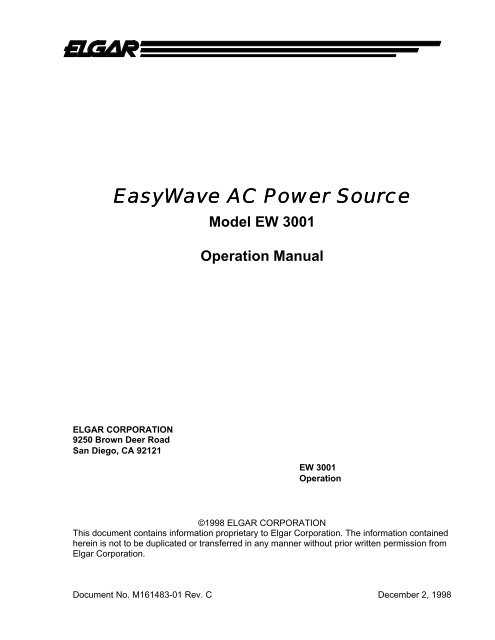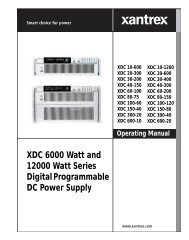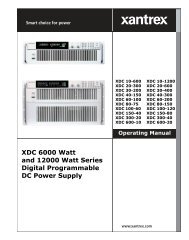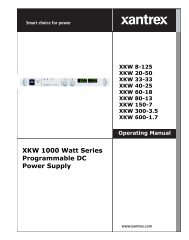view pdf - AMETEK Programmable Power
view pdf - AMETEK Programmable Power
view pdf - AMETEK Programmable Power
Create successful ePaper yourself
Turn your PDF publications into a flip-book with our unique Google optimized e-Paper software.
EasyWave AC <strong>Power</strong> SourceModel EW 3001Operation ManualELGAR CORPORATION9250 Brown Deer RoadSan Diego, CA 92121EW 3001Operation©1998 ELGAR CORPORATIONThis document contains information proprietary to Elgar Corporation. The information containedherein is not to be duplicated or transferred in any manner without prior written permission fromElgar Corporation.Document No. M161483-01 Rev. C December 2, 1998
ELGAR ONE YEAR WARRANTYElgar Corporation (hereinafter referred to as Elgar) warrants its products to be free from defects inmaterial and workmanship. This product warranty is effective for one year from the date of shipmentto the original purchaser. Liability of Elgar under this warranty shall exist provided that:• the Buyer exposes the product to normal use and service and provides normal maintenance on theproduct;• Elgar is promptly notified of defects by the Buyer and that notification occurs within the warrantyperiod;• the Buyer receives a Return Material Authorization (RMA) number from Elgar’s CustomerService Department prior to the return of the product to Elgar for repair, phone 800-73-ELGAR(800-733-5427), ext. 295;• the Buyer returns the defective product in the original, or equivalent, shipping container;• if, upon examination of such product by Elgar it is disclosed that, in fact, a defect in materials and/orworkmanship does exist, that the defect in the product was not caused by improper conditions,misuse, or negligence; and,• that Elgar markings and nameplates have not been altered or removed and the equipment has notbeen repaired or modified by anyone other than Elgar authorized personnel.This warranty is exclusive and in lieu of all other warranties, expressed or implied, including, but notlimited to, implied warranties of merchantability and fitness of the product to a particular purpose.Elgar, its agents, or representatives, shall in no circumstance be liable for any direct, indirect, special,penal, or consequential loss or damage of any nature resulting from the malfunction of the product.Remedies under this warranty are expressly limited to repair or replacement of the product.CONDITIONS OF WARRANTY• To return a defective product, contact an Elgar representative or the Elgar factory for an RMAnumber. Unauthorized returns will not be accepted and will be returned at the shipper’s expense.• For Elgar products found to be defective within thirty days of receipt by the original purchaser, Elgarwill absorb all ground freight charges for the repair. Products found defective within the warrantyperiod, but beyond the initial thirty-day period, should be returned prepaid to Elgar for repair.• Normal warranty service is performed by Elgar during the weekday hours of 7:30 am to 4:30 pmPacific time. Warranty repair work requested to be accomplished outside of normal working hourswill be subject to Elgar non-warranty service rates.• Warranty field service is available on an emergency basis. Travel expenses (travel time, per diemexpense, and related air fare) are the responsibility of the Buyer. A Buyer purchase order is requiredby Elgar prior to scheduling.• A product found, upon inspection by Elgar, to be in specification is subject to an inspection fee andapplicable freight charges.• Equipment purchased in the United States carries only a United States warranty for which repairmust be accomplished at the Elgar factory.9250 Brown Deer RoadSan Diego, California 92121619/450-0085 • 800/733-5427FAX: 619/458-0267 • TELEX: 211063 ELSD UR“Committed To Quality....Striving For Excellence”i
SAFETY NOTICEBefore applying power to the system, verify that the unit is properly configured for your application.WARNING!HAZARDOUS VOLTAGES IN EXCESS OF 280 VRMS, 600V PEAK MAYBE PRESENT WHEN COVERS ARE REMOVED. THERE ARE NO USERSERVICEABLE COMPONENTS IN THE UNIT.Installation and service must be performed by qualified personnel who are aware of dealing withattendant hazards.Ensure that the AC power line ground is connected properly to the EW Series unitinput connector. Similarly, other power ground lines including those to applicationand maintenance equipment must be grounded properly for both personnel andequipment safety.Always ensure that facility AC input power is de-energized prior to connecting or disconnecting theinput/output power cables.Depending on your application configuration, HIGH VOLTAGES HAZARDOUS TOHUMAN SAFETY may be generated normally on the output terminals. Ensure that theoutput power lines are labeled properly as to the safety hazards and that anyinadvertent contact with hazardous voltages is eliminated.Due to filtering, the unit has leakage current to the chassis. Therefore, it is essential to operate thisunit with a safety ground.SAFETY SYMBOLSCAUTIONRisk of Electrical ShockCAUTIONRefer to Accompanying DocumentsProtective Conductor TerminalDirect Current (DC)Alternating Current (AC)Off (Supply)Three–Phase Alternating CurrentStandby (Supply)FuseOn (Supply)Earth (Ground) Terminalii
CONTENTSWarranty.....................................................................................................................................iSafety Notice.............................................................................................................................ii1 OVERVIEW1.1 Introduction...................................................................................................................... 1-11.2 Features .......................................................................................................................... 1-1Configuration .................................................................................................................... 1-1Input/Output...................................................................................................................... 1-11.3 Specifications .................................................................................................................. 1-21.3.1 Input..................................................................................................................... 1-21.3.2 Output.................................................................................................................. 1-21.3.3 Front Panel Display.............................................................................................. 1-41.3.4 GPIB/RS-232 Readback....................................................................................... 1-51.4 Operational Panels .......................................................................................................... 1-61.4.1 The Front Panel .................................................................................................. 1-61.4.2 Rear Panel.......................................................................................................... 1-82 INSTALLATION2.1 Inspection........................................................................................................................ 2-12.2 Preparation for Use.......................................................................................................... 2-12.3 Requirements of Input <strong>Power</strong>........................................................................................... 2-12.3.1 Ratings................................................................................................................ 2-12.3.2 Input Connection ................................................................................................. 2-22.4 Output Connection........................................................................................................... 2-32.5 Remote Sense Connection .............................................................................................. 2-32.6 <strong>Power</strong>-on Procedures ...................................................................................................... 2-42.7 I/O Connectors (Optional) ................................................................................................ 2-53 LOCAL OPERATION3.1 Introduction...................................................................................................................... 3-13.2 Setup............................................................................................................................... 3-13.2.1 GPIB Address ......................................................................................................... 3-23.2.2 RS-232C................................................................................................................. 3-23.2.3 OVP........................................................................................................................ 3-33.2.4 Sound (ON/OFF)..................................................................................................... 3-33.2.5 System Test............................................................................................................ 3-43.2.6 <strong>Power</strong> On Status..................................................................................................... 3-53.2.7 Remote Sense (ON/OFF)........................................................................................ 3-53.3 Output Setting and Execution........................................................................................... 3-63.3.1 I Limit.................................................................................................................. 3-63.3.2 Range ................................................................................................................. 3-63.3.3 Output V and F.................................................................................................... 3-7iii
3.4 Save and Recall...............................................................................................................3-83.5 Data Lock.........................................................................................................................3-83.6 Ext Prog...........................................................................................................................3-93.7 Measurement .................................................................................................................3-103.7.1 Select Measurement Items .................................................................................3-103.7.2 Functions of Measurement..................................................................................3-103.8 Local Operation..............................................................................................................3-113.9 Protection ..........................................................................................................................3-114 THEORIES OF OPERATION3-4.1 Introduction ......................................................................................................................4-14.2 Description of Overall System...........................................................................................4-14.3 AC/DC <strong>Power</strong> Stage Converter ........................................................................................4-34.4 DC/DC <strong>Power</strong> Stage Converter ........................................................................................4-34.5 DC/AC Inverter.................................................................................................................4-34.6 CPU.................................................................................................................................4-34.7 Measurement ...................................................................................................................4-34.8 Sine Wave Generator.......................................................................................................4-44.9 Keyboard and Display ......................................................................................................4-44.10 GPIB/RS-232C/External Reference ..................................................................................4-45 SELF-TEST AND TROUBLESHOOTING5.1 Introduction ......................................................................................................................5-15.2 Self-Test Routine .............................................................................................................5-15.3 Troubleshooting ...............................................................................................................5-26 REMOTE OPERATION6.1 General Information..........................................................................................................6-16.2 GPIB Capability of the AC Source .....................................................................................6-26.3 Introduction to Programming ............................................................................................6-26.3.1 Conventions..........................................................................................................6-26.3.2 Numerical Data Formats .......................................................................................6-36.3.3 Boolean Data Format............................................................................................6-46.3.4 Character Data Format .........................................................................................6-46.3.5 Basic Definitions ...................................................................................................6-46.4 Traversal of the Command Tree...........................................................................................6-56.5 Execution Order...................................................................................................................6-66.6 The Commands of the AC Source ....................................................................................6-76.6.1 Command Tree Table..........................................................................................6-76.6.2 Command Dictionary ...........................................................................................6-96.7 Status Reporting ............................................................................................................6-216.7.1 Questionable Status...........................................................................................6-216.7.2 Standard Event Status .......................................................................................6-216.7.3 Status Byte Register ..........................................................................................6-226.8 Error Messages..............................................................................................................6-23APPENDIX: WIRE GAUGE SELECTIONiv
1 OVERVIEW1.1 IntroductionThe Elgar EW 3001 AC <strong>Power</strong> Source is a highly efficient AC <strong>Power</strong> Source providing sinewave output of low distortion. The microprocessor-controlled sine wave oscillator generatesaccurate and stable output voltage and frequency. The PWM (Pulse Width Modulation)approach of the power stage provides full volt-ampere and current rating to loads. The EW3001 supplies power up to 3000 VA.The Elgar EW 3001 AC <strong>Power</strong> Source is considerably smaller, lighter and more efficient thantraditional power supplies with similar capability of outputting power.This manual includes the specifications, installation procedures, operation and programminginstructions for the EW 3001 <strong>Power</strong> Source.1.2 FeaturesConfiguration• Local operation through the keypad on front panel.• Remote operation through GPIB or RS-232C interface.• Protection against over power, over current, over temperature, under voltage,fan failure, and open circuit.• Temperature-controlled fan speed.• Built-in output isolation relays.Input/Output• Selective full scale output: 150V/300V Auto.• Remote control by analog voltage reference.• Measurement of V, F, PF, CF, I, P.• <strong>Programmable</strong> limit of output Irms.1-1
EW 3001 Operation Manual1.3 SpecificationsThe operational specifications of the Elgar EW 3001 are listed below. All specifications aretested according to the standard Elgar test procedures.All specifications are based on a full rated power resistive load at 25ºC ±1ºC specifiedotherwise.Maximum distortion applies from half range to full range of the selected output voltage rangewith a resistive load.1.3.1 InputParameter Units ValueVoltage Volts AC RMS 190-250, 1 PhaseConnector Type3 pin Terminal Block<strong>Power</strong> Factor N/A 0.98 minimum at nominalinput voltage (220-230VAC)Current, Inrush Amperes, Peak 80 typicalCurrent Amperes RMS 23 maximumFrequency Hz 47 to 63 minimumEfficiency N/A 80% typical1.3.2 OutputParameter Units Value<strong>Power</strong>, ReactiveVolt amperes,RMS3000 minimumVoltage Programming Range Volts RMS Range 1 - 1 maximum to150 minimum,Range 2 - 2 maximum to300 minimumCurrent Programming Range Amperes RMS Range 1 - 0 to 30minimum,Voltage Programming Accuracy(GPIB/RS-232/Front panel)Percent offull scaleRange 2 - 0 to 15 minimum0.2% maximum foroutput ≤ 200 Hz,0.4% maximum foroutput > 200 Hz1-2
Over<strong>view</strong>Parameter Units ValueVoltage Programming Resolution(GPIB/RS-232/Front panel)Voltage Programming Accuracy(Analog)Voltage Drift, excluding externalanalog controlVolts AC RMSPercent of fullscalePercent perdegree Celsius0.1 maximum0.4%0.1% maximumInductive Output Impedance Mh 250 maximumResistive Output Impedance Ohms 0.25 maximumLoad Transient Recovery Seconds to 75%of final valueNoisedB below fullscale0.5 maximum45 minimum(measured at 60Hz)Distortion Percent THD 0.5% maximum for outputof ≤ 500Hz and linear load1.0% maximum for outputof > 500Hz and linear loadLine Voltage Regulation Percent 0.1% maximum of full scaleLoad Voltage Regulation Percent 0.1% maximum of full scaleat point of senseCurrent Crest Factor N/A 3.0 minimum foroutput ≤ 100 Hz,2.5 minimum foroutput > 100 HzFrequency Range Hz 45 to 1000 minimumFrequency DriftFrequency Programming Accuracy(GPIB/RS-232/front panel)Frequency ProgrammingResolution(GPIB/RS-232/front panel)ppm per ºC ofprogrammedvaluePercent ofprogrammedvalueHz50 maximum0.1 maximum0.1 maximum1-3
EW 3001 Operation Manual1.3.3 Front Panel DisplayParameter Units ValueOutput Voltage Accuracy N/A 0.3% of full scale + 0.2% ofreading maximumOutput Voltage Resolution Volts RMS 0.1 maximumOutput Current Accuracy N/A 0.3% of full scale + 0.5% ofreading maximumOutput Current Resolution Amperes RMS 0.01 maximumOutput <strong>Power</strong> Range Watts 0 to 3000 minimumOutput <strong>Power</strong> Accuracypercent of fullscale2.5 maximumOutput <strong>Power</strong> Resolution Watts 0.1 maximumCrest Factor Accuracy N/A 1% of full scale maximum foroutput > 1500VA<strong>Power</strong> Factor Accuracy N/A 1% of full scale maximum foroutput 1500VAFrequency Accuracypercent ofreading0.25%1-4
Over<strong>view</strong>1.3.4 GPIB/RS-232 ReadbackParameter Units ValueOutput Voltage Accuracy N/A 0.3% of full scale + 0.2%of reading maximumOutput Voltage Resolution Volts RMS 0.1 maximumOutput Current Accuracy N/A 0.3% of full scale + 0.5%of reading maximumOutput Current Resolution Amperes RMS 0.01 maximumOutput <strong>Power</strong> Range Watts 0 to 3000 minimumOutput <strong>Power</strong> Accuracy percent of full scale 2.5 maximumOutput <strong>Power</strong> Resolution Watts 0.1 maximumCrest Factor Accuracy percent of reading 1 maximum withoutput > 1500VA<strong>Power</strong> Factor Accuracy percent of reading 1 maximum withoutput > 1500VAFrequency Accuracy percent of reading 0.251-5
EW 3001 Operation Manual1.4 Operational Panels1.4.1 The Front PanelFigure 1-1 Front PanelItem Symbol Description1 Alphanumeric LEDs: A row of red 7-segment LEDs displaysetup messages and numeric settings or measurement results.The display area is divided into three sections; values of Vappear on the left, frequency or I limit appears in the middle,and any of I/P/PF/CF measurement values appear on the right.2 Indicator LEDs: LEDs located on the upper and lower part ofthe display panel are the indicators showing the activatedstatus. These indicators include “VOLT”, “FREQ”, “I LIMIT”, “I”,“P”, “PF”, “CF”, “LOCK”, “PROTECTION”, “EXT PROG”,“RMT”, “150V”, “300V”, “AUTO”.The “OUT” and “SHIFT” LEDs are located next to thecorresponding keys on the keypad. When illuminated, theyindicate activation of output and shift modes.1-6
Over<strong>view</strong>Item Symbol Description3 V/F----- or -----I limit4 I/P/PF/CF----- or ------LOCAL5 OUT/QUIT----- or ------EXT PROGV/F or I limit selection key: In normal mode, this key allowsyou to program either voltage or frequency. In shift mode, thiskey allows you to program the rms (root mean square) limit onthe output current.I/P/PF/CF selection key: In normal mode, repeatedly pressthis key to cycle through and select one of the measurementvalues. In shift mode, this key returns control from the remotePC to the front panel keypad.OUT/QUIT command key: In normal mode, press this key toenable the EW to output power to the load. During setupprocedures, use this key to quit the current setup routine.In shift mode, this key enables external programming.6 SHIFT Shift mode selection key: Press this key to switch the EWfrom the normal operational mode to the shift mode, or fromshift back to normal.7 1 to 9 ,0 and •----- or -----F1 to F9 ,LOCK , andRANGENumeric and decimal keys: In normal mode, use these keysto program numeric data. In shift mode, use the keys from 1to 9 to save data into or recall data from memory channels F1to F9 respectively. Additionally, in shift mode, 0 enables datalock and configuration setup, and • allows programming of thefull range of output voltage.8 ENTER Enter key: Press this key to confirm parameter settings.9 Rotary knob: Turn the rotary knob to input programming dataor select options.10 Main <strong>Power</strong> Switch: <strong>Power</strong> on/off the EW 3001 by this switch.Table 1-1 Front Panel Description1-7
EW 3001 Operation Manual1.4.2 Rear PanelFigure 1-2 Rear PanelItem Name Description1 Series No. Label Each set of the EW 3001 instruments has its own identificationnumber and input rating marked on this label.2 Output TerminalBlock3 <strong>Power</strong> Line InputTerminal Block<strong>Power</strong> line output is connected to the EW 3001 through thisconnector.<strong>Power</strong> line input is connected to the EW 3001 through thisconnector.4 Cooling Fan Cooling fan speed automatically increases or decreases astemperature rises or falls.5 Ext. V Ref. Control the output Vrms of the EW 3001 by external DC voltagelevel. Such signal is input through this BNC connector.NOTE: This connector is optional.6 GPIB Connector The interface allows the EW 3001 to communicate with the remoteGPIB controller. NOTE: This connector is optional.7 RS-232CConnectorThis port located on the same GPIB optional board offers analternative interface to the EW 3001 for remote operation.NOTE: This connector is optional.Table 1-2 Rear Panel Description1-8
2 INSTALLATION2.1 InspectionWhen unpacking the instrument, inspect any damage that might have occurred during shipping.Save all packing materials in case the unit has to be returned.If any damage is found, please file a claim with the carrier immediately. Do not return theinstrument to the factory without prior RMA acceptance from Elgar.2.2 Preparation for UseConnect the instrument with an appropriate AC line input. Since it is intelligently fan-cooled, itmust be installed in sufficient space for the circulation of air. Operate the instrument in an areawhere the ambient temperature is under 40ºC (104ºF).2.3 Requirements of Input <strong>Power</strong>2.3.1 RatingsInput Voltage RangeInput FrequencyMax. CurrentMax. power190 ∼ 250 Vac, single phase47 ∼ 63 Hz25A RMS4000 WFuse InformationFUSE REFERENCEDESIGNATOR ANDLOCATIONFUSE FUNCTIONFUSE RATING ANDTYPEINDICATION OFFUSE FAILUREF1 located on “I”(Input) PCB AssemblyMain Input<strong>Power</strong> FuseT25A/250V13/32” Dia.1 ½” LengthLow Line error withproper input linevoltageF1 located on “G”(DC/DC) PCBAssemblyDC Buss Fuse<strong>Power</strong> FuseT8A/250V5mm Dia20mm LengthFails System Test orcannot load outputF1 located on “M1”(Mother) PCBAssemblyDC Supply Fuse<strong>Power</strong> FuseT1A/250V5mm Dia20mm LengthNo operation whenpower switch is turnedONNote: For continued protection against fire hazard, replace only with the same type and rating offuse.2-1
EW 3001 Operation Manual2.3.2 Input ConnectionThe input power terminal block is located on the rear panel of the instrument. See Figure 2-1.Input of the EW 3001 must be connected from a three-wired single phase AC power outlet.The current rating of the power line input must be larger than or equal to that of the fuse of theinstrument. Refer to Appendix A Wire Gauge Selection for recommendations on appropriatewire size.WARNING! To protect operating personnel, the wireconnected to the GND terminal must be connected toan earth ground. In no event shall this instrument beoperated without adequate ground connection.Figure 2-1 Input Connection2-2
Installation2.4 Output ConnectionOutput power can be connected from the terminal block located on the rear panel of theinstrument through terminals L and N to the load as shown in Figure 2-2. For safety, the wiresto the load should be of a sufficiently large gauge to ensure that they do not overheat whilecarrying the output current. Refer to Appendix A Wire Gauge Selection for recommendations onappropriate wire size.Figure 2-2 Output Connection2.5 Remote Sense ConnectionThe remote sensing connection improves the voltage regulation by monitoring the voltage at theload, not at the AC power source output terminal. Remote sensing allows the power supply toincrease the output voltage automatically, and compensate for the voltage drops in the loadleads. Note that with remote sensing, voltage read-back is at the load.The instrument can be managed for remote voltage sensing by connecting the load leads fromthe output terminals to the load, and the sensing leads from the terminals L and N to the load asshown in Figure 2-2.2-3
EW 3001 Operation Manual2.6 <strong>Power</strong>-on ProceduresApply the line power to the input terminals, and turn on the power switch on the front panel. Noload shall be connected to the output terminal block. The instrument will do a series of self-testswhenever the user turns on the power switch. All LEDs on the front panel, includingalphanumeric and indicator LEDs, are lighted for three seconds or so. Then, the sevensegmentLEDs and alphanumeric LEDs will display “SELF TEST”. It means that the EW 3001 isrunning a self-test.Shortly afterwards, the seven-segment LEDs will display the model number, EW 3001, and thefirmware version number like shown below:EW3001 ver 1.2If any error is detected during the self-test, an error message will be displayed on the LED likethe following one:ROM TEST ERR.The following table defines all error messages and the recommended action:Item Error Message Description Action1 ROM TEST ERR. System ROM test failure.2 RAM1 ERROR System RAM1 test failure.3 RAM2 ERROR System RAM2 test failure.4 WAVEFORM ERR. Waveform module test failure5 FRE. TEST ERR. Frequency module test failureConsult your dealerfor assistance incase of self-testfailure.After the self-test is completed, the LEDs will show the current set values of V, F and themeasured value of I, and indicate that the EW 3001 is ready for use as below:0.0 60.0 0.00WARNING! Before the instrument is turned on, allprotective earth terminals, extension cords, anddevices connected to the instrument must beconnected to a protective earth ground. Anyinterruption of the protective earth grounding willcause a potential shock hazard.2-4
Installation2.7 I/O Connectors (Optional)Figure 2-3 GPIBFigure 2-4 RS-232C2-5
EW 3001 Operation ManualFigure 2-5 APGFigure 2-6 Optional Board2-6
3 LOCAL OPERATION3.1 IntroductionThe Elgar EW 3001 AC power source can be configured to operate in local or remote mode.Operation of the EW 3001 through a keypad on the front panel for data entry and test executionin local mode are described here; remote operation through a GPIB controller is described inSection 6.3.2 SetupConfiguration of the EW 3001 includes setting the GPIB address, RS-232C baud rate, parity,and OVP, enabling key stroke sound, and system test.You must initiate the setup procedures for first time operation, and may modify settings asapplication requirements change. Before you begin setup procedures, note the followingconventions:• To confirm numeric data entry, press the key within two seconds after the last numerickeypress, or the EW disregards the programming value and the previous data is retained.This convention applies to all numeric values specified.• Press the key to turn on the green SHIFT indicator. Once the shift mode is enabled, thelabel above each key identifies that key’s new function.To toggle back to non-shift mode, press theidentified on each key.key again to restore the original function• Numeric keys 1 through 5 correspond to the five configuration functions available. Thesesetup procedures are described in the sections that follow.Follow these steps to begin setup procedures:ACTION LED DISPLAY1. Press the key to enter the SHIFT mode and turn on thegreen SHIFT indicator.2. Press and hold the 0 key for 3 seconds and you will hearbeeping to indicate that you have initiated setup procedures. SEt UP 1NOTE: When you press the 0 key, if the red LOCK indicatorturns on, release and press the key again to switch offthe lock, then begin again.3-1
EW 3001 Operation Manual3.2.1 GPIB AddressPrior to operating in remote mode (detailed in Section 6 of this manual), set the GPIB address.Valid addresses range from 0 to 30. For example, to set the GPIB address to 25:ACTION LED DISPLAY1. If required, begin configuration setup as stated in Section 3.2. Set UP 12. Press 1, . Gpib Addr 43. Press 2, 5, . GPib Addr 254. Press to quit this setup function. Set UP 15. Select other setup functions using the appropriate numerickeys, or press again to exit the setup procedures.3.2.2 RS-232CThe EW provides alternative remote operation using the RS-232C bus. Prior to operating inremote mode, set the communication protocol. For example, to set the baud rate to 19200, andthe parity to ODD, follow the steps below.NOTE: Baud rate options (2400/4800/9600/19200) are displayed 24/48/96/192 respectively.Parity options (NONE, EVEN, ODD) are displayed as “nonE”, “EVEn”, and “odd”.ACTION LED DISPLAY1. If required, begin configuration setup as stated in Section 3.2. SEt UP 12. Press 2, . 232C bAUd 963. Turn the rotary knob to select "19200". 232C bAUd 1924. Press . 232C PrtY nonE5. Turn the rotary knob to select "ODD". 232C PrtY odd6. Press . 232C bAUd 1927. Press to quit this setup function. SEt UP 28. Select other setup functions using the appropriate numerickeys, or press again to exit the setup procedures.3-2
Local Operation3.2.3 OVPThe EW provides output voltage protection (OVP) to protect the load. You can specify the upperlimit for output voltage; the default limit is 300V. For example, to set output voltage not toexceed 120V:ACTION LED DISPLAY1. If required, begin configuration setup as stated in Section 3.2. SEt UP 12. Press 3, . OVP SEt 300.03. Press 1, 2, 0, . OVP SEt 120.04. Press to quit this setup function. SEt UP 35. Select other setup functions using the appropriate numerickeys, or press again to exit the setup procedures.3.2.4 Sound (ON/OFF)As you use the keypad or rotary knob during programming, the EW beeps to confirm yourentries. By default, this toggle On/Off feature is enabled; to disable it, follow these steps:ACTION LED DISPLAY1. If required, begin configuration setup as stated in Section 3.2. SEt UP 12. Press 4, . bEEP on3. Turn the rotary knob to set the option to OFF and press . bEEP oFF4. Press to quit this setup function. SEt UP 4Repeat these steps to set the option to ON again.5. Select other setup functions using the appropriate numerickeys, or press again to exit the setup procedures.3-3
EW 3001 Operation Manual3.2.5 System TestThe EW allows you to verify that the output power is within specification. To perform the systemtest verification, follow the steps below.WARNING!Disconnect any output load before performing the system test.ACTION LED DISPLAY1. If required, begin configuration setup as stated in Section 3.2. SEt UP 12. Press 5, . SYS tESt no3. Turn the rotary knob to set the option to YES and press . SYS tESt YESUpon completion of the test, the EW displays the test result as“PASS” or “FAIL.” In case of failure, please contact your dealerfor support.4. Press to quit this function. SEt UP 55. Select other setup functions using the appropriate numerickeys, or press again to exit the setup procedures.3-4
Local Operation3.2.6 <strong>Power</strong> On StatusYou can set the initial value for output voltage, frequency, and range when the power switch isturned on. For example, to set the initial output data to 230V, 50Hz, and range 300:ACTION LED DISPLAY1. If required, begin configuration setup as stated in Section 3.2. SEt UP 12. Press 6, . turn on r 1503. Turn the rotary knob to 300 turn on r 3004. Press . turn on V 1105. Press 2, 3, 0, . turn on V 2306. Press 5, 0, . turn on F 507. Press to quit this setup function. SEt UP 68. Select other setup functions using the appropriate numerickeys, or press again to exit the setup procedures.3.2.7 Remote Sense (ON/OFF)The EW 3001 allows you to enable or disable remote sensing output voltage as you program viathe keypad or rotary knob. By default, this toggle On/Off feature is set to OFF. To change it,follow these steps:ACTION LED DISPLAY1. If required, begin configuration setup as stated in Section 3.2. SEt UP 12. Press 7, . SEnSE V OFF3. Turn the rotary knob to set the option to ON and press . SEnSE V ON4. Press to quit this setup function. SEt UP 7Repeat these steps to set the option to OFF again.5. Select other setup functions using the appropriate numerickeys, or press again to exit the setup procedures.3-5
EW 3001 Operation Manual3.3 Output Setting and ExecutionAfter the power-on self-test and configuration setup procedures are complete, the followingvalues are displayed:0.0 60.0 0.00This indicates the present output setting for Vrms is 0 Volts, the output Freq is 60 Hz, and any ofthe measured output values (including I/P/PF/CF) is 0. Before programming for the outputs Vand F, set the current limitation and output full range. They are introduced in the next sections.3.3.1 I LimitThe function of output current limit is to guarantee that the output current does not exceed thepreset value in order to protect the loading devices. The programmable range of RMS currentlimit is from 0 to 30 amperes. An operational example of setting the I limit to 8A is given below:ACTION LED DISPLAY1. Press the key to enter the SHIFT mode and turn onthe green SHIFT indicator. 0.0 60.0 0.002. Press the key (I LIMIT in shift mode) to turn on theI LIMIT indicator. 0.0 15.0 0.003. Press 8, . 0.0 8.00 0.004. Press to turn off the SHIFT and I LIMIT indicatorsand turn on the FREQ indicator. 0.0 60.0 0.00NOTE 1: In step 3, use either the keypad or turn the rotary knob to set the value of I LIMIT.NOTE 2: When the I LIMIT is activated, the output is disabled.3.3.2 RangeThe full range of output voltage is selectable to 150V, 300V, or AUTO. For example, to set therange to be 300V:ACTIONLED INDICATOR1. Press the key to enter SHIFT mode. Green SHIFT indicator turns On2. Press the . key (RANGE in SHIFT mode) a few Green 300V indicator turns Ontimes to cycle through the options to select 300V.3. Press to quit the SHIFT mode. Green SHIFT indicator turns Off3-6
Local Operation3.3.3 Output V and FSpecify values for output voltage and frequency. For example, to set V to 135.5 volts andF to 82 Hz:ACTION LED DISPLAY1. If the EXT PROG indicator is on, turn it off by pressingthe key, then (EXT PROG in shift mode). 0.0 60.0 0.002. If the SHIFT indicator is on, press to quit SHIFT mode. 0.0 60.0 0.003. Press to turn on the VOLT indicator and turn off theFREQ indicator. 0.0 60.0 0.004. Press 1, 3, 5,. , 5, or turn the rotary knob to thedesired voltage value, then press . 135.5 60.0 0.005. Press to turn off the VOLT indicator and turn on theFREQ indicator. 135.5 60.0 0.006. Press 8, 2, or turn the rotary knob to the desiredfrequency value, then press . 135.5 82.0 0.007. Press to activate output power to the load. 135.5 82.0 0.003-7
EW 3001 Operation Manual3.4 Save and RecallThe EW offers nine memory channels to save a set of frequently used V, F, and V full range,and to recall them for later use. For example, to save settings to the memory channel 5:ACTION LED DISPLAY1. Press the key to enter the SHIFT mode and turn on thegreen SHIFT indicator. 135.5 82.0 0.002. Press and hold the 5 key (F5 in SHIFT mode) for threeseconds until you hear a beep sound signaling completionand F5 appears in the display. 135.5 82.0 F5To recall from memory channel 4:ACTION LED DISPLAY1. Press the key to enter the SHIFT mode and turn on thegreen SHIFT indicator. 135.5 82.0 0.002. Press and release the 4 key (F4 in SHIFT mode) to displaythe preset values stored in memory channel 4. 40.5 60.0 0.00If these are not the desired settings, press keys 1 through 9(F1 through F9 in SHIFT mode) to display the values stored inadditional memory channels.3. Press to confirm your selection. 40.5 60.0 0.003.5 Data LockAfter setting output values, the front panel keypad can be locked to prevent accidental changes.To use this toggle On/Off LOCK feature:ACTIONLED INDICATOR1. Press the key to enter SHIFT mode. SHIFT indicator turns On2. Press the 0 key (LOCK in SHIFT mode) to enable or disable Red LOCK indicatorthe lock.turns On when keypadis locked and Off whenkeypad is unlocked.3-8
Local Operation3.6 Ext ProgThe EW allows you to use an external DC voltage level as a linear control reference for outputVrms. The relationship of Vout and the Vref is as follows:Vout = Vref ÷ 10V × VfsVout: The Vrms output of the EWVref: DC level of the external control voltageVfs: The present setting of full scale (full range) of output Vrms.NOTE: The external DC voltage must not exceed 10.5 volts. Because the cap of the APGterminal is connected to earth ground, floating or hazardous voltages on the cap maycause damage.When the EXT PROG function is active, you cannot program the value for Vout, but you can stillprogram the value for output F. To use this function, you must connect the external device ofcontrolled DC to the APG port on the rear panel of any of the EW 3001 as illustrated in 2.6.ACTIONLED INDICATOR1. Press the key to enter SHIFT mode. SHIFT indicator turns On2. Press the key (EXT PROG in SHIFT mode) to enable or EXT PROG indicatordisable external programming.turns On when functionis enabled and Off whenfunction is disabled.Once enabled, you can change the output frequency usingthe numeric keypad or the rotary knob, followed by .3. Press the key again to exit SHIFT mode. SHIFT indicator turns Off3-9
EW 3001 Operation Manual3.7 MeasurementThe EW 3001 can measure the actual performances of V, F, I, P, PF, and CF of a connectedload alone when it outputs power to the load. Note that when output is enabled, the left andcenter sections of the 7-segment LED display show the actual voltage and frequency; whenoutput is disabled, these sections display the programmed voltage and frequency. The rightsection displays one of the I, P, PF, or CF measurements according to your selection.The sample LED shows the measurement V = 132.2V, F = 75Hz as below:132.2 75.0 0.033.7.1 Select Measurement ItemsTo select one of the measurement parameters (I, P, PF, or CF) for automatic read-back, followthese steps:ACTIONLED INDICATOR1. If the SHIFT indicator is lit, press to exit SHIFT mode. SHIFT indicator turns Off2. If output is not activated, press the key. OUT indicator turns On3. Press the key repeatedly to cycle through the four options I, P, PF, or CF indicatorand select the desired measurement parameter.turns On when selected.As you cycle through the options (I ð P ð PF ð CF ð I),the value shown in the right section of the display changesto the measurement parameter currently selected.3.7.2 Functions of MeasurementThe EW offers the following six measurement functions:FunctionVFIPCFPFDescriptionVoltage measurement readings in volts (true RMS measurement)Frequency measurement readings in HertzCurrent measurement readings in Amperes (true RMS measurement)True power measurement in Watts.Crest factor, calculation formula = Ipeak/Irms.<strong>Power</strong> factor, calculation formula = true power/(VrmsIrms)3-10
Local Operation3.8 Local OperationDuring remote operation, the EW is controlled by a remote GPIB or RS-232C controller, and thegreen RMT indicator LED remains illuminated.To switch from remote to local (front panel) operation:1. Press the key to enter SHIFT mode.2. Press the key (LOCAL in SHIFT mode) to enable local operation.3.9 ProtectionDuring operation, if the EW 3001 senses under voltage (UVP), over current (OCP), shortage(SHT), over power (OPP), over temperature (OTP), fan failure (FAN), or open circuit (OPEN),the red LED indicator of PROTECTION turns on and the protection circuit disables the outputs.Before restarting the output, you must eliminate the condition that caused the protection fault.For more information, please refer to “Troubleshooting” in Section 5.3 of this manual.3-11
EW 3001 Operation ManualThis page intentionally left blank.3-12
4 THEORIES OF OPERATION4.1 IntroductionThe EW 3001 AC power source consists of 14 main boards and other discrete components.The function of each component is described in the sections below.4.2 Description of Overall SystemFigure 4-1 (on the next page) shows the block diagram of overall system. Main power flowsthrough the A/D, D/D, and D/A power stage through the converter. The A/D power stage isdesignated as I board, and generates DC from the line input. The DC voltage of the A/D outputis applied to the input of the next power stage.With an isolation transformer, G board converts the DC voltage to unregulated DC voltagewhich is accepted by a switch-mode inverter. Then, the inverter produces desired AC voltageoutput on H board which consists of the full bridge.A board is identified as CPU. The 80C188 CPU is used to communicate wtih BM and BSboards for programming variable output voltage and frequency, to monitor or control the signalsand interrups, and to perform remote control through the GPIB or RS-232C interface on theoptional board.The seven-segment LEDs and keyboard are identified as D board and K board respectively.They become the interfaces between the user and the instrument. The fan is used to removeextra heat from the interior of the EW 3001 AC power source.4-1
EW 3001 Operation ManualK BoardKeyboardD BoardLED DisplayRotary EncoderM1 BoardSwitch-mode<strong>Power</strong> Supply& Fan ControllerInput <strong>Power</strong>190 ~ 250 V50/60 HzBM BoardMeasure Voltage,Current, <strong>Power</strong>I BoardZVSAC-DCConverterA BoardCPU80C188BS BoardWaveformGeneratorG BoardFull BridgeDC-DCConverterC BoardFeedbackand PWMControllerH BoardFull BridgeDC-ACInverterOpt BoardExt BoardM2 BoardO BoardI/O PortI/O PortsInterfaceSerial/ParallelRelayEMIFilterOutputRelayRS-232CGPIBBNCFigure 4-1 EW 3001 Block Diagram4-2
Theories of Operation4.3 AC/DC <strong>Power</strong> Stage ConverterThe switch -mode PWM converter is composed of a power factor controller and a boost circuiton I board. To avoid the switching losses, the user has to turn on the converter at zero voltage.The auxiliary DC voltages identified as 15V, −15V, 12V, 5V, and −24V are generated on the M1board.4.4 DC/DC <strong>Power</strong> Stage ConverterThis assembly is identified as G board. It generates two isolated power outputs for the DC inputvoltage on H board. These two outputs of DC voltage and the input DC voltage are isolatedfrom each other by the high frequency transformers.4.5 DC/AC InverterThis inverter includes C board, H board and O board. The advanced PWM technology isapplied to this system in order to obtain more stability.C board is the PWM controller. The maximum peak current is clamped to protect powerMOSFET.H board is made up of the full bridge of MOSFET power components. The PWM control signalfrom C board is applied to the full bridge to amplify the sine wave at the end of output. The lowpass filter can reject the switching frequency component.O board consists of the range relays and output relays. The range relays connect two sets ofthe secondary of output transformers together in parallel or series.4.6 CPUThe CPU, A board, controls the circuit through 80C188 CPU. A microprocessor circuit receivescommands from the GPIB, the RS-232C controller, or the keyboard on the front panel. It sendsthe digital signal to set the output parameters of the power source, and establishes the outputsinusoidal waveform table. Data from the measurement circuits are received and reported tothe seven-segment display and GPIB. The data of set parameters and one-key operation arestored in EEPROM.4.7 MeasurementThe measurement circuits on BM board monitor voltage, current, power, etc. Voltage andcurrent from the output are scaled down first, and then convert the RMS value to DC voltage.The measurement of power is achieved by multiplying the scaled voltage and current with anintegrated multiplier of output DC voltage. All outputs of DC voltage are converted to digitaldata, and sent to A board.4-3
EW 3001 Operation Manual4.8 Sine Wave GeneratorBS board is identified as the sine wave controller that generates sine waves, and acts as thereference input of D/A stage. Over load protection, which limits the instantaneous outputcurrent, is implemented here too.4.9 Keyboard and DisplayThe keyboard is designated as K board, which is connected to D board through a short flatribbon cable. It contains 16 key switches and two LED indicators. The display is alsoconnected to D board through a short flat ribbon cable. It is comprised of three 4-digit, 7-segment LEDs. The programming of V, F can be done by turning the rotary knob on the frontpanel too.4.10 GPIB/RS-232C/External ReferenceThe remote control is done through the GPIB or RS-232C interface on the optional board, whichis connected to A board through the DIN connector. External reference is used to control theamplitude of output AC voltage through DC reference.4-4
5 SELF-TEST AND TROUBLESHOOTING5.1 IntroductionThis section provides self-test information and suggested troubleshooting procedures touse in the event the EW does not operate properly. If you do not solve the problem using theinformation given here, contact your Elgar representative or Elgar Customer Service at800-733-5427, ext. 2295.Always ensure that facility AC input power is de-energized prior to connecting or disconnectingthe power cable (s) and /or installing or removing the unit from the AC <strong>Power</strong> Source. Similarly,the AC <strong>Power</strong> Source power switch must be switched OFF ( 0 ) prior to connecting ordisconnecting input and/or output power cable (s) and /or installing or removing the unit from theAC <strong>Power</strong> Source.During normal operation, the operator does not have access to hazardous voltages within thechassis. However, depending on the user's application configuration, HIGH VOLTAGESHAZARDOUS TO HUMAN SAFETY may be generated normally on the output terminals andpresent on the input terminals.Ensure that all input and output power lines are labeled properly as to the safety hazards andthat any inadvertent contact with hazardous voltage is eliminated. To guard against risk ofelectrical shock during open cover checks, do not touch any portion of the electrical circuits.Even when the power is off, AC line filter elements and capacitors can retain an electricalcharge. Use safety glasses during open cover checks to avoid personal injury by any suddenfailure of a component.Some circuits are live even with the front panel power switch of the AC <strong>Power</strong> Source turnedOFF ( 0 ). Servicing, and even fuse verification as well as connecting wiring to the chassis mustbe accomplished with the input line power removed via external means. Some components thatcan hold a charge for a time after power has been removed are used in this equipment. Theseparts have discharging devices connected to provide a means for the discharge of voltageswhen the power is removed. Wait at least six minutes after removal of power to allow thedischarging of these parts.5.2 Self-Test RoutineThe EW 3001 AC power source has a built-in test program which allows you to test the unit.Do not adjust any component without prior approval. Please consult the distributor for theinformation of adjustment.If the unit is not functioning normally, first perform the system test verification to ensure that it iswithin specification. This test procedure is detailed in Section 3.2.5.5-1
EW 3001 Operation ManualWARNING!Disconnect any load from the output whenusing the test/adjustment program. Any loadfrom the instrument may cause test failure.If the unit fails the system test, return it to Elgar for repair. Follow the return proceduresoutlined on the warranty page at the beginning of this manual. If the unit passes the test, referto the troubleshooting table on the next page.5-2
Theories of Operation5.3 TroubleshootingIf you encounter problems with the EW 3001, refer to the table below for a description of theprobable cause and the recommended corrective actions.Problem Reason SolutionPoor VoltageAccuracyPoormeasurementof V, I, POverTemperatureProtection(OTP)Over LoadProtection(OLP)Short Circuit(SHT)Over <strong>Power</strong>protection(OPP)AC SourceSystem cannotbe controlled byGPIBDistortedOutputHIGH or LOW line of outputvoltage may be shorted to thecase ground.Aging of components results indeviation of characteristics.Regular calibration or adjustmentis required.Ambient temperature is too high.The output is overloaded.The output is shorted.The output power is over thespecification.1. The address of the AC sourceis incorrect.2. The GPIB cable is loose at therear panel of the AC source.1. The output voltage from the ACsource is too low.Isolate the output line from thecase.Contact your Elgar representativeor Elgar Customer Service at800-733-5427, ext 2295.Operate the unit between 0°C and40°C.Reduce the output load and/orremove the overload.Remove the short.Remove the over power or lowerdown the output voltage.1. Update address.2. Check connection, and tightenthe screws.1. Program higher output voltage.Fan InhibitedProtection(FAN)Under VoltageProtection(UVP)Open CircuitProtection(OPEN)2. The rectified load is too large athigh frequency.The fan or the ventilation holesare blocked.The line input voltage of the ACsource is too low.The output voltage is notconsistent with the set value.2. Reduce the load or lower theoutput frequency.Remove the obstruction.Measure input voltage, and raise itif it is under the specification.Consult the distributor forassistance.4-3
6 REMOTE OPERATION6.1 General InformationThe EW 3001 AC power source can be remotely controlled through the GPIB or the RS-232Cinterface. It is recommended that the timeout should not be less than one second.For RS-232C interface, only the signals of TXD, RXD, RTS, and CTS can be used for datatransfer. The signals of CD, DTR, and DSR are shorted in the AC power source.Interconnection between the IBM PC/AT and the AC power source is illustrated below.IBM PC/AT AC SOURCE Pin DefinitionPIN 1 1 CD2 2 RXD3 3 TXD4 4 DTR5 5 SG6 6 DSR7 7 RTS8 8 CTS9 9 RI6-1
EW 3001 Operation Manual6.2 GPIB Capability of the AC SourceGPIB Capability Description InterfaceFunctionsTalker/ListenerService RequestRemote/LocalDevice ClearCommands and response messages can be sent andreceived over the GPIB. Status information can be readthrough a serial polling.The AC power source will set the SRQ line true if thereis a condition of enabled service request.The AC power source powers up in local state. In localstate, the front panel are operative, and the AC powersource may respond to the commands from GPIB. Inremote state, all keys on the front panel except the localkey are disabled. The pressing of local key returns theAC power source to local state. Local key can bedisabled through local lockout so that only the controlleror the power switch can return the AC power source tolocal mode.The AC power source responds to the Device Clear(DCL) and Selected Device Clear (SDC) interfacecommands. These cause the AC power source to clearany activity that will prevent it from receiving andexecuting a new command. DCL and SDC do notchange any programmed setting.AH1, SH1,T6, L4SR1RL1DCL,SDC6.3 Introduction to ProgrammingAll commands and response messages are transferred in the form of ASCII codes. The entireresponse messages should be read before a new command is sent, otherwise the remainingresponse messages will be lost, and a query-interrupted error will occur.6.3.1 Conventions< > Items within angle brackets are parameter abbreviations.For example, represents Character Response Data.| Separates alternative parameters.For example, ON | OFF indicates that either “ON” or “OFF” can be used as a parameter.[ ] Items within square brackets are optional.For example, OUTP[:STATe] means that :STATe may be omitted.6-2
Remote Operation6.3.2 Numerical Data FormatsThe EW accepts numerical data of the following formats:Symbol Description ExampleNR1Digits with no decimal point. The decimal point is assumedto be to the right of the least-significant digit.123, 0123NR2 Digits with a decimal point. 12.3, .123NR3 Digit with a decimal point and an exponent. 1.23E+2,12.3E-1NRf Flexible decimal form that includes NR1, NR2, NR3 12, 12.3,1.23E2NRf+Expanded decimal form that includes NRf, MINimum andMAXimum.MINimum and MAXimum are the minimum and maximumlimit values for the parameter.12, 12.3,1.23E2MIN,MAXimumSuffixesNumerical data may be followed by an optional suffix including a multiplier and/or unit. If thesuffix is omitted, default units are used.The default units of Frequency, Voltage, and Current are Hz, Volt, and Ampere respectively.The valid suffixes (units and multipliers) are as follows:ClassFrequencyPreferredSuffixHzAllowedSuffixMHzVoltage V VoltCurrent A AmpereReferenced UnitHertzMegahertz6-3
EW 3001 Operation Manual6.3.3 Boolean Data FormatThe boolean parameter takes the form ON|OFF|. Boolean parameter has avalue of "0" or "1", and is unitless. Any input value of is rounded to an integer and thenon-zero result is interpreted as "1". The values "ON" and "OFF" are also acceptable on theinput commands for increasing readability. "ON" represents "1", and "OFF" corresponds to "0".Queries will return "1" or "0", not "ON" or "OFF".6.3.4 Character Data FormatThe character strings returned by a query command may take either of the following forms: Character Response Data: character string with maximum length of 12. String Response Data: character string enclosed in double quotes.6.3.5 Basic DefinitionsCommand Tree Table:The AC source commands are based on a hierarchical structure, also known as a tree system.To obtain a particular command, the full path to it must be specified. This path is represented inthe table by placing the highest node in the hierarchy in the left-most position. Lower nodes inthe hierarchy are indented in position to the right, below the parent node.Program Headers:Program headers are keywords that identify the command. The program headers follow thesyntax described in section 7.6 of IEEE 488.2. The AC source accepts both upper and lowercase characters without distinguishing between the cases. Program headers consist of twodistinct types, common command headers and instrument-control headers.Common Command and Query Headers:The common command and query program header syntax is specified in IEEE 488.2 for usewith the IEEE 488.2-defined common commands and queries. The commands with a leading “*”are common commands.Instrument-Control Headers:Instrument-control headers are used for all other instrument commands. Each instrumentcontrolheader has both a long and a short form. The AC source accepts only the exact shortand the exact long forms. Note that elsewhere in this section a special notation is employed todifferentiate the short form header from the long form header of the same header. The long formof the header is shown, with the short form portion shown in uppercase characters, and the restof the header is shown in lowercase characters.Program Header Separator:Data must be separated from program header by at least one space.6-4
Remote OperationProgram Message:Represents a sequence of zero or more program message unit elements separated by programmessage unit separator elements.Program Message Unit:Represents a single command, programming data, or query.Examples: VOLT?, OUTPut ON.Program Message Unit Separator (';'):Separates the program message unit elements from one another in a program message.Example:VOLT 110 ; FREQ 120 Program Message Terminator ():A program message terminator terminates a program message. Three valid terminators are:• : end or identify (EOI).• : new line, which is a single ASCII-encoded byte 0A (10 decimal).• : new line with EOI.NOTE: Response message is terminated by for GPIB, and for RS-232C.6.4 Traversal of the Command TreeMultiple program message unit elements may be sent in a program message. The firstcommand is always referenced to the root node. Subsequent commands are referenced to thesame tree level as the previous command in a program message.Note that the common command and query headers do not affect the header path.A column preceding a program message unit alters the header path to the root level.For example:• VOLT:RANG 150;LIM 140 will set the output voltage to 150V range and themaximum rms output voltage to 140V.• CURR:PEAK 8;VOLT 110 will set the output peak current to 8A and generate acommand error because VOLTage is not a node at the current level.• CURR:PEAK 8;:VOLT 110 will set the output peak current to 8A and thevoltage to 110V.• VOLT:RANG 300;*ESE 32;LIM 250 will set the output voltage to 300V rangeand the Standard Event Status Enable Register to 32 and the maximum rms outputvoltage to 250 Volt.Optional nodes in the tree will not alter the header path. For example:6-5
EW 3001 Operation Manual• FREQ 120;VOLT 110 will set the frequency to 120Hz and voltage to 110 Volt.Note that FREQ 120 doesn't change the header path to FREQ:CW.• VOLT:LEV 110;RANG 150 will set the rms output voltage to 110 Volt and setthe output voltage range to 150V range.6.5 Execution OrderThe AC Source executes program messages in the order received. Program message units areexecuted in order of reception except coupled commands. The execution of coupled commandsis deferred until a program message terminator is received. A coupled command setsparameters which are affected by the settings of the other commands. Problems can arisebecause the prior state of the AC Source can affect the response to the programming of acoupled parameter.For example, assuming the current output voltage range is 150V, and a new state is desiredwith an output voltage range of 300V and amplitude 220 Volts. If the commandsVOLTage 220VOLTage:RANGe 300are sent, a data out of range error will occur. This error can be avoided by reversing theorder, or sending the commands in one program message. For the example above, thefollowing program message can be sent without error:VOLTage 220;VOLTage:RANGe 300The following commands are coupled: VOLTage, VOLTage:RANGe, VOLTage:RANGe:AUTO,VOLTage: LIMit, VOLT:EPRogram.6-6
Remote Operation6.6 The Commands of the AC Source6.6.1 Command Tree TableMEASure|FETCh[:SCALar]:CURRent:AC?:CREStfactor?:FREQuency?:POWer:AC[:REAL]?:PFACtor?:VOLTage:AC?OUTPut[:STATe] :PROTection:CLEar[SOURce:]CURRent:LIMit[:IMMediate] FREQuency[:CW|:FIXed] VOLTage[:LEVel][:IMMediate][:AMPLitude] :EPRogram[:STATe] :LIMit[:AMPLitude] :RANGe 150|300Returns the output AC rms currentReturns the output current crest factorReturns the output frequencyReturns the output real powerReturns the output power factorReturns the output AC rms voltageEnables/Disables the outputCauses the latched protection to be clearedSets the output rms current limitSets the output frequencySets the AC rms output voltage amplitudeEnables/Disables the external program modeSets the limit on output AC rms voltage amplitudeSets the output voltage range6-7
EW 3001 Operation Manual:AUTO STATusPRESet:OPERation[:EVENt]?:CONDition?:ENABle :QUEStionable[:EVENt]?:CONDition?:ENABle :NTRansition :PTRansition SYSTem:ERRor?:LOCal:REMote:RWLockEnables/Disables AUTO output voltage range modePresets the PTR, NTR and Enable Registers ofQuestionable and Operation statusReturns the content of the Event RegisterReturns the content of the Condition RegisterSets the Enable RegisterReturns the content of the Event RegisterReturns the content of the Condition RegisterSets the Enable RegisterSets the negative transition filterSets the positive transition filterReturns the error messageGoes to local mode (RS-232C only)Goes to remote mode (RS-232C only)Goes to remote with lockout mode (RS-232C only)*CLS*ESE *ESR?*IDN?*OPC*OPC?*RST*SRE *STB?*TST?*WAIClears statusSets the Standard Event Status Enable RegisterReturns the Standard Event Status RegisterReturns the device identificationGenerates operation complete message whenoperation completesReturns “1” when operation completesResetSets Service Request Enable RegisterReturns Status Byte RegisterPerforms self-test, then returns resultWait-to-continue6-8
Remote Operation6.6.2 Command DictionaryMEASure:CURRent:AC?FETCh:CURRent:AC?Description:Query Syntax:Parameters:Return Parameters:Query Example:These queries return the output AC rms current. Note there are two kindsof commands to get measurement data. MEASure commands make newmeasurement and return measurement data. FETCh commands returnmeasured data taken by previous MEASure command. Note that once anew measurement is made, all new measurement data (V, F, I, P, PF, CF)may be returned by FETCh commands.MEASure[:SCALar]:CURRent:AC?FETCh[:SCALar]:CURRent:AC?NoneMEAS:CURR:AC? returns the output AC rms current.MEASure:CURRent:CREStfactor?FETCh:CURRent:CREStfactor?Description:Query Syntax:Parameters:Return Parameters:Query Example:These queries return the output current crest factor.MEASure[:SCALar]:CURRent:CREStfactor?FETCh:[SCALar]:CURRent:CREStfactor?NoneMEAS:CURR:CRES? returns the output current crest factor.MEASure:FREQuency?FETCh:FREQuency?Description:Query Syntax:Parameters:These queries return the output frequency.MEASure[:SCALar]:FREQuency?FETCh[:SCALar]:FREQuency?NoneReturn Parameters: Query Example:MEAS:FREQ? returns the output frequency.6-9
EW 3001 Operation ManualMEASure:POWer:AC?FETCh:POWer:AC?Description:Query Syntax:Parameters:Return Parameters:Query Example:These queries return the output real power.MEASure[:SCALar]:POWer:AC[:REAL]?FETCh[:SCALar]:POWer:AC[:REAL]?NoneMEAS:POW:AC? returns the output real power.MEASure:POWer:AC:PFACtor?FETCh:POWer:AC:PFACtor?Description:Query Syntax:Parameters:Return Parameters:Query Example:These queries return the output power factor.MEASure[:SCALar]:POWer:AC:PFACtor?FETCh[:SCALar]:POWer:AC:PFACtor?NoneMEAS:POW:AC:PFAC? returns the output power factor.MEASure:VOLTage:AC?FETCh:VOLTage:AC?Description:Query Syntax:Parameters:Return Parameters:These queries return the output AC rms voltage.MEASure[:SCALar]:VOLTage:AC?FETCh[:SCALar]:VOLTage:AC?NoneQuery Example: MEAS:VOLT:AC? returns the output AC rms voltage.OUTPutDescription:Syntax:Parameters:*RST Value:Example:This command enables or disables the AC power source output.OUTPut[:STATe] 0 | 1 | OFF | ONOFFOUTP ON enables output.OUTP 0 disables output.6-10
Remote OperationQuery Syntax: OUTPut[:STATe]?Return Parameters: 0 | 1Query Example: OUTP? returns the output enable condition.OUTPut:PROTection:CLEarDescription:Syntax:Parameters:Example:This command clears the latch that disables the output when a short, overcurrent, over power, over temperature, fan fail, or under voltage conditionis detected. All conditions that cause the protection should be removedbefore the latch is cleared. Then, the output remains disabled untilanother OUTP ON command is received.OUTPut:PROTection:CLEarNoneOUTP:PROT:CLE clears the latched protection.CURRent:Description:Syntax:Parameters: 0 to 30*RST Value: 30This command sets the output current.[SOURce:]CURRent:PEAK[:IMMediate] Example: CURR:LIMit 15 sets the output peak current to 15A.CURR:LIMit MAX sets the output rms current to maximum value.Query Syntax:Return Parameters:Query Example:FREQuencyDescription:Syntax:[SOURce:]CURRent:PEAK[:IMMediate]?Parameters: 45 to 500*RST Value:Example:Query Syntax:Return Parameters:Query Example:CURR:PEAK? returns the set value of output peak current.This command sets the output frequency.[SOURce:]FREQuency[:CW|:FIXed] 60 HzFREQ 120 sets the output frequency to 120Hz.FREQ MAX sets the output frequency to 500Hz.[SOURce:]FREQuency[:CW|:FIXed]?FREQ? returns the set value of output frequency.6-11
EW 3001 Operation ManualVOLTageDescription:Syntax:Parameters: 0 to 300*RST Value: 0This command sets the AC rms output voltage amplitude. The maximumvalue is dependent on voltage range and the setting of voltage limit.[SOURce:]VOLTage[:LEVel][:IMMediate][:AMPLitude] Example: VOLT 110 sets the AC rms output voltage to 110V.Query Syntax:Return Parameters:Query Example:VOLTage:EPRogramDescription:Syntax:Parameters:*RST Value:Example:Query Syntax:[SOURce:]VOLTage[:LEVel][:IMMediate][:AMPLitude]?VOLT? returns the set value of output voltage.This command enables or disables the external program mode. Duringexternal program mode, the AC rms output voltage is controlled by anexternal reference DC voltage.[SOURce:]VOLTage:EPRogram[:STATe] 0 | 1 | OFF | ONOFFReturn Parameters: 0 | 1VOLT:EPR ON enables external program mode.[SOURce:]VOLTage:EPRogram[:STATe]?Query Example: VOLT:EPR? returns the state of external program mode.VOLTage:LIMitDescription:Syntax:Parameters: 0 to 300*RST Value: 300This command sets the maximum bounds on the AC rms output voltagevalue. Setting a larger output voltage value will cause the output to beclamped to the LIMit value.[SOURce:]VOLTage:LIMit[:AMPLitude] Example: VOLT:LIM 130 sets the AC rms output voltage limit to 130V.Query Syntax:Return Parameters:Query Example:[SOURce:]VOLTage:LIMit[:AMPLitude]?VOLT:LIM? returns the set value of output voltage limit.6-12
Remote OperationVOLTage:RANGeDescription:Syntax:Parameters: 150 | 300*RST Value: 150This command sets the output voltage range of the AC power source.Two ranges are available: 150V and 300V range. When setting outputvoltage to 150V range, if the setting of output voltage is greater than150V, it will be clamped to 150V. Setting an output voltage range willdisable the AUTO range mode.[SOURce:]VOLTage:RANGe Example: VOLT:RANG 300 sets the output voltage to 300V range.Query Syntax:Return Parameters:Query Example:VOLTage:RANGe:AUTODescription:Syntax:Parameters:*RST Value:Example:Query Syntax:[SOURce:]VOLTage:RANGe?VOLT:RANG? returns the current output range.This command enables or disables the AUTO output voltage range mode.In AUTO mode, the output voltage must be set as greater than 150 volts,and it will be switched to 300V range, otherwise the 150V range isselected.[SOURce:]VOLTage:RANGe:AUTO 0 | 1 | OFF | ONOFFReturn Parameters: 0 | 1Query Example:STATus:PRESetVOLT:RANG:AUTO ON enables the AUTO output voltage range mode.[SOURce:]VOLTage:RANGe:AUTO?VOLT:RANG:AUTO? returns the condition of AUTO range mode.Description:Syntax:Parameters:Example:This command sets the PTR, NTR and Enable Registers of Questionableand Operation status as follows: all defined bits of PTR Registers to 1, allbits of NTR and Enable Registers to 0.STATus:PRESetNoneSTAT:PRES presets the PTR, NTR and Enable Registers ofQuestionable status.6-13
EW 3001 Operation ManualSTATus:OPERation?Description:Query Syntax:Parameters:Return Parameters:This query returns the content of the Operation Event Register. TheOperation Event Register is cleared when read or by the *CLS commoncommand.STATus:OPERation[:EVENt]?NoneSTATus:OPERation:CONDition?Description:Query Syntax:Parameters:Return Parameters:This query returns the content of Operation Condition Register. TheCondition Register reflects the TRUE or FALSE state of Operation status.STATus:OPERation:CONDition?NoneSTATus:OPERation:ENABleDescription:Syntax:Parameters: 0 to 32767Query Syntax:Return Parameters:This command sets the enable mask which allows true conditions in theOperation Event Register to be reported in the Operation Status (OPER)Summary-Message of the Status Byte Register.STATus:OPERation:ENABle STATus:OPERation:ENABle?Bit configuration of Questionable Status RegisterBit Position 8-15 7 6 5 4 3 2 1 0Condition --- FAN OPP OCP SHT OTP UVP OPEN PFOBit Weight 128 64 32 16 8 4 2 1Remarks: FAN: Fan failure OCP: Over current protectionOTP: Over temperature protection SHT: Short circuit protectionUVP: Under voltage protection PFO: <strong>Power</strong> failure protectionOPP: Over power protection OPEN: Open circuit protection6-14
Remote OperationSTATus:QUEStionable?Description:Query Syntax:Parameters:Return Parameters:Query Example:This query returns the content of the Questionable Event Register.The Questionable Event Register latches events that are passed byQuestionable PTR and/or NTR filter. It is cleared when read or by the*CLS common command.STATus:QUEStionable[:EVENt]?NoneSTAT:QUES? returns and clears the Questionable Event Register.STATus:QUEStionable:CONDition?Description:Query Syntax:Parameters:Return Parameters:Query Example:This query returns the content of the Questionable Condition Register.The Questionable Condition Register reflects the TRUE or FALSE stateof Questionable status.STATus:QUEStionable:CONDition?NoneSTAT:QUES:COND? returns the Questionable Condition Register.STATus:QUEStionable:ENABleDescription:Syntax:Parameters: 0 to 32767Example:Query Syntax:Return Parameters:Query Example:This command sets the enable mask which allows true conditions in theQuestionable Event Register to be reported in the Questionable Status(QUES) Summary-Message of the Status Byte Register.STATus:QUEStionable:ENABle STAT:QUES:ENAB 8 enables OTP event to be reported in the StatusByte Register.STATus:QUEStionable:ENABle?STATus:QUEStionable:NTRansitionSTAT:QUES:ENAB? returns the content of Questionable EnableRegister.6-15
EW 3001 Operation ManualSTATus:QUEStionable:PTRansitionDescription:Syntax:Parameters: 0 to 32767Example:Query Syntax:Return Parameters:Query Example:SYSTem:ERRor?These command sets the content of the Questionable NTR (negativetransition 1-to-0) and PTR (positive transition 0-to-1) Registers. TheseRegisters determine which type of transition in the Condition Registermay set the corresponding bit in the Questionable Event Register.STATus:QUEStionable:NTRansition STATus:QUEStionable:PTRansition STAT:QUES:NTR 8 enables OTP event bit to be set as 1-to-0.STAT:QUES:PTR 2 enables SHT event bit to be set as 0-to-1.STATus:QUEStionable:NTRansition?STATus:QUEStionable:PTRansition?STAT:QUES:PTR? returns the content of Questionable PTR Register.Description:Query Syntax:Parameters:Return Parameters:Query Example:This query returns the next error number followed by its correspondingerror description string from the error queue. As errors are detected, theyare placed in the queue. The queue is first in, first out. If the queueoverflows, the last error in the queue is replaced with the error -350,"Queue overflow". Reading an error from the head of the queueremoves that error from the queue. When all errors have been read,further error queries will return 0, “No error".SYSTem:ERRor?None, SYSR:ERR? returns the next error number and description.SYSTem:LOCalDescription:Syntax:Parameters:Example:This command sets the AC power source to local state, which enablesthe control of front panel. It can only be used with the RS-232C interface.SYSTem:LOCalNoneSYST:LOC sets the AC power source to local state.6-16
Remote OperationSYSTem:REMoteDescription:Syntax:Parameters:This command sets the ac source to remote state, which disables thecontrol of front panel except the local key. Pressing the local key while inthe remote state returns the AC power source to the local state. It canonly be used with the RS-232C interface.SYSTem:REMoteNoneExample: SYST:REM sets the AC power source to remote state.SYSTem:RWLockDescription:Syntax:Parameters:Example:This command sets the AC power source to remote-lockout state, whichdisables the control of front panel, including the local key. It can only beused with the RS-232C interface.SYSTem:RWLockNoneSYST:RWL sets the AC power source to remote-lockout state.*CLS, Clear Status CommandDescription:Syntax:Parameters:This command clears all Event Registers summarized in the Status ByteRegister (Standard Event Status Register, Questionable Event Register),and clears the error queue. If the *CLS command immediately follows aprogram message terminator, the output queue and the MAV Summary-Message are also cleared.*CLSNoneBit configuration of Standard Event Status RegisterBit position 7 6 5 4 3 2 1 0Condition PON --- CME EXE DDE QYE --- OPCBit Weight 128 32 16 8 4 2 1Remarks: PON: <strong>Power</strong> on QYE: Query errorCME: Command error EXE: Execution errorDDE: Device-dependent error OPC: Operation complete6-17
EW 3001 Operation Manual*ESE, Standard Event Status Enable CommandDescription:Syntax:This command sets the enable mask which allows true conditions in theStandard Event Status Register to be reported in the Event Status Bit(ESB) of the Status Byte Register. If a bit is 1 in the Standard EventStatus Enable Register, and its associated event bit transitions true, theESB of the Status Byte Register is set true. The bit configuration of ESEis the same as the ESR (see *ESR?).*ESE Parameters: 0 to 255Example:Query Syntax:Return Parameters:Query Example:*ESE 48 enables the CME and EXE events of Standard Event StatusRegister.*ESE?*ESE? returns the content of Standard Event Status Enable Register.*ESR?, Standard Event Status Register QueryDescription:Query Syntax:Parameters:Return Parameters:Query Example:This query returns the content of the Standard Event Status Register, andthen clears it.*ESR?None*ESR? returns the content of Standard Event Status Register.*IDN?, Identification QueryDescription:Query Syntax:Parameters:This query returns ASCII string which is organized into four fieldsseparated by commas to identify the AC power source.*IDN?NoneReturn Parameters: Field 1: ManufacturerField 2: ModelField 3: Serial Number or 0Field 4: Firmware Level or equivalentQuery Example:*IDN?Return Example: ELGAR, EW3001, 0, 0.006-18
Remote Operation*OPC, Operation Complete CommandDescription:Syntax:Parameters:This command causes the AC power source to set the OPC bit ofStandard Event Status Register when all pending operations arecompleted.*OPCNone*OPC?,Operation Complete QueryDescription:Query Syntax:Parameters:Return Parameters: 1*RST, Reset CommandThis query returns an ASCII “1” when all pending operations arecompleted.*OPC?NoneDescription:Syntax:Parameters:This command resets the AC power source to the following states:OUTPOFFCURR:LIMit MAXFREQ 60VOLT 0VOLT:EPR OFFVOLT:LIM 300VOLT:RANG 150VOLT:RANG:AUTO OFF*RSTNoneBit configuration of Status Byte RegisterBit position 7 6 5 4 3 2 1 0Condition OPER MSS ESB MAV QUES --- --- ---RQSBit Weight 128 64 32 16 8Remarks: RQS: Request service MSS: Master Summary StatusESB: Event Status Bit MAV: Message AvailableQUES: Questionable status OPER: Operation status6-19
EW 3001 Operation Manual*SRE, Service Request Enable CommandDescription:Syntax:This command sets the content of the Service Request Enable Register,which determines which events of the Status Byte Register are allowed toset the Master Summary Status (MSS) and the Request Service (RQS)message true. If a bit is 1 in Service Request Enable Register and itsassociated event bit in Status Byte Register transitions true, bit 6 ofStatus Byte Register is then set true.*SRE Parameters: 0 to 255Example:Query Syntax:*SRE 16 enables the MAV bit event to set MSS and RQS bit.*SRE?Return Parameters: Query Example:*STB?, Read Status Byte QueryDescription:Query Syntax:Parameters:*SRE? returns the content of Service Request Enable Register.This query returns the Status Byte Register. The Status Byte Registercan be read with either a serial poll or the *STB? Common query. If it isread with a serial poll, the RQS bit is sent for the position of bit 6 and thencleared. If it is read with *STB?, MSS bit is sent but not cleared.*STB?NoneReturn Parameters: Query Example:*TST?, Self-Test QueryDescription:Query Syntax:Parameters:*STB? returns the content of Status Byte Register.This query causes an internal self-test and reports the result. If the ACpower source completes the self-test without any detected errors, itreturns a 0, otherwise it returns a 1. Note that during the self-test causedby *TST, the output voltage will reach 300V. Please disconnect anyoutput load.*TST?NoneReturn Parameters: 0 | 1Query Example:*WAI, Wait-to-continue*TST? causes a self-test and reports the result.Description:Syntax:Parameters:This command prevents the AC power source from executing any furthercommand until all pending operations are completed.*WAINone6-20
Remote Operation6.7 Status ReportingThe AC power source follows the status data structure and mechanism described in the IEEE488.2 Standard Digital Interface for <strong>Programmable</strong> Instrumentation. Note that undefined bits ofall status registers are zero when they are read.6.7.1 Questionable StatusThe Questionable Status Registers record signals that indicate abnormal operation of the ACpower source.(1) Condition Register: It reflects the present state of TRUE (1) or FALSE (0) in its conditionbits. It is a register for reading only.(2) Negative Transition (NTR) Filter: It allows the event bit to be set TRUE when the associatedcondition changes from TRUE to FALSE. It is cleared at power-on or by theSTATus:PRESet command.(3) Positive Transition (PTR) Filter: It allows the event bit to be set TRUE when the associatedcondition changes from FALSE to TURE. All defined bits are set at power-on or by theSTATus:PRESet command.(4) Event Register: It catches conditions that are passed by PTR and/or NTR filters. It iscleared at power-on, or when it is read, or when the *CLS common command is received.(5) Enable Regitster: It selects which event bits in the Event Register will cause theQUEStionable Status summary-message of the Status Byte Register to be TRUE when it isset. It is cleared at power-on or by the STATus:PRESet command.6.7.2 Standard Event StatusThe Standard Event Status Register latches the following conditions:(1) Bit 7: <strong>Power</strong> On (PON). This event bit indicates that an off-to-on transition has occurred inthe device‘s power supply.(2) Bit 5: Command Error (CME). A syntax or semantic error has been detected.(3) Bit 4: Execution Error (EXE). The data of a program are outside the legal range, orinconsistent with the capabilities of the AC power source, or the command cannot beexecuted due to some condition of operation.(4) Bit 3: Device-Specific Error (DDE). This event bit indicates that an error has occurred,which is neither a Command Error, nor a Query Error, nor an Execution Error.(5) Bit 2: Query Error (QYE). An attempt is made to read data from the output queue when nooutput is present or pending, or the data in the output queue have been lost.(6) Bit 0: Operation Complete (OPC). This event bit is generated in response to the *OPCcommand. It indicates that the AC power source has completed all pending operations.6-21
EW 3001 Operation ManualThe Standard Event Status Register is cleared at power-on, or when it is read, or by the *CLScommon command. The Standard Event Status Enable Register selects which event bits in theStandard Event Status Register may cause the ESB summary-message of the Status ByteRegister to be TRUE when it is set. It is cleared at power-on.6.7.3 Status Byte RegisterThe Status Byte Register summarizes summary-messages from other status. The definitions ofits bits are as follows:(1) Bit 3: Questionable Status (QUES) Summary-Message. Its state indicates if one or more ofthe enabled events defined in Questionable Status have occurred since the last reading orclearing of the Questionable Event Register.(2) Bit 4: Message Available (MAV) Queue Summary-Message. Its state indicates whether orno the Output Queue is empty. Whenever the AC power source is ready to accept arequest through the controller to output data bytes, the MVA summary-message is TRUE.(3) Bit 5: Event Status Bit (ESB) Summary-Message. Its state indicates if one or more of theenabled events defined in Standard Event Status have occurred since the last reading orclearing of the Standard Event Status Register.(4) Bit 6: Master Summary Status (MSS) Message or Request Service (RQS) Message. TheMSS message indicates that at least one summary-message enabled by the ServiceRequest Enable Register occurs. The RQS message functions the same way as MSSmessage except that it is cleared after serial poll.(5) Bit 7: Operation Status (OPER) Summary-Message. The Operation Status Registers arenot used in the AC power source.The Status Byte Register can be read with either a serial poll or the *STB? common query. If itis read with a serial poll, the RQS message is sent for the position of bit 6 and then cleared. If itis read with the *STB? common query, the MSS message is sent but not changed. The *CLScommon command will cause all Status Data Structures (that is, their Event Registers and ErrorQueue) to be cleared so that the corresponding summary messages are cleared. The OutputQueue and its MAV summary message are an exception and unaffected by *CLS.The Service Request Enable Register selects which summary-messages in the Status ByteRegister may cause the MSS and RQS messages to be TRUE. The undefined bits and bit 6 ofthe Service Request Enable Register are always zero. When the RQS message is set TRUE,the AC power source will send an SRQ message to request service asynchronously from thecontroller in charge of the GPIB interface. The Service Request Enable Register is cleared atpower-on.6-22
Remote Operation6.8 Error MessagesAs errors are detected, they are placed in a queue of first in first out. The SYSTem:ERRor?query can be used to read back the errors in the queue. If the queue overflows, the last error inthe queue will be discarded and replaced with error -350, “Queue overflow”. When all errorshave been read, further error queries will return 0, “No error”.Error No.0 No errorDescription of the Error [description/explanation/examples]−100−101−103−104−108−109−110−111−112−113−120Command error [generic]Invalid characterInvalid separatorData type errorParameter not allowed [more parameters are received than expected]Missing parameter [less parameters are received than required]Command header errorHeader separator errorProgram mnemonic too long [more than 12 characters]Undefined header [the header is syntactically correct, but undefined]Numeric data error−123 Exponent too large [the exponent magnitude is larger than 32000]−124−128−130−138−141−144−148Too many digits [more than 255 digits but excluding leading zeros]Numeric data not allowed[the received numeric data are not accepted for the header]Suffix errorSuffix not allowedInvalid character dataCharacter data too long [more than 12 characters]Character data not allowed6-23
EW 3001 Operation ManualError No.−221−222−230−350−410−420−430−440Description of the Error [description/explanation/examples]Settings conflict[e.g., enable external program mode while the output voltage range is AUTO]Data out of range[e.g., set voltage to 200 Volts while the output voltage range is 150V]Data corrupt or staleQueue overflow [more than 16 errors]Query INTERRUPTED[a new program message was received before a response is completely sent]Query UNTERMINATED[addressed to talk but an incomplete program message was received]Query DEADLOCKED[output buffer overflows because of too many queries]Query UNTERMINATED after an indefinite response[query was received in the same program message after an indefinite response]11 Command used for RS-232C interface only.6-24
APPENDIX: WIRE GAUGE SELECTIONThe following guidelines assist in determining the optimum cable specification for the user'spower applications. These guidelines are equally applicable to both DC and low frequency AC(up to 5 KHz) power cabling. The same engineering rules apply whether going into or out of anelectrical device. Thus, this guide applies equally to the input cable and output cable for theELGAR instrument and application loads.<strong>Power</strong> cables must be able to safely carry maximum load current without overheating or causinginsulation destruction. It is important to everyday performance to minimize IR (voltage drop)loss within the cable to a maximum of 1.5 volts total path. These losses have a direct effect onthe quality (tight specifications) of power delivered to and from instruments and correspondingloads.As a rule of thumb, specifying a generously larger power cable wire gauge has a negligiblefiscal impact when compared to the costly investment in time and effort to evaluate andovercome both the cable deficiencies and the performance tradeoffs associated with a marginal(smaller) wire gauge.When specifying wire gauge, the operating temperature needs to be considered.Wire gauge current capability and insulation performance drops with increased temperaturedeveloped within a cable bundle and with increased environmental temperature. Thus, shortcables with generously overrated gauge and insulation properties come well recommended forpower source applications.Avoid using published commercial utility wiring codes. These codes are designed for the internalwiring of homes and buildings and accommodate the safety factors of wiring loss heat,breakdown insulation, aging, etc. However, these codes consider that up to 5% voltage drop isacceptable.Such a loss directly detracts from the quality performance specifications of the ELGARinstrument. Frequently, these codes do not consider bundles of wire within a cablearrangement.Sense lines carry very little current and, thus, have negligible gauge overrating requirements.Sense lines tend to be particularly sensitive to induced voltages from nearby cables and fromelectrically noisy devices. Any disturbance induced onto sense lines is immediately signaledback to the instrument with a direct adverse effect on the output terminals.To minimize undesired sense line pickup, sense line cables should use the canceling effects oftwisted pair wires.A-1
EW 3001 Operation ManualShielded twisted pairs are even better, if needed. Sense lines should be physically separatedfrom high current output, ideally via a separate cable. Sense resistors, if used, should beconnected as close as practical to the load. Observe the maximum remote sense voltage droplimit (refer to page A-3).High frequency disturbances are usually minimized by prudent use of 0.01mfd to 1.0 µfd bypasscapacitors.In high performance applications, as in motor start up and associated inrush/ transient currents,extra consideration is required. The cable wire gauge must consider peak voltages andcurrents which may be up to ten times the average values. An underrated wire gauge addslosses which alter the inrush characteristics of the application and, thus, the expectedperformance.The following table identifies popular ratings for DC and AC power source cable wire gauges.Column 1 Column 2 Column 3 Column 4Size(AWG)Amperes(Maximum)Ohms/100 Feet(One Way)IR Drop/100 Feet*18 5 0.473 2.36316 7 0.374 2.62114 15 0.233 3.48912 20 0.147 2.94010 30 0.095 2.8598 40 0.053 2.1366 55 0.033 1.8374 70 0.021 1.4772 95 0.013 1.273* A maximum of 0.75V is allowable.Table A-1 Wire Gauge Selection GuideA-2
Appendix: Wire Gauge SelectionThe following notes apply to Table A-1 and to the power cable definition:1. The above figures are based upon insulated copper conductors at 30°C (86°F), two currentcarrying conductors in the cable plus a safety ground (chassis) plus a shield.Column 2 and Column 3 in the table refer to the "one way" ohms and IR drop of currentcarrying conductors (e.g., a 50-foot cable contains 100 feet of current carrying conductors).2. Determine which wire gauge to use for the application by knowing the expected peak loadcurrent (I peak ), the maximum tolerated voltage loss (V loss ) within the cable, and the one waycable length. The formula below determines which ohms/100 feet entry is required fromColumn 3. Read the corresponding wire gauge from Column 1.(Column 3 value) = V loss /[I peak x 0.02 x (cable length)]where:Column 3 value = Entry of the table aboveCable length = One way cable length in feetV loss = Maximum loss, in volts, permitted within cable.Special case: Should the V loss requirement be very loose, the peak may exceed themaximum amperes (Column 2). In this case, the correct wire gauge isselected directly from the first two columns of the table.Example: A 20 ampere (I peak ) circuit which may have a maximum 0.5 volt drop (V loss )along its 15-foot cable (one way cable length) requires (by formula) a Column3 resistance value of 0.083. This corresponds to wire gauge size 8 AWG.If the cable length was 10 feet, the Column 3 value would be 0.125 and thecorresponding wire gauge would be 10 AWG.3. Aluminum wire is not recommended due to soft metal migration at the terminal which maycause long term (years) poor connections and oxidation. If used, increase the wire gaugeby two sizes (e.g., specify 10 gauge aluminum instead of 14 gauge copper wire).A-3
EW 3001 Operation Manual4. Derate the above wire gauge (use a heavier gauge) for higher environmental temperaturessince conductor resistance increases with temperature.Temperature CurrentºC ºF Capability40 104 80%50 122 50%5. Derate the above wire gauge (go to a heavier gauge) for an increased number of currentcarrying conductors. This offsets the thermal rise of bundled conductors.Number ofConductorsCurrentCapability3 to 6 80%6 70%6. The preferred insulation material is application dependent. Elgar's recommendation is anyflame retardant, heat resistant, moisture resistant thermoplastic insulation rated to a nominal75°C (240°F). Voltage breakdown must exceed the combined effects of:a) The rated output voltage.b) Transient voltages induced onto the conductors from any source.c) The differential voltage to other nearby conductors.d) Floating or series connections of supplies/loads.e) Safety margins to accommodate degradations due to age, mechanical abrasion andinsulation migration caused by bending and temperature.7. Sense lines are generally 24 to 18 (more mechanical strength) gauge wire, twisted pair,shielded, and have the same insulation rating and properties as its related current carryingconductors. Sense lines are physically separated (a separate cable) from current carryingconductors to minimize undesirable pickup.8. As frequency increases, the magnetic field of the current carrying conductors becomes moresignificant in terms of adverse coupling to adjacent electrical circuits. The use of twistedpairs help cancel these effects. Shielded twisted pairs are even better. Avoid closecoupling with nearby cables by using separate cable runs for high power and low powercables.9. The above general values and recommendations should be re<strong>view</strong>ed, modified andamended, as necessary, for each application. Cables should be marked with appropriatesafety WARNING decals if hazardous voltages may be present.A-4