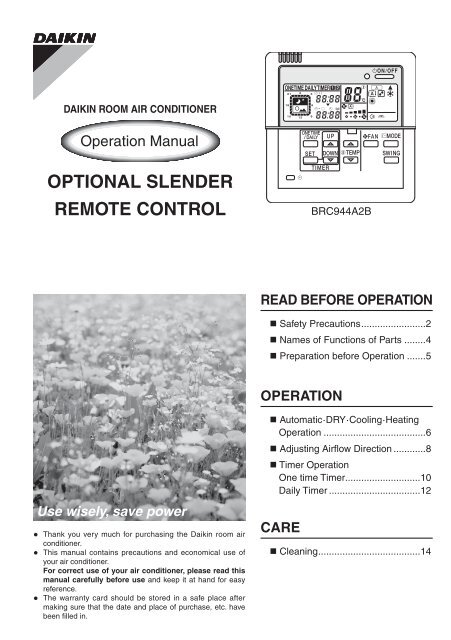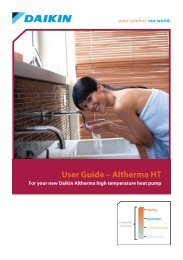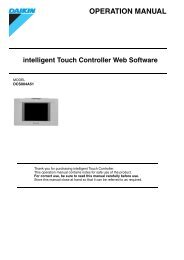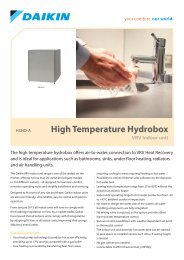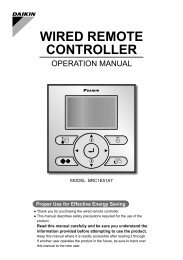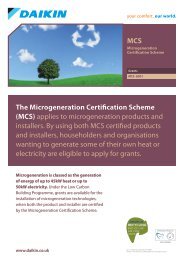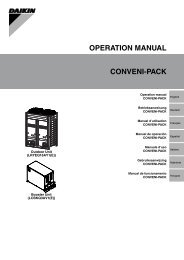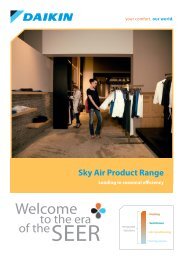OPTIONAL SLENDER REMOTE CONTROL - Daikin
OPTIONAL SLENDER REMOTE CONTROL - Daikin
OPTIONAL SLENDER REMOTE CONTROL - Daikin
You also want an ePaper? Increase the reach of your titles
YUMPU automatically turns print PDFs into web optimized ePapers that Google loves.
DAIKIN ROOM AIR CONDITIONEROperation Manual<strong>OPTIONAL</strong> <strong>SLENDER</strong><strong>REMOTE</strong> <strong>CONTROL</strong>BRC944A2BREAD BEFORE OPERATION• Safety Precautions........................2• Names of Functions of Parts.........4• Preparation before Operation........5OPERATIONUse wisely, save power• Thank you very much for purchasing the <strong>Daikin</strong> room airconditioner.• This manual contains precautions and economical use ofyour air conditioner.For correct use of your air conditioner, please read thismanual carefully before use and keep it at hand for easyreference.• The warranty card should be stored in a safe place aftermaking sure that the date and place of purchase, etc. havebeen filled in.• Automatic · DRY · Cooling · HeatingOperation.......................................6• Adjusting Airflow Direction.............8• Timer OperationOne time Timer............................10Daily Timer...................................12CARE• Cleaning......................................14
Safety Precautions Read the following warnings and cautions carefullybefore operating the system and use it correctly. This manual classifies the precautions to the userinto two categories on the right. Be sure to followall as they are all important to ensure safety. The following safety symbols are used throughoutthis manual.WARNINGCAUTIONFailure to follow a warning is very likely toresult in such grave consequences asdeath or serious injury.Failure to follow a caution may result in seriousinjury or property damage, and in certainconditions, may result in a grave consequence.ProhibitedWet hand ProhibitedObserve the InstructionsWater ProhibitedConnect an Earth linen After reading this manual, keep it in a place easily accessible to the user for future reference.WARNINGDo not operate with adamaged cord or withthe cord tied in a bundle.Do not expose your body tothe cool (hot) air for a longtime, do not cool(heat) theroom too much.Do not put a finger, a rod orother objects into the airoutlet or inlet.Do not attempt to repair,relocate, modify or reinstallthe air conditioner byyourself.Putting a heavy object on thecord, heating it, or pulling itmay cause breakage whichleads to electric shock or fire.If anything abnormal such asa burning smell occurs, stopthe operation immediatelyand turn the breaker OFF.Continued abnormal operation willcause troubles, electric shocks,fire etc. If anything is abnormal,consult your dealer.Prohibited Prohibited Prohibited ProhibitedIt will affect your physicalconditions and cause healthproblems.As the fan is rotating at a highspeed, it will cause injury.Incorrect work will causeelectric shocks, fire etc.For repairs and reinstallation,consult your dealer.If the air conditioner is not cooling or heating properly, the refrigerant may beleaking, so consult your dealer.Check with a qualified repairman before attempting any repairs, which mightaccompany addition of refrigerant.The refrigerant used in the air conditioner is safe. Although leaks should not occur,if for some reason any refrigerant happens to leak into the room, make sure it doesnot come in contact with any flame, such as fan heaters, kerosene heaters, or gasranges, as this may result noxious substances being generated.In order to avoid fire, explosion or injury, donot operate the unit when harmful, amongwhich flammable or corrosive gases, aredetected near the unit.Do not insert fingers, poles, or otherobjects into the moving parts of the frontpanel or the outlet vent panel.2
Names and Functions of PartsRun indicator lamp (green)DisplayDisplays the operatingconditions.(All displayed here for yourreference)Timer select buttonSelects one of the following:One time timer ONDaily timer ONTimer OFFON/OFF buttonPress to start the system.Press again to stop the system.Mode select buttonSelects an operation mode.( page 6)Swing button( page 8)Clock setting button( page 5)Time setting buttonfor the timerTimer setting buttonSets the current time and timer.Airflow rate buttonAdjusts the airflow rate.Temperature adjustmentbuttonAdjusts the temperature setting.How to Set the TimerONETIMETIMERSet to theONETIMETIMERON timeOFF timeENDDAILYTIMERSet to theDAILYTIMERON timeOFF timeENDCAUTION• This remote control cannot be used together with a standard infrared remote control.Otherwise, what appears on this remote control's display may fail to correspond to actual operatingconditions.4
Automatic · DRY · Cooling · Heating OperationSelect your desired operation mode.Once preset, the system can get restarted in the same operation mode.1 Press to select your desiredoperation mode.Run indicator lamp (green)• Each time the button is pressed, the modechanges as follows.2(Automatic)(DRY)Heat pumpmodel(Heating)(DRY)(Cooling)(Cooling)Cooling onlymodel1• The system does not have the FAN mode.2 Press .The run indicator lamp lights up.n To stop the operation:Pressagain.The run indicator lamp goes out.Automatic operation• In Automatic, the temperature setting andoperation mode (DRY, Cooling or Heating) areautomatically selected according to the roomtemperature and outdoor temperature at thetime of starting operation.DRY operation• In this mode, humidity is removed from the air.Note• While running in the DRY mode, you mayfeel cool or warm air from the air outlet. Insuch case, readjust the airflow direction withthe vertical airflow direction blades. (exceptDuct Connected type)6
n Wall Mounted Type (with horizontal swing function)Swing horizontallyThe horizontal airflow direction bladesmove up and down.Swing verticallyAirflow directionblades stopThe horizontal airflow direction bladesstop just when the button is pressed.Then the vertical ones start movingright and left.The vertical airflow direction bladesstop just when the button is pressed.• The vertical and horizontal ones cannot move at the same time.n Duct Connected Type (without swing function)This function cannot be used.Note• The operating procedure and remote control display are different depending on the indoorunit being connected.Also read "How to Adjust the Airflow Direction" in the Room Air-conditioner's OperationManual.9
CleaningCleaning the remote control• Wipe it clean with soft, dry cloth.Do not use any water hotter than 40°C, volatile liquid such as benzine, gasoline and thinner,polishing powder, and anything hard such as scrub brush.When the unit is not used for a long time On a sunny day, keep the system running forhalf a day in the FAN mode to dry it up inside.3FAN mode1 Press to select the coolingmode.2 Press to adjust the settemperature to 32°C.213 Press .• The airflow rate remains the same, notadjustable.• Run the system when the room temperatureis below 28°C. Finally turn off the circuit breaker dedicated forthe room air-conditioner. Clean up the air filter and place it back intoposition.14
MEMO
http://www.daikin.com/global_ac/• Give the following details when requesting repair:• Model of air conditioner• Serial number and installation date• Trouble - Describe in detail.• Your name, address and phone number.• Maintenance checksAfter use over several seasons, the performance of the air conditioner will drop as dust accumulates inside it.Aside from your daily maintenance, you are advised to enter into a maintenance inspection contract (for a fee)with us.Please consult your dealer for details of this professional service.• InquiriesPlease consult your dealer concerning after-sales service.Two-dimensional bar codeis a code for manufacturing.3P202922-1AM06B323A(0704)AK