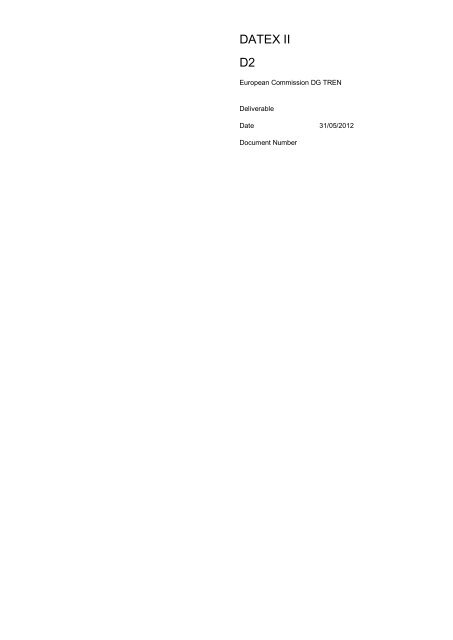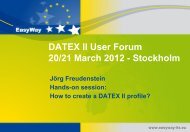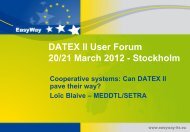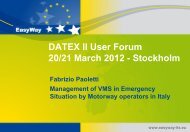DATEX II D2 - datex2
DATEX II D2 - datex2
DATEX II D2 - datex2
Create successful ePaper yourself
Turn your PDF publications into a flip-book with our unique Google optimized e-Paper software.
<strong>DATEX</strong> <strong>II</strong><strong>D2</strong>European Commission DG TRENDeliverableDate 31/05/2012Document Number
Document Control:Prepared by:<strong>DATEX</strong> TC Date Comment VersionNumberBard de Vries 2012-05-31 First final version 2.1Reviewed by:<strong>DATEX</strong> <strong>II</strong> Team and<strong>DATEX</strong> TCDate Comment VersionNumberApproved by:<strong>DATEX</strong> TC Date Comment VersionNumber<strong>D2</strong>File Name:Work Package:Datex<strong>II</strong> Profiling Guideline.docx
TABLE OF CONTENTSDocument Control: .............................................................................................................................. 2<strong>DATEX</strong> <strong>II</strong> Profile guideline .................................................................................................................... 1Introduction .......................................................................................................................................... 2Objective ............................................................................................................................................. 2Document structure ............................................................................................................................. 2<strong>DATEX</strong> <strong>II</strong> reference documents ............................................................................................................ 2General introduction into profiling in <strong>DATEX</strong> <strong>II</strong> ................................................................................... 3Deselecting classes and attributes ...................................................................................................... 4Step 1: select the required payloadPublication classes only .................................................................. 5Step 2: select the required classes and attributes in the publication ....................................................... 6Step 3: select the supported locationreferencing systems ..................................................................... 7Restricting optionality .......................................................................................................................... 8Step 1: click right on the attribute that will be restricted ......................................................................... 8Step 2: change Attribute options .......................................................................................................... 9Limiting enumeration values .............................................................................................................. 10Step 1: click right the attribute of which the list of enumeration literals will be shortened ....................... 10Step 2: change Attribute options ........................................................................................................ 11Step 3: deselect the not used enumeration literals .............................................................................. 12Final steps .......................................................................................................................................... 13
<strong>DATEX</strong> <strong>II</strong> Profile guideline
IntroductionObjectiveThis deliverable documents the work on creating a profile for the exchange of <strong>DATEX</strong> <strong>II</strong> baseddata. The first chapter describes the concept of profiling. The following chapters each documenthow to profile information on the different granularity levels of the <strong>DATEX</strong> <strong>II</strong> model.Document structureThis document is structured as follows:Section 1 gives an overview on the objectives of this document, its structure and how it fitsinto the whole set of <strong>DATEX</strong> <strong>II</strong> reference documents.Section 2 describes the profiling process<strong>DATEX</strong> <strong>II</strong> reference documentsReference in this document <strong>DATEX</strong> <strong>II</strong> document Document Dateversion[Modelling methodology] <strong>DATEX</strong> <strong>II</strong> v2.1 Modelling methodology 2.1 31-05-2012[Data model] <strong>DATEX</strong> <strong>II</strong> v2.1 Data model 2.1 31-05-2012[Schema generationtool] <strong>DATEX</strong> <strong>II</strong> 2.1 Tools to generate 2.1 31-05-2012schema[Exchange PSM]<strong>DATEX</strong> <strong>II</strong> v2.0 Exchange Platform 2.0 30-06-2011Specific Model[WSDL] <strong>DATEX</strong> <strong>II</strong> v2.0 Push/Pull 2.0 21-01-2011[XML schema] <strong>DATEX</strong> <strong>II</strong> v2.1 XML schema 2.1 31-05-2012Supporting documentation[User guide] <strong>DATEX</strong> <strong>II</strong> v2.0 User guide 1.2 30-06-2011[Software developers guide] <strong>DATEX</strong> <strong>II</strong> v2.1 Software developers 1.0 31-05-2012guide[XML schematoolguide] <strong>DATEX</strong> <strong>II</strong> v2.1 Schema tool guide 2.1 31-05-2012[Extension guide] <strong>DATEX</strong> <strong>II</strong> v2.1 Extension guide 2.1 31-05-2012[Profile guide] <strong>DATEX</strong> <strong>II</strong> v2.1 Profile guide 2.1 31-05-2012[Exchange PIM] <strong>DATEX</strong> <strong>II</strong> v1.0Exchange PlatformIndependent Model1.01 08-02-2005
General introduction into profiling in <strong>DATEX</strong> <strong>II</strong>The <strong>DATEX</strong> <strong>II</strong> information model is a vast model for all kinds of information that is possiblyexchanged in the traffic and travel domain. In operational practise the implementers of informationlinks focus on parts of the model only, as these parts are relevant for their operational exchangerequirements.To manage this focus and in order to ensure the standardisation of subdomains, the concept ofprofiling is developed. In this guideline the way a profile can be defined to support a specificinformation link is provided. Be aware that this guideline is using an example, which is no morethan an example, documenting the concepts of profiling. The resulting schema has no statuswhatsoever.The concept of profiling for <strong>DATEX</strong> <strong>II</strong> is the method to limit the number of information attributes onan exchange link for traffic- and travel information/data.In this guideline the following workflow is expected in setting up an information exchange of trafficand travel information using <strong>DATEX</strong> <strong>II</strong>:1) Define the need to exchange information (see <strong>DATEX</strong><strong>II</strong>v2.0-UserGuide)2) Define the information that is going to be exchanged on a functional level at sufficient detail(see <strong>DATEX</strong><strong>II</strong>v2.0-UserGuide)3) Define the location referencing system(s) that will be used to localise the objects informationis provided about (See <strong>DATEX</strong><strong>II</strong>v2.0-UserGuide)4) Define the update mechanism on information level (single element or all element update (i.e.only the modified information, or the complete information set) (See <strong>DATEX</strong> <strong>II</strong> User Guide)5) Define the way information a client gets access to information, whether he should pull it froma server or gets it posted/pushed to his system (see <strong>DATEX</strong><strong>II</strong>v2.0-UserGuide).6) Map the defined information on the <strong>DATEX</strong> <strong>II</strong> UML model7) Create extensions for the information elements that could not be mapped on the base model(See <strong>DATEX</strong> <strong>II</strong> Extension Guideline)The steps above are platform independent steps. The next logical step is creating the referenceset of information that actually is going to be implemented. As <strong>DATEX</strong> <strong>II</strong> version 2.1 supports theexchange of information with webservices only, this step currently is combined with the creation ofthe xml schema. Once other Platform specific models are defined, the profiling concept will beadapted to that. So the next step is:8) Create, with the help of the <strong>DATEX</strong> <strong>II</strong> converions tool, the xml schema that contains only themandatory and required information elements for the link. This is what is called profiling andsupports the following optionsa) Deselecting information classes and attributes from the complete model, that will not beused anywayb) Limit the available literals in the enumerationsc) Make cardinality of optional attributes and/or elements more strict then the base modelprescribesd) Generate the resulting xml schemaWARNING: a profile is by definition a subset of the entire datamodel. It is recommended touse the profiled schema’s only for the data publisher. A client that is connected to morethan one publisher, should be aware that each publisher can have its own profile, that havedifferent class and attribute selections!
Deselecting classes and attributesMajor reason for profiling is limiting the amount of information objects that are used on a link.The use of the <strong>DATEX</strong> <strong>II</strong> conversion tool is documented in the <strong>DATEX</strong> <strong>II</strong> schema generation toolguide.Warning: limiting the allowed classes and attributes imposes this change on all systemsthat connect to each other using the resulting XML Schema.In the workflow as described in the previous chapter is followed. We assume an functionalinformation exchange in which no extensions are required.- In steps 1 and 2 is defined that a traffic centre will deliver travel time information per vehicletype on roadsegments that are defined as exit to exit, to a service provider.The traveltime is provided for the following vehicle types motorcycles cars, cars with trailers, busses, lorries.- In step 3 is decided that the location referencing system is AlertCLinear and the x,ycoordinates of the start location are provided- In step 4 is decided that the update mechanism is all element- In step 5 is determined that all information that is decided upon in step 2 can be delivered bymaking use of the class Elaborated Data
Step 1: select the required payloadPublication classes onlySo the profile that will be generated is first restricted to the ElaboratedDataPublication class bydeselecting all other publication classes in Payload.Figure 1 Deselection of non used classes in the payLoadPublication
Step 2: select the required classes and attributes in the publicationAs in steps 1 and 2 is defined that traveltime will be delivered, which will always be the traveltimeof certain vehicleTypes.All classes and attributes that are not required for this purposes, are deselected. The requiredclasses and attributes are marked in the figure 2.Figure 2 Deselection of not used classes and attributes
Step 3: select the supported locationreferencing systemsNext step is to limit the profile to the use of the supported location referencing systems: AlertCLinears for the trajectory and x,y coordinates for the location of the start of the itinerary.- Deselect all not used location referencing systems- Select the AlertCLinear location class. In this specific case it is decided to use AlertC Method4 only, so all others should be deselected- Select x,y coordinates of location type point.In ElaboratedDataPublication location information is provided in the class pertinentLocation. Allnon supported referencing systems are deselected.Figure 3 Deselecting the not used location referencing systems
Restricting optionalityNow we have a much smaller selection of the allowed classes and attributes. However, it might bethat we want to make certain classes mandatory in our own link, that are optional in the base<strong>DATEX</strong> <strong>II</strong> model. In the <strong>DATEX</strong> <strong>II</strong> Conversion tool, the cardinality of classes and attributes can bemodified. ThisWarning: modifying the cardinality imposes this change on all systems that connect toeachother using the resulting XML SchemaIn our example in step 1 and 2 is determined that traveltime is delivered per vehicle type. As aresult vehicle type should be mandatory in our schema. To achieve this the cardinality of thisattribute in the model should be changed. This is done as in the figures belowStep 1: click right on the attribute that will be restrictedFigure 4 Step 1 Select attribute to modify
Step 2: change Attribute optionsAfter rightclicking the attribute vehicleType, select the Attribute Options in the uppopping screen.A screen as in the figure below will open.In this screen the Upper- and Lower bound of this attribute will be modified. As in the definitionphase it was said that a traveltime is always related to a vehicleType the modified values are 1 forboth. The attribute is mandatory now and is allowed only once per traveltime.Figure 5 Modify the optionality of attributes
Limiting enumeration valuesNow the model is optimised in terms of allowed and mandatory information classes and attributesin our exchange.It could be still the case that the resulting schema allows options that are not desired on afuncational level. Cause for this is the fact that the <strong>DATEX</strong> <strong>II</strong> base model contains possible valuesin the selectable lists called enumerations, that are not in line with the functional desires.Warning: limiting the allowed enumeration values imposes this change on all systems thatconnect to each other using the resulting XML Schema.In the conversion tool it is possible to shortlist the enumerations that will appear in the xmlschema.In our example the it was defined is step 2 that vehicle types of which the traveltime will beprovided are categorised in groups of cars, cars with trailers, busses, lorries and motorcycles.Step 1: click right the attribute of which the list of enumeration literals will be shortenedFigure 6 Step 1 Select attribute of which the list of enumeration literals will be shortened
Step 2: change Attribute optionsAfter right clicking the attribute vehicleType, select the Attribute Options in the uppopping screen.A screen as in the figure below will open. Click on the Datatype tabFigure 7 select the Datatype tab
Step 3: deselect the not used enumeration literalsAfter clicking the DataType tab screen will show all allowed literals of the enumeration. Deselectthe ones that are not allowed. In our example the following attributes are selected.Figure 8 Deselect the not uses enumeration literals
Final stepsNow the model is tailored completely to the functional requirements of the exchange. The last 2steps are:- Saving the selection by rightclicking one of the objects in the model and select SaveSelection. This way gives you the opportunity to reload the profile and maintain it- Df- The final step is creating the xml schema by clicking the Start button.