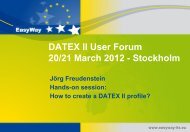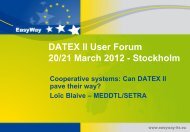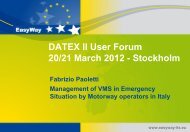DATEX II D2 - datex2
DATEX II D2 - datex2
DATEX II D2 - datex2
Create successful ePaper yourself
Turn your PDF publications into a flip-book with our unique Google optimized e-Paper software.
TABLE OF CONTENTSDocument Control: .............................................................................................................................. 2<strong>DATEX</strong> <strong>II</strong> Profile guideline .................................................................................................................... 1Introduction .......................................................................................................................................... 2Objective ............................................................................................................................................. 2Document structure ............................................................................................................................. 2<strong>DATEX</strong> <strong>II</strong> reference documents ............................................................................................................ 2General introduction into profiling in <strong>DATEX</strong> <strong>II</strong> ................................................................................... 3Deselecting classes and attributes ...................................................................................................... 4Step 1: select the required payloadPublication classes only .................................................................. 5Step 2: select the required classes and attributes in the publication ....................................................... 6Step 3: select the supported locationreferencing systems ..................................................................... 7Restricting optionality .......................................................................................................................... 8Step 1: click right on the attribute that will be restricted ......................................................................... 8Step 2: change Attribute options .......................................................................................................... 9Limiting enumeration values .............................................................................................................. 10Step 1: click right the attribute of which the list of enumeration literals will be shortened ....................... 10Step 2: change Attribute options ........................................................................................................ 11Step 3: deselect the not used enumeration literals .............................................................................. 12Final steps .......................................................................................................................................... 13