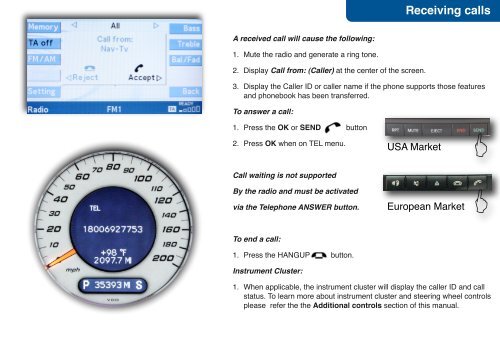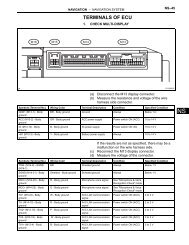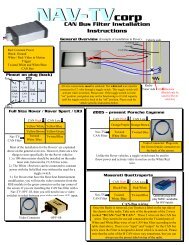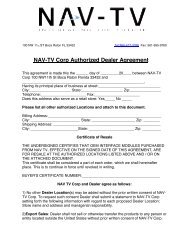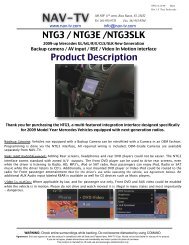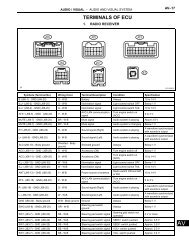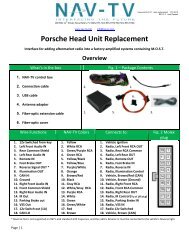You also want an ePaper? Increase the reach of your titles
YUMPU automatically turns print PDFs into web optimized ePapers that Google loves.
Receiving callsA received call will cause the following:1. Mute the radio and generate a ring tone.2. Display Call from: (Caller) at the center of the screen.3. Display the Caller ID or caller name if the phone supports those featuresand phonebook has been transferred.To answer a call:1. Press the OK or SEND button2. Press OK when on TEL menu.Call waiting is not supportedBy the radio and must be activatedvia the Telephone ANSWER button.USA MarketEuropean MarketTo end a call:1. Press the HANGUP button.Instrument Cluster:1. When applicable, the instrument cluster will display the caller ID and callstatus. To learn more about instrument cluster and steering wheel controlsplease refer the the Additional controls section of this manual.