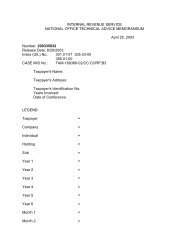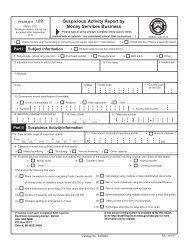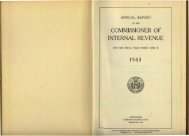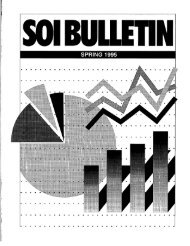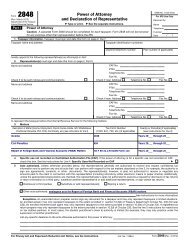Publication 3112 (Rev. 5-2013) - Internal Revenue Service
Publication 3112 (Rev. 5-2013) - Internal Revenue Service
Publication 3112 (Rev. 5-2013) - Internal Revenue Service
- No tags were found...
Create successful ePaper yourself
Turn your PDF publications into a flip-book with our unique Google optimized e-Paper software.
Taxpayer Data—A Guide for Your Business, contain information to helpnon-governmental businesses, organizations, and individuals to understandand meet their responsibility to safeguard taxpayer information.The IRS may set forth additional safeguarding requirements for Providersas it determines appropriate. The requirements will be included in revisionsof appropriate e-file publications or published on the IRS Web site at IRS.gov.Registration of Web Sites with the IRS,To safeguard taxpayer information by more quickly identifying fraud schemesincluding phishing, the IRS requires Providers to register with the IRS all internetWeb sites from which information is collected from taxpayers, either directly orthrough third parties, and used by the Provider for federal returns that are filedelectronically.Providers must submit the following information to the IRS prior to the Website being accessible on the Internet, and submit any changes to previouslyprovided information to the IRS within three (3) business days.1. An EFIN for the Provider;2. The name of a Principal or Responsible Official shown on the e-fileapplication for the EFIN; and,3. The Uniform Resource Locators (URLs) of all Web sites from which theProvider collects information from taxpayers, either directly or through thirdparties, for electronic filing of federal returns.Providers must log in to e-services and navigate to the e-file Application.Click “Add/Delete URL” and proceed as instructed. If “Add/Delete URL” is notin the e-file Application Menu, click “EFIN Status” and select “Yes” in responseto the Web site question. After saving, the “Add/Delete URL” link should beavailable on the “e-file Application” menu page.To safeguard taxpayerinformation, the IRSrequires Providers toregister all internetWeb sites from whichinformation is collectedfrom taxpayers.Provider Roles and Responsibilities,The roles and responsibilities of Providers relate to the e-file activity the firmis conducting. The firm identifies its e-file activity by selecting the appropriateProvider Option in the IRS e-file Application. Each Provider Option is adifferent role and may have different responsibilities that relate specifically tothe e-file activity of the firm. Some Providers may have more than one e-filebusiness activity. For example, an ERO may also be a Transmitter. Providersmust adhere to all IRS e-file rules and requirements applicable to theirmultiple e-file roles.An Electronic Return Originator (ERO) is the Authorized IRS e-file Providerthat originates the electronic submission of a return to the IRS. The ERO isusually the first point of contact for most taxpayers filing a return using IRS e-file.19


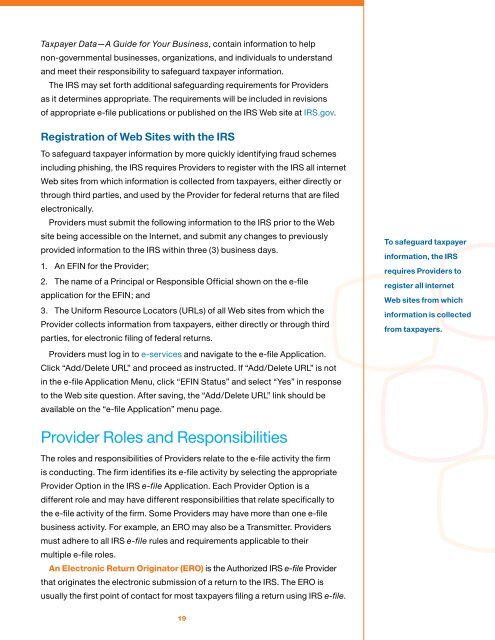
![l..l.l.L. 4DB.DI3-l]t] xxxxxxxxxxxxxxxx - Internal Revenue Service](https://img.yumpu.com/51302394/1/190x245/llll-4dbdi3-lt-xxxxxxxxxxxxxxxx-internal-revenue-service.jpg?quality=85)