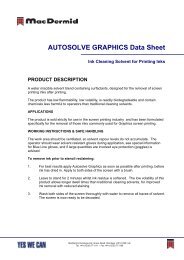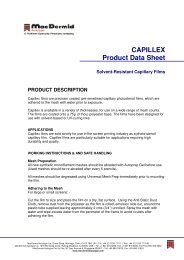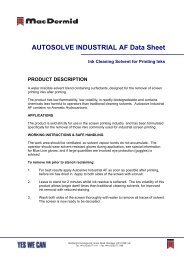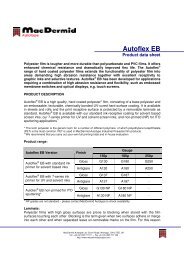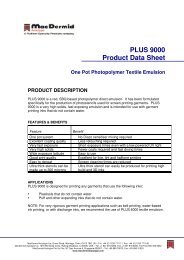Screen E-Book (.PDF) - MacDermid Autotype
Screen E-Book (.PDF) - MacDermid Autotype
Screen E-Book (.PDF) - MacDermid Autotype
- No tags were found...
You also want an ePaper? Increase the reach of your titles
YUMPU automatically turns print PDFs into web optimized ePapers that Google loves.
HowHow to be agreat <strong>Screen</strong>printerEdited byProfessor Steven Abbott
How to be agreat <strong>Screen</strong>printerThe theory and practiceof screen printingA Macdermid <strong>Autotype</strong> HowTo e<strong>Book</strong>Edited by Professor Steven AbbottDesign by Jenniffer AvenellISBN 978-0-9551220-1-9First published in 2008 byMacdermid <strong>Autotype</strong> LimitedGrove Road, Wantage OX12 7BZ, UKCopyright© 2008 <strong>MacDermid</strong> <strong>Autotype</strong> LtdAll rights reserved. No part of this publication may bereproduced, stored in a retrieval system, or transmittedin any form or by any means, without the prior writtenpermission of the copyright holders.Edited byWith the exclusion of research or private study, or criticismor review, as permitted under Copyright legislation, thispublication may only be reproduced, stored or transmit -ted in any form or by any means, with the prior permissionin writing of the publishers. Enquiries should be sent to:02Marketing Communications Department<strong>MacDermid</strong> <strong>Autotype</strong> LtdGrove Road, Wantage, OX 12 7BZ, England
About this e<strong>Book</strong>I’m passionate about screen printing. I get quite angry whenI see the industry undermine itself with the myth that it’san art and not a science. And I also get angry when I meetdedicated printers struggling to achieve quality results becausethey have been trained or misled based on myths andmisconceptions.The industry has helped itself downsize by making life difficultfor itself. One of the aims of this e<strong>Book</strong> is to restoreconfidence to the industry, to make ourselves proud of theunique capabilities of this fine printing process.So I’m delighted to be editing a screen printing e<strong>Book</strong> thatis based on science.Key to this science are my colleagues at Leeds University,Professor Phil Gaskell and Dr Nik Kapur. The pioneering workby Dr Tim Claypole’s group in Swansea University is alsowarmly acknowledged and in particular I need to thank DrEiffion Jewell who, I’m happy to say, has proven me wrongon more than one occasion.The e<strong>Book</strong> is based on hard-won technical knowledge from<strong>MacDermid</strong> <strong>Autotype</strong>’s active participation in the screenprinting business. The technical group run by Anna Harris,with senior staff Dr Mark Sheldon, Paul Stoddard and WillShorter have provided lots of hard-won technical data byhelping to solve real-world customer problems. Tricia Churchcarried out some arduous and very important colour-printingand fault-printing trials. From the field, my Sales and Marketingcolleagues led by David Parker have often broughtback customer challenges. But I believe we found goodanswers to all of them (so far!) and I urge customers withproblems to keep the challenges coming in our directionthrough David’s team.03
AuthorsSteven AbbottTricia ChurchDavid ParkerAnna Harris05
06Table ofContents07 The Theory BitGreat?Great <strong>Screen</strong> printer?The man with the magic fingersThe two Golden RulesPrinting 1-2-3Death to MythsWhy is 1-2-3 so important?21 Optional TheoryCalculating ink depositDesigning the perfect inkStopping slumpMesh markingRegistrationPrinting track on track44 Print Faults – making and fixingthemThe wrong stencilThe wrong meshToo fine a meshWrong ink – Drying inWrong ink – Viscous dragTear dropsNot clean enough – Ghost imageNot clean enough – DustOrange peelBelt marksRegistration issues51 Colour ShiftsFinding the best CMYK print order60 Getting the right exposureExposurePhoto-stencil sensitivityComparing exposurePoor contact with positiveUndercutting from a rough stencilComparing lamp age<strong>Autotype</strong> exposure calculatorExposure tips and tricks72 Solving Real ProblemsDirtStatic controlThe wrong meshImage too close to the framePoor cleaningEmulsion coatingDryingExposure controlStatic in printingThick edgesPositive sawtoothingDot gainNegative sawtoothingSkippingColour shiftsOn-off sawtoothingStencil X is better than Stencil YPoor quality linesMoiréPrinting very fine lines92 Moiré – causes and curesIntroduction. Where does moiré comefrom?Causes and cures for moiré – recipesfor successThe science of moiré – the reasons forthe recipes123134Problem Solving GuideMoiréSkippingMesh marks(Positive) SawtoothingNegative SawtoothingDark spots/HickiesLight spotsPrinted line/dot larger than positivePrinted line/dot smaller than positiveThick edges to printGlossary
The Theory BitNo-one likes theory. We all want to skipstraight to the practice. Theory is normallyhard work.But this theory section is very important ifyou want to be a great screen printer. So it’swritten in bite-sized chunks, one step at atime, to make it as clear and easy as possible.All the hard theory bits come muchlater and are clearly marked as optionalAnd this section is personal. I’m not hidingbehind any corporate façade or consultantwaffle. I have to do this because this theorysection comes with a guaranteeSorry, I can’t give you your money back, becausewe’ve given you this e<strong>Book</strong> free ofcharge.But what I can guarantee is that if any of theadvice in this part of the e<strong>Book</strong> is wrong,you will have the pleasure of me admittingin public, in the screen trade press, that Iwas wrong, stupid or both.I’ve been making that guarantee for someyears now, and so far haven’t been caughtout.But I will be happy to be proven wrong.That’s a great way of learning. And I willmake sure that my public apology passeson the new knowledge so great printerscan get even better.After the basic, essential theory there aresome optional sections which go deeperinto specialist topics. Feel free to dip in andout of them if they are topics relevant toyour needs.Great?The theory is designed to help you becomea great screen printer. What do I mean by“Great”?There’s only one definition of “great” thatreally matters. A great screen printer is onewhose business flourishes. In the short term,“great” could mean someone who spends alot of precious resource to produce wonderfulprints. But if this means that theprinter goes out of business, that greatnessisn’t of much use.So in this theory section we’re going toconcentrate on what it takes for you to getthe results you want quickly and efficiently.You’ll be pushing the boundaries of quality,resolution, customer impact, but you’ll bedoing it intelligently with a “right first time”approach.A great <strong>Screen</strong> printer?For some people, screen printing is a business.For others it’s one step in a bigger productionchain. In this e<strong>Book</strong> we don’t carewhich sort of printer you are – we just carethat you get great prints coming off yourpress.08
The wrong way: a strong-deep flood.I could finish there. It’s so easy that reallyyou could go straight on to step 2.But I’ve had hour-long arguments withprinters who think that flooding should bestrong and deep, getting the ink right to thebottom of the stencil so that the squeegeecan … Well. They are 100% wrong.Think about it. If your flooding gets close tothe bottom of the stencil, then you’re closeto going beyond the bottom of the stencil.You’re therefore going to have ink stickingout beneath the stencil, and when thestencil contacts the substrate that ink willsquash out and give you a messy print.I’m happy for you to argue with me aboutthe phrase “the lightest possible”. I cansee your point. If the flood gets you, say, ¾the way down through the mesh/stencilthere’s less work for the squeegee to do instep 2.I have two arguments against you. The firstis a bit weak, the second is strong and a bitsubtle.Here’s the weak argument. If you reallyneed a strong flood, you probably havesomething else wrong in the system. Forexample, your stencil might be so thickthat you need large flood and squeegeeforces in order to print at all. Why wouldyou want to use a thick stencil? Becauseyou need a thick print. But then you aregoing against Golden Rule 1. You are usingthe stencil to control ink thickness, but therule says that the mesh should be doingthat. So, the need for a strong flood can bea symptom of something wrong in yoursystem.Here’s the strong argument. The flood bladeis pushing the liquid with relatively lowshear. This means that if you have ink that’sstarting to dry in to the mesh, the pushfrom the flood blade is unlikely to dislodgethe drying ink. As we’ll see, the squeegeestroke gives a strong shear force that canprovide a powerful cleansing action andhelp keep your mesh open. The first time Ithought of this argument I wasn’t sure if itwas right. But I said it anyway.11
The Theory Bit12And some experienced screen printerssaid “Funny you should say that, but weoften found that with a difficult ink we hadto use a light flood – but we could neverunderstand why.” Since then this insighthas proved to be helpful in many cases.That’s why I insist on “the lightest possible”in my description of flooding.Step 2 Filling the mesh/stencil andcleaning off the surfaceThe squeegee has nothing to do withscreen printing. I can prove this. The squeegeehas long since gone past the stenciland mesh when the printing actually happens.Why is this? Because the mesh can’trise from the print till the squeegee hasmoved on a long way.So the influence of the squeegee on theactual printing step is precisely zero.This statement makes a lot of people angry,but it happens to be true. So don’t fight it.So what is the job of the squeegee?It has to do three things:1 The first of these is unfortunate. Thesqueegee forces the mesh into contactwith the substrate. This requires a lot ofbrute force and is really rather unnecessary.It would be much better if the mesh werebrought down by some mechanical forceoutside the printed area. Some cleverpress manufacturers have shown that youcan remove this task from the squeegee.The less you ask of the squeegee, the betterit can do its job, so I urge press manufacturersto continue to explore ways of removingthis task. Just ask anyone you canfind: “Who in their right mind would givethe job of pushing the mesh against thesubstrate to a precision-sharpened pieceof complex rubber?” See the discussionin Anna and David’s section on “printablearea” in order to avoid the squeegee havingto fight even harder to force the meshonto the substrate.2 The second is to force the ink through themesh and stencil when they are in perfectcontact with the substrate. Because theink can’t travel any further than the mesh/substrate interface, there’s no need to applya massive force from the squeegee.You need the absolute minimum that doesthe job. Anything more than this is badnews. You’re distorting your mesh, damagingyour squeegee, putting extra strain onyour press. All for no benefit whatsoever.We’ll come back to this point at length. Ifyou are following the Golden Rule, thenvery light squeegee pressures will do thejob. If you aren’t, then your squeegee pressuresgo up and your chances of being agreat printer go down.If you do the maths (I’ve done it for you inthe optional ink design section), you findthat this filling action involves very highvelocities and high shears. This is ideal forshifting the layer of old ink that’s sitting onthe mesh from the previous print. That’s
why a light flood is recommended so that the high-speed filling action has the maximumchance of keeping your mesh cleansed.In control: the squeegee filling themesh and scraping off the excess ink3 The third is to scrape off the ink from the top of the mesh, leaving a smooth, even surface.If your pressure is too light then the squeegee hydroplanes along the ink and leaves someink above the mesh. You get a similar effect with a rounded squeegee. The problem withthis is that small changes in press settings will alter the amount you leave behind and yourink deposit is out of control. If your pressure is too high then – well, we’ve just discussed it– you are putting strain on your mesh, press and squeegee for no good whatsoever – youcan’t scrape off more than 100% of the excess ink, no matter how hard you try.This isn’t strictly true as the squeegee can dip into the mesh to a certain extent and reduce yourink deposit very slightly, but this turns out to be a small effect and usually not something that’sworth the extra squeegee pressure.Out of control: a soft squeegee leaves alayer of ink above the mesh.13
And that’s it. A nice, sharp, well-maintainedsqueegee will do all 3 jobs with the minimumof fuss. And if you can remove thefirst job, or reduce the need for it by havinga very small snap-off, your squeegee willdo a great job hour after hour. This maybe bad news for squeegee suppliers. Butmuch though I love them, I don’t have aduty to keep them in business by increasingtheir sales through the mistakes ofscreen printers. My duty is to help you bea great screen printer. And in the long runthis helps the squeegee makers because ifthe screen printers can’t make money thenthey won’t be around to buy any moresqueegees.Step 3 Letting the mesh come out ofthe inkPeople have been asking the wrong questionfor decades. They ask “How does theink come out of the mesh?” To this wrongquestion there have been many wronganswers.The right question is: “How does the meshcome out of the ink?” Now, if I ask you thatquestion you’ll say “There’s no mystery tothat – it’s like saying ‘How does a spooncome out of a jar of honey?’ It just does.”Precisely! The ink doesn’t come out of themesh, the mesh comes out of the ink justlike a spoon comes out of a jar of honey.There’s no difficult physics. There’s no needto think of special surface forces or vacuumsor gravitational pulls or any of themyriad of dumb ideas that have been usedto explain screen printing.When you ask the right question, screenprinting becomes so simple that a childcould do it – which, of course, they can.Which brings us to an important point.Let me ask you a really simple question.What’s the difference between a printdone on a handbench by a reasonablyskilled operator and the same thing doneby a super-sophisticated press? The answeris, basically, none. Of course the print fromthe press is of higher overall quality, but interms of ink deposit, edge definition andmore or less any other criteria, the printsare about the same.14
This is the single most important fact in thewhole of screen printing.There could be many reasons for thinkingthat a hand print should be totally differentfrom a machine print. And if therewere a difference we’d know that screenprinting is a subtle science that dependson the precise speeds, pressures, anglesetc. of the printing process. But the factthat there is very little difference provesthat the process must be very, very simple.It is only our ignorance that makes it suchhard work.I’ve tried out this question many times.The answer is always the same. And theconclusion is always the same. <strong>Screen</strong>printing is a simple science and thereforeif we find that it’s difficult it’s because we’redoing something wrong.Now, perhaps, you can understand whyI issued the guarantee at the start of thee<strong>Book</strong>. If screen printing were a subtlescience, there’s no way I could issue theguarantee. But because I know it’s simple,I know that my guarantee is a pretty safebet.Let’s now look at the details of how the mesh comes out of the ink:A filled mesh, ready to printHere we have the nice filled mesh, neatly scraped by the squeegee. Note thatwe still haven’t printed anything, yet the squeegee has already disappeared.So the squeegee has nothing to do with the actual printing.The mesh starting to come out of the inkNow the squeegee is far away so the mesh can rise and start to come out ofthe ink. The ink has no choice but to form those smooth curves around themesh (positive curvature) and between the mesh (negative curvature).15
And that’s the 1-2-3 of screen printing.So let’s have some fun and go kill a mythor twoDeath to mythsWe’ve already killed a couple of myths onthe way.9 out of 10 screen printers, when asked,would say that screen printing producespillars of ink between the mesh and thenby some process these pillars level out(more or less). They would confidentlypredict that the thickest part of a print istherefore between the mesh fibres.We know that the flood must not fill themesh - because if it did then it would probablyoverflow and blur the print.We know that the squeegee takes no partin the actual printing process – becauseit’s long gone by before the mesh comesout of the ink. I’ve proved this in the labwith some special test kit which doesn’tuse a squeegee. I’ve changed the speedof this device by a factor of 10 with zeroeffect on ink deposit. But you can eventest it for yourself. Use a tiny snap-off (offcontact)(or switch off your vacuum bed)so your substrate remains stuck to yourscreen. Now raise your press and peel offthe print. Now measure your print. Sure,the print quality won’t be quite so nice, butit will be pretty much the same as the onedone conventionally. And this reminds usof the most important fact in screen printing:a hand print is almost the same as amachine print, so the process really mustbe very, very simple.But let’s look at the implications of the diagramsof the mesh coming out of the ink.This helps us kill a very big myth.How printers think that screen printing worksAs we saw in the diagrams of printing in action,reality is exactly the opposite. The ink is thicker underneaththe mesh.How screen printing actually works17
When I first pointed this out to my marketingcolleagues they begged me not tosay it in public – it would make <strong>MacDermid</strong>look stupid. Because it’s so “obvious”that “ink doesn’t go through mesh”, the inkdeposit “must” be thicker in between thefibres than beneath them. But it takes onlya modest effort to prove to yourself thatthe thicker part of the print is, indeed, underthe mesh. Just take some careful microscopeimages of the mesh near someobvious feature such as a corner, then takeimages at the same magnification of theprint. When you line them up you findthat the thicker part of the print is underthe mesh fibres. In fact, you find that it isthicker under every other knuckle for reasons(I admit) I haven’t really worked out.Whilst we’re here we can explain another common problem in screenprinting. When liquid bridges snap they automatically produce a dropor two and these drops can easily fly off in strange directions. This isdue to the natural chaotic instability of liquid bridges. If you are doingreally wild printing then the flying drops can end up all over your print– classic ink splatter. When I first came up with the theory I had no ideathat ink splatter existed so I was gratified that the theory automaticallyproduced an explanation for the effect. Of course when the ink is verystringy then the liquid bridge doesn’t snap into drops but produces aclassic cobweb.There’s another big myth which we needto kill. It seems rather obvious that a highviscosityink should give a different (wet)ink deposit from a low-viscosity ink. Youoften hear advice that ink viscosity shouldbe carefully controlled in order to preservea uniform ink deposit. Yet the truth is theopposite. The viscosity of the ink has noeffect at all on the thickness of the ink deposit.How do I know this? Well, first of all a PhDstudent at Leeds University spent yearsof careful measurements confirming thisfact. But in reality we knew in advancethat there would be no effect. Why? Partlybecause the theory of the ink flow saysthere will be no effect (for the technicallyminded, this is because of a plateau in theeffect of capillary number on viscous pickup).Partly because of the basic fact thata hand-print gives essentially the sameink deposit as a machine print – and ifviscosity (and viscous drag) were importantthen there is no way you would getthe same deposit. As we will shortly seein the optional theory section, ink doesn’thave “a” viscosity it has many viscosities,so if ink deposit depended on viscosityit would vary hugely as different parts ofthe process changed. The final argumentcame from work by Dr Eifion Jewell. Thevery early U. Leeds theory had predicteda strong viscosity dependence. It was onlywhen Eifion produced data showing thatthere was no dependence did we discoverthe “capillary number plateau effect” which18
explained why, in the speed ranges of interestto screen printers, viscosity had noeffect. That was one of those times whenbeing proven wrong was a real joy.There’s one final myth that we can easilykill. A fashion arose with mesh makers tosell meshes that gave “better ink release”through “special surface treatments”. Don’tget me wrong, some of the “special surfacetreatments” for meshes have been of greathelp with stencil adhesion. But I can easilyprove that no practical surface treatmentcan have an effect on “ink release”. This is asurprising claim, especially to those who’veseen wonderful marketing demonstrationsof how “special” meshes let drops of waterthrough whilst “ordinary” meshes don’t.To prove it, I can ask a simple question. Afterthe first print, what does the new ink “see”when it arrives on the mesh? Does it “see”the “special surface treatment”? Of coursenot. All it sees is the layer of ink which iswrapped around the mesh, just as a spoonremains covered as it comes out of a jar ofhoney. In the optional theory section youwill find (and it’s easy to prove this for yourself)that ~30% of the ink that we put intothe mesh with the squeegee remains onthe mesh. But even if you don’t believe meabout the 30%, you surely know that at thevery least there is a slight contamination ofthe surface with the ink (try putting a cleanfinger onto the mesh just after a print). Sothe surface of the mesh is actually just oldink. The new ink never has a chance to seethe mesh surface. Therefore the surfacecan have no effect on the ink deposit.There’s one get-out clause. If the mesh surfacewere like Teflon then the ink remainingon the mesh would tend to roll up intoa ball. But try sticking your stencil to a Teflonmesh!So if the surface treatment can make nodifference to the ink deposit, how comeso many people say they’ve seen a difference?I was challenged on this by one meshmaker, so I challenged them in turn to docareful side-by-side tests under controlledconditions. Remember, these were testsdone by the mesh maker, on meshes theythought gave a difference in ink deposit.When they did them under properly controlledconditions, they found absolutelyno difference at all.What had happened is that printers hadcompared a “new” mesh with an “old”mesh and had assumed that the only differencewas the “special surface treatment”.But often they were comparing 120/34’swith 120/31’s or the “34” values differedbetween different batches depending onweaving, calendaring etc. It was nothingto do with the surface treatment and thedemonstration with drops of water.That myth is well and truly busted.19
The Theory Bit20Why is the 1-2-3 so important?Because everything else follows from it.Once you start to think 1-2-3 you start tobe able to analyse your print problemswith precision and clarity. The old wayof thinking which confuses the flood, thesqueegee and the “ink coming out of themesh” has proven hopeless at being ableto pinpoint the cause of a printing problem.I’ve read countless articles in thescreen press that literally make no senseand leave the reader none the wiser. Assoon as you think 1-2-3 all the mysterysimply vanishes.Do you get positive sawtoothing? EasilyexplainedDo you get negative sawtoothing? EasilyexplainedDo you get on-off sawtoothing? Easily explainedDo you get puppy paws? Easily explainedDo you find it impossible to balance dotgain with skipping in 4-colour prints? EasilyexplainedDo you get weird colour shifts in yourprints? Easily explainedDo you get moiré that comes and goes?Easily explainedDo you get thick edges to your printedlines and blocks? Easily explainedDo you get mesh patterning in the solidprints? Easily (and surprisingly) explainedDo you get confused about how to specifya perfect ink? Easily explainedDo you get puzzled about ink slump? EasilyexplainedI’m sorry to bore you with this list. But 1-2-3makes it easy to identify the root cause ofall your problems. It also makes it easy eitherto find a fix for it, or to explain why nofix is possible.This isn’t about clever theory. This is aboutsolving your screen printing problems.That’s why 1-2-3 is important.Anna and David use 1-2-3 all the time intheir problem solving out in the real world.I leave it to them to show it in action witheach of the issues in the list.That’s all the theory you need to know.There are six more optional topics for thosewho really want to know everything.
The Optional TheorySteven Abbott
The mesh does the meteringThe 1-2-3 stresses that the ink depositshould be controlled by the mesh alone– not print speed, not viscosity, not thesqueegee (unless you choose to go out ofcontrol with a rounded or light squeegee),not the stencil.But what controls the amount of ink leftbehind when the mesh comes out of theink?There’s an important, but very simple formula:Ink Deposit = Ink in the Mesh at the Start –Ink on the Mesh at the EndInk in the mesh at the startInk in the mesh at the end – and on the print=IMS=IME=IMS - IMEOrInk Deposit = IMS – IMEThe “Ink in the mesh at the start” is easy to calculate. It’s simple geometry.Graphically we findThe total height of this ideal mesh is twice the mesh diameter,2D and the spacing M is 1/TPM (Threads Per Micron)22
The total volume of this cube is:The volume of mesh in this cube is madeup of two cylinders (only one shown, theother is at right angles) of length L, diameterD.Simple geometry, followed by rearrangement shows thatORORSo the (ink in the mesh at the start)SOThe ink deposit, in μm =IMS/M2 soThis is the classic TIV formula.This is also considered to be the TheoreticalInk Volume (TIV) as μm is equivalent tocm3/m2.In reality the height of the mesh is not 2D but 2Dcompressed becauseof the compression of the fibres at the knuckles. And the simplecylinder geometry is no longer valid as the fibres are now ellipticalbecause of the compression. However, the total volume of mesh,VM, has not changed even though the shape has changed so theuse of the cylindrical geometry for the cross sectional area of thefibre gives the correct answer. The length of the cylinder dependson the (compressed) height of the fibre, Dcompressed, and the TPM isnot the original woven TPM but TPMstretched.23
This gives us the ‘real’ TIV formula whichhas a mixture of D and Dcompressed.The Optional TheoryAlthough the formula looks a bit ugly, it’svery easy to calculate with a spreadsheet.More importantly, all mesh manufacturerscould and should use this formula. The factthat they use the simple but totally erroneous“open area” formula is most regrettable.The formula they quote is bad science thatoften leads to the wrong conclusion. TheTIV formula is good science and has alwaysproved to be reliable. It’s especially helpfulwhen comparing stainless meshes (Dhardly changes) to polyester (D is compresseda little) to liquid crystal (D is compresseda lot).So far we have IMS. Now we need to knowIME.Whenever I ask printers how much of theink remains on the mesh after a print I typicallyget an answer between 1 and 10%. Itis unfortunate that very few people havebothered to measure this value becauseif they had done so a lot of people wouldhave had a big surprise. It is very easy to dothis measurement so if you don’t believethe answer, try for yourself. Because ingeneral, 30% of the ink in the mesh at thestart ends up wrapped around the mesh.When you look at the diagrams earlier inthis e<strong>Book</strong> you can see that this figuremakes sense. But for most people it still remainsa shock. With every print stroke, 70%remains on the substrate and 30% remainson the mesh.So if you want a quick estimate of your inkdeposit it’sInk deposit = 0.7 * TIVIt’s as easy as that.It’s worth adding that if you use the stencilto increase the ink deposit the rule is verysimple. Each 1µm of stencil adds 1µm ofink deposit, simply because the TIV increasesby 1µm and all of this (not 70%) stays onthe substrate as the mesh knows nothingabout it. Of course this 1µm rule only appliesover the (short) distance (typically afew mesh openings) where the mesh remainsabove the substrate thanks to thestencil. When you move a few mesh openingsaway from the stencil then the meshtouches the substrate and the stencil hasno effect, other than creating a (worthless)thick edge.24
Designing the perfect inkNow we’re experts on 1-2-3, the specificationof a perfect ink becomes easy. I’m notsaying that making a perfect ink is easy! Ihave huge admiration for ink makers andI am all too aware of the difficulty of whatthey are doing. But those printers whodon’t follow 1-2-3 make the ink designer’sjob literally impossible. Out of controlprinters ask the ink to correct for errors intheir mesh and stencil. Good printers followthe 1st Golden Rule and let the meshdo the metering and the stencil do theshaping, so the demands on the ink aregreatly reduced.Before we continue we need to remindourselves of one myth we killed somepages ago. We now know that viscosityhas no effect on the ink deposit. Instead,the deposit is controlled only by the mesh.This is one less thing for the ink designerto worry about.So let’s assume 1-2-3 and design the perfectink from first principles.During the print process the ink undergoes5 steps.• The flood stroke• The squeegee stroke• ‘Mesh coming out of the ink’• Levelling• SlumpingWhat we want to see is:• Flooding gives a full (but light)coverage of the image area with nodripping beneath the mesh• The squeegee fills the mesh and theimage area with the minimum possiblepressure in order to enhance squeegeelife and reduce distortion• The mesh comes out of the ink withthe minimum effort so you can printwith minimum snap-off (preferablywith zero snap-off) to minimise distortion• Levelling takes place very quickly sono mesh marks are visible• There is very little slumping so yourdots and lines are as close to the originalas possible.Levelling and slumping are somewhatcontradictory. You want a high viscosity toreduce slumping but this slows down levelling.Fortunately for us levelling theoryshows that we can get away with high viscositiesas levelling times should be veryshort for a well-designed ink.The reason it is easy to specify the perfectink is that apart from the issue of levellingv slumping there is no contradiction betweenany of the desired properties. This isan astounding fact. Many ink makers thinkthat improving one property will makesomething else worse. If you print with ahigh-Rz stencil then you really do find suchcontradictions.But with the low-Rz, low-EOM stencil thereare no contradictions at all. As I never tireof saying, screen printing is intrinsically a25
simple, in-control process.Years of misunderstanding have turned itinto a difficult art.The key to designing the perfect ink is theability to provide the right viscosity foreach step. We can largely ignore surfacetension as a variable because in practicewe can only tweak it over a modest range(e.g. 25-40 dynes/cm). Of course choosingthe right surfactant is important for manyaspects of the ink (e.g. pigment dispersion,adequate wetting of the substrate), but thetheory shows that it is not of crucial importancefor the steps we are discussing here.If you use a very simple ink then it might be‘Newtonian’ which means that its viscositydoes not change during the entire process.If you use a Newtonian ink you need onlyoptimise viscosity for one step. If, for example,you aren’t worried about printing smalldots or lines then go for the minimum viscositythat won’t drip through your mesh.If you want precise lines/dots then use ahigh viscosity ink and accept that you’llneed a big squeegee pressure and thatyou’ll need a large snap-off (off-contact) tocompensate for the big mesh drag.For technically challenging prints, such asfine-line conducting tracks printed withgood registration then we can’t get awaywith a Newtonian ink. We therefore needa ‘non-Newtonian’ ink, in particular a pseudoplasticink, one that shear thins. ‘Pseudoplastic’is often confused with ‘thixotropic’.Although both shear thin, we don’t want athixotropic ink for reasons we will discusslater.We all talk about ‘shear thinning’ and weknow that this means that as you work theink its viscosity gets lower. But what does‘shear’ actually mean?Shear = V/HLet’s suppose our squeegee is movingwith velocity V over some ink that is ofheight H. The ink at the bottom is stationary.The ink at the top is moving with thesqueegee. The ink in between is movingas intermediate speed. If we imagine thesystem to be a stack of playing cards thenyou see that each card is sliding over theone beneath. This is ‘shear’. The formula tocalculate shear is very simple:Shear = V/HWe need to know the shear values of thedifferent steps, so stay with me whilst I calculatethem for you.26
Suppose our flood bar is moving at V = 50cm/s and the flood gap isH = 1mm. If we put these into units of metres then Shear = 0.5/0.001= 500/sFor the squeegee stroke the speed might be the same, but the gapis now very small, for example the spacing between two mesh fibreswhich is 50µm. Now the shear = 0.5/0.00005 = 10000/sWhen the mesh is coming out of the ink, the gap is the same 50µm,but the speed is now the vertical speed of the mesh which dependson the squeegee speed and the snap-off angle. If we say that thisangle is 5° then the speed = 50*tan(5) ~ 4cm/s so the shear is 800/sFinally, when the print has to level or to slump it’s easy to show thatthe shear rate is very, very low,
The Optional Theory28At the shear rates of the flood, squeegeeand mesh steps the viscosity is respectablylow at around 15Pa.s and at the slump stagein principle it will be 10x higher at 150Pa.s.This is not bad at all. But just think whatit would be like with the Ideal ink shownin the same graph. At the typical shearrates, the viscosity is close to 1 Pa.s and atlow shear it is 250, a factor of 250x higher.This would give us much less slump andat the same time we would need to apply15x less pressure on the squeegee and thedrag from the mesh (assuming a viscosityat this shear rate of 1.5Pa.s) would be 10xless. Printing with such an ink would be areal joy.If that’s all there were to ink viscosity thenlife would be very simple. The trouble isthat two other effects can cause us problems:time-dependence and viscoelasticity.Time-dependent phenomena in inks arevery common. It’s possible, for example,that if you measured the viscosity one secondafter the mesh step, you would find itto be very similar to its high-shear value,even though the actual shear rate is verylow. This would be bad news because youwant the viscosity to be very high to limitslumping. If it takes 10s for the ink to recoverto its low-shear value you might findthat your 75µm line has already expandedto 100µm.Inks which are ‘thixotropic’ show this timedependentbehaviour. If you stir a tin ofthixotropic paint it gradually becomes thinenough for you to paint with ease. For afew seconds after you’ve applied the paintit remains thin so that your brush markscan level out. But it’s designed to return toits thick state before the ink can ‘sag’ downyour nicely painted door. From the aboveanalysis we can see that thixotropy is, onbalance, a nuisance. First, you will get increasedink slump because it takes the inklonger to recover to its low-shear, high viscositystate. Second, you are never printingwith the same ink! After each stroke, aftereach addition of fresh ink, you have an inkof indeterminate history and therefore ofdifferent viscosity.It’s quite difficult to get good time-dependentdata for screen inks because we areinterested in what happens over very shorttime-scales when we switch from veryhigh to very low shear. You need a highperformancerheometer to get such data.But because quick recovery is so importantfor high-precision printing, it’s worththe effort.Viscoelasticity shows up as a stringing ofthe ink when you pull it apart. It can bemeasured on complex rheometric equipmentand if you are lucky you can extractsome viscoelastic constants such as aMaxwell relaxation time. Viscoelasticitycan give you horrible ‘cobwebbing’ in yourprints, but what concerns us here is that ifyou have a large Maxwell relaxation time
(or equivalent) then the levelling of yourprint becomes very slow. The reason forthis is that such an ink is happy to absorbthe forces that are trying to level it, justas an elastic band is happy to absorb theforces you apply to it by stretching itself.Without the elastic component the inkhas no choice but to level itself. Furthermore,viscoelasticity fights you in everyother step. If your ink is purely viscousthen every time you tell it to flow, it willflow. But if it’s purely elastic, tell it to flowand all it does is stretch, which is not whatyou want. A viscoelastic ink will be somecombination of good and bad behaviour.Things are even more complicated thanthat. The proportion of viscous and elasticbehaviour depends on the timescale. Atsufficiently high speeds, everything is elastic.At sufficiently low speeds everythingis viscous. Now we see why our shear ratecalculations are valuable. We need our inkto be viscous (as opposed to elastic) evenwhen the shear rate is 1000/s (or our timescaleis 1ms). For those familiar with thejargon, this means that we need to find theratio of G’’ to G’ (loss to storage modulus) atkHz oscillation rates.So far we’ve been talking theoretically. Hasanyone ever made an ink that is close tomy ideal? The answer is ‘yes’ and I’ve printedwith one myself. The so-called ‘cermet’inks (ceramic/metal) are made up of fineparticles with a bit of solvent. They havea very high low-shear viscosity, but shearthinvery rapidly to very low viscosities. Andthey recover very quickly. Those who printwith them routinely produce high-qualitynarrow width prints with low snap-off (offcontact)and modest squeegee pressures.This allows them to print with excellentregistration in order, for example, to makemulti-layer co-fired ceramic circuits.As soon as you go to polymer-based inks,(so-called ‘PTF’, Polymer Thick Film) inksused for membrane touch switches, thestory changes dramatically. These inks oftenstart off with a lower viscosity yet don’tshear thin so rapidly and they show boththixotropic and viscoelastic behaviour.This is the reason we have so much difficultyprinting with them.I’m not criticising the ink designers. It’sprobably impossible to produce a PTF inkthat could be as good as a cermet ink. Butthe point of this section is to clarify whatproperties we are aiming for, to show whywe need those properties and what happensif we don’t attain them.One bit of new(ish) science gives somehope that even in the PTF world we cancome up with superior inks, closer to theideal. So-called ‘associative thickeners’ arepopping up in all sorts of places. Theythicken by gelation mechanisms that arevery different from the polymeric entanglementof normal inks and even modestshear can make these gels fall apart quickly,ready to re-form when the shear stops.29
I’ve come across examples in all sorts offields that have nothing to do with ink designso I suspect that smart ink formulatorshave more possibilities than they mightsuspect.Of course I’m skipping over issues such asensuring particles are small enough not tobe sieved by the mesh, or solving issues ofbalancing evaporation to give quick dryingwithout drying in. These are importantaspects of the ink designer’s art butaren’t directly related to the 1-2-3 theory.However, because 1-2-3 makes it easier forthe ink designer, there is more freedom tosolve these other problems without havingto worry about problems caused bybad printers.In summary, designing the perfect ink issimple. The good printer only asks theink to be highly shear-thinning with rapidrecovery what I call a “High-Low-High” inkand to give the other properties (colour,conductivity, enzymic efficiency…) forwhich the print is intended. The ink doesn’thave to compensate for a high Rz or a thickstencil or an inappropriate mesh and thedesigner doesn’t have to worry about controllingthe (wet) ink deposit because itdoesn’t depend on the ink at all!Right at the start we need to kill a commonmyth about slump. As far as screenprinting goes, it has nothing to do withgravity. Our dots and lines are far too smallto be affected by gravity and your printswill slump just as much upside down. So ifslump is nothing to do with gravity, whatis the cause?It is simply the tendency of your ink to wetthe substrate. If you put a drop of wateronto the substrate it might do a variety ofthings. If the substrate is Teflon then thedrop will just sit there with no slump. If thesubstrate is glass then the water spreadsout, driven by surface tension, till the drophas become very thin. A typical polymersubstrate will be somewhere in betweenwith intermediate slump.The angle the drop makes to the substrateat any time is the ‘contact angle’. You startwith an ‘initial contact angle’ and end upwith the ‘equilibrium contact angle’. Atypical drop on glass might start with a 60°angle then slowly slump down to 0°.Stopping slumpSlump is the common term used to describethe fact that a drop or line of inkstarts off at a certain height/width then“slumps” to give a wider line with lessheight.Contact angle decreasing as the ink slumps30
The theory of spreading (often called Tannertheory) is so complex that it needs acomputer model to work out what happens,but the basic (and approximate) ruleis straightforward:Speed of spreading = K * Surface Tension *ContactAngle³ / Viscosityand can be summarised in a tableParameterSurface tensionInitial contact angle or Ink thicknessEquilibrium contact angleViscosityViscoelasticity (‘tackiness’)Porosity of the substrateEvaporationFreezing the substrateEffect of a High valueFast spreadingFast spreadingSlow (or no) spreadingSlow spreadingNo effectSlow spreadingSlow spreadingSlow spreadingThe effect of time is amazing. If it takes 1second for a drop to grow to a certain diameter,it will take 1024 seconds to grow totwice that diameter! This is because as thedrop grows, the contact angle decreasesand the spreading speed decreases evenfaster (as the cube of the angle).For screen printing, surface tensions arelow and viscosities are high. So you wouldthink that slump should not be a significantproblem. But as soon as you goto fine lines, ‘significant’ takes on a newmeaning. Even with very high viscosities,if the drop has an initial high contact anglethen within a few seconds you can easilyspread the line by 25µm on each side. Soa 50µm line becomes a 100µm line beforeyou’ve had a chance to dry it or UV cure it.By optimising the viscosity behaviour of asilver ink printed onto polyester we wereable to print a 50µm line which spread‘only’ by 12µm each side to give us a 74µmline. If we had been able to cure the materialfaster we might have produced a sub70µm line.31
The Optional TheoryOur 50µm line becomes a 75µm lineAt the other extreme, slumping can causea different problem. Some specialist applicationsrequire ink deposits which haveto achieve a large thickness specification.If, for example, you are trying to print a100µm thick line, 500µm wide with a reasonablyviscous ink (10Pa.s) then within 2seconds the line is 700µm wide and only82µm thick. If the specification were 90µmthickness then you’d be in trouble. Thecomputer model shows that you wouldhave to have cured the ink within 0.4 secondsto avoid it slumping below 90µm.The Drop Spread software models the 100µm high, 500µm wide line32
Controlling slumpSo what can you do about slump? Thetable gives you good indications, but thereare lots of complications.Increasing surfactant levels should reducethe surface tension and therefore reduceslump, though this isn’t always the case incomplex cases. But surfactants can interferewith other aspects of the ink formulationso this isn’t always possible. Unfortunatelyin the example above even if youhalve the surface tension you only gain afew extra µm thickness.The initial contact angle is largely a functionof your ink deposit. A thin ink deposit(fine mesh, low-EOM stencil) will give youless slump. Remember that slump speed isproportional to the cube of the initial contactangle, so even modest reductions inink thickness can give large reductions inslump. In the thick ink example, reducingthe starting thickness to 90µm reduces thewidth of the slumped line by 20µm.The equilibrium contact angle is oftenignored but it can be a vital part of yoursolution. The ink will stop slumping whenthe contact angle reaches the equilibriumvalue. So if you tuned your substrate sothe equilibrium angle were equivalent tothe initial angle you would get no slumpat all. This trick has been used in the worldof fine-line inkjet printing where they havevery low viscosities and therefore verylarge slumps.As we’ve discovered in the previous section,“viscosity” is not a simple concept soit’s important to know which aspect ofviscosity is important for slump. It’s nowobvious that a perfect ink has a low viscosityduring the shearing action of the meshcoming out of the ink, followed by a rapidrecovery to a high viscosity to avoid slump.In the ceramic conductor industry theycan often come close to this ideal as theirformulations don’t contain polymers. Polymericinks tend to have less of a reductionin viscosity with shear and strong thixotropictendencies so they are slow to recover.Hence the battle with slump is much moredifficult. Specialist additives exist whichcan improve the situation and if the inkdesigner knows what has to be done thenthere is hope that the slump can be reduced.For example, the computer modelsays that to attain the 90µm thickness targetwith a 2 second delay before cure, thelow-shear viscosity should be increasedfrom 10 to 50Pa.s.Ceramic conductive inks are printed ontoceramic substrates. These substrates areoften microporous and they rapidly suckthe solvent away at the leading edge ofthe slumping ink. This sends the viscosityskyrocketing and the slump comes to ahalt. Crude porous substrates (such as paper)are obviously not a good idea as theydestroy edge quality. But micro-porousmaterials (holes in the µm range) do nothave a big effect on edge quality. Thereare some debates about whether micro-33
oughness can slow slumping; it probablydoes but I’ve not personally seen any convincingevidence either way.It’s obvious that if you have a solvent thatflash evaporates your slump will also bereduced. The downside is that the ink willdry in to the mesh.Finally, if you can cool the substrate relativeto the ink on the mesh (either by havinga heated ink/mesh or a cooled substrate)then the ink viscosity increases and theslump decreases.Slumping on the beachHave you ever noticed a ‘beach’ effectaround your printed line or dot? It’s anultra-thin bit of something that lots of ushave seen but never been able to analyzeor explain. It turns out that the science ofslump offers some insight.Spreading of a liquid is impossible withouta ‘precursor film’. This was at first thoughtof as a mathematical device to do thecalculations, but these films, perhaps only0.1µm thick can be seen under the rightconditions. There are hints that the polymersin the ink can have difficulty enteringthe precursor film; if they can’t get inthen the ink can’t spread. This correlationbetween beach and precursor film is onlyspeculative, but it might be possible for aningenious ink designer to take advantageof this effect and produce a low-beach,low-slump ink.Discouraging and encouragingThis summary of slump might be a bit discouraging.If you have to start with a specificink thickness onto a specific substratethen the only practical changes you canmake are to the ink. Changing the surfacetension will have some effect, but it’s small.So in general you have to alter the viscousbehaviour of your ink. Because there areso many misunderstandings about the effectof the viscosity on the ink deposit, a lotof ink designers are confused about whatparameters can be adjusted to reduceslump.But if you are printing with a good low-EOM, low-Rz stencil, the viscosity has noeffect on the ink deposit so you are free toengineer the ink for optimum slump. Thisis the encouraging aspect of this work.AcknowledgementAlthough there are many papers on thescience of slump, the work of ProfessorGlen McHale at Nottingham Trent Universityis especially insightful. His papers onspreading of drops and cylinders are thebasis for the computational results shownhere and his help is gratefully acknowledged.Readers are welcome to a copy ofthe <strong>MacDermid</strong> <strong>Autotype</strong> Drop SpreadModeller based on Prof. McHale’s theory.34
Mesh marking – causes and curesWe often see the marks of the mesh leftin our printed solids and lines. I wouldlove to offer you a simple insight into thecauses and cures, but so far I don’t knowwhat they are. What I can do is offer someinsights into what they aren’t!We can’t solve mesh marking if we startoff with a completely wrong idea of whereit might be coming from. For those whobelieve in the myths of screen printing, itseems obvious that the mesh marking isthere because you get big pillars of inkprinted between the holes in the meshand that these pillars have to flow togetherto give you a smooth print.As is so often the case in screen printinga simple experiment can show you thatthis is completely wrong. Just do a comparisonbetween a printed sample and theoriginal mesh, using a well-defined cornerof the image as a reference point, and youwill see that the ink is thicker underneaththe mesh than between the holes. Peoplethink I’m mad when I say this, but you willhave no problem confirming the facts foryourself.How printers think that screen printing works35
The Optional TheoryThe exact part of the stencil used in the printHere are 3 images. The first is the stencil.The second is the print with the meshmarking. Under the microscope the markingwas very clear, but you can just aboutmake it out in this image. The compositeimage has made the mesh semi-transparentso it can be superimposed on the imageso that stencil edge and print alignedperfectly. You can see (and confirm fromthe individual images) that the mesh markingindeed coincides with the knuckles.The 1-2-3 explains this apparently bizarrefact. As the mesh comes out of the ink ameniscus is formed underneath the meshand this is the source of the extra ink. Printershave often worried about the ‘pillars’ ofink having a chance to flow together. Instead,the printer has to worry about howthe extra ink printed underneath the meshwill be able to level out to a smooth surface.The mesh marking is the dots of darker blueHow screen printing actually works36A superimposition using Photoshop confirms the theory
For screen printers the important point isthat ‘Space between brush marks’ gets replacedby ‘Thread-to-thread spacing’ and ifyou do the calculation you find that this isso small that the levelling time is much lessthan 1 second, even for very viscous inks(>100Pa.s). It’s a very sad fact that evenwith levelling times of many seconds westill see mesh marking, so this simple modelsimply doesn’t seem to be relevant.The basic theory of levelling shows thatthe levelling should be very fast. In otherwords, you should never see mesh marking.Obviously the simple theory must bewrong, but it’s worth getting to know thetheory, even if it only helps you with thechore of painting your house. Levellingtheory was developed to help work outhow to design paints that wouldn’t showbrush marks. Here’s the formula wellknownin the paint industry:The formula basically says that reducingthe viscosity or increasing the surface tensionis useful, but far more important is toput on a thicker coat of paint (twice thethickness levels in 1/8 the time) or use abrush with finer hairs (brushes that aretwice as fine level in 1/16 the time).So why do we see mesh marking? It seemsthat no-one knows, so let’s explore oneother idea. It seemed a reasonable hypothesisthat viscoelasticity (‘tackiness’,‘stringiness’) of the ink was the cause ofthe problem. Hypotheses are designedto be tested so we printed two inks withthe same mesh. Although we could notmeasure the viscoelastic properties directly,one was definitely tacky/stringy andthe other wasn’t. We felt there was a goodchance that we’d see a difference – and wedid. But in the wrong direction. The tacky/stringy ink gave virtually no mesh marking,the other one gave strong marking.The obvious other place to look for thecause of mesh marking is the mesh. Thethinner the mesh fibre, the less ink there iswrapped around it so in principle the lessmeniscus and the less mesh marking. YetI’ve done some printing with a 16µm stainlessmesh and could see some very clearmarking effects. But there’s a clue fromthe real world. Printers often notice differencesin mesh marking between different37
atches of the ‘same’ mesh. My favouritehypothesis (though I know of no researchon this) is that differences in the shapes ofthe knuckles will give variations in ink depositand therefore different levelling times.If, for example, ‘warp’ knuckles are differentfrom ‘weft’ knuckles then the mesh markingwill be at half the frequency. The eyeis much more sensitive to low-frequencyvisual defects so such a mesh might givethe impression of being worse.Indeed, when I looked at the mesh markingfrom the 16µm mesh I was alarmedto find that the spacing wasn’t what I expected.Then I realised that it repeatedwith every 2 threads. In other words, onetype of knuckle mesh-marked, the otherdidn’t. I then realised that I’d seen this effecton polyester meshes, but because themesh marking had been less clear I’d notfollowed up on the observation.I am grateful for the expert observations ofMartin Duda. He has noted that the sameink printed on the same mesh under lowand high tension shows totally differentmesh-marking properties. The high tensiongives prints with much lower meshmarking, even with “tacky” or “thixotropic”inks which, in his experience are the worstfor mesh marking. Maybe the extra tensionis smoothing out the second knuckle,or maybe the cleaner snap-off gives lesstendency for the mesh to hang aroundin the ink and (somehow) produce worsemarking. These observations deserve tobe followed up. If higher tension reallyreduces mesh marking then this deservesto be more widely known - and the explanationfor the improvement would surelyfollow.Mesh marking is ugly, it makes people feeluncomfortable about screen printing andit degrades technical performance. Becausemany people have had the wrongmodel for what it is, very little progress hasso far been made in solving it. Now thatwe’ve dispelled some myths and now thatthe ‘every other thread’ effect seems to offera clue, let’s hope that one of the meshmakers will take up the challenge to determinethe cause and the cure. It would bea real money-making opportunity for themesh maker and a real boost to the screenprint industry.Acknowledgement:Dr Nik Kapur the University of Leeds hasbeen most helpful in sorting out many ofthe scientific issues of this complex topic.Precision registrationWe are all familiar with the problems ofregistration when the temperature andhumidity change during printing on paper.There is less familiarity with the effects onplastics as these are generally quite small.However, as the screen industry heads towardsultra-fine printing for flexible electronics,the registration problems becomequite severe.38
Let me give a specific example so youcan see the scale of the problem. Let’stry to screen print a flat-panel display usingstate-of-the-art plastic transistors andpolymer light emitting diodes (PLEDs).Let’s assume that the screen printing ofeach component is not a big problem initself. With modern stainless meshes, thelatest low-EOM, low-Rz stencils and withinks optimized to reduce “slump”, we canproduce high-quality fine-line work downbelow 50µm. I’m not claiming that any ofthis would be easy, but I just want to takethis part of the process for granted andconcentrate on the real problem of registration.To simplify even further, let’s just concentrateon two elements of the display andassume (wrongly!) that we can print atransistor in one pass and the PLED in thesecond pass. In other words we need toregister 1 million PLED printed dots on topof 1 million transistor dots.Assuming a display that’s 300x300mm with1000x1000 resolution, each pixel occupies300µm square. Let’s say that the PLEDelement must be 250µm square, leavinga 25µm border around each pixel. If ourtransistor dot is smaller, say 160µm squarethen in perfect registration we have a borderof 45µm around the transistor. To makesure that our PLED always fully coversthe transistor we have to make sure thatwe are accurate to 45µm over the whole300x300mm. The diagram illustrates theidea. The dots on the left are all perfectlyarranged with the nice 45µm border. Bythe time we reach the other end of the imagesome of the dots are just about OK, butone of them has gone over the 45µ limit.4 ways misregistration might move the central square39
The Optional Theory40The industry requires accuracies greaterthan this. For example a typical ‘pixel’might be 200µm square, but is made ofthe 3 colours, RGB, so each becomes arectangle 200x60µm which leaves only a10µm border between pixels. But we’ll usethe ‘easy’ target of 45µm for the rest of ourdiscussions.We can readily find single effects that willgive us an error of 45µm over 300mm, sothe challenge of preserving this accuracywith multiple effects is severe. Here are thefirst two effects1.- Suppose our mesh is perfectly stretchedand everything is in good registration. Letthe screen relax a bit, by a tiny 0.015%(this means, for example, a tension goingfrom 25N to 24.996N!). Over 300mm thisis 45µm.2.- Or let’s suppose that we use a large5mm snap-off (off-contact). Over the300mm horizontal distance the imagebecomes ~45µm longer. With extra distortionbecause of squeegee pressure anddrag of the mesh coming out of the ink(especially if the ink is too viscous), this willget significantly longer.Even if the press itself is perfect, this is stilla challenge. We can easily identify threemore issues:3.- Suppose we are using a polyester substrate.It expands by 15µm across 1m forevery 1°C of temperature rise. If the temperaturechanges by 10°C it will expand by15*0.3*10=45µm.4.- Another effect, Relative Humidity (RH)comes in to play. Polyester also expandsby 15µm/m/%RH. So a 10% change in RHalso changes dimensions by 45µm.5.- If we are printing roll-to-roll then wemight want to keep our polyester undertension. If it’s 100µm thick then a typicaltension of 60N/m will stretch it by 45µmover 300mm.These last effects are not so familiar tomany printers. If you want to try calculatingthem for your own system the equationsfor temperature or humidity expansionare the same, with “Change” eitherbeing ºC or %RH:Expansion = Expansion-Coefficient * Change * LengthYou will find large variations in expansioncoefficients. For example, PET expands by15µm/m/ºC, PC expands by 30µm/m/ºCand PP by as much as 100µm/m/ºC. Similarly,PET expands by 15µm/m/%RH, thepoly-olefins by ~1µm/m/%RH and PMMA,which absorbs a lot of water, expands by afrightening 100µm/m/%RH.A good approximate formula for thestretch of a substrate under tension is:Stretch = Length * Tension / (Modulus * Thickness)
To check out the calculation for PET youneed to make sure that everything is inthe correct units, so put in 0.3 for Length,60 for Tension, 4,000,000,000 (4GPa) for theModulus and 0.0001 for the Thickness. Theresult, 0.000045, translates to 45µm.This list of problems (and it’s not exhaustive)means that we have to approach thetask systematically. Unless we have goodtemperature, humidity and tension controlwe can’t even begin to tackle the problem.But assuming that all non-screen factorsare under control, how do we take care ofthe screen issues?We need to know what we’re doing whenwe stretch our screens. Do it badly and thetensions will sag both in storage and duringprinting. There has been a revolutionin understanding how to stretch properlyand modern equipment does a far betterjob.But however good the mesh is, we canharm it by stressing it too much so wehave to get into good habits right fromthe start:1.- We need to use a mesh which retains itsshape. Polyester is simply not up to the jobfor this high degree of accuracy. Stainlessis, of course, very good. The newer liquidcrystal meshes are also remarkably stable.2.- We need to print with essentially zerosnap-off so that there is no need to deformthe mesh during the squeegee stroke. Theonly way we can do this is to minimize thedrag on the mesh as it comes out of theink. A fine stainless mesh will experienceless drag than a coarse polyester mesh.Unfortunately, the liquid crystal meshesgain strength in the length-wise directionby sacrificing strength in the cross-threaddirection so they tend to be a bit fat andmight cause a lot of drag. But ultimatelyit’s down to the ink. It should be stronglyshear thinning so that at the shear rates ofthe mesh coming out of the ink the dragis minimised.3.- We need to use the minimum squeegeepressure so there is the minimum dragin the direction of the squeegee stroke.Again this means a good shear-thinningink. It also means the thinnest possiblestencil (provided it is low-Rz) so there isthe minimum work required to get the inkthrough to the substrate. An alternative isto get rid of the squeegee altogether anduse a pressurised ink delivery system, butthis is more speculative.4.- We should avoid applying the stress inonly one direction. So we need a squeegee/floodsystem that can print in both directions.This is unusual for classic screenprinting but is now quite common in hightechprinting.5.- We need to rely on feedback control.With automatic registration systems it’spossible to apply controlled tension to41
the screen frame itself to compensate forlength changes from, e.g. relaxation of themesh tension.Such systems will not be cheap. But we’retalking about the high-end here. Andwhat’s the alternative? If you are using inkjetyou have the advantage that you can(in theory at least) place your drops exactlyin registration. But this too needs accurateautomatic registration systems with feedbackto the inkjet positioning systems. Thisisn’t cheap either.By understanding the individual elementsthat affect registration, by optimising thoseelements that are relatively simple to control(shear-thinning ink, thin mesh fibre,low-EOM, low-Rz stencil, near-zero snap-off,alternating squeegee strokes, temperatureand humidity control, substrate tensioncontrol) then the process is already off toa good start.Printing tracks on tracksIn most of this e<strong>Book</strong> we focus on printingonto a flat substrate. Always the optimumcombination to get good results isa low-EOM, low-Rz stencil, thin mesh fibre,shear-thinning ink with fast recovery, lowsnap-off, low squeegee pressure. They allwork together in a natural way becausethe science of screen printing is essentiallysimple.So what happens when we try to print onetrack on top of another?Broadly there are two problems.First, printers find ‘skipping’ in the portionof a track immediately after (as defined bythe direction of the squeegee stroke) itcrosses over another track.Second, they find that tracks get muchwider when they cross over another track.It turns out that the answer to both problemsis the same – make the previous trackas thin as possible. And we already knowhow to do that, by using a thin mesh and alow-EOM stencil (which has also to be low-Rz to minimise sawtoothing).Before we start to explain why this helpswe need to address an obvious drawbackof this solution. If, for example, youare used to printing a track that is 200µmwide and 16µm thick, going down to 8µm(which would greatly help both problems)would immediately halve your conductivity.So you’ve no choice but to use a moreexpensive ink which contains more (silver)conductor, more cleverly optimised. Ifthe price/kg is double and you’re printinghalf as much then you’re no worse off. Butthere can be another problem. A morehighly-filled conductor might be muchhigher viscosity so printing might getmuch more difficult. This is where it’s importantthat you (and your supplier) knowhow to design the perfect ink for screenprinting. The low-shear viscosity is not important(indeed, the higher the better), it’s42
the high-shear viscosity which needs to below and a good ink manufacturer mightstill be able to give you this.Now we can address the skipping issue.If your squeegee is at a nice low pressurethat is printing high quality tracks awayfrom crossovers, it’s possible that there isnot enough pressure to force the ink totravel down the extra 16µm to be in contactwith the substrate ready for the printstep. No contact = No print. Ahead of thecrossover the squeegee is helped by thefact that the ink travels both down andforwards. Just after the crossover, thereis no forward-travelling ink so only thedownward motion is available. That’s whythe ink doesn’t get a chance to reach thesubstrate. Increasing the squeegee pressurewill help, but there are practical limitsas to what you can achieve without introducingdistortions to the stencil. Makingsure that the ink is highly shear-thinningwill also help. And printing slower, givingtime for the ink to flow is also an obviousoption. Going down to an 8µm thicknessmakes it much easier to get the ink downto the substrate without excessive squeegeepressure or slowing down the printprocess. If your mesh is 40µm thick theninstead of ink having to travel 56µm it onlyhas to travel 48µm. This requires 48/56 ofthe pressure, a reduction of 14%.stroke will force the ink sideways, justas if you had a high Rz stencil. If you doanything with the squeegee, ink or pressspeed to avoid the skipping you will automaticallyincrease the broadening. So youronly choice is to go again to the 8µm track.You automatically reduce the forces thatlead to spreading and you gain a wonderfuladvantage. Suppose that printing overa 16µm track gave you a broadening of16µm each side of your new track. If youprint over an 8µm gap you don’t halvethe broadening; you reduce it by a factorof 8 to a mere 2µm. This is because flowthrough a gap (if everything else is constant)goes as gap³.As seems to happen very often with the1-2-3 of screen printing, the laws of physicsare very much on our side. Everythingyou need to do to increase the quality ofsingle-layer prints helps you (and sometimesmore than helps you!) print the subsequenttracks with far fewer problems.The broadening issue arises because thestencil is no longer in good contact withthe substrate. A high pressure squeegee43
Print Faults - Making and fixing themTricia Church
Like everyone, I get faults in my prints. Tofix them I need to know the root cause.My favourite resource for finding the rootcause is a set of bad prints I made someyears ago. These are very special badprints because, under the wise tuition ofBill Appleton, I had set things up deliberatelybadly in order to see what happenedwhen things were wrong. I find that it isvery easy to spot the deliberate mistakein my set of bad prints and then reset myprinting in order to correct for that fault.I can’t give you a copy of my bad prints, butI can give you the next best thing which ispictures of many of those bad prints alongwith the explanation of what I deliberatelydid wrong. Hopefully you will find this auseful practical guide for your own problemsolving.It’s important to include a range of challengingfeatures in any test printing. Theimage from the Serilor Log test suite is particularlychallenging and insightful and ishighly recommended.A very bad printHere is the finest ever bad print.Can you spot all the deliberateerrors?A print with many deliberate faults – one of 28 fault-based prints we made.45
Print FaultsThey include tape marks on the positive, athumb print in the drying filler, filler breakdown,coating lines in the emulsion fromusing a (deliberately) bad trough, flooding,filling in, etc. etc. Some of the details of theprint settings have been removed fromthis photograph to ensure that the makersof the ink, press, mesh etc. don’t getblamed for our deliberate mistakes.The wrong stencilFlooding and filling in came mostly becausewe deliberately used an emulsionwith a high Rz (10µm). With a strongsqueegee pressure the ink gave massivedot gain. When we re-printed with a low-Rz capillary film using the same press settings,the flooding/filling disappeared.The wrong meshSlur from a slack mesh, or too large asqueegee dragThese two samples show different slurs indifferent prints but the cause is the same.The squeegee is coming from right to leftand because the mesh is too slack and/orthe pressure/drag is too large, the squeegeeslides the mesh along giving the slurdirectly connected to the main image. Inbad cases shown on the left, the squeegeeactually judders up and down, taking thestencil with it and printing a light ghost ofthe main image when it next judders backinto (distorted) contact.Slur: in both these prints we had a slack mesh and excessive squeegee pressure46
All these lines should look like the linealong the bottom of the image. But weused a mesh that was too small for theink particles and we have classic “sieving”where the particles block the mesh holes.You can get something like this if the inkdries in, but this ink was resistant to dryingin and we did not get the effect witha coarser mesh. Note that the particlesaren’t extremely large, but if a hole is
Wrong ink - Too much viscous drag (with a large snap-off (off-contact))Splatter (dark spots on the whitebackground) from a solid area (offto the left) that flew a long wayWe used a very viscous (non-reduced) ink.As the squeegee went along, the drag onthe mesh from the ink was too large andthe mesh was slow to release. Towards theend of the print, the mesh came out of theink in a sudden rush. The 1-2-3 shows thatthere is a “liquid bridge” underneath themesh. If this breaks in a gentle manner,the drop of ink formed by the break simplygoes down onto the print. With a violentrelease the drop can fly off in all directions.These ink particles were a few mm awayfrom the edge of a solid printed block.It’s easy to imagine that a viscoelastic(“stringy”, “tacky”) ink would give not individualdrops like these but “cobweb”strings.TeardropsAlthough these were very easy to see onthe print, it was impossible to get a goodphoto of them. You’ve probably seen themyourself –blobs of ink (a few mm diameter)often in a straight line, randomly over theprint. We made them appear by using atacky ink and a weak squeegee. The combinationmeant that during the squeegeestroke, ink built up on the wrong side of thesqueegee – partly through hydroplaning,partly because viscoelastic inks naturally“climb” under shear. After a while, there isenough ink built up on the squeegee thatit can drop off and fall through the meshonto the print – giving the characteristicteardrop shape:48
How teardrops fall onto your printNot clean enough Ghost imageThe remains of a ghost. This should be auniform blue, but the white areas have lessink and are associated with a previous imagethat had not been properly cleaned.This screen was deliberately badly cleaned. When we printed it there was a clear ghostimage visible. Under the microscope, the ghost is made of patches of unprinted ink. Withthis mesh and ink, mesh-marking is especially strong and the ghost image seems to magnifythe effect.49
DustPrint FaultsWe threw some dust onto the press duringprinting and, not surprisingly, got these“hickies” which would not be appreciatedby a customer!Orange peelThis is hard to image but easy to spot. Thereare many causes of orange peel, all comingdown to the fact that the ink is generallyunhappy when it’s drying. So printing anincompatible ink on top of another givesone type of orange peel (that’s what wedid to ensure we saw it). Having the wrongsolvent blend, or too much thinner is anotherway. The cause of this sort of orangepeel is interesting and is sometimes calledthe Marangoni effect. As the more-volatilesolvent evaporates it leaves behind a solventmix with a different surface tension.Dust can have a devastatingeffect on a printInk flows from high to low surface tensionso you start to get instabilities. These instabilitieswork in 3 dimensions and you startto get regular cells where solvent is risingin one point and sinking in another. Underthe right (or wrong!) conditions these cellscan form perfect hexagons, the classic markof the extreme Marangoni effect. The cureis either more gentle drying, more compatiblesolvents (less difference in volatility,less difference in surface tension) or amore effective surface active agent whichswamps differences in surface energy.Belt marksAgain this is a problem that’s easily visibleon the print but hard to show in a photograph.You see a broad regular pattern onthe print that coincides with the pattern ofthe belt that conveys your prints throughthe oven. We got the pattern to appearwhen the oven was too hot. Anna and Davidhave an explanation in their section onDrying problems.Registration problemsWe don’t need to show you the imagesbecause you know what they look like, butit was a useful exercise deliberately to dryor to humidify a print before printing thesame image on top of it. The dried printshrank by 2mm over a 400mm print (0.5%)and the humidified print expanded by1mm (0.25%). Such gross mis-registrationsare easy to spot, but doing this test was areminder that for precision printing, exactequilibration of the substrate betweenprints is of great importance. For paper,the effect of water is well-known. But theeffects on plastic substrates are less wellknown.See Steve’s “Registration” sectionfor a discussion of thermal and hygroscopiceffects in ultra-high-precision printingonto plastics.50
Colour ShiftsTricia Church
What’s the best order to print your fourcolours? This is a question that has beenaround for years and there’s been no definitiveanswer. As a practical project we decidedto revisit the question to see if a cleareranswer would emerge. What we found is thatsubjective opinion left the question open, butthat science allowed us to come up with abetter answer.BackgroundThe printing literature is full of contradictoryreports on the best sequence forprinting CMYK (Cyan, Magenta, Yellow andBlack). Many of them are said to be scientificreports, but the fact that they so oftencontradict each other makes it hard for realprinters to know what is best for them andtheir customers. Even more confusingly,ISO Standards for colour printing refer tothem as “CMYK standards” which might implythat CMYK is the standard order, eventhough no standard order is mandated.We all know that the key issue is one of“dot-on-dot” gain which can readily be understoodwith the following diagrams.With a small dot, just after the squeegee has passed, there is amodest amount of ink ready to be printed.52
With a larger dot, there is much more ink ready to be printedWhen the stencil is nicely in contact withthe substrate, a certain amount of ink isprinted. When the stencil is held above thesubstrate by the presence of a precedingdot then more ink must be printed.The definitive study of this effect was carriedout in 1999-2001 by Eifion Jewell’steam at Swansea University and <strong>Autotype</strong>reported on the implications of that workin the 2001 SGIA magazine. Their studyshowed that the amount of gain dependedon the amount of dot underneath.A small dot gave a small dot gain, a largedot (i.e. something approaching a solid)also gives a small gain, and intermediatedots give the largest gain. This means thatthere is no simple correction process thatcan be provided to a print to compensatefor the effect. So we can guarantee that wewill have dot-on-dot problems and that noprint sequence can be perfect.Now we know we aren’t looking for perfection,can we at least find a good compromise?That was the function of our study.Basic rulesThere is no point in doing such a study ifyou don’t have the basics in place. Theseaspects of printing 4-colour jobs are entirelyunder your rational control. If you don’tdo these then your nightmare with thedot-on-dot effects will simply be worse.1.- Use a low EOM, low Rz stencilIt’s now widely appreciated that a low EOMgives you the smallest dots and thereforethe minimum dot-on-dot gain. High EOMregularly gives “skipping” in addition to terribledot-on-dot gain. As “skipping” oftengets confused with moiré a printer with ahigh-EOM stencil can get very confusedin trying to sort out the various problems.The rule is simple – never do 4-colourwork with a high-EOM stencil! It is alsoappreciated that a low Rz (stencil roughness)is needed to stop squeegee-inducedgain. This gives the second rule – neverdo 4-colour work with a high Rz stencil! Ifyou have a stencil with both low EOM andlow Rz then your mono-colour prints areunder excellent control (dot gains typically< 10% and with a total immunity to squeegeesettings, print speeds etc.) and yourdot-on-dot problems are minimized. Weused Capillex CP with a 3µm EOM and a53
Colour shifts54high-frequency (non-flooding) Rz of 4µmas this has consistently proved to be anexcellent balance of stencil properties forhigh-quality printing. We found no skipping,our mono dot gain was under goodcontrol and the job was easy to print. Thestencil also has a proven high fidelity fromfilm to print so we were reducing stencilinducedcolour shifts to a minimum.2. - Use a “thin”meshIn addition to choosing a thin stencil, youneed to use the thinnest practical meshwhich holds, and therefore prints, the leastamount of ink.3.- Choose an ink with a thin depositObviously solvent-based inks can give youa thinner ink deposit. With UV inks theonly relevant “solvent” is water and we allknow that water-based UV gives less doton-dotgain than standard UV. However,water-based UV has its own challenges.We deliberately chose a standard UV inkas this would maximise the print sequenceeffects in which we were interested.4.- Make sure you have the rightCMYK intensities from your inksWe have to admit to making an error herethat is all too common. We printed our solidinks onto our chosen substrate (a mattcoated paper) then “based” the inks till theyreached the required ISO density standardsfor 4-colour screen. What was our error?We forgot that the paper absorbed a smallamount of the ink so the intensity of thefirst ink down is higher than that of subsequentprints. With hindsight we shouldhave based the inks to a compromise valuebased on, e.g. densities obtained by printingonto a non-absorbent plastic substrate.However, we found that we are not alone.Many printers make this error and ascribethe reduced colour of subsequent inks tosome mythical “trapping” effect. Simpleexperiments on non-absorbent substratesshow that such “trapping” is a myth. We’velearned from our mistake, we hope you willlearn from it too.5.- Choose a mesh/lpi combinationwhich will give zero mesh moiréAs we are not expert printers and were usinga single-colour press we didn’t wantto be too ambitious so we chose to printat 80lpi. Using the <strong>MacDermid</strong> <strong>Autotype</strong>Mesh Moiré Calculator we were able to determinethat our C,Y and M screens at 37.5,82.5 and 7.5° would be free of mesh moiréon a 150/31 mesh but that there wouldbe a strong moiré with the K at 67.5°. Wetherefore printed the K on a 180/27 meshwhich the Calculator showed to be moiréfree. See Steve’s moiré section for an explanation.6.- Make sure you have good registrationand fitAs this was a complex job done over manyweeks it was not realistic for us to havesubstrates all stabilized perfectly to thesame extent. So registration and fit were
not perfect. However, careful inspectionshowed that this in no way affected theconclusions about the print sequence.7.- Always have a definition of“truth”We used a high quality colour proof as ourdefinition of truth. The definition of goodcolour, good shadows, grey balance etc.was taken to be the proof.The test imagesIt was important to have a good range oftest images as the different print sequenceswill show different effects on differentimages. We therefore chose (a) a child’sface with lots of difficult skin tone, (b) abeautiful lily for aesthetic reasons [but thischoice turned out to be important as wewill see later on], (c) a fiendishly difficultgrey image, (d) some pretty tulips includinga duotone for educational purposes.In addition we printed standard test stripsfrom Linotype-Hell including the all-importantgrey-balance test area.The test sequencesThere are 24 possible CMYK print sequences.Our mentors narrowed the choicedown to 6 plus the two Caza sequences.This gave us1 CYMK2 KCMY (Caza b)3 YMCK4 MCYK5 MYCK6 YCMK7 CMYK8 CMKY (Caza a)The resultsNeedless to say, we found large differencesbetween the various sequences, and someof the prints were appallingly bad. Dot-ondotgain is not a pretty thing to see! Youcan get some idea of the variations fromthis view of four of the eight sequences.The Caza sequencesWe are very grateful for Michel Caza’s activeintervention in our work. Caza has strongviews, based on his years of printing andteaching, that his “Yellow-last” sequencesare highly effective so we were keen to seehow they compared to more conventionalsequences.55
We formed our own (subjective) opinionsof the various sequences but werethen fortunate that FESPA Slovakia wereholding a meeting at which Bill Appletonwas speaking. The experienced Slovakianprinters gave their own opinions. Therewas, of course, no agreement about whichsequence was best, though sequence 5and one of the Caza sequences had theirsupporters. Preferences depended, notsurprisingly, on what people were lookingfor. As we will see, the 15° moiré effectstrongly biased many of the judgements.As this effect can be taken into account bya very simple process we will ignore thisaspect of the prints till we come to the sectiondevoted specifically to the effect.Rather than rely on subjectivity, we decidedto create an objective measure whichwe call the Colour Fidelity Index, CFI. Thiscaptures 3 independent factors, all ofwhich have to be right:• Good greys –shifts in greys are a goodindication of a print generally out of control• Good 3-colour tones – this capturesthe fact that a lot of the subjective colourjudgement was based on the more complextones which often looked far toodark.• Good shadows – we want to lose as littleshadow detail as possible.We had anticipated (because of otherwork done at Swansea) using a fourth criterion– the colour gamut. But careful LabThis portion of one of the Linotype-Hell test images shows the widecolour variation from four of the eight test sequences. Clockwisefrom the top left, 4:MCYK, 5:MYCK, 6:YCMK, 8:CMKYmeasurements and plots on the CIE chartshowed that there was no significant differencein gamut in any of the sequences.We have no explanation for why our resultsdiffered from Swansea’s and others mightlike to include gamut in their own CFI.The idea was to obtain objective measuresfor each of these factors, scale each ofthem from 0 100 then divide the total by3 to give us a 0 100 CFI, where 100 is theperfect print.Getting the objective measure for thegreys was easy. For a 20%, 50% and 90%56
grey, the Lab values of the printed and referencegreys were measured (you need aspectrophotometer or spectrodensitometerfor this, but all serious colour printersshould have these) and the colour difference(DeltaE) calculated. The DeltaE’s forthe three greys were then summed andput on a 0 100% scale with the averagevalue ~50 and defined so that perfectgreys (i.e. a DeltaE sum of 0) gave 100%.For the 3-colour tones the most satisfactorymethod turned out to be a simple measureof the %K along a 0 100% 3-colourtone strip followed by adding together thedifference between the measured %K andthe specified value. Again the results wereput on a 0 100% scale with the averageset at 50 and perfection defined as 100%.Because the shadows are so importantfor a good print, and because the Caza bsequence showed a clear advantage overthe other prints (there is no dot-on-dotshadow gain when the K is printed first) wewanted to do the same sort of measure aswith the 3-colour tones. Unfortunately ourprinted 4-colour strip was a pure theoreticalstrip with no GCR/UCA. It showed enormousdot-gain, making the measurementtechnique unsatisfactory. We reluctantlyresorted to an expert relative assessmentof the degree of shadow clarity (using theproof as a reference standard) and to beconsistent with the other measures gavethe prints a score either side of 50 with ascatter similar to the other measures.So we were able to provide numbers forthree values. To calculate the CFI we addedthe three values then divided by threeto get their average. For example, Seq 1had values of 31, 60, 48 which gave a totalof 139. Divide that by 3, gives 46.15° moiréOur subjective judgements of the printquality was greatly affected by the fact thatprints 1, 3 and 7 had terrible moiré visible inthe pretty lily. The reason quickly becameclear. In each case we were printing a lightM tint on top of a relatively solid Y. Thisisn’t entirely obvious because sequence 3is YCMK; but the lily has almost no C so theM was going directly on top of the Y. Thenext fact to check was the screen angles.The Y and M are indeed 15° apart. Youwould not expect any moiré from Y and Cas they are 45° apart, and there isn’t muchK on Y printing. Why were we seeing moiréonly in M on Y? The important answer isthat we weren’t! In the 4 image prints, ithappened that only the lily was set up toshow the moiré. In the 2-colour test stripsthere was very strong moiré of both M onY and Y on M in the middle tones.As explained in Steve’s moiré section ofthe e<strong>Book</strong>, moiré depends on three factors.The first is the maths, the second isthe human eye, the third is amplification ofthe mathematical effect. Mathematically15° moiré is always present. But generallythe human eye accepts it if its amplitudeis below a certain level. What happens57
And the winner is...Colour shifts58when you print a set of M dots on top ofa set of Y dots (or vice versa) is that thedot-on-dot effect fades in and out on aregular basis as some dots (say every 3rddot) are printed directly on top of a yellowdot (no dot gain) some are printed mostlyin the space between yellow dots (no dotgain) and some are printed on the shouldersof yellow dots and give gain. So thedot-on-dot gain rises and falls in a regularmanner, giving a more easily visible moiré.If the second colour is mostly above midtonethen the larger dots will, on averagespread out fairly regularly so the amplitudediminishes That’s why the lily print was soimportant. The M on Y showed up strongly,but Y on M had no moiré. However, onthe test strips the M on Y and Y on M showequal degrees of moiré (albeit with differentcolour shifts!) because the dot-on-doteffects are the same.This leads to a simple rule. If you know inadvance that the colour that is 15° awayfrom Y (some choose M, others choose C)will have significant areas of midtones ontop of relatively solid Y (and it seems thatY’s tend to be rather more solid than othercolours) then make sure you print the Yafter that colour. If you don’t have such issuesthen you can decide your Y print orderbased on the pure colour criteria of theprevious section.Seq Order Grey 3-Colour Shadow CFI1 CYMK 31 60 48 462 KCMY (Caza b) 40 63 60 543 YMCK 56 54 52 544 MCYK 33 65 56 515 MYCK 56 65 50 576 YCMK 48 56 46 507 CMYK 25 67 58 508 CMKY (Caza a) 27 62 54 48The overall winner is Seq 5, MYCK. This hasgood general performance with the bestcolour balance. It was often a favourite ofexperienced judges. Seq 3, YMCK, is alsoquite good but was always disliked becauseof its strong moiré in the lily. If theangles for the M and the C were reversedthen this would have been rated up therewith Seq 5 by expert judges.The Caza b, KCMY has a very strong greybalance shift so loses a lot of points forgeneral purpose printing. However, thereis a less pronounced 3-colour density shiftthan Seq 5, so gives quite satisfactory complexshades and the K-first strategy givesoptimal shadow performance which justifiesCaza’s endorsement of this sequence. Itwill also tend to be less prone to 15° moirébecause the Y is printed on top of a jumbleof other dots, making it less likely for themoiré to appear, another advantage.So, do we have an objective choice? Yesand no. We found the CFI incredibly helpfulin debating the various merits of the differentprints. By having numbers instead ofopinions we found that we could debatethe opinions much more sensibly. If wewere real printers then we would probablychoose to restrict ourselves to justtwo sequences, MYCK and KCMY. For anyparticular job we would be able to make aquick decision; if there’s a lot of subtle greythen MYCK would be used, if a lot of darkercomplex tones and shadows then we’duse Caza b.Do it yourself CFIHow applicable are our results to yourprinting? The sequence that was best forus will not necessarily be best for you. Thedot-on-dot gain effects will be different foreach stencil/mesh/ink/basing/lpi combinationso your results might differ.
Caza finds, for example, that for his veryhigh lpi printing that Caza a, which happenedto have a low CFI for us, works verywell. It would be interesting to see the CFIdata at these high linecounts.What is applicable is our methodology.First, the principles of dot-on-dot gainneed to be grasped by your organisation.Next you need to make sure you are printingwith low-EOM and low-Rz to ensureyou have the minimum dot-on-dot andsqueegee-based gain. You need to choosea thin mesh and, if possible, a “thinnable” inksuch as water-based UV. Then you need todecide which colour should be 15° fromthe yellow to minimise the moiré effect.Then you can make up a simple test stripwith 3 grey balance patches, a 3-colourtone curve and a 4-colour black (with yourown GCR/UCA settings) and quickly printa few different sequences using your fourstencils.With a spectrophotometer (or spectrodensitometer)you can measure the grey scalechanges and with an ordinary % Dot densitometeryou can measure the 3-colourtone densities and the 4-colour black densities.A simple spreadsheet will then letyou work out your own CFI. In a shop witha 4-colour press the whole process wouldbe very quick and very insightful.ConclusionAs so often with screen printing, whenyou strip away unnecessary confusionsby getting the basic preparation right itbecomes much easier to make sensibledecisions that affect you and your customers.Choosing the right stencil, the rightchoice of mesh to remove mesh moiré, theright ink density, agreeing on a standard of“truth” made our task much simpler. With arelatively few objective measurements, andwith the simple understanding of moiréwe were able to come up with a couple ofprint sequences which we would use on aroutine basis for colour printing. We hopethat you will be able to reach a similar conclusionby carrying out a few objectivetests on your own prints.AcknowledgmentsThanks to Bill Appleton, Prof John Davison,Michel Caza, Prof Long Lin for advice andpractical help.A simple test strip that would let you measure theCFI of any set of print sequences.59
Getting the right exposureAnna Harris
You can have the best ink, the best mesh,the best press and the best film/emulsion,but if you don’t get the exposure right, youcan get poor image quality on your stenciland/or poor print-life on the press. Thischapter starts with a review of exposurescience and ends with a set of tips andtricks for getting the right exposure.ExposureDefinition : ‘On exposure to UV, light thesensitizer within the photostencil materialsreacts to crosslink the molecules in the stencilto produce a layer insoluble in water’.The practical mechanics of exposure arefairly simple. The photostencil material isheld in intimate contact with a film positiveand exposed to an ultraviolet lightsource for a pre-determined time.Photo-stencil sensitivityThe emulsions used to produce a photostencil(liquid or film) use light energy toactivate the sensitizer which initiates thecrosslinking reaction that in turn cures thestencil.The wavelength of light that the sensitizerabsorbs will depend upon it’s chemical nature.Typically emulsion sensitizers absorblight between 300 and 450nm, commonabsorption curves are:Diazo – alone in single-cure emulsions.Acrylate sensitiser – present with diazo indual-cure emulsions.Photopolymer – used in ‘One Pot’ emulsions.61
Getting the right exposureThe light source for exposure needs to emitlight of a suitable wavelength for the sensitizerto absorb. The screen printer mainlyuses metal halide lamps, mercury vapourlamps or UV fluorescent tubes.Neither the photo flood nor the quartzhalogenlamp has an output sufficientlyhigh in ultraviolet to be worth consideringfor photostencil applications.Here is a typical plot of lamp output.If the spectral output of the lamp and theadsorption of the sensitizer match, thenthe light energy will be used by the sensitizerfor reaction. Once the reaction iscomplete then light which is not absorbedby the pigments in the emulsion and dyeof the mesh will pass through the stencil.This light can be detected and measuredwith a radiometer and then plotted as illustrated:62
As exposure time increases more of thelight emitted by the lamp passes throughthe stencil as less is used in the crosslinkingreaction. If only 418nm light is consideredthen the reaction can be seen tobe complete when the light reaches it’smaximum:Definition is the reproductive quality asregards, for example, the straightness ofedges of print. There are no real gains instencil durability from over exposure.The following diagrams outline the effectsof under-exposure at 1/4, 1/2 and 3/4 ofthe full exposure for a direct stencil.1/4 full exposureEFFECTS: During washout the image wouldappear and the stencil would probablystart to come away during washout.In this example the light reaches a maximum at 92seconds and so this is full exposure.1/2 full exposureIf exposure is insufficient and the wholelayer is not penetrated by UV light, thestencil may wash completely off the meshduring developing, or the stencil may beintact after washout but break down, orbecome tacky during the print run.The resolution and definition of the imageare compromised by over exposure as excesslight is scattered under the positive.Resolution is taken to be the finest limit ofreproduction achievable.EFFECTS: The stencil would probably bedamaged by a strong washout spray. Theemulsion appears soft on the squeegeeside.63
3/4 full exposureEFFECTS: Emulsion appears slightly softon squeegee side. Stencil will scum if notwashed out properly. Durability is compromised.Stencil is harder to de-coat.Full exposureExposure time depends on many factors:• Mesh• Stencil (type, thickness)• Lamp (type, distance, age of bulb,reflector design…)Comparing exposure times at differentdistances from the lampAs a general rule the minimum distancebetween the exposure lamp and the vacuumframe should be equal to the diagonalof the area to be exposed. This will ensurefairly even illumination over the exposurearea.Depending upon the exposure area andthe size/power of the lamp, the light intensitywill fall off at the edges of the exposedarea because of the increase in distancebetween the lamp at the centre and theedges of the vacuum frame. This becomesmore critical the nearer the lamp is to thevacuum frame. A test stencil using an <strong>Autotype</strong>Exposure Calculator will show themaximum area that can be effectively exposedby a given light source.EFFECTS: All the emulsion is fully hardenedand the stencil will provide the optimumresistance and durability.64
As the distance between the light source and the vacuum frame increases so less light hitsthe stencil. This means that the time to achieve full exposure will increase. The formulafor calculating this is:X = Y x (a)2/(b)2Where:X = New exposure timeY= Original exposure timea = New distanceb = Old distanceAt the same time, the light hitting the stencil becomes closer to 90°. This will result in lessundercutting and improved resolution. This is because light rays that are not parallel canexpose bits of stencil that should have been masked by the film. This is often referred toas light undercutting.From a practical point of view poor light geometry effects do not present a problem whenprocessing general work, i.e. lettering down to about 6 point and halftones of 65 lines (25cm) or coarser.It is only when trying to accurately reproduce very fine line halftones or images that attentionmust be paid to light geometry. Very high quality work uses a lens system on theexposure unit which collimates the light, ensuring that it all arrives at 90º.65
Getting the right exposureThere is always a compromise between exposuretime and achievable resolution becausethere is always some scatter withinthe system. As you increase exposure tocreate a harder stencil you automaticallystart to reduce the resolution.Comparing exposure times with white andanti-halation dyed meshWhite mesh transmits and scatters light,yellow and orange mesh absorb the wavelengthsneeded for the crosslinking reaction,but scatter far less of the light.This means that dyed meshes require longerexposures (up to 4x for some yellowmeshes) but give better resolution anddefinition. Light scatter increases withmesh count and exposure time.This makes using dyed mesh particularlyimportant for fine detail resolution on finemeshes.Poor contact with positiveThe contact between positive and stencilshould be as perfect as possible, inadequatecontact results in light undercutting,more so when combined with poor lightgeometry.66
Here’s what can happen if the positive isplaced the wrong way up. Light undercuttinghas resulted in loss of resolution.UV lightUV lightSimilarly, poor contact caused by dust cancause noticeable blemishes in half tones.Microscope picture showingblemish in what should havebeen an even tone in the centre67
Undercutting from a rough stencilSome brilliant detective work by Dr Eifion Jewell showed that high Rz stencils suffer seriousproblems during exposure. He used sophisticated equipment to measure “tone gain”(i.e. size of exposed dot compared to expected dot size) in the dots on the stencil itself.The scattering from the high Rz stencil made dots smaller and smaller as exposure wasincreased. Here is a comparison between a capillary film and a typical emulsion:Effect of exposure time on tone gain for an 85lpi test positive in a capillary stencil. There isvery little change from increased exposure times because there is very little scattering fromthe smooth stencil surface.The same experiment using a 1+2 DirectEmulsion (high Rz). With increasedexposure time, the scatter from the Rzcaused dramatic filling-in of the dots,i.e. severe undercutting.68
Comparing lamp ageAs lamps get older the light integrator willensure that the same amount of light hitsthe stencil so maintaining the level of cureby increasing the exposure time. As lampsget older, however, the wavelength emittedalso shifts. The intensity of the longerwavelength light decreases relative tothe shorter wavelength. The longer wavelengthlight penetrates better than shorterwavelength light. So the lamp can deteriorateenough to give poor through-curewhilst still seeming to be bright. Regularlamp changes are essential to prevent thisproblem.Practical issuesAlthough it may seem obvious, we haveto point out some practical issues whichhave caused many print-shop problems.• Dirty glass increases exposure times andthe scattering causes loss of resolution.• A poor vacuum gives poor contact betweenfilm positive and stencil and thereforea loss of resolution.• A change of mesh-count has a complicatedeffect on exposure time. There is nogood way to calculate the various tradeoffs,so if you change your mesh, you mustre-optimize your exposure.<strong>Autotype</strong> Exposure CalculatorExposure is extremely important to the finishedstencil and the most frequent causeof stencil failure. The <strong>Autotype</strong> ExposureCalculator provides quick, accurate determinationof exposure times with all photostencilsystems. It can also be used as aprinting aid to optimise print quality, or asa means of process control.To use the calculator for diazo and dualcureemulsions.1. Estimate the correct exposure time usingthe guidelines available for all <strong>Autotype</strong>photostencil materials then DOUBLE it.2. Expose the photostencil to the ExposureCalculator in the normal way, washoutand dry thoroughly.3. Examine the stencil in white light anddetermine the correct exposure time bycolour change.The stencil will show variations in colourfrom one factor to the next. Follow thecolour change through shades of yellowuntil it stops. The factor where the colourchange stops is the column that representsoptimum exposure.Once the correct factor has been chosen,multiply the factor by the test exposuretime. This gives the correct exposure time69
Getting the right exposure(or number of units) for that particularstencil/mesh/light source combination.Example: 0.7 x 10 minutes = 7 minutesCorrect factor x test exposure = CorrectExposureIf there is still a colour change betweenFactor 0.7 and Factor 1, this indicates anunder-exposed stencil, DOUBLE the originaltest exposure, and repeat the test.The Exposure Calculator can also be usedto assess printed edge definition (straightness/clarity of the printed edge) and printresolution (fineness of detail achievable).The target is designed to allow the userto select the best angle to position thefilm positive stencils in order to avoid “sawtooth” and mesh interference. Resolutionis checked by assessing the degree of “fillingin” at the centre of the target.As part of the <strong>Autotype</strong> Digital <strong>Screen</strong>Printer software suite, the Digital ExposureCalculator lets you explore many of the effectsdiscussed in this chapter. Althoughit cannot be a precise guide, the generaltrends shown in the software can be helpfulfor thinking through exposure issues.The graphs on the right are particularlyhelpful in understanding what happens tothe dots in the high-light and shadow regions– as you try to improve the situationfor one, you tend to make things worsefor the other. The screen shot shows whathappens if the Rz is set to a very high value– producing a very large change in thedot-gain curve from the exposure.Exposure tips and tricks• Get the right distance between lampand stencil. Too close and you have insufficientexposure at the edges and alsostrong undercutting.<strong>Autotype</strong> Digital Exposure Calculator70
Too far and your exposure times are unnecessarilylong.• Use a light integrator to ensure you havethe same exposure each time.• Change out old bulbs as these can givepoor exposure.• Use an exposure calculator to get theright balance between full exposure (fullcolour change) and resolution.• If you have to seriously under-exposeyour stencil to get the right resolution thenthere’s something wrong with your lamp(too close?), your mesh (white mesh?, toocoarse?) or your stencil material (too lowtech?,too thick?, high Rz?)• High Rz stencils give poor contact withyour film positive and therefore give largevariations in resolution according to UVdose. So go for low Rz stencils, without goingtoo thick. For emulsions this can onlybe done via multiple wet-on-dry coats; forcapillary films it comes naturally.• Make sure your glass is clean and notscratched or hazy.• Use a good vacuum. A loss in vacuumgives a loss in resolution.• Re-calibrate exposures if you changeyour mesh.• Work in a clean environment to minimizethe chances of trapping dust betweenfilm positive and stencil.• Do not use Perspex/Plexiglass instead ofglass in the exposure unit as they absorb alarge amount of UV light when comparedto glass.• Do not let the exposure glass get toohot as this can harden the stencil.• Underexposed stencils breakdown quicklyand are harder to decoat.• Underexposure is the single biggestcause of problems in screen printing!71
Solving problems in the real worldAnna Harris & David Parker
Over the years we’ve built up a large numberof case studies of problems found inthe real world. Here we share our experienceof the things that have caused screenprinters real problems – and the solutionswe have found for those problems.DirtDirt obviously can mess up your print inmany ways. Dirt on the mesh during coatingcan cause streaks. Dirt on film positiveor on the stencil during exposure cancause pinholes. Dirt during printing givespinholes and streaks.The highest quality screen printers dotheir work in cleanrooms. It’s amazing howmuch easier life is when you don’t have tofight with dirt. If you don’t have the luxuryof a cleanroom then here are tips we’vefound make a real difference.1.- Install a simple filter in the water supplyused for your stencils and meshes – andremember to change it regularly. It costsa few cents yet can save large amounts ofmoney in avoidable rework.2.- Clean all surfaces and floor. Use adamp cloth or vacuum with a HEPA filteredexhaust.3.- Close doors and use tack mats to minimisedust and dirt entering the screenprinting area. Also minimise the numberof people moving around in the area.People are the biggest source of dust. Ifadding additional enclosure take care thatair movement into the area is from a cleansource. For instance shutting the door willbe a waste of time if the air is then goingto be pulled from a dirty air space aboveceiling tiles.4.- Use lint free wipes5.- Avoid fibrous packaging, sheets shouldbe removed from the transit box prior touse. Card and paper should be kept awayfrom the printing area if possible.6.- Raise humidity (this reduces static). Ifyou damp down the floors, take care toavoid slip hazards7.- Wear clean room overalls8.- Filter air conditioning. If you turn off airconditioning on days that it is not necessary,make sure that the alternative sourceof air is not dust laden.9.- Use an ionising air-gun to clean yourmesh. An ordinary air-gun can create static(yes, we’ve measured the effect) and attractdirt back onto the mesh. The ionisingair gives a really clean result.Static controlStatic causes dust to be attracted to surfaces.It is produced in 3 ways1. Separation2. Friction3. Induction73
Solving problemsThe simple act of removing a sheet of filmfrom a stack, or passing a film through arubber roller nip produces static by separationand friction.Static is hard to eliminate once it has beenproduced so the best thing to do is to reducethe chances of creating it. An environmentwith a relative humidity greaterthan 50% helps. Reduce handling andrubber-roller nips to a minimum.Then make sure you have anti-static devicesat critical positions. An ionising air-gunis useful for spot work (especially for thefinal cleaning of a screen). An ionising airsysteminstalled on a press keeps criticalareas static free. And although “Christmastinsel” does a reasonable job of removingstatic, it doesn’t look too professional and iseasily broken; modern anti-static bungeecordsare a better alternative.The wrong meshWe’re astonished at how often printerschoose the wrong mesh. The most commonerror is to use white mesh, then complainabout lack of resolution. Next is aninappropriate choice of mesh-count anddiameter. What is puzzling about this isthat the choice should be very simple. Ifthe print contains large blocks of openimage then desired ink deposit can onlycome from a relatively small number ofmeshes – too coarse and the deposit istoo large, too fine and the deposit is toothin. If the print contains lots of fine detailthen the rule-of-thumb “2.5x the threaddiameter is the minimum size of printablefeature” gets you fairly close to the rightanswer. For fine-line printing there is noalternative to the finest stainless mesh youcan handle. And if you are after accurateregistration then a stainless or liquid-crystalmesh are your most likely choices aspolyester simply does not have sufficientlong-term stability.The other aspect of mesh choice is moresubtle. You must avoid mesh moiré. Fortunately,the Mesh Moiré Calculator (see thesection on moiré) helps you find the rightmesh-count for your 4-colour settings.As most high-resolution screen printersare moving to stainless, there’s one moretip we’ve learned from our most advancedcustomers. Get hold of blackened stainlessmesh as this has a dramatic effect onimproving resolution. It’s currently hard toget hold of, but the more customers whodemand it, the more the stainless meshmanufacturers will start to supply it.Image too close to the frameIf you have a few mm snap-off (off-contact),the pressure from the squeegee neededto force the mesh into contact with thesubstrate might be modest in the middleof the mesh, but will be higher when thesqueegee gets close to the edge of theframe. This comes from simple geometry.Middle of themesh, relatively lowpressure required,medium distortion74
Edge of the mesh, relatively high pressure required,large distortionIt’s therefore important to make sure yourimage area is not too close to the frame,both in the lengthwise and crosswise direction.What happens if you get too close to theframe? First you get large image distortion.Second, you are forced to use a largersqueegee pressure which can damage thesqueegee and can also cause judder andextra dot gain (graphics) or positive sawtoothing(technical).There is also evidence that the squeegeegets distorted near the edge and cannotdo a good job of scraping off the excessink, thereby giving a higher ink deposit inthe areas near the frame.Of course, as you go to lower and lowersnap-off, the problems get less and less soyou can go to a larger % image size.Poor cleaningFailure to properly clean and reclaim amesh gives you ghost images. For manyyears the effect puzzled us. Often wecouldn’t see any residue on the mesh, yetthe ghost was still there. Where was itcoming from?The answer was that the knuckles of themesh are where most of the ghosts hideout. Why is this important? Because theamount of ink held in the mesh, and theamount of ink remaining on the meshwhen it comes out of the ink both dependstrongly on the knuckles.A small amount of ghost hiding in thecorner of a knuckle is enough to changethe printed ink volume. See Steve’s meshmarking section for his hypothesis aboutmesh marking.Lower snap-off (off contact) and relatively lower pressure/distortion75
Emulsion coatingThe advice about cleanliness is really importantfor emulsion coating. When wedeveloped ultra-clean emulsions for thehigh-end electronics printers we werenot able to properly test our own producttill our QC department moved into a fullclean-room environment. Only then couldwe be sure that our emulsions were asclean as they had to be – before that wecould never tell if a defect was in the emulsionor from the test laboratory.We’re not going to say much about coatingtroughs. Our preference is for a simple,sharp-edged trough and we take goodcare of them because any defect in thetrough ends up as a defect on the stencil.Not everyone knows that controlling thelevel of emulsion in the trough is important.The amount that flows out as youcoat is highly dependent on the level. Afull trough gives a higher EOM. So if youdon’t control this level, every stencil willturn out to be different.Everyone knows about producing 1+1or 3+2 emulsion coatings, but we aresurprised that there are still printers whodon’t understand why, for example, thesimultaneous coating on both sides froman automatic machine must give differentresults from individual coatings. The reasonis simple, only the individual squeegeeside coating can push through enoughemulsion to the print side to give a significantEOM – when you have two troughsopposite each other, they don’t allow anyexcess on either side.The high Rz of a simple emulsion coatinggives lots of problems during printing. Weoften have to remind printers where theRz comes from. You start with a uniformcoating and the water evaporates. Let’ssuppose (for simplicity) you have a 100µmtotal wet coating on a mesh that is 50µmthick. And suppose it’s an advanced 50%solids emulsion.Then the 100µm of emulsion in the openareas of the mesh dries to 50µm, so is justlevel with the surface of the mesh. Butthe 50µm of emulsion sitting above 50µmof solid mesh also halves in thickness to25µm. So above the solid mesh you have25µm, and in the mesh holes you have0µm. This means you have an Rz of 25µm.A high solid emulsion gives a medium Rz76
The lower the solids, the higher the Rz. If wehad a 25% solids emulsion in the exampleabove then in the holes it would shrink to25µm below the mesh surface and in thesolid areas it would shrink to 12.5µm, givingan Rz of 37.5µm.The advantage of wet-on-wet coating isthat it is quick and easy. The disadvantageis that it doesn’t do all that much. As youput on subsequent coats you drag awayplenty of the previous coats. The benefitsto both Rz and EOM are modest.Wet-on-dry coating involves much morework. Each drying stage takes up precioustime. But the results speak for themselves.You can get much closer to the ideal of alow-Rz and low-EOM if you are preparedto take the time to do multiple wet-on-drycoats.A low-solids emulsion gives a high RzA 3D view of high RzHere’s a 3D view of how Rz is caused byshrinkage above the holes in the mesh:Our own experience is that by far the bestway to achieve a low-Rz, low-EOM stencil isto use a capillary film especially designedto give that balance of properties. It’smuch faster and more reproducible thanall those wet-on-dry coatings!DryingIt’s amazing how many printers don’tunderstand that you can’t dry a stencilwithout some warmth and some flow ofair that isn’t already saturated with watervapour. The theory of drying says that airflow is usually more important than meretemperature. Just think of the differenceof drying your hair with a cool hair dryer(plenty of air flow but little heat) and withan electric heater (plenty of heat but littleair flow). The hair dryer wins every time.And remember that overheating the stencilwill cause it to fuse and give poor reclaim.77
Solving problemsA quick tip to help with a poor drying setupis to install a de-humidifier in the system.There’s a different sort of drying issue wesee from time to time. If your print is beingdried on a belt going through the oven,the pattern on the belt sometimes showsthrough on the print.The higher thermal conductivity of thebelt means that that part of the print driesfaster, so ink flows from the less dried partto fill in, and the net effect is more ink correspondingto the areas in contact withthe belt.Exposure controlEveryone’s in a hurry and likes to underexpose.It obviously helps with resolutiontoo. But it’s very easy for the current levelof under-exposure to be regarded as beingfull-exposure, so someone under-exposesa bit more … till you get a soft stencil withpoor edge definition and a poor print life.Drifts downwards in levels of under-exposure,coupled with the drift downwards inoutput from the lamps is the single biggestsource of problems we’ve found inthe whole screen-print business!that for prints onto smooth substratesthere can be a lot of static generated whenthe stencil and substrate separate. A fix forthis is to use a rough stencil with lowerstencil/substrate contact. But generallythis reduces print quality. A stencil witha high-frequency micro-roughness (suchas Capillex CP and CX) gives the reducedstatic but without the reduction in printquality.Thick edgesIt’s amazing how many printers try to usea thick stencil to get a thick print. This canwork for narrow features, but then youget other problems such as negative sawtoothingdescribed below. But in general, athick stencil merely gives you a thick edge,simply because the stencil has no influenceon the amount of ink that’s printed afew mesh holes away. As we’ll see in a moment“no influence” hides another problemcaused by thick stencils.78StaticWe’ve already mentioned static in termsof dirt. It can also cause cobwebbing anddendrites (patterns like a bolt of lightning!).Good earthing of the press, preserving amoderately high relative humidity andadding an ionised air flow will all help reducethe static. In addition we’ve foundThis thick stencil will give negative sawtoothing
With low squeegee pressure and this verythick stencil, the ink doesn’t properly reachthe substrate so you get skipping or negativesawtoothing:The ugly effect of a thick stencil and inadequatesqueegee pressureThe same thick stencil…With a high squeegee pressure the ink fillsthe stencil and you get a thick edge to theprint:… this time with higher squeegee pressureand now an ugly thick edge to the printThick edges are evil in many ways. First,they can look ugly. Second, they will causeincreased slump (see below). Third, theygive you non-uniform properties over theprinted part. Fourth, they help mess-upanything you print on top of them as theiruneven topography guarantees to giveuneven printing. (We knew one printerwho was so bothered by thick edges thatthey were ground down in a special process.Another printer filled the gaps betweentracks to somehow compensatefor the thick edge.) Fifth, we’ve even foundexamples where the thick edges destroyinter-layer ink adhesion!And sixth. This is a much more subtle effect.We found it during our Print QuantificationProject. We were printing a silverconductive ink and saw some alarmingvariations in conductivity that dependedboth on the orientation of the printedtrack with respect to the squeegee (horizontalgave higher resistivity than vertical)and on the squeegee pressure/angle. Athigh pressures the resistivity went up.At first we tried to explain this via the“scoop out” effect (discussed in Steve’s sectionon theoretical ink volume) but datafrom a low-EOM, low-Rz stencil during thesame run showed this effect to be verysmall. Higher resistivity for lines with generallygood edge quality can only come ifthe ink deposit is thinner. But how couldhigh pressure give thinner deposit? Werealised that the diagram of how a thick79
stencil causes a thick edge needed modification.If you have a really strong squeegee pressure(relative to mesh tension) then insteadof the 3rd bit of mesh being in contactwith the substrate (as in the picture above)maybe the 1st is in contact – so the thickedge extends only a small way. With reallyweak squeegee pressure then the meshwon’t be in contact with the substrate atall, so the whole track is “thick”. What constituteshigh or low pressure also (for subtlereasons) depends on the orientation of theline with respect to the squeegee, so weend up with a nightmare of uncontrolledink deposit. This is not some theoreticalworry. In our experiments, over a reasonablerange of squeegee pressures, anglesand line orientations (captured in 81 differentprints) here’s how a high EOM and lowEOM stencil (both low-Rz) compared:With the high-EOM stencil in the topgraph, track resistances varied from ~7 tomore than 15 ohms. With the low-EOMstencil, resistance was amazingly constant.See the next section for another exampleof why the low-EOM, low-Rz stencil alsoperforms much better compared to itshigh-Rz alternative.The high-EOM stencil(top) gives large thickness/resistivity changes withsqueegee pressure/angle/orientation. The low-EOM,low-Rz stencil (below) is inbetter control80
The rule is to use a thin (low EOM) stencilwith a low roughness (Rz) to give you uniformthickness and accurate edges.Positive sawtoothing (Technical printing)The classic result of a high Rz stencil – positivesawtoothingThis is classic sawtoothing – the ink spreadsoutside the line in a regular wavy pattern.We’ve seen it a million times and it alwayscomes from thin stencils with a high Rz.Usually we are shocked that when we ask“What’s the Rz of your stencil?” the printerdoesn’t know because “Our screen suppliertold us it would be fine.” We generallycarry an Rz meter with us and we use theDSP on our laptops to explain why high Rznaturally leads to positive sawtoothing.81
Solving problemsThis screen-shot from the Line Edge Demonstratorfrom the DSP shows a high EOMand high Rz leading to positive sawtoothing,thick edges and increased line-widthfrom slump!A low Rz automatically gives you low positivesawtoothing.The sawtoothing gives large variations ofresistivity for a printed conducting track.We found this during our Print QuantificationProject as shown in the diagramwhere the print from a 1+1 emulsion (low-EOM, high-Rz) is compared to a low-EOM,low-Rz capillary film. Note that superficiallythe variations are the same as those foundfor the high-EOM, low-Rz stencil discussedunder Thick Edges above. In fact the rootcause is totally different! Had we not carefullycompared the 3 cases (low-EOM +high-Rz; high-EOM + low-Rz; low-EOM +low-Rz) we would not have been able todisentangle the different effects.Where positive sawtoothing comes fromThe high-Rz, low-EOM emulsion stencil (top) gives large variationsin resistance over the 81 variants of squeegee pressure/angle/orientation compared to the low-Rz, low-EOM capillaryfilm (below).82
The reason the high-Rz gives such a large variation is subtle. There are two competingeffects. A high pressure can give more total ink printed and therefore a lower resistance.But much of that extra ink is along a sawtoothed edge which gives a higher resistancebecause there is no continuous path. If the total volume printed is the same (comparedto a perfect stencil) but more of it spreads out into the sawtoothed edges then the overallresistance is higher, which is what we measure.The extra widthgained by the Rzspreading providesvery poor conductivityso the effectiveconductive widthis likely to be thatshown between thered linesDot-gain (spreading) (Graphics printing)A high Rz stencil automatically causes the ink to spread. The amount of spread is underpoor control as it depends strongly on squeegee pressure and ink viscosity. To stop suchdot-gain you have no choice but to go to a low-Rz stencil.That blue ink is goingto spread alongthe Rz channelsand the amount ofspread is going todepend on viscosityand squeegee pressureso is going tobe out of control.83
A modest Rz gives amodest absolute spotgain and modest 13%dot gain…However, a typical low-Rz stencil is highEOM and a high EOM gives you a biggerink deposit which also spreads (slumps)more to give you dot gain.Worse even than that is that the thick dotsfrom a high-EOM stencil give you a roughsubstrate when you print subsequentdots, so you get even more dot gain thatis mostly out of control because the % ofprevious dots varies across the print.We’ve seen this situation time and timeagain. The only cure is a low-Rz, low-EOMstencil that reduces dot gain on the firstprint (no spreading via the Rz) and, by givingdots that aren’t so high, reduces theeffective roughness of the stencil for subsequentcolours.Because of the high Rz we have dot gain (shown in red). This happens to be30µm of absolute dot gain, giving a 13% dot gain for a 50% dot.… but for a high lpi printthe same spot gain givesdisastrous dot gainRemember that a small absolute increasein dot size will give you a small dot-gainon a low lpi image and a large dot-gain ona high lpi image. This is shown in the DotGain Modeller from the DSP:84
At 100lpi we have exactly the same absolute dot gain (30µm) but because the spot is only203µm compared to 508µm there is 32% dot gain for a 50% dot.This is the key reason why printers have so much trouble when they go to higher lpi inresponse to demands from their customers. If they keep their same high Rz stencils, theirdot gain becomes enormous.Negative sawtoothing (Technical printing)Negative sawtoothing visibleonly on the leadingedge of horizontal linesThis is the opposite effect to positive sawtoothing. The printed line has chunks eaten outof it. And mysteriously (to the printer) the negative sawtoothing only takes place on theleading edge of the line.The cause is a high EOM stencil. The squeegee cannot get enough ink into the stencil atthis point, and if the ink doesn’t touch the substrate then it doesn’t get printed, so you getthe chunk eaten out of your printed line.Very often we ask “What’s the EOM of your stencil?” and the printer doesn’t know “ Becauseour screen supplier told us it would be fine”. We generally carry an EOM meter around withus, and on our laptop we have the Line Edge Demonstrator software that explains why thehigh EOM leads to the negative sawtoothing.85
Solving problemsThe root cause of negativesawtoothingThe image is exactly the same setup as for the one shown in positive sawtoothing, but thesqueegee pressure has been reduced so the ink cannot reach the substrate right next tothe stencil edge.The cure is simple – go to a low EOM stencil. But if the low EOM stencil is also high Rz(which is usually the case) you swap one defect for another. You have to have both lowEOM and low Rz for a great print.Skipping (Graphics printing)A high EOM makes it hard to get the ink through to the substrate and you print only a little“puppy paw” in the middle of the dot.Skipping – the graphicsequivalent to negativesawtoothing86
This is basic skipping. Generally you have to be completely out of control to get this in asingle colour. The real problem comes when you print the 2nd or 3rd colour in the set.Now your stencil is often sitting on top of a big dot and the ink has even further to travelbefore it can reach the substrate – so again it only prints a “puppy paw” in the middle ofthe dot. This is classic skipping. As so often is the case, the <strong>Screen</strong> Print Animator showswhat’s going on:The large previous dotmakes skipping inevitableat this squeegee pressureThe squeegee pressure isn’t high enough to force the ink down the extra distance causedby the previous dots. So when the stencil rises, it only leaves little dots where the inktouched the surface of the substrate.It’s skipped!Because the skipping fades in and out depending on where your new dot is with respectto previous dots, the skipping isn’t uniform. To the uneducated eye it can look like moiréand the printer then wastes a lot of time trying to fix the non-existent moiré! In fact, afterclassic mesh moiré, skipping is the single largest source of “moiré” that we’ve seen. It’sentirely unnecessary and can easily be cured. The most obvious cure is to increase thesqueegee pressure, but then you get lots more spreading and lose quality and resolution.A higher squeegee pressure addlots more ink …87
Now the ink fully fills the extra space causedby the dots, but look how much more ink isdeposited compared to the places wherethe stencil is in perfect contact with thesubstrate!… so you get massive dotgain, “spreading”So the only root-cause cure is to ensurethat your previously printed dots are assmall as possible. To do this you musteither use low-solids solvent-based (orwater-based) inks or use a very thin stencilwhich gives the minimum deposit. However,a thin stencil often has a high Rz soyou get lots of dot-gain. You can only fixskipping and avoid spreading by using aspecialist low-EOM, low-Rz stencil, either asa film such as Capillex CP/CX or as a multicoatwet-on-dry emulsion process.or a high EOM so printers generally havegood stencils when they see this problem.What’s so puzzling is that some of the edgesare nice and straight and others are verysawtoothed. Closer examination showsthat the quality fades in and out along theline. Here’s an extreme example of a silverink being printed with too coarse a meshfor the 50µm line/spacing:Colour shifts (Graphics printing)Everything we know about colour shifts isbest described in Tricia’s colour-shift sectionof this e<strong>Book</strong>.On-off sawtoothing (Technicalprinting)We see this problem more and more asprinters push to finer lines. At finer linesyou really can’t afford to have a high RzAn extreme case of on-offsawtoothing88
The explanation is simple. The printer has pushed the boundaries of the ink and the stencilbut has failed to push the boundaries of the mesh. You can’t print fine lines with acoarse mesh! The on-off sawtoothing comes about when the edge of the line starts gettingtrapped between a mesh fibre and the edge of the stencil.Here’s an idealised image of an inappropriate mesh (a 120/20 mesh trying to print 40µmlines/spaces)Trying to print with toolarge a mesh diameterThe mesh simply gets in the way and stops ink flowing properly to the substrate. Highersqueegee pressure can help a little, but fundamentally there’s only one thing you can do,which is go to the finest stainless mesh you can find. Here’s a simulation using a 120/13mesh:Thinner mesh gives amuch higher probabilityof success89
Solving problems90Stencil X gives better dots thanStencil YOver the years we’ve learned to be carefulnot to rush to judgement when someoneshows us prints where Stencil X is betterthan Stencil Y. The key reason for cautionis that printers rarely have the chance tocarry out properly controlled scientificcomparisons. For example, one time wewere given prints where Stencil X was verymuch better than Stencil Y. We were askedto explain why Y was so much worse. Thegolden rule is to get out the digital microscopewe carry with us and compareimages of the prints on our laptops. Withthe digital images it is very easy to use the<strong>MacDermid</strong> <strong>Autotype</strong> ImageAnalyzer software(you are welcome to a free copy) tomeasure the distance between dots. Inthis example we were able to show thatthe dot-to-dot differences were completelydifferent. In other words X was printedat one lpi and Y was printed at a very differentlpi. Although the printer thoughthe was comparing two different stencils,he’d actually been comparing two differentlpis!Poor quality linesFor years we’ve had similar problems withjudging the relative qualities of printedlines. Someone would show us that StencilX gave smooth lines and Stencil Y gaverough lines. Of course, many times this isfor genuine reason (e.g. Y had a high Rz)but sometimes we couldn’t make senseof the differences. That all changed whenwe started using our ImageAnalyzer softwarewith our digital microscopes. It thenbecame easy to measure two different aspectsof the lines.The first aspect was how wide they werecompared to what they were supposed tobe. That’s when we discovered that many“good” lines were only “good” because theywere twice the width of the film positiveand almost twice the width of the rougher“bad” line. Anyone can print a big, fatsmooth line, but if the customer wants athin line, then fat is not good enough.The second aspect was how rough the linewas compared to the original. There is anobjective measure of roughness which ImageAnalyzercan calculate.We could then calculate the overall acuity(fidelity to the original) of the printed lineusing the Acuity Index (AI). A perfect linehas, by definition, an AI of 100, with a perfect50 points for being the correct width(not too wide, not too narrow) and a perfect50 points for being smooth. If a linewas perfectly smooth (50points) but twicethe width (~10points) it would score an AIof ~60. A line that was somewhat rough(40 points) but close to the right width(40points) would score a total of 80 for beinga better balance of right and wrong.And, of course, a line that was very rough(~10 points) but the pefect width (50points) would have the same AI (60) as thesmooth/wide print but would equally beinferior to the middle example.We’ve found the AI has been of great benefitto us, our customers and their custom-
ers. We no longer have fruitless debatesbased on visual impressions of microscopeimages, but hard numbers we can all agreeon. Our work on AI was particularly usefulin confirming that a low-EOM, low-Rzstencil was by far the best for printing lines.Not only was the AI high, it was almostindependent of press settings and angleof the line with respect to the squeegee.High-EOM or high-Rz stencils showedworse and highly variable AIs.MoiréWe come across this all the time. Ourdigital microscopes help us diagnose theproblems by following the ideas describedin the Moiré section of this e<strong>Book</strong>. All wecan say here from our experience in thefield is that the techniques described inthe moiré section really work!Printing very fine linesAs many printers are struggling with thechallenge of going down to 50µm andlower it’s worth summarizing here our recipefor success. Well, not quite. It’s a recipefor giving you the best chance of success.What’s important is that those who don’tfollow this recipe are guaranteed failure.We are very happy to offer this advice, andvery sad that each time it has been ignoredfailure is inevitable. We learned allthe mistakes the hard way when we firstembarked on our “50µm project” adventure.That’s how we became so confidentin the recipe.• Use the finest stainless mesh possible.We’ve loved using 16µm and have heard oflucky printers who have access to 13µm.• Use blackened stainless to ensure optimumprint exposure without losing resolutionfrom scattering. It’s hard to get holdof, but worth it.• Use a specialist low-Rz, low-EOM stencil– either Capillex CX or a multi-coat weton-dryemulsion (if you have the time andpatience).• Use a clean-room environment.• Find a reliable source of beautifullysharpened medium-to-hard sharp-profilesqueegees.• Set up your press with minimum snap-off(off-contact), minimum squeegee pressure(you’ve got a delicate mesh and an exquisitesqueegee!).• Insist that your ink supplier gives you ahigh-low-high, rapid recovery ink – asclose as possible to the printing behaviourof the cermet inks that are routinely usedin ceramic-based electronic printing. (SeeSteve’s ink design optional theory sectionfor an explanation).• Control slump through (a) the rapidrecoveryink, (b) a controlled (relativelyhigh) static contact angle of the ink withthe substrate and (c) as rapid a “cure” (UV,solvent evaporation, solvent absorption) aspossible. If you can control/understand thebeach effect you are in even better shape.(Again, see Steve’s ink section).• When you can’t reduce the slump anyfurther, reduce the width of the line in thefilm positive by the amount of the slump.91
Moiré, causes and curesSteven Abbott
In 2003 we published a handbook explainingthe causes and cures for moiré. Theoriginal print run was very modest, but itsoon proved so popular that we had toprint and send out many more copies. Ithas been translated into a number of languagesand has hopefully helped manyprinters solve their moiré problems.The original version of the handbookcame with a personal guarantee. Sincethen we’ve been challenged many timeswith moiré samples and each time the diagnostictechniques in the handbook haveproven capable of correctly determiningthe root cause. So the guarantee remains:“I have strong opinions backed up by lots ofgood data. I am happy when I’m shown to beright, but even happier when I’m shown to bewrong – because from error comes greaterunderstanding. As with all my screen publications,I am happy to offer a public admissionof error in the light of good data, and willupgrade the Handbook accordingly. If youare the one to correct me, I will be happy toacknowledge your input.”We’ve found that we didn’t have to makemany changes to what follows, so if youhave a copy of the original handbook, youdon’t have to read this part of the e<strong>Book</strong>.Over the years the Mesh Moiré Calculatorhas proven particularly effective at solvingthe most frequent source of moiré. At onetime it was used to solve a problem at aprinter’s in India whilst I was in America.The software comes with a video-recordingcapability and the video explainingwhy he got moiré with a particular mesh/angle combination was sent to the printerwho was able to understand the causeand cure in record time.IntroductionMoiré drives us all mad. <strong>Screen</strong> printingwithout moiré would be a much easierway of earning a living. There is no way toeliminate moiré from our lives, but at leastwe can reduce it to an acceptable level.This section of the e<strong>Book</strong> has only one aim– to allow the practical screenprinter to getcontrol over moiré and make more money.The first part gives you proven recipes forsuccess. The second part (for those wholike such things) explains why these recipeswork.The recipes have been thoroughly testedin the real world and checked against ahuge number of moiréd prints. They arebacked up by a sophisticated computermodel which examines moiré at a fundamentallevel.A lot of bright people have helped producethe ideas in this article. A primesource of inspiration is Mark Coudray’s in-93
Moire, causes and cures94fluential article from <strong>Screen</strong>Printing 1991.From <strong>MacDermid</strong> <strong>Autotype</strong>, Joe Raymondand Bill Appleton and David Parker havebeen exceedingly helpful in all sorts ofways. Finally, Mike Ware of Wasatch Inc. isto be warmly thanked for his insights intomoiré coming from his expertise in thefield of RIPs.Terminology can be tricky in screen printing,so remember to refer to the glossaryto help make it clear what I mean by thevarious terms.The majority of the readers of this e<strong>Book</strong>work in lpi and dpi so the examples are definedin those terms. The conversions intometric equivalents (lpc, dpc) are roundedfor convenience.Angora goatsNot a lot of people know that the wordmoiré comes from Angora goats! Here’s anexplanation from the 1911 Encyclopaedia:“MOHAIR, the hair of a variety of goat originallyinhabiting the regions of Asiatic Turkeyof which Angora is the centre, whencethe animal is known as the Angora goat.ريخم The Arabic mukhayyar or muhayyarfrom which the word came into Englishprobably through the Ital. moccacaro or Fr.inocayart, meant literally, ‘choice’ or ‘select’,and was applied to cloth made of goats’hair. In the 17th century the word, whichbefore appears in such forms as mocayareor mokaire, became corrupted to the English“mohair” from which the French adaptedmoiré, a watered silk fabric.”It then became the general word for theeffect we are all familiar with when we seerailings on bridges, shimmering clotheson TV presenters and ugly patterns in ourscreen prints. There was, alas, never a ProfessorMoiré who discovered the maths ofthe effect.Moiré mathsYou don’t need to know any maths to understandthis section. But moiré is a mathematicalphenomenon and can only beanalysed properly using some powerfulmathematical techniques.The results have all been produced frompowerful computer models. The goodnews is that there is an exact match betweenthe outputs of the models and thefacts of real life.One of the models, the Moiré Mesh Calculatoris part of the <strong>MacDermid</strong> <strong>Autotype</strong>DSP which can be downloaded from thise<strong>Book</strong>s’ website.
Where does moiré come from?The human eye has evolved to be sensitiveto patterns. It’s rather important to knowthat a set of stripes is heading in your directionif you want to avoid being eatenby a tiger. Moiré is seen when two regularpatterns combine to form a third pattern.A typical example is seen when you passbeneath a bridge. To your eyes, the railingsat the front of the bridge are at a slightlydifferent spacing from those at the backand you get a pattern such as:Figure i. Moiréwhen two similarline patterns areoverlayed.The top two squares are the same patternof vertical lines, the one on the rightis spaced slightly further apart. When youcombine the two as in the bottom left,sometimes the lines are on top of eachother, making the line the same as theoriginal, and sometimes the line of onefalls in the spacing of the other, makingthe whole thing much darker. The imagein the bottom right is the calculated moiré,showing a good match between theoryand the human eye. If I show you the combinedimage in colour, you see where theproblem comes from.95
Figure ii. The overlayedpattern fromFigure i, but shownin colour.Figure iii. Moiré when thesame two patterns are overlayedat different angles, inthis case 5°.The two originals are Cyan and Magenta.You see Blue lines where they fall on topof each other and stripes of C & M wherethey fall in between each other. If the moirécomes from the railings of a bridge asyou drive underneath you see a movingmoiré because the front and rear railingsshift in relative position. The moiré patternstays the same, but the dark and light areasmove along in sequence.96To get a moiré you need regular patternswhich differ in some way. For the railingsexample the difference was in the spacing.In the next example the difference is in theangle:The spots of the top left are combined with the spots of the top rightinto the resultant pattern bottom left. The moiré calculated by thecomputer model is shown bottom right and closely matches the observedpattern, with a regular repeated pattern of 6.4 lpi (2.5 lpc) andan angle of 2.5° produced by combining a 0° and 5° screen.You can get moirés from just about any regular patterns. Here’s whathappens when you mix circles of different spacing:
Fig iv. Moiré from twocircular patterns of slightlydifferent spacing.These gross moirés are fun to play with,but they aren’t the things that cause us somuch pain in our screen printing. What weare faced with is much more subtle. Butthe basic cause of our subtle moiré problemsis the same – regular, but different,patterns on top of each other, and the humaneye evolved to pick out any regularitiesin the result.97
Moire, causes and cures98Causes and cures of moiré – recipesfor successNote. These recipes assume that you havechecked that you are not printing ontoa regularly corrugated surface, and thatyou’ve checked that there’s no moiré inyour film positives.1 Mesh moiréSymptomsWe all know that the regular pattern of themesh may clash with the regular patternof the print and give us moiré. We all knowthat a coarse mesh and high lpi have ahigh chance of giving a very strong moiré.So we choose fine meshes for our high lpiprints. Yet still we get moiré. Sometimesthe moiré occurs only in particular tints.Sometimes it’s wavy. Sometimes it occursonly on one colour, sometimes on morethan one. It comes and goes.CauseThe Moiré Mesh Calculator (MMC) quicklyshows you that when you are at a reasonablyhigh ratio of mesh count to halftoneruling (e.g. using a 150 tpc mesh with a 39lpi halftone [380 tpi / 100 lpi] so you havea ratio of 3.8:1), you are very likely to findthat at three of your screen angles you getno visible moiré. But at a fourth angle youmight be unlucky. For some of these unluckyangles, small changes in the mesh(tension, angle) make no big difference,for others, the maths shows that smallchanges can give big differences and youget wavy moiré. Finally, the maths showsthat certain dot shapes and sizes will makethe unlucky moiré more or less visible. Inshort, the maths of the MMC explains allthe mysteries we see when we have meshmoiré.IdentificationMesh moiré appears when you print a singlecolour on a flat substrate. It will generallyfade in and out at different densities oftint. If you use a thin, low Rz (flat) stencilthe moiré is reduced significantly and thinningthe ink reduces it further. If you have athick stencil or a high Rz stencil then there’snot much you can do to change things.Cross-checkMake sure the moiré isn’t in the film positivefor this particular colour!CureIdeal. Use the MMC to find a mesh/lpi combinationthat gives no moiré.Example: 63 lpi print with a 355 mesh. Nomesh moiré for the standard 7.5°, 22.5°,37.5°, 67.5° set.Good. If just one colour is bad, keep theoriginal mesh count for the other threecolours and find a nearby mesh count forwhich the MMC predicts no moiré.Example: 63 lpi print with a 305 mesh. Nomesh moiré except for the 37.5°. Changethis to a 355 mesh and all is fine.OK. Print your least noticeable colour (usuallyyellow) at the angle which gives themesh moiré.
OK. Use the smallest possible thread diameterto reduce the visibility of the moiré.Example: Going from a 34μm thread to a27μm thread can make a big difference.OK. If the MMC says you have strong moiréwith a set of film positives at 0°,15°,30°,60°,change them to 7.5°,22.5°,37.5°,67.5° - orvice versa. But beware of the simple moirébetween your 0° colour and the mesh.Problem solved/reduced.OK. If the mesh moiré is seen as lines ratherthan dots, make your printed dot-shaperounder. This will make the lines weakerand hopefully the dots won’t be so visible.OK. If the mesh moiré is seen as lines ratherthan dots the other possibility is that thesqueegee is amplifying the problem in thedirection of the squeegee stroke. Reducesqueegee pressure and/or stencil Rz.OK. If you really, really can’t change any ofthe above, and if you have an ugly wavymoiré, then get your screen stretchedproperly. You’ll have a moiré, but it won’tbe quite so ugly.MythsThere’s a myth that if only you had a ‘perfect’mesh then moiré would go away. Thisis false. Imperfections in the mesh maymake some moirés more visible by makingthem wavy, but if the mesh were perfect,the moiré would still be there. Don’t botherlooking for the perfect mesh to fix yourmoiré. Just use the MMC to find a meshthat doesn’t clash with your lpi/angle combination.Small imperfections in the meshwon’t alter the fact that it doesn’t clash, soyou’ll get no moiré.OK. Switch to <strong>MacDermid</strong> <strong>Autotype</strong>’s CapillexCP or CX, the ultra-low EOM, low, controlledRz. This reduces the intensity of themoiré. This is not just Marketing hype. It reallyhelps at the fundamental level.OK. If you have a low Rz stencil, use a thinnerink.OK. If you have a high Rz stencil, try to reducethe Rz without going too thick withthe stencil, then use a thinner ink.OK. Hope that the presence of the other 3colours will mask the moiré.99
2 15° moiréIt’s an unfortunate fact of life that in anyscreen set we have to have one of thecolours at 15° to the others. This is guaranteedto give a moiré as the computersimulation shows:It’s characterised by a pattern that’s at an angle of 7.5° (i.e. halfway) with a repeat every 3.8dots. You will see the 15° moiré very clearly in your film positives when you superimpose them.This is completely normal. You see the moiré because (a) in black and white the contrast is veryhigh so the eye can see the pattern very clearly and (b) you are usually looking very closely atyour positives. If you step back to a more normal viewing distance, the moiré will seem lessawful.You’ll have to read the long explanation later on to understand why you often don’t see it.But here’s the recipe for keeping it as invisible as possible.100
SymptomsOnly seen when you print the 15° colour.CauseThe clash between dots at 15° to eachother.IdentificationIf you don’t have a 4-colour print, then it’snot 15° moiré (though if you are printinga duotone, make sure the separations areat 30°) With a loupe or microscope look atthe moiré area of your print. If you see regularrepeats every 3.8 (i.e., roughly 4) dots,then it’s 15° moiré. Sometimes you see itas a pattern of dots, sometimes as lines. Itsintensity will vary across the print.CureIdeal. Replace the 15° component witha different frequency (dangerous unlessyou know what you are doing) or, as somemodern RIPs do, replace it with some sortof stochastic equivalent.OK. Reduce its visibility by switching the15° component to a less visible colour(usually yellow).OK. Reduce its visibility by printing the15° component last. With luck it will finda more random surface because of thevariety of dots underneath and the moiréwon’t be so intense.OK. If the moiré is seen as lines rather thandots, make your printed dot-shape rounder.This will make the lines weaker and hopefullythe dots won’t be so visible.OK. If the moiré is seen as lines ratherthan dots the other possibility is that thesqueegee is amplifying the problem in thedirection of the squeegee stroke. Reducesqueegee pressure and/or use a low-EOM,low, controlled Rz film. This reduces the intensityof the moiré. This is not just Marketinghype. It really helps at the fundamentallevel.OK. If you have a low Rz stencil, use a thinnerink.OK. If you have a high Rz stencil, try to reducethe Rz without going too thick withthe stencil, then use a thinner ink.3 Moiré look-alikesAnything which looks like an unwantedregular pattern in parts of a print gets labelledas moiré. But there are plenty of‘moirés’ that aren’t. But you still need tosolve them, so here they are.3a. SkippingSymptomsAn unpleasant ‘dotty’ area, usually in darkerregions of the print. Often found whenyou back off squeegee pressure to avoidflooding in darker areas.CauseInsufficient squeegee pressure (or, equivalently,ink too thick) when printing one dot101
Moire, causes and cureson top of another region of dots. Skippinghas been discussed at length in Anna andDavid’s section of this e<strong>Book</strong>.IdentificationUnder a loupe or microscope you seethat the halftone dots are broken up intoseveral smaller dots or the dots are muchsmaller than expected. These small dotsare generally found in the valleys betweenpreviously printed dots.CureGood. For a given ink, there is only oneway to reduce skipping without increasingspreading (or flooding). You most switchto a low EOM, low Rz stencil. As this is verydifficult and expensive to attain with anemulsion, you need to switch to <strong>MacDermid</strong><strong>Autotype</strong>’s Capillex CP or CX which aredesigned specifically to reduce skippingand spreading.Good. Switch to solvent or water-basedUV, both of which give you a lower buildwhich automatically reduces skipping andspreading.3b. Spreading transferSymptomsTricky! It looks like a normal moiré, but itcomes and goes from print to print. Veryhard to pin down unless you know whatyou are looking for.CauseWhen you get spreading (excess ink goingunderneath the stencil because youare printing on top of previous dots), yourstencil is going to ‘print’ that excess ink onto the next print. If you have perfect registrationbetween prints, this will not causea problem. But minor changes in registrationmean that you get extra dots whereyou don’t want them and they appear asa moiré.IdentificationLook at the regular pattern of your realdots. If you have extra dots in betweenthem then this is spreading transfer. Itseems odd to look for dots that shouldn’tbe there, but once you get into the mindset,you find it very easy to track down thistype of pseudo-moiré.CureGood. For a given ink, there is only one wayto reduce spreading without increasingskipping. You most switch to a low EOM,low Rz stencil. As this is very difficult andexpensive to attain with an emulsion, youneed to switch to <strong>MacDermid</strong> <strong>Autotype</strong>’sCapillex CP or CX which were designedspecifically to reduce skipping and spreading.Good. Switch to solvent or water-basedUV, both of which give you a lower buildwhich automatically reduces skipping andspreading.102
3c. PostScript bandingSymptomsBands in regular tonal gradients (vignettes)CauseIf you ask for a high lpi screen from a lowdpi imagesetter, the basic PostScript canonly deliver a limited number of differentgrey levels. So instead of a smooth vignetteyou see distinct bands.IdentificationFound in PostScript vignettes.CureIdeal. Use a higher dpi imagesetter thatgives you more grey levelsIdeal. Use a smarter RIP that knows how toget more effective grey levels from a givenlpi/dpi combination.Good. Reduce your lpi (hoping that yourcustomer won’t notice).3d. Mesh patterning in solidsHopefully it doesn’t need me to say thatthis is not a moiré. But it can certainlylook ugly. Mesh patterning in solids is discussedin the optional theory section. Theobvious things to try are a thinner threaddiameter and a lower viscosity ink, thoughneither is guaranteed to work. If you use alower viscosity ink you will need a lower Rzstencil. And as you always need low EOMfor high quality printing, once again youneed to use Capillex CP which combineslow EOM with low Rz.MythsThe term ‘topographic moiré’ is often used.But there’s no such thing. Moiré is theinterference of regular patterns and themoiré will be there whether those patternsare topographic or perfectly flat. However,as we’ve noted above, surfaces with roughtopographies may show a more visiblemoiré than their smoother counterparts,assuming that there is an underlying moirépattern in the first place. If you want totalk about topographic effects, talk about‘topographically amplified moiré’.The closest thing to ‘topographic moiré’is the spreading pseudo-moiré discussedabove.4 Unstable rosettesSymptomsYour 4-colour prints look very unhappy,but you can’t put your finger on why.CauseYour registration between colours is ratherpoor, so what should be nice classicalrosettes are ugly, unhappy ones. Moirémaths show that it takes very little to gofrom a nice rosette to an unstable one.IdentificationUnder the loupe, your rosettes are highlyvariable.CureIdeal. Better registration.103
Ideal. Find a RIP with an option for ‘stablerosettes’ that are mathematically more resistantto mis-registration but which, in myopinion, do not look so good in the firstplace.Good. Any of the things above that reducethe visibility of a moiré, in particular, printthinner, high quality dots using a low EOM,low Rz film.SummaryThe only tricky thing you need is the Mac-Dermid <strong>Autotype</strong> Moiré Mesh Calculator tomake sure you have the right screen sets.After that, get yourself a decent stencil systemwith low EOM and low Rz. You get anextra benefit from this. You can use muchlower squeegee pressures, lower viscosityinks and lower snap-off (off-contact). Thismeans you are much gentler to your mesh.So you can go to a finer mesh diameterwhich reduces the intensity of any meshmoiré and gives you a larger dynamic printrange. It is rather surprising that this virtuouscycle exists; but that’s what the mathssays, that’s what we’ve found in real life,and I’m confident that you will find it too.This is the real recipe for success.The science of moiré – the reasonsfor the recipesMoiré scienceIt’s only since the publication in 2000 ofThe Theory of Moiré Phenomenon by IsaacAmidror that it’s become possible to fullyunderstand and model what’s going on.The maths of the <strong>MacDermid</strong> <strong>Autotype</strong>Moiré Mesh Calculator and the FourierTransforms used in <strong>MacDermid</strong> <strong>Autotype</strong>’sown Moiré Modeller are all inspired byAmidror’s beautiful book. The screen shotfrom the Modeller gives some idea of thecomplexity of the problem. The bottomright-hand section, for example is theFourier Transform of the combined imageon the bottom left. The bottom-middleimage is the filtered inverse Fourier Transformthat accurately models the perceivedmoiré.104
Moiré characteristicsThere are three things that characteriseany moiré: its frequency, angle, and amplitude(or intensity). A lot of the confusionabout moiré comes from not understandingthe relative importance of thesecharacteristics. There is a fourth componentwhich is often forgotten, and that isthe human eye. It is the human eye thatdictates the relative importance of thethree moiré characteristics.1 - FrequencyWe are all used to specifying frequenciesin screen printing. When we talk aboutan 80 lpi (32tpc) halftone we are describingits frequency. Sometimes when wetalk about moirés we say that they repeatevery 0.5” (1.3cm). This half inch is the periodand is the inverse of the frequency. Sothe frequency of a 0.5” moiré is 1/0.5=2 lpi(1/1.3=0.8 lpc)This talk about frequencies is very important.It’s very easy to do theoretical calculationsand prove that you have a moiré witha frequency of, say, 40 lpi (16tpc). You thenhave to ask whether this frequency wouldshow up in the print. In one way, the answermust always be ‘yes’ it will show up.Try hard and you will be able to find it. Butas printers we are only interested in onequestion: will the customer see it? In principle,the customer might try hard to findit. But let’s assume that the customer hassome intelligence. The customer wantsthe print to look good for its purpose. Soexamining a large poster with a high-poweredmicroscope is not relevant. On theother hand, viewing a printed DVD fromtoo far way is also not relevant.It turns out that there is a useful rule ofthumb – the MRN Rule of 4. Divide the frequencyof your print by the frequency ofyour moiré. This is your Moiré Ratio Number(MRN). In this case, Big is Bad. A highMRN means a high visibility moiré. If theMRN is less than 4 then you’re probably OK.So for your 80 lpi (32tpc) print, a moiré ofmore than 20 lpi (8tpc) will not be a problem.I recently had a startling reminder ofthe validity of this rule. I was shown sometruly ugly prints with a really vicious moiré.I was amazed that any customer had paidfor these prints. But they were prints witha very low lpi (32 lpi, 12tpc), designed forviewing from a reasonable distance. Sureenough, when you put them at their viewingdistance, not only did the moiré disappear,but the prints looked stunninglygood. Whoever had designed them had agreat artistic sense, and the faith to ignorethe strong moiré visible at close distances.The particular moiré had a frequency of8.4 lpi (3.3tpc) so its MRN was 32/8.4=3.8,just below the Rule of 4 limit, and great forthe viewing distance of a 32 lpi image. An8.4 lpi moiré on an 80 lpi print (MRN=9.5)would be a catastrophe!Why does the rule apply? Surely a moiréis a moiré? But remember the fourth factor– the human eye. It only has so muchresolution and below that resolution it105
Moire, causes and curescan’t pick out any detail. Your customerwill have specified an lpi that’s significantlyhigher than the resolution of their customers’eyes at the normal viewing distance,hence there is a reasonable margin of resolutionto protect against moiré.The following series of images gives youan idea of the phenomenon. Each imagehas a strong moiré, but the frequency isincreasing.It’s debatable where the cutoff is betweenugly moiré and pleasant half-tone pattern,but 4 is a good approximation.Note that the example with a MRN=2 isthe pattern between two colours at 30°.MRN=10 MRN=6 MRN=4MRN=3MRN=2106
This Rule of 4 has some important exceptionswhich I’ll discuss later.2 - AngleThe angle of a moiré has some small effecton the visibility of the moiré. The humaneye is more sensitive to vertical and horizontalmoirés. But in general, the angle is auseful ally for the printer. It offers a clue asto which parts of the system are producingthe moiré. As a simple rule, the angle ofthe moiré is 90° + the angle between thetwo patterns. So a screen at 15° and oneat 30° will have a moiré at 90+22.5°=112.5°.If you have a simple dot screen then youwill also see a moiré at right angles to this(i.e. 22.5°) but if you have an elliptical dot,one of the angles will be stronger than theother. If you use a geometric screen thenyour moiré will be a line rather than a grid.Using this simple rule, you can often pinpointwhich things are interacting. Forexample, a 3.7° (or 93.7°) moiré is a symptomof a mesh (0°) clashing with your 7.5°colour.3 - AmplitudeWe’ll soon be discussing one type of moiréthat’s always with us, but which we seldomsee. Its frequency is close to our Rule of4 cutoff so it’s a marginal call whether wesee it or not. If you look closely at any print(or if you overlay the original film positives)you’ll be able to pick it out. Yet most of thetime it’s not a problem. However, this samemoiré can sometimes leap out and hit youin the face. Why? Because some other effectsare increasing the amplitude of themoiré.The word amplitude is the scientificallycorrect word for discussing these opticaleffects, but it also provides a familiaranalogy with sound. A quiet sound hasa low amplitude, a loud sound has a highamplitude. A low amplitude optical effectis hardly visible (subtle changes in tint), ahigh amplitude optical effect (black andwhite stripes) is highly visible. In generalwe hear loud sounds but don’t hear quietsounds. Yet if everything else is very quiet,then a quiet sound can appear loud (“Youcould hear a pin drop”). So a moiré of lowamplitude is generally not visible; but ifit’s in an area (e.g. a light, even tint) of lowgeneral amplitude (i.e. absence of strongimage contrasts) then it can become visible.Similarly a reasonably loud soundgets drowned in a noisy room, so a reasonablyhigh amplitude moiré can disappearin ‘busy’ areas of a print.If there were a simple way of predictingamplitude, we’d have resolved all moiréissues a long time ago. But it turns outthat you need a sophisticated theoreticalmodel to calculate the amplitude of mostpractical moirés and that’s not somethingyou’d have next to your press! The Mac-Dermid <strong>Autotype</strong> Moiré Modeller provideshelpful insights (and the images) for thisChapter. One thing that emerges fromsuch a model is that moirés with higher107
frequency tend to have a lower amplitude.This helps justify the Rule of 4 rule (highfrequency means low MRN). At this frequencythe moiré is likely to be of loweramplitude than one with an MRN of 8. Soalthough you might think that somethingat the Rule of 4 frequency should be visibleat a reasonable viewing distance, if theamplitude is low you won’t spot it.This amplitude effect is what makes moirésuch a will-o-the-wisp. You might print amoiré-free job yesterday with a carefulset of press parameters, then get a horriblemoiré today with the same set. This isbecause the amplitude of some marginalmoiré happens to have increased to abovethe visibility limit. I’ll give you some helpfulinsights into this effect so you can gosome way to bringing it under control.4 - The human eyeEven with the sophisticated model I can’tpredict some moiré effects. The modelsays that they should be insignificant, butthere they are staring me in the face. Itturns out that the majority of these predictionfailures are due to the fact that the eyeis incredibly sensitive to patches of whitewithin a dark area. Even a tiny change inthe number or size of little white areaswithin (say) rosettes, is sufficient to producea visible moiré. At this point, eventhe most devout theoretician has to admitthat the human eye is smarter than a sophisticatedcomputer model.The causes of moiréThat’s enough generalities. Let’s get stuckin to the real issues. I’m now convincedthat there are only three types of moiréthat cause us real problems in screen printing.In theory, there are many more causes.By narrowing the field down to three, itgets much easier to come up with waysof making things better and we can stopchasing alternative causes that are usuallynot important. The other types of ‘moiré’that cause us problems aren’t moiré at all.I’ll discuss them later because you needcures for these pseudo-moirés as much asfor the real ones.In the good old days there was a reliablefourth source of moiré – your film positivescould arrive with all sorts of scanning andimaging artefacts. I’m assuming that youhave a reputable supplier who has thesesources under control. If you haven’t, thenyou are making life far too hard for yourself- and there are plenty of good sources ofgood positives that will solve your problemsfor you.1 - Mesh moiréFigure 2 A typical mesh blockingbetween a 380 mesh and a150 lpi screen at 20% dot at 30°to the mesh. Although this is acalculated image, it looks veryclose to the real thing.108
Figure 3 The same meshand screen as Figure 2but this time a high Rzstencil leads to the classicstarry dot created by leaksthrough the poor gasket.It’s been obvious to us all that the patternof the mesh interferes with the pattern ofthe print, so is guaranteed to give us moiré.The mesh causes three types of interference.First, as shown in Figure 2, the mesh canblock fine details of some dots makingthem smaller than they should be. This effectis well-known and the moiré from itcan be quite distinctive.Second, as shown in Figure 3, we can getprecisely the opposite! If you have a highRz stencil you will get the classic leaking ofthe ink where the Rz causes a poor gasket.As the Rz comes mostly from the mesh,this leakage must follow the pattern of themesh, so you can get a strong interactionthat makes dots bigger than they shouldbe.Third, there’s ‘negative sawtoothing’. This effectis often seen as a rough leading edgeof straight lines when a printer uses a thickink and a thick stencil. The same combinationmeans that dots get off to a bad startwhen they coincide with the mesh.For the discussions that follow it doesn’treally matter which type you have (youmight even have a mixture). The fact thatyou have a strong interaction betweenmesh and stencil means that you mighthave a moiré. The question we all wantto know is whether you will see it in yourprint.We can quickly agree with some wellknownrules of thumb.Everyone agrees that the smaller the meshdiameter the better. If you can changefrom a 34 mesh to a 31 mesh, you will reducethe visibility of any moiré.And everyone agrees that in general, asMark Coudray correctly pointed out, thehigher the ratio of mesh count to lpi, theweaker (in general) the moiré. With modernpressures to go to high lpi prints it’sgetting more and more difficult to find amesh with a sufficiently high ratio, but ingeneral it’s worth the trouble.It’s often said that if the mesh and the imageare in an exact integer ratio (i.e. themesh frequency is exactly divisible by theimage, such as 150/50=3) then you are likelyto get strong moiré. This, unfortunately,109
Moire, causes and curesis a half-truth. Given that most of us useangles such as 7.5°, 22.5° etc. the real ratiobetween mesh and image is no longer asimple calculation (you need trigonometry!)so you can get perfectly reasonableresults from an integer ratio, as an examplebelow will show.But even if you follow such rules, you canstill find yourself in big trouble. Not onlycan the resulting moiré be ugly, but it canalso be ugly and wavy – making it doublyunacceptable to you and your customer.And sometimes it affects just one colour,sometimes more. And sometimes it affectsone tint but not another. It can bevery frustrating.There are two sets of explanations for allthese problems. The first are mathematical.The second are physical. Let’s get themaths out of the way first.Simple formulae for calculating moiré areuseless when it comes to finding out moirébetween very different patterns. The standardformula ‘proves’ that you can have nomoiré between a 305 mesh and a 63 lpiimage (120/25), yet do a print and there itis. The <strong>MacDermid</strong> <strong>Autotype</strong> Mesh MoiréCalculator carries out the very complexmaths required for the more sophisticatedformula and a typical screen shot is shownin Figure 4.The columns for Moiré K values and Visibility,the choice of dot shape and K Max are for advancedusers and are explained in the Helpfile for the MMC.There’s a lot going on, but just look at thecolumn marked Moiré LPI. For most anglesthe LPI of the moiré is rather high and youwon’t be able to see it. But at 37.5° youhave a moiré that is low frequency, givinga high MRN=63/10.56=5.96 (look in theDots per moiré column), and at the otherangles there is only high frequency moiréwith MRNs all below 4.Now let’s look more closely at that 37.5°moiré and see what happens when, asshown in the TPI column (the left-hand column),the TPI (the actual mesh count, notthe manufacturer’s theoretical number) ofthe mesh changes a little bit (e.g. becauseof tension variations over the mesh).Figure 4 Calculating themesh moiré possibilitiesfor a 63 lpi print with a305 mesh (25/120)110
Figure 5 shows that the lpi and angle of themoiré changes by modest amounts. In thiscase, then, you will get a non-wavy moiré.Figure 5 The moiré does notchange all that much (e.g.the angle changes from–21.38 to –14.04°) when thethread count changes by amodest amount.Now let’s look at what would happen if youprinted at 71 lpi with a 355 mesh (28/140).Figure 6 shows that small changes in themesh count will give huge changes in themoiré angle. This will look very ugly indeed.Figure 6 The moiré nowchanges by a large amount(e.g. the angle changes from25.62 to 79.88°!) for the samesmall change in mesh count.111
Incidentally, note that the ratio of TPI/LPI (355/71) is exactly 5, yet the modellershows that at the other angles there is nosignificant moiré – so an integer ratio isnot what’s important.There has in the past been much puzzlingabout how accurate the mesh needs to beto avoid mesh moiré. We now see wherethe confusion has arisen. Exactly the sameprocess can give huge differences in sensitivityto the mesh. When you add on theother factors (thread diameter, ink colour,Rz/EOM of the stencil, type of ink) no wonderthe situation has seemed so unclear.Figure 6a. A change to a 380(150) mesh lets you print the37.5° with no problem, butthe 67.5° would be a disaster.By using such a moiré calculator it’s possibleto have a good idea which, if any,colours are going to give you problems.What are you going to do about it?Sticking with the maths, there’s one simplething you can do (and many printers arealready doing it). If (as in the case above)you have a bad moiré just for one colour,use this mesh/lpi combination for the otherthree colours and change your mesh forthis colour.A quick test on the modeller shows thata change to a 380 (150) mesh solves theproblem for the 37.5° colour (but don’tchange them all over as the 67.5° colournow has a strong moiré).If you don’t want to fight the maths thenyou have to work with the physics.The maths only says if you might get amoiré. The visibility of it partly dependson what you do about it. If you use a thinthread, if you have a low Rz and low EOMstencil, if you use a relatively free-flowingink, if you print the yellow at the worstangle for moiré then you will probablyget away with it. You might see the moiréon the single coloured print, but it might112
disappear with the other three colours.Oh, and of course don’t use a twill weavewhich effectively reduces the frequencyof the mesh by a factor of two and almostcertainly will land you in big trouble.The list above is uncontroversial (or shouldbe!) except, perhaps, for the low EOM. Thereason for that (especially when you havethread eclipsure) needs to be discussed.The usual diagram explaining thread eclipsureand therefore this aspect of meshmoiré is rather misleading. If you took it literally,then you’d always get horrible mesheffects. The old adage that ‘ink is dumb’ soit can’t flow through a mesh fibre is truebut misleading. In reality, as long as the inkcan wet the substrate beneath an obstructionsuch as a fibre, it will have a chanceto print. Otherwise a print of plain meshwould be impossible! Figure 7 helps makethis clear. In open areas it is easy to flowaround the thread so you get no eclipsure.As holes get smaller, and the threadgets closer to the edge of the hole, it getsharder to flow. You can improve the chancesof flowing by increasing the squeegeepressure or decreasing ink viscosity (thesewill reduce mesh moiré) but this usuallycomes at the cost of higher dot gain. Youcan also improve the chances of flowingby decreasing the stencil EOM. If you dothis with a simple 1+1 emulsion you’ll reducethe mesh moiré in one way, but giveyourself horrible Rz problems, includingthe Rz-induced moiré. Only if you use alow EOM film with a low controlled Rz canyou benefit from this approach, in whichcase you can also use a lower viscosityink without fear of excess dot gain. However,if you reduce the EOM to 0 then thethread will be in perfect contact with thesubstrate and no ink will be able to print inthe area between the thread and the stencil.Increasing the EOM to, say, 2μm, lets asmall amount of ink through to the edgeof the stencil and the standard ink transfermechanism (discussed in the 1-2-3 of thise<strong>Book</strong>) ensures that you get a reasonableamount of ink printed in this area.Figure 7. You might think thatthe threads in the middleof the hole in the stencil willblock the flow of ink, givingvery serious thread eclipsure.But given adequate squeegeepressure, a low viscosityink and a thin stencil, inkcan flow around the threadand print a full dot. Whenthe thread is at the edge ofa hole, it would block halfthe thread diameter, unlessyou have the right stencil/ink combination. This is thesame 2.54 mesh to stencil ratioas used in calculating themesh moiré in Figure 2.113
Moire, causes and cures114So, surprisingly, we’ve suddenly found thatyou can greatly reduce mesh moiré effectsby changing to the right stencil system.Careful printing and examination of moiréfrom real-world print jobs has confirmedall these effects.Note that twice in this discussion we’veemphasised the amplitude effect in thinkingabout moiré. First, the size of the eclipsurerelative to the size of the dot affectsthe moiré amplitude. Second, high Rz amplifiesthe effects of the mesh and amplifiesthe moiré. There’s a third amplificationfactor. The amount of ink that squeezesalong the Rz channels depends stronglyon your squeegee pressure. If you increasethe squeegee pressure (or thin the ink)then you increase the moiré. But if youhave negative sawtoothing, increasing thesqueegee pressure (or thinning the ink)will reduce the sawtoothing and reducethe moiré.Now you can start to see why mesh moirécan be so confusing. It partly depends onpure maths (angles, dots sizes, thread diameters).But it partly depends on subtleinteractions on the press if you are using ahigh Rz and/or high EOM stencil. By goingto a low Rz, low EOM stencil, you get muchcloser to the ‘pure’ case and the moiré ismuch more under your control.So, if you want to reduce mesh moiré youmust go to a low EOM, low Rz stencil systemon the finest mesh with the thinnestmesh diameter. A lower viscosity ink alsohelps, but only if you have a low Rz to avoidhigh dot gain. If you know in advance which angles will give the worst moiré, you canchoose to print that with the yellow. The closer you get to this ideal, the happier you willbe. Guaranteed!2 - 15° moiréIn perfect world we would only need three colours for tri-chromatic printing, but we don’tlive in such a world and in creating our 4-colour prints we have to make a compromise.Having three of our colours 30° apart at 0°, 30° and 60° (or 7.5, 37.5, 67.5 in order to reducemesh moiré) gives us a beautiful rosette with no moiré. Yet we can’t go to 90° becausethat’s the same as 0° and any small change in press parameters will lead to a horriblemoiré. So we have to put the fourth colour in at a 15° separation. Very often this workssplendidly. But all too often it gives us pain. The insights above can start to help us understandwhy 15° moiré comes and goes.Figure 8 The 15°moiré. Note thecharacteristic 3.8pixel repeat andthe 7.5° angle.
If you do the calculations, you find that 15°moiré comes in at close to the Rule of 4frequency limit (the MRN=3.8 in this case).It’s an obvious moiré when you look at itclosely, but when you go to a normal viewingdistance it disappears. That’s why wecan usually live with it (and, incidentally,the justification for the Rule of 4). Yet thereare times that it seems to stand out fromthe print and look positively ugly. Why?The answer, as hinted above, is to do withamplitude. Anything which increases theamplitude of the 15° moiré can bring it outso it becomes unacceptable.Let me explain. Suppose that every otherdot in the 15° moiré became a little biggerbecause of interactions between printeddots. If you calculate the moiré from that,you don’t see anything very different. It’sstill a 15° moiré. But the amplitude of thatmoiré must be bigger – you are superimposingan extra effect. Or suppose that every3rd interacting dot got a little smaller.Again you’ll have the same 15° moiré butits amplitude is bigger. This makes intuitivesense and is confirmed by theoreticalcalculations. The important thing is thatthese extra effects don’t introduce a newtype of moiré, they just make the currentone more visible. This is a fundamentallaw of moiré and every time I’ve forgottenit, I’ve landed myself in big trouble!Elsewhere in this e<strong>Book</strong> Anna and Daviddiscuss ‘skipping’ and ‘spreading’. These describedot-on-dot printing effects. In thefirst, the presence of a previous dot cancause the new dot to ‘skip’, i.e. to print a tinyfragment of a dot. In the second, the previousdot causes the new dot to print biggerthan it would have been, i.e. you get doton-dotgain. In any 4 colour print you areguaranteed to get skipping or spreading(in some prints I’ve seen both!). All you cando is try to minimize the effects. As skippingis usually very ugly, most of us end upwith the extra dot gain from spreading.Now you can see how 15° moiré can becomeamplified. Each time a second dothappens to be on top of a first dot, the sizeof the second dot will change from whatit would have been. The frequency andangle of moiré do not change, but the amplitudedoes.There’s a quick method for identifying 15°moiré. Count how often a dot goes in andout of phase with another dot in your moirépattern. If it’s around once every 3.8 timesthen you have 15° moiré. This is close toonce every 4 dots, i.e. close to the Rule of4 limit, which is why it’s usually acceptable.You can also measure its angle. It should behalf way between whichever componentsare separated by 15° (or, more precisely, 90°to the half angle). I’ve seen a very distinctive15° moiré as a set of clear lines withinprint using “geometric” Postscript dots. Itwas easy to relate the angle to the anglesof the geometric screens used in this case.But I was puzzled to see lines (rather than a115
grid) in a conventional set that was printedon the same sheet. How could dots give alined moiré? They should give a grid pattern.Close examination showed that thedots were elliptical. This provided sufficientasymmetry to bring out the moiré inone particular direction. In both cases, themoiré was amplified by skipping.Other aspects of the 3D nature of screenprinting can introduce asymmetries thatcan also amplify the moiré. Once again it isthese subtleties that can make moiré sucha frustrating will-o’-the-wisp.In my opinion, backed up by looking atcountless moirés on a wide variety ofprints, 15° moiré becomes a significantproblem only when you have skipping orspreading. So the only way to reduce it isto reduce skipping or spreading. And, aswe’ve shown in recent articles, the only effectiveway to reduce them (other than usingexpensive planarising layers) is to printa smaller dot. And the only ways to print asmaller dot are:1.- use solvent-based inks or water-basedUV2.- use a thinner mesh3.- go to a low EOM stencil with a low Rz,which means in turn that you have to goto a modern film stencil material.Note that 2 and 3 above also help reducemesh moiré. Thinner mesh and a betterstencil reduce two types of moiré. It’s nicethat the laws of physics are on our side.Recognition of this dot-on-dot effect is, ofcourse, not new. Coudray pointed it out inhis article. The crucial new point is that themechanism behind it is better understoodas is the understanding of the only way(smaller dots) to reduce it.Is that really the only way? At the systematiclevel, yes. But if you are willing to playvarious games you might reduce it via othermeans. First, you can swap around the15° colour in the hope that in your particularprint it won’t be too visible – the humaneye is less sensitive to some colours thanto others. Second, you can try printing the15° colour as the 4th colour on top of theprevious rosettes. With luck those rosetteswill have sufficiently planarised the substratethat the dot-on-dot effects will beminimised. Good luck if you try these. Andsometimes this is the only thing you can do.But what we’re trying to do in this industryis stop the constant messing around fromjob to job. So do whatever you can to printsmaller dots in the first place and the amplificationof the 15° moiré will be reducedat a fundamental level.There’s one other factor that can affectthe visibility of the 15° moiré. If you usea round dot then the amplitude of themoiré is equal in two directions. If you usea highly elliptical, rhomboid (diamond) orgeometrical halftone then, as mentionedabove, the amplitude is concentrated inone direction and you see a line ratherthan a grid pattern. By concentrating the116
amplitude of the effect in a single direction,the moiré becomes more visible (thecomputer model confirms this). So if youchoose an asymmetric dot shape (to avoidthe tone-jump problems with symmetricdots) it’s a good idea to use the minimumasymmetry that will solve your tone-jumpproblems.Out of interest I show a moiré that seemedto be hard to explain. The printer was sofed up with 15° moiré that he decided toprint CMK at 72 lpi and Y at 55 lpi. This indeedremoved the 15° moiré. But it introducedan even uglier, low frequency moiré.It was a pleasant confirmation of the powerof the computer model that the calculatedmoiré exactly matched what was seen inthe print.Finally, some advanced RIP suppliers offera choice of a 15° with a certain degreeof stochastic content. As you go higher instochastic content the moiré disappears,but to some eyes the print starts to lookuglier. With a good RIP you can get the balanceright, just bringing down the visibilityof the moiré without destroying that comfortinghalftone look in your print.3 – Unstable Rosette MoiréOur beloved rosettes are a form of highfrequency moiré. Because they are highfrequency, we don’t really notice them,indeed we instinctively have a nice warmfeeling about a nice rosette. But there’s anugly side to the rosette. In general, it is anunstable configuration. I’d have to go intosome hairy maths to describe all this, butFigure 9. A moiréas a result oftrying to be tooclever.117
Moire, causes and cures118what this means is that as soon as you goeven slightly away from the perfect rosetteconfiguration, you end up with some lowerfrequency sub-patterns in your rosette.And the human eye can pick these out. Ifyou try to simulate them, the amplitude isfound to be relatively small. But the humaneye can spot even low amplitude variationsprovided they are at low frequencies,which is where you find yourself as soon asyou deviate from the perfect rosette.And the sad fact is that we are almostguaranteed to be away from that perfectrosette. If you ask your imagesetter at1200dpi to produce 100 lpi screens at 0,30 and 60° the one thing you don’t get iswhat you asked for. Instead (if the imagesetteris using standard PostScript® settings)you get 0°/100 lpi, 30.964°/102.9 lpi,59.036°/102.899 lpi. So before you’ve evenstarted, you have settings that are awayfrom the perfect rosette. Now introducesome errors in placing your positives onyour screen (or in the registration of yourprinted sheets), and add some changesin mesh tension and you are even furtherfrom the perfect rosette.So you are effectively guaranteed to havethis sort of moiré. In a way, this is goodnews. Most of the time, most printersdon’t have severe unstable rosette moiré,so what we normally do is normally goodenough. Remember, the amplitude of thismoiré is relatively small and you can oftenget away with it.But you can’t get away with it if you aretoo sloppy in your choice of screen sets(and the error from the imperfections getsworse the higher you go in line ruling) or ifyou don’t register your prints accurately orif you are sloppy in controlling mesh tensions.Figure 10 This rosette is definitelyunstable. Your customersprobably wouldn’t like it.
If you are seeing this moiré on a regularbasis, you need simply to attend to the finedetails. Get a better set of screens fromyour RIP (you might have to change yoursupplier or your RIP as there have been asteady stream of improvements to screensets over recent years). Some theoreticalanalyses suggest that you can create rosettesthat are intrinsically stable to smallchanges. If your RIP offers such a choice,it’s worth a try.Invest in improved registration control (orbetter staff). And there’s no excuse for notkeeping your meshes under good tensioncontrol. Modern stretching machines(combined with modern mesh fabrics) cangive you great uniformity over large areasand over large time scales. If you’re notgetting this, then change your supplier ofstretched screens.Once again I’m in disagreement withthose who worry about the fine details ofmeshes in relation to this type of moiré.Of course a very low tension mesh and ahigh snap-off (off-contact) will give largedistortions which will make unstable rosettemoiré worse. But if you are this bada printer, you will have many worse thingsto worry about. As long as you have reasonablygood control over your mesh anywavy moiré you see will most likely be dueto spreading transfer (see below). This is affectedby bad control of your mesh, snapoffand squeegee pressure so my disagreementis about the cause of such moiré, notits cure!Although I have no direct evidence to supportthis assertion, I am also confident thatthe amplitude of unstable rosette moirécan be reduced by reducing dot-on-doteffects. So for a third time, the virtuouscombination of fine mesh and low EOMlow Rz stencil will help you reduce moiré.Other causes and pseudo-moirésMark Coudray helpfully pointed out thatcorrugated substrates can cause moiré.If your substrate has a regular frequencyclose to that of your screens, you will seesome horrible effects. Because it’s so easilydiagnosed by printing onto a sheet ofknown smoothness, I’ll not discuss it further.The mesh will leave regular patterns onyour 100% solids and can look quite uglywith coarse meshes and viscous inks. Thisisn’t a moiré, nor should it be a problem ifyour mesh frequency is significantly higherthan your lpi. Thinner thread diametersand lower viscosity inks can help reducemesh marking. See the optional theorysection on mesh marking for a fuller discussion.Skipping (puppy paws) – the effect that hassometimes been erroneously described asthread eclipsure – is always very ugly. Whenlooking for moiré in various prints I’ve seen‘ugly’ effects that haven’t been a typicalmoiré but most people would describe itas a moiré. In each case, an inspection witha microscope shows that there’s skipping.119
Arguably the skipping takes place preferentiallyin holes surrounded by mountainsof other dots, and these holes form somesort of pattern. But the frequency of theseskipping dots are too high to be a real moiré.Instead, the eye just picks them out asbeing plain old ugly.Spreading, gives another ‘moiré’ effect thathas sometimes puzzled us. This particulareffect drifted in and out during the printrun and defied all rational moiré analyses.It also gave a peculiar wavy pattern thatlooked as if it might be a mesh moiré, butwe had the data to rule out this particularcause. Then we realised that the effect wasdue to extra dots of ink appearing wherethey shouldn’t. How can dots appear fromnowhere? They are remnants of spreadingdots underneath the stencil. If each subsequentprint is exactly in register with theprevious print, then this extra amount of inkwill print as classic spreading dot gain. Butslight mis-registration means that thesedots can appear between other dots andgive rise to moiré-like effects. The wavinesscame from the fact that the spreading dotswere rather widely spaced on the bottomof the previous print (because they arelong-range interactions with the underlyingrosette) and only show up as a ‘moiré’when, by chance, they span a pair of newlyprinted dots – and the positions of theseinteractions are not regular. It was a goodexample of how important it is to combineboth pure science and hands-on analysis.The pure computer model couldn’t possiblyanticipate such an effect as it assumesperfect registration every time!If you have very low frequency variationsin your process, e.g. if you use banks of UVfluorescent tubes for exposure instead of aUV lamp, you will be able to see variationsin your print. But because the frequency ofthe effect is exactly that of your variation,it’s not really a moiré. Theoretically you canget additional moiré effects, but in practiceyou would have to be very unlucky. Moirétends to be most severe when angles andfrequencies are very similar.Printers often complain of a type of moiréin their vignettes – those gentle fadingtints that designers love and printers hate.This ‘moiré’ appears as regular bands. Butthis isn’t moiré. It’s tonal banding resultingfrom the limitations of PostScript screens.If you try to print at 120 lpi with a 1200dpiimagesetter you will only get 100 differentlevels of grey. So instead of a gentle gradationyou will see 100 individual steps. Thefix for this is a lower lpi, a higher dpi imagesetteror a more sophisticated RIP thatcan extend the tonal range.You can also get different types of tonaljumps depending on your dot shapes.Round dots give one big tonal jump, ellipticaldots give two smaller jumps.One way to reduce moiré is to introducenoise to confuse the eye. I once tried todo this and found that it needed a surprising,and unacceptable amount of noise todo a good job. However, there is some evi-120
dence that poor-quality screens (high Rz,poor edge definition) can mask moiré. Thisis not a recommended method.ClassificationWe’ve found that terminology can lead toa lot of confusion. For example, the term‘topographical moiré’ means differentthings to different people and can causelots of confusion. Creating terminologyfor its own sake is a waste of time, but wehave found that our own discussions havebeen greatly helped by having a commonaccepted classification. We offer it here fordiscussion purposes among the screencommunity:• Simple moiré (e.g. two screens accidentally at the same anglebut one stretched a little compared to the other)• Pure moiré from bad screen combinations (e.g. the example of a55 lpi yellow used with a 72 lpiCMK)• Pure 15deg moiré• Asymmetric dot amplified 15degmoiré• Squeegee asymmetry amplified15deg moiré• Warp/weft asymmetry amplified15deg moiré• Dot-on-dot amplified 15deg moiré• Spreading dot-on-dot amplified15deg moiré• Skipping dot-on-dot amplified15deg moiré• Eclipsure mesh moiré (includingdot loss in the highlights and dotgain in the shadows)• Rz enhanced mesh moiré• Negative sawtoothing enhancedmesh moiré.• Unstable rosette moiré (anglesand frequencies are imperfectfrom your RIP or through badon-press alignment)• Dot-on-dot amplified unstablerosette moiré• Spreading transfer patterning(from the spreading dots of theprevious print). The pattern itselfmay or may not be consideredas a moiré and may or may notcreate a new moiré when transferred.• Scanner-induced moiré• Imagesetter-induced moiré121
Moire, causes and curesSummaryAs Mark Coudray said back in 1991, youneed to look carefully at your moirés withboth a loupe and a microscope. I’m prettycertain that when you do so you will seesome moiré on your lighter mono-toneswhich are due to mesh moiré. You will alsostart to pick out the 3.8 dot characteristicof the 15° moiré. And you will certainly,when you stand back a little, see some unstablerosette moiré.The best way to combat them is also thebest way (as discussed elsewhere in thise<strong>Book</strong>) to control your colour balance andavoid skipping and spreading: use the thinnestpossible mesh at the highest threadcount, use a low EOM, low Rz film stencil.In addition, a lower viscosity ink will helpreduce mesh moiré – though you can onlyuse it if you have a low Rz stencil, otherwiseyou get unacceptable dot gain. If you uselow EOM, low Rz you can print with lowerviscosity inks. You can therefore use lowersnap-off (off-contact). You can also uselower squeegee pressures. The net resultis that in every way you are being kinder toyour mesh. You can therefore use a lowerthread diameter without fear of breakingthe mesh. You then get lower mesh moiré.This is a wonderful virtuous circle, but theonly convenient way to enter it is by using<strong>MacDermid</strong> <strong>Autotype</strong>’s Capillex CP or CXwhich have all these properties by deliberatedesign.Although I’ve not discussed film positivesin any detail, you must ensure that youhave a state-of-the-art set that are free ofintrinsic moirés and bandings and which, ifpossible, ensure you are nicely close to theperfect rosette settings and don’t have anytonal banding that will confuse you.The spreading transfer patterning is obviousonce you know what to look for and isnot really a genuine moiré, but it’s certainlya significant concern and is best addressedby reducing the extent of spreading (onceagain with low-EOM, low-Rz stencils) andby keeping good dot-on-dot registrationbetween prints. It’s at this point thatgood control over mesh tension, snap-offand squeegee pays dividends in reducing‘moiré’.After that, just be your professional self attendingto the other details of your trade.Moiré won’t disappear completely. But Iguarantee that you will spend far less timefighting it, giving you more time to provideyour customers with prints to the qualitythey require.122
Problem solving Guide
MoiréDescriptionAn unexpected pattern in the print which was not in the artwork. It is always associatedwith regularly repeating patterns in the print, either dots in 4-colur process or lines. In 4colour process it is generally not present over the whole print area but related to areas ofparticular density.CauseMoiré is caused by the interference of regularly repeating patterns. They can be dot to dot,dot to mesh or line to line or line to mesh.This is an example of classic 15° moiréTechnical referenceSee ‘Moiré causes and cures’ chapter.SolutionUse the MMC to find a mesh/LPI combination which will not cause moiré.Change the screen angles.Use the problematic angle for yellow to make the moiré less noticable.Change the mesh count slightly for the screen causing the moiré.SkippingDescriptionDotty pattern in the 4-colour UV ink print, usually in mid tones.124
Under magnification the dots have notprinted cleanly and look like ‘puppy paws’.CauseDots are not printed cleanly because themesh is being held away from the substratesurface by previously printed dots.Technical referenceSee ‘Problem solving in the real world’chapter.SolutionReduce the height of the printed dots byusing a low EOM stencil, 3μm profile isideal.SolutionIncrease time between printing and curingto allow flow.Change to a mesh with smaller diameter.Change the ink to one with better flowcharacteristics.Saw toothed lines or dotsDescriptionThe printed edge of the image is moreragged than the positive.Mesh marksDescriptionThe ink has a textured surface.CauseThe ink is not flowing out well after themesh and ink have separated.Technical referenceSee ‘Optional theory’ chapter.125
Problem solving GuideCause1. The most common cause of this is thatthe Rz of the stencil is too high.2. It also could be under or over exposureof the stencil.Ideal exposure Over-exposure Under-exposure3. Use of a white mesh.126
4. Stepping caused by image angle to themeshTechnical reference1. See ‘Problem solving in the real world’chapter.2. See ‘Getting the right exposure’ chapter.3. See ‘Getting the right exposure’ chapter.4. See ‘Problem solving in the real world’chapter.Solution1. Reduce the Rz of the stencil, Capillaryand Indirect film give very low Rz stencils.Using high solids emulsion or multicoatingemulsions, wet on dry, will reduce thestencil Rz, but be warned this will also increasethe EOM.2. Find the correct exposure time by usinga <strong>MacDermid</strong> <strong>Autotype</strong> Exposure Calculator.This should be done regularly becauseas lamps age so their output changes. Thismeans that the lamp may look bright andregister on the integrator but the light mayhave changed sufficiently to not exposethe screen properly.3. Use dyed mesh instead of white orblackened stainless instead of stainlessmesh.4. Reduce the thread diameter.Negative sawtoothingDescriptionMore ragged edge on one the leadingedge of an image parallel to the squeegee.CauseInk is not filling the stencil.Technical referenceSee ‘Problem solving in the real world’chapter.SolutionUse low EOM stencil.Increase squeegee pressure but be warnedthis could lead to flooding.127
Dark spots / HickiesDescriptionDark spots in the half tone area usually0.5-2mm in diameter.CauseThe cause is dust or debris on the substratelifting the stencil away from it. Thisallows the ink to flood under the stencilcausing a dark spot. The dust may stay attachedto the substrate or it may then stickto the stencil causing the same blemishover many prints.Under magnification it can be seen that the ink is severely undercutting the stencil.SolutionThe immediate solution is to wash up thestencil and clean subsequent sheets ofsubstrate using antistatic wipes or tackyrollers.In the long term antistatic and clean roommeasures can be taken.There is still evidence of the intended image within the blemish which means thatit is not a pin hole in the stencil.128
StaticPresence of static will cause more dust tobe attracted to surfaces. Static is producedin 3 ways.1. Separation2. Friction3. InductionThe simple act of removing a sheet of filmfrom a stack produces static by separationand friction.Antistatic wipes, static eliminator bars andantistatic air knives can be used to reducethe problem.use. Card and paper should be kept awayfrom the printing area if possible.5. Raise humidity, care should be taken ifdamping down the floor to avoid slip hazards.6. Wear clean room overalls.7. Filter air conditioning. Care should betaken if turning off air conditioning that thenew source of air is not more dust laden.Light spotsDescriptionLight spots in the print caused by gain inthe stencil.Basic clean up measuresContamination is present on surfaces andin the air. Clean up measures can be employedto minimise dust.1. Clean all surfaces and floor.Use a damp cloth or vacuum with a HEPAfiltered exhaust.2. Close doors and use tack mats to minimisedust and dirt entering the screenprinting area. Also minimise the numberof people moving around in the area.People are the biggest source of dust. Ifadding additional enclosure take care thatair movement into the area is from a cleansource. For instance shutting the door willbe a waste of time if the air is then going tobe pulled from filthy air space above ceilingtiles.3. Use lint free wipes.4. Avoid fibrous packaging, sheets shouldbe removed from the transit box prior toCauseUndercutting caused by a dust particlebetween the stencil and positive duringexposure.129
Problem solving GuideTechnical referenceSee ‘Getting the right exposure’ chapter.SolutionPositive and stencil surface must be cleanbefore exposure. Use a clean room wipe orTeknek roller.Printed line/dot larger than positiveDescriptionPrinted line/dot wider than positive.Cause1. Ink slump.2. Sawtooth.Technical reference1. See ‘Optional theory’ chapter.2. See ‘Problem solving in the real world’chapter.Solution1. Change the ink.2. See Sawtooth problem in this guide.Printed line/dot smaller than positiveDescriptionPrinted line/dot smaller than positive.CauseUndercutting causing reduced image sizeon the stencil.1. Wrong lamp geometry.Rz 4.52. Poor vaccum.3. Positive upside down.4. Backing sheet not removed.Rz 22.5130
5. Over exposure.Poor washout of the stencil causing reducedimage size of the stencil.1. Low washout pressure.2. Stencil fogged by heat or light.3. Low density positive.Technical referenceSee ‘Getting the right exposure’ chapter.Solution1. Optimise exposure conditions.2. Optimise washout conditions, moststencils will benefit from washing out witha high pressure gun from 1m distance.SolutionReduce the EOM of the stencil. Capillex CXand Capillex CP give controlled low EOMstencils designed to resolve this problem.Image distortionDescriptionUnable to register multicolour prints orchange in the size of the print across thestencil.CauseThick edges to printDescriptionThick image edge.CauseStencil EOM too high.Technical referenceSee ‘Problem solving in the real world’chapter.1. Off contact too high.2. Squeegee pressure too high.3. Image too close to the screen edge.4. <strong>Screen</strong>s of different tension.5. Too flexible mesh choice for the job.131
6. Substrate unstable.7. Changes in temperature during stencilprocessing.8. Changes in humidity during stencilprocessing.Technical referenceSee ‘Optional theory’ chapter and ‘Problemsolving in the real world’ chapter.Solution1. Reduce off contact2. Reduce squeegee pressure, using a lowEOM stencil minimises the need for highsqueegee pressure.3. Use a larger screen for the job4. <strong>Screen</strong> should be less than 1N/cm differencein mesh tension.5. Stainless steel mesh gives minimumstretch.6. Condition the substrate before use7. Always expose and print the stencil at aconstant temperature and humidity.Ink SievingDescriptionStencil open but ink not passing through.CauseMesh too fine to allow all the ink particlesto pass through.Technical referenceSee ‘Print faults and fixing them’ chapter.SolutionUse coarser mesh. Capillex CX will allow acoarse mesh to be used whilst giving a lowprofile, fine resolution stencil.CobwebbingDescriptionRandom trails of ink spreading from theimage.CauseStatic.Technical referenceSee ‘Problem solving in the real world’chapter.132
Solution1. Earth the press.2. Raise the print room humidity.3. Use deionised air reduce static on thesubstrate.Poor cure of UV inkDescriptionPoor cure of UV ink generally results inpoor adhesion. Ink not adhering well tothe substrate can be seen as reticulation orwrinkled surface. Adhesion can be testedby ‘finger nail scratch and tape test’ ‘crosshatch and tape test’ or ‘thumb twist’.Cause1. UV curing unit not working correctly.2. UV ink layer too high.3. Substrate and ink combination are notcompatible.Solution1. Check lamp, power setting, lamp assemblycleanliness, bulbs and belt speed.2. Check that the ink layer is not too high,check the mesh count and use a low EOMstencil.3. Ensure that the ink and substrate arerecommended for use with one another.4. Ensure that the substrate is not porousto the ink.133
Glossary of terms used in this e<strong>Book</strong>EOMEmulsion Over Mesh (sometimes calledProfile) – the extra thickness provided bythe stencil material, i.e.Thickness of the screen with stencil – Thicknessof the screen without stencil.One of the themes of this e<strong>Book</strong> is that ingeneral High EOM is a bad thing.RzA measurement of the roughness of thestencil. A stencil profilometer can give differentmeasures of the roughness, suchas Ra or RMS. But Rz is the most useful asthere is a very strong correlation betweenhigh Rz and bad edge definition. The picturesillustrate where Rz comes from (thestencil follows the ups and downs of themesh) and the difference between high(bad) and low (good) Rz.High EOMLow EOMFor capillary films, the stencil usually penetrates~50% into the mesh so the two imageslook like:High RzHigh EOM capillary filmLow EOM capillary filmLow Rzwith, of course, the stencil being on theprint side of the mesh.134
<strong>MacDermid</strong> <strong>Autotype</strong> DSPThe <strong>MacDermid</strong> <strong>Autotype</strong> Digital <strong>Screen</strong>Printer is a suite of PC programs that letyou explore many aspects of screen printingscience. You can download the suitefrom the same website as this e<strong>Book</strong>.MMCMoiré Mesh Calculator – one member ofthe DSP which lets you calculate moiréclashes between your halftone patternand your mesh.Mesh rulingMeshes are specified as so many threadsper inch or threads per cm. The finer themesh the higher the ruling.You have to be aware that some stainlessmeshes are measured in threads perFrench inch, which is 0.9384 of an Americaninch.Thread diameterThe thickness of the mesh thread (or fibre)is important as it influences the ink depositand the amount the mesh interferes withthe image. The diameter is specified in microns,μm.Halftone rulingHalftone images are made up of dotsspaced at regular intervals specified as lpi(lines per inch) or lpc (lines per cm). Higherquality usually implies higher halftone ruling.Dot shapeThe printer can choose the shape of thehalftone dots. They can be circular, elliptical,rhomboid etc. Shapes such as ellipticalare different in each direction (thinner inone direction, thicker in another) and arecalled asymmetric because they are nolonger symmetric. This asymmetry can affectthe visibility of a moiré pattern.Rosette patternWhen you print a 3-colour or 4-colourhalftone the dots overlay to produce theclassic rosette pattern that printers andcustomers seem to like.Dot buildThe thickness of the printed dots of ink. Ahigh build will give you stronger coloursbut also gives you a rough surface (andplenty of problems) if you print anothercolour on topDot gainIncrease in size of the printed dot overthe size in the positive and/or the stencil.Negative dot gain is a decrease in the size.Sawtoothing is one form of dot gain.Positive sawtoothing (or simplySawtoothing)When you print with a high Rz stencil, theink leaks underneath the stencil and convertsa smooth dot or a line into a sawtoothedversion.The sawtooth makes the dot or line bigger,so it’s called positive sawtoothing.Negative sawtoothingHere the dot or line is sawtoothed, butthe dot or line is smaller than it should be.This is negative sawtoothing and is usuallycaused by stencils with a high EOM.Moiré frequencyA frequency is simply the number of timessomething repeats itself. So a moiré frequencyis how many moiré spots or linesyou find per inch or cm.135
Glossary136Moiré amplitudeThe amplitude of a sound is how loud itis – you can easily hear a loud (high amplitude)sound and can’t hear a soft (low amplitude)sound. The amplitude of a moiréis a measure of how visible it is – a highamplitude moiré is easily visible.MRNThis is the Moiré Ratio Number, the ratio ofthe frequency of your print (in other words,the halftone ruling) to the moiré frequency.An MRN of 4 or more means that you arelikely to see the moiré.Loupe & MicroscopeMost printers have a hand-held magnifier,commonly called a loupe. If you needgreater magnification you normally haveto use a microscope.ViscosityThis is measure of how easily a liquid flows,with a runny liquid being a low viscosity.It is scientifically measured in Pas (Pascalseconds)or in cP (centiPoise) or Poise.However as a rough guide, “low” viscosity iswater (0.001Pas), “medium” viscosity is honey(3Pas) and “high” viscosity starts at molasses(or treacle depending your linguistictradition) (10Pas) through peanut butter(200Pas) up to window putty (100,000Pas)Non-Newtonian ViscositySimple viscous liquids don’t change theirviscosity when you stir, mix, squeeze or inany other way “shear” them. They are saidto be “Newtonian”. Typical screen printinginks tend to reduce their viscosity whensheared and are said to be Non-Newtonian.Is non-Newtonian behaviour desirable? Ingeneral it’s what you want, but if the non-Newtonian behaviour is time-dependent(i.e. the change in viscosity depends onhow long ago you sheared it) then that’sprobably undesirable.ViscoelasticityA simple liquid is viscous. A simple rubberis elastic. But many liquids have a stretchycomponent to them and many rubbersflow when stretched. This mixture of viscosityand stretchiness is called Viscoelasticityand in general is undesirable for screenprinting. It’s rather difficult to measure viscoelasticity,but most printers are used to amore homely descriptive term: “tackiness”or “stringiness”.Surface TensionWe all know that water tends to formspherical drops, and that by adding a surfactantthis tendency greatly reduces. Theforce which causes the water to bead up iscalled Surface Tension. Surfactants greatlyreduce this force. Pure water has a surfacetension of 72 dynes/cm. Adding typicalsurfactants will bring that down to a leveltypical of simple alcohols, 30-40 dynes/cm.It is hard to get a liquid with a surface tensionbelow 20-dynes/cm. Note that viscositycovers a huge range (the samples quotedabove cover a range of 100,000,000),but surface tension usually varies only bya factor of 2-3.Surface EnergyA drop of water on glass or metal tendsto spread out. The “surface energy” of thesurface tends to overcome the surfacetension of the water. On a typical plastic,
a drop of water will form a drop with anangle of ~60º to the surface. On Teflon theangle is close to 90º. Clearly Teflon has alow surface energy, the plastic an intermediateone and glass or metal a high surfaceenergy. The relationship between surfacetension and surface energy is important fordrop spreading and for tendency towardspinholing. Contrary to popular mythologythe surface energy has nothing much todo with adhesion. This is easily proven asPVC and PET have identical surface energiesand most inks stick well to PVC andfew stick to PET. Adhesion is all about minglingof polymer chains. Some surfacetreatments which increase surface energyhappen to increase mingling of chains soincrease adhesion. But once again PET is agood counter-example. Some high surfaceenergy PETs can still have very poor adhesion.Snap-off (off-contact) and Peel-offSnap-off also called off-contact is simply thedistance of the mesh above the substrate.Many printers use a high snap-off (5mm). Ittakes a lot of pressure from the squeegeeto push the mesh down into contact withthe substrate to print, and there are largegeometrical distortions caused by suchlarge snap-offs. Many electronics printersprint with essentially zero snap-off – themesh is in close contact with the substrateduring the squeegee stroke. The print isseparated from the mesh when the platendrops. This requires the minimum pressurefrom the squeegee (allowing a more delicateblade to be used under modest pressure)and produces minimum geometricdistortion.Peel-off is a separate motion of the framerelative to the substrate; the end away fromthe squeegee rises during the print, givingextra force to pull the mesh out of the ink.For cylinder presses it is the rotation ofthe cylinder which provides the effects ofsnap-off. If you do the geometrical calculationsyou find• The vertical separation speed for a flatbedvaries across the squeegee stroke(it’s obviously faster near the beginningand end of the stroke) but is unvaryingfor a cylinder press• At any point during the squeegeestroke, the vertical speed is constantfor the flat-bed but rapidly acceleratingfor the cylinder press• The first few µm of vertical separation(corresponding to ~0.5mm horizontaltravel) are slower for the cylinder pressbut in the 10-20µm (>1mm horizontal)range the cylinder is significantly faster• Science shows that these verticalspeeds are not too significant for theprint process so the differences areprobably not significant – especially ifthe flat-bed is using a well-tensionedmesh with a relatively small snap-off,the sign of a good printer.137
A Macdermid <strong>Autotype</strong> HowTo e<strong>Book</strong>Edited by Professor Steven AbbottDesign by Jenniffer AvenellISBN 978-0-9551220-1-9First published in 2008 byMacdermid <strong>Autotype</strong> LimitedGrove Road, Wantage OX12 7BZ, UKCopyright© 2008 <strong>MacDermid</strong> <strong>Autotype</strong> LtdAll rights reserved. No part of this publication may bereproduced, stored in a retrieval system, or transmittedin any form or by any means, without the prior writtenpermission of the copyright holders.