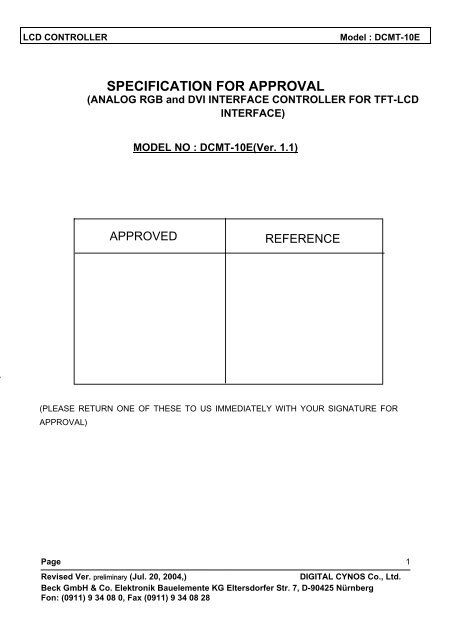SPECIFICATION FOR APPROVAL - BECK GmbH & Co. Elektronik ...
SPECIFICATION FOR APPROVAL - BECK GmbH & Co. Elektronik ...
SPECIFICATION FOR APPROVAL - BECK GmbH & Co. Elektronik ...
Create successful ePaper yourself
Turn your PDF publications into a flip-book with our unique Google optimized e-Paper software.
LCD CONTROLLERModel : DCMT-10ECONTENTS OF <strong>SPECIFICATION</strong>NOCONTENTS1 Product Overview2 Features3 System configuration4 Electrical <strong>Co</strong>nfiguration5 Operational Setup6 Input <strong>Co</strong>nnectors7 Output <strong>Co</strong>nnectors8 Mechanical DimensionPageRevised Ver. preliminary (Jul. 20, 2004,)DIGITAL CYNOS <strong>Co</strong>., Ltd.Beck <strong>GmbH</strong> & <strong>Co</strong>. <strong>Elektronik</strong> Bauelemente KG Eltersdorfer Str. 7, D-90425 NürnbergFon: (0911) 9 34 08 0, Fax (0911) 9 34 08 282
LCD CONTROLLERModel : DCMT-10E1. Product OverviewThis board accepts standard analog RGB and SYNC(CRT like) signals to any SXGA videocontroller. And also accepts DVI Signal(It is optional). This board generates all the necessarycontrol signals and the panel data to drive TFT-LCDs. This board supports to SXGA resolutions atvertical refresh rate up to 75Hz. Lower resolution modes can be expanded to full-screen. The userinterface includes Phase, Brightness, <strong>Co</strong>ntrast, Horizontal and Vertical Position adjustment etc. viaon-screen programming.2. Features1) Support up to SXGA resolution.2) Automatic Mode detection from VGA to SXGA.3) Accept H-/V-Separate Sync, Csyn(LVDS 2 Port), Sync On Green, and Interlace mode4) Provides up to 1600k <strong>Co</strong>lors.5) Flicker-free, sharp image/text data.6) Refresh rates up to 75Hz without external video memory.7) Full screen image expansion display for lower resolutions.8) User friendly On Screen Display Menu to control image- Auto Adjustment- Picture- <strong>Co</strong>lor- OSD control9) Power management support(DPMS - VESA compliant)10) VESA-DDC1/2B display ID for Plug and Play Operation (Option)PageRevised Ver. preliminary (Jul. 20, 2004,)DIGITAL CYNOS <strong>Co</strong>., Ltd.Beck <strong>GmbH</strong> & <strong>Co</strong>. <strong>Elektronik</strong> Bauelemente KG Eltersdorfer Str. 7, D-90425 NürnbergFon: (0911) 9 34 08 0, Fax (0911) 9 34 08 283
LCD CONTROLLERModel : DCMT-10E3. System <strong>Co</strong>nfiguration1. System Block DiagramLVDS 1/2 portInverterCN5-1CN3CN5U6<strong>Co</strong>ntrollerU4MicomOSDDC 12VDC 5VDC 3.3VJ1J2J3DC 12VAnalog RGBDVI-DPageRevised Ver. preliminary (Jul. 20, 2004,)DIGITAL CYNOS <strong>Co</strong>., Ltd.Beck <strong>GmbH</strong> & <strong>Co</strong>. <strong>Elektronik</strong> Bauelemente KG Eltersdorfer Str. 7, D-90425 NürnbergFon: (0911) 9 34 08 0, Fax (0911) 9 34 08 284
LCD CONTROLLERModel : DCMT-10E4. Electrical Specifications1) Video input timing : Supported vertical refresh rates for each modes are as follow:- 640x350 70Hz- 640x400 70Hz- 720x400 70Hz- 640x480 ~ 1280x1024 60~75Hz2) Sync. : H/V Separate, Sync On Green, Interlace3) Video - RGB Analog(75 Ohm, 0.7Vp-p)- DVI-D type4) Electrical Characteristics;Item <strong>Co</strong>ndition MIN. TYP. MAX. UnitSupply Voltage ------ 11.4 12.0 12.6 VdcAbsolute Max.Rating ------ 12.0 13.0 VdcCurrent <strong>Co</strong>nsumptionBoard Only ? W? WNote : Test was performed with the LG’s LCDs and inverters which are made by Frontek Inc.PageRevised Ver. preliminary (Jul. 20, 2004,)DIGITAL CYNOS <strong>Co</strong>., Ltd.Beck <strong>GmbH</strong> & <strong>Co</strong>. <strong>Elektronik</strong> Bauelemente KG Eltersdorfer Str. 7, D-90425 NürnbergFon: (0911) 9 34 08 0, Fax (0911) 9 34 08 285
LCD CONTROLLERModel : DCMT-10E5. Operational SetupPush button switches are provided for fine tuning of various functional Parameters.Visual feedback is provided in the form of an On-Screen-Menu.The functionality of these switches are also passed to a header for <strong>Co</strong>nnection of remote faceplatemounteduser interface buttonsMENU SELECT DOWN UPPOWER(LEFT)(RIGHT)There are 5 tack switches to control the screen on OSD PCB board And the functions are asfollows ; Function of each OSD keyNo. Button name Switch Function1 Menu 1. First click : Appears the OSD Main Menu2. Second click : Exit sub & main Menu2 Select 1. Select main & sub menu Function2. Hot Key : Auto adjustment3 Power 1. put on a power, put off a power4 Up(Right) 1. Move right main & sub menu2. Increase selected value5 Down(Left) 1. Move left main & sub menu2. Decrease selected value* Hot ket- SELECT : Auto adjustment1) On-Screen Display: Not Fixed YetIf buttons remain untouched for seconds while displaying a menu, the firmware shall save thecurrent adjustments and exit.PageRevised Ver. preliminary (Jul. 20, 2004,)DIGITAL CYNOS <strong>Co</strong>., Ltd.Beck <strong>GmbH</strong> & <strong>Co</strong>. <strong>Elektronik</strong> Bauelemente KG Eltersdorfer Str. 7, D-90425 NürnbergFon: (0911) 9 34 08 0, Fax (0911) 9 34 08 286
LCD CONTROLLERModel : DCMT-10EMenu Key is used for menu display and exit main & sub menu while OSD On.Select Key is used for selecting main-menu and sub-menu while OSD On.Power key is used for power on or power off. Up(right) and Down(left) key is used for changingvalue , increase or decrease2) Name of OSD Menu and operation method: Not Fixed Yet6. Input <strong>Co</strong>nnectors1) Power Input connector (J1,CN2, CN7)- J1 : 2Φ Power Jack (DC12V)- CN7 : YEONHO 40006WR-02Pin No. Symbol Description1 GND Ground2 +12 V DC 12V2) OSD <strong>Co</strong>nnector(CN5)<strong>Co</strong>nnector : 53261-1490 made by MolexPin No Symbol Signal Name Pin No. Symbol Signal Name1 LED Green LED Green 8 nc2 LED Red LED Red 9 nc3 GND Ground 10 Left Key Left Key4 Power OSD Power 11 Exit Key Exit Key5 nc 12 Auto Key Auto Key6 Menu Key Menu Key 13 nc7 Right Key Right Key 14 ncPageRevised Ver. preliminary (Jul. 20, 2004,)DIGITAL CYNOS <strong>Co</strong>., Ltd.Beck <strong>GmbH</strong> & <strong>Co</strong>. <strong>Elektronik</strong> Bauelemente KG Eltersdorfer Str. 7, D-90425 NürnbergFon: (0911) 9 34 08 0, Fax (0911) 9 34 08 287
LCD CONTROLLERModel : DCMT-10E3) Analog RGB Input connector(CN6)- CN6 : JST S15B-PH-SM3-TBPin No Symbol Signal Name1 Det VGA Detect VGA2 DDC Data DDC Data3 DDC Clk DDC Clk4 RGnd Analog GroundRed5 Red Red6 GGnd Analog GroundGreen7 Green Green8 BGnd Analog GroundBlue9 Blue Blue10 Nc11 VSync Vertical Sync12 Gnd Ground13 HSync Horizontal SyncPageRevised Ver. preliminary (Jul. 20, 2004,)DIGITAL CYNOS <strong>Co</strong>., Ltd.Beck <strong>GmbH</strong> & <strong>Co</strong>. <strong>Elektronik</strong> Bauelemente KG Eltersdorfer Str. 7, D-90425 NürnbergFon: (0911) 9 34 08 0, Fax (0911) 9 34 08 288
LCD CONTROLLERModel : DCMT-10E4) DVI Input connector (J4)- <strong>Co</strong>nnector : JST S15B-PH-SM3-TBPin No.Description1 Det DVI2 DDC Clk3 DDC Data4 TX2 Gnd5 TX2+6 TX2-7 TX1 Gnd8 TX1+9 TX1-10 TX0 Gnd11 TX0+12 TX0-13 TXC Gnd14 TXC+15 TXC-PageRevised Ver. preliminary (Jul. 20, 2004,)DIGITAL CYNOS <strong>Co</strong>., Ltd.Beck <strong>GmbH</strong> & <strong>Co</strong>. <strong>Elektronik</strong> Bauelemente KG Eltersdorfer Str. 7, D-90425 NürnbergFon: (0911) 9 34 08 0, Fax (0911) 9 34 08 289
LCD CONTROLLERModel : DCMT-10E7. Output <strong>Co</strong>nnectors for LCD Interface1) LVDS Interface(CN5-1)- <strong>Co</strong>nnector : 12507WR-30Pin No. Description Pin No. Description Pin No. Description1 LCD POWER 11 E TX1 - 21 O TX0 -2 LCD POWER 12 E TX1 + 22 O TX1 -3 LCD POWER 13 E TX2 - 23 O TX1 +4 LCD POWER 14 E TX2 + 24 O TX2 -5 NC 15 E TXC - 25 O TX2 +6 GND 16 E TXC + 26 O TXC -7 GND 17 E TX3 - 27 O TXC +8 GND 18 E TX3 + 28 O TX3 -9 E TX0 - 19 GND 29 O TX3 +10 E TX0 + 20 O TX0 - 30 GND2) Backlight Power <strong>Co</strong>nnector(CN8)- <strong>Co</strong>nnector : 53261-0710 made by MolexPin No. Symbol Description1,2,3 GND Ground4 Vbr 0.0 ~ 3.5Vdc5 On/Off 0/5Vdc(High Active)6,7 Vin +12Vdc InputPageRevised Ver. preliminary (Jul. 20, 2004,)DIGITAL CYNOS <strong>Co</strong>., Ltd.Beck <strong>GmbH</strong> & <strong>Co</strong>. <strong>Elektronik</strong> Bauelemente KG Eltersdorfer Str. 7, D-90425 NürnbergFon: (0911) 9 34 08 0, Fax (0911) 9 34 08 2810
LCD CONTROLLERModel : DCMT-10E10 Cautions• Never touch the inverter(dc-ac) while power is connected. Inverter should beproperly mounted in the system. All transformers on the inverter should becovered with non-conductive heat-resistant material.• Inverter is a source of very high voltages. Precaution must be taken to avoidelectrical shocks.• When preparing a cable for a specific flat panel, always refer to appropriatecable pin-out and flat panel specification. Always check the flat panel signalsbefore connecting the cable. Any incorrect pin connection may damage the flatpanel permanently.• Should you need any technical help, please contact Beck <strong>GmbH</strong> & <strong>Co</strong>. <strong>Elektronik</strong> BauelementeKGPageRevised Ver. preliminary (Jul. 20, 2004,)DIGITAL CYNOS <strong>Co</strong>., Ltd.Beck <strong>GmbH</strong> & <strong>Co</strong>. <strong>Elektronik</strong> Bauelemente KG Eltersdorfer Str. 7, D-90425 NürnbergFon: (0911) 9 34 08 0, Fax (0911) 9 34 08 2812