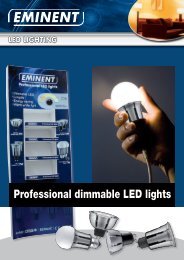Which media player fits my needs? - Eminent
Which media player fits my needs? - Eminent
Which media player fits my needs? - Eminent
Create successful ePaper yourself
Turn your PDF publications into a flip-book with our unique Google optimized e-Paper software.
<strong>Which</strong> <strong>media</strong> <strong>player</strong> <strong>fits</strong> <strong>my</strong><strong>needs</strong>?Is choosing a <strong>media</strong> <strong>player</strong> difficult for you? We`re happy tohelp in making the right choice. First of all, we`ll explain whata <strong>media</strong> <strong>player</strong> is able to. By the way, a <strong>media</strong> <strong>player</strong> is oftencalled an HD <strong>media</strong> <strong>player</strong>. HD stands for high-definition.What are <strong>media</strong> <strong>player</strong>s capable of?Media <strong>player</strong>s today play all kinds of filed files:• Movies (DVD and Blu-ray files)• Audio (mp3 files)• Images (jpeg files)Media <strong>player</strong>s with internet connection provide access toweb services like YouTube, Flickr and News.Ask yourself 3 questionsAnswer 3 questions and choose the <strong>media</strong> <strong>player</strong> that <strong>fits</strong>your <strong>needs</strong>.Question 1: <strong>Which</strong> codecs should <strong>my</strong> <strong>media</strong><strong>player</strong> play?A <strong>media</strong> <strong>player</strong> plays video codecs, image codecs andaudio codecs. A codec compresses or decompressesa <strong>media</strong> file, like a song or video. The <strong>media</strong> <strong>player</strong> usescodecs to play these <strong>media</strong> files.Nearly every <strong>media</strong> <strong>player</strong> plays the following codecs:• Video: AVI, MPG, MPEG1, MPEG2, MPEG4, DIVX, XVID,VOB and MP4• Image: JPEG• Audio: MP3Should your <strong>media</strong> <strong>player</strong> support the latest codecs? Makesure the <strong>media</strong> <strong>player</strong> supports MKV and H.264 in 1080p.These video codecs are widely used HD video formats.Media <strong>player</strong>s today even play music and images at thesame time. Ideal for keeping the audience`s attention fixedon your holiday pictures.The <strong>media</strong> <strong>player</strong> has to support the formats ‘Dolby TrueHD’ and ‘DTS-HD’ in order to guarantee the best soundquality.Do you also want your <strong>media</strong> <strong>player</strong> to support ‘DTSDownmix’? Now, your DTS audio will be played via the TV.It’s useful when you don`t have a DTS amplifier.Question 2: Built-in storage? Yes or no?Built-in storage: YesStore images, music and movies on the hard disk. Playthese <strong>media</strong> files from the <strong>media</strong> <strong>player</strong> directly on yourtelevision. Even if your PC is turned off.Built-in storage: NoIf you buy a <strong>media</strong> <strong>player</strong> without a hard disk and suddenlychange your mind: don`t worry. It’s possible for many <strong>media</strong><strong>player</strong>s to mount a hard disk.If your <strong>media</strong> <strong>player</strong> is not equipped with built-in storageyour able to stream <strong>media</strong> files from your network. The<strong>media</strong> <strong>player</strong> plays movies without copying them to theinternal hard disk. The <strong>media</strong> <strong>player</strong> connects your PC,laptop or NAS (network-attached storage) to a televisionand/or sound system. You can also play files from yourexternal hard disk. This hard disk <strong>needs</strong> to be connected tothe <strong>media</strong> <strong>player</strong>`s USB port.
HD Media PlayersQuestion 3: With or without networkconnection?With network connectionBene<strong>fits</strong>:• Transfer your data by using your network• Stream files from your PC, notebook or NAS tothe <strong>media</strong> <strong>player</strong>• Gain access to services like YouTube andprograms like Transmission and NZBgetWithout network connectionIs a <strong>media</strong> <strong>player</strong> with network connection toocomplicated for you? You can also transfer data fro<strong>my</strong>our PC to the <strong>media</strong> <strong>player</strong> using USB. Every <strong>media</strong><strong>player</strong> with network connection is equipped with anUSB connection.Do you know which <strong>needs</strong> your prospective <strong>media</strong> <strong>player</strong> has to fulfill?If so, then take a look at our latest HD <strong>media</strong> <strong>player</strong>s:EM7285 Limited Edition hdMEDIA RT 3Network HD <strong>media</strong> <strong>player</strong> with USB 3.0, built-inGigabit LAN and Wi-Fi 300N NetworkingEM7280 Network hdMEDIA RT 3Network HD <strong>media</strong> <strong>player</strong> with USB 3.0and built-in Gigabit LANEM7167 hdMEDIA RTThe ideal storage device that playsfull HD movies on TVHeadquarters: Sales: Service Center: Marketing and Communications: Web:<strong>Eminent</strong> Europe BV order@eminent-online.com servicecenter@eminent-online.com communications@eminent-online.com www.eminent-online.comMiddelweg 276191 NC Beek LThe NetherlandsAll data in this publication has been created and their accuracy verified. No rights may be derived from inaccurately presented content. <strong>Eminent</strong> cannot be held liable or responsible for inaccurately presented content.All brands, brand names, trademarks, etc presented in this publication are and remain the property of their respective owners and/or licence holders©2011<strong>Eminent</strong> | Octoberwww.facebook.com/<strong>Eminent</strong>Europetwitter.com/<strong>Eminent</strong>Europe