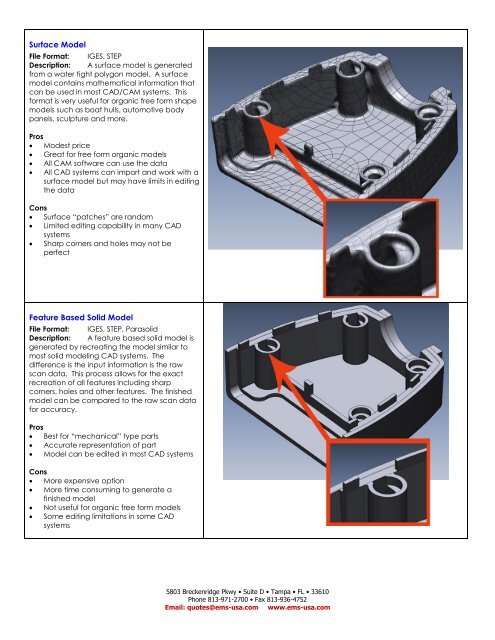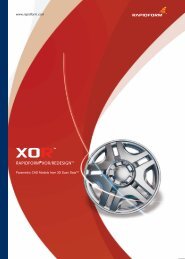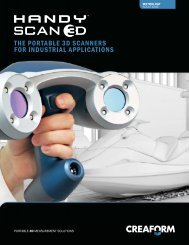Create successful ePaper yourself
Turn your PDF publications into a flip-book with our unique Google optimized e-Paper software.
Surface ModelFile Format: IGES, STEPDescription: A surface model is generatedfrom a water tight polygon model. A surfacemodel contains mathematical information thatcan be used in most <strong>CAD</strong>/CAM systems. Thisformat is very useful for organic free form shapemodels such as boat hulls, automotive bodypanels, sculpture and more.Pros Modest price Great for free form organic models All CAM software can use the data All <strong>CAD</strong> systems can import and work with asurface model but may have limits in editingthe dataCons Surface “patches” are random Limited editing capability in many <strong>CAD</strong>systems Sharp corners and holes may not beperfectFeature Based Solid ModelFile Format: IGES, STEP, ParasolidDescription: A feature based solid model isgenerated by recreating the model similar tomost solid modeling <strong>CAD</strong> systems. Thedifference is the input information is the rawscan data. This process allows for the exactrecreation of all features including sharpcorners, holes and other features. The finishedmodel can be compared to the raw scan datafor accuracy.Pros Best for “mechanical” type parts Accurate representation of part Model can be edited in most <strong>CAD</strong> systemsCons More expensive option More time consuming to generate afinished model Not useful for organic free form models Some editing limitations in some <strong>CAD</strong>systems5803 Breckenridge Pkwy • Suite D • Tampa • FL • 33610Phone 813-971-2700 • Fax 813-936-4752Email: quotes@ems-usa.com www.ems-usa.com