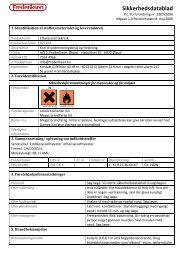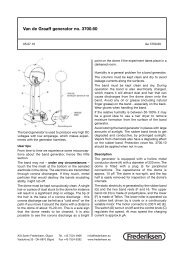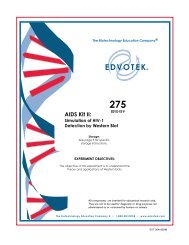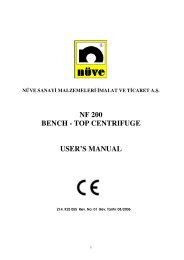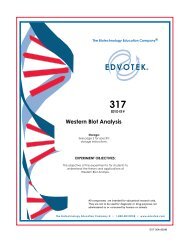51353X - Frederiksen
51353X - Frederiksen
51353X - Frederiksen
Create successful ePaper yourself
Turn your PDF publications into a flip-book with our unique Google optimized e-Paper software.
seconds, and the counter can not be used while this is takingplace. The format of the data is:Year, month, day, hour, minute, second,measuring interval, valueE.g.:2003,12,08,09,10,13,10,332003,12,08,09,10,23,10,37H: Zero the dataloggerThe contents of the datalogger is zeroed, and the loggingfunction is stopped.I: Read or set the datalogging functionIf this command is used alone, then the current status is retuned:“0" means “off”, and “1" means “on”. When dataloggermemory is full, then the value “2" is returned. When thecommand is used with a number, the datalogger status isset as follows:‘i0' => turn datalogging off‘i1' => turn datalogging onK: Read or set timeWhen the command is used alone the current date and timestring is returned in the format “YYMMDD WHHMiMiS”. Inorder to set the time the following string must be transmitted:k YYMMDD WHHMiMiSdefined as follows:k - the k-commandYY - yearMM - monthDD - dayW - weekday: Monday = 1, Sunday = 7HH - hourMiMi - minuteS - “0" => normal time, “1" => summer time(+ 1 hour)M: Determines whether the interface is to returnextra information from the interface.‘m0' => no extra messages‘m1' => return extra messagesQ: Choose language returned from interfaceWhen used alone a number is returned indicating the languagein use (see below). If the command “q” plus a numberfrom the set {1,2,3,4} is used, then the language is set asfollows:‘q1' => English‘q2' => French‘q3' => German‘q4' => DanishR: Zero display and save the resultIf a result is ready, it is saved in memory and datalogged ifpossible.S: Start/stop countingIf this commando is used, then the counter is started orstopped, if the function has been set correctly:‘s0' => stop counting‘s1' => start countingT: Read or set measurement intervalIf the command is used alone, then the currentmeasurement interval is returned. If it is used with a numberthen the measurement interval is changed according to thevalue.‘t1' => 1 second‘t10' => 10 seconds‘t20' => 20 seconds‘t120' => 120 secondsU: Turn speaker on/offIf the command is used alone, the current speaker status isreturned (“0" for off, “1" for on). If the command is used fora number from the set {0,1,2,3}, then the interface will be setas follows:‘u0' => speaker off - pause indicator off‘u1' => speaker on - pause indicator off‘u2' => speaker off - pause indicator on‘u3' => speaker on - pause indicator onV: Version number returnE.g.: “GM counter English version 1.0094SIN 943001".W: Read memory contentsThe current memory contents are returned. If memory isempty, only an (end of file) character is returned. Eachline returned consists of measuring time (“0" means MA-NUAL) and the value. the first line which is returned is thecontent of the first storage location.E.g.: 0, 35 . 10, 37 Z: Zero memoryMemory will be zeroed.?: Returns a list of all interface commands.Maintenance:The apparatus does not require special maintenance. However,if the apparatus will not be used for a period of time, it iswise to remove the battery to avoid damage from battery corrosion.Technical specifications:Supply voltage: 9 VDC.Current drain:35 mA.Power consumption: 315 mW.GM tube voltage: 250-600 VDC, -10%/+5%.Counting intervals:1 second10 seconds60 seconds100 secondscontinuous/manualDisplay: 4 digit LCDMemory: 50 measurementsDatalogger: 250 measurements (Ver. 5135.35 only)Output:TTL output (Model 5135.30)RS232 output (Model 5135.35)Size: 220 x 108 x 60 mmMass: 0,82 kgAccessories:In order to connect a <strong>Frederiksen</strong> A/S GM detector with aDIN-connector to the Counter use adapter no. 5125.80.Serial cable 25 pin sub-D at PC: Item no. 1123.20.Serial cable 9 pin sub-D at PC: Item no. 1123.05.Datalyse software for recording data from this apparatus:3935.16.This manual may be copied for use internally on the sitewhere the instrument belongs. Alternatively extra manualscan be downloaded from our website.4