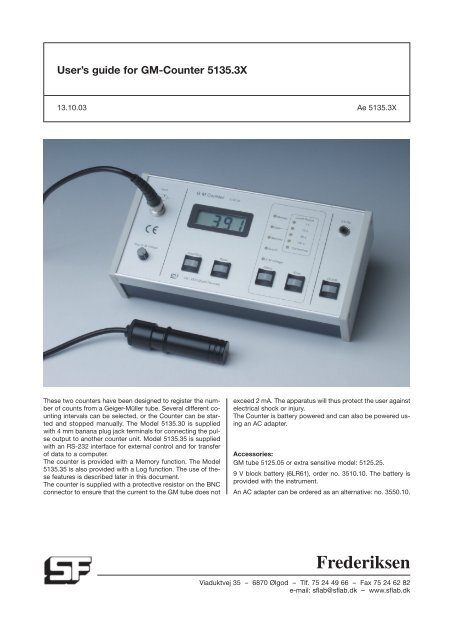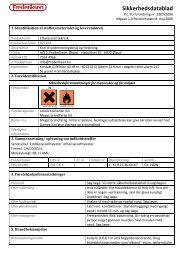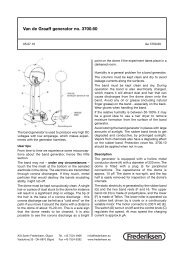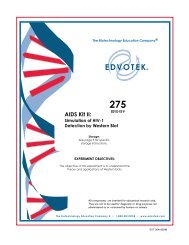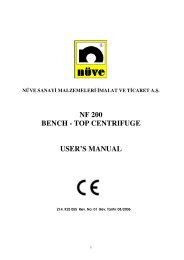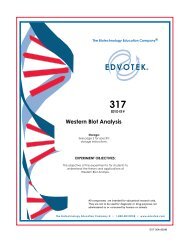51353X - Frederiksen
51353X - Frederiksen
51353X - Frederiksen
Create successful ePaper yourself
Turn your PDF publications into a flip-book with our unique Google optimized e-Paper software.
Operation:Pos. 1) Connector for GM tubePos. 2) 4-digit LCD display. A low battery condition is indicatedby “Lo b” in the display, and all functionsare locked.Pos. 3) TTL output via 4 mm banana jack terminals, or a25 pole Sub D RS232 connector in the case ofmodel no. 5135.35.Pos. 4) Battery compartmentPos. 5) Jack connector for AC adapter if used.Pos. 6) Regulator knob for GM tube voltage, 250-600 V.Pos. 7) Start/stop button. Used to starting or stopping allcounting functions.Pos. 8) Reset button. Used to zero the display. PressingReset and Start/Stop at the same time will clearmemory.Pos. 9) Select button. Use this to select the desired function.Pos. 10) Enter button. Use this to confirm the selectionwhich has been made with the Select button.Pos. 11) On/off button. Used to turn the apparatus on andoff. The display shows the software version duringthe first three seconds after the apparatus hasbeen turned on.Manual start/stop - quick start:Connect the GM-tube and turn on the apparatus. The LEDnext to “Manual” will light up, showing that the apparatus isready to be started and stopped using the “Start/Stop” button.To begin counting can be started by pressing Start/Stoponce - and be stopped by pressing the button again. Duringmeasurement the LED by “Manual” will flash rapidly.If a new manual count is desired, then pushing Start/Stopagain zeros the display and restarts the counting process.Manual start/stop:1) Connect the GM tube and turn on the apparatus. The LEDby “Manual” should light up indicating that the apparatusis ready for manual measurements using the Start/Stopbutton.2) If desired adjust the GM tube voltage appropriate to theGM tube used. See the procedure described below.3) Press the “Select” button until the LED opposite “Manual”flashes. The apparatus is now ready to make measurementsusing start and stop as described above.4) If it is desired that a measured value be stored in memory,then “Reset” should be pressed before starting a newmeasurement. This will zero the display and store the measuredvalue.Adjusting for fixed measuring interval1) Connect the GM tube and turn on the apparatus.2) If desired adjust the GM tube voltage for the tube used.See the procedure described below.3) Press the “Select” button until the LED opposite “Gate”flashes.4) Confirm by pressing “Enter”.5) Press the “Select” button again until the LED opposite thedesired measurement interval flashes. Confirm by pressing“Enter”.6) The LED opposite “Continuous” will now flash. If continuousmeasurements are not desired, press “Select”. Thiswill cause the LED by “Continuous” to go out.7) The counting process can now be started by pressing theStart/Stop button. While counting is in progress the LEDby “Gate” flashes rapidly. When the time is expired, theLED opposite “Gate” will remain on. A new measurementcan then be started by pressing “Start/Stop” again.Adjustment of fixed measuring interval for continuous measurements.The procedure in this case is the same as described aboveexcept that “Enter” is pressed instead of “Select” when theLED for “Continuous” flashes.The apparatus will then measure in consecutive time intervals,each of the length selected. After each measurement thedisplay will show the previous result for 4 seconds while thecounting process continues in the background. After the 4 seconddelay is expired the display continues to display runningcounts starting from the result reached while counting in the2
ackground. All measured values are automatically stored inmemory.NB: When set up for a counting time interval of 1 second onlyevery other result is displayed, but all values are stored inmemory. When measuring radioactive decay, then choose the“Continuous” option.Adjusting the loud speaker1) Press the “Select” button until the LED opposite “Sound”flashes. The display now shows the current status of thespeaker: On/Off2) Press “Enter” to enable toggling between the possiblestates of the speaker. The LED opposite “Sound” willremain on.3) Now press “Select” to toggle between the two options“On” or “Off”. The state is shown in the display.4) When the speaker is in the desired state, press “Enter” toconfirm the selection.Note that the speaker is always “On” by default when the apparatusis switched on.Adjusting the GM-voltage1) Press the “Select” button until the LED opposite “G.M.Voltage” flashes.2) Press “Enter” to confirm that the GM voltage is to be adjusted.3) The display now shows the current GM voltage, and theLED opposite “G.M. Voltage” remains on.4) Use the knob (Figure item 6) to adjust the GM voltage. Thevalue can be continuously read from the display.5) When the desired GM voltage has been adjusted, confirmit by pressing the “Enter” button.NB: Turning the knob (item 6) will change the GM voltage nomatter what other functions are activated. However, the GMvoltage can only be read off using the procedure describedabove.Use of the TTL outputModel 5135.30 is supplied with a TTL output for connectingan external counter unit or computer interface.Use of and read out of memoryThe measured counts value can be transferred to the unit’smemory by pressing “Reset” during manual measurements. Ifcontinuous measurement has been selected, data is transferredautomatically to memory after each counting interval.If there is data in memory, then the LED opposite “Memory”will remain on. The LED goes out when memory is empty. TheLED will flash when memory is full.Data can be read from memory as follows:1) Press “Select” until the LED opposite “Memory” flashes.2) Press “Enter” repeatedly to scroll backwards through thesaved data. The most recently stored value is show first,then the next most recent value, etc.3) When all values in memory have been shown, then “- - -“will be visible in the display.Note that when reading values from memory, the LED oppositethe measurement setup when data was taken will light up.In order to empty (zero) memory press “Start/Stop” and “Reset”simultaneously.Using data loggingThis facility is only available in model no. 5135.35.The datalogger can contain a large number of results includingmeasuring intervals and a time stamp. If the data logger is“On”, then all the results will be stored under the same conditionsas when the results are stored in memory. If the dataloggeris “Full” then no results will be stored.It is only possible to read the datalogger via the interface, butthe datalogger can be controlled from the front panel. Pressing“Enter” and “Select” simultaneously causes the displayto show “LoG” for a moment followed by “on”, “oFF” or“FuLL”. If the display does not show “FuLL” then the state ofthe datalogger can be toggled between “On/Off” by pressing“Select”. The datalogger can be zeroed and turned “oFF” bypressing “Reset” while “on”, “oFF” or “FuLL” is shown in thedisplay.Use of the RS232 interfaceCounter model 513535 is provided with an RS232 inteface forconnecting it to a PC. Communication can be accomplishedusing the program: Datalyse. It is also possible to useWindows’ Hyperterminal program. The commands needed inthis connection are shown below:Internal commandsIf a command followed by a “?” is sent to the counter, it willrespond with the help-text for the command whenever relevant.E.g.: ‘b?’ returns the permissible values: ‘300, 1200, 2400,4800, 9600'A: Activate summer/normal time‘a0' => summer/normal time not active‘a1" => summer/normal time activeB: Read or adjust baud rate (default 1200 baud)When this command is used alone, the current baud rate value(in bits per second) is returned. When it is used with awhole number in the set {300,1200,2400,4800,9600}, thenthe baud rate is set to the corresponding value in bps.E.g.: “b1200" changes the baud rate to 1200 bps.D: Read displayE: Send result or notWhen the command is used alone, then the status is returned.“0" means that no results are being sent. When thecommand is used with a number then the status is changedas follows:‘e0' => results are not sent‘e1' => results are sentF: Read or set a functionWhen the command is used alone, then the currently activefunction is returned. When it is used with a number, the activefunction is changed as follows:‘f1' => MANUAL‘f2' => GATE‘f3' => CONTINUE‘f4' => G.M. VOLTAGE(The voltage value is returned provided ‘e’has been set to ‘1'.)‘f5' => MEMORYG: Read dataloggerThe entire set of logged data is returned. This will take a few3
seconds, and the counter can not be used while this is takingplace. The format of the data is:Year, month, day, hour, minute, second,measuring interval, valueE.g.:2003,12,08,09,10,13,10,332003,12,08,09,10,23,10,37H: Zero the dataloggerThe contents of the datalogger is zeroed, and the loggingfunction is stopped.I: Read or set the datalogging functionIf this command is used alone, then the current status is retuned:“0" means “off”, and “1" means “on”. When dataloggermemory is full, then the value “2" is returned. When thecommand is used with a number, the datalogger status isset as follows:‘i0' => turn datalogging off‘i1' => turn datalogging onK: Read or set timeWhen the command is used alone the current date and timestring is returned in the format “YYMMDD WHHMiMiS”. Inorder to set the time the following string must be transmitted:k YYMMDD WHHMiMiSdefined as follows:k - the k-commandYY - yearMM - monthDD - dayW - weekday: Monday = 1, Sunday = 7HH - hourMiMi - minuteS - “0" => normal time, “1" => summer time(+ 1 hour)M: Determines whether the interface is to returnextra information from the interface.‘m0' => no extra messages‘m1' => return extra messagesQ: Choose language returned from interfaceWhen used alone a number is returned indicating the languagein use (see below). If the command “q” plus a numberfrom the set {1,2,3,4} is used, then the language is set asfollows:‘q1' => English‘q2' => French‘q3' => German‘q4' => DanishR: Zero display and save the resultIf a result is ready, it is saved in memory and datalogged ifpossible.S: Start/stop countingIf this commando is used, then the counter is started orstopped, if the function has been set correctly:‘s0' => stop counting‘s1' => start countingT: Read or set measurement intervalIf the command is used alone, then the currentmeasurement interval is returned. If it is used with a numberthen the measurement interval is changed according to thevalue.‘t1' => 1 second‘t10' => 10 seconds‘t20' => 20 seconds‘t120' => 120 secondsU: Turn speaker on/offIf the command is used alone, the current speaker status isreturned (“0" for off, “1" for on). If the command is used fora number from the set {0,1,2,3}, then the interface will be setas follows:‘u0' => speaker off - pause indicator off‘u1' => speaker on - pause indicator off‘u2' => speaker off - pause indicator on‘u3' => speaker on - pause indicator onV: Version number returnE.g.: “GM counter English version 1.0094SIN 943001".W: Read memory contentsThe current memory contents are returned. If memory isempty, only an (end of file) character is returned. Eachline returned consists of measuring time (“0" means MA-NUAL) and the value. the first line which is returned is thecontent of the first storage location.E.g.: 0, 35 . 10, 37 Z: Zero memoryMemory will be zeroed.?: Returns a list of all interface commands.Maintenance:The apparatus does not require special maintenance. However,if the apparatus will not be used for a period of time, it iswise to remove the battery to avoid damage from battery corrosion.Technical specifications:Supply voltage: 9 VDC.Current drain:35 mA.Power consumption: 315 mW.GM tube voltage: 250-600 VDC, -10%/+5%.Counting intervals:1 second10 seconds60 seconds100 secondscontinuous/manualDisplay: 4 digit LCDMemory: 50 measurementsDatalogger: 250 measurements (Ver. 5135.35 only)Output:TTL output (Model 5135.30)RS232 output (Model 5135.35)Size: 220 x 108 x 60 mmMass: 0,82 kgAccessories:In order to connect a <strong>Frederiksen</strong> A/S GM detector with aDIN-connector to the Counter use adapter no. 5125.80.Serial cable 25 pin sub-D at PC: Item no. 1123.20.Serial cable 9 pin sub-D at PC: Item no. 1123.05.Datalyse software for recording data from this apparatus:3935.16.This manual may be copied for use internally on the sitewhere the instrument belongs. Alternatively extra manualscan be downloaded from our website.4