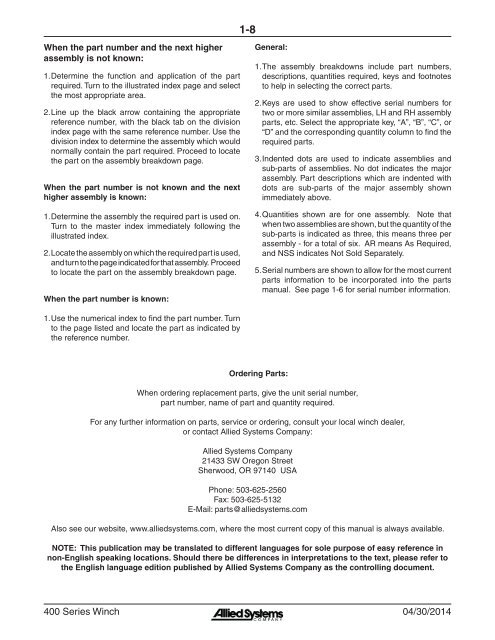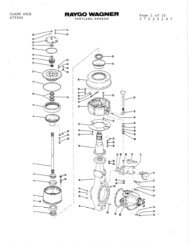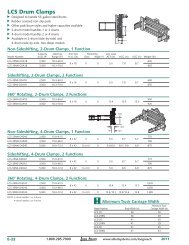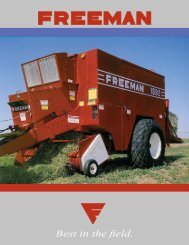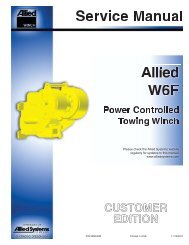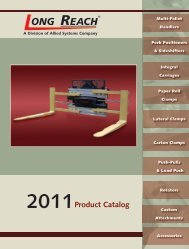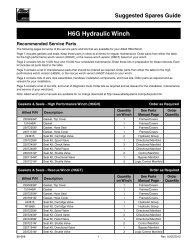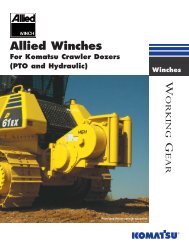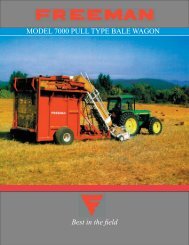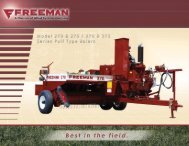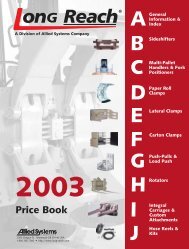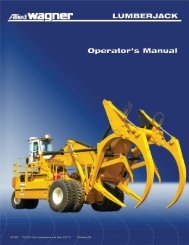599010W - Allied Systems Company
599010W - Allied Systems Company
599010W - Allied Systems Company
Create successful ePaper yourself
Turn your PDF publications into a flip-book with our unique Google optimized e-Paper software.
1-8When the part number and the next higherassembly is not known:1. Determine the function and application of the partrequired. Turn to the illustrated index page and selectthe most appropriate area.2. Line up the black arrow containing the appropriatereference number, with the black tab on the divisionindex page with the same reference number. Use thedivision index to determine the assembly which wouldnormally contain the part required. Proceed to locatethe part on the assembly breakdown page.When the part number is not known and the nexthigher assembly is known:1. Determine the assembly the required part is used on.Turn to the master index immediately following theillustrated index.2. Locate the assembly on which the required part is used,and turn to the page indicated for that assembly. Proceedto locate the part on the assembly breakdown page.When the part number is known:General:1. The assembly breakdowns include part numbers,descriptions, quantities required, keys and footnotesto help in selecting the correct parts.2. Keys are used to show effective serial numbers fortwo or more similar assemblies, LH and RH assemblyparts, etc. Select the appropriate key, “A”, “B”, “C”, or“D” and the corresponding quantity column to fi nd therequired parts.3. Indented dots are used to indicate assemblies andsub-parts of assemblies. No dot indicates the majorassembly. Part descriptions which are indented withdots are sub-parts of the major assembly shownimmediately above.4. Quantities shown are for one assembly. Note thatwhen two assemblies are shown, but the quantity of thesub-parts is indicated as three, this means three perassembly - for a total of six. AR means As Required,and NSS indicates Not Sold Separately.5. Serial numbers are shown to allow for the most currentparts information to be incorporated into the partsmanual. See page 1-6 for serial number information.1. Use the numerical index to fi nd the part number. Turnto the page listed and locate the part as indicated bythe reference number.Ordering Parts:When ordering replacement parts, give the unit serial number,part number, name of part and quantity required.For any further information on parts, service or ordering, consult your local winch dealer,or contact <strong>Allied</strong> <strong>Systems</strong> <strong>Company</strong>:<strong>Allied</strong> <strong>Systems</strong> <strong>Company</strong>21433 SW Oregon StreetSherwood, OR 97140 USAPhone: 503-625-2560Fax: 503-625-5132E-Mail: parts@alliedsystems.comAlso see our website, www.alliedsystems.com, where the most current copy of this manual is always available.NOTE: This publication may be translated to different languages for sole purpose of easy reference innon-English speaking locations. Should there be differences in interpretations to the text, please refer tothe English language edition published by <strong>Allied</strong> <strong>Systems</strong> <strong>Company</strong> as the controlling document.400 Series Winch04/30/2014