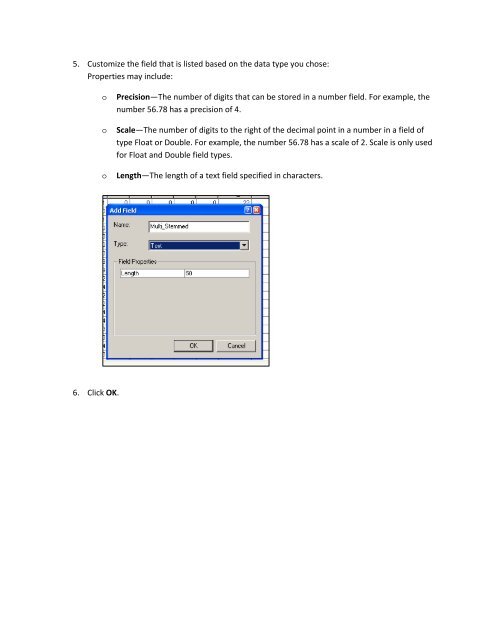How to Use ArcCatalog and ArcMap to Edit or Add Fields to the ...
How to Use ArcCatalog and ArcMap to Edit or Add Fields to the ...
How to Use ArcCatalog and ArcMap to Edit or Add Fields to the ...
Create successful ePaper yourself
Turn your PDF publications into a flip-book with our unique Google optimized e-Paper software.
5. Cus<strong>to</strong>mize <strong>the</strong> field that is listed based on <strong>the</strong> data type you chose:<br />
Properties may include:<br />
6. Click OK.<br />
o Precision—The number of digits that can be s<strong>to</strong>red in a number field. F<strong>or</strong> example, <strong>the</strong><br />
number 56.78 has a precision of 4.<br />
o Scale—The number of digits <strong>to</strong> <strong>the</strong> right of <strong>the</strong> decimal point in a number in a field of<br />
type Float <strong>or</strong> Double. F<strong>or</strong> example, <strong>the</strong> number 56.78 has a scale of 2. Scale is only used<br />
f<strong>or</strong> Float <strong>and</strong> Double field types.<br />
o Length—The length of a text field specified in characters.