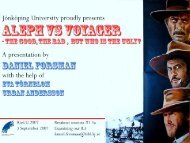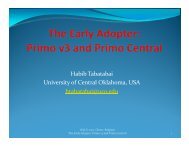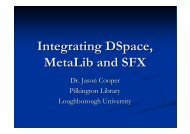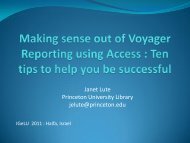Custom Sorting of Items in Aleph - IGeLU
Custom Sorting of Items in Aleph - IGeLU
Custom Sorting of Items in Aleph - IGeLU
- No tags were found...
You also want an ePaper? Increase the reach of your titles
YUMPU automatically turns print PDFs into web optimized ePapers that Google loves.
Background with<strong>in</strong> the Archives• In the Archives, a BIB record can have multiple associated HOLrecords.– The first HOL record is typically the hard copy orig<strong>in</strong>al.• HOL1: manuscripts, diaries, photographs, maps, etc.– Each subsequent HOL record (and its associated items) is typically aduplicate <strong>of</strong> the first HOL record <strong>in</strong> a different material type.• HOL 2: micr<strong>of</strong>ilm positive• HOL 3: micr<strong>of</strong>ilm negative• HOL 4: CD master copy• HOL 5: CD patron copy• Other miscellaneous reasons– Certa<strong>in</strong> HOL records have dozens or even hundreds <strong>of</strong> item records.• REEL 1, REEL 2, REEL n …• FILMING 1, FILMING 2, FILMING n …
Typical Archives Record
Hold Requests <strong>in</strong> the Archives• Patrons search/discover <strong>in</strong> Primo and manually request bycall number at the reference desk.• Staff places the hold request for the patron us<strong>in</strong>g the <strong>Aleph</strong>client.– Many <strong>of</strong> the staffers are volunteers and are not pr<strong>of</strong>essionallibrarians.• When plac<strong>in</strong>g hold requests for patrons, staff must siftthrough and choose the preferred item <strong>in</strong> the <strong>Aleph</strong> client.– There are hundreds <strong>of</strong> items / many locations / multiple itemstatuses.– Circ policy prefers “Regular” items (don’t require approval).– Circ policy prefers a digital or micr<strong>of</strong>ilm copy (not the orig<strong>in</strong>al).
Agenda• Background• The Problem• The Solution• Gotchas• Additional Material
Preferred Item Order for a TypicalArchives Record#5#3#4#2#1
The Problem• How do we customize the sort<strong>in</strong>g <strong>of</strong> items?• In our case: sort items by sublibrary + material type +collection + item status + the sequence number <strong>in</strong> itemdescription?– There isn’t a pre-def<strong>in</strong>ed sort rout<strong>in</strong>e for this.– There is no way to create a new sort rout<strong>in</strong>e.– Material type doesn’t appear on the item list.– There isn’t an item level filter mechanism.– There is no way to expand and correctly sort the sequencenumber (a piece <strong>of</strong> the item description).
Example <strong>of</strong> the Problem• Hundreds <strong>of</strong> items, many locations, multiple item statuses.• Vault items show up before Open Stacks.• “Non-patron” items show up before “Regular”.• Numbers <strong>in</strong> item description sort <strong>in</strong>correctly (1, 10, 11).
Agenda• Background• The Problem• The Solution• Gotchas• Additional Material
The Solution• Create custom sort keys and store them <strong>in</strong> unuseditem fields (us<strong>in</strong>g database triggers)and• Re-purpose a sort rout<strong>in</strong>e that will reference this fieldor fields.• If needed, modify the z13 and z13u configuration toget additional data from the BIB and/or HOL records.(Covered <strong>in</strong> the additional material section.)
The Solution (Example)• Open Stacks show up first.• “Regular” items show up first.• Numbers <strong>in</strong> item description sort correctly.
Modify<strong>in</strong>g an exist<strong>in</strong>g <strong>Aleph</strong> sort rout<strong>in</strong>eCHOOSING A SORT ROUTINE
<strong>Aleph</strong> Sort Rout<strong>in</strong>e• After a great deal <strong>of</strong> trial and error, we settled on theITEM-14 sort rout<strong>in</strong>e.xxx50/tab_z30_sort
tab_z30_sort, option 14• In xxx50/pc_tab_exp_field.eng, we found ITEM-SORT-TYPE and renamed ITEM-14 sort to “Standard sort (key)”.– This is what will show up <strong>in</strong> the <strong>Aleph</strong> client.• In xxx50/tab_z30_sort, we added ITEM-14 and specifiedsort rout<strong>in</strong>e 14, ascend<strong>in</strong>g.– ITEM-14 A 14 A 14
Creat<strong>in</strong>g and stor<strong>in</strong>g custom sort keysCUSTOM SORT KEYS
Sort Order and Weight<strong>in</strong>g• We asked staff to def<strong>in</strong>e a sort order.– Sort order: sub-library + material type + collection + itemstatus + the sequence number <strong>in</strong> the item description(REEL 1, REEL 2, REEL n).• We further asked staff to weight each sort criteria.– Staff provided a 3-digit priority number for each: (1) sublibrary,(2) material type and (3) collection code. (note:only sub-library is shown)– 000 was the highest, and 999 was the lowest.– These are kept <strong>in</strong> Oracle tables.• Item status codes were ordered from the lowest (leastrestrictive) to highest (most restrictive).– Regular (01), Approval Required (02), Non-Patron (04),and Non-Circulat<strong>in</strong>g (08).
Creat<strong>in</strong>g the Ma<strong>in</strong> Sort Key• Every time the item record is updated, the triggercreates or updates the custom sort key.– Sort key [S006M700C105I004] translates:– Sub-library sort order / weight<strong>in</strong>g: 006– Material type sort order / weight<strong>in</strong>g: 700– Collection code sort order / weight<strong>in</strong>g: 105– Item status code sort order: 004• The ma<strong>in</strong> sort key was put <strong>in</strong> the unused item field:Chron. Level.3 (K).
Item Sequence Sort Key• Us<strong>in</strong>g a database trigger, we expanded the sequencenumber from the item description.– Item sequence sort key (respectively):– FILMING 1 FILMING 0000001– REEL 53 0000053– CD 5 CD 0000005– ITEM 27 ITEM 0000027• The item sequence sort key was put <strong>in</strong> the unuseditem field: Sub-O / Supp-<strong>in</strong>dex-o.
Add<strong>in</strong>g Material Type to the Item• Staff had already put the item sequence number <strong>in</strong> the description field.– FILMING 1– REEL 53– ITEM 5– ITEM 27• Us<strong>in</strong>g a database trigger, we put the material type code [<strong>in</strong> square brackets] atthe beg<strong>in</strong>n<strong>in</strong>g <strong>of</strong> the item description.– [MNEG ] FILMING 1– [FILM ] REEL 53– [MULTI] ITEM 5– [CD ] ITEM 27• Now staff can see the item material type + the item sequence number whenlook<strong>in</strong>g at items.
xxx50/Z30 FieldsModified by Trigger• Z30_DESCRIPTION– for view<strong>in</strong>g• Z30_CHRONOLOGICAL_K• Z30_SUPP_INDEX_O– for sort<strong>in</strong>g
<strong>Custom</strong> Trigger Code• CREATE OR REPLACE FUNCTION INVENTORY.build_sort_key• (• p_sublibrary <strong>in</strong> varchar2,• p_material <strong>in</strong> varchar2,• p_collection <strong>in</strong> varchar2,• p_itemstatus <strong>in</strong> varchar2,• p_procstatus <strong>in</strong> varchar2 default null• )• RETURN VARCHAR2• IS• /******************************************************************************• NAME: build_sort_key• PURPOSE: Builds a sort str<strong>in</strong>g from sub-library, material, collection, and item status•• REVISIONS:• Ver Date Author Description• --------- ---------- --------------- ------------------------------------• 1.0 10/12/2010 RawlesBA Created this function.•• NOTES: The Sub-Library, Material Type, and Collection all have tables that convert the code• to a numeric value used <strong>in</strong> sort<strong>in</strong>g.• ******************************************************************************/• v_return varchar2(100);• v_sublibrary varchar2(3);• v_material varchar2(3);• v_collection varchar2(3);• v_itemstatus varchar2(3);• v_procstatus varchar2(1);• BEGIN• -- Sub Library code• beg<strong>in</strong>• select sort_key• <strong>in</strong>to v_sublibrary• from sort_sublibrary• where sub_library = p_sublibrary;• exception• when others then• v_sublibrary := '099';• end;• -- Modify sub library based on process status• if ltrim(rtrim(p_procstatus)) is null then• null;• else• v_sublibrary := '9'||substr(v_sublibrary,2,2);• end if;•• -- Material code• beg<strong>in</strong>• select sort_key• <strong>in</strong>to v_material• from sort_material• where material = p_material;• exception• when others then• v_material := '999';• end;•• -- Collection code• beg<strong>in</strong>• select sort_key• <strong>in</strong>to v_collection• from sort_collection• where collection = p_collection;• exception• when others then• v_collection := '999';• end;•• -- Item Status us value• v_itemstatus := lpad(substr(p_itemstatus,1,3),3,'0');•• v_return := substr('[S'||v_sublibrary||'M'||v_material||'C'||v_collection||'I'||v_itemstatus||']',1,20);•• return(v_return);• END build_sort_key;• /
Set <strong>Aleph</strong> to use the new sort rout<strong>in</strong>eUSING THE RE-PURPOSED SORTROUTINE
Have <strong>Aleph</strong> use the <strong>Custom</strong> Sort• Modify \AL500\Circ\tab\GuiSys.<strong>in</strong>i to po<strong>in</strong>t to the newsort rout<strong>in</strong>e.– [ItemList]– ItemSortType=ITEM-14
Example (Catalog<strong>in</strong>g)
Example (Circulation)
Agenda• Background• The Problem• The Solution• Gotchas• Additional Material
Gotchas• General warn<strong>in</strong>g: be careful with custom triggers and itemrecords (Z30) s<strong>in</strong>ce the trigger might <strong>in</strong>terfere with some <strong>Aleph</strong>(or Primo) functionality.• Make sure the trigger that creates the custom sort key doesn’tdo anyth<strong>in</strong>g for serials.– Configure your trigger to ignore material types that start with “ISS”.• We created custom labels for certa<strong>in</strong> fields <strong>in</strong> the <strong>Aleph</strong> client. Insome cases we added the word “[AUTO]” or “[REQ]” to the end<strong>of</strong> the label as <strong>in</strong>dicators to staff.– C:\AL500\<strong>Aleph</strong>com\tab\eng\w<strong>in</strong>dow.dat• In some cases, we prevent staff from chang<strong>in</strong>g values to certa<strong>in</strong>fields (non-serials). All <strong>of</strong> this can be very confus<strong>in</strong>g for the staff.
Gotchas, cont.• Initially we tried to use certa<strong>in</strong> Z30 item fields to get the sort keywork<strong>in</strong>g properly but encountered some odd side effects.– Do NOT use Enumeration Level.1 (A) (Vol) / Enumeration Level.2(B), s<strong>in</strong>ce Primo assumes a multi-volume collection if someth<strong>in</strong>g is<strong>in</strong> these fields.– We tried to use a note field but that caused confusion for staff, andthe sort key got displayed <strong>in</strong> the OPAC.• F<strong>in</strong>ally we found that Chronology Level 3 and Sub-O / Supp<strong>in</strong>dex-<strong>of</strong>ields worked f<strong>in</strong>e to hold the custom sort keys.– We also tested us<strong>in</strong>g some <strong>of</strong> the other Enumeration / Chronologyfields (like Alt Chronology M), but <strong>in</strong> the end the two fields weselected seemed to work the best without side effects.Test Thoroughly!
Field Labels (Example)
Agenda• Background• The Problem• The Solution• Gotchas• Additional Material
Us<strong>in</strong>g the Z13 to get additional fields from the BIB and/or HOL records.MODIFY THE Z13 / Z13U
Modify the Z13/Z13U• If you need to create sort keys on a field that is <strong>in</strong> the BIBor HOL record, you will need to use the Z13/Z13U tables.– It is not possible to pull <strong>in</strong>dividual fields out <strong>of</strong> the BIB/HOLrecords because content is stored as a BLOB.• Use the xxx60/tab22 and xxx01/tab22 tables to configurethe Z13/Z13U tables.• The Z13/Z13U tables can be configured to pull fields fromthe BIB and/or HOL records. Up to 15 user def<strong>in</strong>ed fieldscan be def<strong>in</strong>ed.• DB triggers can access BIB and HOL data <strong>in</strong> theZ13/Z13U <strong>in</strong> addition to the item level data (Z30).
Z13/Z13U Additional Notes• The HOL will pull from the BIB and vive-versa.For example we store the call # <strong>in</strong> the BIB 090$a, orthe HOL 852$h or 950$a.– We modified: xxx60/tab22:• CALL-NO 1 852## h 950## a 090## a• <strong>Aleph</strong> will search for a value <strong>in</strong> this order: HOL 852$h, HOL950$a, and then BIB 090#a until it f<strong>in</strong>ds a value.• The Z13 is limited. But, it is updated by a backgrounddaemon so it is nearly always current.
Questions• David Benge• Phone: 801-240-3986• Email: bengedv@ldschurch.org