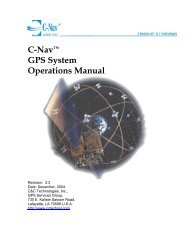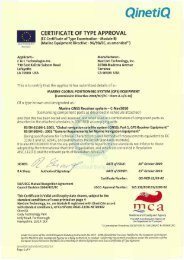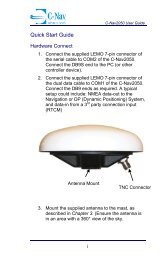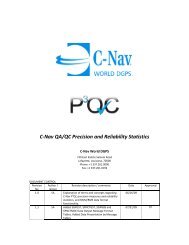Junction Box Wiring Guide - C-Nav World DGNSS
Junction Box Wiring Guide - C-Nav World DGNSS
Junction Box Wiring Guide - C-Nav World DGNSS
- No tags were found...
You also want an ePaper? Increase the reach of your titles
YUMPU automatically turns print PDFs into web optimized ePapers that Google loves.
MOUNTING THE BOX Page 53 MOUNTING THE BOX1. Open the lid of the J4N <strong>Junction</strong> <strong>Box</strong>2. Fix the box on an appropriate surface with the 4 supplied screws.Use the four holes that are located in each corner of the bottomplate.3. Connect the R4 <strong>Nav</strong>igation Sensor power and data cable, the R4Display power cable and the R4 Display signal cable as describedin the next section below.4. Connect cables to external equipment as required in accordancewith table 1 and indications on the J4N board. Refer to theinstallation manual for the R4 <strong>Nav</strong>igation system for detailsrelating to the external interfaces if required.5. Clamp the cables to the clamp area located on the front of the box.6. Fix the lid to the box casing7. If needed, also clamp the cable outside the box.4 CONNECTING R4 NAVIGATION SENSOR AND DISPLAY CABLES4.1 Installing the R4 <strong>Nav</strong>igation Sensor Power and Data CableConnect the R4 <strong>Nav</strong>igation Sensor power and data cable to the J4N<strong>Junction</strong> <strong>Box</strong> terminal block K2 as indicated in figure 4 below.Note: The shield of the R4 <strong>Nav</strong>igation Sensor power and data cableis connected to power supply return. It is not connected to the othershields in J4N and may be left unconnected (and properly isolated ifso required).Figure 4: Connection between J4N and the R4 <strong>Nav</strong>igation Sensor