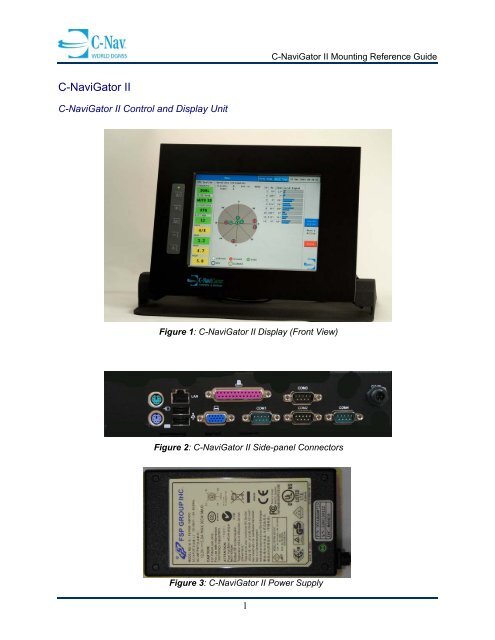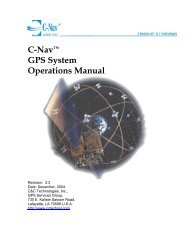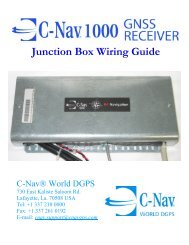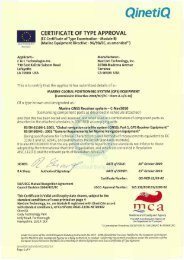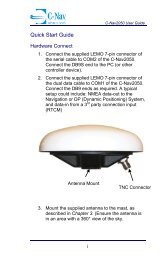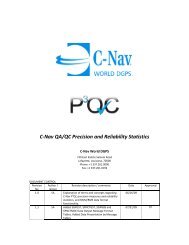You also want an ePaper? Increase the reach of your titles
YUMPU automatically turns print PDFs into web optimized ePapers that Google loves.
C-<strong>NaviGator</strong> <strong>II</strong> <strong>Mounting</strong> Reference GuideOption #4: Front Panel MountUse this adaptor if unable to secure display from the back. Appropriate hardware is included tosecure the C-<strong>NaviGator</strong> to the Front Panel Mount prior to mounting. Bolt thread size is M4 x6mmFigure 9: Front Mount Kit (for C-<strong>NaviGator</strong> <strong>II</strong>) / SYNIWO-6710-7CRBR25
C-<strong>NaviGator</strong> <strong>II</strong> <strong>Mounting</strong> Reference GuideFigure 11: C-<strong>NaviGator</strong> <strong>II</strong> (side USB-port model) Outline Diagram (mm)Both inside and outside mounting holes on vesa mount are M4 x 16mm in size.Inside holes have 75mm spacingOutside holes have 100mm spacing7
C-<strong>NaviGator</strong> <strong>II</strong> <strong>Mounting</strong> Reference GuideFigure 12: C-<strong>NaviGator</strong> <strong>II</strong> Cut-out Diagram (mm)Cut-out Panel includes hardware to facilitate bolting of the C-<strong>NaviGator</strong> from the rear via M4 x16mm sized bolts (6 places) or from the front via M4 or #10 sized bolts (4 places, rev. A only)8
C-<strong>NaviGator</strong> <strong>II</strong> <strong>Mounting</strong> Reference GuideFigure 13 C-<strong>NaviGator</strong> <strong>II</strong> rev. A (front USB-port model) Outline Diagram (mm)9