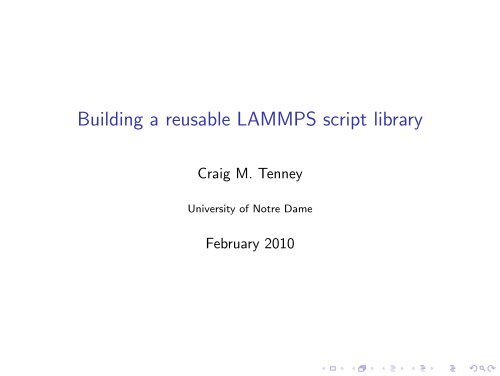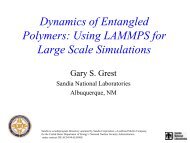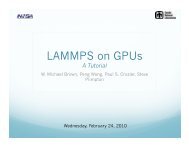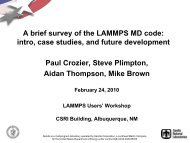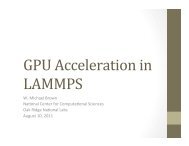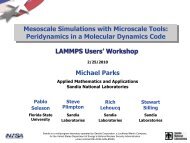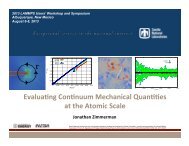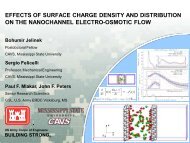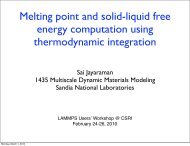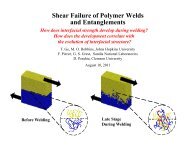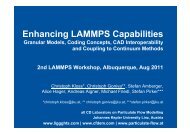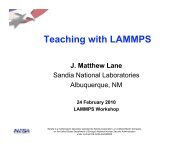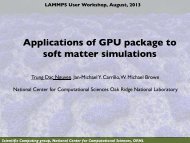Building a reusable LAMMPS script library
Building a reusable LAMMPS script library
Building a reusable LAMMPS script library
Create successful ePaper yourself
Turn your PDF publications into a flip-book with our unique Google optimized e-Paper software.
Pathways to EmploymentCarol WebsterShilin HuandGregory WeeksMay 1993
motivationSomething done once will likely need doing again. . .after I’ve forgotten how to do it.
motivationSomething done once will likely need doing again. . .after I’ve forgotten how to do it.Research workflow:Goal: loop more efficiently◮ code re-use◮ friendly documentation
simulation strategy v0.1Model: one <strong>script</strong> per job◮ create new <strong>script</strong> when needed◮ copy and tweak existing <strong>script</strong>s when possible
simulation strategy v0.1Model: one <strong>script</strong> per job◮ create new <strong>script</strong> when needed◮ copy and tweak existing <strong>script</strong>s when possiblePros:◮ easiest implemention◮ clear connection between job and <strong>script</strong>Cons:◮ scattered <strong>script</strong> collection◮ no clear evolutionary record◮ frequent reinvention and regression
simulation strategy v0.2Model: one <strong>script</strong> for many jobs◮ simulation parameters are <strong>script</strong> variables◮ variables are passed from command line(e.g.“lammps -var name value -in my<strong>script</strong>”)
simulation strategy v0.2Model: one <strong>script</strong> for many jobs◮ simulation parameters are <strong>script</strong> variables◮ variables are passed from command line(e.g.“lammps -var name value -in my<strong>script</strong>”)Pros:◮ improved code re-use◮ fairly easy implementationCons:◮ weaker connection between job and <strong>script</strong>◮ interactive and batch jobs handled differently
simulation strategy v0.2.1Model: one <strong>script</strong> per job type◮ general-purpose <strong>script</strong>s stored in central location
simulation strategy v0.2.1Model: one <strong>script</strong> per job type◮ general-purpose <strong>script</strong>s stored in central locationPros:◮ <strong>script</strong> evolution tracked via version control◮ much improved code re-useCons:◮ much weaker connection between job and <strong>script</strong>
current simulation strategy v0.3Model: one <strong>script</strong> template per job type◮ create custom <strong>script</strong> from general-purpose template(similar to building web pages dynamically)◮ run <strong>LAMMPS</strong> with custom <strong>script</strong>
current simulation strategy v0.3Model: one <strong>script</strong> template per job type◮ create custom <strong>script</strong> from general-purpose template(similar to building web pages dynamically)◮ run <strong>LAMMPS</strong> with custom <strong>script</strong>Pros:◮ clear connection between job and <strong>script</strong>Cons:◮ requires specialized front-end
implementation detailstwo primary components◮ <strong>library</strong> of <strong>LAMMPS</strong> template <strong>script</strong>s(simulation setup, modification, and production tasks)◮ front-end for <strong>script</strong> manipulation and submission(bourne shell <strong>script</strong>)
implementation detailstemplate = <strong>script</strong> with parameters set via “index” variables◮ variables should have safe-ish default values◮ runtime <strong>script</strong> is template copy with new variable values(e.g. “variable myvar index 0” in templatebecomes “variable myvar index 100”)
implementation detailstemplate = <strong>script</strong> with parameters set via “index” variables◮ variables should have safe-ish default values◮ runtime <strong>script</strong> is template copy with new variable values(e.g. “variable myvar index 0” in templatebecomes “variable myvar index 100”)template <strong>library</strong>◮ for generality, most templates expect restart file as input◮ forcefield-specific setup templates use data files◮ template can include special “help” comment section
implementation detailsfront-end◮ provide “help” framework◮ collect parameter variables from command line◮ create custom <strong>script</strong> from specified template◮ configure runtime environment◮ start interactive (test) or batch (production) job
help example 1$ sub.lammps
help example 1$ sub.lammpsAvailable <strong>script</strong>s:in.lammps.alterin.lammps.data2restartin.lammps.nptin.lammps.nvin.lammps.rnemdin.lammps.setup-bulkin.lammps.setup-dropletin.lammps.sllodin.lammps.therm_condUsage: sub.lammps lammps_<strong>script</strong> [--outname=NAME] [--variabl
help example 2$ sub.lammps in.lammps.npt
help example 2$ sub.lammps in.lammps.npt# NPT simulation of periodic (bulk) system# these variables must be set from the command line:variable outname index basename_of_all_output_filesvariable infile index full_name_of_read_data_or_restart_filvariable numsteps index 0# initial and final thermostat setpointsvariable beg_temp index 300variable end_temp index $beg_temp# initial and final barostat setpointsvariable beg_press index 1variable end_press index $beg_press# options:# snap_freq: output thermo snapshots at specified interval
help example 2 cont’d# dump_freq: output basic dump snapshots at specified intervariable dump_freq index 100000# traj_freq: output detailed trajectory info at specified ivariable traj_freq index 0# these variables have generally conservative defaults:# kspace != 0: turn on kspace_stylevariable kspace index 1# restart_freq: output restart files at specified intervalvariable restart_freq index 1000000# new_step >= 0: reset current step to new_stepvariable new_step index -1# ___end command line variable section___Usage: sub.lammps lammps_<strong>script</strong> [--outname=NAME] [--variabl
job submission example$ sub.lammps in.lammps.npt --outname=mysimulation \--infile=myrestart.0 --numsteps=10000 --beg_temp=300
job submission example$ sub.lammps in.lammps.npt --outname=mysimulation \--infile=myrestart.0 --numsteps=10000 --beg_temp=300<strong>Building</strong> custom <strong>LAMMPS</strong> input <strong>script</strong> from provided variablestemplate: /home/ctenney/Private/src/lammps/<strong>script</strong>s/in.lammpreplacing variable outname in mysimulation.inreplacing variable infile in mysimulation.inreplacing variable numsteps in mysimulation.inreplacing variable beg_temp in mysimulation.in<strong>LAMMPS</strong> command:/home/ctenney/Private/bin/lmp_serial -in mysimulation.in<strong>LAMMPS</strong> (15 Jan 2010)Reading restart file ...WARNING: Restart file version does not match <strong>LAMMPS</strong> versionrestart file = 7 Jul 2009, <strong>LAMMPS</strong> = 15 Jan 2010
closing<strong>LAMMPS</strong> <strong>script</strong> <strong>library</strong> implementation◮ template <strong>script</strong>s◮ bulk and droplet simulation setup and modification◮ NPT, NVT, NVE, and various flavors of NEMD◮ front-end◮ provides pseudo “man” pages◮ creates archivable <strong>LAMMPS</strong> <strong>script</strong>s from templates◮ handles environment setup and job submissionmore info on Maginn group wiki:http://puccini.cheg.nd.edu