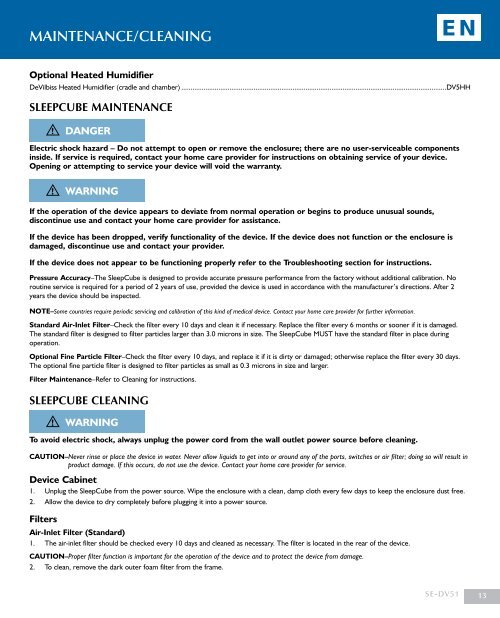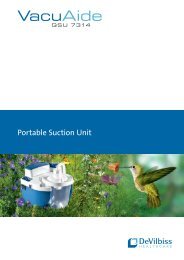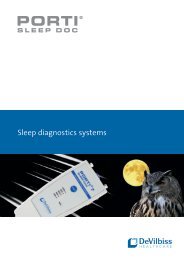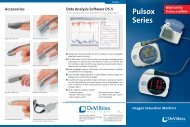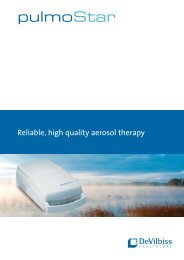MAINTENANCE/CLEANING
MAINTENANCE/CLEANING
MAINTENANCE/CLEANING
Create successful ePaper yourself
Turn your PDF publications into a flip-book with our unique Google optimized e-Paper software.
maintenance/cleaningENOptional Heated HumidifierDeVilbiss Heated Humidifier (cradle and chamber)................................................................................................................................................DV5HHSleepCube <strong>MAINTENANCE</strong>DANGERElectric shock hazard – Do not attempt to open or remove the enclosure; there are no user-serviceable componentsinside. If service is required, contact your home care provider for instructions on obtaining service of your device.Opening or attempting to service your device will void the warranty.WARNINGIf the operation of the device appears to deviate from normal operation or begins to produce unusual sounds,discontinue use and contact your home care provider for assistance.If the device has been dropped, verify functionality of the device. If the device does not function or the enclosure isdamaged, discontinue use and contact your provider.If the device does not appear to be functioning properly refer to the Troubleshooting section for instructions.Pressure Accuracy–The SleepCube is designed to provide accurate pressure performance from the factory without additional calibration. Noroutine service is required for a period of 2 years of use, provided the device is used in accordance with the manufacturer’s directions. After 2years the device should be inspected.NOTE–Some countries require periodic servicing and calibration of this kind of medical device. Contact your home care provider for further information.Standard Air-Inlet Filter–Check the filter every 10 days and clean it if necessary. Replace the filter every 6 months or sooner if it is damaged.The standard filter is designed to filter particles larger than 3.0 microns in size. The SleepCube MUST have the standard filter in place duringoperation.Optional Fine Particle Filter–Check the filter every 10 days, and replace it if it is dirty or damaged; otherwise replace the filter every 30 days.The optional fine particle filter is designed to filter particles as small as 0.3 microns in size and larger.Filter Maintenance–Refer to Cleaning for instructions.SleepCube <strong>CLEANING</strong>WARNINGTo avoid electric shock, always unplug the power cord from the wall outlet power source before cleaning.CAUTION–Never rinse or place the device in water. Never allow liquids to get into or around any of the ports, switches or air filter; doing so will result inproduct damage. If this occurs, do not use the device. Contact your home care provider for service.Device Cabinet1. Unplug the SleepCube from the power source. Wipe the enclosure with a clean, damp cloth every few days to keep the enclosure dust free.2. Allow the device to dry completely before plugging it into a power source.FiltersAir-Inlet Filter (Standard)1. The air-inlet filter should be checked every 10 days and cleaned as necessary. The filter is located in the rear of the device.CAUTION–Proper filter function is important for the operation of the device and to protect the device from damage.2. To clean, remove the dark outer foam filter from the frame.SE-DV5113
ENtroubleshooting3. Wash the filter in a solution of warm water and dishwashing detergent, and rinse with water. Allow the filter to dry completely. If the filter(part #DV51D-602) is damaged, contact your home care provider for a replacement.4. Ensure the filter is completely dry before installation and use.Fine Particle Filter (Optional)1. If you have an optional fine particle filter (part #DV51D-603), inspect this filter and replace it if it shows signs of dirt or damage. Do not wash.2. Install the fine particle filter behind the standard filter.NOTE–If the fine particle filter is not installed first according to the directions, the life of the filter will be reduced requiring more frequent replacement.TubingThe air supply tubing should be cleaned daily. Remove the tubing from the device and mask. Use a mild detergent and water to clean the inside ofthe tubing. Rinse the tubing and allow to air dry.Mask and HeadgearClean the mask and headgear according to the manufacturer’s instructions.TROUBLESHOOTINGDANGERElectric Shock Hazard - Do not remove the device cabinet; there are no user-serviceable internal components. Thecabinet should only be removed by a qualified DeVilbiss provider.If you are having trouble with the operation of your DeVilbiss SleepCube, please refer to the table below for a list of problems with possible causesand remedies. If you are unable to resolve the problem by following the instructions, contact your home care provider for assistance.Problem Probable Cause RemedyNothing shows on thedisplay.The SleepCube does notstart when breathing intothe mask.The airflow has stoppedunexpected during use.The display shows adevice fault.Symptoms of OSA haverecurred.1. Device is not plugged in or the power cordis not fully inserted.2. There is no outlet power.1. The Auto-ON feature has been disabled.2. There is no power to the device.3. Breath is not deep enough for the Auto-ONfeature to detect.4. You are using a full face mask that has ananti-asphyxia valve.5. The air supply port plug is missing or notfully inserted.6. The humidifier chamber is not fully engagedinto the cradle or is missing.1. The Auto-OFF feature has detected largeairflow because of loosely fitting mask.2. During use your mouth opens and you beginto mouth breathe.An error has occurred in the device andrequires servicing.1. Air filter may be occluded.2. Sleep apnea condition has changed.1a. Verify that power cord is firmly connected to the SleepCubeand the power outlet.1b. If you are using a DC power source make sure the cableconnections are secure. Verify that your battery is charged.2. Locate a suitable functioning power source.1. Use the ON/OFF button to start and stop the device.2. Verify that the power cord is firmly connected to the deviceand the power outlet.3. Breathe deeply in and out to start the SleepCube.4. Auto-ON may not work because your exhaled breath escapesthrough the open valve. Use the ON/OFF button to start andstop the device.5. Make sure the air supply port plug is fully inserted into the unit.6. Slide the humidifier chamber fully into the slot. Verify thelatching lever snaps into place.1. Ensure you have a good mask fit; adjust the mask and headgearas needed.2. Contact your home care provider for a chin strap or differentmask which will help prevent mouth breathing.If problem is not resolved with above remedies, disable Auto-OFFfeature in Advanced Menu options.Contact your home care provider for service.1. Clean or replace the air filter and relocate device away fromdrapes and other dusty surfaces.2. Contact your physician.14 SE-DV51