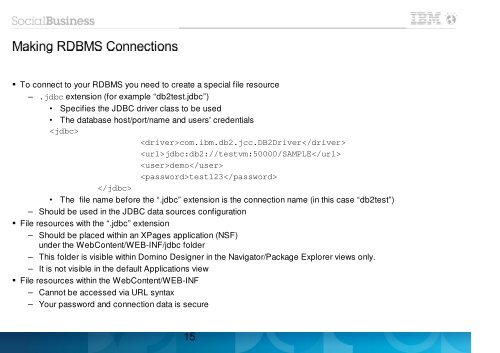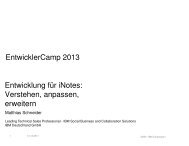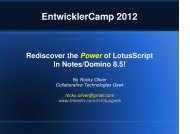T3S5-Domino OSGi Development - EntwicklerCamp
T3S5-Domino OSGi Development - EntwicklerCamp
T3S5-Domino OSGi Development - EntwicklerCamp
- No tags were found...
You also want an ePaper? Increase the reach of your titles
YUMPU automatically turns print PDFs into web optimized ePapers that Google loves.
Making RDBMS Connections To connect to your RDBMS you need to create a special file resource– .jdbc extension (for example “db2test.jdbc”)• Specifies the JDBC driver class to be used• The database host/port/name and users' credentialscom.ibm.db2.jcc.DB2Driverjdbc:db2://testvm:50000/SAMPLEdemotest123• The file name before the “.jdbc” extension is the connection name (in this case “db2test”)– Should be used in the JDBC data sources configuration File resources with the “.jdbc” extension– Should be placed within an XPages application (NSF)under the WebContent/WEB-INF/jdbc folder– This folder is visible within <strong>Domino</strong> Designer in the Navigator/Package Explorer views only.– It is not visible in the default Applications view File resources within the WebContent/WEB-INF– Cannot be accessed via URL syntax– Your password and connection data is secure15