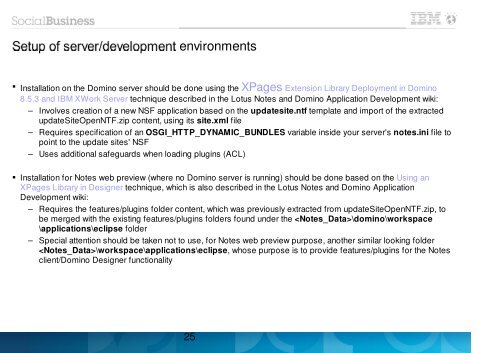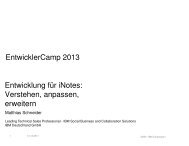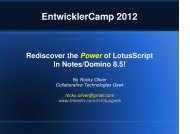T3S5-Domino OSGi Development - EntwicklerCamp
T3S5-Domino OSGi Development - EntwicklerCamp
T3S5-Domino OSGi Development - EntwicklerCamp
- No tags were found...
You also want an ePaper? Increase the reach of your titles
YUMPU automatically turns print PDFs into web optimized ePapers that Google loves.
Setup of server/development environments Installation on the <strong>Domino</strong> server should be done using the XPages Extension Library Deployment in <strong>Domino</strong>8.5.3 and IBM XWork Server technique described in the Lotus Notes and <strong>Domino</strong> Application <strong>Development</strong> wiki:– Involves creation of a new NSF application based on the updatesite.ntf template and import of the extractedupdateSiteOpenNTF.zip content, using its site.xml file– Requires specification of an OSGI_HTTP_DYNAMIC_BUNDLES variable inside your server's notes.ini file topoint to the update sites' NSF– Uses additional safeguards when loading plugins (ACL) Installation for Notes web preview (where no <strong>Domino</strong> server is running) should be done based on the Using anXPages Library in Designer technique, which is also described in the Lotus Notes and <strong>Domino</strong> Application<strong>Development</strong> wiki:– Requires the features/plugins folder content, which was previously extracted from updateSiteOpenNTF.zip, tobe merged with the existing features/plugins folders found under the \domino\workspace\applications\eclipse folder– Special attention should be taken not to use, for Notes web preview purpose, another similar looking folder\workspace\applications\eclipse, whose purpose is to provide features/plugins for the Notesclient/<strong>Domino</strong> Designer functionality25