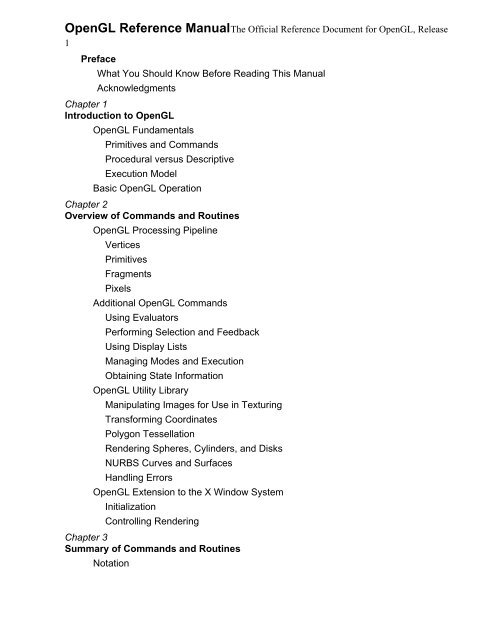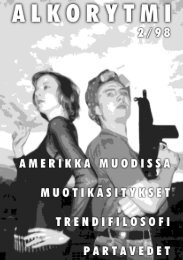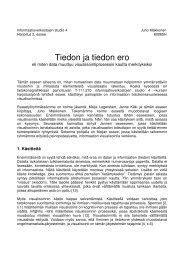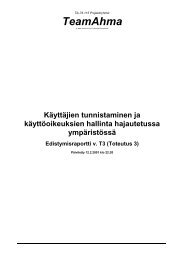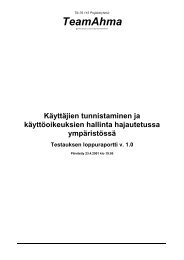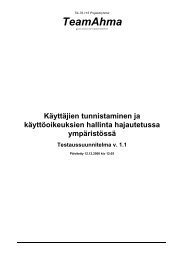OpenGL Reference ManualThe Official Reference ... - Niksula
OpenGL Reference ManualThe Official Reference ... - Niksula
OpenGL Reference ManualThe Official Reference ... - Niksula
- No tags were found...
Create successful ePaper yourself
Turn your PDF publications into a flip-book with our unique Google optimized e-Paper software.
<strong>OpenGL</strong> <strong>Reference</strong> <strong>ManualThe</strong> <strong>Official</strong> <strong>Reference</strong> Document for <strong>OpenGL</strong>, Release1PrefaceWhat You Should Know Before Reading This ManualAcknowledgmentsChapter 1Introduction to <strong>OpenGL</strong><strong>OpenGL</strong> FundamentalsPrimitives and CommandsProcedural versus DescriptiveExecution ModelBasic <strong>OpenGL</strong> OperationChapter 2Overview of Commands and Routines<strong>OpenGL</strong> Processing PipelineVerticesPrimitivesFragmentsPixelsAdditional <strong>OpenGL</strong> CommandsUsing EvaluatorsPerforming Selection and FeedbackUsing Display ListsManaging Modes and ExecutionObtaining State Information<strong>OpenGL</strong> Utility LibraryManipulating Images for Use in TexturingTransforming CoordinatesPolygon TessellationRendering Spheres, Cylinders, and DisksNURBS Curves and SurfacesHandling Errors<strong>OpenGL</strong> Extension to the X Window SystemInitializationControlling RenderingChapter 3Summary of Commands and RoutinesNotation
<strong>OpenGL</strong> CommandsPrimitivesCoordinate TransformationColoring and LightingClippingRasterizationPixel OperationsTexture MappingFogFrame Buffer OperationsEvaluatorsSelection and FeedbackDisplay ListsModes and ExecutionState QueriesGLU RoutinesTexture ImagesCoordinate TransformationPolygon TessellationQuadric ObjectsNURBS Curves and SurfacesError HandlingGLX RoutinesInitializationControlling RenderingChapter 4Defined Constants and Associated CommandsChapter 5<strong>OpenGL</strong> <strong>Reference</strong> PagesglAccumNAMEC SPECIFICATIONPARAMETERSDESCRIPTIONNOTESERRORSASSOCIATED GETSSEE ALSOglAlphaFunc
NAMEC SPECIFICATIONPARAMETERSDESCRIPTIONNOTESERRORSASSOCIATED GETSSEE ALSOglBeginNAMEC SPECIFICATIONPARAMETERSC SPECIFICATIONDESCRIPTIONERRORSSEE ALSOglBitmapNAMEC SPECIFICATIONPARAMETERSDESCRIPTIONERRORSASSOCIATED GETSSEE ALSOglBlendFuncNAMEC SPECIFICATIONPARAMETERSDESCRIPTIONEXAMPLESNOTESERRORSASSOCIATED GETSSEE ALSOglCallListNAMEC SPECIFICATIONPARAMETERSDESCRIPTION
NOTESASSOCIATED GETSSEE ALSOglCallListsNAMEC SPECIFICATIONPARAMETERSDESCRIPTIONNOTESASSOCIATED GETSSEE ALSOglClearNAMEC SPECIFICATIONPARAMETERSDESCRIPTIONNOTESERRORSASSOCIATED GETSSEE ALSOglClearAccumNAMEC SPECIFICATIONPARAMETERSDESCRIPTIONERRORSASSOCIATED GETSSEE ALSOglClearColorNAMEC SPECIFICATIONPARAMETERSDESCRIPTIONERRORSASSOCIATED GETSSEE ALSOglClearDepthNAMEC SPECIFICATION
PARAMETERSDESCRIPTIONERRORSASSOCIATED GETSSEE ALSOglClearIndexNAMEC SPECIFICATIONPARAMETERSDESCRIPTIONERRORSASSOCIATED GETSSEE ALSOglClearStencilNAMEC SPECIFICATIONPARAMETERSDESCRIPTIONERRORSASSOCIATED GETSSEE ALSOglClipPlaneNAMEC SPECIFICATIONPARAMETERSDESCRIPTIONNOTESERRORSASSOCIATED GETSSEE ALSOglColorNAMEC SPECIFICATIONPARAMETERSC SPECIFICATIONPARAMETERSDESCRIPTIONNOTESASSOCIATED GETS
SEE ALSOglColorMaskNAMEC SPECIFICATIONPARAMETERSDESCRIPTIONERRORSASSOCIATED GETSSEE ALSOglColorMaterialNAMEC SPECIFICATIONPARAMETERSDESCRIPTIONNOTESERRORSASSOCIATED GETSSEE ALSOglCopyPixelsNAMEC SPECIFICATIONPARAMETERSDESCRIPTIONEXAMPLESNOTESERRORSASSOCIATED GETSSEE ALSOglCullFaceNAMEC SPECIFICATIONPARAMETERSDESCRIPTIONERRORSASSOCIATED GETSSEE ALSOglDeleteListsNAMEC SPECIFICATION
PARAMETERSDESCRIPTIONERRORSSEE ALSOglDepthFuncNAMEC SPECIFICATIONPARAMETERSDESCRIPTIONERRORSASSOCIATED GETSSEE ALSOglDepthMaskNAMEC SPECIFICATIONPARAMETERSDESCRIPTIONERRORSASSOCIATED GETSSEE ALSOglDepthRangeNAMEC SPECIFICATIONPARAMETERSDESCRIPTIONNOTESERRORSASSOCIATED GETSSEE ALSOglDrawBufferNAMEC SPECIFICATIONPARAMETERSDESCRIPTIONNOTESERRORSASSOCIATED GETSSEE ALSO
glDrawPixelsNAMEC SPECIFICATIONPARAMETERSDESCRIPTIONERRORSASSOCIATED GETSSEE ALSOglEdgeFlagNAMEC SPECIFICATIONPARAMETERSC SPECIFICATIONPARAMETERSDESCRIPTIONNOTESASSOCIATED GETSSEE ALSOglEnableNAMEC SPECIFICATIONPARAMETERSC SPECIFICATIONPARAMETERSDESCRIPTIONERRORSSEE ALSOglEvalCoordNAMEC SPECIFICATIONPARAMETERSC SPECIFICATIONPARAMETERSDESCRIPTIONASSOCIATED GETSSEE ALSOglEvalMeshNAMEC SPECIFICATION
PARAMETERSC SPECIFICATIONPARAMETERSDESCRIPTIONERRORSASSOCIATED GETSSEE ALSOglEvalPointNAMEC SPECIFICATIONPARAMETERSDESCRIPTIONASSOCIATED GETSSEE ALSOglFeedbackBufferNAMEC SPECIFICATIONPARAMETERSDESCRIPTIONNOTESERRORSASSOCIATED GETSSEE ALSOglFinishNAMEC SPECIFICATIONDESCRIPTIONNOTESERRORSSEE ALSOglFlushNAMEC SPECIFICATIONDESCRIPTIONNOTESERRORSSEE ALSOglFogNAME
C SPECIFICATIONPARAMETERSC SPECIFICATIONPARAMETERSDESCRIPTIONERRORSASSOCIATED GETSSEE ALSOglFrontFaceNAMEC SPECIFICATIONPARAMETERSDESCRIPTIONERRORSASSOCIATED GETSSEE ALSOglFrustumNAMEC SPECIFICATIONPARAMETERSDESCRIPTIONNOTESERRORSASSOCIATED GETSSEE ALSOglGenListsNAMEC SPECIFICATIONPARAMETERSDESCRIPTIONERRORSASSOCIATED GETSSEE ALSOglGetNAMEC SPECIFICATIONPARAMETERSDESCRIPTIONERRORS
SEE ALSOglGetClipPlaneNAMEC SPECIFICATIONPARAMETERSDESCRIPTIONNOTESERRORSSEE ALSOglGetErrorNAMEC SPECIFICATIONDESCRIPTIONERRORSglGetLightNAMEC SPECIFICATIONPARAMETERSDESCRIPTIONNOTESERRORSSEE ALSOglGetMapNAMEC SPECIFICATIONPARAMETERSDESCRIPTIONNOTESERRORSSEE ALSOglGetMaterialNAMEC SPECIFICATIONPARAMETERSDESCRIPTIONNOTESERRORSSEE ALSOglGetPixelMap
NAMEC SPECIFICATIONPARAMETERSDESCRIPTIONNOTESERRORSASSOCIATED GETSSEE ALSOglGetPolygonStippleNAMEC SPECIFICATIONPARAMETERSDESCRIPTIONNOTESERRORSSEE ALSOglGetStringNAMEC SPECIFICATIONPARAMETERSDESCRIPTIONNOTESERRORSglGetTexEnvNAMEC SPECIFICATIONPARAMETERSDESCRIPTIONNOTESERRORSSEE ALSOglGetTexGenNAMEC SPECIFICATIONPARAMETERSDESCRIPTIONNOTESERRORS
SEE ALSOglGetTexImageNAMEC SPECIFICATIONPARAMETERSDESCRIPTIONNOTESERRORSASSOCIATED GETSSEE ALSOglGetTexLevelParameterNAMEC SPECIFICATIONPARAMETERSDESCRIPTIONNOTESERRORSSEE ALSOglGetTexParameterNAMEC SPECIFICATIONPARAMETERSDESCRIPTIONNOTESERRORSSEE ALSOglHintNAMEC SPECIFICATIONPARAMETERSDESCRIPTIONNOTESERRORSglIndexNAMEC SPECIFICATIONPARAMETERSC SPECIFICATIONPARAMETERS
DESCRIPTIONNOTESASSOCIATED GETSSEE ALSOglIndexMaskNAMEC SPECIFICATIONPARAMETERSDESCRIPTIONERRORSASSOCIATED GETSSEE ALSOglInitNamesNAMEC SPECIFICATIONDESCRIPTIONERRORSASSOCIATED GETSSEE ALSOglIsEnabledNAMEC SPECIFICATIONPARAMETERSDESCRIPTIONNOTESERRORSSEE ALSOglIsListNAMEC SPECIFICATIONPARAMETERSDESCRIPTIONERRORSSEE ALSOglLightNAMEC SPECIFICATIONPARAMETERSC SPECIFICATION
PARAMETERSDESCRIPTIONNOTESERRORSASSOCIATED GETSSEE ALSOglLightModelNAMEC SPECIFICATIONPARAMETERSC SPECIFICATIONPARAMETERSDESCRIPTIONERRORSASSOCIATED GETSSEE ALSOglLineStippleNAMEC SPECIFICATIONPARAMETERSDESCRIPTIONERRORSASSOCIATED GETSSEE ALSOglLineWidthNAMEC SPECIFICATIONPARAMETERSDESCRIPTIONNOTESERRORSASSOCIATED GETSSEE ALSOglListBaseNAMEC SPECIFICATIONPARAMETERSDESCRIPTIONERRORS
ASSOCIATED GETSSEE ALSOglLoadIdentityNAMEC SPECIFICATIONDESCRIPTIONERRORSASSOCIATED GETSSEE ALSOglLoadMatrixNAMEC SPECIFICATIONPARAMETERSDESCRIPTIONERRORSASSOCIATED GETSSEE ALSOglLoadNameNAMEC SPECIFICATIONPARAMETERSDESCRIPTIONERRORSASSOCIATED GETSSEE ALSOglLogicOpNAMEC SPECIFICATIONPARAMETERSDESCRIPTIONNOTESERRORSASSOCIATED GETSSEE ALSOglMap1NAMEC SPECIFICATIONPARAMETERSDESCRIPTION
NOTESERRORSASSOCIATED GETSSEE ALSOglMap2NAMEC SPECIFICATIONPARAMETERSDESCRIPTIONNOTESERRORSASSOCIATED GETSSEE ALSOglMapGridNAMEC SPECIFICATIONPARAMETERSDESCRIPTIONERRORSASSOCIATED GETSSEE ALSOglMaterialNAMEC SPECIFICATIONPARAMETERSC SPECIFICATIONPARAMETERSDESCRIPTIONNOTESERRORSASSOCIATED GETSSEE ALSOglMatrixModeNAMEC SPECIFICATIONPARAMETERSDESCRIPTIONERRORS
ASSOCIATED GETSSEE ALSOglMultMatrixNAMEC SPECIFICATIONPARAMETERSDESCRIPTIONERRORSASSOCIATED GETSSEE ALSOglNewListNAMEC SPECIFICATIONPARAMETERSC SPECIFICATIONDESCRIPTIONNOTESERRORSASSOCIATED GETSSEE ALSOglNormalNAMEC SPECIFICATIONPARAMETERSC SPECIFICATIONPARAMETERSDESCRIPTIONNOTESASSOCIATED GETSSEE ALSOglOrthoNAMEC SPECIFICATIONPARAMETERSDESCRIPTIONERRORSASSOCIATED GETSSEE ALSOglPassThrough
NAMEC SPECIFICATIONPARAMETERSDESCRIPTIONNOTESERRORSASSOCIATED GETSSEE ALSOglPixelMapNAMEC SPECIFICATIONPARAMETERSDESCRIPTIONERRORSASSOCIATED GETSSEE ALSOglPixelStoreNAMEC SPECIFICATIONPARAMETERSDESCRIPTIONNOTESERRORSASSOCIATED GETSSEE ALSOglPixelTransferNAMEC SPECIFICATIONPARAMETERSDESCRIPTIONNOTESERRORSASSOCIATED GETSSEE ALSOglPixelZoomNAMEC SPECIFICATIONPARAMETERSDESCRIPTION
ERRORSASSOCIATED GETSSEE ALSOglPointSizeNAMEC SPECIFICATIONPARAMETERSDESCRIPTIONNOTESERRORSASSOCIATED GETSSEE ALSOglPolygonModeNAMEC SPECIFICATIONPARAMETERSDESCRIPTIONEXAMPLESNOTESERRORSASSOCIATED GETSSEE ALSOglPolygonStippleNAMEC SPECIFICATIONPARAMETERSDESCRIPTIONERRORSASSOCIATED GETSSEE ALSOglPushAttribNAMEC SPECIFICATIONPARAMETERSC SPECIFICATIONDESCRIPTIONNOTESERRORSASSOCIATED GETS
SEE ALSOglPushMatrixNAMEC SPECIFICATIONC SPECIFICATIONDESCRIPTIONERRORSASSOCIATED GETSSEE ALSOglPushNameNAMEC SPECIFICATIONPARAMETERSC SPECIFICATIONDESCRIPTIONERRORSASSOCIATED GETSSEE ALSOglRasterPosNAMEC SPECIFICATIONPARAMETERSC SPECIFICATIONDESCRIPTIONNOTESERRORSASSOCIATED GETSSEE ALSOglReadBufferNAMEC SPECIFICATIONPARAMETERSDESCRIPTIONERRORSASSOCIATED GETSSEE ALSOglReadPixelsNAMEC SPECIFICATION
PARAMETERSDESCRIPTIONNOTESERRORSASSOCIATED GETSSEE ALSOglRectNAMEC SPECIFICATIONPARAMETERSC SPECIFICATIONPARAMETERSDESCRIPTIONERRORSSEE ALSOglRenderModeNAMEC SPECIFICATIONPARAMETERSDESCRIPTIONNOTESERRORSASSOCIATED GETSSEE ALSOglRotateNAMEC SPECIFICATIONPARAMETERSDESCRIPTIONERRORSASSOCIATED GETSSEE ALSOglScaleNAMEC SPECIFICATIONPARAMETERSDESCRIPTIONNOTES
ERRORSASSOCIATED GETSSEE ALSOglScissorNAMEC SPECIFICATIONPARAMETERSDESCRIPTIONERRORSASSOCIATED GETSSEE ALSOglSelectBufferNAMEC SPECIFICATIONPARAMETERSDESCRIPTIONNOTESERRORSASSOCIATED GETSSEE ALSOglShadeModelNAMEC SPECIFICATIONPARAMETERSDESCRIPTIONERRORSASSOCIATED GETSSEE ALSOglStencilFuncNAMEC SPECIFICATIONPARAMETERSDESCRIPTIONNOTESERRORSASSOCIATED GETSSEE ALSOglStencilMaskNAME
C SPECIFICATIONPARAMETERSDESCRIPTIONERRORSASSOCIATED GETSSEE ALSOglStencilOpNAMEC SPECIFICATIONPARAMETERSDESCRIPTIONNOTESERRORSASSOCIATED GETSSEE ALSOglTexCoordNAMEC SPECIFICATIONPARAMETERSC SPECIFICATIONPARAMETERSDESCRIPTIONNOTESASSOCIATED GETSSEE ALSOglTexEnvNAMEC SPECIFICATIONPARAMETERSC SPECIFICATIONPARAMETERSDESCRIPTIONERRORSASSOCIATED GETSSEE ALSOglTexGenNAMEC SPECIFICATIONPARAMETERS
C SPECIFICATIONPARAMETERSDESCRIPTIONERRORSASSOCIATED GETSSEE ALSOglTexImage1DNAMEC SPECIFICATIONPARAMETERSDESCRIPTIONNOTESERRORSASSOCIATED GETSSEE ALSOglTexImage2DNAMEC SPECIFICATIONPARAMETERSDESCRIPTIONNOTESERRORSASSOCIATED GETSSEE ALSOglTexParameterNAMEC SPECIFICATIONPARAMETERSC SPECIFICATIONPARAMETERSDESCRIPTIONNOTESERRORSASSOCIATED GETSSEE ALSOglTranslateNAMEC SPECIFICATIONPARAMETERS
DESCRIPTIONERRORSASSOCIATED GETSSEE ALSOglVertexNAMEC SPECIFICATIONPARAMETERSC SPECIFICATIONPARAMETERSDESCRIPTIONNOTESSEE ALSOglViewportNAMEC SPECIFICATIONPARAMETERSDESCRIPTIONERRORSASSOCIATED GETSSEE ALSOChapter 6GLU <strong>Reference</strong> PagesgluBeginCurveNAMEC SPECIFICATIONPARAMETERSDESCRIPTIONEXAMPLESEE ALSOgluBeginPolygonNAMEC SPECIFICATIONPARAMETERSDESCRIPTIONEXAMPLESEE ALSOgluBeginSurfaceNAME
C SPECIFICATIONPARAMETERSDESCRIPTIONEXAMPLESEE ALSOgluBeginTrimNAMEC SPECIFICATIONPARAMETERSDESCRIPTIONEXAMPLESEE ALSOgluBuild1DMipmapsNAMEC SPECIFICATIONPARAMETERSDESCRIPTIONSEE ALSOgluBuild2DMipmapsNAMEC SPECIFICATIONPARAMETERSDESCRIPTIONSEE ALSOgluCylinderNAMEC SPECIFICATIONPARAMETERSDESCRIPTIONSEE ALSOgluDeleteNurbsRendererNAMEC SPECIFICATIONPARAMETERSDESCRIPTIONSEE ALSOgluDeleteQuadricNAMEC SPECIFICATION
PARAMETERSDESCRIPTIONSEE ALSOgluDeleteTessNAMEC SPECIFICATIONPARAMETERSDESCRIPTIONSEE ALSOgluDiskNAMEC SPECIFICATIONPARAMETERSDESCRIPTIONSEE ALSOgluErrorStringNAMEC SPECIFICATIONPARAMETERSDESCRIPTIONSEE ALSOgluGetNurbsPropertyNAMEC SPECIFICATIONPARAMETERSDESCRIPTIONSEE ALSOgluLoadSamplingMatricesNAMEC SPECIFICATIONPARAMETERSDESCRIPTIONSEE ALSOgluLookAtNAMEC SPECIFICATIONPARAMETERSDESCRIPTION
SEE ALSOgluNewNurbsRendererNAMEC SPECIFICATIONDESCRIPTIONSEE ALSOgluNewQuadricNAMEC SPECIFICATIONDESCRIPTIONSEE ALSOgluNewTessNAMEC SPECIFICATIONDESCRIPTIONSEE ALSOgluNextContourNAMEC SPECIFICATIONPARAMETERSDESCRIPTIONEXAMPLESEE ALSOgluNurbsCallbackNAMEC SPECIFICATIONPARAMETERSDESCRIPTIONSEE ALSOgluNurbsCurveNAMEC SPECIFICATIONPARAMETERSDESCRIPTIONEXAMPLESEE ALSOgluNurbsPropertyNAMEC SPECIFICATION
PARAMETERSDESCRIPTIONSEE ALSOgluNurbsSurfaceNAMEC SPECIFICATIONPARAMETERSDESCRIPTIONEXAMPLESEE ALSOgluOrtho2DNAMEC SPECIFICATIONPARAMETERSDESCRIPTIONSEE ALSOgluPartialDiskNAMEC SPECIFICATIONPARAMETERSDESCRIPTIONSEE ALSOgluPerspectiveNAMEC SPECIFICATIONPARAMETERSDESCRIPTIONSEE ALSOgluPickMatrixNAMEC SPECIFICATIONPARAMETERSDESCRIPTIONEXAMPLESEE ALSOgluProjectNAMEC SPECIFICATIONPARAMETERS
DESCRIPTIONSEE ALSOgluPwlCurveNAMEC SPECIFICATIONPARAMETERSDESCRIPTIONSEE ALSOgluQuadricCallbackNAMEC SPECIFICATIONPARAMETERSDESCRIPTIONSEE ALSOgluQuadricDrawStyleNAMEC SPECIFICATIONPARAMETERSDESCRIPTIONSEE ALSOgluQuadricNormalsNAMEC SPECIFICATIONPARAMETERSDESCRIPTIONSEE ALSOgluQuadricOrientationNAMEC SPECIFICATIONPARAMETERSDESCRIPTIONSEE ALSOgluQuadricTextureNAMEC SPECIFICATIONPARAMETERSDESCRIPTIONSEE ALSOgluScaleImage
NAMEC SPECIFICATIONPARAMETERSDESCRIPTIONSEE ALSOgluSphereNAMEC SPECIFICATIONPARAMETERSDESCRIPTIONSEE ALSOgluTessCallbackNAMEC SPECIFICATIONPARAMETERSDESCRIPTIONEXAMPLESEE ALSOgluTessVertexNAMEC SPECIFICATIONPARAMETERSDESCRIPTIONEXAMPLESEE ALSOgluUnProjectNAMEC SPECIFICATIONPARAMETERSDESCRIPTIONSEE ALSOChapter 7GLX <strong>Reference</strong> PagesglXChooseVisualNAMEC SPECIFICATIONPARAMETERSDESCRIPTIONEXAMPLES
NOTESERRORSSEE ALSOglXCopyContextNAMEC SPECIFICATIONPARAMETERSDESCRIPTIONNOTESERRORSSEE ALSOglXCreateContextNAMEC SPECIFICATIONPARAMETERSDESCRIPTIONNOTESERRORSSEE ALSOglXCreateGLXPixmapNAMEC SPECIFICATIONPARAMETERSDESCRIPTIONNOTESERRORSSEE ALSOglXDestroyContextNAMEC SPECIFICATIONPARAMETERSDESCRIPTIONERRORSSEE ALSOglXDestroyGLXPixmapNAMEC SPECIFICATIONPARAMETERSDESCRIPTION
ERRORSSEE ALSOglXGetConfigNAMEC SPECIFICATIONPARAMETERSDESCRIPTIONNOTESERRORSSEE ALSOglXGetCurrentContextNAMEC SPECIFICATIONDESCRIPTIONSEE ALSOglXGetCurrentDrawableNAMEC SPECIFICATIONDESCRIPTIONSEE ALSOglXIntroNAMEOVERVIEWEXAMPLESNOTESSEE ALSOglXIsDirectNAMEC SPECIFICATIONPARAMETERSDESCRIPTIONERRORSSEE ALSOglXMakeCurrentNAMEC SPECIFICATIONPARAMETERSDESCRIPTION
NOTESERRORSSEE ALSOglXQueryExtensionNAMEC SPECIFICATIONPARAMETERSDESCRIPTIONNOTESSEE ALSOglXQueryVersionNAMEC SPECIFICATIONPARAMETERSDESCRIPTIONERRORSSEE ALSOglXSwapBuffersNAMEC SPECIFICATIONPARAMETERSDESCRIPTIONNOTESERRORSSEE ALSOglXUseXFontNAMEC SPECIFICATIONPARAMETERSDESCRIPTIONERRORSSEE ALSOglXWaitGLNAMEC SPECIFICATIONDESCRIPTIONNOTESERRORSSEE ALSO
glXWaitXNAMEC SPECIFICATIONDESCRIPTIONNOTESERRORSSEE ALSO
<strong>OpenGL</strong> <strong>Reference</strong> <strong>ManualThe</strong> <strong>Official</strong> <strong>Reference</strong> Document for <strong>OpenGL</strong>, Release 1<strong>OpenGL</strong> <strong>Reference</strong> Manual − Preface − 1
Preface<strong>OpenGL</strong> (GL for Graphics Library) is a software interface to graphics hardware. This interfaceconsists of several hundred functions that allow you, a graphics programmer, to specify the objectsand operations needed to produce high−quality color images of three−dimensional objects. Many ofthese functions are actually simple variations of each other, so in reality there are only 120substantially different functions.As complements to the core set of <strong>OpenGL</strong> functions, the <strong>OpenGL</strong> Utility Library (GLU) and the<strong>OpenGL</strong> Extension to the X Window System (GLX) provide useful supporting features. Thismanual explains what all these functions do; it has the following chapters:Chapter 1, "Introduction to <strong>OpenGL</strong>," provides a brief statement of the major underlyingconcepts embodied in <strong>OpenGL</strong>. It uses a high−level block diagram to discuss in conceptual termsall the major stages of processing performed by <strong>OpenGL</strong>.Chapter 2, "Overview of Commands and Routines," describes in more detail how input data (inthe form of vertices specifying a geometric object or pixels defining an image) is processed andhow you can control this processing using the functions that comprise <strong>OpenGL</strong>. Functionsbelonging to GLU and GLX are also discussed.Chapter 3, "Summary of Commands and Routines," lists the <strong>OpenGL</strong> commands in groupsaccording to what sort of tasks they perform. Full prototypes are given so that you can use thissection as a quick reference once you understand what the commands accomplish.Chapter 4, "Defined Constants and Associated Commands," lists the constants defined in<strong>OpenGL</strong> and the commands that use them.Chapter 5, "<strong>OpenGL</strong> <strong>Reference</strong> Pages," which forms the bulk of this manual, containsdescriptions of each set of related <strong>OpenGL</strong> commands. (Commands with parameters that differonly in data type are described together, for example.) Each reference page fully describes therelevant parameters, the effect of the commands, and what errors might be generated by usingthe commands.Chapter 6, "GLU <strong>Reference</strong> Pages," contains the reference pages for all the GLU routines.Chapter 7, "GLX <strong>Reference</strong> Pages,"contains the reference pages for the GLX routines.What You Should Know Before Reading This ManualThis manual is designed to be used as the companion reference volume to the <strong>OpenGL</strong> ProgrammingGuide by Jackie Neider, Tom Davis, and Mason Woo (Reading, MA: Addison−Wesley PublishingCompany). The focus of this <strong>Reference</strong> Manual is how <strong>OpenGL</strong> works, while the ProgrammingGuide’s focus is how to use <strong>OpenGL</strong>. For a complete understanding of <strong>OpenGL</strong>, you need both typesof information. Another difference between these two books is that most of the content of this<strong>Reference</strong> Manual is organized alphabetically, based on the assumption that you know what youdon’t know and therefore need only to look up a description of a particular command; theProgramming Guide is organized like a tutorial⎯it explains the simpler <strong>OpenGL</strong> concepts first andbuilds up to the more complex ones. Although the command descriptions in this manual don’tnecessarily require you to have read the Programming Guide, your understanding of the intended<strong>OpenGL</strong> <strong>Reference</strong> Manual − Preface − 1
usage of the commands will be much more complete if you have read it. Both books also assume thatyou know how to program in C.If you don’t have much of a computer graphics background, you should certainly start with theProgramming Guide rather than this <strong>Reference</strong> Manual. Basic graphics concepts are not explained inthis manual. You might also want to look at Computer Graphics: Principles and Practice by JamesD. Foley, Andries van Dam, Steven K. Feiner, and John F. Hughes (Reading, MA: Addison−WesleyPublishing Company). That book is an encyclopedic treatment of the field of computer graphics.Another, gentler introduction to the subject can be found in 3D Computer Graphics: A User’s Guidefor Artists and Designers by Andrew S. Glassner (New York: Design Press).AcknowledgmentsThis manual owes its existence to many people. Kurt Akeley of Silicon Graphics®, Sally Browningof SABL Productions, and Kevin P. Smith also of Silicon Graphics wrote most of the material, withcontributions from Jackie Neider and Mark Segal (both from Silicon Graphics). The <strong>OpenGL</strong>Graphics System: A Specification (coauthored by Mark and Kurt), The <strong>OpenGL</strong> Graphics SystemUtility Library (written by Kevin), and <strong>OpenGL</strong> Graphics with the X Window System (written by PhilKarlton) served as source documents for the authors. Phil Karlton and Kipp Hickman assisted byhelping to define and create <strong>OpenGL</strong> at Silicon Graphics, with help from Raymond Drewry of GainTechnology, Inc., Fred Fisher of Digital Equipment Corp., and Randi Rost of Kubota PacificComputer, Inc. The members of the <strong>OpenGL</strong> Architecture Review Board⎯Murray Cantor and LinasVepstas from International Business Machines, Paula Womack and Jeff Lane of Digital EquipmentCorporation, Murali Sundaresan of Intel, and Chuck Whitmer of Microsoft⎯also contributed. ThadBeier together with Seth Katz and the Inventor team at Silicon Graphics created the cover image. KayMaitz of Silicon Graphics, Arthur Evans of Evans Technical Communications, and Susan Blauprovided production assistance; Tanya Kucak copyedited the manual. Finally, this book wouldn’texist unless <strong>OpenGL</strong> did, for which all the members of the <strong>OpenGL</strong> team at Silicon Graphics, Inc.,need to be thanked for their efforts: Momi Akeley, Allen Akin, Chris Frazier, Bill Glazier, Paul Ho,Simon Hui, Lesley Kalmin, Pierre Tardif, Jim Winget, and especially Wei Yen, in addition to thepreviously mentioned Kurt, Phil, Mark, Kipp, and Kevin. Many other Silicon Graphics employees,who are too numerous to mention, helped refine the definition and functionality of <strong>OpenGL</strong>.<strong>OpenGL</strong> <strong>Reference</strong> Manual − Chapter 1, Introduction to <strong>OpenGL</strong> − 2
Chapter 1Introduction to <strong>OpenGL</strong>As a software interface for graphics hardware, <strong>OpenGL</strong>’s main purpose is to render two− andthree−dimensional objects into a frame buffer. These objects are described as sequences of vertices(which define geometric objects) or pixels (which define images). <strong>OpenGL</strong> performs severalprocessing steps on this data to convert it to pixels to form the final desired image in the frame buffer.This chapter presents a global view of how <strong>OpenGL</strong> works; it contains the following major sections:"<strong>OpenGL</strong> Fundamentals" briefly explains basic <strong>OpenGL</strong> concepts, such as what a graphicprimitive is and how <strong>OpenGL</strong> implements a client−server execution model."Basic <strong>OpenGL</strong> Operation" gives a high−level description of how <strong>OpenGL</strong> processes data andproduces a corresponding image in the frame buffer.<strong>OpenGL</strong> FundamentalsThis section explains some of the concepts inherent in <strong>OpenGL</strong>.Primitives and Commands<strong>OpenGL</strong> draws primitives⎯points, line segments, or polygons⎯subject to several selectable modes.You can control modes independently of each other; that is, setting one mode doesn’t affect whetherother modes are set (although many modes may interact to determine what eventually ends up in theframe buffer). Primitives are specified, modes are set, and other <strong>OpenGL</strong> operations are described byissuing commands in the form of function calls.Primitives are defined by a group of one or more vertices. A vertex defines a point, an endpoint of aline, or a corner of a polygon where two edges meet. Data (consisting of vertex coordinates, colors,normals, texture coordinates, and edge flags) is associated with a vertex, and each vertex and itsassociated data are processed independently, in order, and in the same way. The only exception tothis rule is if the group of vertices must be clipped so that a particular primitive fits within a specifiedregion; in this case, vertex data may be modified and new vertices created. The type of clippingdepends on which primitive the group of vertices represents.Commands are always processed in the order in which they are received, although there may be anindeterminate delay before a command takes effect. This means that each primitive is drawncompletely before any subsequent command takes effect. It also means that state−querying commandsreturn data that’s consistent with complete execution of all previously issued <strong>OpenGL</strong> commands.Procedural versus Descriptive<strong>OpenGL</strong> provides you with fairly direct control over the fundamental operations of two− andthree−dimensional graphics. This includes specification of such parameters as transformationmatrices, lighting equation coefficients, antialiasing methods, and pixel update operators. However, itdoesn’t provide you with a means for describing or modeling complex geometric objects. Thus, the<strong>OpenGL</strong> commands you issue specify how a certain result should be produced (what procedureshould be followed) rather than what exactly that result should look like. That is, <strong>OpenGL</strong> isfundamentally procedural rather than descriptive. Because of this procedural nature, it helps to knowhow <strong>OpenGL</strong> works⎯the order in which it carries out its operations, for example⎯in order to fully<strong>OpenGL</strong> <strong>Reference</strong> Manual − Chapter 1, Introduction to <strong>OpenGL</strong> − 1
understand how to use it.Execution ModelThe model for interpretation of <strong>OpenGL</strong> commands is client−server. An application (the client) issuescommands, which are interpreted and processed by <strong>OpenGL</strong> (the server). The server may or may notoperate on the same computer as the client. In this sense, <strong>OpenGL</strong> is network−transparent. A servercan maintain several GL contexts, each of which is an encapsulated GL state. A client can connect toany one of these contexts. The required network protocol can be implemented by augmenting analready existing protocol (such as that of the X Window System) or by using an independentprotocol. No <strong>OpenGL</strong> commands are provided for obtaining user input.The effects of <strong>OpenGL</strong> commands on the frame buffer are ultimately controlled by the windowsystem that allocates frame buffer resources. The window system determines which portions of theframe buffer <strong>OpenGL</strong> may access at any given time and communicates to <strong>OpenGL</strong> how thoseportions are structured. Therefore, there are no <strong>OpenGL</strong> commands to configure the frame buffer orinitialize <strong>OpenGL</strong>. Frame buffer configuration is done outside of <strong>OpenGL</strong> in conjunction with thewindow system; <strong>OpenGL</strong> initialization takes place when the window system allocates a window for<strong>OpenGL</strong> rendering. (GLX, the X extension of the <strong>OpenGL</strong> interface, provides these capabilities, asdescribed in "<strong>OpenGL</strong> Extension to the X Window System." )Basic <strong>OpenGL</strong> OperationThe figure shown below gives an abstract, high−level block diagram of how <strong>OpenGL</strong> processes data.In the diagram, commands enter from the left and proceed through what can be thought of as aprocessing pipeline. Some commands specify geometric objects to be drawn, and others control howthe objects are handled during the various processing stages.Figure 1−1 <strong>OpenGL</strong> Block DiagramAs shown by the first block in the diagram, rather than having all commands proceed immediatelythrough the pipeline, you can choose to accumulate some of them in a display list for processing at alater time.The evaluator stage of processing provides an efficient means for approximating curve and surfacegeometry by evaluating polynomial commands of input values. During the next stage, per−vertex<strong>OpenGL</strong> <strong>Reference</strong> Manual − Chapter 1, Introduction to <strong>OpenGL</strong> − 2
operations and primitive assembly, <strong>OpenGL</strong> processes geometric primitives⎯points, line segments,and polygons, all of which are described by vertices. Vertices are transformed and lit, and primitivesare clipped to the viewport in preparation for the next stage.Rasterization produces a series of frame buffer addresses and associated values using atwo−dimensional description of a point, line segment, or polygon. Each fragment so produced is fedinto the last stage, per−fragment operations, which performs the final operations on the data beforeit’s stored as pixels in the frame buffer. These operations include conditional updates to the framebuffer based on incoming and previously stored z−values (for z−buffering) and blending of incomingpixel colors with stored colors, as well as masking and other logical operations on pixel values.Input data can be in the form of pixels rather than vertices. Such data, which might describe an imagefor use in texture mapping, skips the first stage of processing described above and instead isprocessed as pixels, in the pixel operations stage. The result of this stage is either stored as texturememory, for use in the rasterization stage, or rasterized and the resulting fragments merged into theframe buffer just as if they were generated from geometric data.All elements of <strong>OpenGL</strong> state, including the contents of the texture memory and even of the framebuffer, can be obtained by an <strong>OpenGL</strong> application.<strong>OpenGL</strong> <strong>Reference</strong> Manual − Chapter 2, Overview of Commands and Routines − 3
Chapter 2Overview of Commands and RoutinesMany <strong>OpenGL</strong> commands pertain specifically to drawing objects such as points, lines, polygons, andbitmaps. Other commands control the way that some of this drawing occurs (such as those that enableantialiasing or texturing). Still other commands are specifically concerned with frame buffermanipulation. This chapter briefly describes how all the <strong>OpenGL</strong> commands work together to createthe <strong>OpenGL</strong> processing pipeline. Brief overviews are also given of the routines comprising the<strong>OpenGL</strong> Utility Library (GLU) and the <strong>OpenGL</strong> extensions to the X Window System (GLX).This chapter has the following main sections:"<strong>OpenGL</strong> Processing Pipeline" expands on the discussion in Chapter 1 by explaining howspecific <strong>OpenGL</strong> commands control the processing of data."Additional <strong>OpenGL</strong> Commands" discusses several sets of <strong>OpenGL</strong> commands not covered inthe previous section."<strong>OpenGL</strong> Utility Library" describes the GLU routines that are available."<strong>OpenGL</strong> Extension to the X Window System" describes the GLX routines.<strong>OpenGL</strong> Processing PipelineNow that you have a general idea of how <strong>OpenGL</strong> works from Chapter 1 , let’s take a closer look atthe stages in which data is actually processed and tie these stages to <strong>OpenGL</strong> commands. The figureshown on the next page is a more detailed block diagram of the <strong>OpenGL</strong> processing pipeline.For most of the pipeline, you can see three vertical arrows between the major stages. These arrowsrepresent vertices and the two primary types of data that can be associated with vertices: color valuesand texture coordinates. Also note that vertices are assembled into primitives, then to fragments, andfinally to pixels in the frame buffer. This progression is discussed in more detail in the followingsections.As you continue reading, be aware that we’ve taken some liberties with command names. Many<strong>OpenGL</strong> commands are simple variations of each other, differing mostly in the data type ofarguments; some commands differ in the number of related arguments and whether those argumentscan be specified as a vector or whether they must be specified separately in a list. For example, if youuse the glVertex2f() command, you need to supply x and y coordinates as 32−bit floating−pointnumbers; with glVertex3sv(), you must supply an array of three short (16−bit) integer values for x, y,and z. For simplicity, only the base name of the command is used in the discussion that follows, andan asterisk is included to indicate that there may be more to the actual command name than is beingshown. For example, glVertex*() stands for all variations of the command you use to specify vertices.Also keep in mind that the effect of an <strong>OpenGL</strong> command may vary depending on whether certainmodes are enabled. For example, you need to enable lighting if the lighting−related commands are tohave the desired effect of producing a properly lit object. To enable a particular mode, you use theglEnable() command and supply the appropriate constant to identify the mode (for example,GL_LIGHTING). The following sections don’t discuss specific modes, but you can refer to thereference page for glEnable() for a complete list of the modes that can be enabled. Modes aredisabled with glDisable().<strong>OpenGL</strong> <strong>Reference</strong> Manual − Chapter 2, Overview of Commands and Routines − 1
Figure 2−1 <strong>OpenGL</strong> PipelineVerticesThis section relates the <strong>OpenGL</strong> commands that perform per−vertex operations to the processingstages shown in the figure on the previous page.Input DataYou must provide several types of input data to the <strong>OpenGL</strong> pipeline:<strong>OpenGL</strong> <strong>Reference</strong> Manual − Chapter 2, Overview of Commands and Routines − 2
Vertices⎯Vertices describe the shape of the desired geometric object. To specify vertices, youuse glVertex*() commands in conjunction with glBegin() and glEnd() to create a point, line, orpolygon. You can also use glRect*() to describe an entire rectangle at once.Edge flag⎯By default, all edges of polygons are boundary edges. Use the glEdgeFlag*()command to explicitly set the edge flag.Current raster position⎯Specified with glRasterPos*(), the current raster position is used todetermine raster coordinates for pixel and bitmap drawing operations.Current normal⎯A normal vector associated with a particular vertex determines how a surfaceat that vertex is oriented in three−dimensional space; this in turn affects how much light thatparticular vertex receives. Use glNormal*() to specify a normal vector.Current color⎯The color of a vertex, together with the lighting conditions, determine the final,lit color. Color is specified with glColor*() if in RGBA mode or with glIndex*() if in color indexmode.Current texture coordinates⎯Specified with glTexCoord*(), texture coordinates determine thelocation in a texture map that should be associated with a vertex of an object.When glVertex*() is called, the resulting vertex inherits the current edge flag, normal, color, andtexture coordinates. Therefore, glEdgeFlag*(), glNormal*(), glColor*(), and glTexCoord*() must becalled before glVertex*() if they are to affect the resulting vertex.Matrix TransformationsVertices and normals are transformed by the modelview and projection matrices before they’re usedto produce an image in the frame buffer. You can use commands such as glMatrixMode(),glMultMatrix(), glRotate(), glTranslate(), and glScale() to compose the desired transformations, oryou can directly specify matrices with glLoadMatrix() and glLoadIdentity(). Use glPushMatrix() andglPopMatrix() to save and restore modelview and projection matrices on their respective stacks.Lighting and ColoringIn addition to specifying colors and normal vectors, you may define the desired lighting conditionswith glLight*() and glLightModel*(), and the desired material properties with glMaterial*(). Relatedcommands you might use to control how lighting calculations are performed include glShadeModel(),glFrontFace(), and glColorMaterial().Generating Texture CoordinatesRather than explicitly supplying texture coordinates, you can have <strong>OpenGL</strong> generate them as afunction of other vertex data. This is what the glTexGen*() command does. After the texturecoordinates have been specified or generated, they are transformed by the texture matrix. This matrixis controlled with the same commands mentioned earlier for matrix transformations.Primitive AssemblyOnce all these calculations have been performed, vertices are assembled into primitives⎯points, linesegments, or polygons⎯together with the relevant edge flag, color, and texture information for each<strong>OpenGL</strong> <strong>Reference</strong> Manual − Chapter 2, Overview of Commands and Routines − 3
vertex.PrimitivesDuring the next stage of processing, primitives are converted to pixel fragments in several steps:primitives are clipped appropriately, whatever corresponding adjustments are necessary are made tothe color and texture data, and the relevant coordinates are transformed to window coordinates.Finally, rasterization converts the clipped primitives to pixel fragments.ClippingPoints, line segments, and polygons are handled slightly differently during clipping. Points are eitherretained in their original state (if they’re inside the clip volume) or discarded (if they’re outside). Ifportions of line segments or polygons are outside the clip volume, new vertices are generated at theclip points. For polygons, an entire edge may need to be constructed between such new vertices. Forboth line segments and polygons that are clipped, the edge flag, color, and texture information isassigned to all new vertices.Clipping actually happens in two steps:1. Application−specific clipping⎯Immediately after primitives are assembled, they’re clipped ineye coordinates as necessary for any arbitrary clipping planes you’ve defined for yourapplication with glClipPlane(). (<strong>OpenGL</strong> requires support for at least six suchapplication−specific clipping planes.)2. View volume clipping⎯Next, primitives are transformed by the projection matrix (into clipcoordinates) and clipped by the corresponding viewing volume. This matrix can be controlled bythe previously mentioned matrix transformation commands but is most typically specified byglFrustum() or glOrtho().Transforming to Window CoordinatesBefore clip coordinates can be converted to window coordinates, they are normalized by dividing bythe value of w to yield normalized device coordinates. After that, the viewport transformation appliedto these normalized coordinates produces window coordinates. You control the viewport, whichdetermines the area of the on−screen window that displays an image, with glDepthRange() andglViewport().RasterizationRasterization is the process by which a primitive is converted to a two−dimensional image. Each pointof this image contains such information as color, depth, and texture data. Together, a point and itsassociated information are called a fragment. The current raster position (as specified withglRasterPos*()) is used in various ways during this stage for pixel drawing and bitmaps. As discussedbelow, different issues arise when rasterizing the three different types of primitives; in addition, pixelrectangles and bitmaps need to be rasterized.Primitives. You control how primitives are rasterized with commands that allow you to choosedimensions and stipple patterns: glPointSize(), glLineWidth(), glLineStipple(), andglPolygonStipple(). Additionally, you can control how the front and back faces of polygons arerasterized with glCullFace(), glFrontFace(), and glPolygonMode().<strong>OpenGL</strong> <strong>Reference</strong> Manual − Chapter 2, Overview of Commands and Routines − 4
Pixels. Several commands control pixel storage and transfer modes. The command glPixelStore*()controls the encoding of pixels in client memory, and glPixelTransfer*() and glPixelMap*() controlhow pixels are processed before being placed in the frame buffer. A pixel rectangle is specified withglDrawPixels(); its rasterization is controlled with glPixelZoom().Bitmaps. Bitmaps are rectangles of zeros and ones specifying a particular pattern of fragments to beproduced. Each of these fragments has the same associated data. A bitmap is specified usingglBitmap().Texture Memory. Texturing maps a portion of a specified texture image onto each primitive whentexturing is enabled. This mapping is accomplished by using the color of the texture image at thelocation indicated by a fragment’s texture coordinates to modify the fragment’s RGBA color. Atexture image is specified using glTexImage2D() or glTexImage1D(). The commandsglTexParameter*() and glTexEnv*() control how texture values are interpreted and applied to afragment.Fog. You can have <strong>OpenGL</strong> blend a fog color with a rasterized fragment’s post−texturing color usinga blending factor that depends on the distance between the eyepoint and the fragment. Use glFog*()to specify the fog color and blending factor.Fragments<strong>OpenGL</strong> allows a fragment produced by rasterization to modify the corresponding pixel in the framebuffer only if it passes a series of tests. If it does pass, the fragment’s data can be used directly toreplace the existing frame buffer values, or it can be combined with existing data in the frame buffer,depending on the state of certain modes.Pixel Ownership TestThe first test is to determine whether the pixel in the frame buffer corresponding to a particularfragment is owned by the current <strong>OpenGL</strong> context. If so, the fragment proceeds to the next test. Ifnot, the window system determines whether the fragment is discarded or whether any furtherfragment operations will be performed with that fragment. This test allows the window system tocontrol <strong>OpenGL</strong>’s behavior when, for example, an <strong>OpenGL</strong> window is obscured.Scissor TestWith the glScissor() command, you can specify an arbitrary screen−aligned rectangle outside ofwhich fragments will be discarded.Alpha TestThe alpha test (which is performed only in RGBA mode) discards a fragment depending on theoutcome of a comparison between the fragment’s alpha value and a constant reference value. Thecomparison command and reference value are specified with glAlphaFunc().Stencil TestThe stencil test conditionally discards a fragment based on the outcome of a comparison between thevalue in the stencil buffer and a reference value. The command glStencilFunc() specifies thecomparison command and the reference value. Whether the fragment passes or fails the stencil test,<strong>OpenGL</strong> <strong>Reference</strong> Manual − Chapter 2, Overview of Commands and Routines − 5
the value in the stencil buffer is modified according to the instructions specified with glStencilOp().Depth Buffer TestThe depth buffer test discards a fragment if a depth comparison fails; glDepthFunc() specifies thecomparison command. The result of the depth comparison also affects the stencil buffer update valueif stenciling is enabled.BlendingBlending combines a fragment’s R, G, B, and A values with those stored in the frame buffer at thecorresponding location. The blending, which is performed only in RGBA mode, depends on the alphavalue of the fragment and that of the corresponding currently stored pixel; it might also depend on theRGB values. You control blending with glBlendFunc(), which allows you to indicate the source anddestination blending factors.DitheringIf dithering is enabled, a dithering algorithm is applied to the fragment’s color or color index value.This algorithm depends only on the fragment’s value and its x and y window coordinates.Logical OperationsFinally, a logical operation can be applied between the fragment and the value stored at thecorresponding location in the frame buffer; the result replaces the current frame buffer value. Youchoose the desired logical operation with glLogicOp(). Logical operations are performed only oncolor indices, never on RGBA values.PixelsDuring the previous stage of the <strong>OpenGL</strong> pipeline, fragments are converted to pixels in the framebuffer. The frame buffer is actually organized into a set of logical buffers⎯the color, depth, stencil,and accumulation buffers. The color buffer itself consists of a front left, front right, back left, backright, and some number of auxiliary buffers. You can issue commands to control these buffers, andyou can directly read or copy pixels from them. (Note that the particular <strong>OpenGL</strong> context you’reusing may not provide all of these buffers.)Frame Buffer OperationsYou can select into which buffer color values are written with glDrawBuffer(). In addition, fourdifferent commands are used to mask the writing of bits to each of the logical frame buffers after allper−fragment operations have been performed: glIndexMask(), glColorMask(), glDepthMask(), andglStencilMask(). The operation of the accumulation buffer is controlled with glAccum(). Finally,glClear() sets every pixel in a specified subset of the buffers to the value specified withglClearColor(), glClearIndex(), glClearDepth(), glClearStencil(), or glClearAccum().Reading or Copying PixelsYou can read pixels from the frame buffer into memory, encode them in various ways, and store theencoded result in memory with glReadPixels(). In addition, you can copy a rectangle of pixel valuesfrom one region of the frame buffer to another with glCopyPixels(). The command glReadBuffer()<strong>OpenGL</strong> <strong>Reference</strong> Manual − Chapter 2, Overview of Commands and Routines − 6
controls from which color buffer the pixels are read or copied.Additional <strong>OpenGL</strong> CommandsThis section briefly describes special groups of commands that weren’t explicitly shown as part of<strong>OpenGL</strong>’s processing pipeline. These commands accomplish such diverse tasks as evaluatingpolynomials, using display lists, and obtaining the values of <strong>OpenGL</strong> state variables.Using Evaluators<strong>OpenGL</strong>’s evaluator commands allow you to use a polynomial mapping to produce vertices, normals,texture coordinates, and colors. These calculated values are then passed on to the pipeline as if theyhad been directly specified. The evaluator facility is also the basis for the NURBS (Non−UniformRational B−Spline) commands, which allow you to define curves and surfaces, as described later inthis chapter under "<strong>OpenGL</strong> Utility Library."The first step involved in using evaluators is to define the appropriate one− or two−dimensionalpolynomial mapping using glMap*(). The domain values for this map can then be specified andevaluated in one of two ways:By defining a series of evenly spaced domain values to be mapped using glMapGrid*() and thenevaluating a rectangular subset of that grid with glEvalMesh*(). A single point of the grid can beevaluated using glEvalPoint*().By explicitly specifying a desired domain value as an argument to glEvalCoord*(), whichevaluates the maps at that value.Performing Selection and FeedbackSelection, feedback, and rendering are mutually exclusive modes of operation. Rendering is thenormal, default mode during which fragments are produced by rasterization; in selection andfeedback modes, no fragments are produced and therefore no frame buffer modification occurs. Inselection mode, you can determine which primitives would be drawn into some region of a window;in feedback mode, information about primitives that would be rasterized is fed back to theapplication. You select among these three modes with glRenderMode().SelectionSelection works by returning the current contents of the name stack, which is an array ofinteger−valued names. You assign the names and build the name stack within the modeling code thatspecifies the geometry of objects you want to draw. Then, in selection mode, whenever a primitiveintersects the clip volume, a selection hit occurs. The hit record, which is written into the selectionarray you’ve supplied with glSelectBuffer(), contains information about the contents of the namestack at the time of the hit. (Note that glSelectBuffer() needs to be called before <strong>OpenGL</strong> is put intoselection mode with glRenderMode(). Also, the entire contents of the name stack isn’t guaranteed tobe returned until glRenderMode() is called to take <strong>OpenGL</strong> out of selection mode.) You manipulatethe name stack with glInitNames(), glLoadName(), glPushName(), and glPopName(). In addition,you might want to use an <strong>OpenGL</strong> Utility Library routine for selection, gluPickMatrix(), which isdescribed later in this chapter under "<strong>OpenGL</strong> Utility Library."<strong>OpenGL</strong> <strong>Reference</strong> Manual − Chapter 2, Overview of Commands and Routines − 7
FeedbackIn feedback mode, each primitive that would be rasterized generates a block of values that is copiedinto the feedback array. You supply this array with glFeedbackBuffer(), which must be called before<strong>OpenGL</strong> is put into feedback mode. Each block of values begins with a code indicating the primitivetype, followed by values that describe the primitive’s vertices and associated data. Entries are alsowritten for bitmaps and pixel rectangles. Values are not guaranteed to be written into the feedbackarray until glRenderMode() is called to take <strong>OpenGL</strong> out of feedback mode. You can useglPassThrough() to supply a marker that’s returned in feedback mode as if it were a primitive.Using Display ListsA display list is simply a group of <strong>OpenGL</strong> commands that has been stored for subsequent execution.The glNewList() command begins the creation of a display list, and glEndList() ends it. With fewexceptions, <strong>OpenGL</strong> commands called between glNewList() and glEndList() are appended to thedisplay list, and optionally executed as well. (The reference page for glNewList() lists the commandsthat can’t be stored and executed from within a display list.) To trigger the execution of a list or set oflists, use glCallList() or glCallLists() and supply the identifying number of a particular list or lists.You can manage the indices used to identify display lists with glGenLists(), glListBase(), andglIsList(). Finally, you can delete a set of display lists with glDeleteLists().Managing Modes and ExecutionThe effect of many <strong>OpenGL</strong> commands depends on whether a particular mode is in effect. You useglEnable() and glDisable() to set such modes and glIsEnabled() to determine whether a particularmode is set.You can control the execution of previously issued <strong>OpenGL</strong> commands with glFinish(), which forcesall such commands to complete, or glFlush(), which ensures that all such commands will becompleted in a finite time.A particular implementation of <strong>OpenGL</strong> may allow certain behaviors to be controlled with hints, byusing the glHint() command. Possible behaviors are the quality of color and texture coordinateinterpolation, the accuracy of fog calculations, and the sampling quality of antialiased points, lines, orpolygons.Obtaining State Information<strong>OpenGL</strong> maintains numerous state variables that affect the behavior of many commands. Some ofthese variables have specialized query commands:glGetLight()glGetMaterial()glGetClipPlane()glGetPolygonStipple()glGetTexEnv()glGetTexGen()glGetTexImage()glGetTexLevelParameter()glGetTexParameter()glGetMap()glGetPixelMap()The value of other state variables can be obtained with glGetBooleanv(), glGetDoublev(),<strong>OpenGL</strong> <strong>Reference</strong> Manual − Chapter 2, Overview of Commands and Routines − 8
glGetFloatv(), or glGetIntegerv(), as appropriate. The reference page for glGet*() explains how touse these commands. Other query commands you might want to use are glGetError(), glGetString(),and glIsEnabled(). (See "Handling Errors" later in this chapter for more information about routinesrelated to error handling.) Finally, you can save and restore sets of state variables with glPushAttrib()and glPopAttrib().<strong>OpenGL</strong> Utility LibraryThe <strong>OpenGL</strong> Utility Library (GLU) contains several groups of commands that complement the core<strong>OpenGL</strong> interface by providing support for auxiliary features. Since these utility routines make use ofcore <strong>OpenGL</strong> commands, any <strong>OpenGL</strong> implementation is guaranteed to support the utility routines.Note that the prefix for Utility Library routines is glu rather than gl.Manipulating Images for Use in TexturingGLU provides image scaling and automatic mipmapping routines to simplify the specification oftexture images. The routine gluScaleImage() scales a specified image to an accepted texture size; theresulting image can then be passed to <strong>OpenGL</strong> as a texture. The automatic mipmapping routinesgluBuild1DMipmaps() and gluBuild2DMipmaps() create mipmapped texture images from a specifiedimage and pass them to glTexImage1D() and glTexImage2D(), respectively.Transforming CoordinatesSeveral commonly used matrix transformation routines are provided. You can set up atwo−dimensional orthographic viewing region with gluOrtho2D(), a perspective viewing volumeusing gluPerspective(), or a viewing volume that’s centered on a specified eyepoint with gluLookAt().Each of these routines creates the desired matrix and applies it to the current matrix usingglMultMatrix().The gluPickMatrix() routine simplifies selection by creating a matrix that restricts drawing to a smallregion of the viewport. If you rerender the scene in selection mode after this matrix has been applied,all objects that would be drawn near the cursor will be selected and information about them stored inthe selection buffer. See "Performing Selection and Feedback" earlier in this chapter for moreinformation about selection mode.If you need to determine where in the window an object is being drawn, use gluProject(), whichconverts specified coordinates from object coordinates to window coordinates; gluUnProject()performs the inverse conversion.Polygon TessellationThe polygon tessellation routines triangulate a concave polygon with one or more contours. To usethis GLU feature, first create a tessellation object with gluNewTess(), and define callback routinesthat will be used to process the triangles generated by the tessellator (with gluTessCallBack()). Thenuse gluBeginPolygon(), gluTessVertex(), gluNextContour(), and gluEndPolygon() to specify theconcave polygon to be tessellated. Unneeded tessellation objects can be destroyed withgluDeleteTess().Rendering Spheres, Cylinders, and DisksYou can render spheres, cylinders, and disks using the GLU quadric routines. To do this, create a<strong>OpenGL</strong> <strong>Reference</strong> Manual − Chapter 2, Overview of Commands and Routines − 9
quadric object with gluNewQuadric(). (To destroy this object when you’re finished with it, usegluDeleteQuadric().) Then specify the desired rendering style, as listed below, with the appropriateroutine (unless you’re satisfied with the default values):Whether surface normals should be generated, and if so, whether there should be one normal pervertex or one normal per face: gluQuadricNormals()Whether texture coodinates should be generated: gluQuadricTexture()Which side of the quadric should be considered the outside and which the inside:gluQuadricOrientation()Whether the quadric should be drawn as a set of polygons, lines, or points:gluQuadricDrawStyle()After you’ve specified the rendering style, simply invoke the rendering routine for the desired type ofquadric object: gluSphere(), gluCylinder(), gluDisk(), or gluPartialDisk(). If an error occurs duringrendering, the error−handling routine you’ve specified with gluQuadricCallBack() is invoked.NURBS Curves and SurfacesNURBS (Non−Uniform Rational B−Spline) curves and surfaces are converted to <strong>OpenGL</strong> evaluatorsby the routines described in this section. You can create and delete a NURBS object withgluNewNurbsRenderer() and gluDeleteNurbsRenderer(), and establish an error−handling routine withgluNurbsCallback().You specify the desired curves and surfaces with different sets of routines⎯gluBeginCurve(),gluNurbsCurve(), and gluEndCurve() for curves or gluBeginSurface(), gluNurbsSurface(), andgluEndSurface() for surfaces. You can also specify a trimming region, which defines a subset of theNURBS surface domain to be evaluated, thereby allowing you to create surfaces that have smoothboundaries or that contain holes. The trimming routines are gluBeginTrim(), gluPwlCurve(),gluNurbsCurve(), and gluEndTrim().As with quadric objects, you can control how NURBS curves and surfaces are rendered:Whether a curve or surface should be discarded if its control polyhedron lies outside the currentviewportWhat the maximum length should be (in pixels) of edges of polygons used to render curves andsurfacesWhether the projection matrix, modelview matrix, and viewport should be taken from the<strong>OpenGL</strong> server or whether you’ll supply them explictly with gluLoadSamplingMatrices()Use gluNurbsProperty() to set these properties, or use the default values. You can query a NURBSobject about its rendering style with gluGetNurbsProperty().Handling ErrorsThe routine gluErrorString() is provided for retrieving an error string that corresponds to an <strong>OpenGL</strong>or GLU error code. The currently defined <strong>OpenGL</strong> error codes are described in the glGetError()reference page. The GLU error codes are listed in the gluErrorString(), gluTessCallback(),<strong>OpenGL</strong> <strong>Reference</strong> Manual − Chapter 2, Overview of Commands and Routines − 10
gluQuadricCallback(), and gluNurbsCallback() reference pages. Errors generated by GLX routinesare listed in the relevant reference pages for those routines.<strong>OpenGL</strong> Extension to the X Window SystemIn the X Window System, <strong>OpenGL</strong> rendering is made available as an extension to X in the formal Xsense: connection and authentication are accomplished with the normal X mechanisms. As with otherX extensions, there is a defined network protocol for <strong>OpenGL</strong>’s rendering commands encapsulatedwithin the X byte stream. Since performance is critical in three−dimensional rendering, the <strong>OpenGL</strong>extension to X allows <strong>OpenGL</strong> to bypass the X server’s involvement in data encoding, copying, andinterpretation and instead render directly to the graphics pipeline.This section briefly discusses the routines defined as part of GLX; these routines have the prefix glX.You’ll need to have some knowledge of X in order to fully understand the following and to use GLXsuccessfully.InitializationUse glXQueryExtension() and glXQueryVersion() to determine whether the GLX extension is definedfor an X server, and if so, which version is bound in the server. The glXChooseVisual() routinereturns a pointer to an XVisualInfo structure describing the visual that best meets the client’sspecified attributes. You can query a visual about its support of a particular <strong>OpenGL</strong> attribute withglXGetConfig().Controlling RenderingSeveral GLX routines are provided for creating and managing an <strong>OpenGL</strong> rendering context. Youcan use such a context to render off−screen if you want. Routines are also provided for such tasks assynchronizing execution between the X and <strong>OpenGL</strong> streams, swapping front and back buffers, andusing an X font.Managing an <strong>OpenGL</strong> Rendering ContextAn <strong>OpenGL</strong> rendering context is created with glXCreateContext(). One of the arguments to thisroutine allows you to request a direct rendering context that bypasses the X server as describedabove. (Note that in order to do direct rendering, the X server connection must be local and the<strong>OpenGL</strong> implementation needs to support direct rendering.) You can determine whether a GLXcontext is direct with glXIsDirect().To make a rendering context current, use glXMakeCurrent(); glXGetCurrentContext() returns thecurrent context. (You can also obtain the current drawable with glXGetCurrentDrawable().)Remember that only one context can be current for any thread at any one time. If you have multiplecontexts, you can copy selected groups of <strong>OpenGL</strong> state variables from one context to another withglXCopyContext(). When you’re finished with a particular context, destroy it withglXDestroyContext().Off−Screen RenderingTo render off−screen, first create an X Pixmap and then pass this as an argument toglXCreateGLXPixmap(). Once rendering is completed, you can destroy the association between the X<strong>OpenGL</strong> <strong>Reference</strong> Manual − Chapter 2, Overview of Commands and Routines − 11
and GLX Pixmaps with glXDestroyGLXPixmap(). (Off−screen rendering isn’t guaranteed to besupported for direct renderers.)Synchronizing ExecutionTo prevent X requests from executing until any outstanding <strong>OpenGL</strong> rendering is completed, callglXWaitGL(). Then, any previously issued <strong>OpenGL</strong> commands are guaranteed to be executed beforeany X rendering calls made after glXWaitGL(). Although the same result can be achieved withglFinish(), glXWaitGL() doesn’t require a round trip to the server and thus is more efficient in caseswhere the client and server are on separate machines.To prevent an <strong>OpenGL</strong> command sequence from executing until any outstanding X requests arecompleted, use glXWaitX(). This routine guarantees that previously issued X rendering calls will beexecuted before any <strong>OpenGL</strong> calls made after glXWaitX().Swapping BuffersFor drawables that are double−buffered, the front and back buffers can be exchanged by callingglXSwapBuffers(). An implicit glFlush() is done as part of this routine.Using an X FontA shortcut for using X fonts in <strong>OpenGL</strong> is provided with the command glXUseXFont().<strong>OpenGL</strong> <strong>Reference</strong> Manual − Chapter 3, Summary of Commands and Routines − 12
Chapter 3Summary of Commands and RoutinesThis chapter lists the prototypes for <strong>OpenGL</strong>, the <strong>OpenGL</strong> Utility Library, and the <strong>OpenGL</strong> extensionto the X Window System. The prototypes are grouped functionally, as shown below:<strong>OpenGL</strong> Commands−−−−−−−−−−−−−−"Primitives""Coordinate Transformation""Coloring and Lighting""Clipping""Rasterization""Pixel Operations""Texture Mapping""Fog""Frame Buffer Operations""Evaluators""Selection and Feedback""Display Lists""Modes and Execution""State Queries"GLU Routines−−−−−−"Texture Images""Coordinate Transformation""Polygon Tessellation""Quadric Objects""NURBS Curves and Surfaces""Error Handling"GLX Routines−−"Initialization""Controlling Rendering"NotationSince some of the <strong>OpenGL</strong> commands differ from each other only by the data type of the arguments<strong>OpenGL</strong> <strong>Reference</strong> Manual − Chapter 3, Summary of Commands and Routines − 1
they accept, certain conventions have been used to refer to these commands in a compact way:void glVertex2{sifd}{v} (TYPE x, TYPE y);In this example, the first set of braces encloses characters identifying the possible data types for thearguments listed as having data type TYPE. (The digit preceding the braces indicates how manyarguments the command takes.) In this case, all the arguments have the placeholder TYPE, but inother situations some arguments may have an explicitly defined data type. The table shown belowlists the set of possible data types, their corresponding characters, and the type definition <strong>OpenGL</strong>uses for referring to that data type.character data type C−language type <strong>OpenGL</strong> type definitionbsigned char8−bitintegers16−bitintegeri32−bitintegerf32−bitfloating−pointd64−bitfloating−pointub8−bitunsignedintegerus16−bitunsignedintegerui32−bitunsigGLbyteshortGLshortintGLint,GLsizeifloatGLfloat,GLclampfdoubleGLdouble,GLclampdunsigned charGLubyte,GLbooleanunsigned shortGLushortunsigned intGLuint,GLenum,<strong>OpenGL</strong> <strong>Reference</strong> Manual − Chapter 3, Summary of Commands and Routines − 2
nedintegerGLbitfieldvoidGLvoidThe second set of braces, if present, contains a v for the vector form of the command. If you chooseto use the vector form, all the TYPE arguments are collapsed into a single array. For example, hereare the nonvector and vector forms of a command, using a 32−bit floating−point data type:void glVertex2f(GLfloat x, GLfloat y);void glVertex2fv(GLfloat v[2]);Where the use of the vector form is ambiguous, both the vector and nonvector forms are listed. Notethat not all commands with multiple arguments have a vector form and that some commands haveonly a vector form, in which case the v isn’t enclosed in braces.<strong>OpenGL</strong> CommandsPrimitivesSpecify vertices or rectangles:void glBegin (GLenum mode);void glEnd (void);void glVertex2{sifd}{v} (TYPE x, TYPE y);void glVertex3{sifd}{v} (TYPE x, TYPE y, TYPE z);void glVertex4{sifd}{v} (TYPE x, TYPE y, TYPE z, TYPE w);void glRect{sifd} (TYPE x1, TYPE y1, TYPE x2, TYPE y2);void glRect{sifd}v (const TYPE *v1, const TYPE *v2);Specify polygon edge treatment:void glEdgeFlag (GLboolean flag);void glEdgeFlagv (const GLboolean *flag);Coordinate TransformationTransform the current matrix:void glRotate{fd} (TYPE angle, TYPE x, TYPE y, TYPE z);void glTranslate{fd} (TYPE x, TYPE y, TYPE z);void glScale{fd} (TYPE x, TYPE y, TYPE z);void glMultMatrix{fd} (const TYPE *m);void glFrustum (GLdouble left, GLdouble right, GLdouble bottom, GLdouble top, GLdouble near,GLdouble far);void glOrtho (GLdouble left, GLdouble right, GLdouble bottom, GLdouble top, GLdouble near,GLdouble far);Replace the current matrix:void glLoadMatrix{fd} (const TYPE *m);void glLoadIdentity (void);Manipulate the matrix stack:void glMatrixMode (GLenum mode);void glPushMatrix (void);void glPopMatrix (void);<strong>OpenGL</strong> <strong>Reference</strong> Manual − Chapter 3, Summary of Commands and Routines − 3
Specify the viewport:void glDepthRange (GLclampd near, GLclampd far);void glViewport (GLint x, GLint y, GLsizei width, GLsizei height);Coloring and LightingSet the current color, color index, or normal vector:void glColor3{bsifd ubusui}{v} (TYPE red, TYPE green, TYPE blue);void glColor4{bsifd ubusui}{v} (TYPE red, TYPE green, TYPE blue, TYPE alpha);void glIndex{sifd}{v} (TYPE index);void glNormal3{bsifd}{v} (TYPE nx, TYPE ny, TYPE nz);Specify light source, material, or lighting model parameter values:void glLight{if}{v} (GLenum light, GLenum pname, TYPE param);void glMaterial{if}{v} (GLenum face, GLenum pname, TYPE param);void glLightModel{if}{v} (GLenum pname, TYPE param);Choose a shading model:void glShadeModel (GLenum mode);Specify which polygon orientation is front−facing:void glFrontFace (GLenum dir);Cause a material color to track the current color:void glColorMaterial (GLenum face, GLenum mode);Obtain light source or material parameter values:void glGetLight{if}v (GLenum light, GLenum pname, TYPE *params);void glGetMaterial{if}v (GLenum face, GLenum pname, TYPE *params);ClippingSpecify a clipping plane:void glClipPlane (GLenum plane, const GLdouble *equation);Return clipping plane coefficients:void glGetClipPlane (GLenum plane, GLdouble *equation);RasterizationSet the current raster position:void glRasterPos2{sifd}{v}(TYPE x, TYPE y);void glRasterPos3{sifd}{v}(TYPE x, TYPE y, TYPE z);void glRasterPos4{sifd}{v}(TYPE x, TYPE y, TYPE z, TYPE w);Specify a bitmap:void glBitmap (GLsizei width, GLsizei height, GLfloat xorig, GLfloat yorig, GLfloat xmove, GLfloatymove, const GLubyte *bitmap);Specify the dimensions of points or lines:<strong>OpenGL</strong> <strong>Reference</strong> Manual − Chapter 3, Summary of Commands and Routines − 4
void glPointSize (GLfloat size);void glLineWidth (GLfloat width);Specify or return a stipple pattern for lines or polygons:void glLineStipple (GLint factor, GLushort pattern);void glPolygonStipple (const GLubyte *mask);void glGetPolygonStipple (GLubyte *mask);Choose how polygons are rasterized:void glCullFace (GLenum mode);void glPolygonMode (GLenum face, GLenum mode);Pixel OperationsSelect the source for pixel reads or copies:void glReadBuffer (GLenum mode);Read, write, and copy pixels:void glReadPixels (GLint x, GLint y, GLsizei width, GLsizei height, GLenum format, GLenum type,GLvoid *pixels);void glDrawPixels (GLsizei width, GLsizei height, GLenum format, GLenum type, const GLvoid*pixels);void glCopyPixels (GLint x, GLint y, GLsizei width, GLsizei height, GLenum type);Specify or query how pixels are encoded or processed:void glPixelStore{if} (GLenum pname, TYPE param);void glPixelTransfer{if} (GLenum pname, TYPE param);void glPixelMap{f usui}v (GLenum map, GLint mapsize, const TYPE *values);void glGetPixelMap{f usui}v (GLenum map, TYPE *values);Control pixel rasterization:void glPixelZoom (GLfloat xfactor, GLfloat yfactor);Texture MappingControl how a texture is applied to a fragment:void glTexParameter{if}{v} (GLenum target, GLenum pname, TYPE param);void glTexEnv{if}{v} (GLenum target, GLenum pname, TYPE param);Set the current texture coordinates:void glTexCoord1{sifd}{v} (TYPE s);void glTexCoord2{sifd}{v} (TYPE s, TYPE t);void glTexCoord3{sifd}{v} (TYPE s, TYPE t, TYPE r);void glTexCoord4{sifd}{v} (TYPE s, TYPE t, TYPE r, TYPE q);Control the generation of texture coordinates:void glTexGen{ifd}{v} (GLenum coord, GLenum pname, TYPE param);Specify a one− or two−dimensional texture image:void glTexImage1D (GLenum target, GLint level, GLint components, GLsizei width, GLint border,GLenum format, GLenum type, const GLvoid *pixels);void glTexImage2D (GLenum target, GLint level, GLint components, GLsizei width, GLsizei height,GLint border, GLenum format, GLenum type, const GLvoid *pixels);<strong>OpenGL</strong> <strong>Reference</strong> Manual − Chapter 3, Summary of Commands and Routines − 5
Obtain texture−related parameter values:void glGetTexEnv{if}v (GLenum target, GLenum pname, TYPE *params);void glGetTexGen{ifd}v (GLenum coord, GLenum pname, TYPE *params);void glGetTexImage (GLenum target, GLint level, GLenum format, GLenum type, GLvoid *pixels);void glGetTexLevelParameter{if}v (GLenum target, GLint level, GLenum pname, TYPE *params);void glGetTexParameter{if}v (GLenum target, GLenum pname, TYPE *params);FogSet fog parameters:void glFog{if}{v} (GLenum pname, TYPE param);Frame Buffer OperationsControl per−fragment testing:void glScissor (GLint x, GLint y, GLsizei width, GLsizei height);void glAlphaFunc (GLenum func, GLclampf ref);void glStencilFunc (GLenum func, GLint ref, GLuint mask);void glStencilOp (GLenum fail, GLenum pass, GLenum zpass);void glDepthFunc (GLenum func);Combine fragment and frame buffer values:void glBlendFunc (GLenum sfactor, GLenum dfactor);void glLogicOp (GLenum opcode);Clear some or all buffers:void glClear (GLbitfield mask);Specify color, depth, and stencil values for clears:void glClearAccum (GLfloat red, GLfloat green, GLfloat blue, GLfloat alpha);void glClearColor (GLclampf red, GLclampf green, GLclampf blue, GLclampf alpha);void glClearDepth (GLclampd depth);void glClearIndex (GLfloat c);void glClearStencil (GLint s);Control buffers enabled for writing:void glDrawBuffer (GLenum mode);void glIndexMask (GLuint mask);void glColorMask (GLboolean red, GLboolean green, GLboolean blue, GLboolean alpha);void glDepthMask (GLboolean flag);void glStencilMask (GLuint mask);Operate on the accumulation buffer:void glAccum (GLenum op, GLfloat value);EvaluatorsDefine a one− or two−dimensional evaluator:void glMap1{fd} (GLenum target, TYPE u1, TYPE u2, GLint stride, GLint order, const TYPE*points);void glMap2{fd} (GLenum target, TYPE u1, TYPE u2, GLint ustride, GLint uorder, TYPE v1,TYPE v2, GLint vstride,<strong>OpenGL</strong> <strong>Reference</strong> Manual − Chapter 3, Summary of Commands and Routines − 6
GLint vorder, const TYPE *points);Generate and evaluate a series of map domain values:void glMapGrid1{fd} (GLint n, TYPE u1, TYPE u2);void glMapGrid2{fd} (GLint un, TYPE u1, TYPE u2, GLint vn, TYPE v1, TYPE v2);void glEvalMesh1 (GLenum mode, GLint i1, GLint i2);void glEvalMesh2 (GLenum mode, GLint i1, GLint i2, GLint j1, GLint j2);void glEvalPoint1 (GLint i);void glEvalPoint2 (GLint i, GLint j);Evaluate one− and two−dimensional maps at a specified domain coordinate:void glEvalCoord1{fd}{v} (TYPE u);void glEvalCoord2{fd}{v} (TYPE u, TYPE v);Obtain evaluator parameter values:void glGetMap{idf}v (GLenum target, GLenum query, TYPE *v);Selection and FeedbackControl the mode and corresponding buffer:GLint glRenderMode (GLenum mode);void glSelectBuffer (GLsizei size, GLuint *buffer);void glFeedbackBuffer (GLsizei size, GLenum type, GLfloat *buffer);Supply a token for feedback mode:void glPassThrough (GLfloat token);Control the name stack for selection:void glInitNames (void);void glLoadName (GLuint name);void glPushName (GLuint name);void glPopName (void);Display ListsCreate or delete display lists:void glNewList (GLuint list, GLenum mode);void glEndList (void);void glDeleteLists (GLuint list, GLsizei range);Execute a display list or set of lists:void glCallList (GLuint list);void glCallLists (GLsizei n, GLenum type, const GLvoid *lists);Manage display−list indices:GLuint glGenLists (GLsizei range);GLboolean glIsList (GLuint list);void glListBase (GLuint base);Modes and ExecutionEnable, disable, and query modes:<strong>OpenGL</strong> <strong>Reference</strong> Manual − Chapter 3, Summary of Commands and Routines − 7
void glEnable (GLenum cap);void glDisable (GLenum cap);GLboolean glIsEnabled (GLenum cap);Wait until all <strong>OpenGL</strong> commands have executed completely:void glFinish (void);Force all issued <strong>OpenGL</strong> commands to be executed:void glFlush (void);Specify hints for <strong>OpenGL</strong> operation:void glHint (GLenum target, GLenum mode);State QueriesObtain information about an error or the current <strong>OpenGL</strong> connection:GLenum glGetError (void);const GLubyte * glGetString (GLenum name);Query state variables:void glGetBooleanv (GLenum pname, GLboolean *params);void glGetDoublev (GLenum pname, GLdouble *params);void glGetFloatv (GLenum pname, GLfloat *params);void glGetIntegerv (GLenum pname, GLint *params);Save and restore sets of state variables:void glPushAttrib (GLbitfield mask);void glPopAttrib (void);GLU RoutinesTexture ImagesMagnify or shrink an image:int gluScaleImage (GLenum format, GLint widthin, GLint heightin,GLenum typein, const void*datain, GLint widthout, GLint heightout, GLenum typeout, void *dataout);Generate mipmaps for an image:int gluBuild1DMipmaps (GLenum target, GLint components, GLint width, GLenum format, GLenumtype, void *data);int gluBuild2DMipmaps (GLenum target, GLint components, GLint width, GLint height, GLenumformat, GLenum type, void *data);Coordinate TransformationCreate projection or viewing matrices:void gluOrtho2D (GLdouble left, GLdouble right, GLdouble bottom,GLdouble top);void gluPerspective (GLdouble fovy, GLdouble aspect, GLdouble zNear, GLdouble zFar);void gluPickMatrix (GLdouble x, GLdouble y, GLdouble width, GLdouble height, GLintviewport[4]);void gluLookAt (GLdouble eyex, GLdouble eyey, GLdouble eyez, GLdouble centerx, GLdouble<strong>OpenGL</strong> <strong>Reference</strong> Manual − Chapter 3, Summary of Commands and Routines − 8
centery, GLdouble centerz, GLdouble upx, GLdouble upy, GLdouble upz);Convert object coordinates to screen coordinates:int gluProject (GLdouble objx, GLdouble objy, GLdouble objz, const GLdouble modelMatrix[16],const GLdouble projMatrix[16], const GLint viewport[4], GLdouble *winx, GLdouble *winy,GLdouble *winz);int gluUnProject (GLdouble winx, GLdouble winy, GLdouble winz, const GLdoublemodelMatrix[16], const GLdouble projMatrix[16], const GLint viewport[4], GLdouble *objx,GLdouble *objy, GLdouble *objz);Polygon TessellationManage tessellation objects:GLUtriangulatorObj* gluNewTess (void);void gluTessCallback (GLUtriangulatorObj *tobj, GLenum which, void (*fn)());void gluDeleteTess (GLUtriangulatorObj *tobj);Describe the input polygon:void gluBeginPolygon (GLUtriangulatorObj *tobj);void gluEndPolygon (GLUtriangulatorObj *tobj);void gluNextContour (GLUtriangulatorObj *tobj, GLenum type);void gluTessVertex (GLUtriangulatorObj *tobj, GLdouble v[3], void *data);Quadric ObjectsManage quadric objects:GLUquadricObj* gluNewQuadric (void);void gluDeleteQuadric (GLUquadricObj *state);void gluQuadricCallback (GLUquadricObj *qobj, GLenum which, void (*fn)());Control the rendering:void gluQuadricNormals (GLUquadricObj *quadObject, GLenum normals);void gluQuadricTexture (GLUquadricObj *quadObject, GLboolean textureCoords);void gluQuadricOrientation (GLUquadricObj *quadObject, GLenum orientation);void gluQuadricDrawStyle (GLUquadricObj *quadObject, GLenum drawStyle);Specify a quadric primitive:void gluCylinder (GLUquadricObj *qobj, GLdouble baseRadius,GLdouble topRadius, GLdouble height, GLint slices, GLint stacks);void gluDisk (GLUquadricObj *qobj, GLdouble innerRadius,GLdouble outerRadius, GLint slices, GLint loops);void gluPartialDisk (GLUquadricObj *qobj, GLdouble innerRadius,GLdouble outerRadius, GLint slices, GLint loops,GLdouble startAngle, GLdouble sweepAngle);void gluSphere (GLUquadricObj *qobj, GLdouble radius, GLint slices,GLint stacks);NURBS Curves and SurfacesManage a NURBS object:GLUnurbsObj* gluNewNurbsRenderer (void);void gluDeleteNurbsRenderer (GLUnurbsObj *nobj);<strong>OpenGL</strong> <strong>Reference</strong> Manual − Chapter 3, Summary of Commands and Routines − 9
void gluNurbsCallback (GLUnurbsObj *nobj, GLenum which, void (*fn)());Create a NURBS curve:void gluBeginCurve (GLUnurbsObj *nobj);void gluEndCurve (GLUnurbsObj *nobj);void gluNurbsCurve (GLUnurbsObj *nobj, GLint nknots, GLfloat *knot, GLint stride, GLfloat*ctlarray, GLint order, GLenum type);Create a NURBS surface:void gluBeginSurface (GLUnurbsObj *nobj);void gluEndSurface (GLUnurbsObj *nobj);void gluNurbsSurface (GLUnurbsObj *nobj, GLint uknot_count, GLfloat *uknot, GLint vknot_count,GLfloat *vknot, GLint u_stride, GLint v_stride, GLfloat *ctlarray, GLint sorder, GLint torder,GLenum type);Define a trimming region:void gluBeginTrim (GLUnurbsObj *nobj);void gluEndTrim (GLUnurbsObj *nobj);void gluPwlCurve (GLUnurbsObj *nobj, GLint count, GLfloat *array, GLint stride, GLenum type);Control NURBS rendering:void gluLoadSamplingMatrices (GLUnurbsObj *nobj, const GLfloat modelMatrix[16], const GLfloatprojMatrix[16], const GLint viewport[4]);void gluNurbsProperty (GLUnurbsObj *nobj, GLenum property, GLfloat value);void gluGetNurbsProperty (GLUnurbsObj *nobj, GLenum property,GLfloat *value);Error HandlingProduce an error string from an <strong>OpenGL</strong> error code:const GLubyte* gluErrorString (GLenum errorCode);GLX RoutinesInitializationDetermine whether the GLX extension is defined on the X server:Bool glXQueryExtension (Display *dpy, int *errorBase, int *eventBase);Bool glXQueryVersion (Display *dpy, int *major, int *minor);Obtain the desired visual:XVisualInfo* glXChooseVisual (Display *dpy, int screen, int *attribList);int glXGetConfig (Display *dpy, XVisualInfo *vis, int attrib, int *value);Controlling RenderingManage or query an <strong>OpenGL</strong> rendering context:GLXContext glXCreateContext (Display *dpy, XVisualInfo *vis, GLXContext shareList, Booldirect);void glXDestroyContext (Display *dpy, GLXContext ctx);void glXCopyContext (Display *dpy, GLXContext src, GLXContext dst, GLuint mask);Bool glXIsDirect (Display *dpy, GLXContext ctx);Bool glXMakeCurrent (Display *dpy, GLXDrawable draw, GLXContext ctx);GLXContext glXGetCurrentContext (void);<strong>OpenGL</strong> <strong>Reference</strong> Manual − Chapter 3, Summary of Commands and Routines − 10
GLXDrawable glXGetCurrentDrawable (void);Perform off−screen rendering:GLXPixmap glXCreateGLXPixmap (Display *dpy, XVisualInfo *vis,Pixmap pixmap);void glXDestroyGLXPixmap (Display *dpy, GLXPixmap pix);Synchronize execution:void glXWaitGL (void);void glXWaitX (void);Exchange front and back buffers:void glXSwapBuffers (Display *dpy, Window window);Use an X font:void glXUseXFont (Font font, int first, int count, int listBase);<strong>OpenGL</strong> <strong>Reference</strong> Manual − Chapter 4, Defined Constants and Associated Commands − 11
Chapter 4Defined Constants and Associated CommandsThis chapter lists all the defined constants in <strong>OpenGL</strong> and their corresponding commands; theseconstants might indicate a parameter name, a value for a parameter, a mode, a query target, or areturn value. The list is intended to be used as another index into the reference pages: if youremember the name of a constant, you can use this table to find out which functions use it, and thenyou can refer to the reference pages for those functions for more information. Note that all theconstants listed can be used directly by the corresponding commands; the reference pages listadditional, related commands that might be of interest.ConstantAssociated CommandsGL_2D, GL_3D, GL_3D_COLOR,GL_COLOR_TEXTURE,GL_4D_COLOR_TEXTUREglFeedbackBuffer()GL_2_BYTES, GL_3_BYTES, GL_4_BYTESglCallLists()GL_ACCUMglAccum()GL_ACCUM_ALPHA_BITS,GL_ACCUM_BLUE_BITSglGet*()GL_ACCUM_BUFFER_BITglClear(), glPushAttrib()GL_ACCUM_CLEAR_VALUE,GL_ACCUM_GREEN_BITS,GL_ACCUM_RED_BITSglGet*()GL_ADDglAccum()GL_ALL_ATTRIB_BITSglPushAttrib()GL_ALPHAglDrawPixels(), glReadPixels(),glTexImage1D(), glTexImage2D(),glGetTexImage()GL_ALPHA_BIASglPixelTransfer*(), glGet*()GL_ALPHA_BITSglGet*()GL_ALPHA_SCALEglPixelTransfer*(), glGet*()GL_ALPHA_TESTglEnable(), glIsEnabled(), glGet*()GL_ALPHA_TEST_FUNC, GL_ALPHA_TEST_REFglGet*()GL_ALWAYSglAlphaFunc(), glDepthFunc(), glStencilFunc()<strong>OpenGL</strong> <strong>Reference</strong> Manual − Chapter 4, Defined Constants and Associated Commands − 1
GL_AMBIENTglLight*(), glGetLight*(), glMaterial*(),glGetMaterial*(), glColorMaterial()GL_AMBIENT_AND_DIFFUSEglMaterial*(), glGetMaterial*(),glColorMaterial()GL_AND, GL_AND_INVERTED,GL_AND_REVERSEglLogicOp()GL_ATTRIB_STACK_DEPTHglGet*()GL_AUTO_NORMALglEnable(), glIsEnabled(), glGet*()GL_AUX0 through GL_AUX3glDrawBuffer(), glReadBuffer()GL_AUX_BUFFERSglGet*()GL_BACKglColorMaterial(), glCullFace(), glDrawBuffer(),glReadBuffer(), glMaterial*(), glGetMaterial*(),glPolygonMode()GL_BACK_LEFT, GL_BACK_RIGHTglDrawBuffer(), glReadBuffer()GL_BITMAPglDrawPixels(), glReadPixels(),glTexImage1D(), glTexImage2D(),glGetTexImage()GL_BITMAP_TOKENglPassThrough()GL_BLENDglTexEnv*(), glGetTexEnv*(), glEnable(),glIsEnabled(), glGet*()GL_BLEND_DST, GL_BLEND_SRCglGet*()GL_BLUEglDrawPixels(), glReadPixels(),glTexImage1D(), glTexImage2D(),glGetTexImage()GL_BLUE_BIASglPixelTransfer*(), glGet*()GL_BLUE_BITSglGet*()GL_BLUE_SCALEglPixelTransfer*(), glGet*()GL_BYTEglCallLists(), glDrawPixels(), glReadPixels(),glTexImage1D(), glTexImage2D(),<strong>OpenGL</strong> <strong>Reference</strong> Manual − Chapter 4, Defined Constants and Associated Commands − 2
glGetTexImage()GL_CCWglFrontFace()GL_CLAMPglTexParameter*()GL_CLEARglLogicOp()GL_CLIP_PLANEglEnable(), glIsEnabled()GL_CLIP_PLANE0 through GL_CLIP_PLANE5glClipPlane(), glGetClipPlane(), glEnable(),glIsEnabled()GL_COEFFglGetMap*()GL_COLORglCopyPixels()GL_COLOR_BUFFER_BITglClear(), glPushAttrib()GL_COLOR_CLEAR_VALUEglGet*()GL_COLOR_INDEXglDrawPixels(), glReadPixels(),glTexImage1D(), glTexImage2D(),glGetTexImage()GL_COLOR_INDEXESglMaterial*(), glGetMaterial*()GL_COLOR_MATERIALglEnable(), glIsEnabled(), glGet*()GL_COLOR_MATERIAL_FACE,GL_COLOR_MATERIAL_PARAMETERglGet*()GL_COLOR_WRITEMASKglGet*()GL_COMPILE, GL_COMPILE_AND_EXECUTEglNewList()GL_CONSTANT_ATTENUATIONglLight*(), glGetLight*()GL_COPY, GL_COPY_INVERTEDglLogicOp()GL_COPY_PIXEL_TOKENglPassThrough()GL_CULL_FACEglEnable(), glIsEnabled(), glGet*()GL_CULL_FACE_MODEglGet*()GL_CURRENT_BITglPushAttrib()GL_CURRENT_COLOR, GL_CURRENT_INDEX,<strong>OpenGL</strong> <strong>Reference</strong> Manual − Chapter 4, Defined Constants and Associated Commands − 3
GL_CURRENT_NORMAL,GL_CURRENT_RASTER_COLOR,GL_CURRENT_RASTER_INDEX,GL_CURRENT_RASTER_POSITION,GL_CURRENT_RASTER_POSITION_VALID,GL_CURRENT_RASTER_TEXTURE_COORDS,GL_CURRENT_TEXTURE_COORDSglGet*()GL_CWglFrontFace()GL_DECALglTexEnv*(), glGetTexEnv*()GL_DECRglStencilOp()GL_DEPTHglCopyPixels()GL_DEPTH_BIASglPixelTransfer*(), glGet*()GL_DEPTH_BITSglGet*()GL_DEPTH_BUFFER_BITglClear(), glPushAttrib()GL_DEPTH_CLEAR_VALUEglGet*()GL_DEPTH_COMPONENTglDrawPixels(), glReadPixels(),glTexImage1D(), glTexImage2D(),glGetTexImage()GL_DEPTH_FUNCglGet*()GL_DEPTH_RANGEglGet*()GL_DEPTH_SCALEglPixelTransfer*(), glGet*()GL_DEPTH_TESTglEnable(), glIsEnabled(), glGet*()GL_DEPTH_WRITEMASKglGet*()GL_DIFFUSEglLight*(), glGetLight*(), glMaterial*(),glGetMaterial*(), glColorMaterial()GL_DITHERglEnable(), glIsEnabled(), glGet*()GL_DOMAINglGetMap*()GL_DONT_CAREglHint()<strong>OpenGL</strong> <strong>Reference</strong> Manual − Chapter 4, Defined Constants and Associated Commands − 4
GL_DOUBLEBUFFERglGet*()GL_DRAW_BUFFERglGet*()GL_DRAW_PIXEL_TOKENglPassThrough()GL_DST_ALPHA, GL_DST_COLORglBlendFunc()GL_EDGE_FLAGglGet*()GL_EMISSIONglMaterial*(), glGetMaterial*(),glColorMaterial()GL_ENABLE_BITglPushAttrib()GL_EQUALglAlphaFunc(), glDepthFunc(), glStencilFunc()GL_EQUIVglLogicOp()GL_EVAL_BITglPushAttrib()GL_EXP, GL_EXP2glFog*()GL_EXTENSIONSglGetString()GL_EYE_LINEARglTexGen*(), glGetTexGen*()GL_EYE_PLANEglTexGen*()GL_FALSEglColorMask(), glGet*(), glIsEnabled(),glIsList()GL_FASTESTglHint()GL_FEEDBACKglRenderMode()GL_FILLglPolygonMode(), glEvalMesh2()GL_FLATglShadeModel()GL_FLOATglCallLists(), glDrawPixels(), glReadPixels(),glTexImage1D(), glTexImage2D(),glGetTexImage()GL_FOGglEnable(), glIsEnabled(), glGet*()GL_FOG_BITglPushAttrib()<strong>OpenGL</strong> <strong>Reference</strong> Manual − Chapter 4, Defined Constants and Associated Commands − 5
GL_FOG_COLOR, GL_FOG_DENSITY,GL_FOG_ENDglFog*(), glGet*()GL_FOG_HINTglHint()GL_FOG_INDEX, GL_FOG_MODE,GL_FOG_STARTglFog*(), glGet*()GL_FRONTglColorMaterial(), glCullFace(), glDrawBuffer(),glReadBuffer(), glMaterial*(), glGetMaterial*(),glPolygonMode()GL_FRONT_AND_BACKglColorMaterial(), glDrawBuffer(),glMaterial*(), glPolygonMode()GL_FRONT_FACEglGet*()GL_FRONT_LEFT, GL_FRONT_RIGHTglDrawBuffer(), glReadBuffer()GL_GEQUAL, GL_GREATERglDepthFunc(), glAlphaFunc(), glStencilFunc()GL_GREENglDrawPixels(), glReadPixels(),glTexImage1D(), glTexImage2D(),glGetTexImage()GL_GREEN_BIASglPixelTransfer*(), glGet*()GL_GREEN_BITSglGet*()GL_GREEN_SCALEglPixelTransfer*(), glGet*()GL_HINT_BITglPushAttrib()GL_INCRglStencilOp()GL_INDEX_BITS, GL_INDEX_CLEAR_VALUE,GL_INDEX_MODEglGet*()GL_INDEX_OFFSET, GL_INDEX_SHIFTglPixelTransfer*(), glGet*()GL_INDEX_WRITEMASKglGet*()GL_INTglCallLists(), glDrawPixels(), glReadPixels(),glTexImage1D(), glTexImage2D(),glGetTexImage()GL_INVALID_ENUM,<strong>OpenGL</strong> <strong>Reference</strong> Manual − Chapter 4, Defined Constants and Associated Commands − 6
GL_INVALID_OPERATION,GL_INVALID_VALUEglGetError()GL_INVERTglLogicOp(), glStencilOp()GL_KEEPglStencilOp()GL_LEFTglDrawBuffer(), glReadBuffer()GL_LEQUAL, GL_LESSglDepthFunc(), glAlphaFunc(), glStencilFunc()GL_LIGHT0 through GL_LIGHT7glLight*(), glGetLight*(), glEnable(),glIsEnabled()GL_LIGHTINGglEnable(), glIsEnabled(), glGet*()GL_LIGHTING_BITglPushAttrib()GL_LIGHT_MODEL_AMBIENT,GL_LIGHT_MODEL_LOCAL_VIEWER,GL_LIGHT_MODEL_TWO_SIDEglLightModel*(), glGet*()GL_LINEglPolygonMode(), glEvalMesh*()GL_LINEARglFog*(), glTexParameter*()GL_LINEAR_ATTENUATIONglLight*(), glGetLight*()GL_LINEAR_MIPMAP_LINEAR,GL_LINEAR_MIPMAP_NEARESTglTexParameter*()GL_LINESglBegin()GL_LINE_BITglPushAttrib()GL_LINE_LOOPglBegin()GL_LINE_RESET_TOKENglPassThrough()GL_LINE_SMOOTHglEnable(), glIsEnabled(), glGet*()GL_LINE_SMOOTH_HINTglHint(), glGet*()GL_LINE_STIPPLEglEnable(), glIsEnabled(), glGet*()GL_LINE_STIPPLE_PATTERN,GL_LINE_STIPPLE_REPEATglGet*()<strong>OpenGL</strong> <strong>Reference</strong> Manual − Chapter 4, Defined Constants and Associated Commands − 7
GL_LINE_STRIPglBegin()GL_LINE_TOKENglPassThrough()GL_LINE_WIDTH,GL_LINE_WIDTH_GRANULARITY,GL_LINE_WIDTH_RANGEglGet*()GL_LIST_BASEglGet*()GL_LIST_BITglPushAttrib()GL_LIST_INDEX, GL_LIST_MODEglGet*()GL_LOADglAccum()GL_LOGIC_OPglEnable(), glIsEnabled(), glGet*()GL_LOGIC_OP_MODEglGet*()GL_LUMINANCE, GL_LUMINANCE_ALPHAglDrawPixels(), glReadPixels(),glTexImage1D(), glTexImage2D(),glGetTexImage()GL_MAP1_COLOR_4glMap1*(), glEnable(), glIsEnabled(),glGetMap*()GL_MAP1_GRID_DOMAIN,GL_MAP1_GRID_SEGMENTSglGet*()GL_MAP1_INDEX, GL_MAP1_NORMAL,GL_MAP1_TEXTURE_COORD_1 throughGL_MAP1_TEXTURE_COORD_4,GL_MAP1_VERTEX_3, GL_MAP1_VERTEX_4glMap1*(), glEnable(), glIsEnabled(),glGetMap*()GL_MAP2_COLOR_4glMap2*(), glEnable(), glIsEnabled(), glGet*()GL_MAP2_GRID_DOMAINglGet*()GL_MAP2_GRID_SEGMENTSglGet*()GL_MAP2_INDEX, GL_MAP2_NORMAL,GL_MAP2_TEXTURE_COORD_1 throughGL_MAP2_TEXTURE_COORD_4,GL_MAP2_VERTEX_3, GL_MAP2_VERTEX_4glMap2*(), glEnable(), glIsEnabled(), glGet*()<strong>OpenGL</strong> <strong>Reference</strong> Manual − Chapter 4, Defined Constants and Associated Commands − 8
GL_MAP_COLOR, GL_MAP_STENCILglPixelTransfer*(), glGet*()GL_MATRIX_MODEglGet*()GL_MAX_ATTRIB_STACK_DEPTH,GL_MAX_CLIP_PLANES,GL_MAX_EVAL_ORDER, GL_MAX_LIGHTS,GL_MAX_LIST_NESTING,GL_MAX_MODELVIEW_STACK_DEPTH,GL_MAX_NAME_STACK_DEPTH,GL_MAX_PIXEL_MAP_TABLE,GL_MAX_PROJECTION_STACK_DEPTH,GL_MAX_TEXTURE_SIZE,GL_MAX_TEXTURE_STACK_DEPTH,GL_MAX_VIEWPORT_DIMSglGet*()GL_MODELVIEWglMatrixMode()GL_MODELVIEW_MATRIX,GL_MODELVIEW_STACK_DEPTHglGet*()GL_MODULATEglTexEnv*(), glGetTexEnv*()GL_MULTglAccum()GL_NAME_STACK_DEPTHglGet*()GL_NANDglLogicOp()GL_NEAREST, GL_NEAREST_MIPMAP_LINEAR,GL_NEAREST_MIPMAP_NEARESTglTexParameter*()GL_NEVERglDepthFunc(), glAlphaFunc(), glStencilFunc()GL_NICESTglHint()GL_NONEglDrawBuffer()GL_NOOP, GL_NORglLogicOp()GL_NORMALIZEglEnable(), glIsEnabled(), glGet*()GL_NOTEQUALglDepthFunc(), glAlphaFunc(), glStencilFunc()GL_NO_ERRORglGetError()GL_OBJECT_LINEAR<strong>OpenGL</strong> <strong>Reference</strong> Manual − Chapter 4, Defined Constants and Associated Commands − 9
glTexGen*(), glGetTexGen*()GL_OBJECT_PLANEglTexGen*()GL_ONE, GL_ONE_MINUS_DST_ALPHA,GL_ONE_MINUS_DST_COLOR,GL_ONE_MINUS_SRC_ALPHA,GL_ONE_MINUS_SRC_COLORglBlendFunc()GL_OR, GL_OR_INVERTED, GL_OR_REVERSEglLogicOp()GL_ORDERglGetMap*()GL_OUT_OF_MEMORYglGetError()GL_PACK_ALIGNMENT, GL_PACK_LSB_FIRST,GL_PACK_ROW_LENGTH,GL_PACK_SKIP_PIXELS,GL_PACK_SKIP_ROWS,GL_PACK_SWAP_BYTESglPixelStore*(), glGet*()GL_PASS_THROUGH_TOKENglPassThrough()GL_PERSPECTIVE_CORRECTION_HINTglHint(), glGet*()GL_PIXEL_MAP_*_TO_*glPixelMap*(), glGetPixelMap*()GL_PIXEL_MAP_*_TO_*_SIZEglGet*()GL_PIXEL_MODE_BITglPushAttrib()GL_POINTglPolygonMode(), glEvalMesh*()GL_POINTSglBegin()GL_POINT_BITglPushAttrib()GL_POINT_SIZE,GL_POINT_SIZE_GRANULARITY,GL_POINT_SIZE_RANGEglGet*()GL_POINT_SMOOTHglEnable(), glIsEnabled(), glGet*()GL_POINT_SMOOTH_HINTglHint(), glGet*()GL_POINT_TOKENglPassThrough()GL_POLYGONglBegin()<strong>OpenGL</strong> <strong>Reference</strong> Manual − Chapter 4, Defined Constants and Associated Commands − 10
GL_POLYGON_BITglPushAttrib()GL_POLYGON_MODEglGet*()GL_POLYGON_SMOOTHglEnable(), glIsEnabled(), glGet*()GL_POLYGON_SMOOTH_HINTglHint(), glGet*()GL_POLYGON_STIPPLEglEnable(), glIsEnabled(), glGet*()GL_POLYGON_STIPPLE_BITglPushAttrib()GL_POLYGON_TOKENglPassThrough()GL_POSITIONglLight*(), glGetLight*()GL_PROJECTIONglMatrixMode()GL_PROJECTION_MATRIX,GL_PROJECTION_STACK_DEPTHglGet*()GL_QglTexGen*(), glGetTexGen*()GL_QUADRATIC_ATTENUATIONglLight*(), glGetLight*()GL_QUADS, GL_QUAD_STRIPglBegin()GL_RglTexGen*(), glGetTexGen*()GL_READ_BUFFERglGet*()GL_REDglDrawPixels(), glReadPixels(),glTexImage1D(), glTexImage2D(),glGetTexImage()GL_RED_BIASglPixelTransfer*(), glGet*()GL_RED_BITSglGet*()GL_RED_SCALEglPixelTransfer*(), glGet*()GL_RENDERglRenderMode()GL_RENDERERglGetString()GL_RENDER_MODEglGet*()GL_REPEAT<strong>OpenGL</strong> <strong>Reference</strong> Manual − Chapter 4, Defined Constants and Associated Commands − 11
glTexParameter*()GL_REPLACEglStencilOp()GL_RETURNglAccum()GL_RGBglDrawPixels(), glReadPixels(),glTexImage1D(), glTexImage2D(),glGetTexImage()GL_RGBAglDrawPixels(), glReadPixels(),glTexImage1D(), glTexImage2D(),glGetTexImage()GL_RGBA_MODEglGet*()GL_RIGHTglDrawBuffer(), glReadBuffer()GL_SglTexGen*(), glGetTexGen*()GL_SCISSOR_BITglPushAttrib()GL_SCISSOR_BOXglGet*()GL_SCISSOR_TESTglEnable(), glIsEnabled(), glGet*()GL_SELECTglRenderMode()GL_SETglLogicOp()GL_SHININESSglMaterial*(), glGetMaterial*()GL_SHADE_MODELglGet*()GL_SHORTglCallLists(), glDrawPixels(), glReadPixels(),glTexImage1D(), glTexImage2D(),glGetTexImage()GL_SMOOTHglShadeModel()GL_SPECULARglLight*(), glGetLight*(), glMaterial*(),glGetMaterial*(), glColorMaterial()GL_SPHERE_MAPglTexGen*(), glGetTexGen*()GL_SPOT_CUTOFF, GL_SPOT_DIRECTION,GL_SPOT_EXPONENTglLight*(), glGetLight*()<strong>OpenGL</strong> <strong>Reference</strong> Manual − Chapter 4, Defined Constants and Associated Commands − 12
GL_SRC_ALPHA, GL_SRC_ALPHA_SATURATE,GL_SRC_COLORglBlendFunc()GL_STACK_OVERFLOW,GL_STACK_UNDERFLOWglGetError()GL_STENCILglCopyPixels()GL_STENCIL_BITSglGet*()GL_STENCIL_BUFFER_BITglClear(), glPushAttrib()GL_STENCIL_INDEXglDrawPixels(), glReadPixels(),glTexImage1D(), glTexImage2D(),glGetTexImage()GL_STENCIL_CLEAR_VALUE,GL_STENCIL_FAIL, GL_STENCIL_FUNC,GL_STENCIL_PASS_DEPTH_FAIL,GL_STENCIL_PASS_DEPTH_PASS,GL_STENCIL_REFglGet*()GL_STENCIL_TESTglEnable(), glIsEnabled(), glGet*()GL_STENCIL_VALUE_MASK,GL_STENCIL_WRITEMASKglGet*()GL_STEREOglGet*()GL_SUBPIXEL_BITSglGet*()GL_TglTexGen*(), glGetTexGen*()GL_TEXTUREglMatrixMode()GL_TEXTURE_1DglTexImage1D(), glGetTexImage(),glTexParameter*(), glGetTexParameter*(),glGetTexLevelParameter*(), glEnable(),glIsEnabled(), glGet*()GL_TEXTURE_2DglTexImage2D(), glGetTexImage(),glTexParameter*(), glGetTexParameter*(),glGetTexLevelParameter*(), glEnable(),glIsEnabled(), glGet*()GL_TEXTURE_BITglPushAttrib()<strong>OpenGL</strong> <strong>Reference</strong> Manual − Chapter 4, Defined Constants and Associated Commands − 13
GL_TEXTURE_BORDERglGetTexParameter*(),glGetTexLevelParameter*()GL_TEXTURE_BORDER_COLORglTexParameter*(), glGetTexParameter*(),glGetTexLevelParameter*()GL_TEXTURE_COMPONENTSglGetTexParameter*(),glGetTexLevelParameter*()GL_TEXTURE_ENV,GL_TEXTURE_ENV_COLOR,GL_TEXTURE_ENV_MODEglTexEnv*(), glGetTexEnv*()GL_TEXTURE_GEN_MODEglTexGen*()GL_TEXTURE_GEN_Q, GL_TEXTURE_GEN_R,GL_TEXTURE_GEN_S, GL_TEXTURE_GEN_TglEnable(), glIsEnabled(), glGet*()GL_TEXTURE_HEIGHTglGetTexParameter*(),glGetTexLevelParameter*()GL_TEXTURE_MAG_FILTERglTexParameter*(), glGetTexParameter*(),glGetTexLevelParameter*()GL_TEXTURE_MATRIXglGet*()GL_TEXTURE_MIN_FILTERglTexParameter*(), glGetTexParameter*(),glGetTexLevelParameter*()GL_TEXTURE_STACK_DEPTHglGet*()GL_TEXTURE_WIDTHglGetTexParameter*(),glGetTexLevelParameter*()GL_TEXTURE_WRAP_S, GL_TEXTURE_WRAP_TglTexParameter*(), glGetTexParameter*(),glGetTexLevelParameter*()GL_TRANSFORM_BITglPushAttrib()GL_TRIANGLES, GL_TRIANGLE_FAN,GL_TRIANGLE_STRIPglBegin()GL_TRUEglColorMask(), glGet*(), glIsEnabled(),glIsList()GL_UNPACK_ALIGNMENT,GL_UNPACK_LSB_FIRST,<strong>OpenGL</strong> <strong>Reference</strong> Manual − Chapter 4, Defined Constants and Associated Commands − 14
GL_UNPACK_ROW_LENGTH,GL_UNPACK_SKIP_PIXELS,GL_UNPACK_SKIP_ROWS,GL_UNPACK_SWAP_BYTESglPixelStore*(), glGet*()GL_UNSIGNED_BYTE, GL_UNSIGNED_INT,GL_UNSIGNED_SHORTglCallLists(), glDrawPixels(), glReadPixels(),glTexImage1D(), glTexImage2D(),glGetTexImage()GL_VENDOR, GL_VERSIONglGetString()GL_VIEWPORTglGet*()GL_VIEWPORT_BITglPushAttrib()GL_XORglLogicOp()GL_ZEROglBlendFunc(), glStencilOp()GL_ZOOM_X, GL_ZOOM_YglGet*()<strong>OpenGL</strong> <strong>Reference</strong> Manual − Chapter 5, <strong>OpenGL</strong> <strong>Reference</strong> Pages − 15
Chapter 5<strong>OpenGL</strong> <strong>Reference</strong> PagesThis chapter contains the reference pages, in alphabetical order, for all the <strong>OpenGL</strong> commands. Eachreference page may describe more than one related command, as shown in the following list of pages.The <strong>OpenGL</strong> Utility Library routines and those comprising the <strong>OpenGL</strong> extension to the X WindowSystem are described in the following chaptersglAccumNAMEglAccum − operate on the accumulation bufferC SPECIFICATIONvoid glAccum( GLenum op, GLfloat value )PARAMETERSopvalueSpecifies the accumulation buffer operation. Symbolic constants GL_ACCUM,GL_LOAD, GL_ADD, GL_MULT, and GL_RETURN are accepted.Specifies a floating−point value used in the accumulation buffer operation. opdetermines how value is used.DESCRIPTIONThe accumulation buffer is an extended−range color buffer. Images are not rendered into it. Rather,images rendered into one of the color buffers are added to the contents of the accumulation bufferafter rendering. Effects such as antialiasing (of points, lines, and polygons), motion blur, and depthof field can be created by accumulating images generated with different transformation matrices.Each pixel in the accumulation buffer consists of red, green, blue, and alpha values. The number ofbits per component in the accumulation buffer depends on the implementation. You can examine thisnumber by calling glGetIntegerv four times, with arguments GL_ACCUM_RED_BITS,GL_ACCUM_GREEN_BITS, GL_ACCUM_BLUE_BITS, and GL_ACCUM_ALPHA_BITS,respectively. Regardless of the number of bits per component, however, the range of values stored byeach component is [−1, 1]. The accumulation buffer pixels are mapped one−to−one with frame bufferpixels.glAccum operates on the accumulation buffer. The first argument, op, is a symbolic constant thatselects an accumulation buffer operation. The second argument, value, is a floating−point value to beused in that operation. Five operations are specified: GL_ACCUM, GL_LOAD, GL_ADD,GL_MULT, and GL_RETURN.All accumulation buffer operations are limited to the area of the current scissor box and are appliedidentically to the red, green, blue, and alpha components of each pixel. The contents of anaccumulation buffer pixel component are undefined if the glAccum operation results in a valueoutside the range [−1,1]. The operations are as follows:GL_ACCUMObtains R, G, B, and A values from the buffer currently selected for reading (see<strong>OpenGL</strong> <strong>Reference</strong> Manual − Chapter 5, <strong>OpenGL</strong> <strong>Reference</strong> Pages − 1
"glReadBuffer" .) Each component value is divided by 2 n − 1, where n is thenumber of bits allocated to each color component in the currently selected buffer.The result is a floating−point value in the range [0,1], which is multiplied byvalue and added to the corresponding pixel component in the accumulationbuffer, thereby updating the accumulation buffer.GL_LOADSimilar to GL_ACCUM, except that the current value in the accumulation bufferis not used in the calculation of the new value. That is, the R, G, B, and A valuesfrom the currently selected buffer are divided by 2 n − 1, multiplied by value, andthen stored in the corresponding accumulation buffer cell, overwriting the currentvalue.GL_ADDGL_MULTGL_RETURNAdds value to each R, G, B, and A in the accumulation buffer.Multiplies each R, G, B, and A in the accumulation buffer by value and returnsthe scaled component to its corresponding accumulation buffer location.Transfers accumulation buffer values to the color buffer or buffers currentlyselected for writing. Each R, G, B, and A component is multiplied by value, thenmultiplied by 2 n − 1, clamped to the range [0, 2 n −1 ], and stored in thecorresponding display buffer cell. The only fragment operations that are appliedto this transfer are pixel ownership, scissor, dithering, and color writemasks.The accumulation buffer is cleared by specifying R, G, B, and A values to set it to with theglClearAccum directive, and issuing a glClear command with the accumulation buffer enabled.NOTESOnly those pixels within the current scissor box are updated by any glAccum operation.ERRORSGL_INVALID_ENUM is generated if op is not an accepted value.GL_INVALID_OPERATION is generated if there is no accumulation buffer.GL_INVALID_OPERATION is generated if glAccum is called between a call to glBegin and thecorresponding call to glEnd.ASSOCIATED GETSglGet with argument GL_ACCUM_RED_BITSglGet with argument GL_ACCUM_GREEN_BITSglGet with argument GL_ACCUM_BLUE_BITSglGet with argument GL_ACCUM_ALPHA_BITSSEE ALSO"glBlendFunc", "glClear" , "glClearAccum" , "glCopyPixels" , "glGet" ,"glLogicOp" ,"glPixelStore" ,"glPixelTransfer" , "glReadPixels" , "glReadBuffer" , "glScissor" , "glStencilOp"glAlphaFunc<strong>OpenGL</strong> <strong>Reference</strong> Manual − Chapter 5, <strong>OpenGL</strong> <strong>Reference</strong> Pages − 2
NAMEglAlphaFunc − specify the alpha test functionC SPECIFICATIONvoid glAlphaFunc( GLenum func, GLclampf ref )PARAMETERSfuncrefSpecifies the alpha comparison function. Symbolic constants GL_NEVER,GL_LESS, GL_EQUAL, GL_LEQUAL, GL_GREATER,GL_NOTEQUAL, GL_GEQUAL, and GL_ALWAYS are accepted. Thedefault function is GL_ALWAYS.Specifies the reference value that incoming alpha values are compared to. Thisvalue is clamped to the range 0 through 1, where 0 represents the lowest possiblealpha value and 1 the highest possible value. The default reference is 0.DESCRIPTIONThe alpha test discards fragments depending on the outcome of a comparison between the incomingfragment’s alpha value and a constant reference value. glAlphaFunc specifies the reference andcomparison function. The comparison is performed only if alpha testing is enabled. (See "glEnable"and glDisable of GL_ALPHA_TEST.)func and ref specify the conditions under which the pixel is drawn. The incoming alpha value iscompared to ref using the function specified by func. If the comparison passes, the incomingfragment is drawn, conditional on subsequent stencil and depth buffer tests. If the comparison fails,no change is made to the frame buffer at that pixel location.The comparison functions are as follows:GL_NEVERGL_LESSGL_EQUALGL_LEQUALGL_GREATERNever passes.Passes if the incoming alpha value is less than the reference value.Passes if the incoming alpha value is equal to the reference value.Passes if the incoming alpha value is less than or equal to the reference value.Passes if the incoming alpha value is greater than the reference value.GL_NOTEQUALPasses if the incoming alpha value is not equal to the reference value.GL_GEQUALGL_ALWAYSPasses if the incoming alpha value is greater than or equal to the reference value.Always passes.glAlphaFunc operates on all pixel writes, including those resulting from the scan conversion ofpoints, lines, polygons, and bitmaps, and from pixel draw and copy operations. glAlphaFunc doesnot affect screen clear operations.NOTES<strong>OpenGL</strong> <strong>Reference</strong> Manual − Chapter 5, <strong>OpenGL</strong> <strong>Reference</strong> Pages − 3
Alpha testing is done only in RGBA mode.ERRORSGL_INVALID_ENUM is generated if func is not an accepted value.GL_INVALID_OPERATION is generated if glAlphaFunc is called between a call to glBegin andthe corresponding call to glEnd.ASSOCIATED GETSglGet with argument GL_ALPHA_TEST_FUNCglGet with argument GL_ALPHA_TEST_REFglIsEnabled with argument GL_ALPHA_TESTSEE ALSO"glBlendFunc", "glClear" , "glDepthFunc" , "glEnable" , "glStencilFunc"glBeginNAMEglBegin, glEnd − delimit the vertices of a primitive or a group of like primitivesC SPECIFICATIONvoid glBegin( GLenum mode )PARAMETERSmodeSpecifies the primitive or primitives that will be created from vertices presentedbetween glBegin and the subsequent glEnd. Ten symbolic constants areaccepted: GL_POINTS, GL_LINES, GL_LINE_STRIP, GL_LINE_LOOP,GL_TRIANGLES, GL_TRIANGLE_STRIP, GL_TRIANGLE_FAN,GL_QUADS, GL_QUAD_STRIP, and GL_POLYGON.C SPECIFICATIONvoid glEnd( void )DESCRIPTIONglBegin and glEnd delimit the vertices that define a primitive or a group of like primitives. glBeginaccepts a single argument that specifies which of ten ways the vertices are interpreted. Taking n asan integer count starting at one, and N as the total number of vertices specified, the interpretations areas follows:GL_POINTSGL_LINESTreats each vertex as a single point. Vertex n defines point n. N points aredrawn.Treates each pair of vertices as an independent line segment. Vertices 2n−1 and2n define line n. N/2 lines are drawn.<strong>OpenGL</strong> <strong>Reference</strong> Manual − Chapter 5, <strong>OpenGL</strong> <strong>Reference</strong> Pages − 4
GL_LINE_STRIPDraws a connected group of line segments from the first vertex to the last.Vertices n and n+1 define line n. N−1 lines drawn.GL_LINE_LOOPDraws a connected group of line segments from the first vertex to the last, thenback to the first. Vertices n and n+1 define line n. The last line, however, isdefined by vertices N and 1. N lines are drawn.GL_TRIANGLESTreates each triplet of vertices as an independent triangle. Vertices 3n−2, 3n−1,and 3n define triangle n. N/3 triangles are drawn.GL_TRIANGLE_STRIPDraws a connected group of triangles. One triangle is defined for each vertexpresented after the first two vertices. For odd n, vertices n, n+1, and n+2 definetriangle n. For even n, vertices n+1, n, and n+2 define triangle n. N−2trianglesare drawn.GL_TRIANGLE_FANDraws a connected group of triangles. One triangle is defined for each vertexpresented after the first two vertices. Vertices 1, n+1, and n+2 define triangle n.N−2triangles are drawn.GL_QUADSTreats each group of four vertices as an independent quadrilateral. Vertices 4n−3,4n−2, 4n−1, and 4n define quadrilateral n. N/4 quadrilaterals are drawn.GL_QUAD_STRIPDraws a connected group of quadrilaterals. One quadrilateral is defined for eachpair of vertices presented after the first pair. Vertices 2n−1, 2n, 2n+2, and 2n+1define quadrilateral n. N/2−1quadrilaterals are drawn. Note that the order inwhich vertices are used to construct a quadrilateral from strip data is differentfrom that used with independent data.GL_POLYGONDraws a single, convex polygon. Vertices 1 through N define this polygon.Only a subset of GL commands can be used between glBegin and glEnd. The commands areglVertex, glColor, glIndex, glNormal, glTexCoord, glEvalCoord, glEvalPoint, glMaterial, andglEdgeFlag. Also, it is acceptable to use glCallList or glCallLists to execute display lists thatinclude only the preceding commands. If any other GL command is called between glBegin andglEnd, the error flag is set and the command is ignored.Regardless of the value chosen for mode, there is no limit to the number of vertices that can bedefined between glBegin and glEnd. Lines, triangles, quadrilaterals, and polygons that areincompletely specified are not drawn. Incomplete specification results when either too few verticesare provided to specify even a single primitive or when an incorrect multiple of vertices is specified.The incomplete primitive is ignored; the rest are drawn.The minimum specification of vertices for each primitive is as follows: 1 for a point, 2 for a line, 3for a triangle, 4 for a quadrilateral, and 3 for a polygon. Modes that require a certain multiple ofvertices are GL_LINES (2), GL_TRIANGLES (3), GL_QUADS (4), and GL_QUAD_STRIP (2).ERRORSGL_INVALID_ENUM is generated if mode is set to an unaccepted value.GL_INVALID_OPERATION is generated if a command other than glVertex, glColor, glIndex,<strong>OpenGL</strong> <strong>Reference</strong> Manual − Chapter 5, <strong>OpenGL</strong> <strong>Reference</strong> Pages − 5
glNormal, glTexCoord, glEvalCoord, glEvalPoint, glMaterial, glEdgeFlag, glCallList, orglCallLists is called between glBegin and the corresponding glEnd.GL_INVALID_OPERATION is generated if glEnd is called before the corresponding glBegin iscalled, or if glBegin is called within a glBegin/glEnd sequence.SEE ALSO"glCallList", "glCallLists" , "glColor" , "glEdgeFlag" , "glEvalCoord" , "glEvalPoint" , "glIndex" ,"glMaterial" , "glNormal" , "glTexCoord" , "glVertex"glBitmapNAMEglBitmap − draw a bitmapC SPECIFICATIONvoid glBitmap( GLsizei width, GLsizei height, GLfloat xorig, GLfloat yorig, GLfloat xmove,GLfloat ymove, const GLubyte *bitmap )PARAMETERSwidth, heightxorig, yorigxmove, ymovebitmapSpecify the pixel width and height of the bitmap image.Specify the location of the origin in the bitmap image. The origin is measuredfrom the lower left corner of the bitmap, with right and up being the positiveaxes.Specify the x and y offsets to be added to the current raster position after thebitmap is drawn.Specifies the address of the bitmap image.DESCRIPTIONA bitmap is a binary image. When drawn, the bitmap is positioned relative to the current rasterposition, and frame buffer pixels corresponding to ones in the bitmap are written using the currentraster color or index. Frame buffer pixels corresponding to zeros in the bitmap are not modified.glBitmap takes seven arguments. The first pair specify the width and height of the bitmap image.The second pair specify the location of the bitmap origin relative to the lower left corner of thebitmap image. The third pair of arguments specify x and y offsets to be added to the current rasterposition after the bitmap has been drawn. The final argument is a pointer to the bitmap image itself.The bitmap image is interpreted like image data for the glDrawPixels command, with width andheight corresponding to the width and height arguments of that command, and with type set toGL_BITMAP and format set to GL_COLOR_INDEX. Modes specified using glPixelStore affectthe interpretation of bitmap image data; modes specified using glPixelTransfer do not.If the current raster position is invalid, glBitmap is ignored. Otherwise, the lower left corner of thebitmap image is positioned at the window coordinates<strong>OpenGL</strong> <strong>Reference</strong> Manual − Chapter 5, <strong>OpenGL</strong> <strong>Reference</strong> Pages − 6
where ( xr , yr ) is the raster position and ( xo , yo ) is the bitmap origin. Fragments are thengenerated for each pixel corresponding to a one in the bitmap image. These fragments are generatedusing the current raster z coordinate, color or color index, and current raster texture coordinates.They are then treated just as if they had been generated by a point, line, or polygon, including texturemapping, fogging, and all per−fragment operations such as alpha and depth testing.After the bitmap has been drawn, the x and y coordinates of the current raster position are offset byxmove and ymove. No change is made to the z coordinate of the current raster position, or to thecurrent raster color, index, or texture coordinates.ERRORSGL_INVALID_VALUE is generated if width or height is negative.GL_INVALID_OPERATION is generated if glBitmap is called between a call to glBegin and thecorresponding call to glEnd.ASSOCIATED GETSglGet with argument GL_CURRENT_RASTER_POSITIONglGet with argument GL_CURRENT_RASTER_COLORglGet with argument GL_CURRENT_RASTER_INDEXglGet with argument GL_CURRENT_RASTER_TEXTURE_COORDSglGet with argument GL_CURRENT_RASTER_POSITION_VALIDSEE ALSO"glDrawPixels", "glRasterPos" , "glPixelStore" , "glPixelTransfer"glBlendFuncNAMEglBlendFunc − specify pixel arithmeticC SPECIFICATIONvoid glBlendFunc( GLenum sfactor, GLenum dfactor )PARAMETERSsfactorSpecifies how the red, green, blue, and alpha source−blending factors arecomputed. Nine symbolic constants are accepted: GL_ZERO, GL_ONE,GL_DST_COLOR, GL_ONE_MINUS_DST_COLOR, GL_SRC_ALPHA,GL_ONE_MINUS_SRC_ALPHA, GL_DST_ALPHA,<strong>OpenGL</strong> <strong>Reference</strong> Manual − Chapter 5, <strong>OpenGL</strong> <strong>Reference</strong> Pages − 7
GL_ONE_MINUS_DST_ALPHA, and GL_SRC_ALPHA_SATURATE.dfactorSpecifies how the red, green, blue, and alpha destination blending factors arecomputed. Eight symbolic constants are accepted: GL_ZERO, GL_ONE,GL_SRC_COLOR, GL_ONE_MINUS_SRC_COLOR, GL_SRC_ALPHA,GL_ONE_MINUS_SRC_ALPHA, GL_DST_ALPHA, andGL_ONE_MINUS_DST_ALPHA.DESCRIPTIONIn RGB mode, pixels can be drawn using a function that blends the incoming (source) RGBA valueswith the RGBA values that are already in the frame buffer (the destination values). By default,blending is disabled. Use glEnable and glDisable with argument GL_BLEND to enable and disableblending.glBlendFunc defines the operation of blending when it is enabled. sfactor specifies which of ninemethods is used to scale the source color components. dfactor specifies which of eight methods isused to scale the destination color components. The eleven possible methods are described in thetable below. Each method defines four scale factors, one each for red, green, blue, and alpha.In the table and in subsequent equations, source and destination color components are referred to as(Rs , Gs , Bs , As ) and (Rd , Gd , Bd , Ad ). They are understood to have integer values between zeroand (kR , kG , kB , kA ), whereand (mR , mG , mB , mA ) is the number of red, green, blue, and alpha bitplanes.Source and destination scale factors are referred to as (sR , sG , sB , sA ) and (dR , dG , dB , dA ).The scale factors described in the table, denoted (fR , fG , fB , fA ), represent either source ordestination factors. All scale factors have range [0,1].parameter (f R , f G , f B , f A )GL_ZERO(0, 0, 0, 0 )GL_ONE(1, 1, 1, 1 )GL_SRC_COLOR(Rs / kR , Gs / kG , Bs / kB , As /kA )GL_ONE_MINUS_SRC_COLOR(1, 1, 1, 1 ) − (Rs / kR , Gs / kG ,Bs / kB , As / kA)GL_DST_COLOR(Rd / kR , Gd / kG , Bd / kB , Ad /kA)GL_ONE_MINUS_DST_COLOR(1, 1, 1, 1 ) − (Rd / kR , Gd / kG ,Bd / kB , Ad / kA )<strong>OpenGL</strong> <strong>Reference</strong> Manual − Chapter 5, <strong>OpenGL</strong> <strong>Reference</strong> Pages − 8
GL_SRC_ALPHA(As / kA , As / kA , As / kA , As /kA )GL_ONE_MINUS_SRC_ALPHA(1, 1, 1, 1 ) − (As / kA , As / kA ,As / kA , As / kA)GL_DST_ALPHA(Ad / kA , Ad / kA , Ad / kA , Ad /kA)GL_ONE_MINUS_DST_ALPHA(1, 1, 1, 1 ) − (Ad / kA , Ad / kA ,Ad / kA , Ad / kA)GL_SRC_ALPHA_SATURATE(i, i, i, 1 )In the table,i = min (As , kA − Ad ) / kATo determine the blended RGBA values of a pixel when drawing in RGB mode, the system uses thefollowing equations:Rd = min ( kR , Rs sR + Rd dR )Gd = min ( kG , Gs sG + Gd dG )Bd = min ( kB , Bs sB + Bd dB )Ad = min ( kA , As sA + Ad dA )Despite the apparent precision of the above equations, blending arithmetic is not exactly specified,because blending operates with imprecise integer color values. However, a blend factor that shouldbe equal to one is guaranteed not to modify its multiplicand, and a blend factor equal to zero reducesits multiplicand to zero. Thus, for example, when sfactor is GL_SRC_ALPHA, dfactor isGL_ONE_MINUS_SRC_ALPHA, and As is equal to kA, the equations reduce to simplereplacement:Rd = RsGd = GsBd = BsAd = AsEXAMPLESTransparency is best implemented using blend function (GL_SRC_ALPHA,GL_ONE_MINUS_SRC_ALPHA) with primitives sorted from farthest to nearest. Note that thistransparency calculation does not require the presence of alpha bitplanes in the frame buffer.Blend function (GL_SRC_ALPHA, GL_ONE_MINUS_SRC_ALPHA) is also useful for renderingantialiased points and lines in arbitrary order.Polygon antialiasing is optimized using blend function (GL_SRC_ALPHA_SATURATE,GL_ONE) with polygons sorted from nearest to farthest. (See the "glEnable" , glDisable referencepage and the GL_POLYGON_SMOOTH argument for information on polygon antialiasing.)<strong>OpenGL</strong> <strong>Reference</strong> Manual − Chapter 5, <strong>OpenGL</strong> <strong>Reference</strong> Pages − 9
Destination alpha bitplanes, which must be present for this blend function to operate correctly, storethe accumulated coverage.NOTESIncoming (source) alpha is correctly thought of as a material opacity, ranging from 1.0 (KA),representing complete opacity, to 0.0 (0), representing completely transparency.When more than one color buffer is enabled for drawing, blending is done separately for eachenabled buffer, using for destination color the contents of that buffer. (See "glDrawBuffer" .)Blending affects only RGB rendering. It is ignored by color index renderers.ERRORSGL_INVALID_ENUM is generated if either sfactor or dfactor is not an accepted value.GL_INVALID_OPERATION is generated if glBlendFunc is called between a call to glBegin andthe corresponding call to glEnd.ASSOCIATED GETSglGet with argument GL_BLEND_SRCglGet with argument GL_BLEND_DSTglIsEnabled with argument GL_BLENDSEE ALSO"glAlphaFunc", "glClear" , "glDrawBuffer" , "glEnable" , "glLogicOp" , "glStencilFunc"glCallListNAMEglCallList − execute a display listC SPECIFICATIONvoid glCallList( GLuint list )PARAMETERSlistSpecifies the integer name of the display list to be executed.DESCRIPTIONglCallList causes the named display list to be executed. The commands saved in the display list areexecuted in order, just as if they were called without using a display list. If list has not been definedas a display list, glCallList is ignored.glCallList can appear inside a display list. To avoid the possibility of infinite recursion resultingfrom display lists calling one another, a limit is placed on the nesting level of display lists duringdisplay−list execution. This limit is at least 64, and it depends on the implementation.<strong>OpenGL</strong> <strong>Reference</strong> Manual − Chapter 5, <strong>OpenGL</strong> <strong>Reference</strong> Pages − 10
GL state is not saved and restored across a call to glCallList. Thus, changes made to GL state duringthe execution of a display list remain after execution of the display list is completed. UseglPushAttrib, glPopAttrib, glPushMatrix, and glPopMatrix to preserve GL state across glCallListcalls.NOTESDisplay lists can be executed between a call to glBegin and the corresponding call to glEnd, as longas the display list includes only commands that are allowed in this interval.ASSOCIATED GETSglGet with argument GL_MAX_LIST_NESTINGglIsListSEE ALSO"glCallLists", "glDeleteLists" , "glGenLists" , "glNewList" , "glPushAttrib" , "glPushMatrix"glCallListsNAMEglCallLists − execute a list of display listsC SPECIFICATIONvoid glCallLists( GLsizei n, GLenum type, const GLvoid *lists )PARAMETERSntypelistsSpecifies the number of display lists to be executed.Specifies the type of values in lists. Symbolic constants GL_BYTE,GL_UNSIGNED_BYTE, GL_SHORT, GL_UNSIGNED_SHORT, GL_INT,GL_UNSIGNED_INT, GL_FLOAT, GL_2_BYTES, GL_3_BYTES, andGL_4_BYTES are accepted.Specifies the address of an array of name offsets in the display list. The pointertype is void because the offsets can be bytes, shorts, ints, or floats, depending onthe value of type.DESCRIPTIONglCallLists causes each display list in the list of names passed as lists to be executed. As a result, thecommands saved in each display list are executed in order, just as if they were called without using adisplay list. Names of display lists that have not been defined are ignored.glCallLists provides an efficient means for executing display lists. n allows lists with various nameformats to be accepted. The formats are as follows:GL_BYTE lists is treated as an array of signed bytes, each in the range −128 through 127.GL_UNSIGNED_BYTE<strong>OpenGL</strong> <strong>Reference</strong> Manual − Chapter 5, <strong>OpenGL</strong> <strong>Reference</strong> Pages − 11
lists is treated as an array of unsigned bytes, each in the range 0 through 255.GL_SHORTlists is treated as an array of signed two−byte integers, each in the range −32768through 32767.GL_UNSIGNED_SHORTlists is treated as an array of unsigned two−byte integers, each in the range 0through 65535.GL_INTlists is treated as an array of signed four−byte integers.GL_UNSIGNED_INTlists is treated as an array of unsigned four−byte integers.GL_FLOATGL_2_BYTESGL_3_BYTESGL_4_BYTESlists is treated as an array of four−byte floating−point values.lists is treated as an array of unsigned bytes. Each pair of bytes specifies a singledisplay−list name. The value of the pair is computed as 256 times the unsignedvalue of the first byte plus the unsigned value of the second byte.lists is treated as an array of unsigned bytes. Each triplet of bytes specifies asingle display−list name. The value of the triplet is computed as 65536 times theunsigned value of the first byte, plus 256 times the unsigned value of the secondbyte, plus the unsigned value of the third byte.lists is treated as an array of unsigned bytes. Each quadruplet of bytes specifies asingle display−list name. The value of the quadruplet is computed as 16777216times the unsigned value of the first byte, plus 65536 times the unsigned value ofthe second byte, plus 256 times the unsigned value of the third byte, plus theunsigned value of the fourth byte.The list of display list names is not null−terminated. Rather, n specifies how many names are to betaken from lists.An additional level of indirection is made available with the glListBase command, which specifiesan unsigned offset that is added to each display−list name specified in lists before that display list isexecuted.glCallLists can appear inside a display list. To avoid the possibility of infinite recursion resultingfrom display lists calling one another, a limit is placed on the nesting level of display lists duringdisplay−list execution. This limit must be at least 64, and it depends on the implementation.GL state is not saved and restored across a call to glCallLists. Thus, changes made to GL stateduring the execution of the display lists remain after execution is completed. Use glPushAttrib,glPopAttrib, glPushMatrix, and glPopMatrix to preserve GL state across glCallLists calls.NOTESDisplay lists can be executed between a call to glBegin and the corresponding call to glEnd, as longas the display list includes only commands that are allowed in this interval.ASSOCIATED GETSglGet with argument GL_LIST_BASEglGet with argument GL_MAX_LIST_NESTINGglIsList<strong>OpenGL</strong> <strong>Reference</strong> Manual − Chapter 5, <strong>OpenGL</strong> <strong>Reference</strong> Pages − 12
SEE ALSO"glCallList", "glDeleteLists" , "glGenLists" , "glListBase" , "glNewList" , "glPushAttrib" ,"glPushMatrix"glClearNAMEglClear − clear buffers within the viewportC SPECIFICATIONvoid glClear( GLbitfield mask )PARAMETERSmaskBitwise OR of masks that indicate the buffers to be cleared. The four masks areGL_COLOR_BUFFER_BIT, GL_DEPTH_BUFFER_BIT,GL_ACCUM_BUFFER_BIT, and GL_STENCIL_BUFFER_BIT.DESCRIPTIONglClear sets the bitplane area of the window to values previously selected by glClearColor,glClearIndex, glClearDepth, glClearStencil, and glClearAccum. Multiple color buffers can becleared simultaneously by selecting more than one buffer at a time using glDrawBuffer.The pixel ownership test, the scissor test, dithering, and the buffer writemasks affect the operation ofglClear. The scissor box bounds the cleared region. Alpha function, blend function, logicaloperation, stenciling, texture mapping, and z−buffering are ignored by glClear.glClear takes a single argument that is the bitwise OR of several values indicating which buffer is tobe cleared.The values are as follows:GL_COLOR_BUFFER_BITIndicates the buffers currently enabled for color writing.GL_DEPTH_BUFFER_BITIndicates the depth buffer.GL_ACCUM_BUFFER_BITIndicates the accumulation buffer.GL_STENCIL_BUFFER_BITIndicates the stencil buffer.The value to which each buffer is cleared depends on the setting of the clear value for that buffer.NOTESIf a buffer is not present, then a glClear directed at that buffer has no effect.ERRORS<strong>OpenGL</strong> <strong>Reference</strong> Manual − Chapter 5, <strong>OpenGL</strong> <strong>Reference</strong> Pages − 13
GL_INVALID_VALUE is generated if any bit other than the four defined bits is set in mask.GL_INVALID_OPERATION is generated if glClear is called between a call to glBegin and thecorresponding call to glEnd.ASSOCIATED GETSglGet with argument GL_ACCUM_CLEAR_VALUEglGet with argument GL_DEPTH_CLEAR_VALUEglGet with argument GL_INDEX_CLEAR_VALUEglGet with argument GL_COLOR_CLEAR_VALUEglGet with argument GL_STENCIL_CLEAR_VALUESEE ALSO"glClearAccum", "glClearColor" , "glClearDepth" , "glClearIndex" , "glClearStencil" ,"glDrawBuffer" , "glScissor"glClearAccumNAMEglClearAccum − specify clear values for the accumulation bufferC SPECIFICATIONvoid glClearAccum( GLfloat red, GLfloat green, GLfloat blue, GLfloat alpha )PARAMETERSred, green, blue, alphaSpecify the red, green, blue, and alpha values used when the accumulation bufferis cleared. The default values are all zero.DESCRIPTIONglClearAccum specifies the red, green, blue, and alpha values used by glClear to clear theaccumulation buffer.Values specified by glClearAccum are clamped to the range [−1,1].ERRORSGL_INVALID_OPERATION is generated if glClearAccum is called between a call to glBeginand the corresponding call to glEnd.ASSOCIATED GETSglGet with argument GL_ACCUM_CLEAR_VALUESEE ALSO"glClear"<strong>OpenGL</strong> <strong>Reference</strong> Manual − Chapter 5, <strong>OpenGL</strong> <strong>Reference</strong> Pages − 14
glClearColorNAMEglClearColor − specify clear values for the color buffersC SPECIFICATIONvoid glClearColor( GLclampf red, GLclampf green, GLclampf blue, GLclampf alpha )PARAMETERSred, green, blue, alphaSpecify the red, green, blue, and alpha values used when the color buffers arecleared. The default values are all zero.DESCRIPTIONglClearColor specifies the red, green, blue, and alpha values used by glClear to clear the colorbuffers. Values specified by glClearColor are clamped to the range [0,1].ERRORSGL_INVALID_OPERATION is generated if glClearColor is called between a call to glBegin andthe corresponding call to glEnd.ASSOCIATED GETSglGet with argument GL_COLOR_CLEAR_VALUESEE ALSO"glClear"glClearDepthNAMEglClearDepth − specify the clear value for the depth bufferC SPECIFICATIONvoid glClearDepth( GLclampd depth )PARAMETERSdepthSpecifies the depth value used when the depth buffer is cleared.DESCRIPTIONglClearDepth specifies the depth value used by glClear to clear the depth buffer. Values specifiedby glClearDepth are clamped to the range [0,1].<strong>OpenGL</strong> <strong>Reference</strong> Manual − Chapter 5, <strong>OpenGL</strong> <strong>Reference</strong> Pages − 15
ERRORSGL_INVALID_OPERATION is generated if glClearDepth is called between a call to glBegin andthe corresponding call to glEnd.ASSOCIATED GETSglGet with argument GL_DEPTH_CLEAR_VALUESEE ALSO"glClear"glClearIndexNAMEglClearIndex − specify the clear value for the color index buffersC SPECIFICATIONvoid glClearIndex( GLfloat c )PARAMETERScSpecifies the index used when the color index buffers are cleared. The defaultvalue is zero.DESCRIPTIONglClearIndex specifies the index used by glClear to clear the color index buffers. c is not clamped.Rather, c is converted to a fixed−point value with unspecified precision to the right of the binarypoint. The integer part of this value is then masked with 2 m −1, where m is the number of bits in acolor index stored in the frame buffer.ERRORSGL_INVALID_OPERATION is generated if glClearIndex is called between a call to glBegin andthe corresponding call to glEnd.ASSOCIATED GETSglGet with argument GL_INDEX_CLEAR_VALUEglGet with argument GL_INDEX_BITSSEE ALSO"glClear"glClearStencilNAME<strong>OpenGL</strong> <strong>Reference</strong> Manual − Chapter 5, <strong>OpenGL</strong> <strong>Reference</strong> Pages − 16
glClearStencil − specify the clear value for the stencil bufferC SPECIFICATIONvoid glClearStencil( GLint s )PARAMETERSsSpecifies the index used when the stencil buffer is cleared. The default value iszero.DESCRIPTIONglClearStencil specifies the index used by glClear to clear the stencil buffer. s is masked with 2 m −1, where m is the number of bits in the stencil buffer.ERRORSGL_INVALID_OPERATION is generated if glClearStencil is called between a call to glBegin andthe corresponding call to glEnd.ASSOCIATED GETSglGet with argument GL_STENCIL_CLEAR_VALUEglGet with argument GL_STENCIL_BITSSEE ALSO"glClear"glClipPlaneNAMEglClipPlane − specify a plane against which all geometry is clippedC SPECIFICATIONvoid glClipPlane( GLenum plane, const GLdouble *equation )PARAMETERSplaneequationSpecifies which clipping plane is being positioned. Symbolic names of the formGL_CLIP_PLANEi, where i is an integer between 0 andGL_MAX_CLIP_PLANES −1, are accepted.Specifies the address of an array of four double−precision floating−point values.These values are interpreted as a plane equation.DESCRIPTIONGeometry is always clipped against the boundaries of a six−plane frustum in x, y, and z. glClipPlaneallows the specification of additional planes, not necessarily perpendicular to the x, y, or z axis,<strong>OpenGL</strong> <strong>Reference</strong> Manual − Chapter 5, <strong>OpenGL</strong> <strong>Reference</strong> Pages − 17
against which all geometry is clipped. Up to GL_MAX_CLIP_PLANES planes can be specified,where GL_MAX_CLIP_PLANES is at least six in all implementations. Because the resultingclipping region is the intersection of the defined half−spaces, it is always convex.glClipPlane specifies a half−space using a four−component plane equation. When glClipPlane iscalled, equation is transformed by the inverse of the modelview matrix and stored in the resulting eyecoordinates. Subsequent changes to the modelview matrix have no effect on the storedplane−equation components. If the dot product of the eye coordinates of a vertex with the storedplane equation components is positive or zero, the vertex is in with respect to that clipping plane.Otherwise, it is out.Clipping planes are enabled and disabled with glEnable and glDisable, and called with the argumentGL_CLIP_PLANEi, where i is the plane number.By default, all clipping planes are defined as (0,0,0,0) in eye coordinates and are disabled.NOTESIt is always the case that GL_CLIP_PLANEi = GL_CLIP_PLANE0 + i.ERRORSGL_INVALID_ENUM is generated if plane is not an accepted value.GL_INVALID_OPERATION is generated if glClipPlane is called between a call to glBegin andthe corresponding call to glEnd.ASSOCIATED GETSglGetClipPlaneglIsEnabled with argument GL_CLIP_PLANEiSEE ALSO"glEnable"glColorNAMEglColor3b, glColor3d, glColor3f, glColor3i, glColor3s, glColor3ub, glColor3ui, glColor3us,glColor4b, glColor4d, glColor4f, glColor4i, glColor4s, glColor4ub, glColor4ui, glColor4us,glColor3bv, glColor3dv, glColor3fv, glColor3iv, glColor3sv, glColor3ubv, glColor3uiv,glColor3usv, glColor4bv, glColor4dv, glColor4fv, glColor4iv, glColor4sv, glColor4ubv,glColor4uiv, glColor4usv − set the current colorC SPECIFICATIONvoid glColor3b( GLbyte red, GLbyte green, GLbyte blue )void glColor3d( GLdouble red, GLdouble green, GLdouble blue )void glColor3f( GLfloat red, GLfloat green, GLfloat blue )void glColor3i( GLint red, GLint green, GLint blue )void glColor3s( GLshort red, GLshort green, GLshort blue )<strong>OpenGL</strong> <strong>Reference</strong> Manual − Chapter 5, <strong>OpenGL</strong> <strong>Reference</strong> Pages − 18
void glColor3ub( GLubyte red, GLubyte green, GLubyte blue )void glColor3ui( GLuint red, GLuint green, GLuint blue )void glColor3us( GLushort red, GLushort green, GLushort blue )void glColor4b( GLbyte red, GLbyte green, GLbyte blue, GLbyte alpha )void glColor4d( GLdouble red, GLdouble green, GLdouble blue, GLdouble alpha )void glColor4f( GLfloat red, GLfloat green, GLfloat blue, GLfloat alpha )void glColor4i( GLint red, GLint green, GLint blue, GLint alpha )void glColor4s( GLshort red, GLshort green, GLshort blue, GLshort alpha )void glColor4ub( GLubyte red, GLubyte green, GLubyte blue, GLubyte alpha )void glColor4ui( GLuint red, GLuint green, GLuint blue, GLuint alpha )void glColor4us( GLushort red, GLushort green, GLushort blue, GLushort alpha )PARAMETERSred, green, bluealphaSpecify new red, green, and blue values for the current color.Specifies a new alpha value for the current color. Included only in thefour−argument glColor4 command.C SPECIFICATIONvoid glColor3bv( const GLbyte *v )void glColor3dv( const GLdouble *v )void glColor3fv( const GLfloat *v )void glColor3iv( const GLint *v )void glColor3sv( const GLshort *v )void glColor3ubv( const GLubyte *v )void glColor3uiv( const GLuint *v )void glColor3usv( const GLushort *v )void glColor4bv( const GLbyte *v )void glColor4dv( const GLdouble *v )void glColor4fv( const GLfloat *v )void glColor4iv( const GLint *v )void glColor4sv( const GLshort *v )void glColor4ubv( const GLubyte *v )void glColor4uiv( const GLuint *v )void glColor4usv( const GLushort *v )PARAMETERSvSpecifies a pointer to an array that contains red, green, blue, and (sometimes)alpha values.DESCRIPTIONThe GL stores both a current single−valued color index and a current four−valued RGBA color.glColor sets a new four−valued RGBA color. glColor has two major variants: glColor3 andglColor4. glColor3 variants specify new red, green, and blue values explicitly, and set the currentalpha value to 1.0 implicitly. glColor4 variants specify all four color components explicitly.glColor3b, glColor4b, glColor3s, glColor4s, glColor3i, and glColor4i take three or four unsignedbyte, short, or long integers as arguments. When v is appended to the name, the color commands cantake a pointer to an array of such values.Current color values are stored in floating−point format, with unspecified mantissa and exponentsizes. Unsigned integer color components, when specified, are linearly mapped to floating−point<strong>OpenGL</strong> <strong>Reference</strong> Manual − Chapter 5, <strong>OpenGL</strong> <strong>Reference</strong> Pages − 19
values such that the largest representable value maps to 1.0 (full intensity), and zero maps to 0.0 (zerointensity). Signed integer color components, when specified, are linearly mapped to floating−pointvalues such that the most positive representable value maps to 1.0, and the most negativerepresentable value maps to −1.0. Floating−point values are mapped directly.Neither floating−point nor signed integer values are clamped to the range [0,1] before updating thecurrent color. However, color components are clamped to this range before they are interpolated orwritten into a color buffer.NOTESThe current color can be updated at any time. In particular, glColor can be called between a call toglBegin and the corresponding call to glEnd.ASSOCIATED GETSglGet with argument GL_CURRENT_COLORglGet with argument GL_RGBA_MODESEE ALSO"glIndex"glColorMaskNAMEglColorMask − enable and disable writing of frame buffer color componentsC SPECIFICATIONvoid glColorMask( GLboolean red, GLboolean green, GLboolean blue, GLboolean alpha )PARAMETERSred, green, blue, alphaSpecify whether red, green, blue, and alpha can or cannot be written into theframe buffer. The default values are all GL_TRUE, indicating that the colorcomponents can be written.DESCRIPTIONglColorMask specifies whether the individual color components in the frame buffer can or cannot bewritten. If red is GL_FALSE, for example, no change is made to the red component of any pixel inany of the color buffers, regardless of the drawing operation attempted.Changes to individual bits of components cannot be controlled. Rather, changes are either enabled ordisabled for entire color components.ERRORSGL_INVALID_OPERATION is generated if glColorMask is called between a call to glBegin andthe corresponding call to glEnd.<strong>OpenGL</strong> <strong>Reference</strong> Manual − Chapter 5, <strong>OpenGL</strong> <strong>Reference</strong> Pages − 20
ASSOCIATED GETSglGet with argument GL_COLOR_WRITEMASKglGet with argument GL_RGBA_MODESEE ALSO"glColor", "glIndex" , "glIndexMask" , "glDepthMask" , "glStencilMask"glColorMaterialNAMEglColorMaterial − cause a material color to track the current colorC SPECIFICATIONvoid glColorMaterial( GLenum face, GLenum mode )PARAMETERSfacemodeSpecifies whether front, back, or both front and back material parameters shouldtrack the current color. Accepted values are GL_FRONT, GL_BACK, andGL_FRONT_AND_BACK. The default value is GL_FRONT_AND_BACK.Specifies which of several material parameters track the current color. Acceptedvalues are GL_EMISSION, GL_AMBIENT, GL_DIFFUSE,GL_SPECULAR, and GL_AMBIENT_AND_DIFFUSE. The default value isGL_AMBIENT_AND_DIFFUSE.DESCRIPTIONglColorMaterial specifies which material parameters track the current color. WhenGL_COLOR_MATERIAL is enabled, the material parameter or parameters specified by mode, ofthe material or materials specified by face, track the current color at all times.GL_COLOR_MATERIAL is enabled and disabled using the commands glEnable and glDisable,called with GL_COLOR_MATERIAL as their argument. By default, it is disabled.NOTESglColorMaterial allows a subset of material parameters to be changed for each vertex using only theglColor command, without calling glMaterial. If only such a subset of parameters is to be specifiedfor each vertex, glColorMaterial is preferred over calling glMaterial.ERRORSGL_INVALID_ENUM is generated if face or mode is not an accepted value.GL_INVALID_OPERATION is generated if glColorMaterial is called between a call to glBeginand the corresponding call to glEnd.ASSOCIATED GETS<strong>OpenGL</strong> <strong>Reference</strong> Manual − Chapter 5, <strong>OpenGL</strong> <strong>Reference</strong> Pages − 21
glIsEnabled with argument GL_COLOR_MATERIALglGet with argument GL_COLOR_MATERIAL_PARAMETERglGet with argument GL_COLOR_MATERIAL_FACESEE ALSO"glColor", "glEnable" , "glLight" , "glLightModel" , "glMaterial"glCopyPixelsNAMEglCopyPixels − copy pixels in the frame bufferC SPECIFICATIONvoid glCopyPixels( GLint x, GLint y, GLsizei width, GLsizei height, GLenum type )PARAMETERSx, y Specify the window coordinates of the lower left corner of the rectangular regionof pixels to be copied.width, heighttypeSpecify the dimensions of the rectangular region of pixels to be copied. Bothmust be nonnegative.Specifies whether color values, depth values, or stencil values are to be copied.Symbolic constants GL_COLOR, GL_DEPTH, and GL_STENCIL areaccepted.DESCRIPTIONglCopyPixels copies a screen−aligned rectangle of pixels from the specified frame buffer location to aregion relative to the current raster position. Its operation is well defined only if the entire pixelsource region is within the exposed portion of the window. Results of copies from outside thewindow, or from regions of the window that are not exposed, are hardware dependent and undefined.x and y specify the window coordinates of the lower left corner of the rectangular region to be copied.width and height specify the dimensions of the rectangular region to be copied. Both width andheight must not be negative.Several parameters control the processing of the pixel data while it is being copied. These parametersare set with three commands: glPixelTransfer, glPixelMap, and glPixelZoom. This reference pagedescribes the effects on glCopyPixels of most, but not all, of the parameters specified by these threecommands.glCopyPixels copies values from each pixel with the lower left−hand corner at (x + i, y + j) for0≤i
source buffer (see "glReadBuffer" .) If the GL is in color index mode, each indexthat is read from this buffer is converted to a fixed−point format with anunspecified number of bits to the right of the binary point. Each index is thenshifted left by GL_INDEX_SHIFT bits, and added to GL_INDEX_OFFSET.If GL_INDEX_SHIFT is negative, the shift is to the right. In either case, zerobits fill otherwise unspecified bit locations in the result. If GL_MAP_COLORis true, the index is replaced with the value that it references in lookup tableGL_PIXEL_MAP_I_TO_I. Whether the lookup replacement of the index isdone or not, the integer part of the index is then ANDed with 2 b −1, where b isthe number of bits in a color index buffer.If the GL is in RGBA mode, the red, green, blue, and alpha components of eachpixel that is read are converted to an internal floating−point format withunspecified precision. The conversion maps the largest representable componentvalue to 1.0, and component value zero to 0.0. The resulting floating−point colorvalues are then multiplied by GL_c_SCALE and added to GL_c_BIAS, where cis RED, GREEN, BLUE, and ALPHA for the respective color components.The results are clamped to the range [0,1]. If GL_MAP_COLOR is true, eachcolor component is scaled by the size of lookup tableGL_PIXEL_MAP_c_TO_c, then replaced by the value that it references in thattable. c is R, G, B, or A, respectively.The resulting indices or RGBA colors are then converted to fragments byattaching the current raster position z coordinate and texture coordinates to eachpixel, then assigning window coordinates (xr + i , yr + j), where (xr , yr) is thecurrent raster position, and the pixel was the ith pixel in the jth row. These pixelfragments are then treated just like the fragments generated by rasterizing points,lines, or polygons. Texture mapping, fog, and all the fragment operations areapplied before the fragments are written to the frame buffer.GL_DEPTHDepth values are read from the depth buffer and converted directly to an internalfloating−point format with unspecified precision. The resulting floating−pointdepth value is then multiplied by GL_DEPTH_SCALE and added toGL_DEPTH_BIAS. The result is clamped to the range [0,1].The resulting depth components are then converted to fragments by attaching thecurrent raster position color or color index and texture coordinates to each pixel,then assigning window coordinates (xr + i , yr + j), where (xr , yr) is the currentraster position, and the pixel was the ith pixel in the jth row. These pixelfragments are then treated just like the fragments generated by rasterizing points,lines, or polygons. Texture mapping, fog, and all the fragment operations areapplied before the fragments are written to the frame buffer.GL_STENCILStencil indices are read from the stencil buffer and converted to an internalfixed−point format with an unspecified number of bits to the right of the binarypoint. Each fixed−point index is then shifted left by GL_INDEX_SHIFT bits,and added to GL_INDEX_OFFSET. If GL_INDEX_SHIFT is negative, theshift is to the right. In either case, zero bits fill otherwise unspecified bit<strong>OpenGL</strong> <strong>Reference</strong> Manual − Chapter 5, <strong>OpenGL</strong> <strong>Reference</strong> Pages − 23
locations in the result. If GL_MAP_STENCIL is true, the index is replacedwith the value that it references in lookup table GL_PIXEL_MAP_S_TO_S.Whether the lookup replacement of the index is done or not, the integer part ofthe index is then ANDed with 2 b −1, where b is the number of bits in the stencilbuffer. The resulting stencil indices are then written to the stencil buffer suchthat the index read from the ith location of the jth row is written to location (xr +i , yr + j), where (xr , yr) is the current raster position. Only the pixel ownershiptest, the scissor test, and the stencil writemask affect these writes.The rasterization described thus far assumes pixel zoom factors of 1.0. If glPixelZoom is used tochange the x and y pixel zoom factors, pixels are converted to fragments as follows. If (xr, yr) is thecurrent raster position, and a given pixel is in the ith location in the jth row of the source pixelrectangle, then fragments are generated for pixels whose centers are in the rectangle with corners at(xr + zoomx i, yr + zoomy j)and(xr + zoomx (i + 1), yr + zoomy ( j + 1 ))where zoomx is the value of GL_ZOOM_X and zoomy is the value of GL_ZOOM_Y.EXAMPLESTo copy the color pixel in the lower left corner of the window to the current raster position, useglCopyPixels(0, 0, 1, 1, GL_COLOR);NOTESModes specified by glPixelStore have no effect on the operation of glCopyPixels.ERRORSGL_INVALID_ENUM is generated if type is not an accepted value.GL_INVALID_VALUE is generated if either width or height is negative.GL_INVALID_OPERATION is generated if type is GL_DEPTH and there is no depth buffer.GL_INVALID_OPERATION is generated if type is GL_STENCIL and there is no stencil buffer.GL_INVALID_OPERATION is generated if glCopyPixels is called between a call to glBegin andthe corresponding call to glEnd.ASSOCIATED GETSglGet with argument GL_CURRENT_RASTER_POSITIONglGet with argument GL_CURRENT_RASTER_POSITION_VALIDSEE ALSO"glDepthFunc", "glDrawBuffer" , "glDrawPixels" , "glPixelMap" , "glPixelTransfer" , "glPixelZoom", "glRasterPos" , "glReadBuffer" , "glReadPixels" , "glStencilFunc"<strong>OpenGL</strong> <strong>Reference</strong> Manual − Chapter 5, <strong>OpenGL</strong> <strong>Reference</strong> Pages − 24
glCullFaceNAMEglCullFace − specify whether front− or back−facing facets can be culledC SPECIFICATIONvoid glCullFace( GLenum mode )PARAMETERSmodeSpecifies whether front− or back−facing facets are candidates for culling.Symbolic constants GL_FRONT and GL_BACK are accepted. The defaultvalue is GL_BACK.DESCRIPTIONglCullFace specifies whether front− or back−facing facets are culled (as specified by mode) whenfacet culling is enabled. Facet culling is enabled and disabled using the glEnable and glDisablecommands with the argument GL_CULL_FACE. Facets include triangles, quadrilaterals, polygons,and rectangles.glFrontFace specifies which of the clockwise and counterclockwise facets are front−facing andback−facing. See "glFrontFace" .ERRORSGL_INVALID_ENUM is generated if mode is not an accepted value.GL_INVALID_OPERATION is generated if glCullFace is called between a call to glBegin andthe corresponding call to glEnd.ASSOCIATED GETSglIsEnabled with argument GL_CULL_FACEglGet with argument GL_CULL_FACE_MODESEE ALSO"glEnable", "glFrontFace"glDeleteListsNAMEglDeleteLists − delete a contiguous group of display listsC SPECIFICATIONvoid glDeleteLists( GLuint list, GLsizei range )PARAMETERS<strong>OpenGL</strong> <strong>Reference</strong> Manual − Chapter 5, <strong>OpenGL</strong> <strong>Reference</strong> Pages − 25
listrangeSpecifies the integer name of the first display list to delete.Specifies the number of display lists to delete.DESCRIPTIONglDeleteLists causes a contiguous group of display lists to be deleted. list is the name of the firstdisplay list to be deleted, and range is the number of display lists to delete. All display lists d withlist≤ d≤list + range − 1 are deleted.All storage locations allocated to the specified display lists are freed, and the names are available forreuse at a later time. Names within the range that do not have an associated display list are ignored.If range is zero, nothing happens.ERRORSGL_INVALID_VALUE is generated if range is negative.GL_INVALID_OPERATION is generated if glDeleteLists is called between a call to glBegin andthe corresponding call to glEnd.SEE ALSO"glCallList", "glCallLists" , "glGenLists" , "glIsList" , "glNewList"glDepthFuncNAMEglDepthFunc − specify the value used for depth buffer comparisonsC SPECIFICATIONvoid glDepthFunc( GLenum func )PARAMETERSfuncSpecifies the depth comparison function. Symbolic constants GL_NEVER,GL_LESS, GL_EQUAL, GL_LEQUAL, GL_GREATER,GL_NOTEQUAL, GL_GEQUAL, and GL_ALWAYS are accepted. Thedefault value is GL_LESS.DESCRIPTIONglDepthFunc specifies the function used to compare each incoming pixel z value with the z valuepresent in the depth buffer. The comparison is performed only if depth testing is enabled. (See"glEnable" and glDisable of GL_DEPTH_TEST.)func specifies the conditions under which the pixel will be drawn. The comparison functions are asfollows:GL_NEVERNever passes.<strong>OpenGL</strong> <strong>Reference</strong> Manual − Chapter 5, <strong>OpenGL</strong> <strong>Reference</strong> Pages − 26
GL_LESSGL_EQUALGL_LEQUALGL_GREATERPasses if the incoming z value is less than the stored z value.Passes if the incoming z value is equal to the stored z value.Passes if the incoming z value is less than or equal to the stored z value.Passes if the incoming z value is greater than the stored z value.GL_NOTEQUALPasses if the incoming z value is not equal to the stored z value.GL_GEQUALGL_ALWAYSPasses if the incoming z value is greater than or equal to the stored z value.Always passes.The default value of func is GL_LESS. Initially, depth testing is disabled.ERRORSGL_INVALID_ENUM is generated if func is not an accepted value.GL_INVALID_OPERATION is generated if glDepthFunc is called between a call to glBegin andthe corresponding call to glEnd.ASSOCIATED GETSglGet with argument GL_DEPTH_FUNCglIsEnabled with argument GL_DEPTH_TESTSEE ALSO"glDepthRange", "glEnable"glDepthMaskNAMEglDepthMask − enable or disable writing into the depth bufferC SPECIFICATIONvoid glDepthMask( GLboolean flag )PARAMETERSflagSpecifies whether the depth buffer is enabled for writing. If flag is zero, depthbuffer writing is disabled. Otherwise, it is enabled. Initially, depth buffer writingis enabled.DESCRIPTIONglDepthMask specifies whether the depth buffer is enabled for writing. If flag is zero, depth bufferwriting is disabled. Otherwise, it is enabled. Initially, depth buffer writing is enabled.ERRORS<strong>OpenGL</strong> <strong>Reference</strong> Manual − Chapter 5, <strong>OpenGL</strong> <strong>Reference</strong> Pages − 27
GL_INVALID_OPERATION is generated if glDepthMask is called between a call to glBegin andthe corresponding call to glEnd.ASSOCIATED GETSglGet with argument GL_DEPTH_WRITEMASKSEE ALSO"glColorMask", "glDepthFunc" , "glDepthRange" , "glIndexMask" , "glStencilMask"glDepthRangeNAMEglDepthRange − specify the mapping of z values from normalized device coordinates to windowcoordinatesC SPECIFICATIONvoid glDepthRange( GLclampd near, GLclampd far )PARAMETERSnearfarSpecifies the mapping of the near clipping plane to window coordinates. Thedefault value is 0.Specifies the mapping of the far clipping plane to window coordinates. Thedefault value is 1.DESCRIPTIONAfter clipping and division by w, z coordinates range from −1.0 to 1.0, corresponding to the near andfar clipping planes. glDepthRange specifies a linear mapping of the normalized z coordinates in thisrange to window z coordinates. Regardless of the actual depth buffer implementation, windowcoordinate depth values are treated as though they range from 0.0 through 1.0 (like colorcomponents). Thus, the values accepted by glDepthRange are both clamped to this range beforethey are accepted.The default mapping of 0,1 maps the near plane to 0 and the far plane to 1. With this mapping, thedepth buffer range is fully utilized.NOTESIt is not necessary that near be less than far. Reverse mappings such as 1,0 are acceptable.ERRORSGL_INVALID_OPERATION is generated if glDepthRange is called between a call to glBeginand the corresponding call to glEnd.ASSOCIATED GETS<strong>OpenGL</strong> <strong>Reference</strong> Manual − Chapter 5, <strong>OpenGL</strong> <strong>Reference</strong> Pages − 28
glGet with argument GL_DEPTH_RANGESEE ALSO"glDepthFunc", "glViewport"glDrawBufferNAMEglDrawBuffer − specify which color buffers are to be drawn intoC SPECIFICATIONvoid glDrawBuffer( GLenum mode )PARAMETERSmodeSpecifies up to four color buffers to be drawn into. Symbolic constantsGL_NONE, GL_FRONT_LEFT, GL_FRONT_RIGHT, GL_BACK_LEFT,GL_BACK_RIGHT, GL_FRONT, GL_BACK, GL_LEFT, GL_RIGHT,GL_FRONT_AND_BACK, and GL_AUXi, where i is between 0 andGL_AUX_BUFFERS −1, are accepted (GL_AUX_BUFFERS is not the upperlimit; use glGet to query the number of available aux buffers.) The default valueis GL_FRONT for single−buffered contexts, and GL_BACK fordouble−buffered contexts.DESCRIPTIONWhen colors are written to the frame buffer, they are written into the color buffers specified byglDrawBuffer. The specifications are as follows:GL_NONENo color buffers are written.GL_FRONT_LEFTOnly the front left color buffer is written.GL_FRONT_RIGHTOnly the front right color buffer is written.GL_BACK_LEFTOnly the back left color buffer is written.GL_BACK_RIGHTOnly the back right color buffer is written.GL_FRONTGL_BACKGL_LEFTOnly the front left and front right color buffers are written. If there is no frontright color buffer, only the front left color buffer is written.Only the back left and back right color buffers are written. If there is no backright color buffer, only the back left color buffer is written.Only the front left and back left color buffers are written. If there is no back leftcolor buffer, only the front left color buffer is written.<strong>OpenGL</strong> <strong>Reference</strong> Manual − Chapter 5, <strong>OpenGL</strong> <strong>Reference</strong> Pages − 29
GL_RIGHTOnly the front right and back right color buffers are written. If there is no backright color buffer, only the front right color buffer is written.GL_FRONT_AND_BACKAll the front and back color buffers (front left, front right, back left, back right)are written. If there are no back color buffers, only the front left and front rightcolor buffers are written. If there are no right color buffers, only the front leftand back left color buffers are written. If there are no right or back color buffers,only the front left color buffer is written.GL_AUXiOnly auxiliary color buffer i is written.If more than one color buffer is selected for drawing, then blending or logical operations arecomputed and applied independently for each color buffer and can produce different results in eachbuffer.Monoscopic contexts include only left buffers, and stereoscopic contexts include both left and rightbuffers. Likewise, single−buffered contexts include only front buffers, and double−buffered contextsinclude both front and back buffers. The context is selected at GL initialization.NOTESIt is always the case that GL_AUXi = GL_AUX0 + i.ERRORSGL_INVALID_ENUM is generated if mode is not an accepted value.GL_INVALID_OPERATION is generated if none of the buffers indicated by mode exists.GL_INVALID_OPERATION is generated if glDrawBuffer is called between a call to glBegin andthe corresponding call to glEnd.ASSOCIATED GETSglGet with argument GL_DRAW_BUFFERglGet with argument GL_AUX_BUFFERSSEE ALSO"glBlendFunc", "glColorMask" , "glIndexMask" , "glLogicOp" , glReadSourceglDrawPixelsNAMEglDrawPixels − write a block of pixels to the frame bufferC SPECIFICATIONvoid glDrawPixels( GLsizei width, GLsizei height, GLenum format, GLenum type, const GLvoid*pixels )PARAMETERSwidth, heightSpecify the dimensions of the pixel rectangle that will be written into the frame<strong>OpenGL</strong> <strong>Reference</strong> Manual − Chapter 5, <strong>OpenGL</strong> <strong>Reference</strong> Pages − 30
uffer.formattypepixelsSpecifies the format of the pixel data. Symbolic constantsGL_COLOR_INDEX, GL_STENCIL_INDEX,GL_DEPTH_COMPONENT, GL_RGBA, GL_RED, GL_GREEN,GL_BLUE, GL_ALPHA, GL_RGB, GL_LUMINANCE, andGL_LUMINANCE_ALPHA are accepted.Specifies the data type for pixels. Symbolic constants GL_UNSIGNED_BYTE,GL_BYTE, GL_BITMAP, GL_UNSIGNED_SHORT, GL_SHORT,GL_UNSIGNED_INT, GL_INT, and GL_FLOAT are accepted.Specifies a pointer to the pixel data.DESCRIPTIONglDrawPixels reads pixel data from memory and writes it into the frame buffer relative to the currentraster position. Use glRasterPos to set the current raster position, and use glGet with argumentGL_CURRENT_RASTER_POSITION to query the raster position.Several parameters define the encoding of pixel data in memory and control the processing of thepixel data before it is placed in the frame buffer. These parameters are set with four commands:glPixelStore, glPixelTransfer, glPixelMap, and glPixelZoom. This reference page describes theeffects on glDrawPixels of many, but not all, of the parameters specified by these four commands.Data is read from pixels as a sequence of signed or unsigned bytes, signed or unsigned shorts, signedor unsigned integers, or single−precision floating−point values, depending on type. Each of thesebytes, shorts, integers, or floating−point values is interpreted as one color or depth component, or oneindex, depending on format. Indices are always treated individually. Color components are treatedas groups of one, two, three, or four values, again based on format. Both individual indices andgroups of components are referred to as pixels. If type is GL_BITMAP, the data must be unsignedbytes, and format must be either GL_COLOR_INDEX or GL_STENCIL_INDEX. Each unsignedbyte is treated as eight 1−bit pixels, with bit ordering determined by GL_UNPACK_LSB_FIRST(see "glPixelStore" .)widthxheight pixels are read from memory, starting at location pixels. By default, these pixels aretaken from adjacent memory locations, except that after all width pixels are read, the read pointer isadvanced to the next four−byte boundary. The four−byte row alignment is specified by glPixelStorewith argument GL_UNPACK_ALIGNMENT, and it can be set to one, two, four, or eight bytes.Other pixel store parameters specify different read pointer advancements, both before the first pixel isread, and after all width pixels are read. Refer to the glPixelStore reference page for details on theseoptions.The widthxheight pixels that are read from memory are each operated on in the same way, based onthe values of several parameters specified by glPixelTransfer and glPixelMap. The details of theseoperations, as well as the target buffer into which the pixels are drawn, are specific to the format ofthe pixels, as specified by format. format can assume one of eleven symbolic values:GL_COLOR_INDEXEach pixel is a single value, a color index. It is converted to fixed−point format,with an unspecified number of bits to the right of the binary point, regardless ofthe memory data type. Floating−point values convert to true fixed−point values.<strong>OpenGL</strong> <strong>Reference</strong> Manual − Chapter 5, <strong>OpenGL</strong> <strong>Reference</strong> Pages − 31
Signed and unsigned integer data is converted with all fraction bits set to zero.Bitmap data convert to either 0.0 or 1.0.Each fixed−point index is then shifted left by GL_INDEX_SHIFT bits andadded to GL_INDEX_OFFSET. If GL_INDEX_SHIFT is negative, the shift isto the right. In either case, zero bits fill otherwise unspecified bit locations in theresult.If the GL is in RGBA mode, the resulting index is converted to an RGBA pixelusing the GL_PIXEL_MAP_I_TO_R, GL_PIXEL_MAP_I_TO_G,GL_PIXEL_MAP_I_TO_B, and GL_PIXEL_MAP_I_TO_A tables. If theGL is in color index mode, and if GL_MAP_COLOR is true, the index isreplaced with the value that it references in lookup tableGL_PIXEL_MAP_I_TO_I. Whether the lookup replacement of the index isdone or not, the integer part of the index is then ANDed with 2 b −1, where b isthe number of bits in a color index buffer.The resulting indices or RGBA colors are then converted to fragments byattaching the current raster position z coordinate and texture coordinates to eachpixel, then assigning x and y window coordinates to the nth fragment such thatwhere (xr , yr) is the current raster position. These pixel fragments are thentreated just like the fragments generated by rasterizing points, lines, or polygons.Texture mapping, fog, and all the fragment operations are applied before thefragments are written to the frame buffer.GL_STENCIL_INDEXEach pixel is a single value, a stencil index. It is converted to fixed−point format,with an unspecified number of bits to the right of the binary point, regardless ofthe memory data type. Floating−point values convert to true fixed−point values.Signed and unsigned integer data is converted with all fraction bits set to zero.Bitmap data convert to either 0.0 or 1.0.Each fixed−point index is then shifted left by GL_INDEX_SHIFT bits, andadded to GL_INDEX_OFFSET. If GL_INDEX_SHIFT is negative, the shift isto the right. In either case, zero bits fill otherwise unspecified bit locations in theresult. If GL_MAP_STENCIL is true, the index is replaced with the value thatit references in lookup table GL_PIXEL_MAP_S_TO_S. Whether the lookupreplacement of the index is done or not, the integer part of the index is thenANDed with 2 b −1, where b is the number of bits in the stencil buffer. Theresulting stencil indices are then written to the stencil buffer such that the nthindex is written to location<strong>OpenGL</strong> <strong>Reference</strong> Manual − Chapter 5, <strong>OpenGL</strong> <strong>Reference</strong> Pages − 32
where (xr , yr) is the current raster position. Only the pixel ownership test, thescissor test, and the stencil writemask affect these writes.GL_DEPTH_COMPONENTEach pixel is a single−depth component. Floating−point data is converted directlyto an internal floating−point format with unspecified precision. Signed integerdata is mapped linearly to the internal floating−point format such that the mostpositive representable integer value maps to 1.0, and the most negativerepresentable value maps to −1.0. Unsigned integer data is mapped similarly: thelargest integer value maps to 1.0, and zero maps to 0.0. The resultingfloating−point depth value is then multiplied by GL_DEPTH_SCALE and addedto GL_DEPTH_BIAS. The result is clamped to the range [0,1].The resulting depth components are then converted to fragments by attaching thecurrent raster position color or color index and texture coordinates to each pixel,then assigning x and y window coordinates to the nth fragment such thatwhere (xr , yr) is the current raster position. These pixel fragments are thentreated just like the fragments generated by rasterizing points, lines, or polygons.Texture mapping, fog, and all the fragment operations are applied before thefragments are written to the frame buffer.GL_RGBAEach pixel is a four−component group: red first, followed by green, followed byblue, followed by alpha. Floating−point values are converted directly to aninternal floating−point format with unspecified precision. Signed integer valuesare mapped linearly to the internal floating−point format such that the mostpositive representable integer value maps to 1.0, and the most negativerepresentable value maps to −1.0. Unsigned integer data is mapped similarly: thelargest integer value maps to 1.0, and zero maps to 0.0. The resultingfloating−point color values are then multiplied by GL_c_SCALE and added toGL_c_BIAS, where c is RED, GREEN, BLUE, and ALPHA for the respectivecolor components. The results are clamped to the range [0,1].If GL_MAP_COLOR is true, each color component is scaled by the size oflookup table GL_PIXEL_MAP_c_TO_c, then replaced by the value that itreferences in that table. c is R, G, B, or A, respectively.The resulting RGBA colors are then converted to fragments by attaching thecurrent raster position z coordinate and texture coordinates to each pixel, then<strong>OpenGL</strong> <strong>Reference</strong> Manual − Chapter 5, <strong>OpenGL</strong> <strong>Reference</strong> Pages − 33
assigning x and y window coordinates to the nth fragment such thatwhere (xr , yr) is the current raster position. These pixel fragments are thentreated just like the fragments generated by rasterizing points, lines, or polygons.Texture mapping, fog, and all the fragment operations are applied before thefragments are written to the frame buffer.GL_REDGL_GREENGL_BLUEGL_ALPHAGL_RGBEach pixel is a single red component. This component is converted to theinternal floating−point format in the same way as the red component of an RGBApixel is, then it is converted to an RGBA pixel with green and blue set to 0.0, andalpha set to 1.0. After this conversion, the pixel is treated just as if it had beenread as an RGBA pixel.Each pixel is a single green component. This component is converted to theinternal floating−point format in the same way as the green component of anRGBA pixel is, then it is converted to an RGBA pixel with red and blue set to0.0, and alpha set to 1.0. After this conversion, the pixel is treated just as if it hadbeen read as an RGBA pixel.Each pixel is a single blue component. This component is converted to theinternal floating−point format in the same way as the blue component of anRGBA pixel is, then it is converted to an RGBA pixel with red and green set to0.0, and alpha set to 1.0. After this conversion, the pixel is treated just as if it hadbeen read as an RGBA pixel.Each pixel is a single alpha component. This component is converted to theinternal floating−point format in the same way as the alpha component of anRGBA pixel is, then it is converted to an RGBA pixel with red, green, and blueset to 0.0. After this conversion, the pixel is treated just as if it had been read asan RGBA pixel.Each pixel is a three−component group: red first, followed by green, followed byblue. Each component is converted to the internal floating−point format in thesame way as the red, green, and blue components of an RGBA pixel are. Thecolor triple is converted to an RGBA pixel with alpha set to 1.0. After thisconversion, the pixel is treated just as if it had been read as an RGBA pixel.GL_LUMINANCEEach pixel is a single luminance component. This component is converted to theinternal floating−point format in the same way as the red component of an RGBApixel is, then it is converted to an RGBA pixel with red, green, and blue set to theconverted luminance value, and alpha set to 1.0. After this conversion, the pixelis treated just as if it had been read as an RGBA pixel.GL_LUMINANCE_ALPHAEach pixel is a two−component group: luminance first, followed by alpha. The<strong>OpenGL</strong> <strong>Reference</strong> Manual − Chapter 5, <strong>OpenGL</strong> <strong>Reference</strong> Pages − 34
two components are converted to the internal floating−point format in the sameway as the red component of an RGBA pixel is, then they are converted to anRGBA pixel with red, green, and blue set to the converted luminance value, andalpha set to the converted alpha value. After this conversion, the pixel is treatedjust as if it had been read as an RGBA pixel.The following table summarizes the meaning of the valid constants for the type parameter:typecorresponding typeGL_UNSIGNED_BYTEunsigned 8−bit integerGL_BYTEsigned 8−bit integerGL_BITMAPsingle bits in unsigned 8−bit integersGL_UNSIGNED_SHORTunsigned 16−bit integerGL_SHORTsigned 16−bit integerGL_UNSIGNED_INTunsigned 32−bit integerGL_INT32−bit integerGL_FLOATsingle−precision floating−pointThe rasterization described thus far assumes pixel zoom factors of 1.0. If glPixelZoom is used tochange the x and y pixel zoom factors, pixels are converted to fragments as follows. If (xr, yr) is thecurrent raster position, and a given pixel is in the nth column and mth row of the pixel rectangle, thenfragments are generated for pixels whose centers are in the rectangle with corners at(xr + zoomx n, yr + zoomy m)(xr + zoomx (n + 1), yr + zoomy ( m + 1 ))where zoomx is the value of GL_ZOOM_X and zoomy is the value of GL_ZOOM_Y.ERRORSGL_INVALID_VALUE is generated if either width or height is negative.GL_INVALID_ENUM is generated if format or type is not one of the accepted values.GL_INVALID_OPERATION is generated if format is GL_RED, GL_GREEN, GL_BLUE,GL_ALPHA, GL_RGB, GL_RGBA, GL_LUMINANCE, or GL_LUMINANCE_ALPHA, andthe GL is in color index mode.GL_INVALID_ENUM is generated if type is GL_BITMAP and format is not eitherGL_COLOR_INDEX or GL_STENCIL_INDEX.GL_INVALID_OPERATION is generated if format is GL_STENCIL_INDEX and there is nostencil buffer.GL_INVALID_OPERATION is generated if glDrawPixels is called between a call to glBegin andthe corresponding call to glEnd.<strong>OpenGL</strong> <strong>Reference</strong> Manual − Chapter 5, <strong>OpenGL</strong> <strong>Reference</strong> Pages − 35
ASSOCIATED GETSglGet with argument GL_CURRENT_RASTER_POSITIONglGet with argument GL_CURRENT_RASTER_POSITION_VALIDSEE ALSO"glAlphaFunc", "glBlendFunc" , "glCopyPixels" , "glDepthFunc" , "glLogicOp" , "glPixelMap" ,"glPixelStore" , "glPixelTransfer" , "glPixelZoom" , "glRasterPos" , "glReadPixels" , "glScissor" ,"glStencilFunc"glEdgeFlagNAMEglEdgeFlag, glEdgeFlagv − flag edges as either boundary or nonboundaryC SPECIFICATIONvoid glEdgeFlag( GLboolean flag )PARAMETERSflagSpecifies the current edge flag value, either true or false.C SPECIFICATIONvoid glEdgeFlagv( const GLboolean *flag )PARAMETERSflagSpecifies a pointer to an array that contains a single Boolean element, whichreplaces the current edge flag value.DESCRIPTIONEach vertex of a polygon, separate triangle, or separate quadrilateral specified between aglBegin/glEnd pair is marked as the start of either a boundary or nonboundary edge. If the currentedge flag is true when the vertex is specified, the vertex is marked as the start of a boundary edge.Otherwise, the vertex is marked as the start of a nonboundary edge. glEdgeFlag sets the edge flag totrue if flag is nonzero, false otherwise.The vertices of connected triangles and connected quadrilaterals are always marked as boundary,regardless of the value of the edge flag.Boundary and nonboundary edge flags on vertices are significant only if GL_POLYGON_MODE isset to GL_POINT or GL_LINE. See "glPolygonMode" .Initially, the edge flag bit is true.NOTESThe current edge flag can be updated at any time. In particular, glEdgeFlag can be called between a<strong>OpenGL</strong> <strong>Reference</strong> Manual − Chapter 5, <strong>OpenGL</strong> <strong>Reference</strong> Pages − 36
call to glBegin and the corresponding call to glEnd.ASSOCIATED GETSglGet with argument GL_EDGE_FLAGSEE ALSO"glBegin", "glPolygonMode"glEnableNAMEglEnable, glDisable − enable or disable GL capabilitiesC SPECIFICATIONvoid glEnable( GLenum cap )PARAMETERScapSpecifies a symbolic constant indicating a GL capability.C SPECIFICATIONvoid glDisable( GLenum cap )PARAMETERScapSpecifies a symbolic constant indicating a GL capability.DESCRIPTIONglEnable and glDisable enable and disable various capabilities. Use glIsEnabled or glGet todetermine the current setting of any capability.Both glEnable and glDisable take a single argument, cap, which can assume one of the followingvalues:GL_ALPHA_TESTIf enabled, do alpha testing. See "glAlphaFunc".GL_AUTO_NORMALIf enabled, compute surface normal vectors analytically when eitherGL_MAP2_VERTEX_3 or GL_MAP2_VERTEX_4 is used to generatevertices. See "glMap2" .GL_BLENDIf enabled, blend the incoming RGBA color values with the values in the colorbuffers. See "glBlendFunc" .GL_CLIP_PLANEiIf enabled, clip geometry against user−defined clipping plane i. See"glClipPlane" .GL_COLOR_MATERIAL<strong>OpenGL</strong> <strong>Reference</strong> Manual − Chapter 5, <strong>OpenGL</strong> <strong>Reference</strong> Pages − 37
If enabled, have one or more material parameters track the current color. See"glColorMaterial".GL_CULL_FACEIf enabled, cull polygons based on their winding in window coordinates. See"glCullFace".GL_DEPTH_TESTIf enabled, do depth comparisons and update the depth buffer. See"glDepthFunc" and "glDepthRange" .GL_DITHERIf enabled, dither color components or indices before they are written to the colorbuffer.GL_FOG If enabled, blend a fog color into the posttexturing color. See "glFog" .GL_LIGHTiGL_LIGHTINGIf enabled, include light i in the evaluation of the lighting equation. See"glLightModel" and "glLight" .If enabled, use the current lighting parameters to compute the vertex color orindex. Otherwise, simply associate the current color or index with each vertex.See "glMaterial", "glLightModel" and "glLight" .GL_LINE_SMOOTHIf enabled, draw lines with correct filtering. Otherwise, draw aliased lines. See"glLineWidth".GL_LINE_STIPPLEIf enabled, use the current line stipple pattern when drawing lines. See"glLineStipple".GL_LOGIC_OPIf enabled, apply the currently selected logical operation to the incoming andcolor buffer indices. See "glLogicOp".GL_MAP1_COLOR_4If enabled, calls to glEvalCoord1, glEvalMesh1, and glEvalPoint1 will generateRGBA values. See "glMap1" .GL_MAP1_INDEXIf enabled, calls to glEvalCoord1, glEvalMesh1, and glEvalPoint1 will generatecolor indices. See "glMap1" .GL_MAP1_NORMALIf enabled, calls to glEvalCoord1, glEvalMesh1, and glEvalPoint1 will generatenormals. See "glMap1" .GL_MAP1_TEXTURE_COORD_1If enabled, calls to glEvalCoord1, glEvalMesh1, and glEvalPoint1 will generates texture coordinates. See "glMap1" .GL_MAP1_TEXTURE_COORD_2If enabled, calls to glEvalCoord1, glEvalMesh1, and glEvalPoint1 will generates and t texture coordinates. See "glMap1" .GL_MAP1_TEXTURE_COORD_3If enabled, calls to glEvalCoord1, glEvalMesh1, and glEvalPoint1 will generates, t, and r texture coordinates. See "glMap1" .GL_MAP1_TEXTURE_COORD_4If enabled, calls to glEvalCoord1, glEvalMesh1, and glEvalPoint1 will generates, t, r, and q texture coordinates. See "glMap1" .<strong>OpenGL</strong> <strong>Reference</strong> Manual − Chapter 5, <strong>OpenGL</strong> <strong>Reference</strong> Pages − 38
GL_MAP1_VERTEX_3If enabled, calls to glEvalCoord1, glEvalMesh1, and glEvalPoint1 will generatewill generate x, y, and z vertex coordinates. See "glMap1" .GL_MAP1_VERTEX_4If enabled, calls to glEvalCoord1, glEvalMesh1, and glEvalPoint1 will generatehomogeneous x, y, z, and w vertex coordinates. See "glMap1" .GL_MAP2_COLOR_4If enabled, calls to glEvalCoord2, glEvalMesh2, and glEvalPoint2 will generateRGBA values. See "glMap2" .GL_MAP2_INDEXIf enabled, calls to glEvalCoord2, glEvalMesh2, and glEvalPoint2 will generatecolor indices. See "glMap2" .GL_MAP2_NORMALIf enabled, calls to glEvalCoord2, glEvalMesh2, and glEvalPoint2 will generatenormals. See "glMap2" .GL_MAP2_TEXTURE_COORD_1If enabled, calls to glEvalCoord2, glEvalMesh2, and glEvalPoint2 will generates texture coordinates. See "glMap2" .GL_MAP2_TEXTURE_COORD_2If enabled, calls to glEvalCoord2, glEvalMesh2, and glEvalPoint2 will generates and t texture coordinates. See "glMap2"GL_MAP2_TEXTURE_COORD_3If enabled, calls to glEvalCoord2, glEvalMesh2, and glEvalPoint2 will generates, t, and r texture coordinates. See "glMap2" .GL_MAP2_TEXTURE_COORD_4If enabled, calls to glEvalCoord2, glEvalMesh2, and glEvalPoint2 will generates, t, r, and q texture coordinates. See "glMap2" .GL_MAP2_VERTEX_3If enabled, calls to glEvalCoord2, glEvalMesh2, and glEvalPoint2 will generatewill generate x, y, and z vertex coordinates. See "glMap2" .GL_MAP2_VERTEX_4If enabled, calls to glEvalCoord2, glEvalMesh2, and glEvalPoint2 will generatehomogeneous x, y, z, and w vertex coordinates. See "glMap2" .GL_NORMALIZEIf enabled, normal vectors specified with glNormal are scaled to unit length aftertransformation. See "glNormal" .GL_POINT_SMOOTHIf enabled, draw points with proper filtering. Otherwise, draw aliased points.See "glPointSize".GL_POLYGON_SMOOTHIf enabled, draw polygons with proper filtering. Otherwise, draw aliasedpolygons. See "glPolygonMode".GL_POLYGON_STIPPLEIf enabled, use the current polygon stipple pattern when rendering polygons. See"glPolygonStipple".GL_SCISSOR_TESTIf enabled, discard fragments that are outside the scissor rectangle. See"glScissor".<strong>OpenGL</strong> <strong>Reference</strong> Manual − Chapter 5, <strong>OpenGL</strong> <strong>Reference</strong> Pages − 39
GL_STENCIL_TESTIf enabled, do stencil testing and update the stencil buffer. See "glStencilFunc"and "glStencilOp" .GL_TEXTURE_1DIf enabled, one−dimensional texturing is performed (unless two−dimensionaltexturing is also enabled). See "glTexImage1D".GL_TEXTURE_2DIf enabled, two−dimensional texturing is performed. See "glTexImage2D".GL_TEXTURE_GEN_QIf enabled, the q texture coordinate is computed using the texture generationfunction defined with glTexGen. Otherwise, the current q texture coordinate isused. See "glTexGen" .GL_TEXTURE_GEN_RIf enabled, the r texture coordinate is computed using the texture generationfunction defined with glTexGen. Otherwise, the current r texture coordinate isused. See "glTexGen" .GL_TEXTURE_GEN_SIf enabled, the s texture coordinate is computed using the texture generationfunction defined with glTexGen. Otherwise, the current s texture coordinate isused. See "glTexGen" .GL_TEXTURE_GEN_TIf enabled, the t texture coordinate is computed using the texture generationfunction defined with glTexGen. Otherwise, the current t texture coordinate isused. See "glTexGen" .ERRORSGL_INVALID_ENUM is generated if cap is not one of the values listed above.GL_INVALID_OPERATION is generated if glEnable is called between a call to glBegin and thecorresponding call to glEnd.SEE ALSO"glAlphaFunc", "glBlendFunc" , "glClipPlane" , "glColorMaterial" , "glCullFace" , "glDepthFunc" ,"glDepthRange" , "glFog" , "glGet" , "glIsEnabled" , "glLight" , "glLightModel" , "glLineWidth" ,"glLineStipple" , "glLogicOp" , "glMap1" , "glMap2" , "glMaterial" , "glNormal" , "glPointSize" ,"glPolygonMode" , "glPolygonStipple" , "glScissor" , "glStencilFunc" , "glStencilOp" , "glTexGen" ,"glTexImage1D" , "glTexImage2D"glEvalCoordNAMEglEvalCoord1d, glEvalCoord1f, glEvalCoord2d, glEvalCoord2f, glEvalCoord1dv,glEvalCoord1fv, glEvalCoord2dv, glEvalCoord2fv − evaluate enabled one− and two−dimensionalmapsC SPECIFICATION<strong>OpenGL</strong> <strong>Reference</strong> Manual − Chapter 5, <strong>OpenGL</strong> <strong>Reference</strong> Pages − 40
void glEvalCoord1d( GLdouble u )void glEvalCoord1f( GLfloat u )void glEvalCoord2d( GLdouble u, GLdouble v )void glEvalCoord2f( GLfloat u, GLfloat v )PARAMETERSuvSpecifies a value that is the domain coordinate u to the basis function defined in aprevious glMap1 or glMap2 command.Specifies a value that is the domain coordinate v to the basis function defined in aprevious glMap2 command. This argument is not present in an glEvalCoord1command.C SPECIFICATIONvoid glEvalCoord1dv( const GLdouble *u )void glEvalCoord1fv( const GLfloat *u )void glEvalCoord2dv( const GLdouble *u )void glEvalCoord2fv( const GLfloat *u )PARAMETERSuSpecifies a pointer to an array containing either one or two domain coordinates.The first coordinate is u. The second coordinate is v, which is present only inglEvalCoord2 versions.DESCRIPTIONglEvalCoord1 evaluates enabled one−dimensional maps at argument u. glEvalCoord2 does thesame for two−dimensional maps using two domain values, u and v. Maps are defined with glMap1and glMap2 and enabled and disabled with glEnable and glDisable.When one of the glEvalCoord commands is issued, all currently enabled maps of the indicateddimension are evaluated. Then, for each enabled map, it is as if the corresponding GL command wasissued with the computed value. That is, if GL_MAP1_INDEX or GL_MAP2_INDEX is enabled,a glIndex command is simulated. If GL_MAP1_COLOR_4 or GL_MAP2_COLOR_4 is enabled,a glColor command is simulated. If GL_MAP1_NORMAL or GL_MAP2_NORMAL is enabled,a normal vector is produced, and if any of GL_MAP1_TEXTURE_COORD_1,GL_MAP1_TEXTURE_COORD_2, GL_MAP1_TEXTURE_COORD_3,GL_MAP1_TEXTURE_COORD_4, GL_MAP2_TEXTURE_COORD_1,GL_MAP2_TEXTURE_COORD_2, GL_MAP2_TEXTURE_COORD_3, orGL_MAP2_TEXTURE_COORD_4 is enabled, then an appropriate glTexCoord command issimulated.The GL uses evaluated values instead of current values for those evaluations that are enabled, andcurrent values otherwise, for color, color index, normal, and texture coordinates. However, theevaluated values do not update the current values. Thus, if glVertex commands are interspersed withglEvalCoord commands, the color, normal, and texture coordinates associated with the glVertexcommands are not affected by the values generated by the glEvalCoord commands, but rather only<strong>OpenGL</strong> <strong>Reference</strong> Manual − Chapter 5, <strong>OpenGL</strong> <strong>Reference</strong> Pages − 41
y the most recent glColor, glIndex, glNormal, and glTexCoord commands.No commands are issued for maps that are not enabled. If more than one texture evaluation isenabled for a particular dimension (for example, GL_MAP2_TEXTURE_COORD_1 andGL_MAP2_TEXTURE_COORD_2), then only the evaluation of the map that produces the largernumber of coordinates (in this case, GL_MAP2_TEXTURE_COORD_2) is carried out.GL_MAP1_VERTEX_4 overrides GL_MAP1_VERTEX_3, and GL_MAP2_VERTEX_4overrides GL_MAP2_VERTEX_3, in the same manner. If neither a three− nor four−componentvertex map is enabled for the specified dimension, the glEvalCoord command is ignored.If automatic normal generation is enabled, by calling glEnable with argumentGL_AUTO_NORMAL, glEvalCoord2 generates surface normals analytically, regardless of thecontents or enabling of the GL_MAP2_NORMAL map. LetThen the generated normal n isIf automatic normal generation is disabled, the corresponding normal map GL_MAP2_NORMAL, ifenabled, is used to produce a normal. If neither automatic normal generation nor a normal map isenabled, no normal is generated for glEvalCoord2 commands.ASSOCIATED GETSglIsEnabled with argument GL_MAP1_VERTEX_3glIsEnabled with argument GL_MAP1_VERTEX_4glIsEnabled with argument GL_MAP1_INDEXglIsEnabled with argument GL_MAP1_COLOR_4glIsEnabled with argument GL_MAP1_NORMALglIsEnabled with argument GL_MAP1_TEXTURE_COORD_1glIsEnabled with argument GL_MAP1_TEXTURE_COORD_2glIsEnabled with argument GL_MAP1_TEXTURE_COORD_3glIsEnabled with argument GL_MAP1_TEXTURE_COORD_4glIsEnabled with argument GL_MAP2_VERTEX_3glIsEnabled with argument GL_MAP2_VERTEX_4glIsEnabled with argument GL_MAP2_INDEXglIsEnabled with argument GL_MAP2_COLOR_4glIsEnabled with argument GL_MAP2_NORMALglIsEnabled with argument GL_MAP2_TEXTURE_COORD_1glIsEnabled with argument GL_MAP2_TEXTURE_COORD_2glIsEnabled with argument GL_MAP2_TEXTURE_COORD_3glIsEnabled with argument GL_MAP2_TEXTURE_COORD_4glIsEnabled with argument GL_AUTO_NORMALglGetMapSEE ALSO"glBegin", "glColor" , "glEnable" , "glEvalMesh" , "glEvalPoint" , "glIndex" , "glMap1" , "glMap2" ,<strong>OpenGL</strong> <strong>Reference</strong> Manual − Chapter 5, <strong>OpenGL</strong> <strong>Reference</strong> Pages − 42
"glMapGrid" , "glNormal" , "glTexCoord" , "glVertex"glEvalMeshNAMEglEvalMesh1, glEvalMesh2 − compute a one− or two−dimensional grid of points or linesC SPECIFICATIONvoid glEvalMesh1( GLenum mode, GLint i1, GLint i2 )PARAMETERSmodeIn glEvalMesh1, specifies whether to compute a one−dimensional mesh of pointsor lines. Symbolic constants GL_POINT and GL_LINE are accepted.i1, i2 Specify the first and last integer values for grid domain variable i.C SPECIFICATIONvoid glEvalMesh2( GLenum mode, GLint i1, Lint i2, GLint j1, GLint j2 )PARAMETERSmodeIn glEvalMesh2, specifies whether to compute a two−dimensional mesh ofpoints, lines, or polygons. Symbolic constants GL_POINT, GL_LINE, andGL_FILL are accepted.i1, i2 Specify the first and last integer values for grid domain variable i.j1, j2 Specify the first and last integer values for grid domain variable j.DESCRIPTIONglMapGrid and glEvalMesh are used in tandem to efficiently generate and evaluate a series ofevenly spaced map domain values. glEvalMesh steps through the integer domain of a one− ortwo−dimensional grid, whose range is the domain of the evaluation maps specified by glMap1 andglMap2. mode determines whether the resulting vertices are connected as points, lines, or filledpolygons.In the one−dimensional case, glEvalMesh1, the mesh is generated as if the following code fragmentwere executed:glBegin(type);for (i = i1; i
if mode is GL_POINT, or GL_LINES if mode is GL_LINE. The one absolute numericrequirement is that if i = n, then the value computed from i ·∆u + u1 is exactly u2.In the two−dimensional case, glEvalMesh2, let∆u = (u2 − u1 )/n∆v = (v2 − v1 )/m,where n, u1, u2, m, v1, and v2 are the arguments to the most recent glMapGrid2 command. Then, ifmode is GL_FILL, the glEvalMesh2 command is equivalent to:for (j = j1; j < j2; j += 1) {glBegin(GL_QUAD_STRIP);for (i = i1; i
GL_INVALID_ENUM is generated if mode is not an accepted value.GL_INVALID_OPERATION is generated if glEvalMesh is called between a call to glBegin andthe corresponding call to glEnd.ASSOCIATED GETSglGet with argument GL_MAP1_GRID_DOMAINglGet with argument GL_MAP2_GRID_DOMAINglGet with argument GL_MAP1_GRID_SEGMENTSglGet with argument GL_MAP2_GRID_SEGMENTSSEE ALSO"glBegin", "glEvalCoord" , "glEvalPoint" , "glMap1" , "glMap2" , "glMapGrid"glEvalPointNAMEglEvalPoint1, glEvalPoint2 − generate and evaluate a single point in a meshC SPECIFICATIONvoid glEvalPoint1( GLint i )void glEvalPoint2( GLint i, GLint j )PARAMETERSi Specifies the integer value for grid domain variable i.jSpecifies the integer value for grid domain variable j (glEvalPoint2 only).DESCRIPTIONglMapGrid and glEvalMesh are used in tandem to efficiently generate and evaluate a series ofevenly spaced map domain values. glEvalPoint can be used to evaluate a single grid point in thesame gridspace that is traversed by glEvalMesh. Calling glEvalPoint1 is equivalent to callingglEvalCoord1(i ·∆u + u1);where∆u = (u2 − u1 ) / nand n, u1, and u2 are the arguments to the most recent glMapGrid1 command. The one absolutenumeric requirement is that if i = n, then the value computed from i ·∆u + u1 is exactly u2.In the two−dimensional case, glEvalPoint2, let∆u = (u2 − u1 )/n∆v = (v2 − v1 )/mwhere n, u1, u2, m, v1, and v2 are the arguments to the most recent glMapGrid2 command. Then the<strong>OpenGL</strong> <strong>Reference</strong> Manual − Chapter 5, <strong>OpenGL</strong> <strong>Reference</strong> Pages − 45
glEvalPoint2 command is equivalent to callingglEvalCoord2(i ·∆u + u1, j ·∆v + v1);The only absolute numeric requirements are that if i = n, then the value computed from i · ∆u + u1 isexactly u2, and if j = m, then the value computed from j · ∆v + v1 is exactly v2.ASSOCIATED GETSglGet with argument GL_MAP1_GRID_DOMAINglGet with argument GL_MAP2_GRID_DOMAINglGet with argument GL_MAP1_GRID_SEGMENTSglGet with argument GL_MAP2_GRID_SEGMENTSSEE ALSO"glEvalCoord", "glEvalMesh" , "glMap1" , "glMap2" , "glMapGrid"glFeedbackBufferNAMEglFeedbackBuffer − controls feedback modeC SPECIFICATIONvoid glFeedbackBuffer( GLsizei size, GLenum type, GLfloat *buffer )PARAMETERSsizetypebufferSpecifies the maximum number of values that can be written into buffer.Specifies a symbolic constant that describes the information that will be returnedfor each vertex. GL_2D, GL_3D, GL_3D_COLOR,GL_3D_COLOR_TEXTURE, and GL_4D_COLOR_TEXTURE areaccepted.Returns the feedback data.DESCRIPTIONThe glFeedbackBuffer function controls feedback. Feedback, like selection, is a GL mode. Themode is selected by calling glRenderMode with GL_FEEDBACK. When the GL is in feedbackmode, no pixels are produced by rasterization. Instead, information about primitives that would havebeen rasterized is fed back to the application using the GL.glFeedbackBuffer has three arguments: buffer is a pointer to an array of floating−point values intowhich feedback information is placed. size indicates the size of the array. type is a symbolic constantdescribing the information that is fed back for each vertex. glFeedbackBuffer must be issued beforefeedback mode is enabled (by calling glRenderMode with argument GL_FEEDBACK). SettingGL_FEEDBACK without establishing the feedback buffer, or calling glFeedbackBuffer while theGL is in feedback mode, is an error.<strong>OpenGL</strong> <strong>Reference</strong> Manual − Chapter 5, <strong>OpenGL</strong> <strong>Reference</strong> Pages − 46
The GL is taken out of feedback mode by calling glRenderMode with a parameter value other thanGL_FEEDBACK. When this is done while the GL is in feedback mode, glRenderMode returns thenumber of entries placed in the feedback array. The returned value never exceeds size. If thefeedback data required more room than was available in buffer, glRenderMode returns a negativevalue.While in feedback mode, each primitive that would be rasterized generates a block of values that getcopied into the feedback array. If doing so would cause the number of entries to exceed themaximum, the block is partially written so as to fill the array (if there is any room left at all), and anoverflow flag is set. Each block begins with a code indicating the primitive type, followed by valuesthat describe the primitive’s vertices and associated data. Entries are also written for bitmaps andpixel rectangles. Feedback occurs after polygon culling and glPolyMode interpretation of polygonshas taken place, so polygons that are culled are not returned in the feedback buffer. It can also occurafter polygons with more than three edges are broken up into triangles, if the GL implementationrenders polygons by performing this decomposition.The glPassThrough command can be used to insert a marker into the feedback buffer. See"glPassThrough" .Following is the grammar for the blocks of values written into the feedback buffer. Each primitive isindicated with a unique identifying value followed by some number of vertices. Polygon entriesinclude an integer value indicating how many vertices follow. A vertex is fed back as some numberof floating−point values, as determined by type. Colors are fed back as four values in RGBA modeand one value in color index mode.feedbackList
GL_2Dx, yGL_3Dx, y, zGL_3D_COLO Rx, y, zGL_3D_COLOR_TEXTUREx, y, z,GL_4D_COLOR_TEXTUREx, y, z, wkk4k4233 + k7 + k8 + kFeedback vertex coordinates are in window coordinates, except w, which is in clip coordinates.Feedback colors are lighted, if lighting is enabled. Feedback texture coordinates are generated, iftexture coordinate generation is enabled. They are always transformed by the texture matrix.NOTESglFeedbackBuffer, when used in a display list, is not compiled into the display list but rather isexecuted immediately.ERRORSGL_INVALID_ENUM is generated if type is not an accepted value.GL_INVALID_VALUE is generated if size is negative.GL_INVALID_OPERATION is generated if glFeedbackBuffer is called while the render mode isGL_FEEDBACK, or if glRenderMode is called with argument GL_FEEDBACK beforeglFeedbackBuffer is called at least once.GL_INVALID_OPERATION is generated if glFeedbackBuffer is called between a call to glBeginand the corresponding call to glEnd.ASSOCIATED GETSglGet with argument GL_RENDER_MODESEE ALSO"glBegin", "glLineStipple" , "glPassThrough" , "glPolygonMode" , "glRenderMode" ,"glSelectBuffer"glFinish<strong>OpenGL</strong> <strong>Reference</strong> Manual − Chapter 5, <strong>OpenGL</strong> <strong>Reference</strong> Pages − 48
NAMEglFinish − block until all GL execution is completeC SPECIFICATIONvoid glFinish( void )DESCRIPTIONglFinish does not return until the effects of all previously called GL commands are complete. Sucheffects include all changes to GL state, all changes to connection state, and all changes to the framebuffer contents.NOTESglFinish requires a round trip to the server.ERRORSGL_INVALID_OPERATION is generated if glFinish is called between a call to glBegin and thecorresponding call to glEnd.SEE ALSO"glFlush", "glXWaitGL" , "glXWaitX"glFlushNAMEglFlush − force execution of GL commands in finite timeC SPECIFICATIONvoid glFlush( void )DESCRIPTIONDifferent GL implementations buffer commands in several different locations, including networkbuffers and the graphics accelerator itself. glFlush empties all of these buffers, causing all issuedcommands to be executed as quickly as they are accepted by the actual rendering engine. Thoughthis execution may not be completed in any particular time period, it does complete in finite time.Because any GL program might be executed over a network, or on an accelerator that bufferscommands, all programs should call glFlush whenever they count on having all of their previouslyissued commands completed. For example, call glFlush before waiting for user input that dependson the generated image.NOTESglFlush can return at any time. It does not wait until the execution of all previously issued <strong>OpenGL</strong>commands is complete.<strong>OpenGL</strong> <strong>Reference</strong> Manual − Chapter 5, <strong>OpenGL</strong> <strong>Reference</strong> Pages − 49
ERRORSGL_INVALID_OPERATION is generated if glFlush is called between a call to glBegin and thecorresponding call to glEnd.SEE ALSO"glFinish"glFogNAMEglFogf, glFogi, glFogfv, glFogiv − specify fog parametersC SPECIFICATIONvoid glFogf( GLenum pname, GLfloat param )void glFogi( GLenum pname, GLint param )PARAMETERSpnameparamSpecifies a single−valued fog parameter. GL_FOG_MODE,GL_FOG_DENSITY, GL_FOG_START, GL_FOG_END, andGL_FOG_INDEX are accepted.Specifies the value that pname will be set to.C SPECIFICATIONvoid glFogfv( GLenum pname, const GLfloat *params )void glFogiv( GLenum pname, const GLint *params )PARAMETERSpnameparamsSpecifies a fog parameter. GL_FOG_MODE, GL_FOG_DENSITY,GL_FOG_START, GL_FOG_END, GL_FOG_INDEX, andGL_FOG_COLOR are accepted.Specifies the value or values to be assigned to pname. GL_FOG_COLORrequires an array of four values. All other parameters accept an array containingonly a single value.DESCRIPTIONFog is enabled and disabled with glEnable and glDisable using the argument GL_FOG. Whileenabled, fog affects rasterized geometry, bitmaps, and pixel blocks, but not buffer clear operations.glFog assigns the value or values in params to the fog parameter specified by pname. The acceptedvalues for pname are as follows:GL_FOG_MODE<strong>OpenGL</strong> <strong>Reference</strong> Manual − Chapter 5, <strong>OpenGL</strong> <strong>Reference</strong> Pages − 50
params is a single integer or floating−point value that specifies the equation to beused to compute the fog blend factor, f. Three symbolic constants are accepted:GL_LINEAR, GL_EXP, and GL_EXP2. The equations corresponding to thesesymbolic constants are defined below. The default fog mode is GL_EXP.GL_FOG_DENSITYparams is a single integer or floating−point value that specifies density, the fogdensity used in both exponential fog equations. Only nonnegative densities areaccepted. The default fog density is 1.0.GL_FOG_STARTparams is a single integer or floating−point value that specifies start, the neardistance used in the linear fog equation. The default near distance is 0.0.GL_FOG_ENDparams is a single integer or floating−point value that specifies end, the fardistance used in the linear fog equation. The default far distance is 1.0.GL_FOG_INDEXparams is a single integer or floating−point value that specifies if, the fog colorindex. The default fog index is 0.0.GL_FOG_COLORparams contains four integer or floating−point values that specify Cf, the fogcolor. Integer values are mapped linearly such that the most positiverepresentable value maps to 1.0, and the most negative representable value mapsto −1.0. Floating−point values are mapped directly. After conversion, all colorcomponents are clamped to the range [0,1]. The default fog color is (0,0,0,0).Fog blends a fog color with each rasterized pixel fragment’s posttexturing color using a blendingfactor f. Factor f is computed in one of three ways, depending on the fog mode. Let z be the distancein eye coordinates from the origin to the fragment being fogged. The equation for GL_LINEAR fogisThe equation for GL_EXP fog isThe equation for GL_EXP2 fog isRegardless of the fog mode, f is clamped to the range [0,1] after it is computed. Then, if the GL is inRGBA color mode, the fragment’s color Cr is replaced byCr’=fCr+(1−f)CfIn color index mode, the fragment’s color index ir is replaced by<strong>OpenGL</strong> <strong>Reference</strong> Manual − Chapter 5, <strong>OpenGL</strong> <strong>Reference</strong> Pages − 51
ir’=ir+(1−f)ifERRORSGL_INVALID_ENUM is generated if pname is not an accepted value, or if pname isGL_FOG_MODE and params is not an accepted value.GL_INVALID_VALUE is generated if pname is GL_FOG_DENSITY and params is negative.GL_INVALID_OPERATION is generated if glFog is called between a call to glBegin and thecorresponding call to glEnd.ASSOCIATED GETSglIsEnabled with argument GL_FOGglGet with argument GL_FOG_COLORglGet with argument GL_FOG_INDEXglGet with argument GL_FOG_DENSITYglGet with argument GL_FOG_STARTglGet with argument GL_FOG_ENDglGet with argument GL_FOG_MODESEE ALSO"glEnable"glFrontFaceNAMEglFrontFace − define front− and back−facing polygonsC SPECIFICATIONvoid glFrontFace( GLenum mode )PARAMETERSmodeSpecifies the orientation of front−facing polygons. GL_CW and GL_CCW areaccepted. The default value is GL_CCW.DESCRIPTIONIn a scene composed entirely of opaque closed surfaces, back−facing polygons are never visible.Eliminating these invisible polygons has the obvious benefit of speeding up the rendering of theimage. Elimination of back−facing polygons is enabled and disabled with glEnable and glDisableusing argument GL_CULL_FACE.The projection of a polygon to window coordinates is said to have clockwise winding if an imaginaryobject following the path from its first vertex, its second vertex, and so on, to its last vertex, andfinally back to its first vertex, moves in a clockwise direction about the interior of the polygon. Thepolygon’s winding is said to be counterclockwise if the imaginary object following the same pathmoves in a counterclockwise direction about the interior of the polygon. glFrontFace specifies<strong>OpenGL</strong> <strong>Reference</strong> Manual − Chapter 5, <strong>OpenGL</strong> <strong>Reference</strong> Pages − 52
whether polygons with clockwise winding in window coordinates, or counterclockwise winding inwindow coordinates, are taken to be front−facing. Passing GL_CCW to mode selectscounterclockwise polygons as front−facing; GL_CW selects clockwise polygons as front−facing. Bydefault, counterclockwise polygons are taken to be front−facing.ERRORSGL_INVALID_ENUM is generated if mode is not an accepted value.GL_INVALID_OPERATION is generated if glFrontFace is called between a call to glBegin andthe corresponding call to glEnd.ASSOCIATED GETSglGet with argument GL_FRONT_FACESEE ALSO"glCullFace", "glLightModel"glFrustumNAMEglFrustum − multiply the current matrix by a perspective matrixC SPECIFICATIONvoid glFrustum( GLdouble left, GLdouble right, GLdouble bottom,near, GLdouble far )GLdouble top, GLdoublePARAMETERSleft, rightbottom, topnear, farSpecify the coordinates for the left and right vertical clipping planes.Specify the coordinates for the bottom and top horizontal clipping planes.Specify the distances to the near and far depth clipping planes. Both distancesmust be positive.DESCRIPTIONglFrustum describes a perspective matrix that produces a perspective projection. (left, bottom,−near) and (right, top, −near) specify the points on the near clipping plane that are mapped to thelower left and upper right corners of the window, respectively, assuming that the eye is located at (0,0, 0). −far specifies the location of the far clipping plane. Both near and far must be positive. Thecorresponding matrix is<strong>OpenGL</strong> <strong>Reference</strong> Manual − Chapter 5, <strong>OpenGL</strong> <strong>Reference</strong> Pages − 53
The current matrix is multiplied by this matrix with the result replacing the current matrix. That is, ifM is the current matrix and F is the frustum perspective matrix, then M is replaced with M o F.Use glPushMatrix and glPopMatrix to save and restore the current matrix stack.NOTESDepth buffer precision is affected by the values specified for near and far. The greater the ratio offar to near is, the less effective the depth buffer will be at distinguishing between surfaces that arenear each other. Ifroughly log2 r bits of depth buffer precision are lost. Because r approaches infinity as nearapproaches zero, near must never be set to zero.ERRORS<strong>OpenGL</strong> <strong>Reference</strong> Manual − Chapter 5, <strong>OpenGL</strong> <strong>Reference</strong> Pages − 54
GL_INVALID_VALUE is generated if near or far is not positive.GL_INVALID_OPERATION is generated if glFrustum is called between a call to glBegin and thecorresponding call to glEnd.ASSOCIATED GETSglGet with argument GL_MATRIX_MODEglGet with argument GL_MODELVIEW_MATRIXglGet with argument GL_PROJECTION_MATRIXglGet with argument GL_TEXTURE_MATRIXSEE ALSO"glOrtho", "glMatrixMode" , "glMultMatrix" , "glPushMatrix" , "glViewport"glGenListsNAMEglGenLists − generate a contiguous set of empty display listsC SPECIFICATIONGLuint glGenLists( GLsizei range )PARAMETERSrangeSpecifies the number of contiguous empty display lists to be generated.DESCRIPTIONglGenLists has one argument, range. It returns an integer n such that range contiguous emptydisplay lists, named n, n+1, ..., n+range −1, are created. If range is zero, if there is no group of rangecontiguous names available, or if any error is generated, no display lists are generated, and zero isreturned.ERRORSGL_INVALID_VALUE is generated if range is negative.GL_INVALID_OPERATION is generated if glGenLists is called between a call to glBegin andthe corresponding call to glEnd.ASSOCIATED GETSglIsListSEE ALSO"glCallList", "glCallLists" , "glDeleteLists" , "glNewList"glGet<strong>OpenGL</strong> <strong>Reference</strong> Manual − Chapter 5, <strong>OpenGL</strong> <strong>Reference</strong> Pages − 55
NAMEglGetBooleanv, glGetDoublev, glGetFloatv, glGetIntegerv − return the value or values of aselected parameterC SPECIFICATIONvoid glGetBooleanv( GLenum pname, GLboolean *params )void glGetDoublev( GLenum pname, GLdouble *params )void glGetFloatv( GLenum pname, GLfloat *params )void glGetIntegerv( GLenum pname, GLint *params )PARAMETERSpnameparamsSpecifies the parameter value to be returned. The symbolic constants in the listbelow are accepted.Returns the value or values of the specified parameter.DESCRIPTIONThese four commands return values for simple state variables in GL. pname is a symbolic constantindicating the state variable to be returned, and params is a pointer to an array of the indicated type inwhich to place the returned data.Type conversion is performed if params has a different type than the state variable value beingrequested. If glGetBooleanv is called, a floating−point or integer value is converted to GL_FALSEif and only if it is zero. Otherwise, it is converted to GL_TRUE. If glGetIntegerv is called,Boolean values are returned as GL_TRUE or GL_FALSE, and most floating−point values arerounded to the nearest integer value. Floating−point colors and normals, however, are returned with alinear mapping that maps 1.0 to the most positive representable integer value, and −1.0 to the mostnegative representable integer value. If glGetFloatv or glGetDoublev is called, Boolean values arereturned as GL_TRUE or GL_FALSE, and integer values are converted to floating−point values.The following symbolic constants are accepted by pname:GL_ACCUM_ALPHA_BITSparams returns one value, the number of alpha bitplanes in the accumulationbuffer.GL_ACCUM_BLUE_BITSparams returns one value, the number of blue bitplanes in the accumulationbuffer.GL_ACCUM_CLEAR_VALUEparams returns four values: the red, green, blue, and alpha values used to clearthe accumulation buffer. Integer values, if requested, are linearly mapped fromthe internal floating−point representation such that 1.0 returns the most positiverepresentable integer value, and −1.0 returns the most negative representableinteger value. See "glClearAccum" .GL_ACCUM_GREEN_BITSparams returns one value, the number of green bitplanes in the accumulationbuffer.GL_ACCUM_RED_BITS<strong>OpenGL</strong> <strong>Reference</strong> Manual − Chapter 5, <strong>OpenGL</strong> <strong>Reference</strong> Pages − 56
params returns one value, the number of red bitplanes in the accumulation buffer.GL_ALPHA_BIASparams returns one value, the alpha bias factor used during pixel transfers. See"glPixelTransfer" .GL_ALPHA_BITSparams returns one value, the number of alpha bitplanes in each color buffer.GL_ALPHA_SCALEparams returns one value, the alpha scale factor used during pixel transfers. See"glPixelTransfer" .GL_ALPHA_TESTparams returns a single Boolean value indicating whether alpha testing offragments is enabled. See "glAlphaFunc" .GL_ALPHA_TEST_FUNCparams returns one value, the symbolic name of the alpha test function. See"glAlphaFunc" .GL_ALPHA_TEST_REFparams returns one value, the reference value for the alpha test. See"glAlphaFunc" . An integer value, if requested, is linearly mapped from theinternal floating−point representation such that 1.0 returns the most positiverepresentable integer value, and −1.0 returns the most negative representableinteger value.GL_ATTRIB_STACK_DEPTHparams returns one value, the depth of the attribute stack. If the stack is empty,zero is returned. See "glPushAttrib" .GL_AUTO_NORMALparams returns a single Boolean value indicating whether 2−D map evaluationautomatically generates surface normals. See "glMap2" .GL_AUX_BUFFERSparams returns one value, the number of auxiliary color buffers.GL_BLENDparams returns a single Boolean value indicating whether blending is enabled.See "glBlendFunc" .GL_BLEND_DSTparams returns one value, the symbolic constant identifying the destination blendfunction. See "glBlendFunc" .GL_BLEND_SRCparams returns one value, the symbolic constant identifying the source blendfunction. See "glBlendFunc" .GL_BLUE_BIASparams returns one value, the blue bias factor used during pixel transfers. See"glPixelTransfer" .GL_BLUE_BITSparams returns one value, the number of blue bitplanes in each color buffer.GL_BLUE_SCALEparams returns one value, the blue scale factor used during pixel transfers. See"glPixelTransfer" .GL_CLIP_PLANEiparams returns a single Boolean value indicating whether the specified clipping<strong>OpenGL</strong> <strong>Reference</strong> Manual − Chapter 5, <strong>OpenGL</strong> <strong>Reference</strong> Pages − 57
plane is enabled. See "glClipPlane" .GL_COLOR_CLEAR_VALUEparams returns four values: the red, green, blue, and alpha values used to clearthe color buffers. Integer values, if requested, are linearly mapped from theinternal floating−point representation such that 1.0 returns the most positiverepresentable integer value, and −1.0 returns the most negative representableinteger value. See "glClearColor" .GL_COLOR_MATERIALparams returns a single Boolean value indicating whether one or more materialparameters are tracking the current color. See "glColorMaterial" .GL_COLOR_MATERIAL_FACEparams returns one value, a symbolic constant indicating which materials have aparameter that is tracking the current color. See "glColorMaterial"GL_COLOR_MATERIAL_PARAMETERparams returns one value, a symbolic constant indicating which materialparameters are tracking the current color. See "glColorMaterial" .GL_COLOR_WRITEMASKparams returns four Boolean values: the red, green, blue, and alpha write enablesfor the color buffers. See "glColorMask" .GL_CULL_FACEparams returns a single Boolean value indicating whether polygon culling isenabled. See "glCullFace" .GL_CULL_FACE_MODEparams returns one value, a symbolic constant indicating which polygon facesare to be culled. See "glCullFace" .GL_CURRENT_COLORparams returns four values: the red, green, blue, and alpha values of the currentcolor. Integer values, if requested, are linearly mapped from the internalfloating−point representation such that 1.0 returns the most positive representableinteger value, and −1.0 returns the most negative representable integer value. See"glColor" .GL_CURRENT_INDEXparams returns one value, the current color index. See "glIndex" .GL_CURRENT_NORMALparams returns three values: the x, y, and z values of the current normal. Integervalues, if requested, are linearly mapped from the internal floating−pointrepresentation such that 1.0 returns the most positive representable integer value,and −1.0 returns the most negative representable integer value. See "glNormal" .GL_CURRENT_RASTER_COLORparams returns four values: the red, green, blue, and alpha values of the currentraster position. Integer values, if requested, are linearly mapped from the internalfloating−point representation such that 1.0 returns the most positive representableinteger value, and −1.0 returns the most negative representable integer value. See"glRasterPos" .GL_CURRENT_RASTER_DISTANCEparams returns one value, the distance from the eye to the current raster position.See "glRasterPos" .GL_CURRENT_RASTER_INDEXparams returns one value, the color index of the current raster position. See"glRasterPos" .<strong>OpenGL</strong> <strong>Reference</strong> Manual − Chapter 5, <strong>OpenGL</strong> <strong>Reference</strong> Pages − 58
GL_CURRENT_RASTER_POSITIONparams returns four values: the x, y, z, and w components of the current rasterposition. x, y, and z are in window coordinates, and w is in clip coordinates. See"glRasterPos" .GL_CURRENT_RASTER_TEXTURE_COORDSparams returns four values: the s, t, r, and q current raster texture coordinates.See "glRasterPos" and "glTexCoord" .GL_CURRENT_RASTER_POSITION_VALIDparams returns a single Boolean value indicating whether the current rasterposition is valid. See "glRasterPos" .GL_CURRENT_TEXTURE_COORDSparams returns four values: the s, t, r, and q current texture coordinates. See"glTexCoord" .GL_DEPTH_BIASparams returns one value, the depth bias factor used during pixel transfers. See"glPixelTransfer" .GL_DEPTH_BITSparams returns one value, the number of bitplanes in the depth buffer.GL_DEPTH_CLEAR_VALUEparams returns one value, the value that is used to clear the depth buffer. Integervalues, if requested, are linearly mapped from the internal floating−pointrepresentation such that 1.0 returns the most positive representable integer value,and −1.0 returns the most negative representable integer value. See"glClearDepth" .GL_DEPTH_FUNCparams returns one value, the symbolic constant that indicates the depthcomparison function. See "glDepthFunc" .GL_DEPTH_RANGEparams returns two values: the near and far mapping limits for the depth buffer.Integer values, if requested, are linearly mapped from the internal floating−pointrepresentation such that 1.0 returns the most positive representable integer value,and −1.0 returns the most negative representable integer value. See"glDepthRange" .GL_DEPTH_SCALEparams returns one value, the depth scale factor used during pixel transfers. See"glPixelTransfer" .GL_DEPTH_TESTparams returns a single Boolean value indicating whether depth testing offragments is enabled. See "glDepthFunc" and "glDepthRange" .GL_DEPTH_WRITEMASKparams returns a single Boolean value indicating if the depth buffer is enabled forwriting. See "glDepthMask" .GL_DITHERparams returns a single Boolean value indicating whether dithering of fragmentcolors and indices is enabled.GL_DOUBLEBUFFERparams returns a single Boolean value indicating whether double buffering issupported.GL_DRAW_BUFFER<strong>OpenGL</strong> <strong>Reference</strong> Manual − Chapter 5, <strong>OpenGL</strong> <strong>Reference</strong> Pages − 59
params returns one value, a symbolic constant indicating which buffers are beingdrawn to. See "glDrawBuffer" .GL_EDGE_FLAGparams returns a single Boolean value indication whether the current edge flag istrue or false. See "glEdgeFlag" .GL_FOGparams returns a single Boolean value indicating whether fogging is enabled.See "glFog" .GL_FOG_COLORparams returns four values: the red, green, blue, and alpha components of the fogcolor. Integer values, if requested, are linearly mapped from the internalfloating−point representation such that 1.0 returns the most positive representableinteger value, and −1.0 returns the most negative representable integer value. See"glFog" .GL_FOG_DENSITYparams returns one value, the fog density parameter. See "glFog" .GL_FOG_ENDGL_FOG_HINTparams returns one value, the end factor for the linear fog equation. See "glFog".params returns one value, a symbolic constant indicating the mode of the foghint. See "glHint" .GL_FOG_INDEXparams returns one value, the fog color index. See "glFog" .GL_FOG_MODEparams returns one value, a symbolic constant indicating which fog equation isselected. See "glFog" .GL_FOG_STARTparams returns one value, the start factor for the linear fog equation. See "glFog".GL_FRONT_FACEparams returns one value, a symbolic constant indicating whether clockwise orcounterclockwise polygon winding is treated as front−facing. See "glFrontFace" .GL_GREEN_BIASparams returns one value, the green bias factor used during pixel transfers.GL_GREEN_BITSparams returns one value, the number of green bitplanes in each color buffer.GL_GREEN_SCALEparams returns one value, the green scale factor used during pixel transfers. See"glPixelTransfer" .GL_INDEX_BITSparams returns one value, the number of bitplanes in each color index buffer.GL_INDEX_CLEAR_VALUEparams returns one value, the color index used to clear the color index buffers.See "glClearIndex" .GL_INDEX_MODEparams returns a single Boolean value indicating whether the GL is in colorindex mode (true) or RGBA mode (false).<strong>OpenGL</strong> <strong>Reference</strong> Manual − Chapter 5, <strong>OpenGL</strong> <strong>Reference</strong> Pages − 60
GL_INDEX_OFFSETparams returns one value, the offset added to color and stencil indices duringpixel transfers. See "glPixelTransfer" .GL_INDEX_SHIFTparams returns one value, the amount that color and stencil indices are shiftedduring pixel transfers. See "glPixelTransfer" .GL_INDEX_WRITEMASKparams returns one value, a mask indicating which bitplanes of each color indexbuffer can be written. See "glIndexMask" .GL_LIGHTiGL_LIGHTINGparams returns a single Boolean value indicating whether the specified light isenabled. See "glLight" and "glLightModel" .params returns a single Boolean value indicating whether lighting is enabled.See "glLightModel" .GL_LIGHT_MODEL_AMBIENTparams returns four values: the red, green, blue, and alpha components of theambient intensity of the entire scene. Integer values, if requested, are linearlymapped from the internal floating−point representation such that 1.0 returns themost positive representable integer value, and −1.0 returns the most negativerepresentable integer value. See "glLightModel" .GL_LIGHT_MODEL_LOCAL_VIEWERparams returns a single Boolean value indicating whether specular reflectioncalculations treat the viewer as being local to the scene. See "glLightModel" .GL_LIGHT_MODEL_TWO_SIDEparams returns a single Boolean value indicating whether separate materials areused to compute lighting for front− and back−facing polygons. See"glLightModel" .GL_LINE_SMOOTHparams returns a single Boolean value indicating whether antialiasing of lines isenabled. See "glLineWidth" .GL_LINE_SMOOTH_HINTparams returns one value, a symbolic constant indicating the mode of the lineantialiasing hint. See "glHint" .GL_LINE_STIPPLEparams returns a single Boolean value indicating whether stippling of lines isenabled. See "glLineStipple" .GL_LINE_STIPPLE_PATTERNparams returns one value, the 16−bit line stipple pattern. See "glLineStipple" .GL_LINE_STIPPLE_REPEATparams returns one value, the line stipple repeat factor. See "glLineStipple" .GL_LINE_WIDTHparams returns one value, the line width as specified with glLineWidth.GL_LINE_WIDTH_GRANULARITYparams returns one value, the width difference between adjacent supportedwidths for antialiased lines. See "glLineWidth" .GL_LINE_WIDTH_RANGEparams returns two values: the smallest and largest supported widths forantialiased lines. See "glLineWidth" .<strong>OpenGL</strong> <strong>Reference</strong> Manual − Chapter 5, <strong>OpenGL</strong> <strong>Reference</strong> Pages − 61
GL_LIST_BASEparams returns one value, the base offset added to all names in arrays presentedto glCallLists. See "glListBase" .GL_LIST_INDEXparams returns one value, the name of the display list currently underconstruction. Zero is returned if no display list is currently under construction.See "glNewList" .GL_LIST_MODEparams returns one value, a symbolic constant indicating the construction modeof the display list currently being constructed. See "glNewList" .GL_LOGIC_OPparams returns a single Boolean value indicating whether fragment indexes aremerged into the framebuffer using a logical operation. See "glLogicOp" .GL_LOGIC_OP_MODEparams returns one value, a symbolic constant indicating the selected logicoperational mode. See "glLogicOp" .GL_MAP1_COLOR_4params returns a single Boolean value indicating whether 1D evaluationgenerates colors. See "glMap1" .GL_MAP1_GRID_DOMAINparams returns two values: the endpoints of the 1−D map’s grid domain. See"glMapGrid" .GL_MAP1_GRID_SEGMENTSparams returns one value, the number of partitions in the 1−D map’s grid domain.See "glMapGrid" .GL_MAP1_INDEXparams returns a single Boolean value indicating whether 1D evaluationgenerates color indices. See "glMap1" .GL_MAP1_NORMALparams returns a single Boolean value indicating whether 1D evaluationgenerates normals. See "glMap1" .GL_MAP1_TEXTURE_COORD_1params returns a single Boolean value indicating whether 1D evaluationgenerates 1D texture coordinates. See "glMap1" .GL_MAP1_TEXTURE_COORD_2params returns a single Boolean value indicating whether 1D evaluationgenerates 2D texture coordinates. See "glMap1" .GL_MAP1_TEXTURE_COORD_3params returns a single Boolean value indicating whether 1D evaluationgenerates 3D texture coordinates. See "glMap1" .GL_MAP1_TEXTURE_COORD_4params returns a single Boolean value indicating whether 1D evaluationgenerates 4D texture coordinates. See "glMap1" .GL_MAP1_VERTEX_3params returns a single Boolean value indicating whether 1D evaluationgenerates 3D vertex coordinates. See "glMap1" .GL_MAP1_VERTEX_4params returns a single Boolean value indicating whether 1D evaluation<strong>OpenGL</strong> <strong>Reference</strong> Manual − Chapter 5, <strong>OpenGL</strong> <strong>Reference</strong> Pages − 62
generates 4D vertex coordinates. See "glMap1" .GL_MAP2_COLOR_4params returns a single Boolean value indicating whether 2D evaluationgenerates colors. See "glMap2" .GL_MAP2_GRID_DOMAINparams returns four values: the endpoints of the 2−D map’s i and j grid domains.See "glMapGrid" .GL_MAP2_GRID_SEGMENTSparams returns two values: the number of partitions in the 2−D map’s i and j griddomains. See "glMapGrid" .GL_MAP2_INDEXparams returns a single Boolean value indicating whether 2D evaluationgenerates color indices. See "glMap2" .GL_MAP2_NORMALparams returns a single Boolean value indicating whether 2D evaluationgenerates normals. See "glMap2" .GL_MAP2_TEXTURE_COORD_1params returns a single Boolean value indicating whether 2D evaluationgenerates 1D texture coordinates. See "glMap2" .GL_MAP2_TEXTURE_COORD_2params returns a single Boolean value indicating whether 2D evaluationgenerates 2D texture coordinates. See "glMap2" .GL_MAP2_TEXTURE_COORD_3params returns a single Boolean value indicating whether 2D evaluationgenerates 3D texture coordinates. See "glMap2" .GL_MAP2_TEXTURE_COORD_4params returns a single Boolean value indicating whether 2D evaluationgenerates 4D texture coordinates. See "glMap2" .GL_MAP2_VERTEX_3params returns a single Boolean value indicating whether 2D evaluationgenerates 3D vertex coordinates. See "glMap2" .GL_MAP2_VERTEX_4params returns a single Boolean value indicating whether 2D evaluationgenerates 4D vertex coordinates. See "glMap2" .GL_MAP_COLORparams returns a single Boolean value indicating if colors and color indices are tobe replaced by table lookup during pixel transfers. See "glPixelTransfer" .GL_MAP_STENCILparams returns a single Boolean value indicating if stencil indices are to bereplaced by table lookup during pixel transfers. See "glPixelTransfer" .GL_MATRIX_MODEparams returns one value, a symbolic constant indicating which matrix stack iscurrently the target of all matrix operations. See "glMatrixMode" .GL_MAX_ATTRIB_STACK_DEPTHparams returns one value, the maximum supported depth of the attribute stack.See "glPushAttrib" .GL_MAX_CLIP_PLANESparams returns one value, the maximum number of application−defined clipping<strong>OpenGL</strong> <strong>Reference</strong> Manual − Chapter 5, <strong>OpenGL</strong> <strong>Reference</strong> Pages − 63
planes. See "glClipPlane" .GL_MAX_EVAL_ORDERparams returns one value, the maximum equation order supported by 1−D and2−D evaluators. See "glMap1" and "glMap2" .GL_MAX_LIGHTSparams returns one value, the maximum number of lights. See "glLight" .GL_MAX_LIST_NESTINGparams returns one value, the maximum recursion depth allowed duringdisplay−list traversal. See "glCallList" .GL_MAX_MODELVIEW_STACK_DEPTHparams returns one value, the maximum supported depth of the modelviewmatrix stack. See "glPushMatrix" .GL_MAX_NAME_STACK_DEPTHparams returns one value, the maximum supported depth of the selection namestack. See "glPushName" .GL_MAX_PIXEL_MAP_TABLEparams returns one value, the maximum supported size of a glPixelMap lookuptable. See "glPixelMap" .GL_MAX_PROJECTION_STACK_DEPTHparams returns one value, the maximum supported depth of the projection matrixstack. See "glPushMatrix" .GL_MAX_TEXTURE_SIZEparams returns one value, the maximum width or height of any texture image(without borders). See "glTexImage1D" and "glTexImage2D" .GL_MAX_TEXTURE_STACK_DEPTHparams returns one value, the maximum supported depth of the texture matrixstack. See "glPushMatrix" .GL_MAX_VIEWPORT_DIMSparams returns two values: the maximum supported width and height of theviewport. See "glViewport" .GL_MODELVIEW_MATRIXparams returns sixteen values: the modelview matrix on the top of the modelviewmatrix stack. See "glPushMatrix" .GL_MODELVIEW_STACK_DEPTHparams returns one value, the number of matrices on the modelview matrix stack.See "glPushMatrix" .GL_NAME_STACK_DEPTHparams returns one value, the number of names on the selection name stack. See"glPushMatrix" .GL_NORMALIZEparams returns a single Boolean value indicating whether normals areautomatically scaled to unit length after they have been transformed to eyecoordinates. See "glNormal" .GL_PACK_ALIGNMENTparams returns one value, the byte alignment used for writing pixel data tomemory. See "glPixelStore" .GL_PACK_LSB_FIRSTparams returns a single Boolean value indicating whether single−bit pixels being<strong>OpenGL</strong> <strong>Reference</strong> Manual − Chapter 5, <strong>OpenGL</strong> <strong>Reference</strong> Pages − 64
written to memory are written first to the least significant bit of each unsignedbyte. See "glPixelStore" .GL_PACK_ROW_LENGTHparams returns one value, the row length used for writing pixel data to memory.See "glPixelStore" .GL_PACK_SKIP_PIXELSparams returns one value, the number of pixel locations skipped before the firstpixel is written into memory. See "glPixelStore" .GL_PACK_SKIP_ROWSparams returns one value, the number of rows of pixel locations skipped beforethe first pixel is written into memory. See "glPixelStore" .GL_PACK_SWAP_BYTESparams returns a single Boolean value indicating whether the bytes of two−byteand four−byte pixel indices and components are swapped before being written tomemory. See "glPixelStore"GL_PERSPECTIVE_CORRECTION_HINTparams returns one value, a symbolic constant indicating the mode of theperspective correction hint. See "glHint" .GL_PIXEL_MAP_A_TO_A_SIZEparams returns one value, the size of the alpha−to−alpha pixel translation table.See "glPixelMap" .GL_PIXEL_MAP_B_TO_B_SIZEparams returns one value, the size of the blue−to−blue pixel translation table. See"glPixelMap" .GL_PIXEL_MAP_G_TO_G_SIZEparams returns one value, the size of the green−to−green pixel translation table.See "glPixelMap" .GL_PIXEL_MAP_I_TO_A_SIZEparams returns one value, the size of the index−to−alpha pixel translation table.See "glPixelMap" .GL_PIXEL_MAP_I_TO_B_SIZEparams returns one value, the size of the index−to−blue pixel translation table.See "glPixelMap" .GL_PIXEL_MAP_I_TO_G_SIZEparams returns one value, the size of the index−to−green pixel translation table.See "glPixelMap" .GL_PIXEL_MAP_I_TO_I_SIZEparams returns one value, the size of the index−to−index pixel translation table.See "glPixelMap" .GL_PIXEL_MAP_I_TO_R_SIZEparams returns one value, the size of the index−to−red pixel translation table. See"glPixelMap"GL_PIXEL_MAP_R_TO_R_SIZEparams returns one value, the size of the red−to−red pixel translation table. See"glPixelMap" .GL_PIXEL_MAP_S_TO_S_SIZEparams returns one value, the size of the stencil−to−stencil pixel translation table.See "glPixelMap" .<strong>OpenGL</strong> <strong>Reference</strong> Manual − Chapter 5, <strong>OpenGL</strong> <strong>Reference</strong> Pages − 65
GL_POINT_SIZEparams returns one value, the point size as specified by glPointSize.GL_POINT_SIZE_GRANULARITYparams returns one value, the size difference between adjacent supported sizesfor antialiased points. See "glPointSize" .GL_POINT_SIZE_RANGEparams returns two values: the smallest and largest supported sizes forantialiased points. See "glPointSize" .GL_POINT_SMOOTHparams returns a single Boolean value indicating whether antialiasing of points isenabled. See "glPointSize" .GL_POINT_SMOOTH_HINTparams returns one value, a symbolic constant indicating the mode of the pointantialiasing hint. See "glHint" .GL_POLYGON_MODEparams returns two values: symbolic constants indicating whether front−facingand back−facing polygons are rasterized as points, lines, or filled polygons. See"glPolygonMode" .GL_POLYGON_SMOOTHparams returns a single Boolean value indicating whether antialiasing ofpolygons is enabled. See "glPolygonMode" .GL_POLYGON_SMOOTH_HINTparams returns one value, a symbolic constant indicating the mode of thepolygon antialiasing hint. See "glHint" .GL_POLYGON_STIPPLEparams returns a single Boolean value indicating whether stippling of polygons isenabled. See "glPolygonStipple" .GL_PROJECTION_MATRIXparams returns sixteen values: the projection matrix on the top of the projectionmatrix stack. See "glPushMatrix" .GL_PROJECTION_STACK_DEPTHparams returns one value, the number of matrices on the projection matrix stack.See "glPushMatrix" .GL_READ_BUFFERparams returns one value, a symbolic constant indicating which color buffer isselected for reading. See "glReadPixels" and "glAccum" .GL_RED_BIASGL_RED_BITSparams returns one value, the red bias factor used during pixel transfers.params returns one value, the number of red bitplanes in each color buffer.GL_RED_SCALEparams returns one value, the red scale factor used during pixel transfers. See"glPixelTransfer" .GL_RENDER_MODEparams returns one value, a symbolic constant indicating whether the GL is inrender, select, or feedback mode. See "glRenderMode" .GL_RGBA_MODEparams returns a single Boolean value indicating whether the GL is in RGBA<strong>OpenGL</strong> <strong>Reference</strong> Manual − Chapter 5, <strong>OpenGL</strong> <strong>Reference</strong> Pages − 66
mode (true) or color index mode (false). See "glColor" .GL_SCISSOR_BOXparams returns four values: the x and y window coordinates of the scissor box,follow by its width and height. See "glScissor" .GL_SCISSOR_TESTparams returns a single Boolean value indicating whether scissoring is enabled.See "glScissor" .GL_SHADE_MODELparams returns one value, a symbolic constant indicating whether the shadingmode is flat or smooth. See "glShadeModel" .GL_STENCIL_BITSparams returns one value, the number of bitplanes in the stencil buffer.GL_STENCIL_CLEAR_VALUEparams returns one value, the index to which the stencil bitplanes are cleared.See "glClearStencil" .GL_STENCIL_FAILparams returns one value, a symbolic constant indicating what action is takenwhen the stencil test fails. See "glStencilOp" .GL_STENCIL_FUNCparams returns one value, a symbolic constant indicating what function is used tocompare the stencil reference value with the stencil buffer value. See"glStencilFunc" .GL_STENCIL_PASS_DEPTH_FAILparams returns one value, a symbolic constant indicating what action is takenwhen the stencil test passes, but the depth test fails. See "glStencilOp" .GL_STENCIL_PASS_DEPTH_PASSparams returns one value, a symbolic constant indicating what action is takenwhen the stencil test passes and the depth test passes. See "glStencilOp" .GL_STENCIL_REFparams returns one value, the reference value that is compared with the contentsof the stencil buffer. See "glStencilFunc" .GL_STENCIL_TESTparams returns a single Boolean value indicating whether stencil testing offragments is enabled. See "glStencilFunc" and "glStencilOp" .GL_STENCIL_VALUE_MASKparams returns one value, the mask that is used to mask both the stencil referencevalue and the stencil buffer value before they are compared. See "glStencilFunc".GL_STENCIL_WRITEMASKparams returns one value, the mask that controls writing of the stencil bitplanes.See "glStencilMask" .GL_STEREOparams returns a single Boolean value indicating whether stereo buffers (left andright) are supported.GL_SUBPIXEL_BITSparams returns one value, an estimate of the number of bits of subpixel resolutionthat are used to position rasterized geometry in window coordinates.GL_TEXTURE_1D<strong>OpenGL</strong> <strong>Reference</strong> Manual − Chapter 5, <strong>OpenGL</strong> <strong>Reference</strong> Pages − 67
params returns a single Boolean value indicating whether 1D texture mapping isenabled. See "glTexImage1D" .GL_TEXTURE_2Dparams returns a single Boolean value indicating whether 2D texture mapping isenabled. See "glTexImage2D" .GL_TEXTURE_ENV_COLORparams returns four values: the red, green, blue, and alpha values of the textureenvironment color. Integer values, if requested, are linearly mapped from theinternal floating−point representation such that 1.0 returns the most positiverepresentable integer value, and −1.0 returns the most negative representableinteger value. See "glTexEnv" .GL_TEXTURE_ENV_MODEparams returns one value, a symbolic constant indicating what textureenvironment function is currently selected. See "glTexEnv" .GL_TEXTURE_GEN_Sparams returns a single Boolean value indicating whether automatic generationof the S texture coordinate is enabled. See "glTexGen" .GL_TEXTURE_GEN_Tparams returns a single Boolean value indicating whether automatic generationof the T texture coordinate is enabled. See "glTexGen" .GL_TEXTURE_GEN_Rparams returns a single Boolean value indicating whether automatic generationof the R texture coordinate is enabled. See "glTexGen" .GL_TEXTURE_GEN_Qparams returns a single Boolean value indicating whether automatic generationof the Q texture coordinate is enabled. See "glTexGen" .GL_TEXTURE_MATRIXparams returns sixteen values: the texture matrix on the top of the texture matrixstack. See "glPushMatrix" .GL_TEXTURE_STACK_DEPTHparams returns one value, the number of matrices on the texture matrix stack.See "glPushMatrix" .GL_UNPACK_ALIGNMENTparams returns one value, the byte alignment used for reading pixel data frommemory. See "glPixelStore" .GL_UNPACK_LSB_FIRSTparams returns a single Boolean value indicating whether single−bit pixels beingread from memory are read first from the least significant bit of each unsignedbyte. See "glPixelStore" .GL_UNPACK_ROW_LENGTHparams returns one value, the row length used for reading pixel data frommemory. See "glPixelStore" .GL_UNPACK_SKIP_PIXELSparams returns one value, the number of pixel locations skipped before the firstpixel is read from memory. See "glPixelStore" .GL_UNPACK_SKIP_ROWSparams returns one value, the number of rows of pixel locations skipped beforethe first pixel is read from memory. See "glPixelStore" .GL_UNPACK_SWAP_BYTES<strong>OpenGL</strong> <strong>Reference</strong> Manual − Chapter 5, <strong>OpenGL</strong> <strong>Reference</strong> Pages − 68
GL_VIEWPORTparams returns a single Boolean value indicating whether the bytes of two−byteand four−byte pixel indices and components are swapped after being read frommemory. See "glPixelStore" .params returns four values: the x and y window coordinates of the viewport,follow by its width and height. See "glViewport" .GL_ZOOM_XGL_ZOOM_Yparams returns one value, the x pixel zoom factor. See "glPixelZoom" .params returns one value, the y pixel zoom factor. See "glPixelZoom" .Many of the Boolean parameters can also be queried more easily using glIsEnabled.ERRORSGL_INVALID_ENUM is generated if pname is not an accepted value.GL_INVALID_OPERATION is generated if glGet is called between a call to glBegin and thecorresponding call to glEnd.SEE ALSO"glGetClipPlane", "glGetError" , "glGetLight" , "glGetMap" , "glGetMaterial" , "glGetPixelMap" ,"glGetPolygonStipple" , "glGetString" , "glGetTexEnv" , "glGetTexGen" , "glGetTexImage" ,"glGetTexLevelParameter" , "glGetTexParameter" , "glIsEnabled"glGetClipPlaneNAMEglGetClipPlane − return the coefficients of the specified clipping planeC SPECIFICATIONvoid glGetClipPlane( GLenum plane, GLdouble *equation )PARAMETERSplaneequationSpecifies a clipping plane. The number of clipping planes depends on theimplementation, but at least six clipping planes are supported. They areidentified by symbolic names of the form GL_CLIP_PLANEi where 0 ≤ i
It is always the case that GL_CLIP_PLANEi = GL_CLIP_PLANE0 + i.If an error is generated, no change is made to the contents of equation.ERRORSGL_INVALID_ENUM is generated if plane is not an accepted value.GL_INVALID_OPERATION is generated if glGetClipPlane is called between a call to glBeginand the corresponding call to glEnd.SEE ALSO"glClipPlane"glGetErrorNAMEglGetError − return error informationC SPECIFICATIONGLenum glGetError( void )DESCRIPTIONglGetError returns the value of the error flag. Each detectable error is assigned a numeric code andsymbolic name. When an error occurs, the error flag is set to the appropriate error code value. Noother errors are recorded until glGetError is called, the error code is returned, and the flag is reset toGL_NO_ERROR. If a call to glGetError returns GL_NO_ERROR, there has been no detectableerror since the last call to glGetError, or since the GL was initialized.To allow for distributed implementations, there may be several error flags. If any single error flaghas recorded an error, the value of that flag is returned and that flag is reset to GL_NO_ERRORwhen glGetError is called. If more than one flag has recorded an error, glGetError returns andclears an arbitrary error flag value. Thus, glGetError should always be called in a loop, until itreturns GL_NO_ERROR, if all error flags are to be reset.Initially, all error flags are set to GL_NO_ERROR.The currently defined errors are as follows:GL_NO_ERRORNo error has been recorded. The value of this symbolic constant is guaranteed tobe zero.GL_INVALID_ENUMAn unacceptable value is specified for an enumerated argument. The offendingcommand is ignored, having no side effect other than to set the error flag.GL_INVALID_VALUEA numeric argument is out of range. The offending command is ignored, havingno side effect other than to set the error flag.GL_INVALID_OPERATION<strong>OpenGL</strong> <strong>Reference</strong> Manual − Chapter 5, <strong>OpenGL</strong> <strong>Reference</strong> Pages − 70
The specified operation is not allowed in the current state. The offendingcommand is ignored, having no side effect other than to set the error flag.GL_STACK_OVERFLOWThis command would cause a stack overflow. The offending command isignored, having no side effect other than to set the error flag.GL_STACK_UNDERFLOWThis command would cause a stack underflow. The offending command isignored, having no side effect other than to set the error flag.GL_OUT_OF_MEMORYThere is not enough memory left to execute the command. The state of the GL isundefined, except for the state of the error flags, after this error is recorded.When an error flag is set, results of a GL operation are undefined only if GL_OUT_OF_MEMORYhas occurred. In all other cases, the command generating the error is ignored and has no effect on theGL state or frame buffer contents.ERRORSGL_INVALID_OPERATION is generated if glGetError is called between a call to glBegin andthe corresponding call to glEnd.glGetLightNAMEglGetLightfv, glGetLightiv − return light source parameter valuesC SPECIFICATIONvoid glGetLightfv( GLenum light, GLenum pname, GLfloat *params )void glGetLightiv( GLenum light, GLenum pname, GLint *params )PARAMETERSlightpnameparamsSpecifies a light source. The number of possible lights depends on theimplementation, but at least eight lights are supported. They are identified bysymbolic names of the form GL_LIGHTi where 0 ≤ i < GL_MAX_LIGHTS.Specifies a light source parameter for light. Accepted symbolic names areGL_AMBIENT, GL_DIFFUSE, GL_SPECULAR, GL_POSITION,GL_SPOT_DIRECTION, GL_SPOT_EXPONENT, GL_SPOT_CUTOFF,GL_CONSTANT_ATTENUATION, GL_LINEAR_ATTENUATION , andGL_QUADRATIC_ATTENUATION.Returns the requested data.DESCRIPTIONglGetLight returns in params the value or values of a light source parameter. light names the lightand is a symbolic name of the form GL_LIGHTi for 0≤i
pname specifies one of ten light source parameters, again by symbolic name.The parameters are as follows:GL_AMBIENTGL_DIFFUSEGL_SPECULARGL_POSITIONparams returns four integer or floating−point values representing the ambientintensity of the light source. Integer values, when requested, are linearly mappedfrom the internal floating−point representation such that 1.0 maps to the mostpositive representable integer value, and −1.0 maps to the most negativerepresentable integer value. If the internal value is outside the range [−1,1], thecorresponding integer return value is undefined.params returns four integer or floating−point values representing the diffuseintensity of the light source. Integer values, when requested, are linearly mappedfrom the internal floating−point representation such that 1.0 maps to the mostpositive representable integer value, and −1.0 maps to the most negativerepresentable integer value. If the internal value is outside the range [−1,1], thecorresponding integer return value is undefined.params returns four integer or floating−point values representing the specularintensity of the light source. Integer values, when requested, are linearly mappedfrom the internal floating−point representation such that 1.0 maps to the mostpositive representable integer value, and −1.0 maps to the most negativerepresentable integer value. If the internal value is outside the range [−1,1], thecorresponding integer return value is undefined.params returns four integer or floating−point values representing the position ofthe light source. Integer values, when requested, are computed by rounding theinternal floating−point values to the nearest integer value. The returned values arethose maintained in eye coordinates. They will not be equal to the valuesspecified using glLight, unless the modelview matrix was identity at the timeglLight was called.GL_SPOT_DIRECTIONparams returns three integer or floating−point values representing the direction ofthe light source. Integer values, when requested, are computed by rounding theinternal floating−point values to the nearest integer value. The returned values arethose maintained in eye coordinates. They will not be equal to the valuesspecified using glLight, unless the modelview matrix was identity at the timeglLight was called. Although spot direction is normalized before being used inthe lighting equation, the returned values are the transformed versions of thespecified values prior to normalization.GL_SPOT_EXPONENTparams returns a single integer or floating−point value representing the spotexponent of the light. An integer value, when requested, is computed byrounding the internal floating−point representation to the nearest integer.GL_SPOT_CUTOFFparams returns a single integer or floating−point value representing the spotcutoff angle of the light. An integer value, when requested, is computed byrounding the internal floating−point representation to the nearest integer.GL_CONSTANT_ATTENUATIONparams returns a single integer or floating−point value representing the constant(not distance related) attenuation of the light. An integer value, when requested,is computed by rounding the internal floating−point representation to the nearestinteger.GL_LINEAR_ATTENUATION<strong>OpenGL</strong> <strong>Reference</strong> Manual − Chapter 5, <strong>OpenGL</strong> <strong>Reference</strong> Pages − 72
params returns a single integer or floating−point value representing the linearattenuation of the light. An integer value, when requested, is computed byrounding the internal floating−point representation to the nearest integer.GL_QUADRATIC_ATTENUATIONparams returns a single integer or floating−point value representing the quadraticattenuation of the light. An integer value, when requested, is computed byrounding the internal floating−point representation to the nearest integer.NOTESIt is always the case that GL_LIGHTi = GL_LIGHT0 + i.If an error is generated, no change is made to the contents of params.ERRORSGL_INVALID_ENUM is generated if light or pname is not an accepted value.GL_INVALID_OPERATION is generated if glGetLight is called between a call to glBegin andthe corresponding call to glEnd.SEE ALSO"glLight"glGetMapNAMEglGetMapdv, glGetMapfv, glGetMapiv − return evaluator parametersC SPECIFICATIONvoid glGetMapdv( GLenum target, GLenum query, GLdouble *v )void glGetMapfv( GLenum target, GLenum query, GLfloat *v )void glGetMapiv( GLenum target, GLenum query, GLint *v )PARAMETERStargetqueryvSpecifies the symbolic name of a map. Accepted values areGL_MAP1_COLOR_4, GL_MAP1_INDEX, GL_MAP1_NORMAL,GL_MAP1_TEXTURE_COORD_1, GL_MAP1_TEXTURE_COORD_2,GL_MAP1_TEXTURE_COORD_3, GL_MAP1_TEXTURE_COORD_4,GL_MAP1_VERTEX_3, GL_MAP1_VERTEX_4, GL_MAP2_COLOR_4 ,GL_MAP2_INDEX, GL_MAP2_NORMAL,GL_MAP2_TEXTURE_COORD_1, GL_MAP2_TEXTURE_COORD_2,GL_MAP2_TEXTURE_COORD_3, GL_MAP2_TEXTURE_COORD_4,GL_MAP2_VERTEX_3, and GL_MAP2_VERTEX_4.Specifies which parameter to return. Symbolic names GL_COEFF,GL_ORDER, and GL_DOMAIN are accepted.Returns the requested data.<strong>OpenGL</strong> <strong>Reference</strong> Manual − Chapter 5, <strong>OpenGL</strong> <strong>Reference</strong> Pages − 73
DESCRIPTIONglMap1 and glMap2 define evaluators. glGetMap returns evaluator parameters. target chooses amap, query selects a specific parameter, and v points to storage where the values will be returned.The acceptable values for the target parameter are described in the glMap1 and glMap2 referencepages.query can assume the following values:GL_COEFFGL_ORDERGL_DOMAINv returns the control points for the evaluator function. One−dimensionalevaluators return order control points, and two−dimensional evaluators returnuorder × vorder control points. Each control point consists of one, two, three, orfour integer, single−precision floating−point, or double−precision floating−pointvalues, depending on the type of the evaluator. Two−dimensional control pointsare returned in row−major order, incrementing the uorder index quickly, and thevorder index after each row. Integer values, when requested, are computed byrounding the internal floating−point values to the nearest integer values.v returns the order of the evaluator function. One−dimensional evaluators return asingle value, order. Two−dimensional evaluators return two values, uorder andvorder.v returns the linear u and v mapping parameters. One−dimensional evaluatorsreturn two values, u1 and u2, as specified by glMap1. Two−dimensionalevaluators return four values (u1, u2, v1, and v2) as specified by glMap2. Integervalues, when requested, are computed by rounding the internal floating−pointvalues to the nearest integer values.NOTESIf an error is generated, no change is made to the contents of v.ERRORSGL_INVALID_ENUM is generated if either target or query is not an accepted value.GL_INVALID_OPERATION is generated if glGetMap is called between a call to glBegin and thecorresponding call to glEnd.SEE ALSO"glEvalCoord", "glMap1" , "glMap2"glGetMaterialNAMEglGetMaterialfv, glGetMaterialiv − return material parametersC SPECIFICATIONvoid glGetMaterialfv( GLenum face, GLenum pname, GLfloat *params )<strong>OpenGL</strong> <strong>Reference</strong> Manual − Chapter 5, <strong>OpenGL</strong> <strong>Reference</strong> Pages − 74
void glGetMaterialiv( GLenum face, GLenum pname, GLint *params )PARAMETERSfacepnameparamsSpecifies which of the two materials is being queried. GL_FRONT orGL_BACK are accepted, representing the front and back materials, respectively.Specifies the material parameter to return. GL_AMBIENT, GL_DIFFUSE,GL_SPECULAR, GL_EMISSION, GL_SHININESS, andGL_COLOR_INDEXES are accepted.Returns the requested data.DESCRIPTIONglGetMaterial returns in params the value or values of parameter pname of material face. Sixparameters are defined:GL_AMBIENTGL_DIFFUSEGL_SPECULARGL_EMISSIONGL_SHININESSparams returns four integer or floating−point values representing the ambientreflectance of the material. Integer values, when requested, are linearly mappedfrom the internal floating−point representation such that 1.0 maps to the mostpositive representable integer value, and −1.0 maps to the most negativerepresentable integer value. If the internal value is outside the range [−1,1], thecorresponding integer return value is undefined.params returns four integer or floating−point values representing the diffusereflectance of the material. Integer values, when requested, are linearly mappedfrom the internal floating−point representation such that 1.0 maps to the mostpositive representable integer value, and −1.0 maps to the most negativerepresentable integer value. If the internal value is outside the range [−1,1], thecorresponding integer return value is undefined.params returns four integer or floating−point values representing the specularreflectance of the material. Integer values, when requested, are linearly mappedfrom the internal floating−point representation such that 1.0 maps to the mostpositive representable integer value, and −1.0 maps to the most negativerepresentable integer value. If the internal value is outside the range [−1,1], thecorresponding integer return value is undefined.params returns four integer or floating−point values representing the emitted lightintensity of the material. Integer values, when requested, are linearly mappedfrom the internal floating−point representation such that 1.0 maps to the mostpositive representable integer value, and −1.0 maps to the most negativerepresentable integer value. If the internal value is outside the range [−1,1], thecorresponding integer return value is undefined.params returns one integer or floating−point value representing the specularexponent of the material. Integer values, when requested, are computed byrounding the internal floating−point value to the nearest integer value.GL_COLOR_INDEXESparams returns three integer or floating−point values representing the ambient,diffuse, and specular indices of the material. These indices are used only forcolor index lighting. (The other parameters are all used only for RGBA lighting.)Integer values, when requested, are computed by rounding the internal<strong>OpenGL</strong> <strong>Reference</strong> Manual − Chapter 5, <strong>OpenGL</strong> <strong>Reference</strong> Pages − 75
floating−point values to the nearest integer values.NOTESIf an error is generated, no change is made to the contents of params.ERRORSGL_INVALID_ENUM is generated if face or pname is not an accepted value.GL_INVALID_OPERATION is generated if glGetMaterial is called between a call to glBegin andthe corresponding call to glEnd.SEE ALSO"glMaterial"glGetPixelMapNAMEglGetPixelMapfv, glGetPixelMapuiv, glGetPixelMapusv − return the specified pixel mapC SPECIFICATIONvoid glGetPixelMapfv( GLenum map, GLfloat *values )void glGetPixelMapuiv( GLenum map, GLuint *values )void glGetPixelMapusv( GLenum map, GLushort *values )PARAMETERSmapvaluesSpecifies the name of the pixel map to return. Accepted values areGL_PIXEL_MAP_I_TO_I, GL_PIXEL_MAP_S_TO_S,GL_PIXEL_MAP_I_TO_R, GL_PIXEL_MAP_I_TO_G,GL_PIXEL_MAP_I_TO_B, GL_PIXEL_MAP_I_TO_A,GL_PIXEL_MAP_R_TO_R, GL_PIXEL_MAP_G_TO_G,GL_PIXEL_MAP_B_TO_B, and GL_PIXEL_MAP_A_TO_A.Returns the pixel map contents.DESCRIPTIONPlease see the "glPixelMap" reference page for a description of the acceptable values for the mapparameter. glGetPixelMap returns in values the contents of the pixel map specified in map. Pixelmaps are used during the execution of glReadPixels, glDrawPixels, glCopyPixels, glTexImage1D,and glTexImage2D to map color indices, stencil indices, color components, and depth components toother values.Unsigned integer values, if requested, are linearly mapped from the internal fixed or floating−pointrepresentation such that 1.0 maps to the largest representable integer value, and 0.0 maps to zero.Return unsigned integer values are undefined if the map value was not in the range [0,1].To determine the required size of map, call glGet with the appropriate symbolic constant.<strong>OpenGL</strong> <strong>Reference</strong> Manual − Chapter 5, <strong>OpenGL</strong> <strong>Reference</strong> Pages − 76
NOTESIf an error is generated, no change is made to the contents of values.ERRORSGL_INVALID_ENUM is generated if map is not an accepted value.GL_INVALID_OPERATION is generated if glGetPixelMap is called between a call to glBeginand the corresponding call to glEnd.ASSOCIATED GETSglGet with argument GL_PIXEL_MAP_I_TO_I_SIZEglGet with argument GL_PIXEL_MAP_S_TO_S_SIZEglGet with argument GL_PIXEL_MAP_I_TO_R_SIZEglGet with argument GL_PIXEL_MAP_I_TO_G_SIZEglGet with argument GL_PIXEL_MAP_I_TO_B_SIZEglGet with argument GL_PIXEL_MAP_I_TO_A_SIZEglGet with argument GL_PIXEL_MAP_R_TO_R_SIZEglGet with argument GL_PIXEL_MAP_G_TO_G_SIZEglGet with argument GL_PIXEL_MAP_B_TO_B_SIZEglGet with argument GL_PIXEL_MAP_A_TO_A_SIZEglGet with argument GL_MAX_PIXEL_MAP_TABLESEE ALSO"glCopyPixels", "glDrawPixels" , "glPixelMap" , "glPixelTransfer" , "glReadPixels" ,"glTexImage1D" , "glTexImage2D"glGetPolygonStippleNAMEglGetPolygonStipple − return the polygon stipple patternC SPECIFICATIONvoid glGetPolygonStipple( GLubyte *mask )PARAMETERSmaskReturns the stipple pattern.DESCRIPTIONglGetPolygonStipple returns to mask a 32×32 polygon stipple pattern. The pattern is packed intomemory as if glReadPixels with both height and width of 32, type of GL_BITMAP, and format ofGL_COLOR_INDEX were called, and the stipple pattern were stored in an internal 32×32 colorindex buffer. Unlike glReadPixels, however, pixel transfer operations (shift, offset, pixel map) arenot applied to the returned stipple image.NOTES<strong>OpenGL</strong> <strong>Reference</strong> Manual − Chapter 5, <strong>OpenGL</strong> <strong>Reference</strong> Pages − 77
If an error is generated, no change is made to the contents of mask.ERRORSGL_INVALID_OPERATION is generated if glGetPolygonStipple is called between a call toglBegin and the corresponding call to glEnd.SEE ALSO"glPixelStore", "glPixelTransfer" , "glPolygonStipple" , "glReadPixels"glGetStringNAMEglGetString − returns a string describing the current GL connectionC SPECIFICATIONconst GLubyte * glGetString( GLenum name )PARAMETERSnameSpecifies a symbolic constant, one of GL_VENDOR, GL_RENDERER,GL_VERSION, or GL_EXTENSIONS.DESCRIPTIONglGetString returns a pointer to a static string describing some aspect of the current GL connection.name can be one of the following:GL_VENDORReturns the company responsible for this GL implementation. This name doesnot change from release to release.GL_RENDERERReturns the name of the renderer. This name is typically specific to a particularconfiguration of a hardware platform. It does not change from release to release.GL_VERSIONReturns a version or release number.GL_EXTENSIONSReturns a space−separated list of supported extensions to GL.Because GL does not include queries for the performance characteristics of an implementation, it isexpected that some applications will be written to recognize known platforms and will modify theirGL usage based on known performance characteristics of these platforms. Strings GL_VENDORand GL_RENDERER together uniquely specify a platform, and will not change from release torelease. They should be used by such platform recognition algorithms.The format and contents of the string that glGetString returns depend on the implementation, exceptthat extension names will not include space characters and will be separated by space characters inthe GL_EXTENSIONS string, and that all strings are null−terminated.<strong>OpenGL</strong> <strong>Reference</strong> Manual − Chapter 5, <strong>OpenGL</strong> <strong>Reference</strong> Pages − 78
NOTESIf an error is generated, glGetString returns zero.ERRORSGL_INVALID_ENUM is generated if name is not an accepted value.GL_INVALID_OPERATION is generated if glGetString is called between a call to glBegin andthe corresponding call to glEnd.glGetTexEnvNAMEglGetTexEnvfv, glGetTexEnviv − return texture environment parametersC SPECIFICATIONvoid glGetTexEnvfv( GLenum target, GLenum pname, GLfloat *params )void glGetTexEnviv( GLenum target, GLenum pname, GLint *params )PARAMETERStargetpnameparamsSpecifies a texture environment. Must be GL_TEXTURE_ENV.Specifies the symbolic name of a texture environment parameter. Acceptedvalues are GL_TEXTURE_ENV_MODE andGL_TEXTURE_ENV_COLOR.Returns the requested data.DESCRIPTIONglGetTexEnv returns in params selected values of a texture environment that was specified withglTexEnv. target specifies a texture environment. Currently, only one texture environment isdefined and supported: GL_TEXTURE_ENV.pname names a specific texture environment parameter. The two parameters are as follows:GL_TEXTURE_ENV_MODEparams returns the single−valued texture environment mode, a symbolic constant.GL_TEXTURE_ENV_COLORparams returns four integer or floating−point values that are the textureenvironment color. Integer values, when requested, are linearly mapped from theinternal floating−point representation such that 1.0 maps to the most positiverepresentable integer, and −1.0 maps to the most negative representable integer.NOTESIf an error is generated, no change is made to the contents of params.ERRORSGL_INVALID_ENUM is generated if target or pname is not an accepted value.<strong>OpenGL</strong> <strong>Reference</strong> Manual − Chapter 5, <strong>OpenGL</strong> <strong>Reference</strong> Pages − 79
GL_INVALID_OPERATION is generated if glGetTexEnv is called between a call to glBegin andthe corresponding call to glEnd.SEE ALSO"glTexEnv"glGetTexGenNAMEglGetTexGendv, glGetTexGenfv, glGetTexGeniv − return texture coordinate generation parametersC SPECIFICATIONvoid glGetTexGendv( GLenum coord, GLenum pname, GLdouble *params )void glGetTexGenfv( GLenum coord, GLenum pname, GLfloat *params )void glGetTexGeniv( GLenum coord, GLenum pname, GLint *params )PARAMETERScoordpnameparamsSpecifies a texture coordinate. Must be GL_S, GL_T, GL_R, or GL_Q.Specifies the symbolic name of the value(s) to be returned. Must be eitherGL_TEXTURE_GEN_MODE or the name of one of the texture generationplane equations: GL_OBJECT_PLANE or GL_EYE_PLANE.Returns the requested data.DESCRIPTIONglGetTexGen returns in params selected parameters of a texture coordinate generation function thatwas specified using glTexGen. coord names one of the (s ,t ,r ,q) texture coordinates, using thesymbolic constant GL_S, GL_T, GL_R, or GL_Q.pname specifies one of three symbolic names:GL_TEXTURE_GEN_MODEparams returns the single−valued texture generation function, a symbolicconstant.GL_OBJECT_PLANEparams returns the four plane equation coefficients that specify objectlinear−coordinate generation. Integer values, when requested, are mappeddirectly from the internal floating−point representation.GL_EYE_PLANEparams returns the four plane equation coefficients that specify eyelinear−coordinate generation. Integer values, when requested, are mappeddirectly from the internal floating−point representation. The returned values arethose maintained in eye coordinates. They are not equal to the values specifiedusing glTexGen, unless the modelview matrix was identity at the time glTexGenwas called.NOTES<strong>OpenGL</strong> <strong>Reference</strong> Manual − Chapter 5, <strong>OpenGL</strong> <strong>Reference</strong> Pages − 80
If an error is generated, no change is made to the contents of params.ERRORSGL_INVALID_ENUM is generated if coord or pname is not an accepted value.GL_INVALID_OPERATION is generated if glGetTexGen is called between a call to glBegin andthe corresponding call to glEnd.SEE ALSO"glTexGen"glGetTexImageNAMEglGetTexImage − return a texture imageC SPECIFICATIONvoid glGetTexImage( GLenum target, GLint level, GLenum format,*pixels )GLenum type, GLvoidPARAMETERStargetlevelformattypepixelsSpecifies which texture is to be obtained. GL_TEXTURE_1D andGL_TEXTURE_2D are accepted.Specifies the level−of−detail number of the desired image. Level 0 is the baseimage level. Level n is the nth mipmap reduction image.Specifies a pixel format for the returned data. The supported formats areGL_RED, GL_GREEN, GL_BLUE, GL_ALPHA, GL_RGB, GL_RGBA,GL_LUMINANCE, and GL_LUMINANCE_ALPHA.Specifies a pixel type for the returned data. The supported types areGL_UNSIGNED_BYTE, GL_BYTE, GL_UNSIGNED_SHORT,GL_SHORT, GL_UNSIGNED_INT, GL_INT, and GL_FLOAT.Returns the texture image. Should be a pointer to an array of the type specifiedby type.DESCRIPTIONglGetTexImage returns a texture image into pixels. target specifies whether the desired textureimage is one specified by glTexImage1D (GL_TEXTURE_1D) or by glTexImage2D(GL_TEXTURE_2D). level specifies the level−of−detail number of the desired image. format andtype specify the format and type of the desired image array. Please see the reference pages"glTexImage1D" and "glDrawPixels" for a description of the acceptable values for the format andtype parameters, respectively.Operation of glGetTexImage is best understood by considering the selected internal four−component<strong>OpenGL</strong> <strong>Reference</strong> Manual − Chapter 5, <strong>OpenGL</strong> <strong>Reference</strong> Pages − 81
texture image to be an RGBA color buffer the size of the image. The semantics of glGetTexImageare then identical to those of glReadPixels called with the same format and type, with x and y set tozero, width set to the width of the texture image (including border if one was specified), and heightset to one for 1−D images, or to the height of the texture image (including border if one was specified)for 2−D images. Because the internal texture image is an RGBA image, pixel formatsGL_COLOR_INDEX, GL_STENCIL_INDEX, and GL_DEPTH_COMPONENT are notaccepted, and pixel type GL_BITMAP is not accepted.If the selected texture image does not contain four components, the following mappings are applied.Single−component textures are treated as RGBA buffers with red set to the single−component value,and green, blue, and alpha set to zero. Two−component textures are treated as RGBA buffers withred set to the value of component zero, alpha set to the value of component one, and green and blueset to zero. Finally, three−component textures are treated as RGBA buffers with red set to componentzero, green set to component one, blue set to component two, and alpha set to zero.To determine the required size of pixels, use glGetTexLevelParameter to ascertain the dimensionsof the internal texture image, then scale the required number of pixels by the storage required foreach pixel, based on format and type. Be sure to take the pixel storage parameters into account,especially GL_PACK_ALIGNMENT.NOTESIf an error is generated, no change is made to the contents of pixels.ERRORSGL_INVALID_ENUM is generated if target, format, or type is not an accepted value.GL_INVALID_VALUE is generated if level is less than zero or greater than log2 max, where max isthe returned value of GL_MAX_TEXTURE_SIZE.GL_INVALID_OPERATION is generated if glGetTexImage is called between a call to glBeginand the corresponding call to glEnd.ASSOCIATED GETSglGetTexLevelParameter with argument GL_TEXTURE_WIDTHglGetTexLevelParameter with argument GL_TEXTURE_HEIGHTglGetTexLevelParameter with argument GL_TEXTURE_BORDERglGetTexLevelParameter with argument GL_TEXTURE_COMPONENTSglGet with arguments GL_PACK_ALIGNMENT and othersSEE ALSO"glDrawPixels", "glReadPixels" , "glTexImage1D" , "glTexImage2D"glGetTexLevelParameterNAMEglGetTexLevelParameterfv, glGetTexLevelParameteriv − return texture parameter values for aspecific level of detail<strong>OpenGL</strong> <strong>Reference</strong> Manual − Chapter 5, <strong>OpenGL</strong> <strong>Reference</strong> Pages − 82
C SPECIFICATIONvoid glGetTexLevelParameterfv( GLenum target, GLint level, GLenum pname, GLfloat *params )void glGetTexLevelParameteriv( GLenum target, GLint level, GLenum pname, GLint *params )PARAMETERStargetlevelpnameparamsSpecifies the symbolic name of the target texture, either GL_TEXTURE_1D orGL_TEXTURE_2D.Specifies the level−of−detail number of the desired image. Level 0 is the baseimage level. Level n is the nth mipmap reduction image.Specifies the symbolic name of a texture parameter. GL_TEXTURE_WIDTH,GL_TEXTURE_HEIGHT, GL_TEXTURE_COMPONENTS, andGL_TEXTURE_BORDER are accepted.Returns the requested data.DESCRIPTIONglGetTexLevelParameter returns in params texture parameter values for a specific level−of−detailvalue, specified as level. target defines the target texture, either GL_TEXTURE_1D orGL_TEXTURE_2D, to specify one− or two−dimensional texturing. pname specifies the textureparameter whose value or values will be returned.The accepted parameter names are as follows:GL_TEXTURE_WIDTHparams returns a single value, the width of the texture image. This valueincludes the border of the texture image.GL_TEXTURE_HEIGHTparams returns a single value, the height of the texture image. This valueincludes the border of the texture image.GL_TEXTURE_COMPONENTSparams returns a single value, the number of components in the texture image.GL_TEXTURE_BORDERparams returns a single value, the width in pixels of the border of the textureimage.NOTESIf an error is generated, no change is made to the contents of params.ERRORSGL_INVALID_ENUM is generated if target or pname is not an accepted value.GL_INVALID_VALUE is generated if level is less than zero or greater than log2 max, where max isthe returned value of GL_MAX_TEXTURE_SIZE.GL_INVALID_OPERATION is generated if glGetTexLevelParameter is called between a call toglBegin and the corresponding call to glEnd.<strong>OpenGL</strong> <strong>Reference</strong> Manual − Chapter 5, <strong>OpenGL</strong> <strong>Reference</strong> Pages − 83
SEE ALSO"glGetTexParameter", "glTexImage1D" , "glTexImage2D" , "glTexParameter"glGetTexParameterNAMEglGetTexParameterfv, glGetTexParameteriv − return texture parameter valuesC SPECIFICATIONvoid glGetTexParameterfv( GLenum target, GLenum pname, GLfloat *params )void glGetTexParameteriv( GLenum target, GLenum pname, GLint *params )PARAMETERStargetpnameparamsSpecifies the symbolic name of the target texture. GL_TEXTURE_1D andGL_TEXTURE_2D are accepted.Specifies the symbolic name of a texture parameter.GL_TEXTURE_MAG_FILTER, GL_TEXTURE_MIN_FILTER,GL_TEXTURE_WRAP_S, GL_TEXTURE_WRAP_T, andGL_TEXTURE_BORDER_COLOR are accepted.Returns the texture parameters.DESCRIPTIONglGetTexParameter returns in params the value or values of the texture parameter specified aspname. target defines the target texture, either GL_TEXTURE_1D or GL_TEXTURE_2D, tospecify one− or two−dimensional texturing. pname accepts the same symbols as glTexParameter,with the same interpretations:GL_TEXTURE_MAG_FILTERReturns the single−valued texture magnification filter, a symbolic constant.GL_TEXTURE_MIN_FILTERReturns the single−valued texture minification filter, a symbolic constant.GL_TEXTURE_WRAP_SReturns the single−valued wrapping function for texture coordinate s, a symbolicconstant.GL_TEXTURE_WRAP_TReturns the single−valued wrapping function for texture coordinate t, a symbolicconstant.GL_TEXTURE_BORDER_COLORReturns four integer or floating−point numbers that comprise the RGBA color ofthe texture border. Floating−point values are returned in the range [0,1]. Integervalues are returned as a linear mapping of the internal floating−pointrepresentation such that 1.0 maps to the most positive representable integer and−1.0 maps to the most negative representable integer.NOTES<strong>OpenGL</strong> <strong>Reference</strong> Manual − Chapter 5, <strong>OpenGL</strong> <strong>Reference</strong> Pages − 84
If an error is generated, no change is made to the contents of params.ERRORSGL_INVALID_ENUM is generated if target or pname is not an accepted value.GL_INVALID_OPERATION is generated if glGetTexParameter is called between a call toglBegin and the corresponding call to glEnd.SEE ALSO"glTexParameter"glHintNAMEglHint − specify implementation−specific hintsC SPECIFICATIONvoid glHint( GLenum target, GLenum mode )PARAMETERStargetmodeSpecifies a symbolic constant indicating the behavior to be controlled.GL_FOG_HINT, GL_LINE_SMOOTH_HINT,GL_PERSPECTIVE_CORRECTION_HINT,GL_POINT_SMOOTH_HINT, and GL_POLYGON_SMOOTH_HINT areaccepted.Specifies a symbolic constant indicating the desired behavior. GL_FASTEST,GL_NICEST, and GL_DONT_CARE are accepted.DESCRIPTIONCertain aspects of GL behavior, when there is room for interpretation, can be controlled with hints.A hint is specified with two arguments. target is a symbolic constant indicating the behavior to becontrolled, and mode is another symbolic constant indicating the desired behavior. mode can be oneof the following:GL_FASTESTGL_NICESTThe most efficient option should be chosen.The most correct, or highest quality, option should be chosen.GL_DONT_CAREThe client doesn’t have a preference.Though the implementation aspects that can be hinted are well defined, the interpretation of the hintsdepends on the implementation. The hint aspects that can be specified with target, along withsuggested semantics, are as follows:GL_FOG_HINTIndicates the accuracy of fog calculation. If per−pixel fog calculation is not<strong>OpenGL</strong> <strong>Reference</strong> Manual − Chapter 5, <strong>OpenGL</strong> <strong>Reference</strong> Pages − 85
efficiently supported by the GL implementation, hinting GL_DONT_CARE orGL_FASTEST can result in per−vertex calculation of fog effects.GL_LINE_SMOOTH_HINTIndicates the sampling quality of antialiased lines. Hinting GL_NICEST canresult in more pixel fragments being generated during rasterization, if a largerfilter function is applied.GL_PERSPECTIVE_CORRECTION_HINTIndicates the quality of color and texture coordinate interpolation. Ifperspective−corrected parameter interpolation is not efficiently supported by theGL implementation, hinting GL_DONT_CARE or GL_FASTEST can result insimple linear interpolation of colors and/or texture coordinates.GL_POINT_SMOOTH_HINTIndicates the sampling quality of antialiased points. Hinting GL_NICEST canresult in more pixel fragments being generated during rasterization, if a largerfilter function is applied.GL_POLYGON_SMOOTH_HINTIndicates the sampling quality of antialiased polygons. Hinting GL_NICESTcan result in more pixel fragments being generated during rasterization, if a largerfilter function is applied.NOTESThe interpretation of hints depends on the implementation. glHint can be ignored.ERRORSGL_INVALID_ENUM is generated if either target or mode is not an accepted value.GL_INVALID_OPERATION is generated if glHint is called between a call to glBegin and thecorresponding call to glEnd.glIndexNAMEglIndexd, glIndexf, glIndexi, glIndexs, glIndexdv, glIndexfv, glIndexiv, glIndexsv − set thecurrent color indexC SPECIFICATIONvoid glIndexd( GLdouble c )void glIndexf( GLfloat c )void glIndexi( GLint c )void glIndexs( GLshort c )PARAMETERScSpecifies the new value for the current color index.C SPECIFICATIONvoid glIndexdv( const GLdouble *c )void glIndexfv( const GLfloat *c )<strong>OpenGL</strong> <strong>Reference</strong> Manual − Chapter 5, <strong>OpenGL</strong> <strong>Reference</strong> Pages − 86
void glIndexiv( const GLint *c )void glIndexsv( const GLshort *c )PARAMETERScSpecifies a pointer to a one−element array that contains the new value for thecurrent color index.DESCRIPTIONglIndex updates the current (single−valued) color index. It takes one argument: the new value for thecurrent color index.The current index is stored as a floating−point value. Integer values are converted directly tofloating−point values, with no special mapping.Index values outside the representable range of the color index buffer are not clamped. However,before an index is dithered (if enabled) and written to the frame buffer, it is converted to fixed−pointformat. Any bits in the integer portion of the resulting fixed−point value that do not correspond tobits in the frame buffer are masked out.NOTESThe current index can be updated at any time. In particular, glIndex can be called between a call toglBegin and the corresponding call to glEnd.ASSOCIATED GETSglGet with argument GL_CURRENT_INDEXSEE ALSO"glColor"glIndexMaskNAMEglIndexMask − control the writing of individual bits in the color index buffersC SPECIFICATIONvoid glIndexMask( GLuint mask )PARAMETERSmaskSpecifies a bit mask to enable and disable the writing of individual bits in thecolor index buffers. Initially, the mask is all ones.DESCRIPTIONglIndexMask controls the writing of individual bits in the color index buffers. The least significant nbits of mask, where n is the number of bits in a color index buffer, specify a mask. Wherever a one<strong>OpenGL</strong> <strong>Reference</strong> Manual − Chapter 5, <strong>OpenGL</strong> <strong>Reference</strong> Pages − 87
appears in the mask, the corresponding bit in the color index buffer (or buffers) is made writable.Where a zero appears, the bit is write−protected.This mask is used only in color index mode, and it affects only the buffers currently selected forwriting (see "glDrawBuffer" .) Initially, all bits are enabled for writing.ERRORSGL_INVALID_OPERATION is generated if glIndexMask is called between a call to glBegin andthe corresponding call to glEnd.ASSOCIATED GETSglGet with argument GL_INDEX_WRITEMASKSEE ALSO"glColorMask", "glDepthMask" , "glDrawBuffer" , "glIndex" , "glStencilMask"glInitNamesNAMEglInitNames − initialize the name stackC SPECIFICATIONvoid glInitNames( void )DESCRIPTIONThe name stack is used during selection mode to allow sets of rendering commands to be uniquelyidentified. It consists of an ordered set of unsigned integers. glInitNames causes the name stack tobe initialized to its default empty state.The name stack is always empty while the render mode is not GL_SELECT. Calls to glInitNameswhile the render mode is not GL_SELECT are ignored.ERRORSGL_INVALID_OPERATION is generated if glInitNames is called between a call to glBegin andthe corresponding call to glEnd.ASSOCIATED GETSglGet with argument GL_NAME_STACK_DEPTHglGet with argument GL_MAX_NAME_STACK_DEPTHSEE ALSO"glLoadName", "glPushName" , "glRenderMode" , "glSelectBuffer"glIsEnabled<strong>OpenGL</strong> <strong>Reference</strong> Manual − Chapter 5, <strong>OpenGL</strong> <strong>Reference</strong> Pages − 88
NAMEglIsEnabled − test whether a capability is enabledC SPECIFICATIONGLboolean glIsEnabled( GLenum cap )PARAMETERScapSpecifies a symbolic constant indicating a GL capability.DESCRIPTIONglIsEnabled returns GL_TRUE if cap is an enabled capability and returns GL_FALSE otherwise.The following capabilities are accepted for cap:GL_ALPHA_TESTSee "glAlphaFunc" .GL_AUTO_NORMALSee "glEvalCoord" .GL_BLEND See "glBlendFunc" .GL_CLIP_PLANEiSee "glClipPlane" .GL_COLOR_MATERIAL See "glColorMaterial" .GL_CULL_FACESee "glCullFace" .GL_DEPTH_TEST See "glDepthFunc" and "glDepthRange" .GL_DITHER See "glEnable" .GL_FOG See "glFog" .GL_LIGHTi See "glLightModel" and "glLight" .GL_LIGHTING See "glMaterial" , "glLightModel" , and "glLight" .GL_LINE_SMOOTHSee "glLineWidth" .GL_LINE_STIPPLESee "glLineStipple" .GL_LOGIC_OP See "glLogicOp" .GL_MAP1_COLOR_4See "glMap1" .GL_MAP1_INDEXSee "glMap1" .GL_MAP1_NORMALSee "glMap1" .GL_MAP1_TEXTURE_COORD_1See "glMap1" .GL_MAP1_TEXTURE_COORD_2See "glMap1" .GL_MAP1_TEXTURE_COORD_3See "glMap1" .GL_MAP1_TEXTURE_COORD_4See "glMap1" .GL_MAP1_VERTEX_3See "glMap1" .<strong>OpenGL</strong> <strong>Reference</strong> Manual − Chapter 5, <strong>OpenGL</strong> <strong>Reference</strong> Pages − 89
GL_MAP1_VERTEX_4See "glMap1" .GL_MAP2_COLOR_4See "glMap2" .GL_MAP2_INDEXSee "glMap2" .GL_MAP2_NORMALSee "glMap2" .GL_MAP2_TEXTURE_COORD_1See "glMap2" .GL_MAP2_TEXTURE_COORD_2See "glMap2" .GL_MAP2_TEXTURE_COORD_3See "glMap2" .GL_MAP2_TEXTURE_COORD_4See "glMap2" .GL_MAP2_VERTEX_3See "glMap2" .GL_MAP2_VERTEX_4See "glMap2" .GL_NORMALIZESee "glNormal" .GL_POINT_SMOOTHSee "glPointSize" .GL_POLYGON_SMOOTHSee "glPolygonMode" .GL_POLYGON_STIPPLESee "glPolygonStipple" .GL_SCISSOR_TESTSee "glScissor" .GL_STENCIL_TESTSee "glStencilFunc" and "glStencilOp" .GL_TEXTURE_1DSee "glTexImage1D" .GL_TEXTURE_2DSee "glTexImage2D" .GL_TEXTURE_GEN_QSee "glTexGen" .GL_TEXTURE_GEN_RSee "glTexGen" .GL_TEXTURE_GEN_SSee "glTexGen" .GL_TEXTURE_GEN_TSee "glTexGen" .NOTESIf an error is generated, glIsEnabled returns zero.ERRORSGL_INVALID_ENUM is generated if cap is not an accepted value.GL_INVALID_OPERATION is generated if glIsEnabled is called between a call to glBegin andthe corresponding call to glEnd.SEE ALSO"glEnable"glIsList<strong>OpenGL</strong> <strong>Reference</strong> Manual − Chapter 5, <strong>OpenGL</strong> <strong>Reference</strong> Pages − 90
NAMEglIsList − test for display−list existenceC SPECIFICATIONGLboolean glIsList( GLuint list )PARAMETERSlistSpecifies a potential display−list name.DESCRIPTIONglIsList returns GL_TRUE if list is the name of a display list and returns GL_FALSE otherwise.ERRORSGL_INVALID_OPERATION is generated if glIsList is called between a call to glBegin and thecorresponding call to glEnd.SEE ALSO"glCallList", "glCallLists" , "glDeleteLists" , "glGenLists" , "glNewList"glLightNAMEglLightf, glLighti, glLightfv, glLightiv − set light source parametersC SPECIFICATIONvoid glLightf( GLenum light, GLenum pname, GLfloat param )void glLighti( GLenum light, GLenum pname, GLint param )PARAMETERSlightpnameparamSpecifies a light. The number of lights is depends on the implementation, but atleast eight lights are supported. They are identified by symbolic names of theform GL_LIGHTi where 0 ≤ i < GL_MAX_LIGHTS.Specifies a single−valued light source parameter for light.GL_SPOT_EXPONENT, GL_SPOT_CUTOFF,GL_CONSTANT_ATTENUATION, GL_LINEAR_ATTENUATION , andGL_QUADRATIC_ATTENUATION are accepted.Specifies the value that parameter pname of light source light will be set to.C SPECIFICATIONvoid glLightfv( GLenum light, GLenum pname, const GLfloat *params )<strong>OpenGL</strong> <strong>Reference</strong> Manual − Chapter 5, <strong>OpenGL</strong> <strong>Reference</strong> Pages − 91
void glLightiv( GLenum light, GLenum pname, const GLint *params )PARAMETERSlightpnameparamsSpecifies a light. The number of lights depends on the implementation, but atleast eight lights are supported. They are identified by symbolic names of theform GL_LIGHTi where 0 ≤ i < GL_MAX_LIGHTS.Specifies a light source parameter for light. GL_AMBIENT, GL_DIFFUSE,GL_SPECULAR, GL_POSITION, GL_SPOT_DIRECTION,GL_SPOT_EXPONENT, GL_SPOT_CUTOFF,GL_CONSTANT_ATTENUATION, GL_LINEAR_ATTENUATION, andGL_QUADRATIC_ATTENUATION are accepted.Specifies a pointer to the value or values that parameter pname of light sourcelight will be set to.DESCRIPTIONglLight sets the values of individual light source parameters. light names the light and is a symbolicname of the form GL_LIGHTi, where 0 ≤ i < GL_MAX_LIGHTS. pname specifies one of tenlight source parameters, again by symbolic name. params is either a single value or a pointer to anarray that contains the new values.Lighting calculation is enabled and disabled using glEnable and glDisable with argumentGL_LIGHTING. When lighting is enabled, light sources that are enabled contribute to the lightingcalculation. Light source i is enabled and disabled using glEnable and glDisable with argumentGL_LIGHTi.The ten light parameters are as follows:GL_AMBIENTGL_DIFFUSEGL_SPECULARparams contains four integer or floating−point values that specify the ambientRGBA intensity of the light. Integer values are mapped linearly such that themost positive representable value maps to 1.0, and the most negativerepresentable value maps to −1.0. Floating−point values are mapped directly.Neither integer nor floating−point values are clamped. The default ambient lightintensity is (0.0, 0.0, 0.0, 1.0).params contains four integer or floating−point values that specify the diffuseRGBA intensity of the light. Integer values are mapped linearly such that themost positive representable value maps to 1.0, and the most negativerepresentable value maps to −1.0. Floating−point values are mapped directly.Neither integer nor floating−point values are clamped. The default diffuseintensity is (0.0, 0.0, 0.0, 1.0) for all lights other than light zero. The defaultdiffuse intensity of light zero is (1.0, 1.0, 1.0, 1.0).params contains four integer or floating−point values that specify the specularRGBA intensity of the light. Integer values are mapped linearly such that themost positive representable value maps to 1.0, and the most negativerepresentable value maps to −1.0. Floating−point values are mapped directly.Neither integer nor floating−point values are clamped. The default specularintensity is (0.0, 0.0, 0.0, 1.0) for all lights other than light zero. The defaultspecular intensity of light zero is (1.0, 1.0, 1.0, 1.0).<strong>OpenGL</strong> <strong>Reference</strong> Manual − Chapter 5, <strong>OpenGL</strong> <strong>Reference</strong> Pages − 92
GL_POSITIONparams contains four integer or floating−point values that specify the position ofthe light in homogeneous object coordinates. Both integer and floating−pointvalues are mapped directly. Neither integer nor floating−point values areclamped.The position is transformed by the modelview matrix when glLight is called (justas if it were a point), and it is stored in eye coordinates. If the w component ofthe position is 0.0, the light is treated as a directional source. Diffuse andspecular lighting calculations take the light’s direction, but not its actual position,into account, and attenuation is disabled. Otherwise, diffuse and specularlighting calculations are based on the actual location of the light in eyecoordinates, and attenuation is enabled. The default position is (0,0,1,0); thus,the default light source is directional, parallel to, and in the direction of the −zaxis.GL_SPOT_DIRECTIONparams contains three integer or floating−point values that specify the direction ofthe light in homogeneous object coordinates. Both integer and floating−pointvalues are mapped directly. Neither integer nor floating−point values areclamped.The spot direction is transformed by the inverse of the modelview matrix whenglLight is called (just as it it were a normal), and it is stored in eye coordinates.It is significant only when GL_SPOT_CUTOFF is not 180, which it is bydefault. The default direction is (0,0,−1).GL_SPOT_EXPONENTparams is a single integer or floating−point value that specifies the intensitydistribution of the light. Integer and floating−point values are mapped directly.Only values in the range [0,128] are accepted.Effective light intensity is attenuated by the cosine of the angle between thedirection of the light and the direction from the light to the vertex being lighted,raised to the power of the spot exponent. Thus, higher spot exponents result in amore focused light source, regardless of the spot cutoff angle (see nextparagraph). The default spot exponent is 0, resulting in uniform lightdistribution.GL_SPOT_CUTOFFparams is a single integer or floating−point value that specifies the maximumspread angle of a light source. Integer and floating−point values are mappeddirectly. Only values in the range [0,90], and the special value 180, are accepted.If the angle between the direction of the light and the direction from the light tothe vertex being lighted is greater than the spot cutoff angle, the light iscompletely masked. Otherwise, its intensity is controlled by the spot exponentand the attenuation factors. The default spot cutoff is 180, resulting in uniformlight distribution.GL_CONSTANT_ATTENUATIONGL_LINEAR_ATTENUATIONGL_QUADRATIC_ATTENUATIONparams is a single integer or floating−point value that specifies one of the threelight attenuation factors. Integer and floating−point values are mapped directly.<strong>OpenGL</strong> <strong>Reference</strong> Manual − Chapter 5, <strong>OpenGL</strong> <strong>Reference</strong> Pages − 93
Only nonnegative values are accepted. If the light is positional, rather thandirectional, its intensity is attenuated by the reciprocal of the sum of: the constantfactor, the linear factor times the distance between the light and the vertex beinglighted, and the quadratic factor times the square of the same distance. Thedefault attenuation factors are (1,0,0), resulting in no attenuation.NOTESIt is always the case that GL_LIGHTi = GL_LIGHT0 + i.ERRORSGL_INVALID_ENUM is generated if either light or pname is not an accepted value.GL_INVALID_VALUE is generated if a spot exponent value is specified outside the range [0,128],or if spot cutoff is specified outside the range [0,90] (except for the special value 180), or if anegative attenuation factor is specified.GL_INVALID_OPERATION is generated if glLight is called between a call to glBegin and thecorresponding call to glEnd.ASSOCIATED GETSglGetLightglIsEnabled with argument GL_LIGHTINGSEE ALSO"glColorMaterial", "glLightModel" , "glMaterial"glLightModelNAMEglLightModelf, glLightModeli, glLightModelfv, glLightModeliv − set the lighting modelparametersC SPECIFICATIONvoid glLightModelf( GLenum pname, GLfloat param )void glLightModeli( GLenum pname, GLint param )PARAMETERSpnameparamSpecifies a single−valued lighting model parameter.GL_LIGHT_MODEL_LOCAL_VIEWER andGL_LIGHT_MODEL_TWO_SIDE are accepted.Specifies the value that param will be set to.C SPECIFICATIONvoid glLightModelfv( GLenum pname, const GLfloat *params )<strong>OpenGL</strong> <strong>Reference</strong> Manual − Chapter 5, <strong>OpenGL</strong> <strong>Reference</strong> Pages − 94
void glLightModeliv( GLenum pname, const GLint *params )PARAMETERSpnameparamsSpecifies a lighting model parameter. GL_LIGHT_MODEL_AMBIENT,GL_LIGHT_MODEL_LOCAL_VIEWER, andGL_LIGHT_MODEL_TWO_SIDE are accepted.Specifies a pointer to the value or values that params will be set to.DESCRIPTIONglLightModel sets the lighting model parameter. pname names a parameter and params gives thenew value. There are three lighting model parameters:GL_LIGHT_MODEL_AMBIENTparams contains four integer or floating−point values that specify the ambientRGBA intensity of the entire scene. Integer values are mapped linearly such thatthe most positive representable value maps to 1.0, and the most negativerepresentable value maps to −1.0. Floating−point values are mapped directly.Neither integer nor floating−point values are clamped. The default ambient sceneintensity is (0.2, 0.2, 0.2, 1.0).GL_LIGHT_MODEL_LOCAL_VIEWERparams is a single integer or floating−point value that specifies how specularreflection angles are computed. If params is 0 (or 0.0), specular reflection anglestake the view direction to be parallel to and in the direction of the −z axis,regardless of the location of the vertex in eye coordinates. Otherwise specularreflections are computed from the origin of the eye coordinate system. Thedefault is 0.GL_LIGHT_MODEL_TWO_SIDEparams is a single integer or floating−point value that specifies whether one− ortwo−sided lighting calculations are done for polygons. It has no effect on thelighting calculations for points, lines, or bitmaps. If params is 0 (or 0.0),one−sided lighting is specified, and only the front material parameters are used inthe lighting equation. Otherwise, two−sided lighting is specified. In this case,vertices of back−facing polygons are lighted using the back material parameters,and have their normals reversed before the lighting equation is evaluated.Vertices of front−facing polygons are always lighted using the front materialparameters, with no change to their normals. The default is 0.In RGBA mode, the lighted color of a vertex is the sum of the material emission intensity, theproduct of the material ambient reflectance and the lighting model full−scene ambient intensity, andthe contribution of each enabled light source. Each light source contributes the sum of three terms:ambient, diffuse, and specular. The ambient light source contribution is the product of the materialambient reflectance and the light’s ambient intensity. The diffuse light source contribution is theproduct of the material diffuse reflectance, the light’s diffuse intensity, and the dot product of thevertex’s normal with the normalized vector from the vertex to the light source. The specular lightsource contribution is the product of the material specular reflectance, the light’s specular intensity,and the dot product of the normalized vertex−to−eye and vertex−to−light vectors, raised to the power ofthe shininess of the material. All three light source contributions are attenuated equally based on thedistance from the vertex to the light source and on light source direction, spread exponent, and spreadcutoff angle. All dot products are replaced with zero if they evaluate to a negative value.The alpha component of the resulting lighted color is set to the alpha value of the material diffusereflectance.<strong>OpenGL</strong> <strong>Reference</strong> Manual − Chapter 5, <strong>OpenGL</strong> <strong>Reference</strong> Pages − 95
In color index mode, the value of the lighted index of a vertex ranges from the ambient to thespecular values passed to glMaterial using GL_COLOR_INDEXES. Diffuse and specularcoefficients, computed with a (.30, .59, .11) weighting of the lights’ colors, the shininess of thematerial, and the same reflection and attenuation equations as in the RGBA case, determine howmuch above ambient the resulting index is.ERRORSGL_INVALID_ENUM is generated if pname is not an accepted value.GL_INVALID_OPERATION is generated if glLightModel is called between a call to glBegin andthe corresponding call to glEnd.ASSOCIATED GETSglGet with argument GL_LIGHT_MODEL_AMBIENTglGet with argument GL_LIGHT_MODEL_LOCAL_VIEWERglGet with argument GL_LIGHT_MODEL_TWO_SIDEglIsEnabled with argument GL_LIGHTINGSEE ALSO"glLight", "glMaterial"glLineStippleNAMEglLineStipple − specify the line stipple patternC SPECIFICATIONvoid glLineStipple( GLint factor, GLushort pattern )PARAMETERSfactorpatternSpecifies a multiplier for each bit in the line stipple pattern. If factor is 3, forexample, each bit in the pattern will be used three times before the next bit in thepattern is used. factor is clamped to the range [1, 255] and defaults to one.Specifies a 16−bit integer whose bit pattern determines which fragments of a linewill be drawn when the line is rasterized. Bit zero is used first, and the defaultpattern is all ones.DESCRIPTIONLine stippling masks out certain fragments produced by rasterization; those fragments will not bedrawn. The masking is achieved by using three parameters: the 16−bit line stipple pattern pattern, therepeat count factor, and an integer stipple counter s.Counter s is reset to zero whenever glBegin is called, and before each line segment of aglBegin(GL_LINES)/glEnd sequence is generated. It is incremented after each fragment of a unit<strong>OpenGL</strong> <strong>Reference</strong> Manual − Chapter 5, <strong>OpenGL</strong> <strong>Reference</strong> Pages − 96
width aliased line segment is generated, or after each i fragments of an i width line segment aregenerated. The i fragments associated with count s are masked out ifpattern bit (s factor) mod 16is zero, otherwise these fragments are sent to the frame buffer. Bit zero of pattern is the leastsignificant bit.Antialiased lines are treated as a sequence of 1 × width rectangles for purposes of stippling.Rectangle s is rasterized or not based on the fragment rule described for aliased lines, countingrectangles rather than groups of fragments.Line stippling is enabled or disabled using glEnable and glDisable with argumentGL_LINE_STIPPLE. When enabled, the line stipple pattern is applied as described above. Whendisabled, it is as if the pattern were all ones. Initially, line stippling is disabled.ERRORSGL_INVALID_OPERATION is generated if glLineStipple is called between a call to glBegin andthe corresponding call to glEnd.ASSOCIATED GETSglGet with argument GL_LINE_STIPPLE_PATTERNglGet with argument GL_LINE_STIPPLE_REPEATglIsEnabled with argument GL_LINE_STIPPLESEE ALSO"glLineWidth", "glPolygonStipple"glLineWidthNAMEglLineWidth − specify the width of rasterized linesC SPECIFICATIONvoid glLineWidth( GLfloat width )PARAMETERSwidth Specifies the width of rasterized lines. The default is 1.0.DESCRIPTIONglLineWidth specifies the rasterized width of both aliased and antialiased lines. Using a line widthother than 1.0 has different effects, depending on whether line antialiasing is enabled. Lineantialiasing is controlled by calling glEnable and glDisable with argument GL_LINE_SMOOTH.If line antialiasing is disabled, the actual width is determined by rounding the supplied width to thenearest integer. (If the rounding results in the value 0, it is as if the line width were 1.) If | ∆x | ≥ |∆y |, i pixels are filled in each column that is rasterized, where i is the rounded value of width.<strong>OpenGL</strong> <strong>Reference</strong> Manual − Chapter 5, <strong>OpenGL</strong> <strong>Reference</strong> Pages − 97
Otherwise, i pixels are filled in each row that is rasterized.If antialiasing is enabled, line rasterization produces a fragment for each pixel square that intersectsthe region lying within the rectangle having width equal to the current line width, length equal to theactual length of the line, and centered on the mathematical line segment. The coverage value for eachfragment is the window coordinate area of the intersection of the rectangular region with thecorresponding pixel square. This value is saved and used in the final rasterization step.Not all widths can be supported when line antialiasing is enabled. If an unsupported width isrequested, the nearest supported width is used. Only width 1.0 is guaranteed to be supported; othersdepend on the implementation. The range of supported widths and the size difference betweensupported widths within the range can be queried by calling glGet with argumentsGL_LINE_WIDTH_RANGE and GL_LINE_WIDTH_GRANULARITY.NOTESThe line width specified by glLineWidth is always returned when GL_LINE_WIDTH is queried.Clamping and rounding for aliased and antialiased lines have no effect on the specified value.Non−antialiased line width may be clamped to an implementation−dependent maximum. Althoughthis maximum cannot be queried, it must be no less than the maximum value for antialiased lines,rounded to the nearest integer value.ERRORSGL_INVALID_VALUE is generated if width is less than or equal to zero.GL_INVALID_OPERATION is generated if glLineWidth is called between a call to glBegin andthe corresponding call to glEnd.ASSOCIATED GETSglGet with argument GL_LINE_WIDTHglGet with argument GL_LINE_WIDTH_RANGEglGet with argument GL_LINE_WIDTH_GRANULARITYglIsEnabled with argument GL_LINE_SMOOTHSEE ALSO"glEnable"glListBaseNAMEglListBase − set the display−list base for glCallListsC SPECIFICATIONvoid glListBase( GLuint base )PARAMETERS<strong>OpenGL</strong> <strong>Reference</strong> Manual − Chapter 5, <strong>OpenGL</strong> <strong>Reference</strong> Pages − 98
aseSpecifies an integer offset that will be added to glCallLists offsets to generatedisplay−list names. Initial value is zero.DESCRIPTIONglCallLists specifies an array of offsets. Display−list names are generated by adding base to eachoffset. Names that reference valid display lists are executed; the others are ignored.ERRORSGL_INVALID_OPERATION is generated if glListBase is called between a call to glBegin and thecorresponding call to glEnd.ASSOCIATED GETSglGet with argument GL_LIST_BASESEE ALSO"glCallLists"glLoadIdentityNAMEglLoadIdentity − replace the current matrix with the identity matrixC SPECIFICATIONvoid glLoadIdentity( void )DESCRIPTIONglLoadIdentity replaces the current matrix with the identity matrix. It is semantically equivalent tocalling glLoadMatrix with the identity matrixbut in some cases it is more efficient.ERRORSGL_INVALID_OPERATION is generated if glLoadIdentity is called between a call to glBeginand the corresponding call to glEnd.<strong>OpenGL</strong> <strong>Reference</strong> Manual − Chapter 5, <strong>OpenGL</strong> <strong>Reference</strong> Pages − 99
ASSOCIATED GETSglGet with argument GL_MATRIX_MODEglGet with argument GL_MODELVIEW_MATRIXglGet with argument GL_PROJECTION_MATRIXglGet with argument GL_TEXTURE_MATRIXSEE ALSO"glLoadMatrix", "glMatrixMode" , "glMultMatrix" , "glPushMatrix"glLoadMatrixNAMEglLoadMatrixd, glLoadMatrixf − replace the current matrix with an arbitrary matrixC SPECIFICATIONvoid glLoadMatrixd( const GLdouble *m )void glLoadMatrixf( const GLfloat *m )PARAMETERSmSpecifies a pointer to a 4×4 matrix stored in column−major order as sixteenconsecutive values.DESCRIPTIONglLoadMatrix replaces the current matrix with the one specified in m. The current matrix is theprojection matrix, modelview matrix, or texture matrix, determined by the current matrix mode (see"glMatrixMode" ).m points to a 4×4 matrix of single− or double−precision floating−point values stored in column−majororder. That is, the matrix is stored as follows:ERRORSGL_INVALID_OPERATION is generated if glLoadMatrix is called between a call to glBegin andthe corresponding call to glEnd.<strong>OpenGL</strong> <strong>Reference</strong> Manual − Chapter 5, <strong>OpenGL</strong> <strong>Reference</strong> Pages − 100
ASSOCIATED GETSglGet with argument GL_MATRIX_MODEglGet with argument GL_MODELVIEW_MATRIXglGet with argument GL_PROJECTION_MATRIXglGet with argument GL_TEXTURE_MATRIXSEE ALSO"glLoadIdentity", "glMatrixMode" , "glMultMatrix" , "glPushMatrix"glLoadNameNAMEglLoadName − load a name onto the name stackC SPECIFICATIONvoid glLoadName( GLuint name )PARAMETERSnameSpecifies a name that will replace the top value on the name stack.DESCRIPTIONThe name stack is used during selection mode to allow sets of rendering commands to be uniquelyidentified. It consists of an ordered set of unsigned integers. glLoadName causes name to replacethe value on the top of the name stack, which is initially empty.The name stack is always empty while the render mode is not GL_SELECT. Calls to glLoadNamewhile the render mode is not GL_SELECT are ignored.ERRORSGL_INVALID_OPERATION is generated if glLoadName is called while the name stack is empty.GL_INVALID_OPERATION is generated if glLoadName is called between a call to glBegin andthe corresponding call to glEnd.ASSOCIATED GETSglGet with argument GL_NAME_STACK_DEPTHglGet with argument GL_MAX_NAME_STACK_DEPTHSEE ALSO"glInitNames", "glPushName" , "glRenderMode" , "glSelectBuffer"glLogicOpNAME<strong>OpenGL</strong> <strong>Reference</strong> Manual − Chapter 5, <strong>OpenGL</strong> <strong>Reference</strong> Pages − 101
glLogicOp − specify a logical pixel operation for color index renderingC SPECIFICATIONvoid glLogicOp( GLenum opcode )PARAMETERSopcodeSpecifies a symbolic constant that selects a logical operation. The followingsymbols are accepted: GL_CLEAR, GL_SET, GL_COPY,GL_COPY_INVERTED, GL_NOOP, GL_INVERT, GL_AND, GL_NAND,GL_OR, GL_NOR, GL_XOR, GL_EQUIV, GL_AND_REVERSE,GL_AND_INVERTED, GL_OR_REVERSE, and GL_OR_INVERTED.DESCRIPTIONglLogicOp specifies a logical operation that, when enabled, is applied between the incoming colorindex and the color index at the corresponding location in the frame buffer. The logical operation isenabled or disabled with glEnable and glDisable using the symbolic constant GL_LOGIC_OP.opcode is a symbolic constant chosen from the list below. In the explanation of the logicaloperations, s represents the incoming color index and d represents the index in the frame buffer.Standard C−language operators are used. As these bitwise operators suggest, the logical operation isapplied independently to each bit pair of the source and destination indices.opcoderesulting valueGL_CLEAR0GL_SET1GL_COPYsGL_COPY_INVERTED!sGL_NOOPdGL_INVERT!dGL_ANDs & dGL_NAND!(s & d)GL_ORs | dGL_NOR!(s | d)GL_XORs ^ dGL_EQUIV!(s ^ d)GL_AND_REVERSE<strong>OpenGL</strong> <strong>Reference</strong> Manual − Chapter 5, <strong>OpenGL</strong> <strong>Reference</strong> Pages − 102
s & !dGL_AND_INVERTED!s & dGL_OR_REVERSEs | !dGL_OR_INVERTED!s | dNOTESLogical pixel operations are not applied to RGBA color buffers.When more than one color index buffer is enabled for drawing, logical operations are done separatelyfor each enabled buffer, using for the destination index the contents of that buffer (see"glDrawBuffer" ).opcode must be one of the sixteen accepted values. Other values result in an error.ERRORSGL_INVALID_ENUM is generated if opcode is not an accepted value.GL_INVALID_OPERATION is generated if glLogicOp is called between a call to glBegin and thecorresponding call to glEnd.ASSOCIATED GETSglGet with argument GL_LOGIC_OP_MODEglIsEnabled with argument GL_LOGIC_OPSEE ALSO"glAlphaFunc", "glBlendFunc" , "glDrawBuffer" , "glEnable" , "glStencilOp"glMap1NAMEglMap1d, glMap1f − define a one−dimensional evaluatorC SPECIFICATIONvoid glMap1d( GLenum target, GLdouble u1, GLdouble u2, GLint stride, GLint order, constGLdouble *points )void glMap1f( GLenum target, GLfloat u1, GLfloat u2, GLint stride, GLint order, const GLfloat*points )PARAMETERStargetSpecifies the kind of values that are generated by the evaluator. Symbolicconstants GL_MAP1_VERTEX_3, GL_MAP1_VERTEX_4,GL_MAP1_INDEX, GL_MAP1_COLOR_4, GL_MAP1_NORMAL,<strong>OpenGL</strong> <strong>Reference</strong> Manual − Chapter 5, <strong>OpenGL</strong> <strong>Reference</strong> Pages − 103
GL_MAP1_TEXTURE_COORD_1, GL_MAP1_TEXTURE_COORD_2,GL_MAP1_TEXTURE_COORD_3, and GL_MAP1_TEXTURE_COORD_4are accepted.u1, u2 Specify a linear mapping of u, as presented to glEvalCoord1, to u^, the variablethat is evaluated by the equations specified by this command.strideorderpointsSpecifies the number of floats or doubles between the beginning of one controlpoint and the beginning of the next one in the data structure referenced in points.This allows control points to be embedded in arbitrary data structures. The onlyconstraint is that the values for a particular control point must occupy contiguousmemory locations.Specifies the number of control points. Must be positive.Specifies a pointer to the array of control points.DESCRIPTIONEvaluators provide a way to use polynomial or rational polynomial mapping to produce vertices,normals, texture coordinates, and colors. The values produced by an evaluator are sent to furtherstages of GL processing just as if they had been presented using glVertex, glNormal, glTexCoord,and glColor commands, except that the generated values do not update the current normal, texturecoordinates, or color.All polynomial or rational polynomial splines of any degree (up to the maximum degree supported bythe GL implementation) can be described using evaluators. These include almost all splines used incomputer graphics, including B−splines, Bezier curves, Hermite splines, and so on.Evaluators define curves based on Bernstein polynomials. Define p (û ) aswhere Ri is a control point and Bi n ( u^ ) is the ith Bernstein polynomial of degree n (order = n + 1):Recall thatglMap1 is used to define the basis and to specify what kind of values are produced. Once defined, a<strong>OpenGL</strong> <strong>Reference</strong> Manual − Chapter 5, <strong>OpenGL</strong> <strong>Reference</strong> Pages − 104
map can be enabled and disabled by calling glEnable and glDisable with the map name, one of thenine predefined values for target described below. glEvalCoord1 evaluates the one−dimensionalmaps that are enabled. When glEvalCoord1 presents a value u, the Bernstein functions are evaluatedusing u^, wheretarget is a symbolic constant that indicates what kind of control points are provided in points, andwhat output is generated when the map is evaluated. It can assume one of nine predefined values:GL_MAP1_VERTEX_3Each control point is three floating−point values representing x, y, and z. InternalglVertex3 commands are generated when the map is evaluated.GL_MAP1_VERTEX_4Each control point is four floating−point values representing x, y, z, and w.Internal glVertex4 commands are generated when the map is evaluated.GL_MAP1_INDEXEach control point is a single floating−point value representing a color index.Internal glIndex commands are generated when the map is evaluated. Thecurrent index is not updated with the value of these glIndex commands, however.GL_MAP1_COLOR_4Each control point is four floating−point values representing red, green, blue, andalpha. Internal glColor4 commands are generated when the map is evaluated.The current color is not updated with the value of these glColor4 commands,however.GL_MAP1_NORMALEach control point is three floating−point values representing the x, y, and zcomponents of a normal vector. Internal glNormal commands are generatedwhen the map is evaluated. The current normal is not updated with the value ofthese glNormal commands, however.GL_MAP1_TEXTURE_COORD_1Each control point is a single floating−point value representing the s texturecoordinate. Internal glTexCoord1 commands are generated when the map isevaluated. The current texture coordinates are not updated with the value ofthese glTexCoord commands, however.GL_MAP1_TEXTURE_COORD_2Each control point is two floating−point values representing the s and t texturecoordinates. Internal glTexCoord2 commands are generated when the map isevaluated. The current texture coordinates are not updated with the value ofthese glTexCoord commands, however.GL_MAP1_TEXTURE_COORD_3Each control point is three floating−point values representing the s, t, and rtexture coordinates. Internal glTexCoord3 commands are generated when themap is evaluated. The current texture coordinates are not updated with the valueof these glTexCoord commands, however.GL_MAP1_TEXTURE_COORD_4Each control point is four floating−point values representing the s, t, r, and qtexture coordinates. Internal glTexCoord4 commands are generated when themap is evaluated. The current texture coordinates are not updated with the value<strong>OpenGL</strong> <strong>Reference</strong> Manual − Chapter 5, <strong>OpenGL</strong> <strong>Reference</strong> Pages − 105
of these glTexCoord commands, however.stride, order, and points define the array addressing for accessing the control points. points is thelocation of the first control point, which occupies one, two, three, or four contiguous memorylocations, depending on which map is being defined. order is the number of control points in thearray. stride tells how many float or double locations to advance the internal memory pointer toreach the next control point.NOTESAs is the case with all GL commands that accept pointers to data, it is as if the contents of pointswere copied by glMap1 before it returned. Changes to the contents of points have no effect afterglMap1 is called.ERRORSGL_INVALID_ENUM is generated if target is not an accepted value.GL_INVALID_VALUE is generated if u1 is equal to u2.GL_INVALID_VALUE is generated if stride is less than the number of values in a control point.GL_INVALID_VALUE is generated if order is less than one or greater thanGL_MAX_EVAL_ORDER.GL_INVALID_OPERATION is generated if glMap1 is called between a call to glBegin and thecorresponding call to glEnd.ASSOCIATED GETSglGetMapglGet with argument GL_MAX_EVAL_ORDERglIsEnabled with argument GL_MAP1_VERTEX_3glIsEnabled with argument GL_MAP1_VERTEX_4glIsEnabled with argument GL_MAP1_INDEXglIsEnabled with argument GL_MAP1_COLOR_4glIsEnabled with argument GL_MAP1_NORMALglIsEnabled with argument GL_MAP1_TEXTURE_COORD_1glIsEnabled with argument GL_MAP1_TEXTURE_COORD_2glIsEnabled with argument GL_MAP1_TEXTURE_COORD_3glIsEnabled with argument GL_MAP1_TEXTURE_COORD_4SEE ALSO"glBegin", "glColor" , "glEnable" , "glEvalCoord" , "glEvalMesh" , "glEvalPoint" , "glMap2" ,"glMapGrid" , "glNormal" , "glTexCoord" , "glVertex"glMap2NAMEglMap2d, glMap2f − define a two−dimensional evaluatorC SPECIFICATION<strong>OpenGL</strong> <strong>Reference</strong> Manual − Chapter 5, <strong>OpenGL</strong> <strong>Reference</strong> Pages − 106
void glMap2d( GLenum target, GLdouble u1, GLdouble u2, GLintustride, GLint uorder, GLdoublev1, GLdouble v2, GLnt vstride, GLint vorder, const GLdouble *points )void glMap2f( GLenum target, GLfloat u1, GLfloat u2, GLint ustride, GLint uorder, GLfloat v1,GLfloat v2, GLint vstride, GLint vorder, const GLfloat *points )PARAMETERStargetSpecifies the kind of values that are generated by the evaluator. Symbolicconstants GL_MAP2_VERTEX_3, GL_MAP2_VERTEX_4,GL_MAP2_INDEX, GL_MAP2_COLOR_4, GL_MAP2_NORMAL,GL_MAP2_TEXTURE_COORD_1, GL_MAP2_TEXTURE_COORD_2,GL_MAP2_TEXTURE_COORD_3, and GL_MAP2_TEXTURE_COORD_4are accepted.u1, u2 Specify a linear mapping of u, as presented to glEvalCoord2, to u^, one of thetwo variables that is evaluated by the equations specified by this command.ustrideuorderSpecifies the number of floats or doubles between the beginning of control pointRij and the beginning of control point R (i+1) j , where i and j are the u and vcontrol point indices, respectively. This allows control points to be embedded inarbitrary data structures. The only constraint is that the values for a particularcontrol point must occupy contiguous memory locations.Specifies the dimension of the control point array in the u axis. Must be positive.v1, v2 Specify a linear mapping of v, as presented to glEvalCoord2, to v^, one of thetwo variables that is evaluated by the equations specified by this command.vstridevorderpointsSpecifies the number of floats or doubles between the beginning of control pointRij and the beginning of control point R i (j+1) , where i and j are the u and vcontrol point indices, respectively. This allows control points to be embedded inarbitrary data structures. The only constraint is that the values for a particularcontrol point must occupy contiguous memory locations.Specifies the dimension of the control point array in the v axis. Must be positive.Specifies a pointer to the array of control points.DESCRIPTIONEvaluators provide a way to use polynomial or rational polynomial mapping to produce vertices,normals, texture coordinates, and colors. The values produced by an evaluator are sent on to furtherstages of GL processing just as if they had been presented using glVertex, glNormal, glTexCoord,and glColor commands, except that the generated values do not update the current normal, texturecoordinates, or color.All polynomial or rational polynomial splines of any degree (up to the maximum degree supported bythe GL implementation) can be described using evaluators. These include almost all surfaces used incomputer graphics, including B−spline surfaces, NURBS surfaces, Bezier surfaces, and so on.Evaluators define surfaces based on bivariate Bernstein polynomials. Define<strong>OpenGL</strong> <strong>Reference</strong> Manual − Chapter 5, <strong>OpenGL</strong> <strong>Reference</strong> Pages − 107
aswhere Rij is a control point, Bi n ( u^) is the ith Bernstein polynomial of degreen (uorder = n + 1)and Bj m ( v^ ) is the jth Bernstein polynomial of degree m (vorder = m + 1)Recall thatglMap2 is used to define the basis and to specify what kind of values are produced. Once defined, amap can be enabled and disabled by calling glEnable and glDisable with the map name, one of thenine predefined values for target, described below. When glEvalCoord2 presents values u and v, thebivariate Bernstein polynomials are evaluated using u^ and v^, wheretarget is a symbolic constant that indicates what kind of control points are provided in points, andwhat output is generated when the map is evaluated. It can assume one of nine predefined values:<strong>OpenGL</strong> <strong>Reference</strong> Manual − Chapter 5, <strong>OpenGL</strong> <strong>Reference</strong> Pages − 108
GL_MAP2_VERTEX_3Each control point is three floating−point values representing x, y, and z. InternalglVertex3 commands are generated when the map is evaluated.GL_MAP2_VERTEX_4Each control point is four floating−point values representing x, y, z, and w.Internal glVertex4 commands are generated when the map is evaluated.GL_MAP2_INDEXEach control point is a single floating−point value representing a color index.Internal glIndex commands are generated when the map is evaluated. Thecurrent index is not updated with the value of these glIndex commands, however.GL_MAP2_COLOR_4Each control point is four floating−point values representing red, green, blue, andalpha. Internal glColor4 commands are generated when the map is evaluated.The current color is not updated with the value of these glColor4 commands,however.GL_MAP2_NORMALEach control point is three floating−point values representing the x, y, and zcomponents of a normal vector. Internal glNormal commands are generatedwhen the map is evaluated. The current normal is not updated with the value ofthese glNormal commands, however.GL_MAP2_TEXTURE_COORD_1Each control point is a single floating−point value representing the s texturecoordinate. Internal glTexCoord1 commands are generated when the map isevaluated. The current texture coordinates are not updated with the value ofthese glTexCoord commands, however.GL_MAP2_TEXTURE_COORD_2Each control point is two floating−point values representing the s and t texturecoordinates. Internal glTexCoord2 commands are generated when the map isevaluated. The current texture coordinates are not updated with the value ofthese glTexCoord commands, however.GL_MAP2_TEXTURE_COORD_3Each control point is three floating−point values representing the s, t, and rtexture coordinates. Internal glTexCoord3 commands are generated when themap is evaluated. The current texture coordinates are not updated with the valueof these glTexCoord commands, however.GL_MAP2_TEXTURE_COORD_4Each control point is four floating−point values representing the s, t, r, and qtexture coordinates. Internal glTexCoord4 commands are generated when themap is evaluated. The current texture coordinates are not updated with the valueof these glTexCoord commands, however.ustride, uorder, vstride, vorder, and points define the array addressing for accessing the controlpoints. points is the location of the first control point, which occupies one, two, three, or fourcontiguous memory locations, depending on which map is being defined. There are uorder × vordercontrol points in the array. ustride tells how many float or double locations are skipped to advancethe internal memory pointer from control point Ri j to control point R(i+1) j . vstride tells howmany float or double locations are skipped to advance the internal memory pointer from control pointRi j to control point Ri (j+1) .NOTES<strong>OpenGL</strong> <strong>Reference</strong> Manual − Chapter 5, <strong>OpenGL</strong> <strong>Reference</strong> Pages − 109
As is the case with all GL commands that accept pointers to data, it is as if the contents of pointswere copied by glMap2 before it returned. Changes to the contents of points have no effect afterglMap2 is called.ERRORSGL_INVALID_ENUM is generated if target is not an accepted value.GL_INVALID_VALUE is generated if u1 is equal to u2, or if v1 is equal to v2.GL_INVALID_VALUE is generated if either ustride or vstride is less than the number of values ina control point.GL_INVALID_VALUE is generated if either uorder or vorder is less than one or greater thanGL_MAX_EVAL_ORDER.GL_INVALID_OPERATION is generated if glMap2 is called between a call to glBegin and thecorresponding call to glEnd.ASSOCIATED GETSglGetMapglGet with argument GL_MAX_EVAL_ORDERglIsEnabled with argument GL_MAP2_VERTEX_3glIsEnabled with argument GL_MAP2_VERTEX_4glIsEnabled with argument GL_MAP2_INDEXglIsEnabled with argument GL_MAP2_COLOR_4glIsEnabled with argument GL_MAP2_NORMALglIsEnabled with argument GL_MAP2_TEXTURE_COORD_1glIsEnabled with argument GL_MAP2_TEXTURE_COORD_2glIsEnabled with argument GL_MAP2_TEXTURE_COORD_3glIsEnabled with argument GL_MAP2_TEXTURE_COORD_4SEE ALSO"glBegin", "glColor" , "glEnable" , "glEvalCoord" , "glEvalMesh" , "glEvalPoint" , "glMap1" ,"glMapGrid" , "glNormal" , "glTexCoord" , "glVertex"glMapGridNAMEglMapGrid1d, glMapGrid1f, glMapGrid2d, glMapGrid2f − define a one− or two−dimensionalmeshC SPECIFICATIONvoid glMapGrid1d( GLint un, GLdouble u1, GLdouble u2 )void glMapGrid1f( GLint un, GLfloat u1, GLfloat u2 )void glMapGrid2d( GLint un, GLdouble u1, GLdouble u2, GLint vn, GLdouble v1, GLdouble v2 )void glMapGrid2f( GLint un, GLfloat u1, GLfloat u2, GLint vn, GLfloat v1, GLfloat v2 )PARAMETERS<strong>OpenGL</strong> <strong>Reference</strong> Manual − Chapter 5, <strong>OpenGL</strong> <strong>Reference</strong> Pages − 110
unSpecifies the number of partitions in the grid range interval [u1, u2]. Must bepositive.u1, u2 Specify the mappings for integer grid domain values i=0 and i=un.vn Specifies the number of partitions in the grid range interval [v1, v2](glMapGrid2 only).v1, v2 Specify the mappings for integer grid domain values j=0 and j=vn (glMapGrid2only).DESCRIPTIONglMapGrid and glEvalMesh are used in tandem to efficiently generate and evaluate a series ofevenly spaced map domain values. glEvalMesh steps through the integer domain of a one− ortwo−dimensional grid, whose range is the domain of the evaluation maps specified by glMap1 andglMap2.glMapGrid1 and glMapGrid2 specify the linear grid mappings between the i (or i and j) integer gridcoordinates, to the u (or u and v) floating−point evaluation map coordinates. See "glMap1" and"glMap2" for details of how u and v coordinates are evaluated.glMapGrid1 specifies a single linear mapping such that integer grid coordinate 0 maps exactly to u1,and integer grid coordinate un maps exactly to u2. All other integer grid coordinates i are mappedsuch thatu=i(u2−u1)/un+u1glMapGrid2 specifies two such linear mappings. One maps integer grid coordinate i=0 exactly tou1, and integer grid coordinate i=un exactly to u2. The other maps integer grid coordinate j=0exactly to v1, and integer grid coordinate j=vn exactly to v2. Other integer grid coordinates i and jare mapped such thatu=i(u2−u1)/un+u1v=j(v2−v1)/vn+v1The mappings specified by glMapGrid are used identically by glEvalMesh and glEvalPoint.ERRORSGL_INVALID_VALUE is generated if either un or vn is not positive.GL_INVALID_OPERATION is generated if glMapGrid is called between a call to glBegin andthe corresponding call to glEnd.ASSOCIATED GETSglGet with argument GL_MAP1_GRID_DOMAINglGet with argument GL_MAP2_GRID_DOMAINglGet with argument GL_MAP1_GRID_SEGMENTSglGet with argument GL_MAP2_GRID_SEGMENTSSEE ALSO"glEvalCoord", "glEvalMesh" , "glEvalPoint" , "glMap1" , "glMap2"<strong>OpenGL</strong> <strong>Reference</strong> Manual − Chapter 5, <strong>OpenGL</strong> <strong>Reference</strong> Pages − 111
glMaterialNAMEglMaterialf, glMateriali, glMaterialfv, glMaterialiv − specify material parameters for the lightingmodelC SPECIFICATIONvoid glMaterialf( GLenum face, GLenum pname, GLfloat param )void glMateriali( GLenum face, GLenum pname, GLint param )PARAMETERSfacepnameparamSpecifies which face or faces are being updated. Must be one of GL_FRONT,GL_BACK, or GL_FRONT_AND_BACK.Specifies the single−valued material parameter of the face or faces that is beingupdated. Must be GL_SHININESS.Specifies the value that parameter GL_SHININESS will be set to.C SPECIFICATIONvoid glMaterialfv( GLenum face, GLenum pname, const GLfloat *params )void glMaterialiv( GLenum face, GLenum pname, const GLint *params )PARAMETERSfacepnameparamsSpecifies which face or faces are being updated. Must be one of GL_FRONT,GL_BACK, or GL_FRONT_AND_BACK.Specifies the material parameter of the face or faces that is being updated. Mustbe one of GL_AMBIENT, GL_DIFFUSE, GL_SPECULAR,GL_EMISSION, GL_SHININESS, GL_AMBIENT_AND_DIFFUSE, orGL_COLOR_INDEXES.Specifies a pointer to the value or values that pname will be set to.DESCRIPTIONglMaterial assigns values to material parameters. There are two matched sets of materialparameters. One, the front−facingset, is used to shade points, lines, bitmaps, and all polygons (whentwo−sided lighting is disabled), or just front−facing polygons (when two−sided lighting is enabled).The other set, back−facing, is used to shade back−facing polygons only when two−sided lighting isenabled. Refer to the glLightModel reference page for details concerning one− and two−sidedlighting calculations.glMaterial takes three arguments. The first, face, specifies whether the GL_FRONT materials, theGL_BACK materials, or both GL_FRONT_AND_BACK materials will be modified. The second,pname, specifies which of several parameters in one or both sets will be modified. The third, params,<strong>OpenGL</strong> <strong>Reference</strong> Manual − Chapter 5, <strong>OpenGL</strong> <strong>Reference</strong> Pages − 112
specifies what value or values will be assigned to the specified parameter.Material parameters are used in the lighting equation that is optionally applied to each vertex. Theequation is discussed in the glLightModel reference page. The parameters that can be specifiedusing glMaterial, and their interpretations by the lighting equation, are as follows:GL_AMBIENTGL_DIFFUSEGL_SPECULARGL_EMISSIONGL_SHININESSparams contains four integer or floating−point values that specify the ambientRGBA reflectance of the material. Integer values are mapped linearly such thatthe most positive representable value maps to 1.0, and the most negativerepresentable value maps to −1.0. Floating−point values are mapped directly.Neither integer nor floating−point values are clamped. The default ambientreflectance for both front− and back−facing materials is (0.2, 0.2, 0.2, 1.0).params contains four integer or floating−point values that specify the diffuseRGBA reflectance of the material. Integer values are mapped linearly such thatthe most positive representable value maps to 1.0, and the most negativerepresentable value maps to −1.0. Floating−point values are mapped directly.Neither integer nor floating−point values are clamped. The default diffusereflectance for both front− and back−facing materials is (0.8, 0.8, 0.8, 1.0).params contains four integer or floating−point values that specify the specularRGBA reflectance of the material. Integer values are mapped linearly such thatthe most positive representable value maps to 1.0, and the most negativerepresentable value maps to −1.0. Floating−point values are mapped directly.Neither integer nor floating−point values are clamped. The default specularreflectance for both front− and back−facing materials is (0.0, 0.0, 0.0, 1.0).params contains four integer or floating−point values that specify the RGBAemitted light intensity of the material. Integer values are mapped linearly suchthat the most positive representable value maps to 1.0, and the most negativerepresentable value maps to −1.0. Floating−point values are mapped directly.Neither integer nor floating−point values are clamped. The default emissionintensity for both front− and back−facing materials is (0.0, 0.0, 0.0, 1.0).params is a single integer or floating−point value that specifies the RGBAspecular exponent of the material. Integer and floating−point values are mappeddirectly. Only values in the range [0,128] are accepted. The default specularexponent for both front− and back−facing materials is 0.GL_AMBIENT_AND_DIFFUSEEquivalent to calling glMaterial twice with the same parameter values, once withGL_AMBIENT and once with GL_DIFFUSE.GL_COLOR_INDEXESparams contains three integer or floating−point values specifying the color indicesfor ambient, diffuse, and specular lighting. These three values, andGL_SHININESS, are the only material values used by the color index modelighting equation. Refer to the glLightModel reference page for a discussion ofcolor index lighting.NOTESThe material parameters can be updated at any time. In particular, glMaterial can be called betweena call to glBegin and the corresponding call to glEnd. If only a single material parameter is to bechanged per vertex, however, glColorMaterial is preferred over glMaterial (see "glColorMaterial"<strong>OpenGL</strong> <strong>Reference</strong> Manual − Chapter 5, <strong>OpenGL</strong> <strong>Reference</strong> Pages − 113
).ERRORSGL_INVALID_ENUM is generated if either face or pname is not an accepted value.GL_INVALID_VALUE is generated if a specular exponent outside the range [0,128] is specified.ASSOCIATED GETSglGetMaterialSEE ALSO"glColorMaterial", "glLight" , "glLightModel"glMatrixModeNAMEglMatrixMode − specify which matrix is the current matrixC SPECIFICATIONvoid glMatrixMode( GLenum mode )PARAMETERSmodeSpecifies which matrix stack is the target for subsequent matrix operations.Three values are accepted: GL_MODELVIEW, GL_PROJECTION, andGL_TEXTURE.DESCRIPTIONglMatrixMode sets the current matrix mode. mode can assume one of three values:GL_MODELVIEWApplies subsequent matrix operations to the modelview matrix stack.GL_PROJECTIONApplies subsequent matrix operations to the projection matrix stack.GL_TEXTUREApplies subsequent matrix operations to the texture matrix stack.ERRORSGL_INVALID_ENUM is generated if mode is not an accepted value.GL_INVALID_OPERATION is generated if glMatrixMode is called between a call to glBeginand the corresponding call to glEnd.ASSOCIATED GETSglGet with argument GL_MATRIX_MODE<strong>OpenGL</strong> <strong>Reference</strong> Manual − Chapter 5, <strong>OpenGL</strong> <strong>Reference</strong> Pages − 114
SEE ALSO"glLoadMatrix", "glMatrixMode" , "glPushMatrix"glMultMatrixNAMEglMultMatrixd, glMultMatrixf − multiply the current matrix by an arbitrary matrixC SPECIFICATIONvoid glMultMatrixd( const GLdouble *m )void glMultMatrixf( const GLfloat *m )PARAMETERSmSpecifies a pointer a to 4×4 matrix stored in column−major order as sixteenconsecutive values.DESCRIPTIONglMultMatrix multiplies the current matrix with the one specified in m. That is, if M is the currentmatrix and T is the matrix passed to glMultMatrix, then M is replaced with MT.The current matrix is the projection matrix, modelview matrix, or texture matrix, determined by thecurrent matrix mode (see "glMatrixMode" ).m points to a 4×4 matrix of single− or double−precision floating−point values stored in column−majororder. That is, the matrix is stored asERRORSGL_INVALID_OPERATION is generated if glMultMatrix is called between a call to glBegin andthe corresponding call to glEnd.ASSOCIATED GETSglGet with argument GL_MATRIX_MODEglGet with argument GL_MODELVIEW_MATRIXglGet with argument GL_PROJECTION_MATRIX<strong>OpenGL</strong> <strong>Reference</strong> Manual − Chapter 5, <strong>OpenGL</strong> <strong>Reference</strong> Pages − 115
glGet with argument GL_TEXTURE_MATRIXSEE ALSO"glMatrixMode", "glLoadIdentity" , "glLoadMatrix" , "glPushMatrix"glNewListNAMEglNewList, glEndList − create or replace a display listC SPECIFICATIONvoid glNewList( GLuint list, GLenum mode )PARAMETERSlistmodeSpecifies the display list name.Specifies the compilation mode, which can be GL_COMPILE orGL_COMPILE_AND_EXECUTE.C SPECIFICATIONvoid glEndList( void )DESCRIPTIONDisplay lists are groups of GL commands that have been stored for subsequent execution. Thedisplay lists are created with glNewList. All subsequent commands are placed in the display list, inthe order issued, until glEndList is called.glNewList has two arguments. The first argument, list, is a positive integer that becomes the uniquename for the display list. Names can be created and reserved with glGenLists and tested foruniqueness with glIsList. The second argument, mode, is a symbolic constant that can assume one oftwo values:GL_COMPILECommands are merely compiled.GL_COMPILE_AND_EXECUTECommands are executed as they are compiled into the display list.Certain commands are not compiled into the display list, but are executed immediately, regardless ofthe display−list mode. These commands are glIsList, glGenLists, glDeleteLists, glFeedbackBuffer,glSelectBuffer, glRenderMode, glReadPixels, glPixelStore, glFlush, glFinish, glIsEnabled, andall of the glGet routines.When glEndList is encountered, the display−list definition is completed by associating the list withthe unique name list (specified in the glNewList command). If a display list with name list alreadyexists, it is replaced only when glEndList is called.NOTES<strong>OpenGL</strong> <strong>Reference</strong> Manual − Chapter 5, <strong>OpenGL</strong> <strong>Reference</strong> Pages − 116
glCallList and glCallLists can be entered into display lists. The commands in the display list or listsexecuted by glCallList or glCallLists are not included in the display list being created, even if thelist creation mode is GL_COMPILE_AND_EXECUTE.ERRORSGL_INVALID_VALUE is generated if list is zero.GL_INVALID_ENUM is generated if mode is not an accepted value.GL_INVALID_OPERATION is generated if glEndList is called without a preceding glNewList,or if glNewList is called while a display list is being defined.GL_INVALID_OPERATION is generated if glNewList is called between a call to glBegin and thecorresponding call to glEnd.ASSOCIATED GETSglIsListSEE ALSO"glCallList", "glCallLists" , "glDeleteLists" , "glGenLists"glNormalNAMEglNormal3b, glNormal3d, glNormal3f, glNormal3i, glNormal3s, glNormal3bv, glNormal3dv,glNormal3fv, glNormal3iv, glNormal3sv − set the current normal vectorC SPECIFICATIONvoid glNormal3b( GLbyte nx, GLbyte ny, GLbyte nz )void glNormal3d( GLdouble nx, GLdouble ny, GLdouble nz )void glNormal3f( GLfloat nx, GLfloat ny, GLfloat nz )void glNormal3i( GLint nx, GLint ny, GLint nz )void glNormal3s( GLshort nx, GLshort ny, GLshort nz )PARAMETERSnx, ny, nzSpecify the x, y, and z coordinates of the new current normal. The initial value ofthe current normal is (0,0,1).C SPECIFICATIONvoid glNormal3bv( const GLbyte *v )void glNormal3dv( const GLdouble *v )void glNormal3fv( const GLfloat *v )void glNormal3iv( const GLint *v )void glNormal3sv( const GLshort *v )PARAMETERSvSpecifies a pointer to an array of three elements: the x, y, and z coordinates of the<strong>OpenGL</strong> <strong>Reference</strong> Manual − Chapter 5, <strong>OpenGL</strong> <strong>Reference</strong> Pages − 117
new current normal.DESCRIPTIONThe current normal is set to the given coordinates whenever glNormal is issued. Byte, short, orinteger arguments are converted to floating−point format with a linear mapping that maps the mostpositive representable integer value to 1.0, and the most negative representable integer value to −1.0.Normals specified with glNormal need not have unit length. If normalization is enabled, thennormals specified with glNormal are normalized after transformation. Normalization is controlledusing glEnable and glDisable with the argument GL_NORMALIZE. By default, normalization isdisabled.NOTESThe current normal can be updated at any time. In particular, glNormal can be called between a callto glBegin and the corresponding call to glEnd.ASSOCIATED GETSglGet with argument GL_CURRENT_NORMALglIsEnable with argument GL_NORMALIZESEE ALSO"glBegin", "glColor" , "glIndex" , "glTexCoord" , "glVertex"glOrthoNAMEglOrtho − multiply the current matrix by an orthographic matrixC SPECIFICATIONvoid glOrtho( GLdouble left, GLdouble right, GLdouble bottom, GLdouble top, GLdouble near,GLdouble far )PARAMETERSleft, rightbottom, topnear, farSpecify the coordinates for the left and right vertical clipping planes.Specify the coordinates for the bottom and top horizontal clipping planes.Specify the distances to the nearer and farther depth clipping planes. Thesedistances are negative if the plane is to be behind the viewer.DESCRIPTIONglOrtho describes a perspective matrix that produces a parallel projection. (left, bottom, −near) and(right, top, −near) specify the points on the near clipping plane that are mapped to the lower left andupper right corners of the window, respectively, assuming that the eye is located at (0, 0, 0). −farspecifies the location of the far clipping plane. Both near and far can be either positive or negative.<strong>OpenGL</strong> <strong>Reference</strong> Manual − Chapter 5, <strong>OpenGL</strong> <strong>Reference</strong> Pages − 118
The corresponding matrix iswhereThe current matrix is multiplied by this matrix with the result replacing the current matrix. That is, ifM is the current matrix and O is the ortho matrix, then M is replaced with M o O.Use glPushMatrix and glPopMatrix to save and restore the current matrix stack.ERRORSGL_INVALID_OPERATION is generated if glOrtho is called between a call to glBegin and thecorresponding call to glEnd.ASSOCIATED GETSglGet with argument GL_MATRIX_MODEglGet with argument GL_MODELVIEW_MATRIXglGet with argument GL_PROJECTION_MATRIXglGet with argument GL_TEXTURE_MATRIX<strong>OpenGL</strong> <strong>Reference</strong> Manual − Chapter 5, <strong>OpenGL</strong> <strong>Reference</strong> Pages − 119
SEE ALSO"glFrustum", "glMatrixMode" , "glMultMatrix" , "glPushMatrix" , "glViewport"glPassThroughNAMEglPassThrough − place a marker in the feedback bufferC SPECIFICATIONvoid glPassThrough( GLfloat token )PARAMETERStokenSpecifies a marker value to be placed in the feedback buffer following aGL_PASS_THROUGH_TOKEN.DESCRIPTIONFeedback is a GL render mode. The mode is selected by calling glRenderMode withGL_FEEDBACK. When the GL is in feedback mode, no pixels are produced by rasterization.Instead, information about primitives that would have been rasterized is fed back to the applicationusing the GL. See "glFeedbackBuffer" for a description of the feedback buffer and the values in it.glPassThrough inserts a user−defined marker in the feedback buffer when it is executed in feedbackmode. token is returned as if it were a primitive; it is indicated with its own unique identifying value:GL_PASS_THROUGH_TOKEN. The order of glPassThrough commands with respect to thespecification of graphics primitives is maintained.NOTESglPassThrough is ignored if the GL is not in feedback mode.ERRORSGL_INVALID_OPERATION is generated if glPassThrough is called between a call to glBeginand the corresponding call to glEnd.ASSOCIATED GETSglGet with argument GL_RENDER_MODESEE ALSO"glFeedbackBuffer", "glRenderMode"glPixelMapNAME<strong>OpenGL</strong> <strong>Reference</strong> Manual − Chapter 5, <strong>OpenGL</strong> <strong>Reference</strong> Pages − 120
glPixelMapfv, glPixelMapuiv, glPixelMapusv − set up pixel transfer mapsC SPECIFICATIONvoid glPixelMapfv( GLenum map, GLint mapsize, const GLfloat *values )void glPixelMapuiv( GLenum map, GLint mapsize, const GLuint *values )void glPixelMapusv( GLenum map, GLint mapsize, const GLushort *values )PARAMETERSmapmapsizevaluesSpecifies a symbolic map name. Must be one of the following:GL_PIXEL_MAP_I_TO_I, GL_PIXEL_MAP_S_TO_S,GL_PIXEL_MAP_I_TO_R, GL_PIXEL_MAP_I_TO_G,GL_PIXEL_MAP_I_TO_B, GL_PIXEL_MAP_I_TO_A,GL_PIXEL_MAP_R_TO_R, GL_PIXEL_MAP_G_TO_G,GL_PIXEL_MAP_B_TO_B, or GL_PIXEL_MAP_A_TO_A.Specifies the size of the map being defined.Specifies an array of mapsize values.DESCRIPTIONglPixelMap sets up translation tables, or maps, used by glDrawPixels, glReadPixels, glCopyPixels,glTexImage1D, and glTexImage2D. Use of these maps is described completely in theglPixelTransfer reference page, and partly in the reference pages for the pixel and texture imagecommands. Only the specification of the maps is described in this reference page.map is a symbolic map name, indicating one of ten maps to set. mapsize specifies the number ofentries in the map, and values is a pointer to an array of mapsize map values.The ten maps are as follows:GL_PIXEL_MAP_I_TO_IMaps color indices to color indices.GL_PIXEL_MAP_S_TO_SMaps stencil indices to stencil indices.GL_PIXEL_MAP_I_TO_RMaps color indices to red components.GL_PIXEL_MAP_I_TO_GMaps color indices to green components.GL_PIXEL_MAP_I_TO_BMaps color indices to blue components.GL_PIXEL_MAP_I_TO_AMaps color indices to alpha components.GL_PIXEL_MAP_R_TO_RMaps red components to red components.GL_PIXEL_MAP_G_TO_GMaps green components to green components.GL_PIXEL_MAP_B_TO_BMaps blue components to blue components.<strong>OpenGL</strong> <strong>Reference</strong> Manual − Chapter 5, <strong>OpenGL</strong> <strong>Reference</strong> Pages − 121
GL_PIXEL_MAP_A_TO_AMaps alpha components to alpha components.The entries in a map can be specified as single−precision floating−point numbers, unsigned shortintegers, or unsigned long integers. Maps that store color component values (all butGL_PIXEL_MAP_I_TO_I and GL_PIXEL_MAP_S_TO_S) retain their values in floating−pointformat, with unspecified mantissa and exponent sizes. Floating−point values specified byglPixelMapfv are converted directly to the internal floating−point format of these maps, then clampedto the range [0,1]. Unsigned integer values specified by glPixelMapusv and glPixelMapuiv areconverted linearly such that the largest representable integer maps to 1.0, and zero maps to 0.0.Maps that store indices, GL_PIXEL_MAP_I_TO_I and GL_PIXEL_MAP_S_TO_S, retain theirvalues in fixed−point format, with an unspecified number of bits to the right of the binary point.Floating−point values specified by glPixelMapfv are converted directly to the internal fixed−pointformat of these maps. Unsigned integer values specified by glPixelMapusv and glPixelMapuivspecify integer values, with all zeros to the right of the binary point.The table below shows the initial sizes and values for each of the maps. Maps that are indexed byeither color or stencil indices must have mapsize = 2 n for some n or results are undefined. Themaximum allowable size for each map depends on the implementation and can be determined bycalling glGet with argument GL_MAX_PIXEL_MAP_TABLE. The single maximum applies to allmaps, and it is at least 32.map lookup index lookup value initial size initial valueGL_PIXEL_MAP_I_TO_Icolor indexGL_PIXEL_MAP_S_TO_Sstencil indexGL_PIXEL_MAP_I_TO_Rcolor indexGL_PIXEL_MAP_I_TO_Gcolor indexGL_PIXEL_MAP_I_TO_Bcolor indexGL_PIXEL_MAP_I_TO_Acolor indexGL_PIXEL_MAP_R_TO_RRGL_PIXEL_MAP_G_TO_GGGL_PIXEL_MAP_B_TO_BBGL_PIXEL_MAP_A_TO_AAERRORScolor index1stencil indexGL_INVALID_ENUM is generated if map is not an accepted value.GL_INVALID_VALUE is generated if mapsize is negative or larger than1R1G1B1A1R1G1B1A10.000.00.00.00.00.00.00.00.0<strong>OpenGL</strong> <strong>Reference</strong> Manual − Chapter 5, <strong>OpenGL</strong> <strong>Reference</strong> Pages − 122
GL_MAX_PIXEL_MAP_TABLE.GL_INVALID_VALUE is generated if map is GL_PIXEL_MAP_I_TO_I,GL_PIXEL_MAP_S_TO_S, GL_PIXEL_MAP_I_TO_R, GL_PIXEL_MAP_I_TO_G,GL_PIXEL_MAP_I_TO_B, or GL_PIXEL_MAP_I_TO_A, and mapsize is not a power of two.GL_INVALID_OPERATION is generated if glPixelMap is called between a call to glBegin andthe corresponding call to glEnd.ASSOCIATED GETSglGetPixelMapglGet with argument GL_PIXEL_MAP_I_TO_I_SIZEglGet with argument GL_PIXEL_MAP_S_TO_S_SIZEglGet with argument GL_PIXEL_MAP_I_TO_R_SIZEglGet with argument GL_PIXEL_MAP_I_TO_G_SIZEglGet with argument GL_PIXEL_MAP_I_TO_B_SIZEglGet with argument GL_PIXEL_MAP_I_TO_A_SIZEglGet with argument GL_PIXEL_MAP_R_TO_R_SIZEglGet with argument GL_PIXEL_MAP_G_TO_G_SIZEglGet with argumentGL_PIXEL_MAP_B_TO_B_SIZEglGet with argument GL_PIXEL_MAP_A_TO_A_SIZEglGet with argument GL_MAX_PIXEL_MAP_TABLESEE ALSO"glCopyPixels", "glDrawPixels" , "glPixelStore" , "glPixelTransfer" , "glReadPixels" ,"glTexImage1D" , "glTexImage2D"glPixelStoreNAMEglPixelStoref, glPixelStorei − set pixel storage modesC SPECIFICATIONvoid glPixelStoref( GLenum pname, GLfloat param )void glPixelStorei( GLenum pname, GLint param )PARAMETERSpnameparamSpecifies the symbolic name of the parameter to be set. Six values affect thepacking of pixel data into memory: GL_PACK_SWAP_BYTES,GL_PACK_LSB_FIRST, GL_PACK_ROW_LENGTH,GL_PACK_SKIP_PIXELS, GL_PACK_SKIP_ROWS, andGL_PACK_ALIGNMENT. Six more affect the unpacking of pixel data frommemory: GL_UNPACK_SWAP_BYTES, GL_UNPACK_LSB_FIRST,GL_UNPACK_ROW_LENGTH, GL_UNPACK_SKIP_PIXELS,GL_UNPACK_SKIP_ROWS, and GL_UNPACK_ALIGNMENT.Specifies the value that pname is set to.<strong>OpenGL</strong> <strong>Reference</strong> Manual − Chapter 5, <strong>OpenGL</strong> <strong>Reference</strong> Pages − 123
DESCRIPTIONglPixelStore sets pixel storage modes that affect the operation of subsequent glDrawPixels andglReadPixels as well as the unpacking of polygon stipple patterns (see "glPolygonStipple" ), bitmaps(see "glBitmap" ), and texture patterns (see "glTexImage1D" and "glTexImage2D" ).pname is a symbolic constant indicating the parameter to be set, and param is the new value. Six ofthe twelve storage parameters affect how pixel data is returned to client memory, and are thereforesignificant only for glReadPixels commands. They are as follows:GL_PACK_SWAP_BYTESIf true, byte ordering for multibyte color components, depth components, colorindices, or stencil indices is reversed. That is, if a four−byte component is madeup of bytes b0, b1, b2, b3, it is stored in memory as b3, b2, b1, b0 ifGL_PACK_SWAP_BYTES is true. GL_PACK_SWAP_BYTES has no effecton the memory order of components within a pixel, only on the order of byteswithin components or indices. For example, the three components of a GL_RGBformat pixel are always stored with red first, green second, and blue third,regardless of the value of GL_PACK_SWAP_BYTES.GL_PACK_LSB_FIRSTIf true, bits are ordered within a byte from least significant to most significant;otherwise, the first bit in each byte is the most significant one. This parameter issignificant for bitmap data only.GL_PACK_ROW_LENGTHIf greater than zero, GL_PACK_ROW_LENGTH defines the number of pixelsin a row. If the first pixel of a row is placed at location p in memory, then thelocation of the first pixel of the next row is obtained by skippingcomponents or indices, where n is the number of components or indices in apixel, l is the number of pixels in a row (GL_PACK_ROW_LENGTH if it isgreater than zero, the width argument to the pixel routine otherwise), a is thevalue of GL_PACK_ALIGNMENT, and s is the size, in bytes, of a singlecomponent (if a < s, then it is as if a = s). In the case of 1−bit values, thelocation of the next row is obtained by skippingcomponents or indices.<strong>OpenGL</strong> <strong>Reference</strong> Manual − Chapter 5, <strong>OpenGL</strong> <strong>Reference</strong> Pages − 124
The word component in this description refers to the nonindex values red, green,blue, alpha, and depth. Storage format GL_RGB, for example, has threecomponents per pixel: first red, then green, and finally blue.GL_PACK_SKIP_PIXELS and GL_PACK_SKIP_ROWSThese values are provided as a convenience to the programmer; they provide nofunctionality that cannot be duplicated simply by incrementing the pointer passedto glReadPixels. Setting GL_PACK_SKIP_PIXELS to i is equivalent toincrementing the pointer by i n components or indices, where n is the number ofcomponents or indices in each pixel. Setting GL_PACK_SKIP_ROWS to j isequivalent to incrementing the pointer by j k components or indices, where k isthe number of components or indices per row, as computed above in theGL_PACK_ROW_LENGTH section.GL_PACK_ALIGNMENTSpecifies the alignment requirements for the start of each pixel row in memory.The allowable values are 1 (byte−alignment), 2 (rows aligned to even−numberedbytes), 4 (word alignment), and 8 (rows start on double−word boundaries).The other six of the twelve storage parameters affect how pixel data is read from client memory.These values are significant for glDrawPixels, glTexImage1D, glTexImage2D, glBitmap, andglPolygonStipple. They are as follows:GL_UNPACK_SWAP_BYTESIf true, byte ordering for multibyte color components, depth components, colorindices, or stencil indices is reversed. That is, if a four−byte component is madeup of bytes b0, b1, b2, b3, it is taken from memory as b3, b2, b1, b0 ifGL_UNPACK_SWAP_BYTES is true. GL_UNPACK_SWAP_BYTES hasno effect on the memory order of components within a pixel, only on the order ofbytes within components or indices. For example, the three components of aGL_RGB format pixel are always stored with red first, green second, and bluethird, regardless of the value of GL_UNPACK_SWAP_BYTES.GL_UNPACK_LSB_FIRSTIf true, bits are ordered within a byte from least significant to most significant;otherwise, the first bit in each byte is the most significant one. This is significantfor bitmap data only.GL_UNPACK_ROW_LENGTHIf greater than zero, GL_UNPACK_ROW_LENGTH defines the number ofpixels in a row. If the first pixel of a row is placed at location p in memory, thenthe location of the first pixel of the next row is obtained by skippingcomponents or indices, where n is the number of components or indices in apixel, l is the number of pixels in a row (GL_UNPACK_ROW_LENGTH if itis greater than zero, the width argument to the pixel routine otherwise), a is thevalue of GL_UNPACK_ALIGNMENT, and s is the size, in bytes, of a single<strong>OpenGL</strong> <strong>Reference</strong> Manual − Chapter 5, <strong>OpenGL</strong> <strong>Reference</strong> Pages − 125
component (if a < s, then it is as if a = s). In the case of 1−bit values, thelocation of the next row is obtained by skippingcomponents or indices.The word component in this description refers to the nonindex values red, green,blue, alpha, and depth. Storage format GL_RGB, for example, has threecomponents per pixel: first red, then green, and finally blue.GL_UNPACK_SKIP_PIXELS and GL_UNPACK_SKIP_ROWSThese values are provided as a convenience to the programmer; they provide nofunctionality that cannot be duplicated simply by incrementing the pointer passedto glDrawPixels, glTexImage1D, glTexImage2D, glBitmap, orglPolygonStipple. Setting GL_UNPACK_SKIP_PIXELS to i is equivalent toincrementing the pointer by i n components or indices, where n is the number ofcomponents or indices in each pixel. Setting GL_UNPACK_SKIP_ROWS to jis equivalent to incrementing the pointer by j k components or indices, where k isthe number of components or indices per row, as computed above in theGL_UNPACK_ROW_LENGTH section.GL_UNPACK_ALIGNMENTSpecifies the alignment requirements for the start of each pixel row in memory.The allowable values are 1 (byte−alignment), 2 (rows aligned to even−numberedbytes), 4 (word alignment), and 8 (rows start on double−word boundaries).The following table gives the type, initial value, and range of valid values for each of the storageparameters that can be set with glPixelStore.pname type initial value valid rangeGL_PACK_SWAP_BYTESBooleanGL_PACK_LSB_FIRSTBooleanGL_PACK_ROW_LENGTHintegerGL_PACK_SKIP_ROWSintegerGL_PACK_SKIP_PIXELSintegerGL_PACK_ALIGNMENTintegerGL_UNPACK_SWAP_BYTESBooleanGL_UNPACK_LSB_FIRSTBooleanfalsetrue orfalsefalsetrue orfalse0[0, inf)0[0, inf)0[0, inf)41, 2, 4, or 8falsetrue orfalsefalsetrue or<strong>OpenGL</strong> <strong>Reference</strong> Manual − Chapter 5, <strong>OpenGL</strong> <strong>Reference</strong> Pages − 126
GL_UNPACK_ROW_LENGTHintegerGL_UNPACK_SKIP_ROWSintegerGL_UNPACK_SKIP_PIXELSintegerGL_UNPACK_ALIGNMENTintegerfalse0[0, inf)0[0, inf)0[0, inf)41, 2, 4, or 8glPixelStoref can be used to set any pixel store parameter. If the parameter type is Boolean, then ifparam is 0.0, the parameter is false; otherwise it is set to true. If pname is a integer type parameter,param is rounded to the nearest integer.Likewise, glPixelStorei can also be used to set any of the pixel store parameters. Booleanparameters are set to false if param is 0 and true otherwise. param is converted to floating pointbefore being assigned to real−valued parameters.NOTESThe pixel storage modes in effect when glDrawPixels, glReadPixels, glTexImage1D,glTexImage2D, glBitmap, or glPolygonStipple is placed in a display list control the interpretationof memory data. The pixel storage modes in effect when a display list is executed are not significant.ERRORSGL_INVALID_ENUM is generated if pname is not an accepted value.GL_INVALID_VALUE is generated if a negative row length, pixel skip, or row skip value isspecified, or if alignment is specified as other than 1, 2, 4, or 8.GL_INVALID_OPERATION is generated if glPixelStore is called between a call to glBegin andthe corresponding call to glEnd.ASSOCIATED GETSglGet with argument GL_PACK_SWAP_BYTESglGet with argument GL_PACK_LSB_FIRSTglGet with argument GL_PACK_ROW_LENGTHglGet with argument GL_PACK_SKIP_ROWSglGet with argument GL_PACK_SKIP_PIXELSglGet with argument GL_PACK_ALIGNMENTglGet with argument GL_UNPACK_SWAP_BYTESglGet with argument GL_UNPACK_LSB_FIRSTglGet with argument GL_UNPACK_ROW_LENGTHglGet with argument GL_UNPACK_SKIP_ROWSglGet with argument GL_UNPACK_SKIP_PIXELSglGet with argument GL_UNPACK_ALIGNMENTSEE ALSO"glBitmap", "glDrawPixels" , "glPixelMap" , "glPixelTransfer" , "glPixelZoom" , "glPolygonStipple", "glReadPixels" , "glTexImage1D" , "glTexImage2D"<strong>OpenGL</strong> <strong>Reference</strong> Manual − Chapter 5, <strong>OpenGL</strong> <strong>Reference</strong> Pages − 127
glPixelTransferNAMEglPixelTransferf, glPixelTransferi − set pixel transfer modesC SPECIFICATIONvoid glPixelTransferf( GLenum pname, GLfloat param )void glPixelTransferi( GLenum pname, GLint param )PARAMETERSpnameparamSpecifies the symbolic name of the pixel transfer parameter to be set. Must beone of the following: GL_MAP_COLOR, GL_MAP_STENCIL,GL_INDEX_SHIFT, GL_INDEX_OFFSET, GL_RED_SCALE,GL_RED_BIAS, GL_GREEN_SCALE, GL_GREEN_BIAS,GL_BLUE_SCALE, GL_BLUE_BIAS, GL_ALPHA_SCALE,GL_ALPHA_BIAS, GL_DEPTH_SCALE, or GL_DEPTH_BIAS.Specifies the value that pname is set to.DESCRIPTIONglPixelTransfer sets pixel transfer modes that affect the operation of subsequent glDrawPixels,glReadPixels, glCopyPixels, glTexImage1D, and glTexImage2D commands. The algorithms thatare specified by pixel transfer modes operate on pixels after they are read from the frame buffer(glReadPixels and glCopyPixels) or unpacked from client memory (glDrawPixels, glTexImage1D,and glTexImage2D). Pixel transfer operations happen in the same order, and in the same manner,regardless of the command that resulted in the pixel operation. Pixel storage modes (see"glPixelStore" ) control the unpacking of pixels being read from client memory, and the packing ofpixels being written back into client memory.Pixel transfer operations handle four fundamental pixel types: color, color index, depth, and stencil.Color pixels are made up of four floating−point values with unspecified mantissa and exponent sizes,scaled such that 0.0 represents zero intensity and 1.0 represents full intensity. Color indices comprisea single fixed−point value, with unspecified precision to the right of the binary point. Depth pixelscomprise a single floating−point value, with unspecified mantissa and exponent sizes, scaled such that0.0 represents the minimum depth buffer value, and 1.0 represents the maximum depth buffer value.Finally, stencil pixels comprise a single fixed−point value, with unspecified precision to the right ofthe binary point.The pixel transfer operations performed on the four basic pixel types are as follows:ColorEach of the four color components is multiplied by a scale factor, then added to abias factor. That is, the red component is multiplied by GL_RED_SCALE, thenadded to GL_RED_BIAS; the green component is multiplied byGL_GREEN_SCALE, then added to GL_GREEN_BIAS; the blue componentis multiplied by GL_BLUE_SCALE, then added to GL_BLUE_BIAS; and thealpha component is multiplied by GL_ALPHA_SCALE, then added toGL_ALPHA_BIAS. After all four color components are scaled and biased, each<strong>OpenGL</strong> <strong>Reference</strong> Manual − Chapter 5, <strong>OpenGL</strong> <strong>Reference</strong> Pages − 128
is clamped to the range [0,1]. All color scale and bias values are specified withglPixelTransfer.If GL_MAP_COLOR is true, each color component is scaled by the size of thecorresponding color−to−color map, then replaced by the contents of that mapindexed by the scaled component. That is, the red component is scaled byGL_PIXEL_MAP_R_TO_R_SIZE, then replaced by the contents ofGL_PIXEL_MAP_R_TO_R indexed by itself. The green component is scaledby GL_PIXEL_MAP_G_TO_G_SIZE, then replaced by the contents ofGL_PIXEL_MAP_G_TO_G indexed by itself. The blue component is scaledby GL_PIXEL_MAP_B_TO_B_SIZE, then replaced by the contents ofGL_PIXEL_MAP_B_TO_B indexed by itself. And the alpha component isscaled by GL_PIXEL_MAP_A_TO_A_SIZE, then replaced by the contents ofGL_PIXEL_MAP_A_TO_A indexed by itself. All components taken from themaps are then clamped to the range [0,1]. GL_MAP_COLOR is specified withglPixelTransfer. The contents of the various maps are specified withglPixelMap.Color indexEach color index is shifted left by GL_INDEX_SHIFT bits, filling with zerosany bits beyond the number of fraction bits carried by the fixed−point index. IfGL_INDEX_SHIFT is negative, the shift is to the right, again zero filled. ThenGL_INDEX_OFFSET is added to the index. GL_INDEX_SHIFT andGL_INDEX_OFFSET are specified with glPixelTransfer.From this point, operation diverges depending on the required format of theresulting pixels. If the resulting pixels are to be written to a color index buffer, orif they are being read back to client memory in GL_COLOR_INDEX format,the pixels continue to be treated as indices. If GL_MAP_COLOR is true, eachindex is masked by 2 n − 1, where n is GL_PIXEL_MAP_I_TO_I_SIZE, thenreplaced by the contents of GL_PIXEL_MAP_I_TO_I indexed by the maskedvalue. GL_MAP_COLOR is specified with glPixelTransfer. The contents ofthe index map are specified with glPixelMap.If the resulting pixels are to be written to an RGBA color buffer, or if they arebeing read back to client memory in a format other than GL_COLOR_INDEX,the pixels are converted from indices to colors by referencing the four mapsGL_PIXEL_MAP_I_TO_R, GL_PIXEL_MAP_I_TO_G,GL_PIXEL_MAP_I_TO_B, and GL_PIXEL_MAP_I_TO_A. Before beingdereferenced, the index is masked by 2 n − 1, where n isGL_PIXEL_MAP_I_TO_R_SIZE for the red map,GL_PIXEL_MAP_I_TO_G_SIZE for the green map,GL_PIXEL_MAP_I_TO_B_SIZE for the blue map, andGL_PIXEL_MAP_I_TO_A_SIZE for the alpha map. All components takenfrom the maps are then clamped to the range [0,1]. The contents of the four mapsare specified with glPixelMap.DepthEach depth value is multiplied by GL_DEPTH_SCALE, added toGL_DEPTH_BIAS, then clamped to the range [0,1].<strong>OpenGL</strong> <strong>Reference</strong> Manual − Chapter 5, <strong>OpenGL</strong> <strong>Reference</strong> Pages − 129
StencilEach index is shifted GL_INDEX_SHIFT bits just as a color index is, thenadded to GL_INDEX_OFFSET. If GL_MAP_STENCIL is true, each index ismasked by 2 n − 1, where n is GL_PIXEL_MAP_S_TO_S_SIZE, then replacedby the contents of GL_PIXEL_MAP_S_TO_S indexed by the masked value.The following table gives the type, initial value, and range of valid values for each of the pixeltransfer parameters that are set with glPixelTransfer.pname type initial value valid rangeGL_MAP_COLORBooleanGL_MAP_STENCILBooleanGL_INDEX_SHIFTintegerGL_INDEX_OFFSETintegerGL_RED_SCALEfloatGL_GREEN_SCALEfloatGL_BLUE_SCALEfloatGL_ALPHA_SCALEfloatGL_DEPTH_SCALEfloatGL_RED_BIASfloatGL_GREEN_BIASfloatGL_BLUE_BIASfloatGL_ALPHA_BIASfloatGL_DEPTH_BIASfloatfalsetrue/falsefalsetrue/false0(−inf, inf)0(−inf, inf)1.0(−inf, inf)1.0(−inf, inf)1.0(−inf, inf)1.0(−inf, inf)1.0(−inf, inf)0.0(−inf, inf)0.0(−inf, inf)0.0(−inf, inf)0.0(−inf, inf)0.0(−inf, inf)glPixelTransferf can be used to set any pixel transfer parameter. If the parameter type is Boolean,0.0 implies false and any other value implies true. If pname is an integer parameter, param isrounded to the nearest integer.Likewise, glPixelTransferi can also be used to set any of the pixel transfer parameters. Booleanparameters are set to false if param is 0 and true otherwise. param is converted to floating pointbefore being assigned to real−valued parameters.NOTESIf a glDrawPixels, glReadPixels, glCopyPixels, glTexImage1D, or glTexImage2D command isplaced in a display list (see "glNewList" and "glCallList" ), the pixel transfer mode settings in effect<strong>OpenGL</strong> <strong>Reference</strong> Manual − Chapter 5, <strong>OpenGL</strong> <strong>Reference</strong> Pages − 130
when the display list is executed are the ones that are used. They may be different from the settingswhen the command was compiled into the display list.ERRORSGL_INVALID_ENUM is generated if pname is not an accepted value.GL_INVALID_OPERATION is generated if glPixelTransfer is called between a call to glBeginand the corresponding call to glEnd.ASSOCIATED GETSglGet with argument GL_MAP_COLORglGet with argument GL_MAP_STENCILglGet with argument GL_INDEX_SHIFTglGet with argument GL_INDEX_OFFSETglGet with argument GL_RED_SCALEglGet with argument GL_RED_BIASglGet with argument GL_GREEN_SCALEglGet with argument GL_GREEN_BIASglGet with argument GL_BLUE_SCALEglGet with argument GL_BLUE_BIASglGet with argument GL_ALPHA_SCALEglGet with argument GL_ALPHA_BIASglGet with argument GL_DEPTH_SCALEglGet with argument GL_DEPTH_BIASSEE ALSO"glCallList", "glCopyPixels" , "glDrawPixels" , "glNewList" , "glPixelMap" , "glPixelStore" ,"glPixelZoom" , "glReadPixels" , "glTexImage1D" , "glTexImage2D"glPixelZoomNAMEglPixelZoom − specify the pixel zoom factorsC SPECIFICATIONvoid glPixelZoom( GLfloat xfactor, GLfloat yfactor )PARAMETERSxfactor, yfactorSpecify the x and y zoom factors for pixel write operations.DESCRIPTIONglPixelZoom specifies values for the x and y zoom factors. During the execution of glDrawPixels orglCopyPixels, if (xr, yr) is the current raster position, and a given element is in the nth row and mthcolumn of the pixel rectangle, then pixels whose centers are in the rectangle with corners at(xr + n · xfactor, yr + m · yfactor)(xr + (n+1) ·xfactor, yr + (m+1) · yfactor)<strong>OpenGL</strong> <strong>Reference</strong> Manual − Chapter 5, <strong>OpenGL</strong> <strong>Reference</strong> Pages − 131
are candidates for replacement. Any pixel whose center lies on the bottom or left edge of thisrectangular region is also modified.Pixel zoom factors are not limited to positive values. Negative zoom factors reflect the resultingimage about the current raster position.ERRORSGL_INVALID_OPERATION is generated if glPixelZoom is called between a call to glBegin andthe corresponding call to glEnd.ASSOCIATED GETSglGet with argument GL_ZOOM_XglGet with argument GL_ZOOM_YSEE ALSO"glCopyPixels", "glDrawPixels"glPointSizeNAMEglPointSize − specify the diameter of rasterized pointsC SPECIFICATIONvoid glPointSize( GLfloat size )PARAMETERSsize Specifies the diameter of rasterized points. The default is 1.0.DESCRIPTIONglPointSize specifies the rasterized diameter of both aliased and antialiased points. Using a pointsize other than 1.0 has different effects, depending on whether point antialiasing is enabled. Pointantialiasing is controlled by calling glEnable and glDisable with argument GL_POINT_SMOOTH.If point antialiasing is disabled, the actual size is determined by rounding the supplied size to thenearest integer. (If the rounding results in the value 0, it is as if the point size were 1.) If the roundedsize is odd, then the center point ( x , y ) of the pixel fragment that represents the point is computedaswhere w subscripts indicate window coordinates. All pixels that lie within the square grid of therounded size centered at ( x , y ) make up the fragment. If the size is even, the center point is<strong>OpenGL</strong> <strong>Reference</strong> Manual − Chapter 5, <strong>OpenGL</strong> <strong>Reference</strong> Pages − 132
and the rasterized fragment’s centers are the half−integer window coordinates within the square of therounded size centered at ( x , y ). All pixel fragments produced in rasterizing a nonantialiased pointare assigned the same associated data, that of the vertex corresponding to the point.If antialiasing is enabled, then point rasterization produces a fragment for each pixel square thatintersects the region lying within the circle having diameter equal to the current point size andcentered at the point’s ( xw , yw ). The coverage value for each fragment is the window coordinatearea of the intersection of the circular region with the corresponding pixel square. This value is savedand used in the final rasterization step. The data associated with each fragment is the data associatedwith the point being rasterized.Not all sizes are supported when point antialiasing is enabled. If an unsupported size is requested, thenearest supported size is used. Only size 1.0 is guaranteed to be supported; others depend on theimplementation. The range of supported sizes and the size difference between supported sizes withinthe range can be queried by calling glGet with arguments GL_POINT_SIZE_RANGE andGL_POINT_SIZE_GRANULARITY.NOTESThe point size specified by glPointSize is always returned when GL_POINT_SIZE is queried.Clamping and rounding for aliased and antialiased points have no effect on the specified value.Non−antialiased point size may be clamped to an implementation−dependent maximum. Althoughthis maximum cannot be queried, it must be no less than the maximum value for antialiased points,rounded to the nearest integer value.ERRORSGL_INVALID_VALUE is generated if size is less than or equal to zero.GL_INVALID_OPERATION is generated if glPointSize is called between a call to glBegin andthe corresponding call to glEnd.ASSOCIATED GETSglGet with argument GL_POINT_SIZEglGet with argument GL_POINT_SIZE_RANGEglGet with argument GL_POINT_SIZE_GRANULARITYglIsEnabled with argument GL_POINT_SMOOTHSEE ALSO"glEnable", glPointSmoothglPolygonModeNAMEglPolygonMode − select a polygon rasterization mode<strong>OpenGL</strong> <strong>Reference</strong> Manual − Chapter 5, <strong>OpenGL</strong> <strong>Reference</strong> Pages − 133
C SPECIFICATIONvoid glPolygonMode( GLenum face, GLenum mode )PARAMETERSfacemodeSpecifies the polygons that mode applies to. Must be GL_FRONT forfront−facing polygons, GL_BACK for back−facing polygons, orGL_FRONT_AND_BACK for front− and back−facing polygons.Specifies the way polygons will be rasterized. Accepted values are GL_POINT,GL_LINE, and GL_FILL. The default is GL_FILL for both front− andback−facing polygons.DESCRIPTIONglPolygonMode controls the interpretation of polygons for rasterization. face describes whichpolygons mode applies to: front−facing polygons (GL_FRONT), back−facing polygons(GL_BACK), or both (GL_FRONT_AND_BACK). The polygon mode affects only the finalrasterization of polygons. In particular, a polygon’s vertices are lit and the polygon is clipped andpossibly culled before these modes are applied.Three modes are defined and can be specified in mode:GL_POINTGL_LINEGL_FILLPolygon vertices that are marked as the start of a boundary edge are drawn aspoints. Point attributes such as GL_POINT_SIZE and GL_POINT_SMOOTHcontrol the rasterization of the points. Polygon rasterization attributes other thanGL_POLYGON_MODE have no effect.Boundary edges of the polygon are drawn as line segments. They are treated asconnected line segments for line stippling; the line stipple counter and pattern arenot reset between segments (see "glLineStipple" ). Line attributes such asGL_LINE_WIDTH and GL_LINE_SMOOTH control the rasterization of thelines. Polygon rasterization attributes other than GL_POLYGON_MODE haveno effect.The interior of the polygon is filled. Polygon attributes such asGL_POLYGON_STIPPLE and GL_POLYGON_SMOOTH control therasterization of the polygon.EXAMPLESTo draw a surface with filled back−facing polygons and outlined front−facing polygons, callglPolygonMode(GL_FRONT, GL_LINE);NOTESVertices are marked as boundary or nonboundary with an edge flag. Edge flags are generatedinternally by the GL when it decomposes polygons, and they can be set explicitly using glEdgeFlag.ERRORS<strong>OpenGL</strong> <strong>Reference</strong> Manual − Chapter 5, <strong>OpenGL</strong> <strong>Reference</strong> Pages − 134
GL_INVALID_ENUM is generated if either face or mode is not an accepted value.GL_INVALID_OPERATION is generated if glPolygonMode is called between a call to glBeginand the corresponding call to glEnd.ASSOCIATED GETSglGet with argument GL_POLYGON_MODESEE ALSO"glBegin", "glEdgeFlag" , "glLineStipple" , "glLineWidth" , "glPointSize" , "glPolygonStipple"glPolygonStippleNAMEglPolygonStipple − set the polygon stippling patternC SPECIFICATIONvoid glPolygonStipple( const GLubyte *mask )PARAMETERSmaskSpecifies a pointer to a 32×32 stipple pattern that will be unpacked from memoryin the same way that glDrawPixels unpacks pixels.DESCRIPTIONPolygon stippling, like line stippling (see "glLineStipple" ), masks out certain fragments produced byrasterization, creating a pattern. Stippling is independent of polygon antialiasing.mask is a pointer to a 32×32 stipple pattern that is stored in memory just like the pixel data suppliedto a glDrawPixels with height and width both equal to 32, a pixel format of GL_COLOR_INDEX,and data type of GL_BITMAP. That is, the stipple pattern is represented as a 32×32 array of 1−bitcolor indices packed in unsigned bytes. glPixelStore parameters likeGL_UNPACK_SWAP_BYTES and GL_UNPACK_LSB_FIRST affect the assembling of the bitsinto a stipple pattern. Pixel transfer operations (shift, offset, pixel map) are not applied to the stippleimage, however.Polygon stippling is enabled and disabled with glEnable and glDisable, using argumentGL_POLYGON_STIPPLE. If enabled, a rasterized polygon fragment with window coordinates xwand yw is sent to the next stage of the GL if and only if the (xw mod 32)th bit in the (yw mod 32)throw of the stipple pattern is one. When polygon stippling is disabled, it is as if the stipple patternwere all ones.ERRORSGL_INVALID_OPERATION is generated if glPolygonStipple is called between a call to glBeginand the corresponding call to glEnd.<strong>OpenGL</strong> <strong>Reference</strong> Manual − Chapter 5, <strong>OpenGL</strong> <strong>Reference</strong> Pages − 135
ASSOCIATED GETSglGetPolygonStippleglIsEnabled with argument GL_POLYGON_STIPPLESEE ALSO"glDrawPixels", "glLineStipple" , "glPixelStore" , "glPixelTransfer"glPushAttribNAMEglPushAttrib, glPopAttrib − push and pop the attribute stackC SPECIFICATIONvoid glPushAttrib( GLbitfield mask )PARAMETERSmaskSpecifies a mask that indicates which attributes to save. Values for mask arelisted in the table below.C SPECIFICATIONvoid glPopAttrib( void )DESCRIPTIONglPushAttrib takes one argument, a mask that indicates which groups of state variables to save onthe attribute stack. Symbolic constants are used to set bits in the mask. mask is typically constructedby ORing several of these constants together. The special mask GL_ALL_ATTRIB_BITS can beused to save all stackable states.The symbolic mask constants and their associated GL state are as follows (the second column listswhich attributes are saved):GL_ACCUM_BUFFER_BITAccumulation buffer clear valueGL_COLOR_BUFFER_BITGL_ALPHA_TEST enable bitAlpha test function and reference valueGL_BLEND enable bitBlending source and destination functionsGL_DITHER enable bitGL_DRAW_BUFFER settingGL_LOGIC_OP enable bitLogic op functionColor mode and index mode clear valuesColor mode and index mode writemasksGL_CURRENT_BITCurrent RGBA colorCurrent color index<strong>OpenGL</strong> <strong>Reference</strong> Manual − Chapter 5, <strong>OpenGL</strong> <strong>Reference</strong> Pages − 136
Current normal vectorCurrent texture coordinatesCurrent raster positionGL_CURRENT_RASTER_POSITION_VALID flagRGBA color associated with current raster positionColor index associated with current raster positionTexture coordinates associated with current raster positionGL_EDGE_FLAG flagGL_DEPTH_BUFFER_BITGL_DEPTH_TEST enable bitDepth buffer test functionDepth buffer clear valueGL_DEPTH_WRITEMASK enable bitGL_ENABLE_BITGL_ALPHA_TEST flagGL_AUTO_NORMAL flagGL_BLEND flagEnable bits for the user−definable clipping planesGL_COLOR_MATERIALGL_CULL_FACE flagGL_DEPTH_TEST flagGL_DITHER flagGL_FOG flagGL_LIGHTi where 0
GL_FOG_HINT settingGL_LIGHTING_BITGL_COLOR_MATERIAL enable bitGL_COLOR_MATERIAL_FACE valueColor material parameters that are tracking the current colorAmbient scene colorGL_LIGHT_MODEL_LOCAL_VIEWER valueGL_LIGHT_MODEL_TWO_SIDE settingGL_LIGHTING enable bitEnable bit for each lightAmbient, diffuse, and specular intensity for each lightDirection, position, exponent, and cutoff angle for each lightConstant, linear, and quadratic attenuation factors for each lightAmbient, diffuse, specular, and emissive color for each materialAmbient, diffuse, and specular color indices for each materialSpecular exponent for each materialGL_SHADE_MODEL settingGL_LINE_BITGL_LIST_BITGL_LINE_SMOOTH flagGL_LINE_STIPPLE enable bitLine stipple pattern and repeat counterLine widthGL_LIST_BASE settingGL_PIXEL_MODE_BITGL_RED_BIAS and GL_RED_SCALE settingsGL_GREEN_BIAS and GL_GREEN_SCALE valuesGL_BLUE_BIAS and GL_BLUE_SCALEGL_ALPHA_BIAS and GL_ALPHA_SCALEGL_DEPTH_BIAS and GL_DEPTH_SCALEGL_INDEX_OFFSET and GL_INDEX_SHIFT valuesGL_MAP_COLOR and GL_MAP_STENCIL flagsGL_ZOOM_X and GL_ZOOM_Y factorsGL_READ_BUFFER settingGL_x where x is a pixal map table nameGL_x SIZE where x is a pixal map table nameGL_POINT_BITGL_POINT_SMOOTH flagPoint sizeGL_POLYGON_BITGL_CULL_FACE enable bitGL_CULL_FACE_MODE valueGL_FRONT_FACE indicatorGL_POLYGON_MODE settingGL_POLYGON_SMOOTH flagGL_POLYGON_STIPPLE enable bitGL_POLYGON_STIPPLE_BITPolygon stipple imageGL_SCISSOR_BITGL_SCISSOR_TEST flagScissor boxGL_STENCIL_BUFFER_BITGL_STENCIL_TEST enable bitStencil function and reference valueStencil value mask<strong>OpenGL</strong> <strong>Reference</strong> Manual − Chapter 5, <strong>OpenGL</strong> <strong>Reference</strong> Pages − 138
Stencil fail, pass, and depth buffer pass actionsStencil buffer clear valueStencil buffer writemaskGL_TEXTURE_BITEnable bits for the four texture coordinatesBorder color for each texture imageMinification function for each texture imageMagnification function for each texture imageTexture coordinates and wrap mode for each texture imageColor and mode for each texture environmentEnable bits GL_TEXTURE_GEN_x, x is S, T, R, and QGL_TEXTURE_GEN_MODE setting for S, T, R, and QglTexGen plane equations for S, T, R, and QGL_TRANSFORM_BITCoefficients of the six clipping planesEnable bits for the user−definable clipping planesGL_MATRIX_MODE valueGL_NORMALIZE flagGL_VIEWPORT_BITDepth range (near and far)Viewport origin and extentglPopAttrib restores the values of the state variables saved with the last glPushAttrib command.Those not saved are left unchanged.It is an error to push attributes onto a full stack, or to pop attributes off an empty stack. In either case,the error flag is set and no other change is made to GL state.Initially, the attribute stack is empty.NOTESNot all values for GL state can be saved on the attribute stack. For example, pixel pack and unpackstate, render mode state, and select and feedback state cannot be saved.The depth of the attribute stack depends on the implementation, but it must be at least 16.ERRORSGL_STACK_OVERFLOW is generated if glPushAttrib is called while the attribute stack is full.GL_STACK_UNDERFLOW is generated if glPopAttrib is called while the attribute stack isempty.GL_INVALID_OPERATION is generated if glPushAttrib is called between a call to glBegin andthe corresponding call to glEnd.ASSOCIATED GETSglGet with argument GL_ATTRIB_STACK_DEPTH.glGet with argument GL_MAX_ATTRIB_STACK_DEPTH.SEE ALSO"glGet", "glGetClipPlane" , "glGetError" , "glGetLight" , "glGetMap" , "glGetMaterial" ,"glGetPixelMap" , "glGetPolygonStipple" , "glGetString" , "glGetTexEnv" , "glGetTexGen" ,<strong>OpenGL</strong> <strong>Reference</strong> Manual − Chapter 5, <strong>OpenGL</strong> <strong>Reference</strong> Pages − 139
"glGetTexImage" , "glGetTexLevelParameter" , "glGetTexParameter" , "glIsEnabled"glPushMatrixNAMEglPushMatrix, glPopMatrix − push and pop the current matrix stackC SPECIFICATIONvoid glPushMatrix( void )C SPECIFICATIONvoid glPopMatrix( void )DESCRIPTIONThere is a stack of matrices for each of the matrix modes. In GL_MODELVIEW mode, the stackdepth is at least 32. In the other two modes, GL_PROJECTION and GL_TEXTURE, the depth isat least 2. The current matrix in any mode is the matrix on the top of the stack for that mode.glPushMatrix pushes the current matrix stack down by one, duplicating the current matrix. That is,after a glPushMatrix call, the matrix on the top of the stack is identical to the one below it.glPopMatrix pops the current matrix stack, replacing the current matrix with the one below it on thestack.Initially, each of the stacks contains one matrix, an identity matrix.It is an error to push a full matrix stack, or to pop a matrix stack that contains only a single matrix. Ineither case, the error flag is set and no other change is made to GL state.ERRORSGL_STACK_OVERFLOW is generated if glPushMatrix is called while the current matrix stack isfull.GL_STACK_UNDERFLOW is generated if glPopMatrix is called while the current matrix stackcontains only a single matrix.GL_INVALID_OPERATION is generated if glPushMatrix is called between a call to glBegin andthe corresponding call to glEnd.ASSOCIATED GETSglGet with argument GL_MATRIX_MODEglGet with argument GL_MODELVIEW_MATRIXglGet with argument GL_PROJECTION_MATRIXglGet with argument GL_TEXTURE_MATRIXglGet with argument GL_MODELVIEW_STACK_DEPTHglGet with argument GL_PROJECTION_STACK_DEPTHglGet with argument GL_TEXTURE_STACK_DEPTHglGet with argument GL_MAX_MODELVIEW_STACK_DEPTHglGet with argument GL_MAX_PROJECTION_STACK_DEPTH<strong>OpenGL</strong> <strong>Reference</strong> Manual − Chapter 5, <strong>OpenGL</strong> <strong>Reference</strong> Pages − 140
glGet with argument GL_MAX_TEXTURE_STACK_DEPTHSEE ALSO"glFrustum", "glLoadIdentity" , "glLoadMatrix" , "glMatrixMode" , "glMultMatrix" , "glOrtho" ,"glRotate" , "glScale" , "glTranslate" , "glViewport"glPushNameNAMEglPushName, glPopName − push and pop the name stackC SPECIFICATIONvoid glPushName( GLuint name )PARAMETERSnameSpecifies a name that will be pushed onto the name stack.C SPECIFICATIONvoid glPopName( void )DESCRIPTIONThe name stack is used during selection mode to allow sets of rendering commands to be uniquelyidentified. It consists of an ordered set of unsigned integers. glPushName causes name to be pushedonto the name stack, which is initially empty. glPopName pops one name off the top of the stack.It is an error to push a name onto a full stack, or to pop a name off an empty stack. It is also an errorto manipulate the name stack between a call to glBegin and the corresponding call to glEnd. In anyof these cases, the error flag is set and no other change is made to GL state.The name stack is always empty while the render mode is not GL_SELECT. Calls to glPushNameor glPopName while the render mode is not GL_SELECT are ignored.ERRORSGL_STACK_OVERFLOW is generated if glPushName is called while the name stack is full.GL_STACK_UNDERFLOW is generated if glPopName is called while the name stack is empty.GL_INVALID_OPERATION is generated if glPushName or glPopName is called between a callto glBegin and the corresponding call to glEnd.ASSOCIATED GETSglGet with argument GL_NAME_STACK_DEPTHglGet with argument GL_MAX_NAME_STACK_DEPTHSEE ALSO<strong>OpenGL</strong> <strong>Reference</strong> Manual − Chapter 5, <strong>OpenGL</strong> <strong>Reference</strong> Pages − 141
"glInitNames", "glLoadName" , "glRenderMode" , "glSelectBuffer"glRasterPosNAMEglRasterPos2d, glRasterPos2f, glRasterPos2i, glRasterPos2s, glRasterPos3d, glRasterPos3f,glRasterPos3i, glRasterPos3s, glRasterPos4d, glRasterPos4f, glRasterPos4i, glRasterPos4s,glRasterPos2dv, glRasterPos2fv, glRasterPos2iv, glRasterPos2sv, glRasterPos3dv,glRasterPos3fv, glRasterPos3iv, glRasterPos3sv, glRasterPos4dv, glRasterPos4fv,glRasterPos4iv, glRasterPos4sv − specify the raster position for pixel operationsC SPECIFICATIONvoid glRasterPos2d( GLdouble x, GLdouble y )void glRasterPos2f( GLfloat x, GLfloat y )void glRasterPos2i( GLint x, GLint y )void glRasterPos2s( GLshort x, GLshort y )void glRasterPos3d( GLdouble x, GLdouble y, Ldouble z )void glRasterPos3f( GLfloat x, GLfloat y, GLfloat z )void glRasterPos3i( GLint x, GLint y, GLint z )void glRasterPos3s( GLshort x, GLshort y, GLshort z )void glRasterPos4d( GLdouble x, GLdouble y, GLdouble z, GLdouble w )void glRasterPos4f( GLfloat x, GLfloat y, GLfloat z, GLfloat w )void glRasterPos4i( GLint x, GLint y, GLint z, GLint w )void glRasterPos4s( GLshort x, GLshort y GLshort z, GLshort w )PARAMETERSx, y, z, w Specify the x, y, z, and w object coordinates (if present) for the raster position.C SPECIFICATIONvoid glRasterPos2dv( const GLdouble *v )void glRasterPos2fv( const GLfloat *v )void glRasterPos2iv( const GLint *v )void glRasterPos2sv( const GLshort *v )void glRasterPos3dv( const GLdouble *v )void glRasterPos3fv( const GLfloat *v )void glRasterPos3iv( const GLint *v )void glRasterPos3sv( const GLshort *v )void glRasterPos4dv( const GLdouble *v )void glRasterPos4fv( const GLfloat *v )void glRasterPos4iv( const GLint *v )void glRasterPos4sv( const GLshort *v )v Specifies a pointer to an array of two, three, or four elements, specifying x, y, z,DESCRIPTIONand w coordinates, respectively.The GL maintains a 3−D position in window coordinates. This position, called the raster position, ismaintained with subpixel accuracy. It is used to position pixel and bitmap write operations. See"glBitmap" , "glDrawPixels" , and "glCopyPixels" .The current raster position consists of three window coordinates (x, y, z), a clip coordinate w value, an<strong>OpenGL</strong> <strong>Reference</strong> Manual − Chapter 5, <strong>OpenGL</strong> <strong>Reference</strong> Pages − 142
eye coordinate distance, a valid bit, and associated color data and texture coordinates. The wcoordinate is a clip coordinate, because w is not projected to window coordinates. glRasterPos4specifies object coordinates x, y, z, and w explicitly. glRasterPos3 specifies object coordinate x, y,and z explicitly, while w is implicitly set to one. glRasterPos2 uses the argument values for x and ywhile implicitly setting z and w to zero and one.The object coordinates presented by glRasterPos are treated just like those of a glVertex command:They are transformed by the current modelview and projection matrices and passed to the clippingstage. If the vertex is not culled, then it is projected and scaled to window coordinates, whichbecome the new current raster position, and the GL_CURRENT_RASTER_POSITION_VALIDflag is set. If the vertex is culled, then the valid bit is cleared and the current raster position andassociated color and texture coordinates are undefined.The current raster position also includes some associated color data and texture coordinates. Iflighting is enabled, then GL_CURRENT_RASTER_COLOR, in RGBA mode, or theGL_CURRENT_RASTER_INDEX, in color index mode, is set to the color produced by thelighting calculation (see "glLight" , "glLightModel" , and "glShadeModel" ). If lighting is disabled,current color (in RGBA mode, state variable GL_CURRENT_COLOR) or color index (in colorindex mode, state variable GL_CURRENT_INDEX) is used to update the current raster color.Likewise, GL_CURRENT_RASTER_TEXTURE_COORDS is updated as a function ofGL_CURRENT_TEXTURE_COORDS, based on the texture matrix and the texture generationfunctions (see "glTexGen" ). Finally, the distance from the origin of the eye coordinate system to thevertex as transformed by only the modelview matrix replacesGL_CURRENT_RASTER_DISTANCE.Initially, the current raster position is (0,0,0,1), the current raster distance is 0, the valid bit is set, theassociated RGBA color is (1,1,1,1), the associated color index is 1, and the associated texturecoordinates are (0, 0, 0, 1). In RGBA mode, GL_CURRENT_RASTER_INDEX is always 1; incolor index mode, the current raster RGBA color always maintains its initial value.NOTESThe raster position is modified both by glRasterPos and by glBitmap.When the raster position coordinates are invalid, drawing commands that are based on the rasterposition are ignored (that is, they do not result in changes to GL state).ERRORSGL_INVALID_OPERATION is generated if glRasterPos is called between a call to glBegin andthe corresponding call to glEnd.ASSOCIATED GETSglGet with argument GL_CURRENT_RASTER_POSITIONglGet with argument GL_CURRENT_RASTER_POSITION_VALIDglGet with argument GL_CURRENT_RASTER_DISTANCEglGet with argument GL_CURRENT_RASTER_COLORglGet with argument GL_CURRENT_RASTER_INDEXglGet with argument GL_CURRENT_RASTER_TEXTURE_COORDS<strong>OpenGL</strong> <strong>Reference</strong> Manual − Chapter 5, <strong>OpenGL</strong> <strong>Reference</strong> Pages − 143
SEE ALSO"glBitmap", "glCopyPixels" , "glDrawPixels" , "glLight" , "glLightModel" , "glShadeModel" ,"glTexCoord" , "glTexGen" , "glVertex"glReadBufferNAMEglReadBuffer − select a color buffer source for pixelsC SPECIFICATIONvoid glReadBuffer( GLenum mode )PARAMETERSmodeSpecifies a color buffer. Accepted values are GL_FRONT_LEFT,GL_FRONT_RIGHT, GL_BACK_LEFT, GL_BACK_RIGHT,GL_FRONT, GL_BACK, GL_LEFT, GL_RIGHT, and GL_AUXi, where i isbetween 0 and GL_AUX_BUFFERS −1.DESCRIPTIONglReadBuffer specifies a color buffer as the source for subsequent glReadPixels and glCopyPixelscommands. mode accepts one of twelve or more predefined values. (GL_AUX0 through GL_AUX3are always defined.) In a fully configured system, GL_FRONT, GL_LEFT, andGL_FRONT_LEFT all name the front left buffer, GL_FRONT_RIGHT and GL_RIGHT namethe front right buffer, and GL_BACK_LEFT and GL_BACK name the back left buffer. Nonstereoconfigurations have only a left buffer, or a front left and a back left buffer if double−buffered.Single−buffered configurations have only a front buffer, or a front left and a front right buffer ifstereo. It is an error to specify a nonexistent buffer to glReadBuffer.By default, mode is GL_FRONT in single−buffered configurations, and GL_BACK indouble−buffered configurations.ERRORSGL_INVALID_ENUM is generated if mode is not one of the twelve (or more) accepted values.GL_INVALID_OPERATION is generated if mode specifies a buffer that does not exist.GL_INVALID_OPERATION is generated if glReadBuffer is called between a call to glBegin andthe corresponding call to glEnd.ASSOCIATED GETSglGet with argument GL_READ_BUFFERSEE ALSO"glCopyPixels", "glDrawBuffer" , "glReadPixels"<strong>OpenGL</strong> <strong>Reference</strong> Manual − Chapter 5, <strong>OpenGL</strong> <strong>Reference</strong> Pages − 144
glReadPixelsNAMEglReadPixels − read a block of pixels from the frame bufferC SPECIFICATIONvoid glReadPixels( GLint x, GLint y, GLsizei width, GLsizei height, GLenum format, GLenum type,GLvoid *pixels )PARAMETERSx, y Specify the window coordinates of the first pixel that is read from the framebuffer. This location is the lower left corner of a rectangular block of pixels.width, heightformattypepixelsSpecify the dimensions of the pixel rectangle. width and height of onecorrespond to a single pixel.Specifies the format of the pixel data. The following symbolic values areaccepted: GL_COLOR_INDEX, GL_STENCIL_INDEX,GL_DEPTH_COMPONENT, GL_RED, GL_GREEN, GL_BLUE,GL_ALPHA, GL_RGB, GL_RGBA, GL_LUMINANCE, andGL_LUMINANCE_ALPHA.Specifies the data type of the pixel data. Must be one ofGL_UNSIGNED_BYTE, GL_BYTE, GL_BITMAP,GL_UNSIGNED_SHORT, GL_SHORT, GL_UNSIGNED_INT, GL_INT, orGL_FLOAT.Returns the pixel data.DESCRIPTIONglReadPixels returns pixel data from the frame buffer, starting with the pixel whose lower left corneris at location (x, y), into client memory starting at location pixels. Several parameters control theprocessing of the pixel data before it is placed into client memory. These parameters are set withthree commands: glPixelStore, glPixelTransfer, and glPixelMap. This reference page describes theeffects on glReadPixels of most, but not all of the parameters specified by these three commands.glReadPixels returns values from each pixel with lower left−hand corner at (x + i, y + j) for0≤i
Stencil values are read from the stencil buffer. Each index is converted to fixedpoint, shifted left or right depending on the value and sign ofGL_INDEX_SHIFT, and added to GL_INDEX_OFFSET. IfGL_MAP_STENCIL is GL_TRUE, indices are replaced by their mappings inthe table GL_PIXEL_MAP_S_TO_S.GL_DEPTH_COMPONENTDepth values are read from the depth buffer. Each component is converted tofloating point such that the minimum depth value maps to 0.0 and the maximumvalue maps to 1.0. Each component is then multiplied by GL_DEPTH_SCALE,added to GL_DEPTH_BIAS, and finally clamped to the range [0,1].GL_REDGL_GREENGL_BLUEGL_ALPHAGL_RGBGL_RGBAGL_LUMINANCEGL_LUMINANCE_ALPHAProcessing differs depending on whether color buffers store color indices orRGBA color components. If color indices are stored, they are read from the colorbuffer selected by glReadBuffer. Each index is converted to fixed point, shiftedleft or right depending on the value and sign of GL_INDEX_SHIFT, and addedto GL_INDEX_OFFSET. Indices are then replaced by the red, green, blue, andalpha values obtained by indexing the GL_PIXEL_MAP_I_TO_R,GL_PIXEL_MAP_I_TO_G, GL_PIXEL_MAP_I_TO_B, andGL_PIXEL_MAP_I_TO_A tables.If RGBA color components are stored in the color buffers, they are read from thecolor buffer selected by glReadBuffer. Each color component is converted tofloating point such that zero intensity maps to 0.0 and full intensity maps to 1.0.Each component is then multiplied by GL_c_SCALE and added to GL_c_BIAS,where c is GL_RED, GL_GREEN, GL_BLUE, and GL_ALPHA. Eachcomponent is clamped to the range [0,1]. Finally, if GL_MAP_COLOR isGL_TRUE, each color component c is replaced by its mapping in the tableGL_PIXEL_MAP_c_TO_c, where c again is GL_RED, GL_GREEN,GL_BLUE, and GL_ALPHA. Each component is scaled to the size itscorresponding table before the lookup is performed.Finally, unneeded data is discarded. For example, GL_RED discards the green,blue, and alpha components, while GL_RGB discards only the alpha component.GL_LUMINANCE computes a single component value as the sum of the red,green, and blue components, and GL_LUMINANCE_ALPHA does the same,while keeping alpha as a second value.The shift, scale, bias, and lookup factors described above are all specified by glPixelTransfer. Thelookup table contents themselves are specified by glPixelMap.The final step involves converting the indices or components to the proper format, as specified bytype. If format is GL_COLOR_INDEX or GL_STENCIL_INDEX and type is not GL_FLOAT,<strong>OpenGL</strong> <strong>Reference</strong> Manual − Chapter 5, <strong>OpenGL</strong> <strong>Reference</strong> Pages − 146
each index is masked with the mask value given in the following table. If type is GL_FLOAT, theneach integer index is converted to single−precision floating−point format.If format is GL_RED, GL_GREEN, GL_BLUE, GL_ALPHA, GL_RGB, GL_RGBA,GL_LUMINANCE, or GL_LUMINANCE_ALPHA and type is not GL_FLOAT, each componentis multiplied by the multiplier shown in the following table. If type is GL_FLOAT, then eachcomponent is passed as is (or converted to the client’s single−precision floating−point format if it isdifferent from the one used by the GL).type index mask component conversionGL_UNSIGNED_BYTE2 8 − 1GL_BYTE2 7 − 1GL_BITMAP1GL_UNSIGNED_SHORT2 16 − 1GL_SHORT2 15 − 1GL_UNSIGNED_INT2 32 − 1GL_INT2 31 − 1GL_FLOATnone(2 8 − 1) c[(2 7 − 1) c − 1] / 21(2 16 − 1) c[(2 15 − 1) c − 1] / 2(2 32 − 1) c[(2 31 − 1) c − 1] / 2Return values are placed in memory as follows. If format is GL_COLOR_INDEX,GL_STENCIL_INDEX, GL_DEPTH_COMPONENT, GL_RED, GL_GREEN, GL_BLUE,GL_ALPHA, or GL_LUMINANCE, a single value is returned and the data for the ith pixel in thejth row is placed in location (j) width + i. GL_RGB returns three values, GL_RGBA returns fourvalues, and GL_LUMINANCE_ALPHA returns two values for each pixel, with all valuescorresponding to a single pixel occupying contiguous space in pixels. Storage parameters set byglPixelStore, such as GL_PACK_SWAP_BYTES and GL_PACK_LSB_FIRST, affect the waythat data is written into memory. See "glPixelStore" for a description.NOTESValues for pixels that lie outside the window connected to the current GL context are undefined.If an error is generated, no change is made to the contents of pixels.ERRORSGL_INVALID_ENUM is generated if format or type is not an accepted value.GL_INVALID_VALUE is generated if either width or height is negative.GL_INVALID_OPERATION is generated if format is GL_COLOR_INDEX and the color buffersstore RGBA color components.c<strong>OpenGL</strong> <strong>Reference</strong> Manual − Chapter 5, <strong>OpenGL</strong> <strong>Reference</strong> Pages − 147
GL_INVALID_OPERATION is generated if format is GL_STENCIL_INDEX and there is nostencil buffer.GL_INVALID_OPERATION is generated if format is GL_DEPTH_COMPONENT and there isno depth buffer.GL_INVALID_OPERATION is generated if glReadPixels is called between a call to glBegin andthe corresponding call to glEnd.ASSOCIATED GETSglGet with argument GL_INDEX_MODESEE ALSO"glCopyPixels", "glDrawPixels" , "glPixelMap" , "glPixelStore" , "glPixelTransfer" , "glReadBuffer"glRectNAMEglRectd, glRectf, glRecti, glRects, glRectdv, glRectfv, glRectiv, glRectsv − draw a rectangleC SPECIFICATIONvoid glRectd( GLdouble x1, GLdouble y1, GLdouble x2, GLdouble y2 )void glRectf( GLfloat x1, GLfloat y1, GLfloat x2, GLfloat y2 )void glRecti( GLint x1, GLint y1, GLint x2, GLint y2 )void glRects( GLshort x1, GLshort y1, GLshort x2, GLshort y2 )PARAMETERSx1, y1 Specify one vertex of a rectangle.x2, y2 Specify the opposite vertex of the rectangle.C SPECIFICATIONvoid glRectdv( const GLdouble *v1, const GLdouble *v2 )void glRectfv( const GLfloat *v1, const GLfloat *v2 )void glRectiv( const GLint *v1, const GLint *v2 )void glRectsv( const GLshort *v1, const GLshort *v2 )PARAMETERSv1v2Specifies a pointer to one vertex of a rectangle.Specifies a pointer to the opposite vertex of the rectangle.DESCRIPTIONglRect supports efficient specification of rectangles as two corner points. Each rectangle commandtakes four arguments, organized either as two consecutive pairs of (x,y) coordinates, or as twopointers to arrays, each containing an (x,y) pair. The resulting rectangle is defined in the z=0 plane.<strong>OpenGL</strong> <strong>Reference</strong> Manual − Chapter 5, <strong>OpenGL</strong> <strong>Reference</strong> Pages − 148
glRect(x1, y1, x2, y2) is exactly equivalent to the following sequence:glBegin(GL_POLYGON);glVertex2(x1, y1);glVertex2(x2, y1);glVertex2(x2, y2);glVertex2(x1, y2);glEnd();Note that if the second vertex is above and to the right of the first vertex, the rectangle is constructedwith a counterclockwise winding.ERRORSGL_INVALID_OPERATION is generated if glRect is called between a call to glBegin and thecorresponding call to glEnd.SEE ALSO"glBegin", "glVertex"glRenderModeNAMEglRenderMode − set rasterization modeC SPECIFICATIONGLint glRenderMode( GLenum mode )PARAMETERSmodeSpecifies the rasterization mode. Three values are accepted: GL_RENDER,GL_SELECT, and GL_FEEDBACK. The default value is GL_RENDER.DESCRIPTIONglRenderMode sets the rasterization mode. It takes one argument, mode, which can assume one ofthree predefined values:GL_RENDERGL_SELECTRender mode. Primitives are rasterized, producing pixel fragments, which arewritten into the frame buffer. This is the normal mode and also the default mode.Selection mode. No pixel fragments are produced, and no change to the framebuffer contents is made. Instead, a record of the names of primitives that wouldhave been drawn if the render mode was GL_RENDER is returned in a selectbuffer, which must be created (see "glSelectBuffer" ) before selection mode isentered.GL_FEEDBACKFeedback mode. No pixel fragments are produced, and no change to the framebuffer contents is made. Instead, the coordinates and attributes of vertices that<strong>OpenGL</strong> <strong>Reference</strong> Manual − Chapter 5, <strong>OpenGL</strong> <strong>Reference</strong> Pages − 149
would have been drawn had the render mode been GL_RENDER is returned in afeedback buffer, which must be created (see "glFeedbackBuffer" ) beforefeedback mode is entered.The return value of glRenderMode is determined by the render mode at the time glRenderMode iscalled, rather than by mode. The values returned for the three render modes are as follows:GL_RENDERGL_SELECTGL_FEEDBACKZero.The number of hit records transferred to the select buffer.The number of values (not vertices) transferred to the feedback buffer.Refer to the glSelectBuffer and glFeedbackBuffer reference pages for more details concerningselection and feedback operation.NOTESIf an error is generated, glRenderMode returns zero regardless of the current render mode.ERRORSGL_INVALID_ENUM is generated if mode is not one of the three accepted values.GL_INVALID_OPERATION is generated if glSelectBuffer is called while the render mode isGL_SELECT, or if glRenderMode is called with argument GL_SELECT before glSelectBuffer iscalled at least once.GL_INVALID_OPERATION is generated if glFeedbackBuffer is called while the render mode isGL_FEEDBACK, or if glRenderMode is called with argument GL_FEEDBACK beforeglFeedbackBuffer is called at least once.GL_INVALID_OPERATION is generated if glRenderMode is called between a call to glBeginand the corresponding call to glEnd.ASSOCIATED GETSglGet with argument GL_RENDER_MODESEE ALSO"glFeedbackBuffer", "glInitNames" , "glLoadName" , "glPassThrough" , "glPushName" ,"glSelectBuffer"glRotateNAMEglRotated, glRotatef − multiply the current matrix by a rotation matrixC SPECIFICATIONvoid glRotated( GLdouble angle, GLdouble x, GLdouble y, GLdouble z )<strong>OpenGL</strong> <strong>Reference</strong> Manual − Chapter 5, <strong>OpenGL</strong> <strong>Reference</strong> Pages − 150
void glRotatef( GLfloat angle, GLfloat x, GLfloat y, GLfloat z )PARAMETERSangleSpecifies the angle of rotation, in degrees.x, y, z Specify the x, y, and z coordinates of a vector, respectively.DESCRIPTIONglRotate computes a matrix that performs a counterclockwise rotation of angle degrees about thevector from the origin through the point (x, y, z).The current matrix (see "glMatrixMode" ) is multiplied by this rotation matrix, with the productreplacing the current matrix. That is, if M is the current matrix and R is the translation matrix, thenM is replaced with M o R.If the matrix mode is either GL_MODELVIEW or GL_PROJECTION, all objects drawn afterglRotate is called are rotated. Use glPushMatrix and glPopMatrix to save and restore the unrotatedcoordinate system.ERRORSGL_INVALID_OPERATION is generated if glRotate is called between a call to glBegin and thecorresponding call to glEnd.ASSOCIATED GETSglGet with argument GL_MATRIX_MODEglGet with argument GL_MODELVIEW_MATRIXglGet with argument GL_PROJECTION_MATRIXglGet with argument GL_TEXTURE_MATRIXSEE ALSO"glMatrixMode", "glMultMatrix" , "glPushMatrix" , "glScale" , "glTranslate"glScaleNAMEglScaled, glScalef − multiply the current matrix by a general scaling matrixC SPECIFICATIONvoid glScaled( GLdouble x, GLdouble y, GLdouble z )void glScalef( GLfloat x, GLfloat y, GLfloat z )PARAMETERSx, y, z Specify scale factors along the x, y, and z axes, respectively.DESCRIPTION<strong>OpenGL</strong> <strong>Reference</strong> Manual − Chapter 5, <strong>OpenGL</strong> <strong>Reference</strong> Pages − 151
glScale produces a general scaling along the x, y, and z axes. The three arguments indicate thedesired scale factors along each of the three axes. The resulting matrix isThe current matrix (see "glMatrixMode" ) is multiplied by this scale matrix, with the productreplacing the current matrix. That is, if M is the current matrix and S is the scale matrix, then M isreplaced with M o S.If the matrix mode is either GL_MODELVIEW or GL_PROJECTION, all objects drawn afterglScale is called are scaled. Use glPushMatrix and glPopMatrix to save and restore the unscaledcoordinate system.NOTESIf scale factors other than 1.0 are applied to the modelview matrix and lighting is enabled, automaticnormalization of normals should probably also be enabled (glEnable and glDisable with argumentGL_NORMALIZE).ERRORSGL_INVALID_OPERATION is generated if glScale is called between a call to glBegin and thecorresponding call to glEnd.ASSOCIATED GETSglGet with argument GL_MATRIX_MODEglGet with argument GL_MODELVIEW_MATRIXglGet with argument GL_PROJECTION_MATRIXglGet with argument GL_TEXTURE_MATRIXSEE ALSO"glMatrixMode", "glMultMatrix" , "glPushMatrix" , "glRotate" , "glTranslate"glScissorNAMEglScissor − define the scissor boxC SPECIFICATIONvoid glScissor( GLint x, GLint y, GLsizei width, GLsizei height )<strong>OpenGL</strong> <strong>Reference</strong> Manual − Chapter 5, <strong>OpenGL</strong> <strong>Reference</strong> Pages − 152
PARAMETERSx, y Specify the lower left corner of the scissor box. Initially (0,0).width, heightSpecify the width and height of the scissor box. When a GL context is firstattached to a window, width and height are set to the dimensions of that window.DESCRIPTIONThe glScissor routine defines a rectangle, called the scissor box, in window coordinates. The firsttwo arguments, x and y, specify the lower left corner of the box. width and height specify the widthand height of the box.The scissor test is enabled and disabled using glEnable and glDisable with argumentGL_SCISSOR_TEST. While the scissor test is enabled, only pixels that lie within the scissor boxcan be modified by drawing commands. Window coordinates have integer values at the sharedcorners of frame buffer pixels, so glScissor(0,0,1,1) allows only the lower left pixel in the window tobe modified, and glScissor(0,0,0,0) disallows modification to all pixels in the window.When the scissor test is disabled, it is as though the scissor box includes the entire window.ERRORSGL_INVALID_VALUE is generated if either width or height is negative.GL_INVALID_OPERATION is generated if glScissor is called between a call to glBegin and thecorresponding call to glEnd.ASSOCIATED GETSglGet with argument GL_SCISSOR_BOXglIsEnabled with argument GL_SCISSOR_TESTSEE ALSO"glEnable", "glViewport"glSelectBufferNAMEglSelectBuffer − establish a buffer for selection mode valuesC SPECIFICATIONvoid glSelectBuffer( GLsizei size, GLuint *buffer )PARAMETERSsizebufferSpecifies the size of buffer.Returns the selection data.DESCRIPTION<strong>OpenGL</strong> <strong>Reference</strong> Manual − Chapter 5, <strong>OpenGL</strong> <strong>Reference</strong> Pages − 153
glSelectBuffer has two arguments: buffer is a pointer to an array of unsigned integers, and sizeindicates the size of the array. buffer returns values from the name stack (see "glInitNames" ,"glLoadName" , "glPushName" ) when the rendering mode is GL_SELECT (see "glRenderMode" ).glSelectBuffer must be issued before selection mode is enabled, and it must not be issued while therendering mode is GL_SELECT.Selection is used by a programmer to determine which primitives are drawn into some region of awindow. The region is defined by the current modelview and perspective matrices.In selection mode, no pixel fragments are produced from rasterization. Instead, if a primitiveintersects the clipping volume defined by the viewing frustum and the user−defined clipping planes,this primitive causes a selection hit. (With polygons, no hit occurs if the polygon is culled.) When achange is made to the name stack, or when glRenderMode is called, a hit record is copied to buffer ifany hits have occurred since the last such event (name stack change or glRenderMode call). The hitrecord consists of the number of names in the name stack at the time of the event, followed by theminimum and maximum depth values of all vertices that hit since the previous event, followed by thename stack contents, bottom name first.Returned depth values are mapped such that the largest unsigned integer value corresponds towindow coordinate depth 1.0, and zero corresponds to window coordinate depth 0.0.An internal index into buffer is reset to zero whenever selection mode is entered. Each time a hitrecord is copied into buffer, the index is incremented to point to the cell just past the end of the blockof names − that is, to the next available cell. If the hit record is larger than the number of remaininglocations in buffer, as much data as can fit is copied, and the overflow flag is set. If the name stack isempty when a hit record is copied, that record consists of zero followed by the minimum andmaximum depth values.Selection mode is exited by calling glRenderMode with an argument other than GL_SELECT.Whenever glRenderMode is called while the render mode is GL_SELECT, it returns the number ofhit records copied to buffer, resets the overflow flag and the selection buffer pointer, and initializesthe name stack to be empty. If the overflow bit was set when glRenderMode was called, a negativehit record count is returned.NOTESThe contents of buffer are undefined until glRenderMode is called with an argument other thanGL_SELECT.glBegin/glEnd primitives and calls to glRasterPos can result in hits.ERRORSGL_INVALID_VALUE is generated if size is negative.GL_INVALID_OPERATION is generated if glSelectBuffer is called while the render mode isGL_SELECT, or if glRenderMode is called with argument GL_SELECT before glSelectBuffer iscalled at least once.GL_INVALID_OPERATION is generated if glSelectBuffer is called between a call to glBegin andthe corresponding call to glEnd.<strong>OpenGL</strong> <strong>Reference</strong> Manual − Chapter 5, <strong>OpenGL</strong> <strong>Reference</strong> Pages − 154
ASSOCIATED GETSglGet with argument GL_NAME_STACK_DEPTHSEE ALSO"glFeedbackBuffer", "glInitNames" , "glLoadName" , "glPushName" , "glRenderMode"glShadeModelNAMEglShadeModel − select flat or smooth shadingC SPECIFICATIONvoid glShadeModel( GLenum mode )PARAMETERSmodeSpecifies a symbolic value representing a shading technique. Accepted valuesare GL_FLAT and GL_SMOOTH. The default is GL_SMOOTH.DESCRIPTIONGL primitives can have either flat or smooth shading. Smooth shading, the default, causes thecomputed colors of vertices to be interpolated as the primitive is rasterized, typically assigningdifferent colors to each resulting pixel fragment. Flat shading selects the computed color of just onevertex and assigns it to all the pixel fragments generated by rasterizing a single primitive. In eithercase, the computed color of a vertex is the result of lighting, if lighting is enabled, or it is the currentcolor at the time the vertex was specified, if lighting is disabled.Flat and smooth shading are indistinguishable for points. Counting vertices and primitives from onestarting when glBegin is issued, each flat−shaded line segment i is given the computed color of vertexi + 1, its second vertex. Counting similarly from one, each flat−shaded polygon is given thecomputed color of the vertex listed in the following table. This is the last vertex to specify thepolygon in all cases except single polygons, where the first vertex specifies the flat−shaded color.primitive type of polygon ivertexSingle polygon ( i ≡1)1Triangle stripi + 2Triangle fani + 2Independent triangle3iQuad strip2i + 2Independent quad4i<strong>OpenGL</strong> <strong>Reference</strong> Manual − Chapter 5, <strong>OpenGL</strong> <strong>Reference</strong> Pages − 155
Flat and smooth shading are specified by glShadeModel with mode set to GL_FLAT andGL_SMOOTH, respectively.ERRORSGL_INVALID_ENUM is generated if mode is any value other than GL_FLAT or GL_SMOOTH.GL_INVALID_OPERATION is generated if glShadeModel is called between a call to glBeginand the corresponding call to glEnd.ASSOCIATED GETSglGet with argument GL_SHADE_MODELSEE ALSO"glBegin", "glColor" , "glLight" , "glLightModel"glStencilFuncNAMEglStencilFunc − set function and reference value for stencil testingC SPECIFICATIONvoid glStencilFunc( GLenum func, GLint ref, GLuint mask )PARAMETERSfuncrefmaskSpecifies the test function. Eight tokens are valid: GL_NEVER, GL_LESS,GL_LEQUAL, GL_GREATER, GL_GEQUAL, GL_EQUAL,GL_NOTEQUAL, and GL_ALWAYS.Specifies the reference value for the stencil test. ref is clamped to the range [0,2 n− 1], where n is the number of bitplanes in the stencil buffer.Specifies a mask that is ANDed with both the reference value and the storedstencil value when the test is done.DESCRIPTIONStenciling, like z−buffering, enables and disables drawing on a per−pixel basis. You draw into thestencil planes using GL drawing primitives, then render geometry and images, using the stencilplanes to mask out portions of the screen. Stenciling is typically used in multipass renderingalgorithms to achieve special effects, such as decals, outlining, and constructive solid geometryrendering.The stencil test conditionally eliminates a pixel based on the outcome of a comparison between thereference value and the value in the stencil buffer. The test is enabled by glEnable and glDisablewith argument GL_STENCIL. Actions taken based on the outcome of the stencil test are specifiedwith glStencilOp.<strong>OpenGL</strong> <strong>Reference</strong> Manual − Chapter 5, <strong>OpenGL</strong> <strong>Reference</strong> Pages − 156
func is a symbolic constant that determines the stencil comparison function. It accepts one of eightvalues, shown below. ref is an integer reference value that is used in the stencil comparison. It isclamped to the range [0,2 n − 1], where n is the number of bitplanes in the stencil buffer. mask isbitwise ANDed with both the reference value and the stored stencil value, with the ANDed valuesparticipating in the comparison.If stencil represents the value stored in the corresponding stencil buffer location, the following listshows the effect of each comparison function that can be specified by func. Only if the comparisonsucceeds is the pixel passed through to the next stage in the rasterization process (see "glStencilOp" ).All tests treat stencil values as unsigned integers in the range [0,2 n − 1], where n is the number ofbitplanes in the stencil buffer.Here are the values accepted by func:GL_NEVERAlways fails.GL_LESS Passes if ( ref & mask ) < ( stencil & mask ).GL_LEQUAL Passes if ( ref & mask ) ≤ ( stencil & mask ).GL_GREATERPasses if ( ref & mask ) > ( stencil & mask ).GL_GEQUAL Passes if ( ref & mask ) ≥ ( stencil & mask ).GL_EQUAL Passes if ( ref & mask ) = ( stencil & mask ).GL_NOTEQUALPasses if ( ref & mask ) ≠ ( stencil & mask ).GL_ALWAYSAlways passes.NOTESInitially, the stencil test is disabled. If there is no stencil buffer, no stencil modification can occur andit is as if the stencil test always passes.ERRORSGL_INVALID_ENUM is generated if func is not one of the eight accepted values.GL_INVALID_OPERATION is generated if glStencilFunc is called between a call to glBegin andthe corresponding call to glEnd.ASSOCIATED GETSglGet with argument GL_STENCIL_FUNCglGet with argument GL_STENCIL_VALUE_MASKglGet with argument GL_STENCIL_REFglGet with argument GL_STENCIL_BITSglIsEnabled with argument GL_STENCIL_TESTSEE ALSO"glAlphaFunc", "glBlendFunc" , "glDepthFunc" , "glEnable" , "glIsEnabled" , "glLogicOp" ,"glStencilOp"<strong>OpenGL</strong> <strong>Reference</strong> Manual − Chapter 5, <strong>OpenGL</strong> <strong>Reference</strong> Pages − 157
glStencilMaskNAMEglStencilMask − control the writing of individual bits in the stencil planesC SPECIFICATIONvoid glStencilMask( GLuint mask )PARAMETERSmaskSpecifies a bit mask to enable and disable writing of individual bits in the stencilplanes. Initially, the mask is all ones.DESCRIPTIONglStencilMask controls the writing of individual bits in the stencil planes. The least significant n bitsof mask, where n is the number of bits in the stencil buffer, specify a mask. Wherever a one appearsin the mask, the corresponding bit in the stencil buffer is made writable. Where a zero appears, thebit is write−protected. Initially, all bits are enabled for writing.ERRORSGL_INVALID_OPERATION is generated if glStencilMask is called between a call to glBegin andthe corresponding call to glEnd.ASSOCIATED GETSglGet with argument GL_STENCIL_WRITEMASKglGet with argument GL_STENCIL_BITSSEE ALSO"glColorMask", "glDepthMask" , "glIndexMask" , "glStencilFunc" , "glStencilOp"glStencilOpNAMEglStencilOp − set stencil test actionsC SPECIFICATIONvoid glStencilOp( GLenum fail, GLenum zfail, GLenum zpass )PARAMETERSfailSpecifies the action to take when the stencil test fails. Six symbolic constants areaccepted: GL_KEEP, GL_ZERO, GL_REPLACE, GL_INCR, GL_DECR,and GL_INVERT.<strong>OpenGL</strong> <strong>Reference</strong> Manual − Chapter 5, <strong>OpenGL</strong> <strong>Reference</strong> Pages − 158
zfailzpassSpecifies stencil action when the stencil test passes, but the depth test fails. zfailaccepts the same symbolic constants as fail.Specifies stencil action when both the stencil test and the depth test pass, or whenthe stencil test passes and either there is no depth buffer or depth testing is notenabled. zpass accepts the same symbolic constants as fail.DESCRIPTIONStenciling, like z−buffering, enables and disables drawing on a per−pixel basis. You draw into thestencil planes using GL drawing primitives, then render geometry and images, using the stencilplanes to mask out portions of the screen. Stenciling is typically used in multipass renderingalgorithms to achieve special effects, such as decals, outlining, and constructive solid geometryrendering.The stencil test conditionally eliminates a pixel based on the outcome of a comparison between thevalue in the stencil buffer and a reference value. The test is enabled with glEnable and glDisablecalls with argument GL_STENCIL, and controlled with glStencilFunc.glStencilOp takes three arguments that indicate what happens to the stored stencil value whilestenciling is enabled. If the stencil test fails, no change is made to the pixel’s color or depth buffers,and fail specifies what happens to the stencil buffer contents. The six possible actions are as follows:GL_KEEPGL_ZEROGL_REPLACEGL_INCRGL_DECRGL_INVERTKeeps the current value.Sets the stencil buffer value to zero.Sets the stencil buffer value to ref, as specified by glStencilFunc.Increments the current stencil buffer value. Clamps to the maximumrepresentable unsigned value.Decrements the current stencil buffer value. Clamps to zero.Bitwise inverts the current stencil buffer value.Stencil buffer values are treated as unsigned integers. When incremented and decremented, valuesare clamped to 0 and 2 n − 1, where n is the value returned by querying GL_STENCIL_BITS.The other two arguments to glStencilOp specify stencil buffer actions should subsequent depthbuffer tests succeed (zpass) or fail (zfail). (See "glDepthFunc" .) They are specified using the samesix symbolic constants as fail. Note that zfail is ignored when there is no depth buffer, or when thedepth buffer is not enabled. In these cases, fail and zpass specify stencil action when the stencil testfails and passes, respectively.NOTESInitially the stencil test is disabled. If there is no stencil buffer, no stencil modification can occur andit is as if the stencil tests always pass, regardless of any call to glStencilOp.ERRORSGL_INVALID_ENUM is generated if fail, zfail, or zpass is any value other than the six definedconstant values.<strong>OpenGL</strong> <strong>Reference</strong> Manual − Chapter 5, <strong>OpenGL</strong> <strong>Reference</strong> Pages − 159
GL_INVALID_OPERATION is generated if glStencilOp is called between a call to glBegin andthe corresponding call to glEnd.ASSOCIATED GETSglGet with argument GL_STENCIL_FAILglGet with argument GL_STENCIL_PASS_DEPTH_PASSglGet with argument GL_STENCIL_PASS_DEPTH_FAILglGet with argument GL_STENCIL_BITSglIsEnabled with argument GL_STENCIL_TESTSEE ALSO"glAlphaFunc", "glBlendFunc" , "glDepthFunc" , "glEnable" , "glLogicOp" , "glStencilFunc"glTexCoordNAMEglTexCoord1d, glTexCoord1f, glTexCoord1i, glTexCoord1s, glTexCoord2d, glTexCoord2f,glTexCoord2i, glTexCoord2s, glTexCoord3d, glTexCoord3f, glTexCoord3i, glTexCoord3s,glTexCoord4d, glTexCoord4f, glTexCoord4i, glTexCoord4s, glTexCoord1dv, glTexCoord1fv,glTexCoord1iv, glTexCoord1sv, glTexCoord2dv, glTexCoord2fv, glTexCoord2iv,glTexCoord2sv, glTexCoord3dv, glTexCoord3fv, glTexCoord3iv, glTexCoord3sv,glTexCoord4dv, glTexCoord4fv, glTexCoord4iv, glTexCoord4sv − set the current texturecoordinatesC SPECIFICATIONvoid glTexCoord1d( GLdouble s )void glTexCoord1f( GLfloat s )void glTexCoord1i( GLint s )void glTexCoord1s( GLshort s )void glTexCoord2d( GLdouble s, GLdouble t )void glTexCoord2f( GLfloat s, GLfloat t )void glTexCoord2i( GLint s, GLint t )void glTexCoord2s( GLshort s, GLshort t )void glTexCoord3d( GLdouble s, GLdouble t, GLdouble r )void glTexCoord3f( GLfloat s, GLfloat t, GLfloat r )void glTexCoord3i( GLint s, GLint t, GLint r )void glTexCoord3s( GLshort s, GLshort t, GLshort r )void glTexCoord4d( GLdouble s, GLdouble t, GLdouble r, GLdouble q )void glTexCoord4f( GLfloat s, GLfloat t, GLfloat r, GLfloat q )void glTexCoord4i( GLint s, GLint t, GLint r, GLint q )void glTexCoord4s( GLshort s, GLshort t GLshort r, GLshort q )PARAMETERSs, t, r, q Specify s, t, r, and q texture coordinates. Not all parameters are present in allforms of the command.C SPECIFICATIONvoid glTexCoord1dv( const GLdouble *v )<strong>OpenGL</strong> <strong>Reference</strong> Manual − Chapter 5, <strong>OpenGL</strong> <strong>Reference</strong> Pages − 160
void glTexCoord1fv( const GLfloat *v )void glTexCoord1iv( const GLint *v )void glTexCoord1sv( const GLshort *v )void glTexCoord2dv( const GLdouble *v )void glTexCoord2fv( const GLfloat *v )void glTexCoord2iv( const GLint *v )void glTexCoord2sv( const GLshort *v )void glTexCoord3dv( const GLdouble *v )void glTexCoord3fv( const GLfloat *v )void glTexCoord3iv( const GLint *v )void glTexCoord3sv( const GLshort *v )void glTexCoord4dv( const GLdouble *v )void glTexCoord4fv( const GLfloat *v )void glTexCoord4iv( const GLint *v )void glTexCoord4sv( const GLshort *v )PARAMETERSvSpecifies a pointer to an array of one, two, three, or four elements, which in turnspecify the s, t, r, and q texture coordinates.DESCRIPTIONThe current texture coordinates are part of the data that is associated with polygon vertices. They areset with glTexCoord.glTexCoord specifies texture coordinates in one, two, three, or four dimensions. glTexCoord1 setsthe current texture coordinates to (s, 0, 0, 1); a call to glTexCoord2 sets them to (s, t, 0, 1).Similarly, glTexCoord3 specifies the texture coordinates as (s, t, r, 1), and glTexCoord4 defines allfour components explicitly as (s, t, r, q).NOTESThe current texture coordinates can be updated at any time. In particular, glTexCoord can be calledbetween a call to glBegin and the corresponding call to glEnd.ASSOCIATED GETSglGet with argument GL_CURRENT_TEXTURE_COORDSSEE ALSO"glVertex"glTexEnvNAMEglTexEnvf, glTexEnvi, glTexEnvfv, glTexEnviv − set texture environment parametersC SPECIFICATIONvoid glTexEnvf( GLenum target, GLenum pname, GLfloat param )void glTexEnvi( GLenum target, GLenum pname, GLint param )<strong>OpenGL</strong> <strong>Reference</strong> Manual − Chapter 5, <strong>OpenGL</strong> <strong>Reference</strong> Pages − 161
PARAMETERStargetpnameparamSpecifies a texture environment. Must be GL_TEXTURE_ENV.Specifies the symbolic name of a single−valued texture environment parameter.Must be GL_TEXTURE_ENV_MODE.Specifies a single symbolic constant, one of GL_MODULATE, GL_DECAL,or GL_BLEND.C SPECIFICATIONvoid glTexEnvfv( GLenum target, GLenum pname, const GLfloat *params )void glTexEnviv( GLenum target, GLenum pname, const GLint *params )PARAMETERStargetpnameparamsSpecifies a texture environment. Must be GL_TEXTURE_ENV.Specifies the symbolic name of a texture environment parameter. Acceptedvalues are GL_TEXTURE_ENV_MODE andGL_TEXTURE_ENV_COLOR.Specifies a pointer to an array of parameters: either a single symbolic constant oran RGBA color.DESCRIPTIONA texture environment specifies how texture values are interpreted when a fragment is textured.target must be GL_TEXTURE_ENV. pname can be either GL_TEXTURE_ENV_MODE orGL_TEXTURE_ENV_COLOR.If pname is GL_TEXTURE_ENV_MODE, then params is (or points to) the symbolic name of atexture function. Three texture functions are defined: GL_MODULATE, GL_DECAL, andGL_BLENDA texture function acts on the fragment to be textured using the texture image value that applies tothe fragment (see "glTexParameter" ) and produces an RGBA color for that fragment. The followingtable shows how the RGBA color is produced for each of the three texture functions that can bechosen. C is a triple of color values (RGB) and A is the associated alpha value. RGBA valuesextracted from a texture image are in the range [0,1]. The subscript f refers to the incoming fragment,the subscript t to the texture image, the subscript c to the texture environment color, and subscript vindicates a value produced by the texture function.A texture image can have up to four components per texture element (see "glTexImage1D" and"glTexImage2D" ). In a one−component image, Lt indicates that single component. Atwo−component image uses Lt and At. A three−component image has only a color value, Ct. Afour−component image has both a color value Ct and an alpha value At.Number ofcomponentstexture functionGL_MODULATEtexture functionGL_DECALtexture functionGL_BLEND1Cv = Lt CfAv = AfundefinedCv = ( 1 − Lt ) Cf +<strong>OpenGL</strong> <strong>Reference</strong> Manual − Chapter 5, <strong>OpenGL</strong> <strong>Reference</strong> Pages − 162
LtCcAv = Af2Cv = Lt CfAv = At AfundefinedCv = ( 1 − Lt ) Cf +Lt CcAv = At Af34Cv = Ct CfAv = AfCv = CtAv = AfundefinedCv = ( 1 − At ) Cf +Cv = CtAv = At AfAt CtAv = AfundefinedIf pname is GL_TEXTURE_ENV_COLOR, params is a pointer to an array that holds an RGBAcolor consisting of four values. Integer color components are interpreted linearly such that the mostpositive integer maps to 1.0, and the most negative integer maps to −1.0. The values are clamped tothe range [0,1] when they are specified. Cc takes these four values.GL_TEXTURE_ENV_MODE defaults to GL_MODULATE andGL_TEXTURE_ENV_COLOR defaults to (0,0,0,0).ERRORSGL_INVALID_ENUM is generated when target or pname is not one of the accepted defined values,or when params should have a defined constant value (based on the value of pname) and does not.GL_INVALID_OPERATION is generated if glTexEnv is called between a call to glBegin and thecorresponding call to glEnd.ASSOCIATED GETSglGetTexEnvSEE ALSO"glTexImage1D", "glTexImage2D" , "glTexParameter"glTexGenNAMEglTexGend, glTexGenf, glTexGeni, glTexGendv, glTexGenfv, glTexGeniv − control thegeneration of texture coordinatesC SPECIFICATIONvoid glTexGend( GLenum coord, GLenum pname, GLdouble param )void glTexGenf( GLenum coord, GLenum pname, GLfloat param )void glTexGeni( GLenum coord, GLenum pname, GLint param )<strong>OpenGL</strong> <strong>Reference</strong> Manual − Chapter 5, <strong>OpenGL</strong> <strong>Reference</strong> Pages − 163
PARAMETERScoordpnameparamSpecifies a texture coordinate. Must be one of the following: GL_S, GL_T,GL_R, or GL_Q.Specifies the symbolic name of the texture−coordinate generation function. Mustbe GL_TEXTURE_GEN_MODE.Specifies a single−valued texture generation parameter, one ofGL_OBJECT_LINEAR, GL_EYE_LINEAR, or GL_SPHERE_MAP.C SPECIFICATIONvoid glTexGendv( GLenum coord, GLenum pname, const GLdouble *params )void glTexGenfv( GLenum coord, GLenum pname, const GLfloat *params )void glTexGeniv( GLenum coord, GLenum pname, const GLint *params )PARAMETERScoordpnameparamsSpecifies a texture coordinate. Must be one of the following: GL_S, GL_T,GL_R, or GL_Q.Specifies the symbolic name of the texture−coordinate generation function orfunction parameters. Must be GL_TEXTURE_GEN_MODE,GL_OBJECT_PLANE, or GL_EYE_PLANE.Specifies a pointer to an array of texture generation parameters. If pname isGL_TEXTURE_GEN_MODE, then the array must contain a single symbolicconstant, one of GL_OBJECT_LINEAR, GL_EYE_LINEAR, orGL_SPHERE_MAP. Otherwise, params holds the coefficients for thetexture−coordinate generation function specified by pname.DESCRIPTIONglTexGen selects a texture−coordinate generation function or supplies coefficients for one of thefunctions. coord names one of the (s,t,r,q) texture coordinates, and it must be one of these symbols:GL_S, GL_T, GL_R, or GL_Q. pname must be one of three symbolic constants:GL_TEXTURE_GEN_MODE, GL_OBJECT_PLANE, or GL_EYE_PLANE. If pname isGL_TEXTURE_GEN_MODE, then params chooses a mode, one of GL_OBJECT_LINEAR,GL_EYE_LINEAR, or GL_SPHERE_MAP. If pname is either GL_OBJECT_PLANE orGL_EYE_PLANE, params contains coefficients for the corresponding texture generation function.If the texture generation function is GL_OBJECT_LINEAR, the functiong = p1 xo + p2 yo + p3 zo + p4 wois used, where g is the value computed for the coordinate named in coord, p1, p2, p3, and p4 are thefour values supplied in params, and xo, yo, zo, and wo are the object coordinates of the vertex. Thisfunction can be used to texture−map terrain using sea level as a reference plane (defined by p1, p2,p3, and p4). The altitude of a terrain vertex is computed by the GL_OBJECT_LINEAR coordinategeneration function as its distance from sea level; that altitude is used to index the texture image tomap white snow onto peaks and green grass onto foothills, for example.<strong>OpenGL</strong> <strong>Reference</strong> Manual − Chapter 5, <strong>OpenGL</strong> <strong>Reference</strong> Pages − 164
If the texture generation function is GL_EYE_LINEAR, the functiong = p1’ xe + p2’ ye + p3’ ze + p4’ weis used, where( p1’ p2’ p3’ p4’ ) = ( p1 p2 p3 p4 ) M −1and xe, ye, ze, and we are the eye coordinates of the vertex, p1, p2, p3, and p4 are the values suppliedin params, and M is the modelview matrix when glTexGen is invoked. If M is poorly conditioned orsingular, texture coordinates generated by the resulting function may be inaccurate or undefined.Note that the values in params define a reference plane in eye coordinates. The modelview matrixthat is applied to them may not be the same one in effect when the polygon vertices are transformed.This function establishes a field of texture coordinates that can produce dynamic contour lines onmoving objects.If pname is GL_SPHERE_MAP and coord is either GL_S or GL_T, s and t texture coordinates aregenerated as follows. Let u be the unit vector pointing from the origin to the polygon vertex (in eyecoordinates). Let n prime be the current normal, after transformation to eye coordinates. Let f =( fx fy fz ) T be the reflection vector such thatf = u − 2 n’ n’ T uFinally, letThen the values assigned to the s and t texture coordinates areA texture−coordinate generation function is enabled or disabled using glEnable or glDisable with oneof the symbolic texture−coordinate names (GL_TEXTURE_GEN_S, GL_TEXTURE_GEN_T,GL_TEXTURE_GEN_R, or GL_TEXTURE_GEN_Q) as the argument. When enabled, thespecified texture coordinate is computed according to the generating function associated with thatcoordinate. When disabled, subsequent vertices take the specified texture coordinate from the currentset of texture coordinates. Initially, all texture generation functions are set to GL_EYE_LINEARand are disabled. Both s plane equations are (1,0,0,0), both t plane equations are (0,1,0,0), and all rand q plane equations are (0,0,0,0).ERRORS<strong>OpenGL</strong> <strong>Reference</strong> Manual − Chapter 5, <strong>OpenGL</strong> <strong>Reference</strong> Pages − 165
GL_INVALID_ENUM is generated when coord or pname is not an accepted defined value, or whenpname is GL_TEXTURE_GEN_MODE and params is not an accepted defined value.GL_INVALID_ENUM is generated when pname is GL_TEXTURE_GEN_MODE, params isGL_SPHERE_MAP, and coord is either GL_R or GL_Q.GL_INVALID_OPERATION is generated if glTexGen is called between a call to glBegin and thecorresponding call to glEnd.ASSOCIATED GETSglGetTexGenglIsEnabled with argument GL_TEXTURE_GEN_SglIsEnabled with argument GL_TEXTURE_GEN_TglIsEnabled with argument GL_TEXTURE_GEN_RglIsEnabled with argument GL_TEXTURE_GEN_QSEE ALSO"glTexEnv", "glTexImage1D" , "glTexImage2D" , "glTexParameter"glTexImage1DNAMEglTexImage1D − specify a one−dimensional texture imageC SPECIFICATIONvoid glTexImage1D( GLenum target, GLint level, GLint components, GLsizei width, GLint border,GLenum format, GLenum type, const GLvoid *pixels )PARAMETERStargetlevelSpecifies the target texture. Must be GL_TEXTURE_1D.Specifies the level−of−detail number. Level 0 is the base image level. Level n isthe nth mipmap reduction image.components Specifies the number of color components in the texture. Must be 1, 2, 3, or 4.widthSpecifies the width of the texture image. Must be 2 n + 2 ( border ) for someinteger n. The height of the texture image is 1.border Specifies the width of the border. Must be either 0 or 1.formattypeSpecifies the format of the pixel data. The following symbolic values areaccepted: GL_COLOR_INDEX, GL_RED, GL_GREEN, GL_BLUE,GL_ALPHA, GL_RGB, GL_RGBA, GL_LUMINANCE, andGL_LUMINANCE_ALPHA.Specifies the data type of the pixel data. The following symbolic values areaccepted: GL_UNSIGNED_BYTE, GL_BYTE, GL_BITMAP,GL_UNSIGNED_SHORT, GL_SHORT, GL_UNSIGNED_INT, GL_INT,<strong>OpenGL</strong> <strong>Reference</strong> Manual − Chapter 5, <strong>OpenGL</strong> <strong>Reference</strong> Pages − 166
and GL_FLOAT.pixelsSpecifies a pointer to the image data in memory.DESCRIPTIONTexturing maps a portion of a specified texture image onto each graphical primitive for whichtexturing is enabled. One−dimensional texturing is enabled and disabled using glEnable andglDisable with argument GL_TEXTURE_1D.Texture images are defined with glTexImage1D. The arguments describe the parameters of thetexture image, such as width, width of the border, level−of−detail number (see "glTexParameter" ),and number of color components provided. The last three arguments describe the way the image isrepresented in memory, and they are identical to the pixel formats used for glDrawPixels.Data is read from pixels as a sequence of signed or unsigned bytes, shorts, or longs, orsingle−precision floating−point values, depending on type. These values are grouped into sets of one,two, three, or four values, depending on format, to form elements. If type is GL_BITMAP, the datais considered as a string of unsigned bytes (and format must be GL_COLOR_INDEX). Each databyte is treated as eight 1−bit elements, with bit ordering determined by GL_UNPACK_LSB_FIRST(see "glPixelStore" ).format determines the composition of each element in pixels. It can assume one of nine symbolicvalues:GL_COLOR_INDEXEach element is a single value, a color index. It is converted to fixed point (withan unspecified number of zero bits to the right of the binary point), shifted left orright depending on the value and sign of GL_INDEX_SHIFT, and added toGL_INDEX_OFFSET (see "glPixelTransfer" ). The resulting index isconverted to a set of color components using the GL_PIXEL_MAP_I_TO_R,GL_PIXEL_MAP_I_TO_G, GL_PIXEL_MAP_I_TO_B, andGL_PIXEL_MAP_I_TO_A tables, and clamped to the range [0,1].GL_REDGL_GREENGL_BLUEGL_ALPHAEach element is a single red component. It is converted to floating point andassembled into an RGBA element by attaching 0.0 for green and blue, and 1.0 foralpha. Each component is then multiplied by the signed scale factorGL_c_SCALE, added to the signed bias GL_c_BIAS, and clamped to the range[0,1] (see "glPixelTransfer" ).Each element is a single green component. It is converted to floating point andassembled into an RGBA element by attaching 0.0 for red and blue, and 1.0 foralpha. Each component is then multiplied by the signed scale factorGL_c_SCALE, added to the signed bias GL_c_BIAS, and clamped to the range[0,1] (see "glPixelTransfer" ).Each element is a single blue component. It is converted to floating point andassembled into an RGBA element by attaching 0.0 for red and green, and 1.0 foralpha. Each component is then multiplied by the signed scale factorGL_c_SCALE, added to the signed bias GL_c_BIAS, and clamped to the range[0,1] (see "glPixelTransfer" ).Each element is a single red component. It is converted to floating point andassembled into an RGBA element by attaching 0.0 for red, green, and blue. Each<strong>OpenGL</strong> <strong>Reference</strong> Manual − Chapter 5, <strong>OpenGL</strong> <strong>Reference</strong> Pages − 167
component is then multiplied by the signed scale factor GL_c_SCALE, added tothe signed bias GL_c_BIAS, and clamped to the range [0,1] (see"glPixelTransfer" ).GL_RGBGL_RGBAEach element is an RGB triple. It is converted to floating point and assembledinto an RGBA element by attaching 1.0 for alpha. Each component is thenmultiplied by the signed scale factor GL_c_SCALE, added to the signed biasGL_c_BIAS, and clamped to the range [0,1] (see "glPixelTransfer" ).Each element is a complete RGBA element. It is converted to floating point.Each component is then multiplied by the signed scale factor GL_c_SCALE,added to the signed bias GL_c_BIAS, and clamped to the range [0,1] (see"glPixelTransfer" ).GL_LUMINANCEEach element is a single luminance value. It is converted to floating point, thenassembled into an RGBA element by replicating the luminance value three timesfor red, green, and blue and attaching 1.0 for alpha. Each component is thenmultiplied by the signed scale factor GL_c_SCALE, added to the signed biasGL_c_BIAS, and clamped to the range [0,1] (see "glPixelTransfer" ).GL_LUMINANCE_ALPHAEach element is a luminance/alpha pair. It is converted to floating point, thenassembled into an RGBA element by replicating the luminance value three timesfor red, green, and blue. Each component is then multiplied by the signed scalefactor GL_c_SCALE, added to the signed bias GL_c_BIAS, and clamped to therange [0,1] (see "glPixelTransfer" ).A texture image can have up to four components per texture element, depending on components. Aone−component texture image uses only the red component of the RGBA color extracted from pixels.A two−component image uses the R and A values. A three−component image uses the R, G, and Bvalues. A four−component image uses all of the RGBA components.NOTESTexturing has no effect in color index mode.The texture image can be represented by the same data formats as the pixels in a glDrawPixelscommand, except that GL_STENCIL_INDEX and GL_DEPTH_COMPONENT cannot be used.glPixelStore and glPixelTransfer modes affect texture images in exactly the way they affectglDrawPixels.A texture image with zero width indicates the null texture. If the null texture is specified forlevel−of−detail 0, it is as if texturing were disabled.ERRORSGL_INVALID_ENUM is generated when target is not GL_TEXTURE_1D.GL_INVALID_ENUM is generated when format is not an accepted format constant. Formatconstants other than GL_STENCIL_INDEX and GL_DEPTH_COMPONENT are accepted.GL_INVALID_ENUM is generated when type is not a type constant.GL_INVALID_ENUM is generated if type is GL_BITMAP and format is notGL_COLOR_INDEX.<strong>OpenGL</strong> <strong>Reference</strong> Manual − Chapter 5, <strong>OpenGL</strong> <strong>Reference</strong> Pages − 168
GL_INVALID_VALUE is generated if level is less than zero or greater than log2max, where max isthe returned value of GL_MAX_TEXTURE_SIZE.GL_INVALID_VALUE is generated if components is not 1, 2, 3, or 4.GL_INVALID_VALUE is generated if width is less than zero or greater than 2 +GL_MAX_TEXTURE_SIZE, or if it cannot be represented as 2 n + 2(border) for some integervalue of n.GL_INVALID_VALUE is generated if border is not 0 or 1.GL_INVALID_OPERATION is generated if glTexImage1D is called between a call to glBeginand the corresponding call to glEnd.ASSOCIATED GETSglGetTexImageglIsEnabled with argument GL_TEXTURE_1DSEE ALSO"glDrawPixels", "glFog" , "glPixelStore" , "glPixelTransfer" , "glTexEnv" , "glTexGen" ,"glTexImage2D" , "glTexParameter"glTexImage2DNAMEglTexImage2D − specify a two−dimensional texture imageC SPECIFICATIONvoid glTexImage2D( GLenum target, GLint level, GLint components, GLsizei width, GLsizeiheight, GLint border, GLenum format, GLenum type, const GLvoid *pixels )PARAMETERStargetlevelSpecifies the target texture. Must be GL_TEXTURE_2D.Specifies the level−of−detail number. Level 0 is the base image level. Level n isthe nth mipmap reduction image.components Specifies the number of color components in the texture. Must be 1, 2, 3, or 4.widthheightSpecifies the width of the texture image. Must be 2 n + 2 ( border ) for someinteger n.Specifies the height of the texture image. Must be 2 m + 2 ( border ) for someinteger m.border Specifies the width of the border. Must be either 0 or 1.formatSpecifies the format of the pixel data. The following symbolic values areaccepted: GL_COLOR_INDEX, GL_RED, GL_GREEN, GL_BLUE,<strong>OpenGL</strong> <strong>Reference</strong> Manual − Chapter 5, <strong>OpenGL</strong> <strong>Reference</strong> Pages − 169
GL_ALPHA, GL_RGB, GL_RGBA, GL_LUMINANCE, andGL_LUMINANCE_ALPHA.typepixelsSpecifies the data type of the pixel data. The following symbolic values areaccepted: GL_UNSIGNED_BYTE, GL_BYTE, GL_BITMAP,GL_UNSIGNED_SHORT, GL_SHORT, GL_UNSIGNED_INT, GL_INT,and GL_FLOAT.Specifies a pointer to the image data in memory.DESCRIPTIONTexturing maps a portion of a specified texture image onto each graphical primitive for whichtexturing is enabled. Two−dimensional texturing is enabled and disabled using glEnable andglDisable with argument GL_TEXTURE_2D.Texture images are defined with glTexImage2D. The arguments describe the parameters of thetexture image, such as height, width, width of the border, level−of−detail number (see"glTexParameter" ), and number of color components provided. The last three arguments describethe way the image is represented in memory, and they are identical to the pixel formats used forglDrawPixels.Data is read from pixels as a sequence of signed or unsigned bytes, shorts, or longs, orsingle−precision floating−point values, depending on type. These values are grouped into sets of one,two, three, or four values, depending on format, to form elements. If type is GL_BITMAP, the datais considered as a string of unsigned bytes (and format must be GL_COLOR_INDEX). Each databyte is treated as eight 1−bit elements, with bit ordering determined by GL_UNPACK_LSB_FIRST(see "glPixelStore" ).format determines the composition of each element in pixels. It can assume one of nine symbolicvalues:GL_COLOR_INDEXEach element is a single value, a color index. It is converted to fixed point (withan unspecified number of zero bits to the right of the binary point), shifted left orright depending on the value and sign of GL_INDEX_SHIFT, and added toGL_INDEX_OFFSET (see "glPixelTransfer" ). The resulting index isconverted to a set of color components using the GL_PIXEL_MAP_I_TO_R,GL_PIXEL_MAP_I_TO_G, GL_PIXEL_MAP_I_TO_B, andGL_PIXEL_MAP_I_TO_A tables, and clamped to the range [0,1].GL_REDGL_GREENGL_BLUEEach element is a single red component. It is converted to floating point andassembled into an RGBA element by attaching 0.0 for green and blue, and 1.0 foralpha. Each component is then multiplied by the signed scale factorGL_c_SCALE, added to the signed bias GL_c_BIAS, and clamped to the range[0,1] (see "glPixelTransfer" ).Each element is a single green component. It is converted to floating point andassembled into an RGBA element by attaching 0.0 for red and blue, and 1.0 foralpha. Each component is then multiplied by the signed scale factorGL_c_SCALE, added to the signed bias GL_c_BIAS, and clamped to the range[0,1] (see "glPixelTransfer" ).Each element is a single blue component. It is converted to floating point and<strong>OpenGL</strong> <strong>Reference</strong> Manual − Chapter 5, <strong>OpenGL</strong> <strong>Reference</strong> Pages − 170
assembled into an RGBA element by attaching 0.0 for red and green, and 1.0 foralpha. Each component is then multiplied by the signed scale factorGL_c_SCALE, added to the signed bias GL_c_BIAS, and clamped to the range[0,1] (see "glPixelTransfer" ).GL_ALPHAGL_RGBGL_RGBAEach element is a single red component. It is converted to floating point andassembled into an RGBA element by attaching 0.0 for red, green, and blue. Eachcomponent is then multiplied by the signed scale factor GL_c_SCALE, added tothe signed bias GL_c_BIAS, and clamped to the range [0,1] (see"glPixelTransfer" ).Each element is an RGB triple. It is converted to floating point and assembledinto an RGBA element by attaching 1.0 for alpha. Each component is thenmultiplied by the signed scale factor GL_c_SCALE, added to the signed biasGL_c_BIAS, and clamped to the range [0,1] (see "glPixelTransfer" ).Each element is a complete RGBA element. It is converted to floating point.Each component is then multiplied by the signed scale factor GL_c_SCALE,added to the signed bias GL_c_BIAS, and clamped to the range [0,1] (see"glPixelTransfer" ).GL_LUMINANCEEach element is a single luminance value. It is converted to floating point, thenassembled into an RGBA element by replicating the luminance value three timesfor red, green, and blue and attaching 1.0 for alpha. Each component is thenmultiplied by the signed scale factor GL_c_SCALE, added to the signed biasGL_c_BIAS, and clamped to the range [0,1] (see "glPixelTransfer" ).GL_LUMINANCE_ALPHAEach element is a luminance/alpha pair. It is converted to floating point, thenassembled into an RGBA element by replicating the luminance value three timesfor red, green, and blue. Each component is then multiplied by the signed scalefactor GL_c_SCALE, added to the signed bias GL_c_BIAS, and clamped to therange [0,1] (see "glPixelTransfer" ).Please refer to the glDrawPixels reference page for a description of the acceptable values for the typeparameter. A texture image can have up to four components per texture element, depending oncomponents. A one−component texture image uses only the red component of the RGBA colorextracted from pixels. A two−component image uses the R and A values. A three−component imageuses the R, G, and B values. A four−component image uses all of the RGBA components.NOTESTexturing has no effect in color index mode.The texture image can be represented by the same data formats as the pixels in a glDrawPixelscommand, except that GL_STENCIL_INDEX and GL_DEPTH_COMPONENT cannot be used.glPixelStore and glPixelTransfer modes affect texture images in exactly the way they affectglDrawPixels.A texture image with zero height or width indicates the null texture. If the null texture is specifiedfor level−of−detail 0, it is as if texturing were disabled.ERRORS<strong>OpenGL</strong> <strong>Reference</strong> Manual − Chapter 5, <strong>OpenGL</strong> <strong>Reference</strong> Pages − 171
GL_INVALID_ENUM is generated when target is not GL_TEXTURE_2D.GL_INVALID_ENUM is generated when format is not an accepted format constant. Formatconstants other than GL_STENCIL_INDEX and GL_DEPTH_COMPONENT are accepted.GL_INVALID_ENUM is generated when type is not a type constant.GL_INVALID_ENUM is generated if type is GL_BITMAP and format is notGL_COLOR_INDEX.GL_INVALID_VALUE is generated if level is less than zero or greater than log2 max, where max isthe returned value of GL_MAX_TEXTURE_SIZE.GL_INVALID_VALUE is generated if components is not 1, 2, 3, or 4.GL_INVALID_VALUE is generated if width or height is less than zero or greater than 2 +GL_MAX_TEXTURE_SIZE, or if either cannot be represented as 2 k + 2(border) for some integervalue of k.GL_INVALID_VALUE is generated if border is not 0 or 1.GL_INVALID_OPERATION is generated if glTexImage2D is called between a call to glBeginand the corresponding call to glEnd.ASSOCIATED GETSglGetTexImageglIsEnabled with argument GL_TEXTURE_2DSEE ALSO"glDrawPixels", "glFog" , "glPixelStore" , "glPixelTransfer" , "glTexEnv" , "glTexGen" ,"glTexImage1D" , "glTexParameter"glTexParameterNAMEglTexParameterf, glTexParameteri, glTexParameterfv, glTexParameteriv − set textureparametersC SPECIFICATIONvoid glTexParameterf( GLenum target, GLenum pname, GLfloat param )void glTexParameteri( GLenum target, GLenum pname, GLint param )PARAMETERStargetpnameSpecifies the target texture, which must be either GL_TEXTURE_1D orGL_TEXTURE_2D.Specifies the symbolic name of a single−valued texture parameter. pname can beone of the following: GL_TEXTURE_MIN_FILTER,GL_TEXTURE_MAG_FILTER, GL_TEXTURE_WRAP_S, or<strong>OpenGL</strong> <strong>Reference</strong> Manual − Chapter 5, <strong>OpenGL</strong> <strong>Reference</strong> Pages − 172
GL_TEXTURE_WRAP_T.paramSpecifies the value of pname.C SPECIFICATIONvoid glTexParameterfv( GLenum target, GLenum pname, const GLfloat *params )void glTexParameteriv( GLenum target, GLenum pname, const GLint *params )PARAMETERStargetpnameparamsSpecifies the target texture, which must be either GL_TEXTURE_1D orGL_TEXTURE_2D.Specifies the symbolic name of a texture parameter. pname can be one of thefollowing: GL_TEXTURE_MIN_FILTER, GL_TEXTURE_MAG_FILTER,GL_TEXTURE_WRAP_S, GL_TEXTURE_WRAP_T, orGL_TEXTURE_BORDER_COLOR.Specifies a pointer to an array where the value or values of pname are stored.DESCRIPTIONTexture mapping is a technique that applies an image onto an object’s surface as if the image were adecal or cellophane shrink−wrap. The image is created in texture space, with an (s, t) coordinatesystem. A texture is a one− or two−dimensional image and a set of parameters that determine howsamples are derived from the image.glTexParameter assigns the value or values in params to the texture parameter specified as pname.target defines the target texture, either GL_TEXTURE_1D or GL_TEXTURE_2D. The followingsymbols are accepted in pname:GL_TEXTURE_MIN_FILTERThe texture minifying function is used whenever the pixel being textured maps toan area greater than one texture element. There are six defined minifyingfunctions. Two of them use the nearest one or nearest four texture elements tocompute the texture value. The other four use mipmaps.A mipmap is an ordered set of arrays representing the same image atprogressively lower resolutions. If the texture has dimensions 2 n ×2 m there aremax ( n, m ) + 1 mipmaps. The first mipmap is the original texture, withdimensions 2 n ×2 m . Each subsequent mipmap has dimensions 2 k − 1 ×2 l − 1where 2 k ×2 l are the dimensions of the previous mipmap, until either k = 0 orl=0. At that point, subsequent mipmaps have dimension 1×2 l − 1 or 2 k − 1 ×1until the final mipmap, which has dimension 1×1. Mipmaps are defined usingglTexImage1D or glTexImage2D with the level−of−detail argument indicatingthe order of the mipmaps. Level 0 is the original texture; level max ( n, m ) isthe final 1×1 mipmap.params supplies a function for minifying the texture as one of the following:GL_NEARESTReturns the value of the texture element that is nearest (in Manhattan distance) tothe center of the pixel being textured.<strong>OpenGL</strong> <strong>Reference</strong> Manual − Chapter 5, <strong>OpenGL</strong> <strong>Reference</strong> Pages − 173
GL_LINEARReturns the weighted average of the four texture elements that are closest to thecenter of the pixel being textured. These can include border texture elements,depending on the values of GL_TEXTURE_WRAP_S andGL_TEXTURE_WRAP_T, and on the exact mapping.GL_NEAREST_MIPMAP_NEARESTChooses the mipmap that most closely matches the size of the pixel beingtextured and uses the GL_NEAREST criterion (the texture element nearest tothe center of the pixel) to produce a texture value.GL_LINEAR_MIPMAP_NEARESTChooses the mipmap that most closely matches the size of the pixel beingtextured and uses the GL_LINEAR criterion (a weighted average of the fourtexture elements that are closest to the center of the pixel) to produce a texturevalue.GL_NEAREST_MIPMAP_LINEARChooses the two mipmaps that most closely match the size of the pixel beingtextured and uses the GL_NEAREST criterion (the texture element nearest tothe center of the pixel) to produce a texture value from each mipmap. The finaltexture value is a weighted average of those two values.GL_LINEAR_MIPMAP_LINEARChooses the two mipmaps that most closely match the size of the pixel beingtextured and uses the GL_LINEAR criterion (a weighted average of the fourtexture elements that are closest to the center of the pixel) to produce a texturevalue from each mipmap. The final texture value is a weighted average of thosetwo values.As more texture elements are sampled in the minification process, fewer aliasingartifacts will be apparent. While the GL_NEAREST and GL_LINEARminification functions can be faster than the other four, they sample only one orfour texture elements to determine the texture value of the pixel being renderedand can produce moire patterns or ragged transitions. The default value ofGL_TEXTURE_MIN_FILTER is GL_NEAREST_MIPMAP_LINEAR.GL_TEXTURE_MAG_FILTERThe texture magnification function is used when the pixel being textured maps toan area less than or equal to one texture element. It sets the texture magnificationfunction to either of the following:GL_NEARESTReturns the value of the texture element that is nearest (in Manhattan distance) tothe center of the pixel being textured.GL_LINEAR Returns the weighted average of the four texture elements that areclosest to the center of the pixel being textured. These can include border textureelements, depending on the values of GL_TEXTURE_WRAP_S andGL_TEXTURE_WRAP_T, and on the exact mapping.GL_NEAREST is generally faster than GL_LINEAR, but it can producetextured images with sharper edges because the transition between textureelements is not as smooth. The default value ofGL_TEXTURE_MAG_FILTER is GL_LINEAR.GL_TEXTURE_WRAP_SSets the wrap parameter for texture coordinate s to either GL_CLAMP orGL_REPEAT. GL_CLAMP causes s coordinates to be clamped to the range<strong>OpenGL</strong> <strong>Reference</strong> Manual − Chapter 5, <strong>OpenGL</strong> <strong>Reference</strong> Pages − 174
[0,1] and is useful for preventing wrapping artifacts when mapping a singleimage onto an object. GL_REPEAT causes the integer part of the s coordinateto be ignored; the GL uses only the fractional part, thereby creating a repeatingpattern. Border texture elements are accessed only if wrapping is set toGL_CLAMP. Initially, GL_TEXTURE_WRAP_S is set to GL_REPEAT.GL_TEXTURE_WRAP_TSets the wrap parameter for texture coordinate t to either GL_CLAMP orGL_REPEAT. See the discussion under GL_TEXTURE_WRAP_S. Initially,GL_TEXTURE_WRAP_T is set to GL_REPEAT.GL_TEXTURE_BORDER_COLORSets a border color. params contains four values that comprise the RGBA colorof the texture border. Integer color components are interpreted linearly such thatthe most positive integer maps to 1.0, and the most negative integer maps to −1.0.The values are clamped to the range [0,1] when they are specified. Initially, theborder color is (0, 0, 0, 0).NOTESSuppose texturing is enabled (by calling glEnable with argument GL_TEXTURE_1D orGL_TEXTURE_2D) and GL_TEXTURE_MIN_FILTER is set to one of the functions thatrequires a mipmap. If either the dimensions of the texture images currently defined (with previouscalls to glTexImage1D or glTexImage2D) do not follow the proper sequence for mipmaps(described above), or there are fewer texture images defined than are needed, or the set of textureimages have differing numbers of texture components, then it is as if texture mapping were disabled.Linear filtering accesses the four nearest texture elements only in 2−D textures. In 1−D textures,linear filtering accesses the two nearest texture elements.ERRORSGL_INVALID_ENUM is generated when target or pname is not one of the accepted defined values,or when params should have a defined constant value (based on the value of pname) and does not.GL_INVALID_OPERATION is generated if glTexParameter is called between a call to glBeginand the corresponding call to glEnd.ASSOCIATED GETSglGetTexParameterglGetTexLevelParameterSEE ALSO"glTexEnv", "glTexImage1D" , "glTexImage2D" , "glTexGen"glTranslateNAMEglTranslated, glTranslatef − multiply the current matrix by a translation matrixC SPECIFICATION<strong>OpenGL</strong> <strong>Reference</strong> Manual − Chapter 5, <strong>OpenGL</strong> <strong>Reference</strong> Pages − 175
void glTranslated( GLdouble x, GLdouble y, GLdouble z )void glTranslatef( GLfloat x, GLfloat y, GLfloat z )PARAMETERSx, y, z Specify the x, y, and z coordinates of a translation vector.DESCRIPTIONglTranslate moves the coordinate system origin to the point specified by (x,y,z). The translationvector is used to compute a 4×4 translation matrix:The current matrix (see "glMatrixMode" ) is multiplied by this translation matrix, with the productreplacing the current matrix. That is, if M is the current matrix and T is the translation matrix, thenM is replaced with M o T.If the matrix mode is either GL_MODELVIEW or GL_PROJECTION, all objects drawn afterglTranslate is called are translated. Use glPushMatrix and glPopMatrix to save and restore theuntranslated coordinate system.ERRORSGL_INVALID_OPERATION is generated if glTranslate is called between a call to glBegin andthe corresponding call to glEnd.ASSOCIATED GETSglGet with argument GL_MATRIX_MODEglGet with argument GL_MODELVIEW_MATRIXglGet with argument GL_PROJECTION_MATRIXglGet with argument GL_TEXTURE_MATRIXSEE ALSO"glMatrixMode", "glMultMatrix" , "glPushMatrix" , "glRotate" , "glScale"glVertexNAMEglVertex2d, glVertex2f, glVertex2i, glVertex2s, glVertex3d, glVertex3f, glVertex3i, glVertex3s,glVertex4d, glVertex4f, glVertex4i, glVertex4s, glVertex2dv, glVertex2fv, glVertex2iv,glVertex2sv, glVertex3dv, glVertex3fv, glVertex3iv, glVertex3sv, glVertex4dv, glVertex4fv,<strong>OpenGL</strong> <strong>Reference</strong> Manual − Chapter 5, <strong>OpenGL</strong> <strong>Reference</strong> Pages − 176
glVertex4iv, glVertex4sv − specify a vertexC SPECIFICATIONvoid glVertex2d( GLdouble x, GLdouble y )void glVertex2f( GLfloat x, GLfloat y )void glVertex2i( GLint x, GLint y )void glVertex2s( GLshort x, GLshort y )void glVertex3d( GLdouble x, GLdouble y, GLdouble z )void glVertex3f( GLfloat x, GLfloat y, GLfloat z )void glVertex3i( GLint x, GLint y, GLint z )void glVertex3s( GLshort x, GLshort y, GLshort z )void glVertex4d( GLdouble x, GLdouble y, GLdouble z, GLdouble w )void glVertex4f( GLfloat x, GLfloat y, GLfloat z, GLfloat w )void glVertex4i( GLint x, GLint y, GLint z, GLint w )void glVertex4s( GLshort x, GLshort y, GLshort z, GLshort w )PARAMETERSx, y, z, w Specify x, y, z, and w coordinates of a vertex. Not all parameters are present inC SPECIFICATIONall forms of the command.void glVertex2dv( const GLdouble *v )void glVertex2fv( const GLfloat *v )void glVertex2iv( const GLint *v )void glVertex2sv( const GLshort *v )void glVertex3dv( const GLdouble *v )void glVertex3fv( const GLfloat *v )void glVertex3iv( const GLint *v )void glVertex3sv( const GLshort *v )void glVertex4dv( const GLdouble *v )void glVertex4fv( const GLfloat *v )void glVertex4iv( const GLint *v )void glVertex4sv( const GLshort *v )PARAMETERSvSpecifies a pointer to an array of two, three, or four elements. The elements of atwo−element array are x and y; of a three−element array, x, y, and z; and of afour−element array, x, y, z, and w.DESCRIPTIONglVertex commands are used within glBegin/glEnd pairs to specify point, line, and polygon vertices.The current color, normal, and texture coordinates are associated with the vertex when glVertex iscalled.When only x and y are specified, z defaults to 0.0 and w defaults to 1.0. When x, y, and z arespecified, w defaults to 1.0.NOTESInvoking glVertex outside of a glBegin/glEnd pair results in undefined behavior.<strong>OpenGL</strong> <strong>Reference</strong> Manual − Chapter 5, <strong>OpenGL</strong> <strong>Reference</strong> Pages − 177
SEE ALSO"glBegin", "glCallList" , "glColor" , "glEdgeFlag" , "glEvalCoord" , "glIndex" , "glMaterial" ,"glNormal" , "glRect" , "glTexCoord"glViewportNAMEglViewport − set the viewportC SPECIFICATIONvoid glViewport( GLint x, GLint y, GLsizei width, GLsizei height )PARAMETERSx, y Specify the lower left corner of the viewport rectangle, in pixels. The default is(0,0).width, heightSpecify the width and height, respectively, of the viewport. When a GL contextis first attached to a window, width and height are set to the dimensions of thatwindow.DESCRIPTIONglViewport specifies the affine transformation of x and y from normalized device coordinates towindow coordinates. Let (xnd, ynd) be normalized device coordinates. Then the window coordinates(xw, yw) are computed as follows:Viewport width and height are silently clamped to a range that depends on the implementation. Thisrange is queried by calling glGet with argument GL_MAX_VIEWPORT_DIMS.ERRORSGL_INVALID_VALUE is generated if either width or height is negative.GL_INVALID_OPERATION is generated if glViewport is called between a call to glBegin andthe corresponding call to glEnd.ASSOCIATED GETSglGet with argument GL_VIEWPORT<strong>OpenGL</strong> <strong>Reference</strong> Manual − Chapter 5, <strong>OpenGL</strong> <strong>Reference</strong> Pages − 178
glGet with argument GL_MAX_VIEWPORT_DIMSSEE ALSO"glDepthRange"<strong>OpenGL</strong> <strong>Reference</strong> Manual − Chapter 6, GLU <strong>Reference</strong> Pages − 179
Chapter 6GLU <strong>Reference</strong> PagesThis chapter contains the reference pages, in alphabetical order, for all the routines comprising the<strong>OpenGL</strong> Utility Library (GLU).gluBeginCurveNAMEgluBeginCurve, gluEndCurve − delimit a NURBS curve definitionC SPECIFICATIONvoid gluBeginCurve( GLUnurbsObj *nobj )void gluEndCurve( GLUnurbsObj *nobj )PARAMETERSnobjSpecifies the NURBS object (created with gluNewNurbsRenderer).DESCRIPTIONUse gluBeginCurve to mark the beginning of a NURBS curve definition. After callinggluBeginCurve, make one or more calls to gluNurbsCurve to define the attributes of the curve.Exactly one of the calls to gluNurbsCurve must have a curve type of GL_MAP1_VERTEX_3 orGL_MAP1_VERTEX_4. To mark the end of the NURBS curve definition, call gluEndCurve.<strong>OpenGL</strong> evaluators are used to render the NURBS curve as a series of line segments. Evaluator stateis preserved during rendering with glPushAttrib(GL_EVAL_BIT) and glPopAttrib(). See the"glPushAttrib" reference page for details on exactly what state these calls preserve.EXAMPLEThe following commands render a textured NURBS curve with normals; texture coordinates andnormals are also specified as NURBS curves:gluBeginCurve(nobj);gluNurbsCurve(nobj, ..., GL_MAP1_TEXTURE_COORD_2);gluNurbsCurve(nobj, ..., GL_MAP1_NORMAL);gluNurbsCurve(nobj, ..., GL_MAP1_VERTEX_4);gluEndCurve(nobj);SEE ALSO"gluBeginSurface", "gluBeginTrim" , "gluNewNurbsRenderer" , "gluNurbsCurve" , glPopAttrib,"glPushAttrib"gluBeginPolygonNAME<strong>OpenGL</strong> <strong>Reference</strong> Manual − Chapter 6, GLU <strong>Reference</strong> Pages − 1
gluBeginPolygon, gluEndPolygon − delimit a polygon descriptionC SPECIFICATIONvoid gluBeginPolygon( GLUtriangulatorObj *tobj )void gluEndPolygon( GLUtriangulatorObj *tobj )PARAMETERStobjSpecifies the tessellation object (created with gluNewTess).DESCRIPTIONgluBeginPolygon and gluEndPolygon delimit the definition of a nonconvex polygon. To definesuch a polygon, first call gluBeginPolygon. Then define the contours of the polygon by callinggluTessVertex for each vertex and gluNextContour to start each new contour. Finally, callgluEndPolygon to signal the end of the definition. See the "gluTessVertex" and "gluNextContour"reference pages for more details.Once gluEndPolygon is called, the polygon is tessellated, and the resulting triangles are describedthrough callbacks. See "gluTessCallback" for descriptions of the callback functions.EXAMPLEA quadrilateral with a triangular hole in it can be described like this:gluBeginPolygon(tobj);gluTessVertex(tobj, v1, v1);gluTessVertex(tobj, v2, v2);gluTessVertex(tobj, v3, v3);gluTessVertex(tobj, v4, v4);gluNextContour(tobj, GLU_INTERIOR);gluTessVertex(tobj, v5, v5);gluTessVertex(tobj, v6, v6);gluTessVertex(tobj, v7, v7);gluEndPolygon(tobj);SEE ALSO"gluNewTess", "gluNextContour" , "gluTessCallback" , "gluTessVertex"gluBeginSurfaceNAMEgluBeginSurface, gluEndSurface − delimit a NURBS surface definitionC SPECIFICATIONvoid gluBeginSurface( GLUnurbsObj *nobj )void gluEndSurface( GLUnurbsObj *nobj )<strong>OpenGL</strong> <strong>Reference</strong> Manual − Chapter 6, GLU <strong>Reference</strong> Pages − 2
PARAMETERSnobjSpecifies the NURBS object (created with gluNewNurbsRenderer).DESCRIPTIONUse gluBeginSurface to mark the beginning of a NURBS surface definition. After callinggluBeginSurface, make one or more calls to gluNurbsSurface to define the attributes of the surface.Exactly one of these calls to gluNurbsSurface must have a surface type of GL_MAP2_VERTEX_3or GL_MAP2_VERTEX_4. To mark the end of the NURBS surface definition, callgluEndSurface.Trimming of NURBS surfaces is supported with gluBeginTrim, gluPwlCurve, gluNurbsCurve,and gluEndTrim. Refer to the gluBeginTrim reference page for details.<strong>OpenGL</strong> evaluators are used to render the NURBS surface as a set of polygons. Evaluator state ispreserved during rendering with glPushAttrib(GL_EVAL_BIT) and glPopAttrib(). See the"glPushAttrib" reference page for details on exactly what state these calls preserve.EXAMPLEThe following commands render a textured NURBS surface with normals; the texture coordinatesand normals are also described as NURBS surfaces:gluBeginSurface(nobj);gluNurbsSurface(nobj, ..., GL_MAP2_TEXTURE_COORD_2);gluNurbsSurface(nobj, ..., GL_MAP2_NORMAL);gluNurbsSurface(nobj, ..., GL_MAP2_VERTEX_4);gluEndSurface(nobj);SEE ALSO"gluBeginCurve", "gluBeginTrim" , "gluNewNurbsRenderer" , "gluNurbsCurve" ,"gluNurbsSurface" , "gluPwlCurve"gluBeginTrimNAMEgluBeginTrim, gluEndTrim − delimit a NURBS trimming loop definitionC SPECIFICATIONvoid gluBeginTrim( GLUnurbsObj *nobj )void gluEndTrim( GLUnurbsObj *nobj )PARAMETERSnobjSpecifies the NURBS object (created with gluNewNurbsRenderer).DESCRIPTIONUse gluBeginTrim to mark the beginning of a trimming loop, and gluEndTrim to mark the end of a<strong>OpenGL</strong> <strong>Reference</strong> Manual − Chapter 6, GLU <strong>Reference</strong> Pages − 3
trimming loop. A trimming loop is a set of oriented curve segments (forming a closed curve) thatdefine boundaries of a NURBS surface. You include these trimming loops in the definition of aNURBS surface, between calls to gluBeginSurface and gluEndSurface.The definition for a NURBS surface can contain many trimming loops. For example, if you wrote adefinition for a NURBS surface that resembled a rectangle with a hole punched out, the definitionwould contain two trimming loops. One loop would define the outer edge of the rectangle; the otherwould define the hole punched out of the rectangle. The definitions of each of these trimming loopswould be bracketed by a gluBeginTrim/gluEndTrim pair.The definition of a single closed trimming loop can consist of multiple curve segments, eachdescribed as a piecewise linear curve (see "gluPwlCurve" ) or as a single NURBS curve (see"gluNurbsCurve" ), or as a combination of both in any order. The only library calls that can appear ina trimming loop definition (between the calls to gluBeginTrim and gluEndTrim) are gluPwlCurveand gluNurbsCurve.The area of the NURBS surface that is displayed is the region in the domain to the left of thetrimming curve as the curve parameter increases. Thus, the retained region of the NURBS surface isinside a counterclockwise trimming loop and outside a clockwise trimming loop. For the rectanglementioned earlier, the trimming loop for the outer edge of the rectangle runs counterclockwise, whilethe trimming loop for the punched−out hole runs clockwise.If you use more than one curve to define a single trimming loop, the curve segments must form aclosed loop (that is, the endpoint of each curve must be the starting point of the next curve, and theendpoint of the final curve must be the starting point of the first curve). If the endpoints of the curveare sufficiently close together but not exactly coincident, they will be coerced to match. If theendpoints are not sufficiently close, an error results (see "gluNurbsCallback" ).If a trimming loop definition contains multiple curves, the direction of the curves must be consistent(that is, the inside must be to the left of all of the curves). Nested trimming loops are legal as long asthe curve orientations alternate correctly. Trimming curves cannot be self−intersecting, nor can theyintersect one another (or an error results).If no trimming information is given for a NURBS surface, the entire surface is drawn.EXAMPLEThis code fragment defines a trimming loop that consists of one piecewise linear curve, and twoNURBS curves:gluBeginTrim(nobj);gluPwlCurve(..., GLU_MAP1_TRIM_2);gluNurbsCurve(..., GLU_MAP1_TRIM_2);gluNurbsCurve(..., GLU_MAP1_TRIM_3);gluEndTrim(nobj);SEE ALSO"gluBeginSurface", "gluNewNurbsRenderer" , "gluNurbsCallback" , "gluNurbsCurve" ,"gluPwlCurve"gluBuild1DMipmaps<strong>OpenGL</strong> <strong>Reference</strong> Manual − Chapter 6, GLU <strong>Reference</strong> Pages − 4
NAMEgluBuild1DMipmaps − create 1−D mipmapsC SPECIFICATIONint gluBuild1DMipmaps( GLenum target, GLint components, GLint width, GLenum format,GLenum type, void *data )PARAMETERStargetSpecifies the target texture. Must be GL_TEXTURE_1D.components Specifies the number of color components in the texture. Must be 1, 2, 3, or 4.widthformattypedataSpecifies the width of the texture image.Specifies the format of the pixel data. Must be one of GL_COLOR_INDEX,GL_RED, GL_GREEN, GL_BLUE, GL_ALPHA, GL_RGB, GL_RGBA,GL_LUMINANCE, and GL_LUMINANCE_ALPHA.Specifies the data type for data. Must be one of GL_UNSIGNED_BYTE,GL_BYTE, GL_BITMAP, GL_UNSIGNED_SHORT, GL_SHORT,GL_UNSIGNED_INT, GL_INT, or GL_FLOAT.Specifies a pointer to the image data in memory.DESCRIPTIONgluBuild1DMipmaps obtains the input image and generates all mipmap images (usinggluScaleImage) so that the input image can be used as a mipmapped texture image. glTexImage1Dis then called to load each of the images. If the width of the input image is not a power of two, thenthe image is scaled to the nearest power of two before the mipmaps are generated.A return value of zero indicates success. Otherwise, a GLU error code is returned (see"gluErrorString" ).Please refer to the glTexImage1D reference page for a description of the acceptable values for theformat parameter. See the "glDrawPixels" reference page for a description of the acceptable valuesfor the type parameter.SEE ALSO"glTexImage1D", "gluBuild2DMipmaps" , "gluErrorString" , "gluScaleImage"gluBuild2DMipmapsNAMEgluBuild2DMipmaps − create 2−D mipmapsC SPECIFICATION<strong>OpenGL</strong> <strong>Reference</strong> Manual − Chapter 6, GLU <strong>Reference</strong> Pages − 5
int gluBuild2DMipmaps( GLenum target, GLint components, GLint width, GLint height, GLenumformat, GLenum type, void *data )PARAMETERStargetSpecifies the target texture. Must be GL_TEXTURE_2D.components Specifies the number of color components in the texture. Must be 1, 2, 3, or 4.width, heightformattypedataSpecifies the width and height, respectively, of the texture image.Specifies the format of the pixel data. Must be one of: GL_COLOR_INDEX,GL_RED, GL_GREEN, GL_BLUE, GL_ALPHA, GL_RGB, GL_RGBA,GL_LUMINANCE, and GL_LUMINANCE_ALPHA.Specifies the data type for data. Must be one of: GL_UNSIGNED_BYTE,GL_BYTE, GL_BITMAP, GL_UNSIGNED_SHORT, GL_SHORT,GL_UNSIGNED_INT, GL_INT, or GL_FLOAT.Specifies a pointer to the image data in memory.DESCRIPTIONgluBuild2DMipmaps obtains the input image and generates all mipmap images (usinggluScaleImage) so that the input image can be used as a mipmapped texture image. glTexImage2Dis then called to load each of the images. If the dimensions of the input image are not powers of two,then the image is scaled so that both the width and height are powers of two before the mipmaps aregenerated.A return value of 0 indicates success. Otherwise, a GLU error code is returned (see "gluErrorString").Please refer to the glTexImage1D reference page for a description of the acceptable values for theformat parameter. See the "glDrawPixels" reference page for a description of the acceptable valuesfor the type parameter.SEE ALSO"glDrawPixels", "glTexImage1D" , "glTexImage2D" , "gluBuild1DMipmaps" , "gluErrorString" ,"gluScaleImage"gluCylinderNAMEgluCylinder − draw a cylinderC SPECIFICATIONvoid gluCylinder( GLUquadricObj *qobj, GLdouble baseRadius, GLdouble topRadius, GLdoubleheight, GLint slices, GLint stacks )PARAMETERS<strong>OpenGL</strong> <strong>Reference</strong> Manual − Chapter 6, GLU <strong>Reference</strong> Pages − 6
qobjSpecifies the quadrics object (created with gluNewQuadric).baseRadius Specifies the radius of the cylinder at z = 0.topRadiusheightslicesstacksSpecifies the radius of the cylinder at z = height.Specifies the height of the cylinder.Specifies the number of subdivisions around the z axis.Specifies the number of subdivisions along the z axis.DESCRIPTIONgluCylinder draws a cylinder oriented along the z axis. The base of the cylinder is placed at z = 0,and the top at z = height . Like a sphere, a cylinder is subdivided around the z axis into slices, andalong the z axis into stacks.Note that if topRadius is set to zero, then this routine will generate a cone.If the orientation is set to GLU_OUTSIDE (with gluQuadricOrientation), then any generatednormals point away from the z axis. Otherwise, they point toward the z axis.If texturing is turned on (with gluQuadricTexture), then texture coordinates are generated so that tranges linearly from 0.0 at z = 0 to 1.0 at z = height, and s ranges from 0.0 at the +y axis, to 0.25 atthe +x axis, to 0.5 at the −y axis, to 0.75 at the −x axis, and back to 1.0 at the +y axis.SEE ALSO"gluDisk", "gluNewQuadric" , "gluPartialDisk" , "gluQuadricTexture" , "gluSphere"gluDeleteNurbsRendererNAMEgluDeleteNurbsRenderer − destroy a NURBS objectC SPECIFICATIONvoid gluDeleteNurbsRenderer( GLUnurbsObj *nobj )PARAMETERSnobjSpecifies the NURBS object to be destroyed (created withgluNewNurbsRenderer).DESCRIPTIONgluDeleteNurbsRenderer destroys the NURBS object and frees any memory used by it. OncegluDeleteNurbsRenderer has been called, nobj cannot be used again.SEE ALSO"gluNewNurbsRenderer"<strong>OpenGL</strong> <strong>Reference</strong> Manual − Chapter 6, GLU <strong>Reference</strong> Pages − 7
gluDeleteQuadricNAMEgluDeleteQuadric − destroy a quadrics objectC SPECIFICATIONvoid gluDeleteQuadric( GLUquadricObj *state )PARAMETERSstateSpecifies the quadrics object to be destroyed (created with gluNewQuadric).DESCRIPTIONgluDeleteQuadric destroys the quadrics object and frees any memory used by it. OncegluDeleteQuadric has been called, state cannot be used again.SEE ALSO"gluNewQuadric"gluDeleteTessNAMEgluDeleteTess − destroy a tessellation objectC SPECIFICATIONvoid gluDeleteTess( GLUtriangulatorObj *tobj )PARAMETERStobjSpecifies the tessellation object to destroy (created with gluNewTess).DESCRIPTIONgluDeleteTess destroys the indicated tessellation object and frees any memory that it used.SEE ALSO"gluBeginPolygon", "gluNewTess" , "gluTessCallback"gluDiskNAMEgluDisk − draw a diskC SPECIFICATION<strong>OpenGL</strong> <strong>Reference</strong> Manual − Chapter 6, GLU <strong>Reference</strong> Pages − 8
void gluDisk( GLUquadricObj *qobj, GLdouble innerRadius, GLdouble outerRadius, GLint slices,GLint loops )PARAMETERSqobjSpecifies the quadrics object (created with gluNewQuadric).innerRadius Specifies the inner radius of the disk (may be 0).outerRadiusslicesloopsSpecifies the outer radius of the disk.Specifies the number of subdivisions around the z axis.Specifies the number of concentric rings about the origin into which the disk issubdivided.DESCRIPTIONgluDisk renders a disk on the z = 0 plane. The disk has a radius of outerRadius, and contains aconcentric circular hole with a radius of innerRadius. If innerRadius is 0, then no hole is generated.The disk is subdivided around the z axis into slices (like pizza slices), and also about the z axis intorings (as specified by slices and loops, respectively).With respect to orientation, the +z side of the disk is considered to be "outside" (see"gluQuadricOrientation" ). This means that if the orientation is set to GLU_OUTSIDE, then anynormals generated point along the +z axis. Otherwise, they point along the −z axis.If texturing is turned on (with gluQuadricTexture), texture coordinates are generated linearly suchthat where r = outerRadius , the value at (r, 0, 0) is (1, 0.5), at (0, r, 0) it is (0.5, 1), at (−r, 0, 0) it is(0, 0.5), and at (0, −r, 0) it is (0.5, 0).SEE ALSO"gluCylinder", "gluNewQuadric" , "gluPartialDisk" , "gluQuadricOrientation" , "gluQuadricTexture", "gluSphere"gluErrorStringNAMEgluErrorString − produce an error string from an <strong>OpenGL</strong> or GLU error codeC SPECIFICATIONconst GLubyte* gluErrorString( GLenum errorCode )PARAMETERSerrorCodeSpecifies an <strong>OpenGL</strong> or GLU error code.DESCRIPTIONgluErrorString produces an error string from an <strong>OpenGL</strong> or GLU error code. The string is in anISO Latin 1 format. For example, gluErrorString(GL_OUT_OF_MEMORY) returns the string<strong>OpenGL</strong> <strong>Reference</strong> Manual − Chapter 6, GLU <strong>Reference</strong> Pages − 9
out of memory.The standard GLU error codes are GLU_INVALID_ENUM, GLU_INVALID_VALUE, andGLU_OUT_OF_MEMORY. Certain other GLU functions can return specialized error codesthrough callbacks. Refer to the glGetError reference page for the list of <strong>OpenGL</strong> error codes.SEE ALSO"glGetError", "gluNurbsCallback" , "gluQuadricCallback" , "gluTessCallback"gluGetNurbsPropertyNAMEgluGetNurbsProperty − get a NURBS propertyC SPECIFICATIONvoid gluGetNurbsProperty( GLUnurbsObj *nobj, GLenum property, GLfloat *value )PARAMETERSnobjpropertyvalueSpecifies the NURBS object (created with gluNewNurbsRenderer).Specifies the property whose value is to be fetched. Valid values areGLU_CULLING, GLU_SAMPLING_TOLERANCE,GLU_DISPLAY_MODE, and GLU_AUTO_LOAD_MATRIX.Specifies a pointer to the location into which the value of the named property iswritten.DESCRIPTIONgluGetNurbsProperty is used to retrieve properties stored in a NURBS object. These propertiesaffect the way that NURBS curves and surfaces are rendered. Please refer to the gluNurbsPropertyreference page for information about what the properties are and what they do.SEE ALSO"gluNewNurbsRenderer", "gluNurbsProperty"gluLoadSamplingMatricesNAMEgluLoadSamplingMatrices − load NURBS sampling and culling matricesC SPECIFICATIONvoid gluLoadSamplingMatrices( GLUnurbsObj *nobj, const GLfloat modelMatrix[16], constGLfloat projMatrix[16], const GLint viewport[4]); )PARAMETERS<strong>OpenGL</strong> <strong>Reference</strong> Manual − Chapter 6, GLU <strong>Reference</strong> Pages − 10
nobjmodelMatrixprojMatrixviewport;Specifies the NURBS object (created with gluNewNurbsRenderer).Specifies a modelview matrix (as from a glGetFloatv call).Specifies a projection matrix (as from a glGetFloatv call).Specifies a viewport (as from a glGetIntegerv call).DESCRIPTIONgluLoadSamplingMatrices uses modelMatrix, projMatrix, and viewport; to recompute the samplingand culling matrices stored in nobj. The sampling matrix determines how finely a NURBS curve orsurface must be tessellated to satisfy the sampling tolerance (as determined by theGLU_SAMPLING_TOLERANCE property). The culling matrix is used in deciding if a NURBScurve or surface should be culled before rendering (when the GLU_CULLING property is turnedon).gluLoadSamplingMatrices is necessary only if the GLU_AUTO_LOAD_MATRIX property isturned off (see "gluNurbsProperty" ). Although it can be convenient to leave theGLU_AUTO_LOAD_MATRIX property turned on, there can be a performance penalty for doingso. (A round trip to the <strong>OpenGL</strong> server is needed to fetch the current values of the modelviewmatrix, projection matrix, and viewport.)SEE ALSO"gluGetNurbsProperty", "gluNewNurbsRenderer" , "gluNurbsProperty"gluLookAtNAMEgluLookAt − define a viewing transformationC SPECIFICATIONvoid gluLookAt( GLdouble eyex, GLdouble eyey, GLdouble eyez, GLdouble centerx, GLdoublecentery, GLdouble centerz, GLdouble upx, GLdouble upy, GLdouble upz )PARAMETERSeyex, eyey, eyezSpecifies the position of the eye point.centerx, centery, centerzSpecifies the position of the reference point.upx, upy, upzSpecifies the direction of the up vector.DESCRIPTIONgluLookAt creates a viewing matrix derived from an eye point, a reference point indicating thecenter of the scene, and an up vector. The matrix maps the reference point to the negative z axis andthe eye point to the origin, so that, when a typical projection matrix is used, the center of the scene<strong>OpenGL</strong> <strong>Reference</strong> Manual − Chapter 6, GLU <strong>Reference</strong> Pages − 11
maps to the center of the viewport. Similarly, the direction described by the up vector projected ontothe viewing plane is mapped to the positive y axis so that it points upward in the viewport. The upvector must not be parallel to the line of sight from the eye to the reference point.The matrix generated by gluLookAt postmultiplies the current matrix.SEE ALSO"glFrustum", "gluPerspective"gluNewNurbsRendererNAMEgluNewNurbsRenderer − create a NURBS objectC SPECIFICATIONGLUnurbsObj* gluNewNurbsRenderer( void )DESCRIPTIONgluNewNurbsRenderer creates and returns a pointer to a new NURBS object. This object must bereferred to when calling NURBS rendering and control functions. A return value of zero means thatthere is not enough memory to allocate the object.SEE ALSO"gluBeginCurve", "gluBeginSurface" , "gluBeginTrim" , "gluDeleteNurbsRenderer" ,"gluNurbsCallback" , "gluNurbsProperty"gluNewQuadricNAMEgluNewQuadric − create a quadrics objectC SPECIFICATIONGLUquadricObj* gluNewQuadric( void )DESCRIPTIONgluNewQuadric creates and returns a pointer to a new quadrics object. This object must be referredto when calling quadrics rendering and control functions. A return value of zero means that there isnot enough memory to allocate the object.SEE ALSO"gluCylinder", "gluDeleteQuadric" , "gluDisk" , "gluPartialDisk" , "gluQuadricCallback" ,"gluQuadricDrawStyle" , "gluQuadricNormals" , "gluQuadricOrientation" , "gluQuadricTexture" ,"gluSphere"<strong>OpenGL</strong> <strong>Reference</strong> Manual − Chapter 6, GLU <strong>Reference</strong> Pages − 12
gluNewTessNAMEgluNewTess − create a tessellation objectC SPECIFICATIONGLUtriangulatorObj* gluNewTess( void )DESCRIPTIONgluNewTess creates and returns a pointer to a new tessellation object. This object must be referred towhen calling tessellation functions. A return value of zero means that there is not enough memory toallocate the object.SEE ALSO"gluBeginPolygon", "gluDeleteTess" , "gluTessCallback"gluNextContourNAMEgluNextContour − mark the beginning of another contourC SPECIFICATIONvoid gluNextContour( GLUtriangulatorObj *tobj, GLenum type )PARAMETERStobjtypeSpecifies the tessellation object (created with gluNewTess).Specifies the type of the contour being defined. Valid values areGLU_EXTERIOR, GLU_INTERIOR, GLU_UNKNOWN, GLU_CCW, andGLU_CW.DESCRIPTIONgluNextContour is used in describing polygons with multiple contours. After the first contour hasbeen described through a series of gluTessVertex calls, a gluNextContour call indicates that theprevious contour is complete and that the next contour is about to begin. Another series ofgluTessVertex calls is then used to describe the new contour. This process can be repeated until allcontours have been described.type defines what type of contour follows. The legal contour types are as follows:GLU_EXTERIORAn exterior contour defines an exterior boundary of the polygon.GLU_INTERIORAn interior contour defines an interior boundary of the polygon (such as a hole).<strong>OpenGL</strong> <strong>Reference</strong> Manual − Chapter 6, GLU <strong>Reference</strong> Pages − 13
GLU_UNKNOWNAn unknown contour is analyzed by the library to determine if it is interior orexterior.GLU_CCW, GLU_CWThe first GLU_CCW or GLU_CW contour defined is considered to be exterior.All other contours are considered to be exterior if they are oriented in the samedirection (clockwise or counterclockwise) as the first contour, and interior if theyare not. If one contour is of type GLU_CCW or GLU_CW, then all contoursmust be of the same type (if they are not, then all GLU_CCW and GLU_CWcontours will be changed to GLU_UNKNOWN). Note that there is no realdifference between the GLU_CCW and GLU_CW contour types.gluNextContour can be called before the first contour is described to define the type of the firstcontour. If gluNextContour is not called before the first contour, then the first contour is markedGLU_EXTERIOR.EXAMPLEA quadrilateral with a triangular hole in it can be described as follows:gluBeginPolygon(tobj);gluTessVertex(tobj, v1, v1);gluTessVertex(tobj, v2, v2);gluTessVertex(tobj, v3, v3);gluTessVertex(tobj, v4, v4);gluNextContour(tobj, GLU_INTERIOR);gluTessVertex(tobj, v5, v5);gluTessVertex(tobj, v6, v6);gluTessVertex(tobj, v7, v7);gluEndPolygon(tobj);SEE ALSO"gluBeginPolygon", "gluNewTess" , "gluTessCallback" , "gluTessVertex"gluNurbsCallbackNAMEgluNurbsCallback − define a callback for a NURBS objectC SPECIFICATIONvoid gluNurbsCallback( GLUnurbsObj *nobj, GLenum which, void (*fn)( )PARAMETERSnobjwhichfnSpecifies the NURBS object (created with gluNewNurbsRenderer).Specifies the callback being defined. The only valid value is GLU_ERROR.Specifies the function that the callback calls.<strong>OpenGL</strong> <strong>Reference</strong> Manual − Chapter 6, GLU <strong>Reference</strong> Pages − 14
DESCRIPTIONgluNurbsCallback is used to define a callback to be used by a NURBS object. If the specifiedcallback is already defined, then it is replaced. If fn is NULL, then any existing callback is erased.The one legal callback is GLU_ERROR:GLU_ERRORThe error function is called when an error is encountered. Its single argument isof type GLenum, and it indicates the specific error that occurred. There are 37errors unique to NURBS named GLU_NURBS_ERROR1 throughGLU_NURBS_ERROR37. Character strings describing these errors can beretrieved with gluErrorString.SEE ALSO"gluErrorString", "gluNewNurbsRenderer"gluNurbsCurveNAMEgluNurbsCurve − define the shape of a NURBS curveC SPECIFICATIONvoid gluNurbsCurve( GLUnurbsObj *nobj, GLint nknots, GLfloat *knot, GLint stride, GLfloat*ctlarray, GLint order, GLenum type )PARAMETERSnobjnknotsknotstridectlarrayordertypeSpecifies the NURBS object (created with gluNewNurbsRenderer).Specifies the number of knots in knot. nknots equals the number of control pointsplus the order.Specifies an array of nknots nondecreasing knot values.Specifies the offset (as a number of single−precision floating−point values)between successive curve control points.Specifies a pointer to an array of control points. The coordinates must agree withtype, specified below.Specifies the order of the NURBS curve. order equals degree + 1, hence a cubiccurve has an order of 4.Specifies the type of the curve. If this curve is defined within agluBeginCurve/gluEndCurve pair, then the type can be any of the validone−dimensional evaluator types (such as GL_MAP1_VERTEX_3 orGL_MAP1_COLOR_4). Between a gluBeginTrim/gluEndTrim pair, the onlyvalid types are GLU_MAP1_TRIM_2 and GLU_MAP1_TRIM_3.DESCRIPTION<strong>OpenGL</strong> <strong>Reference</strong> Manual − Chapter 6, GLU <strong>Reference</strong> Pages − 15
Use gluNurbsCurve to describe a NURBS curve.When gluNurbsCurve appears between a gluBeginCurve/gluEndCurve pair, it is used to describea curve to be rendered. Positional, texture, and color coordinates are associated by presenting each asa separate gluNurbsCurve between a gluBeginCurve/gluEndCurve pair. No more than one call togluNurbsCurve for each of color, position, and texture data can be made within a singlegluBeginCurve/gluEndCurve pair. Exactly one call must be made to describe the position of thecurve (a type of GL_MAP1_VERTEX_3 or GL_MAP1_VERTEX_4).When gluNurbsCurve appears between a gluBeginTrim/gluEndTrim pair, it is used to describe atrimming curve on a NURBS surface. If type is GLU_MAP1_TRIM_2, then it describes a curve intwo−dimensional (u and v) parameter space. If it is GLU_MAP1_TRIM_3, then it describes a curvein two−dimensional homogeneous (u, v, and w) parameter space. See the "gluBeginTrim" referencepage for more discussion about trimming curves.EXAMPLEThe following commands render a textured NURBS curve with normals:gluBeginCurve(nobj);gluNurbsCurve(nobj, ..., GL_MAP1_TEXTURE_COORD_2);gluNurbsCurve(nobj, ..., GL_MAP1_NORMAL);gluNurbsCurve(nobj, ..., GL_MAP1_VERTEX_4);gluEndCurve(nobj);SEE ALSO"gluBeginCurve", "gluBeginTrim" , "gluNewNurbsRenderer" , "gluPwlCurve"gluNurbsPropertyNAMEgluNurbsProperty − set a NURBS propertyC SPECIFICATIONvoid gluNurbsProperty( GLUnurbsObj *nobj, GLenum property, GLfloat value )PARAMETERSnobjpropertyvalueSpecifies the NURBS object (created with gluNewNurbsRenderer).Specifies the property to be set. Valid values areGLU_SAMPLING_TOLERANCE, GLU_DISPLAY_MODE,GLU_CULLING, and GLU_AUTO_LOAD_MATRIX.Specifies the value to which to set the indicated property.DESCRIPTIONgluNurbsProperty is used to control properties stored in a NURBS object. These properties affectthe way that a NURBS curve is rendered. The legal values for property are as follows:<strong>OpenGL</strong> <strong>Reference</strong> Manual − Chapter 6, GLU <strong>Reference</strong> Pages − 16
GLU_SAMPLING_TOLERANCEvalue specifies the maximum length, in pixels, of line segments or edges ofpolygons used to render NURBS curves or surfaces. The NURBS code isconservative when rendering a curve or surface, so the actual length can besomewhat shorter. The default value is 50.0 pixels.GLU_DISPLAY_MODEvalue defines how a NURBS surface should be rendered. value can be set toGLU_FILL, GLU_OUTLINE_POLYGON, or GLU_OUTLINE_PATCH.When set to GLU_FILL, the surface is rendered as a set of polygons.GLU_OUTLINE_POLYGON instructs the NURBS library to draw only theoutlines of the polygons created by tessellation. GLU_OUTLINE_PATCHcauses just the outlines of patches and trim curves defined by the user to bedrawn. The default value is GLU_FILL.GLU_CULLINGvalue is a Boolean value that, when set to GL_TRUE, indicates that a NURBScurve should be discarded prior to tessellation if its control points lie outside thecurrent viewport. The default is GL_FALSE (because a NURBS curve cannotfall entirely within the convex hull of its control points).GLU_AUTO_LOAD_MATRIXvalue is a Boolean value. When set to GL_TRUE, the NURBS code downloadsthe projection matrix, the modelview matrix, and the viewport from the <strong>OpenGL</strong>server to compute sampling and culling matrices for each NURBS curve that isrendered. Sampling and culling matrices are required to determine the tesselationof a NURBS surface into line segments or polygons and to cull a NURBS surfaceif it lies outside of the viewport. If this mode is set to GL_FALSE, then the userneeds to provide a projection matrix, a modelview matrix, and a viewport for theNURBS renderer to use to construct sampling and culling matrices. This can bedone with the gluLoadSamplingMatrices function. The default for this mode isGL_TRUE. Changing this mode from GL_TRUE to GL_FALSE does notaffect the sampling and culling matrices until gluLoadSamplingMatrices iscalled.SEE ALSO"gluGetNurbsProperty", "gluLoadSamplingMatrices" , "gluNewNurbsRenderer"gluNurbsSurfaceNAMEgluNurbsSurface − define the shape of a NURBS surfaceC SPECIFICATIONvoid gluNurbsSurface( GLUnurbsObj *nobj, GLint sknot_count, GLfloat *sknot, GLinttknot_count, GLfloat *tknot, GLint s_stride, GLint t_stride, GLfloat *ctlarray, GLint sorder, GLinttorder, GLenum type )PARAMETERSnobjsknot_countsknotSpecifies the NURBS object (created with gluNewNurbsRenderer).Specifies the number of knots in the parametric u direction.Specifies an array of sknot_count nondecreasing knot values in the parametric u<strong>OpenGL</strong> <strong>Reference</strong> Manual − Chapter 6, GLU <strong>Reference</strong> Pages − 17
direction.tknot_counttknots_stridet_stridectlarraysordertordertypeSpecifies the number of knots in the parametric v direction.Specifies an array of tknot_count nondecreasing knot values in the parametric vdirection.Specifies the offset (as a number of single−precision floating point values)between successive control points in the parametric u direction in ctlarray.Specifies the offset (in single−precision floating−point values) between successivecontrol points in the parametric v direction in ctlarray.Specifies an array containing control points for the NURBS surface. The offsetsbetween successive control points in the parametric u and v directions are givenby s_stride and t_stride.Specifies the order of the NURBS surface in the parametric u direction. Theorder is one more than the degree, hence a surface that is cubic in u has a u orderof 4.Specifies the order of the NURBS surface in the parametric v direction. Theorder is one more than the degree, hence a surface that is cubic in v has a v orderof 4.Specifies type of the surface. type can be any of the valid two−dimensionalevaluator types (such as GL_MAP2_VERTEX_3 or GL_MAP2_COLOR_4).DESCRIPTIONUse gluNurbsSurface within a NURBS (Non−Uniform Rational B−Spline) surface definition todescribe the shape of a NURBS surface (before any trimming). To mark the beginning of a NURBSsurface definition, use the gluBeginSurface command. To mark the end of a NURBS surfacedefinition, use the gluEndSurface command. Call gluNurbsSurface within a NURBS surfacedefinition only.Positional, texture, and color coordinates are associated with a surface by presenting each as aseparate gluNurbsSurface between a gluBeginSurface/gluEndSurface pair. No more than one callto gluNurbsSurface for each of color, position, and texture data can be made within a singlegluBeginSurface/gluEndSurface pair. Exactly one call must be made to describe the position of thesurface (a type of GL_MAP2_VERTEX_3 or GL_MAP2_VERTEX_4).A NURBS surface can be trimmed by using the commands gluNurbsCurve and gluPwlCurvebetween calls to gluBeginTrim and gluEndTrim.Note that a gluNurbsSurface with sknot_count knots in the u direction and tknot_count knots in the vdirection with orders sorder and torder must have (sknot_count − sorder) x (tknot_count − torder)control points.EXAMPLEThe following commands render a textured NURBS surface with normals; the texture coordinatesand normals are also NURBS surfaces:gluBeginSurface(nobj);<strong>OpenGL</strong> <strong>Reference</strong> Manual − Chapter 6, GLU <strong>Reference</strong> Pages − 18
gluNurbsSurface(nobj, ..., GL_MAP2_TEXTURE_COORD_2);gluNurbsSurface(nobj, ..., GL_MAP2_NORMAL);gluNurbsSurface(nobj, ..., GL_MAP2_VERTEX_4);gluEndSurface(nobj);SEE ALSO"gluBeginSurface", "gluBeginTrim" , "gluNewNurbsRenderer" , "gluNurbsCurve" , "gluPwlCurve"gluOrtho2DNAMEgluOrtho2D − define a 2−D orthographic projection matrixC SPECIFICATIONvoid gluOrtho2D( GLdouble left, GLdouble right, GLdouble bottom, GLdouble top )PARAMETERSleft, rightbottom, topSpecify the coordinates for the left and right vertical clipping planes.Specify the coordinates for the bottom and top horizontal clipping planes.DESCRIPTIONgluOrtho2D sets up a two−dimensional orthographic viewing region. This is equivalent to callingglOrtho with near = −1 and far = 1 .SEE ALSO"glOrtho", "gluPerspective"gluPartialDiskNAMEgluPartialDisk − draw an arc of a diskC SPECIFICATIONvoid gluPartialDisk( GLUquadricObj *qobj, GLdouble innerRadius, GLdouble outerRadius, GLintslices, GLint loops, GLdouble startAngle, GLdouble sweepAngle )PARAMETERSqobjinnerRadiusouterRadiusslicesSpecifies a quadrics object (created with gluNewQuadric).Specifies the inner radius of the partial disk (can be zero).Specifies the outer radius of the partial disk.Specfies the number of subdivisions around the z axis.<strong>OpenGL</strong> <strong>Reference</strong> Manual − Chapter 6, GLU <strong>Reference</strong> Pages − 19
loopsstartAnglesweepAngleSpecifies the number of concentric rings about the origin into which the partialdisk is subdivided.Specifies the starting angle, in degrees, of the disk portion.Specifies the sweep angle, in degrees, of the disk portion.DESCRIPTIONgluPartialDisk renders a partial disk on the z = 0 plane. A partial disk is similar to a full disk,except that only the subset of the disk from startAngle through startAngle + sweepAngle is included(where 0 degrees is along the +yaxis, 90 degrees along the +x axis, 180 along the −y axis, and 270along the −x axis).The partial disk has a radius of outerRadius, and contains a concentric circular hole with a radius ofinnerRadius. If innerRadius is zero, then no hole is generated. The partial disk is subdivided aroundthe z axis into slices (like pizza slices), and also about the z axis into rings (as specified by slices andloops, respectively).With respect to orientation, the +z side of the partial disk is considered to be outside (see"gluQuadricOrientation" ). This means that if the orientation is set to GLU_OUTSIDE, then anynormals generated point along the +z axis. Otherwise, they point along the −z axis.If texturing is turned on (with gluQuadricTexture), texture coordinates are generated linearly suchthat where r = outerRadius , the value at (r, 0, 0) is (1, 0.5), at (0, r, 0) it is (0.5, 1), at (−r, 0, 0) it is(0, 0.5), and at (0, −r, 0) it is (0.5, 0).SEE ALSO"gluCylinder", "gluDisk" , "gluNewQuadric" , "gluQuadricOrientation" , "gluQuadricTexture" ,"gluSphere"gluPerspectiveNAMEgluPerspective − set up a perspective projection matrixC SPECIFICATIONvoid gluPerspective( GLdouble fovy, GLdouble aspect, GLdouble zNear, GLdouble zFar )PARAMETERSfovyaspectzNearzFarSpecifies the field of view angle, in degrees, in the y direction.Specifies the aspect ratio that determines the field of view in the x direction. Theaspect ratio is the ratio of x (width) to y (height).Specifies the distance from the viewer to the near clipping plane (alwayspositive).Specifies the distance from the viewer to the far clipping plane (always positive).<strong>OpenGL</strong> <strong>Reference</strong> Manual − Chapter 6, GLU <strong>Reference</strong> Pages − 20
DESCRIPTIONgluPerspective specifies a viewing frustum into the world coordinate system. In general, the aspectratio in gluPerspective should match the aspect ratio of the associated viewport. For example,aspect = 2.0 means the viewer’s angle of view is twice as wide in x as it is in y. If the viewport istwice as wide as it is tall, it displays the image without distortion.The matrix generated by gluPerspective is multipled by the current matrix, just as if glMultMatrixwere called with the generated matrix. To load the perspective matrix onto the current matrix stackinstead, precede the call to gluPerspective with a call to glLoadIdentity.SEE ALSO"glFrustum", "glLoadIdentity" , "glMultMatrix" , "gluOrtho2D"gluPickMatrixNAMEgluPickMatrix − define a picking regionC SPECIFICATIONvoid gluPickMatrix( GLdouble x, GLdouble y, GLdouble width, GLdouble height, GLintviewport[4] )PARAMETERSx, y Specify the center of a picking region in window coordinates.width, heightviewportSpecify the width and height, respectively, of the picking region in windowcoordinates.Specifies the current viewport (as from a glGetIntegerv call).DESCRIPTIONgluPickMatrix creates a projection matrix that can be used to restrict drawing to a small region ofthe viewport. This is typically useful to determine what objects are being drawn near the cursor. UsegluPickMatrix to restrict drawing to a small region around the cursor. Then, enter selection mode(with glRenderMode and rerender the scene. All primitives that would have been drawn near thecursor are identified and stored in the selection buffer.The matrix created by gluPickMatrix is multiplied by the current matrix just as if glMultMatrix iscalled with the generated matrix. To effectively use the generated pick matrix for picking, first callglLoadIdentity to load an identity matrix onto the perspective matrix stack. Then callgluPickMatrix, and finally, call a command (such as gluPerspective) to multiply the perspectivematrix by the pick matrix.When using gluPickMatrix to pick NURBS, be careful to turn off the NURBS propertyGLU_AUTO_LOAD_MATRIX. If GLU_AUTO_LOAD_MATRIX is not turned off, then anyNURBS surface rendered is subdivided differently with the pick matrix than the way it was<strong>OpenGL</strong> <strong>Reference</strong> Manual − Chapter 6, GLU <strong>Reference</strong> Pages − 21
subdivided without the pick matrix.EXAMPLEWhen rendering a scene as follows:glMatrixMode(GL_PROJECTION);glLoadIdentity();gluPerspective(...);glMatrixMode(GL_MODELVIEW);/* Draw the scene */a portion of the viewport can be selected as a pick region like this:glMatrixMode(GL_PROJECTION);glLoadIdentity();gluPickMatrix(x, y, width, height, viewport);gluPerspective(...);glMatrixMode(GL_MODELVIEW);/* Draw the scene */SEE ALSO"glGet", "glLoadIdentity" , "glMultMatrix" , "glRenderMode" , "gluPerspective"gluProjectNAMEgluProject − map object coordinates to window coordinatesC SPECIFICATIONint gluProject( GLdouble objx, GLdouble objy, GLdouble objz, const GLdouble modelMatrix[16],const GLdouble projMatrix[16], const GLint viewport[4], GLdouble *winx, GLdouble *winy,GLdouble *winz )PARAMETERSobjx, objy, objzmodelMatrixprojMatrixviewportwinx, winy, winzSpecify the object coordinates.Specifies the current modelview matrix (as from a glGetDoublev call).Specifies the current projection matrix (as from a glGetDoublev call).Specifies the current viewport (as from a glGetIntegerv call).Return the computed window coordinates.DESCRIPTIONgluProject transforms the specified object coordinates into window coordinates using modelMatrix,projMatrix, and viewport. The result is stored in winx, winy, and winz. A return value of GL_TRUE<strong>OpenGL</strong> <strong>Reference</strong> Manual − Chapter 6, GLU <strong>Reference</strong> Pages − 22
indicates success, and GL_FALSE indicates failure.SEE ALSO"glGet", "gluUnProject"gluPwlCurveNAMEgluPwlCurve − describe a piecewise linear NURBS trimming curveC SPECIFICATIONvoid gluPwlCurve( GLUnurbsObj *nobj, GLint count, GLfloat *array, GLint stride, GLenum type )PARAMETERSnobjcountarraystridetypeSpecifies the NURBS object (created with gluNewNurbsRenderer).Specifies the number of points on the curve.Specifies an array containing the curve points.Specifies the offset (a number of single−precision floating−point values) betweenpoints on the curve.Specifies the type of curve. Must be either GLU_MAP1_TRIM_2 orGLU_MAP1_TRIM_3.DESCRIPTIONgluPwlCurve describes a piecewise linear trimming curve for a NURBS surface. A piecewise linearcurve consists of a list of coordinates of points in the parameter space for the NURBS surface to betrimmed. These points are connected with line segments to form a curve. If the curve is anapproximation to a real curve, the points should be close enough that the resulting path appearscurved at the resolution used in the application.If type is GLU_MAP1_TRIM_2, then it describes a curve in two−dimensional (u and v) parameterspace. If it is GLU_MAP1_TRIM_3, then it describes a curve in two−dimensional homogeneous (u,v, and w) parameter space. Please refer to the gluBeginTrim reference page for more informationabout trimming curves.SEE ALSO"gluBeginCurve", "gluBeginTrim" , "gluNewNurbsRenderer" , "gluNurbsCurve"gluQuadricCallbackNAMEgluQuadricCallback − define a callback for a quadrics object<strong>OpenGL</strong> <strong>Reference</strong> Manual − Chapter 6, GLU <strong>Reference</strong> Pages − 23
C SPECIFICATIONvoid gluQuadricCallback( GLUquadricObj *qobj, GLenum which, void (*fn)( )PARAMETERSqobjwhichfnSpecifies the quadrics object (created with gluNewQuadric).Specifies the callback being defined. The only valid value is GLU_ERROR.Specifies the function to be called.DESCRIPTIONgluQuadricCallback is used to define a new callback to be used by a quadrics object. If thespecified callback is already defined, then it is replaced. If fn is NULL, then any existing callback iserased.The one legal callback is GLU_ERROR:GLU_ERRORThe function is called when an error is encountered. Its single argument is oftype GLenum, and it indicates the specific error that occurred. Character stringsdescribing these errors can be retrieved with the gluErrorString call.SEE ALSO"gluErrorString", "gluNewQuadric"gluQuadricDrawStyleNAMEgluQuadricDrawStyle − specify the draw style desired for quadricsC SPECIFICATIONvoid gluQuadricDrawStyle( GLUquadricObj *quadObject, GLenum drawStyle )PARAMETERSquadObjectdrawStyleSpecifies the quadrics object (created with gluNewQuadric).Specifies the desired draw style. Valid values are GLU_FILL, GLU_LINE,GLU_SILHOUETTE, and GLU_POINT.DESCRIPTIONgluQuadricDrawStyle specifies the draw style for quadrics rendered with quadObject. The legalvalues are as follows:GLU_FILLGLU_LINEQuadrics are rendered with polygon primitives. The polygons are drawn in acounterclockwise fashion with respect to their normals (as defined withgluQuadricOrientation).Quadrics are rendered as a set of lines.<strong>OpenGL</strong> <strong>Reference</strong> Manual − Chapter 6, GLU <strong>Reference</strong> Pages − 24
GLU_SILHOUETTEQuadrics are rendered as a set of lines, except that edges separating coplanarfaces will not be drawn.GLU_POINTQuadrics are rendered as a set of points.SEE ALSO"gluNewQuadric", "gluQuadricNormals" , "gluQuadricOrientation" , "gluQuadricTexture"gluQuadricNormalsNAMEgluQuadricNormals − specify what kind of normals are desired for quadricsC SPECIFICATIONvoid gluQuadricNormals( GLUquadricObj *quadObject, GLenum normals )PARAMETERSquadObjectnormalsSpecifes the quadrics object (created with gluNewQuadric).Specifies the desired type of normals. Valid values are GLU_NONE,GLU_FLAT, and GLU_SMOOTH.DESCRIPTIONgluQuadricNormals specifies what kind of normals are desired for quadrics rendered withquadObject. The legal values are as follows:GLU_NONEGLU_FLATGLU_SMOOTHNo normals are generated.One normal is generated for every facet of a quadric.One normal is generated for every vertex of a quadric. This is the default.SEE ALSO"gluNewQuadric", "gluQuadricDrawStyle" , "gluQuadricOrientation" , "gluQuadricTexture"gluQuadricOrientationNAMEgluQuadricOrientation − specify inside/outside orientation for quadricsC SPECIFICATIONvoid gluQuadricOrientation( GLUquadricObj *quadObject, GLenum orientation )PARAMETERS<strong>OpenGL</strong> <strong>Reference</strong> Manual − Chapter 6, GLU <strong>Reference</strong> Pages − 25
quadObjectorientationSpecifies the quadrics object (created with gluNewQuadric).Specifies the desired orientation. Valid values are GLU_OUTSIDE andGLU_INSIDE.DESCRIPTIONgluQuadricOrientation specifies what kind of orientation is desired for quadrics rendered withquadObject. The orientation values are as follows:GLU_OUTSIDEGLU_INSIDEQuadrics are drawn with normals pointing outward.Normals point inward. The default is GLU_OUTSIDE.Note that the interpretation of outward and inward depends on the quadric being drawn.SEE ALSO"gluNewQuadric", "gluQuadricDrawStyle" , "gluQuadricNormals" , "gluQuadricTexture"gluQuadricTextureNAMEgluQuadricTexture − specify if texturing is desired for quadricsC SPECIFICATIONvoid gluQuadricTexture( GLUquadricObj *quadObject, GLboolean textureCoords )PARAMETERSquadObjecttextureCoordsSpecifies the quadrics object (created with gluNewQuadric).Specifies a flag indicating if texture coordinates should be generated.DESCRIPTIONgluQuadricTexture specifies if texture coordinates should be generated for quadrics rendered withquadObject. If the value of textureCoords is GL_TRUE, then texture coordinates are generated, andif textureCoords is GL_FALSE, they are not. The default is GL_FALSE.The manner in which texture coordinates are generated depends upon the specific quadric rendered.SEE ALSO"gluNewQuadric", "gluQuadricDrawStyle" , "gluQuadricNormals" , "gluQuadricOrientation"gluScaleImageNAMEgluScaleImage − scale an image to an arbitrary size<strong>OpenGL</strong> <strong>Reference</strong> Manual − Chapter 6, GLU <strong>Reference</strong> Pages − 26
C SPECIFICATIONint gluScaleImage( GLenum format, GLint widthin, GLint heightin, GLenum typein, const void*datain, GLint widthout, GLint heightout, GLenum typeout, void *dataout )PARAMETERSformatwidthin, heightintypeindatainSpecifies the format of the pixel data. The following symbolic values are valid:GL_COLOR_INDEX, GL_STENCIL_INDEX,GL_DEPTH_COMPONENT, GL_RED, GL_GREEN, GL_BLUE,GL_ALPHA, GL_RGB, GL_RGBA, GL_LUMINANCE, andGL_LUMINANCE_ALPHA.Specify the width and height, respectively, of the source image that is scaled.Specifies the data type for datain. Must be one of GL_UNSIGNED_BYTE,GL_BYTE, GL_BITMAP, GL_UNSIGNED_SHORT, GL_SHORT,GL_UNSIGNED_INT, GL_INT, or GL_FLOAT.Specifies a pointer to the source image.widthout, heightoutSpecify the width and height, respectively, of the destination image.typeoutdataoutSpecifies the data type for dataout. Must be one of GL_UNSIGNED_BYTE,GL_BYTE, GL_BITMAP, GL_UNSIGNED_SHORT, GL_SHORT,GL_UNSIGNED_INT, GL_INT, or GL_FLOAT.Specifies a pointer to the destination image.DESCRIPTIONgluScaleImage scales a pixel image using the appropriate pixel store modes to unpack data from thesource image and pack data into the destination image.When shrinking an image, gluScaleImage uses a box filter to sample the source image and createpixels for the destination image. When magnifying an image, the pixels from the source image arelinearly interpolated to create the destination image.A return value of zero indicates success, otherwise a GLU error code is returned indicating what theproblem was (see "gluErrorString" ).Please refer to the glReadPixels reference page for a description of the acceptable values for theformat, typein, and typeout parameters.SEE ALSO"glDrawPixels", "glReadPixels" , "gluBuild1DMipmaps" , "gluBuild2DMipmaps" , "gluErrorString"gluSphereNAMEgluSphere − draw a sphere<strong>OpenGL</strong> <strong>Reference</strong> Manual − Chapter 6, GLU <strong>Reference</strong> Pages − 27
C SPECIFICATIONvoid gluSphere( GLUquadricObj *qobj, GLdouble radius, GLint slices, GLint stacks )PARAMETERSqobjradiusslicesstacksSpecifies the quadrics object (created with gluNewQuadric).Specifies the radius of the sphere.Specifies the number of subdivisions around the z axis (similar to lines oflongitude).Specifies the number of subdivisions along the z axis (similar to lines of latitude).DESCRIPTIONgluSphere draws a sphere of the given radius centered around the origin. The sphere is subdividedaround the z axis into slices and along the z axis into stacks (similar to lines of longitude andlatitude).If the orientation is set to GLU_OUTSIDE (with gluQuadricOrientation), then any normalsgenerated point away from the center of the sphere. Otherwise, they point toward the center of thesphere.If texturing is turned on (with gluQuadricTexture), then texture coordinates are generated so that tranges from 0.0 at z = −radius to 1.0 at z = radius (t increases linearly along longitudinal lines),and s ranges from 0.0 at the +y axis, to 0.25 at the +x axis, to 0.5 at the −y axis, to 0.75 at the −x axis,and back to 1.0 at the +y axis.SEE ALSO"gluCylinder", "gluDisk" , "gluNewQuadric" , "gluPartialDisk" , "gluQuadricOrientation" ,"gluQuadricTexture"gluTessCallbackNAMEgluTessCallback − define a callback for a tessellation objectC SPECIFICATIONvoid gluTessCallback( GLUtriangulatorObj *tobj, GLenum which, void (*fn)( )PARAMETERStobjwhichfnSpecifies the tessellation object (created with gluNewTess).Specifies the callback being defined. The following values are valid:GLU_BEGIN, GLU_EDGE_FLAG, GLU_VERTEX, GLU_END, andGLU_ERROR.Specifies the function to be called.<strong>OpenGL</strong> <strong>Reference</strong> Manual − Chapter 6, GLU <strong>Reference</strong> Pages − 28
DESCRIPTIONgluTessCallback is used to indicate a callback to be used by a tessellation object. If the specifiedcallback is already defined, then it is replaced. If fn is NULL, then the existing callback is erased.These callbacks are used by the tessellation object to describe how a polygon specified by the user isbroken into triangles.The legal callbacks are as follows:GLU_BEGINThe begin callback is invoked like glBegin to indicate the start of a (triangle)primitive. The function takes a single argument of type GLenum that is eitherGL_TRIANGLE_FAN, GL_TRIANGLE_STRIP, or GL_TRIANGLES.GLU_EDGE_FLAGThe edge flag callback is similar to glEdgeFlag. The function takes a singleBoolean flag that indicates which edges of the created triangles were part of theoriginal polygon defined by the user, and which were created by the tessellationprocess. If the flag is GL_TRUE, then each vertex that follows begins an edgethat was part of the original polygon. If the flag is GL_FALSE, then each vertexthat follows begins an edge that was generated by the tessellator. The edge flagcallback (if defined) is invoked before the first vertex callback is made.Since triangle fans and triangle strips do not support edge flags, the begincallback is not called with GL_TRIANGLE_FAN or GL_TRIANGLE_STRIPif an edge flag callback is provided. Instead, the fans and strips are converted toindependent triangles.GLU_VERTEXGLU_ENDGLU_ERRORThe vertex callback is invoked between the begin and end callbacks. It is similarto glVertex, and it defines the vertices of the triangles created by the tessellationprocess. The function takes a pointer as its only argument. This pointer isidentical to the opaque pointer provided by the user when the vertex wasdescribed (see "gluTessVertex" ).The end callback serves the same purpose as glEnd. It indicates the end of aprimitive and it takes no arguments.The error callback is called when an error is encountered. The one argument is oftype GLenum, and it indicates the specific error that occurred. There are eighterrors unique to polygon tessellation, named GLU_TESS_ERROR1 throughGLU_TESS_ERROR8. Character strings describing these errors can beretrieved with the gluErrorString call.EXAMPLEPolygons tessellated can be rendered directly like this:gluTessCallback(tobj, GLU_BEGIN, glBegin);gluTessCallback(tobj, GLU_VERTEX, glVertex3dv);gluTessCallback(tobj, GLU_END, glEnd);gluBeginPolygon(tobj);gluTessVertex(tobj, v, v);...gluEndPolygon(tobj);<strong>OpenGL</strong> <strong>Reference</strong> Manual − Chapter 6, GLU <strong>Reference</strong> Pages − 29
Typically, the tessellated polygon should be stored in a display list so that it does not need to beretessellated every time it is rendered.SEE ALSO"glBegin", "glEdgeFlag" , "glVertex" , "gluDeleteTess" , "gluErrorString" , "gluNewTess" ,"gluTessVertex"gluTessVertexNAMEgluTessVertex − specify a vertex on a polygonC SPECIFICATIONvoid gluTessVertex( GLUtriangulatorObj *tobj, GLdouble v[3], void *data )PARAMETERStobjvdataSpecifies the tessellation object (created with gluNewTess).Specifies the location of the vertex.Specifies an opaque pointer passed back to the user with the vertex callback (asspecified by gluTessCallback).DESCRIPTIONgluTessVertex describes a vertex on a polygon that the user is defining. Successive gluTessVertexcalls describe a closed contour. For example, if the user wants to describe a quadrilateral, thengluTessVertex should be called four times. gluTessVertex can only be called betweengluBeginPolygon and gluEndPolygon.data normally points to a structure containing the vertex location, as well as other per−vertexattributes such as color and normal. This pointer is passed back to the user through theGLU_VERTEX callback after tessellation (see the "gluTessCallback" reference page).EXAMPLEA quadrilateral with a triangular hole in it can be described as follows:gluBeginPolygon(tobj);gluTessVertex(tobj, v1, v1);gluTessVertex(tobj, v2, v2);gluTessVertex(tobj, v3, v3);gluTessVertex(tobj, v4, v4);gluNextContour(tobj, GLU_INTERIOR);gluTessVertex(tobj, v5, v5);gluTessVertex(tobj, v6, v6);gluTessVertex(tobj, v7, v7);gluEndPolygon(tobj);<strong>OpenGL</strong> <strong>Reference</strong> Manual − Chapter 6, GLU <strong>Reference</strong> Pages − 30
SEE ALSO"gluBeginPolygon", "gluNewTess" , "gluNextContour" , "gluTessCallback"gluUnProjectNAMEgluUnProject − map window coordinates to object coordinatesC SPECIFICATIONint gluUnProject( GLdouble winx, GLdouble winy, GLdouble winz, const GLdoublemodelMatrix[16], const GLdouble projMatrix[16], const GLint viewport[4], GLdouble *objx,GLdouble *objy, GLdouble *objz )PARAMETERSwinx, winy, winzmodelMatrixprojMatrixviewportobjx, objy, objzSpecify the window coordinates to be mapped.Specifies the modelview matrix (as from a glGetDoublev call).Specifies the projection matrix (as from a glGetDoublev call).Specifies the viewport (as from a glGetIntegerv call).Returns the computed object coordinates.DESCRIPTIONgluUnProject maps the specified window coordinates into object coordinates using modelMatrix,projMatrix, and viewport. The result is stored in objx, objy, and objz. A return value of GL_TRUEindicates success, and GL_FALSE indicates failure.SEE ALSO"glGet", "gluProject"<strong>OpenGL</strong> <strong>Reference</strong> Manual − Chapter 7, GLX <strong>Reference</strong> Pages − 31
Chapter 7GLX <strong>Reference</strong> PagesThis chapter contains the reference pages, in alphabetical order, for all the routines comprising the<strong>OpenGL</strong> extension to X (GLX). Note that there is a glXIntro page, which gives an overview of<strong>OpenGL</strong> in the X Window System; you might want to start with this page.glXChooseVisualNAMEglXChooseVisual − return a visual that matches specified attributesC SPECIFICATIONXVisualInfo* glXChooseVisual( Display *dpy, int screen, int *attribList )PARAMETERSdpyscreenattribListSpecifies the connection to the X server.Specifies the screen number.Specifies a list of Boolean attributes and integer attribute/value pairs. The lastattribute must be None.DESCRIPTIONglXChooseVisual returns a pointer to an XVisualInfo structure describing the visual that best meets aminimum specification. The Boolean GLX attributes of the visual that is returned will match thespecified values, and the integer GLX attributes will meet or exceed the specified minimum values.If all other attributes are equivalent, then TrueColor and PseudoColor visuals have priority overDirectColor and StaticColor visuals, respectively. If no conforming visual exists, NULL is returned.To free the data returned by this function, use XFree.All Boolean GLX attributes default to False except GLX_USE_GL, which defaults to True. Allinteger GLX attributes default to zero. Default specifications are superseded by attributes included inattribList. Boolean attributes included in attribList are understood to be True. Integer attributes arefollowed immediately by the corresponding desired or minimum value. The list must be terminatedwith None.The interpretations of the various GLX visual attributes are as follows:GLX_USE_GLIgnored. Only visuals that can be rendered with GLX are considered.GLX_BUFFER_SIZEMust be followed by a nonnegative integer that indicates the desired color indexbuffer size. The smallest index buffer of at least the specified size is preferred.Ignored if GLX_RGBA is asserted.GLX_LEVELMust be followed by an integer buffer−level specification. This specification ishonored exactly. Buffer level zero corresponds to the default frame buffer of thedisplay. Buffer level one is the first overlay frame buffer, level two the secondoverlay frame buffer, and so on. Negative buffer levels correspond to underlay<strong>OpenGL</strong> <strong>Reference</strong> Manual − Chapter 7, GLX <strong>Reference</strong> Pages − 1
frame buffers.GLX_RGBAIf present, only TrueColor and DirectColor visuals are considered. Otherwise,only PseudoColor and StaticColor visuals are considered.GLX_DOUBLEBUFFERIf present, only double−buffered visuals are considered. Otherwise, onlysingle−buffered visuals are considered.GLX_STEREOIf present, only stereo visuals are considered. Otherwise, only monoscopicvisuals are considered.GLX_AUX_BUFFERSMust be followed by a nonnegative integer that indicates the desired number ofauxiliary buffers. Visuals with the smallest number of auxiliary buffers thatmeets or exceeds the specified number are preferred.GLX_RED_SIZEMust be followed by a nonnegative minimum size specification. If this value iszero, the smallest available red buffer is preferred. Otherwise, the largestavailable red buffer of at least the minimum size is preferred.GLX_GREEN_SIZEMust be followed by a nonnegative minimum size specification. If this value iszero, the smallest available green buffer is preferred. Otherwise, the largestavailable green buffer of at least the minimum size is preferred.GLX_BLUE_SIZEMust be followed by a nonnegative minimum size specification. If this value iszero, the smallest available blue buffer is preferred. Otherwise, the largestavailable blue buffer of at least the minimum size is preferred.GLX_ALPHA_SIZEMust be followed by a nonnegative minimum size specification. If this value iszero, the smallest available alpha buffer is preferred. Otherwise, the largestavailable alpha buffer of at least the minimum size is preferred.GLX_DEPTH_SIZEMust be followed by a nonnegative minimum size specification. If this value iszero, visuals with no depth buffer are preferred. Otherwise, the largest availabledepth buffer of at least the minimum size is preferred.GLX_STENCIL_SIZEMust be followed by a nonnegative integer that indicates the desired number ofstencil bitplanes. The smallest stencil buffer of at least the specified size ispreferred. If the desired value is zero, visuals with no stencil buffer are preferred.GLX_ACCUM_RED_SIZEMust be followed by a nonnegative minimum size specification. If this value iszero, visuals with no red accumulation buffer are preferred. Otherwise, thelargest possible red accumulation buffer of at least the minimum size is preferred.GLX_ACCUM_GREEN_SIZEMust be followed by a nonnegative minimum size specification. If this value iszero, visuals with no green accumulation buffer are preferred. Otherwise, thelargest possible green accumulation buffer of at least the minimum size ispreferred.GLX_ACCUM_BLUE_SIZEMust be followed by a nonnegative minimum size specification. If this value iszero, visuals with no blue accumulation buffer are preferred. Otherwise, thelargest possible blue accumulation buffer of at least the minimum size is<strong>OpenGL</strong> <strong>Reference</strong> Manual − Chapter 7, GLX <strong>Reference</strong> Pages − 2
preferred.GLX_ACCUM_ALPHA_SIZEMust be followed by a nonnegative minimum size specification. If this value iszero, visuals with no alpha accumulation buffer are preferred. Otherwise, thelargest possible alpha accumulation buffer of at least the minimum size ispreferred.EXAMPLESattribList = {GLX_RGBA, GLX_RED_SIZE, 4, GLX_GREEN_SIZE, 4,GLX_BLUE_SIZE, 4, None};Specifies a single−buffered RGB visual in the normal frame buffer, not an overlay or underlay buffer.The returned visual supports at least four bits each of red, green, and blue, and possibly no bits ofalpha. It does not support color index mode, double−buffering, or stereo display. It may or may nothave one or more auxiliary color buffers, a depth buffer, a stencil buffer, or an accumulation buffer.NOTESXVisualInfo is defined in Xutil.h. It is a structure that includes visual, visualID, screen, and depthelements.glXChooseVisual is implemented as a client−side utility using only XGetVisualInfo andglXGetConfig. Calls to these two routines can be used to implement selection algorithms other thanthe generic one implemented by glXChooseVisual.GLX implementers are strongly discouraged, but not proscribed, from changing the selectionalgorithm used by glXChooseVisual. Therefore, selections may change from release to release ofthe client−side library.There is no direct filter for picking only visuals that support GLXPixmaps. GLXPixmaps aresupported for visuals whose GLX_BUFFER_SIZE. is one of the Pixmap depths supported by the Xserver.ERRORSNULL is returned if an undefined GLX attribute is encountered in attribList.SEE ALSO"glXCreateContext", "glXGetConfig"glXCopyContextNAMEglXCopyContext − copy state from one rendering context to anotherC SPECIFICATIONvoid glXCopyContext( Display *dpy, GLXContext src, GLXContext dst, GLuint mask )PARAMETERS<strong>OpenGL</strong> <strong>Reference</strong> Manual − Chapter 7, GLX <strong>Reference</strong> Pages − 3
dpysrcdstmaskSpecifies the connection to the X server.Specifies the source context.Specifies the destination context.Specifies which portions of src state are to be copied to dst.DESCRIPTIONglXCopyContext copies selected groups of state variables from src to dst. mask indicates whichgroups of state variables are to be copied. mask contains the bitwise OR of the same symbolic namesthat are passed to the <strong>OpenGL</strong> command glPushAttrib. The single symbolic constantGL_ALL_ATTRIB_BITS can be used to copy the maximum possible portion of rendering state.The copy can be done only if the renderers named by src and dst share an address space. Tworendering contexts share an address space if both are nondirect using the same server, or if both aredirect and owned by a single process. Note that in the nondirect case it is not necessary for thecalling threads to share an address space, only for their related rendering contexts to share an addressspace.Not all values for <strong>OpenGL</strong> state can be copied. For example, pixel pack and unpack state, rendermode state, and select and feedback state are not copied. The state that can be copied is exactly thestate that is manipulated by <strong>OpenGL</strong> command glPushAttrib.An implicit glFlush is done by glXCopyContext if src is the current context for the calling thread.If src is not the current context for the thread issuing the request, then the state of the src context isundefined.NOTESTwo rendering contexts share an address space if both are nondirect using the same server, or if bothare direct and owned by a single process.A process is a single execution environment, implemented in a single address space, consisting ofone or more threads.A thread is one of a set of subprocesses that share a single address space, but maintain separateprogram counters, stack spaces, and other related global data. A thread that is the only member of itssubprocess group is equivalent to a process.ERRORSBadMatch is generated if rendering contexts src and dst do not share an address space or were notcreated with respect to the same screen.BadAccess is generated if dst is current to any thread (including the calling thread) at the timeglXCopyContext is called.GLXBadCurrentWindow is generated if src is the current context and the current drawable is awindow that is no longer valid.GLX_Bad_Context is generated if either src or dst is not a valid GLX context.BadValue is generated if undefined mask bits are specified.<strong>OpenGL</strong> <strong>Reference</strong> Manual − Chapter 7, GLX <strong>Reference</strong> Pages − 4
SEE ALSO"glPushAttrib", "glXCreateContext" , "glXIsDirect"glXCreateContextNAMEglXCreateContext − create a new GLX rendering contextC SPECIFICATIONGLXContext glXCreateContext( Display *dpy, XVisualInfo *vis, GLXContext shareList, Booldirect )PARAMETERSdpyvisshareListdirectSpecifies the connection to the X server.Specifies the visual that defines the frame buffer resources available to therendering context. It is a pointer to an XVisualInfo structure, not a visual ID or apointer to a Visual.Specifies the context with which to share display lists. NULL indicates that nosharing is to take place.Specifies whether rendering is to be done with a direct connection to the graphicssystem if possible (True) or through the X server (False).DESCRIPTIONglXCreateContext creates a GLX rendering context and returns its handle. This context can be usedto render into both windows and GLX pixmaps. If glXCreateContext fails to create a renderingcontext, NULL is returned.If direct is True, then a direct rendering context is created if the implementation supports directrendering and the connection is to an X server that is local. If direct is False, then a renderingcontext that renders through the X server is always created. Direct rendering provides a performanceadvantage in some implementations. However, direct rendering contexts cannot be shared outside asingle process, and they cannot be used to render to GLX pixmaps.If shareList is not NULL, then all display−list indexes and definitions are shared by context shareListand by the newly created context. An arbitrary number of contexts can share a single display−listspace. However, all rendering contexts that share a single display−list space must themselves exist inthe same address space. Two rendering contexts share an address space if both are nondirect usingthe same server, or if both are direct and owned by a single process. Note that in the nondirect case,it is not necessary for the calling threads to share an address space, only for their related renderingcontexts to share an address space.NOTESXVisualInfo is defined in Xutil.h. It is a structure that includes visual, visualID, screen, and depth<strong>OpenGL</strong> <strong>Reference</strong> Manual − Chapter 7, GLX <strong>Reference</strong> Pages − 5
elements.A process is a single execution environment, implemented in a single address space, consisting ofone or more threads.A thread is one of a set of subprocesses that share a single address space, but maintain separateprogram counters, stack spaces, and other related global data. A thread that is the only member of itssubprocess group is equivalent to a process.ERRORSNULL is returned if execution fails on the client side.BadMatch is generated if the context to be created would not share the address space or the screen ofthe context specified by shareList.BadValue is generated if vis is not a valid visual (e.g., if the GLX implementation does not supportit).GLX_Bad_Context is generated if shareList is not a GLX context and is not NULL.BadAlloc is generated if the server does not have enough resources to allocate the new context.SEE ALSO"glXDestroyContext", "glXGetConfig" , "glXIsDirect" , "glXMakeCurrent"glXCreateGLXPixmapNAMEglXCreateGLXPixmap − create an off−screen GLX rendering areaC SPECIFICATIONGLXPixmap glXCreateGLXPixmap( Display *dpy, XVisualInfo *vis, Pixmap pixmap )PARAMETERSdpyvispixmapSpecifies the connection to the X server.Specifies the visual that defines the structure of the rendering area. It is a pointerto an XVisualInfo structure, not a visual ID or a pointer to a Visual.Specifies the X pixmap that will be used as the front left color buffer of theoff−screen rendering area.DESCRIPTIONglXCreateGLXPixmap creates an off−screen rendering area and returns its XID. Any GLXrendering context that was created with respect to vis can be used to render into this off−screen area.Use glXMakeCurrent to associate the rendering area with a GLX rendering context.The X pixmap identified by pixmap is used as the front left buffer of the resulting off−screenrendering area. All other buffers specified by vis, including color buffers other than the front left<strong>OpenGL</strong> <strong>Reference</strong> Manual − Chapter 7, GLX <strong>Reference</strong> Pages − 6
uffer, are created without externally visible names. GLX pixmaps with double−buffering aresupported. However, glXSwapBuffers is ignored by these pixmaps.Direct rendering contexts cannot be used to render into GLX pixmaps.NOTESXVisualInfo is defined in Xutil.h. It is a structure that includes visual, visualID, screen, and depthelements.ERRORSBadMatch is generated if the depth of pixmap does not match the GLX_BUFFER_SIZE value ofvis, or if pixmap was not created with respect to the same screen as vis.BadValue is generated if vis is not a valid XVisualInfo pointer (e.g., if the GLX implementation doesnot support this visual).BadPixmap is generated if pixmap is not a valid pixmap.BadAlloc is generated if the server cannot allocate the GLX pixmap.SEE ALSO"glXCreateContext", "glXIsDirect" , "glXMakeCurrent"glXDestroyContextNAMEglXDestroyContext − destroy a GLX contextC SPECIFICATIONvoid glXDestroyContext( Display *dpy, GLXContext ctx )PARAMETERSdpyctxSpecifies the connection to the X server.Specifies the GLX context to be destroyed.DESCRIPTIONIf GLX rendering context ctx is not current to any thread, glXDestroyContext destroys itimmediately. Otherwise, ctx is destroyed when it becomes not current to any thread. In either case,the resource ID referenced by ctx is freed immediately.ERRORSGLX_Bad_Context is generated if ctx is not a valid GLX context.SEE ALSO"glXCreateContext", "glXMakeCurrent"<strong>OpenGL</strong> <strong>Reference</strong> Manual − Chapter 7, GLX <strong>Reference</strong> Pages − 7
glXDestroyGLXPixmapNAMEglXDestroyGLXPixmap − destroy a GLX pixmapC SPECIFICATIONvoid glXDestroyGLXPixmap( Display *dpy, GLXPixmap pix )PARAMETERSdpypixSpecifies the connection to the X server.Specifies the GLX pixmap to be destroyed.DESCRIPTIONIf GLX pixmap pix is not current to any client, glXDestroyGLXPixmap destroys it immediately.Otherwise, pix is destroyed when it becomes not current to any client. In either case, the resource IDis freed immediately.ERRORSGLX_Bad_Pixmap is generated if pix is not a valid GLX pixmap.SEE ALSO"glXCreateGLXPixmap", "glXMakeCurrent"glXGetConfigNAMEglXGetConfig − return information about GLX visualsC SPECIFICATIONint glXGetConfig( Display *dpy, XVisualInfo *vis, int attrib, int *value )PARAMETERSdpyvisattribvalueSpecifies the connection to the X server.Specifies the visual to be queried. It is a pointer to an XVisualInfo structure, nota visual ID or a pointer to a Visual.Specifies the visual attribute to be returned.Returns the requested value.DESCRIPTIONglXGetConfig sets value to the attrib value of windows or GLX pixmaps created with respect to vis.<strong>OpenGL</strong> <strong>Reference</strong> Manual − Chapter 7, GLX <strong>Reference</strong> Pages − 8
glXGetConfig returns an error code if it fails for any reason. Otherwise, zero is returned.attrib is one of the following:GLX_USE_GLTrue if <strong>OpenGL</strong> rendering is supported by this visual, False otherwise.GLX_BUFFER_SIZENumber of bits per color buffer. For RGBA visuals, GLX_BUFFER_SIZE isthe sum of GLX_RED_SIZE, GLX_GREEN_SIZE, GLX_BLUE_SIZE, andGLX_ALPHA_SIZE. For color index visuals, GLX_BUFFER_SIZE is thesize of the color indexes.GLX_LEVELGLX_RGBAFrame buffer level of the visual. Level zero is the default frame buffer. Positivelevels correspond to frame buffers that overlay the default buffer, and negativelevels correspond to frame buffers that underlay the default buffer.True if color buffers store red, green, blue, and alpha values, False if they storecolor indexes.GLX_DOUBLEBUFFERTrue if color buffers exist in front/back pairs that can be swapped, Falseotherwise.GLX_STEREOTrue if color buffers exist in left/right pairs, False otherwise.GLX_AUX_BUFFERSNumber of auxiliary color buffers that are available. Zero indicates that noauxiliary color buffers exist.GLX_RED_SIZENumber of bits of red stored in each color buffer. Undefined if GLX_RGBA isFalse.GLX_GREEN_SIZENumber of bits of green stored in each color buffer. Undefined if GLX_RGBAis False.GLX_BLUE_SIZENumber of bits of blue stored in each color buffer. Undefined if GLX_RGBA isFalse.GLX_ALPHA_SIZENumber of bits of alpha stored in each color buffer. Undefined if GLX_RGB isFalse.GLX_DEPTH_SIZENumber of bits in the depth buffer.GLX_STENCIL_SIZENumber of bits in the stencil buffer.GLX_ACCUM_RED_SIZENumber of bits of red stored in the accumulation buffer.GLX_ACCUM_GREEN_SIZENumber of bits of green stored in the accumulation buffer.GLX_ACCUM_BLUE_SIZENumber of bits of blue stored in the accumulation buffer.GLX_ACCUM_ALPHA_SIZENumber of bits of alpha stored in the accumulation buffer.<strong>OpenGL</strong> <strong>Reference</strong> Manual − Chapter 7, GLX <strong>Reference</strong> Pages − 9
The X protocol allows a single visual ID to be instantiated with different numbers of bits per pixel.Windows or GLX pixmaps that will be rendered with <strong>OpenGL</strong>, however, must be instantiated with acolor buffer depth of GLX_BUFFER_SIZE.Although a GLX implementation can export many visuals that support <strong>OpenGL</strong> rendering, it mustsupport at least two. One is an RGBA visual with at least one color buffer, a stencil buffer of at least1 bit, a depth buffer of at least 12 bits, and an accumulation buffer. Alpha bitplanes are optional inthis visual. However, its color buffer size must be as great as that of the deepest TrueColor,DirectColor, PseudoColor, or StaticColor visual supported on level zero, and it must itself be madeavailable on level zero.The other required visual is a color index one with at least one color buffer, a stencil buffer of at least1 bit, and a depth buffer of at least 12 bits. This visual must have as many color bitplanes as thedeepest PseudoColor or StaticColor visual supported on level zero, and it must itself be madeavailable on level zero.Applications are best written to select the visual that most closely meets their requirements. Creatingwindows or GLX pixmaps with unnecessary buffers can result in reduced rendering performance aswell as poor resource allocation.NOTESXVisualInfo is defined in Xutil.h. It is a structure that includes visual, visualID, screen, and depthelements.ERRORSGLX_NO_EXTENSION is returned if dpy does not support the GLX extension.GLX_BAD_SCREEN is returned if the screen of vis does not correspond to a screen.GLX_BAD_ATTRIB is returned if attrib is not a valid GLX attribute. GLX_BAD_VISUAL isreturned if vis doesn’t support GLX and an attribute other than GLX_USE_GL is requested.SEE ALSO"glXChooseVisual", "glXCreateContext"glXGetCurrentContextNAMEglXGetCurrentContext − return the current contextC SPECIFICATIONGLXContext glXGetCurrentContext( void )DESCRIPTIONglXGetCurrentContext returns the current context, as specified by glXMakeCurrent. If there is nocurrent context, NULL is returned. glXGetCurrentContext returns client−side information. It doesnot make a round trip to the server.<strong>OpenGL</strong> <strong>Reference</strong> Manual − Chapter 7, GLX <strong>Reference</strong> Pages − 10
SEE ALSO"glXCreateContext", "glXMakeCurrent"glXGetCurrentDrawableNAMEglXGetCurrentDrawable − return the current drawableC SPECIFICATIONGLXDrawable glXGetCurrentDrawable( void )DESCRIPTIONglXGetCurrentDrawable returns the current drawable, as specified by glXMakeCurrent. If thereis no current drawable, None is returned. glXGetCurrentDrawable returns client−side information.It does not make a round trip to the server.SEE ALSO"glXCreateGLXPixmap", "glXMakeCurrent"glXIntroNAMEglXIntro − Introduction to <strong>OpenGL</strong> in the X window systemOVERVIEW<strong>OpenGL</strong> is a high−performance 3−D−oriented renderer. It is available in the X window systemthrough the GLX extension. Use glXQueryExtension and glXQueryVersion to establish whetherthe GLX extension is supported by an X server, and if so, what version is supported. GLX extendedservers make a subset of their visuals available for <strong>OpenGL</strong> rendering. Drawables created with thesevisuals can also be rendered using the core X renderer and with the renderer of any other X extensionthat is compatible with all core X visuals. GLX extends drawables with several buffers other thanthe standard color buffer. These buffers include back and auxiliary color buffers, a depth buffer, astencil buffer, and a color accumulation buffer. Some or all are included in each X visual thatsupports <strong>OpenGL</strong>. To render using <strong>OpenGL</strong> into an X drawable, you must first choose a visual thatdefines the required <strong>OpenGL</strong> buffers. glXChooseVisual can be used to simplify selecting acompatible visual. If more control of the selection process is required, use XGetVisualInfo andglXGetConfig to select among all the available visuals. Use the selected visual to create both aGLX context and an X drawable. GLX contexts are created with glXCreateContext, and drawablesare created with either XCreateWindow or glXCreateGLXPixmap. Finally, bind the context andthe drawable together using glXMakeCurrent. This context/drawable pair becomes the currentcontext and current drawable, and it is used by all <strong>OpenGL</strong> commands until glXMakeCurrent iscalled with different arguments. Both core X and <strong>OpenGL</strong> commands can be used to operate on thecurrent drawable. The X and <strong>OpenGL</strong> command streams are not synchronized, however, except at<strong>OpenGL</strong> <strong>Reference</strong> Manual − Chapter 7, GLX <strong>Reference</strong> Pages − 11
explicitly created boundaries generated by calling glXWaitGL, glXWaitX, XSync, and glFlush.EXAMPLESBelow is the minimum code required to create an RGBA−format, <strong>OpenGL</strong>−compatible X window andclear it to yellow. The code is correct, but it does not include any error checking. Return values dpy,vi, cx, cmap, and win should all be tested.#include #include #include static int attributeList[] = { GLX_RGBA, None };static Bool WaitForNotify(Display *d, XEvent *e, char *arg) {return (e−>type == MapNotify) && (e−>xmap.window == (Window)arg);}int main(int argc, char **argv) {Display *dpy;XVisualInfo *vi;Colormap cmap;XSetWindowAttributes swa;Window win;GLXContext cx;XEvent event;/* get a connection */dpy = XOpenDisplay(0);/* get an appropriate visual */vi = glXChooseVisual(dpy, DefaultScreen(dpy), attributeList);/* create a GLX context */cx = glXCreateContext(dpy, vi, 0, GL_FALSE);/* create a color map */cmap = XCreateColormap(dpy, RootWindow(dpy, vi−>screen),vi−>visual, AllocNone);/* create a window */swa.colormap = cmap;swa.border_pixel = 0;swa.event_mask = StructureNotifyMask;win = XCreateWindow(dpy, RootWindow(dpy, vi−>screen), 0, 0, 100,100,0, vi−>depth, InputOutput, vi−>visual,CWBorderPixel|CWColormap|CWEventMask, &swa);XMapWindow(dpy, win);XIfEvent(dpy, &event, WaitForNotify, (char*)win);/* connect the context to the window */glXMakeCurrent(dpy, win, cx);/* clear the buffer */glClearColor(1,1,0,1);glClear(GL_COLOR_BUFFER_BIT);<strong>OpenGL</strong> <strong>Reference</strong> Manual − Chapter 7, GLX <strong>Reference</strong> Pages − 12
}glFlush();/* wait a while */sleep(10);NOTESA color map must be created and passed to XCreateWindow. See the example code above.A GLX context must be created and attached to an X drawable before <strong>OpenGL</strong> commands can beexecuted. <strong>OpenGL</strong> commands issued while no context/drawable pair is current are ignored.Exposure events indicate that all buffers associated with the specified window may be damaged andshould be repainted. Although certain buffers of some visuals on some systems may never requirerepainting (the depth buffer, for example), it is incorrect to code assuming that these buffers will notbe damaged.GLX commands manipulate XVisualInfo structures rather than pointers to visuals or visual IDs.XVisualInfo structures contain visual, visualID, screen, and depth elements, as well as otherX−specific information.SEE ALSO"glFinish", "glFlush" , "glXChooseVisual" , "glXCopyContext" , "glXCreateContext" ,"glXCreateGLXPixmap" , "glXDestroyContext" , "glXGetConfig" , "glXIsDirect" ,"glXMakeCurrent" , "glXQueryExtension" , "glXQueryVersion" , "glXSwapBuffers" ,"glXUseXFont" , "glXWaitGL" , "glXWaitX" , XCreateColormap, XCreateWindow, XSyncglXIsDirectNAMEglXIsDirect − indicate whether direct rendering is enabledC SPECIFICATIONBool glXIsDirect( Display *dpy, GLXContext ctx )PARAMETERSdpyctxSpecifies the connection to the X server.Specifies the GLX context that is being queried.DESCRIPTIONglXIsDirect returns True if ctx is a direct rendering context, False otherwise. Direct renderingcontexts pass rendering commands directly from the calling process’s address space to the renderingsystem, bypassing the X server. Nondirect rendering contexts pass all rendering commands to the Xserver.ERRORS<strong>OpenGL</strong> <strong>Reference</strong> Manual − Chapter 7, GLX <strong>Reference</strong> Pages − 13
GLX_Bad_Context is generated if ctx is not a valid GLX context.SEE ALSO"glXCreateContext"glXMakeCurrentNAMEglXMakeCurrent − attach a GLX context to a window or a GLX pixmapC SPECIFICATIONBool glXMakeCurrent( Display *dpy, GLXDrawable drawable, GLXContext ctx )PARAMETERSdpydrawablectxSpecifies the connection to the X server.Specifies a GLX drawable. Must be either an X window ID or a GLX pixmapID.Specifies a GLX rendering context that is to be attached to drawable.DESCRIPTIONglXMakeCurrent does two things: It makes ctx the current GLX rendering context of the callingthread, replacing the previously current context if there was one, and it attaches ctx to a GLXdrawable, either a window or a GLX pixmap. As a result of these two actions, subsequent <strong>OpenGL</strong>rendering calls use rendering context ctx to modify GLX drawable drawable. BecauseglXMakeCurrent always replaces the current rendering context with ctx, there can be only onecurrent context per thread.Pending commands to the previous context, if any, are flushed before it is released.The first time ctx is made current to any thread, its viewport is set to the full size of drawable.Subsequent calls by any thread to glXMakeCurrent with ctx have no effect on its viewport.To release the current context without assigning a new one, call glXMakeCurrent with drawableand ctx set to None and NULL respectively.glXMakeCurrent returns True if it is successful, False otherwise. If False is returned, thepreviously current rendering context and drawable (if any) remain unchanged.NOTESA process is a single−execution environment, implemented in a single address space, consisting ofone or more threads.A thread is one of a set of subprocesses that share a single address space, but maintain separateprogram counters, stack spaces, and other related global data. A thread that is the only member of itssubprocess group is equivalent to a process.<strong>OpenGL</strong> <strong>Reference</strong> Manual − Chapter 7, GLX <strong>Reference</strong> Pages − 14
ERRORSBadMatch is generated if drawable was not created with the same X screen and visual as ctx. It isalso generated if drawable is None and ctx is not None.BadAccess is generated if ctx was current to another thread at the time glXMakeCurrent was called.GLX_Bad_Drawable is generated if drawable is not a valid GLX drawable.GLX_Bad_Context is generated if ctx is not a valid GLX context.GLX_Bad_Context_State is generated if the rendering context current to the calling thread has<strong>OpenGL</strong> renderer state GL_FEEDBACK or GL_SELECT.GLX_Bad_Current_Window is generated if there are pending <strong>OpenGL</strong> commands for the previouscontext and the current drawable is a window that is no longer valid.BadAlloc may be generated if the server has delayed allocation of ancillary buffers untilglXMakeCurrent is called, only to find that it has insufficient resources to complete the allocation.SEE ALSO"glXCreateContext", "glXCreateGLXPixmap"glXQueryExtensionNAMEglXQueryExtension − indicate whether the GLX extension is supportedC SPECIFICATIONBool glXQueryExtension( Display *dpy, int *errorBase, int *eventBase )PARAMETERSdpyerrorBaseeventBaseSpecifies the connection to the X server.Returns the base error code of the GLX server extension.Returns the base event code of the GLX server extension.DESCRIPTIONglXQueryExtension returns True if the X server of connection dpy supports the GLX extension,False otherwise. If True is returned, then errorBase and eventBase return the error base and eventbase of the GLX extension. Otherwise, errorBase and eventBase are unchanged.errorBase and eventBase do not return values if they are specified as NULL.NOTESeventBase is included for future extensions. GLX does not currently define any events.SEE ALSO<strong>OpenGL</strong> <strong>Reference</strong> Manual − Chapter 7, GLX <strong>Reference</strong> Pages − 15
"glXQueryVersion"glXQueryVersionNAMEglXQueryVersion − return the version numbers of the GLX extensionC SPECIFICATIONBool glXQueryVersion( Display *dpy, int *major, int *minor )PARAMETERSdpymajorminorSpecifies the connection to the X server.Returns the major version number of the GLX server extension.Returns the minor version number of the GLX server extension.DESCRIPTIONglXQueryVersion returns the major and minor version numbers of the GLX extension implementedby the server associated with connection dpy. Implementations with the same major version numberare upward compatible, meaning that the implementation with the higher minor number is a supersetof the version with the lower minor number.major and minor do not return values if they are specified as NULL.ERRORSglXQueryVersion returns False if it fails, True otherwise. major and minor are not updated whenFalse is returned.SEE ALSO"glXQueryExtension"glXSwapBuffersNAMEglXSwapBuffers − make back buffer visibleC SPECIFICATIONvoid glXSwapBuffers( Display *dpy, GLXDrawable drawable )PARAMETERSdpydrawableSpecifies the connection to the X server.Specifies the window whose buffers are to be swapped.<strong>OpenGL</strong> <strong>Reference</strong> Manual − Chapter 7, GLX <strong>Reference</strong> Pages − 16
DESCRIPTIONglXSwapBuffers promotes the contents of the back buffer of drawable to become the contents of thefront buffer of drawable. The contents of the back buffer then become undefined. The updatetypically takes place during the vertical retrace of the monitor, rather than immediately afterglXSwapBuffers is called. All GLX rendering contexts share the same notion of which are frontbuffers and which are back buffers.An implicit glFlush is done by glXSwapBuffers before it returns. Subsequent <strong>OpenGL</strong> commandscan be issued immediately after calling glXSwapBuffers, but are not executed until the bufferexchange is completed.If drawable was not created with respect to a double−buffered visual, glXSwapBuffers has no effect,and no error is generated.NOTESSynchronization of multiple GLX contexts rendering to the same double−buffered window is theresponsibility of the clients. The X Synchronization Extension can be used to facilitate suchcooperation.ERRORSGLX_Bad_Drawable is generated if drawable is not a valid GLX drawable.GLX_Bad_Current_Window is generated if dpy and drawable are respectively the display anddrawable associated with the current context of the calling thread, and drawable identifies a windowthat is no longer valid.SEE ALSO"glFlush"glXUseXFontNAMEglXUseXFont − create bitmap display lists from an X fontC SPECIFICATIONvoid glXUseXFont( Font font, int first, int count, int listBase )PARAMETERSfontfirstcountlistBaseSpecifies the font from which character glyphs are to be taken.Specifies the index of the first glyph to be taken.Specifies the number of glyphs to be taken.Specifies the index of the first display list to be generated.DESCRIPTION<strong>OpenGL</strong> <strong>Reference</strong> Manual − Chapter 7, GLX <strong>Reference</strong> Pages − 17
glXUseXFont generates count display lists, named listBase through listBase + count − 1, eachcontaining a single glBitmap command. The parameters of the glBitmap command of display listlistBase + i are derived from glyph first + i. Bitmap parameters xorig, yorig, width, and height arecomputed from font metrics as descent−1, −lbearing, rbearing−lbearing,and ascent+descent,respectively. xmove is taken from the glyph’s width metric, and ymove is set to zero. Finally, theglyph’s image is converted to the appropriate format for glBitmap.Using glXUseXFont may be more efficient than accessing the X font and generating the display listsexplicitly, both because the display lists are created on the server without requiring a round trip of theglyph data, and because the server may choose to delay the creation of each bitmap until it isaccessed.Empty display lists are created for all glyphs that are requested and are not defined in font.glXUseXFont is ignored if there is no current GLX context.ERRORSBadFont is generated if font is not a valid font.GLX_Bad_Context_State is generated if the current GLX context is in display−list constructionmode.GLX_Bad_Current_Window is generated if the drawable associated with the current context of thecalling thread is a window, and that window is no longer valid.SEE ALSO"glBitmap", "glXMakeCurrent"glXWaitGLNAMEglXWaitGL − complete GL execution prior to subsequent X callsC SPECIFICATIONvoid glXWaitGL( void )DESCRIPTION<strong>OpenGL</strong> rendering calls made prior to glXWaitGL are guaranteed to be executed before X renderingcalls made after glXWaitGL. Although this same result can be achieved using glFinish,glXWaitGL does not require a round trip to the server, and it is therefore more efficient in caseswhere client and server are on separate machines.glXWaitGL is ignored if there is no current GLX context.NOTESglXWaitGL may or may not flush the X stream.<strong>OpenGL</strong> <strong>Reference</strong> Manual − Chapter 7, GLX <strong>Reference</strong> Pages − 18
ERRORSGLX_Bad_Current_Window is generated if the drawable associated with the current context of thecalling thread is a window, and that window is no longer valid.SEE ALSO"glFinish", "glFlush" , "glXWaitX" , XSyncglXWaitXNAMEglXWaitX − complete X execution prior to subsequent <strong>OpenGL</strong> callsC SPECIFICATIONvoid glXWaitX( void )DESCRIPTIONX rendering calls made prior to glXWaitX are guaranteed to be executed before <strong>OpenGL</strong> renderingcalls made after glXWaitX. Although this same result can be achieved using XSync, glXWaitXdoes not require a round trip to the server, and it is therefore more efficient in cases where client andserver are on separate machines.glXWaitX is ignored if there is no current GLX context.NOTESglXWaitX may or may not flush the <strong>OpenGL</strong> stream.ERRORSGLX_Bad_Current_Window is generated if the drawable associated with the current context of thecalling thread is a window, and that window is no longer valid.SEE ALSO"glFinish", "glFlush" , "glXWaitGL" , XSync<strong>OpenGL</strong> <strong>Reference</strong> Manual − Chapter 7, GLX <strong>Reference</strong> Pages − 19