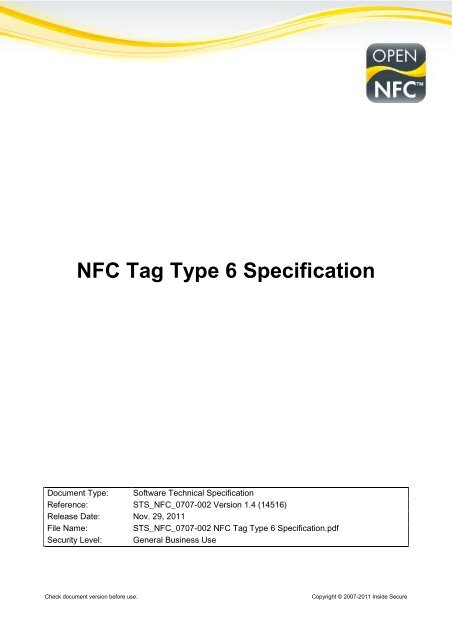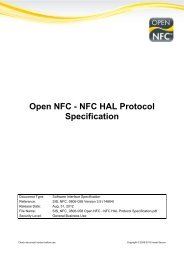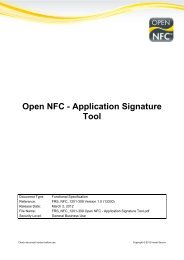NFC Tag Type 6 Specification - Open NFC
NFC Tag Type 6 Specification - Open NFC
NFC Tag Type 6 Specification - Open NFC
Create successful ePaper yourself
Turn your PDF publications into a flip-book with our unique Google optimized e-Paper software.
<strong>NFC</strong> <strong>Tag</strong> <strong>Type</strong> 6 <strong>Specification</strong>Document <strong>Type</strong>: Software Technical <strong>Specification</strong>Reference: STS_<strong>NFC</strong>_0707-002 Version 1.4 (14516)Release Date: Nov. 29, 2011File Name:STS_<strong>NFC</strong>_0707-002 <strong>NFC</strong> <strong>Tag</strong> <strong>Type</strong> 6 <strong>Specification</strong>.pdfSecurity Level: General Business UseCheck document version before use.Copyright © 2007-2011 Inside Secure
<strong>NFC</strong> <strong>Tag</strong> <strong>Type</strong> 6 <strong>Specification</strong>General Business UsePage : 2/20Date : Nov. 29, 2011Ref. : STS_<strong>NFC</strong>_0707-002 v1.4(14516)DisclaimerThis document is licensed under the Creative Commons Attribution 3.0 license(http://creativecommons.org/licenses/by/3.0/). (You may use the content of this document inany way that is consistent with this license and if you give proper attribution(http://www.open-nfc.org/license.html#attribution).Copyright © 2007-2011 Inside Secure<strong>Open</strong> <strong>NFC</strong> and the <strong>Open</strong> <strong>NFC</strong> logo are trademarks or registered trademarks of InsideSecure.Other brand, product and company names mentioned herein may be trademarks, registeredtrademarks or trade names of their respective owners.Check document version before use.Copyright © 2007-2011 Inside Secure
<strong>NFC</strong> <strong>Tag</strong> <strong>Type</strong> 6 <strong>Specification</strong>General Business UsePage : 3/20Date : Nov. 29, 2011Ref. : STS_<strong>NFC</strong>_0707-002 v1.4(14516)HistoryVersion DateComments0.1 July 21, 2007 First Draft1.0 Jan. 31, 2008 Public Release1.1 March 7, 2008 Rename Capacity Container by Capability Container.1.2 Dec. 8, 2010 Changing document license.1.3 May 20, 2011 Changing the document name from SPE_<strong>NFC</strong>_0707-002 intoSTS_<strong>NFC</strong>_0707-002.1.4 Nov. 29, 2011 Fix Block Size and Number in Appendix A: ExamplesCheck document version before use.Copyright © 2007-2011 Inside Secure
<strong>NFC</strong> <strong>Tag</strong> <strong>Type</strong> 6 <strong>Specification</strong>General Business UsePage : 4/20Date : Nov. 29, 2011Ref. : STS_<strong>NFC</strong>_0707-002 v1.4(14516)Summary of Contents1 Introduction ........................................................................................................ 52 References ......................................................................................................... 63 Technical Descriptions ..................................................................................... 74 Memory Structure .............................................................................................. 84.1 Generic Mapping ........................................................................................ 84.1.1 Diagram ............................................................................................................ 84.1.2 Block number and size ..................................................................................... 84.1.3 Security status .................................................................................................. 84.1.4 Request flag ..................................................................................................... 94.1.5 Response flag & Error code .............................................................................. 94.2 <strong>Type</strong> 6 <strong>Tag</strong> Mapping ................................................................................. 104.2.1 Diagram .......................................................................................................... 104.2.2 Capability Container ....................................................................................... 104.2.3 NDEF File ....................................................................................................... 115 Command set ................................................................................................... 125.1 Activation of the Transmission Protocol .................................................... 125.2 High Level Command Set ......................................................................... 125.3 Command/Response Format ................................................................... 125.3.1 READ_SINGLE / READ_MULTIPLE............................................................... 125.3.2 WRITE_SINGLE / WRITE_MULTIPLE ........................................................... 135.3.3 GET_SYSTEM_INFO ..................................................................................... 145.3.4 GET_SECURITY_STATUS ............................................................................ 145.3.5 LOCK_BLOCK ................................................................................................ 156 NDEF Detection and Access ........................................................................... 166.1 Detection Procedure ................................................................................. 166.2 Read Procedure ....................................................................................... 176.3 Update Procedure .................................................................................... 176.4 Lock Procedure ........................................................................................ 187 Appendix A: Examples .................................................................................... 197.1 Empty NDEF Message ............................................................................. 197.2 URL NDEF Message ................................................................................ 20Check document version before use.Copyright © 2007-2011 Inside Secure
<strong>NFC</strong> <strong>Tag</strong> <strong>Type</strong> 6 <strong>Specification</strong>General Business UsePage : 5/20Date : Nov. 29, 2011Ref. : STS_<strong>NFC</strong>_0707-002 v1.4(14516)1 IntroductionThe <strong>Type</strong> 6 <strong>Tag</strong> is used to store <strong>NFC</strong> Forum NDEF messages in ISO 15693 cards.This document specifies the detailed format used to recognize and to program <strong>Type</strong> 6 <strong>Tag</strong>s.In this document, the devices reading the <strong>Type</strong> 6 <strong>Tag</strong> are named “<strong>Type</strong> 6 Device”.Check document version before use.Copyright © 2007-2011 Inside Secure
<strong>NFC</strong> <strong>Tag</strong> <strong>Type</strong> 6 <strong>Specification</strong>General Business UsePage : 6/20Date : Nov. 29, 2011Ref. : STS_<strong>NFC</strong>_0707-002 v1.4(14516)2 References[ISO15693-3][NDEF]ISO/IEC, “Identification cards — Contactless, integrated circuit(s)cards — Vicinity, cards — Part 3: Anticollision and transmissionprotocol”<strong>NFC</strong> Forum, “<strong>NFC</strong> Data Exchange Format (NDEF)” v1.0, July2006.Check document version before use.Copyright © 2007-2011 Inside Secure
<strong>NFC</strong> <strong>Tag</strong> <strong>Type</strong> 6 <strong>Specification</strong>General Business UsePage : 7/20Date : Nov. 29, 2011Ref. : STS_<strong>NFC</strong>_0707-002 v1.4(14516)3 Technical DescriptionsThe following information relates to the technical specifications of the ISO 15693 cards.MEMORY- Up to 256 blocks can be addressed.- Block size can be of up to 256 bits.- This leads to a maximum memory capacity of up to 8 kBytes (64 kBits).- EEPROM read/write memory organized by block(s), by specifying the first block andthe number of blocks addressed.CONTACTLESS COMMUNICATION- Protocol: ISO15693-3.- Carrier frequency: 13.56 MHz +/- 7 Khz.- Data rate: 26.48 kbits/s (fc/512).- Data coding: both data coding modes, described in the ISO15693-3, are supported.Check document version before use.Copyright © 2007-2011 Inside Secure
<strong>NFC</strong> <strong>Tag</strong> <strong>Type</strong> 6 <strong>Specification</strong>General Business UsePage : 8/20Date : Nov. 29, 2011Ref. : STS_<strong>NFC</strong>_0707-002 v1.4(14516)4 Memory StructureThis chapter specifies the generic memory structure of the 15693-3 cards, and the way the<strong>Type</strong> 6 <strong>Tag</strong> information is implemented from it.4.1 Generic Mapping4.1.1 DiagramThe ISO 15693 cards have the generic mapping below, with a specific number of blocks andbytes per block, depending on the card/manufacturer.4.1.2 Block number and sizeThe number of block and the size of a block may be obtained by sending a Get SystemInformation command to the <strong>Type</strong> 6 <strong>Tag</strong>. This command being specified as optional in[ISO15693-3], as well as the content of the response itself, it may not be supported by all the<strong>Type</strong> 6 <strong>Tag</strong>s.4.1.3 Security statusThe security status of a <strong>Type</strong> 6 <strong>Tag</strong> is obtained by sending a Get Security Status commandto the <strong>Type</strong> 6 <strong>Tag</strong>, on all the blocks, from 00h to the number of blocks - 1.Table 1: Security status byteBit Flag name Value Descriptionb1 Lock_flag 0 Not locked1 Lockedb2 to b8 RFU 0Depending on the value of the bit1 in all the block security status bytes received in the <strong>Type</strong>6 <strong>Tag</strong> answer, two configurations are possible: The bit1s of all the block security status are set to 0b, the CC area and the data areaof the <strong>Type</strong> 6 <strong>Tag</strong> can be read and written. The bit1s of all the block security status are set to 1b, the CC area and the data areaof the <strong>Type</strong> 6 <strong>Tag</strong> can only be read.Check document version before use.Copyright © 2007-2011 Inside Secure
<strong>NFC</strong> <strong>Tag</strong> <strong>Type</strong> 6 <strong>Specification</strong>General Business UsePage : 9/20Date : Nov. 29, 2011Ref. : STS_<strong>NFC</strong>_0707-002 v1.4(14516)The blocks are lockable via a Lock command sent for each block. This process isirreversible. Once locked, the blocks cannot be unlocked.NOTEThis command being specified as optional in [ISO15693-3], it may not besupported by all the <strong>Type</strong> 6 <strong>Tag</strong>s.4.1.4 Request flagThe request flag of all the commands is set to 04h. The meaning of this value is describedbelow.Flags Flag name Value Descriptionb1 Sub-carrier 0 Single sub-carrierb2 Data rate 1 High data rateb3 Inventory 0 Not an inventory commandb4 Protocol 0 No protocol format extensionextensionb5 Select 0 Request shall be executed byany VICCb6 Address 0 Non-addressed requestb7 to b8 RFU 0Request flag4.1.5 Response flag & Error codeThe response format in case of error is as below. The response flag is the first byte of theanswer. The error code is the second byte of the answer.Flags Flag name Value Descriptionb1 Error_flag 0 No Error1 Error detectedb2 to b8 RFU 0Response flagError code Description01h The command is not supported02h The command is not recognized03h The command option is not supported0Fh Error with no information10h The specified block is not available11h The specified block is already locked12h The specified block is locked and itscontent cannot be changed13h The specified block was notsuccessfully programmed14h The specified block was notsuccessfully lockedA0h – DFh Custom command error codesAll others RFUResponse error codeCheck document version before use.Copyright © 2007-2011 Inside Secure
<strong>NFC</strong> <strong>Tag</strong> <strong>Type</strong> 6 <strong>Specification</strong>General Business UsePage : 10/20Date : Nov. 29, 2011Ref. : STS_<strong>NFC</strong>_0707-002 v1.4(14516)4.2 <strong>Type</strong> 6 <strong>Tag</strong> MappingThis section describes the data mapping in the <strong>Type</strong> 6 <strong>Tag</strong>s. All the multi-bytes integervalues are encoded using the little-endian convention.4.2.1 DiagramThe <strong>Type</strong> 6 <strong>Tag</strong> specification is based on [NDEF] for Message and Record usage. Toretrieve the Message and Record information, two containers are specified:- Capability Container (CC): starting from block 0, it contains the NDEF identificationstring “NDE” (0x4E, 0x44, 0x45 in hexadecimal), the mapping version, the number ofblocks in the tag and the size of each block, the <strong>Tag</strong> write access, and the maximumsize of the NDEF file,- NDEF file: contains, from the block address specified in the Capability Container:o the total length in bytes of the NDEF messages coded on the first two bytes,ando the content of one or more NDEF messages.4.2.2 Capability ContainerTo detect and access NDEF messages, the <strong>Type</strong> 6 Device retrieves and uses theinformation contained in the Capability Container (CC) from block 0. The data structure of theCC file is described in Table 2.The Get System Information and the Get Block Security Status commands being optional in[ISO15693-3], the Capability Container contains 2 bytes to code the block number and size,and one byte to tell if the <strong>Type</strong> 6 <strong>Tag</strong> is writable or not.Check document version before use.Copyright © 2007-2011 Inside Secure
<strong>NFC</strong> <strong>Tag</strong> <strong>Type</strong> 6 <strong>Specification</strong>General Business UsePage : 11/20Date : Nov. 29, 2011Ref. : STS_<strong>NFC</strong>_0707-002 v1.4(14516)Table 2: Data Structure of the Capability Container fileOffset (bytes) Size (bytes) Field Remarks00h 3 NDEFIdentificationstring03h 1 MappingVersion04h 2 Block numberand size06h 1 Write accessconditionIdentifies a <strong>Type</strong> 6 <strong>Tag</strong> (“NDE”).Indicates the mapping specification version itis compliant to. For the current specification,the version should be 10h.The number of blocks and the block sizeavailable in the <strong>Type</strong> 6 <strong>Tag</strong>. The informationis coded according to the VICC memory sizeinformation in [ISO15693-3]. Refer to Table3.The value 00h indicates that the write accessgranted without any security. The value FFhindicates that no write access is granted at all(read-only). Other values are RFU.07h 1 MAX_LEN The maximum size in blocks of the NDEFFile. Valid values are between 0000h to (totalblock number – CC file size in blocks).08h - Padding set tozeroTo reach the boundary of the next block.MSBTable 3: VICC memory size information [ISO15693-3]LSB15 13 12 8 7 0RFU Block size (1 to 32 bytes) Number of blocks (1 to 256)4.2.3 NDEF FileThe NDEF file is stored from the first block following the Capability Container. The format ofthe NDEF file is the length of the NDEF messages followed by the content of the NDEFmessages. The data format of the NDEF message is defined in [NDEF]. The NDEFmessages are stored consecutively from the second byte of the NDEF file, using the datastructure described in Table 4.Table 4: Data Structure of the NDEF fileOffset Size Field Remarks0000h 2 NLEN [bytes] The NDEF Length field (NLEN) indicates thetotal length in bytes of the NDEF messagesstored in the NDEF file. Valid NLEN values arebetween 0000h and MAX_LEN specified in theCC file.0002h x NDEF messages NDEF messages, see [NDEF].Check document version before use.Copyright © 2007-2011 Inside Secure
<strong>NFC</strong> <strong>Tag</strong> <strong>Type</strong> 6 <strong>Specification</strong>General Business UsePage : 12/20Date : Nov. 29, 2011Ref. : STS_<strong>NFC</strong>_0707-002 v1.4(14516)5 Command setThis chapter describes the command set of the <strong>Type</strong> 6 <strong>Tag</strong>s.5.1 Activation of the Transmission ProtocolThe activation of the transmission protocol is described in [ISO15693-3]. This processprovides the UID and the DSFID of the <strong>Type</strong> 6 <strong>Tag</strong>, using the Inventory command.5.2 High Level Command SetThe commands that MAY be supported by the <strong>Type</strong> 6 Device are listed in Table 5, thesecommands being optional in [ISO15693-3]. The format of the commands and the relativeresponses of Table 5 are described in section 5.3. Furthermore, all these commands beingoptional, their use is dependent on the addressed <strong>Type</strong> 6 <strong>Tag</strong>. To detect and access the<strong>NFC</strong> Forum data, the specific settings of the command and response fields are described inchapter 6.Table 5: Command Set overviewCommand/ResponseDescriptionREAD_SINGLE / READ_MULTIPLE Read data in 1 or several blocks.WRITE_SINGLE / WRITE_MULTIPLE Write data in 1 or several blocks.GET_SYSTEM_INFOGet the system information.GET_SECURITY_STATUSGet the security status of a number of blocks.LOCK_BLOCKLock a block.NOTEThis specification provides means of reading and writing the NDEF file, gettinginformation on the <strong>Type</strong> 6 <strong>Tag</strong>, and locking blocks. It does not cover thepersonalization of the <strong>Type</strong> 6 <strong>Tag</strong>. It is assumed that the <strong>Type</strong> 6 <strong>Tag</strong> has alreadybeen personalized as expected.5.3 Command/Response FormatThe command is sent by a <strong>Type</strong> 6 Device according to [ISO15693-3].5.3.1 READ_SINGLE / READ_MULTIPLEThese commands being optional, the use of a Read Single Block or a Read Multiple Blockcommand is dependent on the addressed <strong>Type</strong> 6 <strong>Tag</strong>. You MAY first try to use the ReadMultiple Block command, and if the <strong>Type</strong> 6 <strong>Tag</strong> returns the error code 01h, 02h or 03h onsuch a command, you MUST use a Read Single Block instead.Read Single CommandFLAGS TYPE BLOCK NUMBER CRCLENGTH(byte)1 1 1 2DATA 02h 20h 00h < N < Block number – 1 CRC16Check document version before use.Copyright © 2007-2011 Inside Secure
<strong>NFC</strong> <strong>Tag</strong> <strong>Type</strong> 6 <strong>Specification</strong>General Business UsePage : 13/20Date : Nov. 29, 2011Ref. : STS_<strong>NFC</strong>_0707-002 v1.4(14516)Read Multiple CommandFLAGS TYPE FIRST BLOCK NUMBER OF BLOCKS CRCNUMBERLENGTH(byte)1 1 1 1 2DATA 02h 23h 00h < N < Blocknumber - 1ResponseLENGTH(byte)00h < M < Block number - 1CRC16FLAGS DATA CRC1 Block length * Number of blocks requested 2DATA 00h Read Single: Block sizeRead Multiple: ( M + 1 ) * Block sizeCRC165.3.2 WRITE_SINGLE / WRITE_MULTIPLEThese commands being optional, the use of a Write Single Block or a Write Multiple Blockcommand is dependent on the addressed <strong>Type</strong> 6 <strong>Tag</strong>. You MAY first try to use the WriteMultiple Block command, and if the <strong>Type</strong> 6 <strong>Tag</strong> returns the error code 01h, 02h or 03h onsuch a command, you MUST use a Write Single Block instead.Write Single CommandFLAGS TYPE BLOCK NUMBER DATA CRCLENGTH(byte)1 1 1 Block Length 2DATA 02h 21h 00h < N < Blocknumber - 1DataCRC16Write Multiple CommandFLAGS TYPE FIRSTBLOCKNUMBERLENGTH(byte)NUMBEROFBLOCKSDATA1 1 1 1 Block length * numberof addressed blocksDATA 02h 24h 00h < N
<strong>NFC</strong> <strong>Tag</strong> <strong>Type</strong> 6 <strong>Specification</strong>General Business UsePage : 14/20Date : Nov. 29, 2011Ref. : STS_<strong>NFC</strong>_0707-002 v1.4(14516)5.3.3 GET_SYSTEM_INFOThis command being optional, it MAY be used to get the system information of the <strong>Type</strong> 6<strong>Tag</strong>. If the addressed <strong>Type</strong> 6 <strong>Tag</strong> does not support this command, the block number andsize can be found in the CC file (see section 4.1.2). If the information in the response to aGet System Information command, and the CC file are different, the card should not beconsidered as a valid <strong>Type</strong> 6 <strong>Tag</strong>. The UID and DSFID values are obtained with theInventory command.Get System Info CommandFLAGS TYPE CRCLENGTH(byte)1 1 2DATA 02h 2Bh CRC16ResponseLENGTH(byte)FLAGS INFO UID DSFID AFI Other CRCFLAGfields1 1 8 1 1 N 2DATA 00h See below The UIDvalueThe DSFIDvalueThe AFIvalueCRC16The presence of the DSFID, AFI and other fields depends on the Info Flags value coded asbelow.Flags Flag name Value Descriptionb1 DSFID 0 Not supported / not present1 Supported / presentb2 AFI 0 Not supported / not present1 Supported / presentb3 VICC memory size 0 Memory size not present1 Memory size presentb4 to b8 RFU 0 No protocol format extensionInfo flagsRefer to Table 3 to see how the VICC memory size is coded over two bytes.5.3.4 GET_SECURITY_STATUSThis command being optional, it MAY be used to get the security status of the <strong>Type</strong> 6 <strong>Tag</strong>. Ifthe addressed <strong>Type</strong> 6 <strong>Tag</strong> does not support this command, the write access can be found inthe CC file. If the information in the response to a Get Security Status command, and the CCfile, are different, the card should not be considered as a valid <strong>Type</strong> 6 <strong>Tag</strong>.Get Security Status CommandFLAGS TYPE FIRST BLOCK NUMBER OF BLOCKSCRCNUMBERLENGTH(byte)1 1 1 1 2DATA 02h 2Ch 00h < N < Blocknumber - 100h
<strong>NFC</strong> <strong>Tag</strong> <strong>Type</strong> 6 <strong>Specification</strong>General Business UsePage : 15/20Date : Nov. 29, 2011Ref. : STS_<strong>NFC</strong>_0707-002 v1.4(14516)ResponseLENGTH(byte)FLAGS DATA CRC1 Security status on the number of requested blocks 2DATA 00h M bytes coded as in section 4.1.3. CRC165.3.5 LOCK_BLOCKThis command being optional, it MAY be used to lock one block of the <strong>Type</strong> 6 <strong>Tag</strong>. When arequest is received to lock the <strong>Type</strong> 6 <strong>Tag</strong>, this command MAY be used to lock all the blocksof the <strong>Type</strong> 6 <strong>Tag</strong>.Lock block CommandFLAGS TYPE BLOCK NUMBER CRCLENGTH(byte)1 1 1 2DATA 02h 22h 00h < N < Block number – 1 CRC16ResponseLENGTH(byte)FLAGS1 2DATA 00h CRC16CRCNOTEFor the <strong>Tag</strong> It tags from Texas Instrument, the option flag should be set (FLAGSvalue equals to 0x42) in the LOCK BLOCK command, and an EOF commandshould be sent afterwards to get the answer from the tag.Check document version before use.Copyright © 2007-2011 Inside Secure
<strong>NFC</strong> <strong>Tag</strong> <strong>Type</strong> 6 <strong>Specification</strong>General Business UsePage : 16/20Date : Nov. 29, 2011Ref. : STS_<strong>NFC</strong>_0707-002 v1.4(14516)6 NDEF Detection and AccessThis section describes how the NDEF messages are stored and accessed by the <strong>Type</strong> 6Device. The format of the data stored and accessed is fully compliant with [NDEF].6.1 Detection ProcedureThe <strong>Type</strong> 6 Device SHALL use the following procedure to detect a NDEF message inside a<strong>Type</strong> 6 <strong>Tag</strong>:1. Get the Capability Container (CC) information from block 0, using one or moreREAD_SINGLE commands or a READ_MULTIPLE, over 8 bytes.2. Check the CC file information (see section 4.2.2): The first three bytes of the block are equal to the <strong>Type</strong> 6 identification string“NDEF” (0x4E, 0x44, 0x45 in hexadecimal), The tag mapping version is compliant to the mapping version implemented in the<strong>Type</strong> 6 Device (the <strong>Type</strong> 6 Device has a mapping version equal or higher than themapping version of the tag). The block number and size are coherent with [ISO15693-3]. The block numbershould be lower or equal to 256 bytes, and the block size should be lower or equalto 32 bytes.The maximum NDEF file size MAX_LEN is less or equal to (block number – sizein block of the CC file).If all the values are correct, go to item 3. Otherwise the <strong>Type</strong> 6 <strong>Tag</strong> is not in a validstate.3. Get the NDEF file length from the NDEF file block address, on two bytes, using aREAD_SINGLE command.4. Check the NDEF file length:If NLEN>0000h and NLEN ≤ (MAX_LEN * block size) - 2, the NDEF message isdetected inside the <strong>Type</strong> 6 <strong>Tag</strong>.If NLEN is equal to 0000h, no NDEF message is detected in the <strong>Type</strong> 6 <strong>Tag</strong>.If NLEN is superior to MAX_LEN, the <strong>Type</strong> 6 <strong>Tag</strong> is not in a valid state.The following tables define the READ_SINGLE / READ_MULTIPLE command used to getthe 8-byt Capability Container information, and the READ_SINGLE command used to get the2-byte NDEF file length.Table 6: CC Read Procedure – CommandFLAGS TYPE FIRST BLOCKNUMBERNUMBER OF BLOCKSDATA 02h 23h 00h01h20h 00h-CRCCRC16Table 7: CC Read Procedure – ResponseFLAGS DATA CRCDATA 00h Read Multiple: Block length * 2Read Single: Block lengthCRC16Table 8: NDEF File Read Procedure – CommandFLAGS TYPE FIRST BLOCK NUMBER OF BLOCKSCRCNUMBERDATA 02h 20h NDEF File blockaddress- CRC16Check document version before use.Copyright © 2007-2011 Inside Secure
<strong>NFC</strong> <strong>Tag</strong> <strong>Type</strong> 6 <strong>Specification</strong>General Business UsePage : 17/20Date : Nov. 29, 2011Ref. : STS_<strong>NFC</strong>_0707-002 v1.4(14516)Table 9: NDEF File Read Procedure – ResponseFLAGS DATA CRCDATA 00h NDEF File block data CRC166.2 Read ProcedureThe <strong>Type</strong> 6 Device SHALL execute the NDEF read procedure to read the NDEF file:1. Detect successfully the NDEF file using the NDEF detection procedure in section 6.1,and2. Read the NDEF message that starts at offset 0002h of the NDEF file block address,using one or more READ_SINGLE / READ_MULTIPLE commands.Refer to the Tables in section 6.1 for further information on how to code the commands.6.3 Update ProcedureThe <strong>Type</strong> 6 Device SHALL execute the NDEF update procedure to write or update an NDEFmessage inside the NDEF file:1. Detect successfully the NDEF file using the NDEF detection procedure in section 6.1,2. Check that the write access is granted on the <strong>Type</strong> 6 <strong>Tag</strong>, from the informationprovided in the CC file (see section 4.2.2) and the Get System Info command (seesection 4.1.2),3. If the length of the NDEF message to be written is superior to MAX_LEN (seeCapability Container information in section 4.2.2.) the NDEF update procedure isaborted. Otherwise go to item 4.4. Write the value 0000h in the NLEN field using the WRITE_SINGLE command,5. Write the NDEF message in the NDEF message field using one or moreWRITE_SINGLE / WRITE_MULTIPLE commands, and6. Write the length of the NDEF message in the NLEN field using the WRITE_SINGLEcommand.The following tables define the NDEF update command to write or to update the NDEFmessage inside the NDEF file.Table 10: NDEF Update Procedure – CommandNUMBER OF DATABLOCKSFLAGS TYPE FIRSTBLOCKNUMBERDATA 02h 21h24hNDEF Fileblockaddress-00h < M
<strong>NFC</strong> <strong>Tag</strong> <strong>Type</strong> 6 <strong>Specification</strong>General Business UsePage : 18/20Date : Nov. 29, 2011Ref. : STS_<strong>NFC</strong>_0707-002 v1.4(14516)being not supported by this tag), and an EOF command should be sent afterwardsto get the answer from the tag.6.4 Lock ProcedureFurthermore, it is possible to set the <strong>Type</strong> 6 <strong>Tag</strong> to read-only, by setting the write status inthe CC file. To do so, the <strong>Type</strong> 6 Device MUST first read the CC file (refer to Tables 6 & 7),set the write access to FFh (see section 4.2.2), and then update the CC file with the newinformation, using the command below:FLAGS TYPE FIRSTBLOCKNUMBERDATA 02h 21h NDEF FileblockaddressFLAGSTable 11: CC Update Procedure – CommandNUMBER OF DATABLOCKSCRC- Data CRC16Table 12: CC Update Procedure – ResponseDATA 00h CRC16CRCNOTEFor the <strong>Tag</strong> It tags from Texas Instrument, the option flag should be set (FLAGSvalue equals to 0x42) in the Write Single command (the Write Multiple commandbeing not supported by this tag), and an EOF command should be sent afterwardsto get the answer from the tag.Furthermore, if the LOCK_BLOCK command is supported by the tag, the <strong>Type</strong> 6 DeviceMUST as well set the block security status accordingly for all the blocks (see section 5.3.5).Check document version before use.Copyright © 2007-2011 Inside Secure
<strong>NFC</strong> <strong>Tag</strong> <strong>Type</strong> 6 <strong>Specification</strong>General Business UsePage : 19/20Date : Nov. 29, 2011Ref. : STS_<strong>NFC</strong>_0707-002 v1.4(14516)7 Appendix A: ExamplesThe following examples are based on tags of 32 4-bytes long sectors.7.1 Empty NDEF MessageAn empty NDEF message (see [NDEF]) is defined as an NDEF message composed of oneNDEF record.Table 12: Empty NDEF File ExampleBlock Offset Size Value Content0 0h 3 4Eh 44h 45h “NDE”3h 1 10h Mapping version1 0h 2 031Fh <strong>Tag</strong> with 32 block of 4 bytes2h 1 00h Write access granted3h 1 1Eh MAX_LEN = 30 blocks = 120 bytes2 0h 2 0003h NLEN, NDEF message length 3 bytes2h 1 D0h Header MB=1 ME=1 CF=0 SR=1 IL=03h 1 00h TYPE_LENGTH=00h3 0h 1 00h PAYLOAD_LENGTH=00hCheck document version before use.Copyright © 2007-2011 Inside Secure
<strong>NFC</strong> <strong>Tag</strong> <strong>Type</strong> 6 <strong>Specification</strong>General Business UsePage : 20/20Date : Nov. 29, 2011Ref. : STS_<strong>NFC</strong>_0707-002 v1.4(14516)7.2 URL NDEF MessageThe URL “http://www.nfc-forum.org” is encoded in an NDEF message composed of oneNDEF record.Table 12: URL NDEF File ExampleBlock Offset Size Value Content0 0h 3 4Eh 44h 45h “NDE”3h 1 10h Mapping version1 0h 2 031Fh <strong>Tag</strong> with 32 block of 4 bytes2h 1 00h Write access granted3h 1 1Eh MAX_LEN = 30 blocks = 120 bytes2 0h 2 0012h NLEN, NDEF message length 18 bytes2h 1 D1h Header MB=1 ME=1 CF=0 SR=1 IL=03h 1 01h TYPE_LENGTH=01h3 0h 1 0Eh PAYLOAD_LENGTH=0Eh1h 1 55h ‘U’ = URI2h 1 01h “http://www.”3h 1 6Eh “nfc-forum.org”4 0h 1 66h1h 1 63h2h 1 2Dh3h 1 66h5 0h 1 6Fh1h 1 72h2h 1 75h3h 1 6Dh6 0h 1 2Eh1h 1 6Fh2h 1 72h3h 1 67hCheck document version before use.Copyright © 2007-2011 Inside Secure