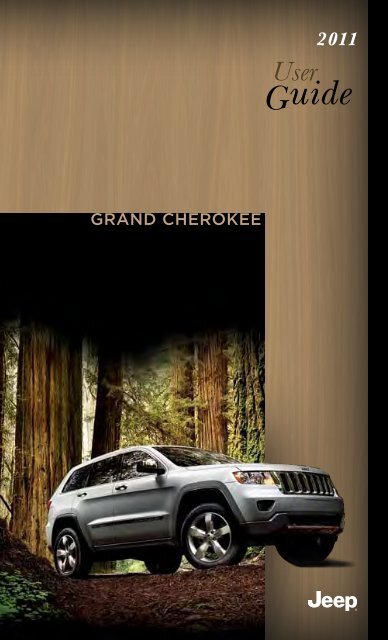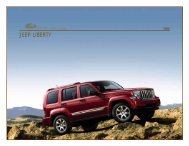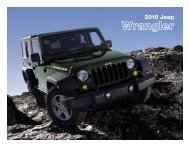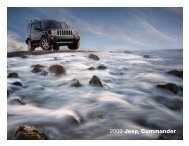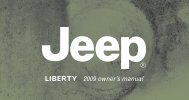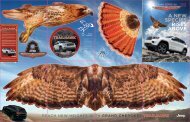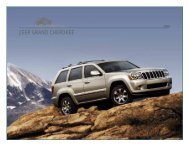2011 Jeep Grand Cherokee User Guide
2011 Jeep Grand Cherokee User Guide
2011 Jeep Grand Cherokee User Guide
You also want an ePaper? Increase the reach of your titles
YUMPU automatically turns print PDFs into web optimized ePapers that Google loves.
<strong>User</strong><strong>2011</strong><strong>Guide</strong>grand cherokee
If you are the first registered owner of yourvehicle, you may obtain a complimentaryprinted copy of the Owner’s Manual, Navigation/Media Center Manuals or Warranty Booklet bycalling 1-877-426-5337 (U.S.) or 1-800-387-1143(Canada) or by contacting your dealer.The driver’s primary responsibility is the safe operation of thevehicle. Driving while distracted can result in loss of vehiclecontrol, resulting in a collision and personal injury. ChryslerGroup LLC strongly recommends that the driver use extremecaution when using any device or feature that may take theirattention off the road. Use of any electrical devices such as cellphones, computers, portable radios, vehicle navigation or otherdevices by the driver while the vehicle is moving is dangerousand could lead to a serious collision. Texting while driving is alsodangerous and should never be done while the vehicle ismoving. If you find yourself unable to devote your full attentionto vehicle operation, pull off the road to a safe location and stopyour vehicle. Some States or Provinces prohibit the use ofcellular telephones or texting while driving. It is always thedriver’s responsibility to comply with all local laws.Important:This <strong>User</strong> <strong>Guide</strong> is intended to familiarize you with the importantfeatures of your vehicle. The DVD enclosed contains your Owner’sManual, Navigation/Media Center Manuals, Warranty Booklets,Tire Warranty and 24-Hour Towing Assistance (new vehiclespurchased in the U.S.) or Roadside Assistance (new vehiclespurchased in Canada) in electronic format. We hope you find ituseful. Replacement DVD kits may be purchased by visitingwww.techauthority.com. <strong>Jeep</strong> ® is a registered trademark ofChrysler Group LLC. © <strong>2011</strong> Chrysler Group LLC.
TABLE OF CONTENTSINTRODUCTION/WELCOMEWelcome From Chrysler Group LLC . . . . . 2CONTROLS AT A GLANCEDriver Cockpit . . . . . . . . . . . . . . . . 4Instrument Cluster . . . . . . . . . . . . . . 6GETTING STARTEDKey FOB . . . . . . . . . . . . . . . . . . . 8Remote Start . . . . . . . . . . . . . . . . . 9Keyless Enter-N-Go . . . . . . . . . . . . 10Theft Alarm . . . . . . . . . . . . . . . . 12Seat Belt . . . . . . . . . . . . . . . . . . 13Supplemental Restraint System (SRS) —Airbags . . . . . . . . . . . . . . . . . . 13Child Restraints . . . . . . . . . . . . . . 14Front Seats . . . . . . . . . . . . . . . . 16Rear Seats . . . . . . . . . . . . . . . . . 19Heated/Ventilated Seats . . . . . . . . . 19Heated Steering Wheel . . . . . . . . . . 20Tilt/Telescoping Steering Column . . . . . 21OPERATING YOUR VEHICLEHeadlight Switch . . . . . . . . . . . . . 22Turn Signal/Wiper/Washer/High Beam Lever . . . . . . . . . . . . . 23Auto Dimming Mirrors . . . . . . . . . . 24Speed Control . . . . . . . . . . . . . . . 24Electronic Range Selection (ERS) . . . . . 27Manual Climate Controls . . . . . . . . . 28Automatic Temperature Controls (ATC) . . 29Parksense ® Rear Park Assist . . . . . . . 30Parkview ® Rear Back-Up Camera . . . . 30Blind Spot Monitoring . . . . . . . . . . . 31Liftgate Flipper Glass . . . . . . . . . . . 31Power Sunroof . . . . . . . . . . . . . . 32Wind Buffeting . . . . . . . . . . . . . . 33ELECTRONICSYour Vehicle's Sound System . . . . . . . 34Non-Touch-Screen Radios . . . . . . . . . 36Touch-Screen Radios . . . . . . . . . . . 38Steering Wheel Audio Controls . . . . . . 45Uconnect Phone . . . . . . . . . . . . . 45Uconnect Voice Command . . . . . . . 47iPod ® /USB/MP3 Control . . . . . . . . . 48Video Entertainment System (VES) . . . 50Electronic Vehicle Information Center(EVIC) . . . . . . . . . . . . . . . . . . . 51Programmable Features . . . . . . . . . . 52Universal Garage Door Opener(HomeLink ® ) . . . . . . . . . . . . . . . 53Power Inverter . . . . . . . . . . . . . . . 54Power Outlets . . . . . . . . . . . . . . . 55OFF-ROAD CAPABILITIESQuadra-Trac I ® Four-Wheel Drive . . . . 56Quadra-Trac II ® /Quadra-Drive II ®Four-Wheel Drive . . . . . . . . . . . . . 56Hill Start Assist/Hill Descent Control . . . 59UTILITYTrailer Towing Weights(Maximum Trailer Weight Ratings) . . . . 60Tow/Haul Mode . . . . . . . . . . . . . . 61Recreational Towing(Behind Motorhome, Etc.) . . . . . . . . . 61WHAT TO DO IN EMERGENCIES24-Hour Towing Assistance . . . . . . . . 63Instrument Cluster Warning Lights . . . . . 63If Your Engine Overheats . . . . . . . . . 67Jacking And Tire Changing . . . . . . . . 68Jump-Starting . . . . . . . . . . . . . . . 71Emergency Tow Hooks . . . . . . . . . . 73Shift Lever Override . . . . . . . . . . . . 74Towing A Disabled Vehicle . . . . . . . . 75Event Data Recorder (EDR) . . . . . . . . 76MAINTAINING YOUR VEHICLEOpening The Hood . . . . . . . . . . . . 77Fuel Door Release . . . . . . . . . . . . . 78Engine Compartment . . . . . . . . . . . 79Fluids And Capacities . . . . . . . . . . . 81Maintenance Chart . . . . . . . . . . . . 82Fuses . . . . . . . . . . . . . . . . . . . 84Tire Pressures . . . . . . . . . . . . . . . 87Wheel And Wheel Trim Care . . . . . . . 87Exterior Bulbs . . . . . . . . . . . . . . . 88CONSUMER ASSISTANCEChrysler Group LLC Customer Center . . . 89Chrysler Canada Inc. Customer Center . . 89Assistance For The Hearing Impaired . . . 89Publications Ordering . . . . . . . . . . . 89Reporting Safety Defects In The 50 UnitedStates And Washington, D.C. . . . . . . . 90MOPAR ACCESSORIESAuthentic Accessories By MOPAR ® . . . . 91INDEX . . . . . . . . . . . . . . . . . 92
INTRODUCTION/WELCOMEWELCOME FROM CHRYSLER GROUP LLCCongratulations on selecting your new Chrysler Group LLC vehicle. Be assured that itrepresents precision workmanship, distinctive styling, and high quality - all essentials thatare traditional to our vehicles.Your new Chrysler Group LLC vehicle has characteristics to enhance the driver's controlunder some driving conditions. These are to assist the driver and are never a substitute forattentive driving. They can never take the driver's place. Always drive carefully.Your new vehicle has many features for the comfort and convenience of you and yourpassengers. Some of these should not be used when driving because they take your eyesfrom the road or your attention from driving. Never text while driving or take your eyesmore than momentarily off the road.This guide illustrates and describes the operation of features and equipment that are eitherstandard or optional on this vehicle. This guide may also include a description of featuresand equipment that are no longer available or were not ordered on this vehicle. Pleasedisregard any features and equipment described in this guide that are not available on thisvehicle. Chrysler Group LLC reserves the right to make changes in design andspecifications and/or make additions to or improvements to its products without imposingany obligation upon itself to install them on products previously manufactured.This <strong>User</strong> <strong>Guide</strong> has been prepared to help you quickly become acquainted with theimportant features of your vehicle. It contains most everything you will need to operate andmaintain the vehicle, including emergency information.The DVD includes a computer application containing detailed owner's information whichcan be viewed on a personal computer or MAC computer. The multimedia DVD alsoincludes videos which can be played on any standard DVD player (including the MediaCenter Touch-Screen Radios). Additional DVD operational information is located on theback of the DVD sleeve.For complete owner information, refer to your Owner's Manual on the DVD in the owner’skit provided at the time of new vehicle purchase. For your convenience, the informationcontained on the DVD may also be printed and saved for future reference.Chrysler Group LLC is committed to protecting our environment and natural resources. Byconverting from paper to electronic delivery for the majority of the user information foryour vehicle, together we greatly reduce the demand for tree-based products and lessenthe stress on our environment.Vehicles Sold In CanadaWith respect to any vehicles sold in Canada, the name Chrysler Group LLC shall bedeemed to be deleted and the name Chrysler Canada Inc. used in substitution therefore.2
INTRODUCTION/WELCOMERollover WarningWARNING!• Pedals that cannot move freely can cause loss of vehicle control and increase therisk of serious personal injury.• Always make sure that objects cannot fall into the driver foot well while thevehicle is moving. Objects can become trapped under the brake pedal andaccelerator pedal causing a loss of vehicle control.• Failure to properly follow floor mat installation or mounting can causeinterference with the brake pedal and accelerator pedal operation causing lossof control of the vehicle.• Never use the ‘PARK’ position as a substitute for the parking brake. Alwaysapply the parking brake fully when parked to guard against vehicle movementand possible injury or damage.• Refer to your Owner's Manual on the DVD for further details.USE OF AFTERMARKET PRODUCTS (ELECTRONICS)The use of aftermarket devices including cell phones, MP3 players, GPS systems, orchargers may affect the performance of on-board wireless features including KeylessEnter-N-Go and Remote Start range. If you are experiencing difficulties with any of yourwireless features, try disconnecting your aftermarket devices to see if the situationimproves. If your symptoms persist, please see an authorized dealer.CHRYSLER, DODGE, JEEP, RAM TRUCK, ATF+4, MOPAR and Uconnect are registeredtrademarks of Chrysler Group LLC.COPYRIGHT ©<strong>2011</strong> CHRYSLER GROUP LLC3
CONTROLS AT A GLANCEDRIVER COCKPIT4
CONTROLS AT A GLANCE5
CONTROLS AT A GLANCEINSTRUMENT CLUSTERWarning LightsBRAKE- Low Fuel Warning Light- Charging System Light**- Oil Pressure Warning Light**- Engine Temperature Warning Light- Transmission Temperature Warning Light- Anti-Lock Brake (ABS) Light**- Airbag Warning Light**- Electronic Throttle Control (ETC) Light- Tire Pressure Monitoring System (TPMS) Light- Seat Belt Reminder Light- Brake Warning Light**- Malfunction Indicator Light (MIL)**- Electronic Stability Control (ESC) Activation/Malfunction Indicator Light*- SERV (Service) 4WD Indicator Light(See page 63 for more information.)6
CONTROLS AT A GLANCEIndicators- Turn Signal Indicators - Adaptive Cruise Control (ACC)SET Indicator*- High Beam Indicator - Hill Descent Control Indicator*- Front Fog Light Indicator* - Park/Headlight ON Indicator*- Vehicle Security Indicator* - Electronic Stability Control(ESC) Off Indicator*- TOW/HAUL Indicator* - Windshield Washer Fluid LowIndicator- 4WD LOW Indicator - Door Ajar Indicator- Loose Gas Cap Indicator - Forward Collision Warning(FCW) OFF Indicator*- Electronic Speed Control ON- Air Suspension DownIndicatorIndicator*- Electronic Speed Control SET- Air Suspension Up Indicator*Indicator- Adaptive Cruise Control (ACC)- Liftgate Ajar IndicatorON Indicator** If equipped** Bulb Check with Key On7
GETTING STARTEDKEY FOBLocking And Unlocking TheDoors/Liftgate• Press the LOCK button once to lock allthe doors and the liftgate. Press theUNLOCK button once to unlock thedriver’s door only and twice within fiveseconds to unlock all the doors andliftgate.• All doors can be programmed to unlock onthe first press of the UNLOCK button. Referto Programmable Features in this guide.Power Liftgate• Press the LIFTGATE button twice within five seconds to power open/close the PowerLiftgate. If the button is pressed while the liftgate is being power closed, the liftgate willreverse to the full open position.• Also, the power liftgate may be closed by pressing the Liftgate switch located on theleft rear trim, near the liftgate opening. Pressing once will close the liftgate only. Thisbutton cannot be used to open the liftgate.Panic Alarm• Press the PANIC button once to turn the panic alarm on.• Wait approximately three seconds and press the button a second time to turn thepanic alarm off.Express Window Feature• To remotely lower both front door windows at the same time, press and release theUNLOCK button and then immediately press and hold the UNLOCK button until thewindows lower to the level desired or until they lower completely.Emergency Key• Should the battery in the vehicle or the Key Fob transmitter go dead, there is anemergency key located in the Key Fob that can be used for locking and unlocking thedoors. To remove the emergency key, slide the button at the top of the Key Fobsideways with your thumb and then pull the key out with your other hand.CAUTION!• If your vehicle battery becomes low or dead, your Key Fob will become lockedin the ignition.• Do not attempt to remove the Key Fob while in this condition, damage couldoccur to the Key Fob or ignition module. Only remove the emergency key forlocking and unlocking the doors.(Continued)8
GETTING STARTEDCAUTION! (Continued)• Leave the Key Fob in the ignition and either:• Jump Start the vehicle.• Charge the battery.• Contact your dealer for assistance on how to remove the Key Fob using themanual over ride method.WARNING!• Leaving unattended children in a vehicle is dangerous for a number of reasons.A child or others could be severely injured or killed. Children should be warnednot to touch the parking brake, brake pedal, or the shift lever. Do not leave theKey Fob inside the vehicle or in the ignition. A child could start the vehicle,operate power windows, other controls, or move the vehicle.• Do not leave children or animals inside parked vehicles in hot weather. Interiorheat build-up may cause them to be severely injured or killed.• Keep Key Fob transmitters away from children. Operation of the Remote StartSystem, windows, door locks or other controls could cause serious injury ordeath.• Driving with the liftgate open can allow poisonous exhaust gases into yourvehicle. You and your passengers could be injured by these fumes.REMOTE START• Press the REMOTE START button x2 twice within five seconds. Pressing the REMOTESTART button a third time shuts the engine off.• To drive the vehicle, with a valid Keyless Enter-N-Go Key Fob within 5 ft (1.5m) of thedriver's side of the vehicle, grab the front driver door handle to unlock the driver'sdoor automatically, then press the Start/Stop switch. Or press the UNLOCK button,insert the Key Fob in the ignition and turn to the ON/RUN position.• With remote start, the engine will only run for 15 minutes (timeout) unless the ignitionis placed in the ON/RUN position.• The vehicle must be started with the Key Fob after two consecutive timeouts.WARNING!• Do not start or run an engine in a closed garage or confined area. Exhaust gascontains Carbon Monoxide (CO) which is odorless and colorless. CarbonMonoxide is poisonous and can cause you or others to be severely injured orkilled when inhaled.• Keep Key Fob transmitters away from children. Operation of the Remote StartSystem, windows, door locks or other controls could cause you and others to beseverely injured or killed.9
GETTING STARTEDKEYLESS ENTER-N-GO• The Keyless Enter-N-Go system is an enhancement to the vehicle's Key Fob. Thisfeature allows you to lock and unlock the vehicle's door(s) and liftgate without havingto press the Key Fob lock or unlock buttons, as well as starting and stopping thevehicle with the press of a button.To Unlock From The Driver or Passenger Side:• With a valid Keyless Enter-N-Go Key Fob located outside the vehicle and within 5 ft(1.5m) of the driver or passenger side door handle, grab either front door handle tounlock the door automatically.To Lock the Vehicle:• Both front door handles have LOCKbuttons located on the outside of thehandle. With one of the vehicle's KeylessEnter-N-Go Key Fobs located outside thevehicle and within 5 ft (1.5m) of thedriver's or passenger front door handle,press the door handle LOCK button tolock all four doors and liftgate.NOTE:• If “Unlock All Doors 1st Press” is programmed all doors will unlock when you grab holdof the front driver's door handle. To select between “Unlock Driver Door 1st Press” and“Unlock All Doors 1st Press”, refer to the Electronic Vehicle Information Center (EVIC) inyour vehicle's Owner's Manual on the DVD or Programmable Features in this guide forfurther information.• If “Unlock All Doors 1st Press” is programmed all doors and liftgate will unlock whenyou press the liftgate button. If “Unlock Driver Door 1st Press” is programmed only theliftgate will unlock when you press the liftgate button. To select between “Unlock DriverDoor 1st Press” and “Unlock All Doors 1st Press”, refer to the Electronic VehicleInformation Center (EVIC) in your vehicle's Owner's Manual on the DVD orProgrammable Features in this guide for further information.• If a Key Fob is detected in the vehicle when locking the vehicle using the power doorlock switch, the doors and liftgate will unlock and the horn will chirp three times. On thethird attempt, your Key Fob can be locked inside the vehicle.• After pressing the Keyless Enter-N-Go LOCK button, you must wait 2 seconds before youcan lock or unlock the vehicle using the door handle. This is done to allow you to checkif the vehicle is locked by pulling on the door handle without the vehicle reacting andunlocking.• If a Keyless Enter-N-Go door handle has not been used for 72 hours, the KeylessEnter-N-Go feature for that handle may time out. Pulling the deactivated front doorhandle will reactivate the door handle's Keyless Enter-N-Go feature.10
GETTING STARTEDLock or Unlock the Liftgate:• With a valid Keyless Enter-N-Go KeyFob within 3 ft (1.0m) of the liftgate,press the button located to the right ofthe liftgate handle to unlock the liftgate.Press the button a second time to lockthe liftgate.NOTE:• Refer to your Owner's Manual on the DVDfor further information.Engine Starting/StoppingStarting• With a valid Keyless Enter-N-Go KeyFob inside the vehicle.• Place the shift lever in PARK orNEUTRAL.• While pressing the brake pedal, pressthe ENGINE START/STOP button once.If the engine fails to start, the starter willdisengage automatically after10 seconds.• To stop the cranking of the engine priorto the engine starting, press the buttonagain.Stopping• Place the shift lever in PARK.• Press the ENGINE START/STOP button once. The ignition switch will return to the OFFposition.• If the shift lever is not in PARK, the ENGINE START/STOP button mustbe held for two seconds and vehicle speed must be above 5 mph(8 km/h) before the engine will shut off.11
GETTING STARTEDAccessory Positions with Engine OffNOTE: The following functions are with the driver’s foot OFF the Brake Pedal(Transmission in PARK or NEUTRAL Position).Starting With The Ignition Switch In The OFF Position:• Press the ENGINE START/STOP button once to change the ignition switch to the ACCposition.• Press the ENGINE START/STOP button a second time to change the ignition switch tothe ON/RUN position.• Press the ENGINE START/STOP button a third time to return the ignition switch to theOFF position.ACCNOTE: If the ignition switch is left in thePressPressOFFRUN ACC or ON/RUN (engine not running)position and the transmission is in PARK, thesystem will automatically time out afterPress30 minutes of inactivity and the ignition willswitch to the OFF position.THEFT ALARMTo Arm• Keyless Enter-N-Go button installed: Press the Keyless Enter-N-Go Start/Stopbutton until the Electronic Vehicle Information Center (EVIC) indicates that the vehicleignition is “OFF”. Press the power door lock switch while the door is open, press theKey Fob LOCK button, or with one of the Key Fobs located outside the vehicle andwithin 5 ft (1.5m) of the driver's and passenger front door handles, press the KeylessEnter-N-Go LOCK button located on the door handle.• Keyless Enter-N-Go button not installed: Turn the ignition switch to the“OFF” position. Press the power door lock switch while the door is open, press the KeyFob LOCK button, or with one of the Key Fobs located outside the vehicle and within5 ft (1.5m) of the driver's and passenger front door handles, press the KeylessEnter-N-Go LOCK button located on the door handle.NOTE: After pressing the Keyless Enter-N-Go LOCK button, you must wait 2 secondsbefore you can lock or unlock the vehicle via the door handle.To Disarm• Keyless Enter-N-Go button installed: Press the Key Fob UNLOCK button orwith one of the Key Fobs located outside the vehicle and within 5 ft (1.5m) of thedriver's and passenger front door handles, grab the Keyless Enter-N-Go door handleand enter the vehicle, then press the Keyless Enter-N-Go Start/Stop button (requires atleast one valid Key Fob in the vehicle).• Keyless Enter-N-Go button not installed: Press the Key Fob UNLOCK buttonor with one of the Key Fobs located outside the vehicle and within 5 ft (1.5m) of thedriver's and passenger front door handles, grab the Keyless Enter-N-Go door handleand enter the vehicle, then turn the ignition to the ON/RUN position.12
GETTING STARTEDSEAT BELT• Be sure everyone in your vehicle is in a seat and using a seat belt properly.• Position the lap belt across your thighs, below your abdomen. To remove slack in thelap portion, pull up a bit on the shoulder belt. To loosen the lap belt if it is too tight, tiltthe latch plate and pull on the lap belt. A snug belt reduces the risk of sliding underthe belt in a collision.• Position the shoulder belt on your chest so that it is comfortable and not resting onyour neck. The retractor will withdraw any slack in the belt.• A shoulder belt placed behind you will not protect you from injury during a collision.You are more likely to hit your head in a collision if you do not wear your shoulderbelt. The lap and shoulder belt are meant to be used together.• A belt that is too loose will not protect you properly. In a sudden stop you could movetoo far forward, increasing the possibility of injury. Wear your seat belt snugly.• A frayed or torn belt could rip apart in a collision and leave you with no protection.Inspect the belt system periodically, checking for cuts, frays, or loose parts. Damagedparts must be replaced immediately. Do not disassemble or modify the system. Seatbelt assemblies must be replaced after a collision if they have been damaged (bentretractor, torn webbing, etc.).• The seat belts for both front seating positions are equipped with pretensioning devicesthat are designed to remove slack from the seat belt in the event of a collision.• A deployed pretensioner or a deployed airbag must be replaced immediately.WARNING!In a collision, you and your passengers can suffer much greater injuries if you arenot buckled up properly. You can strike the interior of your vehicle or otherpassengers, or you can be thrown out of the vehicle. Always be sure you andothers in your vehicle are buckled up properly.SUPPLEMENTAL RESTRAINT SYSTEM (SRS) —AIRBAGS• This vehicle has Advanced Front Airbags for both the driver and right front passengeras a supplement to the seat belt restraint system. The Advanced Front Airbags will notdeploy in every type of collision.• Advanced Front Airbags are designed to provide additional protection bysupplementing the seat belts in certain frontal collisions depending on the severity andtype of collision. Advanced Front Airbags are not expected to reduce the risk of injuryin rear, side, or rollover collisions.• This vehicle is equipped with Supplemental Side Airbag Inflatable Curtains to protectthe driver, front and rear passengers sitting next to a window.• This vehicle is equipped with Supplemental Seat-Mounted Side Airbags to provideenhanced protection to help protect an occupant during a side impact.13
GETTING STARTED• If the Airbag Warning Light is not on during starting, stays on, or turns on whiledriving, have the vehicle serviced by an authorized service center immediately.• Refer to the Owner's Manual on the DVD for further details regarding theSupplemental Restraint System (SRS).WARNING!• Relying on the airbags alone could lead to more severe injuries in a collision.The airbags work with your seat belt to restrain you properly. In some collisions,the airbags won't deploy at all. Always wear your seat belts even though youhave airbags.• Being too close to the steering wheel or instrument panel during Advanced FrontAirbag deployment could cause serious injury, including death. Airbags needroom to inflate. Sit back, comfortably extending your arms to reach the steeringwheel or instrument panel.• Supplemental Side Airbag Inflatable Curtains and Supplemental Seat-MountedSide Airbags need room to inflate. Do not lean against the door or window. Situpright in the center of the seat.• Being too close to the Supplemental Side Airbag Inflatable Curtain and/orSeat-Mounted Side Airbag during deployment could cause you to be severelyinjured or killed.• Do not drive your vehicle after the airbags have deployed. If you are involved inanother collision, the airbags will not be in place to protect you.• After any collision, the vehicle should be taken to an authorized dealerimmediately.CHILD RESTRAINTS• Children 12 years and under should ride properly buckled up in a rear seat, ifavailable. According to crash statistics, children are safer when properly restrained inthe rear seats rather than in the front.• Every state in the United States and all Canadian provinces require that small childrenride in proper restraint systems. This is the law, and you can be prosecuted forignoring it.Installing The LATCH - Compatible Child Restraint System• Your vehicle's second row passenger seats are equipped with the child restraintanchorage system called LATCH, which stands for Lower Anchors and Tether forCHildren.• All three rear seating positions have lower anchorages that are capable ofaccommodating LATCH-compatible child seats having flexible, webbing-mountedlower attachments.• Child seats with fixed lower attachments must be installed in the outboard positionsonly.• Never install LATCH-compatible child seats such that two seats share a common loweranchorage.14
GETTING STARTED• Loosen the child seat adjusters on thelower straps and tether straps so thatyou can attach the hook or connector tothe lower tether anchorages more easily.• Attach the lower hooks or connectors over the top of the anchorage bars, pushingaside the seat cover material. The rear seat lower anchorages are round bars, locatedat the rear of the seat cushion where it meets the seatback. The rear seat loweranchors can be readily identified by the symbol located on the seatback directlyabove the anchorages and are just visible when you lean into the rear seat to installthe child restraint.• The tether strap should be attached to the tether anchor on the rear of the seatback(behind the gap panel) using the most direct path. DO NOT USE the cargo tie downloops located on the load floor.• Tighten all three straps as you push thechild restraint rearward and downwardinto the seat.Installing The Child Restraint Using The Vehicle Seat Belts• To install a child restraint, first pull enough of the seat belt webbing from the retractorto route it through the belt path of the child restraint and slide the seat belt latch plateinto the buckle.• Next, extract all the seat belt webbing out of the retractor and then allow the belt toretract into the retractor. Finally, pull on any excess webbing to tighten the lap portionaround the child restraint. Any seat belt system will loosen with time, so check the beltoccasionally, and pull it tight if necessary.• Once you have completed securing the child restraint with the seat belt, secure the toptether strap. The tether strap should be attached to the tether anchor on the rear of theseatback (behind the gap panel) using the most direct path. DO NOT USE the cargotie down loops located on the load floor.15
GETTING STARTEDWARNING!• In a collision, an unrestrained child, even a tiny baby, can become a projectileinside the vehicle. The force required to hold even an infant on your lap couldbecome so great that you could not hold the child, no matter how strong youare. The child and others could be severely injured or killed. Any child riding inyour vehicle should be in a proper restraint for the child's size.• Improper installation of a child restraint to the LATCH anchorages can lead tofailure of an infant or child restraint. The child could be severely injured orkilled. Follow the manufacturer’s directions exactly when installing an infant orchild restraint.• An incorrectly anchored tether strap could lead to increased head motion andpossible injury to the child. Use only the anchor positions directly behind thechild seat to secure a child restraint top tether strap.• Rearward-facing child seats must never be used in the front seat of a vehiclewith a front passenger airbag. An airbag deployment could cause infants in thisposition to be severely injured or killed.FRONT SEATSPower Seats• The recline switch, located on theoutboard side of the seat, controlsseatback adjustment.• The power seat switch controlsforward/back, up/down and tiltadjustment.Power Lumbar• Push the switch forward to increase thelumbar support. Push the switchrearward to decrease the lumbarsupport.• Pushing upward or downward on theswitch will raise and lower the positionof the support.16
GETTING STARTEDMemory Seat• The memory seat feature allows you tosave two different driver seating positions(excluding lumbar position), driver'soutside mirror, tilt/telescoping steeringcolumn position, and radio station presetsettings. The memory seat buttons arelocated on the driver's door panel.• Adjust all memory profile settings, pressthe SET button then press 1 or 2 withinfive seconds.• To program a Key Fob to the memoryposition, place the ignition switch in theLOCK position and remove the Key Fob,press and release the LOCK button onthe Key Fob to be programmed within5 seconds of pressing button 1 or 2.• Place the ignition switch in the ON/RUN position, select Remote Linked to Memory inthe Electronic Vehicle Information Center (EVIC) and enter Yes.• Press 1 or 2 to recall the saved positions, or press UNLOCK on the programmed KeyFob.• Refer to the Owner's Manual on the DVD for further details.Manual Seat AdjustmentForward/Rearward• Lift up on the adjusting bar located atthe front of the seat near the floor andrelease when seat is in desired position.17
GETTING STARTEDRecliner• Lift the rear lever located on theoutboard side of the seat, lean back andrelease when seat is in desired position.Fold-Flat Front Passenger Seat• The front passenger seat can be foldedflat to allow for extended cargo space.Pull up on the recliner lever to fold downthe seatback.CAUTION!Do not place any article under a power seat or impede its ability to move as it maycause damage to the seat controls. Seat travel may become limited if movement isstopped by an obstruction in the seat's path.WARNING!• Adjusting a seat while the vehicle is moving is dangerous. The suddenmovement of the seat could cause you to lose control. The seat belt might not beproperly adjusted, and you could be severely injured or killed. Only adjust aseat while the vehicle is parked.• Do not ride with the seatback reclined so that the seat belt is no longer restingagainst your chest. In a collision, you could slide under the seat belt and beseverely injured or killed. Use the recliner only when the vehicle is parked.18
GETTING STARTEDREAR SEATS60/40 Split Rear SeatTo Lower Rear Seatback• With the front seats fully upright andpositioned forward, pull upward on therelease lever and fold the rear seatbackdown.To Raise Rear Seatback• Raise the rear seatback and lock it intoplace.To Recline Rear Seatback• To recline the seatback, lean forward before lifting the handle, then lean back to thedesired position and release the handle. Lift the handle to return the seatback to anupright position.HEATED/VENTILATED SEATSFront Heated Seats• The controls for front heated seats arelocated near the bottom center of theinstrument panel (below the ClimateControls).• Press the switch once to select High-levelheating. Press the switch a second timeto select Low-level heating. Press theswitch a third time to shut the heatingelements Off.• If the High-level setting is selected, the system will automatically switch to Low-level afterapproximately 55 minutes. The Low-level setting will turn Off automatically afterapproximately 45 minutes.Front Ventilated Seats• Located in the seat cushion and seatback are small fans that draw the air from thepassenger compartment and blow air through fine perforations in the seat cover tohelp keep the driver and front passenger cooler in higher ambient temperatures.• There are two ventilated seat switches that allow the driver and passenger to operate theseats independently. The ventilated seat switches are located on the switch bank in thecenter stack of the instrument panel, just below the climate controls. The ventilated seatswitches are used to control the speed of the fans located in the seat. Press the switchonce to choose HIGH, press it a second time to choose LOW. Pressing the switch a thirdtime will turn the ventilated seat OFF. When HIGH speed is selected both lights on theswitch will be illuminated. When LOW speed is selected one light will be illuminated.19
GETTING STARTEDRear Heated Seats• Second row heated seat switches arelocated on the rear of the centerconsole.• Press the switch once to select High-levelheating. Press the switch a second timeto select Low-level heating. Press theswitch a third time to shut the heatingelements Off.• If the High-level setting is selected, the system will automatically switch to Low-levelafter approximately 55 minutes. The Low-level setting will turn Off automatically afterapproximately 45 minutes.WARNING!• Persons who are unable to feel pain to the skin because of advanced age,chronic illness, diabetes, spinal cord injury, medication, alcohol use, exhaustionor other physical conditions must exercise care when using the seat heater. Itmay cause burns even at low temperatures, especially if used for long periods oftime.• Do not place anything on the seat that insulates against heat, such as a blanketor cushion. This may cause the seat heater to overheat. Sitting in a seat that hasbeen overheated could cause serious burns due to the increased surfacetemperature of the seat.HEATED STEERING WHEEL• The steering wheel contains a heatingelement that heats the steering wheel toone temperature setting.• The heated steering wheel switch islocated on the center instrument panelbelow the climate controls.• Press the switch once to turn the heatingelement On. Press the switch a secondtime to turn the heating element Off.• Once the heated steering wheel has been turned on, it will operate for approximately58 to 70 minutes before automatically shutting off. The heated steering wheel can shutoff early or may not turn on when the steering wheel is already warm.20
GETTING STARTEDTILT/TELESCOPING STEERING COLUMNManual - Tilt/Telescoping Steering Column• The tilt/telescoping control handle islocated below the steering wheel at theend of the steering column.• Push the handle down to unlock thesteering column.• To tilt the steering column, move thesteering wheel upward or downward asdesired. To lengthen or shorten thesteering column, pull the steering wheeloutward or push it inward as desired.• Pull up on the handle to lock the columnfirmly in place.Power - Tilt/Telescoping Steering Column• The power tilt/telescoping steeringcontrol is located below the turnsignal/wiper/washer/high beam leveron the steering column.• To tilt the steering column, move thepower tilt/telescoping control up ordown as desired. To lengthen or shortenthe steering column, pull the controltoward you or push the control awayfrom you as desired.WARNING!• Do not adjust the steering wheel while driving. The tilt/telescoping adjustmentmust be locked while driving. Adjusting the steering wheel while driving ordriving without the tilt/telescoping adjustment locked could cause the driver tolose control of the vehicle. Failure to follow this warning may result in you andothers being severely injured or killed.• Moving the steering column while the vehicle is moving is dangerous. Without astable steering column, you could lose control of the vehicle and have acollision. Adjust the column only while the vehicle is stopped.21
OPERATING YOUR VEHICLEHEADLIGHT SWITCHAutomatic Headlights/ParkingLights/Headlights• Rotate the headlight switch, located onthe instrument panel to the left of thesteering wheel, to the first detent forparking lights and to the seconddetent for headlights .• With the parking lights or low beamheadlights on, push the headlight switchonce for fog lights.• Rotate the headlight switch to “A” forAUTO headlights.• When set to “A” (AUTO), the system automatically turns the headlights on or offbased on ambient light levels.SmartBeams• This system automatically controls the use of the headlight high beams. Refer toProgrammable Features in Electronics for further details.Instrument Panel Dimmer• Rotate the dimmer control to the extreme bottom position to fully dim the instrumentpanel lights and prevent the interior lights from illuminating when a door is opened.• Rotate the dimmer control up to increase the brightness of the instrument panel whenthe parking lights or headlights are on.• Rotate the dimmer control up to the next detent position to fully brighten the odometerand radio when the parking lights or headlights are on. Refer to your MediaCenter/Radio <strong>User</strong> Manual on the DVD for display dimming.• Rotate the dimmer control up to the last detent position to turn on the interior lighting.22
OPERATING YOUR VEHICLETURN SIGNAL/WIPER/WASHER/HIGH BEAM LEVERTurn Signal/Lane Change Assist• Tap the lever up or down once and the turn signal (right or left) will flash three timesand automatically turn off.Front WipersIntermittent, Low And High Operation• Rotate the end of the lever to the first detent position for one of four intermittentsettings, the second detent for low wiper operation and the third detent for high wiperoperation.Washer Operation• Push inward on the end of the lever and hold for as long as spray is desired.Mist• Rotate the end of the lever downward when a single wipe is desired.Rain Sensing Wipers• This feature senses moisture on the vehicle's windshield and automatically activatesthe wipers for the driver when the switch is in the intermittent position. Rotate the endof the lever to one of four settings to activate this feature and adjust sensitivity.• This feature can be activated/deactivated using the Electronic Vehicle Information Center(EVIC). Refer to the Programmable Features under the Electronics section in this guide.• Refer to the Owner's Manual on the DVD for further details.Rear WiperWiper Operation• Rotate the center portion of the lever forward to the first detent for intermittentoperation and to the second detent for rear wiper operation.Washer Operation• Rotate the center portion of the lever past the second detent to activate the rearwasher.23
OPERATING YOUR VEHICLEHigh Beam Operation• Push the lever forward to activate the high beams. Pull the lever toward you for flashto pass.NOTE: For safe driving, turn off high beams when oncoming traffic is present to preventheadlight glare and as a courtesy to other motorists.AUTO DIMMING MIRRORS• The rearview and driver side exterior mirror automatically adjusts for headlight glarefrom vehicles behind you.• You can turn the feature on or off by pressing the button at the base of the rearviewmirror. A light next to the button will illuminate to indicate when the dimming featureis activated.SPEED CONTROL• The speed control switches are locatedon the steering wheel.Cruise ON/OFF• Push the ON/OFF button to activate theSpeed Control.• CRUISE READY will appear on theinstrument cluster to indicate the SpeedControl is on.• Push the ON/OFF button a second timeto turn the system off.Set• With the Speed Control on, push and release the SET – button to set a desired speed.Accel/Decel• Once a speed is set, pushing the RES + button once or the SET – button once willincrease or decrease the set speed approximately 1 mph (2 km/h).• Push and hold the RES + button to accelerate in 5mph (8 km/h) increments or pushand hold the SET – button to decelerate in 5mph (8 km/h) increments; release thebutton to save the new set speed.Resume• To resume a previously selected set speed in memory, push the RES + button andrelease.24
OPERATING YOUR VEHICLECancel• Push the CANCEL button, or apply the brakes to cancel the set speed and maintainthe set speed memory.• Push the ON/OFF button to turn the system off and erase the set speed memory.Adaptive Cruise Control (ACC)• If your vehicle is equipped with adaptive cruise control the controls operate exactly thesame as the standard cruise control with one difference. You can set a specifieddistance you would like to maintain between you and the vehicle in front of you.• If the ACC sensor detects a vehicle ahead, ACC will apply limited braking oracceleration automatically to maintain a preset following distance, while matching thespeed of the vehicle ahead.• If the sensor does not detect a vehicle directly ahead of you, it functions like astandard cruise control system, maintaining the speed you set.Distance Setting (ACC Only)• To set or change the distance setting, press the Distance button and release. Each timethe button is pressed, the distance setting adjusts between long (3), medium (2), andshort (1). The distance setting will default to the last set mode the next time the vehicleis restarted and the ACC system is turned on.• The specified following distance for ACC can be set by varying the distance settingbetween 3 (long), 2 (medium), and 1 (short). Using this distance setting and thevehicle speed, ACC calculates and sets the distance to the vehicle ahead. This distancesetting displays in the EVIC.Mode (ACC Only)• If desired, the Adaptive Cruise Control mode can be turned off and the system can beoperated as a standard (fixed speed) Cruise Control. When in the standard (fixedspeed) Cruise Control mode the distance setting feature will be disabled and thesystem will maintain the speed you set.• To change modes, press the MODE button when the system is in either the OFF,READY, or SET position. Cruise Ready will be displayed if the system was in ACCREADY or ACC SET position. Cruise Off will be displayed if the system was in theACC OFF position. To switch back to Adaptive Cruise Control mode, press the MODEbutton a second time.• Refer to your Owner's Manual on the DVD for further information.Forward Collision Warning• Forward Collision Warning (FCW) warns the driver of a potential collision with thevehicle in front of you and prompts the driver to take action in order to avoid thecollision. A warning message (both audible and visual) will be displayed on the EVIC.• Refer to your Owner's Manual on the DVD for further information.25
OPERATING YOUR VEHICLEWARNING!• Leaving the Electronic or Adaptive Speed Control system on when not in use isdangerous. You could accidentally set the system or cause it to go faster thanyou want. You could lose control and have a collision. Always leave theElectronic or Adaptive Speed Control system off when you are not using it.• Electronic Speed Control can be dangerous where the system cannot maintain aconstant speed. Your vehicle could go too fast for the conditions, and you couldlose control. A collision could be the result. Do not use Electronic Speed Controlin heavy traffic or on roads that are winding, icy, snow-covered or slippery.• Adaptive Cruise Control (ACC) is a convenience system. It is not a substitute foractive driving involvement. Pay attention to road, traffic, and weatherconditions, vehicle speed, distance to the vehicle ahead; and, brake operation toensure safe operation of the vehicle under all road conditions. Your attention isalways required while driving to maintain safe control of your vehicle. Failure tofollow these warnings can result in a collision or serious personal injury.The ACC system:• Does not react to pedestrians, oncoming vehicles, and stationary objects (i.e., astopped vehicle in a traffic jam or a disabled vehicle).• Cannot take street, traffic, and weather conditions into account, and may belimited upon adverse sight distance conditions.• Does not predict the lane curvature or the movement of preceding vehicles andwill not compensate for such changes.• Does not always fully recognize complex driving conditions, which can result inwrong or missing distance warnings.• May not detect a vehicle ahead when strong light (for example, sunrise orsunset) is directly shining on the front of the vehicle.• Can only apply a maximum of 25% of the vehicle’s braking capability, and willnot bring the vehicle to a complete stop.You should switch off the ACC system:• When driving in fog, heavy rain, heavy snow, sleet, heavy traffic, and complexdriving situations (i.e., in highway construction zones).• When entering a turn lane or highway off ramp; when driving on roads that arewinding, icy, snow-covered, slippery, or have steep uphill or downhill slopes;and when towing a trailer.• When circumstances do not allow safe driving at a constant speed.• Failure to follow these warnings can result in a collision.• Forward Collision Warning (FCW) is not intended to avoid a collision on itsown. The driver has the responsibility to avoid a collision by controlling thevehicle via braking and steering. Failure to follow this warning could lead toserious injury or death.26
OPERATING YOUR VEHICLEELECTRONIC RANGE SELECTION (ERS)• Electronic Range Select (ERS) allows youto limit the highest availabletransmission gear, and can be activatedduring any driving condition. Whentowing a trailer or operating the vehiclein off-road conditions, using ERS shiftcontrol will help you maximize bothperformance and engine braking.• To switch from DRIVE mode to ERS mode, tap the shift lever to the left (-) once. Theinstrument cluster will display the current gear (the transmission may downshift), andthe transmission will not upshift beyond that gear. Tapping the shift lever to the left (-)or right (+) will decrease or increase the top available gear. To disable ERS, simplyhold the shift lever to the right (+) until “D” is again displayed in the instrument cluster.• Switching between ERS and DRIVE mode can be done at any vehicle speed.• Refer to your Owner's Manual on the DVD for further details.27
OPERATING YOUR VEHICLEMANUAL CLIMATE CONTROLSAir Recirculation• Use recirculation for maximum A/C operation.• For window defogging, turn the recirculation button off.• Recirculation is not allowed in defrost, floor, defrost/floor (mix) modes.28
OPERATING YOUR VEHICLEAUTOMATIC TEMPERATURE CONTROLS (ATC)Automatic Operation• Press the AUTO button.• Select the desired temperature by pressing the Temperature Control buttons.• The system will maintain the set temperature automatically.Air Conditioning A/C• If the air conditioning button is pressed while in the AUTO mode, the indicator lightmay flash three times to indicate the cabin air is being controlled automatically.SYNC Temperature Button• Press the SYNC button once to control driver and passenger temperaturessimultaneously. Press the SYNC button a second time to control the temperaturesindividually.Air Recirculation• Use recirculation for maximum A/C operation.• For window defogging, press air recirculation button off.• If the recirculation button is pressed while in the AUTO mode, the indicator light mayflash three times to indicate the cabin air is being controlled automatically.29
OPERATING YOUR VEHICLEPARKSENSE ® REAR PARK ASSIST• The four ParkSense ® sensors, located in the rear fascia/bumper, monitor the areabehind the vehicle that is within the sensors’ field of view.• When an object is detected within two meters behind the rear bumper while thevehicle is in REVERSE, a warning will display in the Electronic Vehicle InformationCenter (EVIC) and a chime will sound (when Sound and Display is selected from theCustomer Programmable Features section of the EVIC). As the vehicle moves closer tothe object, the chime rate will change from slow, to fast, to continuous.Cleaning the ParkSense ® Sensors• If “CLEAN PARK ASSIST SENSORS” appears in the Electronic Vehicle InformationCenter (EVIC), clean the ParkSense ® sensors with water, car wash soap and a softcloth. Do not use rough or hard cloths. Do not scratch or poke the sensors. Otherwise,you could damage the sensors.NOTE: When the Instrument Cluster reads either Clean Sensor or Blinded, please cleanoff the bumper sensors to see if the condition is corrected.PARKVIEW ® REAR BACK-UP CAMERA• You can see an on-screen image of the rear of your vehicle whenever the shift lever isput into REVERSE. The ParkView ® Rear Back-Up Camera image will be displayed onthe radio display screen, located on the center stack of the instrument panel.• If the radio display screen appears foggy, clean the camera lens located on theliftgate.WARNING!Drivers must be careful when backing up even when using the ParkView ® RearBack-Up Camera. Always check carefully behind your vehicle, and be sure tocheck for pedestrians, animals, other vehicles, obstructions, or blind spots beforebacking up. You must continue to pay attention while backing up. Failure to do socan result in serious injury or death.30
BLIND SPOT MONITORING• The Blind Spot Monitoring (BSM) system uses two radar-based sensors, located insidethe rear bumper fascia, to detect Highway licensable vehicles (automobiles, trucks,motorcycles etc.) that enter the blind spot zones from the rear/front/side of thevehicle.• The Blind Spot Monitoring (BSM) system warning light, located in the outside mirrors,will illuminate if a vehicle moves into a blind spot zone.• The BSM system can also be configured to sound an audible (chime) alert and mutethe radio to notify you of objects that have entered the detection zones.• Refer to your owner's manual on the DVD for further details.LIFTGATE FLIPPER GLASSOPERATING YOUR VEHICLE• The liftgate flipper glass is unlockedwhen the liftgate is unlocked. To openthe flipper glass, push up on the windowswitch located on the liftgate. Whenflipper glass is unlatched it will notcompletely raise, lift up on flipper glasshandle to open.NOTE: If a malfunction to the liftgate latch should occur, an emergency liftgate latchrelease, located on the inside of the vehicle, can be used to open the liftgate. Theemergency liftgate latch release can be accessed through a snap-in cover located on theliftgate trim panel.WARNING!• Driving with the liftgate or flipper glass open can allow poisonous exhaust gasesinto your vehicle. You and your passengers could be injured by these fumes.Keep the flipper glass closed when you are operating the vehicle.• To avoid injury, stand back when opening. Glass may automatically rise.31
OPERATING YOUR VEHICLEPOWER SUNROOFManual Open/Close• Press and hold the switch rearward to open or forward to close the sunroof. Anyrelease of the switch will stop the movement, and the sunroof will remain in a partiallyopen or closed position until the switch is pressed again.Command View Sunroof With Power ShadeNOTE:• When the shade is fully open and the sunroof is open or in the vent position, pressingthe switch once will close the shade to the half open position.• When the shade is half open and the sunroof is open or in the vent position, pressing theswitch once will close the sunroof and the shade to the fully closed position.32
OPERATING YOUR VEHICLEManual Open/Close• Press and hold the switch rearward to open or forward to close the power shade. Anyrelease of the switch will stop the movement, and the power shade will remain in apartially open or closed position until the switch is pressed again.Pinch Protection Feature• This feature will detect an obstruction in the opening of the sunroof or the shadeduring Express Close operation. If an obstruction in the path of the sunroof or shade isdetected, the sunroof or shade will automatically return to the open position.NOTE: Pinch protection is disabled while the switch is pressed and held during manualopening and closing of the sunroof or shade.WARNING!• Never leave children in a vehicle with the key in the ignition switch. Occupants,particularly unattended children, can become entrapped by the power sunroofwhile operating the power sunroof switch. Such entrapment may result in seriousinjury or death.• In a collision, there is a greater risk of being thrown from a vehicle with an opensunroof. You could also be severely injured or killed. Always fasten your seatbelt properly and make sure all passengers are properly secured.• Do not allow small children to operate the sunroof. Never allow your fingers,other body parts, or any object to project through the sunroof opening. Injurymay result.WIND BUFFETING• Wind buffeting can be described as a helicopter-type percussion sound. If buffetingoccurs with the rear windows open, adjust the front and rear windows together.• If buffeting occurs with the sunroof open, adjust the sunroof opening, or adjust anywindow. This will minimize buffeting.33
ELECTRONICSYOUR VEHICLE'S SOUND SYSTEM34
ELECTRONICS35
ELECTRONICSNON-TOUCH-SCREEN RADIOSMedia Center 130 (Sales Code RES)Media Center 130 with Satellite Radio (Sales Code RES + RSC)36
ELECTRONICSNOTE: Your radio may not be equipped with the Uconnect Voice Command andUconnect Phone features. To determine if your radio has these features, press the VoiceCommand button on the radio. You will hear a voice prompt if you have the feature, or seea message on the radio stating “Uconnect Phone not available” if you do not.• Your radio has many features that add to the comfort and convenience of you andyour passengers. Some of these radio features should not be used when drivingbecause they take your eyes from the road or your attention from driving.• The radio sales code is located on the lower right side of the radio faceplate.Seek Up/Down Buttons• Press to seek through radio stations in AM, FM, or SAT bands. Seek through tracks inCD mode.• Hold either button to bypass stations without stopping.Audio Settings• Press the TUNE/SCROLL control knob and BASS, MID, TREBLE, BALANCE and FADEwill display. Rotate the TUNE/SCROLL control knob to select the desired setting.Audio Jack• The Audio Jack allows a portable device, such as an MP3 player or a cassette player,to be plugged into the radio and utilize the vehicle’s audio system, using a 3.5 mmaudio cable, to amplify the source and play through the vehicle speakers.• Pressing the AUX button will change the mode to auxiliary device if the Audio Jack isconnected, allowing the music from your portable device to be heard through thevehicle's speakers.• The functions of the portable device are controlled using the device buttons. Thevolume may be controlled using the radio or portable device.Clock Setting• Press and hold the TIME button until the hours blink; turn the TUNE/SCROLL controlknob to set the hours.• Press the TUNE/SCROLL control knob until the minutes begin to blink; turn theTUNE/SCROLL control knob to set the minutes.• Press the TUNE/SCROLL control knob to save the time change.• To exit, press any button/knob or wait five seconds.Store Radio Presets• Press the SET/RND button once and SET 1 will show in the display. Then select thebutton (1–6).• A second station may be added to each push button. Press the SET/RND button twiceand SET 2 will show in the display, then select button (1–6).37
ELECTRONICSTOUCH-SCREEN RADIOSMedia Center 730N CD/DVD/HDD/NAV (Sales Code RER)Media Center 730N CD/DVD/HDD/NAV (Sales Code RHR)38
ELECTRONICSMedia Center 430/430N CD/DVD/HDD (Sales Code RBZ/RHB)NOTE: Your radio may not be equipped with the Uconnect Voice Command andUconnect Phone features. To determine if your radio has these features, press the VoiceCommand button on the radio. You will hear a voice prompt if you have the feature, or seea message on the radio stating “Uconnect Phone not available” if you do not.• Your radio has many features that add to the comfort and convenience of you andyour passengers. Some of these radio features should not be used when drivingbecause they take your eyes from the road or your attention from driving.• The radio sales code is located on the lower right side of the radio faceplate.Seek Up/Down• Media Center 730N: Press the SEEK hard-key to seek through radio stations in AM,FM, or SAT bands. Seek through tracks in CD or iPod ® modes or through songs in theHDD playlist.• Media Center 430/430N: Press the SEEK up/down arrow soft-keys to change thecurrently playing station in AM, FM or SAT bands. Seek through tracks in CD oriPod ® modes or through songs in the HDD playlist.Audio Jack• The Audio Jack allows a portable device, such as an MP3 player or a cassette player,to be plugged into the radio and utilize the vehicle’s audio system, using a 3.5 mmaudio cable, to amplify the source and play through the vehicle speakers.• Pressing the AUX button will change the mode to auxiliary device if the Audio Jack isconnected, allowing the music from your portable device to be heard through thevehicle's speakers.• The functions of the portable device are controlled using the device buttons. Thevolume may be controlled using the radio or portable device.39
ELECTRONICSClock Setting• Turn the radio on, then touch the screen where the time is displayed.• Touch the USER CLOCK soft-key (Navigation radio only).• To adjust the hours, touch either the HOUR FORWARD or HOUR BACKWARD soft-key.• To adjust the minutes, touch either the MINUTE FORWARD or MINUTE BACKWARDsoft-key.• To save the new time setting, touch the screen where the word “Save” is displayed.Store Radio Presets• Media Center 730N: Press the RADIO/MEDIA hard-key until AM FM SAT is displayedin the upper left corner of the screen.• Media Center 430/430N: Press the RADIO hard-key to display AM FM SAT in theupper left corner of the screen.• Select the radio band by touching either the AM, FM, or SAT soft-key.• Find the station to store by either pressing the SEEK UP/DOWN hard-key (MediaCenter 730N), touching the right and left arrow soft-keys (Media Center 430/430N),touching the SCAN soft-key, or by using the DIRECT TUNE soft-key.• Once the station is found, touch and hold one of the PRESET soft-keys in the list to theright, until you hear a confirmation beep.Hard Disk Drive OperationCopy Complete Audio Disc To Hard-Drive• Media Center 730N: Press the OPEN/CLOSE hard-key.• Media Center 430/430N: Press the LOAD hard-key.• Insert a disc, then press the MENU hard-key.• Touch the MY FILES soft-key, then select MY MUSIC.• Touch the Add Music Files to HDD soft-key, then touch the From Disc soft-key in thenext screen to start the process.Copying From USB• The USB port on the radio face plate allows you to copying files to your hard drive. Toaccess, lift up on the cover.• Insert a USB device (e.g. thumb drive or memory stick), then select MY MUSIC.• Touch the Add Music Files to HDD soft-key, then touch the From USB soft-key in thenext screen.• Select the folders or titles you would like to copy, then touch the DONE soft-key to startthe copy process.Copy Pictures To The Hard-Drive• Insert either a CD or a USB device containing your pictures in JPEG format into theUSB port on the radio face.• Touch the MY FILES soft-key, then go to the MANAGE MY FILES screen.• Touch the MY PICTURES soft-key to get an overview of the currently stored images.40
ELECTRONICS• Touch one of the ADD PICTURES soft-keys, then select the type of media inserted.• Use the PAGE soft-keys to page through a list of pictures and press the picture youwould like to import.• Confirm your selection by touching the YES soft-key. The imported picture is nowavailable in the MANAGE MY PICTURES screen.• In order to display the imported picture in the radio screen, touch the desired picturesoft-key.• Select this picture by pressing the PICTURE VIEW soft-key. A check mark indicates thecurrently used picture.Cleaning Your Touch-Screen Radio• Do not spray any liquid or caustic chemicals directly on the screen. Use a clean anddry micro fiber lens cleaning cloth in order to clean the touch-screen.• If necessary, use a lint-free cloth dampened with a cleaning solution such as isopropylalcohol or an isopropyl alcohol and water solution ratio of 50:50. Be sure to followthe solvent manufacturer's precautions and directions.USB Port• The USB Port on the radio allows you to copy songs from a connected USB drive orsupported media device onto your Media Center hard drive. You can also playbackmusic from your USB device through the USB Port on the radio. The USB Port on aMedia Center 730N (RHR) allows you to support iPod ® devices or USB drives formusic playback, charging, control through radio or steering wheel buttons, voicecommands and song selection by voice.• The USB port located in the center console also offers the ability to play songs fromconnected USB drives, or supported media devices. Supported devices may becontrolled through the vehicles steering wheel or radio controls, or even with voicecommands, and may be charged through the USB port. If equipped, you may alsoselect songs by name.Navigation – Media Center 730N (Sales Code RER) & (Sales CodeRHR) Only• Navigation radios require digital data from a navigation database. The data in thenavigation database is licensed from Navigation Technologies ® . Not all roads aredigitized.• For software updates, visit http://www.chrysler.com/owners website, visithttp://www.navteq.com website, or contact your authorized dealer for the latestavailable software.NOTE: Many features of this radio are speed dependent. For your own safety, it is notpossible to use the touch-screen keyboard to enter a name (e.g., street name) while thevehicle is in motion. Pull over at a safe location to complete your task or use Voice Command.• The Navigation system receives GPS signals from satellites to display the position ofyour vehicle.41
ELECTRONICSNew Destination• Press the NAV hard-key to access the Navigation Main Menu.• Touch the NEW DESTINATION soft-key to program a destination, then select thedestination soft-key of your choice.• Media Center 730N allows destinations to be input by voice while in motion. Press theVoice Command button on the radio to begin.Program/Storing Home Address• Press the NAV hard-key to access the Navigation Main Menu.• Touch the GUIDE ME HOME soft-key, then touch the STREET ADDRESS soft-key.• Touch the STATE soft-key, then enter your state name into the speller; select your statefrom the list and press the CHANGE soft-key.• Touch the INPUT STREET NAME soft-key and enter your street name into the speller.• Touch the CONTINUE soft-key and enter your address into the speller; touch theCONTINUE soft-key again.• Touch the city name and touch the SAVE soft-key to complete programming.Change Stored Home Address• Press the MENU hard-key, then touch the MY FILES soft-key.• Touch the MY ADDRESS BOOK soft-key, then touch the HOME soft-key.• In the Home Address Information screen, touch the EDIT CONTACT soft-key, thentouch the CHANGE ADDRESS soft-key in the next screen.• Touch the INPUT STREET NAME soft-key and enter your street name into the speller.• Touch the CONTINUE soft-key and enter your address into the speller; touch theCONTINUE soft-key again.• Touch the city name and touch the SAVE soft-key to complete programming.<strong>Guide</strong> Me Home• Press the NAV hard-key to access the Navigation Main Menu.• Touch the GUIDE ME HOME soft-key to route you back to your home destination fromyour current location. Touch the GO soft-key to start your trip.Local Address Book Features• Your navigation-equipped radio can store destinations into its local address book sothat you can recall them later.• To save your current location to the local address book, touch the cursor on the screen,next touch SELECT, then touch CURSOR POINT, next touch OPTIONS, then touchSAVE DESTINATION, and lastly touch ADDRESS BOOK.• To add or delete destinations from your local address book stored on the radio, pressthe MENU hard key, then touch MY FILES, next touch ADDRESS BOOK, and last touchDEFAULT FOLDER (or any added folder).• To route to a destination that is saved in your local address book, press the MENUhard key, then touch MY FILES, next touch ADDRESS BOOK, and last touch DEFAULTFOLDER and select the contact you want to route to.42
ELECTRONICSMap• Press the NAV hard-key to access the Navigation Main Menu.• Touch the MAP soft-key to display a map of your current position.Navigation – Media Center 430N (Sales Code RHB) Only• For software updates, visit http://www.garmin.com/chrysler website, or contact yourauthorized dealer for the latest available software.• The Navigation system receives GPS signals from satellites to display the position ofyour vehicle. You may experience interruptions or delays in receiving navigationinformation in garages, tunnels, large cities, or other situations where the vehicle doesnot have a direct line of sight to the sky.• Voice Command is not available for navigation commands on this radio (althoughVoice Command functions for all other radio functions).Map• Touch the NAV soft-key in the upper-right corner of your radio screen, to access theNavigation system.• Touch the View Map soft-key to display a map of your current position.Entering a Destination/Finding a Point of Interest• Touch the NAV soft-key in the upper-right corner of your radio screen, to access theNavigation system.• Touch the Where To? soft-key to program a destination.• Next touch one of the subcategories to search for your destination. Address, Points ofInterest, Recently Found, Favorites and Intersection are a few of the options.• After touching one of the subcategories, follow the on-screen steps to complete theprocess and be routed to your destination.Setting a Home Location• Touch the NAV soft-key in the upper-right corner of your radio screen, to access theNavigation system.• Touch the Where To? soft-key, then touch Go Home.• Next, select from:• Enter My Address – enter an address for the location using the on-screen keyboard.• Use my current location – sets your current location as your Home Location.• Choose from Recently Found – select a location from your recently found locations.• After you set your Home Location, touch Where To? , then touch Go Home.Editing Home Location• Touch the NAV soft-key in the upper-right corner of your radio screen, to access theNavigation system.• Touch the Where To? soft-key, then touch Favorites.• Touch the location you want to edit.• Next, touch Press for More.43
ELECTRONICS• Touch Edit.• Follow the on-screen steps for editing the Home Location.Go Home• Touch the NAV soft-key in the upper-right corner of your radio screen, to access theNavigation system.• Touch Where To? , then touch Go Home.SIRIUS Travel Link• To access SIRIUS Travel Link, press the MENU hard-key, then touch the Travel Linksoft-key.NOTE: SIRIUS Travel Link requires a subscription, sold separately after trial subscriptionincluded with vehicle purchase.• SIRIUS Travel Link brings a wealth of useful information into your vehicle and right toyour fingertips:• Weather• View detailed weather conditions at your current location.• Ski Info• View ski and snowboarding conditions at ski resorts.• Fuel Prices• Check detailed price information for fuel stations near your current location.• Movie Listings• Check which movies (includes start times, ratings, run lengths and summaries) areplaying at theaters near your current location.• Sports Scores• View scores and upcoming events for all major sports.• Your favorite location, theater and sports teams can be stored for quick access.• Refer to your Media Center 730N (RHR) <strong>User</strong>'s Manual or Media Center 430/430N(RBZ/RHB) <strong>User</strong>'s Manual for more details.44
STEERING WHEEL AUDIO CONTROLSELECTRONICS• The steering wheel audio controls arelocated on the rear surface of thesteering wheel.Right Switch• Press the switch up or down to increaseor decrease the volume.• Press the button in the center to changemodes AM/FM/CD/SAT.Left Switch• Press the switch up or down to searchfor the next listenable station or selectthe next or previous CD track.• Press the button in the center to select the next preset station (radio) or to change CDsif equipped with a CD Changer.Uconnect Phone• To determine if your vehicle is equipped with Uconnect Phone, press the UconnectPhone button . If your vehicle has this feature, after a couple seconds you willhear a voice prompt. If not, you will see a message on the radio “Uconnect phone notavailable”.• The Uconnect Phone is a voice-activated, hands-free, in-vehicle communicationssystem with Voice Command Capability (see Voice Command section).• The Uconnect Phone allows you to dial a phone number with your mobile phoneusing simple voice commands.• For vehicles equipped with Video Entertainment System (VES), refer to the UconnectPhone section of the Uconnect <strong>User</strong>'s Manual on the DVD for further details.• For vehicles not equipped with VES, refer to your vehicle Owner's Manual on theDVD for further details.NOTE: The Uconnect Phone requires a mobile phone equipped with the Bluetooth ®Hands-Free Profile, Version 0.96 or higher. For Uconnect customer support, call1–877–855–8400 or visit www.jeep.com/uconnect.Phone PairingNOTE: Pairing is a one-time initial setup before using the phone. You will also need tofollow the Bluetooth ® instructions in your cell phone user guide to complete the phonepairing setup.• Press the Phone button to begin.• Wait for the “ready” prompt and BEEP.• (After the BEEP), say “Uconnect setup”.45
ELECTRONICS• (After the BEEP), say “phone pairing”.• (After the BEEP), say “pair a phone”.• Follow the audible prompts.• You will be asked to enter a four-digit Personal Identification Number (PIN), which youwill later need to enter into your mobile phone. You can enter any four-digit PIN. Youwill not need to remember this PIN after the initial pairing process.• You will then be prompted to give the phone pairing a name (each phone pairedshould have a unique name).• Next you will be asked to give this new pairing a priority of 1 thru 7 (up to sevenphones may be paired); 1 is the highest and 7 is the lowest priority. The system willonly connect to the highest priority phone that exists within the proximity of the vehicle.Making A Phone Call• Press the Phone button .• (After the BEEP), say “dial” (or “call” a name).• (After the BEEP), say number (or name).Phonebook Edit• Press the Phone button .• (After the BEEP), say “phonebook”.• (After the BEEP), say “new entry” or “list names” or “delete”.• Follow the prompts.Receiving A Call – Accept (And End)• When an incoming call rings/is announced on Uconnect, press the Phonebutton .• To end a call, press the Phone button .Mute (Or Unmute) Microphone During Call• During a call, press the Voice Command button .• (After the BEEP), say “mute” (or “mute off”).Transfer Ongoing Call Between Handset And Vehicle• During a call, press the Voice Command button .• (After the BEEP), say “transfer call”.Changing The Volume• Start a dialogue by pressing the Phone button , then adjust the volume during anormal call.• Use the radio ON/OFF VOLUME rotary knob to adjust the volume to a comfortablelevel while the Uconnect system is speaking. Please note the volume setting forUconnect is different than the audio system.NOTE: To access the tutorial, press the Uconnect hard-key. After the BEEP, say “tutorial”.Press any hard-key/button or touch the display (Touch-Screen radio) to cancel the tutorial.46
ELECTRONICSWARNING!• Any voice commanded system should be used only in safe driving conditionsfollowing local laws and phone use. All attention should be kept on the roadwayahead. Failure to do so may result in a collision causing you and others to beseverely injured or killed.• In an emergency, to use Uconnect Phone, your mobile phone must be:• turned on,• paired to Uconnect Phone,• and have network coverage.Uconnect VOICE COMMAND• The Uconnect Voice Command system allows you to control your AM, FM radio,satellite radio, disc player, Uconnect Phone, a memo recorder, and supportedportable media devices.• When you press the Voice Command button located on the radio faceplateor steering wheel, you will hear a beep. The beep is your signal to give a command. Ifyou do not say a command within a few seconds, the system will present you with alist of options. If you ever wish to interrupt the system while it lists options, press theVoice Command button , listen for the BEEP, and say your command.Voice Command for Text Messaging• If equipped with Uconnect Voice Command, your Media Center 430N radio maybe able to play incoming SMS messages through the vehicle sound system.• It also allows you to respond by selecting from various pre-defined phrases.• Not all phones are compatible with this feature. Refer to the phone compatibility list atwww.jeep.com/uconnect. Connected mobile phones must be bluetooth-compatible,and paired with your radio.Changing The Volume• Start a dialogue by pressing the Voice Command button , then say acommand (for example, “tutorial”).• Use the radio ON/OFF VOLUME rotary knob to adjust the volume to a comfortablelevel while the Voice Command system is speaking. The volume setting for VoiceCommand is different than the audio system.• For vehicles equipped with Video Entertainment System (VES), refer to theUconnect Voice Command section of the Uconnect <strong>User</strong>'s Manual on the DVD forfurther details.• For vehicles not equipped with VES, refer to your vehicle Owner's Manual on theDVD for Uconnect Voice Command information.NOTE: To access the tutorial, press the Voice Command button . After the BEEP,say “tutorial”. Press any hard-key/button or touch the display (Touch-Screen radio) tocancel the tutorial.47
ELECTRONICSWARNING!Any voice commanded system should be used only in safe driving conditionsfollowing local laws and phone use. All attention should be kept on the roadwayahead. Failure to do so may result in a collision causing you and others to beseverely injured or killed.iPod ® /USB/MP3 CONTROL• There are many ways to play music from iPod ® players or other portable devices throughyour vehicle's speakers. Your choices depend on what radio your vehicle is equipped with.• The radio sales code is located on the lower right side of the radio faceplate.If Equipped with Media Center 730N (Sales Code RER)• This feature allows you to plug an iPod ®device into the vehicle’s sound systemthrough the iPod ® Control port.• The iPod ® Control port is located insidethe instrument panel storage bin. To getinto the iPod ® Control mode from atouch-screen radio, press the MEDIAhard-key, then touch the AUX or iPod ®soft-key.• The iPod ® Control cable may be equipped with a piece of VELCRO ® for mountingpurposes, the VELCRO ® is attached to the end of the iPod ® Control cable that plugsinto the iPod ® . To adhere the VELCRO ® , remove the paper backing and stick theadhesive side of the VELCRO ® to the right side of the storage bin being careful thatthe storage bin door will still close when the iPod ® is mounted or when the cable isstowed.• When connected to this feature:• The iPod ® audio can be played on the vehicle’s sound system.• The iPod ® can be controlled using the radio buttons to Play, Browse, and List theiPod ® contents. Refer to the Owner's Manual on the DVD for details.• The iPod ® battery charges when plugged into the iPod ® Control port (if supportedby the specific audio device).NOTE:• iPod ® Control supports Mini, 4G, Photo, Nano, 5G iPod ® and iPhone ® devices. SomeiPod ® software versions may not fully support the iPod ® Control features. Please visitApple’s website for software updates.48
ELECTRONICSIf Equipped with Media Center 130 with Satellite Radio (SalesCode RES + RSC), Media Center 430/430N (Sales Code RBZ/RHB)or Media Center 730N (RHR)• There are many ways to play music fromiPod ® players or other portable devicesthrough your vehicle's speakers. Yourchoices depend on what radio yourvehicle is equipped with.• The radio sales code is located on thelower right side of the radio faceplate.• The USB port located within the centerconsole, allows you to plug an iPod ®into the vehicle's sound system.• The USB port is located inside the centerconsole. To hear audio from devicesconnected to this port from anon-touch-screen radio, press the AUXbutton on the radio faceplate. From atouch-screen radio, press the MEDIAhard-key, then touch the AUX or iPod ®soft-key.• When connected to this feature:• The iPod ® audio can be played on the vehicle’s sound system.• The iPod ® can be controlled using the radio buttons to Play, Browse, and List theiPod ® or external devices contents. Refer to the Owner's Manual on the DVD fordetails.• The iPod ® battery charges when plugged into the USB port (if supported by thespecific audio device).NOTE:• The USB port supports certain Mini, Classic, Nano, Touch, and iPhone ® devices. TheUSB port also supports playing music from compatible external USB Mass Storage Classmemory devices. For supported audio file formats, refer to the USB Port section on theOwner's Manual on the DVD. Refer to www.jeep.com/uconnect website for a list oftested iPod ® s. Some iPod ® software versions may not fully support the USB portfeatures. Please visit Apple’s website for iPod ® software updates.Bluetooth ® Streaming Audio• If equipped with Uconnect Voice Command, your bluetooth-equipped iPod ®devices, cellphones or other media players, may also be able to stream music to yourvehicle's speakers. Your connected device must be bluetooth-compatible, and pairedwith your Media Center radio (see Uconnect Phone for pairing instructions). Pressthe AUX button on the radio faceplate until "BT" is displayed on the radio screen.WARNING!Do not plug in or remove the iPod ® or external device while driving. Failure tofollow this warning could result in a collision.49
ELECTRONICSVIDEO ENTERTAINMENT SYSTEM (VES)System Operation• The screen is located on the headlinerbehind the front seat. To lower thescreen, press the release button locatedin the rear of the overhead console.• The system may be controlled by thefront seat occupants using thetouch-screen radio, or by the rear seatoccupants using the remote control.• The video screen displays information in asplit-screen format. The left side of thescreen is referred to as Channel 1 and theright side of the screen is referred to asChannel 2. All modes except video modesare displayed in a split-screen format.• To use the headphones, press the power button located on the right ear cup. Select thechannel on the headphones (1 or 2) that corresponds to the channel selected on theVES screen.Operation Of The Touch-Screen Radio• To view a DVD video, press the OPEN/CLOSE or LOAD hard-key and insert the disc.Playback will begin automatically after the DVD is recognized by the disc drive. Ifplayback does not begin automatically, follow these steps:• Press the MENU hard-key, then touch the Rear VES soft-key. If a chapter listappears on the right side of the screen touch the HIDE LIST soft-key to display theRear VES Control screen.• Touch the 1 soft-key to select an audio channel, then touch the DISC soft-key in theMEDIA column.SIRIUS Backseat TV• Press the MENU hard-key, then touch the Rear VES soft-key. If a chapter list appearson the right side of the screen, touch the HIDE LIST soft key to display the Rear VESControl screen.• Touch the 1 soft-key to select an audio channel, then touch the TV soft-key in theRADIO column to select SIRIUS Backseat TV.• To view SIRIUS Backseat TV using the remote, set the remote control channel selectorswitch to channel 1. Press the MODE button, then using the arrow buttons select TVand press ENTER.50
ELECTRONICSOperation Of The Remote• The remote control operates similarly to any DVD remote you have used before andallows the rear seat passengers to change stations, tracks, discs and audio/video modes.• The remote control is designed to control either channel by using the selector switchlocated on the right side of the remote.• Pressing the power button will turn the VES system ON/OFF.• Pressing the MODE button causes the Mode Selection menu to appear on the VESscreen. Use the remote control arrow buttons to scroll through the available modes,then press ENTER to select the desired mode.Auxiliary Audio/Video Input Jacks• The Aux jacks are located on the rear of the center console.• Connect the video game or other external media devices to the AUX jacks followingthe color coding for VES jacks.• Using either the touch-screen radio or remote control, select AUX from the Rear VESControl or Mode Selection screen.• Refer to “Uconnect Multimedia – Video Entertainment System (VES)” in theUconnect <strong>User</strong>'s Manual on the DVD for further details.ELECTRONIC VEHICLE INFORMATION CENTER (EVIC)• The EVIC features a driver interactivedisplay that is located in the instrumentcluster. Pressing the controls on the leftside of the steering wheel allows thedriver to select vehicle information andPersonal Settings. For additionalinformation, refer to ProgrammableFeatures in this guide.• Press and release the UP button toscroll upward through the main menus(Fuel Economy, Vehicle Info, Tire PSI,Cruise, Messages, Units, System Setup)and sub menus.• Press and release the DOWN button to scroll downward through the mainmenus and sub menus.• Press and release the SELECT button for access to main menus, sub menus or toselect a personal setting in the setup menu.• Press the BACK button to scroll back to a previous menu or sub menu.51
ELECTRONICSCompass Calibration• This compass is self-calibrating, which eliminates the need to set the compassmanually. When the vehicle is new, the compass may appear erratic and the EVIC willdisplay “CAL” until the compass is calibrated.• You may also calibrate the compass by completing one or more 360 degree turns (inan area free from large metal or metallic objects) until the “CAL” message displayedin the EVIC turns off. The compass will now function normally.ECO• The ECO message will appear in your EVIC display whenever you are driving in afuel efficient manner.• This feature allows you to monitor when you are driving in a fuel efficient manner,and it can be used to modify driving habits in order to increase fuel economy.PROGRAMMABLE FEATURESElectronic Vehicle Information Center (EVIC) – If Equipped• The EVIC can be used to program the following Personal Settings. Press the UPor DOWN button until System Setup displays, then press the SELECTbutton. Scroll through the settings using the UP or DOWN buttons. Press theSELECT button to change the setting. Press the BACK button to scroll back to aprevious menu or sub menu.• Select Language• Key-Off Power Delay• Nav – Turn By Turn• Illuminated Approach• Auto Unlock Doors• Display ECO Symbol• Remote Unlock Sequence• Keyless Enter-N-Go• RKE Linked To Memory• Auto High Beams• Remote Start Comfort Sys.• Wiper Mode• Horn with Remote Lock• Hill Start Assist (HSA)• Horn With Remote Start• Blind Spot Alert• Flash Lamps With Lock• Forward Collision Warning• Headlamp Off Delay• Display Units of Measure In:• Headlamps with Wipers• Calibrate Compass• Easy Entry/Exit Seat• Compass Variance• Tilt Mirror in Reverse52
ELECTRONICSUNIVERSAL GARAGE DOOR OPENER (HomeLink ® )Programming HomeLink ®Begin Programming• The HomeLink ® buttons are located inthe overhead console.• Erase all channels before you beginprogramming by holding the twooutside buttons for up to 20 secondsuntil the red indicator flashes.• Park your vehicle outside of the garageand turn the ignition switch to theON/RUN position.• Place the hand-held transmitter 1 to 3 in(3 to 8 cm) from the HomeLink ® buttonswhile keeping the indicator light in view.• Simultaneously, press and hold both the chosen HomeLink ® button and the hand-heldtransmitter button until the HomeLink ® indicator flash rate changes from a slow to arapidly blinking light, then release both the HomeLink ® and the hand-held transmitterbuttons. This may take up to 30 seconds, or longer in rare cases.• Press and hold the just-programmed HomeLink ® button; if the indicator light stays onconstantly, programming is complete and the garage door should open.NOTE:• Only use this transceiver with a garage door opener that has a “stop and reverse”feature as required by Federal safety standards. This includes most garage door openermodels manufactured after 1982. Do not use a garage door opener without these safetyfeatures. Call toll-free 1–800–355–3515 or, on the Internet, at www.HomeLink.com forsafety information or assistance.• If you are having difficulty programming your HomeLink ® and your garage door openerwas manufactured after 1995, you may have a rolling code. Follow the steps below forProgramming A Rolling Code System.Programming A Rolling Code System• At the garage door opener motor (in the garage), locate the “learn” or“programming” button. This can usually be found where the hanging antenna wire isattached to the garage door opener motor (it is NOT the button normally used to openand close the door).• Firmly press and release the “learn” or “programming” button. The name and color ofthe button may vary by manufacturer. Within 30 seconds, return to the vehicle andpress the programmed HomeLink ® button twice (holding the button for two secondseach time). If the device is plugged in and activates, programming is complete.• If the device does not activate, press the button a third time (for two seconds) tocomplete the programming.53
ELECTRONICSUsing HomeLink ®• To operate, simply press and release the programmed HomeLink ® button and theprogrammed device will operate.• Refer to your Owner’s Manual on the DVD for further details. If you have anyproblems programming HomeLink ® , or require assistance, please call toll-free1–800–355–3515 or, on the Internet, at www.HomeLink.com.WARNING!• Your motorized door or gate will open and close while you are programmingthe universal transceiver. Do not program the transceiver if people or pets are inthe path of the door or gate.• Do not run your vehicle in a closed garage or confined area whileprogramming the transceiver. Exhaust gas from your vehicle contains CarbonMonoxide (CO) which is odorless and colorless. Carbon Monoxide is poisonouswhen inhaled and can cause you and others to be severely injured or killed.POWER INVERTER• There is a 115 Volt, 150 Watt powerinverter outlet located on the back of thecenter console. This outlet can powercellular phones, electronics and otherlow power devices requiring power upto 150 Watts.• Press the switch located in the switchbank on the lower instrument panel toturn the power inverter on. The indicatorlight will turn on to indicate the inverteris producing AC power.• Press the switch again to turn the power inverter off. The indicator light will turn off.NOTE: The power inverter is designed with built-in overload protection. If the power ratingof 150 Watts is exceeded, the power inverter will automatically shut down. Once the electricaldevice has been removed from the outlet, the inverter should automatically reset. If the powerrating exceeds approximately 170 Watts, the power inverter may have to be reset manually.To reset the inverter manually, unplug the device and plug it in again. To avoid overloading thecircuit, check the power ratings on electrical devices prior to using the inverter.WARNING!To Avoid Serious Injury or Death: Do not use a three-prong adaptor. Do not insertany objects into the receptacles. Do not touch with wet hands. Close the lid whennot in use. If this outlet is mishandled, it may cause an electric shock and failure.54
ELECTRONICSPOWER OUTLETS• The front power outlet is located insidethe center storage bin of the instrumentpanel. Push inward on the storage lid toopen the compartment and gain accessto this power outlet.• A second front power outlet is locatedinside the center console.• The rear power outlet is located in theright rear cargo area.• The power outlets are labeled with either a “key” or a “battery” symbol to indicatehow the outlet is powered. Power outlets labeled with a “key” are powered when theignition switch is in the ON/RUN or ACC position, while the outlets labeled with a“battery” are connected directly to the battery and powered at all times.NOTE:• Do not exceed the maximum power of 160 Watts (13 Amps) at 12 Volts. If the 160 Watt(13 Amp) power rating is exceeded, the fuse protecting the system will need to bereplaced.• All accessories connected to the “battery” powered outlets should be removed or turnedoff when the vehicle is not in use to protect the battery against discharge.55
OFF-ROAD CAPABILITIESQUADRA-TRAC I ®FOUR-WHEEL DRIVEQuadra-Trac I ® OperatingInstructions/Precautions - 3.6LOnly• The Quadra-Trac I ® is a single-speed(HI range only) transfer case, whichprovides convenient full-timefour-wheel drive. No driver interactionis required. The Brake Traction Control(BTC) System, which combinesstandard ABS and Traction Control,provides resistance to any wheel thatis slipping to allow additional torquetransfer to wheels with traction.QUADRA-TRAC II ® /QUADRA-DRIVE II ®FOUR-WHEEL DRIVEQuadra-Trac II ® /Quadra-DriveII ® Operating Instructions/Precautions• The Quadra-Trac II ® /Quadra-DriveII ® transfer case is fully automatic inthe normal driving 4WD HI mode.The Quadra-Trac II ® /Quadra-DriveII ® transfer case provides three modepositions:• 4WD HI• NEUTRAL• 4WD LOW• This transfer case is fully automatic inthe 4WD HI mode.• When additional traction is required,the 4WD LOW position can be usedto lock the front and rear driveshaftstogether and force the front and rearwheels to rotate at the same speed.The 4WD LOW position is intendedfor loose, slippery surfaces only.Driving in the 4WD LOW position ondry, hard-surfaced roads may causeincreased tire wear and damage todriveline components.• When operating your vehicle in 4WDLOW, the engine speed isapproximately three times that of the4WD HI position at a given roadspeed. Take care not to overspeed theengine and do not exceed 25 mph(40 km/h).NOTE:• If shift conditions/interlocks are not met,or a transfer case motor temperatureprotection condition exists, a “For 4x4Low Slow Below 5 MPH or 8 KPH PutTrans in N Press 4 Low” message willflash from the Electronic VehicleInformation Center (EVIC).Shifting Procedures4WD HI To 4WD LOW• With the vehicle at speeds of 0 to3 mph (0 to 5 km/h), the ignitionswitch in the ON/RUN position or theengine running, shift the transmissioninto NEUTRAL, and press the “4WDLOW” button once on the transfercase switch. The “4WD LOW”indicator light in the instrument clusterwill begin to flash and remain on solidwhen the shift is complete.56
OFF-ROAD CAPABILITIES4WD LOW To 4WD HI• With the vehicle at speeds of 0 to3 mph (0 to 5 km/h), the ignitionswitch in the ON/RUN position or theengine running, shift the transmissioninto NEUTRAL, and press the “4WDLOW” button once on the transfercase switch. The “4WD LOW”indicator light in the instrument clusterwill flash and turn off when the shift iscomplete.NOTE:• If the shift conditions/interlocks are notmet, or a transfer case motortemperature protection exists, a “For 4x4Low Slow Below 5 MPH or 8 KPH PutTrans in N Press 4 Low” message willflash on the Electronic VehicleInformation Center (EVIC).• Shifting into or out of 4WD LOW ispossible with the vehicle completelystopped; however, difficulty may occurdue to the mating clutch teeth not beingproperly aligned. Several attempts maybe required for clutch teeth alignmentand shift completion to occur. Thepreferred method is with the vehiclerolling 0 to 3 mph (0 to 5 km/h). If thevehicle is moving faster than 3 mph(5 km/h), the transfer case will not allowthe shift.NEUTRAL Shift Procedure• Turn the ignition switch to theON/RUN position, engine off.• Vehicle stopped, with foot on brake.• Place the transmission into NEUTRAL.• Press and hold the NEUTRAL buttonlocated near the 4WD mode controlknob with a pen or similar object forfour seconds. The indicator light willbegin to flash indicating the shift is inprogress. The light will stop blinking(stay on solid) when the NEUTRAL shiftis complete. A “4WD SYSTEM INNEUTRAL” message will display onthe Electronic Vehicle InformationCenter (EVIC).• Repeat these Steps to shift out ofNEUTRAL.SELEC-TERRAIN• Selec-Terrain combines thecapabilities of the vehicle controlsystems, along with driver input, toprovide the best performance for allterrains.Rotate the mode control knob to select thefollowing Selec-Terrain positions:• Sport – Dry weather, on-roadcalibration. Only available in 4WDHigh range. Performance-basedtuning that provides a rear wheeldrive feel but with improved handlingand acceleration over a two-wheeldrive vehicle. The Electronic StabilityControl will set to allow more drivercontrol of the vehicle whilemaintaining safe handling controls.The vehicle will lower (if equippedwith Air Suspension) by 0.59 inches(15 mm) in the SPORT mode.• Snow – The Electronic StabilityControl is set for additional stability ininclement weather. Use on and offroad on loose traction surfaces suchas snow.• Auto – Fully automatic full-timefour-wheel drive operation can beused on and off road. Balancestraction with steering feel to provideimproved handling and accelerationover two-wheel drive vehicles.57
OFF-ROAD CAPABILITIES• Sand/Mud – Off-road calibrationfor use on low traction surfaces suchas mud, sand, or wet grass. Drivelineis maximized for traction. Somebinding may be felt on less forgivingsurfaces. The electronic brake controlsare set to limit traction controlmanagement of throttle and wheelspin.• Rock – Off-road calibration onlyavailable in 4WD Low range. Thevehicle is raised (if equipped with AirSuspension) for improved groundclearance. Traction based tuning withimproved steer-ability for use on hightraction off-road surfaces. Activatesthe Hill Descent Control for steepdownhill control. Use for low speedobstacles such as large rocks, deepruts, etc.Quadra-Lift• The Quadra-Lift air suspensionsystem provides full time load levelingcapability along with the benefit ofbeing able to adjust vehicle height bythe push of a button. Quadra-Lift isavailable with both Quadra-Trac II ®and Quadra-Drive II.• The system requires that the engine berunning for all changes. Whenlowering the vehicle all of the doors,including the liftgate, must be closed.58• The Quadra-Lift air suspensionsystem uses a lifting and loweringpattern which keeps the headlightsfrom shining into oncoming traffic.When raising the vehicle, the rear ofthe vehicle will move up first and thenthe front. When lowering the vehicle,the front will move down first and thenthe rear.• After the engine is turned off, you maynotice that the air suspension systemoperates briefly. This is normal. Thesystem is correcting the position of thevehicle.• To assist with changing a spare tire,the Quadra-Lift air suspensionsystem has a feature which allows theautomatic leveling to be disabled.Press and hold both the “Up” and“Down” buttons simultaneouslybetween 5 and 10 seconds; amessage will appear in the EVICstating leveling has been disabledimmediately after both buttons havebeen released. Driving the vehicleover 5 mph (8 km/h) will return theair suspension to normal operation.• An audible chime will be heardwhenever a system error has beendetected.Operation• Pressing the “Up” or “Down” buttononce will move the suspension oneposition higher or lower from thecurrent position, assuming allconditions are met (i.e., enginerunning and all doors and liftgateclosed).• The 4 indicator lamps will illuminate toshow the current position of thevehicle. Flashing indicator lamps willshow a position which the system isworking to achieve. If multipleindicator lamps are flashing on the“Up” button, the highest flashingindicator lamp is the position thesystem is working to achieve.
OFF-ROAD CAPABILITIES• Normal Ride HeightUP(NRH) – This is thestandard position of thesuspension and is meantfor normal driving. Onlythe bottom Indicator lampon the “Up” button will be illuminatedwhen the vehicle is in this position.• Off-Road 1 (OR1) (RaisesUPthe vehicle approximately1.3 in (33 mm) – Thisposition is intended foroff-road driving onlywhere vehicle speeds maygo above 25 mph (40 km/h). Pressthe “Up” button once from NRH whilevehicle speed is below 48 mph(77 km/h). The bottom two Indicatorlamps on the “Up” button will beilluminated when the vehicle is inOR1.• Off-Road 2 (OR2) (RaisesUPthe vehicle approximately2.6 in (65 mm) – Thisposition is intended foroff-road driving wheremaximum groundclearance is required. Press the “Up”button twice from NRH, or once fromOR1 position while vehicle speed isbelow 20 mph (32 km/h). All threeIndicator lamps on the “Up” buttonwill be illuminated when the vehicle isin OR2.• Park Mode (Lowers theDOWNvehicle approximately1.5 in (38 mm) – ThisPARK position lowers the vehiclefor easier passenger entryand exit. Press the“Down” button once from NRH whilethe vehicle speed is below 25 mph(40 km/h). Once the vehicle speedgoes below 15 mph (24 km/h) thevehicle height will begin to lower. TheIndicator lamp on the “Down” buttonwill be illuminated when the vehicle isin Park Mode.WARNING!• You or others could be injured ifyou leave the vehicle unattendedwith the transfer case in the N(Neutral) position without first fullyengaging the parking brake. Thetransfer case N (Neutral) positiondisengages both the front and reardriveshafts from the powertrain andwill allow the vehicle to moveregardless of the transmissionposition. The parking brake shouldalways be applied when the driveris not in the vehicle.• The air suspension system uses ahigh pressure volume of air tooperate the system. To avoidpersonal injury or damage to thesystem, see your authorized dealerfor service.Hill Start Assist/HillDescent Control• The Hill Start Assist system assists thedriver when starting a vehicle from astop on a hill.• The Hill Descent Control systemmaintains vehicle speed whiledescending hills during off-roaddriving situations and is available in4WD HIGH range and 4WD LOWrange.• Refer to your Owner's Manual on theDVD for further details.59
UTILITYTRAILER TOWING WEIGHTS (MAXIMUM TRAILER WEIGHT RATINGS)Engine/Model Model GCWR (GrossCombined Wt. Rating)Frontal Area Max. GTW (GrossTrailer Wt.)Max. TrailerTongue Wt. (SeeNote)3.6L 4x2 10,400 lbs. (4 717 kg) 40 sq ft (3.72 sq m) 5,000 lbs (2 268 kg) 500 lbs (227 kg)3.6L 4x4 10,400 lbs. (4 717 kg) 40 sq ft (3.72 sq m) 5,000 lbs (2 268 kg) 500 lbs (227 kg)5.7L 4x2 13,100 lbs (5 942 kg) 60 sq ft (5.57 sq m) 7,400 lbs (3 357 kg) 740 lbs (336 kg)5.7L 4x4 13,100 lbs (5 942 kg) 60 sq ft (5.57 sq m) 7,200 lbs (3 266 kg) 720 lbs (327 kg)Refer to local laws for maximum trailer towing speeds.NOTE: The trailer tongue weight must be considered as part of the combined weight of occupants and cargo,and should never exceed the weight referenced on the Tire and Loading Information placard.• If the gross trailer weight is 3,500 lbs (1587 kg) or more, it is mandatory to use a weight-distributing hitch to ensure stable handling ofyour vehicle.NOTE: Vehicles not factory equipped with trailer tow package are limited to 3,500 lbs (350 lbs tongue weight).60
UTILITYTOW/HAUL MODE• When driving in hilly areas, towing atrailer, carrying a heavy load, etc.,and frequent transmission shiftingoccurs, press the TOW/HAUL switchto select TOW/HAUL mode. This willimprove performance and reduce thepotential for transmission overheatingor failure due to excessive shifting.When operating in TOW/HAULmode, transmission upshifts aredelayed, and the transmission willautomatically downshift (for enginebraking) during steady brakingmaneuvers.RECREATIONALTOWING (BEHINDMOTORHOME, ETC.)Two-Wheel Drive Models• Recreational towing is notallowed.Quadra-Trac I ® (Single-SpeedTransfer Case) Four-WheelDrive Models• Recreational towing is notallowed. This model does not havea NEUTRAL position in the transfercase.Quadra–Trac II ® /Quadra–Drive ® II /Selec- TerrainFour-Wheel Drive ModelsNOTE: The transfer case must be in theNEUTRAL position, and the transmissionmust be in the PARK position forrecreational towing.TOW/HAUL Switch• The “TOW/HAUL Indicator Light” willilluminate in the instrument cluster toindicate that TOW/HAUL mode hasbeen activated. Pressing the switch asecond time restores normaloperation. If the TOW/HAUL mode isdesired, the switch must be pressedeach time the engine is started.Shifting Into NEUTRAL• Use the following procedure toprepare your vehicle for recreationaltowing.• Bring the vehicle to a complete stopand shift the transmission to PARK.Turn the engine off.• For vehicles with Keyless Enter-N-Go,remove the Keyless Enter-N-Go buttonand use the Key Fob to complete thisprocedure.• Turn the ignition switch to theON/RUN position, but do not start theengine.• Press and hold the brake pedal andshift the transmission into NEUTRAL.61
UTILITY• Using a ballpoint pen or similarobject, press and hold the recessedtransfer case N (Neutral) button forfour seconds, until the light next to theN symbol starts to blink, indicatingshift in progress. The light will stopblinking (stay on solid) when the shiftto N (Neutral) is complete. A “FOURWHEEL DRIVE SYSTEM IN NEUTRAL”message will display on the EVIC(Electronic Vehicle Information Center).• Start the engine and shift thetransmission into REVERSE.• Release the brake pedal for fiveseconds and ensure that there is novehicle movement.• Turn the engine off and firmly applythe parking brake.• Shift the transmission into PARK andremove the Key Fob.• Attach the vehicle to the tow vehicleusing a suitable tow bar and releasethe parking brake.NOTE: Vehicles equipped withQuadra-Lift must be lowered to the“Park” (lowest) level, and have automaticleveling disabled, before tying them down(from the body) on a trailer or a flatbedtruck. Refer to “Quadra-Lift” in“Off-Road Capabilities” for moreinformation. If the vehicle cannot belowered to the “Park” level (for example,engine will not run), tie-downs must befastened to the axles (not the body). Failureto follow these instructions may cause faultcodes to be set and/or loss of propertie-down tension.CAUTION!• Towing with the rear wheels on theground will cause severetransmission damage. Damagefrom improper towing is notcovered under the New VehicleLimited Warranty.• Front or rear wheel lifts should notbe used. Internal damage to thetransmission or transfer case willoccur if a front or rear wheel lift isused when recreational towing.• It is necessary to follow these stepsto be certain that the transfer caseis fully in NEUTRAL beforerecreational towing to preventdamage to internal parts.WARNING!You or others could be injured if youleave the vehicle unattended with thetransfer case in the NEUTRAL positionwithout first fully engaging theparking brake. The transfer caseNEUTRAL position disengages boththe front and rear driveshafts from thepowertrain and will allow the vehicleto move even if the transmission is inPARK. The parking brake shouldalways be applied when the driver isnot in the vehicle.62
WHAT TO DO IN EMERGENCIES24-HOUR TOWING ASSISTANCE• Dial toll-free 1-800-521-2779 or 1-800-363-4869 for Canadian residents.• Provide your name, vehicle identification number and license plate number.• Provide your location, including telephone number, from which you are calling.• Briefly describe the nature of the problem and answer a few simple questions.• You will be given the name of the service provider and an estimated time of arrival. Ifyou feel you are in an “unsafe situation”, please let us know. With your consent, wewill contact local police or safety authorities.INSTRUMENT CLUSTER WARNING LIGHTS- Tire Pressure Monitoring System (TPMS) Light• Each tire, including the spare (if provided), should be checked monthly, when coldand inflated to the inflation pressure recommended by the vehicle manufacturer on thevehicle placard or tire inflation pressure label. (If your vehicle has tires of a differentsize than the size indicated on the vehicle placard or tire inflation pressure label, youshould determine the proper tire inflation pressure for those tires.)• As an added safety feature, your vehicle has been equipped with a Tire PressureMonitoring System (TPMS) that illuminates a low tire pressure telltale when one ormore of your tires is significantly under-inflated. Accordingly, when the low tirepressure telltale illuminates, you should stop and check your tires as soon as possible,and inflate them to the proper pressure. Driving on a significantly under-inflated tirecauses the tire to overheat and can lead to tire failure. Under-inflation also reducesfuel efficiency and tire tread life, and may affect the vehicle’s handling and stoppingability.• IF THE LIGHT STARTS FLASHING INDICATING A LOW TIRE PRESSURE,ADJUST THE AIR PRESSURE IN THE LOW TIRE TO THE AIR PRESSURESHOWN ON THE VEHICLE PLACARD OR TIRE INFLATION PRESSURELABEL LOCATED ON THE DRIVER'S DOOR. NOTE: AFTER INFLATION,THE VEHICLE MAY NEED TO BE DRIVEN FOR 20 MINUTES BEFORE THEFLASHING LIGHT WILL TURN OFF.• Please note that the TPMS is not a substitute for proper tire maintenance, and it is thedriver’s responsibility to maintain correct tire pressure, even if under-inflation has notreached the level to trigger illumination of the TPMS low tire pressure telltale.• Your vehicle has also been equipped with a TPMS malfunction indicator to indicatewhen the system is not operating properly. The TPMS malfunction indicator iscombined with the low tire pressure telltale. When the system detects a malfunction,the telltale will flash for approximately one minute and then remain continuouslyilluminated. This sequence will continue each time the vehicle is restarted as long asthe malfunction exists.63
WHAT TO DO IN EMERGENCIES• When the malfunction indicator is illuminated, the system may not be able to detect orsignal low tire pressure as intended. TPMS malfunctions may occur for a variety ofreasons, including the installation of replacement or alternate tires or wheels on thevehicle that prevent the TPMS from functioning properly. Always check the TPMSmalfunction telltale after replacing one or more tires or wheels on your vehicle, toensure that the replacement or alternate tires and wheels allow the TPMS to continueto function properly.CAUTION!The TPMS has been optimized for the original equipment tires and wheels. TPMSpressures and warning have been established for the tire size equipped on yourvehicle. Undesirable system operation or sensor damage may result when usingreplacement equipment that is not of the same size, type, and/or style. Aftermarketwheels can cause sensor damage. Do not use tire sealant from a can, or balancebeads if your vehicle is equipped with a TPMS, as damage to the sensors mayresult.BRAKE - Brake Warning Light• The Brake Warning light illuminates when there is either a system malfunction or theparking brake is applied. If the light is on and the parking brake is not applied, itindicates a possible brake hydraulic malfunction, brake booster problem or anAnti-Lock Brake System problem.• We recommend you drive to the nearest service center and have the vehicle servicedimmediately.WARNING!Driving a vehicle with the red brake light on is dangerous. Part of the brake systemmay have failed. It will take longer to stop the vehicle. You could have a collision.Have the vehicle checked immediately.- Malfunction Indicator Light (MIL)• Certain conditions, such as a loose or missing gas cap, poor fuel quality, etc., mayilluminate the MIL after engine start. The vehicle should be serviced if the light stays onthrough several typical driving cycles. In most situations, the vehicle will drive normallyand not require towing.• If the MIL flashes when the engine is running, serious conditions may exist that couldlead to immediate loss of power or severe catalytic converter damage. Werecommend you do not operate the vehicle. Have the vehicle serviced immediately.64
WHAT TO DO IN EMERGENCIES- Electronic Stability Control (ESC) Activation/MalfunctionIndicator Light• If the “ESC Activation/Malfunction Indicator Light” comes on continuously with theengine running, a malfunction has been detected in the ESC system. If this lightremains on after several ignition cycles, and the vehicle has been driven several miles(kilometers) at speeds greater than 30 mph (48 km/h), we recommend you drive tothe nearest service center and have the vehicle serviced immediately.• The “ESC Activation/Malfunction Indicator Light” starts to flash as soon as the tireslose traction and the ESC system becomes active. If the light begins to flash duringacceleration, ease up on the accelerator and apply as little throttle as possible. Be sureto adapt your speed and driving to the prevailing road conditions. The light alsoflashes when TCS is active. To improve the vehicle's traction when starting off in deepsnow, sand or gravel, it may be desirable to switch the ESC system to Partial Offmode by momentarily pressing the ESC Off switch located below the climatecontrols, on the switch panel.- Charging System Light• This light shows the status of the electrical charging system. If the charging system lightremains on, it means that the vehicle is experiencing a problem with the chargingsystem.• We recommend you do not continue driving if the charging system light is on. Havethe vehicle serviced immediately.- Oil Pressure Warning Light• This light indicates low engine oil pressure. If the light turns on while driving, stop thevehicle and shut off the engine as soon as possible. A chime will sound for fourminutes when this light turns on.• We recommend you do not operate the vehicle or engine damage will occur. Have thevehicle serviced immediately.- Anti-Lock Brake (ABS) Light• This light monitors the Anti-Lock Brake System (ABS).• If the light is not on during starting, stays on, or turns on while driving, werecommend you drive to the nearest service center and have the vehicle servicedimmediately.- Electronic Throttle Control (ETC) Light• This light informs you of a problem with the Electronic Throttle Control (ETC) system.• If a problem is detected, the light will come on while the engine is running. Cycle theignition key when the vehicle has completely stopped and the shift lever is placed inthe PARK position; the light should turn off.• If the light remains lit with the engine running, your vehicle will usually be drivable;however, see an authorized service center immediately. If the light is flashing when theengine is running, immediate service is required and you may experience reducedperformance, an elevated/rough idle or engine stall and your vehicle may requiretowing.65
WHAT TO DO IN EMERGENCIES- Airbag Warning Light• If the light is not on during starting, stays on, or turns on while driving, have thevehicle serviced by an authorized service center immediately.Fuel Cap/Loose Gas Cap Message• If a “gas cap” message (shown as Check Gascap) appears, tighten the gas cap until a“clicking” sound is heard.• If the message continues to appear for more than three days after tightening the gascap, have the vehicle serviced by an authorized service center immediately.Oil Change IndicatorMessage• If an “oil change” message (shown as Oil Change Required) appears and a singlechime sounds, it is time for your next required oil change.Vehicles Equipped With Keyless Enter-N-Go• Without pressing the brake pedal, push the ENGINE START/STOP button and cyclethe ignition to the ON/RUN position (Do not start the engine.)• Fully depress the accelerator pedal, slowly, three times within 10 seconds.• Without pressing the brake pedal, push the ENGINE START/STOP button once toreturn the ignition to the OFF/LOCK position.Vehicles Not Equipped With Keyless Enter-N-Go• Turn the ignition switch to the ON/RUN position (Do not start the engine.)• Fully depress the accelerator pedal, slowly, three times within 10 seconds.• Turn the ignition switch to the OFF/LOCK position.66
WHAT TO DO IN EMERGENCIESIF YOUR ENGINE OVERHEATS• In any of the following situations, you can reduce the potential for overheating bytaking the appropriate action.• On the highways — slow down.• In city traffic — while stopped, shift transmission into NEUTRAL, but do not increaseengine idle speed.NOTE: There are steps that you can take to slow down an impending overheat condition:• If your air conditioner (A/C) is on, turn it off. The A/C system adds heat to the enginecooling system and turning the A/C off can help remove this heat.• You can also turn the Temperature Control to maximum heat, the Mode Control to floorand the Fan Control to high. This allows the heater core to act as a supplement to theradiator and aids in removing heat from the engine cooling system.• If the temperature reading does not return to normal, turn the engine off immediately.• We recommend that you do not operate the vehicle or engine damage will occur. Havethe vehicle serviced immediately.CAUTION!Driving with a hot cooling system could damage your vehicle. If the temperaturegauge reads HOT (H), pull over and stop the vehicle. Idle the vehicle with the airconditioner turned off until the pointer drops back into the normal range. If thepointer remains on HOT (H), and you hear continuous chimes, turn the engine offimmediately and call for service.WARNING!You or others can be badly burned by hot engine coolant (antifreeze) or steamfrom your radiator. If you see or hear steam coming from under the hood, do notopen the hood until the radiator has had time to cool. Never try to open a coolingsystem pressure cap when the radiator or coolant bottle is hot.67
WHAT TO DO IN EMERGENCIESJACKING AND TIRE CHANGINGJack Location• The scissor-type jack and tire changing tools are located in the rear cargo area,below the load floor.Spare Tire Stowage• The spare tire is located under the load floor in the rear cargo area.Preparations For Jacking• Park on a firm, level surface. Avoid ice or slippery areas.• Set the parking brake and shift the automatic transmission into PARK.• Turn the ignition to LOCK and turn on the Hazard Warning flasher.68
WHAT TO DO IN EMERGENCIES• Block both the front and rear of thewheel diagonally opposite of the jackingposition. For example, if changing theright front tire, block the left rear wheel.NOTE: Passengers should not remain in thevehicle when the vehicle is being jacked.Jacking And Tire Changing Instructions• Remove the spare tire, jack and tools from their stored location.• Loosen (but do not remove) the wheel lug nuts by turning them counterclockwise oneturn while the wheel is still on the ground.• Assemble the jack and jacking tools. Connect the jack handle driver to the extension,then to the lug wrench.• Place the jack:• For front wheels, place the jack and protective cap right under the triangle on thebody flange, just behind the front tire.• For rear wheels, place the jack andprotective cap right under the triangleon the rear tie-down bracket, justforward of the rear tire.69
WHAT TO DO IN EMERGENCIES• Turn the jack screw clockwise to firmlyengage the jack saddle with the liftarea of the sill flange.• Raise the vehicle by turning the jackscrew clockwise. Raise the vehicle onlyuntil the tire just clears the surface andenough clearance is obtained to installthe spare tire.• Remove the lug nuts, wheel cover (ifequipped) and wheel.• Position the spare wheel/tire on the vehicle and install the lug nuts with thecone-shaped end toward the wheel. Do NOT attempt to install a center cap or wheelcover on the compact spare. Lightly tighten the lug nuts clockwise. To avoid the risk offorcing the vehicle off the jack, do not tighten the nuts fully until the vehicle has beenlowered.• Lower the vehicle by turning the jack screw counterclockwise, and remove the jackand wheel blocks.• Finish tightening the lug nuts. Push down on the wrench while tightening for increasedleverage. Alternate nuts until each one has been tightened twice. The correct wheel nuttightness is 110 ft lbs (150 N•m). If in doubt about the correct tightness, have themchecked with a torque wrench by your authorized dealer or at a service station.• Secure the tire, jack, and tools in their proper locations.NOTE: Tire should be stowed with the “beauty” side up. Storing the tire upside downmay result in scratching or damage to the wheel face.WARNING!• Do not attempt to change a tire on the side of the vehicle close to moving traffic.Pull far enough off the road to avoid the danger of being hit when operating thejack or changing the wheel.• Getting under a jacked-up vehicle is dangerous. The vehicle could slip off thejack and fall on you. You could be crushed. Never get any part of your bodyunder a vehicle that is on a jack. If you need to get under a raised vehicle, takeit to a service center where it can be raised on a lift.• The jack is designed to use as a tool for changing tires only. The jack should notbe used to lift the vehicle for service purposes. The vehicle should be jacked on afirm, level surface only. Avoid ice or slippery areas.(Continued)70
WHAT TO DO IN EMERGENCIESWARNING! (Continued)• If it is necessary to retrieve the spare tire from under the vehicle on the side ofthe vehicle close to moving traffic, pull far enough off the road to avoid thedanger of being hit.• Carefully follow these tire changing procedures to help prevent personal injuryor damage to your vehicle: Always park on a firm, level surface as far from theedge of the roadway as possible before raising the vehicle.• Raising the vehicle higher than necessary can make the vehicle less stable andcould cause it to slip off the jack and hurt someone near it. Raise the vehicleonly enough to remove the tire.• A loose tire or jack, thrown forward in a collision or hard stop, could endangerthe occupants of the vehicle. Always stow the jack parts and the spare tire in theplaces provided.JUMP-STARTING• If your vehicle has a discharged battery it can be jump-started using a set of jumpercables and a battery in another vehicle or by using a portable battery booster pack.• Jump-starting can be dangerous if done improperly so please follow the procedures inthis section carefully.NOTE: When using a portable battery booster pack follow the manufacturer’s operatinginstructions and precautions.Preparations for Jump-Start• The battery in your vehicle is locatedunder the passengers front seat. Thereare remote locations under the hood toassist in jump starting.• Set the parking brake, shift theautomatic transmission into PARK andturn the ignition to LOCK.• Turn off the heater, radio, and allunnecessary electrical accessories.• Remove the protective cover over theremote positive (+) battery post. Pullupward on the cover to remove it.• If using another vehicle to jump-start the battery, park the vehicle within the jumpercables reach, set the parking brake and make sure the ignition is OFF.71
WHAT TO DO IN EMERGENCIESJump-Starting Procedure• Connect the positive (+) end of the jumper cable to the remote positive (+) post of thedischarged vehicle.• Connect the opposite end of the positive (+) jumper cable to the positive (+) post ofthe booster battery.• Connect the negative end (-) of the jumper cable to the negative (-) post of thebooster battery.• Connect the opposite end of the negative (-) jumper cable to the remote negative (-)post of the vehicle with the discharged battery.• Start the engine in the vehicle that has the booster battery, let the engine idle a fewminutes, and then start the engine in the vehicle with the discharged battery.Once the engine is started, remove the jumper cables in the reverse sequence:• Disconnect the negative (-) jumper cable from the remote negative (-) post of thevehicle with the discharged battery.• Disconnect the negative end (-) of the jumper cable from the negative (-) post of thebooster battery.• Disconnect the opposite end of the positive (+) jumper cable from the positive (+) postof the booster battery.• Disconnect the positive (+) end of the jumper cable from the remote positive (+) postof the discharged vehicle.• Reinstall the protective cover over the remote positive (+) battery post of thedischarged vehicle.• If frequent jump-starting is required to start your vehicle you should have the batteryand charging system inspected at your authorized dealer.CAUTION!• Do not use a portable battery booster pack or any other booster source with asystem voltage greater than 12 Volts or damage to the battery, starter motor,alternator or electrical system may occur.• Failure to follow these procedures could result in damage to the charging systemof the booster vehicle or the discharged vehicle.• Accessories that can be plugged into the vehicle power outlets draw power fromthe vehicle’s battery, even when not in use (i.e., cellular phones, etc.). Eventually,if plugged in long enough, the vehicle’s battery will discharge sufficiently todegrade battery life and/or prevent the engine from starting.72
WHAT TO DO IN EMERGENCIESWARNING!• When temperatures are below the freezing point, electrolyte in a dischargedbattery may freeze. Do not attempt jump-starting because the battery couldrupture or explode and cause personal injury. Battery temperature must bebrought above freezing point before attempting a jump-start.• Take care to avoid the radiator cooling fan whenever the hood is raised. It canstart anytime the ignition switch is on. You can be injured by moving fan blades.• Remove any metal jewelry, such as watch bands or bracelets, that might makean inadvertent electrical contact. You could be severely injured.• Batteries contain sulfuric acid that can burn your skin or eyes and generatehydrogen gas which is flammable and explosive. Keep open flames or sparksaway from the battery.• Do not allow vehicles to touch each other as this could establish a groundconnection and personal injury could result.• Failure to follow this procedure could result in personal injury or propertydamage due to battery explosion.• Do not connect the cable to the negative post (-) of the discharged battery. Theresulting electrical spark could cause the battery to explode and could result inpersonal injury.EMERGENCY TOW HOOKS• If your vehicle is equipped with tow hooks, they are mounted in the front and the rear.NOTE: For off-road recovery, it is recommended to use both of the front tow hooks tominimize the risk of damage to the vehicle.CAUTION!Tow hooks are for emergency use only, to rescue a vehicle stranded off-road. Donot use tow hooks for tow truck hookup or highway towing. You could damageyour vehicle. Tow straps are recommended when towing the vehicle; chains maycause vehicle damage.WARNING!• Chains are not recommended for freeing a stuck vehicle. Chains may break,causing serious injury or death.• Stand clear of vehicles when pulling with tow hooks. Tow straps may becomedisengaged, causing serious injury.73
WHAT TO DO IN EMERGENCIESSHIFT LEVER OVERRIDE• If a malfunction occurs and the shiftlever cannot be moved out of the PARKposition, you can use the followingprocedure to temporarily move the shiftlever:• To access the shift lever override,remove the rubber cupholder liner tothe right of the shift lever.• Firmly set the parking brake.• Turn the ignition switch to the ACC orON position without starting theengine.• Press and maintain firm pressure onthe brake pedal.• Using a screwdriver or similar tool, press and hold the override tab through theaccess port on the center console.• Move the shift lever into the NEUTRAL position.• The vehicle may then be started in NEUTRAL.• Reinstall the override cover.74
WHAT TO DO IN EMERGENCIESTOWING A DISABLED VEHICLETowing Condition Wheels OFFthe Ground2WD Models 4WD Models• Trans in PARK• Trans in NEUTRALFlat Tow NONE• T/case in NEUTRAL• 30 mph max(48 km/h)•Towinforward direction• 15 miles (24 km) max distancexixFront NOWheel Lift or Dolly TowRear OK NOFlatbed ALL BEST METHOD BEST METHOD75
WHAT TO DO IN EMERGENCIESEVENT DATA RECORDER (EDR)• This vehicle is equipped with an event data recorder (EDR). The main purpose of anEDR is to record, in certain crash or near crash-like situations, such as an air bagdeployment or hitting a road obstacle, data that will assist in understanding how avehicle’s systems performed. The EDR is designed to record data related to vehicledynamics and safety systems for a short period of time, typically 30 seconds or less.The EDR in this vehicle is designed to record such data as:• How various systems in your vehicle were operating;• Whether or not the driver and passenger safety belts were buckled/fastened;• How far (if at all) the driver was depressing the accelerator and/or brake pedal;and,• How fast the vehicle was traveling.• These data can help provide a better understanding of the circumstances in whichcrashes and injuries occur.NOTE: EDR data are recorded by your vehicle only if a non-trivial crash situation occurs;no data are recorded by the EDR under normal driving conditions and no personal data(e.g. name, gender, age, and crash location) are recorded. However, other parties, such aslaw enforcement, could combine the EDR data with the type of personally identifying dataroutinely acquired during a crash investigation.• To read data recorded by an EDR, special equipment is required, and access to thevehicle or the EDR is needed. In addition to the vehicle manufacturer, other partiessuch as law enforcement, that have the special equipment, can read the information ifthey have access to the vehicle or the EDR.76
MAINTAINING YOUR VEHICLEOPENING THE HOOD• Pull the hood release lever located belowthe steering wheel at the base of theinstrument panel.• Reach into the opening beneath thecenter of the hood and move the safetylatch lever while lifting the hood at thesame time.WARNING!Be sure the hood is fully latched before driving your vehicle. If the hood is not fullylatched, it could open when the vehicle is in motion and block your vision. Failureto follow this warning could result in serious injury or death.77
MAINTAINING YOUR VEHICLEFUEL DOOR RELEASE• The fuel door release button is locatedon the instrument panel below theheadlight switch.• Push the button once and release toopen the fuel door.Fuel Door Emergency Release• To manually open the fuel door, removethe storage bin and pull the releasecable located in the rear cargo area.78
MAINTAINING YOUR VEHICLEENGINE COMPARTMENT3.6L ENGINE79
MAINTAINING YOUR VEHICLE5.7L Engine80
FLUIDS AND CAPACITIESComponent Fluid, Lubricant, or Genuine Part Capacities3.6L Engine MOPAR ® Engine Coolant/Antifreeze5-Year/100,000 Mile Formula or equivalent10.4 Quarts(9.9 Liters)5.7 Liter Engine –Without Trailer TowMOPAR ® Engine Coolant/Antifreeze5-Year/100,000 Mile Formula or equivalent15.4 Quarts(14.6 Liters)Package5.7 Liter Engine – WithTrailer Tow Package.MOPAR ® Engine Coolant/Antifreeze5-Year/100,000 Mile Formula or equivalent16 Quarts(15.2 Liters)Engine Oil with Filter 3.6LEngine Oil with Filter 5.7LFuel Selection 3.6L, 5.7LAPI certified 5W-30 engine oil, meeting therequirements of Chrysler Material StandardMS-6395. Refer to your oil filler cap for correct SAEgrade.API certified 5W-20 engine oil, meeting therequirements of Chrysler Material StandardMS-6395. Refer to your oil filler cap for correct SAEgrade.87 Octane acceptable. 89 Octane recommendedfor 5.7L.MOPAR ® Engine Oil Filter or equivalent.6 Quarts(5.6 Liters)7 Quarts(6.6 Liters)24 Gallons(91 Liters)Engine Oil Filter 3.6L,5.7L—Spark Plug 3.6L RER8ZWYCB4 (Gap 0.043 in [1.1 mm]) —Spark Plug 5.7L LZFR5C–11G (Gap 0.043 in [1.09 mm]) —Automatic Transmission MOPAR ® ATF+4 ® Automatic Transmission Fluid orequivalent licensed ATF+4 ® product.—Transfer Case –Shell Automatic Transmission Fluid 3353 or3.6L Engineequivalent.—Transfer Case –MOPAR ® ATF+4 ® Automatic Transmission Fluid or5.7L Engineequivalent licensed ATF+4 ® product.—Axle DifferentialMOPAR ® Synthetic Gear & Axle Lubricant SAE(Front/Rear)75W–140 API–GL5 or equivalent. With friction—Axle Differential (Rear)5.7L Engine WithElectronic Limited-SlipDifferential (ELSD)Axle Differential (Rear)5.7L Engine WithoutElectronic Limited-SlipDifferential (ELSD)Brake Master CylinderPower Steering Reservoir– 3.6L EnginePower Steering Reservoir– 5.7L EngineMAINTAINING YOUR VEHICLEmodifier additive.MOPAR ® Synthetic Gear & Axle Lubricant SAE75W-90 (API-GL5) or equivalent.MOPAR ® Synthetic Gear & Axle Lubricant SAE75W-85 (API-GL5) or equivalent.MOPAR ® DOT 3 and SAE J1703 should be used orequivalent. If DOT 3 is not available, then DOT 4 isacceptable. Use only recommended brake fluids.MOPAR ® Hydraulic Fluid or equivalent meetingMS-11655, such as Fuchs EG ZH 3044 or PentosinCHF 11s.MOPAR ® Power Steering Fluid +4, MOPAR ®ATF+4 ® Automatic Transmission Fluid or equivalentlicensed ATF+4 ® product.————81
MAINTAINING YOUR VEHICLEMAINTENANCE CHARTMiles: 8,000 16,000 24,000 32,000 40,000 48,000 56,000 64,000 72,000 80,000 88,000 96,000 104,000Or Months: 6 12 18 24 30 36 42 48 54 60 66 72 78Or Kilometers: 13,000 26,000 39,000 52,000 65,000 78,000 91,000 104,000 117,000 130,000 143,000 156,000 169,000Change the engine oil and engine oil filter. X X X X X X X X X X X X XRotate the tires, rotate at the first sign of irregular wear,even if it occurs before scheduled maintenance.X X X X X X X X X X X X XIf using your vehicle for any of the following: dusty oroff-road conditions. Inspect the engine air cleaner filter;replace if necessary.X X XInspect the brake linings; replace if necessary. X X X X X XInspect the CV joints. X X X XInspect the exhaust system. X X X X XInspect the transfer case fluid and change if necessary. X X XAdjust the parking brake on vehicles equipped withfour wheel disc brakes.X X XChange the automatic transmission fluid and filter ifusing your vehicle for any of the following: police, taxi,fleet or frequent trailer towing.Inspect the front and rear axle fluid, change ifnecessary.Inspect front suspension, tie rod ends, and boot seals,for cracks or leaks and all parts for damage, wear,improper looseness or end play; replace if necessary.X X X XX X X X X XReplace the engine air cleaner. X X XFlush and replace the engine coolant at 60 months orX104,000 miles (169,000 km) whichever comes first.Flush and replace the engine coolant at 104,000 miles(169,000 km) or 60 months whichever comes first.Replace the spark plugs (5.7L engine) X X XReplace the spark plugs (3.6L engine) XInspect and replace PCV valve.* X• * This maintenance is recommended by the manufacturer to the owner, but is not required to maintain emissions warranty.• Refer to the Owner's Manual on the DVD for complete maintenance schedule.XX82
MAINTAINING YOUR VEHICLEMaintenance Record8,000 Miles(13,000 km)or 6 Months16,000 Miles(26,000 km)or 12 Months24,000 Miles(39,000 km)or 18 Months32,000 Miles(52,000 km)or 24 Months40,000 Miles(65,000 km)or 30 Months48,000 Miles(78,000 km)or 36 Months56,000 Miles(91,000 km)or 42 Months64,000 Miles(104,000 km)or 48 Months72,000 Miles(117,000 km)or 54 Months80,000 Miles(130,000 km)or 60 Months88,000 Miles(143,000 km)or 66 Months96,000 Miles(156,000 km)or 72 Months104,000 Miles(169,000 km)or 78 MonthsOdometer Date Signature, Authorized Service Center83
MAINTAINING YOUR VEHICLEFUSES84
MAINTAINING YOUR VEHICLEIntegrated Power Module (fuses)The integrated power module is located on the right side of the engine compartment. Thiscenter contains cartridge fuses and mini fuses. A description of each fuse and componentmay be stamped on the inside cover, otherwise the cavity number of each fuse is stampedon the inside cover that corresponds to the following chart.Cavity Cartridge Mini FuseDescriptionFuseJ01 40 Amp Green Air SuspensionJ02 30 Amp Pink Power Liftgate ModuleJ03 30 Amp Pink Trailer TowJ04 25 Amp Natural Driver Door NodeJ05 25 Amp Natural Passenger Door NodeJ06 40 Amp Green ABS Pump Feed/ESPJ07 30 Amp Pink ABS Valve Feed/ESPJ08 40 Amp Green Power SeatJ09 30 Amp Pink E-BrakeJ10 30 Amp Pink Headlamp Wash Relay ContactJ11 30 Amp Pink DTCMJ13 60 Amp Yellow Streaming Video Module/ VES3Module/VES2 Module/DISP/DVDJ14 20 Amp Blue Trailer Tow Lamps/Park LampsJ15 40 Amp Green Rear Window DefrosterJ17 40 Amp Green Starter Motor Solenoid FeedJ18 20 Amp Blue NGC/PCM Transmission RangeJ19 60 Amp Yellow Rad Fan Motor HI/Rad Fan Motor LowJ20 30 Amp Pink Front Wiper GroundJ21 20 Amp Blue Front Washer Control/Rear WasherControlJ22 25 Amp Natural PWR Batt – Sunroof ModM1 15 Amp Blue Sw Stop Switch Lamp FeedM2 20 Amp Yellow ELSD/Air SuspensionM3 20 Amp Yellow Liftgate Unlock/DRL RelayM4 10 Amp Red Trailer TowM5 25 Amp Natural InverterM6 20 Amp Yellow Power Outlet #1 (Cigar Lighter)/RainSnsrM7 20 Amp Yellow Power Outlet #2 (Switchable)M8 20 Amp Yellow Front Heated Seat & Steering WheelM9 20 Amp Yellow Rear Heated SeatsM10 20 Amp Yellow HFM/Vanity Lamp/UGDO ModM11 10 Amp Red HVAC (ATC)M12 30 Amp Green Radio/AmplifierM13 20 Amp Yellow Main #2 CCN/WIN/ITM/Siren/Multifunction Switch (SCM)85
MAINTAINING YOUR VEHICLECavity Cartridge Mini FuseDescriptionFuseM14 20 Amp Yellow Back Up Camera (Domestic Only)M15 20 Amp Yellow Power Seat Module(s)/Adaptive CruiseControl/Audio Telematics/DRLRelay/Air Suspension Module/CCNM16 10 Amp Red ORCM17 15 Amp Blue Lt-Tail/Lic/Park LMPM18 15 Amp Blue Rt-Tail/Park/Run LMPM19 25 Amp Natural ASD 1 and 2M20 15 Amp Blue CCN Interior Lighting Feed/SwSteering Wheel/ Sw Bank/SCM (EVIC)M21 20 Amp Yellow ASD 3M22 10 Amp Red Horns (Low/High) – RightM23 10 Amp Red Horns (Low/High) – LeftM24 25 Amp Natural Rear Wiper OnM25 20 Amp Yellow Fuel Pump Motor Output/Diesel LiftPump (Export Only)M26 10 Amp Red Driver Door Switch BankM27 10 Amp Red Ignition Switch Feed/WIN/PEMM28 15 Amp Blue PCM Feed/TCMM29 10 Amp Red CORAX TPMM30 15 Amp Blue J1962 Diag ConnectorM31 20 Amp Yellow B/U LampsM32 10 Amp Red ORC FeedM33 10 Amp Red NGC (PCM)/TCMM34 10 Amp Red Park Assist Module/HVAC Module/IRSensor/Compass ModuleM35 15 Amp Blue LH Rear ParklampsM36 20 Amp Yellow Power OutletM37 10 Amp Red ABS/ESP Module/Stoplamp SwitchSensorM38 25 Amp Natural All Door Lock & UnlockCAUTION!• When installing the integrated power module cover, it is important to ensure thecover is properly positioned and fully latched. Failure to do so may allow waterto get into the integrated power module and possibly result in a electrical systemfailure.• When replacing a blown fuse, it is important to use only a fuse having thecorrect amperage rating. The use of a fuse with a rating other than indicatedmay result in a dangerous electrical system overload. If a properly rated fusecontinues to blow, it indicates a problem in the circuit that must be corrected.86
TIRE PRESSURESMAINTAINING YOUR VEHICLE• Check the inflation pressure of each tire, including the spare tire, at least monthly andinflate to the recommended pressure for your vehicle.• The tire pressures recommended for your vehicle are found on the “Tire and LoadingInformation” label located on the driver’s side door opening.NOTE: Refer to the Owner's Manual on the DVD for more information regarding tirewarnings and instructions.WARNING!• Overloading of your tires is dangerous. Overloading can cause tire failure,affect vehicle handling, and increase your stopping distance. Use tires of therecommended load capacity for your vehicle. Never overload them.• Improperly inflated tires are dangerous and can cause collisions. Under-inflationis the leading cause of tire failure and may result in severe cracking, componentseparation, or “blow out”. Over-inflation reduces a tire’s ability to cushionshock. Objects on the road and chuck holes can cause damage that results intire failure. Unequal tire pressures can cause steering problems. You could losecontrol of your vehicle. Over-inflated or under-inflated tires can affect vehiclehandling and can fail suddenly, resulting in loss of vehicle control.WHEEL AND WHEEL TRIM CARE• All wheels and wheel trim, especially aluminum and chrome plated wheels, should becleaned regularly with a mild soap and water to prevent corrosion.• To remove heavy soil and/or excessive brake dust, use MOPAR ® Wheel Cleaner orequivalent or select a non-abrasive, non-acidic cleaner.CAUTION!Do not use scouring pads, steel wool, a bristle brush, or metal polishes. Do not useoven cleaner. These products may damage the wheel's protective finish. Avoidautomatic car washes that use acidic solutions or harsh brushes that may damagethe wheel's protective finish. Only MOPAR ® Wheel Cleaner or equivalent isrecommended.87
MAINTAINING YOUR VEHICLEEXTERIOR BULBSLIGHT BULBS – ExteriorBulb NumberTail, Stop, Turn Lamp 3057Liftgate Backup Lamps921 (W16W)Center High-Mounted Stop Lamp (CHMSL) LED (*)Fog Lamp – If EquippedPSX24WFront Park/Turn SignalT20Front Side Marker, License LampW5WHeadlamp – High Intensity Discharge (HID) Service at Authorized Dealer (**)Headlamp – Low BeamH11Headlamp – High Beam 9005* CHMSL is not serviceable. It is a LED lamp. To replace the LED, the entire CHMSLassembly must be replaced.** The headlamps are a type of high-voltage discharge tube. High voltage can remain inthe circuit even with the headlamp switch off and the Key Fob removed. Because of this,you should not attempt to service a headlamp bulb yourself. If a headlamp bulb fails, takeyour vehicle to an authorized dealer for service.88
CONSUMER ASSISTANCECHRYSLER GROUP LLCCUSTOMER CENTERP.O. Box 21–8004Auburn Hills, MI 48321–8004Phone: 1–877–426–5337CHRYSLER CANADAINC. CUSTOMERCENTERP.O. Box 1621Windsor, Ontario N9A 4H6Phone: 1–800–465–2001 (English)Phone: 1–800–387–9983 (French)ASSISTANCE FOR THEHEARING IMPAIRED• To assist customers who have hearingdifficulties, the manufacturer hasinstalled special TDD(Telecommunication Devices for theDeaf) equipment at its customer center.Any hearing or speech impairedcustomer, who has access to a TDD ora conventional teletypewriter (TTY) inthe United States, can communicatewith the manufacturer by dialing1–800–380–CHRY. Canadianresidents with hearing difficulties thatrequire assistance can use the specialneeds relay service offered by BellCanada. For TTY teletypewriter users,dial 711 and for Voice callers, dial1–800–855–0511 to connect with aBell Relay Service operator.WARNING!Engine exhaust, some of itsconstituents, and certain vehiclecomponents contain, or emit,chemicals known to the State ofCalifornia to cause cancer and birthdefects, or other reproductive harm. Inaddition, certain fluids contained invehicles and certain products ofcomponent wear contain, or emit,chemicals known to the State ofCalifornia to cause cancer and birthdefects, or other reproductive harm.PUBLICATIONSORDERING• If you are the first registeredretail owner of your vehicle,you may obtain one free printed copyof the Owner's Manual, WarrantyBooklet or Radio Manuals on yourDVD by calling 1–877–426–5337(U.S.) or 1–800–387–1143 (Canada)or by contacting your dealer.• Replacement <strong>User</strong> <strong>Guide</strong> kits or DVDsor, if you prefer, additional printedcopies of the Owner's Manual,Warranty Booklet or Radio Manualsmay be purchased by visitingwww.techauthority.com or by calling1–800–890–4038 (U.S.) or1–800–387–1143 (Canada). Visa,Master Card, American Express andDiscover orders are accepted. If youprefer mailing your order, please callthe above numbers for an order form.NOTE: A street address is required whenordering manuals (no P.O. Boxes).NOTE:• The Owner's Manual and <strong>User</strong> <strong>Guide</strong>electronic files are also available on theChrysler, <strong>Jeep</strong>, Ram Truck and Dodgewebsites.• Click on the "For Owners" tab, select"Owner/Service Manuals", then selectyour desired model year and vehiclefrom the drop-down lists.89
CONSUMER ASSISTANCEREPORTING SAFETYDEFECTS IN THE 50UNITED STATES ANDWASHINGTON, D.C.• If you believe that your vehicle has adefect that could cause a collision orcause injury or death, you shouldimmediately inform the NationalHighway Traffic Safety Administration(NHTSA) in addition to notifying themanufacturer.• If NHTSA receives similar complaints,it may open an investigation, and if itfinds that a safety defect exists in agroup of vehicles, it may order arecall and remedy campaign.However, NHTSA cannot becomeinvolved in individual problemsbetween you, your authorized dealer,and the manufacturer.• To contact NHTSA, you may either callthe Auto Safety Hotline toll free at1–888–327–4236 (TTY: 1–800–424–9153), or go to http://www.safercar.gov; or write to:Administrator, NHTSA, 1200 NewJersey Avenue, SE., West Building,Washington, D.C. 20590. You canalso obtain other information aboutmotor vehicle safety fromhttp://www.safercar.gov.In Canada• If you believe that your vehicle has asafety defect, you should contact theCustomer Service Departmentimmediately. Canadian customers whowish to report a safety defect to theCanadian government should contactTransport Canada, Motor VehicleDefect Investigations and Recalls at1-800-333-0510 or go tohttp://www.tc.gc.ca/roadsafety/• French Canadian customers who wishto report a safety defect to theCanadian government should contactTransport Canada, Motor VehicleDefect Investigations and Recalls at1-800-333-0510 or go tohttp://www.tc.gc.ca/securiteroutiere/90
MOPAR ACCESSORIESAUTHENTIC ACCESSORIES BY MOPAR ®• The following highlights just some of the many Authentic <strong>Jeep</strong> Accessories by Moparfeaturing a fit, finish, and functionality specifically for your <strong>Jeep</strong> <strong>Grand</strong> <strong>Cherokee</strong>.• In choosing Authentic Accessories you gain far more than expressive style, premiumprotection, or extreme entertainment, you also benefit from enhancing your vehiclewith accessories that have been thoroughly tested and factory-approved.• For the full line of Authentic <strong>Jeep</strong> Accessories by Mopar, visit your local <strong>Jeep</strong>dealership or online at mopar.com.EXTERIOR:• Molded Running Boards • Side Window Air • Molded Splash GuardsDeflectors• Front End Cover • Skid Plates • Tow Hooks• Wheels • Hitch Receiver • Fog Lights• Black Tubular Side Steps • Chrome Tubular Side • Chrome GrilleSteps• Chrome Front AirDeflectorINTERIOR:• Premium Carpet Floor • Door Sill Guards • Molded Cargo TrayMats• Slush Mats • Katzkin Leather Interiors • Cargo Net• Heated Seats • Ambient Footwell Lighting • Bright Pedal KitELECTRONICS:• Portable Navigation • Uconnect Web (WiFi) • Sirius Satellite RadioSystems• iPod ® Adapter • Radio Upgrades • Park Distance Sensors• Remote Start• Rear View Camera• FLO TV ReceiverCARRIERS:• Hitch-mount Bike Carrier • Roof Box Cargo Carrier • Roof Mount Bike Carrier• Roof Mount Ski andSnowboard Carrier• Roof Mount Water SportsCarrier• Roof Top Cargo Basketwith Off-Road Lights• Sport Utility BarsiPod ® is a registered trademark of Apple, Inc.91
INDEXAdaptive Cruise Control (ACC)(Cruise Control) .............25Air Conditioning ...........28,29AirSuspension .............58Airbag ..................13AirbagLight ...............66Alarm,Panic ...............8Anti-Lock Brake System (ABS) .....65Arming Theft System(Security Alarm) .............12AudioJack................39Audio Settings ..............37Automatic Dimming Mirror .......24AutomaticHeadlights ..........22Automatic Temperature Control(ATC) ...................29Automatic TransmissionFluidType .............81Auxiliary Audio/Video Input Jacks . . 51AxleFluid ................81Axle Lubrication (Axle Fluid) ......81Back-Up Camera ............30BatteryCharging System Light ......65Belts, Seat ................13Blind Spot Monitoring ..........31Brake Fluid ................81Brake SystemWarningLight ...........64BulbReplacement ............88Calibration, Compass ..........52Change Oil Indicator ..........66Charging System Light .........65Check Engine Light(Malfunction Indicator Light) ......64Child Restraint ..............14Child Restraint Tether Anchors .....14ClimateControl ...........28,29Clock Setting .............37,40Command View Skylights ........32Compass Calibration ..........52Cooling SystemCoolant Capacity .........81Cruise Control (Speed Control) .....24Cruise Light ...............24Customer Assistance ..........8992Defects, Reporting ............90Defroster, Rear Window ........28Defroster, Windshield ..........28Dimmer Control .............22Dimmer Switch, Headlight .......22Disarming, Theft System ........12Driver Cockpit ...............4ECO ...................52Electronic Range Select (ERS) ......27Electronic Speed Control(CruiseControl) .............24Electronic Stability Control (ESC) ....65Electronic Throttle ControlWarning Light ..............65Electronic Vehicle Information Center(EVIC) ................51,52ElectronicsYour Vehicle's Sound System . . . 34Emergency Key ..............8EngineCompartment ...........79Coolant (Antifreeze) ........81Malfunction Indicator(Check Engine) ..........64Oil .................81Oil Filter ..............81Oil Selection ............81Overheating ............67Starting ..............11Stopping ..............11Event Data Recorder ..........76Express Down Windows .........8Exterior Lights ..............88Flipper Glass, Liftgate ..........31Fluid Capacities .............81Fluids ...................81FogLights ................22Folding Front Passenger Seat ......18FoldingRearSeat ............19Four Wheel Drive ............56Shifting ...............56Four Wheel Drive Operation ......56Shifting into Transfer CaseNeutral (N) ............57Shifting out of Transfer CaseNeutral (N) ............57
INDEXFrontHeatedSeats ...........19FuelFiller Cap (Gas Cap) .......66Filler Door (Gas Cap) .......78Filler Door Emergency Release . . 78Specifications ...........81Fuses ...................84Garage Door Opener (HomeLink ® ) . . 53Gas Cap (Fuel Filler Cap) ........66Hard Disk Drive .............40Headlights ................22Automatic .............22Dimmer Switch ..........22HighBeam.............24High Beam/Low BeamSelect Switch ............24HeatedSeats ..............19Heated Steering Wheel .........20High Beam/Low Beam Select (Dimmer)Switch ..................24Hill Descent Control ...........59Hill Start Assist .............59HomeLink ® (Garage Door Opener)Transmitter ................53Hood Release ..............77Instrument Cluster .............6Indicators ..............7Instrument Cluster Warning Lights . . 6,63Integrated Power Module (Fuses) ....85Intermittent Wipers (Delay Wipers) . . 23Introduction ................2Inverter Outlet (115V) ..........54Inverter, Power ..............54iPod ® /USB/MP3 Control ........48Bluetooth Streaming Audio ....49JackLocation ..............68JumpStarting ..............71KeyFob ..................8Keyless Enter-N-Go ...........10Lock/Unlock ..........10,11Starting/Stopping .........11Lane Change Assist ...........23LATCH (Lower Anchors and Tether forCHildren) ................14Liftgate ..................31Liftgate Flipper Glass ..........31Liftgate, Power ............8,31LightBulbs ................88LightsWarning(Instrument Cluster Description) . . 6MaintenanceRecord ..........83MaintenanceSchedule .........82Malfunction Indicator Light(Check Engine) .............64Media Center Radio .......36,38,39MemorySeat ..............17MirrorsAutomaticDimming ........24MOPAR ® Accessories ..........91Navigation..............41,43Non-Touch-Screen Radio ........36Oil Change Indicator ..........66Oil Change Indicator, Reset ......66Oil Pressure Light ............65Oil, EngineCapacity ..............81OutletPower ...............55Overheating, Engine ..........67PanicAlarm ................8Park Sense System, Rear ........30Phone (Pairing) .............45Phone (Uconnect) ............45PowerGlassSunroof ...........32Inverter ...............54Lift Gate ...............8Outlet(Auxiliary Electrical Outlet) ....55Seats ................16Steering ..............81Tilt/Telescoping SteeringColumn ..............2193
INDEXPreparation for Jacking .........68Programmable Electronic Features . . . 52Quadra-Lift ...............58Quadra-Trac ...............56RadioNon-Touch-Screen .........36Touch-Screen ...........38Radio Operation ..........36,38Rain Sensitive Wiper System ......23RearCamera ..............30RearCrossPath .............31RearHeatedSeats............20Rear Park Sense System ........30RearSeat,Folding ...........19Recreational Towing ...........61Shifting into Transfer CaseNeutral (N) ............61Remote Starting System .........9ReplacementBulbs ...........88Reporting Safety Defects ........90Restraints, Child .............14RollOverWarning ............3Seat Belts ................13Seats ...................16Adjustment .............17Folding Front Passenger .....18Heated ...............19Lumbar Support ..........16Memory ..............17Power ...............16RearFolding ............19Ventilated .............19Seek Button .............37,39Selec-Terrain ...............57Setting the Clock ...........37,40Shift Lever Override ...........74Signals,Turn ...............23Sirius Backseat TV ..........50SIRIUSTravelLink ............44SmartBeams ...............22Spare Tire ................68Spark Plugs ...............81Speed ControlAccel/Decel ............2494Cancel ...............24Distance Setting (ACC Only) . . . 24Mode Setting (ACC Only) ....25Resume...............25Speed Control (Cruise Control) .....24StartingRemote ...............9SteeringTiltColumn.............21Wheel, Heated ..........20Steering Wheel Audio Controls ....45Store Radio Presets .........37,40Sun Roof .................32Supplemental Restraint System -Airbag ..................13Temperature Control, Automatic (ATC) ..29Theft Alarm (Security Alarm) ......12Theft System Arming ..........12Theft System Disarming .........12Tilt Steering Column ...........21TiresAir Pressure ............87Changing .............69FlatChanging ...........69Jacking ...............69Pressure Warning Light ......63Touch-Screen Radio ...........38Tow Hooks, Emergency .........73Tow/Haul ................61Towing ..................6024-Hour Towing Assistance ....63Disabled Vehicle ..........75Recreational ............61Towing Vehicle Behind aMotorhome ...............61Trailer TowingTrailer and Tongue Weight ....60Trailer Weight ..............60Transfer CaseFluid ................81TransmissionFluid ................81Turn Signals ...............23Uconnect Phone ............45Uconnect Voice Command ......47USBPort ...............41,49
INDEXVentilated Seats .............19Video Entertainment System(Rear Seat Video System) ........50Voice Command .............47WarningLights .............63WasherRear ................23Washers, Windshield ..........23Wheel and Wheel Trim Care ......87Wind Buffeting .............33Windows, Express Down .........8Windshield Washers ..........23Windshield Wipers ...........23Wiper, Rear ...............23Wipers, Intermittent ...........23Wipers, Rain Sensitive .........2395
NOTES96
Driving and Alcohol:Drunken driving is one of the most frequentcauses of collisions. Your driving ability canbe seriously impaired with blood alcohollevels far below the legal minimum. If youare drinking, don’t drive. Ride with adesignated non-drinking driver, call a cab,a friend, or use public transportation.WARNING!Driving after drinking can lead to a collision. Your perceptions areless sharp, your reflexes are slower, and your judgment isimpaired when you have been drinking. Never drink and then drive.
<strong>Jeep</strong>.comThis guide has been prepared tohelp you get quickly acquaintedwith your new <strong>Jeep</strong> and toprovide a convenient referencesource for common questions.However, it is not a substitutefor your Owner’s Manual.For complete operationalinstructions, maintenanceprocedures and important safetymessages, please consult yourOwner’s Manual, Navigation/Media Center Manuals and otherWarning Labels in your vehicle.Not all features shown in thisguide may apply to your vehicle.For additional information onaccessories to help personalizeyour vehicle, visit www.mopar.comor your local <strong>Jeep</strong> dealer.11WK741-926-AA<strong>Grand</strong> <strong>Cherokee</strong>Sixth Edition<strong>User</strong> <strong>Guide</strong>