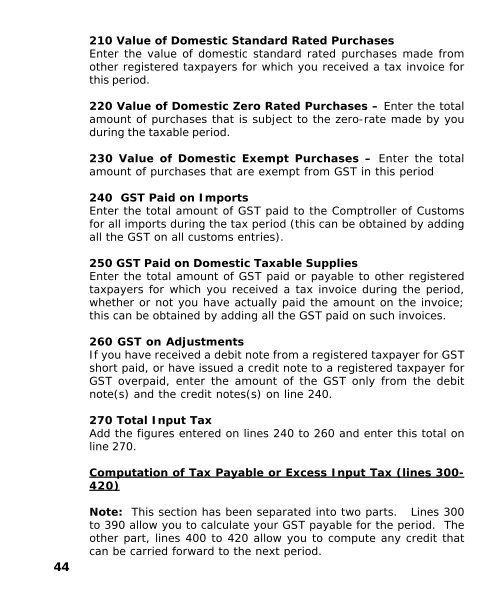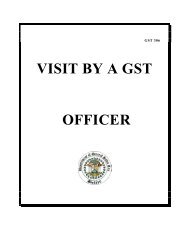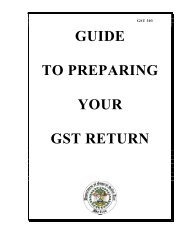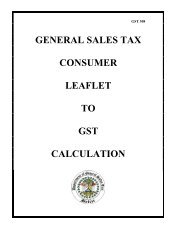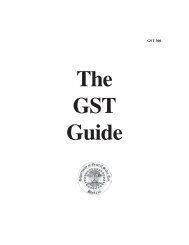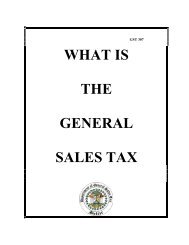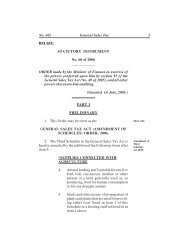The GST Guide - The Belize Department of General Sales Tax
The GST Guide - The Belize Department of General Sales Tax
The GST Guide - The Belize Department of General Sales Tax
- No tags were found...
Create successful ePaper yourself
Turn your PDF publications into a flip-book with our unique Google optimized e-Paper software.
210 Value <strong>of</strong> Domestic Standard Rated PurchasesEnter the value <strong>of</strong> domestic standard rated purchases made fromother registered taxpayers for which you received a tax invoice forthis period.220 Value <strong>of</strong> Domestic Zero Rated Purchases – Enter the totalamount <strong>of</strong> purchases that is subject to the zero-rate made by youduring the taxable period.230 Value <strong>of</strong> Domestic Exempt Purchases – Enter the totalamount <strong>of</strong> purchases that are exempt from <strong>GST</strong> in this period240 <strong>GST</strong> Paid on ImportsEnter the total amount <strong>of</strong> <strong>GST</strong> paid to the Comptroller <strong>of</strong> Customsfor all imports during the tax period (this can be obtained by addingall the <strong>GST</strong> on all customs entries).250 <strong>GST</strong> Paid on Domestic <strong>Tax</strong>able SuppliesEnter the total amount <strong>of</strong> <strong>GST</strong> paid or payable to other registeredtaxpayers for which you received a tax invoice during the period,whether or not you have actually paid the amount on the invoice;this can be obtained by adding all the <strong>GST</strong> paid on such invoices.260 <strong>GST</strong> on AdjustmentsIf you have received a debit note from a registered taxpayer for <strong>GST</strong>short paid, or have issued a credit note to a registered taxpayer for<strong>GST</strong> overpaid, enter the amount <strong>of</strong> the <strong>GST</strong> only from the debitnote(s) and the credit notes(s) on line 240.270 Total Input <strong>Tax</strong>Add the figures entered on lines 240 to 260 and enter this total online 270.Computation <strong>of</strong> <strong>Tax</strong> Payable or Excess Input <strong>Tax</strong> (lines 300-420)44Note: This section has been separated into two parts. Lines 300to 390 allow you to calculate your <strong>GST</strong> payable for the period. <strong>The</strong>other part, lines 400 to 420 allow you to compute any credit thatcan be carried forward to the next period.