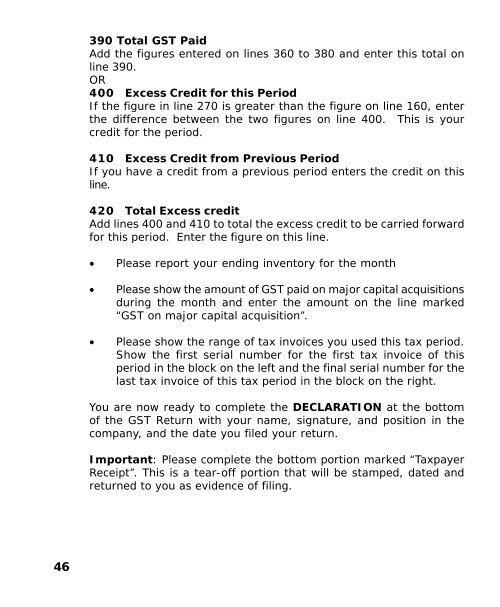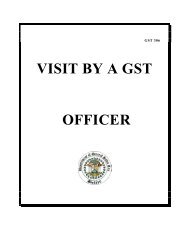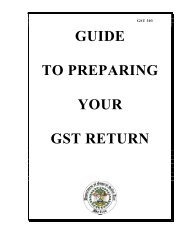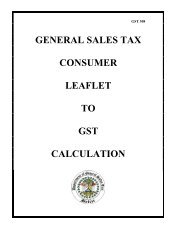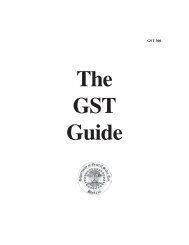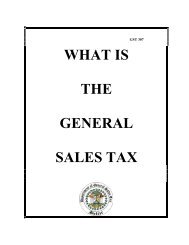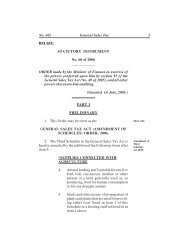The GST Guide - The Belize Department of General Sales Tax
The GST Guide - The Belize Department of General Sales Tax
The GST Guide - The Belize Department of General Sales Tax
- No tags were found...
You also want an ePaper? Increase the reach of your titles
YUMPU automatically turns print PDFs into web optimized ePapers that Google loves.
390 Total <strong>GST</strong> PaidAdd the figures entered on lines 360 to 380 and enter this total online 390.OR400 Excess Credit for this PeriodIf the figure in line 270 is greater than the figure on line 160, enterthe difference between the two figures on line 400. This is yourcredit for the period.410 Excess Credit from Previous PeriodIf you have a credit from a previous period enters the credit on thisline.420 Total Excess creditAdd lines 400 and 410 to total the excess credit to be carried forwardfor this period. Enter the figure on this line.• Please report your ending inventory for the month• Please show the amount <strong>of</strong> <strong>GST</strong> paid on major capital acquisitionsduring the month and enter the amount on the line marked“<strong>GST</strong> on major capital acquisition”.• Please show the range <strong>of</strong> tax invoices you used this tax period.Show the first serial number for the first tax invoice <strong>of</strong> thisperiod in the block on the left and the final serial number for thelast tax invoice <strong>of</strong> this tax period in the block on the right.You are now ready to complete the DECLARATION at the bottom<strong>of</strong> the <strong>GST</strong> Return with your name, signature, and position in thecompany, and the date you filed your return.Important: Please complete the bottom portion marked “<strong>Tax</strong>payerReceipt”. This is a tear-<strong>of</strong>f portion that will be stamped, dated andreturned to you as evidence <strong>of</strong> filing.46