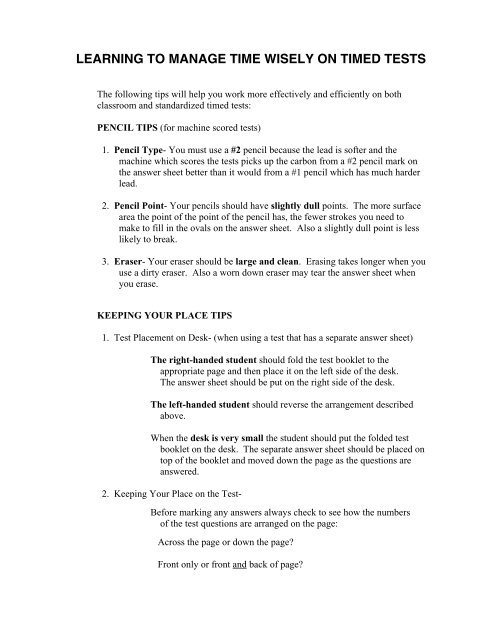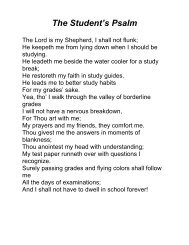Tips for Taking True/False Tests (PDF) - The Excel Program
Tips for Taking True/False Tests (PDF) - The Excel Program
Tips for Taking True/False Tests (PDF) - The Excel Program
You also want an ePaper? Increase the reach of your titles
YUMPU automatically turns print PDFs into web optimized ePapers that Google loves.
LEARNING TO MANAGE TIME WISELY ON TIMED TESTS<strong>The</strong> following tips will help you work more effectively and efficiently on bothclassroom and standardized timed tests:PENCIL TIPS (<strong>for</strong> machine scored tests)1. Pencil Type- You must use a #2 pencil because the lead is softer and themachine which scores the tests picks up the carbon from a #2 pencil mark onthe answer sheet better than it would from a #1 pencil which has much harderlead.2. Pencil Point- Your pencils should have slightly dull points. <strong>The</strong> more surfacearea the point of the point of the pencil has, the fewer strokes you need tomake to fill in the ovals on the answer sheet. Also a slightly dull point is lesslikely to break.3. Eraser- Your eraser should be large and clean. Erasing takes longer when youuse a dirty eraser. Also a worn down eraser may tear the answer sheet whenyou erase.KEEPING YOUR PLACE TIPS1. Test Placement on Desk- (when using a test that has a separate answer sheet)<strong>The</strong> right-handed student should fold the test booklet to theappropriate page and then place it on the left side of the desk.<strong>The</strong> answer sheet should be put on the right side of the desk.<strong>The</strong> left-handed student should reverse the arrangement describedabove.When the desk is very small the student should put the folded testbooklet on the desk. <strong>The</strong> separate answer sheet should be placed ontop of the booklet and moved down the page as the questions areanswered.2. Keeping Your Place on the Test-Be<strong>for</strong>e marking any answers always check to see how the numbersof the test questions are arranged on the page:Across the page or down the page?Front only or front and back of page?