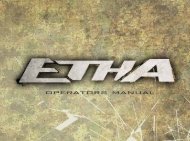Create successful ePaper yourself
Turn your PDF publications into a flip-book with our unique Google optimized e-Paper software.
WARNING1. THE ECLIPSE EGO7 IS NOT A TOY.2. CARELESS OR IMPROPER USE, INCLUDING FAILURE TOFOLLOW INSTRUCTIONS AND WARNINGS WITHIN THIS USERMANUAL AND ATTACHED TO THE EGO7 COULD CAUSEDEATH OR SERIOUS INJURY.3. DO NOT REMOVE OR DEFACE ANY WARNINGS ATTACHEDTO THE EGO7.4. PAINTBALL INDUSTRY STANDARD EYE/FACE/EAR ANDHEAD PROTECTION DESIGNED SPECIFICALLY TO STOPPAINTBALLS AND MEETING ASTM STANDARD F1776 (USA) ORCE STANDARD (EUROPE) MUST BE WORN BY USER AND ANYPERSON WITHIN RANGE.5. PERSONS UNDER 18 YEARS OF AGE MUST HAVE ADULTSUPERVISION WHEN USING OR HANDLING THE EGO7.6. OBSERVE ALL LOCAL AND NATIONAL LAWS, REGULATIONSAND GUIDELINES.7. USE ONLY PROFESSIONAL PAINTBALL FIELDS WHERECODES OF SAFETY ARE STRICTLY ENFORCED.8. USE COMPRESSED AIR/NITROGEN ONLY. DO NOT USE CO29. ALWAYS FOLLOW INSTRUCTIONS, WARNINGS ANDGUIDELINES GIVEN WITH ANY FIRST STAGE REGULATOR YOUUSE WITH THE ECLIPSE EGO7.10. USE 0.68 CALIBRE PAINTBALLS ONLY.11. KEEP THE EGO7 SWITCHED OFF UNTIL READY TO SHOOT.12. TREAT EVERY MARKER AS IF IT IS LOADED.13. NEVER POINT THE EGO7 AT ANYTHING YOU DO NOTINTEND TO SHOOT.14. DO NOT SHOOT AT PERSONS AT CLOSE RANGE.15. ALWAYS MEASURE YOUR MARKERS VELOCITY BEFOREPLAYING PAINTBALL, USING A SUITABLE CHRONOGRAPH.16. NEVER SHOOT AT VELOCITIES IN EXCESS OF 300 FEET(91.44 METERS) PER SECOND, OR AT VELOCITIES GREATERTHAN LOCAL OR NATIONAL LAWS ALLOW17. DO NOT FIRE THE ECLIPSE EGO WITHOUT THE BOLT INTHE BREECH, AS HIGH-PRESSURE GAS WILL BE EMITTED.18. DO NOT FIRE THE ECLIPSE EGO WITHOUT THE BOLT PINLOCKED SECURELY IN PLACE.19. NEVER LOOK INTO THE BARREL OR BREECH AREA OFTHE EGO7 WHILST THE MARKER IS SWITCHED ON AND ABLETO FIRE.20. NEVER PUT YOUR FINGER OR ANY FOREIGN OBJECTSINTO THE PAINTBALL FEED TUBE OF THE EGO7.21. NEVER ALLOW PRESSURISED GAS TO COME INTOCONTACT WITH ANY PART OF YOUR BODY.22. ALWAYS SWITCH OFF THE EGO7 WHEN NOT IN USE.
WARNING23. ALWAYS FIT A BARREL-BLOCKING DEVICE TO THE EGO7WHEN NOT IN USE ON THE FIELD OF PLAY.24. ALWAYS REMOVE ALL PAINTBALLS FROM THE EGO7WHEN NOT IN USE ON THE FIELD OF PLAY.25. ALWAYS REMOVE THE FIRST STAGE REGULATOR ANDRELIEVE ALL RESIDUAL GAS PRESSURE FROM THE EGO7BEFORE DISASSEMBLY.26. THE EGO7 CAN HOLD A SMALL RESIDUAL CHARGEOF GAS, TYPICALLY 2 SHOTS, WITH THE FIRST STAGEREGULATOR REMOVED. ALWAYS DISCHARGE THE MARKERIN A SAFE DIRECTION TO RELIEVE THIS RESIDUAL GASPRESSURE.27. ALWAYS REMOVE THE FIRST STAGE REGULATOR ANDRELIEVE ALL RESIDUAL GAS PRESSURE FROM THE EGO7FOR TRANSPORT AND STORAGE.28. ALWAYS FOLLOW GUIDELINES GIVEN WITH YOUR FIRSTSTAGE REGULATOR FOR SAFE TRANSPORTATION ANDSTORAGE.29. ALWAYS STORE THE EGO7 IN A SECURE PLACE.NOTE: THIS USER MANUAL MUST ACCOMPANY THEPRODUCT IN THE EVENT OF RESALE OR NEW OWNERSHIP.SHOULD YOU BE UNSURE AT ANY STAGE YOU MUST SEEKEXPERT ADVICE! (SEE SERVICE CENTERS)It contains important safety guidelines andInstructions. Should you be unsure at anystage, or unable to understand the contentswithin this manual you must seek expertadvice.Ilcontient des instructions et mesures desécurité importantes. En cas de doute, ous’il vous est impossible de comprendre lecontenu du monde d’emploi, demandezconseil à un expert.Contiene importantes normas de seguridade instrucciones. Si no esta seguro de algùnpunto o no entiende los conteindos de estemanual debe conultar con un experto..Sie enthålt wichtige Sicherheitsrichtlinenund - bestimmungen. Solten Sie sich inirgendeiner Weise un sicher sein. Oder deninhalte dies heftes nicht versthen, lassen Siesiche bitte von einen Experten beraten.
ORIENTATIONNames the component parts of the Ego7 Marker. Thissection is essential reading for everyone.QUICK SET-UPDetails on how to get up an running quickly with yourEgo7. This section is essential reading for everyone.USING YOUR EGOMore detailed information on how to use and interactwith the Ego7 via its user interface.USING YOUR EGO CONT... ADVANCED SET-UPIn depth information on setting up the Ego7.
ADVANCED SET-UP CONT... MENU TREEA quick reference to the user interface.MAINTENANCEA guide to performing routine maintenance.FAULT FINDINGInformation on how to resolve any problems that mightarise with your Ego7.SERVICE CENTRESInformation on the location of your nearest Ego7 ServiceCentre.PARTS LISTA table of components that make up the Ego7.WARRANTY CARDTear-out product registration card to be completed andreturned. Alternatively register online atwww.planeteclipse.comSPARES & ACCESSORIESAvailable upgrade / repair kits for your Ego7.
KNOWYOUR EGO7 FEDCBAFECDAB
THE EGO7NAVIGATION CONSOLEAt the rear of the Ego7’s grip frame you will find theNavigation Console. The Navigation Console is used forseveral purposes including:
INSTALLINGA 9V BATTERYEnsure that the Eclipse Ego7 is switched off. Lay the markeron a flat surface in front of you, with the feed tube furthestaway and with the barrel pointing to the right.Use a 5/64” hex wrench to remove the three countersunkscrews that hold the rubber grip onto the frame (Note: a2mm hex key can also be used). Peel the grip to the right toexpose the electronics within the frame.If present, remove the existing battery by sliding your thumbor finger into the recess below the battery and levering thebattery out of the frame (SEE FIGURE 2.1).Do Not pull on the top of the battery to remove it as this cancause the battery terminals to bend and will result in a poorelectrical connection.Fit a 9-volt alkaline battery (type PP3, 6LR61 or MN1604)into the recess with the battery terminals away from you. Thepositive terminal should be on the right hand side, nearest tothe side of the frame (SEE FIGURE 2.2).Ensure that all of the wires are within the recess of theframe then replace the rubber grip and replace the threecountersunk screws.Do Not over-tighten the screws.NOTE: BATTERY VOLTAGE MUST NOT EXCEED 10 VOLTS.SOME 9 VOLT RECHARGEABLE BATTERIES CAN EXCEEDTHIS VOLTAGE IF OVER CHARGED. IF IN DOUBT DO NOTUSE RECHARGEABLE BATTERIES.
SWITCHING ONTHE ECLIPSE EGO7At the rear of the frame is the Ego7 Navigation Console.Press and hold the button (SEE FIGURE 3.1). After onesecond the Eclipse Ego7 logo will be displayed. Releasethe button and the display will revert to the designatedrun screen (Average Rate of Fire, Peak Rate of Fire, ShotCounter or Game Timer).SWITCHING OFFTHE ECLIPSE EGO7Press and hold the button for 1 second. The display willread OFF?. Release the button and re-press it to turn offthe Eclipse Ego7. Alternatively when the display reads OFF?,You can also pull the trigger once to turn off the EclipseEgo7.FIRING THEECLIPSE EGO7Pull the trigger to fire the Eclipse Ego7. The entire firingsequence is controlled electronically by the Eclipse Ego7circuit board and solenoid, enabling any user to achieve highrates of fire easily.
USING THE BREAKBEAM SENSOR SYSTEMThe Break Beam Sensor System is used to detect when apaintball is ready to fire from the Ego7. If no paintball is readythen the BBSS will inhibit the Ego7 from firing. This preventsthe Ego7 from ‘Chopping’ paintballs that are not fully loadedinto the marker.To switch off the Break-Beam Sensor System, press andhold the button for one second (SEE FIGURE 3.2).The eye on icon in the top left hand corner of the LCDscreen will change to the eye off icon indicating that theBreak-Beam Sensor System has been disabled.To switch the Break-Beam Sensor System back on, pressand hold the button for one second. The eye off icon inthe top left hand corner of the LCD screen will change to theeye on icon indicating that the breech sensor has beenenabled.When the Break-Beam Sensor System is enabled, the iconwill change depending on if the system has detected a ballor not. When no ball has been detected the icon looks likethis when a ball has been detected the icon changes tolook like this .Additional features of the egos Break-Beam Sensor Systemare covered in full in the "Using Your Ego7" section of thisuser manual.NOTE: WHEN TURNING ON THE ECLIPSE EGO7, THE BREAK-BEAM SENSOR SYSTEM IS AUTOMATICALLY ENABLED
SETTING UPBefore you can begin to use your Eclipse Ego7, there are afew necessary components that are required to enable theEclipse Ego7 to function namely an air system and a loaderof your choice.NOTE: THE ECLIPSE EGO7 CANNOT BE USED WITH CO2,IT CAN ONLY BE POWERED BY COMPRESSED AIR ORNITROGEN.INSTALLING APRESET AIR SYSTEMEvery Eclipse Ego7 comes complete with an Eclipse On/OffPurge System (OOPS) allowing a preset regulator and tankto be screwed straight in for immediate use. Before screwingthe preset into the OOPS ensure that the On/Off knob iswound out approximately half way (SEE FIGURE 4.1).Be careful not to unscrew the On/Off knob too far as it willcome completely off the OOPS. If this happens, replace theOn/Off knob by screwing it back onto the OOPS body in aclockwise direction.Screw the preset air system into the OOPS (SEE FIGURE 4.2) sothat the bottle screws in all the way and is tight. Slowly turnthe On/Off knob in a clockwise direction allowing the OOPSto depress the pin of the preset air system causing theEclipse Ego7 to become pressurized, providing that there issufficient air in your tank (SEE FIGURE 4.3).You have now installed a preset air system onto your EclipseEgo7.NOTE: WHEN USING AN OOPS ON YOUR ECLIPSE EGO7,THE ECLIPSE EGO7 WILL STILL HAVE STORED AIR IN THEVALVE CHAMBER, GAS LINE AND INLINE REGULATORAFTER YOU HAVE SWITCHED THE ECLIPSE OOPS OFF.PLEASE REMEMBER TO DISCHARGE THE STORED AIRIN A SAFE DIRECTION AS YOU ARE UNSCREWING THEON/OFF KNOB ON THE ECLIPSE OOPS.
INSTALLING ANADJUSTABLE AIR SYSTEMFirstly disconnect the ¼” hosing from the elbow attached tothe Eclipse OOPS at the base of the grip frame(SEE FIGURE 4.4).Unscrew the On/Off knob completely from the EclipseOOPS and using a 3/32nd hex key turn the two screws onthe left hand side of the integrated slide rail at the base ofthe grip frame in a counter clockwise direction so that theEclipse OOPS can be removed from the rail by sliding itbackwards (SEE FIGURE 4.5).As well as the integrated slide rail at the base of the EclipseEgo7’s grip frame, there are also two 10-32 UNF threadedscrew holes which will accept all standard bottom linescrews (SEE FIGURE 4.6).Attach the air system of your choice, taking care to ensurethat you use the correct length and size of hosing toaccommodate your requirements.WARNINGBEFORE ATTACHING ANY FIXED AIR SYSTEM, PLACEATTACHING SCREW IN DESIGNATED SLIDE RAIL ANDMEASURE PROTRUDING SCREW LENGTH. SCREWLENGTH MUST NOT PROTRUDE MORE THAN 10MM/0.40”OTHERWISE THE EGO7 PRINTED CIRCUIT BOARD WILLBECOME DAMAGED.
ATTACHINGA LOADERUsing a 5/32” hex key, turn the top screw of the clampingfeed neck counter clockwise (SEE FIGURE 5.1).Release the clamping lever on the feed neck (SEE FIGURE 5.2) andtest to see if your loader can easily be pushed into the top ofthe feed neck. If the loader cannot easily be pushed into thefeed neck, loosen the top screw of the clamping feed neck alittle more by turning it counter clockwise using a 5/32” hexkey (SEE FIGURE 5.1).When you have managed to push your loader into theclamping feed neck, close the clamp to secure it firmly inplace (SEE FIGURE 5.3). If the loader is loose then you will needto release the clamp, tighten the screw slightly by turningit clockwise with a 5/32” hex key and closing the clamp.Repeat this process as necessary to secure your loader inplace.You have now attached a loader to your Eclipse Ego7. Onceyou have filled your loader and air tank you will then be readyto begin using your Eclipse Ego7.
SWITCHING ONPressing and holding the button will switch the EclipseEgo7 on. The LCD display will show the Eclipse Ego7 logo.When the button is released, the LCD display will showthe selected display.SCREEN LAYOUTThe standard layout of an Eclipse Ego7 display is as follows:
THE MAIN MENUTo activate the Main Menu (providing the Eclipse Ego7 isalready turned on), press and hold the button. After onesecond OFF will be displayed. This is one of the options onthe Main Menu, as shown below:THE EDIT INDICATORSWhenever you wish to edit a parameter that has beenselected from any of the menu options, press thebutton and the Edit Indicators will appear on screen, asshown below:Press the button to scroll down through each of theoptions on the menu. Once the last option on the menu hasbeen displayed, pressing the button will cause the firstoption to be displayed.Press the button to scroll up through each of the optionson the menu. Once the first option on the menu has beendisplayed, pressing the button will cause the last optionto be displayed.Press thebutton to select the displayed option.Selecting the EXIT option will exit the main menu and returnto the display from which the Main Menu was selected.NOTE: IF THE LOCK OPTION IS DISABLED FURTHEROPTIONS WILL BE DISPLAYED IN THE MAIN MENU.With the Edit Indicators present on screen, you can usethe button and the button to edit the chosenparameter accordingly.Once you have finished editing the parameter, press thebutton to confirm the setting and the Edit Indicators willdisappear from the screen.You can now successfully edit a parameter.
THE DISPLAY MENUScroll through the main menu until the DISPLAY option isdisplayed and then press . This has now activated theDISPLAY Menu.The left hand side of the screen shows DISPLAY, the nameof the parameter that is currently shown, whilst the righthand side of the screen can be charged by usingthe and buttons to scroll through the differentDISPLAY options as shown below:NOTE: THE OPTION CHOSEN IN THE DISPLAY MENU WILLBE THE DESIGNATED RUN SCREEN WHEN THE ECLIPSEEGO IS IN NORMAL USE, AND WHEN THE MARKER ISFIRST SWITCHED ON.To display the Game Timer when the frame is in normal use,simply select the TIMER option from the DISPLAY Menu.To display the Shot Counter when the frame is in normal use,simply select the SHOTS option from the DISPLAY Menu.To display the Average Rate of Fire Indicator when the frameis in normal use, simply select the AVG ROF option from theDISPLAY menu.To display the Peak Rate of Fire Indicator when the fram is innormal use, simply select the PEAK ROF from the DISPLAYMenu.To return to the Main Menu, scroll to the CANCEL optionand press .
USING THEDISPLAY MENUAs both the TIMER and the SHOTS options from theDISPLAY Menu are covered in their respective sections inthe following pages we will start by looking at the Rate ofFire options.THE AVERAGERATE OF FIRE OPTIONThe Average Rate of Fire (AVG ROF) option is one of twoways in which you can monitor your rate of fire whilst usingthe Eclipse Ego7. The Average Rate of Fire screen looks likethe screen to the left.Unlike some other markers the Average Rate of Fire on theEclipse Ego7 is measured over a period of one second.The current Average Rate of Fire is displayed in the top righthand corner of the display, whilst the maximum AverageRate of Fire is displayed in the bottom right hand corner ofthe display.To reset the maximum Average Rate of Fire simply push andhold the button for a one second period.With the Break-Beam Sensor System enabled and paintpresent, the Average Rate of Fire is only limited by thespeed of your loader. To achieve the highest rates of fire werecommend using a high speed loader such as the ReloaderB2, Pulse or Velocity Loader. With the Break-Beam SensorSystem enabled and no paint present, the rate of fire will be0 as your Ego7 will be unable to fire.To use the Average Rate of Fire screen without shootingpaint, simply switch the Break-Beam Sensor System offusing the button. In this scenario the Average Rate of Fireis only limited to whatever value you have selected in theOFF ROF option in the TIMING Menu.
THE PEAKRATE OF FIRE OPTIONThe Peak Rate of Fire (PEAK ROF) option is one of twoways in which you can monitor your rate of fire whilst usingthe Eclipse Ego. The Peak Rate of Fire screen looks like thescreen shown below:The Peak Rate of Fire option calculatesboth the current and maximumPeak Rate of Fire achieved basedon the time between the closest twoconsecutive shots.The current Peak Rate of Fire isdisplayed in the top right hand cornerof the display, whilst the maximumPeak Rate of Fire is displayed in thebottom right hand corner of the display.To reset the maximum Peak Rateof Fire simply push and hold thebutton for a one second period.With the Break-Beam Sensor Systemenabled and paint present, the PeakRate of Fire is only limited by the speedof your loader. To achieve the highestrates of fire we recommend using ahigh speed loader such as the Reloader B2, Pulse or VelocityLoader. With the Break-Beam Sensor System enabled andno paint present, the rate of fire will be 0 as your Ego7 will beunable to fire.To use the Peak Rate of Fire screen without shooting paint,simply switch the Break-Beam Sensor System off using thebutton. In this scenario the Peak Rate of Fire is onlylimited to whatever value you have selected in the OFF ROFoption in the TIMING Menu.THE GAMETIMER MENUScroll through the Main Menu until the TIMER option isdisplayed and then press . You have now entered theGAME TIMER Menu.By using the and buttons, you can scroll through themenu as shown below:To set the game timer, simply select the GAME option.To set the alarm timer, simply select the ALARM option.To set the starting method of the game timer, simply selectthe START option.To return to the Main Menu, scroll to the BACK option andpress .
SETTINGTHE GAME TIMEROnce the GAME option has been selected from the TIMERmenu, the preset game time will be displayed on the righthand side of the screen, the factory setting for which is 7minutes and 10 seconds, as shown below:To increase the preset game time,repeatedly press and releasethe button. Each time that thebutton is pressed, the game timewill increase by 10 seconds. Toincrease the time more rapidly,press and hold the button. Themaximum preset game time is60 minutes and 0 seconds, oncethis value has been exceeded thegame timer will wrap around to 0minutes and 0 seconds.To decrease the preset gametime, repeatedly press and releasethe button. Each time that thebutton is pressed, the game timewill decrease by 10 seconds. Todecrease the time more rapidly,press and hold the button.The minimum preset game timeis 0 minutes and 0 seconds, oncethis value has been exceeded thegame timer will wrap around to 60minutes and 0 seconds.Once you have set the game timer to the time that yourequire, press the button to save the value. The EditIndicators will disappear, indicating that the time has beenaccepted.SETTINGTHE ALARM TIMEAs well as a game timer we have an added ALARM featurethat allows you to set a designated time during the gametimer at which the ALARM feature will be activated. Whenthe game timer reaches the Alarm time the display will flashcontinually to indicate this.Once the ALARM option has been selected from the GAMETIMER Menu, the edit indicators will appear and the presetalarm time will be displayed on the right hand side of thescreen, the factory setting for which is 1 minute and 0seconds.To increase the preset alarm time, repeatedly press andrelease the button. Each time that the button is pressed,the alarm time will increase by 10 seconds. To increasethe time more rapidly, press and hold the button. Themaximum preset alarm time is 60 minutes and 0 seconds,once this value has been exceeded the alarm timer will wraparound to 0 minutes and 0 seconds.To decrease the preset alarm time, repeatedly press andrelease the button. Each time that the button is pressed,the alarm timer will decrease by 1 second. To decreasethe time more rapidly, press and hold the button. Theminimum preset alarm time is 0 minutes and 0 seconds,once this value has been exceeded the alarm timer will wraparound to 60 minutes and 0 seconds.Once you have set the alarm time to the preset time thatyou require, press the button to save the value. The editindicators will disappear, indicating that the time has beenaccepted.
SETTING THE STARTMETHOD OF THE GAME TIMEROnce the START option has been selected from the GAMETIMER Menu, the edit indicators will appear and the methodof starting the Game Timer will be displayed on the righthand side of the screen, the factory setting for which isBUTTON.To change the starting option for the Game Timer, simply usethe or buttons to scroll through the menu choices:BUTTON means that pressing thegame timer (when displayed).button will start theTRIGGER means that pulling the trigger will start the gametimer (when displayed).Selecting CANCEL returns to the TIMER Menu.STARTINGTHE GAME TIMERWhen TIMER has been selected as the designated displayscreen, the Game Timer will be displayed.Starting the Game Timer depends on whether you havechosen BUTTON or TRIGGER in the START option of theGAME TIMER Menu.By starting the Game Timer using your chosen method, thetimer will start to count backwards, in seconds, towardszero.To stop the game timer, push and hold the lower button for0.5 seconds. The gamer time will pause at whatever time ithad counted down to.The button, or trigger, depending on your choice of startingmethod can be used to restart the Game Timer if required.To now reset the Game Timer, press and hold thebutton for 2 seconds. The Game Timer will return to itspreset value. The Game Timer will also be reset wheneverthe Eclipse Ego7 is switched off.
UNDERSTANDINGTHE BBSS OPERATIONThe BBSS is able to switch itself off in the event that ablockage or contamination prevents it from functioningcorrectly. In this instance, the BBSS will switch itself back ononce the blockage is cleared and the correct operation canbe resumed.The BBSS icon on the main screen is used to indicate theeight possible states of the BBSS as follows:The Ego7 can be fired at the maximum rate offire determined by the chosen firing mode.The Ego7 cannot be fired.The Ego7 can be fired at a maximum rate offire as set by the OFF ROF parameter(SEE PAGE 32)The system is disabled. The Ego7 can onlybe fired at a maximum rate of fire of 10bps,regardless of the chosen firing mode.The sensor has been re-enabled. A ball isdetected and the Ego7 can be fired at themaximum rate of fire determined by the chosenfiring mode.The sensor is enabled. No ball is detected sothe Ego7 cannot be fired. To reset the BBSSicon, use the button to switch off the BBSSand then back on again.The BBSS has been over-ridden as the userhas selected training mode. As the user haschosen to leave the BBSS on, the achievablerate of fire is limited by the MAX ROFparameter.The BBSS has been over-ridden as the userhas selected training mode. As the user haschosen to turn the BBSS off, the achievablerate of fire is limited by the OFF ROFparameter.
ADJUSTINGYOUR VELOCITYWhen using your Eclipse Ego7, you may wish to change thevelocity at which your Eclipse Ego7 is firing. This is doneby inserting a 1/8th" hex key into the adjuster screw at thebottom of your Eclipse Ego7 Inline regulator and adjustingit accordingly (SEE FIGURE 6.1). By turning this adjuster screwclockwise you decrease the output pressure of the inlineregulator and consequently the velocity, by turning theadjuster screw counter clockwise you increase the outputpressure of the inline regulator and consequently the velocity.NOTE: AFTER EACH ADJUSTMENT FIRE TWO CLEARINGSHOTS TO GAIN AN ACCURATE VELOCITY READING.NEVER EXCEED 300FPS.ADJUSTINGYOUR LPR PRESSUREWhen using your Eclipse Ego7, you may wish to change theoutput pressure of your LPR. This is easily done by insertinga 5/32nd" inch hex key into the adjuster screw at the frontand adjusting it accordingly (SEE FIGURE 6.2).By turning the adjuster screw clockwise, you decrease theoutput pressure of your LPR and consequently reduce thepressure driving your rammer back and forth. By turningthe adjuster screw counter clockwise, you increase theoutput pressure of your LPR and consequently increase thepressure driving your rammer back and forth.NOTE: TURNING THE ADJUSTER SCREW OUT TOO FARWILL CAUSE IT TO FALL OUT.
SMART MENUS.The electronic software on the Ego7 circuit board utilisesSmart Menus to aid swift navigation through the menusystem.Depending on changes that the user makes to their settings,different options become available if they are relevant tothe changes that have been made. This eliminates anyconfusion by eliminating the parameters that do not apply tothe menu choices that the user has selected.
SETTINGTHE TRIGGEREgo7 provides the user with the option to use either theMicro Switch or the Opto sensor as the means of detectingtrigger pulls. Before you begin to adjust and set your trigger,you must first select the method of trigger detection that youwish to use by entering the Set-Up Menu and making yourselection from the Hardware Menu (SEE PAGE 45).There are four adjustment points on the trigger – the FrontStop Trigger Screw, the Rear Stop Trigger Screw, theMagnet Return Strength Screw and the Micro SwitchActivation Screw.As standard each Eclipse Ego7 comes with a factory settrigger travel of approximately 2mm in total length; onemillimeter of travel before the firing point and one millimeterof travel after the firing point.The Front Stop Trigger Screw is used to set the amountof trigger travel prior to the marker firing. Turn this screwclockwise to reduce the amount of travel. Do not turn thescrew too far or the trigger will be pushed past the firingpoint and the marker will not work. Turn this screw counterclockwise to increase the amount of trigger travel(SEE FIGURE 7.1).The Rear Stop Trigger Screw is used to set the amount oftravel after the marker has fired. Turn this screw clockwise toreduce the amount of travel. Do not turn the screw too far orthe trigger will be prevented from reaching its firing point andthe marker will not work. Turn this screw counter clockwiseto increase the amount of travel (SEE FIGURE 7.2).The Magnet Return Strength Screw is used to adjust theamount of force with which the trigger is returned to its restposition by the magnet. Turn the screw clockwise to increasethe amount of force. Do not turn the screw too far or it willnegate the position of the Front Stop Trigger Screw.
SETTINGTHE TRIGGER CONT...Turn the screw counter clockwise to reduce the amountof force. Do not turn the screw too far or there will not beenough force to return the trigger (SEE FIGURE 7.3).The Micro Switch Activation Screw is used to adjust thepoint at which in the trigger pull the micro switch is activated.Turn the screw clockwise to decrease the amount oftrigger travel to the activation point. Turn the screw counterclockwise to increase the amount of trigger travel to theactivation point (SEE FIGURE 7.4).If you have selected MSWICTH from the HARDWAREMenu and are consequently using the Micro Switch asthe method of trigger detection then check that the MicroSwitch activates and de-activates fully on each trigger pulland trigger release. If you have selected OPTO from theHARDWARE Menu and are using the OPTO Sensor as themethod of trigger detection, refer to setting the BAND HIand BAND LO (SEE PAGE 42-43) as it is crucial that the trigger pulland trigger filters are set up together for the trigger filtering towork correctly.
THE SETUP MENUTo activate the SET-UP Menu, first remove the three rubbergrip screws from the right hand side of the frame(SEE FIGURE 8.1) and peel back the rubber grip to expose thePCB inside the frame. Press and hold the SET-UP button,which is located on the PCB above the battery (SEE FIGURE8.2).After one second, the LOCK parameter will be displayed- this is the first item on the SET-UP Menu as shown below:Press the button to scroll down through each of theitems on the menu. Once the last item has been displayed,pressing the button will cause the first item to bedisplayed.Press the button to scroll up through each of the items onthe menu. Once the first item has been displayed, pressingthe button will cause the last item to be displayed.Press thebutton to select the displayed item.Selecting EXIT will return the display to the display fromwhich the SET-UP Menu was selected.
LOCKThe LOCK parameter is is used to control the TournamentLock feature of your Ego7.The LOCK parameter can either be switched “On” or “Off”.If the LOCK parameter is “On” the SET-UP menu will onlybe accessible by following the procedure outlined in “TheSet-up Menu” section of this manual (SEE PAGE 28).If the LOCK parameter is “Off” then the SET-UP menuis accessible as either an extension of the Main Menu orby following the procedure outline in “The Set-up Menu”section of this manual (SEE PAGE 28)THE PRESET PARAMETERThe PRESET parameter can be used to either LOAD apreset group of settings using the LOAD option on thePRESET Menu, or to SAVE a group of settings as a userdefined custom preset using the SAVE option on thePRESET Menu.To use the PRESET Parameter scroll through the SET-UPmenu until the PRESET parameter is displayed. To enter thePRESET Menu press until the LOAD screen is displayed- this is the first option on the PRESET Menu:Press the to scrolldown through eachof the PRESET Menuoptions. Once thelast option has beendisplayed, pressingthe will causethe first option to bedisplayed.Press to scroll upthrough each ofthe PRESET Menuoptions. Once the lastoption has been displayed, press in theoption to be displayed.will cause the firstOnce you have reached the option on the PRESET Menuthat you wish to enter, press the and the edit indicatorswill appear. You have now entered your chosen option andcan use the and to scroll through the available itemsin that option. Once you have selected the item simplypress the to confirm that choice and you will return to thePRESET Menu.Selecting BACK will return the display to the SET-UP Menu.
THE MODEPARAMETERThe MODE parameter is used to control the firing mode ofthe Ego7. Each of the selectable modes has its own featuresas outlined below:This is the default firing mode which produces one shotfor every pull of the trigger and is uncapped with theBreak-Beam Sensor System (BBSS) enabled.ADJUSTING THEMODE PARAMETERScroll through the SET-UP menu until the MODE parameteris displayed. The current firing mode is shown on the righthandside of the display. To change the MODE parameterpress and the edit indicators will appear. You have nowentered the MODE parameter. The options for the MODEparameter are shown below:This is an assisted mode of fire that allows the rate offire to RAMP to a higher level than the users number oftrigger pulls per second.PLEASE NOTE: CERTAIN MODES MAY ONLY BE AVAILABLEIN CERTAIN COUNTRIES AND ON CERTAIN MODELS OFTHE ECLIPSE EGO7. IF IN DOUBT, THE CURRENT FIRINGMODE IS DISPLAYED AT ALL TIMES ON THE MAIN SCREEN.Press the button to scroll down through each of theavailable firing mode options. Once the last option has beendisplayed, pressing the button will cause the first optionto be displayed.Press the button to scroll up through each of theavailable firing mode options. Once the first option has beendisplayed, pressing the button will cause the last optionto be displayed.Press the button to change the firing mode to thedisplayed option.Selecting CANCEL will return the display to the SET-UPMenu.
PULL NOThe PULL NO parameter defines the number of consecutivetrigger pulls that must be pulled at the KICK IN rate (orabove) before the ramp will activate.To edit the PULL NO parameter scroll through the RAMPSET Menu until PULL NO is displayed. Press the button,the edit indicators will be displayed and you are now able toedit the parameter.KICK INThe KICK IN parameter defines the rate of trigger pulls persecond that must be pulled in order to initiate the ramp,providing that the PULL NO criteria is also met.To edit the KICK IN parameter scroll through the RAMP SETMenu until KICK IN is displayed. Press the button, theedit indicators will be displayed and you are now able to editthe parameter.Press the button to increasethe PULL NO value in incrementsof 1. Press and hold the buttonto increase the PULL value morerapidly.Press the button to decreasethe PULL NO value in increments of1. Press and hold the button todecrease the PULL NO value morerapidly.When you have successfully editedthe parameter press the buttonto return to the RAMP SET Menu.Press the button to increasethe KICK IN value in 1 pull persecond increments. Press and holdthe button to increase the KICKIN value more rapidly.Press the button to decreasethe KICK IN value in 1 pullper second increments. Pressand hold the button todecrease the KICK IN value morerapidly.When you have successfully editedthe parameter press the buttonto return to the RAMP SET Menu.
SUSTAINThe SUSTAIN parameter defines the rate of trigger pulls persecond that must be sustained (after KICK IN and PULLNO criteria have been satisfied) in order to keep the markerfiring in ramp.To edit the SUSTAIN parameter scroll through the RAMPSET Menu until SUSTAIN is displayed. Press the button,the edit indicators will be displayed and you are now able toedit the parameter.Press the button to increasethe SUSTAIN value in 1 pull persecond increments. Press andhold the button to increasethe SUSTAIN value more rapidly.Press the button to decreasethe SUSTAIN value in 1 pullper second increments. Pressand hold the button todecrease the SUSTAIN value morerapidly.When you have successfully editedthe parameter press the buttonto return to the RAMP SET MenuRESTARTThe RESTART parameter defines the amount of time afterthe last trigger pull in which the ramp can be restartedwith a single trigger pull. If the trigger pull occurs after theRESTART time has expired, then the other conditions in theRAMP SET Menu will have to be satisfied before ramp willbe initiated.To edit the RESTART parameter scroll through the RAMPSET Menu until RESTART is displayed. Press the button,the edit indicators will be displayed and you are now able toedit the parameter.Press the button to increasethe RESTART value in 0.1second increments. Press andhold the button to increasethe RESTART value more rapidly.Press the button to decreasethe RESTART value in0.1 second increments. Pressand hold the button todecrease the RESTART value morerapidly.When you have successfully editedthe parameter press the buttonto return to the RAMP SET Menu.
THE TIMING MENUThe TIMING Menu provides access to parameters whichcontrol the Ego7’s firing cycle.Scroll through the Set-up Menu until TIMING is displayedand then press .This will display ROF CAP the first itemon the TIMING Menu.DWELLThe Dwell parameter controls the amount of time that thesolenoid is energized and therefore the amount of gas that isreleased with each shot.Scroll through the TIMING Menu until the DWELL parameteris displayed. The current value of the DWELL is shown onthe right hand side of the display.Press the button to scroll down through each of theitems on the TIMING Menu. Once the last item has beendisplayed, pressing the button will cause the first item tobe displayed.Press the button to scroll up through each of the items onthe TIMING Menu. Once the first item has been displayed,pressing the button will cause the last item to bedisplayed.Press the button to edit the displayed parameter.Selecting BACK will return the display to the SET-UP Menu.Press the button to enter the edit function and the editindicators will appear on the display.Press and release the button toincrease the DWELL time in 0.1millisecond increments. Press andhold the button to increase theDWELL time more rapidly.Press and release the button todecrease the DWELL time in 0.1millisecond increments. Press andhold the button to decrease theDWELL time more rapidly.Press to save the DWELLtime and the edit indicators willdisappear from the display toindicate that the value has beenaccepted.You have now returned to theTIMING Menu.
FIRST SHOTDROP OFF (FSDO)First shot drop off is a reduction in velocity of the firstpaintball to be fired after the Ego7 has been left un-firedfor more than 4 minutes. The FSDO parameter is used todefine an increase in dwell time for the 'First Shot' in order tocombat this problem.Scroll through the TIMING Menu until the FSDO parameteris displayed.The current value of the FIRSTSHOT DROP OFF is shown on theright hand side of the display.Press the button to enter the editfunction and the edit indicators willappear on the display.Press and release the button toincrease the FSDO value in 0.1msincrements. Press and holdthe button to increase the FSDOvalue more rapidly.Press and release the button todecrease the FSDO value in 0.1msincrements. Press and holdthe button to decrease theFSDO value more rapidly.Press to save the FSDOvalue and the edit indicators willdisappear from the display toindicate that the value has beenaccepted.You have now returned to the TIMING Menu.LIGHTThe LIGHT parameter determines the amount of time thatthe backlight stays on after the last button push on thecontrol console.To edit the LIGHT parameter scroll throughthe TIMING Menu until LIGHT is displayed. Press thebutton, the edit indicators will be displayed and you are nowable to edit the parameter.Press the button to increasethe LIGHT value in 0.5 secondincrements. Press and hold thebutton to increase the LIGHT valuemore rapidly.Press the button to decreasethe LIGHT value in 0.5 secondincrements. Press and hold thebutton to decrease the LIGHT valuemore rapidly.When you have successfully editedthe parameter press the buttonto return to the TIMING Menu.
SLEEPThe SLEEP parameter determines the amount of time thatthe marker must be inactive before it powers down.To edit the SLEEP parameter scroll throughthe TIMING Menu until SLEEP is displayed. Press thebutton, the edit indicators will be displayed and you are nowable to edit the parameter.Press the button to increasethe SLEEP value in 5 minuteincrements. Press and hold thebutton to increase the SLEEP valuemore rapidly.Press the button to decreasethe SLEEP value in 5 minuteincrements. Press and hold theto decrease the SLEEP value morerapidly.When you have successfully editedthe parameter press the buttonto return to the TIMING Menu
THE FILTER MENUThe FILTER Menu provides access to parameters that areused to control the various software filters.Scroll through the SET-UP Menu until the FILTER isdisplayed and then press Select. This will display EMPTY,the first item on the FILTER Menu see below.Press the button to scroll down through each of theitems on the FILTER Menu. Once the last item has beendisplayed, pressing the button will cause the first item tobe displayed.Press the button to scroll up through each of the items onthe FILTER Menu. Once the first item has been displayed,pressing the button will cause the last item to bedisplayed.Press thebutton to edit the displayed parameter.Selecting BACK will return the display to the SET-UP Menu.USING THE BREAK-BEAMSENSOR SYSTEMNOTE: The type of Break Beam Sensor System that comesas standard with your Ego 7 will be dependant on the modelthat you have purchased.During the firing cycle, the breech sensor looks first for anempty breech and then for a paintball within the breech. Onlywhen the sensor has detected both conditions will it allowthe Eclipse Ego7 to be fired. The sensor software filter allowsyou to fine tune the operation of the Break-Beam SensorSystem by allowing you to specify how long the sensorshave to see an 'empty' breech for and how long they have tosee a ball for.
SETTING THEDEBOUNCE LEVELThis parameter is used to set the level of DEBOUNCE(anti-bounce) on your Ego7. It can also be used to turnthe TT Filter on or off. Selecting the TT option from theavailable parameters turns the TT Filter on, whilst selectingDEBOUNCE 1-9 turns the TT Filter off.Scroll through the FILTER Menu until the DEBOUNCEparameter is displayed.The current value of theDEBOUNCE setting is shown onthe right hand side of the display.Press the button to enter theedit function and the edit indicatorswill appear on the display.Press and release the buttonto increase the DEBOUNCE levelin increments of 1. Press andhold the button to increase theDEBOUNCE value more rapidly.Press and release the button todecrease the DEBOUNCE levelin increments of 1. Press and holdthe button to decrease theDEBOUNCE value more rapidly.Press to save the DEBOUNCElevel and the edit indicators willdisappear from the display toindicate that the value has beenaccepted.You have now returned to the FILTER Menu.SETTING THE EMPTYBREECH DETECTION TIMECustom and third party bolts can fool the BBSS if they haveslots or holes that allow the Break-Beam to pass through. Toovercome this problem the EMPTY parameter defines howlong the Break-Beam has to be in-tact before the breech isconsidered to be empty.Scroll through the FILTER Menu until the EMPTY parameteris displayed.The current value of the EMPTYBREECH DETECTION TIME(EMPTY) is shown on the righthand side of the display.Press the button to enter the editfunction and the edit indicators willappear on the display.Press and release the buttonto increase the EMPTY value in 1millisecond increments. Press andhold the button to increase theEMPTY value more rapidly.Press and release the buttonto decrease the EMPTY value in 1millisecond increments. Press andhold the button to decrease theEMPTY value more rapidly.Press to save the EMPTYvalue and the edit indicators willdisappear from the display toindicate that the value has beenaccepted.You have now returned to the FILTER Menu.
SETTING THEBALL DETECTION TIMEThe BALL parameter defines how long a paintball has to sitin the breech before it is considered ready to fire.Scroll through the FILTER Menu until the BALL parameteris displayed.The current value of the BALL DETECTION TIME (BALL) isshown on the right hand side of the display see below.Press the button to enter theedit function and the edit indicatorswill appear on the display.Press and release the buttonto increase the BALL value in 1-millisecond increments. Press andhold the button to increase theBALL value more rapidly.Press and release the buttonto decrease the BALL value in 1-millisecond increments. Press andhold the button to decrease theBALL value more rapidly.Press to save the BALLvalue and the edit indicators willdisappear from the display toindicate that the value has beenaccepted.You have now returned to theFILTER Menu.SETTING THETRIGGER PULL TIMEThe PULL parameter defines the amount of time that thetrigger pull must be detected for before it is recognised as avalid trigger pull.Scroll through the FILTER Menu until the PULL parameteris displayed.The current value of the trigger PULL TIME (PULL) is shownon the right hand side of the display see below.Press the button to enter theedit function and the edit indicatorswill appear on the display.Press and release the buttonto increase the PULL value in 1-millisecond increments. Press andhold the button to increase thePULL value more rapidly.Press and release the buttonto decrease the PULL value in 1-millisecond increments. Press andhold the button to decrease thePULL value more rapidly.Press to save the PULLvalue and the edit indicators willdisappear from the display toindicate that the value has beenaccepted.You have now returned to theFILTER Menu.
SETTING THETRIGGER RELEASE TIMEThe RELEASE parameter defines the minimum amount oftime that the trigger must be released before it is recognisedas a valid trigger release.Scroll through the FILTER Menu until the RELEASEparameter is displayed.The current value of the trigger RELEASE TIME (RELEASE)is shown on the right hand side of the display see below.Press the button to enter theedit function and the edit indicatorswill appear on the display.Press and release the button toincrease the RELEASE value in 1-millisecond increments. Press andhold the button to increase theRELEASE value more rapidly.Press and release the button todecrease the RELEASE value in 1-millisecond increments. Press andhold the button to decrease theRELEASE value more rapidly.Press to save the RELEASEvalue and the edit indicators willdisappear from the display toindicate that the value has beenaccepted.You have now returned to theFILTER Menu.SETTING THEBAND HIGH VALUEThe BAND HI parameter is only available if OPTO has beenselected in the HARDWARE menu. BAND HI defines theexact point in the trigger pull that is considered the activationpoint.Scroll through the FILTER Menu until the BAND HIparameter is displayed.The current value of the BAND HI setting is shown on thebottom right hand side of the display see below.Press the button to enter theedit function and the edit indicatorswill appear on the display.Press and release the buttonto increase the BAND HI valuein increments of 1%. Press andhold the button to increase theBAND HI value more rapidly.Press and release the buttonto decrease the BAND HI levelin increments of 1%. Press andhold the button to decrease theBAND HI value more rapidly.Press to save the BAND HIvalue and the edit indicators willdisappear from the display toindicate that the value has beenaccepted.You have now returned to theFILTER Menu.
SETTING THEBAND LOW VALUEThe BAND LO parameter is only available if OPTO has beenselected in the HARDWARE menu. BAND LO defines thepoint at which the trigger is considered released.Scroll through the FILTER Menu until the BAND LOparameter is displayed.The current value of the BAND LO setting is shown on thebottom right hand side of the display see below.Press the button to enterthe edit function and the editindicators will appear on thedisplay.Press and release the buttonto increase the BAND LO valuein increments of 1%. Press andhold the button to increase theBAND LO value more rapidly.Press and release the buttonto decrease the BAND LO levelin increments of 1%. Press andhold the button to decrease theBAND LO value more rapidly.Press to save the BAND LOvalue and the edit indicators willdisappear from the display toindicate that the value has beenaccepted.You have now returned to theFILTER Menu.BASIC TRIGGERFILTER SET-UP95% of trigger bounce problems can be eliminated byutilizing one of the nine fixed DEBOUNCE parameters(DEBOUNCE 1-9). In attempting to eliminate trigger bounceit is advisable to try the five fixed DEBOUNCE parametersbefore attempting any advanced set up of the trigger filters.ADVANCED TRIGGERFILTER SET-UPIn order to optimize the ID FILTER it is necessary to have theBAND HI parameter set as high as possible and the BANDLO parameter set as low as possible:1. Select the BAND HI parameter. Observe that thegraphical bar rises and falls as the trigger is pulled andreleased. The actual value of the graphical bar is displayed inthe top right of the display.2. Set the REAR STOP TRIGGER SCREW as required,ensuring that the bar is as close to 100% as possible whenthe trigger is fully depressed against the set screw. It isadvisable to allow for some extra travel in the trigger pullonce the bar has reached its maximum value.3. Adjust the BAND HI parameter so that when the trigger isfully depressed the bar settles above the indicator on the lefthand side of the screen (SEE PAGE 42).4. Select the BAND LO parameter. Observe that thegraphical bar rises and falls as the trigger is pulled andreleased. The actual value of the graphical bar is displayed inthe top right of the display.
5. Set the FRONT STOP TRIGGER SCREW as required,ensuring that the bar is as close to 0% as possible when thetrigger is fully released against the set screw. It is advisableto allow for some extra travel in the trigger release once thebar has reached its minimum value.6. Adjust the BAND LO parameter so that when the triggeris fully released the bar settles beneath the indicator on theleft hand side of the screen (SEE PAGE 43).TRAININGThe TRAINING Menu allows the user to enable or disabletraining mode; this is where the marker cycles but does notfire.The TRAINING Menu looks like this:7. Set the MAGNET RETURN STRENGTH SCREW andthe Micro Switch Activation Screw as required, making boththe spring tension and the return force as strong as possiblewithout compromising the “feel” of the trigger.Optional (only if TT had been selected in Debounceparameter):8. Select the TT TOL parameter.With the gun gassed up andpreferably fitted with loader andfiring paint, try to get the marker tobounce by pulling the trigger veryslowly. If the marker bounces, thenreduce the TT TOL value until it nolonger does so. If the marker doesnot bounce then increase the TTTOL value until it starts to bounceand then reduce it again until thebouncing stops.Whilst this set up process shouldcompletely eliminate bounce, it mayresult in a trigger pull that is notideally suited to the user, in whichcase it will be necessary to makeadjustments to the trigger and thenmodify the ID FILTER parametersaccordingly.If TRAINING is switched “On”, then the marker will cyclewithout opening the valve and will provide an air efficientmeans of testing your latest selection of setting withoutcreating any unnecessary noise. If TRAINING is switched“Off” then the marker will perform as normal.To alter the TRAINING setting, scroll through the SET-UPMenu until TRAINING is displayed. The current state ofthe TRAINING will be displayed on the right hand side of thescreen. To alter the state of the TRAINING, pressthe button to enter the parameter and the edit indicatorswill appear.NOTE: THE FASTEST WAY TO SHOOT AN EGO7 IS TOWALK THE TRIGGER WITH TWO OR MORE FINGERS.FEATHERING (NOT FULLY RELEASING) THE TRIGGER WILLCAUSE THE FILTERING SYSTEM TO REDUCE THE RATE OFFIRE DOWN IN ORDER TO ELIMINATE WHAT IT PERCEIVESAS TRIGGER BOUNCE.
Use the and buttons to scroll through the options andonce you have selected the option that you require press thebutton to select that option and return to the TRAININGscreen as part of the SET-UP MenuHARDWAREThe HARDWARE Menu allows the user to optimise theirHardware settings. You can now choose the method ofsensing the trigger movement, which level you wish topower the BBSS at, and whether or not you wish the beeperand signal out functions to be enabled.NOTE: The Beeper (BEEPER) and Signal Out (SIG OUT)features can be enabled or disabled on any Ego 7, but willnot function unless the relevant expansion board is installed.To alter the TRIGGER setting, scroll through the HardwareMenu until TRIGGER is displayed. The current settingfor the TRIGGER will be displayed on the right hand sideof the screen. To alter the state of the TRIGGER, pressthe button to enter the parameter and the edit indicatorswill appear.Use the and to buttons scroll through the options andonce you have selected the option that you require press thebutton to select that option and return to the TRIGGERscreen as part of the HARDWARE Menu .To alter the BBSS setting, scroll through the HARDWAREMenu until BBSS is displayed. The current setting forthe BBSS will be displayed on the right hand side of thescreen. To alter the state of the BBSS, press the button toenter the parameter and the edit indicators will appear. Usethe and buttons to scroll through the options and onceyou have selected the option that you require pressthe button to select that option and return to the BBSSscreen as part of the HARDWARE Menu .To alter the BEEPER setting, scroll through the HARDWAREMenu until BEEPER is displayed. The current setting forthe BEEPER will be displayed on the right hand side ofthe screen. To alter the setting of the BEEPER, pressthe button to enter the parameter and the edit indicatorswill appear. Use the and buttons to scroll through theoptions and once you have selected the option that yourequire press the button to select that option and return tothe BEEPER screen as part of the HARDWARE Menu.To alter the SIGNAL OUT setting, scroll through theHARDWARE Menu until SIG OUT is displayed. The currentsetting for the SIGNAL OUT will be displayed on the righthand side of the screen. To alter the setting of the SIGNALOUT, press the button to enter the parameter and theedit indicators will appear. Use the and buttons toscroll through the options and once you have selected theoption that you require press the button to select thatoption and return to the SIGNAL OUT screen as part of theHARDWARE Menu.
MAIN MENU Turn OFF the Ego7.Display the GAME TIMERDisplay the SHOT COUNTERDisplay the AVERAGE RATE OF FIREDisplay the PEAK RATE OF FIREReturn to the MAIN MENUAdjust the GAME TIMERAdjust the ALARM TIMERChoose how to start the GAME TIMERReturn to the MAIN MENUSET-UP MENU... Turn the tournament LOCK ONTurn the tournament LOCK OFFReturn to the SET-UP MENULoad a saved PRESETSave a new PRESETReturn to the SET-UP MENUSelect SEMI MODESelect RAMP MODEReturn to the SET-UP MENUReturn to the MAIN MENU Turn the RATE OF FIRE CAP ONTurn the RATE OF FIRE CAP OFFReturn to the SET-UP MENUSet the maximium possible rate of fire with BBSS onSet the RATE OF FIRE with BBSS disabled
SET-UP MENU CONTINUED Choose the TYPE of rampingChoose the RATE at which the ramping occursChoose the PULL NUMBER on which rampingChoose the rate of fire required for ramp to KICKINChoose the rate of fire required to SUSTAIN rampSpecify the time in which ramp can RESTARTReturn to the SET-UP MENUSet the DWELL TIMESet the FIRST SHOT DROP OFFSet the BACKLIGHT TIMESet the POWER OFF TIMEReturn to the SET-UP MENU Set the DEBOUNCE TIMESet the EMPTY BREECH DETECTION TIMESet the BALL DETECTION TIMESet the TRIGGER PULL TIMESet the TRIGGER RELEASE TIMESet the BAND HIGH VALUESet the BAND LOW VALUESet the TRIGGER TRANSITION TOLERANCEReturn to the SET-UP MENUTurn TRAINING MODE ONTurn TRAINING MODE OFFReturn to the SET-UP MENU Choose the TRIGGER SENSOR METHODChoose the power level of the BBSSChoose to enable the BEEPER functionChoose to send a SIGNAL OUT each time thetrigger is pulledReturn to the SET-UP MENUReturn to the REGULAR DISPLAY MODE
CLEANING THEBREAK-BEAM SENSOR SYSTEMWARNINGWARNING: DE-GAS YOUR MARKER, DISCHARGINGANY STORED GAS IN A SAFE DIRECTION, AND REMOVETHE BARREL, LOADER AND AIR SYSTEM TO MAKE THEMARKER EASIER TO WORK ON.Undo the retaining screw for the Break-Beam Sensor Coveron the left hand side of the Eclipse Ego7 using a 5/64th" hexkey (SEE FIGURE 9.1).Remove the Sensor Cover to expose the back of the Break-Beam Sensor unit (SEE FIGURE 9.2). Using a dry Q-tip, carefullyremove any debris, paint or moisture from the back of thesensor unit and from inside the Sensor Cover.Carefully slide the sensor unit down approximately half aninch (SEE FIGURE 9.3), allowing it to be lifted free from the EclipseEgo7 body and using another dry Q-tip, remove any greaseor debris build-up from the front of the sensor unit(SEE FIGURE 9.4).
(CONTINUED)Remove the rubber finger detent and using a dry Q-tip cleanthe detent and it’s location point in the Eclipse Ego7 Body.Replace clean detent back into the Eclipse Ego7 body(SEE FIGURE 9.4) and slide sensor unit back into place (SEE FIGURE 9.5).Replace the Sensor Cover and using a 5/64th" hex key,replace the Bream Beam Sensor Cover retaining screw tohold the sensor cover in place (SEE FIGURE 9.6).Be careful not to cross-thread the screw. Do not overtighten the screw.Repeat procedure for opposite side of the Eclipse Ego7.You have now cleaned your Break-Beam Sensor System.NOTE: WHEN CLEANING BREAK-BEAM SENSOR SYSTEMINSPECT CONDITION OF RUBBER FINGER DETENTS ANDREPLACE IF NECESSARY. ENSURE THAT THE RECEIVERSENSOR (INDICATED BY A RED MARK & RED HEATSHRINK) IS LOCATED ON THE RIGHT-HAND SIDE OF THEMARKER BODY.
CLEANING THEINLINE REGULATORWARNINGWARNING: DE-GAS YOUR MARKER, DISCHARGINGANY STORED GAS IN A SAFE DIRECTION, AND REMOVETHE BARREL, LOADER AND AIR SYSTEM TO MAKE THEMARKER EASIER TO WORK ON.Note: The internals of your Inline Regulator may varyaccording to the model of Ego 7 that you have.Disconnect the hosing from your Inline Regulator allowing itto be unscrewed from the Front Regulator Mount (FRM)(SEE FIGURE 10.1).Turn the Inline Regulator upside down and carefully unscrewthe two sections, taking care not to lose any of the washersthat form the spring pack inside the regulator (SEE FIGURE 10.2).By firmly gripping the exposed end of the brass regulatorpiston, carefully remove the piston and spring stack in itsentirety (SEE FIGURE 10.3).The spring pack comprises of 16 sprung washers, whichmust be in the correct configuration for the inline regulator toperform at the required pressure range (SEE FIGURE 10.4).Insert a 1/8th inch hex key into the adjuster screw in thebottom half of the inline regulator, and wind the screwclockwise through the bottom section of the regulator body(SEE FIGURE 10.5) and pull free when it will no longer turn upwardsanymore.NOTE: THE ADJUSTER SCREW CAN ONLY BE REMOVEDBY TURNING IT UPWARDS THROUGH THE BOTTOMSECTION OF THE INLINE REGULATOR. THE REGULATORWILL BECOME DAMAGED IT THE ADJUSTER SCREW ISREMOVED INCORRECTLY.
(CONTINUED)Using a dry Q-tip, clean the seal that sits at the top of thebody of the bottom section of the Inline regulator(SEE FIGURE 10.6). Using a light oil and a fresh Q-tip, re-lubricatethe seal ready for re-assembly.Thoroughly clean the two O-rings on the adjuster screw andlubricate ready for re-assembly. Inspect top face of adjusterunit for any excessive wear or damage as this could causeinline regulator to creep (SEE FIGURE 10.7).NOTE: THE SEALING FACE ON THE INLINE REGULATOR PISTON CANALSO CAUSE THE REGULATOR TO CREEP OR “SUPERCHARGE”, SOTHIS SHOULD ALSO BE CHECKED.With the threaded section towards to the base of theregulator body, re-insert the adjuster screw into the bottomhalf of the regulator body (SEE FIGURE 10.8). Apply light pressureto the top of the adjuster screw and using a 1/8th" hex keywind the adjuster screw counter clockwise until it stopsat the base of the regulator body. Turn the adjuster screwfive turns in a clockwise direction to set the inline regulatorpressure at approximately 250-260 psi.Next take the piston and spring stack and clean the seal atthe top of the piston, re-lubricating it with a light smear ofVaseline ready for re-assembly (SEE FIGURE 10.9). Insert the pistonand spring stack into the top half of the inline regulator body(SEE FIGURE 10.10).Keeping the top half of the inline regulator upside down,screw the two halves of the inline regulator together(SEE FIGURE 10.11).You have now stripped, cleaned, lubricated and assembledyour inline regulator.NOTE: IF ANY SEALS ARE DAMAGED, REPLACE ASNECESSARY. EXTRA SEALS ARE AVAILABLE IN EGO PARTSKITS AVAILABLE ONLINE AT WWW.PLANETECLIPSE.COM.
CLEANING THE LPRWARNINGWARNING: DE-GAS YOUR MARKER, DISCHARGINGANY STORED GAS IN A SAFE DIRECTION, AND REMOVETHE BARREL, LOADER AND AIR SYSTEM TO MAKE THEMARKER EASIER TO WORK ON.The Inline regulator can be removed if needs be.Unscrew the low-pressure regulator cap from the markerbody (SEE FIGURE 11.1).Remove the LPR piston and rear spring from the LPR cap(SEE FIGURE 11.2).Cupping the palm of one hand, turn the LPR cap upsidedown and tip the front spring out into your palm (SEE FIGURE 11.3).Remove the rear spring from the LPR piston and using a dryQ-tip, carefully clean the seal on the LPR piston (SEE FIGURE 11.4).If the seal is damaged, replace as necessary. Once the sealhas been cleaned, lubricate with a light application of EclipsePaintball Gun Oil so that it is ready for re-assembly.NOTE: THE ADJUSTER PISTON (COLOURED CAP THATTHE FRONT SPRING RESTS IN) DOES NOT NEED TOBE REMOVED FROM THE LPR CAP FOR REGULARMAINTENANCE.
(CONTINUED)Insert the 1st Gold coloured spring into the LPR cap, so thatit rests neatly in the adjuster piston (SEE FIGURE 11.5).Place the 2nd Gold coloured spring onto the LPR piston andinsert piston and spring into the LPR cap, O-ring end first(SEE FIGURE 11.6).Before screwing the LPR cap back onto your Eclipse Ego7,use a dry Q-tip to clean the seal inside the LPR body(SEE FIGURE 11.7). Lubricate this seal using a light 3 in 1 oil.Replace the LPR cap by screwing it onto the LPR body inthe Eclipse Ego7 (SEE FIGURE 11.8).
CLEANING ANDLUBRICATING THE RAMMERWARNINGWARNING: DE-GAS YOUR MARKER, DISCHARGINGANY STORED GAS IN A SAFE DIRECTION, AND REMOVETHE BARREL, LOADER AND AIR SYSTEM TO MAKE THEMARKER EASIER TO WORK ON.Note: The number of o-rings on the rammer may varyaccording to the model of Ego 7 that you have.Pull the bolt pin upwards so that it disengages the rammer,allowing the bolt to be removed via the rear of the EclipseEgo7 (SEE FIGURE 12.1).Using a 3/16" hex key, unscrew and remove the rammer capat the rear of the Eclipse Ego7 (SEE FIGURE 12.2).Raise the front of the Eclipse Ego7 and tap the Eclipse Ego7onto your hand until the rammer falls into the palm of yourhand (SEE FIGURE 12.3).Thoroughly clean the rammer shaft and all of its seals,paying special attention to the seal on the middle of the shaft(SEE FIGURE 12.4), the rear seal (SEE FIGURE 12.4) and the condition ofthe bumper at the rear of the shaft (SEE FIGURE 12.6) overleaf.Replace any worn seals/bumpers using authentic EclipseEgo7 spare parts.
(CONTINUED)Lubricate all of the seals on the rammer shaft and replacethe rammer into the rear of the Eclipse Ego7 body with thebumper at the back (SEE FIGURE 12.7).Note: Use Eclipse Paintball Gun Oil.Replace the rammer cap, using the 3/16" hex key to secureit into the Eclipse Ego7 body (SEE FIGURE 12.8).Do Not over tighten the rammer cap screw.Noting the position of the rammer in the Eclipse Ego7 body(SEE FIGURE 12.9), replace the bolt and locate the bolt pin into thedesignated groove in the rammer shaft (SEE FIGURE 12.10).
HOW TOSTRIP THE EGO7...WARNINGWARNING: DE-GAS YOUR MARKER, DISCHARGINGANY STORED GAS IN A SAFE DIRECTION, AND REMOVETHE BARREL, LOADER AND AIR SYSTEM TO MAKE THEMARKER EASIER TO WORK ON.Note: The number of QEVs and the appearance of theLPR body may vary according to the model of Ego7 thatyou have.Lift the bolt pin and slide the bolt out of the rear of themarker. Disconnect any hosing and unscrew the inlineregulator from the front regulator mount as detailed in the“Cleaning the Inline Regulator” section of this Maintenanceguide.Using a 5/64th” hex key remove the six screws that attachthe Ego7 rubber grips to the Ego7 grip frame (SEE FIGURE 13.1).Unplug the solenoid and unplug the break beam sensorsystem from their connections on the Ego7 circuit board(SEE FIGURE 13.2).Using a 1/8th” hex key undo the two frame retaining screws(SEE FIGURE 13.3) and remove the frame from the Ego7 body,taking care not to damage any wires (SEE FIGURE 13.4). Take theEgo7 body and turn it so that the underside of the solenoid,QEV and Valve plug are all be visible and accessible(SEE FIGURE 13.5). Using a 1/8th” hex key remove the screw fromthe front regulator mount that holds the LPR Body into themarker body (SEE FIGURE 13.6).
(CONTINUED)Remove the entire LPR assembly, the valve spring and theexhaust valve from the marker body (SEE FIGURE 13.7). Using a1/8th” hex key remove the valve plug from the underside ofthe Ego7 body (SEE FIGURE 13.8). A solid brass or Delrin surfaceshould now be visible - this is the bottom of the exhaustvalve guide (SEE FIGURE 13.9). Ensure that the rammer is in itsrear position and taking an L-shaped hex key, place it downthrough the bolt slot in the top of the body so that you canapply light pressure to pop the valve guide out of its place inthe Ego7 body (SEE FIGURE 13.10).Note how one side of the exhaust valve guide is flat(SEE FIGURE 13.11), whilst the other is raised to create the surfacethat the exhaust valve seals on (SEE FIGURE 13.12). Inspect thesealing face of both the exhaust valve guide and the exhaustvalve for any excessive wear or damage. If the exhaust valveor the exhaust valve guide is damaged then replace usingauthentic Ego7 parts.You have now stripped the Ego7.
HOW TOASSEMBLE THE EGO7WARNINGWARNING: DE-GAS YOUR MARKER, DISCHARGINGANY STORED GAS IN A SAFE DIRECTION, AND REMOVETHE BARREL, LOADER AND AIR SYSTEM TO MAKE THEMARKER EASIER TO WORK ON.Having stripped down the Ego7, here is a guide on how werecommend you re-assemble it.Lubricate both of the O-rings on the exhaust valve guidewith Eclipse Oil (SEE FIGURE 14.1). Place the exhaust valve in theexhaust valve guide, making sure that the sealing faces arenext to each other, and place the valve spring over the endof the exhaust valve (SEE FIGURE 14.2). Holding the exhaust valveguide so that the closed side of it is facing the bottom of themarker body, insert the exhaust valve guide, exhaust valveand valve spring into the front of the marker body(SEE FIGURE 14.3). When the exhaust valve is in the correct place,you will be able to see the closed side through the valveplug hole in the Ego7 body (SEE FIGURE 14.4). Make sure that theexhaust valve guide is lined up correctly and then take a1/8th” hex key and replace the valve plug (SEE FIGURE 14.5).NOTE: DO NOT OVER TIGHTEN THE VALVE PLUG SCREW!Lubricate both of the O-rings on the LPR body with EclipseOil (SEE FIGURE 14.6) and slide the LPR assembly into the front ofthe Ego7 marker body until the hole in the LPR body lines upwith the hole in the front regulator mount (SEE FIGURE 14.7).
(CONTINUED)Using a 1/8th” hex key replace the screw that secures theLPR body into the marker body (SEE FIGURE 14.8).Carefully thread the solenoid and break beam sensor systemwires through the access holes in the top of the Ego7 gripframe (SEE FIGURE 14.9) and re-attach the grip frame to the markerbody by tightening the two grip frame screws using a 1/8th”hex key (SEE FIGURE 14.10).NOTE: CHECK THAT NO WIRES ARE TRAPPED BEFORE TIGHTENINGDOWN THE FRAME SCREWSEnsure that the break beam sensor system cables lie neatlyin the slots provided for them in the Ego7 grip frame andconnect the solenoid and the break beam sensors to theirrelevant connections on the Ego7 circuit board (SEE FIGURE 14.11).Adjust both the solenoid wires and the break beam sensorsystem wires so that they sit neatly within the grip frame(SEE FIGURE 14.12).NOTE: TWIST THE BBSS WIRES SO THAT THEY DO NOT OBSTRUCTTHE MOVEMENT OF THE MICROSWITCH LEVER.Re-attach the Ego7 rubber grips to the frame by using a5/64th” hex key to replace the 6 rubber grip screws. Screwthe inline regulator back into the front regulator mount(SEE FIGURE 14.13) and connect any hosing that was disconnectedearlier (SEE FIGURE 14.14). Lift the bolt pin and slide the bolt intoposition, locating the bolt pin in the designated groove in therammer.You have now assembled your Ego7.
STRIPPING ANDCLEANING THE TRIGGERHaving removed the trigger frame completely from the Ego7body, use a 1/16” hex key to loosen the trigger pin retainingset screw at the rear of the trigger (SEE FIGURE 15.1). Use a smallhex key to gently push the trigger pin out of the frame fromone side (SEE FIGURE 15.2). Use a 5/32” hex key to remove thetwo screws that hold the bearing carrier in place in the top ofthe trigger frame (SEE FIGURE 15.3). Gently pull the bearing carrierupwards and remove it from the frame (SEE FIGURE 15.4). Cleanthe bearings and the bearing carrier to ensure that they arefree from dirt, paint or moisture (SEE FIGURE 15.5).
(CONTINUED)Gently move the trigger forward and carefully remove itfrom the trigger frame taking care not to damage the microswitch or the optical sensors (SEE FIGURE 15.6). Clean the triggerthoroughly and also clean the space within the frame thatthe trigger sits in (SEE FIGURE 15.7).Replace the trigger into the frame making sure that it issitting in the correct position so that the bottom prongpasses cleanly through the optical sensor and the set screwmoves towards the micro switch. Replace the bearing carrierand using the 5/32” hex key tighten the two bearing carrierretaining screws down into the frame (SEE FIGURE 15.8). Havinglined up the trigger with the bearing carrier and the frame,replace the trigger pin to hold the trigger securely in placein the frame (SEE FIGURE 15.9). Using a 1/16” hex key tighten thetrigger pin retaining set screw at the rear of the trigger tohold the trigger pin firmly in place in the frame (SEE FIGURE 15.10).You have now stripped and cleaned your Ego7 trigger.
CLEANING ANDLUBRICATING THE BOLTThis procedure can be performed with the Eclipse Ego7gassed up as well as de-gassed.Raise the bolt pin and remove the bolt and bolt pin from theEclipse Ego7 marker body.Using a dry Q-tip remove any paint or grease from thesurface of the bolt (SEE FIGURE 15.1).Lubricate the bolt and replace the bolt, locking the bolt pininto the designated slot in the rammer.NOTE: WE RECOMMEND THE USE OF ECLIPSE PAINTBALLGUN OIL ON THE EGO RAMMER AND BOLT.
CLEANING THE QEVNote: Certain models of the Ego7 may contain more thanone QEV.The QEV used on the Ego7 is new and improved comparedto previous versions. One of the improvements that wewanted to prioritise was the fact that you can now strip andclean your QEV without the use of any specialist tools. Withthe frame already separated from the marker body and theminifold disconnected from the QEV, use the correctly sizedflat head screw driver to unscrew the banjo fitting section ofthe QEV from the marker body (SEE FIGURE 16.1).With the QEV completely removed from the marker, gentlyunscrew the silver barb cap from the QEV body (SEE FIGURE 16.2).This will allow the cone shaped internal seal to be removedfrom the barb cap and cleaned if necessary. At this stageyour QEV should be split into three separate components;QEV body (blue), QEV seal (black) and barb cap (silver)(SEE FIGURE 16.3). Check that the 4 inlet holes and the exhaustports on the QEV body are free from dirt and debris as thiswill effect the performance of your QEV. If they are at allblocked, remove any debris to unblock them.If your internalQEV seal is damaged then replace that at this timeTo rebuild your QEV insert the cone shaped internal seal intothe barb cap with the tip of the cone pointing towards thebarb. Having checked that the seal is sitting snugly insidethe barb cap, screw the barb cap onto the QEV body. Usingthe correct sized flat head screw driver, screw the banjofitting section of the QEV to the marker body making surethat the QEV lines up parallel to the marker body when it istight.Reconnect the low pressure hose from the minifold toyour QEV and re-assemble the marker. You have nowsuccessfully stripped and cleaned your QEV.WARNINGWARNING: DO NOT OVER-TIGHTEN THE BANJO FITTING!
THE EGO7SOLENOID ASSEMBLYEgo7 utilises a new purpose built solenoid. Unlike previousEgo solenoids - the Ego7 solenoid is NON-serviceable andas such ANY attempt to strip or service your Ego7 solenoidwill immediately void your warranty.If you experience any issues with your Ego7 solenoid thenplease contact your nearest Eclipse Service Centre fordetails on how to get a replacement Ego7 solenoid. Detailsof Eclipse Service Centres can be found (SEE PAGE 69) at theback of this manual or in the Support section online atplaneteclipse.com.
SYMPTOMAlthough a fresh battery has been fitted, theEclipse Ego7 will not switch on.The battery does not seem to last very long.The Eclipse Ego7 leaks from the solenoid.POSSIBLE CAUSEThe battery has been fitted incorrectly.The battery terminals are not making propercontact with the battery.The battery type is of a low quality.Check that 3 solenoid seals are intact andseated correctly in their designated pockets inthe Minifold.SOLUTIONFit the Battery correctly with the positive terminalnearest to the side of the frame.Remove the Battery, gently bend the terminalstowards where the Battery will sit and thenreplace the Battery.Use an alkaline or metal hydride battery. Do notuse a low quality or rechargeable battery.Replace seals if damaged using Eclipse Ego7Parts kit. Ensure seals are sealed correctly.Damaged Eclipse Ego7 Solenoid.Replace Eclipse Ego7 Solenoid.LPR is supercharging causing intermittentleaking.Clean LPR Piston seal.Inspect regulator seal (in LPR Piston) andregulator seat (in LPR Body). Replace ifnecessary.The Eclipse Ego7 leaks down the barrelGas vents quickly down barrel as soon as it isgassed up.Check for damaged or incorrect sealson Rammer.Is it leaking from the Barbs?Is it over-pressurizing from damaged seals onthe valve chamber?Leaky Exhaust Valve.Damaged Valve Seat.Incorrect seal on front of Valve Guide.The Exhaust Valve has become jammed in thebrass valve guide.Replace seals.Check hose for cuts or replace barbs.Change Valve Chamber seals.Replace Exhaust Valve.Replace Valve Guide.Replace front seals on Valve Guide with 015seals.Replace Exhaust Valve and brass valve guide asnecessary (SEE MAINTENANCE SECTION).
SYMPTOMPOSSIBLE CAUSESOLUTIONThe marker is chopping or trapping paint.The Break-Beam Sensor System is switched off.Switch on the Break-Beam Sensor System.The Bolt is dirty, causing the sensor system toincorrectly detect a paintball.Clean the Bolt.The Break-Beam Sensor System is dirty causingthe incorrect detection of paintballs.Clean the Break-Beam Sensor System.The Ego7 fires yet bolt doesn’t move.Bolt pin is not located in Rammer correctly.Lift Bolt pin and line up with position of rammercorrectly (SEE MAINTENANCE SECTION).QEV leaks.Main Rammer seal is damaged.Replace 011 seal on Rammer Shaft.Faulty seals inside QEV.Strip QEV and inspect seals for debris ordamage.The Ego7 does not fire.Trigger is set up incorrectly.Set trigger up correctly.(SEE ADVANCED SET-UP SECTION)Low Velocity First Shot.High Velocity First Shot.Solenoid is not plugged into the Eclipse Ego7PCB.The Break-Beam Sensor System is enabled butthere is no paint.Microswitch is not being activated.Microswitch is damaged.FSDO parameter is too low to overcome stictionon Solenoid and / or Rammer O-rings.FSDO parameter set too high.Inline Regulator pressure creeping.Plug solenoid into port on the Eclipse Ego7PCB.Fill loader with paint.Adjust Microswitch activation screw accordingly.Replace circuit board.Increase FSDO parameter.Reduce FSDO parameter.Strip and clean Inline Regulator. Replace InlineRegulator piston if necessary.
SYMPTOMMy Trigger is very “Bouncy”, how can Ireduce it?The Break-Beam Sensor System does notappear to be reading correctly.POSSIBLE CAUSEIncorrect Filter settings.Lengthen and strengthen your trigger pull.The Break-Beam Sensor System is dirty.Break-Beam Sensors are the wrong wayaround.SOLUTIONCheck that your trigger pull is within the limits ofyour BAND HI and BAND LO settings and thatyour TT TOL suits your current set-up.Refer to Advanced Set-Up Section forguidelines of how to adjust your Ego7 Triggeraccordingly.Keep the Break-Beam Sensors clean to ensurecorrect readings (SEE MAINTENANCE SECTION).Check that the red receiver is on the right-handside of the Breech.The Break-Beam Sensor System is not readingat all.There is a broken wire or contact, or a shortcircuit on either of the Breech Sensor cables.Check the plug of the cables.Check for cuts or pinches in the sensor cables.Either sensor is back to front.Check that the sensors face each other wheninstalled.Two or more balls are being fed into the breech.If the Eclipse Ego7 is being used with a forcefeed loader, it is possible that the loader isforcing balls past the ball detent.Change the rubber finger detent.
SYMPTOMEgo7 is inconsistent.Leaking Rammer Assembly ( Leak gets louderwhen bolt is removed ).How can I get the best performance out ofmy gun?Eye turns itself off after firing.When the Ego7 powers up, no game timer /shot counter / rof indicator is displayed and thegun will not fire.POSSIBLE CAUSEInline Regulator is supercharging.Front ram shaft seal deteriorated.Check your set-up.Eye is dirty.Eye is faulty.Eye is out of place.The trigger is permanently depressed.SOLUTIONStrip and clean Inline Regulator.(SEE MAINTENANCE SECTION )Replace front Rammer Shaft seal.Using a force-fed loader ( Halo B, Pulseor Reloader B2) with the Break-BeamSensor System enabled will give the highestperformance.Clean the eyes.Replace the eyes.Re-Install Eyes. Check alignment.Turn the front stop set screw in the top of theTrigger counter-clockwise until the display readscorrectly. If there is sufficient trigger adjustmentthen turn the return force set screw counterclockwise also.
ECLIPSECERTIFIEDSERVICECENTRESAre you unsure of where to sendyour Eclipse Ego7 to be repaired orserviced? If your local Eclipse dealercan’t assist you, why not contactyour nearest Certified EclipseService Centre and arrange to sendit into them to undertake any workthat you require.RHODE ISLAND - USACall: 401 247 9061Fax: 401 247 0931Email: ustechnical@planeteclipse.comVisit: www.planeteclipse.comMANASSAS - USACall: 703 257 5090Visit: www.pevs.comRHODE ISLAND - USACall: 401 353 6040HAWAIICall: 808 533 0462Fax: 401 247 0931Email: ron@pbchawaii.comVisit: www.pbchawaii.comSOUTHERN CALIFORNIA - USACall: 619 479 3533Fax: 619 479 3630Visit: www.velocitypaintball.comENGLANDCall: +44(0)161 872 5572Fax: +44(0)161 872 5972Email: technical@planeteclipse.comVisit: www.planeteclipse.comRUSSIACall: +7(0) 95 7851 762Fax: +7(0) 95 7851 738Email: info@paintball.ruVisit: www.paintball.ruFLORIDA - USACall: 305 248 3145Email: mikecanto1@msn.comCANADACall: 416 245 3856Fax: 416 245 4517Email: info@badlandspaintball.comVisit: www.badlandspaintball.comNORTHERN CALIFORNIA- USACall: 707 255 5166Email: dcravea@speakeasy.netNEBRASKA - USACall: 402 403 1880Fax: 402 292 0223Email: walt@prostarpb.comVisit: www.prostarpb.comTEXAS - USACall: 210 659 0424Fax: 210 659 2342Email: maximumpbsprts@sbcglobal.netVisit: www.xfactorteam.comGERMANYCall: ++49(0) 211 210 2300Fax: ++49(0) 211 210 230 30Email: salesforce@paintball.deVisit: www.paintball.deFRANCECall: +33(0)1 41 09 10 00Fax: +33(0)1 41 09 10 09Email: boutique@paintballcamp.comVisit: www.paintballcamp.com
03010204050608 070910111213141516171819202122232425 252627282930323232313334353636363738 34343940414243444546474849505152535455565758585960616263646566 6667
PART NAME010203040506070809101112131415161718192021222324252627Valve GuideQEVRammer CapRammer Cap O-RIngValve PlugFront Rammer O-RingFront Rammer Bumper O-RingRear Rammer O-RingExhaust Valve AssemblySolenoidMinifoldMinifold BarbSolenoid Retaining ScrewLow Pressure HoseLPR CapLPR Adjuster ScrewLPR PistonLPR Piston O-RingAdjuster PistonAdjuster Piston O-RingLPR Spring Heavy (Gold)9 Volt BatteryTorpedoLPR BodyLPR Body O-RingLPR Body Groove O-RingFRM Bolt282930313233343536373839404142434445464748495051525354FrameTriggerPrinted Circuit BoardMagnetTrigger Adjuster ScrewTrigger Pin Locking ScrewPush ButtonsDisplay WindowPCB ScrewGrip ScrewNavigation ConsoleFrame ScrewTrigger PinSwivel CollarInline Regulator TopInline Regulator BottomInline Regulator PistonInline Regulator Piston O-RingInline Regulator Belville SpringInline Regulator AdjusterInline Regulator Adjuster O-RingInline Regulator Top O-RingAnti-Double Ball FingerValve SpringBoltBolt PinBolt Plunger55565758596061626364656667Bolt Plunger SpringBolt O-RingClamping Feed TubeClamping Feed Tube ScrewBody1/4” Elbow1/4” HoseOOPS BodyOOPS PinOOPS On/Off KnobOOPS InsertOOPS Adjuster ScrewBanjo Barb
SCREW QTY DESCRIPTION
O-RING LOCATION O-RING LOCATIONInline Swivel.Bolt O-Ring.Inline Regulator Piston.Valve Guide.LPR Body.Rear Rammer O-Ring.Rammer Cap.Inside LPR Body.Inside Adjuster Section of Inline.Rammer Front Bumper.Rammer Shaft O-Ring.LPR Piston.Adjuster Piston.On/Off Insert.Torpedo.Inline Adjuster Screw.Eclipse On/Off.Shaft.
This unique kit allows you to swap andcustomise the look of your Ego7 markerby replacing these key components.Replacement QEV for the Ego7. (Notcompatible with other Ego’s)Add a Red Laser Beam to the breachof your Ego7 or Etek marker with thisLaser Eye Kit! This product is notcompatible with other Egos.Replacement spares to service yourInline Regulator and Low PressureRegulator.Replacement Break-Beam SensorSystem kit for your Ego7.This handy little tool tube includes allof the hex key sizes that you will needto strip and maintain your Ego or Etekmarker.
The recommended oil to use on allmaintenance and servicing procedures.Kick? What Kick? Add the ZICK Kit and theexisting amount of kick when shooting yourEgo 7 will be reduced even further. Includesa replacement rammer and rammer cap thatmust only be used together.10 Replacement rubber Detents foryour Ego7.3 different bores size backs, 2 differentlength barrel tips; a combination to suitevery occasion.
© Copyright 2006-2007 Planet Eclipse Ltd. Ego7 and the Ego7 device are registered trademarks. EG7MVOL2Licensed under one or more of the following patents: US 6311682, 6615814, 5881707, 5967133, 6035843, 6474326B1, 6637421B2 UK GB 234270, GB 2345953