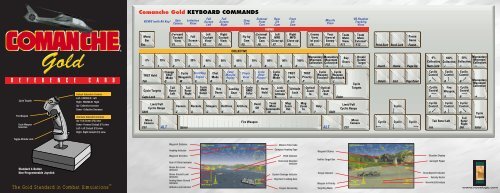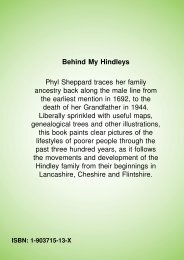Comanche Gold KEYBOARD COMMANDS - Gspsupport.co.uk
Comanche Gold KEYBOARD COMMANDS - Gspsupport.co.uk
Comanche Gold KEYBOARD COMMANDS - Gspsupport.co.uk
Create successful ePaper yourself
Turn your PDF publications into a flip-book with our unique Google optimized e-Paper software.
<strong>Comanche</strong> <strong>Gold</strong> <strong>KEYBOARD</strong> <strong>COMMANDS</strong>VIEWS (with Alt Key)SpinCameraLetterboxViewFullScreenLeftFullScreenRightForwardLeft RightMenuCockpit Full Cockpit CockpitBarView Screen View ViewEsc F1 F2 F3 F4DropCamExternalFrontCamRear3/4CamFront3/4CamMissileViewVR HeadsetTrackingViewVIEWSExternal Left RightEnemy Your Team TeamFly-by Chase MFD MFDView View of Mate MateCam Cam Close-up Close-up (of you) Enemy View ExternalF5 F6 F7 F8 F9 F10 F11 F12PauseGamePrint Scrn Scroll Lock Pause®COLLECTIVEMomentary Momentary Bay Break/0% 10% 20% 30% 40% 50% 60% 70% 80% 90% 100% Minimum MaximumDeleteCollective Collective Doors Target~ 1 2 3 4 5 6 7 8 9 0 – = \Insert Home Page Up0% 100% 50% MomentaryMinimumCollective Collective Collective CollectiveNum Lock / * –R E F E R E N C E C A R DCycle TargetsFire WeaponCycle WeaponSelectionDefault Hatswitch ControlsLeft- FANTAIL® LeftRight- FANTAIL® RightUp- Collective IncreaseDown- Collective DecreaseAlternate Hatswitch ControlsUp- Full Screen (F2) viewDown- Forward Cockpit (F1) viewLeft- Left Cockpit (F3) viewRight- Right Cockpit (F4) viewTRGT HoldTabCycle TargetsCaps LockLimit/ FullCyclic RangeShiftMoveCameraCtrlChangeTRGTModeQCycle Start/Stop ChatEnterCycleTRGT TRGT Cycle CycleMissionPlayerCycleOther MapWeapon WeaponWaypoint Engine Mode Replay View Players Mode Cycle Priority Forward BackwardW E R T Y U I O P [ ]Tail Tail CycleBay LandingCycle Hover Lock Altitude Optical OpticalRotor Rotor HMDHMDCurrentZoom ZoomLeft Right Detail Doors Gear Color HoldAltitudeLockIn OutA S D F G H J K L ; 'CannonZHand Team Map MapRockets Stingers Hellfires ArtilleryMate Zoom Zoom HelpOff Commands Out InX C V B N M < > ?Fire WeaponALT Space ALTShiftEnterCtrlCycleTargetsLimit/ FullCyclic RangeMoveCameraDelete End Page DownCyclicCyclicCyclicCyclicCyclicControl7 8 9CyclicControl4 5 6 +CyclicControl1 2 3InsCyclicControlFireWeaponCyclicControlTail Rotor LeftCyclicControlCyclicControlCyclicControlTailRotorRightDelMomentaryMaximumCollectiveCycleTargetsEnterToggle Altitude LockWaypoint DistanceMission Time CodeStandard 4-ButtonNon-Programmable JoystickThe <strong>Gold</strong> Standard in Combat SimulationsTMHeading IndicatorWaypoint DirectionRate Of Climb IndicatorAbove Sea LevelAltimeterAbove Ground LevelAltimeterAnalog Above GroundIndicatorAltitude Lock IndicatorCompass Heading TapePitch IndicatorHorizontal SituationIndicatorSystem Damage IndicatorBay Door/ Landing GearTargets RemainingWaypoint StakesHellfire Target BoxTorque IndicatorWeapon In PriorityTargeting ModeSituation DisplayGunsight PipperGroundspeed IndicatorVelocity VectorHoverHold Envelope®www.novalogic.<strong>co</strong>m
K E Y C H A R TGeneral Game ControlsEsc Menu Bar : toggle to menu barPause Pause Game : halts/resumes simulation? Keyboard Help : superimposes key summary on screenAlt T Enter Mission Replay : resume live action from missionreplay modePrimary Flight ControlsAlt E Start-Stop Engine : toggle engine on and off0 Full Collective : sets <strong>co</strong>llective at 100%1-9 Collective Output : sets <strong>co</strong>llective increments5 Normal Collective : sets <strong>co</strong>llective at 50%~ No Collective : sets <strong>co</strong>llective at 0%= Momentary Maximum : sets <strong>co</strong>llective at 100% whileCollectivekey is pressed– Momentary Minimum : sets <strong>co</strong>llective at 0% while keyCollectiveis pressedArrow Keys Cyclic Control : <strong>co</strong>ntrols pitch and bankA Tail Rotor Left : rotates heli<strong>co</strong>pter nose to leftS Tail Rotor Right : rotates heli<strong>co</strong>pter nose to rightShift Limit/ Full Cyclic Range : momentarily toggles the limit(Momentary)on/offK Lock Current Altitude : set Altitude Lock at current alt.(Advanced Flight Model only)Alt K Enter Altitude Lock : type in your desired altitude(Advanced Flight Model only)L Altitude Lock : toggles your Altitude LockJ HoverHold : toggles HoverHold mode(Advanced Flight Model only)M Team Mate Commands : see information at rightPlayer ViewsF1 Forward Cockpit View : standard view from front ofheli<strong>co</strong>pterF2 Full Screen View : full screen view from front ofheli<strong>co</strong>pterF3 Left Cockpit View : standard view from left ofheli<strong>co</strong>pterF4 Right Cockpit View : standard view from right ofheli<strong>co</strong>pterF5 Fly-by Cam : external view of heli<strong>co</strong>pter froma fixed point in spaceF6 External Chase Cam : rear external camera viewF7 Left MFD Close-up : close-up view of left Multi-FunctionDisplay (MFD)F8 Right MFD Close-up : close-up view of right MFDF9 Enemy View : view of yourself from enemy’sperspectiveF10 External Enemy View : view of yourself and your targeted enemyF11 Team Mate : forward view from yourForward ViewTeam Mate’s <strong>co</strong>ckpitF12 Team Mate : external view of Team Mate’sExternal Viewheli<strong>co</strong>pterAlt F1 Spin Camera : a slowly revolving external viewof your heli<strong>co</strong>pterAlt F2 Letterbox View : letterbox viewAlt F3 Full Screen Left : full screen view of left <strong>co</strong>ckpit viewAlt F4 Full Screen Right : full screen view of right <strong>co</strong>ckpit viewAlt F5 Drop Cam : external view from ground infront of your heli<strong>co</strong>pterAlt F6 External Front Cam : external front view of yourheli<strong>co</strong>pterAlt F7 Rear 3/4 Cam : external view from rear 3/4of your heli<strong>co</strong>pterAlt F10 Missile View : external view of your missile asit flies toward the target; Optical Zoom In : zoom in on any view' Optical Zoom Out : zoom out on any viewControl & Move Camera : move camera viewArrow KeysKey Pad Flight Controls* Normal Collective : sets <strong>co</strong>llective at 50%Num. Lock No Collective : sets <strong>co</strong>llective at 0%/ Maximum Collective : sets <strong>co</strong>llective at 100%– Momentary Minimum : sets <strong>co</strong>llective at 0% while keyCollectiveis pressed+ Momentary Maximum : sets <strong>co</strong>llective at 100% whileCollectivekey is pressed1-4, 6-9 Cyclic Controls : <strong>co</strong>ntrols pitch and bankIns Tail Rotor Left : rotates heli<strong>co</strong>pter nose to leftDel Tail Rotor Right : rotates heli<strong>co</strong>pter nose to right5 Fire Weapon : fires selected weaponEnter Cycle Targets : cycles through a list of eligibletargetsSe<strong>co</strong>ndary Flight ControlsF Bay Doors : toggle Doors Open/CloseG Landing Gear : toggle Gear Up/DownW Cycle Waypoint : cycles to next waypointD Cycle HMD Detail : cycles detail levelsH Cycle HMD Color : cycles Helmet Mounted Display(HMD) <strong>co</strong>lorsI Cycle Map Mode : cycles Map detail> Map Zoom In : zooms in the Map screen< Map Zoom Out : zooms out the Map screenTargeting ControlsEnter/ Cycle Targets : cycles through a list of eligibleCaps LocktargetsQ Change Target Mode : toggles between Cycle andPriority ModesTab TRGT Hold : switches targeting mode to HoldO TRGT Cycle : switches targeting mode to CycleP TRGT Priority : switches targeting mode to PriorityBackspace Break/Delete Target : breaks your target lock/removes targetsfrom Hold ListWeapon ControlsSpacebar Fire Weapon : fires selected weapon[ or ] Cycle Weapons : cycle weapon selection forward andbackwardZ Cannon : selects 20mm chain gunX Rockets : selects Hydra-70 FFAR rocketsC Stingers : selects AIM-92 Stinger missileV Hellfires : selects AGM-114 Hellfire missileB Artillery : requests artillery fire missionN Hand Off Targeting : selects target for Team MateMulti-Player ModeAlt U Cycle Other Players : cycles through other playerviews (<strong>co</strong>-op only)Alt Y Player View : returns to your viewR Chat Mode : opens dialogue windowEnter Enter Chat : send the message to the other playersTeam Mate CommandsM-1 Follow and Engage : maintain formation, engage and pursueenemiesM-2 Engage Air : maintain formation, only attackair enemiesM-3 Engage Ground : maintain formation, only attack groundenemiesM-4 Follow and Evade : avoid <strong>co</strong>nflict, retreat if necessaryM-5 S<strong>co</strong>ut Ahead : travel ahead and s<strong>co</strong>ut for enemiesM-6 Cover Me : engage enemies which attack meM-7 Hold Position : remain at the current location untilotherwise orderedM-8 Patrol Base : return to base and patrol untilotherwise orderedNOVALOGIC ®