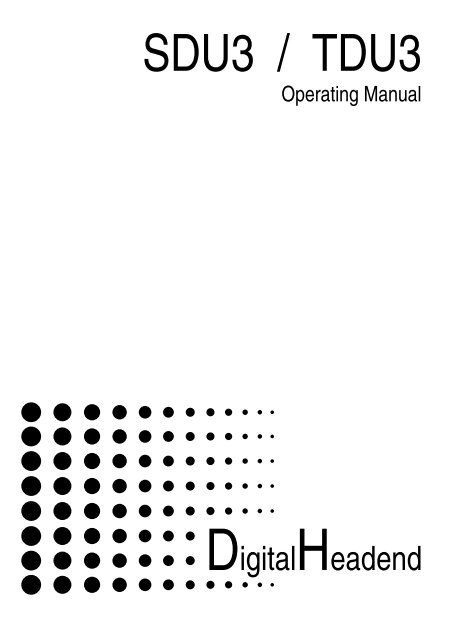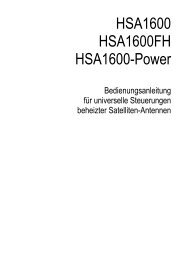Operating Manual SDU3 - TDU3.cdr
Operating Manual SDU3 - TDU3.cdr
Operating Manual SDU3 - TDU3.cdr
You also want an ePaper? Increase the reach of your titles
YUMPU automatically turns print PDFs into web optimized ePapers that Google loves.
<strong>SDU3</strong> / TDU3<br />
<strong>Operating</strong> <strong>Manual</strong><br />
DigitalHeadend
NOTE<br />
The contents of this company manual are copyrighted and must not be duplicated or<br />
copied in any form, either partially or in full, without the prior consent of the creator.<br />
Changes in this company manual which are carried out without consent of the<br />
creator can lead to the loss of the guarantee or to the rejection of the product liability<br />
on the part of the manufacturer. The creator is grateful for suggestions for<br />
improvement.<br />
The following emphases are used in this manual with the following meanings:<br />
NOTE apply to technical requirements that must be taken into account to<br />
ensure a faultless function of the device/plant.<br />
ATTENTION refers to instructions which have to be adhered exactly to avoid<br />
damage or destruction of the device.<br />
CAUTION apply to instructions whose no observance doesn't exclude the<br />
endangering of persons.<br />
At references to a component e.g. (figure 1/3) provided by a place number the<br />
reference to picture 1 place number 3 refers in this example.<br />
1
1 Safety precautions<br />
Before working on the base unit DH8P please read the following safety<br />
precautions carefully!<br />
ATTENTION The unit should only be opened by qualified persons.<br />
For removement and/or installation of a module the base unit must always be current<br />
less!<br />
Mains connection and mains cable<br />
Only operate the device at a specified voltage of 190 250 VAC (50/60 Hz).<br />
Connection cable<br />
Lay cables that they cannot be tripped over!<br />
Grounding of the system<br />
According to the regulations EN 50 083 / VDE 0855 the satellite plant must<br />
correspond to the safety regulations e.g. grounding, potential equalization, etc.<br />
Humidity and place of assembly<br />
The equipment may not be exposed dripping or splash-water. In case of condensed<br />
water formation wait until the device is dry again.<br />
Ambient temperature and influence of heat<br />
The ambient temperature must not exceed +50 °C. Don't cover the louvers of the<br />
device.<br />
To strong heat effect or accumulation of heat impairs the life span of the equipment<br />
and can be a source of danger.<br />
The unit must not be installed directly above or in the immediate vicinity of heat<br />
sources (e.g. heating elements, heating systems or similarly.), where the equipment<br />
is exposed to heat radiation or oil vapour.<br />
Due to the risk of fire by overheating or lightning strike it is recommendable to install<br />
the equipment on a non-combustible base.<br />
Fuses<br />
Fuses should be changed only from authorized technical personnel. Only fuses of<br />
the same type may be used.<br />
2
ATTENTION This unit is equipped with ESD-components! (ESD = Electrostatic<br />
Sensitive Device)<br />
An electrostatic discharge, is an electrical current pulse, which can flow triggered by<br />
large tension difference also over a normally electrically isolating material.<br />
In order to be able to ensure the reliability of ESD assemblies, it is necessary to<br />
adhere the most important handling rules:<br />
Electro statically sensitive assemblies may be processed only on electro statically<br />
protected work place (EPA)!<br />
� Pay attention to permanent potential compensation!<br />
� Guarantee person grounding over wrist and shoe grounding!<br />
� void electro statically rechargeable materials like normal PE, PVC, polystyrene,<br />
etc.!<br />
� Avoid electrostatic fields >100 V/cm!<br />
� Use only labeled and defined packing and transportation materials!<br />
Damages by faulty connection and/or inexpert handling are excluded from any<br />
liability.<br />
1.1 References to safety requirements at antenna systems.<br />
Your antenna system must comply with EN 50 083 / VD 0855 part 10, 11, 12.<br />
Remember:<br />
Due to the risk of fires caused by lightning strikes, all metal parts must be<br />
mounted on a non-combustible base. Combustible materials include wooden<br />
beams and boards, plastic boards etc.<br />
3
4.2.1 Remote Control<br />
Function of keys:<br />
figure 1<br />
Menue change<br />
choose menue item<br />
Enter values<br />
Due to the IR transmission the remote control should be directed to the IR<br />
interface in the base unit.<br />
3. Module Programming<br />
After the assembly of the base unit and the construction of the entrance distribution,<br />
the programming of the modules to the desired output channels takes place at each<br />
module.<br />
Note: LED red service mode active<br />
LED green program found<br />
LED flashing green no program found<br />
Note: Only one module may be switched to SETUP at the same time.<br />
Note: The possible control steps are indicated on the lowest line of the programming<br />
window.<br />
4<br />
EXIT one step back<br />
Change values<br />
choose / confirm
1. Connect the TV or measuring instrument at the output, turn it on and adjust<br />
channel 69.<br />
2. Turn on base unit DH8P<br />
3 Turn the switch of the module to be programmed (DVB-S or DVB-T) up to<br />
position SETUP (LED lights red).<br />
4. The above indicated programming window appears indicating Module Type,<br />
Software Version and Service Channel at the monitor.<br />
Note: The field to be programmed is respectively pink-coloured highlighted.<br />
5. Press the button CH of the remote control, the field Frequency is<br />
highlighted:<br />
Now enter the frequency of the desired transponder.<br />
6. Jump with the key CH on LNB LO Freq and afterwards on Symbol Rate<br />
and set the respective values.<br />
figure 2<br />
5
7. Jump on Search and press the button OK. The automatic scanning starts and<br />
lists all found<br />
TV- and radio programs in a new window (Figure 11).<br />
figure 2<br />
8. Mark a program from the indicated list by keys Channel .<br />
Jump into the field Transponder with the button MENU, set the desired<br />
language to the fields Language, Teletext und Subtitle if available.<br />
Save the adjustment with the button OK.<br />
9. The Cursor jumps back to the field Output Settings of the first window.<br />
10. Now the desired data for the adjustment of the modulator are set similarly to<br />
Input Settings and have to be saved by pressing the button OK.<br />
The programming is completed. Now set the switch SETUP downward on OFF<br />
again (the LED lights green again). The next module can be programmed in the<br />
analogously way now.<br />
6
5 Software Update<br />
There could be a software update via the RS232 interface.<br />
The needed tools are:<br />
� PC with serial interface COM1 or COM2<br />
� Update Program „Flash Util“<br />
� DH8P Update Software (i.e. DVB-SAT_V1.00.bin)<br />
� Serial RS232-Cable<br />
Install Update Program „Flash Util“ by Starting „Setup.exe“ Program.<br />
5.1 Software Update procedure<br />
Disconnect base<br />
� Connect COM Port with the RS232 Socket on the Main Board using a RS232<br />
cable<br />
� Connect main to the Base Unit<br />
� Start program „Flash Util“ and select COM1 or COM 2 from menu<br />
„COM setting „<br />
� Set Baud Rate to 115200<br />
� Choose module DVB-T (TDU3) or DVB-S (<strong>SDU3</strong>) on the Tool bar and select<br />
the module corresponding update file.<br />
� Set “setup” switch to the service mode (LED colour changes to red)<br />
Note: Note: only one module may be in the programming mode.<br />
� Start Update with the „Send” Icon of the Tool bar. A blue bar shows the<br />
progress of the Update procedure.<br />
� When update is finished, set switch back to „OFF“ (LED colour changes to<br />
green).<br />
7
Technical data <strong>SDU3</strong><br />
� Digital Module DVB-S<br />
� Programming on Screen via IR Remote control<br />
� Frequency range 950-2150MHz<br />
� Input level 50-70dBµV<br />
� IF bandwidth -3 dB 27MHz<br />
� LNB supply 12V max 300mA<br />
� Modulator adjacent channel, stereo<br />
� PLL vestigial sideband programmed by digital module via IR Remote control<br />
� Output frequency range 47-862MHz frequency and channel adjustment<br />
� S/N Video radio >57dB<br />
� Output level 84-104dBµV<br />
� Output 75Ohm F-male<br />
� Level adjuster 0...-20dB<br />
� TV standards PAL B / G<br />
� Audio mode Stereo, Dual, Mono<br />
� Audio bandwidth -3 dB 40Hz - 15kHz<br />
� Volume adjustable -6/ -3/ 0/ +3/ +6dB<br />
� Power supply Switching power supply 12V / 1,5A<br />
� Power consumption ca. 8 VA<br />
IR Sensor<br />
RS 232<br />
Interface<br />
Switchable<br />
power supply<br />
12V / 1,5A<br />
Input<br />
950-2150MHz<br />
Loop-through<br />
output<br />
950-2150MHz<br />
Status LED<br />
8<br />
top<br />
HF-output<br />
47-862MHz<br />
83-103dBµV<br />
Output level<br />
0...-20dB<br />
LNB-supply 12V:<br />
on / off<br />
Service-Mode,<br />
channel 69:<br />
on / off<br />
bottom
Technical data TDU3<br />
� Digital Module DVB-T<br />
� Programming on Screen via IR Remote control<br />
� Frequency range 177-/230 /470-862MHz<br />
� Input level 45-75dBµV<br />
� IF bandwidth -3 dB 7/8MHz<br />
� LNB supply 5V max 100mA<br />
� Modulator adjacent channel, stereo<br />
� PLL vestigial sideband programmed by digital module via IR Remote control<br />
� Output frequency range 47-862MHz frequency and channel adjustment<br />
� S/N Video radio >57dB<br />
� Output level 84-104dBµV<br />
� Output 75Ohm F-male<br />
� Level adjuster 0...-20dB<br />
� TV standards PAL B / G<br />
� Audio mode Stereo, Dual, Mono<br />
� Audio bandwidth -3 dB 40Hz - 15kHz<br />
� Volume adjustable -6/ -3/ 0/ +3/ +6dB<br />
� Power supply Switching power supply 12V / 1,5A<br />
� Power consumption ca. 7 VA<br />
IR Sensor<br />
RS 232<br />
Interface<br />
Switchable<br />
power supply<br />
12V / 1,5A<br />
9<br />
Input<br />
47-862MHz<br />
Loop-through<br />
output<br />
47-862MHz<br />
Status LED<br />
top<br />
HF-output<br />
47-862MHz<br />
83-103dBµV<br />
Output level<br />
0...-20dB<br />
LNB-supply 5V/100mA:<br />
on / off<br />
Service-Mode,<br />
channel 69:<br />
on / off<br />
bottom