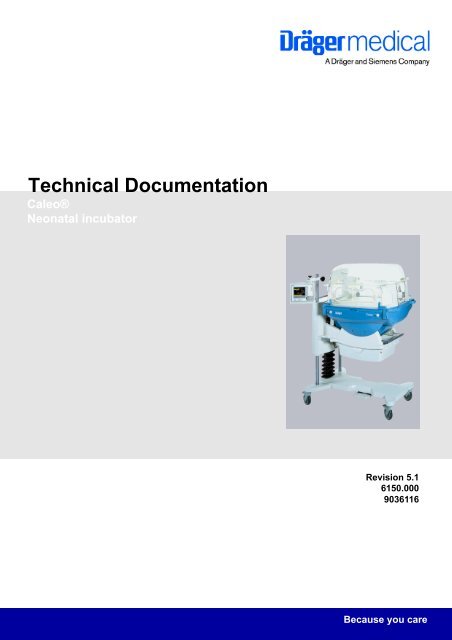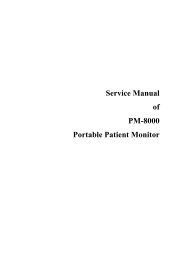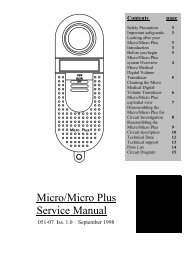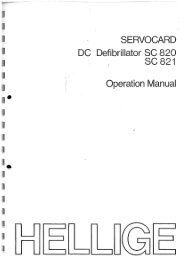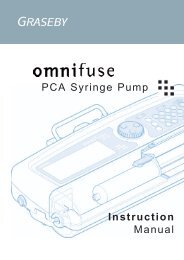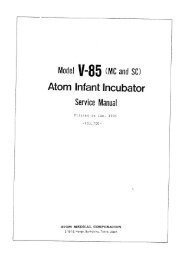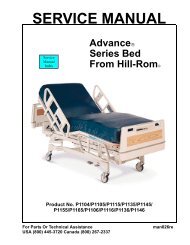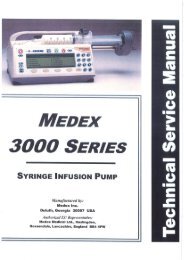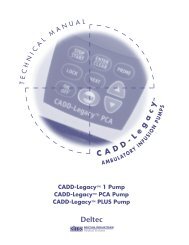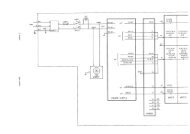DRAGER Caleo Infant Incubator Service Manual - Frank's Hospital ...
DRAGER Caleo Infant Incubator Service Manual - Frank's Hospital ...
DRAGER Caleo Infant Incubator Service Manual - Frank's Hospital ...
- No tags were found...
Create successful ePaper yourself
Turn your PDF publications into a flip-book with our unique Google optimized e-Paper software.
Technical Documentation<strong>Caleo</strong>®Neonatal incubatorRevision 5.16150.0009036116Because you care
ContentsGeneral1 Symbols and Definitions 32 Notes 3Function Description1 Function Description 71.1 Canopy ................................................................................................................................... 81.2 Sensor unit ............................................................................................................................. 91.2.1 WT2 Sensor PCB ..................................................................................................... 91.2.2 Integrated O2 Monitor PCB .................................................................................... 141.2.3 Alarm PCB with alarm light ..................................................................................... 151.3 Display housing .................................................................................................................... 161.3.1 Housing .................................................................................................................. 161.3.2 Membrane keypad .................................................................................................. 171.3.3 EL display (electroluminescent display) ................................................................. 171.3.4 WT2 Controller PCB ............................................................................................... 181.3.5 Loudspeaker ........................................................................................................... 211.3.6 Shaft encoder with control knob ............................................................................. 211.3.7 WT2 Interface PCB (option) ................................................................................... 211.4 Basic housing ....................................................................................................................... 211.4.1 Scale (option) ......................................................................................................... 211.4.2 Mattress tray ........................................................................................................... 22K6150000IECIVZ.fm 24.10.07All rights reserved. Copyright reserved.1.4.3 Mattress tray with heating foil ................................................................................. 221.5 Water container .................................................................................................................... 22I
Contents1.6 Aggregate housing ...............................................................................................................221.6.1 Toroidal transformer ................................................................................................221.6.2 E-box ......................................................................................................................221.6.3 Water boiler with float and thermo switches (option) ..............................................341.6.4 Air heater with heating element and thermo switches ............................................341.6.5 Air-temperature sensor ...........................................................................................351.6.6 Hall sensor ..............................................................................................................351.6.7 Fan ..........................................................................................................................351.6.8 Filter box .................................................................................................................351.6.9 Water connection pipe (optional) ............................................................................351.6.10 Pneumatics for O2 control (optional) ......................................................................351.6.11 O2 adapter DISS/NIST ...........................................................................................351.7 Trolley ...................................................................................................................................351.7.1 Permanently set trolley ...........................................................................................351.7.2 Electrically adjustable trolley (optional feature) ......................................................361.8 Secretion suction device .......................................................................................................361.9 Oxygen cylinder holder .........................................................................................................361.10 Monitor supporting plate .......................................................................................................371.11 Interfaces ..............................................................................................................................37Maintenance Procedures1 General notes 412 Tubing port/tubing grommet 432.1 General information about tubing port/tubing grommet ........................................................432.1.1 Replacing tubing port/tubing grommet ....................................................................433 Water connecting pipe 453.1 Replacing the O-ring of the water connecting pipe ...............................................................45All rights reserved. Copyright reserved.K6150000IECIVZ.fm 24.10.07II
Contents4 Fresh-air filter 474.1 Replacing the fresh-air filter .................................................................................................47Schematics and Diagrams1 Schematics and diagrams 51AnnexParts catalogTest ListTechnical InformationK6150000IECIVZ.fm 24.10.07All rights reserved. Copyright reserved.III
ContentsK6150000IECIVZ.fm 24.10.07All rights reserved. Copyright reserved.IV
General1
<strong>Caleo</strong>General1 Symbols and DefinitionsWARNINGA WARNING statement provides important information about a potentiallyhazardous situation which, if not avoided, could result in deathor serious injury.CAUTIONA CAUTION statement provides important information about a potentiallyhazardous situation which, if not avoided, may result in minor or moderateinjury to the user or patient or in damage to the equipment or other property.NOTEA NOTE provides additional information intended to avoid inconvenienceduring operation.Definitions according to German standard DIN 31051:Inspection = examination of actual conditionMaintenance = measures to maintain specified conditionRepair = measures to restore specified conditionServicing = inspection, maintenance, and repair2 Notes This Technical Documentation conforms to the IEC 60601-1 standard.Read each step in every procedure thoroughly before beginning any test.Always use the proper tools and specified test equipment. If you deviate fromthe instructions and/or recommendations in this Technical Documentation,the equipment may operate improperly or unsafely, or the equipment couldbe damaged.It is our recommendation to use only Dräger parts and supplies.Version 3.0_ Released_Printed on_24.10.07_General_Technical_Documentation.fmAll rights reserved. Copyright reserved.The maintenance procedures described in this Technical Documentation maybe performed by qualified service personnel only. These maintenance proceduresdo not replace inspections and servicing by the manufacturer.The information in this Technical Documentation is confidential and may notbe disclosed to third parties without the prior written consent of the manufacturer.This Technical Documentation is for the purpose of information only. Productdescriptions found in this Technical Documentation are in no way a substitutefor reading and studying the Instructions for Use/Operating <strong>Manual</strong> enclosedwith the product at the time of delivery.6150.0003
General<strong>Caleo</strong>Know-how contained in this Technical Documentation is subject to ongoingchange through research and development and Dräger Medical reserves theright to make changes to this Technical Documentation without notice.NOTEUnless otherwise stated, reference is made to laws, regulations or standards(as amended) applicable in the Federal Republic of Germany forequipment used or serviced in Germany. Users or technicians in all othercountries must verify compliance with local laws or applicable internationalstandards.All rights reserved. Copyright reserved.Version 3.0_ Released_Printed on_24.10.07_General_Technical_Documentation.fm4 6150.000
Function Description5
<strong>Caleo</strong>Function Description1 Function Description<strong>Caleo</strong> consists of a canopy, a display housing, a basic housing, an aggregatehousing, and a trolley.Figure 1 Front view of the <strong>Caleo</strong>Legend1 Canopy2 Display housing3 Basic housing4 Aggregate housing5 Drawer (option)6 TrolleyVersion 2.2_ Released_Printed on_24.10.07_F6150000_Function_description.fmAll rights reserved. Copyright reserved.- non-adjustable trolley- electrically adjustable trolley (optional)6150.0007
Function Description<strong>Caleo</strong>1.1 Canopy The canopy is a transparent acrylic cover. It is designed to sustain the setpatient's environment. The canopy is mounted on column elements.When the front door or the hand ports are open, a warm air "curtain" ensuresthat the air temperature in the patient compartment does not decrease.The canopy comprises the canopy cover, a catch borehole, a double-wall(option) and holders.Figure 2 Front view of the <strong>Caleo</strong> canopyLegend1 Catch borehole2 Canopy cover3 Double wall (optional)4 HoldersAll rights reserved. Copyright reserved.Version 2.2_ Released_Printed on_24.10.07_F6150000_Function_description.fm8 6150.000
<strong>Caleo</strong>Function Description1.2 Sensor unit The sensor unit is mounted on two column elements. The sensor unit measuresthe environment inside the patient compartment.The sensor unit (Figure 3/1) contains the following subassemblies:– Housing– WT2 Sensor PCB– Integrated O2 Monitor PCB– Alarm PCB with alarm lightFigure 3 Left view of the <strong>Caleo</strong>The sensor unit contains the following sensors:– Air-temperature sensors– Oxygen sensor(s) (optional)– Second oxygen sensor for oxygen regulation (optional)– Humidity sensor (optional)1.2.1 WT2 Sensor PCB The WT2 Sensor PCB measures the air temperature, skin temperature,humidity, and oxygen. These values are transmitted to the microcontroller ofthe WT2 Actuator PCB.Version 2.2_ Released_Printed on_24.10.07_F6150000_Function_description.fmAll rights reserved. Copyright reserved.The WT2 Sensor PCB has the following subassemblies:– Measurement of the patient's skin temperature– Measurement of the air temperature and independent excess temperaturemonitoring– Communication, A/D conversion, and electrical isolation6150.0009
Function Description<strong>Caleo</strong>Measurement of the skin temperatureThe control signals from the shift registers switch the individual skin-temperaturemeasuring channels to the temperature hybrids. For the multiplexer to beable to test the skin-temperature measuring channels, it switches a parallelresistor to the respective skin-temperature measuring channel during operation.The microcontroller of the WT2 Sensor PCB tests the accuracy of the temperaturehybrids during the 10-minute test. To do so, a control signal is transmittedto a FET. Thus, the 36 °C resistor is switched to the input of thetemperature hybrids.Figure 4 Block diagram of the WT2 Sensor PCB, skin-temperature measurementAll rights reserved. Copyright reserved.Version 2.2_ Released_Printed on_24.10.07_F6150000_Function_description.fm10 6150.000
<strong>Caleo</strong>Function DescriptionMeasurement of the air temperature and independent excess temperaturemonitoringThe analog measured values of the air temperature reach temperature hybrid1. The downstream excess-temperature comparator makes sure the air temperaturein the patient compartment does not exceed 40.2 °C. If the air temperatureis higher, a logic circuit on the WT2 Actuator PCB switches off theair heater.During the 10-minute test, the excess-temperature test circuit simulates atemperature of 40.2 °C. During this period, the microcontroller monitors thefunction of the excess-temperature monitoring. An additional test circuit monitorsalso the air-temperature sensor 1.Version 2.2_ Released_Printed on_24.10.07_F6150000_Function_description.fmAll rights reserved. Copyright reserved.Figure 5 Block diagram of the WT2 Sensor PCB, air-temperature measurementand independent excess-temperature monitoring6150.00011
Function Description<strong>Caleo</strong>Communication, A/D conversion, and electrical isolationThe microcontroller controls and monitors the WT2 Sensor PCB functions.A quartz clocks the microcontroller (with integrated CAN/RS232 interface)with a frequency of 8 MHz.Shift registers use the SPI bus to control non-time-critical input and outputconnections.The microcontroller has serial connections, input/output connections, interruptibleconnections, and analog input connections for measurement. Optocouplerselectrically isolate the input and output signals. The integratedRS232 interface of the microcontroller connects the WT2 Sensor PCB withthe O2 Sensor PCB. The microcontroller can switch on/off theO2 Sensor PCB.The CAN bus driver connects the microcontroller with the WT2 Actuator PCB.The DC/DC converter generates the 5 VISO voltage from the 5V operatingvoltage.An EEPROM stores board-specific data. A/D converter and EEPROM arecontrolled with the SPI bus. The A/D converter integrated in the microcontrollerreceives the signal from the independent excess-temperature monitoring.The A/D converter measures the analog measuring signals (humidity(optional feature), air temperature, skin temperature, and 5 VISO voltage).All rights reserved. Copyright reserved.Version 2.2_ Released_Printed on_24.10.07_F6150000_Function_description.fm12 6150.000
<strong>Caleo</strong>Function DescriptionFigure 6 Block diagram of the WT2 Sensor PCB (communication, A/Dconversion, and electrical isolation)Version 2.2_ Released_Printed on_24.10.07_F6150000_Function_description.fmAll rights reserved. Copyright reserved.6150.00013
Function Description<strong>Caleo</strong>1.2.2 Integrated O2 Monitor PCB The Integrated O2 Monitor PCB receives the converted voltage from the oxygensensor.Figure 7 Block diagram of the Integrated O2 Monitor PCBSkin-temperature sensor socketThe skin-temperature sensor connectors are connected to the skin-temperaturesensor sockets.Skin-temperature sensorsDisposable skin-temperature sensors measure the patient's skin temperature.Oxygen Measurement (optional)<strong>Caleo</strong> is provided with an oxygen sensor for measurement of the oxygen content.The oxygen measurement range is 19 vol.% O2 to 99 vol.% O2. Themicrocontroller does not regulate the set oxygen value. Alarm limits can beadjusted or disabled completely.Oxygen Regulation (optional)The microcontroller compares the set oxygen value with the actual oxygenvalue. The microcontroller automatically adapts the actual oxygen value tothe set oxygen value.All rights reserved. Copyright reserved.Version 2.2_ Released_Printed on_24.10.07_F6150000_Function_description.fm14 6150.000
<strong>Caleo</strong>Function DescriptionHumidity sensor (optional)The humidity sensor is mounted on the sensor unit. The humidity sensormeasure the air humidity in the patient compartment.Humidity Control (optional)The performance value of the water boiler can be adjusted. However, themicrocontroller does not readjust these performance values.Humidity Regulation (optional)The microcontroller compares the set performance values with the actual performancevalues of the water boiler. The microcontroller automatically adaptsthe actual performance values of the water boiler to the set performance values.1.2.3 Alarm PCB with alarmlightThe alarm light is mounted on the sensor unit. If an alarm occurs, the microcontrolleron the WT2 Controller PCB triggers the alarm light.Figure 8 Block diagram of Alarm PCB with alarm lightVersion 2.2_ Released_Printed on_24.10.07_F6150000_Function_description.fmAll rights reserved. Copyright reserved.6150.00015
Function Description<strong>Caleo</strong>1.3 Display housing The display housing (Figure 9/1) is <strong>Caleo</strong>'s display and control unit.Figure 9 Front view of the display housingThe display housing contains the following subassemblies:– Housing– Membrane keypad– EL display (electroluminescent display)– WT2 Controller PCB– Lithium battery– Shaft encoder with control knob– Loudspeaker– WT Interface PCB (optional)1.3.1 Housing The housing contains the membrane keypad, the EL display, theWT2 Controller PCB, the lithium battery, the shaft encoder with control knob,the loudspeaker, and the WT2 Interface PCB (optional).All rights reserved. Copyright reserved.Version 2.2_ Released_Printed on_24.10.07_F6150000_Function_description.fm16 6150.000
<strong>Caleo</strong>Function Description1.3.2 Membrane keypad The membrane keypad has 12 keys and 7 LEDs. The membrane keypad isused to enter patient parameters. The LEDs on the keys indicate which functionis currently selected.Figure 10 Membrane keypad1.3.3 EL display (electroluminescentdisplay)The EL display shows plain text messages. The EL display has a resolutionof 320 x 240 pixels and adapts automatically to lighting conditions (brightnessand contrast).The EL display consists of an electroluminescent glass plate and the controlelectronics. An integrated DC/DC converter generates the operating voltages5 VDC and 12 VDC.Version 2.2_ Released_Printed on_24.10.07_F6150000_Function_description.fmAll rights reserved. Copyright reserved.Figure 11 EL display6150.00017
Function Description<strong>Caleo</strong>1.3.4 WT2 Controller PCB The WT2 Controller board, hereinafter called WT2 Controller PCB, controlsand monitors <strong>Caleo</strong>'s functions. The CAN interface connects the microcontrollerwith the WT2 Actuator PCB.In the event of a fault, the WT2 Controller PCB switches off consumers andan audible alarm sounds.The WT2 Controller PCB comprises the following sub-assemblies/components:– Microcontroller– Quartz– Read-only memory (ROM)– EEPROM– Flash PROM– Random access memory (RAM)– GoldCap evaluation– Real-time clock (RTC)– Lithium battery– Powerfail Oscillator– Display Controller– LED Control– Keypad Driver– CAN Controller and CAN Driver– Loudspeaker Control– Piezo Alarm Generator– Counter (Watchdog)– <strong>Service</strong> interface– <strong>Service</strong> LEDsAll rights reserved. Copyright reserved.Version 2.2_ Released_Printed on_24.10.07_F6150000_Function_description.fm18 6150.000
<strong>Caleo</strong>Function DescriptionFigure 12 Block diagram of the WT2 Controller PCBVersion 2.2_ Released_Printed on_24.10.07_F6150000_Function_description.fmAll rights reserved. Copyright reserved.MicrocontrollerThe microcontroller controls <strong>Caleo</strong>'s functions. A quartz clocks the microcontrollerwith 32.768 kHz. The random-access memory (RAM) temporarilystores parameters for the microcontroller. The flash PROM contains the softwareprogram. The EEPROM contains the configuration data of the device.The microcontroller uses the control knob evaluation to read in the settingsselected with the control knob. The microcontroller monitors that no voltagedrop of the GoldCap capacitor occurs due to contact resistances in the wiring.Real-Time Clock (RTC)The RTC displays the correct time and date on the EL display.6150.00019
Function Description<strong>Caleo</strong>Lithium batteryWhen the device is switched off, the lithium battery powers the randomaccessmemories (2x RAM and video RAM) and the RTC.Powerfail OscillatorThe GoldCap capacitor powers the powerfail oscillator. If the mains voltagefails during operation, the powerfail oscillator generates an alarm and triggersthe piezo alarm generator.Display ControllerThe display controller controls the EL display. The display controller consistsof a programmable module, a display control module, and a data bus driver.The microcontroller provides the display controller with current data. In addition,trend data can be read out of the video RAM.LED ControlThe microcontroller controls the LEDs using transistors.Keypad DriverThe microcontroller uses a driver module to read in keypad entries.CAN Controller and CAN DriverThe CAN controller and the CAN bus driver connect the microcontroller withthe WT2 Actuator PCB.Loudspeaker controlThe microcontroller uses the sound generator to generate control signals. Aseries-connected driver preprocesses the signals for the loudspeaker. Thesoftware makes it possible to adjust the sound volume.Piezo Alarm GeneratorThe operating voltage of the piezo alarm generator is +5 V. If the mains voltagefails, the GoldCap capacitor powers the piezo alarm generator. The piezoalarm generator makes it possible to generate audible alarms should themains power or the device fail.Counter (Watchdog)The counter (watchdog) monitors the software program sequence of themicrocontroller. The microcontroller resets the counter module at regularintervals (250 ms).<strong>Service</strong> interface socketA laptop computer can be connected to the service interface socket for servicingpurposes.All rights reserved. Copyright reserved.Version 2.2_ Released_Printed on_24.10.07_F6150000_Function_description.fm20 6150.000
<strong>Caleo</strong>Function Description<strong>Service</strong> LEDsThe service LEDs indicate the function of the microcontroller and of the keypad.1.3.5 Loudspeaker In the event of a failure, the loudspeaker emits an audible signal.1.3.6 Shaft encoder with controlknob1.3.7 WT2 Interface PCB(option)Turning the control knob will change the set patient parameters. Pressing thecontrol knob will store the selected values or the device configurations.The WT2 Interface PCB makes it possible to create a connection between<strong>Caleo</strong> and a laptop computer. Integrated modules adjust the levels and isolatethe connection.1.4 Basic housing The basic housing is mounted on the wheeled frame. The mattress tray andthe mattress are placed inside the basic housing.The basic housing consists of the following parts: top side, base, drawer,intermediate element, air duct with sealing, and scales (optional).1.4.1 Scale (option) Scales are used for weighing premature infants. The scales are operatedfrom the display housing.The scales comprise four weighing elements (1), which are located underneaththe mattress tray, and the measuring and evaluation electronics.The microcontroller stores the measured weight and displays it on the EL display.The trend display shows the measured weight of at least the last 5 days.The most recent weight is displayed in numerical format including the date ofmeasurement. The weighing range is 0 to 10 kg.Version 2.2_ Released_Printed on_24.10.07_F6150000_Function_description.fmAll rights reserved. Copyright reserved.Figure 13 Front view of <strong>Caleo</strong>, weighing elements6150.00021
Function Description<strong>Caleo</strong>1.4.2 Mattress tray The mattress tray is made of plastic. The mattress tray is placed inside thebasic housing.Mattress<strong>Caleo</strong> without mattress heater is equipped with a standard mattress.1.4.3 Mattress tray with heatingfoilThe mattress tray is provided with a heating foil. When the mattress trayheater is on, the heating foil is supplied with 24 V operating voltage. Theheating foil heats up.WARNINGAlways use a gel mattress when operating the unit with a mattressheater.Mattress<strong>Caleo</strong> with mattress heater is equipped with a gel mattress.1.5 Water container The water container is mounted on the basic housing and has a filling volumeof 2.3 L. The water container has specific colors which allow to see the currentwater level from the outside.1.6 Aggregate housing The aggregate housing is located underneath the basic housing; it containsactuators and internal control elements.The aggregate housing contains the following subassemblies:– Toroidal transformer– E-box– Water boiler with float and thermo switches (option)– Air heater with heating element and thermo switches– Air-temperature sensor– Hall sensor– Fan– Filter box– Pneumatics for O2 control (optional)1.6.1 Toroidal transformer The toroidal-core transformer transforms the mains input voltage into the followingmains output voltages:– 24 VAC– 12 VAC1.6.2 E-box The E-box comprises the E-box housing, the WT2 Actuator PCB and theWT2 Mattress PCB (optional feature).E-Box HousingThe E-box housing protects the printed circuit board from external damage.The E-box housing contains the WT2 Actuator PCB and the WT2 MattressPCB (optional feature).All rights reserved. Copyright reserved.Version 2.2_ Released_Printed on_24.10.07_F6150000_Function_description.fm22 6150.000
<strong>Caleo</strong>Function DescriptionWT2 Actuator PCBThe WT2 Actuator PCB controls and monitors functions.The WT2 Actuator PCB comprises the following subassemblies:– Communication– Power Pack for Low Voltages– Control and switch-off of air heater and water boiler– Feedback signals from air heater and water boiler– Monitoring and testing of air heater and water boiler– Control and monitoring of adjustable column height and bed inclination– Fan– O2 pneumatics– Temperature measuring circuitVersion 2.2_ Released_Printed on_24.10.07_F6150000_Function_description.fmAll rights reserved. Copyright reserved.6150.00023
Function Description<strong>Caleo</strong>CommunicationThe microcontroller controls and monitors the WT2 Sensor PCB functions. Aquartz clocks the microcontroller with 8 MHz. Shift registers use the SPI busto control non-time-critical input and output connections. The EEPROMstores board-specific data. The memory area of the EEPROM is 1 kB.The input and output connections (ports) of the microcontroller are assignedas follows:– Serial input and output connections to the shift registers– Input/output connections (Tx, Rx, CAN)– Interruptible input connections (feedback signals)– Analog measuring inputsFigure 14 Block diagram 2 of the WT2 Actuator PCB (communication)All rights reserved. Copyright reserved.Version 2.2_ Released_Printed on_24.10.07_F6150000_Function_description.fm24 6150.000
<strong>Caleo</strong>Function DescriptionPower Pack for Low VoltagesThe secondary voltages of the toroidal-core transformer are present at theinput of the WT2 Actuator PCB. Bridge-connected rectifiers rectify the secondaryvoltages. Capacitors filter and smooth the voltages. Voltage regulatorsstabilize the operating voltages.The power pack generates the following operating voltages:– 24 VACa and 24 VACb (external monitors)– +24 VMOT (pulsating direct voltage for the height-adjustable column)– +24 Vbr (unregulated direct voltage)– +24 V (regulated direct voltage for O2 valve and fan)– +12 VMOT (unregulated direct voltage for the bed inclination drive)– +12 Vel (15 V limited direct voltage for EL display; closing delay)– +12 Vbr (unregulated direct voltage for relays)– +5 V (regulated direct voltage for logic circuits)– + 5 V sensor (regulated direct voltage for sensors, power-limited: maximumcurrent 0.35 A)– GoldCapVCC (voltage for mains voltage failure alarm with GoldCapcapacitor)Version 2.2_ Released_Printed on_24.10.07_F6150000_Function_description.fmAll rights reserved. Copyright reserved.Figure 15 Block diagram of the WT2 Actuator PCB (power pack for low voltages)6150.00025
Function Description<strong>Caleo</strong>Air Heater Control, Switch-Off, and FeedbackThe air heater is a mains-voltage-operated consumer (actuator).A mains voltage relay switches one terminal of the mains voltage to the airheater. A triac at zero passage switches the other terminal of the mains voltageto the air heater. In the event of a fault, the mains voltage relay switchesthe mains voltage to the air heater off.The control signal "Safety Relay (air heater)" and the signal "Excess Temperature(Air)" from the sensor box are logically connected by an AND gate. Inthe event of excess temperature in the patient's compartment of <strong>Caleo</strong>, thesignal blocks the AND gate. The mains voltage relay is de-energized. Nomains voltage is present at the air heater.The mains voltage half waves present at the air heater generate pulses. Thepulses reach an optocoupler. The optocoupler uses the pulses to generate a"Feedback Signal (air heater)" for the microcontroller.A resistor-capacitor circuit is connected in parallel to the triac. When thesafety relay is switched on and the air heater is no longer supplied with mainsvoltage, the resistor-capacitor circuit generates the signal "Feedback Signal(air heater)" in a test case.Figure 16 Block diagram of the WT2 Actuator PCB (air heater control,switch-off, and feedback)All rights reserved. Copyright reserved.Version 2.2_ Released_Printed on_24.10.07_F6150000_Function_description.fm26 6150.000
<strong>Caleo</strong>Function DescriptionWater boiler control, switch-off, and feedbackThe water boiler is a mains-voltage-operated consumer (actuator).A mains voltage relay switches one terminal of the mains voltage to the waterboiler; a triac at zero passage switches the other terminal of the mains voltageto the water boiler. In the event of a fault, the mains voltage relayswitches the mains voltage to the water boiler off.The control signal "Safety Relay (water boiler)" and the signal "Excess Temperature(Air)" from the sensor box are logically connected by an AND gate.In the event of excess temperature in the patient's compartment of <strong>Caleo</strong>, thesignal blocks the AND gate. The mains voltage relay is de-energized. Nomains voltage is present at the water boiler.The mains voltage half waves present at the water boiler generate pulses.The pulses reach an optocoupler. The optocoupler uses the pulses to generatea "Feedback Signal (water boiler)" for the microcontroller.A resistor-capacitor circuit is connected in parallel to the triac. When thesafety relay is switched on and the water boiler is no longer supplied withmains voltage, the resistor-capacitor circuit generates the signal "FeedbackSignal (water boiler)" in a test case.Version 2.2_ Released_Printed on_24.10.07_F6150000_Function_description.fmAll rights reserved. Copyright reserved.Figure 17 Block diagram of the WT2 Actuator PCB (water boiler control,switch-off, and feedback)6150.00027
Function Description<strong>Caleo</strong>Monitoring of the air temperature and testing of the air-temperaturemeasuring circuitThe microcontroller uses a temperature measuring circuit to monitor the maximumair temperature of the air heater. The temperature measuring circuitconsists of two thermistors (NTC 1 + NTC 2; NTC = negative temperaturecoefficient). Series-connected field-effect transistors (FET NTC1 + FETNTC2) and operational amplifiers transmit the measured resistance changesto the microcontroller. The temperature range of the thermistors is 0 to100 °C.The microcontroller uses the transistor V1 to test the temperature measuringcircuit. To do so, the microcontroller transmits the Signal "Test NTC1" to thetransistor V1. The transistor V1 switches to passage and connects the testresistors to ground. The voltage drop is present at the microcontroller as analogvalue. This measurement allows the microcontroller to detect which channelis currently measuring. The reference resistors 1 to 3 make it possible tobalance the circuit.Figure 18 Block diagram of the WT2 Actuator PCB (monitoring of the airtemperature and testing of the air-temperature measuring circuit)All rights reserved. Copyright reserved.Version 2.2_ Released_Printed on_24.10.07_F6150000_Function_description.fm28 6150.000
<strong>Caleo</strong>Function DescriptionMonitoring of the water boiler (water failure)The excess-temperature switch of the water boiler is connected to the microcontrollerby means of an input connection. The microcontroller monitors thewater failure thermo switch by scanning it at any time for its status(open/closed).Fan Control and MonitoringThe FET (field-effect transistor) controls the fan with a +24 V operating voltage.The fan wheel (contains two magnets) rotates a speed of 1500 rpm. A Hallsensor monitors the function. The two magnets on the fan wheel generatemagnetic pulses. The Hall sensor converts these magnetic pulses to electricalsignals. The output signal of the Hall sensor is switched to a counter modulewhich is connected to an interruptible input connection of themicrocontroller.Version 2.2_ Released_Printed on_24.10.07_F6150000_Function_description.fmAll rights reserved. Copyright reserved.Figure 19 Block diagram of the WT2 Actuator PCB (fan control and monitoring)6150.00029
Function Description<strong>Caleo</strong>Bed Inclination Control and MonitoringA measuring circuit measures the current which flows through the direct voltagemotor. The microcontroller needs the analog output signal from the measuringcircuit to monitor the direct voltage motor.The comparator uses the analog output signal from the measuring circuit andthe reference signal "Ref. Signal" from the microcontroller to generate theoverload signal of the direct voltage motor. If the current present at the directvoltage motor is too high, an overload current circuit is stripped and the directvoltage motor is switched off. The signal "Inclination on" is logically connectedto the overload signal of the direct voltage motor. The output signal ispresent at the FET 1 (field-effect transistor). The FET 1 activates the directvoltage motor. The bed is inclined to the left or right depending on which keyis pressed. Two relays allow reversing the direction of the direct voltagemotor.Height-Adjustable Column (optional feature) Control and MonitoringA measuring circuit measures the current which flows through the direct voltagemotor. The microcontroller needs the analog output signal from the measuringcircuit to monitor the direct voltage motor.The comparator uses the analog output signal from the measuring circuit andthe reference signal "Ref. Signal" from the microcontroller to generate theoverload signal of the direct voltage motor. If the current present at the directvoltage motor is too high, an overload current circuit is stripped and the directvoltage motor is switched off. The signal "Height on" is logically connected tothe overload signal of the direct voltage motor. The output signal is present atthe FET 2 (field-effect transistor). The FET 1 activates the direct voltagemotor. The work area moves up or down depending on the pedal used. Tworelays allow reversing the direction of the direct voltage motor.All rights reserved. Copyright reserved.Version 2.2_ Released_Printed on_24.10.07_F6150000_Function_description.fm30 6150.000
<strong>Caleo</strong>Function DescriptionFigure 20 Block diagram of the WT2 Actuator PCB (bed inclination/heightadjustment control and monitoring)Version 2.2_ Released_Printed on_24.10.07_F6150000_Function_description.fmAll rights reserved. Copyright reserved.6150.00031
Function Description<strong>Caleo</strong>Control and monitoring of pneumatics for O2 control (optional feature)In the event of an oxygen demand, the microcontroller controls the FET (fieldeffecttransistor). The FET becomes conductive and resistors to switch theO2 solenoid to ground. The O2 solenoid switches. Oxygen flows to thepatient.The voltage drop at the resistors is the feedback signal for the microcontroller.The voltage drop corresponds to a current flow through the O2 valve. Toohigh or too low a current flow is recognized as a fault by the microcontroller.Figure 21 Block diagram of the WT2 Actuator PCB (control and monitoringof pneumatics for O2 control (optional feature))All rights reserved. Copyright reserved.Version 2.2_ Released_Printed on_24.10.07_F6150000_Function_description.fm32 6150.000
<strong>Caleo</strong>Function DescriptionGoldCap and cold start/warm start detectionThe on-off switch auxiliary contact closes after switching on the device. TheGoldCap capacitor voltage is fed to the microcontroller through the on-offswitch auxiliary contact. The microcontroller evaluates the voltage anddetects whether the device has been switched on by a cold start or a warmstart.During operation, a charging circuit charges the GoldCap capacitor.The microcontroller uses the Darlington transistor to switch off the chargingcircuit at defined intervals in order to check the GoldCap capacitor voltage. Todo so, the microcontroller transmits the signal "GodCap Test Signal" to thetransistor. The transistor becomes conductive and switches the GoldCap voltageto ground using a resistor. The microcontroller inputs the voltage drop"GoldCap Measuring Signal" resulting at one resistor.If the voltage drop is too low, the microcontroller shows an error message onthe EL display.Figure 22 Block diagram of the WT2 Actuator PCB (GoldCap and coldstart/warm start detection)Version 2.2_ Released_Printed on_24.10.07_F6150000_Function_description.fmAll rights reserved. Copyright reserved.6150.00033
Function Description<strong>Caleo</strong>Current regulation and testing of +5 V sensor voltageThe current regulating circuit measures the current that flows to the sensors.The current regulating circuit limits the current to a maximum of 350 mA.To test the sensor voltage, the microcontroller deactivates FET 3 and activatesFET 1 with the control signal. FET 1 switches to passage and generatesa voltage drop at the resistor. The voltage drop is present at an analoginput connection of the microcontroller. The microcontroller uses the re-input+5 V sensor voltage to test the circuit.In the event of failure, the microcontroller uses the activation signal to switchFET 3 thereby switching off the +5 V sensor voltage.Figure 23 Block diagram of the WT2 Actuator PCB (current limitation andtesting of the +5 V sensor voltage)1.6.3 Water boiler with floatand thermo switches(option)The water boiler consists of the water level control, the boiler including heatingcartridge, and three thermo switches (2x thermo soldering switches, 1xthermo switch).The water boiler humidifies the air inside the patient compartment of <strong>Caleo</strong>.The connected mains voltage powers the water boiler.1.6.4 Air heater with heatingelement and thermoswitchesThe water boiler is fused with two-pole fuses.A resistor/capacitor circuit is connected in parallel to the triac. This makes itpossible to carry out an earth leakage current measurement.Air heater with heating element and thermo switches The air heater with heatingelement has two soldering thermo switches. The air heater has a circularform. Lamellar heating elements allow a good heat distribution. The connectedmains voltage powers the air heater.The air heater is fused with two-pole fuses.A resistor/capacitor circuit is connected in parallel to the triac. This makes itpossible to carry out an earth leakage current measurement.All rights reserved. Copyright reserved.Version 2.2_ Released_Printed on_24.10.07_F6150000_Function_description.fm34 6150.000
<strong>Caleo</strong>Function Description1.6.5 Air-temperature sensor The air-temperature sensor measures the temperature of the air heater. Themicrocontroller switches the air heater off as soon as it reaches the maximumpermissible temperature.1.6.6 Hall sensor The Hall sensor converts the magnetic signals from the fan wheel with magnetsinto electrical signals.1.6.7 Fan The operating voltage of the fan is +24 V. Power input during operation is0.25 A. The fan is mounted in the center of the aggregate housing. Surroundedby the air heater, the fan wheel moves the heated air into the patientcompartment of <strong>Caleo</strong>.The motor is mounted on four silicone supports. The silicone supports holdthe fan in a fixed position. Due to their special design, the silicone supportsmake sure the noise is kept at a low level. The speed of the fan is approximately1500 rpm.1.6.8 Filter box The filter box filters the ambient air taken in. The filter box consists of the filterframe, the filter mount, and the fresh-air filter.1.6.9 Water connection pipe(optional)1.6.10 Pneumatics for O2 control(optional)The water connection tube connects the water container and water tube withthe body of the water level controller.The pneumatics for the O2 control comprises the O2 valve and the O2 pressureregulator. Oxygen control (O2 control) is ensured by O2 sensors. TheO2 sensors are installed in the sensor box.The O2 valve is a solenoid. The operating voltage of the solenoid is +24 V.The holding voltage of the solenoid is 16 V.1.6.11 O2 adapter DISS/NIST The compressed-gas tube is connected to the O2 adapter DISS/NIST.1.7 Trolley <strong>Caleo</strong> is available with different trolleys:– non-adjustable trolley– electrically adjustable trolley (optional)1.7.1 Permanently set trolley The size of the mattress tray of the non-adjustable trolley (height) is85/95/105 cm.Version 2.2_ Released_Printed on_24.10.07_F6150000_Function_description.fmAll rights reserved. Copyright reserved.DC motor for tilt adjustmentThe direct current motor for the inclination function is mounted between thetrolley and the basic housing. The direct current motor (for tilt function) ispowered with an operating voltage of +12 V.6150.00035
Function Description<strong>Caleo</strong>Trolley electronicsThe trolley electronics comprises the integrated multiple socket-outlet, mainsvoltage fuses, sockets for non-heating apparatus, on/off switch, andWT2 Mains PCB.The WT2 Mains PCB has the following subassemblies:– ON/OFF switch– Mains filter– Autotransformer circuitry1.7.2 Electrically adjustabletrolley (optional feature)The mattress tray height can be adjusted. The lift speed is 8 to 12 mm/s. Thestart and stop behavior is without shock.DC motor for tilt adjustmentThe direct current motor for the inclination function is mounted between thetrolley and the basic housing. The direct current motor (for tilt function) ispowered with an operating voltage of +12 V.Direct voltage motor for height adjustmentThe height adjustment direct current motor is powered with an operating voltageof +24 V.PedalsPedals with integrated switches (optional) on the front and on the back canbe used to move the mattress tray up or down.Trolley ElectronicsThe trolley electronics comprises the integrated multiple socket-outlet, mainsvoltage fuses, sockets for non-heating apparatus, on/off switch, andWT2 Mains PCB.1.8 Secretion suctiondevice1.9 Oxygen cylinderholderThe secretion suction device is supplied with compressed gas (oxygen orair). The display on the display housing shows the vacuum value. The switchfor the secretion suction device is located on the basic housing.The secretion suction device has the following connections– NIST for oxygen– DISS for oxygen (with DIN/NIST adapter): Air/O2The secretion suction power is 0.5 bar.The oxygen cylinder holder is mounted on the bottom plate. The oxygen cylinderholder holds the oxygen cylinder in place on the trollery.The oxygen cylinder is used for the following:– secretion suction– oxygen enrichment– operation with a separate ventilator (manual breathing bag)All rights reserved. Copyright reserved.Version 2.2_ Released_Printed on_24.10.07_F6150000_Function_description.fm36 6150.000
<strong>Caleo</strong>Function Description1.10 Monitor supportingplateThe monitor supporting plate has a load-carrying capacity of 11 kg. It has asurface of 25 cm x 25 cm.1.11 Interfaces <strong>Caleo</strong> has the following interfaces:The monitor supporting plate can be mounted at two different heights:– monitor supporting plate at mattress tray level– monitor supporting plate above the upper edge of the canopy– <strong>Service</strong> interface to download new software– 2x RS232 for printer (CWP) or ext. monitor and telephone diagnosis(option)– Nurse call outlet port (optional)Version 2.2_ Released_Printed on_24.10.07_F6150000_Function_description.fmAll rights reserved. Copyright reserved.6150.00037
Function Description<strong>Caleo</strong>All rights reserved. Copyright reserved.Version 2.2_ Released_Printed on_24.10.07_F6150000_Function_description.fm38 6150.000
Maintenance Procedures39
<strong>Caleo</strong>Maintenance procedures1 General notesWARNINGObserve maintenance intervals (see "Maintenance Intervals" chapterin the Instructions for Use/Operating Instructions).Replace the following consumable items with new ones as specified in theInstructions for Use/Operating Instructions under "Maintenance Intervals".– Grommets, tubing port– O-ring for water connection pipe– Fresh-air filterNOTEThe device must be inspected and serviced by trained service personnel(see Instructions for Use/Operating Instructions for intervals).Version 2.1_ Released_Printed on_24.10.07_W6150000_Maintenance_procedures_general.fmAll rights reserved. Copyright reserved.6150.00041
Maintenance procedures<strong>Caleo</strong>All rights reserved. Copyright reserved.Version 2.1_ Released_Printed on_24.10.07_W6150000_Maintenance_procedures_general.fm42 6150.000
<strong>Caleo</strong>Maintenance procedures2 Tubing port/tubinggrommet2.1 General informationabout tubing port/tubinggrommetIf required, have tubing ports and tubing grommets replaced bymedical and technical personnel (see “Maintenance Intervals” chapterin Instructions for Use/Operating Instructions").Figure 1 Side view of the <strong>Caleo</strong>Version 2.0_ Released_Printed on_24.10.07_W6150000_Tubing_port_tubing_grommet.fmAll rights reserved. Copyright reserved.2.1.1 Replacing tubingport/tubing grommet1. Open flap located next to the damaged tubing port/tubing grommet.2. Slide damaged tubing port/tubing grommet out of the pillar element.3. Dispose of damaged tubing port/tubing grommet according to localwaste disposal regulations.4. Slide new tubing port/tubing grommet into the pillar element.5. Close the flap.6150.00043
Maintenance procedures<strong>Caleo</strong>All rights reserved. Copyright reserved.Version 2.0_ Released_Printed on_24.10.07_W6150000_Tubing_port_tubing_grommet.fm44 6150.000
<strong>Caleo</strong>Maintenance procedures3 Water connectingpipe3.1 Replacing the O-ringof the water connectingpipeHave O-ring of water connecting pipe replaced by medical and technicalpersonnel at regular intervals (see “Maintenance Intervals” chapterin Instructions for Use/Operating Instructions").1. Plug the power plug of the <strong>Caleo</strong> into the mains socket.2. Switch on <strong>Caleo</strong> at the ON/OFF switch.3. Tilt the bed to the left.Figure 2 Bed tilted4. Turn the water connecting pipe 90° upwards and pull the waterconnecting pipe out of the <strong>Caleo</strong> (Figure 3).Version 2.0_ Released_Printed on_24.10.07_W6150000_Water_connecting_pipe.fmAll rights reserved. Copyright reserved.Figure 3 Removing the water connecting pipe6150.00045
Maintenance procedures<strong>Caleo</strong>5. Remove old O-ring (Figure 4/1) from the water connecting pipeusing a small screwdriver and dispose of the old O-ring accordingto local waste disposal regulations.Figure 4 Water connecting pipe6. Push new O-ring (Figure 4/1) into the groove of the water connectingpipe.7. Push the water connecting pipe (hose connector points upwards)into the <strong>Caleo</strong> and turn the water connecting pipe 90° downwards(Figure 5).Figure 5 Mounting the water connecting pipeThe water connecting pipe is now locked in the <strong>Caleo</strong>.All rights reserved. Copyright reserved.Version 2.0_ Released_Printed on_24.10.07_W6150000_Water_connecting_pipe.fm46 6150.000
<strong>Caleo</strong>Maintenance procedures4 Fresh-air filter Have the fresh-air filter replaced by medical and technical personnel(see “Maintenance Intervals” chapter in Instructions for Use/OperatingInstructions").4.1 Replacing the freshairfilter1. Plug the power plug of the <strong>Caleo</strong> into the mains socket.2. Switch on the <strong>Caleo</strong> at the power switch.3. Tilt the bed to the left (Figure 6).Figure 6 Front view of the <strong>Caleo</strong>4. Switch off the <strong>Caleo</strong> at the ON/OFF switch.5. Hold the fresh-air filter holder (Figure 7/1) by the recessed grip, pullthe fresh-air filter holder downwards and remove.Version 2.0_ Released_Printed on_24.10.07_W6150000_Fresh_air_filter.fmAll rights reserved. Copyright reserved.Figure 7 Side view of the <strong>Caleo</strong>6150.00047
Maintenance procedures<strong>Caleo</strong>6. Hold the fresh-air filter holder (Figure 8/3) , remove the filter frame(Figure 8/1) and place it aside.Figure 8 Fresh-air filter holder7. Remove the spent fresh-air filter (Figure 8/2) from the fresh-air filterholder and dispose of (with household waste).8. Mount the new fresh-air filter (Figure 8/2) into the fresh-air filterholder.9. Mark the date of first use on the label of the new fresh-air filter andaffix the label to the edge of the fresh-air filter.10. Press the filter frame (Figure 8/1) onto the fresh-air filter holder (Figure8/3).11. Push the fresh-air filter holder (Figure 8/3) into the <strong>Caleo</strong>.All rights reserved. Copyright reserved.Version 2.0_ Released_Printed on_24.10.07_W6150000_Fresh_air_filter.fm48 6150.000
Schematics and Diagrams49
<strong>Caleo</strong>Schematics and diagrams1 Schematics and diagramsFigure 1 <strong>Caleo</strong> block diagramVrsion 2.0_ Released_Printed on_24.10.07_S6150000_Schematics_and_diagrams.fmAll rights reserved. Copyright reserved.6150.00051
Schematics and diagrams<strong>Caleo</strong>Figure 2 Membrane keypadAll rights reserved. Copyright reserved.Vrsion 2.0_ Released_Printed on_24.10.07_S6150000_Schematics_and_diagrams.fm52 6150.000
AnnexParts catalogTest ListTechnical Information
Parts catalog<strong>Caleo</strong>Revision: 2006-01-23 09:25:336150.000Emergency Care - Perioperative Care - Critical Care - Perinatal Care - Home CareBecause you careBecause you care
Products concernedParts catalogItemNo.Part No. Description Qty.2M50000 <strong>Caleo</strong> 1.000 StQty.unitRemarkItems that are shown in the illustration but are not listed below the illustration are not available as spare parts6150.000Revision: 2006-01-23 09:25:333
Modification kits/OptionsParts catalogItemNo.Part No. Description Qty.3 2M51150 Double wall, compl. <strong>Caleo</strong> 1.000 StQty.unitRemarkItems that are shown in the illustration but are not listed below the illustration are not available as spare parts6150.000Revision: 2006-01-23 09:25:334
Modification kits/OptionsParts catalogItemNo.Part No. Description Qty.5 2M50689 Pole 25mm/600 1.000 StQty.unitRemark6 2M50691 Pole 38mm/600 1.000 St7 2M50688 Pole 38mm/310 1.000 StItems that are shown in the illustration but are not listed below the illustration are not available as spare parts6150.000Revision: 2006-01-23 09:25:335
Modification kits/OptionsParts catalogItemNo.Part No. Description Qty.4 2M50680 Basic pole 1.000 StQty.unitRemarkItems that are shown in the illustration but are not listed below the illustration are not available as spare parts6150.000Revision: 2006-01-23 09:25:336
Modification kits/OptionsParts catalogItemNo.Part No. Description Qty.9 2M21186 TABLE INCLINABLE,COMPLET 1.000 StQty.unitRemarkItems that are shown in the illustration but are not listed below the illustration are not available as spare parts6150.000Revision: 2006-01-23 09:25:337
Modification kits/OptionsParts catalogItemNo.Part No. Description Qty.8 2M21514 Infusion support 1.000 StQty.unitRemarkItems that are shown in the illustration but are not listed below the illustration are not available as spare parts6150.000Revision: 2006-01-23 09:25:338
Modification kits/OptionsParts catalogItemNo.Part No. Description Qty.13 2M50565 SWIVEL CUPBOARD CALEO 1.000 StQty.unitRemarkItems that are shown in the illustration but are not listed below the illustration are not available as spare parts6150.000Revision: 2006-01-23 09:25:339
Accessories <strong>Caleo</strong>Parts catalogItemNo.Part No. Description Qty.Qty.unitRemark21 2M85125 Bronchial aspirator Paediatric 1.000 St Accessories for secretion aspirationItems that are shown in the illustration but are not listed below the illustration are not available as spare parts6150.000Revision: 2006-01-23 09:25:3310
Accessories <strong>Caleo</strong>Parts catalogItemNo.Part No. Description Qty.Qty.unitRemark15 2M85337 COMPACT RAIL 1.000 St Shelves, holders, infusion accessoriesItems that are shown in the illustration but are not listed below the illustration are not available as spare parts6150.000Revision: 2006-01-23 09:25:3311
Accessories <strong>Caleo</strong>Parts catalogItemNo.Part No. Description Qty.Qty.unitRemark18 8411075 VENTILATION HOSE HOLDER 1.000 St Accessories for bed areaItems that are shown in the illustration but are not listed below the illustration are not available as spare parts6150.000Revision: 2006-01-23 09:25:3312
Accessories <strong>Caleo</strong>Parts catalogItemNo.Part No. Description Qty.Qty.unitRemark17 2M22171 NOTEBOOKHOLDER 1.000 St Shelves, holders, infusion accessoriesItems that are shown in the illustration but are not listed below the illustration are not available as spare parts6150.000Revision: 2006-01-23 09:25:3313
Accessories <strong>Caleo</strong>Parts catalogItemNo.Part No. Description Qty.Qty.unitRemark16 M24678 Tray 3020 1.000 St Shelves, holders, infusion accessoriesItems that are shown in the illustration but are not listed below the illustration are not available as spare parts6150.000Revision: 2006-01-23 09:25:3314
Accessories <strong>Caleo</strong>Parts catalogItemNo.Part No. Description Qty.Qty.unitRemark27 M26145 Basket 300 1.000 St Accessories for secretion aspiration28 M25121 Basket 600 1.000 St Accessories for secretion aspirationItems that are shown in the illustration but are not listed below the illustration are not available as spare parts6150.000Revision: 2006-01-23 09:25:3315
Accessories <strong>Caleo</strong>Parts catalogItemNo.Part No. Description Qty.Qty.unitRemark29 M24695 Holder for litter bags 1.000 St Accessories for secretion aspiration30 M26240 SET OF WASTE BAGS 1.000 St Accessories for secretion aspirationItems that are shown in the illustration but are not listed below the illustration are not available as spare parts6150.000Revision: 2006-01-23 09:25:3316
Accessories <strong>Caleo</strong>Parts catalogItemNo.Part No. Description Qty.Qty.unitRemark9 2M50691 Pole 38mm/600 1.000 St Shelves, holders, infusion accessories10 2M50688 Pole 38mm/310 1.000 St Shelves, holders, infusion accessories11 2M50689 Pole 25mm/600 1.000 St Shelves, holders, infusion accessoriesItems that are shown in the illustration but are not listed below the illustration are not available as spare parts6150.000Revision: 2006-01-23 09:25:3317
Accessories <strong>Caleo</strong>Parts catalogItemNo.Part No. Description Qty.Qty.unitRemark12 2M50680 Basic pole 1.000 St Shelves, holders, infusion accessoriesItems that are shown in the illustration but are not listed below the illustration are not available as spare parts6150.000Revision: 2006-01-23 09:25:3318
Accessories <strong>Caleo</strong>Parts catalogItemNo.Part No. Description Qty.Qty.unitRemark8 2M21186 TABLE INCLINABLE,COMPLET 1.000 St Shelves, holders, infusion accessoriesItems that are shown in the illustration but are not listed below the illustration are not available as spare parts6150.000Revision: 2006-01-23 09:25:3319
Accessories <strong>Caleo</strong>Parts catalogItemNo.Part No. Description Qty.Qty.unitRemark13 2M21514 Infusion support 1.000 St Shelves, holders, infusion accessoriesItems that are shown in the illustration but are not listed below the illustration are not available as spare parts6150.000Revision: 2006-01-23 09:25:3320
Accessories <strong>Caleo</strong>Parts catalogItemNo.Part No. Description Qty.Qty.unitRemark19 MX17012 SoftBed Draeger <strong>Caleo</strong> 1.000 St Accessories for bed areaItems that are shown in the illustration but are not listed below the illustration are not available as spare parts6150.000Revision: 2006-01-23 09:25:3321
Ventilation hose holderParts catalogItemNo.Part No. Description Qty.1-4 8411075 VENTILATION HOSE HOLDER 1.000 StQty.unitRemarkItems that are shown in the illustration but are not listed below the illustration are not available as spare parts6150.000Revision: 2006-01-23 09:25:3322
Consumbles <strong>Caleo</strong>Parts catalogItemNo.Part No. Description Qty.8 MX11000 ThermoTrace Core (5pc) 1.000 StQty.unitRemark9 MX11001 ThermoTrace Peripheral (5pc) 1.000 StItems that are shown in the illustration but are not listed below the illustration are not available as spare parts6150.000Revision: 2006-01-23 09:25:3323
Consumbles <strong>Caleo</strong>Parts catalogItemNo.Part No. Description Qty.11 MX17012 SoftBed Draeger <strong>Caleo</strong> 1.000 StQty.unitRemarkItems that are shown in the illustration but are not listed below the illustration are not available as spare parts6150.000Revision: 2006-01-23 09:25:3324
Consumbles <strong>Caleo</strong>Parts catalogItemNo.Part No. Description Qty.2 2M50042 CAP 1.000 StQty.unitRemark3 2M50039 SOCKET 1.000 St4 MX17018 Supply tubing set <strong>Caleo</strong>(20pc.) 1.000 StItems that are shown in the illustration but are not listed below the illustration are not available as spare parts6150.000Revision: 2006-01-23 09:25:3325
Consumbles <strong>Caleo</strong>Parts catalogItemNo.Part No. Description Qty.7 MX17015 Air filter <strong>Caleo</strong> (20pc.) 1.000 StQty.unitRemarkItems that are shown in the illustration but are not listed below the illustration are not available as spare parts6150.000Revision: 2006-01-23 09:25:3326
Consumbles <strong>Caleo</strong>Parts catalogItemNo.Part No. Description Qty.15 2M51109 Cap feeding drill-hole 1.000 StQty.unitRemarkItems that are shown in the illustration but are not listed below the illustration are not available as spare parts6150.000Revision: 2006-01-23 09:25:3327
Consumbles <strong>Caleo</strong>Parts catalogItemNo.Part No. Description Qty.13 2M50385 TUBING GROMMET, LARGE 1.000 StQty.unitRemarkItems that are shown in the illustration but are not listed below the illustration are not available as spare parts6150.000Revision: 2006-01-23 09:25:3328
Consumbles <strong>Caleo</strong>Parts catalogItemNo.Part No. Description Qty.5 2M50237 WATER-CONNECTION,CPL. 1.000 StQty.unitRemarkItems that are shown in the illustration but are not listed below the illustration are not available as spare parts6150.000Revision: 2006-01-23 09:25:3329
Consumbles <strong>Caleo</strong>Parts catalogItemNo.Part No. Description Qty.1 2M50040 WATER CONTAINER SET, COMPL. 1.000 StQty.unitRemarkItems that are shown in the illustration but are not listed below the illustration are not available as spare parts6150.000Revision: 2006-01-23 09:25:3330
Consumbles <strong>Caleo</strong>Parts catalogItemNo.Part No. Description Qty.6 2M50346 O-RING SEAL 1.000 StQty.unitRemarkItems that are shown in the illustration but are not listed below the illustration are not available as spare parts6150.000Revision: 2006-01-23 09:25:3331
Basic UnitParts catalogItemNo.Part No. Description Qty.1 2M50226 BED AREA CALEO 1.000 StQty.unitRemarkItems that are shown in the illustration but are not listed below the illustration are not available as spare parts6150.000Revision: 2006-01-23 09:25:3332
Basic UnitParts catalogItemNo.Part No. Description Qty.13 1851683 SUPPLY MAIN, 3m, 10A 1.000 StQty.unitRemarkItems that are shown in the illustration but are not listed below the illustration are not available as spare parts6150.000Revision: 2006-01-23 09:25:3333
Basic UnitParts catalogItemNo.Part No. Description Qty.5 2M50385 TUBING GROMMET, LARGE 1.000 StQty.unitRemark23 2M50397 Support 1.000 StItems that are shown in the illustration but are not listed below the illustration are not available as spare parts6150.000Revision: 2006-01-23 09:25:3334
Label-setsParts catalogItemNo.Part No. Description Qty.1 2M50590 SET OF LABELS <strong>Caleo</strong> de fr it n 1.000 StQty.unitRemark2 2M50591 SET OF LABELS <strong>Caleo</strong> da sv no f 1.000 St3 2M50592 SET OF LABELS <strong>Caleo</strong> en es pt e 1.000 St4 2M50593 SET OF LABELS <strong>Caleo</strong> pl cs hu r 1.000 St5 2M50594 SET OF LABELS <strong>Caleo</strong> en ja 1.000 St6 2M50595 SET OF LABELS <strong>Caleo</strong> enUS fr es 1.000 St7 2M51200 Set of labels <strong>Caleo</strong> en zh 1.000 St8 2M51230 SET OF LABELS <strong>Caleo</strong> en tr 1.000 StItems that are shown in the illustration but are not listed below the illustration are not available as spare parts6150.000Revision: 2006-01-23 09:25:3335
Label-setsParts catalogItemNo.Part No. Description Qty.9 2M50709 Label Battery 1.000 StQty.unitRemark10 2M50945 LABEL FIXING CASTOR 1.000 St11 2M50705 Label-Hood_TO TIP OVER 1.000 St12 2M50732 LABEL 5kg 1.000 St13 2M50734 Label Hand 1.000 StItems that are shown in the illustration but are not listed below the illustration are not available as spare parts6150.000Revision: 2006-01-23 09:25:3336
Electronic of the TrolleyParts catalogItemNo.Part No. Description Qty.18 1843788 Locking clamp 1.000 StQty.unitRemarkItems that are shown in the illustration but are not listed below the illustration are not available as spare parts6150.000Revision: 2006-01-23 09:25:3337
Electronic of the TrolleyParts catalogItemNo.Part No. Description Qty.13 1840568 FUSE LINK T2H IEC127-2/V 1.000 StQty.unitRemark14 1843168 Fuse-link F10A 6,3X32 1.000 StItems that are shown in the illustration but are not listed below the illustration are not available as spare parts6150.000Revision: 2006-01-23 09:25:3338
Electronic of the TrolleyParts catalogItemNo.Part No. Description Qty.20 2M50503 CAP 1.000 StQty.unitRemarkItems that are shown in the illustration but are not listed below the illustration are not available as spare parts6150.000Revision: 2006-01-23 09:25:3339
HolderParts catalogItemNo.Part No. Description Qty.1 2M50149 DISPLAY HOLDER 1.000 StQty.unitRemarkItems that are shown in the illustration but are not listed below the illustration are not available as spare parts6150.000Revision: 2006-01-23 09:25:3340
HolderParts catalogItemNo.Part No. Description Qty.2 2M50122 BALL HINGE 1.000 StQty.unitRemark3 2M50128 GRIP SCREW 1.000 StItems that are shown in the illustration but are not listed below the illustration are not available as spare parts6150.000Revision: 2006-01-23 09:25:3341
Sensor box,O2- Contr, HumidityParts catalogItemNo.Part No. Description Qty.4 2M50725 LABEL HT Sensor 1.000 StQty.unitRemarkItems that are shown in the illustration but are not listed below the illustration are not available as spare parts6150.000Revision: 2006-01-23 09:25:3342
Sensorbox HumidityParts catalogItemNo.Part No. Description Qty.4 2M50725 LABEL HT Sensor 1.000 StQty.unitRemarkItems that are shown in the illustration but are not listed below the illustration are not available as spare parts6150.000Revision: 2006-01-23 09:25:3343
HoodParts catalogItemNo.Part No. Description Qty.1 2M51108 Canopy <strong>Caleo</strong> 1.000 StQty.unitRemarkSet of label in the national languagemust be ordered sepaeratly3 2M50705 Label-Hood_TO TIP OVER 1.000 StItems that are shown in the illustration but are not listed below the illustration are not available as spare parts6150.000Revision: 2006-01-23 09:25:3344
HoodParts catalogItemNo.Part No. Description Qty.2 2M51136 Double wall <strong>Caleo</strong> 1.000 StQty.unitRemark4 2M51101 Seal hood <strong>Caleo</strong> 1.000 St5 2M51119 Centring lugs 1.000 St6 2M51109 Cap feeding drill-hole 1.000 St8 2M51032 Guide 1.000 St9 2M51153 Slider, complete 1.000 St10 2M51116 Sleeve hood Caleao 1.000 StItems that are shown in the illustration but are not listed below the illustration are not available as spare parts6150.000Revision: 2006-01-23 09:25:3345
HoodParts catalogItemNo.Part No. Description Qty.11 2M51152 Clamp <strong>Caleo</strong> 1.000 StQty.unitRemarkItems that are shown in the illustration but are not listed below the illustration are not available as spare parts6150.000Revision: 2006-01-23 09:25:3346
Small Flap,cplParts catalogItemNo.Part No. Description Qty.2 2M50412 TUBING PORT 1.000 StQty.unitRemarkItems that are shown in the illustration but are not listed below the illustration are not available as spare parts6150.000Revision: 2006-01-23 09:25:3347
Big Flap,cplParts catalogItemNo.Part No. Description Qty.16 2M50958 DAMPER 1.000 StQty.unitRemarkItems that are shown in the illustration but are not listed below the illustration are not available as spare parts6150.000Revision: 2006-01-23 09:25:3348
Big Flap,cplParts catalogItemNo.Part No. Description Qty.10 1344161 CAP 1.000 StQty.unitRemark17 2M50975 Set of lable, big flap 1.000 St19 2M50991 Cap 1.000 StItems that are shown in the illustration but are not listed below the illustration are not available as spare parts6150.000Revision: 2006-01-23 09:25:3349
DrawerParts catalogItemNo.Part No. Description Qty.3 2M20916 PTFE Adhesive film 1.000 mQty.unitRemarkItems that are shown in the illustration but are not listed below the illustration are not available as spare parts6150.000Revision: 2006-01-23 09:25:3350
DrawerParts catalogItemNo.Part No. Description Qty.5 2M50732 LABEL 5kg 1.000 StQty.unitRemarkItems that are shown in the illustration but are not listed below the illustration are not available as spare parts6150.000Revision: 2006-01-23 09:25:3351
DrawerParts catalogItemNo.Part No. Description Qty.1 2M50230 DRAWER, CPL. 1.000 StQty.unitRemarkItems that are shown in the illustration but are not listed below the illustration are not available as spare parts6150.000Revision: 2006-01-23 09:25:3352
INTERMEDIATE ELEMENTParts catalogItemNo.Part No. Description Qty.1 2M50204 INTERMEDIATE ELEMENT 1.000 StQty.unitRemarkItems that are shown in the illustration but are not listed below the illustration are not available as spare parts6150.000Revision: 2006-01-23 09:25:3353
<strong>Caleo</strong>Parts catalogAssembly Description Part No.Accessories <strong>Caleo</strong>02/AIR-CONNECTING HOSE 3MM2924302-CONNEC.HOSE 5M NO PROBEM30873Basic pole2M50680Basket 300M26145Basket 600M25121Bronchial aspirator Paediatric2M85125Catheter receptacle 510M24670COMPACT RAIL2M85337Fixation set, France2M50080Holder for litter bagsM24695HOSE 5X2SI 60SHA NF M25779 1203606Infusion support2M21514InfusionholderM20719MiniOx3000 oxygen monitor2M22464NOTEBOOKHOLDER2M22171O2-AIR CONNECT.HOSE 3M(BLACK)M29245O2-AIR CONNECT.HOSE 5M (BLACK)M29265O2-AIR CONNECTING HOSE 5MM29263O2-CONNECT.HOSE 3M (BLACK)M29233O2-CONNECT.HOSE 5M (BLACK)M29253O2-FLOWM,32L,RAIL2M85506PHOTO-THERAPY 4000/110V/127V2M21700PHOTO-THERAPY 4000/230V2M21000Pole 25mm/6002M50689Pole 38mm/3102M50688Pole 38mm/6002M50691SET OF WASTE BAGSM26240Shelf2M50085SoftBed Draeger <strong>Caleo</strong>MX17012SUPPORT PHOTOTHERAPY UNIT 40002M21190TABLE INCLINABLE,COMPLET2M21186Tray 3020M24678VENTILATION HOSE HOLDER 84110756150.000 Revision: 2006-0154
<strong>Caleo</strong>Parts catalogAssembly Description Part No.Accessories for servo controll02-CONNEC.HOSE 5M NO PROBEM30873ADAPTER O2 (DIN/NIST)M32366CS-HOSE O2 5M, NO PROBEM34416MiniOx3000 oxygen monitor2M22464O2-CONNECT.HOSE 3M (BLACK)M29233O2-CONNECT.HOSE 5M (BLACK)M29253O2-CONNECTING HOSE 5MM29251O2-CONNECTION HOSE 3MM29231O2-HOSE 5M NIST BL., NO PROBEM32037O2-HOSE NIST 3M DIN PROBEM34402O2-HOSE NIST 5M DIN PROBEM34403O2-ZV-HOSE 5M NIST EN-COLOR 8602515O2-ZV-HOSE3M NIST EN-COLOR 8602514Basic Housing with ScaleCABLE CLIP (2,4X92) 8712007Basic UnitBED AREA CALEO2M50226Cable Australia,3m,10A,C13 1851705CABLE CLIP (2,4X92) 8712007Cable Great Britian,3m,10A 1851713Cableholder2M50907Mains cable Swiss ,3m,10A 1851691Power cable 10A, 3m, grey, USA/J 1841793Power cable DK, 3 m, 10 A 1851721SUPPLY MAIN, 3m, 10A 1851683Support2M50397TUBING GROMMET, LARGE2M50385Big Flap,cplCap2M50991CAP 1344161DAMPER2M50958Set of lable, big flap2M509756150.000 Revision: 2006-0155
<strong>Caleo</strong>Parts catalogAssembly Description Part No.Consumbles <strong>Caleo</strong>Air filter <strong>Caleo</strong> (20pc.)CAPCap feeding drill-holeMATTRESS-CLOTH/BT8000O-RING SEALSOCKETSoftBed Draeger <strong>Caleo</strong>Supply tubing set <strong>Caleo</strong>(20pc.)ThermoTrace Core (5pc)ThermoTrace Peripheral (5pc)TUBING GROMMET, LARGEVACUUM MATTRESS 5400WATER CONTAINER SET, COMPL.WATER-CONNECTION,CPL.MX170152M500422M511092M212722M503462M50039MX17012MX17018MX11000MX110012M503852M179092M500402M50237DrawerDRAWER, CPL.LABEL 5kgPTFE Adhesive film2M502302M507322M20916Electronic of the TrolleyCAP2M50503FUSE LINK T2H IEC127-2/V 1840568Fuse-link F10A 6,3X32 1843168Locking clamp 1843788HolderHoodBALL HINGEDISPLAY HOLDERGRIP SCREWCanopy <strong>Caleo</strong>Cap feeding drill-holeCentring lugsClamp <strong>Caleo</strong>Double wall <strong>Caleo</strong>GuideLabel-Hood_TO TIP OVERREP:-SET GUIDESeal hood <strong>Caleo</strong>Sleeve hood CaleaoSlider, complete2M501222M501492M501282M511082M511092M511192M511522M511362M510322M507052M510782M511012M511162M511536150.000 Revision: 2006-0156
<strong>Caleo</strong>Parts catalogAssembly Description Part No.INTERMEDIATE ELEMENTINTERMEDIATE ELEMENTLabel-setsLABEL 5kgLabel BatteryLABEL FIXING CASTORLabel HandLabel-Hood_TO TIP OVERSET OF LABELS <strong>Caleo</strong> da sv no fSET OF LABELS <strong>Caleo</strong> de fr it nSET OF LABELS <strong>Caleo</strong> en es pt eSET OF LABELS <strong>Caleo</strong> en jaSET OF LABELS <strong>Caleo</strong> en trSet of labels <strong>Caleo</strong> en zhSET OF LABELS <strong>Caleo</strong> enUS fr esSET OF LABELS <strong>Caleo</strong> pl cs hu rMaintanance Parts/ServSetsAir filter <strong>Caleo</strong> (20pc.)BACTERIA FILTERSO-RING SEAL2M502042M507322M507092M509452M507342M507052M505912M505902M505922M505942M512302M512002M505952M50593MX17015CH001022M503466150.000 Revision: 2006-0157
<strong>Caleo</strong>Parts catalogAssembly Description Part No.<strong>Manual</strong>s/ Techn.documentationGA <strong>Caleo</strong> SW 2.n cs 9037750IfU <strong>Caleo</strong> SW 2.n da 9037755IfU <strong>Caleo</strong> SW 2.n ja 9037714TD <strong>Caleo</strong> de 9036115TD <strong>Caleo</strong> en 9036116TD <strong>Caleo</strong> es 9036117TD <strong>Caleo</strong> fr 9036118UM <strong>Caleo</strong> SW 2.n cs 9037604UM <strong>Caleo</strong> SW 2.n da 9037578UM <strong>Caleo</strong> SW 2.n de 9037570UM <strong>Caleo</strong> SW 2.n en 9037571UM <strong>Caleo</strong> SW 2.n enUS 9037572UM <strong>Caleo</strong> SW 2.n es 9037574UM <strong>Caleo</strong> SW 2.n fi 9037713UM <strong>Caleo</strong> SW 2.n fi 9037580UM <strong>Caleo</strong> SW 2.n fr 9037573UM <strong>Caleo</strong> SW 2.n hu 9037592UM <strong>Caleo</strong> SW 2.n it 9037575UM <strong>Caleo</strong> SW 2.n ja 9037584UM <strong>Caleo</strong> SW 2.n nl 9037577UM <strong>Caleo</strong> SW 2.n no 9037579UM <strong>Caleo</strong> SW 2.n no 9037715UM <strong>Caleo</strong> SW 2.n pl 9037603UM <strong>Caleo</strong> SW 2.n pl 9037773UM <strong>Caleo</strong> SW 2.n pt 9037581UM <strong>Caleo</strong> SW 2.n pt 9037749UM <strong>Caleo</strong> SW 2.n ru 9037583UM <strong>Caleo</strong> SW 2.n sk 9037605UM <strong>Caleo</strong> SW 2.n sv 9037576UM <strong>Caleo</strong> SW 2.n zh 90380216150.000 Revision: 2006-0158
<strong>Caleo</strong>Parts catalogAssembly Description Part No.Modification kits/OptionsADAPTER O2 (DIN/NIST)ADAPTOR-O2,DISS-NISTBasic poleDouble wall, compl. <strong>Caleo</strong>Infusion supportO2 Adapter NIST / NF-couplerPole 25mm/600Pole 38mm/310Pole 38mm/600ShelfSupply tubing set <strong>Caleo</strong>(20pc.)SWIVEL CUPBOARD CALEOTABLE INCLINABLE,COMPLETWATER CONTAINER SET, COMPL.WATER-CONNECTION,CPL.Products concerned<strong>Caleo</strong>Sensor box,O2- Contr, HumidityLABEL HT SensorSealing plugSensorbox HumidityLABEL HT SensorSealing plugSmall Flap,cplTUBING PORTM32366M348752M506802M511502M21514M353362M506892M506882M506912M50085MX170182M505652M211862M500402M502372M500002M507252M501682M507252M501682M50412ToolsMiniOx3000 oxygen monitor2M22464Test weight, 1000 g 7911115THERMOMETER2M11111Ventilation hose holderVENTILATION HOSE HOLDER 84110756150.000 Revision: 2006-0159
Test List<strong>Caleo</strong>Serial no.: —————————Installation site: —————————File no.:6150.000Edition:11/2000K6150000TL_Title.fm 23.03.06Copyright reserved. Reproduction permitted for non-commercial purposes only.This test list can be processed with standard commercially available test aids and tools, but does not replace the inspectionsand maintenance work carried out by the manufacturer.6150.000 <strong>Caleo</strong>
K6150000TL_Title.fm 23.03.06Copyright reserved. Reproduction permitted for non-commercial purposes only.This test list can be processed with standard commercially available test aids and tools, but does not replace the inspectionsand maintenance work carried out by the manufacturer.6150.000 <strong>Caleo</strong>
Contents1 Checking accompanying documents (Follow national regulations!) 12 Checking the general condition of the <strong>Caleo</strong> 13 Electrical safety tests 33.1 Electrical safety check according to VDE 0751. ..................................................................... 33.1.1 Checking the protective conductor resistance .......................................................... 33.1.2 Equivalent device leakage current measurement .................................................... 43.1.3 Equivalent patient leakage current (skin-temperature module) ................................ 53.2 Electrical safety check according to IEC 60601 ..................................................................... 63.2.1 Checking the protective conductor resistance .......................................................... 63.2.2 Earth leakage current ............................................................................................... 73.2.3 Patient leakage current (type BF) ............................................................................. 84 Functional tests 104.1 Checking readiness for operation ......................................................................................... 104.2 Checking the air-temperature control ................................................................................... 104.3 Checking the skin-temperature control (optional) ................................................................. 104.4 Checking the humidity control (optional) .............................................................................. 104.5 Checking the "water failure" alarm ....................................................................................... 114.6 Checking the scale ............................................................................................................... 114.7 Checking the oxygen control (optional) ................................................................................ 115 Handover 11K6150000TLIVZ.fm 23.03.06All rights reserved. Copyright reserved.I
ContentsK6150000TLIVZ.fm 23.03.06All rights reserved. Copyright reserved.II
1 Checking accompanying documents (Follownational regulations!)<strong>Caleo</strong> Instructions for Use/Operating InstructionsEquipment master recordInstructions for Use/Operating Instructions to special accessories2 Checking the general condition of the <strong>Caleo</strong>1. Assemble the <strong>Caleo</strong> ready for use.2. Pull the power plug of the <strong>Caleo</strong> out of the mains socket.3. Check the following assemblies/subassemblies/components forvisible damage (and proper functioning, if necessary):− Power cord− Power plug− Integrated multiple socket outlet− Canopy− Double wall (optional)− Front door− Large doors including hinges and interlocksK6150000TL1.fm 23.03.06Copyright reserved. Reproduction permitted for non-commercial purposes only.− Small doors including hinges and interlocks− Hand ports including levers and hinges− Sensor unit− Sensor cable− Sensor cable connector− Mattress− Mattress tray− X-ray drawer− Hose ducts− Rating plate− Display housing− TrolleyThis test list can be processed with standard commercially available test aids and tools, but does not replace the inspectionsand maintenance work carried out by the manufacturer.6150.000 Page 1
− Corrugated hose of height adjustment (optional)− Trolley castor− Drawer− Ventilator hoses support− Fresh-air filter− Mains fuse links(Check that fuse links match specifications on rating plate)− Monitor holder/ventilator holder (optional)− Water connection set (optional)− O 2 enrichment with O 2 control (optional)− Tilt adjustment (optional)− Height adjustment (optional)− Bronchial suction device (optional)− Napkin tray (optional)− Scale (optional)− O 2 cylinder holder (optional)− O 2 connection hose (optional)WARNINGMake sure the color coding of the gas cylinder hoses complies withthe national regulations!K6150000TL1.fm 23.03.06Copyright reserved. Reproduction permitted for non-commercial purposes only.This test list can be processed with standard commercially available test aids and tools, but does not replace the inspectionsand maintenance work carried out by the manufacturer.6150.000 Page 2
3 Electrical safety testsGeneralThe following steps describe the safety checks according to VDE 0751and IEC 60601 (or UL 2601). The decision whether to carry out safetychecks according to VDE 0751 or IEC 60601 must be based onnational regulations (VDE 0751 applies to region "Germany").3.1 Electrical safety check according to VDE 0751.3.1.1 Checking the protective conductor resistance1. Switch off the <strong>Caleo</strong> at the ON/OFF switch.2. Pull the power plug of the <strong>Caleo</strong> out of the mains socket.3. Prepare a test set-up as shown below.TesterTest specimenL/N6 VACN/LPEK6150000TL1.fm 23.03.06Copyright reserved. Reproduction permitted for non-commercial purposes only.Fig.ohm1: Protective conductor test set-upTest probeExplanation of the illustration: The test a.c. voltage of the currentlimiting circuit (approx. 6 VAC) is applied to the test probe. Theconductive parts of the test specimen are scanned with the test probe.The tester calculates the protective conductor resistance from thecurrent flow. The protective conductor current should be at least 10 A.4. Hold the test probe against the ground stud (Note: The groundstud is located on the voltage distributor).Target value with plug for non-heating apparatus at the mains voltagedistributor: The protective conductor resistance should be less than orequal to 0.2 ohms.This test list can be processed with standard commercially available test aids and tools, but does not replace the inspectionsand maintenance work carried out by the manufacturer.6150.000 Page 3
3.1.2 Equivalent device leakage current measurement1. Prepare a test set-up as shown below.TesterTestR VMains voltageμALNPEShort-circuit atthe skintemperaturesensorconnectionsPSTest probeFig.2: Equivalent device leakage current test set-upExplanation of the illustration: A test voltage the same level of themains voltage is present at the short-circuited power plug of the testspecimen. The current that flows from the live parts through theinsulation, the capacitors, and the short-circuited application partsockets to the protective conductor is the equivalent device leakagecurrent.2. Connect the tester to <strong>Caleo</strong> using the power plug.3. Switch on <strong>Caleo</strong> at the ON/OFF switch.K6150000TL1.fm 23.03.06Copyright reserved. Reproduction permitted for non-commercial purposes only.Subsequent measurements may exceed the initial value by max. 50%,but must remain less than or equal to 750 mA.Initial valueI leak less than/equal to 750 mAμAThe actual value is less than/equal to 750 mA4. Switch off the <strong>Caleo</strong> at the ON/OFF switch.This test list can be processed with standard commercially available test aids and tools, but does not replace the inspectionsand maintenance work carried out by the manufacturer.6150.000 Page 4
3.1.3 Equivalent patient leakage current (skin-temperaturemodule)1. Prepare a test set-up as shown below.WARNINGDuring the following test, a test voltage of 242 VAC is applied to theshorting jumper of the skin-temperature sensor connections. Toavoid serious injury, DO NOT TOUCH the shorting jumper during thetest procedure!Mains voltageTesterLNPETest specimenShortingjumperShort-circuit atthe skintemperaturesensorconnectionsμAPSTest probeFig.3: Equivalent patient leakage current test set-upK6150000TL1.fm 23.03.06Copyright reserved. Reproduction permitted for non-commercial purposes only.Explanation of the illustration: The mains voltage is present as testvoltage at the power plug of the test specimen. The current that flowsfrom the live parts through the capacitors, the insulation, and theconnected user connections is the equivalent patient leakage current.Subsequent measurements may exceed the initial value by max. 50%,but must remain less than or equal to 120 mA.With initial values less than 20 mA, subsequent measurements maydeviate by up to 10 mA.Initial valueμAThe test value I leak should be less than/equal to 120 mA.2. Remove test set-up.This test list can be processed with standard commercially available test aids and tools, but does not replace the inspectionsand maintenance work carried out by the manufacturer.6150.000 Page 5
3.2 Electrical safety check according to IEC 60601Checks according to IEC 60601 also cover checks according to UL2601. Differing limit values are marked.3.2.1 Checking the protective conductor resistance1. Switch off the <strong>Caleo</strong> at the ON/OFF switch.2. Pull the power plug of the <strong>Caleo</strong> out of the mains socket.3. Prepare a test set-up as shown below.TesterTest specimenL/NN/L6 VACPEohmPSTest probeFig.4: Protective conductor test set-upK6150000TL1.fm 23.03.06Copyright reserved. Reproduction permitted for non-commercial purposes only.Explanation of the illustration: A test a.c. voltage of a current limitingcircuit (approx. 6 VAC) is applied to the protective conductor of the testspecimen. The conductive parts of the test specimen are scanned withthe test probe. The tester calculates the protective conductorresistance from the current flow. The protective conductor currentshould be at least 10 A.Measurement is taken with a test voltage of U = 6 VAC and a testcurrent of I = 10 A.4. Connect the test cable for protective conductor contact resistance7900882 to the tester (Note: The black conductor of this test cableis wired to the grounding contacts of the three-pin plug (mountcountry-specific plug, if necessary).5. Using the test probe of the tester measure the resistance to themetal parts of the <strong>Caleo</strong>. Record the protective conductor contactresistance value.6. Hold the test probe against the ground stud (Note: The groundstud is located on the voltage distributor).Target value with plug for non-heating apparatus at the mains voltagedistributor: The protective conductor resistance should be lessthan/equal to 0.1 ohms.This test list can be processed with standard commercially available test aids and tools, but does not replace the inspectionsand maintenance work carried out by the manufacturer.6150.000 Page 6
3.2.2 Earth leakage current1. Prepare a test set-up as shown below.TesterTest specimenL/NMains voltageN/LPEμAFig.5: Earth leakage current test set-upExplanation of the illustration: The mains voltage is present as testvoltage at the power plug of the test specimen. The test specimen is inoperating state. The current that flows from the live parts through theinsulation or capacitors to the protective conductor is the earth leakagecurrent.NOTEThe protective conductor is interrupted in the event of a single-fault condition(SFC).K6150000TL1.fm 23.03.06Copyright reserved. Reproduction permitted for non-commercial purposes only.Prerequisite: For the subsequent test, the <strong>Caleo</strong> and the tester areconnected with a power plug.Normal conditionTarget value: I earth less than/equal to 500 mA (Note: according to UL2601: I earth less than/equal to 300 mA).Single fault condition (SFC): Power conductor interrupted.Target value: I earth less than/equal to 1000 mA (Note: (according to UL2601: I earth less than/equal to 300 mA).In the following steps the earth leakage current test is repeated, butwith the power plug turned over. This condition can be createdinternally in some types of testers (for example, Secutest).This test list can be processed with standard commercially available test aids and tools, but does not replace the inspectionsand maintenance work carried out by the manufacturer.6150.000 Page 7
The <strong>Caleo</strong> and the tester are connected with a turned-over powerplug.Normal conditionTarget value: I earth less than/equal to 500 mA (Note: according to UL2601: I earth less than/equal to 300 mA).Single fault condition (SFC): Power conductor interrupted.Target value: I earth less than/equal to 1000 mA (Note: according to UL2601: I earth less than/equal to 300 mA).3.2.3 Patient leakage current (type BF)1. Prepare a test set-up as shown below.TesterTest specimenMains voltageL/NN/LPEShort-circuit atthe skintemperaturesensorconnectionsμAPSK6150000TL1.fm 23.03.06Copyright reserved. Reproduction permitted for non-commercial purposes only.Fig.6: Patient leakage current test set-upExplanation of the illustration: The mains voltage is applied as testvoltage to the mains connection of the tester. The current that flowsfrom the connected connections of the applied part to the protectiveconductor is the patient leakage current.NOTEThe protective conductor is interrupted in the event of a single-fault condition(SFC).2. Connect the test socket of the tester to the shorting jumper of theskin-temperature sensor connections.This test list can be processed with standard commercially available test aids and tools, but does not replace the inspectionsand maintenance work carried out by the manufacturer.6150.000 Page 8
Normal conditionTarget value: I pat less than/equal to 100 mASingle fault condition (SFC): Power conductor interrupted.Target value: I pat less than/equal to 500 mA3. Repeat the patient leakage current test is, but with the power plugturned over.Normal conditionTarget value: I pat less than/equal to 100 mASingle fault condition (SFC): Power conductor interrupted.Target value: I pat less than/equal to 500 mAK6150000TL1.fm 23.03.06Copyright reserved. Reproduction permitted for non-commercial purposes only.This test list can be processed with standard commercially available test aids and tools, but does not replace the inspectionsand maintenance work carried out by the manufacturer.6150.000 Page 9
4 Functional tests4.1 Checking readiness for operation• Check readiness for operation of the <strong>Caleo</strong> (see "Checkingreadiness for operation" chapter in the Instructions forUse/Operating Instructions).• Then continue with the following tests:4.2 Checking the air-temperature control1. Plug the power plug of the <strong>Caleo</strong> into the mains socket.2. Switch on <strong>Caleo</strong> at the ON/OFF switch.The <strong>Caleo</strong> runs through its self-test.3. Use the control knob to set the air-temperature target value to31 °C.4. Press the control knob to activate the selected target value.The <strong>Caleo</strong> should reach the selected target value.4.3 Checking the skin-temperature control(optional)K6150000TL1.fm 23.03.06Copyright reserved. Reproduction permitted for non-commercial purposes only.1. Place the skin-temperature sensors into the patient compartmentof the <strong>Caleo</strong>.2. Plug the skin-temperature sensors into the skin-temperaturesensor connections of the sensor unit.3. Switch on the skin-temperature control at the display housing.4. Use the control knob to set the skin-temperature target value to35 °C.5. Press the control knob to activate the selected target value.The EL display should show the skin-temperature values.6. Switch off the skin-temperature control at the display housing.4.4 Checking the humidity control (optional)1. Switch on the humidity control at the display housing.2. Use the control knob to set the humidity target value to 50%.3. Press the control knob to activate the selected target value.The <strong>Caleo</strong> should reach the selected target value.4. Switch off the humidity control at the display housing.This test list can be processed with standard commercially available test aids and tools, but does not replace the inspectionsand maintenance work carried out by the manufacturer.6150.000 Page 10
4.5 Checking the "water failure" alarm1. Remove the water container from the <strong>Caleo</strong> and drain the water.2. Push the empty water container into the <strong>Caleo</strong>.The <strong>Caleo</strong> generates the following alarms:− The EL display shows a "water failure" message and prompts theuser to refill the container.− The measured value blinks.− The intermittent audible alarm sounds.3. Refill the water container according to the filling method and fillingcapacity, refer to the Instructions for Use/Operating Instructionsfor details.4.6 Checking the scale1. Switch on the scale function at the display housing.2. Place the test weight on the mattress tray.The EL display shows "1000 g" (when using a 1000 g test weight).3. Switch off the scale function at the display housing.4.7 Checking the oxygen control (optional)K6150000TL1.fm 23.03.06Copyright reserved. Reproduction permitted for non-commercial purposes only.1. Connect the O 2 hose to the <strong>Caleo</strong>.2. Plug the O 2 connector into the pipeline system or into an O 2cylinder.3. Switch on the oxygen control at the display housing.4. Use the control knob to set the oxygen target value to 30 vol.%.5. Press the control knob to activate the selected target value.The <strong>Caleo</strong> should reach the selected target value.6. Switch off the oxygen control at the display housing.5 Handover• Supply fully functional unit to user/owner.Date: _ _ _ _ _ _ _ _ _ _ _ _ _ _ _ _Name: _ _ _ _ _ _ _ _ _ _ _ _ _ _ _This test list can be processed with standard commercially available test aids and tools, but does not replace the inspectionsand maintenance work carried out by the manufacturer.6150.000 Page 11
K6150000TL1.fm 23.03.06Copyright reserved. Reproduction permitted for non-commercial purposes only.This test list can be processed with standard commercially available test aids and tools, but does not replace the inspectionsand maintenance work carried out by the manufacturer.6150.000 Page 12
Technical Information2005-11-16Technical Documentation for <strong>Caleo</strong>according to EMC standard IEC/EN 60601-1-2: 2001General InformationThe EMC conformity includes the use of following external cables, transducers and accessories (see thefollowing table):DesignationOrder no.ThermoTrace, skin-temperature sensor, yellow MX11000ThermoTrace, skin-temperature sensor, white MX11001Optional interface card2M50671MEDIBUS cable 8306488The <strong>Caleo</strong> should not be used adjacent to or stacked with other equipment. If adjacent or stacked use isinevitable, the <strong>Caleo</strong> should be observed to verify normal use in the configuration in which it will be used.Other equipment which can be used adjacent to or stacked with the <strong>Caleo</strong> are listed in the Instructions forUse manual, in the Order List chapter.Electromagnetic EmissionsElectromagnetic EmissionsThe <strong>Caleo</strong> is intended for use in the electromagnetic environment specified below. The user should assurethat is used in such an environment.EmissionsCompliance Electromagnetic environmentaccording toRF emissions (CISPR 11) Group 1 The <strong>Caleo</strong> uses RF energy only for its internal function.Therefore, its RF emissions are very low and are not likelyto cause any interference in nearby electronic equipment.Class AThe <strong>Caleo</strong> is suitable for use in all establishments otherthan domestic and those directly connected to the publiclow-voltage power supply network that supplies buildingsused for domestic purposes.Harmonic emissions Not applicable Not applicable because RF emissions are class A.(IEC 61000-3-2)Voltage fluctuations / flicker(IEC 61000-3-3)Not applicable Not applicable because RF emissions are class A.Information re electromagnetic emissions (IEC 60101-1-2: 2001, table 201)Page 1 of 3
Electromagnetic ImmunityElectromagnetic ImmunityThe <strong>Caleo</strong> is intended for use in the electromagnetic environment specified below. The user should assurethat is used in such an environment.Immunity against IEC 60601-1-2 test level Compliance Electromagnetic environmentlevel (<strong>Caleo</strong>)electrostatic contact discharge: ± 6 kV ± 6 kV Floors should be wood, concrete ordischarge, ESD air discharge: ± 8 kV ± 8 kV ceramic tile. If floors are covered with(IEC 61000-4-2)synthetic material, the relative humidityelectrical fasttransients / bursts(IEC 61000-4-4)surges on ACmains lines(IEC 61000-4-5)power frequencymagnetic field50/60 Hz(IEC 61000-4-8)voltage dips andshort interruptionson AC mains inputlines(IEC 61000-4-11)radiated RF(IEC 61000-4-3)RF coupled intolines(IEC 61000-4-6)power supply lines: ± 2 kVlonger input / output lines: ±1 kVcommon mode: ± 2 kVdifferential mode: ± 1 kV± 2 kVNotapplicable± 2 kV± 1 kVshould be at least 30%.Mains power quality should be that of atypical commercial or hospitalenvironment.Mains power quality should be that of atypical commercial or hospitalenvironment.3 A/m 3 A/m In close vicinity to the <strong>Caleo</strong>, noequipment with extraordinary powerfrequency magnetic fields (powertransformers, etc.) should be operated.dip >95%, 0.5 periodsdip 60%, 5 periodsdip 30%, 25 periodsdip >95%, 5 seconds>95%, 0.5 per.60%, 5 per.30%, 25 per.>95%, 5 sec.Mains power quality should be that of atypical commercial or hospitalenvironment. If user requires continuedoperation during power mainsinterruptions, it is recommended to powerthe <strong>Caleo</strong> from an uninterruptible supplyor a battery.80 MHz – 2.5 GHz: 10 V/m 10 V/m Recommended separation distance fromportable and mobile RF transmitters withtransmission power P EIRP to the <strong>Caleo</strong>including its lines: 1.84 m * √P X1EIRP150 kHz – 80 MHz: 10 V 10 Vwithin ISM bands,3 V outside ISM bands X2 3 VInformation re electromagnetic immunity (IEC 60601-1-2: 2001, tables 202, 203, 204)Recommended separation distance fromportable and mobile RF transmitters withtransmission power P EIRP to the <strong>Caleo</strong>including its lines: 1.84 m * √P EIRP X1X1 : For P EIRP the highest possible "equivalent isotropic radiated power" of the adjacent RF transmitter hasto be inserted (value in Watt). Also in the vicinity of equipment marked with the symbolinterference may occur. Field strengths from fixed, portable or mobile RF transmitters at thelocation of the <strong>Caleo</strong> should be less than 3 V/m in the frequency range from 150 kHz to 2.5 GHz andless than 1 V/m above 2.5 GHz.X2 : ISM bands in this frequency range are: 6.765 MHz - 6.795 MHz, 13.553 MHz - 13.567 MHz, 26.957MHz - 27.283 MHz, 40.66 MHz - 40.70 MHz.Page 2 of 3
Recommended separation distancesRecommended separation distances between portable and mobile RF telecommunicationdevices and the <strong>Caleo</strong>max.P EIRP (W)3 V/mdistance*(m)1 V/mdistance*(m)Note0.001 0.06 0.170.003 0.10 0.300.010 0.18 0.550.030 0.32 0.95 e.g. WLAN 5250 / 5775 (Europe)0.100 0.58 1.73 e.g. WLAN 2440 (Europe), Bluetooth0.200 0.82 2.46 e.g. WLAN 5250 (not in Europe)0.250 0.91 2.75 e.g. DECT devices1.000 1.83 5.48 e.g. GSM 1800- / GSM 1900- / UMTS- mobiles,WLAN 5600 (not in Europe)2.000 2.60 7.78 e.g. GSM 900 mobiles3.000 3.16 9.49Information re separation distances (IEC 60601-1-2: 2001, tables 205 and 206)* 3 V/m distance to transmitters with frequencies from 150 kHz to 2.5 GHz, otherwise 1 V/m distance.Page 3 of 3
Manufacturer:Dräger Medical AG & Co. KGMoislinger Allee 53 – 55D-23542 LübeckGermanyPhone: (+49) (0) 1805-3723437Fax: (+49) 451/882 - 3779Subject to change without noticeWill not be replaced in the event of modifications.© Copyright by Dräger Medical AG & Co. KG, Lübeck, Germany.The warranty and liability conditions of the general terms and conditions for business transactions ofDräger Medical AG & Co. KG are not extended by this Technical Documentation.