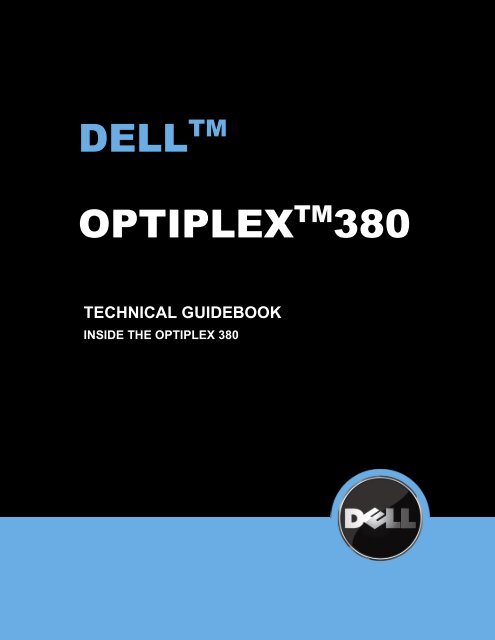DELL OPTIPLEX 780
DELL OPTIPLEX 780
DELL OPTIPLEX 780
- No tags were found...
You also want an ePaper? Increase the reach of your titles
YUMPU automatically turns print PDFs into web optimized ePapers that Google loves.
<strong>DELL</strong> <strong>OPTIPLEX</strong> 380 TECHNICAL GUIDEBOOKTable of Content<strong>DELL</strong><strong>DELL</strong> TM<strong>OPTIPLEX</strong> <strong>780</strong><strong>OPTIPLEX</strong> TM 380TECHNICAL GUIDEBOOKINSIDE THE <strong>OPTIPLEX</strong> 3801
<strong>DELL</strong> <strong>OPTIPLEX</strong> 380 TECHNICAL GUIDEBOOKTable of ContentTHE OPTIDell OptiPlex 380 ......................................................................................................... 3OptiPlex 380 Technical Specifications ................................................................................ 4Mini Tower Computer (MT) View .................................................................................. 4Desktop Computer (DT) View ........................................................................................ 5Small Form Factor Computer (SFF) View ...................................................................... 6Marketing System Configurations ........................................................................................ 9Operating System ............................................................................................................. 9Chipset ............................................................................................................................. 9Processor ........................................................................................................................ 10Memory .......................................................................................................................... 11Drives and Removable Storage ...................................................................................... 12System Board Connectors .............................................................................................. 12Graphics/Video Controller ............................................................................................. 13External Ports/Connectors ............................................................................................. 14Communications - Network Adapter (NIC) .................................................................. 14Communications – Modem ............................................................................................ 15Communications – Wireless .......................................................................................... 15Audio and Speakers ....................................................................................................... 15Keyboard and Mouse ..................................................................................................... 15Security .......................................................................................................................... 16Enterprise Solutions ....................................................................................................... 16Service and Support ....................................................................................................... 16Software ......................................................................................................................... 16Detailed Engineering Specifications .................................................................................. 17System Dimensions (Physical) ...................................................................................... 17System Board Connector Maximum Allowable Dimensions ........................................ 17System Level Environmental and Operating Conditions .............................................. 18Power ............................................................................................................................. 19Audio ............................................................................................................................. 20Communications – Integrated LAN ............................................................................... 21Communications - Network Adapter (NIC) .................................................................. 22Communications – Modem ............................................................................................ 23Graphics/Video Controller ............................................................................................. 24Hard Drives .................................................................................................................... 27Optical Drives ................................................................................................................ 31BIOS Defaults ................................................................................................................ 33Chassis Enclosure & Ventilation Requirements ............................................................ 35Regulatory Compliance and Environmental .................................................................. 35Acoustic Noise Emission Information ........................................................................... 362
<strong>DELL</strong> <strong>OPTIPLEX</strong> 380 TECHNICAL GUIDEBOOKDell OptiPlex 380Offering more form factors and configurations than ever before in an Essential Optiplex desktop, the new Dell OptiPlex380 is designed to deliver cost-effective business productivity for growing businesses and organizations. Built withproven, practical features focused on providing essential business value, the OptiPlex 380 is an ideal solution forenvironments with basic IT infrastructures. Optional features include Intel® Core 2 Quad processor, high-speedmemory options, and extensive peripheral support. The OptiPlex 380 is backed by a suite of smart, desktop-focusedservices that help support your IT professionals throughout the technology lifecycle. Customizable to meet your mostessential business needs, the OptiPlex 380 solution provides the kind of basic manageability, security, and energyefficient options that help build a foundation for success.OptiPlex – The Essential Key to ProductivityThe OptiPlex 380 delivers essential performance to help keep your business running: Choose from a set of three form factors to fit your organization’s space and expandability needs: Mini Tower,Desktop or Small Form Factor. A wide range of configuration choices that include Intel ® Core 2 Quad processors, DDR3 memory, discretegraphics and the Windows® 7 operating system, among other options. Exceptional value for reliable business-class computing, featuring Intel® Core 2 Quad processors Planning support with up to a 12 month lifecycle (plus 2 month transition) stable images, managed transitions, andDell ImageWatch to provide early notification of upcoming technology changes Customizable Global service and support through Dell ProSupport service options Dell Client Manager remote manager allows easy system manageabilityOptiPlex Helps ITThe OptiPlex 380 is designed and built to be both flexible and easily scalable to meet your changing needs: Dell Client Manager allows IT to configure and update multiple desktops simultaneously while monitoring the healthof key system components. IT can standardize all OptiPlex desktops to a global configuration at time of purchase, making it easy to resolveissues and order replacement parts later. A 12 month targeted lifecycle and 2 month managed transition period make it easy to maintain organizationalproductivity while planning for future deployments. Additional service and support options can extend the productlifecycle.OptiPlex: Secure Computing Made SimpleOptiPlex 380 provides basic security offerings to help protect your critical data: Identify breaches to the system chassis using such standard features as the Kensington lock slot and chassisintrusion alerts Prevent data theft or tampering with features such as setup/BIOS password and USB panel enable/disable, andadd optional ProSupport 1 services to assist with hardware and data security. Ensure data-center security and compliance without affecting end users’ working habits with supportedOn-Demand Desktop streaming (ODDS) Employ system and BIOS passwords to help prevent unauthorized access Get suport on reducing risk and protecting your sensitive data with Dell’s ProSupport Hard Drive Data Recoveryand Certified Data Destruction services.OptiPlex: Environmentally Conscious - Energy EfficiencyThe OptiPlex 380 delivers smart energy choices designed to lower the impact on the environment and help you reduceyour organization’s energy consumption costs. Achieve outstanding performance with less energy through Dell’s Energy Smart power management Estimate energy usage for multiple customized OptiPlex systems with the Dell Client Energy SavingsCalculator(www.dell.com/optiplex) Help reduce power consumption — and cost — with Dell's power supply, which is up to 88% efficient Leverage ENERGY STAR compliance: As an ENERGY STAR-compliant partner, Dell has designed selectconfigurations of the OptiPlex 380 to comply with ENERGY STAR 5.0 standards for energy efficiency.3
<strong>DELL</strong> <strong>OPTIPLEX</strong> 380 TECHNICAL GUIDEBOOKOptiPlex 380 Technical SpecificationsMini Tower Computer (MT) ViewFront View1 Optical Drive (optional) 6 Power Button, Power light2 Optical Drive Eject Button 7 Diagnostic Lights (4)3 Optical Drive Panel 8 Headphone Connector4 USB 2.0 Connectors(2) 9 Microphone ConnectorBack View11 Chassis Lock Loop 15 Back Panel Connectors12 Cover Release Latch 16 Expansion Card Slots (4)13 Voltage Selector Switch 17 Power Supply Diagnostic Button14 Power Connector 18 Power Supply Diagnostic Light5 Hard Drive Activity Light 10 Network Connectivity Light4
<strong>DELL</strong> <strong>OPTIPLEX</strong> 380 TECHNICAL GUIDEBOOKDesktop Computer (DT) ViewFront View1 Optical Drive (optional) 6 Power button, Power light23Optical Drive Eject Button 7 Network Connectivity LightUSB 2.0 Connectors (2) 8 Microphone connector4 Hard Drive Activity Light 9 Headphone connector5 Diagnostic Lights (4)Back View10 Power Supply Diagnostic Button 14 Chassis Lock Loop11 Power Supply Diagnostic Light 15 Power Cable Connector12 Voltage selection switch 16 Back Panel Connectors13 Cover Release Latch 17 Expansion Card Slots (3)5
<strong>DELL</strong> <strong>OPTIPLEX</strong> 380 TECHNICAL GUIDEBOOKSmall Form Factor Computer (SFF) ViewFront View1 Optical Drive (optional) 6 Diagnostic lights (4)2 Optical Drive Eject Button 7 Hard Drive Activity Light3 USB 2.0 Connectors (2) 8 Headphone connector4 Power button, Power light 9 Microphone connector5 Network Connectivity LightBack View10 Power Supply Diagnostic Button 14 Voltage Selection Switch11 Power Supply Diagnostic Light 15 Power Cable Connector12 Cover Release Latch 16 Back Panel Connectors13 Chassis Lock Loop 17 Expansion Card Slots (3)6
<strong>DELL</strong> <strong>OPTIPLEX</strong> 380 TECHNICAL GUIDEBOOK1231841716515141387612MT/DT System Board Components111091 Speaker connector (INT_SPKR) 11 RTC reset jumper (RTCRST)2 Processor connector (CPU) 12 Password jumper (PSWD)3 Processor power connector (12VPOWER) 13 Battery socket (BATTERY)456Memory module connectors (DIMM_1) 14 PCI Express x16 card connector(SLOT1)Memory module connectors (DIMM_2) 15 PCI card connectors (SLOT2 and SLOT3)SATA drive connectors (SATA0) 16 Internal buzzer (SPKR)7 SATA drive connectors (SATA1) 17 Serial/ PS/2 connector (PS2/SER2)8SATA drive connectors (SATA2) 18 Fan connector (FAN_CPU)9 Front-panel connector (FRONTPANEL)10 Power connector (POWER)7
<strong>DELL</strong> <strong>OPTIPLEX</strong> 380 TECHNICAL GUIDEBOOK2 3118417516151413671289SFF System Board Components11101 Speaker connector (INT_SPKR) 11 RTC reset jumper (RTCRST)2 Processor connector (CPU) 12 Password jumper (PSWD)3 Processor power connector (12VPOWER) 13 Battery socket (BATTERY)456Memory module connectors (DIMM_1) 14 PCI Express x16 card connector(SLOT1)Memory module connectors (DIMM_2) 15 PCI card connectors (SLOT2)SATA drive connectors (SATA0) 16 Internal buzzer (SPKR)7 SATA drive connectors (SATA1) 17 Serial/ PS/2 connector (PS2/SER2)8 Front-panel connector (FRONTPANEL) 18 Fan connector (FAN_CPU)9 Power connector (POWER)10 Fan connector (FAN_HDD)8
<strong>DELL</strong> <strong>OPTIPLEX</strong> 380 TECHNICAL GUIDEBOOKMarketing System ConfigurationsNOTE: Offerings may vary by region. For more information regarding the configuration of your computer,click Start Help and Support and select the option to view information about your computer.Operating SystemNOTE: One of the following Operating Systems will be preinstalled.MT DT SFFWindows 7® operating system (32 bit)Windows Vista® operating system (32 bit)Windows 7® Ultimate; Windows 7® Professional,Windows 7® Home Basic, Windows 7® HomePremium, Windows 7® Starter Edition (LimitedCountries Only)Windows Vista® Business SP1, Windows Vista® HomeBasic SP1, Windows Vista® Business SP1via Windows7 Professional Downgrade Rights,Windows Vista® Starter SP1, (Limited Countries Only)Windows® XP operating system (32 bit, through downgrade right)OtherWindows® XP Professional SP3 via Windows Vista®Business, Windows® XP Professional SP3 viaMicrosoft® Windows 7® Professional or Microsoft®Windows 7® Ultimate Downgrade RightsFreeDOS for (N-series), Ubuntu® Linux (China Only)OS Media Support X X XChipsetMT DT SFFChipsetIntel® G41Express Chipset w/ICH7Non-volatile memory on chipsetBIOS Configuration FWH (firmware hub)NIC EEPROM16Mb located at SPI_FLASH on chipset256 bytes OTP ROM on chipset9
<strong>DELL</strong> <strong>OPTIPLEX</strong> 380 TECHNICAL GUIDEBOOKProcessorNOTE: Processor numbers are not a measure of performance.PROCESSOR (SPEED,CACHE,FSB) MT DT SFFIntel® Core 2 Quad ProcessorsIntel® Core 2 Quad Q9650/3.00GHz, 12M, 1333FSB X X XIntel® Core 2 Quad Q9550/2.83GHz, 12M, 1333FSB X X XIntel® Core 2 Quad Q9505/2.83GHz, 6M, 1333FSB X X XIntel® Core 2 Quad Q9400/2.66GHz, 6M, 1333FSB X X XIntel® Core 2 Quad Q8400/2.66GHz, 4M, 1333FSB X X XIntel® Core 2 Duo and Pentium® Dual Core ProcessorsIntel® Core 2 Duo E8600/3.33GHz, 6M, 1333FSB X X XIntel® Core 2 Duo E8500/3.16GHz, 6M, 1333FSB X X XIntel® Core 2 Duo E8400/3.0GHz, 6M, 1333FSB X X XIntel® Core 2 Duo E7600/3.06GHz, 3M, 1066FSB X X XIntel® Core 2 Duo E7500/2.93GHz, 3M, 1066FSB X X XIntel® Core 2 Duo E7400/2.80GHz, 3M, 1066FSB X X XIntel® Pentium® Dual-Core E6500/2.93GHz, 2M, 1066FSB) X X XIntel® Pentium® Dual-Core E6300/2.8GHz, 2M, 1066FSB X X XIntel® Pentium® Dual-Core E5400/2.7GHz, 2M, 800FSB X X XIntel® Pentium® Dual-Core E5300/2.60GHz, 2M, 800FSB X X XIntel® Celeron® ProcessorsIntel® Celeron® Dual-Core 3300/2.50GHz, 1M, 800FSB X X XIntel® Celeron® Dual-Core 3200/2.40GHz, 1M, 800FSB X X XIntel® Celeron® Dual-Core 1600/2.40GHz, 512K, 800FSB X X XIntel® Celeron® Dual-Core 1500/2.20GHz, 512K, 800FSB X X XIntel® Celeron® 450/2.20GHz, 512K, 800FSB X X X10
<strong>DELL</strong> <strong>OPTIPLEX</strong> 380 TECHNICAL GUIDEBOOKMemoryYour computer supports a maximum of 4 GB 1 of memory when you use two 2-GB DIMMs.Memory modules should be installed in pairs of matched memory size, speed, and technology. If thememory modules are not installed in matched pairs, the computer will continue to operate, but with aslight reduction in performance.MT DT SFFType: DDR3 Synch DRAM Non-ECC Memory1066 MHz speedsDIMM Slots 2 2 2DIMM Capacities Up to 2GB Up to 2GB Up to 2GBMinimum Memory 1GB 1GB 1GBMaximum Memory with 1066 MHz speed memory 4GB 4GB 4GBConfigurations:1066MHz Memory configurations4GB 1 DDR3 Non-ECC SDRAM, 1066MHz, (2 DIMM) X X X3GB DDR3 Non-ECC SDRAM, 1066MHz, (2 DIMM) X X X2GB DDR3 Non-ECC SDRAM, 1066MHz, (1DIMM) X X X2GB DDR3 Non-ECC SDRAM, 1066MHz, (2 DIMM) X X X1GB DDR3 Non-ECC SDRAM, 1066MHz, (1 DIMM) X X X1The total amount of available memory will be less than 4GB. The amount less depends on the actual system configuration. To fullyutilize 4GB or more of memory requires a 64-bit enabled processor and 64-bit operating system.11
<strong>DELL</strong> <strong>OPTIPLEX</strong> 380 TECHNICAL GUIDEBOOKDrives and Removable StorageMT DT SFFBays:3.5-inch bay (External Floppy) 1 1 1 (slimline)5.25-inch bay (External Optical) 2 1 1 (slimline)Hard Drives Supported (Internal) 2 1 x 3.5” or 1x 2.5”1 x 3.5” or1 x 2.5”Optical Drives Supported 2 1 1Interface:SATA (number of connectors) 3 3 2Hard Drive: Size, type, speed, RPM500GB 1 SATA 7200 RPM HDD X X X320GB 1 SATA 7200 RPM HDD X X X250GB 1 SATA 7200 RPM HDD X X X160GB 1 SATA 7200 RPM HDD X X X2 nd HDD support: (includes two matching capacity/speed hard drives)500GB 1 SATA 7200 RPM HDD320GB 1 SATA 7200 RPM HDD250GB 1 SATA 7200 RPM HDD160GB 1 SATA 7200 RPM HDDXXXXOptical Drive: (SFF requires a slimline optical drive)DVD+/-RW 2DVD-ROM 3SATA 1.5Gbit/sSATA 1.5Gbit/s1 For hard drives, GB means 1 billion bytes and TB equals 1 trillion bytes; actual capacity varies with preloaded material and operatingenvironment and will be less.2 Discs burned with this drive may not be compatible with some existing drives and players; using DVD+R media provides maximumcompatibility.3 DVD-ROM drives may have write-capable hardware that has been disabled via firmware modifications.System Board ConnectorsNOTE: See Detailed Engineering Specifications for maximum card dimensions support.MT DT SFFPCI Slot(s): number of 2 FH 2LP or 2FH with 1 LP12
<strong>DELL</strong> <strong>OPTIPLEX</strong> 380 TECHNICAL GUIDEBOOKriserPCIe x16 Slot: number of 1 FH 1 LP Native or 1FH with ComboRiser1 LP NativeSerial ATA (SATA) 3 3 2Graphics/Video ControllerNOTE: MT supports full height card, DT supports low profile card or full height card with optional riser.SFF supports low profile card.MT DT SFFIntegrated Intel GMA X4500Integrated on system boardEnhanced Graphic/VideoDVI (Digital) Adapter Card256MB ATI RADEON HD 3450 with dual DVI or VGA and S-Video Out (adaptersconvert to dual DVI or dual VGA)256MB nVidia GeForce 9300 GE with dual DVI or VGA and S-Video Out (adaptersconvert to dual DVI or dual VGA)Optional cardOptional cardOptional card* Significant of system memory may be allocated to support integrated graphics, depending on operating system, system memory sizeand other factors.* Populating a up-graphics card in the x16 slot disabled onboard video.13
<strong>DELL</strong> <strong>OPTIPLEX</strong> 380 TECHNICAL GUIDEBOOKExternal Ports/ConnectorsNOTE: MT supports full height card, DT supports low profile card or full height card with optional riser.SFF supports low profile card.See chassis diagrams section for port/connector locations MT DT SFFUSB 2.0Serial (native)PS/2 and Serial (low profile card includes PS/2 dongle)ParallelNetwork Connector (RJ-45)2 Front, 6 RearOne rearOptional full height or low profile cardOne rearOne rear1394 Controller Optional full height or low profile cardVideo:VGAOne rearAudio:Microphone-inHeadphoneStereo line-inSpeakers line outOne mini jack frontOne mini jack frontOne mini jack rearOne mini jack rearRisers: (PCI riser card will replace two PCI slots and Combo riser card will replaceone PCI and one PCIe slots.)Combo full height riser with 1 PCI and 1 PCIe connectorDual full height riser with 2 PCI connectorsOptionalOptionalCommunications - Network Adapter (NIC)NOTE: MT supports full height card, DT supports low profile card or full height card with optional riser,SFF supports low profile card.MT DT SFFBroadcom (BCM57<strong>780</strong>) Gigabit 1 LAN 10/100/1000 (WOL, PXE)Integrated on system boardBroadcom NX1 5722 10/100/1000 PCIe Gigabit Networking CardOptionalOptionalOptionalSupports fullheightLow-profile orfull height cardwith optionalriserSupports lowprofile card1 This term does not connote an actual operating speed of 1 Gb/sec. For high speed transmission, connection to a Gigabit Ethernetserver and network infrastructure is required.14
<strong>DELL</strong> <strong>OPTIPLEX</strong> 380 TECHNICAL GUIDEBOOKCommunications – ModemNOTE: MT supports full height card, DT supports low profile card or full height card with optional riser,SFF supports low profile card.MT DT SFFV.92 Data/Fax Controller less Modem Optional full height or low profile cardCommunications – WirelessNOTE: MT supports full height card, DT supports low profile card or full height card with optional riser,SFF supports low profile card.MT DT SFFWireless 1505 Draft 802.11n WLAN Mini-Card DesktopsOptional full height or low profile cardAudio and SpeakersMT DT SFFRealtek ALC269Q High Definition Audio Codec.Internal Chassis SpeakerDell AX210 1.2W 2.0 Stereo SpeakersDell AX510/AX510PA FPD Sound BarDell AY410 30W 2.1 Stereo Speakers with SubwooferIntegrated on system boardOptionalOptionalOptionalOptionalKeyboard and MouseMT DT SFFDell USB Entry KeyboardDell USB QuietKey KeyboardDell USB Multimedia Pro KeyboardDell USB Entry Optical MouseDell Laser MouseDell Logo Mouse PadOptionalOptionalOptionalOptionalOptionalOptional15
<strong>DELL</strong> <strong>OPTIPLEX</strong> 380 TECHNICAL GUIDEBOOKSecurityMT DT SFFChassis Intrusion SwitchChassis lock slotOptionalStandardEnterprise SolutionsNOTE: MT supports full height card, DT supports low profile card or full height card with optional riser,SFF supports low profile card.MT DT SFFEasySafe HDD Protection Card software SolutionImage server (ODDS)Touch Screen Monitor supportOptional – China OnlyOptionalOptionalService and SupportNOTE: For more details on Dell Service Plans please to go to: www.dell.com/service/service_plansMT DT SFF1 Year Next Business Day On-Site Service (1-1-1) Standard3 Year Next Business Day On-site Service (3-3-3) OptionalSoftwareMT DT SFFDell Client Manager StandardDell Control PointNorton Internet SecurityMcAfee Security Center<strong>DELL</strong> PC restoreDell Backup & Recovery ManagerDell OpenManage Client InstrumentationCrossword, Jigsaw, CCTK system managementAvailable via Dell.comStandard security90 Day Trial or optional subscription90 Day Trial or Optional SubscriptionStandardStandardStandardStandard16
<strong>DELL</strong> <strong>OPTIPLEX</strong> 380 TECHNICAL GUIDEBOOKDetailed Engineering SpecificationsSystem Dimensions (Physical)NOTE: System Weight* and Shipping Weight* is based on a typical configuration and may vary based onPC configuration. A typical configuration includes: integrated graphics, one hard drive, and one opticaldrive.MT DT SFFChassis Volume liters 33 16 10.7Chassis Weight* kilograms/pounds 12 / 26.5 9 / 19.8 7 / 15.4Chassis Dimensions: (HxWxD)Height inches/centimeters 16.1 / 40.8 4.5 / 11.4 3.7 / 9.3Width inches/centimeters 7.4 / 18.7 15.7 / 39.9 12.4 / 31.4Depth inches/centimeters 17.0 / 43.3 13.9 / 35.3 13.4 / 34.0Shipping Weight* kilograms/pounds includes packaging materials 19.7 / 43.5 12.7 / 28.0 9.7 / 21.3Packaging Parameters (HxWxD)Height inches/centimeters 22.38 / 56.8 20.63 / 52.4 20.88 / 50.04Width inches/centimeters 22.25 / 56.5 20.31 / 51.6 19.38 / 49.23Depth inches/centimeters 14.25 / 36.2 11.75 / 29.8 10.63 / 27System Board Connector Maximum Allowable DimensionsMT DT SFFPCI Slot(s) Dimensions: (HxL) 2 2 1Height inches/centimeters 4.376/11.115 2.731/6.89Length inches/centimeters 6.6/16.765* 6.6/16.765PCIe x16 Slot Dimensions: (HxL) 1 1 1Height inches/centimeters 4.376/11.115 2.731/6.89Length inches/centimeters 6.6/16.765* 6.6/16.765Risers: (PCI riser card will replace two PCI slots and Combo riser card will replace one PCI and one PCIe slots.)Combo Full Height Riser with 1 PCI and 1 PCIe connector (HxL) 1Height inches/centimeters 4.376/11.11517
<strong>DELL</strong> <strong>OPTIPLEX</strong> 380 TECHNICAL GUIDEBOOKMT DT SFFLength inches/centimeters 6.9/17.53**Dual Full Height Riser with 2 PCI connectors (HxL) 1Height inches/centimeters 4.376/11.115Length inches/centimeters 6.9/17.53*** Card length can be longer than standard Half-Length Card but cannot be a Full-Length Card.** 6.9/17.53 in/cm is longer than the standard Half-Length CardSystem Level Environmental and Operating ConditionsTemperatureMT DT SFFOperatingNon-Operating10°to 35°C (50°to 95°F)-40°to 65°C (–40°to 149°F)Relative HumidityOperating(Noncondensing)Non-Operating(Noncondensing)20 to 80 %*(*Max Wet bulb temperature= 29 °C)5 to 95 %+(+Max Wet bulb temperature= 38 °C)Maximum vibrationOperatingNon-Operating0.25 G at 3 to 200 Hz at 0.5 octave/min0.5 G at 3 to 200 Hz at 1 octave/minMaximum ShockOperatingNon-OperatingBottom half-sine pulse with a change in velocity of 50.8 cm/sec (20 inches/sec)27-G faired square wave with a velocity change of 508 cm/sec (200 inches/sec)Maximum AltitudeOperatingNon-Operating–15.2 to 3048 m (–50 to 10,000 ft)–15.2 to 10,668 m (–50 to 35,000 ft)18
<strong>DELL</strong> <strong>OPTIPLEX</strong> 380 TECHNICAL GUIDEBOOKPowerMT DT SFFPPFC EPA PPFC EPA PPFC EPAPower Supply Wattage 255W 255W 235W 255W 235W 235WAC input Voltage RangeAC input current (low acrange/high AC range)90~135Vac,180~264Vac90 – 264Vac 90~135Vac,180~264Vac90 – 264Vac 90~135Vac,180~264Vac90 – 264Vac6.5/3.5 Arms 3.6/1.8 Arms 6.5/3.5 Arms 4.0/2.0 Arms 6.5/3.5 Arms 3.5/1.75 ArmsAC input Frequency 47 – 63 Hz 47 – 63 Hz 47 – 63 Hz 47 – 63 Hz 47 – 63 Hz 47 – 63 HzAC holdup time (80%load)16 ms 16 ms 16 ms 16 ms 16 ms 16 msAverage Efficiency ( EnergyStar Compliant)Typical EfficiencyDC parametersNA65%85 – 88 – 85%@ 20 – 50 –100% loadNANA65%85 – 88 – 85%@ 20 – 50 –100% loadNANA65%85 – 88 – 85%@ 20 – 50 –100% load+3.3v output 11.0 A 8.0 A 9.0 A 5.0 A 8.0 A 5.0 A+5.0v output 17.0 A 15.0 A 15.0 A 15.0 A 15.0 A 16.0 A+12.0v output16.0 A13.0 A&7.0 A14.0 A 18.0 A 16.0 A 17.0 A+5.0v auxiliary output 4.0 A 4.0 A 4.0 A 4.0 A 4.0 A 4.0 A-12.0v output 0.2 A 0.5 A 0.2 A 0.5 A 0.5 A 0.5 AMax total power 255 W 255 W 235 W 255 W 235 W 235 WMax combined +3.3v /+5.0v power 121 W 80 W 105 W 91.5 W 98 W 88 WMax combined 12.0vpower (note: only if moreNA 220W N/A N/A N/A N/Athan one 12v rail)BTUs/h (based on PSU maxwattage) 1338 BTU 1023 BTU 1233 BTU 1023 BTU 1233 BTU 943 BTU3.3v CMOS battery (typeand estimated battery life)3-V CR2032 lithium coin cell. Minimum est. 5 year lifePower Supply Fan 80 x 25mm 80 x 25mm 92 x 25mm 92 x 25mmCompliance:80 x 15mmor80 x 20mmNA80 x 15mmor80 x 20mmEnergy Star Compliant No Yes No Yes No YesBlue Angel Compliant Yes Yes Yes Yes Yes YesClimate Savers / 80PlusCompliantFEMP Standby Power CompliantNo Silver No Silver No SilverYes Yes Yes Yes Yes Yes19
<strong>DELL</strong> <strong>OPTIPLEX</strong> 380 TECHNICAL GUIDEBOOKAudioIntegrated ALC 269Q High Definition Audio MT DT SFFHigh Definition Stereo supportNumber of channelsNumber of Bits / Audio resolutionSampling rate (recording/playback)Signal to Noise RatioYes2 pairs of ADC/DAC with 4-channels16,20 and 24-bit resolutionDACs support Up to 192KHz, ADCs support Up to 96KHz.98dBWavetable voicesAnalog AudioYesDolby DigitalTHXDigital out (S/PDIF)Audio Jack ImpedanceMicrophoneLine-InLine-OutHeadphoneInternal Speaker Power Rating150 kΩ150 kΩ190 Ω.5 Ω2W20
<strong>DELL</strong> <strong>OPTIPLEX</strong> 380 TECHNICAL GUIDEBOOKCommunications – Integrated LANIntegrated Broadcom57<strong>780</strong> Gigabit 1 LAN MT DT SFFConnector TypeData Rates supportedRJ-4510/100/1000MController DetailsController bus architecture (example PCIe 1.0a x1) PCIe V1.1 x 1Integrated memoryData transfer mode (example Bus-Master DMA)Power consumption (full operation per data rateconnection speed)Power consumption (standby operation)IEEE standards compliance (example 802.1P)Hardware Certifications (example FCC, B, GS mark…)Boot ROM SupportNetwork Transfer Mode (example Full Duplex, Half Duplex)Network Transfer RateYes (buffer memory)DMA814mW(1000BASE-T) / 450mW(100BASE-T) /359mW(10BASE-T)30 mWIEEE802.3, IEEE802.3u, IEEE802.3xIEEEYesFull Duplex/Half Duplex10BASE-T (half-duplex) 10 Mbps10BASE-T (full-duplex) 20 Mbps100BASE-TX (half-duplex) 100 Mbps100BASE-TX (full-duplex) 200 Mbps1000BASE-T (full-duplex) 2000 MbpsDepends on the system environment.EnvironmentalOperating temperature 0 to 70°COperating humidityOperating System Driver SupportManageability (examples WOL, PXE..)NAWindows XP, Windows Vista , Windows 7 (32bit/64bit),Ubuntu (for China Only)WoL, PXEManagement Capabilities Alerting (examples ASF 2.0AMT…)1 This term does not connote an actual operating speed of 1 Gb/sec. For high speed transmission, connection to a Gigabit Ethernetserver and network infrastructure is required.21
<strong>DELL</strong> <strong>OPTIPLEX</strong> 380 TECHNICAL GUIDEBOOKCommunications - Network Adapter (NIC)NOTE: MT supports full height card, DT supports low profile card or full height card with optional riser.SFF supports low profile card.Broadcom NetXtreme 10/100/1000 PCIeGigabit 1 Networking CardConnector TypeData Rates supportedMT DT SFFRJ-4510/100/1000 Mbps Half/Full duplexController DetailsController bus architecture (example PCIe 1.0a x1) PCIe V1.1 x 1Integrated memoryData transfer mode (example Bus-Master DMA)Power consumption (full operation per data rateconnection speed)Power consumption (standby operation)64KBytes RX, 8KBytes TXBus-Master DMA2.84W (860mA @ +3.3V)Less than 300mWIEEE standards compliance (example 802.1P) 802.3, 802.2, 802.3x, 802.1pHardware Certifications (example FCC, B, GS mark…)Boot ROM SupportNetwork Transfer Mode (example Full Duplex, Half Duplex)Network Transfer RateFCC B, VCCI B, CENoFull Duplex/Half Duplex10BASE-T (half-duplex) 10 Mbps10BASE-T (full-duplex) 20 Mbps100BASE-TX (half-duplex) 100 Mbps100BASE-TX (full-duplex) 200 Mbps1000BASE-T (full-duplex) 2000 MbpsDepends on the system environment.EnvironmentalOperating temperatureOperating humidityOperating System Driver SupportManageability (examples WOL, PXE..)0°C to 55°C (32°F - 131°F)5% ~ 85% (non-condensing)Windows XP, Windows Vista, Windows 7 (32bit/64bit),Ubuntu (for China Only)WOL, ACPIManagement Capabilities Alerting (examples ASF 2.0AMT…)1 This term does not connote an actual operating speed of 1 Gb/sec. For high speed transmission, connection to a Gigabit Ethernetserver and network infrastructure is required.22
<strong>DELL</strong> <strong>OPTIPLEX</strong> 380 TECHNICAL GUIDEBOOKCommunications – ModemNOTE: MT supports full height card, DT supports low profile card or full height card with optional riser.SFF supports low profile card.V.92 Data/Fax Controllerless Modem MT DT SFFBusConnectorData TransmissionData SpeedsData StandardsFax SpeedsFax Mode CapabilitiesPCIRJ-11PCM - Pulse Coded Modulation (V.92/V.90)TCM - Trellis Coded Modulation (V.90/V.34/V.32 bis/V.32)56kbps receive, 48kbps transmitITU V.92/V.90, V.34/V.32 bis/V.3214.4kbps2-wire, half-duplex, synchronousError Correction and Data Compression V.44, V.42, V.42bis, MNP 2-4, MNP 5Power ManagementUpgradeabilityVideoOperating TemperatureOperating HumidityWOR (wake on ring) capableDriver upgradeableV.80 Synchronous Access Mode (SAM) can be supported bysoftware applications (not driver)0~50 degree C45 degree C 90% maxOperating System Support Windows 7 32/64, Vista 32/64, Windows XP 32/64Operating System Driver Support Windows 7 32/64, Vista 32/64, Windows XP 32/64Power RequirementsChipsetDimensions of full height card inches/centimeters (L X H)Dimensions of low profile card inches/centimeters (L X H)+3.0V~+3.6V, 116.6mW maxConexant SmartHSFs/LF (CX11256 & CX20493)L: 5.25'/13.325cmH: 4.73'/12.002cmL: 5.26'/13.366cmH: 3.12'/7.923cm23
<strong>DELL</strong> <strong>OPTIPLEX</strong> 380 TECHNICAL GUIDEBOOKGraphics/Video ControllerNOTE: MT supports full height card, DT supports low profile card or full height card with optional riser.SFF supports low profile card.Integrated Intel GMA 4500* MT DT SFFBus Type (example integrated or PCIe x16)IntegratedGPU core clock Gen5 core @ 667 350 MHz Integrated and with 350MHz 24bit RAMDACFrame Buffer Memory (onboard and shared) Size and Speedup to 256 MB shared video memory(with 1 GB system memory)up to 352 MB shared video memory(with 2, 3, or 4 GB system memory)Maximum power consumptionOverlay PlanesMaximum Color DepthMaximum Vertical Refresh RateMultiple Display Support4.0 WYes32 bit85 HzYesOperating Systems Graphics/ Video API Support OpenGL 2.0/DirectX 10.0Supported Resolutions and Max Refresh Rates (Hz) (Note:Analog and/or digital)External connectorsDimensions inches/centimeters (L x H)Up to 2048x1536 @ 75 HzSupports flat panels up to 1920x1200 @ 60 Hz or digitalCRT/HDTV at 1400x1050 @ 85 HzVGAN/AEnvironmental Operating Conditions (Non-Condensing):Operating Temperature RangeRelative Humidity RangeAltitude Range0°to 106°C (32°to 223°F)20% to 80% (non-condensing)-15.2 to 3048 m (–50 to 10,000 ft)24
<strong>DELL</strong> <strong>OPTIPLEX</strong> 380 TECHNICAL GUIDEBOOK256MB AMD Radeon HD 3450 DUAL DVI ORVGA AND TV OUTBus Type (example integrated or PCIe x16)GPU core clockFrame Buffer Memory (onboard and shared) Size and SpeedMaximum power consumptionOverlay PlanesMaximum Color DepthMaximum Vertical Refresh RateMultiple Display SupportOperating Systems Graphics/ Video API SupportSupported Resolutions and Max Refresh Rates (Hz) (Note:Analog and/or digital)External connectorsDimensions of full height card inches/centimeters (L x H)Dimensions of low profile card inches/centimeters (L x H)MT DT SFFPCIEx16600MHz500Mhz22WYes32-bit85HzYesD3D and Open GLMax : 1920x1440/32bpp @ 75HzMin : 640x480/8bpp @ 60HzDMS-59 1 and S-video167.64mm x 120mm167.64mm x 85mmEnvironmental Operating Conditions (Non-Condensing):Operating Temperature RangeRelative Humidity RangeAltitude Range10°-50°C5-90% RH0-20,000 ft.1 DMS-59 to VGA or DMS-59 to DVI adaptors required.25
<strong>DELL</strong> <strong>OPTIPLEX</strong> 380 TECHNICAL GUIDEBOOK256MB NVIDIA GEFORCE 9300 GE MT DT SFFBus Type (example integrated or PCIe x16)GPU core clockFrame Buffer Memory (onboard and shared) Size and SpeedMaximum power consumptionOverlay PlanesMaximum Color DepthMaximum Vertical Refresh RateMultiple Display SupportOperating Systems Graphics/ Video API SupportSupported Resolutions and Max Refresh Rates (Hz) (Note:Analog and/or digital)External connectorsDimensions of full height card inches/centimeters (L x H)Dimensions of low profile card inches/centimeters (L x H)PCIEx16540Mhz500Mhz25WYes32-bit85HzYesD3D and OpenGLMax : 1920x1440/32bpp @ 75HzMin : 640x480/8bpp @ 60HzDMS-59 and S-video167.64mm x 120mm167.64mm x 85mmEnvironmental Operating Conditions (Non-Condensing):Operating Temperature RangeRelative Humidity RangeAltitude Range10°-50°C5-90% RH0-20,000 ft.* Significant of system memory may be allocated to support integrated graphics, depending on operating system, system memory sizeand other factors.* Populating a up-graphics card in the x16 slot disabled onboard video.26
<strong>DELL</strong> <strong>OPTIPLEX</strong> 380 TECHNICAL GUIDEBOOKHard Drives3.5” 160GB SATA 7200 RPM HDD MT DT SFFCapacity (bytes) 160,041,885,696Dimensions inches/centimeters (W x H x D) 5.87 x 4 x 1Interface type and Maximum speedInternal buffer size (range)Seek Time (RD/WR)Rotational SpeedUp to 3Gb/s8 MB8.5 ms7200 rpmLogical Blocks 312,581,808Power SourceDC Power (Max) Idle 7.0W, Active 10.0WDC Current5V (.8A) and 12V (1.8A)Environmental Operating Conditions (Non-Condensing):Operating Temperature Range 5°to 60°CRelative Humidity Range20% to 80% non-condensingMaximum Wet Bulb Temperature 29°CAltitude Range-50 ft to 10000 ftEnvironmental Non-Operating Conditions (Non-Condensing):Operating Temperature Range -40°to 65°CRelative Humidity Range10% to 90% non-condensingMaximum Wet Bulb Temperature 38°CAltitude Range-50 ft to 35000 ft* For hard drives, GB means 1 billion bytes and TB equals 1 trillion bytes; actual capacity varies with preloaded material andoperating environment and will be less.27
<strong>DELL</strong> <strong>OPTIPLEX</strong> 380 TECHNICAL GUIDEBOOK3.5” 250GB SATA 7200 RPM HDD MT DT SFFCapacity (bytes) 250,059,350,016Dimensions inches/centimeters (W x H x D) 5.87 x 4 x 1Interface type and Maximum speedInternal buffer size (range)Seek Time (RD/WR)Rotational SpeedUp to 3Gb/s8 MB8.5 ms7200 rpmLogical Blocks 488,397,168Power SourceDC Power (Max) Idle 7.0W, Active 10.0WDC Current5V (.8A) and 12V (1.8A)Environmental Operating Conditions (Non-Condensing):Operating Temperature Range 5°to 60°CRelative Humidity Range20% to 80% non-condensingMaximum Wet Bulb Temperature 29°CAltitude Range-50 ft to 10000 ftEnvironmental Non-Operating Conditions (Non-Condensing):Operating Temperature Range -40°to 65°CRelative Humidity Range10% to 90% non-condensingMaximum Wet Bulb Temperature 38°CAltitude Range-50 ft to 35000 ft28
<strong>DELL</strong> <strong>OPTIPLEX</strong> 380 TECHNICAL GUIDEBOOK3.5” 320GB SATA 7200 RPM HDD MT DT SFFCapacity (bytes) 320,072,933,376Dimensions inches/centimeters (W x H x D) 5.87 x 4 x 1Interface type and Maximum speedInternal buffer size (range)Seek Time (RD/WR)Rotational SpeedUp to 3Gb/s16 MB8.5 ms7200 rpmLogical Blocks 625,142,448Power SourceDC Power (Max) Idle 7.0W, Active 10.0WDC Current5V (.8A) and 12V (1.8A)Environmental Operating Conditions (Non-Condensing):Operating Temperature Range 5°to 60°CRelative Humidity Range20% to 80% non-condensingMaximum Wet Bulb Temperature 29°CAltitude Range-50 ft to 10000 ftEnvironmental Non-Operating Conditions (Non-Condensing):Operating Temperature Range -40°to 65°CRelative Humidity Range10% to 90% non-condensingMaximum Wet Bulb Temperature 38°CAltitude Range-50 ft to 35000 ft29
<strong>DELL</strong> <strong>OPTIPLEX</strong> 380 TECHNICAL GUIDEBOOK3.5” 500GB SATA 7200 RPM HDD MT DT SFFCapacity (bytes) 500,106,788,864Dimensions inches/centimeters (W x H x D) 5.87 x 4 x 1Interface type and Maximum speedInternal buffer size (range)Seek Time (RD/WR)Rotational SpeedUp to 3Gb/s32 MB8.5 ms7200 rpmLogical Blocks 976,773,168Power SourceDC Power (Max) Idle 7.0W, Active 10.0WDC Current5V (.8A) and 12V (1.8A)Environmental Operating Conditions (Non-Condensing):Operating Temperature Range 5°to 60°CRelative Humidity Range20% to 80% non-condensingMaximum Wet Bulb Temperature 29°CAltitude Range-50 ft to 10000 ftEnvironmental Non-Operating Conditions (Non-Condensing):Operating Temperature Range -40°to 65°CRelative Humidity Range10% to 90% non-condensingMaximum Wet Bulb Temperature 38°CAltitude Range-50 ft to 35000 ft30
<strong>DELL</strong> <strong>OPTIPLEX</strong> 380 TECHNICAL GUIDEBOOKOptical DrivesDVD +/- RW 1 MT DT SFFExternal Dimensions inches/centimeters(Without Bezel – W x H x D)148.2mm(6in)/42mm (2in)/ 190.5(max)148.2mm(6in)/42mm(2in)/ 190.5 (max)128.0 mm (5.04)/ 12.7mm(0.5 in)/ 126.1mm (4.97in)Weight (max) pounds/kilograms 800g 170gInterface type and speed SATA 1.5Gbit/s SATA 1.5Gbit/sDisc Capacity Standard StandardInternal buffer size supplier dependent supplier dependentAccess Times (typical) supplier dependent supplier dependentMaximum Data Transfer RatesWrites 16x DVD/48x CD 8x DVD/ 24x CDReads 16x DVD/48x CD 8x DVD/ 24x CDPower SourceDC Power Requirements 12V, 5V 5VDC Current 1200mA (12V)/ 900mA (5V) 1000mAEnvironmental Operating Conditions(Non-Condensing):Operating Temperature Range 5C to 50C 5C to 50CRelative Humidity Range 20% to 80% RH 20% to 80% RHMaximum Wet Bulb Temperature 29C 29CAltitude Range -200 to 3048 -200 to 3048Environmental Non-OperatingConditions (Non-Condensing):Operating Temperature Range -40C to 65C -40C to 65CRelative Humidity Range 5% to 95% RH 5% to 95% RHMaximum Wet Bulb Temperature 38C 38CAltitude Range -200 to 10600m -200 to 10600m1 Discs burned with this drive may not be compatible with some existing drives and players; using DVD+R media provides maximumcompatibility.31
<strong>DELL</strong> <strong>OPTIPLEX</strong> 380 TECHNICAL GUIDEBOOKDVD-ROM 1 MT DT SFFExternal Dimensions inches/centimeters(Without Bezel – W x H x D)148.2mm(6in)/42mm (2in)/ 190.5(max)148.2mm(6in)/42mm (2in)/190.5 (max)128.0 mm (5.04)/ 12.7mm(0.5 in)/ 126.1mm (4.97in)Weight (max) pounds/kilograms 750g 165gInterface type and speed SATA 1.5Gbit/s SATA 1.5Gbit/sDisc Capacity Standard StandardInternal buffer size supplier dependent supplier dependentAccess Times (typical) supplier dependent supplier dependentMaximum Data Transfer RatesWrites N/A N/AReads 16x DVD/48x CD 8x DVD/ 24x CDPower SourceDC Power Requirements 12V, 5V 5VDC Current 1200mA (12V)/ 900mA (5V) 800mAEnvironmental Operating Conditions(Non-Condensing):Operating Temperature Range 5C to 50C 5C to 50CRelative Humidity Range 20% to 80% RH 20% to 80% RHMaximum Wet Bulb Temperature 29C 29CAltitude Range -200 to 3048m -200 to 3048Environmental Non-Operating Conditions(Non-Condensing):Operating Temperature Range -40C to 65C -40C to 65CRelative Humidity Range 5% to 95% RH 5% to 95% RHMaximum Wet Bulb Temperature 38C 38CAltitude Range -200 to 10600m -200 to 10600m1 DVD-ROM drives may have write-capable hardware that has been disabled via firmware modifications.More details for optical drives can be found at:http://support.dell.com/support/systemsinfo/documentation.aspx?c=us&l=en&s=gen&~cat=732
<strong>DELL</strong> <strong>OPTIPLEX</strong> 380 TECHNICAL GUIDEBOOKBIOS DefaultsBIOS Factory DefaultsBIOS addressF0000hBIOS chip (NVRAM) 16MbGeneralUSB Floppy Drive.Boot SequenceOnboard SATA Hard DriveOnboard or USB CD-ROM DriveDrives SMART Reporting: DisableSATA-0:EnableSATA-1:EnableSATA-2:EnableSystem Configuration Integrated NIC: EnableUSB Controller:EnableParallel PortPS/2Parallel Port Address 378hSerial Port #1:ATUOMiscellaneous DevicesEnable (Front USB Ports, PCI Slotsand Audio.)Video Primary Video AutoPerformance Multi Core Support EnableIntel SpeedStepEnableLimit CPUID Value DisableHDD Acoustic Mode BypassHDD protection Support DisableVirtualization Support Virtualization Enable33
<strong>DELL</strong> <strong>OPTIPLEX</strong> 380 TECHNICAL GUIDEBOOKBIOS Factory DefaultsVT for direct I/ODisableSecurity Administrator Password Not SetSystem Password Not SetPassword Changes EnableCPU XD Support EnableComputrace(R)DeactivatePower Management AC Recovery Power OffAuto On Time08:00 AM (Disable)Low Power Mode EnableRemote Wake Up DisableSuspend ModeS3Maintenance Service Tag TBDAsset TagTBDSERR Messages EnableImage Server Lookup Method DNSImage Server IP 255.255.255.255Image Server Port 06910Client DHCPDHCPClient IP 255.255.255.255Client Subnet Mask 255.255.255.255Client Gateway 255.255.255.255License StatusTBDPost Behavior Fast Boot EnableNumlock LEDEnablePost HotKeysEnableKeyboard ErrorsEnable34
<strong>DELL</strong> <strong>OPTIPLEX</strong> 380 TECHNICAL GUIDEBOOKChassis Enclosure & Ventilation RequirementsEnclosure VentilationIf your enclosure has doors, they need to be of a type that allows atleast 30% airflow through the enclosure (front and back).Enclosure Minimum ClearanceLeave a 10.2 cm (4 in.) minimum clearance on all vented sides of thecomputer to permit the airflow required for proper ventilation.Recommended EnclosureDo not install your computer in an enclosure that does not allow airflow.This restricts the airflow and impacts your computer’s performance,possibly causing it to overheat.Open Desk Minimum ClearanceIf your computer is installed in a corner, on a desk, or under a desk,leave at least 5.1 cm (2 in.) clearance from the back of the computerto the wall to permit the airflow required for proper ventilation.Regulatory Compliance and EnvironmentalProduct related conformity assessment and regulatory authorizations including Product Safety, ElectromagneticCompatibility (EMC), Ergonomics, and Communication Devices relevant to this product may be viewed atwww.dell.com/regulatory_compliance. The Regulatory Datasheet for this product is located at:www.dell.com/regulatory_complianceDetails of Dell's environmental stewardship program to conserve product energy consumption, reduce or eliminatematerials for disposal, prolong product life span and provide effective and convenient equipment recovery solutionsmay be viewed at www.dell.com/environment. Product related conformity assessment, regulatory authorizations,and information encompassing Environmental, Energy Consumption, Noise Emissions, Product Materials Information,Packaging, Batteries, and Recycling relevant to this product may be viewed by clicking the Design for Environment linkon the webpage.35
<strong>DELL</strong> <strong>OPTIPLEX</strong> 380 TECHNICAL GUIDEBOOKAcoustic Noise Emission InformationOptiplex 380 MTComponent Typical Configuration High-end ConfigurationCPU E5400 E8500Memory 1 GB DDR3 1066 MHz 1 GB DDR3 1066 MHzHDD (#, capacity) 160 GB 3.5” 7200RPM SATA2 160 GB 3.5” 7200RPM SATA2RMSD DVD +/- RW DVD +/- RWGraphics Adapter Integrated GFx nVidia GForce 9300 GEThe Declared Noise Emission in accordance with ISO 9296 for the Dell Optiplex 380 MT is as follows 1 :(all values L WAd expressed in bels 2 ; 1 bel=10 decibels, re 10 -12 Watts)Operating ModeTypical ConfigurationDeclared Sound Power(L WAd)High-end ConfigurationDeclared Sound Power(L WAd)IdleHDD OperatingODD Operating90% CPU4.1 4.04.0 4.25.1 5.04.3 4.2The Declared A-weighted Sound Pressure Level in decibels (re 2x10 -5 Pa), at Operator, Bystander, and Desk SidePositions are measured in accordance with ISO 7779 7.6.1, 7.6.2, and C.15.2 and declared in accordance with ISO9296 for this product is as follows 1 :Operating ModeTypical Configuration Declared SoundPressure (LpA)High-end Configuration Declared SoundPressure (LpA)Table-Top Floor-Standing Table-Top Floor- StandingOperatorPosition(LpA)BystanderPosition(LpA)OperatorPosition(LpA)BystanderPosition(LpA)OperatorPosition(LpA)BystanderPosition(LpA)OperatorPosition(LpA)BystanderPosition(LpA)Idle 30.3 25.2 24.7 22.9 29.8 25.4 24.4 22.4HDD Operating 30.3 25.2 24.7 22.9 29.5 24.6 24.5 22.6ODD Operating 40.4 34.5 34.9 33.0 41.5 36.1 36.2 33.990% CPU 31.7 26.2 24.8 22.9 31.1 26.5 25.0 23.21 All tests are conducted according to ISO 7779 and declared according to ISO 9296 except 90% CPU. For this mode, the systemCPU was stressed at 90% utilization with no other peripheral device actively seeking. This test mode is not specified in ISO 7779, butwas measured using the same microphone distances and measurement techniques defined for the other reported operating modes.2 Declared Sound Power rounded to nearest tenth of a bel per ISO 9296 section 4.4.236
<strong>DELL</strong> <strong>OPTIPLEX</strong> 380 TECHNICAL GUIDEBOOKOptiplex 380 DTComponent Typical Configuration High-end ConfigurationCPU E5400 E8500Memory 1 GB DDR3 1066 MHz 1 GB DDR3 1066 MHzHDD (#, capacity) 160 GB 3.5” 7200RPM SATA2 160 GB 3.5” 7200RPM SATA2RMSD DVD +/- RW DVD +/- RWGraphics Adapter Integrated GFx nVidia GForce 9300 GEThe Declared Noise Emission in accordance with ISO 9296 for the Dell Optiplex 380 DT is as follows 3 :L WAd expressed in bels 4 ; 1 bel=10 decibels, re 10 -12 Watts)(all valuesOperating ModeTypical ConfigurationDeclared Sound Power(L WAd)High-end ConfigurationDeclared Sound Power(L WAd)IdleHDD OperatingODD Operating3.8 3.83.9 3.85.1 5.190% CPU4.0 4.1The Declared A-weighted Sound Pressure Level in decibels (re 2x10 -5 Pa), at Operator, Bystander, and Desk SidePositions are measured in accordance with ISO 7779 7.6.1, 7.6.2, and C.15.2 and declared in accordance with ISO9296 for this product is as follows 1 :Operating ModeTypical Configuration Declared SoundPressure (LpA)High-end Configuration Declared SoundPressure (LpA)Table-Top Floor-Standing Table-Top Floor- StandingOperatorPosition(LpA)BystanderPosition(LpA)OperatorPosition(LpA)BystanderPosition(LpA)OperatorPosition(LpA)BystanderPosition(LpA)OperatorPosition(LpA)BystanderPosition(LpA)Idle 28.6 24.4 24.7 24.3 28.2 24.2 22.4 20.9HDD Operating 28.5 24.4 24.9 24.5 28.6 24.8 22.3 21.3ODD Operating 40.9 36.2 39.2 39.9 41.5 36.9 36.2 34.490% CPU 29.3 24.9 25.7 24.7 32.9 27.6 24.9 23.73 All tests are conducted according to ISO 7779 and declared according to ISO 9296 except 90% CPU. For this mode, the systemCPU was stressed at 90% utilization with no other peripheral device spinning. This test mode is not specified in ISO 7779, but wasmeasured using the same microphone distances and measurement techniques defined for the other reported operating modes.4 Declared Sound Power rounded to nearest tenth of a bel per ISO 9296 section 4.4.237
<strong>DELL</strong> <strong>OPTIPLEX</strong> 380 TECHNICAL GUIDEBOOKOptiplex 380 SFFComponent Typical Configuration High-end ConfigurationCPU E5400 E8500Memory 1 GB DDR3 1066 MHz 1 GB DDR3 1066 MHzHDD (#, capacity) 160 GB 3.5” 7200RPM SATA2 160 GB 3.5” 7200RPM SATA2RMSD DVD +/- RW DVD +/- RWGraphics Adapter Integrated GFx nVidia GForce 9300 GEThe Declared Noise Emission in accordance with ISO 9296 for the Dell Optiplex 380 DT is as follows 5 :L WAd expressed in bels 6 ; 1 bel=10 decibels, re 10 -12 Watts)(all valuesOperating ModeTypical ConfigurationDeclared Sound Power(L WAd)High-end ConfigurationDeclared Sound Power(L WAd)IdleHDD OperatingODD Operating4.0 4.04.0 4.04.7 4.690% CPU4.1 4.5The Declared A-weighted Sound Pressure Level in decibels (re 2x10 -5 Pa), at Operator, Bystander, and Desk SidePositions are measured in accordance with ISO 7779 7.6.1, 7.6.2, and C.15.2 and declared in accordance with ISO9296 for this product is as follows 1 :Operating ModeTypical Configuration Declared SoundPressure (LpA)High-end Configuration Declared SoundPressure (LpA)Table-Top Floor-Standing Table-Top Floor- StandingOperatorPosition(LpA)BystanderPosition(LpA)OperatorPosition(LpA)BystanderPosition(LpA)OperatorPosition(LpA)BystanderPosition(LpA)OperatorPosition(LpA)BystanderPosition(LpA)Idle 29.0 24.9 21.7 21.2 31.5 27.4 24.7 23.4HDD Operating 29.1 25.2 21.7 21.2 32.4 27.8 25.4 23.9ODD Operating 38.2 32.7 28.7 27.6 38.7 32.9 30.0 28.790% CPU 32.1 27.3 23.5 23.4 35.9 31.1 28.7 27.85 All tests are conducted according to ISO 7779 and declared according to ISO 9296 except 90% CPU. For this mode, the systemCPU was stressed at 90% utilization with no other peripheral device spinning. This test mode is not specified in ISO 7779, but wasmeasured using the same microphone distances and measurement techniques defined for the other reported operating modes.6 Declared Sound Power rounded to nearest tenth of a bel per ISO 9296 section 4.4.238