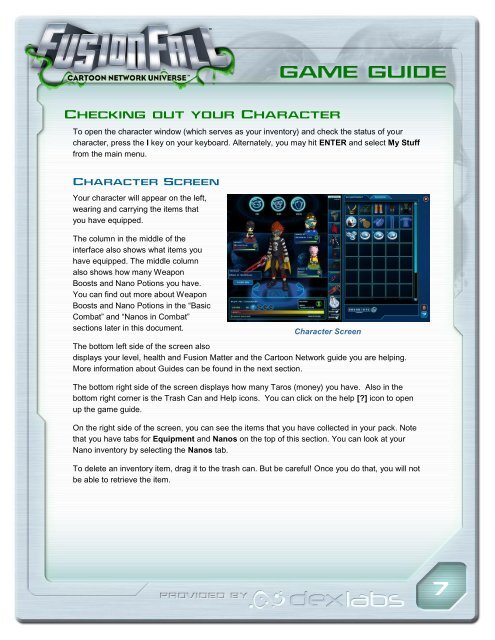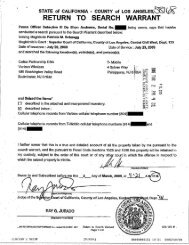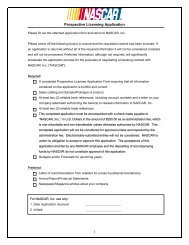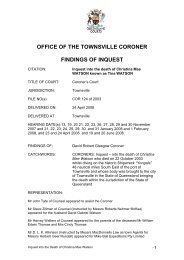Download - FusionFall - Cartoon Network
Download - FusionFall - Cartoon Network
Download - FusionFall - Cartoon Network
Create successful ePaper yourself
Turn your PDF publications into a flip-book with our unique Google optimized e-Paper software.
Checking out your CharacterTo open the character window (which serves as your inventory) and check the status of yourcharacter, press the I key on your keyboard. Alternately, you may hit ENTER and select My Stufffrom the main menu.Character ScreenYour character will appear on the left,wearing and carrying the items thatyou have equipped.The column in the middle of theinterface also shows what items youhave equipped. The middle columnalso shows how many WeaponBoosts and Nano Potions you have.You can find out more about WeaponBoosts and Nano Potions in the “BasicCombat” and “Nanos in Combat”sections later in this document.Character ScreenThe bottom left side of the screen alsodisplays your level, health and Fusion Matter and the <strong>Cartoon</strong> <strong>Network</strong> guide you are helping.More information about Guides can be found in the next section.The bottom right side of the screen displays how many Taros (money) you have. Also in thebottom right corner is the Trash Can and Help icons. You can click on the help [?] icon to openup the game guide.On the right side of the screen, you can see the items that you have collected in your pack. Notethat you have tabs for Equipment and Nanos on the top of this section. You can look at yourNano inventory by selecting the Nanos tab.To delete an inventory item, drag it to the trash can. But be careful! Once you do that, you will notbe able to retrieve the item.7