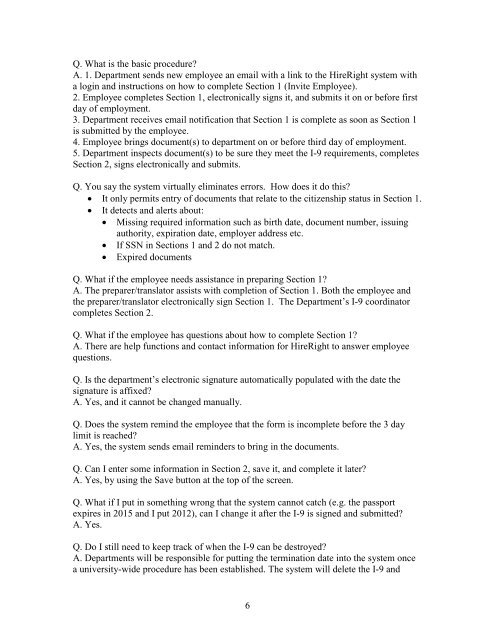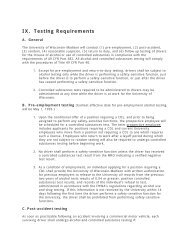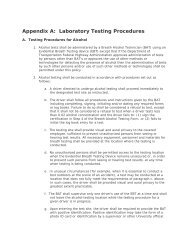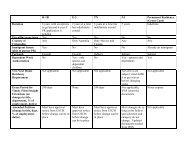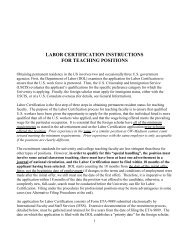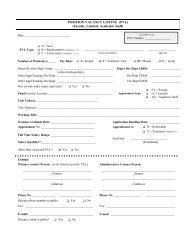Hire Right Electronic I-9s, Frequently Asked Questions
Hire Right Electronic I-9s, Frequently Asked Questions
Hire Right Electronic I-9s, Frequently Asked Questions
Create successful ePaper yourself
Turn your PDF publications into a flip-book with our unique Google optimized e-Paper software.
Q. What is the basic procedure?A. 1. Department sends new employee an email with a link to the <strong>Hire</strong><strong>Right</strong> system witha login and instructions on how to complete Section 1 (Invite Employee).2. Employee completes Section 1, electronically signs it, and submits it on or before firstday of employment.3. Department receives email notification that Section 1 is complete as soon as Section 1is submitted by the employee.4. Employee brings document(s) to department on or before third day of employment.5. Department inspects document(s) to be sure they meet the I-9 requirements, completesSection 2, signs electronically and submits.Q. You say the system virtually eliminates errors. How does it do this? It only permits entry of documents that relate to the citizenship status in Section 1. It detects and alerts about: Missing required information such as birth date, document number, issuingauthority, expiration date, employer address etc. If SSN in Sections 1 and 2 do not match. Expired documentsQ. What if the employee needs assistance in preparing Section 1?A. The preparer/translator assists with completion of Section 1. Both the employee andthe preparer/translator electronically sign Section 1. The Department’s I-9 coordinatorcompletes Section 2.Q. What if the employee has questions about how to complete Section 1?A. There are help functions and contact information for <strong>Hire</strong><strong>Right</strong> to answer employeequestions.Q. Is the department’s electronic signature automatically populated with the date thesignature is affixed?A. Yes, and it cannot be changed manually.Q. Does the system remind the employee that the form is incomplete before the 3 daylimit is reached?A. Yes, the system sends email reminders to bring in the documents.Q. Can I enter some information in Section 2, save it, and complete it later?A. Yes, by using the Save button at the top of the screen.Q. What if I put in something wrong that the system cannot catch (e.g. the passportexpires in 2015 and I put 2012), can I change it after the I-9 is signed and submitted?A. Yes.Q. Do I still need to keep track of when the I-9 can be destroyed?A. Departments will be responsible for putting the termination date into the system oncea university-wide procedure has been established. The system will delete the I-9 and6