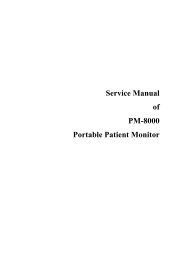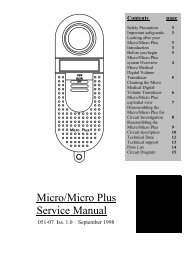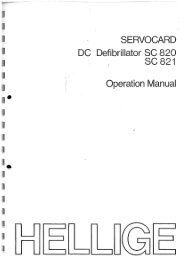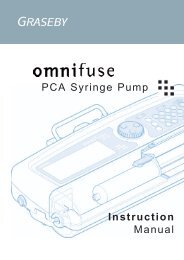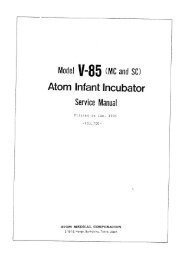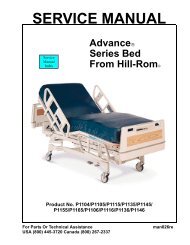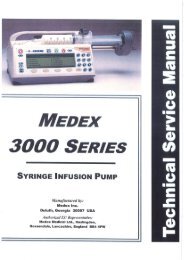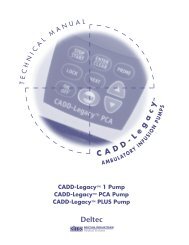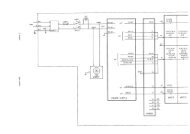Download - Frank's Hospital Workshop
Download - Frank's Hospital Workshop
Download - Frank's Hospital Workshop
- No tags were found...
You also want an ePaper? Increase the reach of your titles
YUMPU automatically turns print PDFs into web optimized ePapers that Google loves.
ContentsGeneral1 Symbols and Definitions 32 Notes 3Function Description1 Babytherm 8004 71.1 Radiant warmer .................................................................................................................... 101.2 Control unit ........................................................................................................................... 111.2.1 ON/OFF switch ....................................................................................................... 131.2.2 Toroidal-core power transformer ............................................................................ 131.2.3 WT Power PCB ...................................................................................................... 131.2.4 WT Relay PCB ....................................................................................................... 171.2.5 WT Controller PCB ................................................................................................. 181.2.6 WT Sensor PCB ..................................................................................................... 201.3 Front ..................................................................................................................................... 221.3.1 WT LED 8004 PCB ................................................................................................ 231.3.2 Membrane keypad 8004 ......................................................................................... 231.3.3 Text display (LC display) ........................................................................................ 231.3.4 Loudspeaker ........................................................................................................... 241.3.5 WT Front PCB ........................................................................................................ 24K6132300IECIVZ.fm 28.03.06All rights reserved. Copyright reserved.I
Contents3 Phototherapy lamps (option) 613.1 General information about the phototherapy lamps ..............................................................613.2 Checking the phototherapy lamps ........................................................................................613.3 Dismounting/replacing the phototherapy lamps ....................................................................62AnnexParts catalogTest ListTechnical InformationAll rights reserved. Copyright reserved.K6132300IECIVZ.fm 28.03.06IV
General1
Babytherm 8004/8010General1 Symbols and DefinitionsWARNINGA WARNING statement provides important information about a potentiallyhazardous situation which, if not avoided, could result in deathor serious injury.CAUTIONA CAUTION statement provides important information about a potentiallyhazardous situation which, if not avoided, may result in minor or moderateinjury to the user or patient or in damage to the equipment or other property.NOTEA NOTE provides additional information intended to avoid inconvenienceduring operation.Definitions according to German standard DIN 31051:Inspection = examination of actual conditionMaintenance = measures to maintain specified conditionRepair = measures to restore specified conditionServicing = inspection, maintenance, and repair2 Notes This Technical Documentation conforms to the IEC 60601-1 standard.Read each step in every procedure thoroughly before beginning any test.Always use the proper tools and specified test equipment. If you deviate fromthe instructions and/or recommendations in this Technical Documentation,the equipment may operate improperly or unsafely, or the equipment could bedamaged.It is our recommendation to use only Dräger parts and supplies.Version 3.0_ Released_Printed on_28.03.06_General_Technical_Documentation.fmAll rights reserved. Copyright reserved.The maintenance procedures described in this Technical Documentation maybe performed by qualified service personnel only. These maintenance proceduresdo not replace inspections and servicing by the manufacturer.The information in this Technical Documentation is confidential and may notbe disclosed to third parties without the prior written consent of the manufacturer.This Technical Documentation is for the purpose of information only. Productdescriptions found in this Technical Documentation are in no way a substitutefor reading and studying the Instructions for Use/Operating Manual enclosedwith the product at the time of delivery.6132.3003
General Babytherm 8004/8010Know-how contained in this Technical Documentation is subject to ongoingchange through research and development and Dräger Medical reserves theright to make changes to this Technical Documentation without notice.NOTEUnless otherwise stated, reference is made to laws, regulations or standards(as amended) applicable in the Federal Republic of Germany forequipment used or serviced in Germany. Users or technicians in all othercountries must verify compliance with local laws or applicable internationalstandards.All rights reserved. Copyright reserved.Version 3.0_ Released_Printed on_28.03.06_General_Technical_Documentation.fm4 6132.300
Function Description5
Babytherm 8004/8010Function Description1 Babytherm 8004 The Babytherm 8004 is an open care unit for warming premature babies,neonates and infants with a body weight of up to 8 kg.The Babytherm 8004 uses a radiant warmer which can be set to “manualmode” or to “baby control mode” (skin-temperature control).The Babytherm 8004 may be used in delivery rooms, obstetric units, neonatalwards, pediatric wards and pediatric intensive care units.. TheBabytherm 8004 may be operated by doctors or by nursing staff under thesupervision of a doctor.WARNINGRisk of burns! Children who are in shock have a considerably lowerskin temperature than normal and would be overheated when usingthe skin-temperature control mode. Do not use the skin-temperaturecontrol mode in children who are in shock!WARNINGRisk of hypothermia! Children who have a fever have a considerablyhigher skin temperature than normal and would get hypothermiawhen using the skin-temperature control mode. Do not use the skintemperaturecontrol mode in children who have a fever!WARNINGRisk of incorrect measurements! When using the skin-temperaturesensor in “skin-temperature control” mode to measure rectal temperature,the core temperature would be measured and controlled. Neveruse the skin-temperature sensor to measure rectal temperature.The Babytherm 8004 consists of the radiant warmer, the control unit, the bedassembly and the wheeled frame.Version 2.1_ Released_Printed on_28.03.06_F6132300_Function_description.fmAll rights reserved. Copyright reserved.6132.3007
Function Description Babytherm 8004/8010Figure 1 Babytherm 8004 (front view)Legend1 Radiant warmer2 Control unit3 Bed assembly4 Trolley without electrical height adjustmentTrolley with electrical height adjustment (option)All rights reserved. Copyright reserved.Version 2.1_ Released_Printed on_28.03.06_F6132300_Function_description.fm8 6132.300
Babytherm 8004/8010Function DescriptionVersion 2.1_ Released_Printed on_28.03.06_F6132300_Function_description.fmAll rights reserved. Copyright reserved.Figure 2 Block diagram of the Babytherm 8004* The connection from the mains voltage terminal block to the height adjustmentdoes not exist in USA units6132.3009
Function Description Babytherm 8004/80101.1 Radiant warmer The radiant warmer emits a preset amount of heat. A multicore cable connectsthe radiant warmer to the control unit.The radiant warmer contains the following parts:– Two infrared elements (total power 600 W)– Energy-saving lamp (7 W)– Energy-saving lamp (23 W)– Central Alarm PCB– Six halogen lamps (50 W) for phototherapy (option)– Switched Mode Power Supply PCB for phototherapy (option)Figure 3 Radiant warmer (bottom view)Legend1 Infrared element2 Halogen lamps for phototherapy3 Central Alarm PCB4 Energy-saving lamp 15 Energy-saving lamp 26 Switched Mode Power Supply PCB for phototherapy (option)NOTEIf the work light button is pressed, both energy-saving lamps (energy-savinglamp 1 and 2) come on. If the night light button is pressed, only energysavinglamp (1) comes on.All rights reserved. Copyright reserved.Version 2.1_ Released_Printed on_28.03.06_F6132300_Function_description.fm10 6132.300
Babytherm 8004/8010Function Description1.2 Control unit The control unit controls the functions of the Babytherm 8004.Figure 4 Control unit of the Babytherm 8004 (front view)LegendVersion 2.1_ Released_Printed on_28.03.06_F6132300_Function_description.fmAll rights reserved. Copyright reserved.1 Alarm LED (red alarm LED = Warning, yellow alarm LED = Caution)2 15-minute alarm silence button3 Check button (for checking LEDs, 7-segment displays, audiblealarm)4 OK button5 Operation indicators (green LED = ON, red LED = mains power failure)6 Radiant warmer heat levels setting7 Radiant warmer ON/OFF button8 ”Skin/man.” button (toggles between manual mode and skin-temperaturecontrol mode)9 Phototherapy ON/OFF button (option)10 Night light ON/OFF button (energy-saving lamp 1)11 Work light ON/OFF button (energy-saving lamps 1 and 2)12 Skin-temperature control target value setting6132.30011
Function Description Babytherm 8004/8010Figure 5 Control unit of the Babytherm 8004 (rear view), cover plateremovedLegend1 WT Sensor PCB socket2 Maximum of 3 connections for auxiliary equipment (workplace),nurse call (connection for central alarm)3 Connection for internal paging system, nurse call (connection forcentral alarm)4 RS 232 interface (modem), option5 RS 232 interface (BabyLink), option6 Control unit ON/OFF switch7 Mains voltage selector8 Fuses9 Radiant warmer connection10 Fuses11 Mattress heater connection12 Mains voltage supply connectionThe control unit contains the following assemblies:– ON/OFF switch– Toroidal-core power transformer– WT Power PCB– WT Relay PCB– WT Controller PCB– Front (WT LED 8004 PCB, membrane keypad 8004, text display,WT Front PCB, loudspeaker)All rights reserved. Copyright reserved.Version 2.1_ Released_Printed on_28.03.06_F6132300_Function_description.fm12 6132.300
Babytherm 8004/8010Function Description1.2.1 ON/OFF switch The ON/OFF switch is used to switch the mains voltage (single-pole) ON orOFF.1.2.2 Toroidal-core powertransformerThe toroidal-core power transformer supplies the electronic assembly and themattress heater with the following AC voltages:– approx. 24 VAC– approx. 9 VAC1.2.3 WT Power PCB The WT Power PCB has the following function blocks:– Bridge rectifier– Voltage regulator (+5 VD)– Voltage regulator (+5 V LED)– GoldCap– Charging circuit (GoldCap)– Mains power failure detection (powerfail)– Buzzer (mains power failure)– Alarm LED control (mains power failure)– Serial data transfer– Multiplexer– Addressing and controlling of actuators and safety relaysVersion 2.1_ Released_Printed on_28.03.06_F6132300_Function_description.fmAll rights reserved. Copyright reserved.6132.30013
Function Description Babytherm 8004/8010Figure 6 Block diagram 1 of WT Power PCBAll rights reserved. Copyright reserved.Version 2.1_ Released_Printed on_28.03.06_F6132300_Function_description.fm14 6132.300
Babytherm 8004/8010Function DescriptionVersion 2.1_ Released_Printed on_28.03.06_F6132300_Function_description.fmAll rights reserved. Copyright reserved.Figure 7 Block diagram 2 of WT Power PCB6132.30015
Function Description Babytherm 8004/8010Bridge rectifierThe toroidal-core power transformer supplies the bridge rectifier input withapprox. 9 VAC which are used to generate an unregulated direct voltage(9 VDC).Voltage regulator (+5 VD)A voltage regulator uses the unregulated direct voltage (9 VDC) to generatethe regulated operating voltage (+5 VD).Voltage regulator (+5 V LED)A voltage regulator uses the unregulated direct voltage (9 VDC) to generatethe regulated operating voltage (+5 V LED).GoldCapIn the event of a mains power failure, the GoldCap capacitor supplies thebuzzer and the power failure LED with operating voltage. The GoldCap voltage“battery” buffers also the RAM of the microcontroller.Charging circuit (GoldCap)The internal operating voltage +5 VD charges the GoldCap by means of aresistor-diode charging circuit. The charging circuit is switched off at 1-secondintervals for test purposes.Mains power failure detection (powerfail)A monoflop monitors the mains power supply failure.Buzzer (mains power failure)A GoldCap capacitor supplies the buzzer with operating voltage in the eventof a mains power failure.Alarm LED control (mains power failure)A GoldCap capacitor supplies the alarm LED with operating voltage in theevent of a mains power failure.Serial data transferA driver module amplifies the serial measurement data of the skin temperatureand the test signals.MultiplexerThe multiplexer applies the voltages (GCAPVOLT, +5 V LED) to the WT ControllerPCB for checking.Addressing and controlling of actuators and relaysAn addressing module, a shift register and an amplifier module control theactuators and the safety relay fro the radiant warmer.All rights reserved. Copyright reserved.Version 2.1_ Released_Printed on_28.03.06_F6132300_Function_description.fm16 6132.300
Babytherm 8004/8010Function Description1.2.4 WT Relay PCB The relays on the WT Relay WT control the energy-saving lamps, the infraredelements, the Central Alarm PCB and the phototherapy assembly (option) ofthe radiant warmer. A thyristor controls the infrared elements.The WT Relay PCB carries the following subassemblies:– Mains voltage selector– Control and feedback of the infrared elements– Safety relay of the infrared elements– Relay for the energy-saving lamps and phototheray assembly (option)– Control of the Central Alarm PCBVersion 2.1_ Released_Printed on_28.03.06_F6132300_Function_description.fmAll rights reserved. Copyright reserved.Figure 8 Block diagram of the WT Relay PCBMains voltage selectorThe mains voltage selector adapts the primary circuitry of the toroidal-corepower transformer to the local mains voltage.6132.30017
Function Description Babytherm 8004/8010Control and feedback of the infrared elementsAn optocoupler controls the triac which supplies the infrared elements withmains voltage. This current flow generates a feedback signal via the optocoupler.Safety relay of the infrared elementsIn the event of a malfunction (e.g. “Inop”), the safety relay switches off themains voltage to the infrared elements.Relay for the energy-saving lamps and phototheray assembly (option)The relays supply the energy-saving lamps and the the phototheray assembly(option) with mains voltage.Control of the Central Alarm PCBAn opto-triac on the WT Relay PCB controls the central alarm light. Theforced-tripped opto-triac supplies the Central Alarm PCB with mains voltage.1.2.5 WT Controller PCB The WT Controller PCB carries the following subassemblies:– Microcontroller– Quartz– EPROM– EEPROM– RAM– Watchdogs– Driver modules– Multiplexer and A/D converterAll rights reserved. Copyright reserved.Version 2.1_ Released_Printed on_28.03.06_F6132300_Function_description.fm18 6132.300
Babytherm 8004/8010Function DescriptionVersion 2.1_ Released_Printed on_28.03.06_F6132300_Function_description.fmAll rights reserved. Copyright reserved.Figure 9 Block diagram of the WT Controller PCBMicrocontrollerThe microcontroller controls and monitors the program of the Babytherm. Themicrocontroller has one 2-kByte RAM. The set values are stored and bufferedin this RAM. The RAM buffer voltage “battery” is generated by the GoldCap.6132.30019
Function Description Babytherm 8004/8010QuartzThe quartz generates a clock frequency of about 32 kHz. The microcontrolleruses this clock frequency to generate 16 kHz.EPROMThe EPROM contains the software program of the Babytherm.EEPROMThe device configuration data are stored in the EEPROM.RAMThe RAM is a random-access memory.WatchdogsThe watchdogs monitor the software program sequence of the microcontroller.The watchdogs are counter modules that are clocked by a separatequartz.An “EMERGENCY STOP” signal is generated if the microcontroller does notreset the counter modules.Driver modulesThe driver modules amplify and regulate the signals for the actuator control.Multiplexer and A/D converterThe multiplexer converts the +5 VLED voltage and the GoldCap voltage intoa digital data word. This data word is sent to the microcontroller for evaluation.1.2.6 WT Sensor PCB The WT Sensor PCB carries the following subassemblies:– Receiver and transmitter for serial data transfer– Selection logics of test signals– Amplifier of skin-temperature measurement– Test circuit (36 °C skin temperature)– A/D conversion with multiplexerAll rights reserved. Copyright reserved.Version 2.1_ Released_Printed on_28.03.06_F6132300_Function_description.fm20 6132.300
Babytherm 8004/8010Function DescriptionVersion 2.1_ Released_Printed on_28.03.06_F6132300_Function_description.fmAll rights reserved. Copyright reserved.Figure 10 Block diagram of the WT Sensor PCBReceiver and transmitter for serial data transferOptocouplers supply the serial skin-temperature measured values and theoperating voltage of the Sensor PCB to the WT Power PCB. One optocouplerreceives the serial test signals for the measuring circuits.6132.30021
Function Description Babytherm 8004/8010Selection logics of test signalsAn addressing module and a shift register convert the serial test signals intoparallel data.The test signals activate the skin-temperature test circuit (36 °C).Amplifier of skin-temperature measurementTwo skin-temperature hybrides measure the skin temperature.Test circuit (36.0 °C skin temperature)The software checks the skin-temperature hybrides.The test circuits are provided with reference resistors. They are located at theinputs of the skin-temperature hybrides. The output voltage values of theskin-temperature hybrides correspond to a temperature of 36.0 °C.A/D conversion with multiplexerThe multiplexer transmits the analog measuring signals of the skin temperatureto the integrated A/D converter. The serial output signal of the A/D converteris applied to an optocoupler.1.3 Front The front comprises the following subassemblies:– WT LED 8004 PCB– Membrane keypad 8004– Text display– WT Front PCB– LoudspeakerAll rights reserved. Copyright reserved.Version 2.1_ Released_Printed on_28.03.06_F6132300_Function_description.fm22 6132.300
Babytherm 8004/8010Function DescriptionVersion 2.1_ Released_Printed on_28.03.06_F6132300_Function_description.fmAll rights reserved. Copyright reserved.Figure 11 Block diagram of the front1.3.1 WT LED 8004 PCB The WT LED 8004 PCB carries the 7-segment displays for the measuredskin temperature and the foot symbol LED.1.3.2 Membrane keypad 8004 The membrane keypad 8004 has a key matrix, keys and LEDs.1.3.3 Text display (LC display) The text display shows plain text messages (advisory messages, warnings,alarms, and prompts).6132.30023
Function Description Babytherm 8004/80101.3.4 Loudspeaker In the event of alarms or messages, the loudspeaker issues an audible alarmsignal. A volume control and a soundchip control the loudspeaker.1.3.5 WT Front PCB A port module read the key matrix. LED control is carried out by means ofdecoders, shift registers, and multiplex signals.The WT Front PCB carries the following subassemblies:– Address decoding and chip select– Soundchip with volume setting– Text display contrast setting– Text display latch control– Voltage supply to text display backlight– Nurse call– Interface modules– Level converter– Optocoupler– Display module– LED matrix controlAll rights reserved. Copyright reserved.Version 2.1_ Released_Printed on_28.03.06_F6132300_Function_description.fm24 6132.300
Babytherm 8004/8010Function DescriptionVersion 2.1_ Released_Printed on_28.03.06_F6132300_Function_description.fmAll rights reserved. Copyright reserved.Figure 12 Block diagram of the WT Front PCBAddress decoding and chip selectAddressing and selection modules select the different hardware components.6132.30025
Function Description Babytherm 8004/8010Soundchip with volume settingThe microcontroller connects the output signal of the soundchip to the outputsignal of the volume control. The connected output signal is amplified andtransmitted to the loudspeaker.The microcontroller can control the volume of the volume control via the software.Text display contrast settingAn amplifier module is used to set the contrast of the test display.Text display latch controlLatch modules provide digital control of the text display.Voltage supply to the text display backlight foilA switch-mode regulator supplies the text display backlight foil with a voltageof about 1 to 5 V.Nurse callA relay is activated in the event of an alarm. The relay functions as a switch.An external alarm device (e.g. nurse call) can be connected to the switch.An alarm delay prevents the nurse call from being activated immediately afterpressing the check key.Interface modulesThe interface modules connect the data bus to the peripheral equipment(Medibus, modem, scales).Level converterThe level converters adapt the interface of the WT Front PCB to the interfacesof the peripheral equipment.OptocouplerOptocouplers electrically isolate the modem, the Medibus and the centralalarm from the WT Front PCB.Display moduleThe display module supplies the 7-segment display with operating voltageand selects the individual key. The display module stores a key operation inthe internal memory area and puts this information on the data bus.LED matrix controlA shift register and a selection logics control the LED matrix.All rights reserved. Copyright reserved.Version 2.1_ Released_Printed on_28.03.06_F6132300_Function_description.fm26 6132.300
Babytherm 8004/8010Function Description2 Babytherm 8010 The Babytherm 8010 is an open care unit for warming premature babies,neonates and infants with a body weight of up to 8 kg.The Babytherm 8010 uses a radiant warmer, which can be set to “manualmode” or to “baby control mode” (skin-temperature control), and a heated gelmattress.The Babytherm 8010 may be used in delivery rooms, obstetric units, neonatalwards, pediatric wards and pediatric intensive care units.. TheBabytherm 8010 may be operated by doctors or by nursing staff under thesupervision of a doctor.WARNINGRisk of burns! Children who are in shock have a considerably lowerskin temperature than normal and would be overheated when usingthe skin-temperature control mode. Do not use the skin-temperaturecontrol mode in children who are in shock!WARNINGRisk of hypothermia! Children who have a fever have a considerablyhigher skin temperature than normal and would get hypothermiawhen using the skin-temperature control mode. Do not use the skintemperaturecontrol mode in children who have a fever!WARNINGRisk of incorrect measurements! When using the skin-temperaturesensor in “skin-temperature control” mode to measure rectal temperature,the core temperature would be measured and controlled. Neveruse the skin-temperature sensor to measure rectal temperature.The Babytherm 8010 consists of the radiant warmer, the control unit, the bedassembly and the wheeled frame.Version 2.1_ Released_Printed on_28.03.06_F6132300_Function_description.fmAll rights reserved. Copyright reserved.6132.30027
Function Description Babytherm 8004/8010Figure 13 Babytherm 8010 (front view)Legend1 Radiant warmer2 Control unit3 Bed assembly4 Trolley without electrical height adjustmentTrolley with electrical height adjustment (option)All rights reserved. Copyright reserved.Version 2.1_ Released_Printed on_28.03.06_F6132300_Function_description.fm28 6132.300
Babytherm 8004/8010Function DescriptionVersion 2.1_ Released_Printed on_28.03.06_F6132300_Function_description.fmAll rights reserved. Copyright reserved.Figure 14 Block diagram of the Babytherm 8010* The connection from the mains voltage terminal block to the height adjustmentdoes not exist in USA units6132.30029
Function Description Babytherm 8004/80102.1 Radiant warmer The radiant warmer emits a preset amount of heat. A multicore cable connectsthe radiant warmer to the control unit.The radiant warmer contains the following parts:– Two infrared elements (total power 600 W)– Energy-saving lamp (7 W)– Energy-saving lamp (23 W)– Central Alarm PCB– Six halogen lamps (50 W) for phototherapy (option)– Switched Mode Power Supply PCB for phototherapy (option)Figure 15 Radiant warmer (bottom view)Legend1 Infrared element2 Halogen lamps for phototherapy3 Central Alarm PCB4 Energy-saving lamp 15 Energy-saving lamp 26 Switched Mode Power Supply PCB for phototherapy (option)NOTEIf the work light button is pressed, both energy-saving lamps (energy-savinglamp 1 and 2) come on. If the night light button is pressed, only energysavinglamp (1) comes on.All rights reserved. Copyright reserved.Version 2.1_ Released_Printed on_28.03.06_F6132300_Function_description.fm30 6132.300
Babytherm 8004/8010Function Description2.2 Control unit The control unit controls the functions of the Babytherm 8010.Figure 16 Control unit of the Babytherm 8010 (front view)LegendVersion 2.1_ Released_Printed on_28.03.06_F6132300_Function_description.fmAll rights reserved. Copyright reserved.1 Alarm LED (red alarm LED = Warning, yellow alarm LED = Caution)2 15-minute alarm silence button3 Check button (for checking LEDs, 7-segment displays, audiblealarm)4 OK button5 Operation indicators (green LED = ON, red LED = mains power failure)6 Mattress heater target value setting7 Radiant warmer heat levels setting8 Radiant warmer ON/OFF button9 ”Skin/man.” button (toggles between manual mode and skin-temperaturecontrol mode)10 Phototherapy ON/OFF button (option)11 Night light ON/OFF button (energy-saving lamp 1)12 Work light ON/OFF button (energy-saving lamps 1 and 2)13 Skin-temperature control target value setting6132.30031
Function Description Babytherm 8004/8010Figure 17 Control unit (rear view), cover plate removedLegend1 WT Sensor PCB socket2 Maximum of 3 connections for auxiliary equipment (workplace),nurse call (connection for central alarm)3 Connection for internal paging system, nurse call (connection forcentral alarm)4 RS 232 interface (modem), option5 RS 232 interface (BabyLink), option6 Control unit ON/OFF switch7 Mains voltage selector8 Fuses9 Radiant warmer connection10 Fuses11 Mattress heater connection12 Mains voltage supply connectionThe control unit contains the following assemblies:– ON/OFF switch– Toroidal-core power transformer– WT Power PCB– WT Relay PCB– WT Controller PCB– Front (WT LED 8010 PCB, membrane keypad 8010, text display,WT Front PCB, loudspeaker)2.2.1 ON/OFF switch The ON/OFF switch is used to switch the mains voltage (single-pole) ON orOFF.All rights reserved. Copyright reserved.Version 2.1_ Released_Printed on_28.03.06_F6132300_Function_description.fm32 6132.300
Babytherm 8004/8010Function Description2.2.2 Toroidal-core powertransformerThe toroidal-core power transformer supplies the electronic assembly and themattress heater with the following AC voltages:– approx. 24 VAC– approx. 9 VAC2.2.3 WT Power PCB The WT Power PCB has the following function blocks:– Bridge rectifier– Voltage regulator (+5 VD)– Voltage regulator (+5 V LED)– GoldCap– Charging circuit (GoldCap)– Mains power failure detection (powerfail)– Buzzer (mains power failure)– Alarm LED control (mains power failure)– Serial data transfer– Multiplexer– Addressing and controlling of actuators and safety relays– Mattress heater control/scanVersion 2.1_ Released_Printed on_28.03.06_F6132300_Function_description.fmAll rights reserved. Copyright reserved.6132.30033
Function Description Babytherm 8004/8010Figure 18 Block diagram 1 of WT Power PCBAll rights reserved. Copyright reserved.Version 2.1_ Released_Printed on_28.03.06_F6132300_Function_description.fm34 6132.300
Babytherm 8004/8010Function DescriptionVersion 2.1_ Released_Printed on_28.03.06_F6132300_Function_description.fmAll rights reserved. Copyright reserved.Figure 19 Block diagram 2 of WT Power PCB6132.30035
Function Description Babytherm 8004/8010Bridge rectifierThe toroidal-core power transformer supplies the bridge rectifier input withapprox. 9 VAC which are used to generate an unregulated direct voltage(9 VDC).Voltage regulator (+5 VD)A voltage regulator uses the unregulated direct voltage (9 VDC) to generatethe regulated operating voltage (+5 VD).Voltage regulator (+5 V LED)A voltage regulator uses the unregulated direct voltage (9 VDC) to generatethe regulated operating voltage (+5 V LED).GoldCapIn the event of a mains power failure, the GoldCap capacitor supplies thebuzzer and the power failure LED with operating voltage. The GoldCap voltage“battery” buffers also the RAM of the microcontroller.Charging circuit (GoldCap)The internal operating voltage +5 VD charges the GoldCap by means of aresistor-diode charging circuit. The charging circuit is switched off at 1-secondintervals for test purposes.Mains power failure detection (powerfail)A monoflop monitors the mains power supply failure.Buzzer (mains power failure)A GoldCap capacitor supplies the buzzer with operating voltage in the eventof a mains power failure.Alarm LED control (mains power failure)A GoldCap capacitor supplies the alarm LED with operating voltage in theevent of a mains power failure.Serial data transferA driver module amplifies the serial measurement data (skin temperature,mattress temperature and overtemperature) and the test signals.MultiplexerThe multiplexer applies the voltages (GCAPVOLT, +5 V LED) to the WT ControllerPCB for checking.Addressing and controlling of actuators and relaysAn addressing module, a shift register and an amplifier module control theactuators and the safety relay fro the radiant warmer.All rights reserved. Copyright reserved.Version 2.1_ Released_Printed on_28.03.06_F6132300_Function_description.fm36 6132.300
Babytherm 8004/8010Function DescriptionMattress heater control and scanThe operating voltage of the mattress heater is approx. 24 VAC. The heatingcircuit is electrically isolated from the direct voltage and protected with a fuse.In the event of a malfunction, a safety relay interrupts the heating circuit. Duringoperation, a triac switches the heater. An upstream zero voltage andphase group switch switches the heater on only during the positive pass ofthe AC voltage and off during the negative pass of the AC voltage.The voltage drop at the mattress heater and a parallel-connected optocouplergenerate pulses which activate a monoflop. The output of the monoflop signalsthe operating status of the mattress heater.Version 2.1_ Released_Printed on_28.03.06_F6132300_Function_description.fmAll rights reserved. Copyright reserved.Figure 20 Block diagram 3 of WT Power PCB6132.30037
Function Description Babytherm 8004/80102.2.4 WT Relay PCB The relays on the WT Relay WT control the energy-saving lamps, the infraredelements, the Central Alarm PCB and the phototherapy assembly (option) ofthe radiant warmer. A thyristor controls the infrared elements.The WT Relay PCB carries the following subassemblies:– Mains voltage selector– Control and feedback of the infrared elements– Safety relay of the infrared elements– Relay for the energy-saving lamps and phototheray assembly (option)– Control of the Central Alarm PCBFigure 21 Block diagram of the WT Relay PCBMains voltage selectorThe mains voltage selector adapts the primary circuitry of the toroidal-corepower transformer to the local mains voltage.All rights reserved. Copyright reserved.Version 2.1_ Released_Printed on_28.03.06_F6132300_Function_description.fm38 6132.300
Babytherm 8004/8010Function DescriptionControl and feedback of the infrared elementsAn optocoupler controls the triac which supplies the infrared elements withmains voltage. This current flow generates a feedback signal via the optocoupler.Safety relay of the infrared elementsIn the event of a malfunction (e.g. “Inop”), the safety relay switches off themains voltage to the infrared elements.Relay for the energy-saving lamps and phototheray assembly (option)The relays supply the energy-saving lamps and the the phototheray assembly(option) with mains voltage.Control of the Central Alarm PCBAn opto-triac on the WT Relay PCB controls the central alarm light. Theforced-tripped opto-triac supplies the Central Alarm PCB with mains voltage.2.2.5 WT Controller PCB The WT Controller PCB carries the following subassemblies:– Microcontroller– Quartz– EPROM– EEPROM– RAM– Watchdogs– Driver modules– Multiplexer and A/D converter– Connection and control of the mattress heater safety relayVersion 2.1_ Released_Printed on_28.03.06_F6132300_Function_description.fmAll rights reserved. Copyright reserved.6132.30039
Function Description Babytherm 8004/8010Figure 22 Block diagram of the WT Controller PCBMicrocontrollerThe microcontroller controls and monitors the program of the Babytherm. Themicrocontroller has one 2-kByte RAM. The set values are stored and bufferedin this RAM. The RAM buffer voltage “battery” is generated by the GoldCap.All rights reserved. Copyright reserved.Version 2.1_ Released_Printed on_28.03.06_F6132300_Function_description.fm40 6132.300
Babytherm 8004/8010Function DescriptionQuartzThe quartz generates a clock frequency of about 32 kHz. The microcontrolleruses this clock frequency to generate 16 kHz.EPROMThe EPROM contains the software program of the Babytherm.EEPROMThe device configuration data are stored in the EEPROM.RAMThe RAM is a random-access memory.WatchdogsThe watchdogs monitor the software program sequence of the microcontroller.The watchdogs are counter modules that are clocked by a separatequartz.An “EMERGENCY STOP” signal is generated if the microcontroller does notreset the counter modules.Driver modulesThe driver modules amplify and regulate the signals for the actuator control.Multiplexer and A/D converterThe multiplexer converts the +5 VLED voltage and the GoldCap voltage intoa digital data word. This data word is sent to the microcontroller for evaluation.Connection and control of the mattress heater safety relayVersion 2.1_ Released_Printed on_28.03.06_F6132300_Function_description.fmAll rights reserved. Copyright reserved.The overtemperature signal from the WT Power PCB and the output signal ofthe watchdogs are connected to the control signal of the mattress heatersafety relay.If an overtemperature is present at the mattress heater or if the watchdogsare not reset regularly, the mattress heater safety relay on the WT PowerPCB switches off.6132.30041
Function Description Babytherm 8004/80102.2.6 WT Sensor PCB The WT Sensor PCB carries the following subassemblies:– Receiver and transmitter for serial data transfer– Selection logics of test signals– Measuring amplifier (skin temperature, mattress heater)– Overtemperature comparators– Test circuit (41.6 °C mattress heater)– Test circuit (36 °C skin temperature)– A/D conversion with multiplexerAll rights reserved. Copyright reserved.Version 2.1_ Released_Printed on_28.03.06_F6132300_Function_description.fm42 6132.300
Babytherm 8004/8010Function DescriptionVersion 2.1_ Released_Printed on_28.03.06_F6132300_Function_description.fmAll rights reserved. Copyright reserved.Figure 23 Block diagram of the WT Sensor PCB6132.30043
Function Description Babytherm 8004/8010Receiver and transmitter for serial data transferOptocouplers transmit the serial measured data (mattress heater, skin temperature)to the WT Power PCB. An optocoupler receives the serial test signalsfor the measuring circuits. An optocoupler transmits the overtemperaturesignal to the Power PCB.Selection logics of test signalsAn addressing module and a shift register convert the serial test signals intoparallel data.The test signals activate the following test circuits:– Overtemperature of mattress heater (41.6 °C)– Skin temperaure (36 °C)Measuring amplifier (skin temperature, mattress heater)Two skin-temperature hybrides measure the skin temperature.Four measuring amplifiers (NTCs) measure the mattress temperature inpairs. The NTCs are fitted in pairs to the mattress heater. The measured valuesof one measuring pair must not deviate by more than 0.5 °C from eachother. Both measuring pairs must not deviate by more than 5 °C from eachother. One measuring amplifier for each pair evaluates the overtemperatureof the mattress heater (greater than/equal to 41.6 °C).Overtemperature comparatorsTwo comparators evaluate the signals for the mattress heater overtemperature.The comparators are adjusted to a voltage value that corresponds to amattress temperature of greater than/equal to 41.6 °C.If the mattress temperature reaches or exceeds 41.6 °C, the output level ofthe respective comparators goes towards zero volt. The safety relay of themattress heater is switched of by the hardware.Test circuit (41.6 °C mattress heater)A test circuit checks the function of the mattress heater overtemperaturecomparator at regular intervals.Test circuit (36.0 °C skin temperature)The software checks the skin-temperature hybrides.The test circuits are provided with reference resistors. They are located at theinputs of the skin-temperature hybrides. The output voltage values of theskin-temperature hybrides correspond to a temperature of 36.0 °C.A/D conversion with multiplexerThe multiplexer transmits the analog measuring signals of the skin temperatureto the integrated A/D converter. The serial output signal of the A/D converteris applied to an optocoupler.All rights reserved. Copyright reserved.Version 2.1_ Released_Printed on_28.03.06_F6132300_Function_description.fm44 6132.300
Babytherm 8004/8010Function Description2.3 Front The front comprises the following subassemblies:– WT LED 8010 PCB– Membrane keypad 8010– Text display– WT Front PCB– LoudspeakerVersion 2.1_ Released_Printed on_28.03.06_F6132300_Function_description.fmAll rights reserved. Copyright reserved.Figure 24 Block diagram of the front6132.30045
Function Description Babytherm 8004/80102.3.1 WT LED 8010 PCB The WT LED 8010 PCB carries the 7-segment displays for the measuredskin temperature and the foot symbol LED.2.3.2 Membrane keypad 8010 The membrane keypad 8010 has a key matrix, keys and LEDs.2.3.3 Text display (LC display) The text display shows plain text messages (advisory messages, warnings,alarms, and prompts).2.3.4 Loudspeaker In the event of alarms or messages, the loudspeaker issues an audible alarmsignal. A volume control and a soundchip control the loudspeaker.2.3.5 WT Front PCB A port module read the key matrix. LED control is carried out by means ofdecoders, shift registers, and multiplex signals.The WT Front PCB carries the following subassemblies:– Address decoding and chip select– Soundchip with volume setting– Text display contrast setting– Text display latch control– Voltage supply to text display backlight– Nurse call– Interface modules– Level converter– Optocoupler– Display module– LED matrix controlAll rights reserved. Copyright reserved.Version 2.1_ Released_Printed on_28.03.06_F6132300_Function_description.fm46 6132.300
Babytherm 8004/8010Function DescriptionVersion 2.1_ Released_Printed on_28.03.06_F6132300_Function_description.fmAll rights reserved. Copyright reserved.Figure 25 Block diagram of the WT Front PCBAddress decoding and chip selectAddressing and selection modules select the different hardware components.6132.30047
Function Description Babytherm 8004/8010Soundchip with volume settingThe microcontroller connects the output signal of the soundchip to the outputsignal of the volume control. The connected output signal is amplified andtransmitted to the loudspeaker.The microcontroller can control the volume of the volume control via the software.Text display contrast settingAn amplifier module is used to set the contrast of the test display.Text display latch controlLatch modules provide digital control of the text display.Voltage supply to text display backlight foilA switch-mode regulator supplies the text display backlight foil with a voltageof about 1 to 5 V.Nurse callA relay is activated in the event of an alarm. The relay functions as a switch.An external alarm device (e.g. nurse call) can be connected to the switch.An alarm delay prevents the nurse call from being activated immediately afterpressing the check key.Interface modulesThe interface modules connect the data bus to the peripheral equipment(Medibus, modem, scales).Level converterThe level converters adapt the interface of the WT Front PCB to the interfacesof the peripheral equipment.OptocouplerOptocouplers electrically isolate the modem, the Medibus and the centralalarm from the WT Front PCB.Display moduleThe display module supplies the 7-segment display with operating voltageand selects the individual key. The display module stores a key operation inthe internal memory area and puts this information on the data bus.LED matrix controlA shift register and a selection logics control the LED matrix.All rights reserved. Copyright reserved.Version 2.1_ Released_Printed on_28.03.06_F6132300_Function_description.fm48 6132.300
Babytherm 8004/8010Function Description3 Trolley The trolley has a small or a large trolley plate. The trolley plate is fitted to thecolumn metal shell by means of wedges.The Babytherm is available with different trolleys:– Babytherm without electrical height adjustment– Babytherm with electrical height adjustment (optional)3.1 Electrical heightadjustment (option)The trolley with electrical height adjustment has an adjustable working heightof 885 mm to 1180 mm (small height-adjustable column) or 950 mm to 1245mm (large height-adjustable column).3.2 Options – Swivel cupboard– Infusion stand– Canopy– Swivel tableVersion 2.1_ Released_Printed on_28.03.06_F6132300_Function_description.fmAll rights reserved. Copyright reserved.6132.30049
Function Description Babytherm 8004/80104 Bed assembly The bed assembly is provided with a mattress heater.The bed assembly has the following subassemblies:– Bed assembly– Bottom part of tilt mechanism, screwed to base plate– Tilt mechanism– 4 panel mountsThe following side panels can be attached to the bed assembly:– High side panels (23 cm)– Low side panels (15 cm)– Inner panels (7 cm)The bed assembly can be latched in different positions in finely graduatedsteps. By tilting the bed the head of the patient can be moved to the maximumhead-up position (20°) or to the maximum head-down position (15°).– Pull the unlocking handle in direction of A.– Pushing the handle down (B) will change the head-up position. Pullingthe handle up (C) will change the head-down position.Figure 26 Tilting the bedAll rights reserved. Copyright reserved.Version 2.1_ Released_Printed on_28.03.06_F6132300_Function_description.fm50 6132.300
Babytherm 8004/8010Function Description4.1 X-ray drawer The Babytherm 8010 comes with an X-ray tray.Figure 27 Babytherm 8010 with X-ray tray5 Mattresses The Babytherm 8010 can be equipped with different types of mattresses.5.1 Gel mattress The gel mattress fits snugly to the body contours of the patient. This producesa large contact surface which transports the heat to the patient and avoidspressure spots (anti-decubitus effect).The gel is a good heat accumulator. If the mains power supply is interrupted,e.g. for in-hospital transportation, the patient is warmed for about another 15minutes given a sufficient insulation (bed pillow, canopy). If the gel mattress iscold, heat is dissipated from the patient.The viscosity of the gel does not change even when the bed is tilted. The gelmattress is covered with a soft, non-irritant layer.Version 2.1_ Released_Printed on_28.03.06_F6132300_Function_description.fmAll rights reserved. Copyright reserved.WARNINGDanger of burns to the patient! Do not use the gel mattress in unitswhich allow a mattress tray heating temperature of more than 40 °C.The patient would be heated to more than 40 °C. Use the gel mattressonly in units which allow a mattress tray heating temperature of lessthan 40 °C.WARNINGRisk of hypothermia in the patient! Do not use the gel mattress whenthe mattress tray heater is switched off! Always switch the mattresstray heater on when using the gel mattress.CAUTIONRisk of irreversible damage to the gel mattress! Sharp objects may irreversiblydamage the gel mattress. Keep sharp objects away from the gelmattress.6132.30051
Function Description Babytherm 8004/80105.2 Foam mattress Use the foam mattress when operating the Babytherm 8010 without the mattresstray heater.6 Pneumatic aspirationThe Babytherm offers two suction methods:– Suction (–0.9 bar)– Suction (–0.5 bar)An ejector generates a stepless vacuum. The oxygen or compressed-air systemsupply the suction device. All contaminated plastic parts can be autoclavedat 134 °C.7 Scales (Scale-Tronix)The scales allows the operator to weigh the patient directly on the bed.The scales comprise the following subassemblies:– Main PCB– Display PCB– Front Panel PCB– Weighing unit with weighing cells7.1 Main PCB The supply voltage of the Main PCB is 110 VAC to 127 VAC or 200 VAC to240 VAC, depending on the local mains voltage used. From this voltage theMain PCB generates the operating voltages +5 Vdd and +5 Vaa.The Main PCB comprises the following subassemblies:– Voltage selector– Transformer– Rectifier– Voltage regulator– Microcontroller– Quartz– Piezo loudspeaker– Reference voltage generationAll rights reserved. Copyright reserved.Version 2.1_ Released_Printed on_28.03.06_F6132300_Function_description.fm52 6132.300
Babytherm 8004/8010Function DescriptionFigure 28 Block diagram of the Main PCB7.1.1 Voltage selector The voltage selector is used to adapt the scales' mains supply voltage to thelocal mains voltage.7.1.2 Transformer The transformer transforms the mains voltage into a 12 VAC output voltage.Version 2.1_ Released_Printed on_28.03.06_F6132300_Function_description.fmAll rights reserved. Copyright reserved.7.1.3 Rectifier The bridge rectifier rectifies the 12 VAC voltage into a 12 VDC voltage.7.1.4 Voltage regulator Two voltage regulators use the 12 VDC voltage to generate the operatingvoltages +5 Vdd and +5 Vaa.7.1.5 Microcontroller The microcontroller CS5532 has an internal 24-bit analog/digital converter,amplifiers and filter modules.7.1.6 Quartz The quartz clocks the microprocessor with 4.9152 MHz.7.1.7 Piezo loudspeaker The piezo loudspeaker issues audible signals. The operating voltage is+5 Vdd.6132.30053
Function Description Babytherm 8004/80107.1.8 Reference voltage generationA voltage regulator regulates the transformer output voltage to 10 VDC(+EXC). The 10 VDC is the supply voltage to the weighing unit and weighingcells.7.2 Display PCB The Display PCB visually indicates the zero setting, the no-load weight andthe measured weight on six 7-segment displays and the desired weight settingand weighing prompts by means of LEDs.The Display PCB has the following subassemblies:– EEPROM (electrically erasable, programmable read-only memory)– I/O module– LEDs– 7-segment displays control– 7-segment displays– Quartz– +5 V voltage monitoringFigure 29 Block diagram of the Display PCBAll rights reserved. Copyright reserved.Version 2.1_ Released_Printed on_28.03.06_F6132300_Function_description.fm54 6132.300
Babytherm 8004/8010Function Description7.2.1 EEPROM The device configuration data are stored in the EEPROM.The EEPROM is connected to the serial data bus of the microcontroller. TheEEPROM characterizes the machine (enabled options, serial number, etc.).7.2.2 Microcontroller The microcontroller CS5532 has an internal 24-bit analog/digital converter,amplifiers and filter modules.7.2.3 LEDs Five LEDs indicate the following functions:– Weight in “pounds”– Weight in “ounces”– Weight in “kilograms”– “Lift” baby– “Lower” baby7.2.4 LEDs control Two integrated circuits amplify the output signals of the microcontroller. Theamplified output signals are applied to the LEDs and the 7-segment displays.7.2.5 7-segment displays The six 7-segment displays show the following:– Dots (upon power-on of the scales and during zero setting)– Digits (empty weight and measured weight)7.2.6 Quartz The quartz clocks the microprocessor with 22.1184 MHz.7.2.7 +5 V voltage monitoring An IC (IC = integrated circuit) monitors the +5 V operating voltage.If the voltage falls below or exceeds a specific value stored in the unit, the ICsends a “reset” signal to the microprocessor. The microprocessor stops theprogram and restarts it.7.3 Front Panel PCB The Front Panel PCB comprises the front membrane with the following keys:– ON/OFF switch (start/standby)– Weight in “Lb” and “oz” and “Kg”– Lift the baby (reweigh)– Place baby on bed (weigh)Version 2.1_ Released_Printed on_28.03.06_F6132300_Function_description.fmAll rights reserved. Copyright reserved.The keys are directly connected to the input of the microcontroller.7.4 Weighing cells The weighing cell are very sensitive and accurate components. They generatean output voltage which is directly proportional to the weight. The weighingplatform has four separate weighing cell on the same level, one at eachcorner of the weighing platform. The individual weighing cells are connectedin parallel in order to“ add up” the weight measured at each corner. 10 VDCoperating voltage (+EXC and -EXC) is applied to the four individual weighingcells. The output signals of the weighing cells are “+SIG” and “-SIG”.6132.30055
Function Description Babytherm 8004/8010All rights reserved. Copyright reserved.Version 2.1_ Released_Printed on_28.03.06_F6132300_Function_description.fm56 6132.300
Maintenance Procedures57
Babytherm 8004/8010Maintenance Procedures1 Worklight1.1 General informationabout the worklight1.2 Dismounting/replacingthe worklightThe large energy-saving lamp of the radiant heater must be replaced if it isfaulty.• Plug the Babytherm power cord into the mains socket-outlet.• Set the electrical height adjustment (option) of the Babytherm to the lowestposition.• Unplug the Babytherm power cord from the mains socket-outlet.WARNINGRisk of burns! The infrared rods or the protective screen may causeburns if touched shortly after use of the radiant heater. Allow the radiantheater to cool off for at least 15 minutes before servicing.• Swivel the radiant heater in your direction.• Remove the faulty energy-saving lamp 1 (worklight) by holding the lampmount 2 and by turning the energy-saving lamp counter-clockwise.Fig.1: Radiant heater actuators (underside); removing the worklight.• Fit the new energy-saving lamp 1 (worklight) by holding the lamp mount 2and by turning the energy-saving lamp clockwise (hand-tight).• Plug the Babytherm power cord into the mains socket-outlet.Version 2.1_ Released_Printed on_28.03.06_K6132300V01.fmAll rights reserved. Copyright reserved.• Switch the Babytherm on.• Press the worklight button on the control unit.Both energy-saving lamps (worklight and nightlight) of the radiant heatercome on.6132.30059
Maintenance Procedures Babytherm 8004/80102 Nightlight2.1 General informationabout the nightlight2.2 Dismounting/replacingthe nightlightThe small energy-saving lamp (nightlight) of the radiant heater must bereplaced if it is faulty.• Plug the Babytherm power cord into the mains socket-outlet.• Set the electrical height adjustment (option) of the Babytherm to the lowestposition.• Unplug the Babytherm power cord from the mains socket-outlet.WARNINGRisk of burns! The infrared rods or the protective screen may causeburns if touched shortly after use of the radiant heater. Allow the radiantheater to cool off for at least 15 minutes before servicing.• Swivel the radiant heater in your direction.• Remove the faulty energy-saving lamp 1 (nightlight) by holding the lampmount 2 and by turning the energy-saving lamp counter-clockwise.Fig.2: Radiant heater actuators (underside); removing the nightlight.• Fit the new energy-saving lamp 1 (nightlight) by holding the lamp mount 2and by turning the energy-saving lamp clockwise (hand-tight).• Plug the Babytherm power cord into the mains socket-outlet.• Switch the Babytherm on.• Press the nightlight button on the control unit.The small energy-saving lamp (nightlight) on the radiant heater comes on.All rights reserved. Copyright reserved.Version 2.1_ Released_Printed on_28.03.06_K6132300V01.fm60 6132.300
Babytherm 8004/8010Maintenance Procedures3 Phototherapy lamps(option)3.1 General informationabout the phototherapylamps3.2 Checking the phototherapylampsHave the phototherapy lamps (halogen lamps) replaced with a complete setof lamps by trained service personnel after 1000 operating hours or if one ormore phototherapy lamps fail.• Plug the Babytherm power cord into the mains socket-outlet.• Switch the Babytherm on.• Press the phototherapy button on the control unit.• Press the OK button.All phototherapy lamps (halogen lamps) come on.• Press the phototherapy button again.• Press the OK button.All phototherapy lamps (halogen lamps) are off.Version 2.1_ Released_Printed on_28.03.06_K6132300V01.fmAll rights reserved. Copyright reserved.6132.30061
Maintenance Procedures Babytherm 8004/80103.3 Dismounting/replacingthe phototherapylamps• Plug the Babytherm power cord into the mains socket-outlet.• Set the electrical height adjustment (option) to the lowest position.• Unplug the Babytherm power cord from the mains socket-outlet.WARNINGRisk of burns! The infrared rods or the protective screen may causeburns if touched shortly after use of the radiant heater. Allow the radiantheater to cool off for at least 15 minutes before servicing.• Swivel the radiant heater in your direction.• Remove the screws and washers 1 which secure the cover 2 and set thecover aside.Fig.3: Radiant heater (bottom view), removing the cover.All rights reserved. Copyright reserved.Version 2.1_ Released_Printed on_28.03.06_K6132300V01.fm62 6132.300
Babytherm 8004/8010Maintenance Procedures• Pull the phototherapy lamps 1 including the spacers 2 out of the lampholders.Fig.4: Radiant heater (bottom view); removing phototherapy lampsand spacers.• Fit the new phototherapy lamps including spacers 2 into the radiantheater. Pay attention to the fitting position of the spacers (see the followingFigure).Fig.5: Radiant heater (bottom view); fitting phototherapy lamps andspacers.Version 2.1_ Released_Printed on_28.03.06_K6132300V01.fmAll rights reserved. Copyright reserved.6132.30063
Maintenance Procedures Babytherm 8004/8010• Refit the radiant heater cover to the radiant heater.• Plug the Babytherm power cord into the mains socket-outlet.• Switch on the Babytherm at the power switch.• Press the phototherapy button on the control unit.• Press the OK button on the control unit.All phototherapy lamps (halogen lamps) of the Babytherm radiant heatercome on.• Press and hold the OK button 1 for approx. 3 seconds.Fig.6: Control unit; using the configuration mode.Message on the text display:Configuration modeStarting with OK• Press the OK button 1 (see Figure 6) again to confirm access to configurationmode.Message on the text display:Configuration modeMode c01: Software versionAll rights reserved. Copyright reserved.Version 2.1_ Released_Printed on_28.03.06_K6132300V01.fm64 6132.300
Babytherm 8004/8010Maintenance Procedures• Select mode c04 using the arrow keys 1.Fig.7: Control unit; using the configuration mode.Message on the text display:Configuration modeMode c04: Time counter phototherapy• Reset the time counter of the phototherapy by pressing the alarm key 2for at least 3 seconds.Version 2.1_ Released_Printed on_28.03.06_K6132300V01.fmAll rights reserved. Copyright reserved.Fig. 8: Using the configuration mode.Exiting the configuration mode:• Press the OK button to exit the configuration mode.6132.30065
Maintenance Procedures Babytherm 8004/8010All rights reserved. Copyright reserved.Version 2.1_ Released_Printed on_28.03.06_K6132300V01.fm66 6132.300
AnnexParts catalogTest ListTechnical Information
Parts catalogBabytherm 8010/8004Revision: 2005-10-13 09:28:066132.300Emergency Care - Perioperative Care - Critical Care - Perinatal Care - Home CareBecause you careBecause you care
Basic UnitParts catalogItemNo.Part No. Description Qty.11 2M20642 INSERT 1.000 StQty.unitRemark15 2M30392 HINGED HOOD 1.000 StItems that are shown in the illustration but are not listed below the illustration are not available as spare parts6132.300Revision: 2005-10-13 09:28:063
Trolley, large f. var.columnParts catalogItemNo.Part No. Description Qty.3 2M18020 CAP 1.000 StQty.unitRemarkItems that are shown in the illustration but are not listed below the illustration are not available as spare parts6132.300Revision: 2005-10-13 09:28:064
Panes, Hinges, 23 cmParts catalogItemNo.Part No. Description Qty.1 2M20931 SIDE PANE (23 CM) 1.000 StQty.unitRemark2 2M20932 FRONT PANE (23 CM) 1.000 St3 2M20937 REAR PANE (23 CM) 1.000 St6 2M20434 TUBE BUSHING 1.000 StItems that are shown in the illustration but are not listed below the illustration are not available as spare parts6132.300Revision: 2005-10-13 09:28:065
Panes, Hinges, 23 cmParts catalogItemNo.Part No. Description Qty.1 2M20931 SIDE PANE (23 CM) 1.000 StQty.unitRemark2 2M20932 FRONT PANE (23 CM) 1.000 St6 2M20434 TUBE BUSHING 1.000 StItems that are shown in the illustration but are not listed below the illustration are not available as spare parts6132.300Revision: 2005-10-13 09:28:066
Panes, Hinges, 15 cmParts catalogItemNo.Part No. Description Qty.1 2M21032 SIDE WALLS,HEIGHT 15CM 1.000 StQty.unitRemark3 2M20886 SIDE PANE (15 CM) 1.000 St4 2M20891 FRONT PANE (15CM) 1.000 St5 2M20892 REAR PANE (15 CM) 1.000 St8 2M20434 TUBE BUSHING 1.000 StItems that are shown in the illustration but are not listed below the illustration are not available as spare parts6132.300Revision: 2005-10-13 09:28:067
Panes, Hinges, 15 cmParts catalogItemNo.Part No. Description Qty.2 2M30242 SIDE WALLS,HEIGHT 15CM WHITE 1.000 StQty.unitRemark3 2M20886 SIDE PANE (15 CM) 1.000 St4 2M20891 FRONT PANE (15CM) 1.000 St5 2M20892 REAR PANE (15 CM) 1.000 St8 2M20434 TUBE BUSHING 1.000 StItems that are shown in the illustration but are not listed below the illustration are not available as spare parts6132.300Revision: 2005-10-13 09:28:068
Radiant Heater 230VParts catalogItemNo.Part No. Description Qty.6 2M30079 INCANDESCENT LAMP 23W 230V 1.000 StQty.unitRemark7 2M30078 INCANDESCENT LAMP 7W 230V 1.000 StItems that are shown in the illustration but are not listed below the illustration are not available as spare parts6132.300Revision: 2005-10-13 09:28:069
PhototherapieParts catalogItemNo.Part No. Description Qty.1 2M30084 HALOGENLAMP 12V 50W 1.000 StQty.unitRemarkItems that are shown in the illustration but are not listed below the illustration are not available as spare parts6132.300Revision: 2005-10-13 09:28:0610
Radiant Heater 120VParts catalogItemNo.Part No. Description Qty.6 2M30160 LAMP 23W/120V 1.000 StQty.unitRemark7 2M30161 LAMP 9W/120V 1.000 StItems that are shown in the illustration but are not listed below the illustration are not available as spare parts6132.300Revision: 2005-10-13 09:28:0611
ToolsParts catalogItemNo.Part No. Description Qty.2M11111 THERMOMETER 1.000 StQty.unitRemark1 7911314 SENSOR TEST CONNECTOR 1.000 StItems that are shown in the illustration but are not listed below the illustration are not available as spare parts6132.300Revision: 2005-10-13 09:28:0612
Babytherm 8010/8004Parts catalogAssembly Description Part No.Accessories/ConsumablesASPIRATION HOSEM25780CAPSULE FOR O2-DETECTOR (DW) 6850645CYLINDER CAP WITH VALVE2M85012GEL-MATTRESS / BABYTHERM 80002M20827HALOGENLAMP 12V 50W 2M30084HOOK2M21293INCANDESCENT LAMP 23W 230V2M30079INCANDESCENT LAMP 7W 230V2M30078Matress, Babytherm2M21012MATTRESS-CLOTH/BT80002M21272RECEPTACLE2M85594REPAIR-KIT FOR GEL-MATTRESS2M21324SECRETION CONTROL GLASSM07582SENSOR HOUSING OXYDIG 6850250SET OF 5 BACTERIA FILT.(CH102) 6723976SET OF WASTE BAGSM26240ThermoPad (50pc)MX11002ThermoTrace Core (5pc)MX11000ThermoTrace Peripheral (5pc)MX11001TUBE BUSHING2M20434Basic UnitHINGED HOODHOOKINSERTBRONCH.ASPIR.BACTERIA FILTERSHANDLESEND PIECE2M303922M212932M20642CH001022M20696Maintanance Parts/Service SetsHALOGENLAMP 12V 50W 2M30084SET OF 5 BACTERIA FILT.(CH102) 67239766132.300 Revision: 2005-1013
Babytherm 8010/8004Parts catalogAssembly Description Part No.Manuals\Techn.DocumentationIFU Babytherm 8004/8010 sv 9029463UM Babytherm 8004/8010 hu 9037777UM Babytherm 8004/8010 no 9037775UM Babytherm 8004/8010 pl 9037774USER MAN BABYTHERM ES (CE) 9029460USER MAN BABYTHERM GERMAN CE 9029457USER MAN BABYTHERM NL (CE) 9029461USER MAN BT 8004/8010 FR 9029459USER MAN BT 8004/8010 RU 9029467USER MAN BT 8010/8004 EN 90294586132.300 Revision: 2005-1014
Babytherm 8010/8004Parts catalogAssembly Description Part No.Modification Kits/OptionsADAPTOR O2 (NIST/DIN)M32493Aspiration hose holder2M85239BABYLINK CABLE BL.8000 8306488Basket 150M26146Basket 300M26145Basket 600M25121COMPACT RAIL2M85337COMPR.AIR DISTRIBUTOR W.CLAMP2M19090Connecting hose holder2M85446DEPOSIT PLATE2M21158DOUBLE CLAMPG13147HANDLE,CPL. / BT.80002M21161HINGED HOOD2M30392Holder for litter bagsM24695HOSE SUPPORT2M21191Humidifier-bubbler2M85834Humidifier-nebulizer2M85835Infusion support2M21514MiniOx3000 oxygen monitor2M22464Mounting bracket for rail2M22460O2/AIR-HOSE NIST 1,5MDIN PROBEM34410O2/AIR-HOSE NIST 3M DIN PROBEM34411O2/AIR-HOSE NIST 5M DIN PROBEM34412O2-DISTRIBUTOR W.CLAMP2M18810O2-Flowmeter 16L,R.S.2M86551O2-HOOD2M19250O2-HOSE NIST 1,5M DIN-PROBEM34401O2-HOSE NIST 3M DIN PROBEM34402O2-HOSE NIST 5M DIN PROBEM34403O2-Sensor MiniOx 30002M22461RAIL SEPARATE 400MMG13851RAIL SEPARATE 600MMG13829RAIL SEPARATE 800MMG14449RAIL-HOLDER LONGG13821RAIL-HOLDER SHORTG13822SET OF CABLES A.HOSE SUPPORTSG13171SUPPORT2M21342TABLE INCLINABLE,COMPLET2M211866132.300 Revision: 2005-1015
Babytherm 8010/8004Parts catalogAssembly Description Part No.Panes, Hinges, 15 cmFRONT PANE (15CM)INNER WALLS F. BABYTHERMinnerpanell, FranceREAR PANE (15 CM)SIDE PANE (15 CM)SIDE WALLS,HEIGHT 15CMSIDE WALLS,HEIGHT 15CM WHITETUBE BUSHINGPanes, Hinges, 23 cmFRONT PANE (23 CM)INNER WALLS F. BABYTHERMinnerpanell, FranceREAR PANE (23 CM)SIDE PANE (23 CM)SIDE WALLS,HEIGHT 23CMSIDE WALLS,HIGH 23CM,WHITETUBE BUSHING2M208912M209362M302612M208922M208862M210322M302422M204342M209322M209362M302612M209372M209312M210342M303012M20434PhototherapieHALOGENLAMP 12V 50W 2M30084Products concernedBABYTHERM 8010 100V-240VBT8004 220-240V MODULAR SYSTEMRadiant Heater 120VLAMP 23W/120VLAMP 9W/120VRadiant Heater 230VINCANDESCENT LAMP 23W 230VINCANDESCENT LAMP 7W 230VFR00105FR001042M301602M301612M300792M30078ToolsSENSOR TEST CONNECTOR 7911314THERMOMETER2M11111Trolley, large f. var.columnCAP2M180206132.300 Revision: 2005-1016
Test ListBabytherm 8004/8010Serial no.: —————————Installation site: —————————Folder no.:6132.300Edition:10/99K6132300TL1_Title.fm 24.03.06Copyright reserved. Reproduction allowed for non-commercial purposes only.This test list can be processed with standard commercially available test aids and tools, but does not replace the inspectionsand maintenance work carried out by the manufacturer.6132.300 Babytherm 8004/8010 Test List
K6132300TL1_Title.fm 24.03.06Copyright reserved. Reproduction allowed for non-commercial purposes only.This test list can be processed with standard commercially available test aids and tools, but does not replace the inspectionsand maintenance work carried out by the manufacturer.6132.300 Babytherm 8004/8010 Test List
Contents1 Test Equipment 12 Accompanying Documents (applies only to Germany) 13 General Condition 23.1 Trolley without Electrical Height Adjustment .......................................................................... 23.2 Trolley with Electrical Height Adjustment (optional) ............................................................... 23.3 Control Unit ............................................................................................................................ 23.4 Radiant Heater ....................................................................................................................... 33.5 Resting Surface ...................................................................................................................... 33.6 Base Plate .............................................................................................................................. 33.7 Foam Mattress (Babytherm 8004) .......................................................................................... 43.8 Gel Mattress (Babytherm 8010) ............................................................................................. 43.9 Swivel Cabinet (optional) ........................................................................................................ 43.10 Hook Rail (optional) ................................................................................................................ 43.11 Side Handle on Resting Surface (optional) ............................................................................ 43.12 Hood (optional) ....................................................................................................................... 44 Tests as per VDE 0751 Part 1 (follow to local legislation, standards and regulations) 54.1 Checking the Protective Conductor Resistance ..................................................................... 54.2 Checking the Equivalent Leakage Current ............................................................................. 64.3 Checking the Patient Leakage Current .................................................................................. 75 Functional Tests 85.1 Checking the LEDs, the LED Strip and the Buzzer in the Control Unit as well as Central AlarmLamp in the Radiant Heater 85.1.1 Checking the Infrared Rods in the Manual Mode ..................................................... 8K6132300TLIVZ.fm 24.03.06All rights reserved. Copyright reserved.5.1.2 Checking the Infrared Rods in the Skin Mode .......................................................... 85.1.3 Checking the Work Light in the Radiant Heater ....................................................... 95.1.4 Checking the Night Light in the Radiant Heater ....................................................... 95.1.5 Checking the Phototherapy Lamps in the Radiant Heater (option) .......................... 95.1.6 Checking the Mattress Heater (Babytherm 8010) .................................................... 95.1.7 Checking the Mains Failure Alarm ......................................................................... 10I
Contents6 Place fully functional unit at customer’s disposal. 107 Tested 10K6132300TLIVZ.fm 24.03.06All rights reserved. Copyright reserved.II
1 Test EquipmentVDE tester 79 01 234Short-circuit female connector 79 00 765VDE 0751Short-circuit female connector for skintemperature79 10 484sensor2 Accompanying Documents (applies only to Germany)Instructions for Use GA 6132.300 e (class BF)LogbookInstructions for Use for special accessoriesK6132300TL1.fm 24.03.06Copyright reserved. Reproduction allowed for non-commercial purposes only.This test list can be processed with standard commercially available test aids and tools, but does not replace the inspectionsand maintenance work carried out by the manufacturer.6132.300 Babytherm 8004/8010 Test List Page 1
3 General Condition3.1 Trolley without Electrical Height AdjustmentMains connectionMains fusesWheelsCaps at tubular ends of trolleyTrolley3.2 Trolley with Electrical Height Adjustment (optional)Mains connectionMains fusesMains fuses of columnWheelsCaps at tubular ends of trolleyFoot pedalsTrolleyK6132300TL1.fm 24.03.06Copyright reserved. Reproduction allowed for non-commercial purposes only.3.3 Control UnitOn/off switchMains fusesKeypadThis test list can be processed with standard commercially available test aids and tools, but does not replace the inspectionsand maintenance work carried out by the manufacturer.6132.300 Babytherm 8004/8010 Test List Page 2
3.4 Radiant HeaterMountSwivel functionProtective guardInfrared rodsWorking lightNight lightPhototherapy lamps (optional)Filters (optional)3.5 Resting SurfaceLower sectionUpper sectionOuter panels(panels must always properly engage in corners of housing)Corners of outer panel mountsInner panels (optional)Tube entry portsK6132300TL1.fm 24.03.06Copyright reserved. Reproduction allowed for non-commercial purposes only.Resting surface adjustment with locking lever3.6 Base PlateMountBase plateStandard railsStandShelfThis test list can be processed with standard commercially available test aids and tools, but does not replace the inspectionsand maintenance work carried out by the manufacturer.6132.300 Babytherm 8004/8010 Test List Page 3
3.7 Foam Mattress (Babytherm 8004)Foam mattress3.8 Gel Mattress (Babytherm 8010)Gel mattress3.9 Swivel Cabinet (optional)Swivel cabinet/swivel cabinets3.10 Hook Rail (optional)Hook rail3.11 Side Handle on Resting Surface (optional)Side handle3.12 Hood (optional)HoodHood holderK6132300TL1.fm 24.03.06Copyright reserved. Reproduction allowed for non-commercial purposes only.This test list can be processed with standard commercially available test aids and tools, but does not replace the inspectionsand maintenance work carried out by the manufacturer.6132.300 Babytherm 8004/8010 Test List Page 4
4 Tests as per VDE 0751 Part 1 (follow to locallegislation, standards and regulations)Condition of power cordMains fusesMain fuses should match the values specification on nameplate.NOTETest electrical safety using the common power cord of the Babytherm 8004or the Babytherm 8010.WARNINGThe resting surface of the mattress heater is not to be earthed on theBabytherm 8004 or Babytherm 8010 of class BF.4.1 Checking the Protective Conductor ResistanceThis section describes how to measure the protective conductor resistanceof the trolley, column, electrical height adjustment (optional),mount of the control unit, and mattress heater (Babytherm 8010).• Plug the power cord of the Babytherm into the VDE tester.• Connect COM test probe into the COM test socket of the VDEtester.• Plug the power cord of the VDE tester into the mains power outlet.K6132300TL1.fm 24.03.06Copyright reserved. Reproduction allowed for non-commercial purposes only.• Switch on the VDE tester.• Apply the COM test probe to the trolley, column, electrical heightadjustment (optional), mount of the control unit, and the aluminiumplate of the mattress heater (Babytherm 8010) and, at the sametime, press the “protective conductor button” on the VDE tester.The protective conductor resistances of the trolley, column, electricalheight adjustment (option), mount of the control unit should be equal toor lower than 0.2 Ohm.The protective conductor resistance of the aluminium plate of themattress heater (Babytherm 8010) should be Ohm.This test list can be processed with standard commercially available test aids and tools, but does not replace the inspectionsand maintenance work carried out by the manufacturer.6132.300 Babytherm 8004/8010 Test List Page 5
4.2 Checking the Equivalent Leakage Current• Plug the power cord of the Babytherm into the VDE tester.• Plug the power cord of the VDE tester into the mains power outlet.• Switch on the Babytherm.• Switch on the VDE tester.• Press the foot pedals of the optional electrical height adjustmentand press, at the same time, the “leakage current” button on theVDE tester.K6132300TL1.fm 24.03.06Copyright reserved. Reproduction allowed for non-commercial purposes only.Abb. 1: Equivalent Leakage Current Test SetupLegend1 Sensor connections2 Unit earth (earthing stud)The equivalent leakage current should be equal to or lower than1.0 mA.This test list can be processed with standard commercially available test aids and tools, but does not replace the inspectionsand maintenance work carried out by the manufacturer.6132.300 Babytherm 8004/8010 Test List Page 6
4.3 Checking the Patient Leakage Current• Plug the power cord of the Babytherm into the VDE tester (seeFigure below).• Plug the power cord of the VDE tester into the mains power outlet.• Switch on the VDE tester.• Switch on the Babytherm.Abb. 2: Patient Leakage Current Test SetupK6132300TL1.fm 24.03.06Copyright reserved. Reproduction allowed for non-commercial purposes only.Legend1 Short-circuit in mains connector (connector item no.7900765)2 Skin temperature sensor short circuit (item no. 7910484)3 Unit earth (earthing stud)4 Socket SL (previously COM) on portable tester5 Socket ABL on portable testerThe patient leakage current should be equal to or lower than 4.0 mA.This test list can be processed with standard commercially available test aids and tools, but does not replace the inspectionsand maintenance work carried out by the manufacturer.6132.300 Babytherm 8004/8010 Test List Page 7
5 Functional Tests5.1 Checking the LEDs, the LED Strip and the Buzzerin the Control Unit as well as Central AlarmLamp in the Radiant Heater• Plug the power cord of the Babytherm 8004 into the mains poweroutlet.• Switch on the control unit.• Press the "Check" key.The LEDs and the LED strip on the control unit come on. The centralalarm lamp in the radiant heater comes on. The buzzer in the controlunit sounds.5.1.1 Checking the Infrared Rods in the Manual Mode• Switch on the control unit.• Set "manual mode" on control unit.The infrared rods heat up.5.1.2 Checking the Infrared Rods in the Skin Mode• Connect skin-temperature sensors to the Babytherm.• Switch on the control unit.• Set "skin mode" on control unit.K6132300TL1.fm 24.03.06Copyright reserved. Reproduction allowed for non-commercial purposes only.• Place fingers firmly around ends of skin-temperature sensorcables.The infrared rods heat up. The temperature displayed on the controlunit increase.This test list can be processed with standard commercially available test aids and tools, but does not replace the inspectionsand maintenance work carried out by the manufacturer.6132.300 Babytherm 8004/8010 Test List Page 8
5.1.3 Checking the Work Light in the Radiant Heater• Switch on the control unit.• Press the work light key.The energy-saving lamps (work light and night light) in the radiant heatercome on.Press the work light key again.The energy-saving lamps (work light and night light) in the radiant heatergo out.5.1.4 Checking the Night Light in the Radiant Heater• Switch on the control unit.• Press the night light key.The small energy-saving lamp (night light) comes on.• Press the night light key again.The small energy-saving lamp (night light) goes out.5.1.5 Checking the Phototherapy Lamps in the Radiant Heater(option)• Switch on the control unit.• Press the phototherapy key.• Press the OK key.K6132300TL1.fm 24.03.06Copyright reserved. Reproduction allowed for non-commercial purposes only.All phototherapy lamps (halogen lamps) come on.• Press the phototherapy key again.• Press the OK key.All phototherapy lamps (halogen lamps) go out.5.1.6 Checking the Mattress Heater (Babytherm 8010)• Place the gel mattress on the resting surface.• Switch on the control unit.The mattress heater warms up to the specified value.This test list can be processed with standard commercially available test aids and tools, but does not replace the inspectionsand maintenance work carried out by the manufacturer.6132.300 Babytherm 8004/8010 Test List Page 9
5.1.7 Checking the Mains Failure Alarm• Unplug the power cord of the Babytherm from the mains poweroutlet.• Switch on the control unit.The red LED on the control unit comes on. The buzzer for mainsfailure alarm sounds.• Plug the power cord of the Babytherm into the mains power outlet.The Babytherm continue to operate with the previous specified settings.• Plug the power cord of the Babytherm into the mains power outlet.The Babytherm continue to operate with the previous specified settings.6 Place fully functional unit at customer’s disposal.7 TestedDate: _ _ _ _ _ _ _ _ _ _ _ _ _ _ _ _Name: _ _ _ _ _ _ _ _ _ _ _ _ _ _ _ _K6132300TL1.fm 24.03.06Copyright reserved. Reproduction allowed for non-commercial purposes only.This test list can be processed with standard commercially available test aids and tools, but does not replace the inspectionsand maintenance work carried out by the manufacturer.6132.300 Babytherm 8004/8010 Test List Page 10
Technical Information2005-11-09Technical Documentation for Babytherm 8004/8010according to EMC standard IEC/EN 60601-1-2: 2001General InformationThe EMC conformity includes the use of following external cables, transducers and accessories (see thefollowing table):DesignationOrder no.ThermoTrace, skin-temperature sensor, yellow MX11000ThermoTrace, skin-temperature sensor, white MX11001MediCable, Babylink cable 8306488The Babytherm 8004/8010 should not be used adjacent to or stacked with other equipment. If adjacent orstacked use is inevitable, the Babytherm 8004/8010 should be observed to verify normal use in theconfiguration in which it will be used.Other equipment which can be used adjacent to or stacked with the Babytherm 8004/8010 are listed in theInstructions for Use manual, in the Order List chapter.Electromagnetic EmissionsElectromagnetic EmissionsBabytherm 8004/8010 is intended for use in the electromagnetic environment specified below. The operatorshould assure that is used in such an environment.EmissionsCompliance Electromagnetic environmentaccording toRF emissions (CISPR 11) Group 1 The Babytherm 8004/8010 uses RF energy only for itsinternal function. Therefore, its RF emissions are very lowand are not likely to cause any interference in nearbyelectronic equipment.Class AThe Babytherm 8004/8010 is suitable for use in allestablishments other than domestic and those directlyconnected to the public low-voltage power supply networkthat supplies buildings used for domestic purposes.Harmonic emissions Not applicable Not applicable because RF emissions are class A.(IEC 61000-3-2)Voltage fluctuations / flicker(IEC 61000-3-3)Not applicable Not applicable because RF emissions are class A.Information re electromagnetic emissions (IEC 60101-1-2: 2001, table 201)Page 1 of 3
Electromagnetic ImmunityElectromagnetic ImmunityBabytherm 8004/8010 is intended for use in the electromagnetic environment specified below. The operatorshould assure that is used in such an environment.Immunity against IEC 60601-1-2 test level Compliance Electromagnetic environmentlevel(Babytherm8004/8010)electrostatic contact discharge: 6 kV 6 kV Floors should be wood, concrete ordischarge, ESD air discharge: 8 kV8 kV ceramic tile. If floors are covered with(IEC 61000-4-2)synthetic material, the relative humidityelectrical fasttransients / bursts(IEC 61000-4-4)surges on ACmains lines(IEC 61000-4-5)power frequencymagnetic field50/60 Hz(IEC 61000-4-8)voltage dips andshort interruptionson AC mains inputlines(IEC 61000-4-11)radiated RF(IEC 61000-4-3)RF coupled intolines(IEC 61000-4-6)power supply lines: 2 kVlonger input / output lines:1 kVcommon mode: 2 kVdifferential mode: 1 kV2 kVNotapplicable2 kV1 kV3 A/m Notapplicabledip >95%, 0.5 periodsdip 60%, 5 periodsdip 30%, 25 periodsdip >95%, 5 seconds>95%, 0.5 per.60%, 5 per.30%, 25 per.>95%, 5 sec.should be at least 30%.Mains power quality should be that of atypical commercial or hospitalenvironment.Mains power quality should be that of atypical commercial or hospitalenvironment.In close vicinity to Babytherm 8004/8010,no equipment with extraordinary powerfrequency magnetic fields (powertransformers, etc.) should be operated.Mains power should be that of a typicalcommercial or hospital environment. Ifoperator requires continued operationduring power mains interruptions, it isrecommended to power the Babytherm8004/8010 from an uninterruptible supplyor a battery.80 MHz – 2.5 GHz: 10 V/m 10 V/m Recommended separation distance fromportable and mobile RF transmitters withtransmission power P EIRP to Babytherm8004/8010 including its lines: 1.84 m *150 kHz – 80 MHz: 10 V 10 Vwithin ISM bands,3 V outside ISM bands X2 3 VP EIRPX1Information re electromagnetic immunity (IEC 60601-1-2: 2001, tables 202, 203, 204)Recommended separation distance fromportable and mobile RF transmitters withtransmission power P EIRP to Babytherm8004/8010 including its lines: 1.84 m *P EIRPX1X1 : For P EIRP the highest possible "equivalent isotropic radiated power" of the adjacent RF transmitter hasto be inserted (value in Watt). Also in the vicinity of equipment marked with the symbolinterference may occur. Field strengths from fixed, portable or mobile RF transmitters at thelocation of Babytherm 8004/8010 should be less than 3 V/m in the frequency range from 150 kHz to2.5 GHz and less than 1 V/m above 2.5 GHz.X2 :ISM bands in this frequency range are: 6.765 MHz - 6.795 MHz, 13.553 MHz - 13.567 MHz, 26.957MHz - 27.283 MHz, 40.66 MHz - 40.70 MHz.Page 2 of 3
Recommended separation distancesRecommended separation distances between portable and mobile RF telecommunicationdevices and the Babytherm 8004/8010max.P EIRP (W)3 V/mdistance*(m)1 V/mdistance*(m)Note0.001 0.06 0.170.003 0.10 0.300.010 0.18 0.550.030 0.32 0.95 e.g. WLAN 5250 / 5775 (Europe)0.100 0.58 1.73 e.g. WLAN 2440 (Europe), Bluetooth0.200 0.82 2.46 e.g. WLAN 5250 (not in Europe)0.250 0.91 2.75 e.g. DECT devices1.000 1.83 5.48 e.g. GSM 1800- / GSM 1900- / UMTS- mobiles,WLAN 5600 (not in Europe)2.000 2.60 7.78 e.g. GSM 900 mobiles3.000 3.16 9.49Information re separation distances (IEC 60601-1-2: 2001, tables 205 and 206)* 3 V/m distance to transmitters with frequencies from 150 kHz to 2.5 GHz, otherwise 1 V/m distance.Page 3 of 3
Manufacturer:Dräger Medical AG & Co. KGMoislinger Allee 53 – 55D-23542 LübeckGermanyPhone: (++49) (0) 1805-3723437Fax: (++49) 451/882 - 3779Subject to change without noticeWill not be replaced in the event of modifications.© Copyright by Dräger Medical AG & Co. KG, Lübeck, Germany.The warranty and liability conditions of the general terms and conditions for business transactions ofDräger Medical AG & Co. KG are not extended by this Technical Documentation.