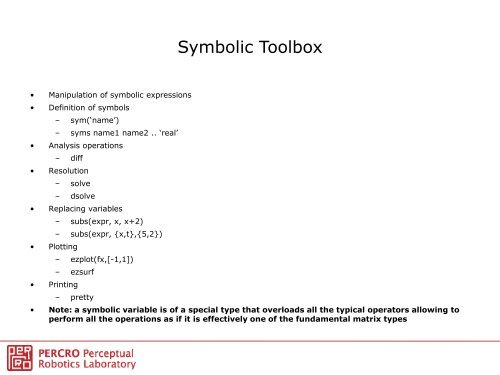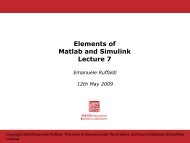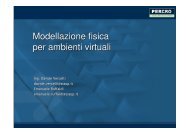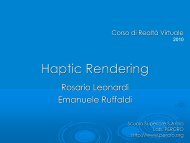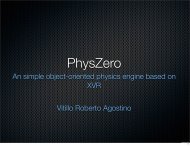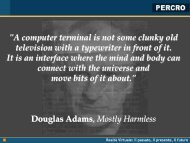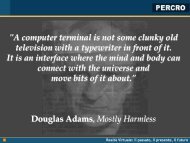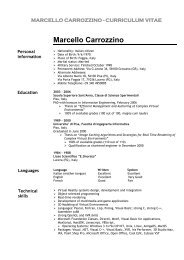Elements of MATLAB and Simulink - Lecture 1 - Percro
Elements of MATLAB and Simulink - Lecture 1 - Percro
Elements of MATLAB and Simulink - Lecture 1 - Percro
You also want an ePaper? Increase the reach of your titles
YUMPU automatically turns print PDFs into web optimized ePapers that Google loves.
Symbolic Toolbox• Manipulation <strong>of</strong> symbolic expressions• Definition <strong>of</strong> symbols– sym(„name‟)– syms name1 name2 .. „real‟• Analysis operations– diff• Resolution– solve– dsolve• Replacing variables• Plotting– subs(expr, x, x+2)– subs(expr, {x,t},{5,2})– ezplot(fx,[-1,1])– ezsurf• Printing– pretty• Note: a symbolic variable is <strong>of</strong> a special type that overloads all the typical operators allowing toperform all the operations as if it is effectively one <strong>of</strong> the fundamental matrix types