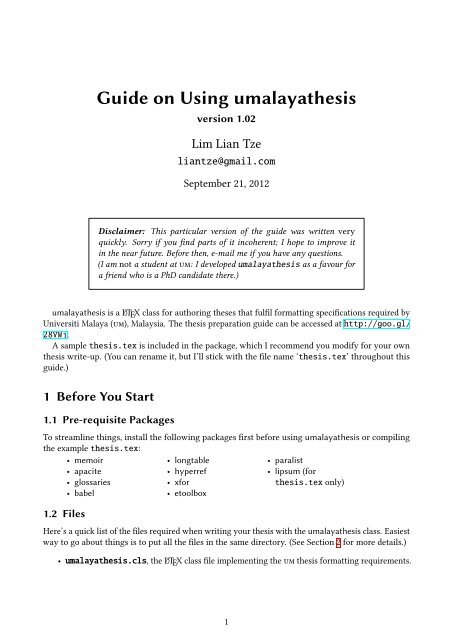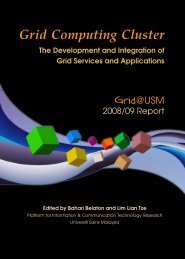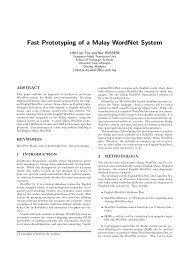Guide on Using umalayathesis - Lim Lian Tze
Guide on Using umalayathesis - Lim Lian Tze
Guide on Using umalayathesis - Lim Lian Tze
You also want an ePaper? Increase the reach of your titles
YUMPU automatically turns print PDFs into web optimized ePapers that Google loves.
%!TEX ROOT=thesis.tex\chapter{Literature Review}We review the state of the art in...\secti<strong>on</strong>{Early Approach}Researchers first attempted to...In thesis.tex, these chapter files are included with the following lines:\mainmatter\include{chap-intro}\include{chap-litreview}\include{...}% signal start of main chapters% no .tex extensi<strong>on</strong>!The %!TEX ROOT=thesis.tex indicates to TeXworks (and also TeXshop <strong>on</strong> the Mac) that chap-xxx.texare ‘sub-files’ of thesis.tex. This means if you hit Ctrl - T when you are editing chap-xxx.tex,thesis.tex will get compiled instead. Neat eh?2.8 AppendicesAgain, I recommend keeping each appendix chapter in its own file e.g. app-umldiagram.tex:%!TEX ROOT=thesis.tex\chapter{UML Diagrams}...And in thesis.tex:\appendix % signal start of appendices\include{app-umldiagram}\include{...}2.9 Citati<strong>on</strong>s and Bibliography<strong>umalayathesis</strong> uses the apacite package to format citati<strong>on</strong>s and bibliography in the APA style.Here are some useful variants of the \cite command; see the apacite manual for full list.• \cite{<strong>Lim</strong>:2009} → (<strong>Lim</strong>, 2009)• \citeNP{<strong>Lim</strong>:2009}→ <strong>Lim</strong>, 2009 (no parenthesis)• \cite[p.~7]{<strong>Lim</strong>:2009} → (see <strong>Lim</strong>, 2009, p. 7)• \citeauthor{<strong>Lim</strong>:2009} → <strong>Lim</strong>• \citeyear{<strong>Lim</strong>:2009} → (2009)In thesis.tex, these lines will print the bibliography list:\backmatter% signal start of back matter\bibliography{bibfile} % bibliography file name without .bib extensi<strong>on</strong>5
2.10 GlossaryYou can maintain a c<strong>on</strong>sistent glossary and acr<strong>on</strong>ym list using the glossaries package. It also supportsacr<strong>on</strong>ym expansi<strong>on</strong> <strong>on</strong> first menti<strong>on</strong>! ☺First, define your acr<strong>on</strong>yms and terms in a separate file e.g. myacr<strong>on</strong>yms.tex:% \newglossaryentry{label}{name={term},descripti<strong>on</strong>={explanati<strong>on</strong>}}\newglossaryentry{lexic<strong>on</strong>}{name={lexic<strong>on</strong>},descripti<strong>on</strong>={The vocabulary of a language, including its words andexpressi<strong>on</strong>s. More formally, it is a language’s inventory of lexemes}}% \newacr<strong>on</strong>ym[descripti<strong>on</strong>={explanati<strong>on</strong>}]{label}{abbrv}{full form}\newacr<strong>on</strong>ym[descripti<strong>on</strong>={single word or words that are grouped in a language’s lexic<strong>on</strong>}]{LI}{LI}{lexical item}\newacr<strong>on</strong>ym[descripti<strong>on</strong>={The applicati<strong>on</strong> of computati<strong>on</strong>al linguisticsprinciples to problems}]{NLP}{NLP}{Natural Language Processing}% when the plural form is irregular, specify firstplural and plural\newacr<strong>on</strong>ym[firstplural={parts of speech}, plural={POS},descripti<strong>on</strong>={linguistic category of lexical items}]{POS}{POS}{part of speech}Loading the glossary and acr<strong>on</strong>ym list, and later printing the list in thesis.tex:% Must be loaded BEFORE \begin{document}!\loadglsentries{myacr<strong>on</strong>yms}\begin{document}...\bibliography{bibfile}% Glossaries is placed AFTER the bibliography% (<strong>on</strong>ly entries that are actually used in the text will be listed)\printglossaries...To menti<strong>on</strong> them in the text (i.e. chap-xxx.tex etc):Let’s talk about \acp{LI} and \acp{POS} in \ac{NLP}. I menti<strong>on</strong> again\acp{LI}. We will also talk about \glsplural{lexic<strong>on</strong>}.Notice how the acr<strong>on</strong>yms are expanded <strong>on</strong> first use, as well as the use of \glsplural and \acpfor plurals:6
Let’s talk about lexical items (LIs) and parts of speech (POS) in Natural Language Processing(NLP). I menti<strong>on</strong> again LIs. We will also talk about lexic<strong>on</strong>s.You will need to run pdflatex, the Make Glossaries tool that you c<strong>on</strong>figured earlier, then 2 moreruns of pdflatex for the glossaries to appear properly.Use \Gls, \Glsplural, \Ac, \Acp etc. if you need to capitalise the first letter of your terms atthe beginning of sentences.7