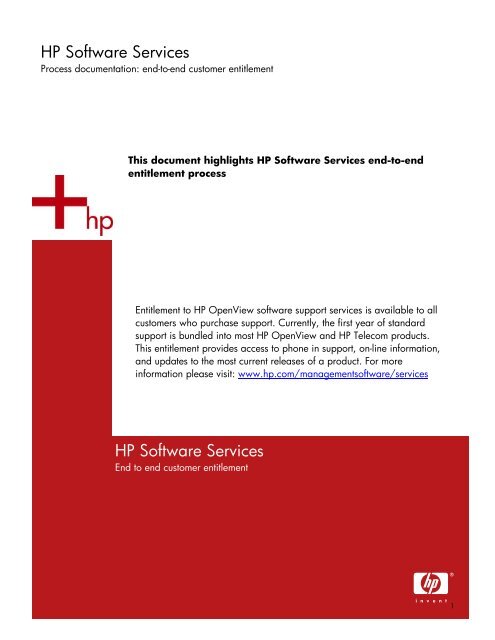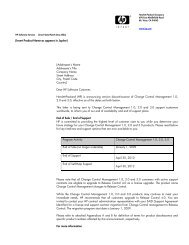HP Data Sheet template
HP Data Sheet template
HP Data Sheet template
Create successful ePaper yourself
Turn your PDF publications into a flip-book with our unique Google optimized e-Paper software.
<strong>HP</strong> Software ServicesProcess documentation: end-to-end customer entitlementThis document highlights <strong>HP</strong> Software Services end-to-endentitlement processEntitlement to <strong>HP</strong> OpenView software support services is available to allcustomers who purchase support. Currently, the first year of standardsupport is bundled into most <strong>HP</strong> OpenView and <strong>HP</strong> Telecom products.This entitlement provides access to phone in support, on-line information,and updates to the most current releases of a product. For moreinformation please visit: www.hp.com/managementsoftware/services<strong>HP</strong> Software ServicesEnd to end customer entitlement1
Technical supportThe support contract starts on the date of purchase. Once <strong>HP</strong> is notified ofthe purchase, a support contract is set up with all applicable products. Awelcome letter is sent to the customer informing them of the contract detailsand the local technical support numbers. For a listing of <strong>HP</strong> OpenViewtechnical support numbers, visit:www.hp.com/managementsoftware/contact_listContract managementFor contract management questions, please visit:www.hp.com/managementsoftware/contract_maint. At this site,customers can review, revise, and renew <strong>HP</strong> support contracts andrequest quotes or help.Password registrationUpon installation of the product, the customer will need to enter apassword. A permanent password request requires a valid <strong>HP</strong> ordernumber, which can be found on the Entitlement Certificate that is shippedwith the product. There are currently five methods to obtain a permanentpassword that are covered in the <strong>HP</strong> OpenView Password Retrievaldocument located on the Software Support Online site. Upon delivery ofthe permanent password, the customer will also receive a temporary SAID(service agreement id) if a preferred or existing system handle or SAIDwas not provided to <strong>HP</strong>. The SAID and password combination can beused to immediately access <strong>HP</strong> OpenView support services. For moreinformation regarding password requests and registration, please visitwww.hp.com/managementsoftware/supportFAQ.Contract renewalCustomers will be contacted with support contract renewal information60 to 90 days before the current contract expires.2
Frequently asked questionsI have not received my system handle or support contract yet,what do I do?- In the US call 1 800 386 1115. Outside of the U.S. contact your <strong>HP</strong> Sales Rep or <strong>HP</strong>authorized reseller. For a listing of sales offices and resellers worldwide please refer tothis address-http://managementsoftware.hp.com/buy/index.htmlWho do I contact for order status?- In the US call 1 800 386 1117. Outside of the U.S. contact your <strong>HP</strong> Sales Rep or <strong>HP</strong>authorized reseller. For a listing of sales offices and resellers worldwide please refer to this address-http://managementsoftware.hp.com/buy/index.htmlWho do I contact for incomplete or incorrect shipments?-Contact your <strong>HP</strong> Sales Rep or <strong>HP</strong> authorized Reseller. For a listing of sales offices and resellers worldwide - http://managementsoftware.hp.com/buy/index.htmlPlease include your original <strong>HP</strong> order number and product number.Where do I find my local Response Center number?-A list of <strong>HP</strong> response center phone numbers is online at:www.hp.com/managementsoftware/contact_listHow do I obtain my permanent password or codeword?-Please refer to the <strong>HP</strong> OpenView Passwording FAQ (frequently asked questions) atwww.hp.com/managementsoftware/supportFAQWhat do I do if my permanent password or codeword doesn’t work?-Please refer to the <strong>HP</strong> OpenView Passwording FAQ (frequently asked questions) atwww.hp.com/managementsoftware/supportFAQ4
I have lost or misplaced my entitlement certificate, what do I do?An entitlement certificate is not required to request a permanent license; however you must have avalid <strong>HP</strong> Order Number. If you have neither the <strong>HP</strong> order number nor the entitlement certificate, pleasecontact your <strong>HP</strong> Sales Rep or <strong>HP</strong> authorized reseller.I have not received my software update, where do I go for help?Please visit the following URL- www.hp.com/managementsoftware/software_updatesDefinitionsCA (Contract administrator)SUMSystem Handle/Support IdentifierSAID (Support Agreement Id)Software Support OnlineSCAEntitlement CertificateContract Administrator. The individuals responsible for processing supportagreements/contracts.Software Update Manager - puts you in control of software updates that are deliveredvia physical media and/or available for electronic download. SUM providescustomized information that reflects your specific contractual product and informationneeds. For more information, visit: www.hp.com/managementsoftware/services andselect “software updates”System Handles have a unique string of characters set up by <strong>HP</strong> and you to identifyeach support contract.SAID is your unique identifier for your support agreement with <strong>HP</strong>. It is required whencontacting <strong>HP</strong> for technical support, accessing ITRC or for questions about yoursupport contract. This identifier is randomly generated.Services that <strong>HP</strong> provides to the customer for the ongoing maintenance of product.This may include material updates and access to phone on web-based supportservices. For more information please visit:www.hp.com/managementsoftware/services.Support Contract Assistant - SCA is a personalized tool that allows users to review,revise, and renew their <strong>HP</strong> support contracts online. For more information, visit:http://www.esca.hp.com/Certificate that is included with product shipment that provides the customer withProof of Ownership. Information included on the Entitlement Certificate is the <strong>HP</strong>Order Number, Product Name and Number, and Quantity of Licenses purchased.5
To contact a sales office please visit:http://managementsoftware.hp.com/buy/index.htmlTechnical information in this document is subject to change without notice..© Copyright 2004 Hewlett-Packard Development Company, L.P. The information contained herein is subjectto change without notice. The only warranties for <strong>HP</strong> products and services are set forth in the expresswarranty statements accompanying such products and services. Nothing herein should be construed asconstituting an additional warranty. <strong>HP</strong> shall not be liable for technical or editorial errors or omissionscontained herein.Intel and Itanium are trademarks or registered trademarks of Intel Corporation or its subsidiaries in theUnited States and other countries. Microsoft, Windows, and Windows NT are U.S. registered trademarks ofMicrosoft Corporation. [Delete these third party trademarks if not mentioned in document].For more information, visitwww.hp.com/managementsoftware/services6