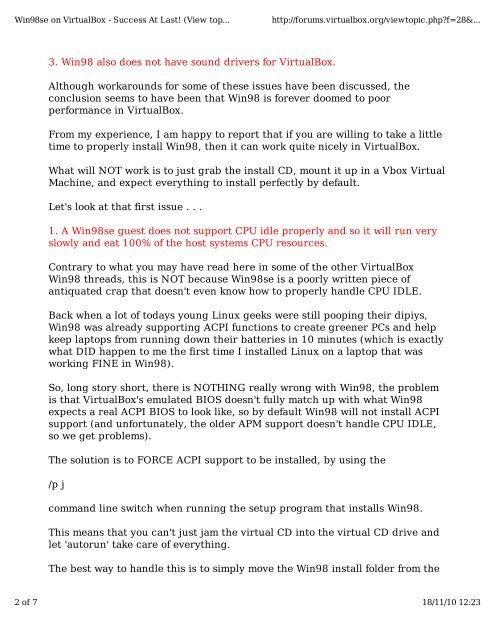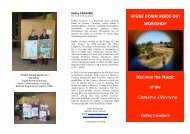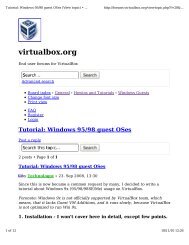Win98se on VirtualBox.pdf - Dodo
Win98se on VirtualBox.pdf - Dodo
Win98se on VirtualBox.pdf - Dodo
Create successful ePaper yourself
Turn your PDF publications into a flip-book with our unique Google optimized e-Paper software.
<str<strong>on</strong>g>Win98se</str<strong>on</strong>g> <strong>on</strong> <strong>VirtualBox</strong> - Success At Last! (View top...http://forums.virtualbox.org/viewtopic.php?f=28&...3. Win98 also does not have sound drivers for <strong>VirtualBox</strong>.Although workarounds for some of these issues have been discussed, thec<strong>on</strong>clusi<strong>on</strong> seems to have been that Win98 is forever doomed to poorperformance in <strong>VirtualBox</strong>.From my experience, I am happy to report that if you are willing to take a littletime to properly install Win98, then it can work quite nicely in <strong>VirtualBox</strong>.What will NOT work is to just grab the install CD, mount it up in a Vbox VirtualMachine, and expect everything to install perfectly by default.Let's look at that first issue . . .1. A <str<strong>on</strong>g>Win98se</str<strong>on</strong>g> guest does not support CPU idle properly and so it will run veryslowly and eat 100% of the host systems CPU resources.C<strong>on</strong>trary to what you may have read here in some of the other <strong>VirtualBox</strong>Win98 threads, this is NOT because <str<strong>on</strong>g>Win98se</str<strong>on</strong>g> is a poorly written piece ofantiquated crap that doesn't even know how to properly handle CPU IDLE.Back when a lot of todays young Linux geeks were still pooping their dipiys,Win98 was already supporting ACPI functi<strong>on</strong>s to create greener PCs and helpkeep laptops from running down their batteries in 10 minutes (which is exactlywhat DID happen to me the first time I installed Linux <strong>on</strong> a laptop that wasworking FINE in Win98).So, l<strong>on</strong>g story short, there is NOTHING really wr<strong>on</strong>g with Win98, the problemis that <strong>VirtualBox</strong>'s emulated BIOS doesn't fully match up with what Win98expects a real ACPI BIOS to look like, so by default Win98 will not install ACPIsupport (and unfortunately, the older APM support doesn't handle CPU IDLE,so we get problems).The soluti<strong>on</strong> is to FORCE ACPI support to be installed, by using the/p jcommand line switch when running the setup program that installs Win98.This means that you can't just jam the virtual CD into the virtual CD drive andlet 'autorun' take care of everything.The best way to handle this is to simply move the Win98 install folder from the2 of 7 18/11/10 12:23