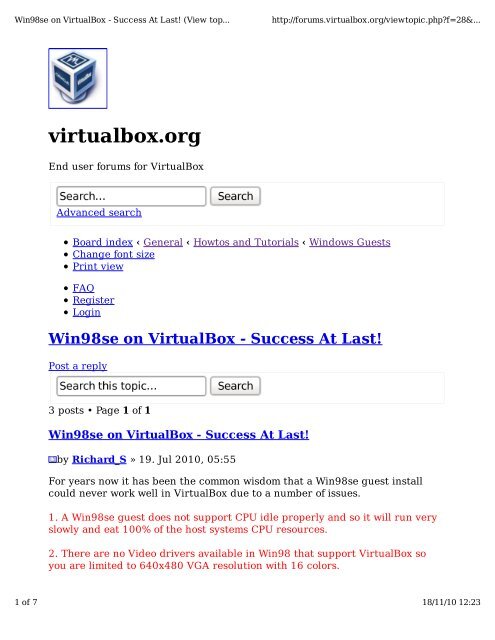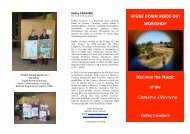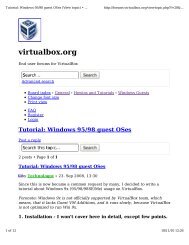Win98se on VirtualBox.pdf - Dodo
Win98se on VirtualBox.pdf - Dodo
Win98se on VirtualBox.pdf - Dodo
You also want an ePaper? Increase the reach of your titles
YUMPU automatically turns print PDFs into web optimized ePapers that Google loves.
<str<strong>on</strong>g>Win98se</str<strong>on</strong>g> <strong>on</strong> <strong>VirtualBox</strong> - Success At Last! (View top...http://forums.virtualbox.org/viewtopic.php?f=28&...virtualbox.orgEnd user forums for <strong>VirtualBox</strong>Advanced searchBoard index ‹ General ‹ Howtos and Tutorials ‹ Windows GuestsChange f<strong>on</strong>t sizePrint viewFAQRegisterLogin<str<strong>on</strong>g>Win98se</str<strong>on</strong>g> <strong>on</strong> <strong>VirtualBox</strong> - Success At Last!Post a reply3 posts • Page 1 of 1<str<strong>on</strong>g>Win98se</str<strong>on</strong>g> <strong>on</strong> <strong>VirtualBox</strong> - Success At Last!by Richard_S » 19. Jul 2010, 05:55For years now it has been the comm<strong>on</strong> wisdom that a <str<strong>on</strong>g>Win98se</str<strong>on</strong>g> guest installcould never work well in <strong>VirtualBox</strong> due to a number of issues.1. A <str<strong>on</strong>g>Win98se</str<strong>on</strong>g> guest does not support CPU idle properly and so it will run veryslowly and eat 100% of the host systems CPU resources.2. There are no Video drivers available in Win98 that support <strong>VirtualBox</strong> soyou are limited to 640x480 VGA resoluti<strong>on</strong> with 16 colors.1 of 7 18/11/10 12:23
<str<strong>on</strong>g>Win98se</str<strong>on</strong>g> <strong>on</strong> <strong>VirtualBox</strong> - Success At Last! (View top...http://forums.virtualbox.org/viewtopic.php?f=28&...3. Win98 also does not have sound drivers for <strong>VirtualBox</strong>.Although workarounds for some of these issues have been discussed, thec<strong>on</strong>clusi<strong>on</strong> seems to have been that Win98 is forever doomed to poorperformance in <strong>VirtualBox</strong>.From my experience, I am happy to report that if you are willing to take a littletime to properly install Win98, then it can work quite nicely in <strong>VirtualBox</strong>.What will NOT work is to just grab the install CD, mount it up in a Vbox VirtualMachine, and expect everything to install perfectly by default.Let's look at that first issue . . .1. A <str<strong>on</strong>g>Win98se</str<strong>on</strong>g> guest does not support CPU idle properly and so it will run veryslowly and eat 100% of the host systems CPU resources.C<strong>on</strong>trary to what you may have read here in some of the other <strong>VirtualBox</strong>Win98 threads, this is NOT because <str<strong>on</strong>g>Win98se</str<strong>on</strong>g> is a poorly written piece ofantiquated crap that doesn't even know how to properly handle CPU IDLE.Back when a lot of todays young Linux geeks were still pooping their dipiys,Win98 was already supporting ACPI functi<strong>on</strong>s to create greener PCs and helpkeep laptops from running down their batteries in 10 minutes (which is exactlywhat DID happen to me the first time I installed Linux <strong>on</strong> a laptop that wasworking FINE in Win98).So, l<strong>on</strong>g story short, there is NOTHING really wr<strong>on</strong>g with Win98, the problemis that <strong>VirtualBox</strong>'s emulated BIOS doesn't fully match up with what Win98expects a real ACPI BIOS to look like, so by default Win98 will not install ACPIsupport (and unfortunately, the older APM support doesn't handle CPU IDLE,so we get problems).The soluti<strong>on</strong> is to FORCE ACPI support to be installed, by using the/p jcommand line switch when running the setup program that installs Win98.This means that you can't just jam the virtual CD into the virtual CD drive andlet 'autorun' take care of everything.The best way to handle this is to simply move the Win98 install folder from the2 of 7 18/11/10 12:23
<str<strong>on</strong>g>Win98se</str<strong>on</strong>g> <strong>on</strong> <strong>VirtualBox</strong> - Success At Last! (View top...http://forums.virtualbox.org/viewtopic.php?f=28&...Despite having an installer, the SciTech Display Doctor is a little tricky to getgoing. After the program launches, you have to find the little round radiobutt<strong>on</strong> link to click to 'enable' the new driver (otherwise you still have VGA).Even then, you can't select any higher resoluti<strong>on</strong> modes until you ditch the'default m<strong>on</strong>itor' and select <strong>on</strong>e of the 'Super VGA' types.After fiddling around with the above changes and rebooting several times youshould be able to select 800x600 or 1024x768 (or higher) resoluti<strong>on</strong>s with 32bit color depth. (setting 32 bit color mode optimizes the interface withVirtualbox and really speeds things up)Another issue with the Scitech Driver is that it was released years ago as'trialware' with a 21 day trial limitati<strong>on</strong>, and the company has since g<strong>on</strong>e out ofbusiness. It has been reported here <strong>on</strong> this forum that before going defunct,Scitech released the software for 'free use' and published registrati<strong>on</strong> codes <strong>on</strong>their FTP server. Sadly that server is l<strong>on</strong>g g<strong>on</strong>e and all the links are dead.Since the software was made available before this happened, I d<strong>on</strong>'t think I amstepping out of line by saying that you can Google around and find theregistrati<strong>on</strong> informati<strong>on</strong>. There are a lot of codes that DON'T work so it can bea bit discouraging, but the proper registrati<strong>on</strong> informati<strong>on</strong> IS out there so keeptrying and you will find it. (Hint: Try Googling something like SciTech DisplayDoctor 7 CSCKnight )Moving <strong>on</strong> the the third issue . . .3. Win98 also does not have sound drivers for <strong>VirtualBox</strong>.Actually this is just flat out wr<strong>on</strong>g, Win98 will install a perfectly good sounddriver IF you select the 'Sound Blaster' opti<strong>on</strong> from the <strong>VirtualBox</strong> VM setup.The MIDI and Mic d<strong>on</strong>'t seem to work, but I d<strong>on</strong>'t find that to be a major issue,because at least I have good solid wav sound playback.If you want to use the AC97 sound card emulati<strong>on</strong> (for example to try to getMIDI working), then you will have to try to find the RealTek AC97 Driver forWin95 (Yes, WIN95, the 98 driver has problems with <strong>VirtualBox</strong>). The Win95VXD sound driver is said to work fine in 98.My current c<strong>on</strong>figurati<strong>on</strong> is using the Win98 forced ACPI install with theSciTech Display Doctor and built in Win98 Sound Blaster drivers.<strong>VirtualBox</strong> performance <strong>on</strong> my modest 2GHz AMD Sempr<strong>on</strong> Host is goodenough to allow nearly full screen DivX video playback in the Win98 guest with4 of 7 18/11/10 12:23
<str<strong>on</strong>g>Win98se</str<strong>on</strong>g> <strong>on</strong> <strong>VirtualBox</strong> - Success At Last! (View top...http://forums.virtualbox.org/viewtopic.php?f=28&...no or almost no dropped frames or sound problems.Other less demanding tasks, like word processing or web browsing, areworking so well that they are indistinguishable from a real 800MHz PC runningWin98.I was keeping that old PC going for the sake of <strong>on</strong>e or two apps that would notrun XP or Linux Wine, so it's really nice to have <strong>VirtualBox</strong> Win98 as analternative.Richard_STopPosts: 8Joined: 11. Jul 2010, 22:35Primary OS: MS Windows 7VBox Versi<strong>on</strong>: PUELGuest OSses: XP,LinuxRe: <str<strong>on</strong>g>Win98se</str<strong>on</strong>g> <strong>on</strong> <strong>VirtualBox</strong> - Success At Last!by Technologov » 19. Jul 2010, 10:04Richard_S: Thanks for your info.1. This must be moved from "Windows Hosts" to "Windows Guests HOWTOs".Moved.2. I did not know about the ACPI trick with "/p j".3. I think you can put the Scitech code here, because if company has g<strong>on</strong>e outof business no <strong>on</strong>e can sue you anyway.If you want, send it to me privately, and I will put it here using my name. So Itake the legal resp<strong>on</strong>sibility in this case.Actually I was never able to install SciTech properly, and I do have some f<strong>on</strong>tproblems with "bearwindows" driver.This is key is in "aband<strong>on</strong>ware" category, not "warez".Or, if Oracle does not want, we can find a different locati<strong>on</strong> for suchaband<strong>on</strong>ware.4. Few years ago I wrote "Tutorial: Windows 95/98 guest OSes" linkLet's c<strong>on</strong>sider merging our knowledge base into <strong>on</strong>e tutorial.5. Thanks you very much for your hard work !update: I have integrated parts of your text into my tutorial, including yourname.5 of 7 18/11/10 12:23
<str<strong>on</strong>g>Win98se</str<strong>on</strong>g> <strong>on</strong> <strong>VirtualBox</strong> - Success At Last! (View top...http://forums.virtualbox.org/viewtopic.php?f=28&...-TechnologovTechnologovSite ModeratorTopPosts: 1822Joined: 10. May 2007, 16:59Locati<strong>on</strong>: IsraelRe: <str<strong>on</strong>g>Win98se</str<strong>on</strong>g> <strong>on</strong> <strong>VirtualBox</strong> - Success At Last!by mpack » 19. Jul 2010, 11:42This is excellent. IMHO this needs to be tagged <strong>on</strong> the end of the existingWin98 guest howto so it doesn't get lost.Now if some<strong>on</strong>e can just find a way to get an integrated mouse for Win98 thenI'd c<strong>on</strong>sider this whole area: problem solved...mpackVolunteerTopPosts: 2431Joined: 4. Sep 2008, 17:09Primary OS: MS Windows XPVBox Versi<strong>on</strong>: PUELGuest OSses: Mostly XPDisplay posts from previous:Sort byPost a reply3 posts • Page 1 of 1Return to Windows Guests6 of 7 18/11/10 12:23
<str<strong>on</strong>g>Win98se</str<strong>on</strong>g> <strong>on</strong> <strong>VirtualBox</strong> - Success At Last! (View top...http://forums.virtualbox.org/viewtopic.php?f=28&...Jump to:Who is <strong>on</strong>lineUsers browsing this forum: No registered users and 2 guestsBoard indexThe team • Delete all board cookies • All times are UTC + 1 hour [ DST ]Get<strong>VirtualBox</strong>Forum powered by phpBB © phpBB GroupBy any use of this Website, you agree to bebound by thesePolicies and Terms of UseSp<strong>on</strong>soredby7 of 7 18/11/10 12:23