Download - Spear
Download - Spear
Download - Spear
You also want an ePaper? Increase the reach of your titles
YUMPU automatically turns print PDFs into web optimized ePapers that Google loves.
SPEARUser Group Meeting
Agenda1. Welcome2. SPEAR Subdivision and ePlan Update3. SPEAR Planning Update4. Issues for Discussion• ePlan• Symantec GK2 Digital Certificates• Future User Group Meetings• CenITex Changeover• Lodging Parties in SPEAR• SPEAR Payments• Land Victoria Issues– Amendments through SPEAR– Other Application Types5. IT• PE List• Release 3.3 – Content Overview• Release 3.4 / 3.5 – Proposed6. Morning Tea
Agenda7. Discussions – 2 group sessions8. LunchCouncils & Referral Authorities• Training / Service Desk Update• Reports• Revised SPEAR Strategy Post Sign-up• LASSI 2.0• Street Addressing - update about AusPost andboth Electoral Commissions• Title Allocations• Referrals• Council Reference Numbers• A2A User Group Meetings
Agenda7. Discussions – 2 group sessions8. LunchApplicants• Amendments through SPEAR• Other Application Types• ePlan• LASSI 2.0• Reports• Revised SPEAR Strategy Post Sign-up• Training / Service Desk Update
SPEAR Subdivision Update
Who is using SPEAR Subdivision?SPEAR Subdivision Sign-up Progress• 75 councils signed up (with 67 operational)and the other 4 expressing interest– 8 Certification Only Councils– 12 SPEAR Payments Councils• 135 surveying firms (with 281 registered surveyors)• 59 Referral Authorities• More than 3,000 SPEAR Subdivision users
SPEAR SUBDIVISION - MUNICIPALITY STATUSMILDURASWAN HILLHINDMARSHYARRIAMBIACKBULOKEGANNAWARRAMOIRAWANGARATTAWODONGALODDON CAMPASPE * GREATERINDIGOSHEPPARTON BENALLACENTRAL$GOLDFIELDSWESTNORTHERNGREATERWIMMERA HORSHAMGRAMPIANSBENDIGOSTRATHBOGIEALPINE$MOUNTPYRENEES ALEXANDER * MITCHELL$MANSFIELDHEPBURNMACEDONRANGESMURRINDINDI *SOUTHERNARARATBALLARATMOORABOOLGRAMPIANSYARRA RANGESGOLDENWELLINGTONGLENELG$PLAINSBAW BAW *CARDINIA*MOYNE$CORANGAMITE SURFLATROBECOAST$COLACSOUTHWARRNAMBOOLOTWAY GREATERGIPPSLAND$GEELONGMORNINGTONBASSPENINSULACOASTTOWONG*EAST GIPPSLAND *SPEAR Subdivision StatusActive - 67Signed Up - 8Proposed - 4Certification Only - 8$ Online Payments - 12Last Updated: 18/03/2013
HUME *WHITTLESEANILLUMBIKMELTONMORELANDMOONEEBRIMBANK VALLEY$MARIBYRNONGDAREBINBANYULE$MANNINGHAM$BOROONDARAMAROONDAHYARRA RANGESHOBSONS BAYSTONNINGTON$WHITEHORSEWYNDHAMMELBOURNEDOCKLANDSGLEN EIRAMONASH *KNOXPORT PHILLIPYARRAGREATER GEELONGBAYSIDEKINGSTONGREATERDANDENONGFRANKSTONCASEYCARDINIA*$ $QUEENSCLIFFEMORNINGTONPENINSULAActiveSigned UpProposedCertification Only*$ Online PaymentsFRENCH ISLAND
SPEAR Subdivision StatisticsCertification Joint PP (Subdivision)
SPEAR Planning Update
SPEAR Planning Statistics
Referrals to Telecommunications Authorities• Prior to Amendment VC81, most applications forsubdivision were referred to the telecommunicationsauthority under clause 66.01• VC81 has changed the process to include that theowner of the land can enter into an agreement with atelecommunications network or service provider for theprovision of telecommunication services to each lot;and• Contract a suitable qualified person for the provision offibre ready telecommunication facilities to each lot(unless the applicant can demonstrate that the land isin an area where the National Broadband Network[NBN] will not be provided)
Referrals to Telecommunications Authorities• Removing the referral requirement to the relevanttelecommunications authority and replacing it with themandatory permit conditions will allow a land owner toengage their preferred telecommunications network orservice provider• Aligns the Victorian planning process withCommonwealth legislative processes and the practicesof the NBN Co
Referrals to Telecommunications AuthoritiesHow to effect in SPEAR currentlyCurrently, the written confirmations can be loaded intoSPEAR using the ‘Other Document’ type optional actionor managed by the Conditions of SOC document if it hasbeen initialised in SPEARDiscussion about future options
The SPEAR Adaptor• Currently being used by Melbourne andMacedon Ranges• Limited support being provided by DPCD• No fixes or updates are being made• The SPEAR Adaptor will fail when the latestversion of SPEAR is released - both sites havebeen previously advised• DPCD no longer has funds available to supportthe Adaptor
Future of SPEAR Planning• No updates have been scheduled for SPEARPlanning - this will be the norm until outcomesfrom internal department discussions areavailable• DPCD is still providing support for this service
DPCD ContactJohn PhillipsDirector, Planning and Building SystemsPhone: 03 9223 5344email: john.m.phillips@dpcd.vic.gov.au
Issues for Discussion
Introduction of ePlan• From Release 3.3, an ePlan can be lodged asthe Plan of Subdivision or Consolidation bysurveyors• The plan PDF is generated by SPEAR as thevisual representation• Everyone else accesses and uses the PDF thesame way as they currently do• Access in SPEAR to the ePlan data file will berestricted to the Surveyor and Land Victoria / ISB
Symantec GK2 Digital Certificates• Symantec, formally known as VeriSign, is introducing anew processes to obtain and renew digital certificates• The new processes, starting in June/July, will be morestreamlined - creation of a new organisation accountand issue and renewal of certificates will be much easier• The existing certificate (GK1) is to be replaced with anew certificate type (GK2)• Phase-in of the new GK2 certificates, which have greatersecurity, will be via the renewal process of existingcertificates• SPEAR will accept both types of certificates for two yearsuntil all users have migrated• The issue of the new GK2 certificates will commence inNovember 2013 for SPEAR customers
Symantec GK2 Digital Certificates• New terminology– ABN-DSC is now ‘Gatekeeper Business Certificate’– Authorised Officers are now ‘Certificate Managers’• Price of certificates will increase:– Account Setup - $220– Certificate Manager Certificate - $209 for two years– Standard Certificate - $154 for two years• Certificate Managers will be emailed monthly with detailsof certificates that will be expiring in their organisation inthe next month
Future User Group MeetingsCurrent UGM format• 1 x Melbourne• 3 x regionalRelease 3.4 and beyond• 1 x Melbourne• 4 x regionalRegional UGMs• Will rotate around the state to ensure our regional usershave opportunity to attend a meeting in their region
CenITex Changeover• SPEAR is changing hardware providers• Scheduled for 4th quarter of 2013• No ongoing operational changes from auser perspective• One implementation issue– SPEAR user password updates after the release thatmakes this change-over• Further advice on timing and impact
Lodging Parties in SPEAR• Land Victoria is investigating adding therole of Lodging Party to SPEAR• We would re-use functionality developedfor EC which some Lodging Parties usealready in EC• We have just started the development ofbusiness requirements• Looking at a possible introduction for late2014• More detail at next UGM
SPEAR Payments• To enable the payment facility in SPEAR, acouncil is only required to have an account withDBI (free) and either of the credit card merchantproviders, SecurePay or Advam• Currently, the payment facility is only beingoffered by 12 councils• SPEAR is looking to promote this facility morewidely to more councils, initially, and then otherparties, eg Referral Authorities and Land Victoria
SPEAR Payments• Do councils using the facility find it worthwhile?• Do surveyors find it convenient?• Why haven’t more councils actively taken up thisfunction?• Are Referral Authorities interested in thisfunction?• LV is currently investigating whether the functioncan be used for paying LV lodging fees
Land Victoria Issues
Plan Amendment Methods• Surveyor Initiated– Releases Plan back to Surveyor– Re-certification• Land Victoria Initiated– Plan amendments– Re-certification
Surveyor Initiated - Returning Plans
Land Victoria Initiated Amendments• Action: Request amendment to ApplicantDocuments– Minor amendments (Council notified)– Major Amendments (Council consent required)– Re-certification
Plan Amendment Scenarios• Error found on dimension– Minor Amendment• Land Description panel error(eg Last Plan Reference)– Minor Amendment• Road shown on Plan but not Vesting Table– Major Amendment (Council Consent)
Plan Amendment Scenarios• Plan on title datum, survey on MGA– Minor Amendment (to Plan)• Easement omitted from Plan– Re-certification• Easement Purpose not acceptable– Major Amendment (Council Consent)
New Dealing Types in SPEAR• Transfer of Land Act 1958– Survey based applications – Sections 15, 26P, 60, 98CA,99 and 103• Local Government Act 1989– Road Alignment Surveys (RAs)• Subdivision Act 1988– Section 26 (BPs)
Submission of OSGV surveydocuments in SPEAR• Office of Surveyor General Victoria– Plan of Crown Allotment (OP)– Record of re-establishment (RE)– Permanent Marks (PM)
SPEAR ITPotential Enhancement List
Potential Enhancement List• Useful?• Timely distribution?• Discussion on priorities• Issues raised by users
SPEAR ITRelease 3.3 – Content Overview
Release 3.3: ePlan• Overview already presented earlier• Detailed explanation in theApplicants’ Discussion after morning tea
Release 3.3: Cancel a Release forLodgement at Land Victoria• New optional action ‘Cancel a Release for Lodgementat Land Victoria’• This allows the Applicant Contact to immediately recallthe application for the purpose of completing are-certification
Release 3.3: 32B dealing type• Section 32B Subdivision Act dealing type nowavailable in SPEAR• Note: s.32B applications are only available asa standalone Certification application
Release 3.3: ‘Abstract Only’ OPapplications• Applicant Contacts can now create and submita Plan of Crown Allotment (OP) application thatdoes not require a Title Plan or a Plan of CrownAllotment
Release 3.3: Copy the Plan of Subdivisionas the Plan for Endorsement• Applicant Contacts now have the ability to copythe Plan of Subdivision document as the Planfor Endorsement at the time of upload
Release 3.3: ‘For Comment’ referrals toexternal referral authorities• The ‘For Comment’ referral option has beenextended and is now available for both internaland external Referral Authorities
Release 3.3: ‘For Comment’ referrals toexternal referral authorities• The Referral Authority can provide a responseto the ‘For Comment’ referral prior to theCertification Decision
Release 3.3: ‘For Comment’ referrals toexternal referral authorities• Responsible Authority users will receive a warningduring the Certification process if there are anyoutstanding ‘For Comment’ referrals• By proceeding, all outstanding ‘For Comment’ referralswill automatically be closed
Release 3.3: Delegate approval• New authentication level of ‘Delegate Approval’ forResponsible Authorities• Authentication levels:- Digital SigningDelegate Approval- Password Approval- One Click- Standard• ‘Delegate Approval’ authentication requires the SPEARlogin password to be entered
Release 3.3: Delegate approval• The ‘Delegated Planning Officer’ field that is used to assign acouncil officer to the application has been renamed ‘DesignatedContact’• The new ‘Delegate Approval’ authentication level will need to be setup within your organisation by your Local Administrator
Release 3.3: Merge Street Addressingscreens• The ‘rural lots’ and ‘sequential staging’ streetaddressing options have been incorporated intothe New Street Address Allocations screen• The separate ‘Street Address AllocationsAdvice’ action is now obsolete
Release 3.3: Street Addressing validation• When addressing properties on an existing road, SPEAR will checkthe Vicmap Transport database to ensure the road name, road typeand locality combination exists• An error message will be displayed if the data does not match• This will improve data quality and reduce the number of NESexceptions
Release 3.3: RA notifications postresponded• Additional notifications to be sent to an RAfollowing the RA response:• Planning Permit• Permit Decision Correction• Amended Permit Decision• New Street Addresses• Title Allocation Notification (Registration)• Lapse Application• Application Withdrawal
SPEAR ITRelease 3.4 / 3.5 – Proposed
Release 3.4 – Wizard Redesign• Creating (and modifying) an application will nowtake place on one screen• Application form can be used to create 8application types:– PP-only, CS-only, Joint, TLA, BP, OP, RE, PM– Excludes creation of PAO applications
Release 3.4 – Wizard Redesign• Improvements– Clean design– Smoother parcel searches– Selection of a primary parcel to appear in Application List andapplication header– Smoother entry of Applicant and Owner details– Earlier plan number validation (currently at ‘Submit’)– New field ‘Number of new owners corporations created’– Re-allow Joint applications for Section 37 and 35 dealings– Applicant Contacts at LGA and Referral Authority organisations cansubmit PM Sketch Plans and Notices of Re-establishment (RE)– Application declarations moved to the submit action
Release 3.4 – Wizard Redesign• Piggyback fixes– No more system errors– Piggyback Section 37 dealing• Piggyback improvements– Application is pre-populated from the permit application• Land• Plan Number• Applicant and owner details– Piggyback where Applicant Contact organisation is different– Piggyback to a joint application
Release 3.4 – Piggyback enhancements• Better links from the permit application to theCS-only application– Display permit information on the Certification Decision form:• Status• Permit Decision document link• Permit Decision authentication date– Display the new ‘Planning Permit’ document group on Summarytab of the CS-only application
Release 3.4 – Planning Permit DocumentGroup• Summary tab– The Permit Decision and Endorsed documents will be groupedunder a ‘Planning Permit’ heading– Endorsed documents also remain in the Applicant Contactsection– Planning Permit group updated with Amended Planning Permit• Full permit merge– The Summary tab will allow the user to output the permitdocument group as one document, the planning permit and allendorsed documents
Release 3.4 – Referral enhancements• Warning displayed to Responsible Authoritieswhen a new referral action closes an referralrequest– eg, Joint application referred under Sec 55 and subsequentlyreferred under Sec 8 closes the Sec 55 referral• Warning displayed to Responsible Authoritieswhen Referral Response is refuse– Warning displayed for Permit Decision and Certification Decision– Response outcome of refuse, displayed on Details Tab inred font
Release 3.4 – Supplementary Abstracts• New! Processing of Supplementary Abstract ofField Records (SAFR or Supps)– To comply with Surveying (Cadastral Survey) Regulations,Surveyors must indicate of whether placement of marks for asurvey will be required as a SAFR– If yes, the estimated date of completion of works is required - thiscan be updated– SPEAR will send reminders when the SAFR is required– The SAFR is submitted straight to Land Victoria for examination– Land Victoria can accept or request changes to the document– SAFRs will continue to be retrievable documents from LANDATA
Release 3.4 – Details Tab enhancements• The action statements at each section of theDetails Tab will only display red when actionsare required.
Release 3.4 – Public Open Space• If not satisfied at Certification, it will be required at SOC• It will be mandatory for it to be satisfied at SOC• What questions should be displayed at SOC?The options:1. Not made (not selectable)2. Made and satisfied (ok)3. Made and not satisfied (selectable but error)4. Made and satisfied for ….. (lots?) (ok)5. Made and will be satisfied in Stage____ (ok)Q: Are 4 & 5 possible options at SOC?• The Certification document is updated with extraannotation
Release 3.4 – Responsible Authority• Application list – new Street Addressing indicator column• Allow further processing of Certification applicationwhere permit was refused• Modify the application document:– To select an alternative ‘Primary parcel’ for the application to changethe applicant contact’s selection (replaces ‘Modify Application Property’feature)– To correct the Permit References for a CS-only application– Creates a new version of the Application document
Release 3.4 – Affecting Owners Corporation• Enhance functionality regarding declaration of OwnersCorporation required on Application form– Only required for Section 32 Subdivision Act dealings– Pre-completed with ‘no’ for all other dealings• Assist in determining the document required by posingseries of questions from the Act(a) subject to subsection (1A), does not alter the boundaries or area ofexisting common property; and(b) does not alter the boundaries or lot entitlement or liability of lots notbeing consolidated, subdivided or altered; and(c) does not add an area of land that is more than 10% or, if anotherpercentage is prescribed, that prescribed percentage, of the area of theland in the lot or lots to be consolidated, subdivided or altered to theland affected by the owners corporation
Release 3.4 – Affecting Owners Corporation• If ‘yes’ to all, then no Owners Corporation unanimousresolution needed• Otherwise, clearly indicate whether the mandatorydocument required is ‘Statement of Owners Corporationunanimous resolution’ or ‘VCAT order’
Release 3.4 – Applicant Contact• New optional action to add/modifyApplicant Contact and Ref Numbers– Remains on Application form• Allow transfer of applications betweenApplicant organisations for TLA, BP and OPapplication types
Release 3.4 – Notifications• General– Select user groups to notify of Other Document Type• Applicant– Notify when application acceptance is outstanding 7 days– Notify if has not been referred after 7 days from acceptance– Repeat reminder that the plan requires digital signing• Responsible Authority– Reminder when application acceptance is outstanding 7 days– Reminder to refer an application accepted more than 7 days ago– Notify Responsible Authority of the ‘role’ of the payer,ie Applicant / Guest– When referral response time has elapsed 28 days (also ReferralAuthority and Applicant Contact)
Release 3.4 – Technical• GK2 signing certificates• Replace user authentication and login softwareNo anticipated change to user experience
Release 3.5• Application List redesign– Faster response times– Configurable results table• Map-based parcel selection• ePlan Supplementary Abstracts of Field Records• Payment module extensions forLV Lodgement Fees (eg for BP’s)• Improvements to Guest functionality
Morning Tea
Discussions – Councils &Referral Authorities
Training / Service Desk UpdateOverview• Requests for Further Information• Email forwards and mail rules• Managing Conditions for SOC• Incorrect referrals• Guest access for hosted applications• Watch List• SPEAR Training and Support• Questions
Requests for Further Information• Applicant Contacts have the ability to apply foran extension of time for a RFI via a separateaction in SPEAR• Some Applicant Contacts erroneously use theRFI response to request an extension of timeWork around: the Responsible Authority muststart a new RFI, specifying the extended duedate
Requests for Further Information• Once a RFI has been authenticated, it must becarried out, even if it is no longer required• If a response is assessed and ‘FurtherInformation is still required’ then there will anunavoidable mandatory action to add a new RFIWork around: Complete the RFI process
Requests for Further Information• Referral Authorities have two options whenrequesting further information– via the s.55 Referral Response– via the optional action ‘Add Request for Further Information’
Requests for Further Information• Requesting an RFI via s.55 does not put an actionon the applicant to supply further information - thismirrors the paper process where the ResponsibleAuthority coordinates any RFIs to the applicant• Requesting an RFI via the optional action does putan action on the applicant to supply furtherinformation
Email forwards and mail rules• If there are particular SPEAR emails that youdo not want to see, you can set up mail ruleswithin your email program to automaticallyfile or delete these emails• If someone else in your organisationregularly requires an email, you can set up amail rule to automatically forward emails witha particular subject
Email forwards and mail rules• You should contact your IT department forassistance with setting up email rules
Managing conditions for SOC• Manage Conditions for SOC is a collaborativedocument in SPEAR• Responsible Authorities can specify outstandingpermit conditions and tick them off as they arecompleted
Managing conditions for SOC• Applicant Contacts and Referral Authorities can addtheir comments when permit conditions have been met
Managing conditions for SOC• Responsible Authorities will not be able to issue SOCuntil they have confirmed that all requirements havebeen met
Incorrect referrals• If a Referral Authority receives a referral inerror, it should respond to that referral inSPEAR and select the option‘No referral required’
Incorrect referrals• This will ensure the Responsible Authority canproceed with the application and, if applicable,re-refer it to the correct Referral Authority• Referral Authorities may continue to receivesome key email notifications for theapplication, however these can normally beignored
Guest Access for hosted applications• Applicants can invite guests into an application to– Track its progress– Pay statutory fees to councils that accept online payments• Responsible Authorities can use this function whenhosting applications
Watch List• A way to monitor applications allowing anindividual to receive notifications for ‘watched’applications• User can flag / un-flag interest in one or moreapplications from the Application List• If a user sets the 'watch' flag on, they will bean additional recipient of all notificationstriggered by that application• An application may be 'watched' by multipleusers
Watch List• Users will be able to filter their Application Listfor all 'watched' applications
SPEAR Training and Support• SPEAR Service Desk provides in-house and onsiteReferral Authority and Responsible Authority training• Specialist training for Local Administrators (includingSPEAR Reporting) and Council Hosting• Onsite training can be arranged by contacting theSPEAR Service Desk on 8636 3049 (press 1 forsubdivisions) or by emailing spear.info@dse.vic.gov.au
SPEAR Training and SupportIn-house sessions scheduled for 2013:• Wednesday 22 May• Thursday 23 May• Thursday 23 May• Tuesday 6 August• Tuesday 6 August• Thursday 8 August• Tuesday 12 November• Thursday 14 November• Thursday 14 November- Referral Authorities- Responsible Authorities- Hosting- Referral Authorities- Responsible Authorities- Local Administrator- Referral Authorities- Responsible Authorities- HostingContact the SPEAR Service Desk on 8636 3049 (press 1 forsubdivisions) or email spear.info@dse.vic.gov.au to book intoone of these sessions
SPEAR Training and Support• Support documentation can be accessed on theSPEAR website– User Guides– Help Pages– Release Notes (available early May)– SPEAR Bulletin & News
Questions
ReportsResponsible Authority reports
ReportsReferral Authority reports
ReportsReferral Activity report
ReportsApplication Summary report
ReportsOrganisation Relationships report
Reports• Reports are initially available only to LocalAdministrators within an organisation• Local Administrators can choose to enablereports for all users within their organisation• Users are invited to put suggestions for reportsin writing and email them to spear.info@dse.vic.gov.aufor consideration in a future release of SPEAR
Revised SPEAR Strategy Post Sign-up• Change of focus to more capable and efficientusers of the SPEAR system• Looking at how users interact with SPEAR,not system enhancements• Pilot of interested councils to work throughopportunities to maximise benefits of usingSPEAR• Review after pilot to ascertain usefulness ofcontinuing
LASSI• LASSI is being upgraded to LVGIS Framework• Suite of existing mapping services are alsobeing migrated / integrated into the LASSI 2.0– Controlled by user profiles– Includes SPEAR GIS, View my Title, Confirm on Map,Geographic Names, SMES upgrade• LASSI 2.0 currently in user acceptance testing• Migration development in progress
LASSI 2.0
Identify Property / Survey Label / Survey Marks
Satellite Imagery
Measure Distance / Area
Markup Tool
Street Addressing – update about AusPostand both Electoral Commissions• It was proposed that SPEAR would send street addressallocations data to Australia Post, AEC, VEC and others• Discussions held with these parties concluded that theywill need to obtain address data via their existingarrangements with PSMA rather than from SPEAR• Councils that have current arrangements for theprovision of street addresses to third parties, such asAustralia Post, should enquire as to whether the currentarrangements are still required
Title Allocations• Improvements to Title Allocations Advice havebeen delayed to 2014/15 due to VOTS releasecapacity• The changes will include:– Paper Title Allocations Advice to cease being sent for SPEARapplications– Title Allocations Advice to be provided in SPEAR for councilhosted applications– Title Allocations Advice to be provided in SPEAR for lots createdoutside of the subdivision process
Referrals• Planning and Subdivision Act referrals arecompleted from the same SPEAR action• This can cause problems:– if the s.55 and s.8 referrals are done by different staff members– if the s.55 and s.8 referrals are done at different times– if the s.55 referral is affected by an outstanding RFI, but the s.8referral is not– resulting in unwanted re-referrals and leading to confusion overstatutory timeframes
ReferralsExample• An application is referred under s.8 by theResponsible Authority• A Referral Authority adds a Certificationresponse• A different staff member of the ResponsibleAuthority refers the application under s.55– If they did not also select s.8, the Referral Authority loses theability to consent to SOC– If the s.8 is included, the Referral Authority must make a secondCertification response for the same plan
Referrals• SPEAR could separate the referrals into twodistinct actions or screens• This would allow the Planning and SubdivisionAct referrals to be done at different times or bydifferent staff members• Unwanted re-referrals would be reduced leavingstatutory timeframes intactDiscussion
Referrals• When Referral Authorities authenticate incorrectCertification or s.55 responses in SPEAR, theycannot be removed• Work around: Referral Authorities contact theResponsible Authority outside of SPEAR andrequest a re-referral
Referrals• Section 8 referrals cannot be separated into theCertification and SOC components by theResponsible Authority• If a Referral Authority authenticates an incorrectSOC response, the Responsible Authority isunable to re-refer for the SOC component only• The presence of a SOC response (howeverincorrect) will allow SOC to proceed in SPEAR
Referrals• SPEAR could allow the Referral Authority torequest a re-referral via SPEAR• Once a plan is Certified, SPEAR could allow theResponsible Authority to re-refer for SOC onlyDiscussion
Referrals• In Release 3.1 (July 2012), SPEAR introducedthe ability for Referral Authorities to opt out ofreceiving SPEAR email notifications for‘responded’ applications• In implementing this feature, all ReferralAuthorities were opted out of receiving emails for‘responded’ applications• There are some exceptions (see next page)
Referrals• Regardless of the setting, Referral Authorities stillreceive notifications for the following events:– Certification Decision– Statement of Compliance DecisionFrom Release 3.3 (May 2013)– Planning Permit Decision– Street Address Allocations– Lapse or Withdrawal of an application– Title Allocations advice• If Referral Authorities wish to receive SPEAR emailnotifications other than those listed above, pleasecontact the SPEAR Service Desk for assistance
Council Reference Numbers• It has been suggested that the first councilreference number be the Planning Permitreference number and the second be theCertification application reference number• What do councils think?• SPEAR could re-label the reference numberspots to agree!
A2A User Group Meetings• The number of organisations using A2A andthose expressing interest to commence isincreasing:– Melbourne Water, Yarra Valley Water, CFA, City of Casey, Cityof Melbourne, VicRoads, Macedon Ranges Shire Council, CityWest Water• Discussions required around implementationprocess for each SPEAR release• Initial A2A UGM scheduled for 2 July 2013• Representatives attending should be from bothbusiness and IT areas
Wrap-up
Discussions – Applicants
Plan Amendment Methods• Surveyor Initiated– Releases Plan back to Surveyor– Re-certification• Land Victoria Initiated– Plan amendments– Re-certification
Surveyor Initiated - Returning Plans
Land Victoria Initiated Amendments• Action: Request amendment to ApplicantDocuments– Minor amendments (Council notified)– Major Amendments (Council consent required)– Re-certification
Plan Amendment Scenarios• Error found on dimension– Minor Amendment• Land Description panel error(eg Last Plan Reference)– Minor Amendment• Road shown on Plan but not Vesting Table– Major Amendment (Council Consent)
Plan Amendment Scenarios• Plan on title datum, survey on MGA– Minor Amendment (to Plan)• Easement omitted from Plan– Re-certification• Easement Purpose not acceptable– Major Amendment (Council Consent)
Plan Amendment Scenarios• Planning permit number or MCP omitted– Minor Amendment• Building Boundary Notation clarification– Minor Amendment• Additional Cross Section Required– Minor Amendment– Major Amendment (if in addition to Plan Changes)
Plan Amendment Scenarios• Owners Corporation changed from Limited toUnlimited– Major Amendment (Council Consent)• Incorrect Lot Numbering (eg Lot R1/E1)– Re-certification
SPEAR Release 3.3• Prevented from creating multiple planamendment requests
SPEAR lodgements – in the future• Submitting the Application form• Processing lodging fee payments– Link to Subdivision Fee Calculator• Increase take up of survey-based applications
New Dealing Types in SPEAR -TLA, BP OSGV applicationsBP OP RE PM TLAJuly-12 3 0 25 8 2Aug-12 4 4(test) 78 21 2Sep-12 5 0 95 18 5Oct-12 3 3 62 15 6Nov-12 7 7 105 6 10Dec-12 2 0 92 14 7Jan-13 3 4 93 9 3Feb-13 3 3 129 11 3Mar-13 5 1 128 15 14Totals 35 18 807 117 52
New Dealing Types in SPEAR• Transfer of Land Act 1958– Survey based applications – Sections 15, 26P, 60, 98CA, 99and 103• Local Government Act 1989– Road alignment Surveys (RAs)• Subdivision Act 1988– Section 26 (BPs)
Submission of OSGV surveydocuments in SPEAR• Office of Surveyor General Victoria– Plan of Crown Allotment (OP)– Record of re-establishment (RE)– Permanent Marks (PM)
ePlan Lodgement from May
ePlan Implementation• Stage 1 Functionality Released September 2011– Introduced and implemented ePlan in Victoria– ePlan as a supporting document– Suite of ePlan services included in SPEAR Release 3.0– Pilot program with surveyors• Stage 2 Planned for May 2013– ePlan as the Plan of Subdivision / Consolidation– Plan PDF derived from the ePlan– Further development of the validation and data delivery services
ePlan Release 2• Included in SPEAR Release 3.3Option to upload the ePlan LandXML as thePlan of Subdivision/ConsolidationThe Plan PDF is automatically generated by SPEAR,the PDF is used by all parties as current processValidation Report is provided as a self-checking service,86 rules in place to check completeness and correctnessTabular viewer of the ePlan data with simple diagram,provides a user friendly view of LandXML data
Lodging ePlan in SPEARePlan-enabled Organisation have option to attach PDF or XMLNot required for ePlan - already in data
Validated & Visualised as PDF
Visualised as Plan PDF
ePlan LandXML
ePlan Data Viewer
Validation Report
What can be lodged using ePlan?• Most Subdivision Act application types currentlysupported by SPEAR can be lodged as ePlans– Section 22, 23, 24A, 32, 32a, 35, 35(8) etc (See SPEAR User Guide 1)– Must be connected to MGA94 bearing datum, this also applies tonon-survey and partial survey plans– Boundaries can be defined by buildings (footprint only)• Except for Boundary Plans and Section 37 Staged Plans– Stage 1 plans may still be submitted, however subsequent stages arenot yet compatible with LV examination process for compilation• 3D building plans are not yet supported
Piloting with Surveying Firms• Objectives of ePlan pilot:– Testing the computation software and ePlan-enabled SPEAR– Observing current processes in the surveying firm– Preparing and refining guidelines for ePlan creation and use– Working with Subdivision Branch in examining ePlans– Validating the costs and benefits of using ePlans• Piloting with 10 surveying firms and 2 vendors– 9 firms are using LISCAD, 1 firm is using EPSALON– 10 ePlans have been received to date• Plans to extend to additional surveying firms– Group workshop Individual consultation Support in execution
Software Vendors Status• Vendors with BetaTesting– LISTech (Vic, NSW, Qld, SA)– Geocomp Consulting / ePlanServices (Vic)– LandMark (NSW)– CivilCad (NSW)– Geodata (NSW)• ePlans received fromsurveyors using LISCAD,EPSALON and LandMark• Vendors Under Development– 12D (Qld, Production in NZ)– Carlson (Qld)– Keays Software (Vic, NSW, Qld)• Under Discussion– Autodesk (AutoCAD, Civil 3D)– Bentley (Microstation, GeoPak)– Mapsoft (MiniCad)– Trimble– ESRI
Vendors Progress in Victoria• Engagement with Software Vendors– 12D: Planning– Autodesk: Planning– Bentley (Microstation)• In the process of creating a business case– LISTECH (LISCAD)• Beta software available for piloting surveying firms– Geocomp Consulting / ePlan Services (EPSALON)• Alpha testing with Geometri
LASSI 2.0 & SPEAR GIS• LASSI is being upgraded to LVGIS Framework• Suite of existing mapping services are beingmigrated/integrated into the LASSI 2.0– Controlled by user profiles– Includes SPEAR GIS, View my Title, Confirm on Map,Geographic Names, SMES upgrade• LASSI 2.0 currently in user acceptance testing• Migration development in progress
LASSI 2.0
LASSI 2.0 for SPEAR
<strong>Download</strong> Digital Data
Integrated Street View
Related Initiatives• Introducing ePlan examination toSubdivision Branch• Automating the updating of land and propertyinformation databases– Updating existing databases : VOTS (Titles), Vicmap (DCDB),SMES (Survey Marks), etc– Creating new databases : Easements, Points and Marks, etc• ePlan as survey information in LANDATA
Focus areas in 2013/14• Extension of ePlans– 3D building format plans, staged plans, supplementary abstracts,re-establishment plans• Revisit Abstract of Field Records– occupations, features, offsets• Auto-generation of Surveyor’s Report• Visualisation (quality improvement)• Examination process with ePlan• Mapbase pilot (what this means)
What can surveyors can do now?• Find out more information on SPEAR website• If you are using LISCAD or GeoCivil– Volunteer to join the extended pilot program• If you are using other computation packages– Engage with your software provider to see where they are atwith ePlan implementation• Sign up to training sessions
ePlan Training and Support• In addition to on-site training for new organisations, SPEAR nowoffers regular ePlan training sessions for users• Training can be arranged by contacting the SPEAR Service Deskon 8636 3049 or by emailing spear.info@dse.vic.gov.au• Sessions scheduled for 2013Monday 27 MayMonday 24 JuneMonday 29 JulyMonday 26 AugustMonday 23 SeptemberMonday 28 OctoberMonday 25 NovemberMonday 16 December
Reports• Applicant Contact reports
ReportsReferral Activity report
ReportsApplication Summary report
ReportsOrganisation Relationships report
Training / Service Desk UpdateOverview• Responding to RFIs• RFI Extension of Time Request• Permit Extension of Time Request• Application to Amend Certified Plan• RE Application Overview• Guest Access in SPEAR• Watch List• SPEAR Training and Support• Questions
RFI Extension of Time Request• All extensions to RFI’s should be completed inSPEAR using ‘RFI Extension of Time Request’in the optional action list
RFI Extension of Time Request
RFI Extension of Time Request• Council will assess the Extension of TimeRequest• Council can also modify the date, shouldthey wish to grant the request with an earlierdue date
Permit Extension of Time Request• Extensions of Time for Planning Permits arecompleted in a similar way to RFI extensions• Council will assess the request and a permitextension can be granted in SPEAR
Application to Amend Certified Plan• Select from the optional action list‘Add Application to Amend Certified Plan (Form 8)’
Application to Amend Certified Plan• Complete the application to amend certified planon the one screen and click ‘ok’
Application to Amend Certified Plan• Authenticate Form 8 application• Complete relevant mandatory actions
RE Application Overview• RE plan templates• Orientation of plan PDFs• Viewing LV requisitions
RE Application Overview• All plan templates can be accessedon the SPEAR website
RE Application Overview• SPEAR applies RE, OP and TLA dealingnumbers to plans• Incorrect orientation of a PDF sheet means thatthe dealing number is applied in the wrongposition
RE Application Overview• Applicants should ensure that every sheet of aPDF is oriented correctly (all text presentedupright)• Land Victoria is required to request amendmentsto plans where the PDF documents are orientedincorrectly
RE Application Overview• Applicant Contacts will receive an email whenamendments have been requested by LV• The detailed description of changes required isavailable from the Land Victoria section of theDetails Tab
Guest Access in SPEAR• Guests can be invited into an application to:– Track applications– Pay statutory fees to councils who accept online paymentsParticipating Councils:• Banyule• Bendigo• Brimbank• Cardinia• Casey• Manningham• Mitchell• Shepparton• Stonnington• Surf Coast• Warrnambool• Wellington
Guest Access in SPEAR• Guests can pay fees online using SPEAR• An invoice will be provided in SPEAR after payment
Watch List• A way to monitor applications allowing anindividual to receive notifications for ‘watched’applications• User can flag / un-flag interest in one or moreapplications from the Application List• If a user sets the 'watch' flag on, they will bean additional recipient of all notificationstriggered by that application• An application may be 'watched' by multipleusers
Watch List• Users will be able to filter their Application Listfor all 'watched' applications
SPEAR Training and Support• SPEAR Service Desk provides in-house and onsiteApplicant training• Specialist training for Local Administrators (includingSPEAR Reporting)• Onsite training can be arranged by contacting theSPEAR Service Desk on 8636 3049 (press 1 forsubdivisions) or by emailing spear.info@dse.vic.gov.au
SPEAR Training and SupportIn-house sessions scheduled for 2013:• Thursday 22 May - Applicants• Thursday 8 August - Local Administrator• Thursday 8 August - Applicants• Tuesday 12 November - ApplicantsContact the SPEAR Service Desk on 8636 3049(press 1 for subdivisions) or emailspear.info@dse.vic.gov.au to book into one of thesesessions
SPEAR Training and Support• Support documentation can be accessed on theSPEAR website– User Guides– Help Pages– Release Notes (available early May)– SPEAR Bulletin & News
Questions
Wrap-up


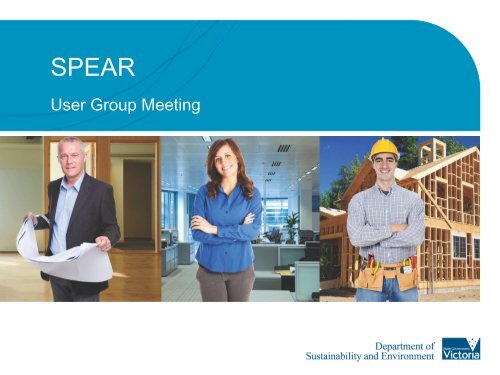
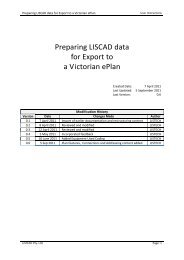

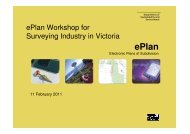
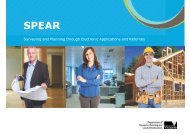

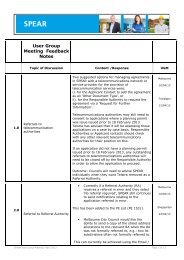
![Explanatory Memorandum to the EC System - [date] version - Spear](https://img.yumpu.com/39369623/1/184x260/explanatory-memorandum-to-the-ec-system-date-version-spear.jpg?quality=85)


