EC Release Notes 5.1 - Spear
EC Release Notes 5.1 - Spear
EC Release Notes 5.1 - Spear
- No tags were found...
Create successful ePaper yourself
Turn your PDF publications into a flip-book with our unique Google optimized e-Paper software.
Electronic Conveyancing<strong>EC</strong> <strong>Release</strong> <strong>Notes</strong> <strong>5.1</strong>
Published by the Victorian GovernmentDepartment of Sustainability and Environment© The State of Victoria Department of Sustainability and Environment 2010This publication is copyright. No part may be reproduced by any process except in accordance with the provisions of theCopyright Act 1968.Authorised by the Victorian Government, 570 Bourke Street, Melbourne 3000.For more information contact the DSE Customer Service Centre 136 186DisclaimerThis publication may be of assistance to you but the State of Victoria and its employees do not guarantee that thepublication is without flaw of any kind or is wholly appropriate for your particular purposes and therefore disclaims allliability for any error, loss or other consequence which may arise from you relying on any information in this publication.
The following features are new for <strong>Release</strong> <strong>5.1</strong> of <strong>EC</strong>Feature1. Provide a single signingsolutionDescriptionThe single signing solution enables electronic documents in an ELF transaction to be signed or unsigned ina single signing or unsigning event.These events can be activated from hyperlinks on the left side bar menu under the heading of ‘Signatures’.Two hyperlinks will be available for selection: ‘Review and Sign’ or ‘Review and Unsign’. These hyperlinkscan only be accessed from an open ELF.Upon selection of either hyperlink, the User will be navigated to a Document Selector from which they canchoose the transaction documents to be reviewed, signed or unsigned.A maximum of 10 documents can be signed in one signing event.The red, green and orange ‘traffic lights’ will be retained as document status indicators only.2. Replace the CSI applet A new signing applet will be implemented. The CSI applet will no longer be required but need not be uninstalled.Going forward, there will be no requirement to install or update a signing applet.The type of signing certificate being used by a Subscriber will form part of their subscription details in <strong>EC</strong>.The selection of either hard token or soft certificate will now be maintained by our <strong>EC</strong> Administrator.


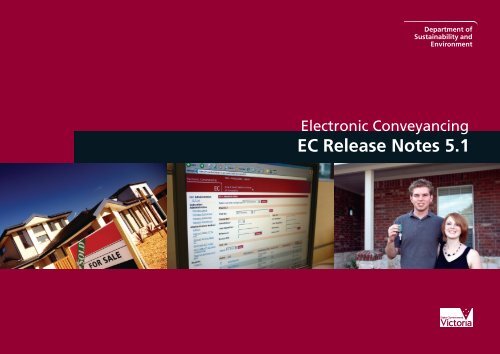
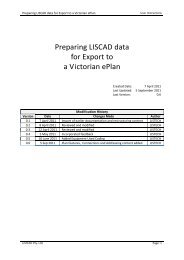

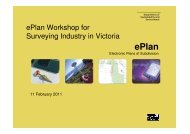
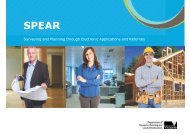

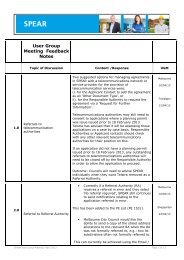
![Explanatory Memorandum to the EC System - [date] version - Spear](https://img.yumpu.com/39369623/1/184x260/explanatory-memorandum-to-the-ec-system-date-version-spear.jpg?quality=85)


