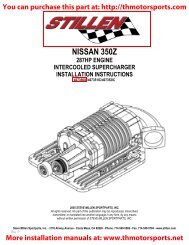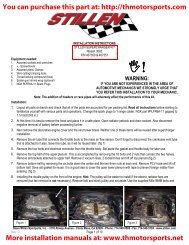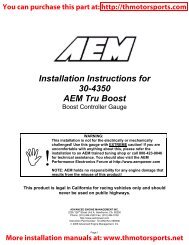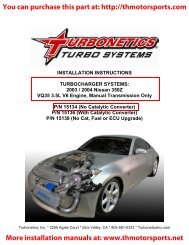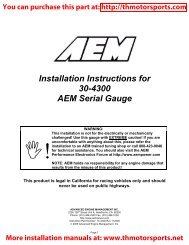Installation Instructions 30-4100.pdf - THMotorsports.net
Installation Instructions 30-4100.pdf - THMotorsports.net
Installation Instructions 30-4100.pdf - THMotorsports.net
Create successful ePaper yourself
Turn your PDF publications into a flip-book with our unique Google optimized e-Paper software.
You can purchase this part at: http://thmotorsports.comConnecting to Stand alone ECU’sWhen connecting to a third party EFI system, the AEM UEGO gauge’s WHITE AnalogOutput wire shall be connected to the analog O2 sensor input of that system. Consultthe documentation provided with the system for detailed instructions. (for AEM EMS seepage 4)Serial Output (optional)The serial output can be used for data logging when an EFI system is not accessible.To run the data stream, a RS-232 (DB-9) Female Receptacle shall be purchased.1 2 3 4 56 7 8 9Wire View of RS-232 (DB-9) Male PlugTwo wires need to be connected to a RS-232 serial port. The BLUE wire from the AEMUEGO Gauge shall be connected to Pin #2 (RX) on the serial port for receiving data.Pin # 5 (GND) on the serial port shall be grounded. If a standard 9-pin serial cable is tobe cut instead, the (RX) wire is typically RED and the (GND) wire is typically GREEN.However, this should be confirmed with a continuity tester before attempting.Use HyperTerminal for testing the data stream. This software is found on most PCs. Tofind HyperTerminal go to: Start | All Programs | Accessories | Communications |HyperTerminal. Name the New Connection and click OK. Set the COM port to the onebeing used and click OK.Bits Per Second = 9600Data Bits = 8Parity = NoneStop Bits = 1Flow Control = HardwareVerify the settings above and click OK. When power is supplied to the AEM UEGOGauge, AFR (or Lambda) data will be displayed, as shown below.Page 6More installation manuals at: www.thmotorsports.<strong>net</strong>