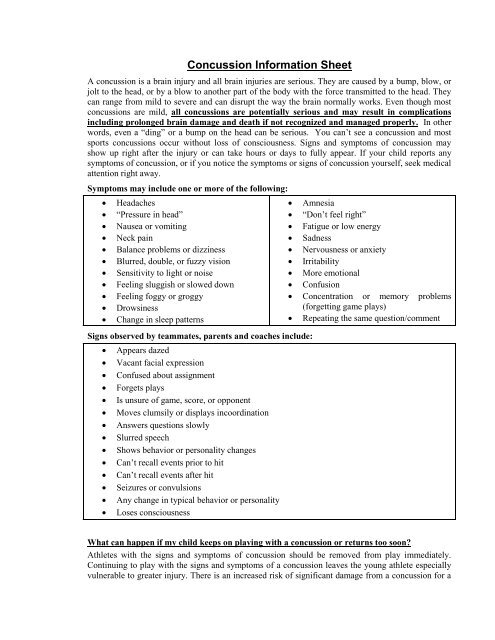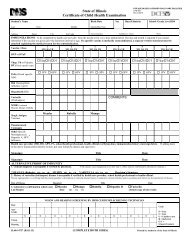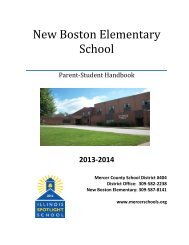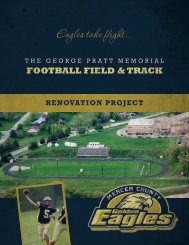Concussion Information Sheet - Mercer County
Concussion Information Sheet - Mercer County
Concussion Information Sheet - Mercer County
You also want an ePaper? Increase the reach of your titles
YUMPU automatically turns print PDFs into web optimized ePapers that Google loves.
<strong>Concussion</strong> <strong>Information</strong> <strong>Sheet</strong>A concussion is a brain injury and all brain injuries are serious. They are caused by a bump, blow, orjolt to the head, or by a blow to another part of the body with the force transmitted to the head. Theycan range from mild to severe and can disrupt the way the brain normally works. Even though mostconcussions are mild, all concussions are potentially serious and may result in complicationsincluding prolonged brain damage and death if not recognized and managed properly. In otherwords, even a “ding” or a bump on the head can be serious. You can’t see a concussion and mostsports concussions occur without loss of consciousness. Signs and symptoms of concussion mayshow up right after the injury or can take hours or days to fully appear. If your child reports anysymptoms of concussion, or if you notice the symptoms or signs of concussion yourself, seek medicalattention right away.Symptoms may include one or more of the following:Headaches“Pressure in head”Nausea or vomitingNeck painBalance problems or dizzinessBlurred, double, or fuzzy visionSensitivity to light or noiseFeeling sluggish or slowed downFeeling foggy or groggyDrowsinessChange in sleep patternsSigns observed by teammates, parents and coaches include:Appears dazedVacant facial expressionConfused about assignmentForgets playsIs unsure of game, score, or opponentMoves clumsily or displays incoordinationAnswers questions slowlySlurred speechShows behavior or personality changesCan’t recall events prior to hitCan’t recall events after hitSeizures or convulsionsAny change in typical behavior or personalityLoses consciousness Amnesia “Don’t feel right” Fatigue or low energy Sadness Nervousness or anxiety Irritability More emotional Confusion Concentration or memory problems(forgetting game plays) Repeating the same question/commentWhat can happen if my child keeps on playing with a concussion or returns too soon?Athletes with the signs and symptoms of concussion should be removed from play immediately.Continuing to play with the signs and symptoms of a concussion leaves the young athlete especiallyvulnerable to greater injury. There is an increased risk of significant damage from a concussion for a
period of time after that concussion occurs, particularly if the athlete suffers another concussionbefore completely recovering from the first one. This can lead to prolonged recovery, or even tosevere brain swelling (second impact syndrome) with devastating and even fatal consequences. It iswell known that adolescent or teenage athletes will often fail to report symptoms of injuries.<strong>Concussion</strong>s are no different. As a result, education of administrators, coaches, parents and students isthe key to student-athlete’s safety.If you think your child has suffered a concussionAny athlete even suspected of suffering a concussion should be removed from the game or practiceimmediately. No athlete may return to activity after an apparent head injury or concussion, regardlessof how mild it seems or how quickly symptoms clear, without medical clearance. Close observationof the athlete should continue for several hours. IHSA Policy requires athletes to provide their schoolwith written clearance from either a physician licensed to practice medicine in all its branches or acertified athletic trainer working in conjunction with a physician licensed to practice medicine in allits branches prior to returning to play or practice following a concussion or after being removed froman interscholastic contest due to a possible head injury or concussion and not cleared to return to thatsame contest. In accordance with state law, all IHSA member schools are required to follow thispolicy.You should also inform your child’s coach if you think that your child may have a concussion.Remember it’s better to miss one game than miss the whole season. And when in doubt, the athletesits out.For current and up-to-date information on concussions you can go to:http://www.cdc.gov/<strong>Concussion</strong>InYouthSports/Adapted by the Illinois High School Association from the CDC and the 3 rd International Conferenceon <strong>Concussion</strong> in Sport, Document created 7/1/2011.Adopted by the <strong>Mercer</strong> <strong>County</strong> School Board of Education on April 18 th , 2012.
6:235-E2InstructionExhibit - Authorization for Electronic Network AccessEach staff member must sign this Authorization as a condition for using the District’s ElectronicNetwork connection. Each student and his or her parent(s)/guardian(s) must sign the Authorizationbefore being granted unsupervised access. Please read this document carefully before signing.All use of the Internet shall be consistent with the District’s goal of promoting educational excellenceby facilitating resource sharing, innovation, and communication. This Authorization does not attemptto state all required or proscribed behavior by users. However, some specific examples are provided.The failure of any user to follow the terms of the Authorization for Electronic Network Accesswill result in the loss of privileges, disciplinary action, and/or appropriate legal action. Thesignatures at the end of this document are legally binding and indicate the parties who signed haveread the terms and conditions carefully and understand their significance.Terms and ConditionsAcceptable Use - Access to the District’s electronic network must be: (a) for the purpose ofeducation or research, and be consistent with the District’s educational objectives, or (b) for alegitimate business use.Privileges - The use of the District’s electronic networks is a privilege, not a right, and inappropriateuse will result in a cancellation of those privileges. The system administrator will make all decisionsregarding whether or not a user has violated the terms of access privileges and may deny, revoke, orsuspend access at any time. His or her decision is final.Unacceptable Use - The user is responsible for his or her actions and activities involving thenetwork. Some examples of unacceptable uses are:a. Using the network for any illegal activity, including violation of copyright or other contracts,or transmitting any material in violation of any State or federal law;b. Unauthorized downloading of software, regardless of whether it is copyrighted or de-virused;c. Downloading copyrighted material for other than personal use;d. Using the network for private financial or commercial gain;e. Wastefully using resources, such as file space;f. Hacking or gaining unauthorized access to files, resources or entities;g. Invading the privacy of individuals, that includes the unauthorized disclosure, dissemination,and use of information about anyone that is of a personal nature including a photograph;h. Using another user’s account or password;i. Posting material authored or created by another without his/her consent;j. Posting anonymous messages;k. Using the network for commercial or private advertising;l. Accessing, submitting, posting, publishing, or displaying any defamatory, inaccurate,abusive, obscene, profane, sexually oriented, threatening, racially offensive, harassing, orillegal material; andm. Using the network while access privileges are suspended or revoked.Network Etiquette - You are expected to abide by the generally accepted rules of network etiquette.These include, but are not limited to, the following:a. Be polite. Do not become abusive in your messages to others.b. Use appropriate language. Do not swear, or use vulgarities or any other inappropriatelanguage.
c. Do not reveal the personal information, including the addresses or telephone numbers, ofstudents or colleagues.d. Recognize that electronic mail (e-mail) is not private. People who operate the system haveaccess to all mail. Messages relating to or in support of illegal activities may be reported tothe authorities.e. Do not use the network in any way that would disrupt its use by other users.f. Consider all communications and information accessible via the network to be privateproperty.No Warranties - The District makes no warranties of any kind, whether expressed or implied, for theservice it is providing. The District will not be responsible for any damages the user suffers. Thisincludes loss of data resulting from delays, non-deliveries, missed-deliveries, or service interruptionscaused by its negligence or the user’s errors or omissions. Use of any information obtained via theInternet is at the users own risk. The District specifically denies any responsibility for the accuracy orquality of information obtained through its services.Indemnification - The user agrees to indemnify the School District for any losses, costs, or damages,including reasonable attorney fees, incurred by the District relating to, or arising out of, any violationof this Authorization.Security - Network security is a high priority. If you can identify a security problem on the Internet,you must notify the system administrator or Building Principal. Do not demonstrate the problem toother users. Keep your account and password confidential. Do not use another individual’s accountwithout written permission from that individual. Attempts to log-on to the Internet as a systemadministrator will result in cancellation of user privileges. Any user identified as a security risk maybe denied access to the network.Vandalism - Vandalism will result in cancellation of privileges and other disciplinary action.Vandalism is defined as any malicious attempt to harm or destroy data of another user, the Internet, orany other network. This includes, but is not limited to, the uploading or creation of computer viruses.Telephone Charges - The District assumes no responsibility for any unauthorized charges or fees,including telephone charges, long-distance charges, per-minute surcharges, and/or equipment or linecosts.Copyright Web Publishing Rules - Copyright law and District policy prohibit the re-publishing oftext or graphics found on the Web or on District Web sites or file servers, without explicit writtenpermission.a. For each re-publication (on a Web site or file server) of a graphic or a text file that wasproduced externally, there must be a notice at the bottom of the page crediting the originalproducer and noting how and when permission was granted. If possible, the notice shouldalso include the Web address of the original source.b. Students and staff engaged in producing Web pages must provide library media specialistswith e-mail or hard copy permissions before the Web pages are published. Printed evidenceof the status of “public domain” documents must be provided.c. The absence of a copyright notice may not be interpreted as permission to copy the materials.Only the copyright owner may provide the permission. The manager of the Web sitedisplaying the material may not be considered a source of permission.d. The “fair use” rules governing student reports in classrooms are less stringent and permitlimited use of graphics and text.e. Student work may only be published if there is written permission from both theparent/guardian and student.Use of Electronic Mail - The District’s electronic mail system, and its constituent software,hardware, and data files, are owned and controlled by the School District. The School District
provides e-mail to aid students and staff members in fulfilling their duties and responsibilities, and asan education tool.a. The District reserves the right to access and disclose the contents of any account on itssystem, without prior notice or permission from the account’s user. Unauthorized access byany student or staff member to an electronic mail account is strictly prohibited.b. Each person should use the same degree of care in drafting an electronic mail message aswould be put into a written memorandum or document. Nothing should be transmitted in ane-mail message that would be inappropriate in a letter or memorandum.c. Electronic messages transmitted via the School District’s Internet gateway carry with them anidentification of the user’s Internet “domain.” This domain name is a registered domainname and identifies the author as being with the School District. Great care should be taken,therefore, in the composition of such messages and how such messages might reflect on thename and reputation of the School District. Users will be held personally responsible for thecontent of any and all electronic mail messages transmitted to external recipients.d. Any message received from an unknown sender via the Internet should either be immediatelydeleted or forwarded to the system administrator. Downloading any file attached to anyInternet-based message is prohibited unless the user is certain of that message’s authenticityand the nature of the file so transmitted.e. Use of the School District’s electronic mail system constitutes consent to these regulations.Internet SafetyInternet access is limited to only those “acceptable uses” as detailed in these procedures. Internetsafety is almost assured if users will not engage in “unacceptable uses,” as detailed in thisAuthorization, and otherwise follow this Authorization.Staff members shall supervise students while students are using District Internet access to ensure thatthe students abide by the Terms and Conditions for Internet access contained in this Authorization.Each District computer with Internet access has a filtering device that blocks entry to visualdepictions that are: (1) obscene, (2) pornographic, or (3) harmful or inappropriate for students, asdefined by the Children’s Internet Protection Act and as determined by the Superintendent ordesignee.The system administrator and Building Principals shall monitor student Internet access.LEGAL REF.: No Child Left Behind Act, 20 U.S.C. §6777.Children’s Internet Protection Act, 47 U.S.C. §254(h) and (l).Enhances Education Through Technology, 20 U.S.C §6751 et seq.720 ILCS 135/0.01.
6:235-E4InstructionExhibit - Keeping Yourself and Your Kids Safe On Social NetworksThe quick tips for teens:* Put everything behind password protected walls, where only friends can see.* Protect your password and make sure you really know who someone is before you allow them onto yourfriend’s list.* Blur or morph your photos a bit so they won’t be abused by cyberbullies or predators.* Don’t post anything your parents, principal or a predator couldn’t see.* What you post online stays online - forever!!!! So ThinkB4UClick!* Don’t do or say anything online you wouldn’t say offline.* Protect your privacy and your friends’ privacy too...get their okay before posting something about themor their pics online.* Check what your friends are posting/saying about you. Even if you are careful, they may not be and maybe putting you at risk.* That cute 14-year old boy may not be cute, may not be 14 and may not be a boy! You never know!* And, unless you’re prepared to attach your blog to your college/job/internship/scholarship or sports teamapplication…don’t post it publicly!* Stop, Block and Tell! (don’t respond to any cyberbullying message, block the person sending it to youand tell a trusted adult).* R-E-S-P-E-C-T! (use good netiquette and respect the feelings and bandwidth of others).* Keep personal information private (the more information someone has about you, the more easily theycan bully you).* Google yourself! (conduct frequent searches for your own personal information online and set alerts …to spot cyberbullying early).* Take 5! (walk away from the computer for 5 minutes when something upsets you, so you don’t dosomething you will later regret).And for parents:* Talk to your kids - ask questions (and then confirm to make sure they are telling you the truth!)* Ask to see their profile page (for the first time)…tomorrow! (It gives them a chance to removeeverything that isn’t appropriate or safe…and it becomes a way to teach them what not to post instead ofbeing a gotcha moment! Think of it as the loud announcement before walking downstairs to a teen partyyou’re hosting.)* Don’t panic…there are ways of keeping your kids safe online. It’s easier than you think!* Be involved and work with others in your community. (Think about joining WiredSafety.org and helpcreate a local cyber-neighborhood watch program in your community.)* Remember what you did that your parents would have killed you had they known, when you werefifteen.* This too will pass! Most kids really do use social networks just to communicate with their friends. Takea breath, gather your thoughts and get help when you need it. (You can reach out to WiredSafety.org.)* It’s not an invasion of their privacy if strangers can see it. There is a difference between reading theirpaper diary that is tucked away in their sock drawer…and reading their blog. One is between them andthe paper it’s written on; the other between them and 700 million people online!* Don’t believe everything you read online - especially if your teen posts it on her blog!For more information, visit www.WiredSafety.org; www.stopcyberbulling.org.Reprinted with permission from “Parry Aftab’s Guide to Keeping Your Kids Safe Online, MySpace, Facebookand Xanga, Oh! My!” Parry Aftab, Esq., www.aftab.com.
6:235-E3Exhibit - Online Privacy StatementInstructionOnline Privacy StatementThe School District respects the privacy of all Web site visitors to the extent permitted by law. ThisOnline Privacy Statement is intended to inform you of the ways in which this Web site collectsinformation, the uses to which that information will be put, and the ways in which we will protect anyinformation you choose to provide us.There are four types of information that this site may collect during your visit: network traffic logs,Web site visit logs, cookies, and information voluntarily provided by you.Network Traffic LogsIn the course of ensuring network security and consistent service for all users, the District employssoftware programs to do such things as monitor network traffic, identify unauthorized access oraccess to nonpublic information, detect computer viruses and other software that might damageDistrict computers or the network, and monitor and tune the performance of the District network. Inthe course of such monitoring, these programs may detect such information as e-mail headers,addresses from network packets, and other information. <strong>Information</strong> from these activities is used onlyfor the purpose of maintaining the security and performance of the District’s networks and computersystems. Personally identifiable information from these activities is not released to external partieswithout your consent unless required by law.Web Site Visit LogsDistrict Web sites routinely collect and store information from online visitors to help manage thosesites and improve service. This information includes the pages visited on the site, the date and timeof the visit, the Internet address (URL or IP address) of the referring site (often called “referrers”), thedomain name and IP address from which the access occurred, the version of browser used, thecapabilities of the browser, and search terms used on our search engines. This site makes no attemptto identify individual visitors from this information; any personally identifiable information is notreleased to external parties without your consent unless required by law.CookiesCookies are pieces of information stored by your Web browser on behalf of a Web site and returnedto the Web site on request. This site may use cookies for two purposes: to carry data about yourcurrent session at the site from one Web page to the next and to identify you to the site between visits.If you prefer not to receive cookies, you may turn them off in your browser, or may set your browserto ask you before accepting a new cookie. Some pages may not function properly if the cookies areturned off. Unless otherwise notified on this site, we will not store data, other than for these twopurposes, in cookies. Cookies remain on your computer, and accordingly we neither store cookies onour computers nor forward them to any external parties. We do not use cookies to track yourmovement among different Web sites and do not exchange cookies with other entities.<strong>Information</strong> Voluntarily Provided by YouIn the course of using this Web site, you may choose to provide us with information to help us serveyour needs. For example, you may send us an email to request information, an application or othermaterial, and you may sign up for a mailing list. Any personally identifiable information you send uswill be used only for the purpose indicated. Requests for information will be directed to theappropriate staff and may be recorded to help us update our site. We will not sell, exchange, or
otherwise distribute your personally identifiable information without your consent, except to theextent required by law. We do not retain the information longer than necessary for normaloperations.Each Web page requesting information discloses the purpose of that information. If you do not wishto have the information used in that manner, you are not required to provide it. Please contact theperson listed on the specific page, or listed below, with questions or concerns on the use of personallyidentifiable information.While no system can provide guaranteed security, we take reasonable efforts to keep information youprovide to us secure, including encryption technology (if any), and physical security at the location ofthe server where the information is stored.Web Links to Non-District Web SitesDistrict Web sites provide links to other World Wide Web sites or resources. We do not control thesesites and resources, do not endorse them, and are not responsible for their availability, content, ordelivery of services. In particular, external sites are not bound by this Online Privacy Statement; theymay have their own policies or none at all. Often you can tell you are leaving a District Web site bynoting the URL of the destination site. These links to external Web sites open a new browser windowas well.Please email your questions or concerns to the System Administrator Kim Sheese,ksheese@mercerschools.org.Adopted by the <strong>Mercer</strong> <strong>County</strong> School District #404 on July 28 th , 2010
CERTIFIED COPY OF STUDENT’S BIRTH CERTIFICATEPursuant to Illinois law, each person registering any student for school, either for the first time or as atransfer student, must furnish the school with a certified copy of the student’s birth certificate. Thiscertificate must be presented within thirty (30) days of the enrollment date. These certificates may beobtained from the county courthouse in the county in which the child was born. The certificatesreceived from the hospital are not acceptable.Under the Missing Children Records Act we must receive the certified copy of the birth certificatewithin thirty (30) days of student enrollment. If we do not we must, by law report the matter to locallaw enforcement and the Illinois State Police.Thank you for your cooperation. Please contact the Principal with any questions.
PHYSICAL EXAMS AND IMMUNIZATIONSThe School Code of Illinois requires that a child entering an Illinois school for the first time; thoseentering kindergarten or first, sixth, and ninth grades; and those entering from out of state musthave physical examination and immunization requirements completed.School personnel will assist you in any way possible to meet this requirement; however, obtainingverification of the required physical examination and immunizations is the responsibility of theparent.You must provide us proof of the required immunizations by October 15 th of the school year.Parents of students transferring into the District after the start of the school year will be allowed atransition period of fifteen (15) calendar days to provide the required proof of physical examinationand immunizations from date of enrollment.Failure to provide timely proof of physical examination and immunizations will result in exclusionfrom school as required by Illinois law.Please sign and return this form to acknowledge your understanding of your legal requirementsregarding physical exams and immunizations.
July 2012MERCER COUNTY SCHOOL DISTRICT NO. 404Dear Parents,Our school district does not provide any type of health or accident insurance for injuries incurred byyour child at school or school sponsored activities.As a service to students and their families, our school is making available a student accidentinsurance plan for your child at a very nominal cost. If you are interested in purchasing theinsurance, please pick up a brochure in the school office.REASONS TO PURCHASE THIS COVERAGE:1. Deductible and co-pays in your health plan. Many health plans have increased theamount of out-of-pocket expenses.2. No insurance.This plan will provide benefits for medical expenses incurred because of an accident. If you haveother insurance, our benefits will be applied to your deductible or co-pay.If you have no other insurance, this will become your student’s primary accident plan.To purchase coverage:1. Print name, addresses, and other information clearly.2. Please enclose a check or money order made payable to – First Agency, Inc. If paying bycredit card see below to purchase coverage on-line.3. Print student’s name on the face of the check.4. Detach and retain the summary of coverage, and return the envelope to First Agency,Inc. Coverage does not become effective until the premium is received by First Agency,Inc.5. All questions regarding this coverage should be directed to First Agency, Inc. at(269)381-6630, or toll free at 1-800-243-6298.OrPurchase coverage on-line (with Visa or Mastercard) atwww.1stagency.com/voluntaryaccidentcoverage.htm and then follow directions bychoosing STATE and SCHOOL DISTRICT.Thank you,Alan Boucher,SuperintendentThis program is underwritten by Guarantee Trust Life Insurance Company located in Glenview, ILand administered by First Agency, Inc. of Kalamazoo, MI.