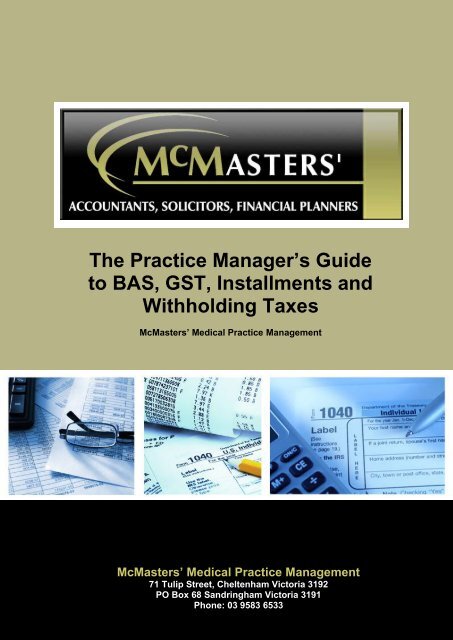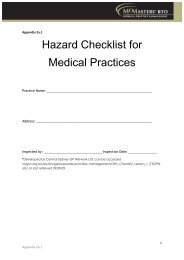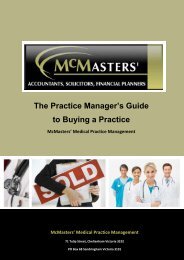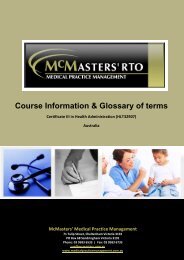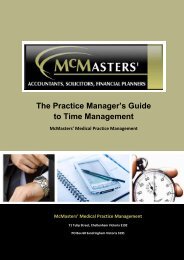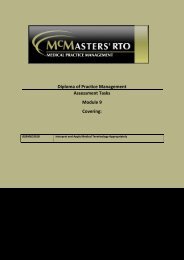The Practice Manager's Guide to BAS, GST, Installments and ...
The Practice Manager's Guide to BAS, GST, Installments and ...
The Practice Manager's Guide to BAS, GST, Installments and ...
You also want an ePaper? Increase the reach of your titles
YUMPU automatically turns print PDFs into web optimized ePapers that Google loves.
other activities the amount of the refund will be offset against this debt.<strong>The</strong> refund will only be paid by direct credit <strong>to</strong> a nominated account with an Australian financialinstitution. Banking details will have been provided <strong>to</strong> the ATO at the time of registration forABN/<strong>BAS</strong>. If practices have queries regarding their refunds, or wish <strong>to</strong> change the nominated bankaccount for payment, the ATO should be contacted on 13 28 66. <strong>The</strong> ATO will require proof ofidentity before any details can be altered.Example of a quarterly activity statement5
An Installment Activity Statement (“IAS”) is similar <strong>to</strong> a <strong>BAS</strong>, <strong>and</strong> must be used when a doc<strong>to</strong>r orpractice is not registered for <strong>GST</strong>, but is subject <strong>to</strong> the PAYGW system, or the PAYGI system rulesdescribed in this module. For example, when a doc<strong>to</strong>r or a family member are employees, butreceive investment income or trust distributions, an IAS may be required <strong>to</strong> be lodged on a monthlyor quarterly basis, <strong>to</strong> comply with the PAYGI system rules.<strong>The</strong> IAS looks similar <strong>to</strong> a <strong>BAS</strong>, however, it only shows information relating <strong>to</strong> the PAYGW or PAYGIobligations. It does not show information relating <strong>to</strong> <strong>GST</strong>.15.2 DOCTORS AND <strong>GST</strong>Completing the <strong>GST</strong> part of the <strong>BAS</strong> is a simple task for most doc<strong>to</strong>rs <strong>and</strong> dentists. This is becausethe information required is readily available, <strong>and</strong> can be easily summarised <strong>and</strong> inserted in<strong>to</strong> theappropriate label on the <strong>BAS</strong>.Most medical <strong>and</strong> dental services provided are <strong>GST</strong> free. This means <strong>GST</strong> “taxable supplies” are nil orclose <strong>to</strong> nil. Most exceptions arise where the doc<strong>to</strong>r does something other than treat the patient,such as provide a report <strong>to</strong> a third party, insurance company etc. <strong>The</strong>se are well known, <strong>and</strong>therefore will not be discussed any further at this stage.<strong>The</strong> major <strong>GST</strong> point of interest for doc<strong>to</strong>rs is claiming <strong>GST</strong> credits for the <strong>GST</strong> included in theiroperating costs, including capital costs. <strong>The</strong>se costs are known as “creditable acquisitions”. <strong>The</strong> <strong>to</strong>talamount of <strong>GST</strong> credits is shown at label 1B on the <strong>BAS</strong>. Getting the right <strong>GST</strong> refund as soon as6
possible will be a point of interest for most doc<strong>to</strong>rs <strong>and</strong> dentists, particularly where the refund isgreater than the amount payable under the PAYGI <strong>and</strong> PAYGW rules, leading <strong>to</strong> a net refund overall.Doc<strong>to</strong>rs <strong>and</strong> dentists with practice <strong>and</strong> service entities are required <strong>to</strong> complete at least two <strong>BAS</strong>s:one for the practice entity <strong>and</strong> one for the service trust. In some instances it will be necessary <strong>to</strong>complete more than two <strong>BAS</strong>s.Completing the <strong>BAS</strong>In most cases the <strong>GST</strong> part of a doc<strong>to</strong>r’s <strong>BAS</strong> can be completed in a few minutes.<strong>The</strong> critical point <strong>to</strong> note is: labels 1A <strong>and</strong> 1B are only the <strong>GST</strong>. As long as these two labels arecorrect, the <strong>GST</strong> section of the <strong>BAS</strong> can be completed without any fuss or great effort. <strong>The</strong>importance of this should not be underestimated, as it makes the task of completing the <strong>GST</strong> part ofthe <strong>BAS</strong> very simple. This is because:Label 1A will tend <strong>to</strong> be nil or a very low figure for most doc<strong>to</strong>rs, since it is basically the value of<strong>GST</strong> on medical services subject <strong>to</strong> <strong>GST</strong> provided in the relevant period (or the <strong>to</strong>tal of medicalservices with <strong>GST</strong> divided by 11), <strong>and</strong>Item 1B is the value of all creditable acquisitions, capital <strong>and</strong> expenses (ie costs paid thatincluded <strong>GST</strong>) before <strong>GST</strong> times 10%, (or the <strong>to</strong>tal of all costs paid that included <strong>GST</strong>, after <strong>GST</strong>divided by 11) plus expenditure with no <strong>GST</strong> in the price.If McMasters’ completes your <strong>BAS</strong>, for each transaction involving a taxable supply, the amount of<strong>GST</strong> <strong>to</strong> be paid is recorded, <strong>and</strong> this amount is brought in<strong>to</strong> a <strong>GST</strong> payable control account. For eachtransaction involving a creditable acquisition, the amount of <strong>GST</strong> entitled <strong>to</strong> be claimed is recordedas a credit, <strong>and</strong> this amount is brought in<strong>to</strong> an input tax credit control account.Software like MYOB <strong>and</strong> Quickbooks <strong>and</strong> their equivalents also satisfy these requirements.When there is a requirement <strong>to</strong> report <strong>and</strong> pay <strong>GST</strong> monthly, figures must be provided at labels G1,G2, G3, G10, G11, 1A <strong>and</strong> 1B on the activity statement each month.However, when the requirement <strong>to</strong> report <strong>and</strong> pay <strong>GST</strong> is quarterly, there are 3 options <strong>to</strong> choosefrom. <strong>The</strong> options are as follows:Option 1: Calculate <strong>GST</strong> <strong>and</strong> report quarterly.Figures must be provided at labels G1, G2, G3, G10, G11, 1A <strong>and</strong> 1B on the activity statement.This option is recommended by McMasters, because there is no requirement <strong>to</strong> lodge an annual<strong>GST</strong> information report/annual <strong>GST</strong> return at the end of the financial year.Option 2: Calculate <strong>GST</strong> quarterly <strong>and</strong> report annually.Figures must be provided at labels G1, 1A <strong>and</strong> 1B only each quarter. However, there is arequirement <strong>to</strong> lodge an annual <strong>GST</strong> information report at the end of the financial year. Herefigures must be reported at labels G2, G3, G10 <strong>and</strong> G11. McMasters does not recommend thisoption as it is just as easy <strong>to</strong> complete Option1.7
Option 3: Pay <strong>GST</strong> installment amount quarterly.Eligible businesses that choose option 3, must pay a <strong>GST</strong> instalment amount calculated by theATO each quarter (pre-printed amount is shown at label G21). <strong>The</strong>re is a requirement <strong>to</strong> lodgean annual <strong>GST</strong> return at the end of the financial year. Figures must be provided at labels G1, G2,G3, G10, G11, 1A <strong>and</strong> 1B on the annual return.A summary of the <strong>BAS</strong> <strong>GST</strong> labels on the calculation worksheetA brief explanation of the labels <strong>and</strong> comments on their practical significance is a useful <strong>to</strong>ol forgetting <strong>to</strong> know the <strong>BAS</strong>.<strong>The</strong> 20 <strong>GST</strong> labels are located on the <strong>GST</strong> calculation worksheet for <strong>BAS</strong>. <strong>The</strong>y are marked G1 <strong>to</strong> G20.Some require fresh data <strong>to</strong> be inserted, <strong>and</strong> some are simply <strong>to</strong>tals of other sets of labels, or similarinternal calculations. Labels G1 <strong>to</strong> G9 deal with the amount of <strong>GST</strong> due on taxable supplies. For mostdoc<strong>to</strong>rs this is nil or close <strong>to</strong> nil. Labels G10 <strong>to</strong> G20 deal with the amount of <strong>GST</strong> credits available. Formost doc<strong>to</strong>rs this will be a reasonably large figure <strong>and</strong> therefore the major point of interest.A brief <strong>to</strong>ur of the <strong>GST</strong> part of the <strong>BAS</strong> is a useful way <strong>to</strong> get a h<strong>and</strong>le on the issues faced by doc<strong>to</strong>rs.All labels other than Label G9 <strong>and</strong> Label G20 are inclusive of <strong>GST</strong>. Labels G9 <strong>and</strong> G20 are amounts of<strong>GST</strong> payable or creditable <strong>to</strong> be transferred <strong>to</strong> 1A <strong>and</strong> 1B.G1 Total sales (including any <strong>GST</strong>)This represents the <strong>to</strong>tal income from all sources during the tax period including <strong>GST</strong> charged onthem, if any. It includes PIP payments <strong>and</strong> other blended payments (although we generally preferthese <strong>to</strong> be banked by service trusts where possible). <strong>The</strong> amount will usually be determined on acash basis. That is, only the amounts received in the period will be shown, <strong>and</strong> opening <strong>and</strong> closingdeb<strong>to</strong>rs should be ignored.G2 Export salesDoc<strong>to</strong>rs usually do not have exports <strong>and</strong> can ignore label G2.G3 Other <strong>GST</strong> free sales<strong>The</strong> amount of <strong>GST</strong> free medical services received during the tax period should be shown here. If allincome is <strong>GST</strong> free medical services income, <strong>and</strong> there has been no other income, then Label G3should equal Label G1.G4 Input taxed salesDoc<strong>to</strong>rs usually do not have input taxed sales <strong>and</strong> can ignore label G4. Interest income <strong>and</strong>residential rent income should be shown here, if these amounts have been included in the <strong>to</strong>talincome figure shown at item G1.G5 Add G2 + G3+ G4Add the <strong>to</strong>tals of these three sections.G6 G1 minus G5This represents <strong>to</strong>tal taxable supplies – i.e. <strong>to</strong>tal sales, less <strong>GST</strong> free sales <strong>and</strong> input taxed sales. It8
should be a low figure unless the practice is providing a lot of non-<strong>GST</strong> free medical services. In somecases this figure will be nil, i.e., where the practice is only providing <strong>GST</strong> free medical services, <strong>and</strong>has no other income.G7 AdjustmentsThis section is included <strong>to</strong> make adjustments for mistakes or omissions from prior periods.G8 Add G6 + G7This amount represents the <strong>to</strong>tal of taxable supplies, less adjustments. For doc<strong>to</strong>rs this amount willusually be a low figure, as most medical services are <strong>GST</strong> free, <strong>and</strong> <strong>GST</strong> free services are not includedin here.G9 Divide G8 by elevenThis is the amount of <strong>GST</strong> payable, before the credits shown at item G20 are considered. Thisamount should be transferred <strong>to</strong> label 1A on the <strong>BAS</strong>.G10 Capital purchases (including any <strong>GST</strong>)This is the sum of capital costs paid by the medical practice that have attracted <strong>GST</strong>. If a service trustis being used, generally this amount should be nil. This occurs because the service trust pays allcapital costs, <strong>and</strong> provides them <strong>to</strong> the doc<strong>to</strong>r under its management agreement.G11 Non-capital purchases (including any <strong>GST</strong>)If a service trust is not being used, this includes items like rent (assuming the l<strong>and</strong>lord has turnoverabove $75,000 per annum, <strong>and</strong> is required <strong>to</strong> charge <strong>GST</strong>), contrac<strong>to</strong>rs (but not salary <strong>and</strong> wages),utilities, consumables <strong>and</strong> similar costs. If a service trust is being used, it should only be the amoun<strong>to</strong>f the service fees charged by the service trust.G12 Add G10 + G11This is the <strong>to</strong>tal of all costs paid that have attracted <strong>GST</strong>.G13 Purchases for making input taxed salesThis will usually be nil for medical practices. If for any reason residential rent has been included atlabel G4 input taxed sales, then any costs that relate <strong>to</strong> this income should be shown at item G13.G14 Purchases without <strong>GST</strong> in the priceThis amount includes supplies that are <strong>GST</strong> free or input taxed. Examples are interest paid, or ren<strong>to</strong>n commercial premises, where the l<strong>and</strong>lord has not registered for <strong>GST</strong>.G15 Total of estimated private use of acquisitions + non-income tax deductible acquisitionsThis is self-explana<strong>to</strong>ry.G16 Add G13+G14+G15This is also self-explana<strong>to</strong>ry.G17G12 minus G169
This is the <strong>to</strong>tal of creditable acquisitions.G18 AdjustmentsThis relates <strong>to</strong> mistakes or omissions from prior periods. It should be nil in your first <strong>BAS</strong>.G19 Add G17+G18This is the <strong>to</strong>tal of creditable acquisitions, after adjustments.G20 Divide G19 by 11This is the amount of credit due for <strong>GST</strong> paid. This amount should be transferred <strong>to</strong> label 1B on the<strong>BAS</strong>.Sample of a <strong>GST</strong> Calculation WorksheetLabels G1 <strong>to</strong> G9 deal with the amount of <strong>GST</strong> due on your taxable supplies.10
Labels G10 <strong>to</strong> G20 deal with the amount of <strong>GST</strong> credits available <strong>to</strong> you.G10 Capital purchases(including any <strong>GST</strong>)This is the sum of capitalcosts paid by the medicalpractice that haveattracted <strong>GST</strong>.G11 Non-capital purchases(including any <strong>GST</strong>)If a service trust is not being used,this includes items like rent,contrac<strong>to</strong>rs (but not salary <strong>and</strong>wages), utilities, consumables <strong>and</strong>similar costs. If a service trust isbeing used, it should only be theamount of the service fees chargedby the service trust.G12 Add G10 + G11This is the <strong>to</strong>tal ofall costs paid thathave attracted <strong>GST</strong>.G13 Purchases for makinginput taxed salesThis will usually be nil formedical practices.G14 Purchases without <strong>GST</strong>in the priceThis amount includessupplies that are <strong>GST</strong> free orinput taxed.G20 Divide G19 by 11This is the amount ofcredit due for <strong>GST</strong> paid.This amount should betransferred <strong>to</strong> label 1B onthe <strong>BAS</strong>.G19 Add G17+G18This is the <strong>to</strong>tal ofcreditable acquisitionsafter adjustments.G18 AdjustmentsThis representsmistakes or omissionsfrom prior periods.G17 G12 minus G16This is the <strong>to</strong>tal ofcreditableacquisitions.Sample of a Business Activity Statement12
Page 1 of a <strong>BAS</strong>G3 Other <strong>GST</strong> free sales<strong>The</strong> amount of <strong>GST</strong> free medical servicesreceived during the tax period. If all incomeis <strong>GST</strong> free medical services income, <strong>and</strong>there is no other income then Label G3should equal Label G1.G2 Export salesDoc<strong>to</strong>rs usually donot have exports<strong>and</strong> can ignore labelG2.G1 Total sales (including any <strong>GST</strong>)This is the <strong>to</strong>tal income from all sourcesduring the tax period including <strong>GST</strong> chargedon them, if any. It includes PIP payments <strong>and</strong>other blended payments.G10 Capital purchases(including any <strong>GST</strong>)This is the sum of capitalcosts paid by the medicalpractice attracting <strong>GST</strong>.G11 Non-capital purchases (including any <strong>GST</strong>)If a service trust is not being used, this includes items likerent, contrac<strong>to</strong>rs (but not salary <strong>and</strong> wages), utilities,consumables <strong>and</strong> similar costs. If a service trust is beingused, it should only be the amount of the service feescharged by the service trust.G21 <strong>GST</strong> Instalmentamount: worked out bythe ATO (pre-printed)13
Page 2 of a <strong>BAS</strong>1A <strong>GST</strong> on Sales or <strong>GST</strong> Instalment:This is the <strong>to</strong>tal amount of <strong>GST</strong> (including anyrelevant adjustments) that are liable <strong>to</strong> bepaid the ATO for the reporting period1B <strong>GST</strong> on Purchases:This is the <strong>to</strong>tal amounts of <strong>GST</strong> credits(including any relevant adjustments) that areeligible <strong>to</strong> claimed from the ATOTrusts <strong>and</strong> the <strong>BAS</strong> systemService trusts are enterprises for <strong>GST</strong> purposes <strong>and</strong> must complete <strong>and</strong> lodge a <strong>BAS</strong> with the ATO15
each quarter. If the service trust’s withholdings on salary <strong>and</strong> wages <strong>and</strong> similar amounts exceeded$25,000 in the prior year, the service trust must also complete <strong>and</strong> lodge a <strong>BAS</strong> showing its PAYGWdetails each month.Service trusts are usually not subject <strong>to</strong> the PAYGI, because they usually do not pay income tax.However, net income derived by the service trust is treated as distributions <strong>to</strong> beneficiaries(including unitholders in the case of unit trusts).<strong>The</strong> general comments in this guide apply <strong>to</strong> service trusts as much as any other entity.<strong>The</strong> following comments relate <strong>to</strong> specific issues regarding service trusts;<strong>The</strong> service trust’s income should consist largely of management fees charged <strong>to</strong> the leadmedical practice(s) <strong>and</strong>, in some cases, <strong>to</strong> other doc<strong>to</strong>rs, <strong>to</strong> whom the service trust providesservices;<strong>The</strong> service trust should pay all costs connected <strong>to</strong> the lead medical practice(s). <strong>The</strong> lead medicalpractice(s) entity should only make payments <strong>to</strong> doc<strong>to</strong>rs, <strong>and</strong> possibly similar costs such assuperannuation contributions. Following this simple rule simplifies the <strong>BAS</strong> for each of the leadmedical practice <strong>and</strong> the service trust (this also means the service trust arrangement will beaccepted for income tax purposes);<strong>The</strong> service trust will usually be required <strong>to</strong> prepare its <strong>BAS</strong> on a cash receipts basis. This meansit is a good idea <strong>to</strong> pay all invoices before the last day of the quarter, <strong>to</strong> ensure all <strong>GST</strong> creditsare available as soon as possible. It is also a good idea <strong>to</strong> have the medical practice pay theservice trust’s invoice for management fees before the last day of the quarter, so the medicalpractice is able <strong>to</strong> claim a <strong>GST</strong> credit for the <strong>GST</strong> included in the service fees for that quarter (ieusually three monthly invoices);15.3 THE PAYGI SYSTEMPAYGI system requires clients who have income other than salary income <strong>and</strong> capital gains, i.e.,investment income or business income, <strong>to</strong> pay tax on a quarterly basis during the tax year. <strong>The</strong>PAYGI instalments are notified <strong>to</strong> the ATO in your Business Activity Statement.Anyone who has registered for the <strong>GST</strong>, has investment income, or has business income will beinvolved in the PAYGI system. This includes most companies, superannuation funds <strong>and</strong> individuals.It does not normally include trusts <strong>and</strong> partnerships.When the only income is salary <strong>and</strong> wages, PAYG installments will not be required <strong>to</strong> be paid.<strong>The</strong> due date for quarterly PAYG instalments for a taxpayer who is required <strong>to</strong> pay <strong>GST</strong> monthly isgenerally 21 days after the end of each quarter.Where a tax payer has a Business Activity Statement or Instalment Activity Statement quarterlyobligation, <strong>and</strong> is not required <strong>to</strong> pay <strong>GST</strong> monthly, the due date is generally 28 days after the end ofeach quarter.If a tax payer is eligible, <strong>and</strong> has chosen <strong>to</strong> make an annual instalment, the annual PAYG instalmentmust be paid by 21 Oc<strong>to</strong>ber, <strong>and</strong> before the income tax return is lodged.<strong>The</strong> instalment will be credited against the tax liability for the relevant income tax year.16
<strong>The</strong> final tax liability will not be known until of the end of the income year, when the annual incometax return is lodged. PAYG instalments for the year are credited against the assessment <strong>to</strong> determinewhether more tax is owed, or whether a refund is due.Calculation of the installment will depend on which reporting option is chosen.Option 1: Pay a PAYG installment amount quarterly.<strong>The</strong> ATO will calculate the amount needed <strong>to</strong> be paid, based on the business <strong>and</strong> investmentincome shown on the most recent income tax return (adjusted by a gross domestic productamount). <strong>The</strong> installment amount will be pre-printed at label T7. If this option is chosen, it is notnecessary <strong>to</strong> know how much income has been earned, <strong>to</strong> work out the installment amount.Option 1 is only available <strong>to</strong>:- All individuals;- Companies <strong>and</strong> superannuation funds with business or investment income of $2 millionor less, in their last income tax return, <strong>and</strong>- Companies <strong>and</strong> superannuation funds eligible <strong>to</strong> pay an annual PAYG instalment.Option 2: Calculate PAYG instalment using income times rate<strong>The</strong> instalment is equal <strong>to</strong> the “installment income” times the “installment rate”.This option is available <strong>to</strong> all taxpayers.“Installment income” is the assessable income for the quarter. Assessable income is gross income,i.e. income before deductions, not taxable income, i.e. income after deductions. Instalment incomeincludes gross sales, gross professional fees, interest income, rental income, dividends, <strong>and</strong> othertypes of business income or investment income.Installment income also includes any share of a partnership net income, <strong>and</strong> any trust net income.<strong>GST</strong> charged <strong>to</strong> clients, patients or cus<strong>to</strong>mers is not included in instalment income. Salary <strong>and</strong> otherincome taxed at the source are not included in instalment income.<strong>The</strong> instalment rate is the rate of tax paid on assessable income for the previous year. <strong>The</strong> effectivetax rate reflects deductions, so the higher the deductions, the lower the instalment rate. <strong>The</strong>instalment rate will appear on the pre-printed <strong>BAS</strong> forms at label T2.<strong>The</strong> instalment amount will be added <strong>to</strong> any withholdings due on employee salaries <strong>and</strong> any <strong>GST</strong>paid on non-<strong>GST</strong> free medical supplies. This <strong>to</strong>tal will be reduced by the amount of any <strong>GST</strong> credit onthe doc<strong>to</strong>r’s inputs (i.e. accountant’s fees etc) <strong>to</strong> determine whether the doc<strong>to</strong>r has <strong>to</strong> pay tax <strong>to</strong> theATO, or is due a refund of tax from the ATO.A person who has not been notified by the ATO of their instalment rate is not required <strong>to</strong> completethe PAYGI labels of the <strong>BAS</strong>.Some examples1. A doc<strong>to</strong>r who practices in his own name had assessable income of $500,000 <strong>and</strong> costs of$200,000 in 2009. Tax on the profit of $300,000 at 2009 rates is about $101,000. <strong>The</strong> doc<strong>to</strong>rbills $125,000 in the quarter ending 30 September 2009.17
<strong>The</strong> doc<strong>to</strong>r’s installment income is $125,000. <strong>The</strong> doc<strong>to</strong>r’s installment rate is 20.20%, being$101,000 as a percentage of $500,000. <strong>The</strong> amount of the September 2009 installment istherefore $25,250, being $125,000 times 20.20%. <strong>The</strong> doc<strong>to</strong>r will show his installmentincome of $125,000 at label T1 on his <strong>BAS</strong>, <strong>and</strong> the installment rate at label T2 on his <strong>BAS</strong>.<strong>The</strong> doc<strong>to</strong>r will show the amount of the installment, i.e. $25,250, at label 5A on his <strong>BAS</strong>.2. A superannuation fund had contributions income of $60,000 <strong>and</strong> investment income of$50,000 in 2009. Costs were $5,000. Tax on the profit of $105,000 is $15,750. Investmentincome of $20,000 is received in the quarter ending 30 September 2009.<strong>The</strong> fund’s installment income is $20,000. <strong>The</strong> fund’s installment rate is 14.30%, being$15,750 as a percentage of $110,000. <strong>The</strong> amount of the September 2009 installment istherefore $2,860, being $20,000 times 14.3%. <strong>The</strong> fund will show its installment income of$20,000 at label T1 on its <strong>BAS</strong>, <strong>and</strong> the installment rate at label T2 on its <strong>BAS</strong>. <strong>The</strong> fund willshow the amount of the installment, i.e. $2,860, at label 5A on its <strong>BAS</strong>.If there is an expectation that less tax will be paid in the year ending 30 June 2010, the installmentrate at (label T2) may be reduced, or the installment amount at (label T7). Care should be taken, asthere are significant penalties for submitting incorrect information. It is not advised <strong>to</strong> reduce theinstallment rate/amount without first discussing the matter with an accountant.If there is an expectation that more tax will have <strong>to</strong> be paid in the year ending 30 June 2010, theinstallment rate at (label T2) may be increased, or the installment amount at (T7). McMastersgenerally do not recommend this either.Annual installments can be elected <strong>to</strong> be paid, if the PAYG instalment for the year ending 30 June2010 is expected <strong>to</strong> be less than $8,000. <strong>The</strong> ATO should be advised of this election by telephone onor before the date the first instalment would be due. Again, the decision <strong>to</strong> pay annual installmentsshould not be undertaken without discussing the matter with an accountant first.Trusts do not pay tax on the trust’s net income. Instead, the trust’s net income is allocated <strong>to</strong> itsbeneficiaries (unitholders in the case of a unit trust), who do pay tax on the trust’s net income. Thismeans trusts per se are not subject <strong>to</strong> the PAYGI system. But individual <strong>and</strong> corporate beneficiarieswill pay tax under the PAYGI system.Partnerships also do not pay tax on the partnership’s net income. Instead the partnership’s netincome is allocated <strong>to</strong> the partners, who do pay tax on the partnership’s net income. This meanspartnerships per se are not subject <strong>to</strong> the PAYGI system, however, individual <strong>and</strong> corporate partnerswill pay tax under the PAYGI system.15.4 THE PAYGW SYSTEMDoc<strong>to</strong>rs have <strong>to</strong> withhold tax from certain payments they make <strong>to</strong> others. <strong>The</strong>se payments include:Salaries, wages, bonuses <strong>and</strong> commissions paid <strong>to</strong> employees;Payments <strong>to</strong> company direc<strong>to</strong>rs;18
Eligible termination payments;Payments for unused leave;Compensation, leave or accident payments; <strong>and</strong> Payments where an ABN has not been quoted in relation <strong>to</strong> a supply.Tax must be withheld from both cash <strong>and</strong> non-cash payments. <strong>The</strong> withheld amounts must bereported on the activity statement <strong>and</strong> remitted <strong>to</strong> the ATO.<strong>The</strong> ATO publishes the withholding rates in various schedules <strong>and</strong> regulations. <strong>The</strong>y are based on theindividual tax rates at the time of the payment. If the payee has not provided a properly completedtax file number declaration, tax must be withheld at the highest marginal tax rate, plus Medicare(currently 46.5%).If an employee has been issued with a variation by the ATO, tax may be withheld instead at thelower rate specified by the ATO.Withholders are classified as small, medium or large. An entity is classed as a large withholder if theamounts withheld, during a financial year, ending at least two months before the current month,exceed $1million. If the <strong>to</strong>tal amount withheld during a financial year, ending before the currentmonth is between $25,000 <strong>and</strong> $1million, it will be classified as a medium withholder. Where anentity is neither a large or medium withholder, it will be a small withholder.Small withholders must complete the PAYGW section of the <strong>BAS</strong> (labels W1 <strong>to</strong> W5), <strong>and</strong> forward theappropriate amount of tax <strong>to</strong> the ATO each quarter. Medium withholders must do this each month.Large withholders must remit the amount withheld <strong>to</strong> the ATO within seven days of making thepayment. Many doc<strong>to</strong>rs pay more than $25,000 withholding tax each year. In this case, a monthly<strong>BAS</strong> is required, but the monthly <strong>BAS</strong> only relates <strong>to</strong> the withholding payment, <strong>and</strong> does not affectits other tax obligations.A doc<strong>to</strong>r can be subject <strong>to</strong> other withholding obligations under the general rules applying <strong>to</strong> alltaxpayers. For example, if a doc<strong>to</strong>r is supplied with services without an ABN on the supplier’sinvoice, the doc<strong>to</strong>r must withhold an amount from the payment of that invoice at the <strong>to</strong>p marginalrate, plus the Medicare levy. This is currently 46.5%.<strong>The</strong>re are certain other obligations that arise where the employer is required <strong>to</strong> withhold tax fromPAYG payments. <strong>The</strong>se include:Registering for the PAYGW system;Making payments <strong>to</strong> the ATO of the amounts withheld;Providing an end of year summary <strong>to</strong> all recipients;Sending tax file number declarations <strong>to</strong> the ATO; <strong>and</strong> Providing an annual reconciliation <strong>to</strong> the ATO on all withholdings.When making payments <strong>to</strong> the ATO under the PAYG withholding system, the employer must registerwith the ATO. <strong>The</strong> application must be made by the first day it is required <strong>to</strong> withhold an amount.When sending withheld amounts <strong>to</strong> the ATO, this can be done on the quarterly <strong>BAS</strong> if thewithholdings are less than $25,000 per year. However, if withholdings are more than $25,000 a yearbut less than $1,000,000, in a monthly <strong>BAS</strong> is required (but PAYGIS payments, <strong>GST</strong> <strong>and</strong> otherpayments continue <strong>to</strong> be paid quarterly).15.5 TIMING TAX PAYMENTS19
<strong>The</strong>re are two parts <strong>to</strong> the PAYG. <strong>The</strong>se are:<strong>The</strong> instalment system, or PAYG Instalments; which controls the payment of tax on income (<strong>and</strong>any companies or superannuation funds).<strong>The</strong> withholding system, or PAYG Withholding, which controls the payment of income tax due inrespect of tax withheld on salary payments (<strong>and</strong> payments made <strong>to</strong> a business that did notquote an ABN).<strong>The</strong> <strong>GST</strong> cash collection system is another separate system. Each of these three systems use thesame ATO forms - known as activity statements- these forms are currently being sent out by theATO.Activity statements are the forms used <strong>to</strong> advise the ATO of the amounts due <strong>to</strong> it under the <strong>GST</strong><strong>and</strong> the PAYG <strong>Installments</strong>, <strong>and</strong> the PAYG Withholding. <strong>The</strong>re are two types of activity statements.<strong>The</strong> first type of statement is the Business Activity Statement (“<strong>BAS</strong>”) <strong>and</strong> the second is theInstalment Activity Statement (“IAS”). <strong>The</strong> <strong>BAS</strong> is used if for entities registered for <strong>GST</strong> <strong>and</strong> the IAS isused for entities not registered.Quarterly <strong>BAS</strong>s <strong>and</strong> IASs are generally required <strong>to</strong> be lodged no later than 28 days after the end ofthe relevant period. Monthly <strong>BAS</strong>s <strong>and</strong> IASs are generally required <strong>to</strong> be lodged no later than 21 daysafter the end of the relevant period.One area generating a lot of questions is the PAYG Withholding. Entities with annual withholdings ofmore than $25,000 but less than $1,000,000 are required <strong>to</strong> lodge monthly activity statements <strong>to</strong>remit tax deducted from employees’ salaries <strong>and</strong> wages (<strong>and</strong> payments <strong>to</strong> businesses that have notprovided an ABN). This is so, even though the entity has <strong>to</strong> only provide <strong>GST</strong> <strong>and</strong> PAYG Instalmentinformation on a quarterly basis.If annual withholdings are less than $25,000 the entity is required <strong>to</strong> remit withholdings on aquarterly basis. If annual withholdings are more than $1,000,000 the entity is required <strong>to</strong> remitwithholdings within 7 days of making the payment.Table A below summarises the payment dates <strong>and</strong> for small, medium <strong>and</strong> large withholders.TABLE ASize ofwithholderAmount ofthresholdDue date for paymentMethod ofpaymentLargeTotal amountswithheld during afinancial yearending at least 2months beforethe currentmonth exceed$1mIf a withholderwithholds on:Saturday orSundayMonday orTuesdayWednesdayWithholder mustpay by:<strong>The</strong> 2nd Mondayafter that day<strong>The</strong> 1st Mondayafter that day<strong>The</strong> 2nd Thursdayafter that dayElectronicpayment20
Thursday orFriday<strong>The</strong> 1st Thrusdayafter that dayMediumTotal amountswithheld during afinancil yearending before thecurrent month ofbetween $25,000<strong>to</strong> $1 m<strong>The</strong> 21st day afterthe end of themonth in whichthe amount waswithheld*Electronicpayment or othermeans approvedby theCommissionerSmallTotal amountswithheld during afinancial yearending before thecurrent monthare less than$25,000<strong>The</strong> 21st day afterthe end of themonth in whichthe amount waswithheld*Electronicpayment or othermeans approvedby theCommissioner*Where a small or medium withholder has a <strong>BAS</strong> or IAS quarterly obligation, the payment dateis extended <strong>to</strong> the 28th day (apart from an entity that pays <strong>GST</strong> monthly).<strong>The</strong> due dates for quarterly PAYG instalments for a taxpayer who is required <strong>to</strong> pay <strong>GST</strong> monthly aresummarised in Table B below.TABLE BEnd of quarterDue date30 September 21 Oc<strong>to</strong>ber31 December 21 January31 March 21 April30 June 21 July<strong>The</strong> due dates for taxpayers that have a <strong>BAS</strong> or IAS quarterly obligation, <strong>and</strong> are not required <strong>to</strong> pay<strong>GST</strong> monthly are summarised in Table C below.TABLE CEnd of quarterDue date30 September 28 Oc<strong>to</strong>ber31 December 28 February31 March 28 April21
30 June 28 JulyFurther ReadingJohn English, How <strong>to</strong> Organise & Operate a small business in Australia, (10 th ed, 2006)Chapter 18, 320-331, <strong>The</strong> Tax System.CHECK LIST OF COSTS NOT ELIGIBLE FOR AN INPUT TAX CREDIT(Based on NTAA <strong>GST</strong> Update Seminar September 2000) Acquisitions where a valid tax invoice is not held, but is required <strong>to</strong> be held – S.29-10(3). Expenses relating <strong>to</strong> residential rental properties. <strong>The</strong> acquisition of real property, where the vendor has used the margin scheme. <strong>The</strong> acquisitions of a private or domestic nature. <strong>The</strong> acquisition of residential premises. <strong>The</strong> acquisition of <strong>GST</strong>-free items under Division 38, such as basic food, childcare, water <strong>and</strong>sewerage. Compulsory third-party mo<strong>to</strong>r vehicle insurance. Non-deductible expenses under Division 69. That part of the cost of the car exceeding the luxury car limit where, an input-tax credit isotherwise allowable – refer S.69-10. <strong>The</strong> car limit for the 2009–2010 financial year is $57,180.This limit is reviewed each financial year <strong>and</strong> may change. <strong>The</strong> fuel efficient car limit is $75,000for the 2009-10 financial year. Government taxes, fees <strong>and</strong> charges, that are excluded from the <strong>GST</strong> by the Treasurer’sDetermination under Division 81, such as: Various ASIC fees; Primary industry levies; Local council rates; Mo<strong>to</strong>r driver, <strong>and</strong> boat, <strong>and</strong> liquor licenses; Various court fees, tax agent registration, <strong>and</strong> re-registration fees; FBT, pay-roll tax etc. Acquisitions from <strong>GST</strong> group members; Pre-establishment costs (but note exception in Division 60).22
Appendix 1PAYMENT OPTIONS:Details of the ATO’s electronic payment options <strong>and</strong> manual payment options are as follows:ElectronicallyDirect debit – a completed direct debit request form (NAT 2284) needs <strong>to</strong> be sent <strong>to</strong> us. This canbe obtained from a tax agent, from our website, or by phoning ATO’s Electronic Funds TransferHelp Desk on 1800 802 308 between 8.00am <strong>and</strong> 6.00pm, Monday <strong>to</strong> Friday. Business Portalusers can also send requests <strong>to</strong> us via the portal’s message facility;Direct credit – initiate an electronic payment using internet banking or a banking softwarepackage;BPAY ® (Biller code 75556) – use your financial institution’s BPAY facility <strong>to</strong> pay by phone orinternet (the EFT code on your activity statement is the BPAY reference number).For more information about direct credit or BPAY, contact 1800 815 886 between 8.00am <strong>and</strong>6.00pm, Monday <strong>to</strong> Friday, or email payment@a<strong>to</strong>.gov.auPlease note that the ATO does not accept credit card payments.By MailMail the original completed activity statement, with the cheque, using the pre-addressed envelopeprovided, <strong>to</strong> Australian Taxation Office, Locked Bag 1936, Albury NSW 1936, if the entity is located inWA, SA, NT, TAS or VIC. Alternatively post <strong>to</strong> Australian Taxation Office, Locked Bag 1793, PenrithNSW 1793 if the entity is located in NSW, ACT or QLD.Cheques should be made payable <strong>to</strong> the ‘Deputy Commissioner of Taxation’ <strong>and</strong> crossed ‘NotNegotiable’.23