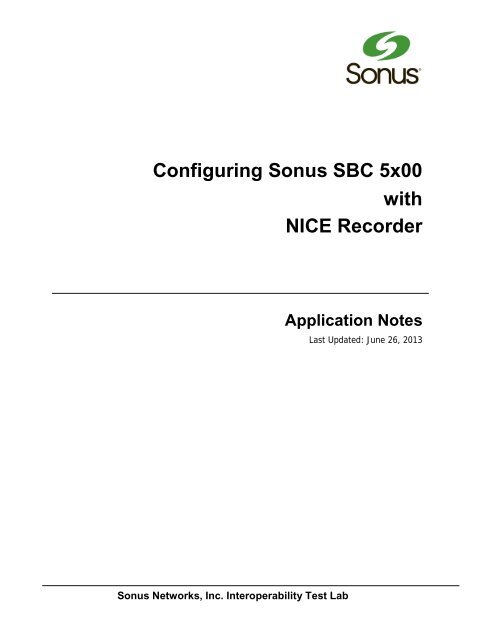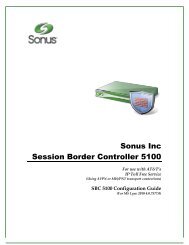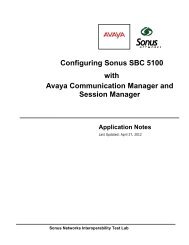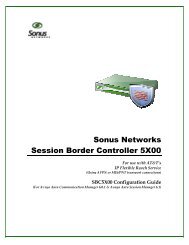SBC 5x00 IOT NICE RECORDER V1 - Sonus Networks
SBC 5x00 IOT NICE RECORDER V1 - Sonus Networks
SBC 5x00 IOT NICE RECORDER V1 - Sonus Networks
Create successful ePaper yourself
Turn your PDF publications into a flip-book with our unique Google optimized e-Paper software.
Configuring <strong>Sonus</strong> <strong>SBC</strong> <strong>5x00</strong>with<strong>NICE</strong> RecorderApplication NotesLast Updated: June 26, 2013<strong>Sonus</strong> <strong>Networks</strong>, Inc. Interoperability Test Lab
Contents1 Document Overview ...................................................................... 42 Introduction .................................................................................... 52.1 Audience ................................................................................................................................. 52.2 Requirements .......................................................................................................................... 52.3 Test Scenario .......................................................................................................................... 52.4 Reference Configuration ......................................................................................................... 62.5 Call Recording ........................................................................................................................ 73 Phase I - Configuring <strong>Sonus</strong> <strong>SBC</strong> <strong>5x00</strong> ......................................... 83.1 Basic Configuration ................................................................................................................. 83.2 Configuring the IP Peer ......................................................................................................... 103.3 Configuring the SIP Trunk Group ......................................................................................... 113.4 Configuring the SIP Adapter Profile ...................................................................................... 153.5 Configuring the IP Signaling Profile ...................................................................................... 183.6 Configuring the Packet Service Profile ................................................................................. 223.7 Configuring the Call Routing ................................................................................................. 243.8 Configuring the UCID Node Id .............................................................................................. 253.9 Configuring the Static route .................................................................................................. 254 Phase II - Interoperability Testing ................................................ 264.1 Test Results .......................................................................................................................... 265 Conclusion ................................................................................... 26<strong>Sonus</strong> <strong>Networks</strong>, Inc. Interoperability Test Lab 3 of 26Copyright © 2013, <strong>Sonus</strong> <strong>Networks</strong>, Inc. All rights reserved.
1 Document OverviewThese Application Notes describe the configuration steps required for <strong>Sonus</strong> Session BorderController <strong>5x00</strong> (<strong>SBC</strong> <strong>5x00</strong>), to interoperate with <strong>NICE</strong> Recorder using SIP trunks. <strong>SBC</strong> <strong>5x00</strong> is arobust solution that integrates security, call control, Quality of Service, advanced media services andswitching all within a compact platform. <strong>SBC</strong> <strong>5x00</strong> functionality was compliance tested using a SIPtrunk to <strong>SBC</strong> 1000.The objective of the document is to describe the procedure to be followed during InteroperabilityTesting (<strong>IOT</strong>) of <strong>SBC</strong> <strong>5x00</strong> with <strong>NICE</strong> Recorder. It includes identifying the testing environment, tools,topology, points, risks, and scope.For additional information on <strong>Sonus</strong> <strong>SBC</strong>, visit http://www.sonusnet.com4 of 26 <strong>Sonus</strong> <strong>Networks</strong>, Inc. Interoperability Test LabCopyright © 2013, <strong>Sonus</strong> <strong>Networks</strong>, Inc. All rights reserved.Copyright © 2012, <strong>Sonus</strong> <strong>Networks</strong> and/or its affiliates. All rights reserved.
2 Introduction<strong>IOT</strong> focuses on verifying inbound and outbound call flows between <strong>Sonus</strong> <strong>SBC</strong> <strong>5x00</strong> and <strong>NICE</strong>Recorder, using SIP and RTP.2.1 AudienceThis technical document is intended for telecommunication engineers with the purpose of configuringthe <strong>Sonus</strong> <strong>SBC</strong>s. Understanding the basic concepts of TCP/UDP, IP/Routing, and SIP/RTP are alsonecessary to complete the configuration and for troubleshooting, if necessary.2.2 RequirementsThe following equipments and software were used for the sample configuration provided:Equipment<strong>Sonus</strong> Inc• <strong>SBC</strong> <strong>5x00</strong>• BMC• BIOS• ConnexIP OS• <strong>Sonus</strong>DB• EMA• SBXThird-party Equipments• <strong>NICE</strong> Recorder• GenesysApplication Server2.3 Test ScenarioSoftware3.1.0B003v2.4.1v2.1.102.00.00-R004sonusdb-V03.01.00-B003ema-V03.01.00-B003sbc-V03.01.00-B003<strong>NICE</strong> Interaction management 4.1Genesys 8.1<strong>SBC</strong> <strong>5x00</strong> and <strong>NICE</strong> Recorder are deployed to validate the functional interoperability with <strong>NICE</strong>Recorder which is deployed at vender premises. SIP trunks were used to connect <strong>Sonus</strong> products inthe site and to a simulated PSTN/Service Provider. The following scenarios were tested during the<strong>IOT</strong>.The following features and functionality were covered during compliance testing:• Incoming calls to the Enterprise site through the <strong>SBC</strong> <strong>5x00</strong>• Outgoing calls from the Enterprise site through <strong>SBC</strong> <strong>5x00</strong>• Calls using various SIP endpoints supported by the <strong>SBC</strong> <strong>5x00</strong>• Telephony features such as hold, resume, conference, and call forwarding.<strong>Sonus</strong> <strong>Networks</strong>, Inc. Interoperability Test Lab 5 of 26Copyright © 2013, <strong>Sonus</strong> <strong>Networks</strong>, Inc. All rights reserved.
Serviceability testing focused on verifying the ability of <strong>SBC</strong> <strong>5x00</strong> to recover from adverse conditions,such as disconnecting/reconnecting the Ethernet cable and stopping/starting <strong>Sonus</strong> <strong>SBC</strong> <strong>5x00</strong>.The following is the <strong>NICE</strong> Recorder behavior for the Incoming/Outgoing calls with respect to <strong>Sonus</strong><strong>SBC</strong> <strong>5x00</strong>:For outgoing calls i.e. from Enterprise Network to External Network forking is done by TN-MID.For incoming calls i.e. from External Network to Internal Network forking is done by DN.2.4 Reference ConfigurationAn enterprise site consisting of <strong>NICE</strong> Recorder, Genesys Application Server and <strong>SBC</strong> <strong>5x00</strong>(Version3.1) are used during the compliance testing. SIP trunks were used to connect <strong>SBC</strong> <strong>5x00</strong> with <strong>NICE</strong>Recorder. <strong>NICE</strong> Recorder and Genesys AS were deployed at vender premises.The following reference configuration shows connectivity between <strong>Sonus</strong> <strong>SBC</strong> <strong>5x00</strong> and <strong>NICE</strong>Recorder.Technical support on <strong>SBC</strong> <strong>5x00</strong> can be obtained through the following:• Phone: (978) 614-8589 or (888) 391-3434 (Toll-free)• Web: http://sonusnetworks.force.com/PortalLoginPage6 of 26 <strong>Sonus</strong> <strong>Networks</strong>, Inc. Interoperability Test LabCopyright © 2013, <strong>Sonus</strong> <strong>Networks</strong>, Inc. All rights reserved.Copyright © 2012, <strong>Sonus</strong> <strong>Networks</strong> and/or its affiliates. All rights reserved.
2.5 Call RecordingThe following is the <strong>NICE</strong> Recorder behavior for the Incoming/Outgoing calls with respect to <strong>Sonus</strong><strong>SBC</strong> <strong>5x00</strong>:1. For outgoing calls i.e. from Enterprise Network to External Network <strong>NICE</strong> Recorder performsforking on the basis of TN-MID.2. For incoming calls i.e. from External Network to Internal Network <strong>NICE</strong> Recorder performs forkingon the basis of TN-DN.<strong>Sonus</strong> <strong>Networks</strong>, Inc. Interoperability Test Lab 7 of 26Copyright © 2013, <strong>Sonus</strong> <strong>Networks</strong>, Inc. All rights reserved.
3 Phase I - Configuring <strong>Sonus</strong> <strong>SBC</strong> <strong>5x00</strong>This section provides a snapshot of <strong>SBC</strong> <strong>5x00</strong> configurations used during compliance testing. <strong>SBC</strong><strong>5x00</strong> is configured for customers by <strong>Sonus</strong> Inc. Use the figures and partial configuration supplied by<strong>Sonus</strong> Inc for reference alone. Additional configurations are required based on the networkrequirements.3.1 Basic ConfigurationThe basic configuration is required to invoke the Logical Interfaces for signaling and media isprovided here:1. Configure Address Context and Logical Interface.set addressContext a1 ipInterfaceGroup LIF1 ipInterface pkt0_v4 ceName<strong>IOT</strong>SBX2 portName pkt0 ipAddress 10.54.20.16 prefix 24set addressContext a1 ipInterfaceGroup LIF1 ipInterface pkt0_v4 modeinService state enabledset addressContext a1 ipInterfaceGroup LIF4 ipInterface pkt3_v4 ceName<strong>IOT</strong>SBX2 portName pkt3 ipAddress 119.226.184.254 prefix 29set addressContext a1 ipInterfaceGroup LIF4 ipInterface pkt3_v4 modeinService state enabledset addressContext a1 ipInterfaceGroup LIF3 ipInterface pkt4_v4 ceName<strong>IOT</strong>SBX2 portName pkt2 ipAddress 119.226.184.250 prefix 29set addressContext a1 ipInterfaceGroup LIF3 ipInterface pkt4_v4 modeinService state enabledcommit2. Configure the Zone and SIP Signaling port.set addressContext a1 zone IN sipSigPort 1 ipInterfaceGroupName LIF1ipAddressV4 10.54.20.16set addressContext a1 zone IN sipSigPort 1 transportProtocolsAllowed sipudp,sip-tcpportNumber 5060set addressContext a1 zone IN sipSigPort 1 mode inService state enabledcommit3. Verify Configuration using the show command.[edit]admin@<strong>IOT</strong>SBX2% show addressContext a1 zone IN sipSigPortsipSigPort 1 {ipInterfaceGroupName LIF1;8 of 26 <strong>Sonus</strong> <strong>Networks</strong>, Inc. Interoperability Test LabCopyright © 2013, <strong>Sonus</strong> <strong>Networks</strong>, Inc. All rights reserved.Copyright © 2012, <strong>Sonus</strong> <strong>Networks</strong> and/or its affiliates. All rights reserved.
ipAddressV4 10.54.20.16;portNumber 5060;modeinService;stateenabled;transportProtocolsAllowed sip-udp,sip-tcp;}[ok]4. Configure a separate Zone and SIP Signalling Port for <strong>NICE</strong> Recorder.set addressContext a1 zone <strong>NICE</strong>_REC id 7 sipSigPort 5ipInterfaceGroupName LIF3 ipAddressV4 119.226.184.250 portNumber 5060recorder enabled transportProtocolsAllowed sip-udp,sip-tcpset addressContext a1 zone <strong>NICE</strong>_REC sipSigPort 5 mode inService stateenabledcommit5. Verify Configuration using the show command.admin@<strong>IOT</strong>SBX2% show addressContext a1 zone <strong>NICE</strong>_REC sipSigPortsipSigPort 5 {ipInterfaceGroupName LIF3;ipAddressV4 119.226.184.250;portNumber 5060;modeinService;stateenabled;recorderenabled;transportProtocolsAllowed sip-udp,sip-tcp;}6. Configure a separate Zone and SIP Signalling Port for Genesys Application Server.set addressContext a1 zone AS id 6 sipSigPort 4 ipInterfaceGroupName LIF3ipAddressV4 119.226.184.254 portNumber 5060 transportProtocolsAllowedsip-udp,sip-tcpset addressContext a1 zone AS sipSigPort 4 mode inService state enabledcommit7. Verify Configuration using the show command.admin@<strong>IOT</strong>SBX2% show addressContext a1 zone AS sipSigPortsipSigPort 4 {ipInterfaceGroupName LIF4;ipAddressV4 119.226.184.254;portNumber 5060;modeinService;stateenabled;transportProtocolsAllowed sip-udp,sip-tcp;}<strong>Sonus</strong> <strong>Networks</strong>, Inc. Interoperability Test Lab 9 of 26Copyright © 2013, <strong>Sonus</strong> <strong>Networks</strong>, Inc. All rights reserved.
3.2 Configuring the IP PeerConfigure the IP Peer on <strong>SBC</strong> <strong>5x00</strong> using the following procedure.Procedure to configure IP Peer1. Configure the IP Address of the Polycom Phones as IP Peer in the zone.set addressContext a1 zone IN ipPeer POLYCOM1 ipAddress 10.54.20.93ipPort 5060commit2. Configure the IP Address of the <strong>NICE</strong> Recorder as IP Peer in the <strong>NICE</strong>_REC zone.set addressContext a1 zone <strong>NICE</strong> ipPeer <strong>NICE</strong> <strong>RECORDER</strong> ipAddress192.114.151.235 ipPort 5060commit3. Configure the IP Address of the Genesys AS as IP Peer in the AS zone.set addressContext a1 zone AS ipPeer Gensys ipAddress 192.114.151.233ipPort 5060commit4. Verify Configuration using the show command.admin@<strong>IOT</strong>SBX2% show addressContext a1 zone IN ipPeer POLYCOM1ipAddress 10.54.20.93;ipPort 5060;policy {description "";sip {fqdn "";fqdnPort 0;}packetServiceProfile "";ipSignalingProfile "";}[ok]admin@<strong>IOT</strong>SBX2% show addressContext a1 zone <strong>NICE</strong>_REC ipPeer <strong>NICE</strong>_PEERipAddress 192.114.151.235;ipPort 5060;policy {description "";sip {fqdn "";fqdnPort 0;}packetServiceProfile "";ipSignalingProfile "";}[ok]admin@<strong>IOT</strong>SBX2% show addressContext a1 zone AS ipPeer Gensys10 of 26 <strong>Sonus</strong> <strong>Networks</strong>, Inc. Interoperability Test LabCopyright © 2013, <strong>Sonus</strong> <strong>Networks</strong>, Inc. All rights reserved.Copyright © 2012, <strong>Sonus</strong> <strong>Networks</strong> and/or its affiliates. All rights reserved.
ipAddress 192.114.151.233;ipPort 5060;policy {description "";sip {fqdn "";fqdnPort 0;}packetServiceProfile "";ipSignalingProfile "";}[ok]3.3 Configuring the SIP Trunk GroupConfigure the SIP Trunk group on <strong>SBC</strong> <strong>5x00</strong> using the following procedure.Configuring the SIP Trunk Group1. Use the following command to configure the SIP Trunk Group for Polycom phone.set addressContext a1 zone IN sipTrunkGroup POLYCOM1_STG mediamediaIpInterfaceGroupName LIF1set addressContext a1 zone IN sipTrunkGroup POLYCOM1_STG ingressIpPrefix10.54.20.93 32set addressContext a1 zone IN sipTrunkGroup POLYCOM1_STG policy signalingipSignalingProfile DEFAULT_SIPset addressContext a1 zone IN sipTrunkGroup POLYCOM1_STG policy mediapacketServiceProfile DEFAULTset addressContext a1 zone IN sipTrunkGroup POLYCOM1_STG mode inServicestate enabledset addressContext a1 zone IN sipTrunkGroup POLYCOM1_STG ucidSupportpassthruOrGenerateset addressContext a1 zone IN sipTrunkGroup POLYCOM1_STG media recordableenabledset addressContext a1 zone IN sipTrunkGroup POLYCOM1_STG ucidSupportpassthruOrGeneratecommit2. Verify configuration using the show command.admin@<strong>IOT</strong>SBX2% show addressContext a1 zone IN sipTrunkGroup POLYCOM1_STGstate enabled;mode inService;ucidSupport passthruOrGenerate;policy {carrier 0000;country 1;sipDomain "";localizationVariant northAmerica;digitParameterHandling {numberingPlan NANP_ACCESS;ingressDmPmRule "";egressDmPmRule "";<strong>Sonus</strong> <strong>Networks</strong>, Inc. Interoperability Test Lab 11 of 26Copyright © 2013, <strong>Sonus</strong> <strong>Networks</strong>, Inc. All rights reserved.
}callRouting {elementRoutingPriority DEFAULT_IP;}media {packetServiceProfile DEFAULT;toneAndAnncouncementProfile "";}services {classOfService DEFAULT_IP;}signaling {ipSignalingProfile DEFAULT_SIP;signalingProfile "";}featureControlProfile DEFAULT_IP;ipSignalingPeerGroup "";}cac {ingress {subscribeRateMax unlimited;subscribeBurstMax unlimited;otherReqRateMax unlimited;otherReqBurstMax unlimited;}egress {subscribeRateMax unlimited;subscribeBurstMax unlimited;}}media {otherReqRateMax unlimited;otherReqBurstMax unlimited;mediaIpInterfaceGroupName LIF1;recordableenabled;}ingressIpPrefix Recorderrefix 10.54.20.93 32;3. Use the following command to configure the SIP Trunk Group for Genesys AS.set addressContext a1 zone AS sipTrunkGroup Gensys_AS mediamediaIpInterfaceGroupName LIF4set addressContext a1 zone AS sipTrunkGroup Gensys_AS ingressIpPrefix192.114.151.233 32set addressContext a1 zone AS sipTrunkGroup Gensys_AS policy signalingipSignalingProfile DEFAULT_SIPset addressContext a1 zone AS sipTrunkGroup Gensys_AS policy mediapacketServiceProfile DEFAULTset addressContext a1 zone AS sipTrunkGroup Gensys_AS mode inServicestate enabledset addressContext a1 zone AS sipTrunkGroup Gensys_AS ucidSupportpassthruOrGenerateset addressContext a1 zone AS sipTrunkGroup Gensys_AS media recordableenabled12 of 26 <strong>Sonus</strong> <strong>Networks</strong>, Inc. Interoperability Test LabCopyright © 2013, <strong>Sonus</strong> <strong>Networks</strong>, Inc. All rights reserved.Copyright © 2012, <strong>Sonus</strong> <strong>Networks</strong> and/or its affiliates. All rights reserved.
commit4. Verify configuration using the show command.admin@<strong>IOT</strong>SBX2% show addressContext a1 zone AS sipTrunkGroup Gensys_ASstate enabled;mode inService;ucidSupport passthruOrGenerate;policy {carrier 0000;country 1;sipDomain "";localizationVariant northAmerica;digitParameterHandling {numberingPlan NANP_ACCESS;ingressDmPmRule "";egressDmPmRule "";}callRouting {elementRoutingPriority DEFAULT_IP;}media {packetServiceProfile DEFAULT;toneAndAnncouncementProfile "";}services {classOfService DEFAULT_IP;}signaling {ipSignalingProfile DEFAULT_SIP;signalingProfile "";}featureControlProfile DEFAULT_IP;ipSignalingPeerGroup "";}cac {ingress {subscribeRateMax unlimited;subscribeBurstMax unlimited;otherReqRateMax unlimited;otherReqBurstMax unlimited;}egress {subscribeRateMax unlimited;subscribeBurstMax unlimited;}}media {otherReqRateMax unlimited;otherReqBurstMax unlimited;mediaIpInterfaceGroupName LIF4;recordableenabled;}ingressIpPrefix 192.114.151.233 32;<strong>Sonus</strong> <strong>Networks</strong>, Inc. Interoperability Test Lab 13 of 26Copyright © 2013, <strong>Sonus</strong> <strong>Networks</strong>, Inc. All rights reserved.
}egress {subscribeRateMax unlimited;subscribeBurstMax unlimited;otherReqRateMax unlimited;otherReqBurstMax unlimited;}}signaling {messageManipulation {inputAdapterProfile <strong>NICE</strong>-M-SRC-IN-REMOVE;}}media {mediaIpInterfaceGroupName LIF3;}ingressIpPrefix 192.114.151.235 32;3.4 Configuring the SIP Adapter ProfileUse the following SMM rule for modifying the incoming INVITE received from <strong>NICE</strong> Recorder whichcontains 4 M-lines in the x-fwd-req and the sdp body in order to reduce it to 2 M-lines.1. Configure the SIP Adapter Profile.set profiles signaling sipAdaptorProfile "<strong>NICE</strong>-M-SRC-IN-REMOVE" state"enabled"set profiles signaling sipAdaptorProfile "<strong>NICE</strong>-M-SRC-IN-REMOVE" rule "1"set profiles signaling sipAdaptorProfile "<strong>NICE</strong>-M-SRC-IN-REMOVE" rule "1"criterion "1" type "message"set profiles signaling sipAdaptorProfile "<strong>NICE</strong>-M-SRC-IN-REMOVE" rule "1"criterion "1" message methodTypes invite messageTypes "request"set profiles signaling sipAdaptorProfile "<strong>NICE</strong>-M-SRC-IN-REMOVE" rule "1"criterion "2" type "messageBody"set profiles signaling sipAdaptorProfile "<strong>NICE</strong>-M-SRC-IN-REMOVE" rule "1"criterion "2" messageBody condition "regex-match"set profiles signaling sipAdaptorProfile "<strong>NICE</strong>-M-SRC-IN-REMOVE" rule "1"criterion "2" messageBody regexp string "\
set profiles signaling sipAdaptorProfile "<strong>NICE</strong>-M-SRC-IN-REMOVE" rule "2"criterion "1" message methodTypes invite messageTypes "request"set profiles signaling sipAdaptorProfile "<strong>NICE</strong>-M-SRC-IN-REMOVE" rule "2"criterion "2" type "messageBody"set profiles signaling sipAdaptorProfile "<strong>NICE</strong>-M-SRC-IN-REMOVE" rule "2"criterion "2" messageBody condition "regex-match"set profiles signaling sipAdaptorProfile "<strong>NICE</strong>-M-SRC-IN-REMOVE" rule "2"criterion "2" messageBody regexp string "m\=audio"set profiles signaling sipAdaptorProfile "<strong>NICE</strong>-M-SRC-IN-REMOVE" rule "2"action "1" type "messageBody" operation "regdel"set profiles signaling sipAdaptorProfile "<strong>NICE</strong>-M-SRC-IN-REMOVE" rule "2"action "1" regexp matchInstance oneset profiles signaling sipAdaptorProfile "<strong>NICE</strong>-M-SRC-IN-REMOVE" rule "2"action "1" to type "messageBody" messageBodyValue "all"set profiles signaling sipAdaptorProfile "<strong>NICE</strong>-M-SRC-IN-REMOVE" rule "2"action "1" regexp string "m\=audio\s([0-9]+)\sRTP\/AVP\s([0-9]+)\s([0-9]+)\s([0-9]+)\s([0-9]+)\s([0-9]+)\\r\\n"set profiles signaling sipAdaptorProfile "<strong>NICE</strong>-M-SRC-IN-REMOVE" rule "2"action "2" type "messageBody" operation "regdel"set profiles signaling sipAdaptorProfile "<strong>NICE</strong>-M-SRC-IN-REMOVE" rule "2"action "2" regexp matchInstance lastset profiles signaling sipAdaptorProfile "<strong>NICE</strong>-M-SRC-IN-REMOVE" rule "2"action "2" to type "messageBody" messageBodyValue "all"set profiles signaling sipAdaptorProfile "<strong>NICE</strong>-M-SRC-IN-REMOVE" rule "2"action "2" regexp string "m\=audio\s([0-9]+)\sRTP\/AVP\s([0-9]+)\s([0-9]+)\s([0-9]+)\s([0-9]+)\s([0-9]+)commit2. Use the show command and verify the configuration.admin@<strong>IOT</strong>SBX2% show profiles signaling sipAdaptorProfile <strong>NICE</strong>-M-SRC-IN-REMOVEstate enabled;rule 1 {criterion 1 {type message;message {messageTypes request;methodTypes invite;}}criterion 2 {type messageBody;messageBody {condition regex-match;regexp {string "\
messageBodyValue all;}regexp {string "";matchInstance all;}}}rule 2 {criterion 1 {type message;message {messageTypes request;methodTypes invite;}}criterion 2 {type messageBody;messageBody {condition regex-match;regexp {string "m\=audio";}}}action 1 {type messageBody;operation regdel;to {typemessageBody;messageBodyValue all;}regexp {string "m\=audio\s([0-9]+)\sRTP\/AVP\s([0-9]+)\s([0-9]+)\s([0-9]+)\s([0-9]+)\s([0-9]+)\\r\\n";}}action 2 {type messageBody;operation regdel;to {typemessageBody;messageBodyValue all;}regexp {string "m\=audio\s([0-9]+)\sRTP\/AVP\s([0-9]+)\s([0-9]+)\s([0-9]+)\s([0-9]+)\s([0-9]+)";matchInstance last;}}}[ok]<strong>Sonus</strong> <strong>Networks</strong>, Inc. Interoperability Test Lab 17 of 26Copyright © 2013, <strong>Sonus</strong> <strong>Networks</strong>, Inc. All rights reserved.
3.5 Configuring the IP Signaling ProfileUse the default IP Signaling Profile with the following modifications.Modifying the IP Signaling Profile1. Configure the RFC2806 compliance.set profiles signaling ipSignalingProfile DEFAULT_SIP egressIpAttributesflags disable2806Compliance enablecommit2. Configure the Number Globalization Profile.delete profiles signaling ipSignalingProfile DEFAULT_SIPegressIpAttributes numberGlobalizationProfilecommit3. Use the show command and verify the configuration.admin@<strong>IOT</strong>SBX2% show profiles signaling ipSignalingProfile DEFAULT_SIPipProtocolType sipOnly;commonIpAttributes {flags {addPathServiceRoutedisable;addPChargingFuncAddrdisable;callHoldInterworkingdisable;clearmodeForDataCallsdisable;createPChargingVectordisable;createPathHeaderdisable;createServiceRouteHeaderdisable;customizedSessionTimerBehaviordisable;disableAlsoHeaderdisable;disableHostTranslationdisable;disableMediaLockDowndisable;disableReferToUriParametersdisable;discardReceivedReasonHeaderdisable;doNotIncludeSsAttributeInReInvitedisable;enableDefaultPUIProceduresdisable;enableDialStringHandlingdisable;endToEndByedisable;includeIpPortsInFromAndToHeadersdisable;includeReasonHeaderdisable;includeSsAttributeInInitialInvitedisable;includeTransportTypeInContactHeaderdisable;insertPeerAddressAsTopRouteHeaderdisable;mapCauseLocationdisable;mapSuspendResumeEventInPSvcInfoHeaderdisable;mapUuiInPSigInfoHeaderdisable;mimeCausePrecedeReasonHeaderCausedisable;minimizeRelayingOfMediaChangesFromOtherCallLegAll disable;noContentDispositiondisable;noPortNumber5060disable;noUserinfoInContactHeaderdisable;onlySelectedCodecInSessionRefreshdisable;pCalledPartyIDSupportdisable;18 of 26 <strong>Sonus</strong> <strong>Networks</strong>, Inc. Interoperability Test LabCopyright © 2013, <strong>Sonus</strong> <strong>Networks</strong>, Inc. All rights reserved.Copyright © 2012, <strong>Sonus</strong> <strong>Networks</strong> and/or its affiliates. All rights reserved.
pChgMsgInfodisable;rejectReferdisable;replaceHostOnViaHeaderdisable;reQueryPsxOnRegisterRefreshdisable;validateAccessNwInfoHeaderdisable;restrictHistoryInfoHeaderdisable;sdpOlineOnlyComparesdisable;sendAllAllowedCodecsForLateMediaInviteOrReInvite disable;sendDirectMediaInfoInSdpAttributedisable;sendPtimeInSdpdisable;sessionTimerRefreshUpdatedisable;setAcceptHeaderToApplicationSdpOnlydisable;setOlineDashdisable;setSessionVersionZerodisable;setSlineDashdisable;skipPsxQueryForReferdisable;storePathHeaderdisable;storeServiceRouteHeaderdisable;terminalPortabilityInterworkingdisable;sendRtcpPortInSdpdisable;storePChargingFuncAddrdisable;storePChargingVectorenable;createPVisitedNetworkIddisable;}callTransferFlags {handleIpAddressesNotPresentInNetworkSelectorTableNstrouteViaTransferringIptg;forceReRouteViaPsxQuerydisable;}optionTagInRequireHeader {suppressReplaceTag disable;}optionTagInSupportedHeader {suppressReplaceTag disable;}relayFlags {dialogEventPackage disable;dtmfBodydisable;infodisable;messagedisable;notifydisable;optionsdisable;regEventPackage disable;referdisable;sonusMediaBody disable;statusCode3xx disable;statusCode4xx6xx disable;thirdPartyBodies disable;force503to500Relay disable;}transparencyFlags {acceptContactHeader disable;alertInformationHeader disable;authcodeHeadersdisable;passCompleteContactHeader disable;<strong>Sonus</strong> <strong>Networks</strong>, Inc. Interoperability Test Lab 19 of 26Copyright © 2013, <strong>Sonus</strong> <strong>Networks</strong>, Inc. All rights reserved.
contactHeaderdisable;errorInfodisable;fromHeaderdisable;historyInfodisable;maxForwardsHeaderdisable;mwiBodydisable;pAccessNetworkInfoHeader disable;pCalledPartyIDdisable;pChargingVectorHeader disable;pEarlyMediadisable;pVisitedNetworkIDHeader disable;pathHeaderdisable;qsigBodydisable;reasonHeaderdisable;referredByHeaderdisable;requestURIdisable;routeHeaderdisable;serviceRouteHeader disable;sipBodydisable;sipfragBodydisable;toHeaderdisable;toneBodydisable;unknownBodydisable;unknownHeaderdisable;userToUserHeaderenable;viaHeaderdisable;geolocationdisable;geolocationRouting disable;geolocationErrordisable;acceptHeaderdisable;callInfoHeaderdisable;}}egressIpAttributes {numberGlobalizationProfile "";signalingQosKpiProfile "";mediaQosKpiProfile "";flags {bgcfTargetSchemeTransparency disable;convertInactiveToSendrecvdisable;disable2806Complianceenable;disableOptionalRegisterParameters disable;map181Or182MessageTo183disable;mapContractorNumberInPSigInfoHeader disable;suppressUnregisterdisable;ttcIsupMappingdisable;useCalledPartyInRequestUridisable;useColonInSdpMediaTypeParameter disable;validateIsubAddressdisable;qosBasedRouting}bci {bciInterworkEncountered disable;bciIsdnAddessdisable;}disable;20 of 26 <strong>Sonus</strong> <strong>Networks</strong>, Inc. Interoperability Test LabCopyright © 2013, <strong>Sonus</strong> <strong>Networks</strong>, Inc. All rights reserved.Copyright © 2012, <strong>Sonus</strong> <strong>Networks</strong> and/or its affiliates. All rights reserved.
domainName {useSipDomainNameInFromField disable;useSipDomainNameInRequestUri disable;}isub {allowNsapIsubdisable;allowUserSpecifiedIsub disable;includeCalledPartyIsub disable;includeCallingPartyIsub disable;}numberPortabilityAttributes {npdiOptions includeNpdiYes;disableRn disable;}privacy {transparency disable;privacyInformation pPreferredId;flags {includePrivacy}}redirect {modeenable;privacyRequiredByProxydisable;msLyncPrivacySupportdisable;includeEmbeddedPAIheaderInRedirectedInvite disable;acceptRedirection;contactHandling mergeReceivedContacts;flags {skipCrankbackProfileAndAlwaysCrankback disable;forceRequeryForRedirectiondisable;}}sipHeadersAndParameters {callForwarding {dataMappingdiversion;diversionHeaderTransparency disable;}includeChargeInformation includeNone;destinationTrunkGroupOptions includeNone;originatingTrunkGroupOptions includeNone;flags {includeCic}}transport {type1 none;type2 none;disable;includeCpcInformationdisable;includeNpidisable;includeOlipdisable;includePKAdndisable;includePstnParametersdisable;includeQvaluedisable;skipCSeqCheckInEarlyDialogdisable;transparencyForDestinationTrunkGroupParameter disable;<strong>Sonus</strong> <strong>Networks</strong>, Inc. Interoperability Test Lab 21 of 26Copyright © 2013, <strong>Sonus</strong> <strong>Networks</strong>, Inc. All rights reserved.
type3 none;type4 none;}}ingressIpAttributes {flags {sip181Supporteddisable;sip182Supporteddisable;mapCalledPartyCategoryInPSigInfoHeader disable;noSdpIn180Supporteddisable;registrationExpiresinExpiresHeader disable;send183OnInitiatingDisconnectTreatment disable;sendSdpIn200OkIf18xReliabledisable;sendSdpInSubsequent18xdisable;}carrierInformation {generateTerminatingCa disable;generateTerminatingCic disable;}}NOTE: If the endpoint is already passing the User-to-User header in the INVITE request then<strong>SBC</strong>5200 should pass it transparently. Hence, we need to execute the following command:set profiles signaling ipSignalingProfile DEFAULT_SIP commonIpAttributestransparencyFlags userToUserHeader enable3.6 Configuring the Packet Service ProfileUse the Default Packet Service Profile with the following modifications.Modifying the Packet Service Profile1. Configure the DTMF relay in the Codec Entry.set profiles media codecEntry G711-DEFAULT dtmf relay rfc2833commit2. Configure the DTMF Preferred Payload type in the Packet Service Profile.set profiles media packetServiceProfile DEFAULTpreferredRtpPayloadTypeForDtmfRelay 101commit3. Verify the configuration using the show command.[edit]admin@<strong>IOT</strong>SBX2% show profiles media packetServiceProfile DEFAULTdataCalls {preferredRtpDataPayloadType 56;initialPlayoutBufferDelay 50;packetSize 20;}silenceFactor 40;typeOfService 0;voiceInitialPlayoutBufferDelay 10;22 of 26 <strong>Sonus</strong> <strong>Networks</strong>, Inc. Interoperability Test LabCopyright © 2013, <strong>Sonus</strong> <strong>Networks</strong>, Inc. All rights reserved.Copyright © 2012, <strong>Sonus</strong> <strong>Networks</strong> and/or its affiliates. All rights reserved.
tcpOptions {rtcp disable;}peerAbsenceActionsilenceInsertionDescriptor {g711SidRtpPayloadType 19;heartbeatenable;none;}aal1PayloadSize 47;codec {codecEntry1 G711-DEFAULT;codecEntry2 G729A-DEFAULT;codecEntry3 "";codecEntry4 "";}packetToPacketControl {transcode conditional;conditionsInAdditionToNoCommonCodec {}flags {}t38 {differentDtmfRelaydisable;differentPacketSizedisable;differentSilenceSuppression disable;honorOfferPreference disable;}codecsAllowedForTranscoding {thisLeg "";otherLeg "";}disallowDataCallsdisable;digitDetectSendEnableddisable;useDirectMediadisable;validatePeerSupportForDtmfEvents disable;dataRateManagementTypeecm {ecmPreferred disable;}lowSpeedNumberOfRedundantPackets 1;type2TransferOfTcf;maxBitRate14.4Kbits_s;numberOfRedundantPackets 1;}secureRtpRtcp {cryptoSuiteProfile "";flags {allowFallback disable;enableSrtp disable;}}preferredRtpPayloadTypeForDtmfRelay 101;videoCalls {maxVideoBandwith 0;videoBandwidthReductionFactor 0;audioOnlyIfVideoIsPrevented enable;<strong>Sonus</strong> <strong>Networks</strong>, Inc. Interoperability Test Lab 23 of 26Copyright © 2013, <strong>Sonus</strong> <strong>Networks</strong>, Inc. All rights reserved.
}mediaPacketCos 0;honorRemotePrecedencedisable;sendRoutePSPPrecedencedisable;[ok]3.7 Configuring the Call RoutingConfigure the Call Routing using the following procedure:Configuring the Call Routing1. Configure the Routing Label.set global callRouting routingLabel POLYCOM1_RL routingLabelRoute 1trunkGroup POLYCOM1_STG ipPeer POLYCOM1 inService inServicecommitset global callRouting routingLabel Gensys_AS_RL routingLabelRoute 1trunkGroup Gensys_AS ipPeer Gensys inService inServicecommit2. Configure the Standard Route.set global callRouting route none <strong>Sonus</strong>_NULL <strong>Sonus</strong>_NULL standard 7878 1all all ALL none <strong>Sonus</strong>_NULL routingLabel POLYCOM1_RLcommitset global callRouting route none <strong>Sonus</strong>_NULL <strong>Sonus</strong>_NULL standard 23 1 allall ALL none <strong>Sonus</strong>_NULL routingLabel Gensys_AS_RLcommit3. Verify configuration using the show command.[edit]admin@<strong>IOT</strong>SBX2% show global callRouting routingLabel POLYCOM1_RLoverflowNumber "";overflowNOAnone;overflowNPInone;routePrioritizationType sequence;script "";actionroutes;routingLabelRoute 1 {trunkGroup POLYCOM1_STG;ipPeer POLYCOM1;proportion 0;cost 1000000;inService inService;testing normal;}24 of 26 <strong>Sonus</strong> <strong>Networks</strong>, Inc. Interoperability Test LabCopyright © 2013, <strong>Sonus</strong> <strong>Networks</strong>, Inc. All rights reserved.Copyright © 2012, <strong>Sonus</strong> <strong>Networks</strong> and/or its affiliates. All rights reserved.
[edit]admin@<strong>IOT</strong>SBX2% show global callRouting routingLabel Gensys_AS_RLoverflowNumber "";overflowNOAnone;overflowNPInone;routePrioritizationType sequence;script "";actionroutes;routingLabelRoute 1 {trunkGroup Gensys_AS;ipPeer Gensys;proportion 0;cost 1000000;inService inService;testing normal;}[edit]3.8 Configuring the UCID Node IdConfiguring UCID Node IDset global signaling sipSigControls ucidNodeId 13.9 Configuring the Static routeConfiguring the static route1. Configure the static route.set addressContext a1 staticRoute 10.54.20.93 32 10.54.20.1 LIF1 pkt0_v4preference 100set addressContext a1 staticRoute 192.114.151.233 32 119.226.184.249 LIF4pkt3_v4 preference 100set addressContext a1 staticRoute 192.114.151.235 32 119.226.184.249 LIF3pkt4_v4 preference 100commit<strong>Sonus</strong> <strong>Networks</strong>, Inc. Interoperability Test Lab 25 of 26Copyright © 2013, <strong>Sonus</strong> <strong>Networks</strong>, Inc. All rights reserved.
4 Phase II - Interoperability TestingThis section provides the details of verification tests performed to verify <strong>NICE</strong> Recorder and <strong>Sonus</strong><strong>SBC</strong> <strong>5x00</strong> configuration.4.1 Test ResultsTest case results are summarized in the following table.Table 1 Test casesID Test Case P/F663035<strong>NICE</strong> Call to Record Basic SIP End to End Call from GensysApplication Server EndPoint to <strong>SBC</strong> EndPointPass5 ConclusionThis Application Notes describe the configuration steps required for <strong>SBC</strong> <strong>5x00</strong> to successfullyinteroperate with <strong>NICE</strong> Recorder. All feature and serviceability test cases were completed andpassed.26 of 26 <strong>Sonus</strong> <strong>Networks</strong>, Inc. Interoperability Test LabCopyright © 2013, <strong>Sonus</strong> <strong>Networks</strong>, Inc. All rights reserved.Copyright © 2012, <strong>Sonus</strong> <strong>Networks</strong> and/or its affiliates. All rights reserved.