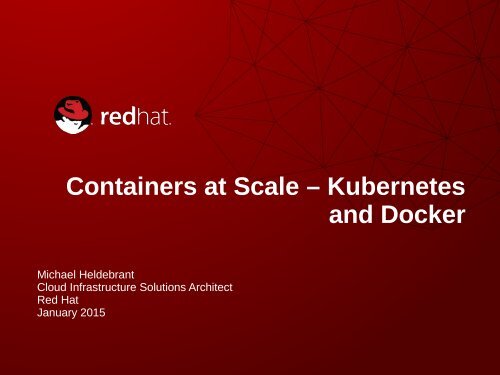docker-and-kubernetes
docker-and-kubernetes
docker-and-kubernetes
- No tags were found...
You also want an ePaper? Increase the reach of your titles
YUMPU automatically turns print PDFs into web optimized ePapers that Google loves.
Containers at Scale – Kubernetes<strong>and</strong> DockerMichael HeldebrantCloud Infrastructure Solutions ArchitectRed HatJanuary 2015
AGENDA●●●●●●What is KubernetesWhy Kubernetes?Kubernetes conceptsKubernetes networkingPatch cycle with KubernetesOpenShift 3.0 roadmap
Kubernetes?
Hortator (inciter; encourager, exhorter; urger):
Kubernetes:
What is Kubernetes●●●June 2014 Google open sourced a containermanagement projectGoogle has been using containers for over adecadeRed Hat is collaborating in the <strong>kubernetes</strong>projecthttp://www.redhat.com/en/about/blog/red-hat-<strong>and</strong>-google-collaborate-<strong>kubernetes</strong>-manage<strong>docker</strong>-containers-scale6
Why Kubernetes?Docker is an engine, container <strong>and</strong> image format with limited networkingbetween hosts.*Kubernetes is a way to:●describe <strong>and</strong> launch●monitor state <strong>and</strong> maintain, increase or reduce copies of containers●container oriented networking for non <strong>kubernetes</strong> native applicationsKubernetes builds on Docker to make management of many containerslike managing containers on a single system.*prior to recent Docker roadmap annoucements7
Kubernetes Concepts●Pods●●●●Collection of co-located containers with a unique ip addressConnect containers in the pod to each other via localhost networkingShared volume(s)Labels for Replication Controllers <strong>and</strong> Services to select8
Kubernetes Concepts●Replication Controllers●Keep N copies of a pod running or update N●●Pod templates describe the pod to manageServices●●Stable IP <strong>and</strong> ports for connecting pods together across a cluster ofcontainer hostsServices are long lived compared to Pods9
Kubernetes Concepts●Labels●●●●Key Value pairs attached to primitives (pods, rep. controllers, services)Labels are not meant to be uniqueLabels are used by replication controllers <strong>and</strong> services to match pods– key1– key1 = value11– key1 != value11– key1 in (value11, value12, ...)– key1 not in (value11, value12, ...)Use multiple key-value pairs to cross cut the set to select10
Kubernetes Architecture●Master●●●kube-apiserver – interface between users <strong>and</strong> <strong>kubernetes</strong>kube-controller-manager – monitors replication controllers <strong>and</strong>adds/removes pods to reach desired statekube-scheduler – schedules pods to minions●●etcd – key value store over HTTPMinions●●●●kublet – node level pod managementproxy – forward traffic to podscadvisor – resource monitor<strong>docker</strong> – engine for containers11
Kubernetes Supporting Infrastructure●●●Docker images●Docker factory to build imagesDocker image management●Docker-registryLoad balancers●HA-proxy or equivalent to route traffic external to the cluster to minions12
5 minute Docker crash course●Docker build host●●yum --enablerepo rhel-7-server-extras-rpms install <strong>docker</strong>add –insecure-registry=registry-host:5000 to /etc/sysconfig/<strong>docker</strong> OPTIONS line●●systemctl start <strong>docker</strong>Docker images●●Red Hat base os images: https://access.redhat.com/search/browse/container-images<strong>docker</strong> load -i rhel-server-<strong>docker</strong>-7.0-*.tar.gz●●<strong>docker</strong> tag rhel-server-<strong>docker</strong>-7.0-23.x86_64 rhel7Create Dockerfile to build <strong>and</strong> run a simple application (apache httpd)FROM rhel7MAINTAINER Michael Heldebrant mheldebr@redhat.com# Install httpdRUN yum -y install httpd && yum clean all# Set up apache to runENTRYPOINT ["/usr/sbin/httpd", "-DFOREGROUND"]13
5 minute Docker crash course●Docker registry for testing●<strong>docker</strong> run -d -p 5000:5000 -e STORAGE=local -e STORAGE_PATH=/tmp/ --name=registry registry●Build images●cd <strong>docker</strong>filedirectory●<strong>docker</strong> build -t registry-host:5000/httpd:latest .●Push images●<strong>docker</strong> push registry-host:5000/httpd:latest14
10 minute Kubernetes install●https://access.redhat.com/articles/1198103#start●●●Install on master <strong>and</strong> minions– yum --enablerepo rhel-atomic-host-beta-rpms --enablerepo rhel-7-server-extras-rpmsinstall <strong>kubernetes</strong>Edit the config files in /etc/<strong>kubernetes</strong> <strong>and</strong> start services on master– for SERVICES in <strong>docker</strong> etcd kube-apiserver kube-controller-manager kubescheduler;do systemctl restart $SERVICES;systemctl enable $SERVICES;systemctlstatus $SERVICES; doneEdit the config files in /etc/<strong>kubernetes</strong>/ <strong>and</strong> start services on minions– for SERVICES in <strong>docker</strong> kube-proxy.service kubelet.service; do systemctl restart$SERVICES; systemctl enable $SERVICES; systemctl status $SERVICES; done15
Using Kubernetes●kubectl●Ask for information– kubectl get minions #or pods, services, replicationcontrollers– kubectl describe pod name●Create primitives– kubectl create -f yaml-or-json-information●Update primitives– kubectl update -f yaml-or-json-information16
Service exampleFile httpd-service:{"id": "httpd","kind": "Service","apiVersion": "v1beta1","selector": {"name": "httpd"},"containerPort": 80,"protocol": "TCP","port": 80}17
services# kubectl create -f httpd-servicehttpd-service# kubectl get serviceNAME LABELS SELECTOR IP PORThttpd name=httpd 10.254.0.1 8018
Pod example{"kind": "Pod","apiVersion": "v1beta1","id": "httpd","labels": {"name": "httpd"},"desiredState": {"manifest": {"version": "v1beta1","id": "httpd","volumes": null,"containers": [ { "name": "master","image":"registry-host:5000/httpd:latest","ports": [ { "containerPort": 80,"hostPort": 80,"protocol": "TCP" } ],} ],"restartPolicy": { "always": {} }}, },}19
pod# kubectl get podsNAME IMAGE(S) HOST LABELSSTATUS<strong>docker</strong>-registry registry:latestRunningrhel7-02.localdomain/ name=<strong>docker</strong>-registryhttpd registry-host/httpd:latest rhel7-02.localdomain/ name=httpdWaiting##Time Passes# kubectl get podsNAME IMAGE(S) HOST LABELSSTATUS<strong>docker</strong>-registry registry:latestRunningrhel7-02.localdomain/ name=<strong>docker</strong>-registryhttpd registry-host/httpd:latest rhel7-02.localdomain/ name=httpdRunning20
Replication controller{"id": "httpdController","kind": "ReplicationController","apiVersion": "v1beta1","desiredState": {"replicas": 3,"replicaSelector": {"name": "httpd"},"podTemplate": {"desiredState": {"manifest": {"version": "v1beta1","id": "httpd","containers": [{"name": "httpd","image": "registry-host:5000/httpd:latest","ports": [{"containerPort": 80, "hostPort": 80}]}]}},"labels": {"name": "httpd",} }},"labels": {"name": "httpdController"}}21
Replication controller# kubectl get replicationcontrollersNAME IMAGE(S) SELECTOR REPLICAShttpdController rhel7.your.com/httpd:latest name=httpd 3# kubectl get podsNAMEIMAGE(S)HOST LABELS STATUS<strong>docker</strong>-registryregistry:latestrhel7-02.localdomain/ name=<strong>docker</strong>-registry Runninghttpd10.254.0.2:5000/httpd:latestrhel7-02.localdomain/ name=httpd Running7e8c6f48-9ada-11e4-b1e5-fa163ef2f051 10.254.0.2:5000/httpd:latestrhel7-01.localdomain/ name=httpd Running7e8c8d72-9ada-11e4-b1e5-fa163ef2f051 10.254.0.2:5000/httpd:latest name=httpd Waiting22
Replication controller# kubectl describe replicationcontrollers httpdControllerName:Image(s):Selector:Labels:Replicas:httpdController10.254.0.2:5000/httpd:latestname=httpdname=httpdController3 current / 3 desiredPods Status: 2 Running / 1 Waiting / 0 Terminated# kubectl describe pod httpdName:Image(s):Host:Labels:Status:httpd10.254.0.2:5000/httpd:latestrhel7-02.localdomain/name=httpdRunningReplication Controllers:httpdController (3/3 replicas created)23
The application is deployed# curl 10.254.0.3 # 10.20.2.5Test Page for the Apache HTTP Server on Red Hat Enterprise Linux24
Kubernetes environment variables<strong>kubernetes</strong> <strong>and</strong> <strong>docker</strong>-links style environment variables"Env": ["STORAGE=local","STORAGE_PATH=/var/lib/<strong>docker</strong>-registry","DOCKER_REGISTRY_SERVICE_HOST=10.254.0.1","DOCKER_REGISTRY_SERVICE_PORT=5000","DOCKER_REGISTRY_PORT=tcp://10.254.0.1:5000","DOCKER_REGISTRY_PORT_5000_TCP=tcp://10.254.0.1:5000","DOCKER_REGISTRY_PORT_5000_TCP_PROTO=tcp","DOCKER_REGISTRY_PORT_5000_TCP_PORT=5000","DOCKER_REGISTRY_PORT_5000_TCP_ADDR=10.254.0.1","PATH=/usr/local/sbin:/usr/local/bin:/usr/sbin:/usr/bin:/sbin:/bin","DOCKER_REGISTRY_CONFIG=/<strong>docker</strong>-registry/config/config_sample.yml","SETTINGS_FLAVOR=dev"],25
Use Kubernetes environment variablesUse the <strong>kubernetes</strong> <strong>and</strong> <strong>docker</strong>-links style environment variables aspart of the startup script or comm<strong>and</strong>s for multi-tier applications.●●Build up the config file in a startup script for the platform in thecontainerDirectly call environment variables in the startup comm<strong>and</strong>26
Kubernetes network concepts●●●●●Every pod is given an ip address to avoid collisions in portsEvery pod can talk to every other pod in the container networkService ips are used to make more persistent connections as podscome <strong>and</strong> goService ips are iptables rules to route traffic on hosts running kubeproxy<strong>and</strong> on the layer 2 container networkExternal ip addresses can also be specified for services so thatexternal hosts to the container network can route to thecontainers. These are where port collisions can still occur on the“public” ip of the container host.27
Kubernetes network topologyFor my lab example:Using a vxlan tunnel overlay network forminions <strong>and</strong> controller3 normal network devices + 12 virtual network devices+ 2 x running containers network devicesRunning as openstack instancesUsing openstack neutron for private network<strong>and</strong> public ip routing to instancesNET-CEPTION:containers connect to peer interfaces connected...to peer interfaces on the <strong>docker</strong> bridge ...connected to an openvswitch ...with a mesh of vxlan tunnels to the private ips28
Kubernetes network topology29
Kubernetes network example10.20.0.0/16 is allocated for the container networkCreate linux bridge <strong>docker</strong>0 manually <strong>and</strong> assign 10.20.1.1/16 on the first hostbrctl addbr <strong>docker</strong>0 #create a bridge with a real “fake” macbrctl stp <strong>docker</strong>0 on #turn on spanning tree to prevent loopsip addr add 10.20.1.1/16 dev <strong>docker</strong>0 #give the bridge an ip addressifconfig <strong>docker</strong>0 mtu public-50 #adjust mtu for the tunnel overhead of vxlanDocker takes a /24 within the /16 <strong>and</strong> uses the existing <strong>docker</strong>0 bridge:Add to /etc/sysconfig/<strong>docker</strong> OPTIONS line:--fixed-cidr=10.20.1.1/24 --bridge=<strong>docker</strong>030
Kubernetes network exampleCreate an openvswitch vxlan mesh network via tunnels between hosts via the openstack private ipovs-vsctl add-br br0ovs-vsctl add-port br0 gre0 -- set interface vxlan0 type=vxlan options:remote_ip=192.168.38.8ovs-vsctl add-port br0 gre0 -- set interface vxlan1 type=vxlan options:remote_ip=192.168.38.15Add openvswitch to the <strong>docker</strong>0 bridgebrctl addif <strong>docker</strong>0 br0Bring it up:ifconfig br0 mtu public-50 #adjust mtu for the tunnel overhead of vxlanifconfig br0 up #be patient for stp to complete in a few seconds31
Patch cycle becomes a cutover (Docker)32
Kubernetes patch cycle●Replication controller rolling updates●Replication controller for production – N copies●Rolling upgrade starts – both replication controllers are selected by the same service●●Replication controller for production – N – 1 copiesReplication controller for next version of production – 1 copy●●...Repeat until...Upgrade finishes●●Replication controller for production (old) – deleted after 0 copiesReplication controller for current version in prodution – N copies35
Is Kubernetes production ready?https://github.com/GoogleCloudPlatform/<strong>kubernetes</strong>Kubernetes is in pre-production beta!While the concepts <strong>and</strong> architecture in Kubernetesrepresent years of experience designing <strong>and</strong> building largescale cluster manager at Google, the Kubernetes project isstill under heavy development. Expect bugs, design <strong>and</strong>API changes as we bring it to a stable, production productover the coming year.Bugs36
What’s next?●●Scheduler - Apache Mesos●●Mesos will h<strong>and</strong>le YARN <strong>and</strong> Kubernetesjobs to best utilize resourcesYou can try it out, as a <strong>docker</strong> image ofcoursehttps://github.com/mesosphere/<strong>kubernetes</strong>-mesos37
What’s next?●Greater networking agility●●●●Flannel (formerly rudder)Dynamic assignment of /24 networksUDP based overlay network automationhttps://github.com/coreos/flannel38
RHEL Atomic Beta●●Container Oriented OS based on RHEL7 <strong>and</strong>Project Atomic●●Docker <strong>and</strong> KubernetesAll applications are to run in a containerAtomic updates of the OS●rpm-ostree39
OpenShift 3.0 roadmap●●●RHEL atomic are the OpenShift nodes●Overlay network technology TBDImage builds via <strong>kubernetes</strong>●https://blog.openshift.com/openshift-v3-deep-dive-<strong>docker</strong>-<strong>kubernetes</strong>/Source-to-Image builds via <strong>kubernetes</strong>●https://blog.openshift.com/builds-deployments-services-v3/40
OpenShift 3.0 architecture41
OpenShift 3.0 buildBuilds a <strong>docker</strong> image via a <strong>docker</strong>file in a github repo{“id”: “build100″,“kind”: “BuildConfig”,“apiVersion”: “v1beta1″,“desiredInput”: {“type”:“<strong>docker</strong>”,“sourceURI”: “git://github.com/bparees/openshift3-blog-part1.git”,“imageTag”: “openshift/origin-ruby-sample”,“registry”: “127.0.0.1:5001″},“secret”: “secret101″}42
OpenShift 3.0 sti{“id”: “ruby-sample-build”,“kind”: “BuildConfig”,“apiVersion”: “v1beta1″,“parameters”: {“source” : {“type” : “Git”,“git” : {“uri”: “git://github.com/openshift/ruby-hello-world.git”} },“strategy”: {“type”: “STI”,“stiStrategy”: {“builderImage”: “openshift/ruby-20-centos”} },“output”: { “imageTag”: “openshift/origin-ruby-sample:latest”,“registry”: “172.121.17.1:5001″},},“secret”: “secret101″,“labels”: {“name”: “ruby-sample-build”}}43