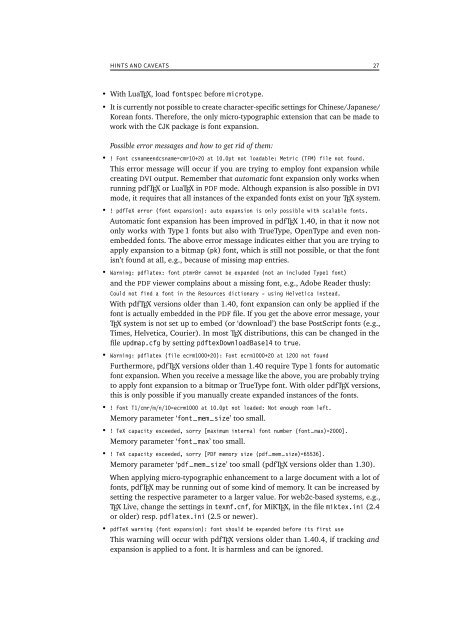The microtype package
The microtype package
The microtype package
You also want an ePaper? Increase the reach of your titles
YUMPU automatically turns print PDFs into web optimized ePapers that Google loves.
HINTS AND CAVEATS 27• With LuaTEX, load fontspec before <strong>microtype</strong>.• It is currently not possible to create character-specific settings for Chinese/Japanese/Korean fonts. <strong>The</strong>refore, the only micro-typographic extension that can be made towork with the CJK <strong>package</strong> is font expansion.Possible error messages and how to get rid of them:• ! Font csnameendcsname=cmr10+20 at 10.0pt not loadable: Metric (TFM) file not found.This error message will occur if you are trying to employ font expansion whilecreating DVI output. Remember that automatic font expansion only works whenrunning pdfTEX or LuaTEX in PDF mode. Although expansion is also possible in DVImode, it requires that all instances of the expanded fonts exist on your TEX system.• ! pdfTeX error (font expansion): auto expansion is only possible with scalable fonts.Automatic font expansion has been improved in pdfTEX 1.40, in that it now notonly works with Type 1 fonts but also with TrueType, OpenType and even nonembeddedfonts. <strong>The</strong> above error message indicates either that you are trying toapply expansion to a bitmap (pk) font, which is still not possible, or that the fontisn’t found at all, e.g., because of missing map entries.• Warning: pdflatex: font ptmr8r cannot be expanded (not an included Type1 font)and the PDF viewer complains about a missing font, e.g., Adobe Reader thusly:Could not find a font in the Resources dictionary - using Helvetica instead.With pdfTEX versions older than 1.40, font expansion can only be applied if thefont is actually embedded in the PDF file. If you get the above error message, yourTEX system is not set up to embed (or ‘download’) the base PostScript fonts (e.g.,Times, Helvetica, Courier). In most TEX distributions, this can be changed in thefile updmap.cfg by setting pdftexDownloadBase14 to true.• Warning: pdflatex (file ecrm1000+20): Font ecrm1000+20 at 1200 not foundFurthermore, pdfTEX versions older than 1.40 require Type 1 fonts for automaticfont expansion. When you receive a message like the above, you are probably tryingto apply font expansion to a bitmap or TrueType font. With older pdfTEX versions,this is only possible if you manually create expanded instances of the fonts.• ! Font T1/cmr/m/n/10=ecrm1000 at 10.0pt not loaded: Not enough room left.Memory parameter ‘font _ mem _ size’ too small.• ! TeX capacity exceeded, sorry [maximum internal font number (font _ max)=2000].Memory parameter ‘font _ max’ too small.• ! TeX capacity exceeded, sorry [PDF memory size (pdf _ mem _ size)=65536].Memory parameter ‘pdf _ mem _ size’ too small (pdfTEX versions older than 1.30).When applying micro-typographic enhancement to a large document with a lot offonts, pdfTEX may be running out of some kind of memory. It can be increased bysetting the respective parameter to a larger value. For web2c-based systems, e.g.,TEX Live, change the settings in texmf.cnf, for MiKTEX, in the file miktex.ini (2.4or older) resp. pdflatex.ini (2.5 or newer).• pdfTeX warning (font expansion): font should be expanded before its first useThis warning will occur with pdfTEX versions older than 1.40.4, if tracking andexpansion is applied to a font. It is harmless and can be ignored.