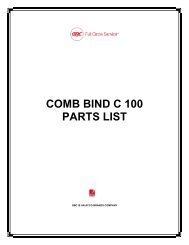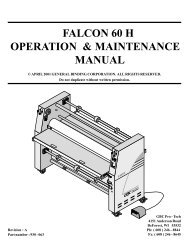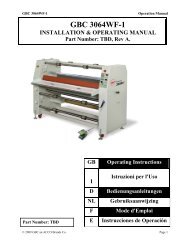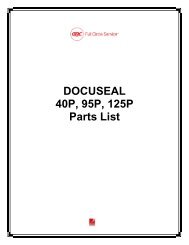SERVICE MANUAL Tabletop Paper Collator FC-10
SERVICE MANUAL Tabletop Paper Collator FC-10
SERVICE MANUAL Tabletop Paper Collator FC-10
Create successful ePaper yourself
Turn your PDF publications into a flip-book with our unique Google optimized e-Paper software.
<strong>SERVICE</strong> <strong>MANUAL</strong>for<strong>Tabletop</strong> <strong>Paper</strong> <strong>Collator</strong><strong>FC</strong>-<strong>10</strong>A PRODUCT O<strong>FC</strong>ORPORATIONThe Leader in <strong>Paper</strong> Handling Equipment1-800-223-2508www.mbmcorp.comAPRIL.25.2005- 0 -
- 1 -1
CONTENTS1. Components...................................................................................................................... 41.1 Overview................................................................................................................ 41.2 Operation Panel...................................................................................................... 52. Important for Maintenance and Inspection ...................................................................... 73. Setting <strong>Paper</strong>..................................................................................................................... 83.1 Precautions for setting paper.................................................................................. 83.2 Order of loading paper........................................................................................... 83.3 Loading paper in Alternate mode .......................................................................... 83.4 Loading paper in Insert and Program mode........................................................... 94. Response to Lit and Flashing Lamps ............................................................................... 95. Electric Circuit Block Diagram...................................................................................... 115.1 Operation circuit board ........................................................................................ 115.2 Speed control circuit board .................................................................................. 126. Wiring Diagram.............................................................................................................. 137. Circuit Board Diagram ................................................................................................... 147.1 Operation board ................................................................................................... 147.2 Speed Control Circuit Board................................................................................ 158. Replacement of <strong>Paper</strong> Feed Rubber Roller and Separator ............................................. 169. Diagram for Belt Installation.......................................................................................... 17<strong>10</strong>. Test Mode....................................................................................................................... 18<strong>10</strong>.1 How to set test mode............................................................................................ 18<strong>10</strong>.2 Test mode functions............................................................................................. 18<strong>10</strong>.3 Checking the operation ........................................................................................ 18<strong>10</strong>.4 Check by sensor................................................................................................... 19<strong>10</strong>.5 Photo check mode................................................................................................ 1911. Changing the system constants....................................................................................... 2011.1 Facts about system constants ............................................................................... 2011.2 Adjustment of the paper feed photo luminescence intensity ............................... 2211.3 Releasing double feed detecting function............................................................ 2311.4 Initializing the system constant (return to factory-set value)............................... 2311.5 Supplementary explanation of system constants by purpose............................... 2411.6 System constant table when a post-process machine is connected...................... 3212. Troubleshooting.............................................................................................................. 3412.1 The power is not supplied.................................................................................... 3412.2 <strong>Paper</strong> is not fed through the CHECK key is pressed (Main motor does not rotate).3412.3 <strong>Paper</strong> is not fed though the CHECK key is pressed (Main motor rotates). ......... 3512.4 <strong>Paper</strong> is not fed through the START key is pressed. ........................................... 3512.5 Processing speed does not reduce while the low speed is selected...................... 3512.6 <strong>Paper</strong> feed table does not rise. ............................................................................. 3612.7 Main motor does not rotate.................................................................................. 3612.8 <strong>Paper</strong> feed roller does not rotate. ......................................................................... 3712.9 Crisscross does not work. .................................................................................... 3812.<strong>10</strong> EJECT lamp remains lit....................................................................................... 3812.11 Station lamp lights red. ........................................................................................ 392
12.12 DOOR lamp remains lit. ...................................................................................... 3912.13 Empty feed occurs while paper is fed.................................................................. 3912.14 Station lamp flashes red while checking.............................................................. 3912.15 Double feed frequently occurs............................................................................. 4012.16 Empty feed frequently occurs. ............................................................................. 4012.17 Empty feed or jam frequently occurs................................................................... 4112.18 <strong>Paper</strong> is fed aslant. ............................................................................................... 4112.19 DOUBLE FEED lamp lights though a single sheet is fed................................... 4212.20 <strong>Paper</strong> jam frequently occurs................................................................................. 4212.21 Stacked paper is not neatly aligned...................................................................... 4312.22 Ejected paper edge is curled. ............................................................................... 4312.23 Ejected paper is stained........................................................................................ 443
1.2 Operation PanelNo. Name Function(1) Station LED lamp Shows the collating status of each station 1 through <strong>10</strong>.(2) DOOR lamp Lights up when the back door is open.(3) Shows direction of paper ejection when lighted green.(4) ERROR (L) lamp Indicates an error in the left side collator when lighted red.(5) COUNTERDisplays the number of collated sheets.“Err” is displayed in the event of an error.(6) SHEET/SETPress the key to change the number of collated sets and the number ofbatches in Insert and Programmed Insert modes.(7) CHECK lamp Lights green to when trial feed is complete.(8) PAPER JAM lamp Lights red should a paper jam occur.(9)DOUBLE FEEDlampFlashes red should double feed occur.5
No. Name Function(<strong>10</strong>)Flashes green in the event of no paper or no feed.EMPTY FEE/NOIn case of no paper, the lamp for the relevant station blinks slowly.PAPER lampIf empty feed, the lamp for the relevant station blinks quickly.(11) EJECT lamp Lights should a paper ejection jam occur or when the stacking table is full.(12) ERROR(R) lamp Lighted red, this key warns of an error in the right side collator.When lighted green, various functions can be programmed.(13) Mode keyWhen using function keys, press this key first to light it green (goes outafter five seconds).Press to reset error.(14) RESET keyWhen pressed for three seconds, the paper feed table lowers. Pressed forthree seconds while the machine is in stand-by mode, the main motor willidle.(15) CHECK keyPress for trial paper feed so the machine will memorize stations to be usedand the thickness of paper.When lighted green, staple processing will occur; when not lit, stapling(16) STAPLE/1 key will not occur.Also used to input number “1” for the pre-set counter.(17) PUNCH/2 keyWhen lighted green, paper will be punched; when not lit, no punching willoccur.Also used to input number “2” for the pre-set counter.(18) SPEED/3 keyWhen lighted green, high-speed collation occurs; when not lit, collationwill be slow.Also used to input number “3” for the pre-set counter.(19)ALTERNATE/4key(20) CRISSCROSS/5 key(21) 6 key(22) INSERT/7 key(23) PROGRAM/8 key(24) REPEAT/9 keyWhen lighted green, Alternate collation is selected; when not lit, Normalcollation is selected.Also used to input number “4” for the pre-set counter.When lighted green, Crisscross stacking is selected; when not lit, straightstacking is selected.Also used to input number “5” for the pre-set counter.When lighted green, it shows 2 towers are connected; when not lit, asingle (light) tower collation is done.Used to input number “6” for the pre-set counter.When lighted green, Insert mode is selected.Also used to input number “7” for the pre-set counter.When lighted green, Programmed insert mode is selected.Also used to input number “8” for the pre-set counter.When lighted green, Crisscross stacker continuously moves each timepre-programmed number of collated sets are ejected.Also used to input number “9” for the pre-set counter.(25) O key Used to set the counter to O.(26) C keyPress to return the counter to zero.It also turns off the “Mode” lamp.(27) START/STOP key Press to start or stop collator operation.6
2. PRECAUTION FOR MAINTENANCE AND INSPECTION・Before starting maintenance and inspection work, be sure to turn the power off and remove the powercord from the outlet.・Photo sensors are used in various parts of this machine. Be sure to clean them when maintenance workis conducted.・Thin wires are used for wiring in circuit boards. Be sure to grip the socket when setting or removing theconnector.Also, when setting the connector, take care that wires are not stretched too tight and slack wires are notin contact with the drive units and insert the socket into the end. Should the wires are in contact withthe drive units, it may cause a disconnection.3. SETTING PAPER3.1 Precautions for setting paper(1) Use the fill line on the paper guide as the loading capacity. In case of printed paper, do not load toomuch as it tends to swell.(2) Fan out sheets well and then load them on the feed table. Failure to properly fan sheets may lead totrouble.[How to fan out sheets]1) Pinch the sheets of paper at both ends.2) Bend them to admit air.(Loosen the force lightly and pinch them again afterbending)3) Jog and align the sheets vertically.(3) Align sheets at the edges and insert them until they lightly strike the forward guide. Failure to properlyalign sheets may lead to double feed or no feed.(4) Make sure any ink on the paper is dry. Let ink dry before loading paper. Wet ink soils the feed rollersand the separator rubbers. It can lead to malfunction, such as double feed or no feed.(5) Copied sheets may cause wrong feed or stacking error owing to electrostatic charge. Static electricitycan be controlled by spraying a retail static eliminator on the feed rollers and the front edge of the paper.Too, since copied sheets are apt to curl at the edges; straighten or invert them before feed table loading.(6) Be sure to load no-carbon-required paper (general quality) with the color developing side (usually theprint side) down, otherwise the side coated with color former will probably be marked with rubbedtraces when contacting the feed roller.(7) Front and back sides of ejected paper change according to ejected direction (with independent use orwhen connected). Be very careful when the collator is operated with after-processing equipment suchas the booklet maker.7
3.2 Order of loading paper(1) <strong>Paper</strong> with the printed side downLoad the paper on the feed tables from bottom to top inascending order of pages.In this case Page 1 appears at the top of collated sheets onthe stacking table.(2) <strong>Paper</strong> with the printed side upLoad the paper on the feed tables from top to bottom inascending order of pages. <strong>Paper</strong> is fed to the stackingtable turned over.In this case Page 1 is at the bottom of collated sheets onthe stacking table.NoteHow to load a paper with a small number of pages (using less than <strong>10</strong> stations)・In case the collator is used independently or a staple is connected with it,load the paper in order from the bottom (<strong>10</strong>th station).This way prevents disorder in paper ejection and facilitates the processing speed.・In case optional machines are connected with the collator (such as two towers of the collator areconnected with a large-capacity stacker or a booklet maker.),load the paper in order from the top (1st station).This way prevents paper jam.3.3 Loading paper in Alternate mode・Loading paper with the printed side up in Alternate modeLoad same pages on odd and even-numbered stations, thatis, Stations 1 and 2, 3 and 4, 5 and 6, 7 and 8, 9 and <strong>10</strong>.<strong>Paper</strong> feed starts with the odd-numbered station; if it runsout of paper, the neighboring even-numbered station willautomatically start feeding.8
・Loading paper with the printed side down in Alternatemode3.4 Loading paper in Insert and Program mode(1) Insert modeLoad partitioning paper on the top station to be used. Forinstance, if <strong>10</strong> stations are used continuously top to bottom,partitioning paper should be loaded on Station 1.(2) Program modeBe sure to load paper with the printed side up.For example, when <strong>10</strong> stations to be used continuously top tobottom, front covers should be loaded on Station 1, backcovers on Station <strong>10</strong>.If fewer than <strong>10</strong> stations are used, load front covers on thetop station, back covers on the lowest of those to be used.4. RESPONSE TO LIT AND FLASHING LAMPS (ERROR MESSAGE)CounterdisplayNumberof countor ErrOther display Possible cause Corrective ActionCHECK lamp and the relevantstation lamp light greenStation lamp lights red. JAMlamp and the relevant stationlamp light flashes red.EJECT lamp lights/flashes red.DOOR lamp lights red/flashesred.ERROR(L) lamp lightsred/flashed red.ERROR(R) lamp lightsred/flashed red.They light when checking iscompleted.<strong>Paper</strong> remains in the paper feedphoto sensor.<strong>Paper</strong> remains in the paper stackingphoto and full stacking photosensor.Back door is open.Trouble is occurring at the left sideoptional equipment.Trouble is occurring at theequipment connected at the rightside.Use the machine as they are.Remove the paper shielding thephoto sensor.Remove the paper shielding thephoto sensor.Close the back door.Remove the trouble at the leftside equipment.Remove the trouble at the rightside equipment.9
CounterdisplayErrEndOther display Possible cause Corrective ActionEJECT lamp flashes red. <strong>Paper</strong> ejection jam has occurred. Remove the jammed paper.Station lamp only flashes red whenchecking is conducted.DOUBLE FEED and the relevantstation lamp flash red.NO PAPER lamp and the relevantstation lamp light.NO PAPER lamp and the relevantstation lamp light green.EJECT lamp flashes red.Err0 –<strong>Paper</strong> feed photo sensor ofluminescence intensity is not fitfor the paper used.Double feed has occurred.Empty feed has occurred.<strong>Paper</strong> to be fed has run out.Stacking table is full.Error has occurred at nonvolatilememory.Err1 ERROR(R) or (L) flashes red. Communication error occurs.Err3Err4 –LockStations lamps flashes red likeflowing up and down.CRISSCROSS lamp flashed.Luminescence intensity cannot beset since the paper not specified inthe specifications is used.While optional stapler-puncher isconnected, neither PUNCH orSTAPLE is not selected.Table lifting motor is locked.Crisscross motor is locked.Repeat checking several times.Then, the luminescence intensitywill be adjusted to be fit for thepaper.Remove the ejected paper andcontinue collation.If double feed or empty feed stillfrequently occurs, refer to“Troubleshooting”.Load paper on station.Remove the paper in stacking tableand continue collation.Stored values are deleted, however,the machine can be used as it is.If it occurs frequently, it will benecessary to replace the operationcircuit board.Make sure that connectors ofconnecting cable are engaged.Restart collation after canceling thedouble feed detecting function.(Refer to page 23.)After selecting PUNCH orSTAPLE, start feeding paper.Refer to “Troubleshooting”.<strong>10</strong>
5. ELECTRIC CIRCUIT BLOCK DIAGRAM5.1 Operation circuit board• <strong>Paper</strong> feed photo sensorStations 1 through 6• <strong>Paper</strong> feed photo sensorStations 1 through 6• <strong>Paper</strong> ejection photo sensor• Full stacking photo sensor• Table lifting• Crisscross starting point• Back door• <strong>Paper</strong> switch• Left side connector(25P)• For writing inROM• Right side connector(15P)• <strong>Paper</strong> feed clutchStations 1 through <strong>10</strong>• Encoder photosensor• Lifting motor• Crisscross motor• Speed control circuit board• Transformer11
5.2 Speed control circuit boardSpeed control circuitboardOperation circuitboardMain motorTerminal block12
6. WIRING DIAGRAM13
7. CIRCUIT BOARD DIAGRAM7.1 Operation board14
7.2 Speed control circuit board15
8. REPLACEMENT OF PAPER FEED RUBBER ROLLER ANDSEPARATORFlat headscrewdriverSeparator・Replacement of paper feed rubber rollersRemove the paper feed tables. While holding the paper feed shaft, push it into the left, then pull ittoward you. If the paper feed rollers are dislocated, correct their positions; the center rubber rollershould be located at the center of the separator.Caution!When the paper feed rubber rollers are replaced, mount them on the paper feed rollers holders sothat the white dot of the rubber rollers is on the right-hand side. In addition, after mounting thepaper feed rollers on their holders, roll them on a flat surface such as a desktop to make sure they aremounted horizontally. If mounted askew, problems like paper feed failure or double feed may occur.・Replacement of separatorsAfter removing the paper feed shaft, remove only the rubber portion of the separator by stripping it offwith a flat head screwdriver or the like.16
9. DIAGRAM FOR BELT INSTALLATION17
<strong>10</strong>. TEST MODE<strong>10</strong>.1 How to set test modeTest mode is aimed at checking various machine functions individually.(1) Turn the power on while pressing the RESET and CHECK keys simultaneously.(2) The counter displays [ C– ] and the test mode is set.<strong>10</strong>.2 Test mode functionsWhile the test mode is on, the following six modes can be selected by pressing the MODE key.This manual explains only where checking can be made concerning the collator machine body.Mode Content RemarksC Checking the collator machine bodyL Checking the function of the left side connectorr Checking the function of the right side connectorP Checking the stapler-puncher Cannot be used when stapler-puncher is not connected.S Test sequence mode Do not use this mode.T Durability operation mode Do not use this mode<strong>10</strong>.3 Checking the operationKey operation Function Display RemarksSPEED/3Changeover between high and lowspeedsSPEED lamp lights /lightsoutCRISSCROSS/5 Crisscross operation (CRISSCROSS lamp)PROGRAM/8REPEAT/9Main motor rotationTransfer to the photo sensor checkmode0 Setting of system constant –The counter displaysrevolution values.CLEAR All LEDs light. All LEDs light.CHECKRaising or lowering of paper feedtableSTART <strong>Paper</strong> feed clutch operation ––– mark on.Third digit of the countermoves up and down.RESET Main motor rotation No change in displayMODE Checking the left side connector –Refer to “System Constant”on pages 20-21.18
<strong>10</strong>.4 Check on sensor functionDisplay Function RemarksStation 1 to <strong>10</strong>(Green lamp)Station 1 to <strong>10</strong>(Red lamp)Status of paper switch at eachstationStatus of paper feed photosensor at each stationThe lamp of the station where paper is loaded lights.The lamp of the station where paper jam occurs lights.DOOR lamp State of the back door It lights when the back door is open.EJECT lampERROR (L) lampERROR (R) lampStatus of paper ejection photosensorStatus of paper ejectiondirectionStatus of the left side equipmentStatus of the right side collator<strong>10</strong>00 LED Display of the current modeIt lights when paper ejection photo-sensor is shut.It lights when the ejection direction is set to the left.It lights when there is an error in the left sideequipment.It lights when there is an error in the right sideequipment.<strong>10</strong>0 LED Status of the paper feed tableIt shows " – " when it is at the upper limit.It shows "_" when it is at the lower limit.It shows "–" while it is halfway.MODE lamp Status of full stacking It lights when paper is fully stacked.SPEED lamp Display of collation speed It lights when high-speed collation is set.CRISSCROSS lampStatus of crisscross startingpoint switchIt lights when the switch is set at crisscross startingpoint.<strong>10</strong>.5 Photo sensor check modeWhile the photo sensor check mode is set, the status of the paper feed photo-sensor can be checked indetails with the data displayed on the counter.・Counter displayCounter Display What is meant RemarksNumber in the fourthdigitNumber in the thirddigitNumber in the secondand first digits・Key operationKeyNumber ofstationPhoto-sensorlight intensityPhoto-sensoroutput value1 – 9: <strong>Paper</strong> feed photo for Stations 1 to 9A: <strong>Paper</strong> feed photo for Station <strong>10</strong>b: Full stacking photo(Weak)1 – 9, A, b, C, d, E, F (strong)(Shading) 00 – FF (Penetration)1 Increase the number of station by one7 Reduce the number of station by one2 Increase light intensity by oneFunction8 Reduce light intensity by oneMODECHECKReturn to the CHECK mode of the main functions.RESETSTARTIt will not display while fullstacking photo status is checked.19
11. CHANGING THE SYSTEM CONSTANTSSystem constants are aimed at allowing users to adjust the values required for operating the collator bythemselves. While, taking advantage of them, users may optimize the machine operation according to theenvironment in which it is used, erroneous setting will cause the machine to malfunction.Closest care should be taken when system constants are changed. .11.1 Facts about system constants(1) In order to move to system constants setting mode,1) Start based on the normal mode2) Keep pressing [0] key for three secondsThen, the counter displays [P x] (x represents the current set value)3) • Press the MODE key to move to next item.• Press the RESET key to move back to the previous item• Press the CHECK key to make a tentative setting(The set value will return to the initial value when the power supply is cut off).• Press the START key to memorize the set value(The altered value will be stored even if the power supply is cut off).20
(2) List of system constantsItem Function Initial value ContentsPAdjustment of paper feed photoluminescence intensity 1(All station adjustment)<strong>Paper</strong> feed photo luminescence intensity can be set at 15levels as:(Weak) 1 through 9, A, b, c, d, E, F (Strong)Adjustment applicable to all stations 1 through <strong>10</strong>.A Double feed detection ON/OFF A111 Changeover ON/OFF of double feed detectionLnbCWaiting time after paper is fedWaiting time for response ofpaper ejectionAdjustment of paper feed photoluminescence intensity 2(Each station adjustment)Right side ejection SOL ONtimeL 3.0*1n 5.0*1C448Setting of waiting time until next paper feed whenpost-processing equipment is connected.Setting of waiting time for response of paper ejectionconfirmation signal at collator side when post-processingequipment is connected.<strong>Paper</strong> feed photo luminescence intensity can be set at 15levels.It can be set at each station separately.Display of power frequency.(In case 60 Hz is used, a decimal point lights on the thirddigit)Time in which paper feed roller is rotating for feedingpaper (when paper is ejected to right side).d SOL ON Interval 1 d180Interval until the clutch placed at lower level starts to move(when paper is ejected to right side).E SOL ON Interval 2 E230 Not usedF Left side ejection SOL On time F448G SOL ON Interval 1H SOL ON Interval 2S<strong>Paper</strong> feed time lag 1 when twocollators are connectedG180*1H230*1S170Time in which paper feed roller is rotating for feeding paper(when paper is ejected to left side).Interval until the clutch placed at lower level starts to move(when paper is ejected to left side).Not usedU Time lag 2 U120 Not usedo<strong>Paper</strong> feed photo light-receiptsensitivityo 11Interval until the right tower starts paper feed and the lefttower does the same when two collators are collated.No alteration allowedr Initial value of photo check time r358 No alteration allowedSH – SH30 Not usedSL Set value for low speed SL20 No alteration allowedJLeft side ejection when there isno cable connected with thepost-processing equipmentJ000 J000 ⇒ Ejection not allowed J0<strong>10</strong> ⇒ Ejection allowedY Error logic y000 (Refer to the relevant page)*1: Four system constants as L, n, G, H vary according to the type of post-processing equipment.SystemPost-processing equipmentconstant None SP-21 StackerL L 3.0 L 0.0 L 0.7n n 5.0 n 3.0 n 3.0G G180 G230 G190H H230 H230 H23021
11.2 Adjustment of the paper feed photo luminescence intensityAdjustment will be required if the followings occur when the CHECK key is pressed to feed paper.(A) The station lamp flashes red (due to excess or lack of luminescence intensity)(B) The EMPTY FEED lamp lights though the paper is fed.In case of (A),Remove the error display and press the CHECK key again. Then, the collator will automaticallyadjust the luminescence intensity. This check operation may be repeated several times according tothe luminescence intensity and the type of paper to be used.In case the red lamp flashes every time, it is recommended to reset the luminescence intensity. In suchcase, the following procedures should be taken.1) Repeat checking procedures until error does not occur (luminescence intensity)2) Press 0 key for three seconds to set the system constants setting mode. ([P x] will be displayed)3) Press the START key to memorize the amended value of luminescence intensity.In case of (B),In case luminescence intensity is too strong against the paper thickness, it may occur that the lightpenetrates the paper, resulting in empty feed error. In this case, luminescence intensity must bereduced manually. The following procedures should be taken.1) Press [0] key for three seconds to set the system constants setting mode ( [P x] will be displayed)2) Lower the value of luminescence intensity on display.Press the [4] key to increase the value by one.Press the [0] key to reduce the value by one.*1: The appropriate value of luminescence intensity is 3 to 4 (in case 64kg/m 2 paper is used). Usethis value for standard. Take care as the value varies according to the sensitivity of paper feedphoto, quality of paper used, and printing condition.*2: The value of luminescence intensity indicated herein is that for Station 1. The right value forStation 1 may not always be appropriate for other stations. If the value of P is altered, the samevalue will be set at all other stations.3) Press the START key to memorize the amended value of luminescence intensity.Press the CHECK key for temporary setting (The set value will return to the initial value when thepower supply is cut off).Press the START key to memorize the set value (The altered value will be stored even if the powersupply is cut off.22
11.3 Releasing double feed detecting functionIn case double feed cannot be detected since paper used is too thick (Err3), collation can be continued bycanceling double feed detection function.(1) Press [0] key for three seconds ( [ P x ] will be displayed).(2) Press the [MODE] key to display [A xxx] ( xxx represents the current set value).(3) Press the [1] key to display “0” in the third digital figure.(4) Press the CHECK key or START key to reflect the change.Press the CHECK key for temporary setting(The set value will return to the initial value when the power supply is cut off).Press the START key to memorize the set value(The altered value will be stored even if the power supply is cut off).11.4 Initializing the system constant (return to factory-set value)In case the machine work becomes unstable after the system constants are altered for adjustment, thesystem constant can be returned to the factory-set values.(1) Turn off the power of the collator.(2) While pressing the CLEAR key, turn on the power.Caution!With this initializing procedures, all set values including those for Insert and Chit modes are deletedand returned to the factory-set values.Necessary data should be jotted down before deletion and used for re-setting.23
11.5 Supplementary explanation of system constants by purposeContents1. The station lamp blinks in red at check (System constant P).................................... 252. Canceling double feed detection (System constant A)............................................. 263. Changing the paper feed wait time at connection of an option(System constant L) of collator ................................................................................ 264. A left error occurs though a normal process has been performedwhen using a large-capacity stacker or Foldnak. (System constant n) .................... 265. Changing the paper feed interval between stations at connection withafter processing machine (System constant G)......................................................... 276. Adjusting the paper feed timing between the left and right towersat 2-tower connection (System constant S) .............................................................. 297. Ejecting paper to the left side without an external connector(System constant J)................................................................................................... 308. Changing the error output method (System constant y-1) ........................................ 309. Changing the error input method (System constant y-2) .......................................... 31<strong>10</strong>. Changing the paper ejection response method (System constant y-3)...................... 3124
Explanation of System Constant Setting by Symptom and Purpose1. The station lamp blinks in red at check (System constant P)Double feed detection cannot be performed at check. Accordingly, the lamp blinks in red at check when thesensitivity of the paper feed photo sensor does not match the applied paper.The red lamp blinking condition is classified into 2 cases by paper quality and sensor sensitivity.1. The sensor sensitivity is weak for paper thicknessIn this case, the station lamp blinks more slowly than blinking counter [Err].(1) Clear the error and make a check again. With this, the collator adjusts the sensitivityautomatically.(2) Set the system constant P value to a stronger value so that this value may be proper.The above 2 countermeasures are available.2. The sensor sensitivity is stronger for paper thickness.In this case, the station lamp repeats 3-time blinking. (This is slightly faster than blinking counter[Err].)(1) Clear the error and make a check again. With this, the collator adjusts the sensitivityautomatically.(2) Set the system constant P value to a weaker value so that this value may be proper.The above 2 countermeasures are available.When the sensor sensitivity is too strong for paper thickness, the presence of paper may not be detected. Inthis case, the only countermeasure to be taken is to manually set the system constant P value to a weakvalue.The system constant P adjusts the sensor sensitivity by operating the output of the luminous side of thepaper feed photo sensor. For the system constant P, 15 different values can be set as below.1, 2. 3, 4, 5, 6, 7, 8, 9, A, b, c, d, E, F(WeakStrong)IndicationCounter Contents of indicationOperation<strong>10</strong>00 digit P -1 digit Current luminous intensity Increment by 1 with the “4” key.Decrement by 1 with the “0” key.Remarks25
2. Canceling double feed detection (System constant A)There is a rare possibility that the sensitivity of the paper feed photo sensor may not be fitted to paper byadjusting the paper feed photo sensor with the system constant P. At this time, cancel double feed detectionto attain a paper feed as a temporary measure.Double feed detection can be canceled by setting the system constant A.CounterIndicationContents of indicationOperation<strong>10</strong>00 digit A -<strong>10</strong>0 digit All-station double feeddetection ON/OFF<strong>10</strong> digit Individual stationindication1 digit Individual-station doublefeed detection ON/OFFSwitch with the “1” key.Increment the station by 1 withthe “2” keyDecrement the station by 1 withthe “8” keySwitch with the “3” key.Remarks“1”: Double feed detection ON“0”: Double feed detection OFF“-“ is indicated at whole doublefeed detection OFF.3. Changing the paper feed wait time at connection of an option (System constant L)When a post-process machine such as a booklet maker is connected, the paper feed cycle of collator may bemade shorter or longer in some cases. In these cases, the time from the passage of paper through the paperfeed photo sensor at the end till the execution of the next paper feed (*1) at collator side can be adjusted inthe range of 0 to 60 seconds by operating the system constant L.*1: In case of paper ejection to the booklet maker (in case of connection with KAS or Plockmatic bookletmaker) without control, the electric signal is not communicated between the collator and the bookletmaker. Therefore, the paper feed waiting time (L value) is directly reflected. On the other hand, incase of paper ejection to the booklet maker with electric signal Communication (in case of Foldnakbooklet maker), the time after a paper eject response signal output from Foldnak until the next paperfeeding starts is set as the paper feed waiting time (L value).CounterIndicationContents of indicationOperation<strong>10</strong>00 digit L -<strong>10</strong>0 digit<strong>10</strong> digit1 digitRemarks<strong>Paper</strong> feed wait time Ten-key Ten-key4. A left error occurs though a normal process has been performed when using a large-capacitystacker or Foldnak. (System constant n)In a machine such as a large-capacity stacker and Foldnak that returns a paper ejection response to thecollator, a left (option device) error may be caused to the collator though the paper process has beennormally performed.26
In such a case, the occurrence of an error may be suppressed by adjusting the system constant n.CounterIndicationContents of indicationOperation<strong>10</strong>00 digit n -<strong>10</strong>0 digit<strong>10</strong> digit1 digit<strong>Paper</strong> ejection responsewait timeTen-keyRemarksNote:When the system constant L to adjust the paper feed interval is set to a large value, the wait time for thenext paper feed (system constant L) may exceed the paper ejection response wait time (systemconstant n). In such a case, a left error will occur though the paper process has been normallyperformed. Set the system constant n value to “System constant L + 1.0” or more.The system constant n varies depending on the connected device.• Basic value: [n 5.0].• When a stapler-puncher or large-capacity stacker is connected: [n 3.0]5. Changing the paper interval between stations at connection with after processing machine(System constant G)When the booklet maker is connected, the interval of paper feed timing with the next station can be changed.In some case, it may be necessary to determine which should first come out, the paper from the top stationor the paper from the bottom station. In this case, it may be attained by operating the system constant G.1 Aligning the paper endsWhen the system constant G is set to 180for the 60 Hz regions, paper will come outwith the paper ends almost aligned.123413 2 427
2. Causing the upper-station paper to first come out (*)When the system constant G is set to alarger value than 180, the upper-stationpaper will first come out. To feed paper toan after processing machine such as bookletmaker in which a transfer roller/belt isplaced under the paper, use the abovesetting.12341234* Note: For the right paper ejection, the same setting can be performed by the d value. The paperstacked on the first-station shelf comes out first but is ejected to the bottom of an ejectedcollation set on crisscross stacker.3. Causing the lower-station paper to first come out (*)When the system constant G is set to asmaller value than 180, the lower-stationpaper will first come out. For such an afterprocessing machine in which paperalignment is performed by paper jumping asa large-capacity stacker or a jogger, use thissetting.However, note that when the systemconstant G is set to 0, a paper feed cannotbe normally performed.43* Note: For the right paper ejection, the same setting can be performed by the d value. The paperstacked on the bottom-station shelf comes out first but is ejected to the bottom of a collated seton crisscross stacker.211234CounterIndicationContents of indicationOperation<strong>10</strong>00 digit G -<strong>10</strong>0 digit<strong>10</strong> digit1 digit<strong>Paper</strong> feed interval for rightpaper ejectionTen-keyRemarksNote: How much does the ejected sheet-to-sheet distance shift if the system constant G isincremented or decremented by 1?The space of the paper feed table of the collator is a distance of 3.1" for each station. Aligningpaper ends delays a paper feed by 3.1" each for each station.From calculation with the G value (160/180) at a paper feed with the paper ends aligned, thefollowing shift amount is caused by incrementing or decrementing the system constant G by 1.For the 60 Hz region: 3.1" 180 = 0.02"28
However, the ejected sheet-to-sheet distance varies greatly depending on the paper feedcondition.• Wear of the paper feed roller/separator• Feed paper slip amount• Feed paper collapse amountDue to the above factors, the ejected sheet-to-sheet distance may be different from what iscalculated. Make an adjustment referring to this numeric value.6. Adjusting the paper feed timing between the left and right towers at 2-tower connection (Systemconstant S)When 2 collators are connected, it may be necessary to adjust the paper feed timing of the right tower andthe left tower. After adjusting the ejected sheet-to-sheet distance of each station of each tower (refer to thesystem constant G), adjust the system constant S. With this, the paper feed timing can be adjusted betweenthe left and right towers. Operating only by the left tower is enabled.1. Align the paper heads of a collated set from each towerSet the system constant S value to 170 to align the paper heads from the left and right towers.2. Causing the paper of the left tower to first come outSet the system constant S value to a small value to cause the paper of the left tower to come outearlier than the right tower.3. Causing the paper of the left tower to later come outSet the system constant S value to a large value to cause the paper of the left tower to come out laterthan the right tower.CounterIndicationContents of indicationOperation<strong>10</strong>00 digit S -<strong>10</strong>0 digit<strong>10</strong> digit1 digit<strong>Paper</strong> feed timing of the lefttower at 2-tower connectionTen-keyRemarksNote: How much does the feed timing of one collated set from the left tower shift if the systemconstant S is shifted by 1?A ten-fold value of the reference value of the system constant G is used for the systemconstant S value. Accordingly, when the numeric value is shifted by 1, the following shift iscaused.For the 60 Hz region: 0.02"× <strong>10</strong> = 0.2"Regarding this value, an error will be caused depending on the paper feed condition like thesystem constant G.29
However, the shift amount of paper feed-out timing changes greatly depending on thepaper feed condition.• Wear of the paper feed roller/separator• Feed paper slip amount• Feed paper collapse amount• Transfer speed difference between the left and right towers• Slip at seizure of the connected transfer sectionDue to the above factors, the shift amount may be different from what is calculated. Makean adjustment referring to this numeric value.7. Ejecting paper to the left side without an external connector (System constant J)If the paper ejection side is switched over to the left side in the status where a connecting cable for thepost-process machine is not connected, the collator does not eject paper. The above specification isintended to prevent a misoperation. However, operating the system constant J permits ejecting paper to theleft side without an external connector.CounterIndicationContents of indicationOperation<strong>10</strong>00 digit J -<strong>10</strong> digit<strong>Paper</strong> ejection to the leftenabled/disabled withoutconnector“3” keyRemarks“1”: <strong>Paper</strong> ejection to theleft is enabled.“0”: <strong>Paper</strong> ejection to theleft is disabled.8. Changing the error output method (System constant y-1)The collator changes the error output of the left connector at occurrence of an error. In some cases, however,it may be necessary to reverse this ON/OFF operation depending on the device including the booklet maker.Operating the system constant y permits reversing the ON/OFF operation of error output.CounterIndicationContents of indicationOperation<strong>10</strong>00 digit y -<strong>10</strong>0 digit <strong>Paper</strong> ejection response input“2” keymethod<strong>10</strong> digit Error input method “3” keyRemarks1 digit Error output method “4” key “1”: OPEN at occurrence ofan error“0”: 0 V at occurrence of anerror30
Note: The error output of the collator is a transistor output.Transistor operation Voltage output Current RemarksON 0 V Flow A current of up to 50 mA can be caused to flow.OFF OPEN No flow A voltage of up to 30 V can be applied.9. Changing the error input method (System constant y-2)When various after processing machines including a booklet maker are connected, there is the case that itmay be necessary to reverse the error input method of the collator side depending on the after processingmachine because the error output operation is fixed. Operating the system constant y permits reversing theerror input method of the collator.IndicationCounter Contents of indicationOperationRemarks<strong>10</strong>00 digit y -<strong>10</strong>0 digit <strong>Paper</strong> ejection response inputmethod“2” key<strong>10</strong> digit Error input method “3” key1 digit Error output method “4” key “1”: Error at 5 V“0”: Error at 0 VNote: The error input of the collator is pulled up to 5 V. Accordingly, when no device is connected, 5 V isinput.<strong>10</strong>. Changing the paper ejection response method (System constant y-3)When the after processing machine is connected, there is the case that it may be necessary to reverse thepaper ejection response input method of the collator side depending on the after processing machinebecause the paper ejection output operation is fixed. Operating the system constant y permits reversing thepaper ejection response input method of the collator.CounterIndicationContents of indicationOperation<strong>10</strong>00 digit y -<strong>10</strong>0 digit <strong>Paper</strong> ejection response inputmethod“2” key<strong>10</strong> digit Error input method “3” key1 digit Error output method “4” key“1: Ready at 5 V“0”: Ready at 0 VRemarksNote: The paper ejection response input of the collator is pulled up to 5 V. Accordingly, when no device isconnected, 5 V is input.31
11.6 System constant table when a post-process machine is connected (1/2)System Function Initial USF Foldnak Foldnak Kas PL-61 ST-31Effect of system constantconstantvalue -2300 4 6,8 2000/Increasing theReducing the value5000valueP <strong>Paper</strong> feed photo sensorluminous intensityP 3or4 * * * * * * Working with thin paper Working withthick paper(All stations)A Double feed detectionON/OFFA 111 * * * * * * Double feed detection OFFat “0”Double feeddetection ON at“1”L Wait time after paper isfedL 3.0 L 2.0 L 1.0 L .0 * L 2.0 L 0.5(1)Shortening the paper feedintervalElongating thepaper feedintervaln Wait time for responseof paper ejectionn 5.0 * * * * * n 3.0(※1)Shortening the paper ejectionresponse wait timeElongating thepaper ejectionresponse waittimeb <strong>Paper</strong> feed photo sensorluminous intensityb1xx * * * * * * Working with thin paper Working withthick paper(All stations)C <strong>Paper</strong> feed clutch ONtime (Right paperejection)C448 * * * * * * Shortening the paper feedclutch ON timeElongating thepaper feed clutchON timed <strong>Paper</strong> feed clutch ONInterval(Right paper ejection)d 180 * * * * * * Shortening the paper feedclutch ON intervalElongating thepaper feed clutchON intervalE Unused E 230 * * * * * * –– ––F <strong>Paper</strong> feed clutch ONtime (Left paperejection)F 448 * * * * * * Shortening the paper feedclutch ON timeElongating thepaper feed clutchON timeG <strong>Paper</strong> feed clutch ONinterval(Left paper ejection)G 180 * * * * * * Shortening the paper feedclutch ON intervalElongating thepaper feed clutchON intervalH Unused H 230 * * * * * * –– ––32
11.6 System constant table when a post-process machine is connected (2/2)SLeft-tower paper feedintervalS 170 * * * * * * Making left-tower paperfeed faster at 2-unitconnectionMaking left-tower paperfeed slower at 2-unitconnectionU Unused U 120 * * * * * * –– ––o <strong>Paper</strong> feed photosensor light receivingsensitivityo 11 * * * * * * Lowering the paper feedsensitivity at “0”Raising the paper feedsensitivity at “1”rInitial value of paperfeed photo sensorcheck timer 420 * * * * * * Shortening the paper feedphoto sensor check time atcheckElongating the paperfeed photo sensor checktime at checkSH Unused SH 30 * * * * * * –– ––SL Unused SL 20 * * * * * * –– ––J Left paper ejectionwithout connectorJ 000 * * * * * * Disabling left paper ejectionwithout connector at J000Enabling left paperejection withoutconnector at J0<strong>10</strong>y Error output logic y 000 * * * * * * –– ––Notes:Do not change the set point marked *.1: The set point is automatically changed.33
12. TROUBLESHOOTING12.1 The power is not supplied.Checking ofoutside conditionsPower plug is disengaged.Circuit breaker is tripped.↓↓Rated voltage cannot be obtained at the outlet.↓Insert the plug in the outlet.Remove the cause and reset the breaker.Use another outlet.Remove the coveron theanti-operator’sside.Remove the coveron the operatorside.It improves when the post processing equipment isremoved.↓Connectors are disengaged.・Inlet・Noise filter・Power switch・Circuit breaker・Terminal board・Trans harness↓Rated voltage cannot be detected at the terminal board.Connector is disengaged.↓↓At the operation circuit board CN-<strong>10</strong>,AC20V between pins 1 an3AC7V between pins 4 and 5AC7V between pins 5 and 6 cannot be detected.↓The situation remains the same after all connectorsexcept one at the operation circuit board CN-<strong>10</strong> areremoved.↓Check which connector is it to disable the machinefrom starting up when it is removed.Investigate the post processing equipment.Engage the connector.Check the harness around the power supply.Engage the connector.The power transformer is faulty.The operation circuit board is faulty.Replace the relevant harness assembly.12.2 <strong>Paper</strong> is not fed though the CHECK key is pressed (Main motor does not rotate).Counter displays[Err ].Counter displays[LOCK].Back door is open. (The DOOR lamp flashes)↓<strong>Paper</strong> is fully stacked.(The EJECT lamp flashes)↓<strong>Paper</strong> jam at paper feed section.(Jam lamp and station lamp flash red)↓Crisscross motor is locked.(The CRISSCROSS lamp flashes).↓Lifting motor is locked. (Station lamps flashred like flowing up and down)↓Refer to “12.7 Main motor does not rotate”.Close the back door.Remove the stacked paper.Removed the jammed paper.Refer to “12.9 Crisscross does not work.”Refer to “12.6 <strong>Paper</strong> feed table does not rise”.34
12.3 <strong>Paper</strong> is not fed though the CHECK key is pressed (Main motor rotates).Check the workingstatus while settingthe TEST mode.Remove the cover onthe operator side andcheck the workingstatus while theTEST mode is set.The station lamp lights green when the paperfeed table is raised with no paper loaded.↓The paper feed clutch does not work when theSTART key is pressed.↓The counter continues to display [0] when the[8] key is pressed to rotate the main motor.↓The station lamp lights out when the paperswitch is directly pressed while the paper feedtable is kept at a lower position.↓The voltage between pins 1 and 3 of CN-<strong>10</strong> isbelow AC15V.↓The operation circuit board is faulty.Adjust the paper switch.Refer to “12.8 <strong>Paper</strong> feed clutch does notwork”.The encoder photo sensor is stained or faulty.The paper switch is out of order.The power transformer is faulty.12.4 <strong>Paper</strong> is not fed though the START key is pressed.Buzzer sounds “pip-pip” when the STARTkey is pressed (CHECK lamp is not lit).↓Main motor does not rotate.↓Refer to “12.3 <strong>Paper</strong> is not fed though theCHECK key is pressed. (Main motor rotates).Continue checking.Refer to “12.2 <strong>Paper</strong> is not fed though the CHECKkey is pressed(Main motor does not rotate).12.5 Processing speed does not reduce while the low speed is selected.Check while thenormal collationmode is set.Check while theTEST mode isset.The number of stations used is small.↓System constant SL is too large.Factory-set value is60 Hz based machine SL20↓The counter displays60 Hz based machine: 1,000 or lesswhen [8] key is pressed while the lowspeed is selected.↓Speed control circuit board is faulty.When only a few stations are used and paper is loadedfrom the lower station, the processing speed becomesfaster.Return the system constant to the factory-set value.It is recommended to initialize the system constantsince what has been altered is unknown.The encoder is stained or faulty.The shutter plate is stained.* The encoder may be out of order down when thecounter display [0].35
12.6 <strong>Paper</strong> feed table does not rise.Check while the TESTmode is set.<strong>Paper</strong> feed table works while the CHECKkey is set.↓Check the back door, paper ejection, paperstacking full or paper feed photo sensor.Remove the cover on theoperator side and checkthe status while settingthe TEST mode.Remove the cover on theanti-operator side andcheck the status whilesetting the TEST mode.AC20V cannot be detected between pins 1and 2 of the operation circuit board CN-<strong>10</strong>.↓DC24V cannot be detected between pins 1and 2 of the operation circuit board CN-12when the CHECK key is pressed.↓DC24V cannot be detected between bothends of lifting motor when the CHECK key ispressed.↓Elevation motor is out of order.The transformer is faulty.The operation circuit board is faulty.Check the harness.12.7 Main motor does not rotate.Remove the cover on theoperator side and checkthe status while settingthe TEST mode.Remove the cover on theanti-operator side andcheck the working statuswhile setting the TESTmode.Remove the front legrubber base and checkwhile the TEST mode isset.DC5V cannot be detected between pins 7 and8 of the operation circuit board CN-12 whenthe RESET key is pressed to rotate the motor.↓Motor can be rotated by hand when theRESET key is pressed to rotate the motor.↓DC5V cannot be detected between pins 2 and3 of speed control circuit board CN-1 whenthe RESET key is pressed to rotate the motor.↓Rate voltage cannot be detected between pins4 and 8 of speed control circuit board CN-3when the RESET key is pressed to rotate themotor.↓Speed control circuit board is defective.The operation circuit board is defective.Poor connection of the motor condenser.Check the motor harness.Check the harness of the transformer.36
12.8 <strong>Paper</strong> feed roller does not rotate.Check externalconditions.Check the status whilethe TEST mode is set.Remove the cover onthe operator side andcheck the workingstatus while the TESTmode is set.Remove the cover onthe anti-operator sideand check the statuswhile setting the TESTmode.<strong>Paper</strong> feed shaft assembly is not setfirmly at the main body.↓<strong>Paper</strong> feed clutch works when theSTART key is pressed.↓AC20V cannot be detected between pins1 and 3 at the operation circuit boardCN-<strong>10</strong>.↓DC24V cannot be detected at theoperation circuit board CN-13 when theSTART key is pressed.↓<strong>Paper</strong> feed clutch emits working soundwhen the START key is pressed.↓DC24V cannot be detected at theconnector of the paper feed clutch.↓<strong>Paper</strong> feed clutch does not work even if itis replaced with one for the station whereoperation is normal.↓The paper feed clutch is out of order(Resistance value of normal product isabout 140Ω).Set the paper feed shaft assembly properly.Refer to “12.3 <strong>Paper</strong> is not fed though theCHECK key is pressed.The transformer is faulty.The operation circuit board is faulty.The screws fixing the clutch and shaft areloosened.Check the paper feed clutch harness.* In case the clutch does not work at all stations, itmay be due a different cause.The operation circuit board is faulty.37
12.9 Crisscross does not work.Check externalconditionsRemove the cover onthe operator side andcheck the workingstatus while settingthe TEST mode.CRISSCROSS lamp is not lit.↓It works if stacking table is removed.↓AC20V cannot be detected between pins1 and 3 of the operation circuit boardCN-<strong>10</strong>.↓Motor emits sound when theCRISSCROSS key is pressed.↓DC24V cannot be detected between pins3 and 4 of the operation circuit boardCN-12 while the CRISSCROSS key isd↓DC24V cannot be detected between pins1 and 2 of the crisscross relay connectorwhile the CRISSCROSS key is pressed.↓Resistance value of crisscross motor isbetween 50 and 150 Ω.↓Crisscross motor is out of order.Set the crisscross mode ON.Set the stacking table properly.The transformer is faulty.Loosening of mechanical part.The operation circuit board is faulty.Check the motor harness.The operation circuit board is faulty.12.<strong>10</strong> EJECT lamp remains lit.Check exteriorconditionsCheck the statuswhile the TESTmode is set.Stacking table is full.↓It lights out if the stacking table isremoved.↓The machine is exposed to direct sunlight.↓EJECT lamp lights while the TEST modeis set.↓The value of photo check mode b is 0 orless.Remove the paper.The stacking table is not properly set.Check if the machine is installed on a level floor.Place the machine at a different place.Take an appropriate measure to shield it againstthe direct sunlight.Clean the paper stacking (ejection) sensor.The paper stacking (ejection) sensor is defective.Clean the full stacking sensor.Full stacking sensor is defective.38
12.11 Station lamp lights red.Check exteriorconditionsRemove the facecover on the operatorside and check thestatus while theTEST mode is set.Slip of paper, etc. is caught in the paper feedphoto.↓Photo-sensor is stained with paper dust.↓Voltage between pins 3 and 4 of 4P connectoron the side plate is between pins 1 and 2V.↓Voltage between pins 3 and 4 of 4P connectoron the side plate is 4V or more.↓When 4P connector on the side plate isremoved, voltage between pins 1 and 2 of theharness on I/O circuit board is 4V or less.↓I/O circuit board is defective.Remove the paper.Clean the paper feed photo.Check the paper feed sensor harness.Check the paper feed photo harness.The sensor is out of order.Check the paper feed photo harness.The sensor is out of order.Check the paper feed photo harness.12.12 DOOR lamp remains lit.Check exteriorconditionsRemove the facecover on the operatorside.Back door is open.↓When door switch connector is removed,voltage between terminals on the operationcircuit board is DC4V or less.↓There is no continuity between COM and NOof the door switch.Close the back door.Check the motor harness.The door switch is out of order.12.13 Empty feed occurs while paper is fed.Empty feed occurs while paper is fed.Weaken the luminescence intensity of thepaper feed photo.Refer to “11.2 Adjustment of the paper feedphoto luminescence intensity.12.14 Station lamp flashes red while checking.<strong>Paper</strong> feed photo luminescence intensity is notfit for the paper.↓Cancel the double feed detecting function andrefer to “11.3 Releasing the double feeddetecting function”After releasing the error, repeat checkingseveral times.39
12.15 Double feed frequently occurs.Sheets are not neatly set on the paper feedtable.↓Printed sheets stick to each other.↓Ink on the paper is not sufficiently dried.↓Too many sheets are loaded.↓<strong>Paper</strong> not specified in the specifications isused.↓Separator rubber is stained.↓Separator rubber is worn.↓<strong>Paper</strong> feed pressure is strong.↓Separator pressure is weak.Arrange the sheets neatly.Reset them after loosening.Use the paper after it is sufficiently dried.Reduce the quantity of paper loaded.Use paper specified in the specifications.Clean the separator rubber using alcoholic ordetergent.Replace the separator rubber.Weaken the paper feed pressure.Strengthen the separator pressure.12.16 Empty feed frequently occurs.Sheets are not neatly set on the paper feedtable.↓Edge of paper is curled.↓<strong>Paper</strong> not specified in the specifications isused.↓<strong>Paper</strong> feed roller is stained.↓<strong>Paper</strong> feed roller is worn.↓<strong>Paper</strong> feed pressure is weak.↓Separator pressure is strong.Arrange the sheets neatly.Correct the curl.Turn the paper upside down (Take that as the orderof stacking also becomes reverse).Use paper specified in the specifications.Clean the paper feed roller using alcoholic ordetergent.Replace the paper feed roller with a new one.Strengthen the paper feed pressure.Weaken the separator pressure.40
12.17 Empty feed or jam frequently occurs.Sheets are not neatly set on the paper feedtable.↓Printing on the paper is not sufficiently dried.↓<strong>Paper</strong> not specified in the specifications isused.↓Edge of paper is curled.↓<strong>Paper</strong> feed roller is deviated from the correctposition.↓<strong>Paper</strong> feed roller has been installed in thereverse direction.↓Separator rubber is stained.↓Separator rubber is worn.↓<strong>Paper</strong> feed roller is stained.↓<strong>Paper</strong> feed roller is worn.Arrange the sheets neatly.Use the paper after the printing is sufficientlydried.Use paper specified in the specifications.Correct the curl.Turn the paper over (Take that as the order ofstacking also becomes reverse).Install the paper feed roller in the correctposition in a straight line.Reset the paper feed roller so that its white dotwill be on its right side.Clean the separator rubber using alcoholic ordetergent.Replace the separator rubber.Clean the paper feed rubber using alcoholic ordetergent.Replace the paper feed roller.12.18 <strong>Paper</strong> is fed aslant.Sheets are not neatly set on the paper feedtable.↓Edge of paper is curled.↓There is an opening between the paper andpaper feed guide.↓<strong>Paper</strong> feed roller is deviated from the correctposition.Align the sheets neatly.Correct the curl.Turn the paper over (Take that as the order ofstacking also becomes reverse).Fit the paper feed guide to the paper closely.Install the paper feed roller in the correctposition in a straight line.41
12.19 DOUBLE FEED lamp lights though a single sheet is fed.Try to check again.↓Differently printed sheets are mixed in acertain station.↓Sheets printed by different machines aremixed in a certain station.↓<strong>Paper</strong> not specified in the specifications isused.↓Refer to “11.3 Releasing the double feeddetecting function” and release the doublefeed detecting function.Use the sheets of same quality in the same onestation.Set the same printed sheet based on the samecolor density.Use paper specified in the specifications.12.20 <strong>Paper</strong> jam frequently occurs.Guides and pole of the stacking table are notset to fit the paper size.↓Sheets are not neatly set on the paper feedtable.↓Edge of paper is curled.↓<strong>Paper</strong> not specified in the specifications isused.↓<strong>Paper</strong> has electrostatic charge.Set the guides, etc. (5 locations) to fit the papersize.Align the paper and set the paper feed guideclosely.Correct the curl.Turn the paper over (Take that as the order ofstacking also becomes reverse).Use paper specified in the specifications.Eliminate the electrostatic charge by wipingoff the four corners of paper with tightly wrungcloth.42
12.21 Stacked paper is not neatly aligned.Checking of externalconditionsGuides and pole of the stacking table are notset to fit the paper size.↓Stacking wire is not installed.↓Sheets are not neatly set on the paper feedtable.↓Edge of paper is curled.↓<strong>Paper</strong> not specified in the specifications isused.↓<strong>Paper</strong> has electrostatic charge.Set the guides, etc. (5 locations) to fit the papersize.Install the stacking wire.Align the paper and set the paper feed guideclosely.Correct the curl.Turn the paper over (Take that as the order ofstacking also becomes reverse).Use paper specified in the specifications.Eliminate the electrostatic charge by wiping offthe four corners of paper with tightly wrungcloth.Remove the coveron the anti-operatorsdie and check thestatus.Motor pulley for a different frequency is used.Use the motor pulley fit for the frequency.013 gear teeth12.22 Ejected paper edge is curled.Edge of paper is curled downward.↓<strong>Paper</strong> is not stiff enough.↓<strong>Paper</strong> not specified in the specifications isused.Correct the curl.Turn the paper over (Take that as the order ofstacking also becomes reverse).Feed the paper a lower speed.Use paper specified in the specifications.43
12.23 Ejected paper is stained.Ink on the paper is not sufficiently dried.↓<strong>Paper</strong> feed roller is stained.↓Separator rubber is stained.↓Dual feed roller and flat belt are stained.↓<strong>Paper</strong> stacking roller is stained.Use the paper after the ink is sufficiently dried.Clean the paper feed roller using alcoholic ordetergent.Clean the separator rubber using alcoholic ordetergent.Clean the dual feed roller and flat belt usingalcoholic or detergent.Clean the paper stacking roller using alcoholic ordetergent.44