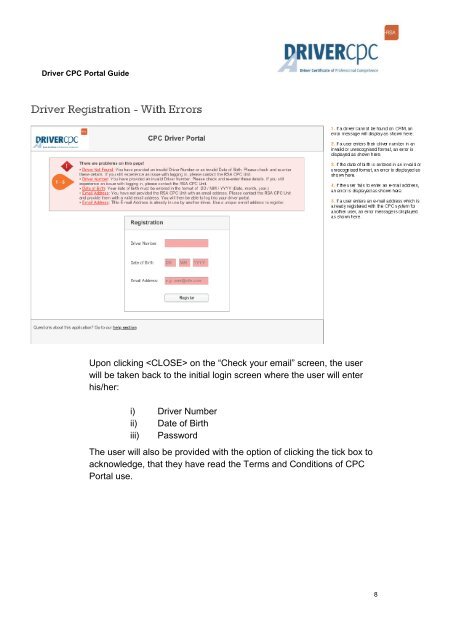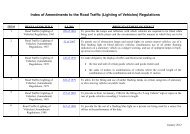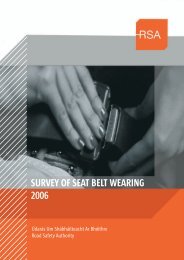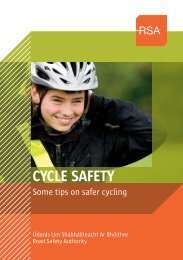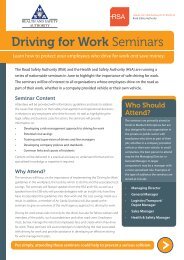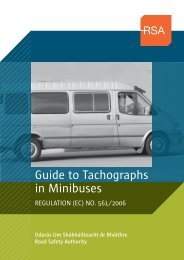Guidelines for using the My CPC Driver Portal - Road Safety Authority
Guidelines for using the My CPC Driver Portal - Road Safety Authority
Guidelines for using the My CPC Driver Portal - Road Safety Authority
You also want an ePaper? Increase the reach of your titles
YUMPU automatically turns print PDFs into web optimized ePapers that Google loves.
<strong>Driver</strong> <strong>CPC</strong> <strong>Portal</strong> GuideUpon clicking on <strong>the</strong> “Check your email” screen, <strong>the</strong> userwill be taken back to <strong>the</strong> initial login screen where <strong>the</strong> user will enterhis/her:i) <strong>Driver</strong> Numberii) Date of Birthiii) PasswordThe user will also be provided with <strong>the</strong> option of clicking <strong>the</strong> tick box toacknowledge, that <strong>the</strong>y have read <strong>the</strong> Terms and Conditions of <strong>CPC</strong><strong>Portal</strong> use.8